Don't wanna be here? Send us removal request.
Text
The Future of Business: How Custom Web Development Fuels Growth

In today’s digital landscape, a strong online presence is no longer just an option; it’s a necessity. Businesses that leverage custom web development solutions can significantly enhance their growth potential. This blog will explore how tailored web development shapes the future of businesses, emphasizing the advantages it offers in fostering growth and establishing a competitive edge.
1. Understanding Custom Web Development
What is Custom Web Development?
Custom web development refers to the process of creating unique web applications and websites specifically designed to meet the needs and goals of a business. Unlike template-based solutions, custom development allows businesses to tailor every aspect of their online presence, from design to functionality.
Why Choose Custom Over Template-Based Solutions?
While template-based websites are quick and cost-effective, they often lack the flexibility and features necessary to meet specific business needs. Custom web development provides a more robust solution, allowing for:
Unique Branding: A website that reflects your brand’s identity.
Specific Functionality: Features tailored to your business model.
Scalability: The ability to grow and adapt as your business evolves.
Example: Consider a healthcare provider that needs an appointment scheduling system. A custom-developed website can incorporate this feature seamlessly, while a template might require complex workarounds.
2. Enhancing User Experience (UX)
The Importance of UX in Business Growth
User experience plays a crucial role in retaining customers and driving conversions. A well-designed website can significantly enhance the user journey, making it easy for visitors to navigate and find what they need.
Custom Solutions for Better UX
Custom web development allows for :
Intuitive Navigation: Tailored navigation structures that guide users effortlessly.
Personalized Content: Content that resonates with the target audience.
Responsive Design: Websites that function smoothly across all devices, enhancing accessibility.
Example: An e-commerce site that implements personalized product recommendations based on user behavior can improve engagement and boost sales.
3. Driving SEO Success with Custom Development
The Role of SEO in Online Visibility
Optimizing for search engines (SEO) is essential for businesses aiming to boost their online presence. A custom-built website can be designed with SEO best practices in mind from the start.
Key SEO Advantages of Custom Web Development
Optimized Site Structure: Custom websites allow for a clean and logical site structure, which is beneficial for both users and search engines.
Enhanced Performance: Speed is a significant ranking factor. Custom sites can be optimized for faster load times, improving user satisfaction and SEO rankings.
Flexible SEO Strategies: Developers can implement tailored strategies that adapt to changing SEO trends.
Example: A local restaurant can implement location-based SEO strategies on its custom site, driving foot traffic by optimizing for “best pizza near me.”
4. Scalability and Future-Proofing Your Business
Why Scalability Matters
As businesses grow, their online needs evolve. A scalable website can accommodate new features, increased traffic, and changing business models without the need for a complete redesign.
Custom Development for Scalability
Modular Architecture: Custom solutions can be built with a modular architecture, allowing for easy addition of new features.
Integration with Other Systems: Custom websites can seamlessly integrate with other business tools, such as CRM systems, payment gateways, and analytics tools.
Example: A subscription service can easily add new subscription tiers and payment options as its user base expands, ensuring a smooth transition as it grows.
5. Security and Compliance
The Growing Importance of Website Security
With the rise of cyber threats, customer data security is paramount. Businesses that prioritize security can build trust with their customers and avoid potential breaches.
Custom Solutions for Enhanced Security
Tailored Security Protocols: Custom web development allows for the implementation of specific security measures tailored to the business’s needs.
Compliance with Regulations: Developers can ensure that the website meets industry-specific regulations, such as HIPAA for healthcare or PCI-DSS for e-commerce.
Example: An online health portal that incorporates encryption and secure user authentication can protect sensitive patient information.
6. Leveraging Analytics for Business Growth
The Power of Data-Driven Decisions
Data analytics offers crucial insights into user behavior, helping businesses make smarter, data-driven decisions. A custom website can integrate advanced analytics tools that offer deeper insights than standard solutions.
Key Benefits of Custom Analytics Integration
Real-Time Tracking: Monitor user interactions in real-time to understand their needs and preferences.
Custom Reporting: Generate reports tailored to specific business goals and KPIs.
Example: An educational platform can track user engagement metrics to identify popular courses and improve less popular offerings.
7. Future Trends in Custom Web Development
Embracing Emerging Technologies
As technology continues to evolve, businesses that stay ahead of trends will have a competitive edge. Custom web development can incorporate:
Artificial Intelligence (AI): Chatbots and personalized recommendations to enhance user experience.
Progressive Web Apps (PWAs): Offering a mobile-app-like experience directly in the browser.
Voice Search Optimization: Custom sites can be designed to accommodate voice search, catering to changing user preferences.
Example: A travel booking site that uses AI to provide personalized travel recommendations based on user preferences can significantly enhance user engagement.
Conclusion:
Investing in Custom Web Development
The future of business is increasingly digital, and custom web development is at the forefront of this transformation. By investing in tailored web solutions, businesses can enhance user experience, improve SEO, ensure security, and prepare for future growth.
Custom web development is not just about creating a website; it’s about building a powerful digital asset that fuels growth and positions your business for long-term success. Are you ready to transform your business with custom web development? Contact QalbIT Infotech PVT LTD to learn more about how we can help you build a website that drives growth and meets your unique needs. Visit QalbIT Infotech or contact us today!
#web development#ui ux design#web design#digita marketing#e commerce#businessgrowth#laravel#phpdevelopment#seo services#software development#business#ecommerce#business growth#services#startup#entrepreneur#softwaredevelopment#software
0 notes
Text
Transforming Businesses with Tailored Web Development Solutions

Maintaining a robust online presence is essential for every business in the modern digital era. A thoughtfully crafted website frequently serves as the initial interaction point between a company and its audience. However, not all websites are created equal. While template-based sites may offer convenience, they need more customization and functionality to meet specific business needs. Tailored web development solutions, on the other hand, provide businesses with a platform that reflects their unique identity, goals, and user needs.
This blog will explore how custom web development solutions can transform businesses, boost online engagement, and drive growth by providing flexible, scalable, and user-focused platforms.
1. Why Custom Web Development is Essential for Businesses
Every business has unique goals, customers, and challenges; a one-size-fits-all website cannot effectively cater to these differences. Custom web development allows businesses to have a website that is tailor-made to address their specific requirements.
Benefits of Custom Web Development:
Uniqueness: A custom-built website reflects the brand identity and values, offering a distinct online presence that sets it apart from competitors.
Scalability: Tailored websites are designed to grow alongside your business. Whether you need to add new features or integrate additional tools, custom web development allows easy scalability.
Better User Experience: A custom website ensures that the user journey is intuitive, providing customers with a seamless experience that keeps them engaged.
Enhanced Security: Customized websites can be built with enhanced security measures, offering better protection against data breaches and cyberattacks compared to off-the-shelf solutions.
Example:
Imagine a financial services company that handles sensitive client data. A tailored web development solution will not only feature advanced encryption and authentication mechanisms but also provide tools specific to the company’s workflow, such as automated reporting systems.
2. Tailored Web Development vs. Template-Based Websites
While template-based websites, like those offered by platforms such as WordPress or Wix, may seem appealing due to their low cost and simplicity, they often fall short when a business requires specific functionality or scalability. Let’s compare these two options:
a. Flexibility and Customization
Template-based websites offer limited design options and functionality, which can hinder growth and adaptation to changing business needs. In contrast, custom development offers unlimited possibilities in terms of design and functionality, allowing businesses to implement features that are specifically tailored to their audience.
b. SEO Optimization
Custom-built websites are designed with search engine optimization as a foundational aspect. Developers can ensure that the website’s structure, metadata, and content follow best SEO Practices, helping to drive organic traffic. With template-based sites, you are often restricted by the platform’s limitations, making it harder to fully optimize for SEO.
c. Performance
Custom-built websites are developed with performance in mind, meaning they are faster and more responsive. In comparison, template-based websites can suffer from performance issues due to the extra code and unnecessary features that come with pre-built templates.
Example:
An e-commerce store looking to expand its operations may require advanced features such as product filtering, multi-language support, and dynamic pricing models. A template-based solution may not support these functionalities, while a custom-built website can be designed to meet these exact needs.
3. Key Features of Tailored Web Development Solutions
When developing a custom website, there are certain key features that businesses can incorporate to make their website more functional and engaging. Some of these features include:
a. Responsive Design
In a mobile-centric world, your website must adapt seamlessly across all devices. A custom web development solution ensures that your site looks and functions well on desktops, tablets, and smartphones. This is especially important as mobile traffic continues to grow, making responsive design a key factor in user engagement and SEO ranking.
b. Content Management System (CMS)
With a custom CMS, businesses can easily manage their website content without needing to rely on technical assistance. Unlike pre-built CMS options, a custom CMS can be tailored to fit specific business needs, allowing for seamless updates and content creation.
c. E-commerce Integration
For businesses involved in selling products or services online, having a robust e-commerce platform is crucial. Custom web development allows for integration with various payment gateways, inventory management systems, and customer relationship management (CRM) tools.
d. Advanced Analytics and Reporting
With custom web development, businesses can implement advanced tracking and analytics tools to gain insights into customer behavior. This data is essential for making informed decisions, optimizing marketing strategies, and improving the user experience.
Example:
A subscription-based service business can have a custom CMS that allows it to manage user subscriptions, monitor billing cycles, and offer promotions all from a single dashboard.
4. The Role of SEO in Tailored Web Development Solutions
Organic traffic is the lifeblood of any website, and custom web development plays a crucial role in search engine optimization (SEO). When building a custom site, developers can ensure that the site architecture, content hierarchy, and meta elements are optimized for search engines from the start.
a. Site Speed
Google has emphasized that website speed plays a key role in search engine rankings. A custom-built website can be optimized for faster load times, providing a better user experience and improving the likelihood of achieving a better position on search engine results pages (SERPs).
b. Structured Data
Implementing structured data (Schema markup) can improve how search engines understand your website content. Custom web development allows for more precise control over how structured data is used, which can lead to enhanced visibility in search results.
c. Mobile Optimization
As Google prioritizes mobile-first indexing, ensuring your website is optimized for mobile is critical. Custom web development ensures that your site is fully responsive, providing a great experience across all devices.
Example:
A local restaurant chain that focuses on SEO-friendly development can optimize its website for local search terms such as “best Italian restaurant near me,” leading to higher rankings on search engines and increased foot traffic.
5. Case Studies: Real-World Examples of Business Transformation through Custom Web Development
a. Retail Industry
An online clothing retailer faced challenges with their pre-built website, which limited customization options and slowed down their site as their product range grew. After investing in a tailored web development solution, they were able to create a site that was more scalable, included advanced filtering options for customers, and had better SEO optimization. As a result, they saw a 40% increase in traffic and a 25% boost in conversions.
b. Healthcare Sector
A healthcare provider needed a website that allowed patients to book appointments, access medical records, and communicate with doctors securely. By investing in custom web development, the company built a HIPAA-compliant site with all these features, improving patient engagement and streamlining administrative processes.
Conclusion:
Why Your Business Needs Tailored Web Development Solutions
Investing in a tailored web development solution is not just about having a good-looking website. It’s about creating a powerful digital tool that meets the specific needs of your business and customers. From enhancing user experience and scalability to boosting SEO and security, custom web development can transform your business in ways pre-built solutions cannot.
Whether you’re a small business looking to grow or a large enterprise needing advanced functionality, a tailored web development solution is the key to staying competitive in the digital landscape.
By focusing on your unique business needs, you can build a website that attracts more organic traffic and engages and converts visitors, driving long-term success for your business.
Ready to transform your business with a custom web solution? Visit QalbIT Infotech PVT LTD to learn more!
#web development#web design#e commerce#digita marketing#ui ux design#businessgrowth#laravel#phpdevelopment#seo services#software development#business#services#innovation#ecommerce#seo#search engine optimization#web design services#web development services
1 note
·
View note
Text
Complete SEO Site Audit Guide: Steps to Optimize Your Website

In today’s competitive digital landscape, optimizing your website for search engines is crucial to ensuring online success. A complete SEO site audit helps you identify areas that need improvement and enhance your site’s performance, making it more search engine-friendly. From technical SEO to on-page optimization and content quality, a thorough audit will uncover gaps that might be affecting your site’s ranking. This guide walks you through the essential steps of an SEO site audit, from crawling and indexing to backlink analysis and performance monitoring, providing practical tips to optimize your website and drive better results in search engine rankings.
1. Website Crawling & Indexing
One of the first steps in an SEO site audit is ensuring that search engines can properly crawl and index your website. If your pages aren’t indexed, they won’t appear in search results.
Key Actions:
Use tools like Google Search Console and Screaming Frog to identify crawling errors, such as pages blocked by robots.txt or pages with 404 errors.
Ensure your website’s XML sitemap is correctly set up and submitted to search engines for better indexing.
Example:Google indexes a website with 100 pages but only 60 will miss out on ranking opportunities for 40 pages. Fixing indexation issues can lead to better visibility.
2. Technical SEO Check
Technical SEO is essential for enhancing website performance and ensuring seamless functionality. It involves checking site speed, and mobile-friendliness, and resolving issues related to broken links and redirects.
Key Actions:
Enhance your site’s loading speed with tools such as Google PageSpeed Insights. Compress images, enable browser caching, and minimize JavaScript to enhance loading times.
Check your website’s mobile-friendliness using Google’s Mobile-Friendly Test. Make sure your website’s design is mobile-responsive and adjusts smoothly to various screen sizes.
Fix any broken links (404 errors) and update old redirects to prevent users from landing on error pages.
Example:If a website takes longer than 3 seconds to load, users are likely to bounce, affecting rankings and traffic. Optimizing speed can boost user experience and SEO performance.
3. On-Page SEO
On-page SEO is essential for optimizing individual web pages. It focuses on optimizing title tags, meta descriptions, header tags (H1, H2, etc.), and using relevant keywords in content.
Key Actions:
Refine your title tags and meta descriptions with targeted keywords to boost click-through rates.
Ensure content includes target keywords naturally in headings and text without keyword stuffing.
Use alt tags for images, and name images with descriptive filenames for better SEO.
Example:A blog post titled “Best SEO Strategies” should have a title tag like “Top SEO Strategies to Boost Website Ranking in 2024.” This concise and keyword-rich title will attract more clicks and improve rankings.
4. Content Quality Analysis
Creating valuable, well-organized content is crucial for SEO. Search engines favor websites that offer useful and structured information. Ensuring content quality involves checking for duplicate content, removing thin pages, and offering meaningful content.
Key Actions:
Leverage tools such as Copyscape to identify and eliminate duplicate content.
Identify thin pages (pages with very little content or no value) and either update or remove them.
Create content that addresses user intent, answers questions, and provides value.
Example:A product description with only 50 words on an e-commerce website might be considered thin content. Expanding it to 300-400 words with details, benefits, and FAQs will improve SEO.
5. URL Structure & Navigation
A clean and well-organized URL structure is crucial for both users and search engines. URLs should be descriptive, short, and easy to understand. Proper site navigation ensures that both users and search engines can find your important pages.
Key Actions:
Ensure that URLs are SEO-friendly by making them descriptive and including relevant keywords. For example, use “/best-seo-tools” instead of “/page?id=123”.
Fix any orphaned pages (pages that are not linked internally) to improve discoverability.
Create a clear navigation menu and internal linking structure so users and search engines can easily access key content.
6. Backlink Profile Audit
Backlinks continue to be one of the most influential factors in determining search rankings. Analyzing your backlink profile helps you understand the quality of the websites linking to your site and allows you to disavow any toxic links that may harm your rankings.
Key Actions:
Utilize platforms like Ahrefs, Moz, or SEMrush to assess the quality and impact of your backlink profile.
Identify and remove any spammy or toxic backlinks that may harm your SEO.
Focus on acquiring high-quality backlinks from relevant and authoritative websites to improve your domain authority.
Example:A backlink from a reputable site like Forbes can dramatically boost your SEO, while links from spammy, irrelevant sites can have the opposite effect. Disavow low-quality links and focus on building quality relationships.
7. Mobile Usability
With the rise of mobile-first indexing, ensuring that your website is mobile-friendly is crucial. Google now gives preference to mobile-optimized websites for better rankings.
Key Actions:
Ensure that all pages are responsive and provide a seamless experience on mobile devices.
Use tools like Google’s Mobile-Friendly Test to identify and resolve mobile usability issues, such as improperly sized images or buttons that are too close together.
Example:A website that looks great on desktop but doesn’t function well on mobile may see a drop in rankings. Ensuring that forms, menus, and content are optimized for mobile can enhance user experience and rankings.
8. Site Security (SSL)
Site security is a significant ranking factor. Having an SSL certificate (making your site HTTPS rather than HTTP) ensures that your website is secure, builds trust with users, and improves SEO rankings.
Key Actions:
Install an SSL certificate to ensure your website is accessible via HTTPS.
Regularly update security protocols and check for vulnerabilities to protect your site from attacks.
Example:A website without an SSL certificate may show a “Not Secure” warning in browsers, which can deter users. Installing SSL not only secures the site but also gives a ranking boost.
9. User Experience (UX)
Google values websites that offer a smooth, intuitive user experience. A well-designed website with clear navigation, fast load times, and compelling calls to action (CTAs) is more likely to engage users and rank higher.
Key Actions:
Optimize page layouts to guide users effectively. Ensure the website is easy to navigate, with a logical structure.
Use visual cues, such as buttons and images, to engage users and improve conversions.
Test and optimize your website for faster load times and better usability.
Example:A website with confusing navigation and slow-loading pages is likely to have a high bounce rate. Improving the site’s design and making it more user-friendly can increase engagement and rankings.
10. Analytics & Performance Monitoring
Regularly monitoring your site’s performance using analytics tools helps you stay on top of potential issues and improve your SEO over time.
Key Actions:
Implement Google Analytics and Google Search Console to monitor website traffic, analyze user behavior, and track keyword performance.
Example:
By analyzing metrics in Google Analytics, you might discover that a specific page has a high bounce rate. Improving the content, page speed or UX could lower the bounce rate and lead to higher rankings.
Conclusion
A comprehensive SEO site audit is crucial for identifying and resolving issues that may be hindering your website’s performance. By addressing technical SEO, improving content quality, optimizing on-page elements, and ensuring a strong backlink profile, you can significantly enhance your site’s visibility and rankings. Regular audits will keep your website up to date with the latest SEO best practices, ensuring long-term success in search engine performance. Stay proactive, monitor your progress, and continuously refine your strategy to achieve sustainable growth and online success.
#web development#ui ux design#digita marketing#web design#businessgrowth#e commerce#phpdevelopment#seo services#software development#laravel#website audit#website analytics#website and app development company#website authority#website agency#software#softwaredevelopment
0 notes
Text
Strategies for App Scaling: How to Ensure Your App Grows Seamlessly

Introduction:
In today’s rapidly evolving digital landscape, the ability to scale an application is vital for any business that anticipates growth. Whether it’s due to increased users, new features, or evolving market demands, your app’s infrastructure must be able to handle expanding workloads without sacrificing performance, security, or user experience.
In this post, we’ll dive deep into strategies for app scaling, covering technical practices, architectural designs, and best practices to future-proof your app as it scales. Let’s get started!
What is App Scaling?
App scaling refers to the ability of an application to handle increasing workloads by adding resources to accommodate growth. A scalable app is one that performs efficiently under heavier loads without crashing, slowing down, or experiencing service interruptions.
Scaling an app effectively involves a combination of technical measures, careful planning, and robust infrastructure. The two main types of scaling include:
Vertical Scaling (Scaling Up): This refers to increasing the capacity of a single server by adding more resources (CPU, RAM, etc.). While this can be a simpler solution, it has limitations, as you can only add so many resources before reaching the maximum capacity of your server.
Horizontal Scaling (Scaling Out): This approach involves adding more servers to distribute the load across multiple machines. Horizontal scaling is more complex but offers better long-term solutions, as there is virtually no limit to how many servers you can add.
Why App Scaling Matters
For businesses, scaling is not just a technical requirement but a necessity for growth. As user traffic increases, your app needs to handle concurrent users efficiently. Without proper scaling strategies, high traffic can cause:
Downtime:Server overloads result in app crashes and unavailability, leading to loss of revenue and user trust.
Performance Issues:Without scaling, your app may experience slow load times, lagging features, and poor user experience.
Increased Costs:Inefficient scaling can lead to overspending on resources that are underutilized or not needed.
A scalable app not only ensures uninterrupted service but also provides flexibility for future growth without overhauling your infrastructure.
1. Plan for Scalability from the Start
Scaling should not be an afterthought. It’s critical to design your app architecture with scalability in mind right from the start. The following practices can help you avoid future bottlenecks:
Modular Architecture:
Design your app using modular architecture to allow individual components to scale independently. This modularity ensures that parts of your app (such as the database, user authentication, or messaging services) can grow based on their specific needs without impacting the entire system.
Decoupling Services:
By decoupling services, you allow different services of your app to communicate via APIs or message brokers. This reduces dependencies between services, enabling better scaling.
Separation of Concerns:
Keep your business logic, user interface, and data storage layers separate. This allows for focused scaling of each layer as your app’s load increases.
2. Embrace Microservices Architecture
Moving away from a monolithic structure and adopting microservices architecture is one of the most effective ways to scale an app. In a monolithic architecture, all the components are tightly coupled, making scaling a challenge. On the other hand, microservices architecture breaks down the app into independent services, each handling a specific function.
Each microservice operates independently and communicates with others through APIs. This enables you to scale only the parts of the app that need more resources. For instance, if your payment processing service is under high load, you can scale that microservice separately without scaling the entire application.
Benefits of Microservices for Scaling:
Flexibility to develop and deploy services independently.
Fault isolation, so if one microservice fails, it doesn’t affect the entire app.
Easier to update and improve specific components without downtime.
Implementing microservices may require a change in how teams collaborate, but it’s a powerful approach for scaling apps efficiently.
3. Invest in Cloud Infrastructure
The rise of cloud computing has made it easier for businesses to scale their apps with minimal effort. Cloud service providers such as AWS, Google Cloud, and Microsoft Azure offer scalable infrastructure with pay-as-you-go models. Instead of investing heavily in physical hardware, you can leverage the cloud for elastic scaling—automatically adjusting resources based on traffic and demand.
Key cloud-based scaling solutions include:
Auto Scaling Groups:Tools like AWS Auto Scaling monitor your app’s load and automatically adjust resources by adding or removing instances based on demand.
Elastic Load Balancing:Distributes incoming application traffic across multiple servers to ensure no single server is overloaded. Load balancers can also detect unhealthy instances and redirect traffic to healthier ones.
Container Orchestration (Kubernetes, Docker Swarm):Containerization enables apps to run in isolated environments, and platforms like Kubernetes or Docker Swarm can automatically scale containers based on demand.
Cloud infrastructure is highly flexible and reliable, providing businesses with the ability to scale effortlessly without worrying about hardware constraints.
4. Optimize Database Scaling
As your app grows, one of the main bottlenecks can be the database. A poorly optimized database can severely impact performance. There are several ways to scale databases:
Database Sharding
Database sharding involves splitting large databases into smaller, more manageable parts, called shards. Each shard is an independent database that contains a subset of the data. This enables parallel access to data and helps distribute the load across multiple servers.
For example, if you have a user database, you can shard it by splitting users into different geographical regions, ensuring that no single shard is overwhelmed by a large number of users.
Database Replication
Database replication creates copies of your database across multiple servers. This ensures that read requests are spread out, improving performance. Master-slave replication is a common model, where one database handles write operations (master), and multiple replicas (slaves) handle read operations.
Replication also provides high availability, ensuring that if one database goes down, other replicas can continue to serve requests without interruption.
Switch to NoSQL Databases
NoSQL databases like MongoDB, Cassandra, and Couchbase are designed to handle large volumes of unstructured data, and they offer better scalability compared to traditional SQL databases. NoSQL databases are particularly useful for apps with large, dynamic datasets, as they scale horizontally and offer greater flexibility.
5. Use Caching to Reduce Load
Caching can dramatically reduce the load on your servers by storing frequently accessed data in temporary storage (cache). By fetching data from the cache rather than querying the database every time, you can improve performance and reduce response times.
Types of Caching:
In-Memory Caching:Tools like Redis and Memcached store frequently requested data in memory, which is faster to access than traditional storage.
Application-Level Caching:Store frequently used objects or files in the application’s memory for quick access, reducing the need for repeated computations.
Content Delivery Networks (CDNs):CDNs store static assets (such as images, CSS, JavaScript) on servers located worldwide, reducing the load on your central server by serving content from a server geographically closer to the user.
Implementing a robust caching strategy will help you handle large volumes of traffic with minimal infrastructure costs.
6. Implement Auto Scaling and Real-Time Monitoring
One of the most effective strategies for app scaling is to implement auto-scaling. Auto-scaling automatically adjusts the resources allocated to your app based on real-time demand. This is particularly useful in cloud environments, where you can scale up during peak traffic and scale down during low activity, optimizing resource usage and costs.
Real-Time Monitoring
To enable effective auto-scaling, you must have robust monitoring systems in place. Use monitoring tools like Datadog, Prometheus, or New Relic to track key performance metrics such as CPU usage, memory consumption, and response times. These tools provide real-time insights into how your app performs and alert you when certain thresholds are crossed, triggering automatic scaling actions.
7. Focus on Security and Compliance as You Scale
Scaling introduces new complexities in terms of security. As your app grows, the potential attack surface also increases. To ensure secure scaling:
Encrypt Data:Encrypt sensitive data both in transit and at rest to protect it from unauthorized access.
Secure API Gateways:If you’re using microservices, make sure to secure APIs using encryption, authentication, and authorization measures.
Perform Regular Audits:Regular security audits and penetration testing will help you identify and address vulnerabilities in your growing infrastructure.
8. Test Your App’s Scalability
Testing your app’s scalability should be an ongoing effort. Load testing and stress testing help ensure that your app can handle increased traffic and identify potential bottlenecks before they become major issues.
Load Testing:Gradually increase the number of users accessing your app and monitor how it performs. This will help you understand at what point your app begins to slow down or break.
Stress Testing:Push your app beyond its normal operational capacity to see how it handles extreme situations. This helps identify performance thresholds and prepares your team for sudden traffic surges.
Conclusion:
Build a Future-Proof App
Scaling is not a one-time effort but a continuous, evolving process. As your app grows, new challenges will arise, and your infrastructure must be flexible enough to adapt to these changing demands. By implementing the right strategies—such as cloud infrastructure, microservices architecture, database optimization, caching, and auto-scaling—you can ensure that your app remains robust and scalable.
At QalbIT Infotech PVT LTD, we specialize in building scalable, future-proof applications tailored to your business needs. Whether you’re just starting or preparing for rapid growth, our team is ready to help you scale with confidence. Ready to scale your app? Contact us today!
#web development#ui ux design#web design#digita marketing#e commerce#businessgrowth#laravel#phpdevelopment#seo services#software development#applications#app development#mobile app development#applicant tracking system#strategy#services#appleradio#ios app development#application#softwaredevelopment#software
0 notes
Text
React Native in 2024: What’s New and Why It’s Still a Top Choice for App Developers

Introduction:
In the fast-paced world of mobile app development, staying ahead of the curve is crucial. React Native, Facebook’s open-source framework has emerged as one of the leading choices for developing mobile applications. As we step into 2024, React Native continues to evolve, incorporating new features and enhancements that make it an attractive option for developers worldwide.
This blog will explore what’s new in React Native for 2024, why it remains a preferred choice for app developers, and how it stands out in the competitive mobile development landscape.
What is React Native?
React Native is a JavaScript framework that allows developers to build mobile applications for iOS and Android using a single codebase. It combines the best of native development with the flexibility of React, allowing for the creation of high-quality, performant mobile apps.
Key Features of React Native:
Cross-Platform Development: Write once and deploy on multiple platforms.
Native Performance: Utilizes native components for performance comparable to fully native apps.
Hot Reloading: Instantly see the results of your code changes.
Strong Community Support: Backed by a large community of developers and robust resources.
What’s New in React Native for 2024?
As technology evolves, so does React Native. Here are some of the significant updates and improvements for 2024:
1. Enhanced Performance and Stability
A. New Architecture
React Native has adopted a new architecture that improves performance and stability. This architecture utilizes Fabric, a new rendering system, and Turbo Modules, which enhance the framework’s speed and efficiency.
Fabric: A new renderer that improves the responsiveness and fluidity of UI components.
Turbo Modules: This allows for faster loading times by enabling lazy initialization of modules, which can significantly enhance app performance.
2. Improved Developer Experience
A. New CLI and Better Tooling
The introduction of an updated Command Line Interface (CLI) and improved developer tools makes it easier to manage React Native projects. The new CLI offers better error messages and improved performance, allowing developers to work more efficiently.
Error Messages: More descriptive error messages help developers quickly identify issues.
Enhanced Tooling: Tools like Flipper for debugging and performance monitoring have been further improved.
3. Better Integration with Native Features
React Native now offers better access to native device features, allowing developers to create more sophisticated applications that leverage device capabilities.
New Native Modules: A variety of new native modules are available for accessing device functionalities like the camera, GPS, and sensors.
Integration with Swift and Kotlin: Easier integration with Swift for iOS and Kotlin for Android enhances the ability to build more complex applications.
4. Updated UI Components
A. Themed UI Components
The addition of themed UI components allows developers to create apps that conform to the latest design trends, improving the overall user experience.
Customization: Developers can easily customize components to fit their branding needs.
Consistency: Themed components ensure a consistent look and feel across platforms.
5. New Libraries and Tools
2024 brings several new libraries and tools that simplify common tasks in mobile app development:
React Native Reanimated 2: A library for creating smooth animations, providing more control and flexibility in crafting animations.
React Query: A powerful data-fetching library that makes managing server state easier and more efficient.
Why React Native is Still a Top Choice for App Developers
Despite the emergence of various mobile app development frameworks, React Native continues to be a popular choice. Here’s why:
1. Cross-Platform Compatibility
The ability to write code once and deploy it on both iOS and Android is a game-changer. This significantly reduces development time and costs, making it an attractive option for businesses.
Example: A startup can save resources by hiring one development team to create a single app for both platforms, rather than two separate teams for iOS and Android.
2. Large Community and Ecosystem
React Native boasts a large community of developers who contribute to its continuous improvement. This means access to a wealth of resources, libraries, and third-party plugins that can speed up development.
Support: A strong community provides answers to common questions and troubleshooting, making it easier for new developers to get started.
Plugins: The availability of third-party libraries helps extend the functionality of applications without reinventing the wheel.
3. Fast Development and Iteration
The Hot Reloading feature allows developers to see changes in real time without recompiling the entire app. This boosts productivity and allows for faster iteration cycles, essential for today’s agile development environments.
4. Cost-Effectiveness
Cross-platform development and a large pool of available resources make React Native a cost-effective choice for businesses.
Reduced Development Costs: Companies can allocate resources more efficiently with one codebase and one team.
Maintenance: Maintaining a single codebase is easier and less expensive than managing multiple codebases.
5. Flexibility and Customization
React Native allows developers to customize components and access native functionalities, enabling the creation of highly interactive and engaging applications.
Custom Components: Developers can create custom components to meet specific needs, enhancing the user experience.
Native Modules: Access to device features ensures that applications can leverage the full capabilities of smartphones and tablets.
Real-World Applications Built with React Native
Several high-profile companies and applications utilize React Native, demonstrating its robustness and versatility:
1. Facebook
Being the creator of React Native, Facebook uses it for its mobile app, benefiting from a shared codebase for both Android and iOS, ensuring consistency and faster updates.
2. Instagram
Instagram’s development team leverages React Native for certain features, allowing for rapid iteration and deployment while maintaining the app’s performance.
3. Walmart
Walmart adopted React Native to enhance its mobile shopping app experience. By using React Native, Walmart has improved performance and user engagement.
Future of React Native: What Lies Ahead?
As we look ahead, the future of React Native appears promising. With continuous updates and a strong community, we can expect:
1. Increased Adoption in Enterprises
More enterprises will adopt React Native for their mobile app development needs, given its cost-effectiveness and the ability to maintain a single codebase.
2. Expanded Libraries and Tools
The ecosystem around React Native is likely to grow, providing developers with even more tools and libraries that enhance productivity and functionality.
3. Focus on Performance
React Native will continue to prioritize performance enhancements, ensuring that apps built on the framework can handle the increasing demands of users and technologies.
Conclusion
React Native continues to evolve and adapt to the changing needs of app developers in 2024. With significant updates that enhance performance, streamline development, and provide better integration with native features, it remains a top choice for businesses looking to create high-quality mobile applications.
As technology progresses, React Native is well-positioned to meet the challenges of modern app development, making it an excellent option for developers and businesses alike. If you’re considering building a mobile app, contact QalbIT Infotech PVT LTD for expert assistance in React Native development. Let us help you bring your app idea to life!
#web development#ui ux design#digita marketing#businessgrowth#e commerce#web design#phpdevelopment#laravel#seo services#software development#reactjs#reactnative#mobile app company#mobile#mobile app development#applications#applicant tracking software#applicant tracking system#mobile app developers#mobile application development#mobile app design bd#mobile app design#android app development
0 notes
Text
Why Flutter is Revolutionizing Cross-Platform Mobile App Development

In recent years, cross-platform mobile app development has gained significant traction. Businesses want apps that run smoothly on Android and iOS without developing separate codebases for each. This is where Flutter, Google’s open-source UI framework, comes into play. Since its launch, Flutter has been reshaping the mobile app development landscape by making it easier, faster, and more efficient to build cross-platform apps.
In this blog, we’ll explore why Flutter is becoming the go-to choice for developers and businesses alike, how it’s revolutionizing mobile app development, and what benefits it brings to the table.
1. What is Flutter?
Flutter is an open-source UI software development kit (SDK) created by Google. It enables developers to build natively compiled applications for mobile (Android & iOS), desktop, and web from a single codebase. Unlike traditional frameworks, where different code is written for different platforms, Flutter allows a write-once, run-anywhere approach.
Key Features of Flutter:
Single Codebase: Develop once, and the app can be deployed across multiple platforms.
Hot Reload: Instantly see changes in the code without restarting the app.
Pre-built Widgets: A rich set of customizable widgets that provide pixel-perfect app designs.
Strong Community Support: Backed by Google and a large developer community.
2. Why Choose Flutter for Cross-Platform App Development?
The reasons why Flutter stands out among other cross-platform frameworks like React Native or Xamarin are its speed, flexibility, and modern architecture. Let’s look at the key reasons why developers and companies are increasingly choosing Flutter:
A. Single Codebase for Multiple Platforms
One of the biggest advantages of Flutter is that developers can write one codebase and deploy it across Android, iOS, web, and desktop. This significantly reduces development time and cost for businesses.
Example: A startup developing a social media app doesn’t need to hire separate teams for Android and iOS development. With Flutter, one team can develop and maintain both versions, speeding up time-to-market and reducing expenses. For instance, the company Reflectly, which is an AI-driven journal app, successfully launched its app on both platforms using a single codebase, allowing it to focus on features rather than platform-specific adjustments.
B. High-Performance Apps
Flutter apps are known for their high performance because they are natively compiled. The framework uses the Dart programming language, which compiles native ARM machine code, ensuring fast execution and quick app load times.
Core Example: Google Ads, the official app for managing Google Ads campaigns, was built using Flutter. This app showcases how Flutter can handle real-time data and provide high performance with a smooth user experience.
C. Hot Reload Feature
The Hot Reload feature of Flutter allows developers to see changes made in the code instantly. This boosts productivity by allowing quick iterations, debugging, and testing, thus minimizing delays in the development process.
Example: Developers working on the BMW app used Hot Reload to experiment with UI changes without losing their app state. This feature helped them refine their design in real time, resulting in a polished final product.
3. How Flutter Compares to Other Frameworks
A. Flutter vs. React Native
React Native is another popular cross-platform framework, but Flutter has an edge due to its richer set of pre-built widgets and its Skia graphics engine, which allows for faster rendering and smoother animations.FeatureFlutterReact NativeProgramming LanguageDartJavaScriptRenderingSkia EngineNative ComponentsHot ReloadYesYesPerformanceHighMedium
B. Flutter vs. Native Development
Native development for Android (using Java or Kotlin) and iOS (using Swift or Objective-C) results in platform-specific apps. While this allows for full access to platform-specific APIs and hardware features, it increases the development time and cost. Flutter strikes the balance by providing near-native performance with a single codebase.
Example: Alibaba used Flutter to develop parts of their app because it provided better performance while maintaining consistency across platforms. This allowed them to quickly iterate on features while ensuring a unified user experience.
4. Key Benefits of Using Flutter
A. Customizable Widgets
Flutter provides a large library of widgets that are highly customizable. These widgets help developers create pixel-perfect designs that look native on both Android and iOS. The flexibility of these widgets allows for faster UI creation and reduces the dependency on platform-specific designs.
B. Faster Development Cycles
Thanks to the single codebase and the Hot Reload feature, developers can iterate quickly, speeding up development cycles. This allows for faster time-to-market, which is a significant advantage for businesses looking to launch apps rapidly.
Core Example: eBay Motors utilized Flutter to develop its app, allowing for quicker iterations and faster release cycles. Their ability to quickly adjust features based on user feedback led to increased user satisfaction and engagement.
C. Cost-Effective Development
Building a separate app for iOS and Android can be expensive. Flutter significantly reduces the overall cost as developers only need to write and maintain one codebase. This is especially helpful for startups and businesses with limited budgets.
D. Strong Community and Support
Flutter has gained massive support from the developer community and Google itself. There are numerous tutorials, forums, plugins, and packages available, ensuring developers have access to all the resources they need.
5. Popular Apps Built with Flutter
Several high-profile companies have embraced Flutter for their app development. Here are a few examples:
Google Ads: The official app for managing Google Ads campaigns was built with Flutter, demonstrating its capability to handle complex functionalities and real-time data.
Alibaba: Parts of their mobile app were built using Flutter, showcasing its scalability and performance in high-traffic environments.
BMW: BMW’s app is powered by Flutter, offering a seamless cross-platform experience and demonstrating the framework’s capabilities in a high-end automotive environment.
6. Is Flutter the Future of Cross-Platform Development?
Flutter has made significant strides in the mobile app development world. Its ability to create high-performance, visually appealing apps from a single codebase has made it a favorite among developers.
Looking at its current trajectory, it’s clear that Flutter is set to dominate the cross-platform space. As more businesses seek to reduce development costs while delivering high-quality apps, Flutter’s role in revolutionizing mobile app development will only grow.
Conclusion
Flutter is indeed revolutionizing the way developers approach cross-platform mobile app development. By offering a single codebase, faster development cycles, cost-effective solutions, and high performance, Flutter is the ideal choice for businesses that need scalable and efficient mobile applications.
Looking to develop your next app using Flutter? Visit QalbIT Infotech PVT LTD for expert assistance in Flutter development!
#web development#ui ux design#web design#e commerce#digita marketing#businessgrowth#laravel#phpdevelopment#seo services#software development#flutter dandys world#fluttercord#flutter app development#mobile app company#mobile#app development#application#customer#software#github#mobile app development
0 notes
Text
Providing top-notch services for Custom Software Development
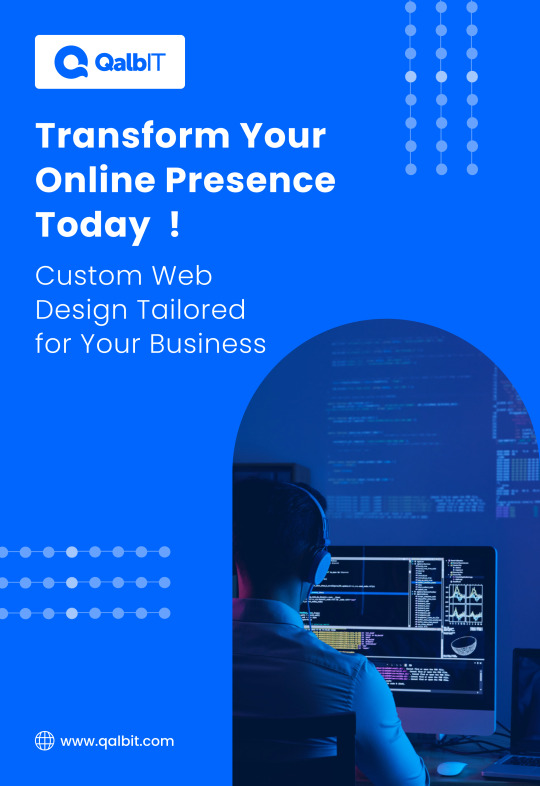
Crafting custom software development solutions tailored to your needs, ensuring top-quality, innovative results, and complete satisfaction.
Business intelligence services
Choose QalbIT for Custom Software Development
With our expertise and resources, we can create custom software development that seamlessly integrates with any system. We are leveraging advanced technologies to ensure growth.
-Expert team including software developers, project managers, and QA engineers
-Our Team ensures the capability to handle all aspects of your project with precision and efficiency.
-Take a closer look at how we kick off projects and the streamlined efficiency of how we navigate project processes, ensuring transparency every step of the way
-Best-in-class software developers skilled in numerous advanced programming languages and frameworks, from HTML, CSS, JavaScript, and React to Python, PHP, Java, C++, Node.js, Go, .NET, API integrations, 3D modeling, and much more
-Our seasoned professionals follow the latest methodologies like Agile, Scrum, DevOps, and more to ensure project success
-Reassure yourself with our commitment to quality through robust quality management and a firm dedication to security with our strong security management
-Collaboration is at the heart of our success; discover our approach to team collaboration in every project
#web development#ui ux design#digita marketing#web design#e commerce#businessgrowth#laravel#phpdevelopment#seo services#software development#custom software development#custom software solutions#custom software services#custom solutions#saas technology#technology#techinnovation#keyboard#computer#electronics#phones#mobile app development#ios#mobile
0 notes
Text
Building Dynamic Websites with WordPress: A Comprehensive Guide
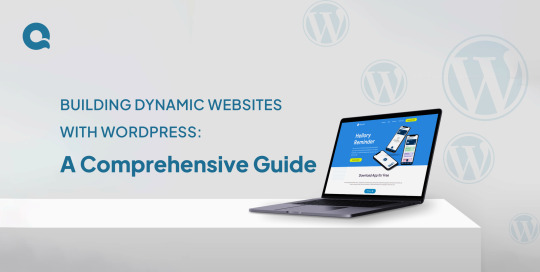
Introduction:
Thanks to its flexibility, user-friendliness, and powerful features, WordPress has become one of the most popular platforms for building dynamic websites. Whether you’re a beginner or an experienced developer, WordPress offers everything you need to create a fully functional, professional-looking website. In this guide, we’ll walk you through the essential steps to building dynamic websites with WordPress, covering everything from installation to customization.
1. Understanding WordPress
Before getting into the technical aspects, let’s first understand WordPress and why it’s so widely used.
A. What is WordPress?
WordPress is a free, open-source Content Management System (CMS) that makes creating and managing websites simple. Originally designed as a platform for blogging, it has grown into a powerful tool that can be used to build all kinds of websites—from personal blogs to full-fledged e-commerce stores.
B. Why Choose WordPress?
WordPress is known for its ease of use and flexibility. Whether you’re a beginner or an expert, you can build and customize your site with ease. It’s supported by a vast community of developers, meaning you can access thousands of themes and plugins. These tools allow you to add features and design your site exactly the way you want, without needing to write any code.
2. Getting Started with WordPress
Setting up a WordPress site is simple, even if you’re new to web development. Here’s how to get started:
A. Choosing a Hosting Provider
The first step is to choose a hosting provider. Your hosting provider is where your website will live, so it’s important to pick one that offers easy WordPress installation, reliable uptime, and strong customer support. Some popular options include:
Bluehost: Known for its beginner-friendly features and seamless WordPress integration.
SiteGround: Offers excellent performance and top-notch customer service.
WP Engine: A premium option with a focus on speed and security for WordPress sites.
B. Installing WordPress
Once you’ve chosen your hosting provider, the next step is to install WordPress. Most hosts make this very easy with a one-click installation process. Here’s how it typically works:
Log in to Your Hosting Account: Access your hosting control panel or dashboard.
Find the WordPress Installation Option: Look for a section like “Website” or “Apps” where you’ll find the WordPress logo.
Follow the Prompts: Click on the WordPress icon, and the installation process will guide you through the setup. You may need to choose your website’s name, admin username, and password.
In just a few minutes, your WordPress site will be up and running, ready for you to start building and customizing.
3. Selecting and Customizing a WordPress Theme
Your website’s design is largely defined by the theme you choose. WordPress themes dictate how your site looks and feels, and with thousands of free and premium themes available, you can easily find one that suits your needs.
A. Choosing the Right Theme
When selecting a theme, think about the purpose of your website:
Business Websites: For a professional look, choose a theme with a clean, modern design. It should highlight important information like your services, contact details, and client testimonials.
Blogs: If you’re building a blog, opt for a theme that puts your content front and center. Look for layouts that emphasize readability and support multimedia content like images and videos.
B. Customizing Your Theme
After choosing your theme, you’ll want to tailor it to fit your brand. WordPress makes this easy with its built-in Customizer:
Change Colors and Fonts: Adjust the colors and fonts to align with your brand’s identity. For instance, use your brand’s color palette and select fonts that match the tone of your content.
Adjust Layouts: The layout controls how different elements are arranged on your site. You can modify the layout to make sure your content is displayed in a way that best serves your audience.
Advanced Customization: If you need more specific changes, many themes allow you to add custom CSS. This lets you fine-tune aspects of your site’s design beyond the basic options.
Example: Imagine you’ve chosen a theme for a travel blog. You can customize the colors to mirror the natural beauty of your destinations, perhaps using earthy tones or vibrant hues. Adjust the layout to prominently feature your latest blog posts, making them the first thing visitors see. Additionally, you can use widgets to display your social media links and a feed of your recent Instagram photos, helping to keep your readers engaged and connected across platforms.
4. Adding Content to Your WordPress Website
With your theme set up, the next step is to fill your website with content. WordPress makes it simple to create and organize your pages, blog posts, and menus.
A. Creating Pages and Posts
Pages and posts are the building blocks of your WordPress site, but they serve different purposes:
Pages are for static content that doesn’t change often, like your “About Us,” “Contact,” or “Services” pages.
Posts are for dynamic content that gets updated regularly, such as blog entries, news updates, or articles.
B. How to Create a Page or Post:
Go to Your Dashboard: Log in to your WordPress dashboard.
Add New Content: To create a new page, click on “Pages” > “Add New.” For a post, click on “Posts” > “Add New.”
Use the Editor: WordPress’s built-in editor lets you easily add text, images, and other media. You can also format your content with headings, lists, and links to make it more readable.
Example: Imagine you’re building a website for a restaurant. You could create individual pages for the menu, location, and reservation details. For posts, you might regularly update your blog with news about new dishes, upcoming events, or interviews with the chef.
C . Organizing Your Content
To help visitors find what they’re looking for, WordPress allows you to organize your posts using categories and tags:
Categories: These are broad groups that organize your posts by topic. For example, a food blog might have categories like “Recipes,” “Restaurant Reviews,” and “Cooking Tips.”
Tags: These are more specific labels that describe the content of your posts. For instance, a post in the “Recipes” category could have tags like “vegetarian,” “quick meals,” or “desserts.”
D. Tips for Effective Organization:
Plan Your Categories: Choose clear, broad categories that align with your content strategy. This makes it easier for visitors to navigate your site.
Use Tags Wisely: Tags should be specific and relevant to the post’s content. Avoid using too many tags; focus on a few key descriptors.
5. Extending Functionality with Plugins
One of the standout features of WordPress is its extensive library of plugins, which allow you to easily add a wide range of functionalities to your website. With thousands of plugins available, you can customize your site to meet your specific needs without writing any code.
A. Installing Plugins
Installing a plugin in WordPress is a simple process. Here’s how to do it:
Access the Plugins Section: Log in to your WordPress dashboard and navigate to the “Plugins” section on the left sidebar.
Add a New Plugin: Click on “Add New” at the top of the page.
Search for a Plugin: Use the search bar to find the specific plugin you need.
B. Some popular plugins include:
Yoast SEO: Helps optimize your site for search engines.
WooCommerce: Turns your website into a fully functional online store.
Elementor: Provides drag-and-drop page building for easy design.
Example: If you’re setting up an online store, installing WooCommerce is a great choice. This powerful plugin allows you to manage products, handle payments, and set up shipping options—all with just a few clicks. Once activated, WooCommerce transforms your WordPress site into a complete e-commerce platform, making it easy to sell products online.
C. Managing Plugins
While plugins add valuable features, it’s important to manage them carefully:
Limit Your Plugins: Installing too many plugins can slow down your website’s performance. Only use plugins that you truly need for your site’s functionality.
Regular Updates: Keep your plugins updated to ensure they work smoothly with the latest version of WordPress. Regular updates also enhance your site’s security by patching any vulnerabilities.
6. Optimizing for SEO
Search Engine Optimization (SEO) is essential for attracting visitors to your website. With the right SEO practices, you can improve your website’s visibility on search engines like Google, driving more organic traffic. Fortunately, WordPress offers a variety of tools to help you optimize your site effectively.
A. Using SEO Plugins
One of the best ways to optimize your content is by using SEO plugins. Yoast SEO is among the most popular choices for WordPress users. This powerful plugin simplifies the optimization process by providing features such as:
Meta Descriptions: Yoast allows you to easily add meta descriptions to your posts and pages, helping search engines understand the content of your site.
Focus Keywords: You can set focus keywords for each piece of content, guiding the plugin to analyze how well you’re using those keywords throughout your text.
Readability Analysis: Yoast evaluates the readability of your content, offering suggestions to improve sentence structure, paragraph length, and overall flow.
Using Yoast SEO, you can ensure that your content is both user-friendly and optimized for search engines.
B. Creating SEO-Friendly Content
Crafting content that is optimized for search engines involves several key practices:
Use Clear and Concise Headings: Headings (H1, H2, H3) help structure your content and make it easier for readers to navigate. They also signal to search engines what your content is about.
Incorporate Keywords Naturally: Identify relevant keywords related to your topic and include them naturally in your text. Avoid keyword stuffing; instead, focus on writing content that flows well and engages your readers.
Descriptive Alt Text for Images: Every image you upload should have descriptive alt text. This helps search engines understand what the image is about and improves accessibility for users with visual impairments.
Short and Relevant URLs: Create clean, concise URLs that accurately reflect the content of your page. A well-structured URL helps search engines and users understand the topic quickly.
Example
Suppose you run a blog focused on fitness. Your content might revolve around keywords like “workout routines,” “healthy eating,” and “fitness tips.”
When using Yoast SEO, you can input these keywords as your focus terms. The plugin will then analyze your content, providing suggestions for optimizing your posts. For instance, it might recommend adding your focus keywords to your headings, ensuring they appear in the first paragraph, and including them in the alt text of images related to your blog post.
By following these practices, you can enhance your chances of ranking higher in search engine results, ultimately leading to increased traffic and engagement on your website.
7. Ensuring Website Security
Website security is a top priority for every website owner. With the increasing number of cyber threats, it’s essential to protect your WordPress site from potential attacks. Fortunately, WordPress provides various tools and strategies to enhance your site’s security.
A. Implementing Security Plugins
Using security plugins is one of the most effective ways to safeguard your WordPress site. Two of the most popular options are Wordfence and Sucuri. Here’s how they can help:
Wordfence: This plugin offers comprehensive security features, including malware scanning, real-time traffic monitoring, and a firewall to block malicious activity. It notifies you of any suspicious activity and helps you take action to protect your site.
Sucuri: Sucuri provides similar features, focusing on website integrity monitoring and malware removal. It also offers a web application firewall to block harmful traffic before it reaches your site.
By installing and configuring these plugins, you can significantly reduce the risk of attacks and keep your site secure.
B. Regular Backups
Regular backups are crucial for ensuring that your website can be restored quickly in case of a security breach or other issues. If something goes wrong, you want to be able to revert to a previous version of your site without losing valuable data.
Using Backup Plugins: Consider using plugins like UpdraftPlus to manage your backups. UpdraftPlus allows you to schedule automatic backups, ensuring that your site is backed up regularly without manual effort.
Safe Storage: Make sure to store your backups in a secure location, such as Google Drive, Dropbox, or another cloud storage service. This way, even if your website is compromised, you’ll have a safe copy of your data.
By implementing robust security measures and maintaining regular backups, you can protect your WordPress site from threats and ensure that it remains safe and operational.
8. Monitoring and Analyzing Website Performance
Once your website is live, it’s crucial to monitor its performance continuously and make necessary improvements. This ensures that your visitors have a smooth experience and that your site meets its goals.
A. Using Analytics Tools
Google Analytics is an essential tool for tracking various aspects of your website, including traffic, user behavior, and conversion rates. By analyzing this data, you can gain insights into how visitors interact with your site.
Setting Up Google Analytics To start, install the Google Analytics plugin on your WordPress site. This will allow you to easily connect your site to Google Analytics and begin collecting valuable data.
Example of Insights Suppose you notice from your analytics data that many visitors leave your site after viewing just one page. This could indicate that your site’s navigation needs improvement or that your content isn’t engaging enough. By identifying these issues, you can take action to enhance user experience and encourage visitors to explore more of your site.
Improving Site Speed
A slow website can drive visitors away and negatively impact your search engine rankings. Therefore, optimizing your site’s speed is essential.
Analyzing Site Speed Use tools like GTmetrix or Google PageSpeed Insights to test your website’s speed. These tools provide detailed reports and suggestions for improving performance.
Recommendations for Improvement Common suggestions may include:
Optimizing Images: Compress images to reduce their file size without sacrificing quality.
Enabling Caching: Implement caching to store static versions of your pages, allowing them to load faster for repeat visitors.
Minifying CSS and JavaScript: Remove unnecessary characters and spaces in your code to reduce file sizes and improve loading times.
Conclusion
Building a dynamic website with WordPress is an achievable goal for anyone, regardless of technical expertise. By following the steps outlined in this guide—from setting up your site and customizing it with themes and plugins to optimizing it for SEO and securing it against threats—you can create a professional, user-friendly website that meets your needs.
WordPress’s versatility and extensive community support make it an excellent choice for building websites of all types. Whether you’re creating a personal blog, a business site, or an online store, WordPress offers the tools and flexibility to bring your vision to life.
#web development#ui ux design#web design#e commerce#businessgrowth#digita marketing#laravel#phpdevelopment#seo services#software development#wordpress development#wordpress#website
0 notes
Text

we provide the best SAAS Development Services
#web development#ui ux design#digita marketing#laravel#e commerce#phpdevelopment#web design#businessgrowth#seo services#software development#saas technology#saas#b2b saas#saas development company#softwaredevelopment#saas development services
1 note
·
View note
Text
Harnessing the Power of Node.js for Scalable and Fast Web Development

Introduction:
In today’s fast-paced digital world, building web applications that can handle massive traffic while maintaining quick response times is crucial. Node.js, an open-source, cross-platform JavaScript runtime environment, has emerged as a powerful tool for developers looking to create scalable and high-performance web applications. This blog explores how Node.js empowers developers to achieve these goals, with practical examples illustrating its benefits.
What is Node.js?
Node.js is a server-side platform built on Google Chrome’s V8 JavaScript engine. It enables developers to use JavaScript for server-side scripting, which means you can create the entire front and backend application using just one language. This unification simplifies development and allows for a more consistent and streamlined process.
Why Choose Node.js for Web Development?
1. Asynchronous and Event-Driven Architecture in Node.js
One of the most significant features distinguishing Node.js from other server-side platforms is its asynchronous, non-blocking architecture. This architectural choice allows Node.js to handle multiple tasks simultaneously, making it exceptionally well-suited for building high-performance, scalable web applications.
Understanding Asynchronous, Non-Blocking I/O
In traditional server environments, operations like reading a file from disk, querying a database, or making an API call are usually synchronous, meaning they block the execution of other tasks until the operation completes. This is known as blocking I/O. In such systems, if a request to read a file takes a few seconds, the server would be idle during that time, unable to handle other requests.
Node.js, however, adopts a different approach through its asynchronous, non-blocking I/O model. When a time-consuming operation is initiated, such as reading a file or querying a database, Node.js does not wait for the operation to complete. Instead, it continues processing other tasks. Once the operation is finished, a callback function is triggered to handle the result. This model allows Node.js to easily handle thousands of concurrent operations, making it highly efficient for I/O-bound tasks.
Example: Asynchronous File Reading in Node.js
To illustrate how this works, let’s consider a simple example: a Node.js server reads a file from the filesystem and sends its contents to the client.const http = require('http'); const fs = require('fs'); http.createServer((req, res) => { fs.readFile('file.txt', (err, data) => { if (err) { res.writeHead(500); return res.end('Error loading file'); } res.writeHead(200); res.end(data); }); }).listen(8080);
In this example:
Server Setup: We set up an HTTP server using Node.js. When a request is received, the server attempts to read the contents of a file named file.txt.
Asynchronous File Read: The fs.readFile function is called to read the file. This function is asynchronous, meaning it does not block the server while the file is being read. Instead, Node.js continues to listen for and handle other incoming requests.
Callback Function: Once the file has been read, the callback function provided to fs.readFile is executed. If an error occurs during the file reading, the server responds with an error message. Otherwise, it sends the file’s contents to the client.
Non-Blocking Behavior: While the file is being read from the disk, the server is free to handle other requests. This non-blocking behavior is what makes Node.js highly efficient, as it allows the server to maximize resource utilization and serve multiple clients simultaneously.
Deep Dive: How the Event Loop Works
The magic behind Node.js’s non-blocking I/O lies in its event-driven architecture, powered by the event loop. The event loop is a fundamental part of Node.js that manages asynchronous operations.
Event Loop Basics:The event loop is a loop that continuously checks if there are tasks, like I/O operations, that need to be processed. When an asynchronous operation is initiated (e.g., a file read operation), it’s offloaded to the system’s I/O operations, and Node.js continues to run the event loop. Once the operation is complete, the result is pushed onto the event loop, which then executes the associated callback function.
Single-Threaded Nature:Despite being single-threaded, Node.js handles concurrency through the event loop. This single-threaded model eliminates the overhead associated with managing multiple threads, such as context switching, making Node.js lightweight and fast.
Scalability: Because of its non-blocking I/O and event-driven nature, Node.js can handle a large number of concurrent connections with minimal resource consumption. This makes it ideal for applications that need to scale efficiently, like real-time applications (e.g., chat apps, gaming servers), APIs, and microservices.
Advantages of Asynchronous, Non-Blocking I/O
Improved Performance: By not waiting for I/O operations to complete, Node.js can process many requests simultaneously, reducing idle time and improving overall performance.
Scalability: Node.js’s ability to handle multiple operations concurrently allows it to scale easily, making it a preferred choice for applications that expect a high volume of traffic.
Resource Efficiency: Because Node.js operates on a single thread, it uses system resources more efficiently compared to multi-threaded systems that require more memory and CPU to manage multiple threads.
Real-Time Capabilities: Node.js’s asynchronous nature makes it particularly well-suited for real-time applications that require quick and continuous interaction, such as messaging apps, collaborative tools, and live dashboards.
2. Deep Dive into High Scalability in Node.js
Node.js has become a cornerstone for developers aiming to build applications that can handle a massive number of concurrent connections without compromising performance. At the heart of its scalability lies the single-threaded, event-driven architecture that allows Node.js to manage thousands of connections simultaneously with minimal overhead. This approach contrasts sharply with traditional server environments that often struggle with scalability due to the need to spawn a new thread for each connection.
Understanding the Single-Threaded Event Loop
The event loop is a core concept in Node.js. Unlike traditional multi-threaded servers, where each connection or request spawns a new thread, Node.js operates on a single thread. This single thread handles all incoming connections using an event loop, which is a continuous loop that listens for and processes events or messages in the system.
When a new connection is made, Node.js doesn’t create a new thread or process. Instead, it registers a callback function, which will be invoked when a particular event (like receiving data) occurs. This non-blocking, asynchronous approach allows Node.js to handle thousands of connections without the overhead of creating and managing thousands of threads.
Why is This Architecture So Scalable?
Reduced Overhead: Traditional server environments like those built with Java or PHP often create a new thread for each incoming connection. Each thread consumes system resources, including memory and CPU. As the number of concurrent connections grows, the system can quickly become overwhelmed by the sheer number of threads it needs to manage. In contrast, Node.js uses a single thread to manage all connections. The event loop handles I/O operations asynchronously, which means the server can process multiple requests without waiting for any single operation to complete. This significantly reduces the system’s overhead, allowing Node.js applications to scale much more efficiently.
Efficient Resource Utilization: Because Node.js doesn’t create a new thread for each connection, it can efficiently utilize the system’s CPU and memory. The event-driven architecture ensures that CPU resources are not wasted on idle threads. Instead, the CPU is only engaged when there’s actual work to do (i.e. when an event occurs).
Handling High Throughput: Node.js excels in environments where high throughput is required, such as real-time applications or APIs that serve thousands of requests per second. Since the event loop can process multiple I/O-bound requests simultaneously, the server can handle a large volume of connections without being bogged down by the need to manage numerous threads.
Practical Example: A Scalable WebSocket Server
To illustrate how Node.js’s scalability works in practice, let’s consider the example of a simple WebSocket server. WebSockets are used for real-time communication between a client and server, such as in chat applications, online gaming, or live collaboration tools.const WebSocket = require('ws'); const wss = new WebSocket.Server({ port: 8080 }); wss.on('connection', (ws) => { ws.on('message', (message) => { console.log(`Received: ${message}`); ws.send(`Server: ${message}`); }); });
How It Works:
WebSocket Server Setup: The server is set up to listen on port 8080. When a client connects, the connection event is triggered.
Event-Driven Message Handling: For each connection, the server listens for messages from the client. When a message is received, the server logs it and sends a response back to the client.
No New Threads: Crucially, when a new connection is established, Node.js doesn’t create a new thread. Instead, it simply registers the event listeners (like connection and message) and continues running. This approach allows the server to handle a large number of connections concurrently.
Scalability in Action:
Multiple Connections: Whether the server is handling 10, 100, or 10,000 connections, the event loop processes each event in turn, ensuring that no connection is left waiting for long. This is particularly important in scenarios like chat applications, where low latency and high throughput are essential.
Real-Time Updates: In real-time applications like online games or live dashboards, the ability to send and receive messages almost instantaneously is crucial. Node.js’s non-blocking architecture ensures that messages are processed as soon as they are received, without delays caused by waiting for other operations to complete.
3. Unified Language Environment: JavaScript Everywhere
One of the standout features of Node.js is its ability to use JavaScript for both client-side and server-side development. This unification of languages is a game-changer in the development process, offering several key advantages that improve efficiency, consistency, and collaboration across the entire development cycle.
A. Streamlined Development Process
In traditional web development, different languages are often used for the front end and back end. For example, you might use JavaScript for frontend tasks like DOM manipulation and PHP or Python for backend operations like handling server requests or database interactions. This separation can create a disconnect between different parts of the development process, as developers need to switch contexts and sometimes even skill sets when moving between frontend and backend tasks.
In Node.js, JavaScript is used for both the client (frontend) and server (backend), creating a more seamless development process. This unification means that developers can focus on mastering a single language, reducing the cognitive load and increasing productivity.
B. Improved Team Communication and Collaboration
When the entire stack is written in JavaScript, team members across different roles—such as frontend developers, backend developers, and full-stack developers—can communicate more effectively. Everyone speaks the same language, which fosters better collaboration and understanding.
For example, if a frontend developer needs to implement a feature that requires backend support, they can easily discuss the requirements and potential solutions with a backend developer, since they’re both working within the same language framework. This reduces the chances of miscommunication and speeds up the development process.
C. Code Reusability Across the Application
One of the most significant advantages of using JavaScript across both the frontend and backend is the ability to reuse code throughout the application. Code reusability not only saves time but also ensures consistency and reduces the likelihood of bugs.
Example: Validation Function
Let’s take the example of a validation function. In many applications, you need to validate user input—such as checking if a username is at least a certain number of characters long. Traditionally, you might write this validation logic twice: once in the front end to provide instant feedback to the user and once in the back end to ensure that the input is still valid when it reaches the server. In a Node.js environment, you can write this validation function once and use it in both places:// Validation function function validateInput(input) { return input && input.length > 3; } // Client-side usage if (validateInput(userInput)) { console.log('Valid input on client side'); } // Server-side usage app.post('/submit', (req, res) => { if (validateInput(req.body.input)) { res.send('Valid input on server side'); } else { res.send('Invalid input'); } });
In this example, the validateInput function is written once and then reused in both the client-side code (e.g., within the browser) and the server-side code (within the Node.js backend). This approach eliminates the need to duplicate code and ensures that the validation logic is consistent no matter where it’s applied.
D. Consistency and Reduced Redundancy
When you use the same language throughout your stack, you naturally reduce redundancy in your codebase. This reduction not only simplifies the maintenance of your application but also makes it easier to debug and extend in the future.
Consistency across the application is crucial for maintainability. If the same logic is applied consistently across different parts of the application, it’s easier to ensure that changes are implemented correctly and that all parts of the application behave as expected.
Example in Practice:Consider a scenario where you need to update the validation logic, such as changing the minimum length requirement for a username from 3 to 5 characters. In a non-unified environment, you would have to update this logic in both the frontend and backend codebases, potentially missing one of them and causing inconsistencies. With Node.js, you update the function in one place, and the change is automatically reflected everywhere it’s used.// Updated validation function function validateInput(input) { return input && input.length > 5; } // The same function is now applied across the app, maintaining consistency
This ability to maintain a single source of truth for critical business logic reduces the likelihood of errors and simplifies ongoing maintenance.
E. Easier Learning Curve for Full-Stack Development
Because JavaScript is used both on the client and server sides, developers who are familiar with frontend development can more easily transition to backend development (and vice versa). This unified environment lowers the barrier to becoming a full-stack developer, enabling more team members to contribute to different parts of the project.
Learning and adapting to full-stack roles becomes less daunting when developers only need to master one language. This versatility also increases the agility of development teams, as members can shift between tasks as needed without the friction of learning a new language or framework.
4. Rich Ecosystem with npm
Node.js comes with npm (Node Package Manager), which hosts a vast repository of packages and libraries. With npm, you can easily find and integrate third-party modules into your project, speeding up development and adding robust functionality without having to build everything from scratch.
Example: Let’s say you need to set up a web server. Instead of writing server logic from scratch, you can use Express.js, a popular framework for Node.js:const express = require('express'); const app = express(); app.get('/', (req, res) => { res.send('Hello World!'); }); app.listen(3000, () => { console.log('Server is running on port 3000'); });
This example shows how easy it is to set up a web server using Express.js. With just a few lines of code, you have a functioning server, and you can focus on adding the features that make your application unique.
5. Real-Time Applications
Node.js excels in building real-time applications where data needs to be processed and displayed instantly, such as chat applications, live dashboards, or online gaming.
Example: Consider a live chat application where users need to receive and send messages in real time. Node.js, with its non-blocking I/O and WebSocket support, can handle such applications with ease.const io = require('socket.io')(server); io.on('connection', (socket) => { socket.on('chat message', (msg) => { io.emit('chat message', msg); }); });
This code snippet shows how to create a basic real-time chat application using Socket.IO, a library that enables real-time, bidirectional communication between clients and servers.
Conclusion
Node.js is a versatile and powerful platform for modern web development, offering scalability, speed, and a unified development environment. Its asynchronous architecture, rich ecosystem, and real-time capabilities make it an ideal choice for building applications that handle large numbers of concurrent users or require quick response times.
By leveraging the strengths of Node.js, developers can build high-performance, scalable web applications that meet the demands of today’s fast-paced digital landscape. Whether you’re working on a small project or a large enterprise application, Node.js provides the tools and flexibility to create robust and efficient solutions.
#web development#ui ux design#web design#digita marketing#businessgrowth#e commerce#laravel#seo services#phpdevelopment#software development#nodejs#uidesign#ui ux company#uxdesign#ui ux development services#technology#techinnovation#industrial
0 notes
Text
Harnessing the Power of Node.js for Scalable and Fast Web Development

Introduction:
In today’s fast-paced digital world, building web applications that can handle massive traffic while maintaining quick response times is crucial. Node.js, an open-source, cross-platform JavaScript runtime environment, has emerged as a powerful tool for developers looking to create scalable and high-performance web applications. This blog explores how Node.js empowers developers to achieve these goals, with practical examples illustrating its benefits.
What is Node.js?
Node.js is a server-side platform built on Google Chrome’s V8 JavaScript engine. It enables developers to use JavaScript for server-side scripting, which means you can create the entire front and backend application using just one language. This unification simplifies development and allows for a more consistent and streamlined process.
Why Choose Node.js for Web Development?
1. Asynchronous and Event-Driven Architecture in Node.js
One of the most significant features distinguishing Node.js from other server-side platforms is its asynchronous, non-blocking architecture. This architectural choice allows Node.js to handle multiple tasks simultaneously, making it exceptionally well-suited for building high-performance, scalable web applications.
Understanding Asynchronous, Non-Blocking I/O
In traditional server environments, operations like reading a file from disk, querying a database, or making an API call are usually synchronous, meaning they block the execution of other tasks until the operation completes. This is known as blocking I/O. In such systems, if a request to read a file takes a few seconds, the server would be idle during that time, unable to handle other requests.
Node.js, however, adopts a different approach through its asynchronous, non-blocking I/O model. When a time-consuming operation is initiated, such as reading a file or querying a database, Node.js does not wait for the operation to complete. Instead, it continues processing other tasks. Once the operation is finished, a callback function is triggered to handle the result. This model allows Node.js to easily handle thousands of concurrent operations, making it highly efficient for I/O-bound tasks.
Example: Asynchronous File Reading in Node.js
To illustrate how this works, let’s consider a simple example: a Node.js server reads a file from the filesystem and sends its contents to the client.const http = require('http'); const fs = require('fs'); http.createServer((req, res) => { fs.readFile('file.txt', (err, data) => { if (err) { res.writeHead(500); return res.end('Error loading file'); } res.writeHead(200); res.end(data); }); }).listen(8080);
In this example:
Server Setup: We set up an HTTP server using Node.js. When a request is received, the server attempts to read the contents of a file named file.txt.
Asynchronous File Read: The fs.readFile function is called to read the file. This function is asynchronous, meaning it does not block the server while the file is being read. Instead, Node.js continues to listen for and handle other incoming requests.
Callback Function: Once the file has been read, the callback function provided to fs.readFile is executed. If an error occurs during the file reading, the server responds with an error message. Otherwise, it sends the file’s contents to the client.
Non-Blocking Behavior: While the file is being read from the disk, the server is free to handle other requests. This non-blocking behavior is what makes Node.js highly efficient, as it allows the server to maximize resource utilization and serve multiple clients simultaneously.
Deep Dive: How the Event Loop Works
The magic behind Node.js’s non-blocking I/O lies in its event-driven architecture, powered by the event loop. The event loop is a fundamental part of Node.js that manages asynchronous operations.
Event Loop Basics:The event loop is a loop that continuously checks if there are tasks, like I/O operations, that need to be processed. When an asynchronous operation is initiated (e.g., a file read operation), it’s offloaded to the system’s I/O operations, and Node.js continues to run the event loop. Once the operation is complete, the result is pushed onto the event loop, which then executes the associated callback function.
Single-Threaded Nature:Despite being single-threaded, Node.js handles concurrency through the event loop. This single-threaded model eliminates the overhead associated with managing multiple threads, such as context switching, making Node.js lightweight and fast.
Scalability: Because of its non-blocking I/O and event-driven nature, Node.js can handle a large number of concurrent connections with minimal resource consumption. This makes it ideal for applications that need to scale efficiently, like real-time applications (e.g., chat apps, gaming servers), APIs, and microservices.
Advantages of Asynchronous, Non-Blocking I/O
Improved Performance: By not waiting for I/O operations to complete, Node.js can process many requests simultaneously, reducing idle time and improving overall performance.
Scalability: Node.js’s ability to handle multiple operations concurrently allows it to scale easily, making it a preferred choice for applications that expect a high volume of traffic.
Resource Efficiency: Because Node.js operates on a single thread, it uses system resources more efficiently compared to multi-threaded systems that require more memory and CPU to manage multiple threads.
Real-Time Capabilities: Node.js’s asynchronous nature makes it particularly well-suited for real-time applications that require quick and continuous interaction, such as messaging apps, collaborative tools, and live dashboards.
2. Deep Dive into High Scalability in Node.js
Node.js has become a cornerstone for developers aiming to build applications that can handle a massive number of concurrent connections without compromising performance. At the heart of its scalability lies the single-threaded, event-driven architecture that allows Node.js to manage thousands of connections simultaneously with minimal overhead. This approach contrasts sharply with traditional server environments that often struggle with scalability due to the need to spawn a new thread for each connection.
Understanding the Single-Threaded Event Loop
The event loop is a core concept in Node.js. Unlike traditional multi-threaded servers, where each connection or request spawns a new thread, Node.js operates on a single thread. This single thread handles all incoming connections using an event loop, which is a continuous loop that listens for and processes events or messages in the system.
When a new connection is made, Node.js doesn’t create a new thread or process. Instead, it registers a callback function, which will be invoked when a particular event (like receiving data) occurs. This non-blocking, asynchronous approach allows Node.js to handle thousands of connections without the overhead of creating and managing thousands of threads.
Why is This Architecture So Scalable?
Reduced Overhead: Traditional server environments like those built with Java or PHP often create a new thread for each incoming connection. Each thread consumes system resources, including memory and CPU. As the number of concurrent connections grows, the system can quickly become overwhelmed by the sheer number of threads it needs to manage. In contrast, Node.js uses a single thread to manage all connections. The event loop handles I/O operations asynchronously, which means the server can process multiple requests without waiting for any single operation to complete. This significantly reduces the system’s overhead, allowing Node.js applications to scale much more efficiently.
Efficient Resource Utilization: Because Node.js doesn’t create a new thread for each connection, it can efficiently utilize the system’s CPU and memory. The event-driven architecture ensures that CPU resources are not wasted on idle threads. Instead, the CPU is only engaged when there’s actual work to do (i.e. when an event occurs).
Handling High Throughput: Node.js excels in environments where high throughput is required, such as real-time applications or APIs that serve thousands of requests per second. Since the event loop can process multiple I/O-bound requests simultaneously, the server can handle a large volume of connections without being bogged down by the need to manage numerous threads.
Practical Example: A Scalable WebSocket Server
To illustrate how Node.js’s scalability works in practice, let’s consider the example of a simple WebSocket server. WebSockets are used for real-time communication between a client and server, such as in chat applications, online gaming, or live collaboration tools.const WebSocket = require('ws'); const wss = new WebSocket.Server({ port: 8080 }); wss.on('connection', (ws) => { ws.on('message', (message) => { console.log(`Received: ${message}`); ws.send(`Server: ${message}`); }); });
How It Works:
WebSocket Server Setup: The server is set up to listen on port 8080. When a client connects, the connection event is triggered.
Event-Driven Message Handling: For each connection, the server listens for messages from the client. When a message is received, the server logs it and sends a response back to the client.
No New Threads: Crucially, when a new connection is established, Node.js doesn’t create a new thread. Instead, it simply registers the event listeners (like connection and message) and continues running. This approach allows the server to handle a large number of connections concurrently.
Scalability in Action:
Multiple Connections: Whether the server is handling 10, 100, or 10,000 connections, the event loop processes each event in turn, ensuring that no connection is left waiting for long. This is particularly important in scenarios like chat applications, where low latency and high throughput are essential.
Real-Time Updates: In real-time applications like online games or live dashboards, the ability to send and receive messages almost instantaneously is crucial. Node.js’s non-blocking architecture ensures that messages are processed as soon as they are received, without delays caused by waiting for other operations to complete.
3. Unified Language Environment: JavaScript Everywhere
One of the standout features of Node.js is its ability to use JavaScript for both client-side and server-side development. This unification of languages is a game-changer in the development process, offering several key advantages that improve efficiency, consistency, and collaboration across the entire development cycle.
A. Streamlined Development Process
In traditional web development, different languages are often used for the front end and back end. For example, you might use JavaScript for frontend tasks like DOM manipulation and PHP or Python for backend operations like handling server requests or database interactions. This separation can create a disconnect between different parts of the development process, as developers need to switch contexts and sometimes even skill sets when moving between frontend and backend tasks.
In Node.js, JavaScript is used for both the client (frontend) and server (backend), creating a more seamless development process. This unification means that developers can focus on mastering a single language, reducing the cognitive load and increasing productivity.
B. Improved Team Communication and Collaboration
When the entire stack is written in JavaScript, team members across different roles—such as frontend developers, backend developers, and full-stack developers—can communicate more effectively. Everyone speaks the same language, which fosters better collaboration and understanding.
For example, if a frontend developer needs to implement a feature that requires backend support, they can easily discuss the requirements and potential solutions with a backend developer, since they’re both working within the same language framework. This reduces the chances of miscommunication and speeds up the development process.
C. Code Reusability Across the Application
One of the most significant advantages of using JavaScript across both the frontend and backend is the ability to reuse code throughout the application. Code reusability not only saves time but also ensures consistency and reduces the likelihood of bugs.
Example: Validation Function
Let’s take the example of a validation function. In many applications, you need to validate user input—such as checking if a username is at least a certain number of characters long. Traditionally, you might write this validation logic twice: once in the front end to provide instant feedback to the user and once in the back end to ensure that the input is still valid when it reaches the server. In a Node.js environment, you can write this validation function once and use it in both places:// Validation function function validateInput(input) { return input && input.length > 3; } // Client-side usage if (validateInput(userInput)) { console.log('Valid input on client side'); } // Server-side usage app.post('/submit', (req, res) => { if (validateInput(req.body.input)) { res.send('Valid input on server side'); } else { res.send('Invalid input'); } });
In this example, the validateInput function is written once and then reused in both the client-side code (e.g., within the browser) and the server-side code (within the Node.js backend). This approach eliminates the need to duplicate code and ensures that the validation logic is consistent no matter where it’s applied.
D. Consistency and Reduced Redundancy
When you use the same language throughout your stack, you naturally reduce redundancy in your codebase. This reduction not only simplifies the maintenance of your application but also makes it easier to debug and extend in the future.
Consistency across the application is crucial for maintainability. If the same logic is applied consistently across different parts of the application, it’s easier to ensure that changes are implemented correctly and that all parts of the application behave as expected.
Example in Practice:Consider a scenario where you need to update the validation logic, such as changing the minimum length requirement for a username from 3 to 5 characters. In a non-unified environment, you would have to update this logic in both the frontend and backend codebases, potentially missing one of them and causing inconsistencies. With Node.js, you update the function in one place, and the change is automatically reflected everywhere it’s used.// Updated validation function function validateInput(input) { return input && input.length > 5; } // The same function is now applied across the app, maintaining consistency
This ability to maintain a single source of truth for critical business logic reduces the likelihood of errors and simplifies ongoing maintenance.
E. Easier Learning Curve for Full-Stack Development
Because JavaScript is used both on the client and server sides, developers who are familiar with frontend development can more easily transition to backend development (and vice versa). This unified environment lowers the barrier to becoming a full-stack developer, enabling more team members to contribute to different parts of the project.
Learning and adapting to full-stack roles becomes less daunting when developers only need to master one language. This versatility also increases the agility of development teams, as members can shift between tasks as needed without the friction of learning a new language or framework.
4. Rich Ecosystem with npm
Node.js comes with npm (Node Package Manager), which hosts a vast repository of packages and libraries. With npm, you can easily find and integrate third-party modules into your project, speeding up development and adding robust functionality without having to build everything from scratch.
Example: Let’s say you need to set up a web server. Instead of writing server logic from scratch, you can use Express.js, a popular framework for Node.js:const express = require('express'); const app = express(); app.get('/', (req, res) => { res.send('Hello World!'); }); app.listen(3000, () => { console.log('Server is running on port 3000'); });
This example shows how easy it is to set up a web server using Express.js. With just a few lines of code, you have a functioning server, and you can focus on adding the features that make your application unique.
5. Real-Time Applications
Node.js excels in building real-time applications where data needs to be processed and displayed instantly, such as chat applications, live dashboards, or online gaming.
Example: Consider a live chat application where users need to receive and send messages in real-time. Node.js, with its non-blocking I/O and WebSocket support, can handle such applications with ease.const io = require('socket.io')(server); io.on('connection', (socket) => { socket.on('chat message', (msg) => { io.emit('chat message', msg); }); });
This code snippet shows how to create a basic real-time chat application using Socket.IO, a library that enables real-time, bidirectional communication between clients and servers.
Conclusion
Node.js is a versatile and powerful platform for modern web development, offering scalability, speed, and a unified development environment. Its asynchronous architecture, rich ecosystem, and real-time capabilities make it an ideal choice for building applications that need to handle large numbers of concurrent users or require quick response times.
By leveraging the strengths of Node.js, developers can build high-performance, scalable web applications that meet the demands of today’s fast-paced digital landscape. Whether you’re working on a small project or a large enterprise application, Node.js provides the tools and flexibility to create robust and efficient solutions.
#web development#ui ux design#web design#e commerce#digita marketing#businessgrowth#nodejs#phpdevelopment#node.js#reactjs#software development#website development#web design company#web design services#web developers#software
0 notes
Text
Why Laravel is the Go-To Framework for Modern Web Applications

Introduction:
Laravel has become a top choice for developers building modern web applications, and for good reason. It combines a powerful feature set with an elegant syntax, making it ideal for projects of any size. Below, we explore why Laravel is the go-to framework, backed by examples and practical insights.
1. Elegant Syntax and Developer Experience
A. Readable Code
Laravel Syntax:
Laravel’s syntax is praised for its intuitiveness and expressiveness. This means that the code is easy to understand and follow, even for those new to the framework.
The code example provided demonstrates how routes are defined in Laravel. A route in Laravel defines the URL paths to which a web application will respond. The syntax used here is clear and concise: Route::get('/home', [HomeController::class, 'index']);
In this example, the Route::get method defines a GET route for the /home URL. When a user visits this URL, the index method of the HomeController class is executed.
The simplicity of this code reduces the learning curve for new developers. It’s easy to read and understand, which is crucial when multiple developers are working on the same project. This readability also aids in maintaining the codebase over time, as it’s easier to spot errors and make updates.
B. Blade Templating Engine
Dynamic and Reusable Views:
The Laravel Blade templating engine is a powerful tool that allows developers to create dynamic and reusable views. A “view” in Laravel refers to the HTML pages that users see when they visit your website. Blade helps in managing these views efficiently.
Example Explained:
The example provided shows how Blade can be used to create a base layout and then extend it to other parts of the application.
Base Layout (app.blade.php):<!-- resources/views/layouts/app.blade.php --> <!DOCTYPE html> <html> <head> <title>App Name - @yield('title')</title> </head> <body> @yield('content') </body> </html>
In this file, a base HTML structure is defined. The @yield(‘title’) and @yield(‘content’) directives are placeholders where content will be injected by other views that extend this layout.
@yield(‘title’) will be replaced by the page title, and @yield(‘content’) will be replaced by the main content of the page.
Extended Layout (home.blade.php):<!-- resources/views/home.blade.php --> @extends('layouts.app') @section('title', 'Home') @section('content') <h1>Welcome to Home Page</h1> @endsection
This file extends the base layout using the @extends directive.
The @section(‘title’, ‘Home’) directive sets the page title to “Home,” which replaces the @yield(‘title’) in the base layout.
The @section(‘content’) directive fills the @yield(‘content’) section in the base layout with the HTML content provided here (Welcome to Home Page).
Benefits:
Reusability: The Blade templating engine promotes the reuse of code. You can define a base layout and reuse it across multiple pages, which is efficient and reduces redundancy.
Maintainability: By separating the layout from the content, Blade makes it easier to manage and update the structure of your application. If you need to make a global change (like updating the site’s header), you can do it in one place rather than updating multiple files.
Performance: Blade compiles templates into plain PHP, which means there is no performance overhead when rendering views.
2. MVC Architecture
A. MVC (Model-View-Controller)
A design pattern used in software development. It divides an application into three interconnected components:
Model: Represents the data and the business logic of the application. It interacts with the database and manages the data-related logic.
View: Represents the user interface. It displays the data provided by the Model to the user and sends user commands to the Controller.
Controller: Acts as an intermediary between Model and View. It processes incoming requests, manipulates data using the Model, and sends the data to the View for presentation.
B. Separation of Concerns
Separation of Concerns means that each component of the MVC pattern has a distinct responsibility. This separation ensures that changes in one component (e.g., the user interface) do not require changes in another (e.g., the data logic), making the application easier to maintain and extend
C. Simplifying Development, Testing, and Maintenance
By separating the responsibilities:
Development becomes more organized: Developers can work on the View, Controller, and Model independently, without stepping on each other’s toes.
Testing is easier: Each component can be tested in isolation. For example, you can test the Controller logic without worrying about the database or the user interface.
Maintenance is simplified: If you need to update the business logic or change how data is presented, you can do so without affecting other parts of the application.
D. Example: BlogController Handling a Blog Post
Controller Example: // BlogController.php class BlogController extends Controller { public function show($id) { $post = Post::find($id); // Fetches a blog post from the database using the Model return view('blog.show', ['post' => $post]); // Passes the data to the View } }
Explanation of the Example:
Controller (BlogController): The show method is responsible for handling a request to display a specific blog post.
Model (Post::find($id)): The find method interacts with the database to retrieve the blog post with the specified ID. The Post model represents the table in the database where blog posts are stored.
View (view(‘blog. show’, [‘post’ => $post])): After retrieving the data, the Controller passes it to the View, specifically to the blog. show view file. This view file is responsible for displaying the post to the user.
Key Points:
Separation of Logic: The Controller handles the request and business logic (fetching the post), while the View handles the presentation of that data. The Model deals with data retrieval and manipulation.
Maintainability: If you later need to change how a blog post is retrieved (e.g., adding caching or fetching related posts), you can update the Model or Controller without affecting the View.
Testability: You can independently test the Controller’s logic (e.g., ensuring the correct data is passed to the View) and the Model’s data retrieval logic without needing to render the View.
E. Overall Benefits
Organized Codebase: The MVC pattern keeps your codebase organized by separating responsibilities.
Scalability: As your application grows, the clear division of tasks across Models, Views, and Controllers makes it easier to manage and scale.
Reusability: Logic in the Controller or Model can be reused in other parts of the application without duplication.
This detailed explanation clarifies how Laravel’s MVC architecture aids in building well-structured, maintainable, and testable applications by cleanly separating the different aspects of an application’s functionality.
3. Built-in Authentication and Authorization
A. Secure User Management with Laravel’s Authentication System
Command for Setup (php artisan make: auth):
Laravel simplifies the process of setting up authentication with a single Artisan command: php artisan make: auth.
When this command is run, Laravel automatically generates the necessary files and routes for user authentication. This includes login, registration, password reset, and email verification views, as well as the corresponding controllers and routes.
The command also sets up middleware for protecting routes, so you can easily control access to parts of your application. For example, you can ensure that only authenticated users can access certain pages.
Customization:
Although the default setup provided by php artisan make: auth is comprehensive, Laravel allows for extensive customization.
You can modify the generated views to match the design of your application or add additional fields to the registration form.
Laravel also supports adding roles and permissions, enabling you to control user access to different sections of your application. For instance, you might want to allow only administrators to access certain dashboards or manage other users.
B. Customizable Authorization with Gates and Policies
Gates:
Gates are a way of authorizing actions that users can perform on specific resources.
In Laravel, gates are defined within the AuthServiceProvider class. They determine whether a given user can perform a specific action on a resource.
Example:
The provided example defines a gate called update-post. This gate checks if the user who is attempting to update a post is the owner of that post:Gate::define('update-post', function ($user, $post) { return $user->id === $post->user_id; });
This logic ensures that only the user who created the post (based on the user ID) can update it. This is a simple yet powerful way to enforce access control in your application.
Using Gates in Controllers:
Once a gate is defined, it can be used in controllers to authorize actions:if (Gate::allows('update-post', $post)) { // The current user can update the post }
The Gate::allows method checks if the current user is authorized to perform the update-post action on the given post. If the user is allowed, the code inside the block will execute, allowing the update to proceed.
If the user is not authorized, you can handle this by showing an error message or redirecting the user to another page.
Summary
Authentication Setup: Laravel’s php artisan make: auth command provides a quick and complete setup for user authentication, including all the necessary routes, controllers, and views.
Customizability: The generated authentication system can be customized to fit your application’s specific needs, such as adding roles and permissions.
Authorization with Gates: Gates provides a simple way to define and enforce authorization logic, ensuring that users can only perform actions they are authorized to do. This is particularly useful for protecting resources like posts, ensuring that only the rightful owner can make changes.
Laravel’s built-in authentication and authorization systems are powerful, flexible, and easy to use, making it an ideal choice for applications where user management and security are crucial.
4. Eloquent ORM (Object-Relational Mapping)
Simplified Database Interactions:
Eloquent ORM makes database interactions simple and intuitive. For instance, retrieving and updating a record is straightforward:$user = User::find(1); $user->email = '[email protected]'; $user->save();
This clean syntax makes it easy to manage data without writing complex SQL queries.
Relationships Handling:
Eloquent’s relationship methods allow you to define relationships between different database tables. For example, defining a one-to-many relationship between users and posts:// User.php model public function posts() { return $this->hasMany(Post::class); } // Accessing the posts of a user $userPosts = User::find(1)->posts;
This makes working with related data a breeze.
5. Artisan Command-Line Tool
Automated Tasks:
Laravel’s Artisan CLI helps automate repetitive tasks, such as creating controllers, and models, and running migrations. For example, to create a new controllerphp artisan make:controller BlogController
This command creates a new controller file with boilerplate code, saving time and reducing errors.
Custom Commands:
You can also create custom Artisan commands to automate unique tasks in your project. For example, you might create a command to clean up outdated records:// In the console kernel protected function schedule(Schedule $schedule) { $schedule->command('cleanup:outdated')->daily(); }
6. Robust Security Features
Protection Against Common Vulnerabilities:
Laravel includes security features to protect against common web vulnerabilities like SQL injection, XSS, and CSRF. For instance, CSRF protection is automatically enabled for all POST requests by including a token in forms:<form method="POST" action="/profile"> @csrf <!-- Form fields --> </form>
This ensures that malicious actors cannot perform actions on behalf of users without their consent.
Password Hashing:
Laravel uses the bcrypt algorithm to hash passwords before storing them, adding an extra layer of security:$user->password = bcrypt('newpassword'); $user->save();
7. Comprehensive Ecosystem
Laravel Forge and Envoyer: Laravel Forge simplifies server management and deployment, allowing you to launch applications quickly. For example, you can set up a new server and deploy your application with a few clicks.
Laravel Horizon: If your application uses queues, Horizon offers a beautiful dashboard for monitoring and managing jobs. This is particularly useful in large applications where background job processing is critical.
Laravel Nova: Nova is an administration panel that allows you to manage your database with an intuitive interface. For instance, you can create, read, update, and delete records directly from the Nova dashboard, making it easier to manage your application’s data.
8. Extensive Community Support and Documentation
Vibrant Community: Laravel’s large and active community means that you can find solutions to almost any problem. Support is always available whether it’s on forums, Stack Overflow, or through official channels.
Comprehensive Documentation: Laravel’s documentation is known for its clarity and thoroughness. Every feature is well-documented, often with examples, making it easier for developers to learn and implement.
9. Unit Testing
Test-Driven Development (TDD):
Laravel is built with testing in mind. You can write unit tests using PHPUnit, and Laravel makes it easy to test your code. For example, testing a route can be done with a simple test case:public function testHomePage() { $response = $this->get('/'); $response->assertStatus(200); }
Automated Testing:
Laravel’s testing tools also allow for the automation of testing processes, ensuring that your application remains robust as it grows.
10. Scalability and Performance
Efficient Caching:
Laravel supports various caching systems like Memcached and Redis. For instance, caching a database query result is as simple as:$posts = Cache::remember('posts', 60, function () { return Post::all(); });
This improves performance by reducing the number of queries in the database.
Queue Management:
Laravel’s queue system efficiently processes time-consuming tasks, such as sending emails or processing uploads. This ensures that your application remains responsive under heavy load.
Conclusion
Laravel has established itself as a top-tier framework for modern web applications due to its elegant syntax, robust features, and supportive community. Whether you’re building a small project or a large-scale enterprise application, Laravel provides the tools and flexibility needed to deliver high-quality, secure, and scalable solutions. By choosing Laravel, you’re opting for a framework that grows with your needs, backed by a vibrant ecosystem and continuous improvements.
#web development#ui ux design#digita marketing#businessgrowth#web design#laravel#software development#web development services#e commerce#onlinebusiness#website design#web developers#seo services#website development
1 note
·
View note
Text
Beyond the game: Stories of triumph and inspiration in the world of Sports

Introduction: In the world of sports, triumph and inspiration often extend far beyond the boundaries of the playing field. While victories and championships are celebrated, it’s the stories of perseverance, resilience, and determination that truly capture the essence of sportsmanship. In this blog, we delve into the remarkable tales of athletes who have overcome adversity, defied the odds, and inspired millions with their unwavering spirit and indomitable will.
Unveiling Remarkable Stories Overcoming Adversity: In sports, adversity is a common opponent that every athlete must face. From career-threatening injuries to personal setbacks, athletes encounter numerous challenges on their journey to success. However, they can overcome adversity that sets them apart. Take, for example, the story of Serena Williams, who battled back from a series of injuries and setbacks to become one of the greatest tennis players ever.
Defying the Odds: In sports, as in life, success is often determined by one’s ability to defy the odds and achieve the seemingly impossible. Consider the story of Michael Jordan, who was cut from his high school basketball team but went on to become a six-time NBA champion and global icon. Jordan’s relentless work ethic and unwavering belief in himself propelled him to greatness, inspiring countless athletes to chase their dreams against all odds.
Inspiring Others: Beyond their athletic achievements, many athletes use their platform to inspire and uplift others. Whether it’s through charitable work, advocacy, or acts of kindness, athletes have the power to make a positive impact on the lives of others. Take, for instance, LeBron James, who has dedicated himself to empowering underprivileged youth through his philanthropic efforts and commitment to social justice.
Navigating Challenges While athletes may appear invincible on the field, they face numerous challenges and obstacles throughout their careers. From injuries and setbacks to the pressures of competition and public scrutiny, navigating the world of sports requires resilience, mental toughness, and unwavering determination.
Injuries and Rehabilitation: Injuries are an inevitable part of sports, and athletes must undergo rigorous rehabilitation to recover and return to peak performance. However, the physical and emotional toll of injuries can be daunting, requiring athletes to summon all their strength and determination to overcome adversity and reclaim their place on the field.
Pressure and Expectations: The world of sports is often characterized by intense pressure and sky-high expectations. Athletes face constant scrutiny from fans, media, and sponsors, putting immense pressure on them to perform at the highest level. Managing these expectations and staying focused amidst the noise requires mental fortitude and a strong support system.
Balancing Sports and Life: For many athletes, balancing the demands of sports with personal and professional commitments can be a juggling act. From rigorous training schedules to travel demands and media obligations, athletes must find ways to prioritize self-care, maintain relationships, and pursue interests outside of sports to achieve a sense of balance and fulfillment.
Finding Inspiration In the face of adversity and challenges, athletes draw inspiration from various sources to fuel their determination and resilience. Whether it’s the support of teammates and coaches, the love of the game, or the desire to make a positive impact, athletes find strength in moments of doubt and uncertainty.
Team Support: In team sports, athletes rely on the support and camaraderie of their teammates to navigate challenges and achieve success. The bonds forged on the field create a sense of unity and purpose, inspiring athletes to push through adversity and strive for greatness together.
Love of the Game: At the heart of every athlete’s journey is a deep passion and love for the game. Whether it’s the thrill of competition, the joy of victory, or the camaraderie of teammates, athletes draw inspiration from the game itself, fueling their determination and commitment to excellence.
Making an Impact: Many athletes are driven by a desire to make a positive impact on the world beyond the confines of the playing field. Whether it’s through charitable work, advocacy, or community engagement, athletes use their platform to inspire and uplift others, creating a legacy that extends far beyond their athletic achievements.
Conclusion In conclusion, the world of sports is filled with stories of triumph and inspiration that transcend the boundaries of the playing field. From overcoming adversity and defying the odds to inspiring others and making a positive impact, athletes embody the values of resilience, determination, and perseverance that inspire us all. By celebrating these remarkable stories and drawing inspiration from the athletes who have paved the way, we can find the strength and motivation to overcome our challenges and achieve greatness in our own lives.
0 notes
Text
Nurturing Patient Engagement: Healthcare Solutions Unleashed

Introduction
In the ever-evolving landscape of healthcare, patient engagement stands as a cornerstone for improved outcomes and enhanced overall well-being. The advent of healthcare solutions has unleashed a transformative wave, providing innovative tools and technologies to foster meaningful patient engagement. This blog explores the multifaceted realm of patient engagement, delving into the current healthcare solutions that are reshaping the patient-provider relationship.
Understanding Patient Engagement
Defining Patient Engagement and Its Role in Healthcare
Patient engagement goes beyond the conventional doctor-patient interaction; it involves active participation, collaboration, and informed decision-making. Engaged patients are more likely to adhere to treatment plans, maintain healthier lifestyles, and experience improved health outcomes. Recognizing the pivotal role of patient engagement is crucial in designing effective healthcare solutions.
The Correlation Between Patient Engagement and Improved Health Outcomes
Numerous studies highlight the positive correlation between patient engagement and health outcomes. Engaged patients are better equipped to manage chronic conditions, recover from illnesses, and actively contribute to preventive care efforts. As healthcare shifts from a reactive to a proactive model, patient engagement becomes the linchpin for a healthier society.
The Current Landscape of Healthcare Solutions
Overview of Existing Healthcare Solutions Fostering Patient Engagement
The healthcare sector is witnessing a digital revolution, with an array of solutions designed to foster patient engagement. From mobile applications and telehealth platforms to wearables and IoT devices, these solutions are empowering patients with unprecedented access to their health information and facilitating more informed decision-making.
Technological Advancements Driving the Evolution of Healthcare Delivery
Technological advancements, such as artificial intelligence (AI) and machine learning, are reshaping healthcare delivery. AI-driven solutions analyze vast datasets to provide personalized insights, predict health risks, and offer tailored interventions. The integration of these technologies into healthcare solutions augurs a future where patient engagement is more precise, proactive, and patient-centered.
Key Components of Effective Patient Engagement Solutions
Seamless and User-Friendly Interfaces
Effective patient engagement solutions prioritize user experience. Seamless and user-friendly interfaces ensure that patients can easily navigate platforms, access their health information, and engage with healthcare services. Intuitive designs and clear communication enhance the usability of these solutions, catering to diverse patient demographics.
Integration of Health Data for Personalized Patient Interactions
The integration of health data is pivotal in delivering personalized patient interactions. Electronic Health Records (EHRs) and interoperable systems allow healthcare providers to access comprehensive patient histories, enabling informed decision-making. Patients, in turn, benefit from a holistic view of their health journey, facilitating more engaged and collaborative care.
Communication Tools Facilitating Doctor-Patient Engagement
Effective communication is at the heart of patient engagement. Healthcare solutions incorporate communication tools that facilitate seamless interactions between patients and providers. Secure messaging platforms, video consultations, and virtual check-ins enhance accessibility and foster ongoing dialogue, strengthening the patient-provider relationship.
Benefits of Robust Patient Engagement in Healthcare
Improved Patient Satisfaction and Trust
Robust patient engagement translates to improved patient satisfaction and trust. When patients feel actively involved in their care, experience clear communication, and have access to relevant health information, their overall satisfaction with healthcare services increases. Trust becomes the foundation for a collaborative and enduring relationship between patients and providers.
Enhanced Health Outcomes and Preventive Care
Engaged patients are more likely to adhere to treatment plans, leading to enhanced health outcomes. Moreover, patient engagement plays a crucial role in preventive care efforts. By empowering patients with knowledge about their health risks and preventive measures, healthcare solutions contribute to a proactive approach to well-being.
Efficient Healthcare Delivery and Resource Optimization
Efficient healthcare delivery is a byproduct of patient engagement solutions. Streamlined communication, remote monitoring, and proactive interventions contribute to optimized resource utilization. Providers can allocate resources more effectively, reduce hospital readmissions, and enhance the overall efficiency of healthcare delivery.
Empowering Patients Through Healthcare Apps
Mobile Apps as a Tool for Patient Empowerment
Mobile applications have become a powerful tool for patient empowerment. Healthcare apps offer a range of functionalities, from appointment scheduling and medication reminders to fitness tracking and telehealth services. The ubiquity of smartphones enables patients to participate in their care actively, access health information on the go, and engage with healthcare providers conveniently.
Features of Healthcare Apps Promoting Patient Engagement
The success of healthcare apps lies in their ability to promote sustained patient engagement. Features such as personalized health dashboards, medication adherence trackers, and secure messaging systems enhance the overall user experience. Gamification elements, educational content, and interactive tools further encourage patients to take an active role in managing their health.
Examples of Successful Healthcare Apps and Their Impact
Numerous healthcare apps have made a significant impact on patient engagement. For instance, apps offering remote monitoring for chronic conditions empower patients to proactively manage their health. Telehealth apps provide accessible virtual consultations, breaking down geographical barriers. These examples underscore the transformative potential of healthcare apps in nurturing patient engagement.
In the next section, we will explore the role of telehealth and virtual care in patient engagement, shedding light on the opportunities and challenges in the telehealth landscape.
Telehealth and Virtual Care in Patient Engagement
The Role of Telehealth in Fostering Remote Patient Engagement
Telehealth has emerged as a cornerstone in fostering remote patient engagement. The ability to connect with healthcare providers virtually transcends geographical boundaries, offering patients unprecedented access to medical expertise. Virtual consultations, remote monitoring, and telehealth platforms contribute to a patient-centric approach, ensuring that healthcare is tailored to the unique needs and circumstances of each individual.
Virtual Care Solutions for Increased Accessibility and Convenience
Virtual care solutions extend beyond traditional telehealth visits, encompassing a spectrum of services that enhance accessibility and convenience for patients. From virtual check-ins for routine follow-ups to asynchronous communication through secure messaging platforms, these solutions empower patients to engage with their healthcare providers on their terms. This flexibility is particularly beneficial for individuals with busy schedules or limited mobility.
Challenges and Opportunities in the Telehealth Landscape
While telehealth presents significant opportunities for patient engagement, it also comes with challenges. Issues related to digital literacy, access to technology, and disparities in internet connectivity need to be addressed to ensure equitable access to telehealth services. Additionally, concerns regarding the security and privacy of patient data in virtual environments underscore the importance of robust safeguards.
Personalized Health Plans and Patient Education
Tailoring Health Plans to Individual Patient Needs
Personalization is a key tenet of effective patient engagement solutions. Tailoring health plans to individual patient needs involves leveraging data insights to create personalized care strategies. Whether it’s adapting treatment plans for chronic conditions or providing targeted preventive care recommendations, personalized health plans contribute to more meaningful and impactful patient engagement.
The Importance of Patient Education in Driving Engagement
Patient education is a vital component of nurturing engagement. Informed patients are more likely to actively participate in their care, make informed decisions, and adhere to treatment plans. Healthcare solutions that prioritize patient education through accessible resources, interactive content, and clear communication contribute to a well-informed patient population, fostering a culture of proactive health management.
Strategies for Delivering Personalized Health Information
Effective delivery of personalized health information involves employing strategies that resonate with diverse patient populations. Utilizing multiple communication channels, including digital platforms, patient portals, and educational materials, ensures that information reaches patients in a format that suits their preferences. Incorporating feedback loops for continuous refinement of personalized health information delivery enhances the relevance and impact of these strategies.
Overcoming Challenges in Implementing Patient Engagement Solutions
Addressing Privacy and Security Concerns
Privacy and security are paramount in healthcare, especially when dealing with sensitive patient information. Robust encryption protocols, secure authentication mechanisms, and compliance with healthcare data protection regulations are essential in addressing privacy and security concerns. Transparent communication with patients about the measures in place builds trust and confidence in the safety of their health data.
Ensuring Accessibility for Diverse Patient Populations
Ensuring equitable access to patient engagement solutions requires addressing barriers related to accessibility. Healthcare providers must consider the diverse needs of their patient population, including those with disabilities or limited proficiency in digital technologies. Offering alternative modes of communication, language support, and user-friendly interfaces contributes to a more inclusive approach to patient engagement.
Staff Training and Cultural Shifts in Healthcare Practices
Successful implementation of patient engagement solutions necessitates comprehensive staff training and a cultural shift in healthcare practices. Healthcare professionals need to be proficient in utilizing digital tools and effectively communicating with patients through virtual platforms. Embracing a culture that prioritizes patient engagement as a collaborative effort between providers and patients fosters a proactive approach to healthcare delivery.
In the next section, we will explore the role of wearables and IoT devices in patient engagement, highlighting their potential to revolutionize remote monitoring and data collection.
The Role of Wearables and IoT in Patient Engagement
Wearable Devices Enhancing Patient Monitoring and Engagement
Wearable devices have emerged as powerful tools in enhancing patient engagement through continuous monitoring. From smartwatches tracking vital signs to fitness bands monitoring activity levels, wearables offer real-time data that patients and healthcare providers can leverage for proactive health management. The seamless integration of wearables into patient engagement solutions provides a holistic view of a patient’s well-being.
IoT Applications in Healthcare for Real-Time Data Collection
The Internet of Things (IoT) further expands the possibilities for patient engagement by facilitating real-time data collection from various healthcare devices. Connected sensors, smart home devices, and medical equipment contribute to a comprehensive data ecosystem. This real-time data flow enables healthcare providers to make timely interventions, adjust treatment plans, and collaborate with patients based on the most recent health insights.
Future Possibilities and Advancements in Wearable Technology
The future of wearable technology holds exciting possibilities for patient engagement. Advancements in sensor technology, miniaturization, and increased accuracy are on the horizon. Wearables may evolve to provide even more nuanced health metrics, enabling patients and healthcare providers to monitor and manage health conditions with unprecedented precision. The ongoing fusion of wearables with healthcare solutions promises a dynamic landscape of innovation.
Patient-Provider Communication and Collaboration
Facilitating Seamless Communication Between Patients and Healthcare Providers
Effective patient-provider communication lies at the heart of patient engagement. Healthcare solutions must prioritize seamless communication channels that allow patients to interact with their healthcare providers effortlessly. Secure messaging platforms, telehealth visits, and virtual check-ins create avenues for ongoing communication. Ensuring that these channels are user-friendly and accessible enhances the overall patient experience.
Collaborative Decision-Making and Shared Health Management
A shift toward collaborative decision-making empowers patients to actively participate in their health management. Healthcare solutions should facilitate shared decision-making between patients and providers, allowing for a personalized approach to care. Shared health management involves patients and providers working together to set goals, monitor progress, and make informed decisions about treatment plans, fostering a sense of shared responsibility.
Tools and Platforms Supporting Effective Communication Channels
The availability of tools and platforms supporting effective communication channels is pivotal for successful patient engagement. Patient portals, mobile apps, and integrated communication systems contribute to a cohesive healthcare ecosystem. These tools not only enable secure communication but also provide a centralized hub for accessing health information, scheduling appointments, and receiving important updates.
Measuring and Improving Patient Engagement
Metrics for Evaluating the Success of Patient Engagement Initiatives
Measuring the success of patient engagement initiatives requires the use of relevant metrics. Key performance indicators (KPIs) may include patient satisfaction scores, adherence to treatment plans, and the frequency of patient interactions with digital health platforms. By establishing clear metrics, healthcare providers can assess the impact of patient engagement solutions and identify areas for improvement.
Continuous Improvement Strategies Based on Patient Feedback
Patient feedback serves as a valuable source of information for continuous improvement. Gathering insights from patient experiences with healthcare solutions provides valuable perspectives on usability, effectiveness, and areas for enhancement. Establishing feedback loops and actively incorporating patient input into the iterative development of patient engagement solutions ensures that the evolving needs of patients are prioritized.
The Role of Data Analytics in Optimizing Patient Engagement Solutions
Data analytics plays a pivotal role in optimizing patient engagement solutions. By analyzing large datasets generated by patient interactions, healthcare providers can derive actionable insights. Data-driven decision-making enables the refinement of patient engagement strategies, personalization of healthcare interventions, and the identification of trends that can inform future developments in patient-centered care.
Future Trends in Patient Engagement Solutions
Emerging Technologies Shaping the Future of Patient Engagement
The landscape of patient engagement is poised for continued evolution with emerging technologies shaping its trajectory. Artificial intelligence (AI) and machine learning algorithms hold the potential to provide predictive insights into patient behaviors, anticipate health risks, and recommend personalized interventions. The ongoing integration of these technologies into patient engagement solutions anticipates a future where healthcare is increasingly tailored to individual needs.
Anticipated Developments in Healthcare Solutions and Patient Interactions
As technology advances, anticipated developments in healthcare solutions include more seamless integrations, interoperability across platforms, and enhanced user experiences. Patient interactions may evolve to encompass virtual reality (VR) applications, augmented reality (AR) features, and immersive experiences that further engage and empower patients in their healthcare journey.
The Evolving Role of AI and Machine Learning in Personalized Healthcare
The evolving role of AI and machine learning in personalized healthcare promises a future where patient engagement is predictive and adaptive. AI algorithms can learn from individual patient behaviors, preferences, and responses to interventions, tailoring healthcare recommendations with a level of precision that was previously unattainable. The convergence of AI with patient engagement solutions represents a transformative leap towards more individualized and effective healthcare.
Conclusion
In conclusion, the journey of nurturing patient engagement through healthcare solutions is a dynamic and evolving process. From the current landscape of wearables, IoT devices, and telehealth to the future possibilities offered by AI and machine learning, patient engagement solutions continue to redefine the way healthcare is delivered and experienced. As healthcare providers and technologists collaborate to enhance communication, personalized care, and leverage cutting-edge technologies, the vision of patient-centered, proactive healthcare is becoming a reality.
The ongoing commitment to addressing challenges, embracing innovation, and prioritizing patient-centric approaches ensures that patient engagement remains at the forefront of healthcare evolution. By unleashing the full potential of healthcare solutions, we embark on a journey toward a future where patient engagement is not just a concept but a transformative force shaping the well-being of individuals and communities.
#web design#digita marketing#ui ux design#web development#mobile app development#health management#technology
0 notes
Text
Revolutionizing Finance: How Fintech is Changing the Way We Bank and Invest

Introduction:
In today’s rapidly evolving digital landscape, the traditional banking and investment models are undergoing a seismic shift, thanks to the disruptive force of financial technology, or fintech. Fintech innovations have revolutionized the way we manage our finances, offering a plethora of solutions that cater to the diverse needs of consumers and investors alike. In this comprehensive guide, we will delve into the transformative impact of fintech on banking and investment practices, explore key innovations driving this revolution, and provide practical insights to help you navigate the changing financial landscape.
Understanding Fintech
Fintech encompasses a wide range of technologies and innovations that leverage cutting-edge technology to enhance and streamline financial services. From mobile banking apps and digital payment platforms to robo-advisors and blockchain-based cryptocurrencies, fintech solutions offer unprecedented convenience, accessibility, and efficiency in managing finances. Whether you’re depositing a check, transferring funds, or investing in the stock market, fintech has reshaped the way we interact with money, empowering individuals to take control of their financial futures.
Navigating Challenges
While fintech innovations offer numerous benefits, they also come with their fair share of challenges and risks. From concerns about security and privacy to regulatory compliance and financial literacy, navigating the fintech landscape requires vigilance and awareness.
Security and Privacy: With the increasing digitization of financial services, security and privacy are paramount concerns for consumers and investors. Cybersecurity threats such as data breaches and identity theft pose significant risks to sensitive financial information. Fintech companies must prioritize robust security measures, such as encryption, multi-factor authentication, and regular security audits, to protect user data and maintain trust.
Regulatory Compliance: Fintech companies operate in a highly regulated environment, with laws and regulations governing various aspects of financial services. Regulatory compliance is essential to ensure consumer protection, maintain trust, and avoid legal repercussions. Fintech companies must stay abreast of changes in legislation and adhere to relevant regulations to operate legally and ethically.
Financial Literacy: Despite the proliferation of fintech solutions, many individuals still lack basic financial literacy skills, hindering their ability to make informed financial decisions. Fintech companies have a responsibility to promote financial literacy and empower users to make smart financial choices. This can be achieved through educational initiatives, interactive tools, and personalized financial advice.
Financial Inclusion: While fintech solutions have the potential to expand access to financial services, there is still a significant gap in financial inclusion, particularly among underserved populations. Fintech companies must strive to bridge this gap by designing inclusive products and services that cater to the unique needs of diverse communities. This includes offering low-cost banking solutions, microfinance options, and innovative payment methods tailored to the needs of underserved populations.
0 notes
Text
Unlocking Success: QalbIT Infotech’s E-Commerce Expertise Tailored for Your CEM Website

Introduction
In the bustling realm of E-Commerce, where competition is fierce and customer expectations are ever-evolving, the key to unlocking success lies in a well-crafted Customer Engagement Management (CEM) strategy. This blog delves into how QalbIT Infotech, a trailblazer in E-Commerce solutions, tailors its expertise to create exceptional experiences for CEM websites, ensuring businesses not only thrive but excel in the digital landscape.
Beyond Transactions: QalbIT Infotech’s Holistic Approach
Comprehensive E-Commerce Services
QalbIT Infotech’s approach extends beyond traditional transactional processes. They offer a comprehensive suite of E-Commerce services that cover the entire spectrum of online retail. From user experience design to backend operations, QalbIT Infotech ensures that every facet of E-Commerce contributes to the overarching goal of digital retail excellence.
Focusing on the Entire Customer Journey
While transactions are crucial, QalbIT Infotech emphasizes the importance of the entire customer journey. Every touchpoint, from the first interaction to post-purchase support, is carefully considered and optimized. This holistic approach ensures that customer engagement is not a one-time event but a continuous and evolving relationship.
Businesses looking to embark on a digital retail revolution can find a strategic partner in QalbIT Infotech. By leveraging cutting-edge technologies, understanding the unique needs of each business, and anticipating the future of E-Commerce, QalbIT Infotech is not just adapting to change but actively shaping the future of digital retail.
To unlock success for your CEM website and be part of the digital retail evolution, connect with QalbIT Infotech today. Let innovation be the driving force behind your journey to digital retail excellence.
1 note
·
View note
Text

Unleashing the Power of QalbIT Infotech’s E-Commerce Solutions: A Digital Retail Revolution
Introduction
In the ever-evolving landscape of digital retail, businesses face the challenge of not just keeping up but staying ahead in an era where consumer preferences and technology are in constant flux. QalbIT Infotech emerges as a catalyst for change, promising to unleash the power of E-Commerce solutions that go beyond transactions. This blog explores how QalbIT Infotech’s innovative approach is spearheading a digital retail revolution.
QalbIT Infotech’s Approach to E-Commerce Revolution
Commitment to Transformation
At the heart of QalbIT Infotech’s approach lies a steadfast commitment to revolutionizing digital retail. They recognize that E-Commerce is not merely a transactional process but an opportunity to create lasting impressions. QalbIT Infotech envisions a future where businesses don’t just sell products online; they deliver immersive and personalized experiences that resonate with the modern consumer.
To unleash the power of E-Commerce solutions for your business and be part of the digital retail revolution, connect with QalbIT Infotech today. Let innovation be the driving force behind your journey to digital retail excellence.
1 note
·
View note