Tell about the fates of your characters sims, share warm memories and history that lasts for generations... and the Sims Dynasty Tree service can help you do it.
Last active 2 hours ago
Don't wanna be here? Send us removal request.
Text
These are exactly the perfect organizers for CAS and wrench replacement that I use in my game! They are beautiful! 😍 I recommend them! ❤️
Tidy CAS + Custom Wrench Icon
for when you're drowning in overlays and just want things neat

i originally made these organizers for CAS in russian, but folks asked for an english version — so here we go
thanks for the idea to @blackpanda-ts4 :)
🤍 what is this — these are empty slots that help visually separate your custom content — no textures, no meshes — your sim doesn’t "wear" them, they’re just visual markers
💡 important to know — to make them transparent, you need a base file — that’s what makes the magic work — if you're using a CAS UI replacement, the base file must load above it, or it won’t function — make sure your folder includes one TidyCAS file and one wrench icon file
also, both the base file and the wrench replacement may need updates after game patches
🔧 a matching wrench icon replacement is included — for a cleaner, more cohesive look
👤 works for all ages, genders, and occult types
💡 original concept by sparrowcc 💌 thanks to @yoruqueenofnightsims for tutorial — that’s how i figured all this out back in the day
tools used: 💜 Sims 4 Studio & Figma
📎 TOU (terms of use) — don’t reupload or claim the original file as your own — if you use my files as a base, please give me credit — got a question? just message me — i don’t bite
🔗 TidyCAS & Base: download (sfs, no ads)
🔗 Wrench Icon: download (sfs, no ads)
you can find me easiest via my Telegram or follow me on Boosty, VK and Twitch if you’d like 💜
120 notes
·
View notes
Text

How to Make Your Save Last Longer — Tips for Keeping Sims 4 Saves Stable
Sometimes, you just want to play — no lags, no bugs, no townies with weird last names or Sims vanishing into the void. But the longer your save lives, the more digital clutter it collects: random NPCs, bugged objects, and invisible issues that slowly erode its stability.
A few mods, some manual control, and a bit of paranoia — and your save can live a long, happy life.
Always save only from life or build mode.
Clear game cache regularly: ◦ Delete localthumbcache.package and localsimtexturecache.package every time you start the game ◦ Periodically empty the contents of the cache, cachestr, and onlinethumbnailcache folders
Create backups of your saves
Keep mods up to date
Clean out your Mods folder regularly — remove old, duplicate, or unused files
Don’t install what you don’t use — especially with modular mods like MCCC or RPO. Do you really need all modules?
Disable unused DLCs — if you don’t use them, they still weigh down the game
Controlling NPC Generation. Now that your game is technically healthy, let’s talk population. The Sims 4 loves generating Sims — way too many, way too often. Your worlds get overcrowded fast. Instead of outright banning generation (which can cause bugs or missing role Sims), it’s better to apply moderate limits. Helpful mods: • townieoverhaul_lessfame by bienchen — reduces excessive townie generation • NPC Generation Overhaul by Vicky Sims — improves the diversity and logic of generated NPC families • MC Command Center — Pro tip: in MCCC settings, set homeless generation to 0, not -1.
Cleaning Out Digital Junk. Now let’s talk about what really weighs down your save over time: old Sims, bugged items, stuck lots, and unused clutter sitting in inventories. For a deep clean, try:
✦ MCCC > Mailbox Cheats > Sim/Object Deletion ◦ Cull ghosts, region-specific Sims, strays, dead relationships — just make sure to back up first! ◦ Debug object cleanup — destroy any weird stuck objects in the world
✦ Delete heavy lots — especially if you're not using them
✦ Clean out household and family inventories — remove forgotten toys, old junk, or broken objects
✦ Clear the notification wall — fewer lag spikes and cleaner memory
✦ Photos — do not store them in large volumes. They accumulate quickly and weigh down the save.
Click on the link below to read the full article.
⭐ READ ARTICLE ⭐
💬 Share this post so more Simmers are aware of these hidden mechanics!
#sims 4#simsdynastytree#the sims community#sims#sims 4 legacy#sims gameplay#sims mods#sims 4 gameplay#sims 4 mods
87 notes
·
View notes
Text

Slowing Down Time in Sims 4 with MCCC: What You Should Know
In The Sims 4, slowing down the flow of time is usually done via the MC Command Center (MCCC) mod — it includes a setting that lets you adjust the "game time speed."
By default, the value is 25, which is the standard. Lower values make time pass faster, and higher values slow it down.
Changing this value stretches out the in-game simulation: clocks tick more slowly, and each Sim day takes longer in real-time. However, setting this value too high (especially around 40–50 or more) can lead to problems.
Potential Issues and Side Effects
📅 Calendar glitches When you change the time speed, events from the Seasons expansion don’t adjust automatically. Internal timers (like career schedules) will update, but holidays and festivals stay locked to their original dates — which causes them to trigger at the wrong time. You might see a festival starting at 1:00 AM or in the middle of a weekday. Seasons can also desync and stop changing on Sundays as they normally would.
⏳ Slower Sim actions • All actions feel sluggish — Sims take forever to eat, shower, or perform basic tasks. • Real-time play becomes longer, but the in-game schedule still "works" — everything just feels slower. • Some animations may stutter or freeze, especially if they were already buggy (cleaning, playing instruments, singing, etc.). These glitches become more noticeable at slower speeds.
⚠ Unexpected bugs and mod conflicts Many players report issues after altering the time speed. Some mods — especially ones that tweak simulation mechanics — don’t play well with slower speeds. For example, the popular Simulation Lag Fix is not recommended for use with altered time speed via MCCC.
💾 Save file "fatigue" This is when a save file starts bugging out after long gameplay under non-standard time conditions. You may notice: • Event and scheduling logic breaking; • Triggers failing (Sims not aging up, missing work/school invites); • Calendar issues (duplicated, missing, or misaligned days); • A rare glitch where a single day repeats itself (e.g., Monday happens twice in a row).
What Can You Do? Safe Usage Tips
• Set time speed at the beginning of a new save. It's best to adjust it before diving deep into gameplay, so the simulation runs under a consistent pace from the start. • Avoid going above 30–35. That’s generally considered a safe range. Speeds over 40 stretch the game too far and can cause instability. • Don’t toggle speed too often. Frequently switching time speed (even reverting back to 25) can cause desyncs that are hard to fix. Try to adjust it only once per save. • Check the calendar. After changing time speed, double-check holidays and events. If anything looks off, delete and re-add them manually. • Avoid conflicting mods. Especially script mods that affect simulation. • Always make backup saves. Before making changes, create a backup. Even better — start a fresh save with the new time settings.
🔎 We dive deeper into how MCCC time control works in our full article — click the link to read more!
⭐ READ ARTICLE ⭐
💬 Share this post so more Simmers are aware of these hidden mechanics!
26 notes
·
View notes
Text
youtube
Age Photos for Your Sims on Our Website! 🧸
Back when I was still working on the concept for the website, I thought it would be great not just to upload random screenshots of characters, but also to show how they grew and changed over time. How their facial features evolved, how their clothing style and hairstyles transformed… After some discussion, we decided to add a special section to the character’s profile — “Age Photos.”
📍 Where to find it? Go to any character’s profile, open the “Photos” tab, and then select the “Age Photos” section. We’ve included all life stages — from newborn to elder. You can fill in only the ones you need — the empty stages simply won’t be shown in the final profile.

🖼️ How to add photos? Super easy! Just hover over the desired field, click it, choose your photo, and select the area you want to display. Chose the wrong image? No worries — you can easily replace or delete it. Just hover over the photo and use the buttons that appear.


💡 Usage idea: For example, I create family trees not just for Sims, but for pets too! I only fill in the three stages I need — and it still looks great 😊

✨ We have a few more ideas on how to improve the photo section, but we'd really love to hear your thoughts! What other sections or features would you like to see in the “Photos” tab? Let us know 🌳CREATE YOUR DYNASTY TREE 🌳
#simsdynastytree#sims 4 legacy#sims 4#ts4 legacy#the sims community#family tree#sims#sims 4 story#sims legacy#sims gameplay#sims 2#sims 2 gameplay#sims 3 legacy#sims 3#sims 3 gameplay#Youtube
29 notes
·
View notes
Text

✨ New Update on the Website! ✨
We’ve released a small but important update for all users:
• When re-adding a character to the family tree, the heir icon is no longer transferred automatically. You now have full control over which part of the tree the character is marked as an heir.
• Founders from different dynasties can now be copied into any part of your current or other trees. For premium subscribers: New backgrounds by PANSIONAT have been added. Huge thanks for the inspiration and collaboration!
🛠 We also want to share a bit of behind-the-scenes: recently, we haven’t been very active because all our efforts were focused on one major technical goal — making the site available worldwide. After months of work, this goal has finally been achieved.
And one more thing: You can now get lifetime access to the premium subscription with the promo code SULSUL — don’t miss this special offer! ✨ PURCHASE A SUBSCRIPTION ✨
If you have any questions or encounter any issues, feel free to contact our support team.
Thank you all for your feedback and support — you help make this project even better ❤️ Below are previews of the new background options.




#the sims community#sims 4#sims#simsdynastytree#sims 4 legacy#ts4 legacy#family tree#sims 4 story#sims legacy#sims gameplay#the sims 3#sims 3 legacy
17 notes
·
View notes
Text

Character Profile Template for Sims 4
🌿 We made a Sims 4 Character Sheet, and I think you’ll love it! 🌿
Have you ever had a whole dramatic story in your head about your Sim, but no idea where to write it down? Or maybe you wanted to share your character’s backstory but didn’t know how to format it nicely? I’ve been there so many times! That’s why my designer and I created the perfect character sheet for Sims! 🎨✨ 📌 What makes it awesome? — Stylish, clean design that feels modern but still captures the Sims vibe. — Icons straight from The Sims 4! I personally extracted, sorted, and renamed them so you can easily find what you need. — All the important details in one place: traits, aspiration, career, even their home — everything that makes a Sim unique! — Super easy to use. I used to jot things down in notes or save random screenshots, but now I have (and you do too!) a beautiful, organized sheet. — It’s completely free! Because I believe in sharing cool things with the Sims community.
📥 How to get it? 🔹 Use the template in Figma: LINK 🔹 Download the Sims icons (for extra customization!): LINK
💡 How to use it? I’ve already filled out several sheets for my Sims, and it turned out to be incredibly useful! Now it’s so much easier to track dynasty stories, fill out challenge cards, or simply save the biographies of my favorite Sims so they don’t get lost. Give it a try — I’m sure you’ll love it!
If you fill one out and want to share, tag us! I’d love to see your Sims ❤️
🔽 Check out some example character sheets below!
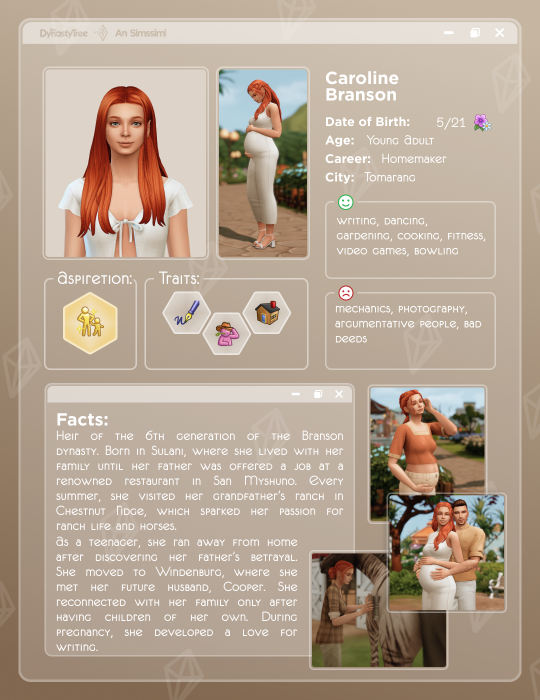

#ts4 templates#ts4 resources#ts4 editing#sims 4#sims 4 template#ts4#ts4 download#the sims 4#sims 4 legacy#ts4 legacy#family tree#simsdynastytree
1K notes
·
View notes
Text

Update 1.5
Hey, everybody! ✨
We hasten to wish you a Happy New Year! ❄️ May this magical holiday bring you a sea of happiness, health and fulfillment of your most cherished wishes. We wish you success in all your endeavors, joy from every even small victory and that your dreams come true as if by magic! ☃️
We would also like to wish you a game without bugs and lags, let every new day in Simsworld will be filled with joy and inspiration!
Now it's time to share with you new updates on our website:
✨ New avatar display on the tree. You can now choose a new frame for the characters on the tree! To do this, click on “Tree Style” on the right side of the tree editor, then “Character Display” and go to “Premium Avatars”.
✨ Fixed a bug when selecting a character in the search while re-adding. Now selected characters are no longer reset when searching.
✨ Improved operation of additional fields in the character card. Now when you initially enter the title of an additional field it will not be reset, and when you re-enter it (after clicking on the pencil), the previously entered title will be saved.
🎁 Also on the occasion of New Year holidays we give you promo code - 2025, which will allow you to buy an unlimited subscription on our site for the price of an annual subscription. To purchase a subscription write to me in messages.
Happy New Year, dear friends, thank you for being with us! ❤️
With love and gratitude, SimsDynastyTree team 🎄
#sims 4 legacy#simsdynastytree#sims 4#the sims community#ts4 legacy#sims#sims 4 story#family tree#sims legacy#sims gameplay
16 notes
·
View notes
Text

New articles in the News section
New week - new articles in the “News” section of our website! ✨
Here is what we have prepared for you this time:
How to export buildings and characters in The Sims 4. Love creating characters and building, but don't know how to share your creations with others? Katya Shy Kiki - The Sims 4 will tell you about it in detail in her article.
⭐ Read the article
Alien Dynasty. Interesting ideas, tips and CCs for The Sims 4. Haven't tried supernatural creatures in your dynasties yet and are afraid to touch them? A pinch of inspiration is shared by Sopha moporu | ts4 , who leads an entire alien dynasty.
⭐ Read the article
How to replace the photos in The Sims 4 gallery with your own. Want your creations to stand out in the game's gallery? Learn how to replace the standard images with your own in this article from the founder of Slasti.
⭐ Read the article
How to remove the plambob in The Sims 4 while still being able to see character names. This is probably the most eagerly awaited article yet! Bziki Sims 4 tells you how to remove the plambob, parses several options, and shares useful mods and scripts for doing so.
⭐ Read the article
☁ And if you want to suggest a topic for a new article or write your own - contact us in private messages!
#sims 4#simsdynastytree#the sims community#sims 4 legacy#ts4 legacy#sims#sims 4 story#family tree#sims legacy#sims tree#sims gameplay
11 notes
·
View notes
Text

Update 1.4
Hey, everybody! ✨
A small but important update has recently been released to the site!
⭐️ Fixed a bug when adding children to the tree. Now the information in the character cards is saved correctly and the child is added once instead of three times.
⭐️ Added notifications section. Now you will definitely not miss anything! All updates, new articles and other important information will appear in this section, so you will always be informed.
⭐️ Fixed a bug with character traits, life goals, careers and education. Now the selections in these fields are no longer reset when filling out a character card.
Thank you for your support and feedback - it helps us get better! 💙
#simsdynastytree#sims 4#sims 4 legacy#the sims community#ts4 legacy#sims#sims 4 story#family tree#sims legacy#sims gameplay#the sims 3#sims 3#ts3#sims 3 legacy
12 notes
·
View notes
Text

Hi everyone 💜
Today I want to share some useful articles! In a recent update, we launched a new section on the site - “News” and there are already a few useful articles waiting for you there:
1. How to clear cache in The Sims 4 and why to do it? Very important article from Kibra, which should be in everyone's bookmarks. In the article you will learn how to properly clear cache and why you should do it.
To read the article, click.
2. How to diversify gameplay in The Sims: interesting ideas + links to buildings Sometimes you start the game and don't know what to do. Many people know this feeling, and I have faced it myself. But there is a way out! Shy Kiki shared her ideas for wagering and links to her constructions, which will definitely diversify your game.
To read the article, click.
3. How to make a dynasty tree look beautiful A lot of people have asked how to make the pictures look like the ones on my tree. Jemimma beat me to it and wrote an article that will help you make your tree more beautiful.
To read the article, go here.
Your opinion is very important to us, so we would be glad if you write what articles you would be interested in seeing in the future. And if you have your own ideas or would like to share something useful with our users, please do not hesitate to contact us.
#the sims community#simsdynastytree#sims 4 legacy#sims 4#ts4 legacy#sims#sims 4 story#family tree#sims legacy#sims gameplay#sims 4 gameplay#the sims
6 notes
·
View notes
Text

Update 1.3
Hello everyone! ✨
Today, we’re excited to announce a long-awaited update on the site — here’s what’s new:
⭐️ Re-add existing characters to the family tree. Now, managing your tree is even easier and faster! You can add characters to the tree 2, 3, even 10 times — all in a few clicks! Plus, if you update information in one card, it will automatically sync in all other instances.
⭐️ New “News” section. Now you can read interesting and useful articles directly on the site! We’ve added categories like “Site News,” “Your Dynasties,” “The Sims Insights,” and “The Sims Tips.” There’s only one article there now, but more are coming soon!
⭐️ Bug fixes with photo uploads:
- Photos now upload to the end of the gallery as intended. - Autoscroll now works correctly when deleting and re-adding photos. - No more issues with adding and saving photos for certain characters in the tree.
⭐️ Improved layout on public family tree pages. The “About the Author” and “About the Dynasty” buttons are now in their proper places. ⭐️ Fixed generation of public links to the tree. Now links don't have a dash “-”, which prevents them from being published on social networks. Thank you for your feedback. You make the site better 💕
#simsdynastytree#sims 4 legacy#sims 4#the sims community#ts4 legacy#sims#sims 4 story#family tree#sims legacy#sims gameplay№#sims 3 legacy#sims 3#the sims 3#sims 3 gameplay#ts3
9 notes
·
View notes
Text
youtube
New feature on Sims Dynasty Tree | Quickly add existing characters to the tree ✨
Hello everyone!
We haven’t gone anywhere — we’ve just been hard at work on a long-awaited new feature. It took more time than expected, and we had to rewrite more than a few lines of code... but we made it! Working with your family tree is now even easier and more enjoyable.
Now, you can add existing characters to your tree again with just a few clicks. You asked for it — we made it happen! I recorded a video to show you exactly how this new feature works.
Here’s what we’ve achieved:
✨ When creating a new character, you can select the auto-fill feature — all details, from biography to photos, will copy over automatically.
✨ If you update information in one card, it will sync everywhere that character appears in the tree. Very convenient if a character is in the tree multiple times!
✨ You can easily add a character from another tree — all data will be transferred and synchronized with any changes.
Thank you for your feedback! It's because of you that the site keeps getting better! 💕 The update will be available tomorrow for all users 💕 🌳CREATE YOUR DYNASTY TREE 🌳
#sims 4 legacy#simsdynastytree#sims 4#the sims community#ts4 legacy#sims#sims 4 story#family tree#sims legacy#sims gameplay#sims 4 gameplay#sims 3 legacy#sims 3 gameplay#the sims 3#ts3#Youtube
10 notes
·
View notes
Video
youtube
I love it when you share your trees with us 🥰 Each one is unique and tells its own unique story. I watch, get inspired and subscribe to your dynasties on social media💕
If you don't already have your dynasty tree on our site, now is the time to join!
Sign up on the Sims Dynasty Tree site, create your dynasty tree and share it with us! 🌳OUR SITE 🌳
#youtube#sims#sims 4#sims 4 legacy#sims 4 story#the sims community#sims dynasty tree#sims 3#sims 3 gameplay#sims 3 legacy#sims 2#sims 2 gameplay
6 notes
·
View notes
Text
youtube
Sims Dynasty Tree Site Review
There's a new review of our site from @solitasims4 😍
#simsdynastytree#sims 4#sims 4 legacy#sims legacy#family tree#ts4 legacy#sims#sims gameplay#the sims community#Youtube
5 notes
·
View notes
Text
I am very glad that you share your impressions of our site. It's a pleasure 💕😍
My dynasty finally found it's place!

And this became possible thanks to SimsDynastyTree!!! • Since I have been using the Figma template for my dynasty tree for a long time, first of all I would like to note the intuitive, responsive, concise and easy-to-learn interface of the site (those who also used Figma will understand me);

• I was very pleased with the interface of the tree itself, which is made in the style of The Sims 4. Thanks to this, the tree does not look "foreign", and perfectly combines with the game itself, complementing it;

• Despite the fact that the appearance of the tree is close in design to what we are used to seeing in the game, there are many customization options on the site: background, icons with characters, relationship lines and even the icon of the heir display - all this can be customized to your liking from the blanks proposed by the developers. By combining these blanks with each other, you can create a truly unique style for your tree;

• Special attention should be paid to the icons of relationships and life forms, which were hand-drawn by the project designer. They fit perfectly into the game style, although they differ from those icons that are presented in the game;
• PHOTO GALLERY! You can create your own photo gallery for EACH character in the tree and add a description to each photo. Saving a character's memories of places and events that are important to him is now easier than ever;

• In addition, the character card contains special slots for portraits corresponding to each life stage (from newborn to elder). I need this function like no other - I really like to watch my dynasties grow up and change;
• As a user, I was very pleased that the Sims DynastyTree development team does not stand still, but constantly develops its project, improving the functionality of the tree.
• And it's free! Of course, you can buy a subscription to open additional customization options, but the main functionality of the tree is absolutely free.
• Summarizing all of the above, I can say with confidence that, whether you are hardcore dynasty player or, like me, humble owner of a small family that has only three generations, SimsDynastyTree can become a worthy repository of memories of the time spent with your characters.
#SimsDynastyTree#the sims 4#family tree#ts4#ts4 dynasty#the sims 4 dynasty#ts4 gameplay#ts4 legacy#ts3#sims 4 legacy#the sims community
359 notes
·
View notes
Text
youtube
Update 1.2
Hi everyone ✨
Good news post! Dropped off some of the promised update to the site:
⭐️ New types of relationships between characters. There are twice as many of them! The icons look beautiful and changes are quick and easy.
⭐️ Added chat with technical support. If you have any questions, now you can quickly contact us directly on the site.
⭐️ Fixed bugs: fixed the sequence of additional fields after saving, eliminated “twitching” of the character avatar on the tree when changing the heir icon.
Thank you all for the feedback, together we make the site better and better! 💜
🎁 Due to the fact that the payment system had a glitch recently, we decided to extend the promotion for purchasing an unlimited (forever) subscription to the site - promo code SDTSTART . Thank you to everyone who supports us, it helps us to develop the site and make it better, as well as to please you with new useful features 💜
If you have problems with payment, write us and we will try to help you! 🌳CREATE DYNASTY TREE🌳
#sims 4#simsdynastytree#sims 4 legacy#sims 4 story#sims legacy#ts4 legacy#family tree#sims#sims gameplay#the sims community#ts3#ts4#ts4 gameplay#ts2#ts4 simblr#the sims#Youtube
12 notes
·
View notes
Text
Sims Dynasty Tree Site News
Hi, everyone ✨
I have a little bit of news for you. Today our developers started working on a few new features you've been waiting for:
⭐The ability to add already created characters repeatedly to the tree. ⭐The new relationship types we shared recently. ⭐Small improvements to functionality that already works.
I myself, like you, am looking forward to these updates, because they're really needed. But we'll have to wait a little longer 💜
🎁 Just a reminder that purchasing an unlimited (forever) subscription to the site is still possible - promo code SDTSTART . Thank you to everyone who supports us, it helps us to develop the site and make it better, and to please you with new useful features 💜 💜
Thank you for your patience and support! CREATE YOUR DYNASTY TREE
#simsdynastytree#sims 4#sims 4 legacy#sims 4 story#sims legacy#ts4 legacy#family tree#sims#sims gameplay#the sims community#the sims 3#my sims#ts4#ts3#ts2#ts4 gameplay
12 notes
·
View notes