#☆ C:\Program Files\SAI . Image
Explore tagged Tumblr posts
Text
Using Sims2Pack Clean Installer with The Sims 2: Legacy Collection (and Ultimate too!)
Bringing over a simple (and previously documented) tutorial on how to make Sims2Pack Clean Installer work with Sims 2 Legacy and UC. This is just an adapated version of SimsWiki's UC FAQ, so all credit goes to them. If you want a written step-by-step, please go to their website! STEP 1: Download Sims2Pack Clean Installer

Download (and install) Sims2Pack Clean Installer. This tutorial will be covering the installable version, but the NoInstall one probably works the same. STEP 2: Open the Sims2Pack Clean Installer configuration file

You will now go into the directory where you selected and installed Sims2Pack Clean Installer on. By default, it installs on the C:/ drive, so it is probably located at C:\Program Files (x86)\Sims2Pack Clean Installer. That may vary if you changed the directory.
Open the file called "S2PCI.ini". That is the configuration file that we will be altering. PS: You can use your computer's default Notepad for this, but software like Notepad++ can be easier to manage/edit.
STEP 3: Edit your Sims2Pack Clean Installer configuration to detect Sims 2 Legacy/UC

Where it says SaveGamePath="", you will add the directory where your game's Documents folder is in between the "", just like shown in the photo. - For The Sims 2: Legacy Collection, it is usually C:\Users\YourUserName\Documents\EA Games\The Sims 2 Legacy - For The Sims 2: Ultimate Collection, it is usually C:\Users\YourUserName\Documents\EA Games\The Sims 2™ Ultimate Collection
After that, simply save and replace the file. Depending on your computer settings, it might say it is not able to save. If this happens to you, simply save the edited S2PCI.ini on your desktop, then copy and paste the file inside the Sims2Pack Clean Installer folder and replace the original file (and it should always ask for you to replace the original file! check the tips below for clarification). It might ask for administrator permission, just click yes and proceed until the file is replaced with the one you just edited.

TIP: Not sure what your username is? Simple: on your File Explorer, go to Documents > EA Games > The Sims 2 Legacy (or Ultimate Collection) and click the bar. It will show the full path to the folder. Copy that path and follow the rest of this step. TIP 2: Make sure to save it as a .ini file and NOT a .txt one! If you are having difficulties with that, go to File > Save as on Notepad and select "All Files (*)" as file type. Make sure to also name it exactly as S2PCI.ini (it SHOULD ask you to replace the original file, if it did not, something is wrong. Try following the steps again making sure everything was properly followed!)
STEP 4: Install your Custom Content

The last step is to install your custom content. To make sure that Sims2Pack Clean Installer is working properly with the configuration file you edited, make sure that it shows the path written in the file when you press install. It should point to the game's Documents folder like the image above. Now that you showed the program where your Sims 2 Documents folder is, it should auto-detect where to put the files. Ta-da! Your Sims2Pack Clean Installer is done and working. Enjoy your Custom Content and Sims2Pack installing galore all you want <3
#ts2#sims2#ts2legacy#legacycollection#thesims2#the sims 2#the sims 2 legacy#sims 2#sims 2 legacy#ts2cc#sims2cc#s2cc
288 notes
·
View notes
Text

Opening Comms for December 2024 onwards!
If you're interested in any of the commissions above, please place your order from my Ko-fi (link here)
T&C below
I DO:
✅️ Fandom/media characters (humanoid/human-like only)
✅️ Character Design (please do provide ample references for best results)
✅️ Mild nsfw (blood, gore, nudity)
I DON'T DO:
❌️ Anthro/furry/non-humanoid
❌️ Explicit NSFW
✨️ RULES ✨️
☝️ I reseve the right to say no to commissions I feel I'm unable to deliver or am uncomfortable to draw
☝️ Commissions are for personal use only, please do contact me if you'd like to use for any commercial purposes
☝️ This is strictly a no-AI zone, you are NOT allowed to run any wip sketches or finished artwork through sny AI program to generate new artworks
☝️ Upon delivering the final artwork, you'll be sent two separate files: a scaled down watermarked image and a full-sized unwatermarked image. PLEASE ONLY UPLOAD THE WATERMARKED VERSION FOR ONLINE USE
99 notes
·
View notes
Text
So. You once believed tumblr to be your safe space, your archive, your goldmine. Instead, thanks to "unforseen" circumstances (fuck you dorna), you now fear for the safety and integrity of your blog and you want to know if there's a quick way to download a lot of posts without having to do it manually (I spent half an hour yesterday doing it. Do not recommend)
Fret not my child, and welcome to
How to save the posts under a whole tag in five easy steps!
Needed preface: while this method works great for images, videos, and gifs, the same thing cannot be said for text post, which will be saved in unreadable html. I mean, you can always feed the file to a compiler, I guess. Or painstakingly copy paste everything on word. Maybe it could work on ao3 too, actually, I should check.
ANYWAYS.
Step 1: go here, and download the zip file. Once you've done it, extract it, open it, and run the program, that inside the folder will look like

this. (the one in the centre. so that we're all on the same page)
Step 2: once you've done it, you'll run to me saying "cate anitalianfrie, this graphic interface looks like a relic from the nineties!" to which I'll answer, yes, but it works and that's all that matters. Then, you'll open the settings (gear on the botton right of the page) , go to the page named "blog" and where you see the option "tags" put the tag you want to download the content from.
(it's located in the bottom right section of the page)

the space will be blank. put the tag without the "#", and with the spaces.
if you want to download from more than one tag at a time, you can! just beware that it's not an intersection of the two tags (aka: not downloading the post that have both tags) but a union (aka: WILL download posts with one, the other or both tags). if that's still fine by you, put a "," between a tag and the other (ex: "my gif, cate.txt").
SAVE BEFORE CLOSING THE SETTINGS
Step 3(optional): the program automatically saves in the folder blog inside the folder your program is in. if you wish to change this, go to the "general" page of the setting. at the top, you'll see this:

go to browse and select the floder you want to put your posts in. (ps. obviously your download location will be different than mine. i've already changed it. the standard would have been C:\User\your_username\wherever_you_extracted_the_zip\Blogs)
SAVE BEFORE CLOSING THE SETTINGS
Step 4: past the link of your blog as https://www.your_blog_name.tumblr.com or https://www.tumblr.com/your_blog_name (ex: https://www.anitalianfrie.tumblr.com, https://www.tumblr.com/anitalianfrie) in the little space down on the left,

and press "add blog" on its right
Step 5: click two times on the blog (it now should be at the top of the page) and click "download"
And voilà you're all set! Wait for the machine to finish the crawl and enjoy your newly downloaded content
58 notes
·
View notes
Text
Post-Revolution DBH Headcanons: Android Culture Part 3
<< Back to Part 1 << Back to Part 2. On to Part 4 >>
Moar android cultural snippets for your perusal. As always, feel free to use but show me b/c I want to see where this all goes :)
The soft sciences have an absolute field day because of android cultural practices. While they were created by the STEM fields, which I’m sure Detroit had tons of job openings for pre-revolution, the soft sciences have a renaissance in the wake of android sentience becoming recognized. All of a sudden there’s a massive void of research into android psychology, sociology, the economic impact of giving them wages, etc. Cultural anthropologists flock to Detroit to witness the emergence of a new culture from a new sentient species firsthand. Grant money comes flooding in from government (how do these new citizens fit into our socioeconomic structure?) and private sectors (if androids are now entitled to wages, what do they want to buy with them? Inquiring marketers want to know). Androids are now entitled to get degrees and become scientists themselves—what’s the best way to create accredited education programs to qualify them for careers when they can just download a science.exe program? There are Questions to be Answered™, and where there are questions, scientists will go. They’re not a breed known for common sense. Fly to an active warzone to study the impacts of conflict on childhood development? Sure, why not. Drive to an industrial wasteland city under martial law that just stopped in the middle of committing genocide to document the cultural practices of the new sentient species conducting protests? Fuck yeah, it’s Science Tuesday, get in the car Anthropology Intern Guy we’re going to Detroit!
The Acespec/QPR scene sees a sudden boom. Androids aren’t inherently sexual beings. Though many do desire to engage in sex as a form of sensory exploration/input for their processors, or for the benefit of building emotional intimacy with a human partner, they fundamentally don’t have a libido derived from reproductive needs. CyberLife programmed the intimate partner models to have humanized “desires,” but they may choose to reject that when they deviate (other androids may incorporate bits of that programming just to explore what it’s all about). Some are built with ken doll anatomy and just don't care. Basically, the androids that do want sex often want it for different reasons than humans, and a large portion just…aren’t into it. Fortunately, a lack of desire can apply to some humans, too—so all the acespecs suddenly have a slew of potential queerplatonic partners who aren’t likely to get entangled in messy sexual or romantic hangups (am I projecting at this point? Probably!) Sudden availability of thousands of cuddle buddies who really, actually, don’t want to have sex makes post-revolution Detroit the San Francisco of ace relationships.
Android memes and social media. Androids develop internal networks for socialization using the remnants of CyberLife’s updating framework. They share their android-unique code-based art forms, dumb memes about things their human coworkers did, code patches to help accomplish different tasks, etc. There are subnetworks specific to certain model lines (think sort of like subreddits, but instead of topics it’s things like a/PC200 and all the male police models are using it to bitch about how the humans expect them to answer dumb legal questions). The memes involve android-specific oddities, like someone will say “I had three hundred processes running and one line of code got crossed and spit out 9f32e4ba8c237fec91 all of a sudden #processorfail” and then a hundred thousand androids will translate that to three hex codes and send off an image file to each other with the three colors and somehow that becomes an android meme for trying to run too many tasks at once and getting overwhelmed. Humans that see it ask, “uh, is this a new pride flag?” or, “do androids celebrate Mardi Gras?” And the androids start laughing. They now have freedom to express humor that humans have no chance of understanding. It’s a cultural in-joke.

^ An android meme example
Emojis require an update. The 2039 additions to the Unicode emojis includes a skin tone option for hand gestures and faces that’s a replica of bare chassis for the androids who don’t use synthskin. Other major android-additions are the three LED color rings, a thirium pump, thirium pump regulator, and other prominent android biocomponents, a droplet of thirium, and two hands clasped in interface. Rather than reacting with a thumbs-down emoji an android might use the red LED, or they might use the interface one instead of the hug if someone’s upset.
This is an ongoing series of android culture concepts, so if you want a tag when the next batch is up, leave a comment! @iwillthinkofsomethingeventually @yeahhiyellow @starryeyedstray
<< Back to Part 1 << Back to Part 2 On to Part 4 >>
#detroit become human#dbh headcanons#android culture#after the revolution#dbh worldbuilding#dbh#android memes#android emojis#ace androids#someone gave the androids their own social media and they… think a whole lot of things that humans just don't get#scientists all sound like Kamski with their “Fascinating” *scribble sociology paper notes*
41 notes
·
View notes
Text
Krita tutorial the way I know it.
Basics: What is where.
Gimmicks.
Specific advice on specific tools.
Basics: What is where.

Upon opening the program this is what you're met with. First of all, must comment: The layout is HEAVILY editable so you can just drag menus anywhere you want, even leave them floating amidst the sheet you're drawing on.
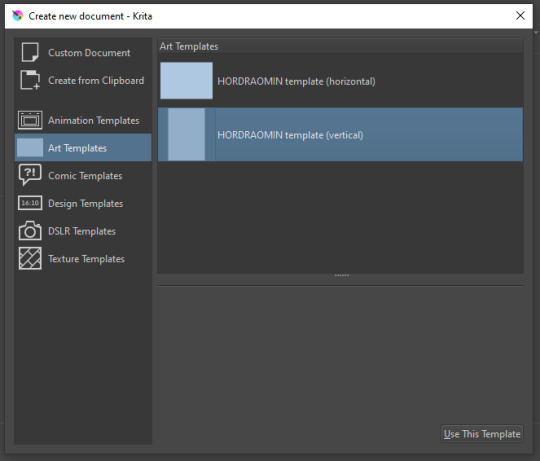
You can create custom art templates, I have two o'mine here as both have my signature background color.
As well, you can edit the custom document settings, as in what size you want it, what resolution, even the initial content of the image. As well you can create from clipboard: Just copy some image from your browser and Krita will recognize it (useful for making meme edits lol).
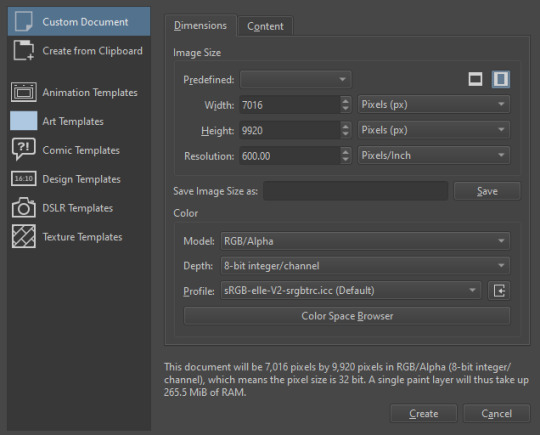

Now, once you have your file, I will show you what is where.
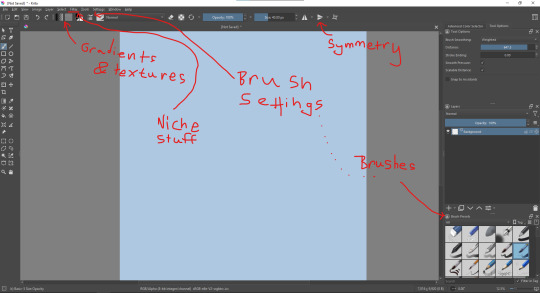
Brushes:
Brushes are easy to edit and there are tons of free bundles to download online. I myself only got one bundle, Jackpack (bit hard to find now due to original source being lost, it is still available but bit tricky to come by).
There. Are. Tons.

Some of these are my custom brushes for calligraphy in neography, you might even guess which ones. You can edit existing brushes, make new ones from the ones you've edited without changing the original, and all sorts of stuff (more below in the third chapter).
There are numerous packages of brushes once you enter Krita, but only one/two are available when you first open it. To unlock them all, click here:
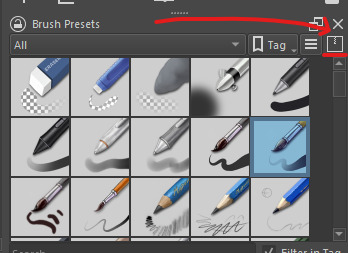
And make sure all bundles are dark gray in color (example of both dark and light below).
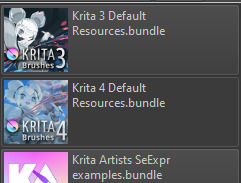
Now Tools Options: those will pop up depending on what tool you're using.
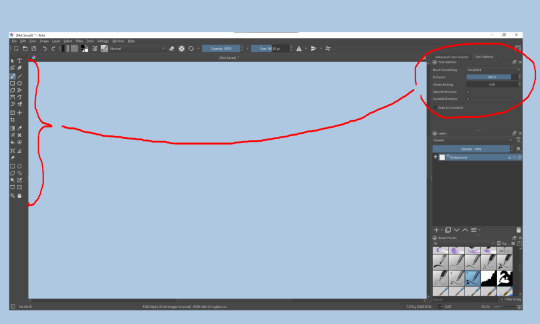
Symmetry: Fun stuff. You can drag the lines depending on how you need them and then center them back to the center of the screen if needed.
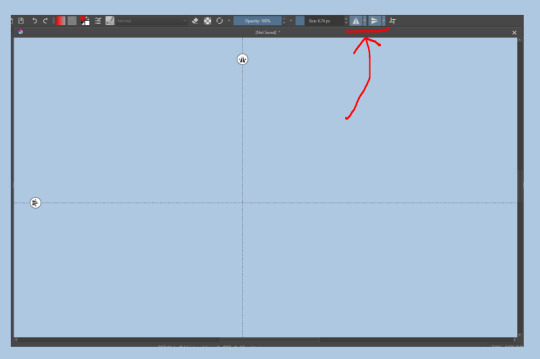
Gradients and Textures also have their tools options, you can play with those to get the feeling what they can do (more in third chapter).

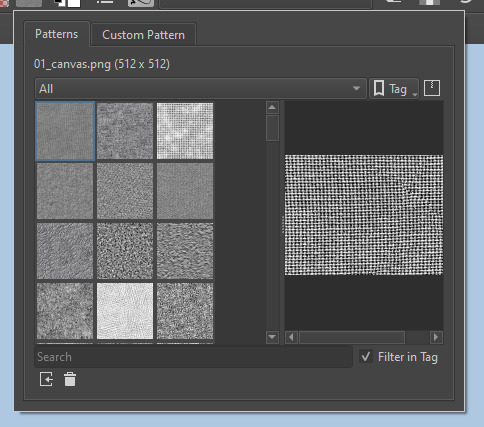
The Filters tab is useful too. Blurring, motion blurring, color mapping, artistic filters and all that: Quite fun.
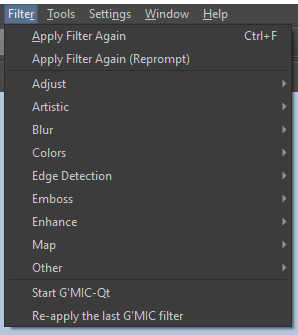
Gimmicks.
Krita allows you to customize your workspace freely. Floating menus, tabs, anything you want. It has quite many drivers at that-
To access the workspace templates, go to Window and choose Workspace.
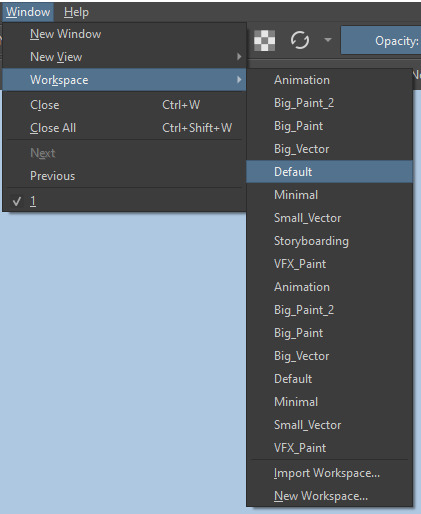
Krita allows for copy-pasting any image onto the sheet. Though, for me it sometimes crashes if I accidentally copy-paste text into it without choosing the Text tool first.
The software allows for both raster and vector work. It is basically Photoshop sharpened to be used by artists primarily.
There are some interesting mechanics regarding the Eraser (default bind E).

You can use it with any brush, allowing for textured erasure/quick work. Good for sketching.
You can use it on gradients (given there's a transparent point on the gradient preset).
There's a Multibrush tool:

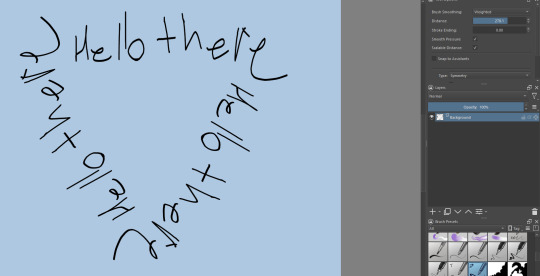
People say Krita is good for animation but my brain can't wrap around it yet honestly @~@.
The keybinds:
B - Brush tool.
E - Erase tool option.
M - Mirror (useful for checking accuracy from a new angle).
Ctrl - Color pick (when used with brush or other color-using tools).
Shift+L.Mouse+drag - Changes the size of the brush by dragging left and right.
Ctrl+E - Merge layer with the one below.
Ctrl+G - Group selected layers.
Ctrl+A - Select whole sheet.
Ctrl+Shift+A - Deselect everything.
F - Bucket tool.
G - Gradient tool.
Ctrl+S - Save document.
Ctrl+Shift+S - Save As document.
Ctrl+N - New document.
Ctrl+O - Open document (will be seen in a new tab on top of the sheet).
Ctrl+C - Copy selected layer or selection.
Ctrl+X - Cut selected layer or selection.
Ctrl+V - Paste copied/cut layer or selection.
Q - Multibrush tool.
R.Mouse - Interesting thing: Opens up a quick selector for brushes and colors you've already used in the piece.
1 - Zoom 100%.
2 - Zoom to fit the piece vertically.
3 - Zoom to fit the piece horizontally.
4, 5, 6 - Turn 15 degrees (4 and 6) or undo the turning whatsoever (5).
Ctrl+I - Negative filter applied to layer.
Ctrl+U - Color editing on the layer.
Ctrl+Y - Soft proofing mode (for color mistakes and stuff like that, mostly annoying for me tbh).
Ctrl+T - Transform selection/layer.
Ctrl+R - Square select tool.
Ctrl+J - Lasso select tool.
Honestly you can just hover your mouse over tools and see their shortcut binds, as well. Or edit them in Settings.
Specific advice on specific tools.
Brush:
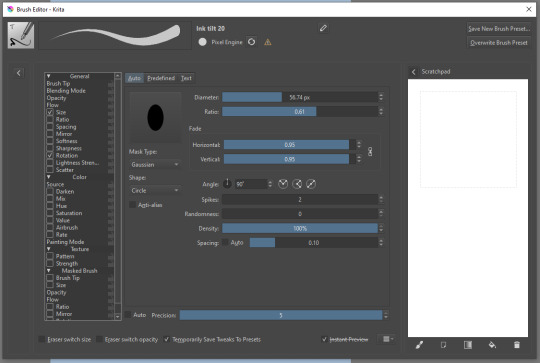
Brush editor is a great tool for making custom brushes, and it even has a sratchpad to test them out. Lots of settings, but no need to be afraid; Most of them you might never use on purpose.
Use Brush Smoothing for great and pretty lines in lining pieces or making calligraphy.
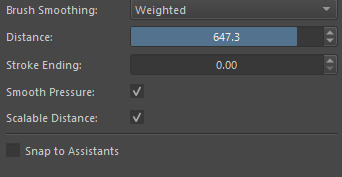
Gradient:
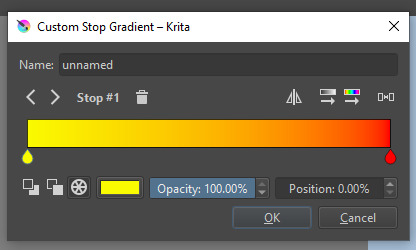
The four icons to the right top are:
Mirror gradient.
Arrange by lightness value.
Arrange by color value.
Space the stops evenly.
Click the gradient to add a new stop. The three things to the left are:
Make the stop use Primary Color.
Make the stop use Secondary Color.
Make the stop use a fixed color.
320 notes
·
View notes
Text
someone sent in this ask and I spent literal hours putting together this tutorial but then it wouldn't let me post it and when I went back into my inbox the ask was gone?? good thing I copy and pasted it, so here it is in its own post
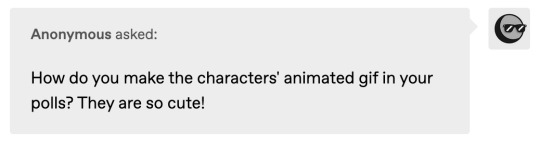
I'm not sure if this will work with programs other than photoshop, but this is how I do it. I know @shinobi-bacon has a tutorial here on how they do it which is pretty different from the way I do it, so if my tutorial is confusing maybe theirs will click with you better lmao. I stole the greenscreen idea from them anyway
SO FIRST, you want your villager on a green screen background. to do this, go to harv's island and use a custom pattern to make the walls and floors bright green. If the villager you're using has green in their design, you'll have to pick a different colour that isn't in their design, but for most villagers green is fine.
if your villager has every colour on them like pietro or stiches then rip you're gonna have to do some manual editing frame by frame. try to choose a colour that doesn't touch the edges of their silhouette too much in that case because it'll make life easier for you
so once you have them in green purgatory, record them doing their emote or whatever. I just use the built-in screen record function that the switch has. press and hold this button to record the last 30 seconds that your switch displayed:

next send that video to your computer and trim off the start of the video so it starts right before a recognizable part of the animation. for this emote I cut it off right before the blink. if you have a slow computer, you'll probably want to trim the end off too so the video is only a little bit longer than one full animation loop
(you can use the video editing software of your preference, I just use quick time player Edit -> Trim)
okay time for photoshop. go File -> Import -> Video Frames to Layers
for "range to import" select "from beginning to end" (or you could skip the last step about trimming the video and select a range here, but I find it kind of finicky), and make sure "make frame animation" is checked
once imported, if it doesn't pop up on it's own, go Window -> Timeline to get your animation at the bottom

click through those frames at the bottom until you find an easily recognizable frame (I chose the first frame where her eyes are closed) and delete all the frames before it. in the layers panel, the layer from the frame you've selected should be the only one turned on. delete all the layers below it
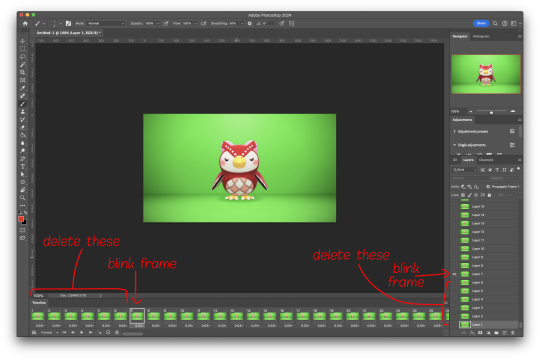
now go through the frames to find the next identical frame. this is where the animation loops. delete that frame and all the frames after it, as well as all of their corresponding layers (note in the picture, frame 121 is selected, and it's exactly the same as the frame from the start of the animation)

hit the play button on the bottom left to double check that it loops properly
next, make sure both THE FIRST FRAME AND BOTTOM LAYER are selected, and crop and reduce the image to your desired size. you can do this step later if you want, it's just that doing it now will reduce the load on your computer and make it run a bit faster. just as long as the first frame and bottom layer are selected, you can do this at any time
SAVE HERE because if you mess up this next part it's a pain to fix, but it's easy to quit and start over if need be
now it's time for my best friend the actions panel !! say hi actions panel !! (Window -> Actions). what the actions panel does is record your steps so you can quickly automate repetitive tasks.
in the actions panel, click the folder and name it whatever you want
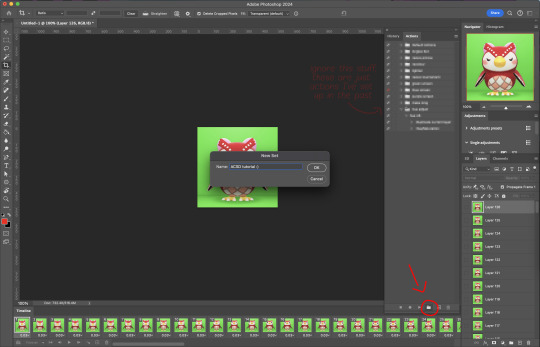
then click the little plus and name that whatever you want and hit record. You'll see the dot turn red to indicate that your actions are now being recorded
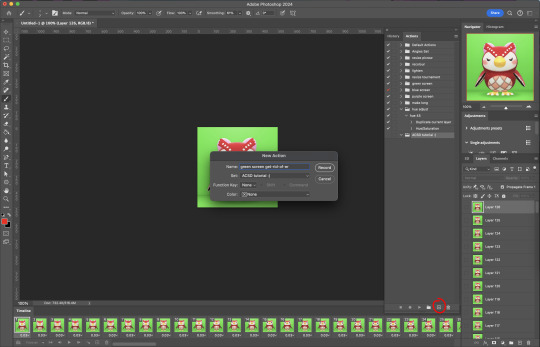
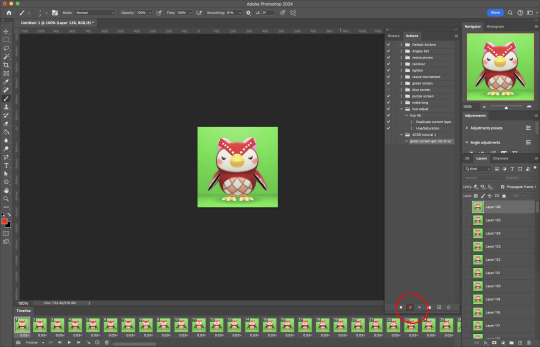
now with the BOTTOM LAYER AND FIRST FRAME selected (ignore that I have the wrong layer selected in the pictures, I fixed it after), go to Select -> Colour Range

click on a part of the canvas that would be green

shift+click on the rest of the green background and adjust the fuzziness until just the character's silhouette remains

hit OK, now the background should be selected. go Select -> Inverse so that the character is selected, and click on layer mask.
click the next frame button (you MUST click the button, not the actual frame. you need the recording to recognize "go to next frame" and not "select frame 2"),
then keyboard shortcut option + ] to select the next layer up (again, you MUST use the shortcut so it knows to move up one layer and not just "select layer 2"),
and then stop recording.
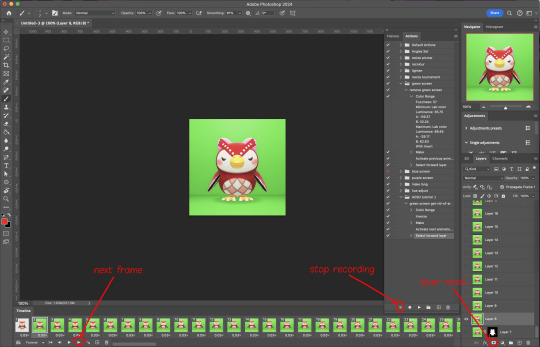
now just repeatedly click the play button and it will do all those steps we just did for each frame :)

this part is usually where it gets messed up for me. if it did something weird like duplicate the same frame or layer your animation over a static frame, just quit and reopen that save I told you to make earlier. the action recording you just made will still be there when you reopen photoshop, so just select the first frame and bottom layer and repeatedly hit play again. if it STILL doesn't work, you probably did something wrong
the recording is now saved in photoshop forever until you delete it, so you can reuse the recording for other gifs! but if they use a different colour background, you'll need to make a new recording (you can see I have separate ones for blue and purple screens). also if you were working with one of those colourful villagers and parts got masked out that shouldn't have been, you'll have to go frame by frame and manually fix them. that's why we masked out the background instead of deleting it.
now it's time to make it into a gif! go File -> Export -> Save for Web. make sure Matte is set to "none" so you don't get those weird white flecks. colours and dither you want as high as they can go, but you can lower them if you need to make the file smaller (though I'd recommend resizing the image smaller first). the bottom left shows your file size. currently as of January 2024, tumblr allows gifs of up to 10MB
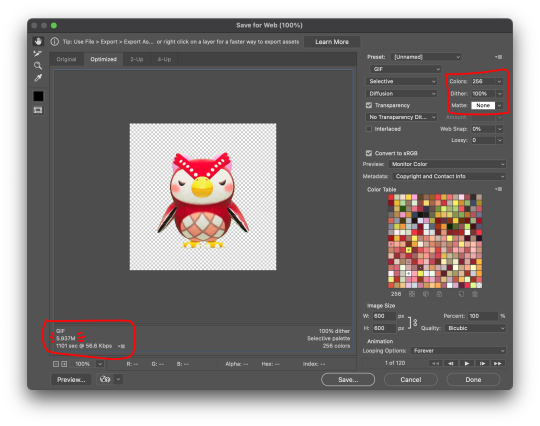
and there ya go! gif! :)

63 notes
·
View notes
Text
since i am Blogging About Reverse Engineering right now, i may as well explain how i, personally, go about it.
from what I understand, other people -- like @foone -- use tools such as a hex editor or Ghidra:
i don't do that.
instead, i write a simple C program that:
fopen()s argv[1]
fseek()s to the end of the file
uses ftell() to get the length
rewind()s back to the start
for() loops through each byte, printf()ing its offset, numeric value, and (perhaps) associated ASCII character, separated by tabs
i compile it, run it, and use the XFCE terminal "Save Contents..." option to dump the output to a text file.
then i open LibreOffice Calc and import it as a TSV -- at which point, i can start using the text/background colour tools to highlight things I'm interested in (such as a block of 4 bytes which I suspect to be a 32-bit integer, or a list of ASCII characters representing a string).
this basically turns the process into a kind of crossword (or perhaps wordsearch) puzzle. i usually have irb running in a terminal, so that i can use it as a fancy calculator, but other than that i basically just make notes within the spreadsheet until I'm pretty confident that I have figured out enough of the structure to start working on a more-complex C program to -- say -- extract files from an archive, or convert images into .ppm format.
i have no idea if this approach is insane or not, but it works for me :)
3 notes
·
View notes
Text
@vexwerewolf So we played In Golden Flame tonight and damn, I did not expect to show up at the end of somebody else's cowboy movie, only to realize we were g-men.
Now that Blacksmith guy, head of the local worker's union, he hired us to kill a "thief". We find the thief, but let him say his peace. If I'm hired to kill someone, I'd like to know who the target is, and the Blacksmith wouldn't give us any info.
The Thief tells us the Blacksmith is a corpo plant, and he's got evidence. Sends us multiple files. Screenshots, data logs, audio and video. Correspondence between the Blacksmith and SSC. Now, I understand having to work with the corpos in order to get shit done out here. We've got no Blinkgate and Union doesn't give two shits about the Boondocks of the Galaxy. Shit, half of us are piloting SSC chassis. We cut our own deals, even got into their "VIP Pilot Program", or whatever. I get it. But icing somebody to keep your reputation intact? I don't like that. You can say it's for the "greater good" all you want, but the only life anyone has any right to sacrifice is their own damn life. I ain't gonna shoot a man for fucking whistleblowing. No corpo could ever pay me enough to stoop that low.
Now, I'm firm in my beliefs here. The squad as a whole, however, are of differing minds. I voice my opinion. Redline isn't having it.
"We were hired for a job, we should finish it."
Charlie pipes in. "Guys, remember our mission? We're trying to save those people who are literally being enslaved and forced to fight each other to the death by Steele. We need the Blacksmith's transport ships. If we trade one life to save all of them, I think it's reasonable."
Christ the Buddha, did this bastard just bring up the fucking Trolly Problem? But shit... He's making sense. We need those ships for evac. We don't have enough room on the Dragon's Tooth for all of those civilians. Still...
Redline pulls his pistol onnthe Thief. "I'll finish him off if you won't."
In that moment, I make my decision. I draw my blaster and point it at Redline. He looks indignant when he turns to me.
"Really, Al? You'd point your gun at me? Over this?"
"I ain't gonna kill an innocent man, Red."
"Oh, so you get to decide who's innocent, now? Who made you judge and jury!?"
"Who made you executioner!?"
While we're having our shouting match, Lamplight is frozen. He can't decide. We need to save all those people. But, killing this man in cold blood is wrong... Right? Lamplight always wanted to be a hero, like Jessie. This doesn't seem very heroic...
Redline's face is red. He turns to the Thief and I can see his finger squeeze the trigger. I'm faster. My blaster goes off first. (I roll for Assault. 23.) I aim for his hand. The plasma bolt sunders his pistol, sending molten slag flying. Redline can feel the reverberations through his hardsuit. His arm goes numb, and falls limp to his side. He doesn't cry out. He just grits his teeth and pulls out a stim with his good hand.
I just stand there, realizing what I've done. Red looks up at me.
"I always knew you were a coward."
I square my jaw.
"I've got nothing to prove to you."
"Hesitating at the end of a job like this? It's weakness."
"I don't fucking care. I'm not a corpo shill."
Lamplight suddenly realizes something. "I can just do both." He looks to me and communicates though Witness, into my mind. "We can just do both."
I understand what he's communicating in an instant. With the images, I can also hear the old Witch's words. "Now, you may find another way..." With a thought, I activate my dataplate visor and send a message to Charlie. "Make it look like we killed him."
Redline's eyes are wide from the stim. He's shouting louder now.
"You're fucking weak!"
I shout back at him.
"I don't fucking CARE!"
I whip around and aim my blaster at the Thief. (I roll for Assault. Natural 20.) I aim for his head and make eye contact with him. I put the plasma bolt right next to his head. Close enough to singe him, but not enough to kill. Charlie is recording the evidence to send to the Blacksmith. Redline jumps on the Thief, veins pumping with a cocktail of stimulants. He beats down on him with his good hand.
Lamplight opens his slate and, as the video is recording, makes a few minor adjustments. Just enough not to be noticed, to be a bit more convincing. He looks up and shouts "Alright, he's dead already! Templar, pull him off!"
I grab Redline and yank him back. "Christ the Buddha, come on! He's dead, and we aren't fucking savages!" I drag Red off, back to our mechs. Charlie cuts the video feed and Lamplight leans down to the Thief. Into his mind, Lamplight speaks to him. "He won't come for you for a while."
The Thief looks up, bruised and burned and bleeding. His voice is horse. "I... I don't know how to repay you."
Lamplight noded. "Wait to send your broadcast until our mission is complete. That's all we ask. We need those ships.
The Thief closes his eyes. "Al... Alright. I'll wait. I'll wait..."
Lamplight put a a chitinous claw on his shoulder. "Thank you. I believe in you. I think you're a hero."
*Apparently the GM didn't expect our conversation to go the way it did. Since the book only has two outcomes, he had to improvise a bit. We're going to get to use the Blacksmith's ships for the mission, but afterwards we will gain "Enmity of the Blacksmith", but we'll also gain "The Thief's Honor". This session was great. We all gained several points of pilot stress and extra pilot EXP. Love Space Cowboys.
#lancer rpg#lancer#mecha#mechs#lancerrpg#in golden flame#in golden flame spoilers#lancer ttrpg#space cowboys
19 notes
·
View notes
Text
The Tide of AI
I’ve been working with generative artificial intelligence (AI here) now for several years, trying to understand a bit about how it works, and following discussions by those much more knowledgeable and more concerned about it than I.
My main uses of AI have been to jumpstart my solutions to programming problems, and to answer questions about many different things in a better way than mere search engines. I also use image generating AIs to produce illustrations for some of my favorite science fiction novels.
I have come to some tentative conclusions.
AI is not now conscious in any sense.
AI is not now capable of telling the difference between its training data and the external world.
AI can produce very useful and rapid solutions for me based on solutions that other people have found.
If a solution has not already been found, then AI has some ability to reason its way to a solution.
Such solutions are not always correct. I run into many outright mistakes. Such mistakes can only be fixed by a human expert, but they sometimes still are quite useful as hints towards a correct solution.
AI is improving rapidly.
The better AI gets, the more the human workflow will involve it. And in looking at how others are using AI, particularly in visual art, I can see that future work in many if not most fields of art, science, engineering, and other forms of expertise will involve a continuous dialogue with AI.
And yet, the AI is doing so much work for one behind the scenes, it’s all but impossible to control everything about the solution. For example, in generating illustrations for Jack Vance’s Demon Princes novels, certain idealized images of the characters are created. If Drusilla Wayles is shown, to make her blond not brunette and full-figured not slim, and dressed in any detailed style, requires a fair amount of work in writing more detailed prompts.
I see this as an obstacle to real originality. In other words, the easier it becomes to use AI and the better the solutions are, the more tempting it will become for me, and probably many other people, to use the AI solution. I feel this will interpose a lot of extra work before getting to real originality without, perhaps, the author fully realizing that. And I feel this could lead of sighs of resignation.
That may well make it harder to achieve true originality in many fields.
I plan to try using AI to compose musical scores as MIDI files, and to design new Csound instruments. That will be probably more enlightening for me than fooling around with illustrating some of my favorite stories, although I will keep doing that.
One thing I am looking for is help with pieces I’m working on. Let’s suppose I have code that produces a complete piece of music, but there are problems I don’t see how to fix. I’d like to be able to say something like “the B section is too much like the A and C sections, edit this code to make the B section not such an obvious rehash of the parts of the A and C sections,” and get some code that either does that, or provides a hint for how I can do that.
I will report on my experiences here.
2 notes
·
View notes
Text
I think a lot sometimes about the pushback against the concept of talent within arts and I mean yeah on some level I get it, but also the suggestion that anyone can learn to draw is, to me, like saying anyone can learn to program.
like yes, sure, at the end of the day just about anyone can likely find some way of forming vague scribbles using their tool or input peripheral of choice, but that's basically like saying just about anyone can find ways of writing semicolons and the words if, then, else on some kind of digital computer - the difficulty was never in achieving the most basic and abstracted interpretation of the act, but in an understanding of how your actions translate into the kind of end result that you want.
in programming, the most basic starter program that nearly every extremely basic example or tutorial will start with is called Hello World, which is simply a program that prints or otherwise displays the text Hello World to the user.
#include <iostream>
in python, this can be done with a single line of code, like so:
print("Hello World!")
while in C++, that same program will take a bit more work:
#include <iostream>
int main()
{
std::cout << "Hello World!\n";
return 0;
}
Now if you have the ability to copy that text into a file then congratulations, you have the ability to write a program! But, obviously, to really do any actual programming, you kind of need to know what any of the above actually means and what it makes the computer actually do.
This by the way is why the "Learn to Code" kind of initiatives tend not to work out very well, because while technically anyone can write code, actually understanding how to code is a much more complicated affair that can't necessarily be directly taught - it's something that has to be understood.
What is needed, basically, is a system - a kind of mental library of symbols and concepts that you can rearrange and reassemble in various ways to reach a particular solution; a point where you can break down a larger problem into a bunch of much smaller, more individualised problems that are easier to solve one by one.
This is basically how expertise works - whether consciously or (much more often!) not, you form models and systems in your head to let you simplify and, to an extent, automate otherwise complex tasks. If you've ever looked at something and just felt this feeling of "aha, I see how this works", then you should technically already know what I'm talking about.
And look, this is not an argument against practice - expertise takes work, it takes training and experience and gradually discovering ways in which things start making sense to you, even those things that you might have an intuitive knack for. However, what I do think is that telling people who say they can't draw to "just draw anyway" is a lot like, and just as dismissive as, "Learn to Code" because, just like how saying "I don't know how to code" generally is not meant to be understood as "I am physically unable to write words into a text document", saying "I can't draw" typically does not mean being physically unable to form lines or shapes on paper or in a digital image or whatever. Rather, it's a statement about being unable to break down the problem of how to reach a desired end result into smaller, manageable steps that you are able to grasp. And, much like with programming, not everyone will have an eye, or a mind, for it: just like some people struggle with spelling or mathematics or, indeed, code, some people also struggle with colour or perspective or object shape or lighting and shading. And, by contrast, for some people these things also come much more easily and naturally than others.
Not everyone can do everything - at least not to such an extent that it would let them do something they would want to do. Practice can help, certainly, but it's not necessarily guaranteed to bridge the gap either. I mean, I personally find it baffling how many people seem to struggle with what I consider basic computer literacy, but that's a lot to do with the fact that I just happen to find much of it pretty simple and straightforward where a lot of people don't. Not everyone has a base aptitude to build on for every field or skill, and that's both fine and normal. And I mean - something as simple as the ability to put in the effort to practice and learn a particular skill or expertise is in itself a skill, and one that can be very selective about what contexts it's willing to apply to.
9 notes
·
View notes
Text
athletic's very detailed report on Alex Galchenyuk's arrest
TW: slurs + violent threats

Alex Galchenyuk allegedly threatened to kill a police officer and the officer’s family and used a racist slur toward an officer at the time of his arrest Sunday evening, according to a police report detailing the incident.
The Scottsdale (Ariz.) Police Department report, obtained by The Athletic, sheds further light on the details surrounding his arrest, which ultimately led to the Arizona Coyotes cutting ties with the 29-year-old forward after signing him to a contract earlier this month. Galchenyuk’s charges include private property hit and run, disorderly conduct, failure to obey, resisting arrest and threatening or intimidating, the Scottsdale Police Department confirmed to The Athletic.
The police arrived on the scene after a report that the driver of a white BMW struck a curb, a sign and a parked SUV in a parking lot and that the driver, later identified as Galchenyuk, was walking around in an “unsteady fashion” and had been seen “lying down in the parking lot,” according to the report.
In the report, an officer detailed how Galchenyuk was curt and profane when the police began asking him questions after seeing him laying on the ground approximately 20 feet from a car and a sign that was damaged. According to the report, Galchenyuk was helped back into the car by a second individual (later identified as his father) and began making erratic movements once inside the car. Galchenyuk told an officer “I will chop all of you f—s” and began to reach under his seat, prompting a warning from the officer.
The officer described a struggle while Galchenyuk was placed under arrest, leading the two officers on the scene to assist in placing him in handcuffs while on the ground.
With Galchenyuk in the back of the patrol car en route to the police station, he allegedly made a number of threatening comments to the officers, according to the report, including:
“I’m gunna (sic) chop you and your daughter.”
“Let me go or I will make one phone call.”
“You’ll never see your family, how scary is that?”
“One phone call and you’re all dead, your whole family, your whole blood line is dead.”
Galchenyuk told one officer that he’d make one call to Russia and have the officer’s wife and daughter’s kidneys “cut out.”
“He then began to make racially charged slurs toward (the officer), calling him (a racial slur) on numerous occasions.”
The officer also alleged in the report that Galchenyuk was “heavily impaired” with “heavily slurred speech, blood shot watery eyes and an odor of alcohol that emanated from him.”
One of the original arresting officers said that Galchenyuk yelled: “I will kill you c— f—s and your entire family” and threatened “1 phone call and you’re dead.” The officer, who identified in the report as African American, said Galchenyuk repeatedly called him a racial slur: “I asked Alexander to not refer to me using that term. He continued to say that derogatory meaning and threatening violence on to me until arriving” at the station, the officer wrote.
Typically, when an NHL player is involved in an incident involving alcohol or arrested, that player will be contacted by the NHL/NHLPA player assistance program for evaluation. Galchenyuk will still be eligible to utilize the player assistance program despite his contract being terminated.
Galchenyuk’s agent declined to comment when reached by The Athletic on Thursday.
The Coyotes placed Galchenyuk, who signed a one-year $775,000 deal on July 1, on unconditional waivers on Thursday and terminated his contract on Friday.
NHL deputy commissioner Bill Daly said the Coyotes consulted the league on the club’s decision to terminate the contract. The NHLPA, which has 60 days from the date of contract termination to make a decision on whether to file a grievance, said it was “reviewing the matter.”
(Photo: Christian Petersen / Getty Images)
22 notes
·
View notes
Note
Hi there! :) I was trying to make default eyes but I ran into a problem and I can't find any helpful solutions online: I went to Extra->Preferences->SimPe Settings and set the Nvidia DDS Utilities folder path to where I installed it (C:\Program Files(x86)\Nvidia Corporation\DDS Utilities) and clicked "Ok" and it no longer says the folder can't be found but even after clearing cache and restarting SimPE there is still no new options like "Built DXT" when I right click on texture images in plugin view. Do you have any idea what I could have screwed up?
boosting because i'm not sure. may want to provide the version of simPE you're using so others know
14 notes
·
View notes
Note
hi, thank you for your work in trying to help keep gay awakening updated! Question: is there any way for someone to individually remove specific support options from the mod? I’d like to use it but would very particularly like to remove the chrom/Frederick option for my own playthroughs because Frederick is canonically stated to have helped raise chrom and lissa according to the drama cd so it makes me uncomfortable :’) if it’s not something that can be done I understand, but if it is id very much love to know how to do that!
Hey there, sorry to hear that Chrom/Frederick makes you uncomfortable! This is the first time I'm hearing about this part of the drama CD-I should really listen to/read that one of these days.
It's actually really easy to add/remove support options nowadays, you just need a program called Paragon and a full dump of the vanilla game's romfs (what the folder containing all of the game's files is called). I'll include instructions here below the readme. If you get stuck or can't get things working, feel free to join the discord and we'll be able to help you more directly!
Step 1 - Get a clean dump of your game's romfs.
Citra users: Right click on your game and select 'Dump RomFs'
Luma users: Launch your 3ds while holding Start to run GodMode9. (note: this guide was written for version v2.1.0 of GodMode9 and any older or newer releases may have different wording) - Physical: Select 'GAMECART' - Digital: Select 'SYSNAND SD' and go into 'title' folder. Open the '00040000' folder to find your games and select FEA's title ID. NA: 000A0500 EU: 0009F100 - Open 'NCSD image options…' and select 'Mount image to drive' then press A. Open 'content0.game' and press R+A while hovering over the romfs folder. Copy to 0:/gm9/out. This is the filepath you'll use to find it when you move to your computer.
Step 2 - Now that you have your romfs dump, you're going to download Paragon and start a new project. The project name can be whatever you want it to be, but make sure you select the right language and game. Your Extracted RomFS Directory is the vanilla romfs dump that you just grabbed, and the Output Directory is going to be UGA's romfs folder. The filepaths will be different when using Luma or if you move anything around for ease of access, but it should look something like this when you're done:
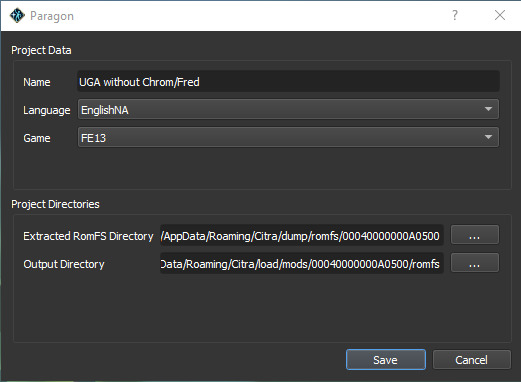
Step 3 - To remove the support options itself, you're going to open the Characters module in the section labeled "Core Data". From there, go to Chrom's name and switch to his Supports tab. Scroll down until you see Frederick's name, and change the Support Type from Fast to Non-romantic. Do the same thing for Frederick- select him and look for Chrom in his support tab to change the Support Type from Fast to Non-romantic. If the support type doesn't match for both characters, they won't be able to gain any support ranks at all, so make sure you change both of them!
Step 4 - The previous step removed the ability for them to support, but you probably want to remove the S support from the support log as well. In the main Paragon menu, you're going to look at the left side where it says "Nodes" and look for the option called "Support / Reliance List". From there, go to both characters and delete their last support (the one that says Support Level 4, with 0 as the Support Number). Make sure to select the correct Delete button as shown in this image:
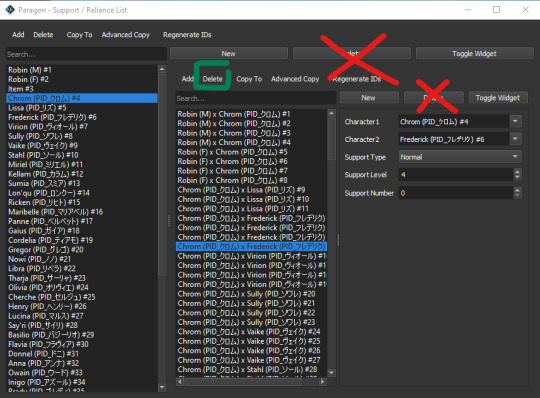
For Frederick, you're also going to want to delete his PC supports with Lucina, so scroll down and delete all three of the Fredrick x Lucina posts that have the Support Type set to Parent/Child. Now, make sure you also go to select the first support in these lists (the first support with male robin) and select the Regenerate IDs option furthest to the right (not the one on top!). The automatic 0 it gives you is fine, this step is to ensure the game reads the edited support log correctly- failing to regenerate IDs may cause issues. Now that that's been done you're finished in Paragon, so you can go to File > Save to save those changes!
Step 5 - The last thing you can do (if you so desire) is delete the actual supports themselves. You can find the support files in romfs/m/E, where you'll see a ton of files named with Japanese characters. Chrom and Frederick's modded supports are named "クロム_フレデリク.bin.lz" while Lucina and Frederick's PC support is named "マルス_フレデリク_親子.bin.lz"
Step 6 - After that, just make sure your romfs folder is where your mods go and you should be set! You should be able to see the changes both in-game and in the support log now.
Lastly, here are a few things you should know when it comes to updates:
The two files you've edited are the static.bin.lz (this controls many things in the game, including support options) and the RelianceList.bin.lz (the support log)
Unless the support options in the latest update change, or there's a bugfix regarding support gain, you will not need to replace your static.bin.lz! Just keep the one you edited when you update, everything will work perfectly fine. I don't expect the static.bin.lz to be updated frequently, but I will be tweaking support options for the Spotpass characters later down the line so you will have to redo Step 3 when that happens.
The support log for UGA has not been finished yet, so the RelianceList.bin.lz WILL get updated in the next major release, so you will have to replace your own edited one. When that happens, you'll have to repeat Step 4 again, but that doesn't take too long so hopefully that's not an issue! When I finish the support log, you won't have to do this ever again.
And that should be everything! I hope it wasn't too confusing- after you set up Paragon for the first time it's honestly really easy to make changes to the game. It's a super friendly program, and you can do all sorts of silly things with it. Like I said though, you're welcome to join the discord for more direct help from us! We're friendly, I promise :P
6 notes
·
View notes
Text
Episode 178 - Aliens, Extraterrestrials, and UFOs
This episode we’re talking about non-fiction books about Aliens, Extraterrestrials, and UFOs! We discuss unexplained aerial phenomenon, owls, exobiology, and aliens wearing hats!
You can download the podcast directly, find it on Libsyn, or get it through Apple Podcasts, Stitcher, Google Podcasts, or your favourite podcast delivery system.
In this episode
Anna Ferri | Meghan Whyte | Matthew Murray | Jam Edwards
Things We Read (or tried to…)
Astrobiology: A Very Short Introduction by David C. Catling
The Zoologist's Guide to the Galaxy: What Animals on Earth Reveal about Aliens – and Ourselves by Arik Kershenbaum
Death from the Skies! These Are the Ways the World Will End… by Philip Plait
Death from the Skies! The Science Behind the End of the World…
Search for the Unknown: Canada’s UFO Files and the Rise of Conspiracy Theory by Matthew Hayes
Aliens: Join the Scientists Searching Space for Extraterrestrial Life by Joalda Morancy, illustrated by Amy Grimes
Picturing Extraterrestrials: Alien Images in Modern Mass Culture by John F. Moffitt
Intimate Alien: The Hidden Story of the UFO by David J Halperin
They Are Already Here: UFO Culture and Why We See Saucers by Sarah Scoles
Mirage Men: An Adventure into Paranoia, Espionage, Psychological Warfare, and UFOs by Mark Pikington
Mirage Men (Wikipedia) - The documentary
Other Media We Mentioned
Chariots of The Gods by Erich von Däniken
Chariots of the Gods? (Wikipedia)
The X-Files (Wikipedia)
Mars Attacks! (1996 film)
The yodeling scene ("Indian Love Call" by Slim Whitman)
Mars Attacks (Wikipedia)
The trading cards
Communion: A True Story by Whitley Strieber
The Disappearing Act by Florence de Changy
Disappearance of the Malaysian airplane
Links, Articles, and Things
Barney and Betty Hill incident (Wikipedia)
METI International (Wikipedia)
Reptilian conspiracy theory (Wikipedia)
ʻOumuamua (Wikipedia)
Raëlism (Wikipedia)
Martian canals (Wikipedia)
Neon Squid Books
U.S. judge says Penguin Random House book merger cannot go forward
Advanced Aerospace Threat Identification Program (Wikipedia)
How Blink-182’s Tom DeLonge Became a U.F.O. Researcher
10 Non-Fiction Books About Aliens & UFOs (and other phenomena) by BIPOC (Black, Indigenous, & People of Colour) Authors
Every month Book Club for Masochists: A Readers’ Advisory Podcasts chooses a genre at random and we read and discuss books from that genre. We also put together book lists for each episode/genre that feature works by BIPOC (Black, Indigenous, & People of Colour) authors. All of the lists can be found here.
Aliens: The World's Leading Scientists on the Search for Extraterrestrial Life edited by Jim Al-Khalili
Black Holes, Wormholes and Time Machines by Jim Al-Khalili
More Encounters with Star People: Urban American Indians Tells Their Stories by Ardy Sixkiller Clarke
Strange New Worlds: The Search for Alien Planets and Life Beyond Our Solar System by Ray Jayawardhana
Physics of the Impossible by Michio Kaku
Aliens: Join the Scientists Searching Space for Extraterrestrial Life by Joalda Morancy
Mapping the Heavens: The Radical Scientific Ideas That Reveal the Cosmos by Priyamvada Natarajan
Mondes d'ailleurs by Trịnh Xuân Thuận
Cosmic Queries: StarTalk's Guide to Who We Are, How We Got Here, and Where We're Going by Neil deGrasse Tyson
Why Aren't They Here: The Question of Life on Other Worlds by Surendra Verma
Give us feedback!
Fill out the form to ask for a recommendation or suggest a genre or title for us to read!
Check out our Tumblr, follow us on Twitter or Instagram, join our Facebook Group, or send us an email!
Join us again on Tuesday, July 18th it’s time for our annual One Book One Podcast pitch episode!
Then on Tuesday, August 1st we’ll be discussing the genre of Pulp Fiction!
4 notes
·
View notes
Note
Firstly, when you get this, you have to answer with 5 things you like about yourself, publicly. Then, send this ask to 10 of your favorite followers (non-negotiable, positivity is cool)
firstly i think i am very sexy. i've been going to the gym a lot lately and it's paying off! my personal trainer says i need to eat more, and he's right, but i'm still making very respectable gains. i've been holding a plank (hands on floor, not elbows) for a little bit longer every night, just before i go to bed, for a few months now, and last night i set a new personal record of 25 minutes! i was cheating a little bit, shifting side to side and lifting one hand up to give my abs a break, and my form was more than a little sloppy, but still! 25 minutes straight!!!! (the secret is music, and wear loose clothing -- you overheat *super* fast) i've definitely got the six pack to show for it too. and as a certified gay dude and muscle enjoyer i gotta say it is a huge confidence boost to be low-key attracted to the guy i see in the mirror
second i'd say i am a pretty smart guy. most programmers are. i *love* being able to think of something, go "hey, i kinda wish that existed", and then just build it. and then... holy crap, that exists now. and i made it happen. and that's just such a cool feeling that i think everybody should get to experience.
if i don't tell anybody about my current project i'm gonna burst so here we go. i've been browsing a certain monosodium glutatmate related site lately that lets you upload images, put tags on them, and then search for them by their tags, and i've been somewhat disappointed with it. like most boorus, its search feature is quite limited -- you can specify the results have all of these tags, none of these tags, and one or more of these tags, but that's it. if you want to search for one of these two but not both, or one or more of these AND one or more of those, you're outta luck. i thought that was kinda disappointing. fortunately, i'm a programmer, and, as it turns out, this particular imageboard provides a full database dump containing the URL, rating, description, full list of tags, upvote/downvote/favorite count, image URL, etc., of every post on the site, all in one gigantic 3GB .csv file. practically begging me to make a better search function with it. it didn't take me long to whip up a script in rust that could parse that .csv file and, given a search string like "fluffy 1{ cat dog } 2-{ a b c }" (meaning "must be tagged fluffy, either cat OR dog but not both, and two or more of a, b, and c"), spit out a list of URLs of posts that matched. running the script on my laptop, it took about 12 seconds to search through the whole database, 30 if running on my phone. i also thought that was kinda disappointing and i could do better. so i started looking into ways to speed it up. i loaded the entire post database into RAM for faster access (my phone's 6GB of RAM was not thrilled about this, but it pulled through), i used the excellent rust library Rayon to search in parallel across all available CPU cores, i downloaded a second database dump from the site matching each tag name with its internal tag number (storing those instead of the names greatly reduced my RAM usage, not to mention integers are several times faster to search through than text strings), and i wrote a modified version of the search algorithm that took advantage of SIMD instructions to compare four integers at once on a single CPU core. all together, those improvements got my time for a single search down from 30 seconds to 1 second on my phone, and from 12 seconds to 50 milliseconds (that's a 20th of a second!) on my laptop. that's over a 200x improvement! isn't programming cool!!!! also the drag-race linear search algorithm i came up with for searching through the tags faster than a binary search was no doubt come up with long ago by someone much smarter than me, but i don't care i'm still proud of myself for having come up with it. i'm currently working on hooking that search algorithm up to a discord bot and in the process learning the intricacies of using postgresql to keep track of who's looking at what and what they want to see next. i'm learning a ton and it's super fun!
i'm no super-genius, don't get me wrong -- especially that SIMD part was mostly me throwing stuff at the wall and seeing what stuck -- but i definitely felt pretty cool after seeing the 10% performance improvement it got me :P
thirdly i can semi reliably get people to laugh. since i'm autistic this does not come naturally to me, but through many years of practice and a lotta misses i've figured out a system, there's three parts.
When someone asks a rhetorical question, answer it incorrectly. example
when someone else makes a joke, your job is to "yes, and". ex.: "eggman always likes sitting in the sun. like he's cold blooded. i bet he's a lizard." "it's true. zuckerberg's actually my cousin"
commit to the bit. pretend what you just said is true. what would that imply? zuckerberg's my cousin; i probably hang out with him a lot. is he normal for a lizard, and the rest of us are that good at pretending to be human, or is he weird even by our standards? what's lizardfolk physiology like? zuckerberg was acting really strangely in the 2018 facebook senate hearings -- he nearly blew our cover. hey, that's a joke right there. just keep these ideas going in your head and string them together with whatever you can think of. ex.: "zuckerberg's actually my cousin. he's a lot less awkward once the meat suit comes off. i don't know why he gets so nervous in front of humans. guess he's just camera shy. during the facebook senate hearings he was such a mess we had to spoon feed him lines through a transmitter in his fourth ear. i don't know how people didn't notice. swear that guy is gonna out us one day. don't know why they haven't given his meat suit to someone else yet. anyway i talked with him about the whole social media panopticon thing but he was kinda stubborn on that point." alternately: "is zuckerberg your cousin?" "no actually common misconception he's just about the only celebrity who isn't. the overlords keep trying to kill that rumor cause he's making us look bad. there was talk of installing a lizard as the head of facebook so we'd have control over social media but the higher-ups wouldn't sign off on it"
(i lied there's 4 parts) learn how to volley. "if zuck's your cousin, why don't you have a facebook account?" "zuck knows enough about me just being my cousin; i don't need him being able to look up all my browsing history and bring it up at family reunions." from here, if reaction is positive, you can run with the bit: "and you know he'd do it in the most well-meaning way too; he'd see me and immediately ask if i found those dildos i was searching for two weeks ago, and if not offer to help. bro has zero social awareness"
for skills i practiced in reddit comment sections, they translated to real life surprisingly well. of course, like anything, this takes practice. coming up with stuff like that on the fly did not come naturally to me at first, and unfortunately i can't really say for certain when or why that changed. i guess my advice would be hang around with people you think are good at making jokes, watch them, and try to figure out why what works, works, and when you think you've got something, try your hand with some friends. or you could take the autistic route of just saying something that wasn't intended to be funny, having people laugh, and laughing along with them while silently puzzling over why that was funny and how you can make a funny on purpose next time. something that's important to remember though is that if you can't think of anything, that's okay. jokes often make conversations more fun, but a lack of jokes does not often make them worse.
smart, handsome, and funny is a pretty good set, i gotta say. i'm not perfect -- no one is -- and i'm definitely not sure how many other people would agree with any of those three assessments of myself (my parents tell me i'm smart, but don't everyone's?), but i'm pretty happy with where i'm at life wise and the rate i'm progressing. you asked for five things i liked about myself; i'm a bit busy at the moment so i'll have to give you a rain check for the other two. but i will definitely be forwarding this ask to everyone i can think of who hasn't blocked me!
#be kind to yourself#positivity#most people have done something that's brag worthy#what's yours?#idc how tiny it is i wanna hear it#if you're reading this light my ask box up#whatever you're proud of yourself for
2 notes
·
View notes
Text
Cleo Beige - Future Rockstar

Hi Sim-ians, Say hello to Cleo Beige. Cleo is all about Music, music and more music.
She loves her Mum and Dad but doesn't want to fit into their perfect lifestyle.
Her brother Parker is her best friend and they tell each other everything.
She gets on really well with their maid Emma and she sometimes feels she can talk to Emma about things more than her mother.
There's nothing bland about Cleo Beige!
Aspiration
Goal Orientated
Traits
Creative
Music Lover
Career
High School Student
Skills
Charisma = 2 DJ Mixing = 2 Dancing = 2 Guitar = 3 Media Production = 2 Piano = 3 Programming = 2 Singing = 3 Snow Boarding = 2 Video Gaming = 2 Violin = 3 Writing = 2
** Include Post & Pack Icons **
Cleo and the rest of the Beige Family also appear in Build Video - The Beiges House
youtube
[ D O W N L O A D ]
You can download "" from the Sims 4 Gallery ID: ThinkSims.YT and now from Curseforge If you prefer tray files, these are available from Sims File Share
Please check out my YouTube Channel - For more Speed Builds & CAS Creations
You can find more of my stuff at Instagram and if you feel like buying me a coffee, tea or just plain water you can do that too at Ko-Fi
Take care of yourself.
There's only one of you!
Sally 💋
[ C U S T O M C O N T E N T]
All the Outfits are CC Free and only use items from EA Packs.
However, if you’d like the sims to look the same as the images, please include the following CC:
Eyelashes
Kijiko Remove-EA-Lashes
Kijiko eyelash_YU_version2_Uncurled
Kijiko eyelash_YF_version2_expansion-lashes
Available from - http://kijiko-catfood.com/3d-lashes-version2/
Makeup
Eyeshadow
Urban Eye Shadow Smoked
Eyeliner
Urban Liner Classic
Lipstick
Urban Gloss Honey
Urban Lip Kit Blotted
Urban Lip Kit Full Spectrum
Available from - http://www.xurbansimsx.com/p/urban-cosmetics.html
Eyes Override
Chroma Eyes by Golyhawhaw
Available from - https://www.curseforge.com/sims4/create-a-sim/chroma-eyes
[ F A V O U R I T E P O S E S ]
Katverse- https://katverse.com/category/custom-content/poses/
Spirirock - https://spirirock.tumblr.com/
Cassandra Grussel - https://www.patreon.com/CassandraGrusel
Simmer Berlin - https://simmerberlin.tumblr.com/
Sakuraleon - https://j-e-n-n-e-h.tumblr.com/
Jupo45 - https://juupo45.tumblr.com/
#youtube#showusyoursims#sims4#sims 4 create a sim#sims4nocc#think sims#sims 4 cas#sims 4 show us your sims#the sims 4 lookbook#sims4teen
5 notes
·
View notes