#.NET MAUI app development
Explore tagged Tumblr posts
Text
0 notes
Text

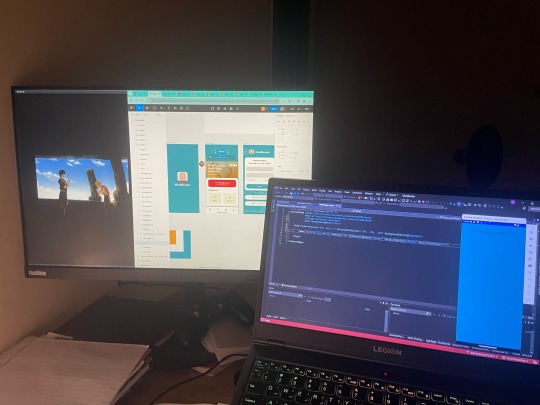
Today’s achievement: successfully centred a text!!
Watching: Avatar The Last Airbender.
#codeblr#maui#studyblr#motivation#coding#programming#.net development#.net#.net developers#developer#app development#dotnet#dot net developers
20 notes
·
View notes
Text
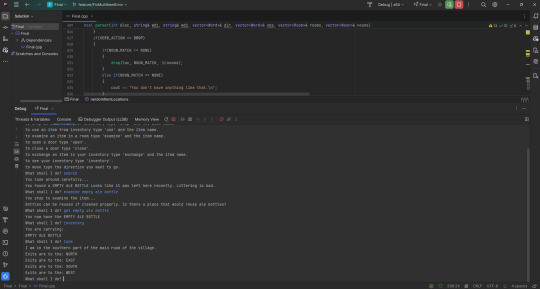

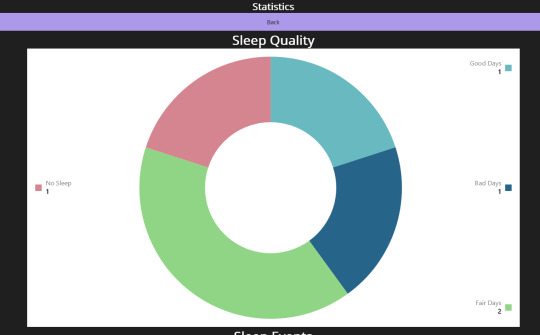

Days 110 to 118 of coding everyday for a year and I've gotten so much done!
I finish both of my finals the C++ and the C#. The C++ final is an adventure game and it wasn't too challenging to make honestly I had fun with it. The C# project was also fun because I got to play with microcharts when creating the statistics page to display collected data! I plan to make the C++ game more fun honestly because I can't just let it die from here. I am going to make the Android and iOS build better on the C# project. I'm really proud of myself today :)
My next adventures will be brushing up on JavaScript since I'm severely out of practice and using what I know to make my portfolio website using Blazor!
#self improvement#cosmickittytalk#codeblr#csharp programming#csharp#csharp is superior#girls who code#programming#coding challenge#coding for a year#coding exercises#coding#learning new syntax#learning programming#learning to code#college homework#college life#college finals#computer science major#programmer#work in progress#maui app#.net developers#.net framework#.net development#.net core#.net maui#.net#c++ course#c++ programming
17 notes
·
View notes
Text
NET MAUI App Development: A Complete Guide for Businesses & Developers
.NET Multi-platform App UI (.NET MAUI) is revolutionizing cross-platform app development, enabling businesses and developers to create high-performance applications that run seamlessly on iOS, Android, Windows, and macOS using a single codebase. This guide explores .NET MAUI app development, its benefits, and why it's a game-changer for modern businesses.
What is .NET MAUI?
.NET MAUI (Multi-platform App UI) is a cross-platform framework built on .NET, designed to simplify mobile and desktop app development. It enables developers to write once and deploy everywhere, eliminating the need for separate codebases for different platforms.
With .NET MAUI development, businesses can create native-like applications with a shared UI and business logic, making the process efficient, cost-effective, and scalable.
Why Choose .NET MAUI for App Development?
1. Unified Codebase for All Platforms
One of the biggest advantages of .NET MAUI mobile app development is its ability to use a single codebase to build applications for iOS, Android, Windows, and macOS. This reduces development time and costs while ensuring consistency across platforms.
2. Native Performance & UI Controls
Unlike traditional hybrid frameworks, .NET MAUI provides native UI controls, allowing businesses to deliver fast and responsive apps with a seamless user experience. The framework ensures platform-specific optimizations, maintaining high performance and smooth interactions.
3. Seamless Integration with .NET Ecosystem
NET MAUI seamlessly integrates with the .NET ecosystem, including ASP.NET, Blazor, Entity Framework, and Azure. This allows businesses to leverage existing .NET infrastructure, making it easier to develop and maintain applications.
4. Enhanced Productivity with Hot Reload
.NET MAUI offers Hot Reload, which enables developers to make real-time changes to the UI and logic without restarting the application. This speeds up the development process and enhances productivity.
How .NET MAUI App Development Benefits Businesses
For businesses looking to expand their digital presence .NET MAUI app development services offer several advantages:
•Cost-Effective Development: A single codebase reduces costs and eliminates the need for separate teams for different platforms.
• Faster Time-to-Market: Efficient development cycles help businesses launch apps quicker.
• Scalability & Flexibility: Businesses can scale applications easily across multiple platforms.
• Consistent User Experience: Native UI controls provide a seamless and intuitive user experience.
NET MAUI is a powerful cross-platform framework that simplifies app development, reduces costs, and delivers high-performance applications. Whether you are a business looking for .NET MAUI app development services or a developer exploring new opportunities, this framework offers unparalleled flexibility, efficiency, and scalability.
Ready to build your next cross-platform app with .NET MAUI? Contact iNestweb today and unlock the future of seamless app development!
1 note
·
View note
Text
Build Cross-Platform Apps Faster with .NET MAUI
Leverage the power of .NET MAUI app development company to create stunning, high-performance apps for iOS, Android, Windows, and macOS. Our expert team can help you bring your app idea to life.
Contact us for more info- https://www.mobiindia.in/
0 notes
Text
Elevate Business Apps with .NET MAUI Cross-Platform Development

The shift to cross-platform app development is transforming businesses by streamlining development processes and reducing costs. .NET MAUI is a game-changer, allowing companies to build native apps for multiple platforms with a single codebase. Whether it’s iOS, Android, Windows, or macOS, MAUI provides a consistent user experience across devices, ensuring better reach and engagement.
Migrating from Xamarin to .NET MAUI opens doors to improved performance and advanced capabilities. It reduces development time while offering robust features, such as native performance, rich graphics APIs, and access to device-specific functionalities. With a unified UI approach, businesses can achieve seamless app operations across platforms without compromising on quality. Cross-platform development with .NET MAUI reduces the need for separate teams for iOS and Android, cutting costs on hiring and development. A recent study by Forrester estimated that .net MAUI development services can save up to 30–40% of total project costs.
0 notes
Text
Building Cross Platforms app with .NET MAUI
.NET MAUI (Multi-platform App UI) is Microsoft's solution for simplifying cross-platform app development by allowing developers to create mobile (iOS, Android) and desktop (Windows, macOS) apps using a single codebase in C# and XAML.
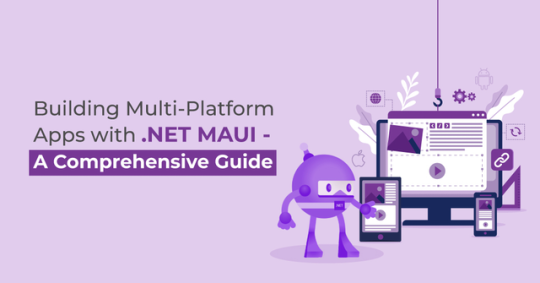
It’s a major step up from Xamarin, streamlining the development process for apps that run on multiple platforms without the need to manage separate versions for each.
Here’s a breakdown of why .NET MAUI is a game-changer
1)Single Codebase: Write code once, and it runs on multiple platforms, reducing development time and complexity.
2) Native Performance: Apps run natively on each platform, ensuring high performance and a seamless user experience that feels platform-specific.
3) Consistent User Experience: It adapts the UI to match the native design principles of each platform (iOS, Android, Windows, macOS).
4) Shared Code: Core business logic and backend interactions can be shared across all platforms, minimizing redundant code and improving consistency.
5) Cross-Platform APIs: Access device features (like GPS and cameras) through shared APIs without needing platform-specific code.
6) Platform-Specific Flexibility: While most of the code is shared, .NET MAUI allows for custom platform-specific functionality when needed.
7) Unified Project Structure: Manage all platform-specific configurations and resources in a single project structure, streamlining maintenance and updates.
8) Full Integration with the .NET Ecosystem: It leverages familiar tools like Visual Studio and supports features like hot reload and cross-platform debugging, making development faster and easier.
Key Features:
1)Blazor Integration: While .NET MAUI doesn’t support web apps natively, it can work with Blazor to build web applications. Using Blazor Hybrid, developers can combine web and native development by embedding Blazor components within MAUI apps.
2) Multi-Targeting: Developers can build and deploy apps for multiple platforms from a single project.
Conclusion:
.NET MAUI essentially makes cross-platform development more efficient by cutting down the need for managing separate codebases, while also offering the flexibility to cater to platform-specific needs.
Although it doesn’t cover web development by itself, Blazor can be used alongside MAUI to cover the web component, extending its cross-platform reach further.
It’s a significant step forward in creating mobile, desktop, and potentially web apps all in one ecosystem.
0 notes
Text
This article offers real-world solutions for addressing these issues when building an enterprise application using .NET MAUI. Whether you're developing a new business application or tackling the evolving problems of existing ones, this content will be invaluable for you.
0 notes
Text
Building Cross-Platform Desktop Apps with .NET MAUI
In the rapidly evolving world of software development, creating cross-platform desktop applications has become a necessity. Users expect their favorite apps to run seamlessly on Windows, macOS, and Linux. Thankfully, .NET MAUI (Multi-platform App UI) is here to simplify the process. This blog post will guide you through the essentials of building cross-platform desktop apps using .NET MAUI and how .NET training can make it a breeze.

Introduction to .NET MAUI
What is .NET MAUI?
.NET MAUI is an open-source, cross-platform framework that allows developers to create native user interfaces for desktop, mobile, and web applications using a single codebase. MAUI is the evolution of Xamarin, a popular framework for mobile app development. With .NET MAUI, you can build applications for Windows, macOS, and Linux, along with iOS and Android.
Benefits of Using .NET MAUI
.NET MAUI offers numerous advantages for cross-platform app development. It simplifies the development process, reduces code duplication, and ensures a consistent user experience across different platforms. By using .NET MAUI, you can leverage your existing C# skills, making it easier to learn and implement for developers with .NET training.
Setting Up Your Development Environment
Installing .NET MAUI
Before you start developing cross-platform desktop apps with .NET MAUI, you'll need to set up your development environment. The first step is to install .NET MAUI, which you can do using the .NET CLI. Ensure you have the .NET SDK installed on your system, and then run the following command:
bashCopy code
dotnet workload install maui
This command will install the required workloads for .NET MAUI development.
IDE Choice
You can choose from various integrated development environments (IDEs) for .NET MAUI, including Visual Studio, Visual Studio for Mac, and Visual Studio Code. These IDEs offer excellent tooling support for .NET MAUI, making it easier to develop, debug, and test your applications.
Building the User Interface
XAML for .NET MAUI
One of the key aspects of .NET MAUI development is the use of XAML (eXtensible Application Markup Language) for creating the user interface. XAML is a declarative markup language that allows you to define the layout and behavior of your app's user interface.
XAML is a powerful tool that simplifies the process of creating user interfaces for .NET MAUI applications. With its rich set of controls and the ability to define UI elements in a platform-agnostic manner, XAML streamlines the development process and ensures that your app looks and feels native on all supported platforms.
Creating Cross-Platform UIs
One of the major advantages of .NET MAUI is the ability to create cross-platform user interfaces. You can define your UI elements in XAML, and .NET MAUI will ensure that they are rendered appropriately on Windows, macOS, and Linux. This means you don't need to create separate UIs for each platform, saving you time and effort.
Writing Code with C#
Code Sharing
With .NET MAUI, you can share a significant portion of your codebase across different platforms. This means you can write most of your app's logic in C# and have it work seamlessly on Windows, macOS, and Linux. This code sharing approach, coupled with .NET training, makes development faster and more efficient.
Platform-Specific Code
While code sharing is a big advantage, there may be instances where you need platform-specific code. .NET MAUI allows you to write platform-specific code when necessary. This provides flexibility while maintaining a single codebase for your app. It's a great feature for handling unique platform features or requirements.
Debugging and Testing
Debugging Tools
Debugging is an essential part of software development, and .NET MAUI offers robust debugging tools to make the process easier. You can set breakpoints, inspect variables, and step through your code with the IDE of your choice. This helps you identify and fix issues specific to each platform quickly.
Emulators and Simulators
To test your cross-platform desktop app, .NET MAUI provides emulators and simulators for Windows, macOS, and Linux, as well as iOS and Android. These tools allow you to run your app on various platforms without the need for physical devices, speeding up the testing and debugging process.
Deployment
Packaging Your App
Once your cross-platform desktop app is ready, it's time to package and deploy it to the target platforms. .NET MAUI simplifies this process, offering platform-specific packaging options. You can create installers, MSI packages, or .deb/.rpm packages for Windows, macOS, and Linux, respectively.
App Stores
If you plan to distribute your app through app stores, .NET MAUI supports both the Microsoft Store and the Apple App Store. You can follow platform-specific guidelines for app submission and take advantage of .NET MAUI's built-in features for app publishing.
UI Customization
Theming and Styling
To provide a consistent user experience, it's essential to customize your app's UI to match each platform's design guidelines. .NET MAUI makes this easier with theming and styling options. You can adapt your app's appearance to look and feel native on Windows, macOS, and Linux while maintaining a single codebase.
Platform-Specific Customizations
In some cases, you may want to go beyond theming and implement platform-specific customizations. .NET MAUI allows you to do this by providing access to platform-specific APIs and resources. This flexibility ensures that you can create a truly native experience on each platform while still sharing most of your code.
Optimizing Performance
Performance Considerations
Ensuring that your cross-platform desktop app runs smoothly on all supported platforms is crucial. .NET MAUI offers performance optimization features and guidelines to help you achieve this goal. By following best practices and optimizing your code, you can deliver a responsive and efficient application.
Profiling and Benchmarking
To identify and address performance bottlenecks, .NET MAUI provides profiling and benchmarking tools. These tools allow you to analyze your app's performance on different platforms, enabling you to make necessary optimizations and improvements.
Conclusion
Building cross-platform desktop apps with .NET MAUI is a game-changer for developers seeking to reach a broad audience. By leveraging your .NET training and the power of .NET MAUI, you can create versatile applications that run flawlessly on Windows, macOS, and Linux. With a single codebase, you can streamline development, reduce duplication, and ensure a consistent user experience across platforms. So, get started with .NET MAUI and unlock the potential of cross-platform desktop app development. Your users on various platforms will thank you for it.
1 note
·
View note
Text



Treating myself with a date at my favourite place✨✨
Also why did I miss out on Spanish latte all that long?
#studyblr#study#motivation#langblr#study blog#coding#codeblr#code#women in tech#maui#dot net developers#dotnet#xaml#app development
6 notes
·
View notes
Text
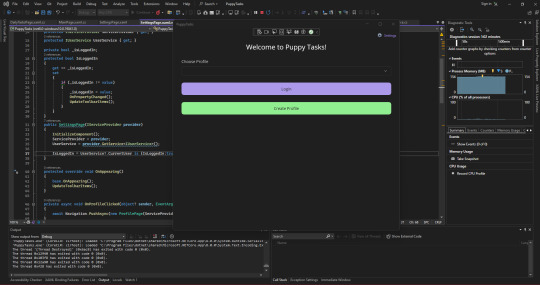
Decided to start my year with a personal challenge of coding something everyday for the whole year, and at the end of the year I'll have a reflection on my journey and what I've learned.
Today on day 1 I am working on a task management application in .Net Maui. This project will be for my personal use since I'm making it the exact way I want to make a task app vs what I've gotten before through Google Play.
So far I will say I'm enjoying working with C# 12 and .Net 8. Maui has been enjoyable so far despite me not being 100% comfortable with front end work. I'm working on the settings page currently and I'll be adding theme settings for the application.
See y'all tomorrow same time 😎
#self improvement#codeblr#cosmickittytalk#csharp programming#csharp is superior#csharp#.net development#.net framework#.net maui#.net developers#.net#app development#coding challenge#coding for a year
45 notes
·
View notes
Text
Web to Mobile: Building Seamless Apps with .NET"
.NET is a effective, flexible, and open-supply developer platform created with the aid of Microsoft. It enables the creation of a huge range of applications—from computing device to cellular, net, cloud, gaming, and IoT. Over the years, .NET has evolved substantially and has become one of the maximum extensively used frameworks inside the software improvement enterprise.
Dot Net Programming Language

A Brief History of .NET
The .NET Framework become first delivered through Microsoft in the early 2000s. The original cause turned into to offer a steady item-oriented programming surroundings regardless of whether code became stored and finished locally, remotely, or via the internet.
Over time, Microsoft developed .NET right into a cross-platform, open-supply framework. In 2016, Microsoft launched .NET Core, a modular, high-performance, cross-platform implementation of .NET. In 2020, the company unified all its .NET technologies beneath one umbrella with the discharge of .NET five, and later persisted with .NET 6, .NET 7, and past.
Today, the unified platform is actually called .NET, and it allows builders to build apps for Windows, macOS, Linux, iOS, Android, and greater using a single codebase.
Key Features of .NET
1. Cross-Platform Development
One of the maximum tremendous features of present day .NET (publish .NET Core) is its ability to run on a couple of platforms. Developers can construct and deploy apps on Windows, Linux, and macOS with out enhancing their codebases.
2. Multiple Language Support
.NET supports numerous programming languages, together with:
C# – the maximum extensively used language in .NET development
F# – a purposeful-first programming language
Visual Basic – an smooth-to-analyze language, regularly used in legacy programs
This multilingual capability allows developers to pick out the nice language for their precise use cases.
3. Extensive Library and Framework Support
.NET offers a comprehensive base magnificence library (BCL) and framework libraries that aid the whole lot from record studying/writing to XML manipulation, statistics get entry to, cryptography, and extra.
Four. ASP.NET for Web Development
ASP.NET is a part of the .NET platform specially designed for net improvement. ASP.NET Core, the cross-platform model, permits builders to build scalable internet APIs, dynamic web sites, and actual-time packages the usage of technology like SignalR.
5. Rich Development Environment
.NET integrates seamlessly with Visual Studio, one of the most function-wealthy integrated development environments (IDEs) available. Visual Studio offers capabilities together with IntelliSense, debugging tools, challenge templates, and code refactoring.
6. Performance and Scalability
.NET is thought for high performance and scalability, especially with its guide for asynchronous programming using async/wait for and its Just-In-Time (JIT) compilation.
7. Secure and Reliable
.NET presents sturdy safety features, including code get entry to security, role-based protection, and cryptography training. It also handles reminiscence management thru rubbish series, minimizing reminiscence leaks.
Common Applications Built with .NET
1. Web Applications
With ASP.NET Core, builders can create cutting-edge, scalable internet programs and RESTful APIs. Razor Pages and Blazor are technology within ASP.NET Core that help server-facet and purchaser-facet rendering.
2. Desktop Applications
Using Windows Forms or Windows Presentation Foundation (WPF), builders can build conventional computing device applications. .NET MAUI (Multi-platform App UI) now extends this functionality to move-platform computer and cellular programs.
3. Mobile Applications
Through Xamarin (now incorporated into .NET MAUI), developers can create native mobile applications for Android and iOS the usage of C#.
4. Cloud-Based Applications
.NET is nicely-acceptable for cloud development, in particular with Microsoft Azure. Developers can build cloud-local apps, serverless capabilities, and containerized microservices the usage of Docker and Kubernetes.
5. IoT Applications
.NET helps Internet of Things (IoT) development, allowing builders to construct applications that engage with sensors and gadgets.
6. Games
With the Unity sport engine, which helps C#, developers can use .NET languages to create 2D, three-D, AR, and VR games.
Components of .NET
1. .NET SDK
The Software Development Kit includes everything had to build and run .NET packages: compilers, libraries, and command-line tools.
2. CLR (Common Language Runtime)
It handles reminiscence control, exception managing, and rubbish collection.
Three. BCL (Base Class Library)
The BCL offers center functionalities including collections, record I/O, records kinds, and extra.
4. NuGet
NuGet is the package manager for .NET. It lets in builders to install, manage, and share libraries without problems.
Modern .NET Versions
.NET five (2020): Unified the .NET platform (Core + Framework)
.NET 7 (2022): Further overall performance enhancements and more desirable APIs
.NET 8 (2023): Continued attention on cloud-native, cellular, and web improvement
Advantages of Using .NET
Cross-platform assist – construct as soon as, run everywhere
Large developer network – widespread sources, libraries, and frameworks
Robust tooling – especially with Visual Studio and JetBrains Rider
Active improvement – backed by using Microsoft and open-source community
Challenges and Considerations
Learning curve – particularly for beginners due to its giant atmosphere
Legacy framework – older .NET Framework tasks aren't like minded with .NET Core or more recent variations without migration
Platform differences – sure APIs or libraries might also behave in a different way throughout operating systems
Getting Started with .NET
To begin growing with .NET:
Install the .NET SDK from the legitimate .NET internet site.
Create a new project: Use the dotnet new command or Visual Studio templates.
Write code: Develop your logic the usage of C#, F#, or VB.NET.
#btech students#bca students#online programming courses#offline institute programming courses#regular colleges university#Dot Net Programming Language
2 notes
·
View notes
Text
#software development#.net developers#.net development company#web app development company in india#web app development#.net maui development#blazor Development
0 notes
Text
Dive into the first chapter of our year-long coding adventure! Mony Dragon and Stormi (Niki Miller) from Dragon Lens Studios have embarked on a challenge to develop every single day of 2024, and we're excited to share our progress with you.
This January, we've made significant strides on 🐾 Puppy Tasks, a .NET MAUI app designed to streamline your daily tasks with a touch of fun, and 🎮 We're Live, a streamer simulator game created during the Global Game Jam that puts you in the shoes of a Twitch streamer navigating the highs and lows of live streaming.
👀 Watch our journey, the challenges we faced, the victories we celebrated, and what's next for us. This dev log is just the beginning!
🎥 YouTube: https://www.youtube.com/shorts/LDZrin_-SZo
📱 TikTok: https://www.tiktok.com/@monydragon/video/7330712830913645867
We're just getting started, and we have so much more in store. Follow our social media for daily updates and join our community on Discord to be part of the adventure from the ground up. Your support and feedback mean the world to us as we continue this coding journey through 2024.
If you enjoyed the video, don't forget to 👍 like, 💬 comment, and ▶️ subscribe. Hit that notification bell 🔔 to never miss an update from us!
#developerlog#unity#gamedev#gamedevelopment#fps#codechallenge#code#dragonlensstudios#puppytasks#werelive
4 notes
·
View notes
Text
Struggling to choose between Flutter and .NET MAUI for your next cross-platform app?
Our new article dives deep into both frameworks, comparing their strengths, weaknesses, and what makes them the ideal choice for your project in 2024.
Whether you're a seasoned developer or just starting out, this guide will help you make an informed decision.
1 note
·
View note
Text
Is ASP.NET Dead? Not If You’re Using These Development Services

With the rise of new-age frameworks and technologies, many wonder if ASP.NET still holds ground. But the truth is, ASP.Net Development Services are not only relevant—they're evolving faster than ever. In fact, the latest advancements in the .NET ecosystem prove that ASP.NET is far from obsolete.
When modern businesses need secure, scalable, and high-performance applications, they turn to ASP.Net Development Services to deliver just that. From enterprise portals to eCommerce platforms, ASP.NET powers mission-critical systems worldwide with unmatched reliability.
One of the biggest misconceptions is that ASP.NET is too rigid or outdated. On the contrary, the advent of ASP.NET Core, MVC, and Blazor has breathed new life into the framework, enabling flexible, cross-platform development. Companies that embrace ASP.Net Development Services can now build web, mobile, and cloud-native applications all in one unified ecosystem.
What makes these services so powerful is their integration with cutting-edge development stacks. As a leading Custom .NET Development Company, Sphinx Solutions combines ASP.NET with Azure, microservices, and advanced DevOps practices to deliver tailor-made business solutions.
The strength of ASP.NET also lies in its compatibility with frontend and backend technologies. If you're planning a web platform that requires speed, responsiveness, and real-time data sync, combining ASP.NET with Full Stack Web Development makes for a powerful solution. This allows seamless integration of modern UIs with secure server-side logic.
Another often-overlooked advantage of ASP.Net Development Services is their scalability. Whether you're a startup or an enterprise, the framework scales effortlessly as your user base grows. This makes it ideal for industries like fintech, healthcare, and logistics that demand long-term stability and compliance.
Additionally, ASP.NET enables rapid application development with built-in libraries, strong security protocols, and vast community support. This makes it easier for teams to collaborate, troubleshoot, and deliver features faster than with other backend frameworks. Partnering with a skilled provider of ASP.Net Development Services ensures these benefits are maximized.
Looking to kickstart your next software project with .NET experts? Book an Appointment with Sphinx Solutions and discover how they can bring your vision to life using next-gen .NET technology.
It’s not just about building for the web anymore. ASP.NET has expanded its reach to mobile platforms too. With tools like Xamarin and MAUI, your .NET backend can now power powerful cross-platform mobile apps. If you're exploring Mobile App Development Services that align with your existing backend, ASP.NET integrates seamlessly.
Many businesses hesitate to adopt ASP.NET fearing legacy constraints. But today's ASP.Net Development Services are nothing like they were a decade ago. They're flexible, cloud-ready, and tailored for microservices architecture. With containerization and orchestration tools like Docker and Kubernetes, your .NET apps can deploy anywhere.
Security is another area where ASP.NET shines. With built-in identity management, authentication frameworks, and encryption mechanisms, it ensures your applications are protected against common threats. When handled by experienced developers, ASP.Net Development Services deliver unmatched resilience.
Enterprises also appreciate how ASP.NET integrates with Microsoft products like SQL Server, Azure DevOps, and Office 365. This native compatibility simplifies workflows and enables end-to-end digital transformation, especially when managed by a seasoned Custom .NET Development Company.
Moreover, modern ASP.NET solutions focus heavily on performance. Features like Razor Pages, minimal APIs, and asynchronous programming help developers create apps that are fast, responsive, and resource-efficient. If performance is your concern, ASP.Net Development Services will meet—and often exceed—expectations.
For startups, time-to-market is everything. ASP.NET's rich ecosystem enables rapid MVP development and deployment. This means you can test features, gather feedback, and iterate quickly—an essential feature in today’s agile world.
Planning a multi-platform digital presence? ASP.NET supports headless CMS architectures and PWA development, allowing you to expand your content reach across channels with ease. This adaptability further strengthens the case for modern ASP.Net Development Services.
Whether you’re building SaaS platforms, enterprise dashboards, or mobile-connected applications, the .NET framework is more future-proof than ever. You’ll not only benefit from high productivity but also long-term maintainability and support.
Ready to transform your digital product with .NET? Contact us to discuss your needs and start your development journey with confidence.
To wrap up, ASP.NET is far from dead—it’s thriving in ways many don’t realize. Its powerful feature set, cross-platform support, and adaptability make it a top choice in the modern tech stack. And when you choose the right partner for ASP.Net Development Services, you unlock its full potential.
0 notes