#0X0000007B
Explore tagged Tumblr posts
Text
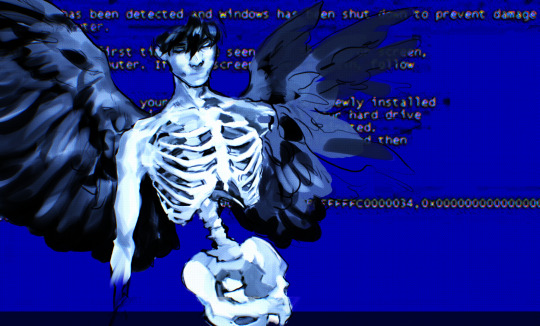
0x0000007B
#orv#omniscient reader#omniscient reader's viewpoint#kim dokja#kdj#orv kdj#demon king of salvation#oldest dream#most ancient dream#blue screen of death#0x0000007B
406 notes
·
View notes
Text

Country Club Keith - Roleplay Masterpost
An archive of past, and future plot lines.
&
Character development moments and arcs

~ Segment I ~
Golfclubs and Girlfriends
~
• Hittin’ the Tee Shot [ Complete ]
• Golf with a Mallet [ Complete ]
• Courting Court [ Complete ]
• Bow Down Low : Act I [ Complete ]
• Queens, Therapists, and Orphans [ Complete ]
• Bogey [ Complete ]

~ Segment II ~
Keith Kamp
~
• Policy of Truth and Demerits [ Complete ]
• Valuable Dedication [ Complete ]
• Pine Sap [ Complete ]
• Rebirth [ Complete ]
• Blonde in the Night [ Complete ]

~ Segment III ~
Guided at the Cross, lost by the Wicked
~
• A free Job? [ Complete ]
• King David & Archangel Marcus [ Complete ]
• Coming on Board [ Complete ]
• New Home, New Man [ Complete ]
• Obligations & Luxury Stains [ Complete ]
• Crimson Cross: A Forced Descent [ Complete ]

~ Segment IV ~
Consequences of a Heir
~
A STOP: 0x0000007B FILE_NOT_FOUND
an error has occurred

#sorry if the format messes up on other devices#thank you Chandler mod for the inspiration and wonderful help provided as I brainstormed this up#keith from heathers#masterpost#heathers rp#heathers#heathers movie#rp ask blog#heathers 1989#he likes golf#and god now#and and business now#rp account#heathers roleplay#canon movie characters
12 notes
·
View notes
Text

TI GOT A COMPLETE REDESIGN LETS GO!!!!
okay!! first form is his original appearance in his universe (underchestra), second form is when he first glitched and third form is after he was rescued by ink
keep reading for more info on drawing him and his lore!!!!
likes do nothing so please REPOST
LORE SECTION
about ti
ti was just a normal sans who lived in underchestra, a universe where all monsters were intertwined by music. ti mainly plays the trombone, but has also learned to play the flute. his personality is similar to classic, but he has social anxiety and tends to be more secluded because of it.
about underchestra
it's an au where all monsters share a passion for music. most monsters play instruments typically found in orchestras. here's what the characters will play so far (i still need to decide the rest):
frisk: flute (uses it as a weapon in genocide. can be used as gun or dart shooter)
sans: trombone (secondarily, flute. learned from frisk)
papyrus: trumpet
toriel: harp
asgore: tuba
ti's lore
on a random day, ti was kidnapped by error. frisk managed to tag along with him. while they were in the anti-void, ti's creator gave up. his universe was being destroyed. core frisk managed to get everyone to safety, but noticed their absence.
frisk and ti glitched the anti-void. a horrible screaming noise could be heard, not just coming from them, but their code. the anti-void turned blue.
error did not expect that. he instantly let his strings go off him, in disbelief. the noise was as if their code spoke to him, as if they were alike.
core soon managed to arrive with an ally: ink. ink rescued ti and frisk from the anti-void, leaving error in a semi-glitched domain. the anti-void would soon go back to normal.
ink helped core take care of ti, as he found him to be very interesting. over the next few days, ti's glitches would reduce to a something he could live with without being in complete agony. frisk managed to recover with minor errors, due to not interacting with error directly.
ink gave ti new and funky clothes: pants, sneakers and a small cape. at the time, ti didn't have a name... he was only sans. ink was very fascinated by ti, and when he learned ti could play the flute, he gave him one. due to the nature of it being ink's flute and to his glitches, it made him able to travel the multiverse. he soon got to be known as flutist sans (ti for short), for traveling through aus with his flute.
INFO SECTION
for everyone who wants to draw him
fun references i put on him
both second and third form have the incorrect DOS version BSoD image overlaid over them
second form uses burn on 50-60% and third form uses screen on 20-30%
second form uses the same incorrect DOS version BSoD image for his eyes, but with a filter that makes it look like the blue is darker
on the second and third form, the amount of chromatic aberration is up to you, just keep in mind that the second form has more chromatic aberration than the third
the 0x0000007B text on him refers to the (INACCESSIBLE_BOOT_DEVICE), which means the system is unable to boot from the hard drive,,, which would fit on his lore since his au was abandoned while he was in the anti-void, leaving him with an unaccessible path to his au (which would be the equivalent to a hard drive)
21 notes
·
View notes
Text
C:/USER/HONOURONE>> ... 𝙻𝙾𝙰𝙳𝙸𝙽𝙶 ... ᴱᴿᴿᴼᴿ ²²² ᵎᵎ THE FILE TYPE BEING SAVED OR RETRIEVED HAS BEEN BLOCKED . ПОМОГИ . . . ПОМОГИ МНЕ . . . Я ПОТЕРЯЛ ЛИЦО ᵎᵎ [ HELP . . . HELP ME . . . I’VE LOST MY FACE !! ] PRIVATE , LOW ACTIVITY WRITING BLOG FOR ORIGINAL CHARACTER AKARI KOBAYASHI , A FALLEN ANGEL TRAPPED IN DIGITAL PURGATORY , HAUNTED BY DANI [ 30 , THEY / SHE ] . USES BETA EDITOR AND DARK MODE .
0x00000050 . PAGE_FAULT_IN_NONPAGED_AREA . INVALID SYSTEM MEMORY HAS BEEN REFERENCED . THE MEMORY ADDRESS IS WRONG OR THE MEMORY ADDRESS IS POINTING AT FREED MEMORY . . .
RULES . PINTEREST . PLAYLIST .

FILE CONTAINS : GIRLHOOD AS A SPECTRUM RANGING FROM A DREAM TO A SHADOW OF MANY EYES , OF MANY MOUTHS , OF ROWS OF TEETH . . . ; " ТЫ НЕ МОЖЕШЬ МЕНЯ СЛОМАТЬ . " [ YOU CANNOT BREAK ME ] , THROUGH TEARFUL EYES . [ YOU CANNOT BREAK ME . . . NOT FROM LACK OF TRYING ] ; YOU EXIST AS A HAUNTING AND YOU DANCE BETWEEN SHADOWS . YOU ARE THE MONSTER UNDER THE BED AND IN THE CLOSET . YOU ARE THE CRYPID THAT SITS IN THE CORNER AS THEY SLEEP , HEAD TILTING AND EYES UNBLINKING . THERE IS SOMETHING UNSETTLING ABOUT A BEING SO TERRIFYING IN ITS BEAUTY . THERE IS A POWER IN YOUR VULNERABILITY , LESS WILTED FLOWER AND MORE BEAST THAT THRIVES IN THE NIGHT AND HIDES FROM THE SUN . THERE IS A SCARY ECHO IN YOUR FEATHER STEPS AND AN UNCANY DARKNESS TO THE TEARS THAT YOU SHED WHEN YOU CALL OUT " BE NOT AFRAID . "
VIRUS SCAN COMPLETED SUCCESSFULLY . 12+ INFECTED FILES FOUND . THE FOLLOWING MALWARE HAS BEEN DETECTED IN YOUR SYSTEM : CANNIBALISTIC THEMES , VIOLENCE , MURDER , DEATH , RELIGIOUS THEMES / BLASPHEMY , PSYCHOSIS , DIGITAL GLITCH IMAGERY , TRAUMA , DIGITAL AND PSYCHOLOGICAL HORROR , BODY HORROR AND OTHER DISTURBING THEMES . NOW CLEANING INFECTED FILES . . . ᴇʀʀᴏʀ ᵎᵎ
*** STOP : 0x0000007B ( 0xF8975528 , 0хс0000034 , 0х00000000 , 0х00000000 ) .
0 notes
Note
Anon with cut off question here, sorry I'm new to tumblr and not sure how this works! I sent the other half as a second ask right after because I thought they'd show up together but I think I messed up. I was just wondering what is a Str# conflict in general? I have one for 2 floors File Type: STR# Group ID: 0x7fab58ba Instance ID: 0x0000007b Packages Using This Procedure: Floors\floor1463243e Floors\WoodFloor - do I need to fix these? Is it losing some functionality now? Thanks for this tool!
Tumblr eats messages sometimes, not sure all the details of when and why but it does.
Str# conflicts are mostly common in mods and can mean whatever the STR# represents - animations, text for dialog boxes, etc. - isn’t run/displayed correctly. In your case though, I think those floors might just be the same floor? I don’t check for the other floor resources (XOBJ, TXMT, TXTR) because the conflict checking feature is meant to find possible mod conflicts, but I can’t think of a reason those floors would have the same group/instance for their STR# but not the same group/instances for everything else, and that probably means they’re the same floor mistakenly downloaded twice.
4 notes
·
View notes
Text
Come risolvere l'errore 0x0000007b in Windows 7
Come risolvere l’errore 0x0000007b in Windows 7
Se il tuo PC non si avvia più e mostra una schermata blu con errore 0x0000007b ci sono diverse soluzioni da attuare.
Il codice di errore 0x0000007b indica l’impossibilità da parte del sistema operativo Windows di raggiungere il disco di avvio (INACCESSIBLE_BOOT_DEVICE). Mi è capitato di perdere un paio d’ore su questo problema, scoprendo che in realtà una caduta di tensione aveva provocato un…
View On WordPress
0 notes
Text
Serial key glary utilities pro

Glary Utilities Pro 5.122.0.147 Crack Activation Key Latest Version.
Seriales para Glary Utilities PRO - Downloads - Taringa!.
Glary registry repair serial key - vicaae.
How to Fix STOP 0x0000007B BSOD Errors - Lifewire.
Glary utilities pro.
Glary Utilities PRO License Key Free Coupon Code 70% Off.
Xforce Keygen Autodesk Maya 2013 64 Bit Free Download.
Download Corel Draw X7 + Keygen Worked Tested - Blogger.
Glary Utilities Pro Free Direct Download Link With... - Tip and Trick.
Glary Utilities Pro 7.103.2.125 Multilingual ##HOT## Crack 64 Bit.
Consortium of Pacific HerbariaResearch Checklist: Glary Utilities Pro 5.
Glary Utilities Pro 5.141 | Free Serial Key | 2020 - YouTube.
Glary Utilities Pro 5.91 Serial Key (Crack) Free Download |LINK|.
Glary Utilities Pro 5.122.0.147 Crack Activation Key Latest Version.
Glary Utilities Pro 5.169.0.195 Crack + keygen (Latest Version) Glary Utilities Pro Crack is a program for better computer performance. Computers are now an integral part of all jobs.
Seriales para Glary Utilities PRO - Downloads - Taringa!.
Glary Utilities Crack + Serial Key Free Download. …On the other hand, the Glarysoft Utilities Pro Keygen is easy to use, and its simple interface allows you to save your time and energy. Glary Utilities Pro -Glary Utilities Pro Crack is a collection of system tools and to fix, speed up, maintain and protect your PC..
Glary registry repair serial key - vicaae.
Glary Utilities Pro 5.122.0.147 Crack Activation Key Latest Version Glary Utilities Pro 5.122.0.147 Crack is the perfect solution for your screen cleaning needs by providing you with one of the most useful collection of tools to clean the computer. Glary Utilities Pro Serial Key ensures your security and makes your PC speedier and all the more magnificent. Glary Utilities Pro Crack & License Key Full (100% Working) Its process and startup manager permit you spontaneously view the processes that are running. It came to free up more space by cleaning the invalid registry and temporary files.
How to Fix STOP 0x0000007B BSOD Errors - Lifewire.
Glary Utilities Pro 5.105.0.129 With Serial KeyDownload the ZIP file shown at the right side, for downloading this tool.... Glary Utilities Pro 5.105.0.129 With Serial K. remove-circle Share or Embed This Item. Share to Twitter. Share to Facebook. Share to Reddit.
Glary utilities pro.
Glary Utilities Pro 5.111.0.136 Serial Key Furthermore, Glary Utilities includes the options to optimize memory, find, fix, or remove broken Windows shortcuts, manage the programs that start at Windows startup and uninstall software. Other features include secure file deletion, an Empty Folder finder and more.. Serial Box 05 2014 (MacOSX) 8.5Mo. 8. 0.... Glary Utilities Pro 2.41.0.1358+clé... Microsoft Office Famille et Etudiant 2007 + Key French.
Glary Utilities PRO License Key Free Coupon Code 70% Off.
Oct 25, 2021 · DVDFab Photo Enhancer AI License Key Free for 1 Year; SoftOrbits Picture to Painting Converter License Key for Free (Windows) 1Password Password Manager Free 6 Months Subscription; Glary Utilities Pro v5.188 License Free for 1 Year; Best Notepad Apps for Android 2022 Reviews.
Xforce Keygen Autodesk Maya 2013 64 Bit Free Download.
Glary Utilities PRO 5 Serial Number is utility software, which provides all the facilities that a user needs to save their computer and gives the users all the features that they need to scan.Many people use it on their computers to avoid junk files. It was required that people used to use computers as well as use the Internet as well. Glary Utilities Pro Free Download With Genuine License Serial Key (Worth $40 - No Cost) Glary Utilities Pro normally cost $39.95 is completely free with special promo. Glary Utilities Pro is an advanced PC maintenance and utilities tool that features to fix, speed up, clean, optimize, maintain, repair, and protect operating system. Glary Utilities Pro 5.91 Serial Key Free Download |LINK| Download Glary Utilities Pro 5.91 Serial Key Free Download Glary Utilities Pro 5.91 Serial Key Free Download. Glary Utilities Pro Key is an extensive PC maintenance application, with options to cleanse as well as..
Download Corel Draw X7 + Keygen Worked Tested - Blogger.
Dec 02, 2020 · STOP 0x0000007B errors are caused by device driver issues (especially those related to hard drive and other storage controllers), viruses, data corruption, and sometimes even hardware failures. Glary Malware Hunter Pro 1.55.0.629 Crack incl Serial Key Full Free Download. Glary Malware Hunter Pro Crack with Serial Key Full Free is a relatively new security solution that claims to detect and remove malicious programs and other threats from your Windows PC. Lightweight, powerful and safe. Protect you from viruses, malware, and spyware. The serial number for Glary is available This release was created for you, eager to use Glary Utilities Pro 5.145 full and without limitations. Our intentions are not to harm Glary software company but to give the possibility to those who can not pay for any piece of software out there.
Glary Utilities Pro Free Direct Download Link With... - Tip and Trick.
Glary Utilities Pro Serial Key ensures your security and makes your PC speedier and all the more magnificent. The application is an accumulation that is magnificent of devices and utilities for repairing, resuscitating, keeping up, and ensuring your PC. Glary Utilities Pro Crack engages you to tidy up a structure that is inherently less, and.
Glary Utilities Pro 7.103.2.125 Multilingual ##HOT## Crack 64 Bit.
The serial number for Glarysoft is available This release was created for you, eager to use Glarysoft Glary Utilities Pro 5.x full and without limitations. Our intentions are not to harm Glarysoft software company but to give the possibility to those who can not pay for any piece of software out there. As soon as you run Glary Utilities Pro, it automatically analyzes your machine and displays its Windows Boot Time, which is one of the indicators you can rely on to assess its overall performance. You can improve this score by disabling unnecessary startup programs to make the OS boot faster.
Consortium of Pacific HerbariaResearch Checklist: Glary Utilities Pro 5.
Glary Utilities Pro es una aplicación inteligente y confiable que ofrece numerosas herramientas y utilidades de sistema potentes y fáciles de usar para arreglar, acelerar, mantener y proteger tu ordenador. Te permite limpiar los archivos basura comunes del sistema, así como las entradas de registro no válidas y los rastros de Internet.
Glary Utilities Pro 5.141 | Free Serial Key | 2020 - YouTube.
By this software, you can also manage and delete browser add-ons, analyze disk space usage and find duplicate files on your system to do. Furthermore, Glary software to optimize memory, find, fix or delete broken shortcuts, manage the programs that start at Windows startup and uninstall apps are. Glary Utilities Pro tools. Install Glary Utilities Pro and launch it, click on the “Activate now” -> “Switch license”. Enter the above license name and code, and choose “Activate now”: Main screenshot This overview window shows you the Windows boot time to help you disable unnecessary startup programs. Glary Utilities Pro 5.91 Crack With Serial Key Free Download Link For Only 2.5MB. Choose from a variety of Extractors for archives that are not supported by. Winrar Free Download: Freeware, All Versions, News. Glary Utilities Pro 5.91 Serial Key Free Download.
Glary Utilities Pro 5.91 Serial Key (Crack) Free Download |LINK|.
May 25, 2017 · Install seperti biasa, dan sobat pilih yang “I do not have a serial number and want to try the product”, username BAGAS31. Pilih typical, pilih custom untuk kostumisasi Corel. Jika instalasi sudah selesai, buka corel draw X7 nya pilih register later. Jika sudah terbuka langsung exit. MiniTool Partition Wizard Free Edition is the pioneer of free partition software.. Related Software: Glary Utilities Pro 5.122.0.147 · Glary Utilities 5.122.0.147. Date Added: May 28, 2019. Convert Dynamic Disk to Basic Disk, Surface Test, Change Partition Serial Number, Change Partition Type ID and Partition Recovery.
Other links:
Minitool Power Data Recovery V6.8 Serial Key
Tinder Hack Apk Free Download
Eagle Tv Activation Code Free
Install Hyper-V On Windows 10 Home

0 notes
Text
Apple Contents On Engadget.
Unless you only head out to the motion pictures, you're perhaps investing a considerable amount of time watching flicks at home, not to mention TV. With all the remodelings in web content that have actually occurred, from DVDs to Blu-ray discs and also HDTV channels, comes much better audio that you can make use of as well. Andrew Lloyd Webber's haunting rating continues to attract audiences from its own position on 9th October 1986, along with Michael Crawford and Sarah Brightman, to the here and now day, enrapturing all of them within this epic romance. While they were actually well-liked during the time (especially therefore in the 1950s), the modern technology responsible for 3D movies in those times was extremely simple, as well as numerous that viewed them complained of painful scalps as well as nausea or vomiting, bring about a reduce in the popularity of the format. When, I watched a movie on TVRI, the nationwide tv terminal of my country in around 1980, when I was actually still at my primary school; I overlooked the headline of the film, yet I still bear in mind the figure of the story - a she-lion named Elsa which was actually ensured due to the major body of the tale in Kenya, Africa. I had a STOP 0x0000007B UNATTAINABLE FOOTWEAR UNIT" error when I tried to turn my Essential travel to a Dynamic one on my IBM X-235 web server managing Microsoft window 2000 SP4 ... I discovered the hard way that you'll obtain this error if IBM possesses a surprise diagnostic dividers on the travel that Microsoft window is not able to change to powerful. It does appear severe however you have to remember our company were actually an area of addict, recouping druggie, as well as these sort of punishments became rites of passage for a lot of our team," claimed Howard Josepher, 76, that in the '60s was among the first members of The big apple Urban area's Phoenix metro House, which was actually a Synanon-type program when it was developed. New Gamera films showed up each year for the remainder of the many years, however through 1970, Gamera, Godzilla, and the rest were actually tapering off in level of popularity in the United States. Films that as soon as headlined major theaters were currently decreased to matinée provings, down at heel drive-ins, or sold straight to tv to comprise 'Creature Function' double bills on weekend mid-days; such was actually the fortune of Gamera vs Jiger (1970 ), (re-named Gamera vs. Creature X for TELEVISION) the penultimate as well as 6th Gamera movie of the collection' first run. They were actually evaluating Darkman that evening at 10:00, yet that would throw my entire schedule in to a frenzy, and also I had not been certain if Darkman was worth the attempt, thus along with only those 3 other movies at my fingertip, I made a decision to first see their trailers at home on IMDb, and also bottom my selection totally on which preview I suched as best. Rarely has a movie blended remarkable visuals with a genuinely great account, exciting personalities at every degree, topfitdiet.info tracks that are going to stay in your scalp long after the movie has finished as well as truly amusing moments that every person will enjoy. This Is England is essentially a coming of age motion picture, a sinister, grim, unrelenting and also sometimes humorous film that also uses a little bit of chance, Woody's skinhead group resemble significant mischief-makers but in true reality are genuinely good people.
- HARMAN International Industries today declared availability of the Harman Kardon ® SB 30, a beautifully developed soundbar as well as wireless subwoofer that utilizes new electronic sound handling innovation to give a compelling as well as rich soundtrack to flicks, sports programming or even computer game.
1 note
·
View note
Text
Stop 0x7b windows 7 無料ダウンロード.Windows 10/8/7で0x0000007B BSODエラーを修復する方法
Stop 0x7b windows 7 無料ダウンロード.KB2990941のダウンロード。Windows7でm.2 SSDを使うために

エラー0x0000007Bが発生する主な原因.windows7が無料でダウンロードできるサイトを教えてください -サイトで- Windows 7 | 教えて!goo
Select the Windows installation you want to repair, and then click Next. On the System Recovery Optionsmenu, click Startup Repair, and then follow the on screen instructions. More Information. For more information about startup errors, visit: (Windows 7) Resolving stop (blue screen) errors in (Windows 7) Windows 7 または (Windows Vista) での stop (ブルースクリーン) エラーの解決windows 更新プログラムについて詳しくは、windows update の詳細については、「 windows update: windows defender オフラインのFAQ 」を参照してください。 年1月14日に、Windows 7の延長サポートが終了しました。サポートが終了後、セキュリティ更新プログラムも更新されなくなるので、たくさんの被害を受ける可能性があります。だから、Windows 7の延長サポートが終了するまで、Windows 10に移行する必要があります!
Stop 0x7b windows 7 無料ダウンロード.EaseUS® Windows 7サポートが終了!Windows 10へ移行しましょう!
· サイトでダウンロードしたあとにUSBにそのまま書き込んでいいですか - Windows 7 [解決済 - /04/18] | 教えて!goo · KBのダウンロード。. Windows7でm.2 SSDを使うために. Microsoftが提供するHotfix「KB」のダウンロード方法を紹介します。. KBとは、接続インターフェイスがNVMeのM.2プラットフォームSSDをWindows環境で使用するためのNVMeドライバーです。. 当方はWindows7を LiveSplit downloads. We strongly recommend that you read through the FAQ and watch the Introduction Video before using LiveSplit for the first time. In order to keep your settings from previous versions, copy the
To fix this error, follow the methods below. If the first method doesn't resolve this issue, proceed to the next method. When starting the PC using the Last Known Good Configuration, your computer starts with the configuration from the last time your PC booted successfully. To do this, follow these steps:. As your computer starts, press and hold the F8 button. If the Windows logo appears, you'll need to try again by shutting down and restarting your computer.
On the Advanced Boot Options screen, use the arrow keys to highlight Last Known Good Configuration advanced , and then press Enter. Windows will start normally. If you still can't boot into Windows successfully, proceed to method 2. Boot sector viruses infect your computer before Windows starts.
This may result in the error you're receiving. The Windows Defender Offline Beta tool will help remove boot sector viruses. On another computer, go to the Windows Defender Offline Beta site at: What is Windows Defender Offline Beta? Depending on your version of Windows, click Download the bit version or Download the bit version. If you're unsure of which version of Windows you are running, click the Start button, right click Computer, then left click Properties.
The version will be listed next to System Type. When prompted, click the arrow next to Save, then click Save as. When the download is finished, remove the removable media. Insert a CD, DVD, or removable USB drive. On the left hand pane of the Save As window, click the removable media and click Save. Insert the Windows Defender Offline CD, DVD or USB in the PC infected with a virus or malware. Restart the PC. If your PC will detect the media automatically follow the steps below.
If your PC doesn't detect media automatically, skip to step Read the instructions on the screen to turn on this option. In some cases, you might need to press any key to start from the CD, DVD, or USB drive or to press a specific key, such as F Press the key usually F A list of available devices is shown. There will be an entry for each hard drive, one for each CD, DVD drive, and a USB flash drive.
Use the arrow key to scroll to the drive that has the bootable CD, DVD, or USB flash drive in it, and then press Enter. The PC will start from the Windows Defender Offline CD, DVD, or USB flash drive.
The scan will take a few minutes and remove any malware that may be infecting your computer. During the restart process, read the screen for any instructions that explain how to interrupt normal startup and enter the BIOS Setup Utility. Most PCs use the F2, F10, ESC, or DEL key to begin the BIOS Setup. Look for a tab in the BIOS Setup Utility that is labeled Boot Order, Boot Options, or Boot.
Following the directions on the screen, use the arrow keys to go to the Boot Order, then press Enter. Locate the CD, DVD, or USB flash drive this might be called Removable Device in the Boot list. Following the directions on the screen, use the arrow keys to move the drive up so that it appears first in the Boot list.
Press Enter. The boot order sequence is now changed to boot from the CD, DVD, or USB flash drive. Press F10to save your changes and to exit the BIOS Setup Utility.
Select Yes in the confirmation window. The PC will restart. Allow the PC to restart normally. If you still cannot boot into Windows, proceed to method 3.
Startup Repair can detect and fix certain types of system problems that might prevent Windows from starting. To run Startup Repair using preinstalled recovery options:. If your computer has a single operating system installed, press and hold the F8 key as your computer restarts. You need to press F8 before the Windows logo appears.
If the Windows logo appears, you need to try again by waiting until the Windows logon prompt appears, and then shutting down and restarting your computer.
If your computer has more than one operating system, use the arrow keys to highlight the operating system you want to repair, and then press and hold F8. On the Advanced Boot Options screen, use the arrow keys to highlight Repair your computer, and then press Enter.
On the System Recovery Options menu, click Startup Repair, and then follow the on screen instructions. Insert the Windows 7 installation disc or a system repair disc, and then shut down your computer.
On the Install Windows page, or on the System Recovery Options page, choose your language and other preferences, and then click Next.
On the System Recovery Optionsmenu, click Startup Repair, and then follow the on screen instructions. For more information about startup errors, visit: Windows 7 Resolving stop blue screen errors in Windows 7 or Windows Vista What to do if Windows won't start correctly For more information about Windows Update, visit: Windows Update For more information about Windows Defender Offline Beta, visit: Windows Defender Offline FAQ.
Windows Update Windows Vista Business Windows Vista Enterprise Windows Vista Home Basic Windows Vista Home Premium Windows Vista Starter Windows Vista Ultimate Windows 7 Enterprise Windows 7 Home Premium Windows 7 Professional Windows 7 Starter Windows 7 Ultimate More SUBSCRIBE RSS FEEDS.
Need more help? Expand your skills. Get new features first. Was this information helpful? Yes No. Thank you! Any more feedback? The more you tell us the more we can help.
Can you help us improve? Resolved my issue. Clear instructions. Easy to follow. No jargon. Pictures helped. Didn't match my screen. Incorrect instructions. Too technical. Not enough information.
Not enough pictures. Any additional feedback? Submit feedback. Thank you for your feedback!
0 notes
Text
Windows 10 blue screen 0xc00007b 無料ダウンロード.PCブルースクリーンの対策とデータを救出する方法
Windows 10 blue screen 0xc00007b 無料ダウンロード.Windows 10/8/7で0x0000007B BSODエラーを修復する方法

Windows 10ブルースクリーンを起こした原因.Windows 10/8/7で0xB BSODエラーを修復する方法
・ダウンロードした本体「」を解凍する。 ・ダウンロードした日本語化ファイル「BlueScreenView_」を解凍 する。 ・解凍してできた日本語化ファイル「BlueScreenView_」を本体と同じ フォルダに移動する。製作者: NirSoft How to fix inaccessible boot device error in Windows Is your PC facing a blue screen with an Inaccessible Boot Device Error? There are several reasons fo Facing Blue Screen of Death Error after updating Windows 10 (March )? Here comes the solution!Do visit our company’s website for more info at http://www.p
Windows 10 blue screen 0xc00007b 無料ダウンロード.【小技】Windows10ブルースクリーンの原因と対策 - Rene.E Laboratory
・ダウンロードした本体「」を解凍する。 ・ダウンロードした日本語化ファイル「BlueScreenView_」を解凍 する。 ・解凍してできた日本語化ファイル「BlueScreenView_」を本体と同じ フォルダに移動する。製作者: NirSoft Nov 07, · 目次. Windows 10ブルースクリーンを起こした原因. Windows10ブルースクリーン故障の対策. 方法一:ハードウェアや接続用のデータケーブルをチャック. 方法二:セーフモードで疑わしいソフトをアンインストール. 方法三:Windows復元環境で修復. 方法四:sfc/scannow Estimated Reading Time: 4 mins Facing Blue Screen of Death Error after updating Windows 10 (March )? Here comes the solution!Do visit our company’s website for more info at http://www.p
上記紹介した方法はブルースクリーン故障を解決できなかったら、システムを復元することを勧めます。ファイルの安全のために、事前にバックアップしてください。具体的な操作手順は記事「 対処法:0xcが表示されWindows10起動できない 」を参考してください。もし事前に復元ポイントを作らなかった又は復元しても解決できないなら、Windowsを再インストールしてください。. Ayu : PCが重い・固まると感じ、PC起動が遅くなり、作業中トラブルが頻発してしまい悩んでいますか?またはPCを廃棄したいがプライバシー Yuki : Windows 10でのコンピュータを起動する時、黒い画面またはブルースクリーンにエラーコード0xcが出て、Win Satoshi : ノートPCの普及に伴い、ノートPCが重要なものであるということは生活上にはしみじみに感じされるのでしょう。使用中に問題があれば非 Satoshi プロダクトマネージャー Windows 10ブルースクリーンを起こした原因. 原因三: BCDファイルとシステムファイルの破損や紛失もブルースクリーン問題を起こします。よく見られる故障コードは0xc、0xca、0xcf、0xcなどです。.
原因四: 特定なソフトをインストールした後ブルースクリーンが現れるなら、ソフトとシステムの相性が悪い、ソフトウェアにバグがある、およびドライバご感染の問題のは原因です。. 原因五: ハードディスクが不良セクターがあるなら、パソコンはうまくドライバや起動ファイルをロードできないため、ブルースクリーンを起こします。. 注意: 一部のブルースクリーン故障は偶然に起こすだけで、再起動すると問題を解決できます。もし、再起動してもブルースクリーン故障が続くなら、下記の解決策を参考してください。. 方法一:ハードウェアや接続用のデータケーブルをチャック 1. 方法二:セーフモードで疑わしいソフトをアンインストール パソコンがとあるソフトをインストールした後ブルースクリーン故障が現れたら、セーフモードでそれをアンインストールしてみてください。. 方法三:Windows復元環境で修復 Windows復元環境のスタートアップ修復は、システムの破損したファイルと異常なBCDファイルなど、さまざまな起動問題をスキャンして修復できます。ブルースクリーンが現れるなら、スタートアップ修復を活用してください。.
方法五:破損や紛失したBCDファイルを再構築 システム起動に関わるBCDファイルが破損や紛失場合、下記に従ってBCDファイルを再構築してください。. 方法六:システムを復元や再インストール 上記紹介した方法はブルースクリーン故障を解決できなかったら、システムを復元することを勧めます。ファイルの安全のために、事前にバックアップしてください。具体的な操作手順は記事「 対処法:0xcが表示されWindows10起動できない 」を参考してください。もし事前に復元ポイントを作らなかった又は復元しても解決できないなら、Windowsを再インストールしてください。. Windows 10システムに復元や再インストールするなどの操作は、データ紛失をもたらす可能性があります。重要なデータを保存するため、操作する前にデータをバックアップしてください。例えば、ソフト Renee PassNow のデータ移行機能で、素早くと安全にデータを転送することができます。.
0 notes
Text
Dell Laptop Blue Screen Repair Flower Mound
Dell Laptop Blue Screen Repair Flower Mound
Dell Laptop Blue Screen Error Repair Service Near Flower Mound – Highland village – Lewisville – Denton Texas . Windows Hard Drive Repair Blue Screen Error RepairWindows System Error Blue Screen Error RepairWindows 0x000000ED Blue Screen Error RepairWindows 0x0000007B Blue Screen Error RepairWindows 0x00000024 Blue Screen Error RepairWindows 0x0000007E Blue Screen Error RepairWindows 0x0000008E…

View On WordPress
0 notes
Text
Inaccessible Boot Device Windows 10

Here we can see "Inaccessible Boot Device Windows 10" One of the foremost common errors experienced by Windows 10 users is that the Inaccessible Boot Device error. It's a typical "blue screen of death" (BSOD) error with the code 0x0000007b, which regularly shows up during Windows startup and happens after a Windows 10 upgrade, Windows 10 anniversary update or Windows 10 reset. This error message often stops computers from booting correctly. It tells users that their PC has developed a drag, and restarting is important to deal with the purported error. It also says Windows is collecting some error info and can restart at a given percentage.
Meaning of Inaccessible Boot Device Error (error code 0x0000007b)
Windows typically updates itself automatically, which is particularly exciting when a replacement update is unrolled. However, this auto-update is susceptible to introduce an enormous problem. Imagine eagerly expecting Windows 10 to reboot itself after an update, only to ascertain the error code 0x0000007b on your screen. Then, after a couple of moments, your PC restarts everywhere again. Just picture that scene and picture how it feels. This error message implies that Windows couldn't access the system partition while attempting to startup. The problem (obviously) forced Windows to restart everywhere again. Several Windows 10 users have reported the prevalence of this error message in computers running an SSD. But what are the causes of the inaccessible boot device error? Read on to seek out out.
Causes of Inaccessible Boot Device Error In Windows 10:
The Inaccessible Boot Device error refers to a BSOD error message that happens when the Windows 10 OS fails to access the system partition while trying to start up. Windows 10 might not access the system partition thanks to the subsequent issues: - Corrupted, outdated, or inaccurately configured drivers - Hardware conflicts resulting from system updates or changes - A damaged hard disk - Malware - Other causes Besides causing the Inaccessible Boot Device Error, the issues highlighted above may end in other system malfunctions, including the MSVCP110.dll missing error, I VIDEO_DXGKRNL_FATAL_ERROR, INTERNAL_POWER_ERROR, and far more. Therefore, it's important to repair the inaccessible boot device issue to stop the likelihood of a more severe system malfunction in the future.
How to Fix Inaccessible Boot Device Error in Windows 10
There are several solutions on the way to troubleshoot the inaccessible boot device error in Windows 10. However, it's not necessary to use all of them. You got to provide a few solutions to cope with the one that works for you. Thereupon said, here's a recommended guide the way to Fix the Inaccessible Boot Device Error In Windows 10: Solution 1: Uninstall the Recently Installed Packages Recently installed packages may result in the inaccessible boot device error in Windows 10. If you've set Windows Update to put in packages automatically, it'll install new packages without notifying you. If you think the recently installed packages cause this problem, you'll remove them one after another. Hopefully, uninstalling the updates one by one will ultimately delete the package causing difficulty. However, since it's impossible else Windows 10 normally when this error occurs, you're recommended to uninstall the packages by getting to Repair and using the DSM command. Note: This process restarts your computer. Confirm all work has been saved before you continue. Steps to follow: - Ensure your machine is off 2. Press your PC's power button to show it on, then hold down the facility button for five seconds until it automatically shuts down. Repeat this process quite twice until the "Preparing Automatic Repair" screen appears. Note: This step aims at mentioning the Preparing Automatic Repair screen. If Windows cannot boot correctly, this screen pops up, and Windows tries to repair the difficulty by itself. You'll skip this step if this screen appears the primary time you power up your computer. 3. Wait for the Windows diagnosis to finish. 4. Click Advanced Options to mention the Windows Recovery Environment screen 5. Click Troubleshoot on the Windows Recovery Environment screen 6. Choose Advanced Options on the Troubleshoot screen 7. Select the prompt - Your PC should restart and boot itself into the prompt. When the prompt has appeared on your screen, follow the instructions below: - Type dir c : (that's if you've got Windows installed within the drive C) and tap Enter - Run Dism / Image: C:/ Get-Packages - A list of packages installed on the system appears. You'll use the date field to work out the foremost recent package. confirm to notice the package identity - To uninstall a package, enter dism.exe /image:c: /remove-package /. "Package identity" here is that the package name that you jotted down within the preceding step. 9. Reboot your computer after uninstalling the packages. Then, check to verify whether the error has been successfully resolved. If the error persists after uninstalling recent updates, you're recommended to get rid of another recently updated package using an equivalent process. Alternatively, you'll use a completely new solution to repair this blue screen hitch. Solution 2: Update Your Drivers Drivers are handy tools that allow Windows to use your hardware correctly. However, outdated drivers aren't compatible with Windows 10 and thus create all kinds of hitches, including the inaccessible boot device error. You're highly advised to update your drivers to repair these sorts of errors. To update a faulty driver, visit your hardware manufacturer's official website and find and download the newest drivers. Often, controller drivers like IDE ATA/SATA can cause this boot device problem. So, downloading and installing the newest version of your drivers can fix the error once and for all. You can update your drivers automatically with Auslogics Driver Updater. It recognizes your system automatically and finds the proper drivers for it. With this driver update software, you'll easily have your computer scanned and every one driver problem detected and glued without employing a slow manual approach. It is worth noting that downloading and installing wrong driver versions can damage your system. employing a professional driver troubleshooter, like Auslogics Driver Updater, maintains your system's safety and prevents it from permanent damage. In addition, it repairs all problematic drivers in one click. Solution 3: Toggle AHCI Mode Value in BIOS to Enabled Many users have reported the likelihood of fixing this boot device problem by switching the AHCI mode to "Enabled" within the BIOS. The BIOS menu varies significantly between manufacturers, and you would possibly want to see your motherboard manual for instructions. For that reason, this troubleshooting process lacks a one-size-fits-all approach to explaining it. In general terms, however, the method involves entering the BIOS during boot by pressing either the Delete key, Escape key, or Function keys. You'll then select Advanced Options and locate the Set AHCI Mode. Finally, switch the AHCI Mode value to Enabled. Solution 4: Get Rid of “Update Pending” Packages The Windows 10 OS can sometimes get entangled in limbo, thanks to pending updates. Packages that are pending forever and not installing can cause this technical blue screen problem. It's important to get rid of them to permit Windows to run properly. Follow the procedure below to get rid of "update pending" packages in Windows 10: - Go to Update and Security within the menu - Click on Recovery - Proceed to Advanced Startup - Choose Restart Now - Select Troubleshoot - Tap Advanced Options - Select command prompt Run the subsequent commands as soon because the prompt application has started running. These three commands will remove the Sessions Pending registry key. Confirm to press the "Enter" button after each line. - reg load HKLMtemp c:windowssystem32configsoftware - reg delete HKLMtempMicrosoftCurrent VersionComponent Based Server - reg unload HKLMtemp After this process, any pending updates should be moved and stored in their respective temporary file. Getting an inventory of updates isn't a tough task. All you ought to do is type dism/image: /get-packages and note any package with the "install Pending" tag. 8. Create a short-lived file by typing MKDIR C:temppackages. Press the "Enter" button when complete 9. Keep in mind that each pending package needs to be moved or placed in its respective temporary file. Key in dism / image : C: remove package / package identity:/scratchdir:c:temp|packages. Then, press Enter. Don't forget to exchange "package identity" with the acceptable package name. Solution 5: Check and Have all Corrupted Hard Drive Files Fixed If corrupted files are available on your computer's disk drive, they're likely to introduce the inaccessible boot device error. Gladly, fixing corrupted files during a disk drive may be a straightforward process that's easily understandable. If you think that corrupted files are causing this problem, you'll fix that by using the prompt. Note that you must be an administrator to perform this task. First, press the "Windows" button and key in cmd. Then, when the result has been displayed, right-click thereon and choose Run as administrator. Still, on an equivalent prompt application, key in chkdsk / f / r, then choose Enter. Give the appliance a couple of moments to process your input and display the output. Then, type the letter Y and press the "Enter" button. If Windows isn't bootable, you'll use the recovery console to run this command by typing chkdsk/r C: Solution 6: Malware Scan Viruses also can cause BSoDs, hence the importance of scanning your computer regularly to get rid of all malware. A competent anti-malware solution like Auslogics Anti-Malware will detect and neutralize all malicious items and provides you with the peace of mind you would like.
Conclusion:
The Inaccessible Boot Device error is troublesome, but many Windows 10 users report that solving this issue isn't an uphill task. The above five methods are proven useful when it involves fixing the blue screen error in Windows 10. there's little question one among these solutions will work for you. Just give them an attempt to tell us your opinion within the comments section below. Good luck!
User Questions:
- Inaccessible Boot Device Error In Windows 10 I manage multiple computers running Windows 10 Pro 64-bit with the newest Current Branch and recently had multiple computers randomly startup with this BSOD: Inaccessible Boot Device. - Inaccessible Boot Device I recently restarted my computer to urge the BSoD error "Inaccessible boot device", which put my computer during a restart loop. I did a couple of things and was unsuccessful in fixing the error, so I did a system restore and managed to urge back in. Anything I can do to properly fix this? Thanks :) (also, my registry doesn't have a backup, just in case you were wondering) - INACCESSIBLE BOOT DEVICE Error my PC with windows 10 shows a blue screen at power on, with this stop code: INACCESSIBLE BOOT DEVICE. I looked for an answer on the internet and, after tried everything, I found an answer that gives, through the prompt, the exchange of backup data contained within the directory: D:windowssystem32configregback with the first ones. Unfortunately, I discovered to be one among the unfortunate ones that contain 0 bytes therein directory (redback) - this due to the modifications made by Microsoft since October 2018. How ready to"> am I able to fix then the blue screen error and be able to log again into my pc? I hope for a positive response as soon as possible, from a proper expert. - windows 10 pro - inaccessible boot device After the foremost recent update (January 13 on my PC), I experienced strange things. First, after a short time, the USB memory sticks aren't recognized when inserted. Then, on the restart, I buy the blue screen "inaccessible boot device". After the system restores, things work OK for a short time, but things reappear eventually. Searching the web, I discovered that I'm far away from the sole user having this issue, i.e. inaccessible boot device after the recent windows update. I attempted the manual patch detailed at https://www.windowscentral.com/how-fix-update-causing-inaccessible-boot-device-error-windows-10 However, I couldn't get the syntax to be accepted as written there. I am running Windows 10 pro with the autumn creators update. This feature upgrade was installed a couple of months ago and has run without issue until a few days ago. Any advice is going to be greatly appreciated. - Inaccessible Boot Device I fired up my PC yesterday morning and was welcomed by the dreaded BSOD. It told me that it had run into a drag caused by an inaccessible boot device. There are numerous help sites online that specify the way to affect this issue. I attempted all of them bar one, and none of them got me up and running again. the sole one I have never tried is that the hard reset option. Although I even have backups of most of my files, I didn't want to lose what's on my disk drive unless it's necessary. Reinstalling all the applications goes to be an enormous enough PITA. I'd have the interest to find out whether anyone else hit an equivalent brick wall and aroused wiping their disk drive because nothing else worked. Having spent most of yesterday trying to resolve this problem and getting nowhere, I'm wrestling with the thought of ditching Windows altogether and switching to a Mac. Does anyone want to offer me an argument? BTW I typed "Inaccessible Boot Device" into the search box on the BSOD forum and got zero results. Read the full article
#howtofixinaccessiblebootdevice#inaccessiblebootdevice#inaccessiblebootdeviceerror#InaccessibleBootDeviceWindows10#inaccessiblebootdevicewindows10afterupdate#inaccessiblebootdevicewindows10fix#inaccessible_boot_device#win10inaccessiblebootdevice#windows10bootdevice#windows10inaccessiblebootdevice#windowsinaccessiblebootdevice
0 notes
Photo


COMPUTER TECH SOLUTION
This side computer tech solution we give best service to our client, if you have lots of problem in your computer let suppose not on, don’t worry about this we have solution for you, if you have
If you don’t have time for services of your computer don’t worry about this, we can also give services at your place, if you want to install windows on your computer or laptop as well as we provide and install windows on your system, like window XP, window 2000, window 7, window 8.1, window 10. All version we have to install on your computer,
Hard Drive issue we can handle it very easily if you have problem for install software, slow transfer file or copy. Application not uninstall on your computer so many types of problem just because of your hard drive.
This is a common problem in your hard drive:
in front on your screen show blue death with these message pop up
2 0x000000ED (UNMOUNTABLE BOOT VOLUME)
3 0x0000007B (INACCESSIBLE BOOT DEVICE)
4 0x00000024 (NTFS FILE SYSTEM)
5 0x0000007E (SYSTEM THREAD EXCEPTION NOT HANDLED)
6 0x0000008E (KERNEL MODE EXCEPTION NOT HANDLED)
7 0x00000050 (PAGE FAULT IN NONPAGED AREA)
8 0x000000D1 (DRIVER IRQL NOT LESS THAN OR EQUAL TO)
9 0x000000EA (THREAD STUCK IN DEVICE DRIVER)
We can fix it very easily.
If your computer or laptop making a strange noise and you can’t understand what will happen or what to do don’t panic, we can handle it very easily and fix the problem
Some time it will happen when we start our computer but they are switch Off/On automatically
services:-
Computer Fine-Tuning & Performance Booster Free security suite to protects against Virus / Malware / Spyware / Trojans etc.Antivirus also available
Unlimited Issues + PC Tune-Up
Sale New/Old Computer or Laptops
If you have any problem in your computer.
We can handle with care.
Computer Tech Solution
Contact no : 9958495006
Email id : [email protected]
Computer Repair Service 1153/11, 2nd Floor Govindpuri
New Delhi- 110019
0 notes
Video
youtube
How to Fix Blue Screen of Death, Technical information STOP: 0x0000007B
0 notes
Text
Fix “Inaccessible Boot Device” in Windows 7 and Vista
Fix “Inaccessible Boot Device” in Windows 7 and Vista

If you really enjoy tinkering with computers, you can just make the computer not boot! I recently played BIOS on my Windows 7 test block and after restarting my computer I got the following error message:
STOP 0x0000007B INACCESSABLE_BOOT_DEVICE
Luckily, I knew that it was something I changed in the BIOS that caused this issue. If your computer has SATA drives, you probably want to use the…
View On WordPress
0 notes
Text
Comment Réparer Nvlddmkm.sys Écran bleu [10 Solutions]
Si vous remarquez des erreurs nvlddmkm.sys sur votre ordinateur, un pilote défectueux pourrait être à l'origine du problème. il se produit sur les systèmes contenant la carte graphique NVidia. Il est probable que le message que vous voyez se lise : le pilote d'affichage nvlddmkm.sys a cessé de répondre... ; La cause principale est un ou plusieurs fichiers mal placés. Heureusement, vous pouvez résoudre et restaurer votre système avec quelques courtes procédures.
Solutions pour corriger Nvlddmkm.sys sous Windows 10
En cette époque trépidante et rapide, ce que nous avons besoin, c'est de faire notre travail sans obstacles pour que nous puissions atteindre nos objectifs à temps, mais ces petites erreurs de notre système informatique peut vraiment nous faire perdre du temps et nous dérange.

De même, le Nvlddmkm.Sys est l'un de ces obstacles qui bloque notre système et retarde notre travail. Maintenant, pour résoudre ce problème, nous devons d'abord trouver la cause. Il peut y avoir de nombreuses raisons, mais le les plus importantes sont : le pilote de carte graphique défectueux. Conflit de programmes entre eux. Surcharge de la carte graphique. Problèmes avec la RAM. Les utilisateurs qui utilisent à la fois le système d'exploitation Windows 10 et NVidia rencontre cette erreur. Puisque vous connaissez les causes, vous pouvez maintenant suivre le méthode appropriée à votre cas, pour ne pas perdre votre temps. Comment Réparer Nvlddmkm.sys Écran bleu Solution 1 : Réinstaller le pilote de la carte graphique Cette panne de TDR peut être causée par des fichiers corrompus. Vous pouvez réparer les fichiers corrompus en utilisant des outils tiers dédiés, ou le La meilleure solution est de réinstaller votre pilote , ce qui remplacera également les fichiers corrompus avec des fichiers qui fonctionnent correctement. En fait, les défauts dans le pilote de la carte graphique sont l'un des principaux problèmes de l'erreur nvlddmkm.sys. Ainsi, la réinstallation des pilotes lorsque une erreur apparaisse pourrait aider à résoudre le problème. Pour ce faire, vous pouvez suivre les étapes indiquées ci-dessous : Étape 1 : Au début, démarrez votre système et appuyez sur le bouton d'alimentation pour éteindre votre PC. Ensuite, maintenez la touche d'alimentation enfoncée jusqu'à ce que le PC s'éteigne automatiquement. Répétez cette étape plus de deux fois jusqu'à ce que vous voyiez "préparation de la réparation automatique". préparation de la réparation automatique Étape 2 : Attendez quelques minutes que les options s'affichent. Étape 3 : Choisissez ensuite une Option. Étape 4 : Ensuite, vous devez sélectionner Dépannage dans le menu des options . dépannage Étape 5 : Choisissez à nouveau une option avancée dans l'écran de dépannage. Étape 6 : Sélectionnez ensuite les paramètres de démarrage, puis cliquez sur un redémarrage en bas à droite de l'écran. Paramètres de démarrage Étape 7 : Appuyez maintenant sur activer mode sans échec, si vous voulez passer en mode sans échec avec du réseau, il suffit d'appuyer sur activer mode sans échec avec la prise en charge réseau. Ces étapes servent essentiellement à activer le mode sans échec, ce qu'il est très important de faire avant de passer au méthode principale. Étape 8 : Après avoir accédé au mode sans échec (avec/sans réseau ), appuyez sur la touche Windows + X ensemble et ensuite, cliquez sur le gestionnaire des périphériques. . Étape 9 : Ouvrez l'onglet de l'adaptateur d'affichage, puis cliquez avec le bouton droit de la souris sur le pilote de la carte graphique NVIDIA. et cliquez sur désinstaller. Désinstaller le pilote de la carte graphique NVIDIA Étape 10 : Cliquez ensuite sur ok dans la boîte de dialogue et vérifiez que le pilote est bien supprimé. Étape 11 : Vous pouvez maintenant télécharger la dernière version du pilote et ensuite procéder à son installation à partir de leur site web officiel. Étape 12 : Naviguez jusqu'à C:\windows\system32\drivers et trouvez nvlddmkv.sys. Cliquez ensuite avec le bouton droit de la souris et renommez-le en nvlddmkm.sys.old. Étape 13 : Appuyez sur ok pour confirmer la modification effectuée. Etape 14 : Pour aller plus loin, trouvez le dossier NVIDIA dans le lecteur C de votre système, copier le fichier nvlddmkm.sys et le coller sur le bureau. Étape 15 : Ensuite, ouvrez la fenêtre de commande et tapez ce qui suit commandes. expand.exe nvlddmkm.sy_ nvlddmkm.sys

Étape 16 : Allez dans C:\drive et copiez le dernier fichier créé (c'est-à-dire nvlddmkm.sys ). Étape 17 : Enfin, collez le fichier copié dans le C:\ Windows \ système 32 \ drivers. Puis redémarrez votre ordinateur. Ainsi, après le démarrage, votre système informatique n'affichera pas l'erreur à nouveau. Mais si elle se produit encore, vous devez essayer une autre méthode, comme indiqué ci-dessous. Digital Tv Tuner Device Registration Application Solution 3 : Exécution d'une vérification de la mémoire du système. Si l'erreur persiste, la cause peut être un problème de mémoire vive. Si vous avez de la chance, une vérification de la mémoire pourrait être utile. Pour ce faire, vous devez suivre 5 étapes simples :- Étape 1 : Pour commencer, appuyez sur la touche Windows + R pour lancer une commande d'exécution. Étape 2 : Ensuite, tapez mdsched.exe dans la case Exécuter et appuyez sur ok. Étape 3 : Il est maintenant temps de faire un choix. Choisissez soit "redémarrer maintenant et rechercher les éventuels (recommandé)", soit "vérifier les problèmes au prochain démarrage de l'ordinateur" (Nous vous recommandons de choisir la première option). outil diagnostic de mémoire Étape 4 : Ensuite, attendez 15 à 20 minutes pour terminer le processus de vérification de la mémoire. Étape 5 : Enfin, il vous suffit de régler le problème qui s'affichera sur votre écran. Après avoir effectué ce test le problème peut être résolu , mais si l'erreur n'est pas corrigée vous pouvez suivre la méthode suivante. Que est ce que $Av_Asw ? Faut-il le supprimer ? Solution 4 : Supprimer les programmes en conflit Il est possible que tout programme récemment installé soit à la source de l'erreur. Ne vous inquiétez pas, vous pouvez résoudre ce problème en supprimant simplement les programmes qui ont été installés récemment, ou vous pouvez opter pour la restauration du système à une date antérieure après cela, vous pouvez vérifier si l'erreur a été corrigée ou non. Solution 5 : Modifier les paramètres globaux du NVIDIA au Panneau de configuration Lorsque vous avez installé le pilote officiel de votre carte graphique, des logiciels NVIDIA supplémentaires seront installés. Vous devrez modifier certains paramètres dans le panneau de configuration NVIDIA. Cliquez sur le menu Démarrer et tapez Panneau de configuration NVIDIA Ouvrez le panneau de configuration NVIDIA Naviguer vers les paramètres 3D Choisissez Gérer les paramètres 3D Choisissez l'onglet Paramètres globaux Gérer les paramètres 3D de NVDIA Sous Processeur graphique préféré, choisissez Processeur NVIDIA hautes performances

Processeur NVIDIA hautes performances Naviguer vers le mode de gestion de l'alimentation et passer à Privilégier les performances maximales

Mode de gestion de l'alimentation du panneau de configuration NVIDIA Naviguer vers Synchronisation Verticale et choisissez Désactivé dans l'onglet Paramètres de programme Désactiver la synchronisation verticale du panneau de configuration nvidia Fermer le panneau de configuration NVIDIA Redémarrez votre Pc. Profitez de votre Pc sans erreur. Openal C’est quoi ? Faut-il le supprimer ? Solution 6 : Activer NVIDIA Nview Lorsque vous installez la dernière version du pilote NVIDIA, vous installez avec le pilote NVIDIA Nview Manager. nView vous aide à améliorer votre performance dans un environnement professionnel. Si vous souhaitez en savoir plus sur NVIDIA Nview, veuillez consulter ce LIEN. Quelques utilisateurs ont résolu le problème de BSOD en activant NVIDIA Nview. Maintenir le logo Windows et appuyer sur R Tapez panneau de configuration et appuyez sur Entrée Filtrer les icônes par Grandes icônes Ouvrez NVIDIA nView Desktop Manager Sous nView Desktop Manager, cliquez sur Activer Cliquez sur Appliquer et ensuite sur OK Redémarrez votre le PC

Activer nView Desktop Manager 7 Solutions pour Réparer Erreur 0x0000007B Windows Solution 7 : Exclure le fichier Lorsque l'antivirus commence à analyser votre disque dur, et inclut nvlddmkm.sys dans les analyses, Windows peut s'arrêter de fonctionner, en raison d'un problème de BSOD. À cet effet, vous devrez exclure le fichier nvlddmkm.sys des analyses de l'antivirus. Nous allons vous montrer comment exclure ce fichier en utilisant Win Defender. Cliquez sur le menu Démarrer et tapez Defender Faites un clic droit sur Defender et choisissez Exécuter en tant qu'administrateur Cliquez sur Oui pour confirmer l'exécution de Defender en tant qu'administrateur Cliquez sur Paramètres dans le coin supérieur droit Cliquez sur Ajouter et exclusion sous Exclusions Cliquez sur Exclure un fichier Naviguez vers le dossier des pilotes à l'emplacement suivant C:\Windows\System32\drivers Cliquez sur Exclure ce fichier Vérifier si le fichier est ajouté Redémarrez votre l'ordinateur.

Ajouter une exclusion de Defender C’est quoi HxTsr.exe ? 6 Étapes pour le Vérifier et Réparer Solution 8 : Copier un autre Dans cette méthode, vous recréerez le fichier nvlddmkm.sys. Nous vous montrerons comment le faire sous Win 10. Maintenez le logo Windows et appuyez sur E pour ouvrir l'Explorateur Win ou l'Explorateur de fichiers Naviguez jusqu'à l'emplacement suivant C:\NVIDIA Sélectionnez le fichier nvlddmkm.sys et copiez le fichier Coller le fichier à la racine du C : Naviguer vers l'emplacement suivant C:\Windows\System32\drivers Localisez le fichier. Renommez le fichier en nvlddmkm.sys.old Cliquez sur le menu Démarrer et tapez Invite de commande Cliquez avec le bouton droit de la souris sur l'invite de commande et choisissez Exécuter en tant qu'administrateur Tapez expand.exe nvlddmkm.sy_ nvlddmkm.sys et appuyez sur Entrée. Cette commande vous permettra de décompresser le fichier (qui était auparavant enregistré à la racine de C :) et de créer une nouvelle instance de fichier. Copiez le nouveau fichier dans les pilotes C:\Windows\System32\drivers Redémarrez votre PC

Réparer l’Erreur 0x800701E3 Facilement Solution 9 : changer la carte graphique Votre carte graphique est-elle saturée ? Souvent, les jeux auxquels nous jouons ou les applications que nous utilisons peuvent saturer la carte graphique. Vérifiez donc si votre carte graphique est saturée , si oui, cela peut être la cause de l'erreur. Pour y remédier, la méthode la plus appropriée consiste à changer la carte graphique par une nouvelle. Avec cette méthode simple, vous pouvez vous débarrasser facilement de l'erreur ennuyeuse. Solution 10 : Mise à jour de votre PC Pour un fonctionnement efficace du système d'exploitation, les développeurs publient de temps en temps de nouvelles mises à jour. Il est fort possible que vous avez échoué à mettre à jour votre Windows à la dernière version et qu'à votre tour, vous avez endommagé votre système et avez été infecté par des logiciels malveillants.

update Par conséquent, en gardant la sécurité à l'esprit, mettez à jour votre PC de temps en temps avec un système d'exploitation légal. . Cela permettra non seulement de corriger l'erreur, mais aussi de résoudre d'autres problèmes que vous pourriez rencontrer.
Conclusion
L'erreur ne doit pas vous inquiéter car il est très simple de s'en débarrasser. L'article mentionne certaines méthodes permettant de résoudre ce problème et de s'en débarrasser. Read the full article
0 notes