#AIImageEditing
Explore tagged Tumblr posts
Text
In today’s visual-driven world, AI image enhancer tools are essential for photographers, designers, and everyday users. These tools leverage artificial intelligence to restore damaged photos, upscale low-resolution images, remove noise, and enhance colors—delivering professional results without manual editing. This guide explores the top solutions, their capabilities, and how to choose the right tool for your needs.
#aiimages #aiimagegenerator #AIImageEditing #ImageEnhancement #technology #aitools #aitoolsforbusiness #AITools2025 #technology #technews #TechNewsToday #trending #LatestNews #NewsUpdate #lifestyle #news #TNN
#aiimages#aiimagegenerator#AIImageEditing#ImageEnhancement#technology#aitools#aitoolsforbusiness#AITools2025#technews#TechNewsToday#trending#LatestNews#NewsUpdate#lifestyle#news#TNN#breaking news#world news#usa news#us news#canada#donald trump#hollywood news#sports news#sports
0 notes
Text
🎨 Need to Remove Backgrounds from Images? Try Our Free AI Tool! 🖼️
Say goodbye to complex photo editing tools and hello to simplicity!
Free Background Remover From Images is your go-to solution for removing backgrounds with just one click. Upload or drag-and-drop your PNG or JPG file (up to 5MB), and our AI-powered tool will instantly give you a clean, transparent background—it’s fast, secure, and easy to use!
🔗 Try it now for free: https://freebackgroundremoverfromimages.blogspot.com/
Perfect for:
✅ Designers
✅ eCommerce Store Owners
✅ Content Creators
✅ Social Media Managers
✅ Bloggers
And anyone who needs clean, professional images in a snap!
Why Choose Us?
Fast & Efficient
No Account Required
Privacy-Focused – Your images are processed securely and never stored!

#BackgroundRemover#AIFreeTool#ImageEditing#TransparentBackground#FreeAItool#RemoveBackground#PhotoEditingTools#PNGImages#JPGtoPNG#AIImageEditing#ContentCreation#GraphicDesign#SocialMediaDesign
0 notes
Text
How to Combine AI Images with Manual Edits for Perfect Results

This is a quick insight from the article AI image editing originally published on April 06, 2025
AI image editing is wildly powerful. But let’s be honest, sometimes AI-generated images look... weird. Maybe it gave your model six fingers. Or added an extra eye. Or made a dog with human teeth (yikes).
That’s where manual editing comes in. AI can do the heavy lifting, but you need to polish the final result. The trick? Start with a solid AI-generated image and use smart editing techniques to refine it.
By the time we’re done here, you’ll know exactly how to fix AI-generated images, restore details, and make them look perfectly human-made. Let’s dive in.
Step 1: Get the Best AI Image First
AI loves to mess up tiny details. If your starting image is bad, fixing it will take forever. So, the first step? Generate the best possible AI image.
1. Choose the Right AI Tool
Different AI generators have different strengths:
✅ MidJourney: Best for artistic, detailed images
✅ DALL·E: Great for realistic images and structured compositions
✅ Stable Diffusion: Fully customizable, open-source
✅ Typeface AI: Optimized for product photography and branding
Pick the one that fits your project. If you want a high-quality product image, Typeface AI is a great choice.
2. Use a Strong Prompt
AI works best when given clear, detailed instructions. Compare these prompts:
❌ "A person standing on a beach."
✅ "A young woman in a white summer dress standing on a golden beach at sunset, waves crashing in the background, soft light reflecting on her face."
More details = better results.
3. Look for Common AI Mistakes
Before moving to edits, check for flaws like:
🚨 Extra fingers, missing limbs
🚨 Blurry text or gibberish writing
🚨 Unnatural lighting/shadows
🚨 Melting or distorted faces
If something looks way off, regenerate the image before wasting time fixing it.
Step 2: Fix Your AI-Generated Images
Now that you have a solid base, let’s fix those weird AI quirks. Typeface AI’s Image Studio makes this easy with specialized tools.
1. Remove or Edit Unwanted Elements
Did AI add a random floating object? Or a creepy extra eyeball? Use the “Erase” and “Inpaint” tools to fix it.
🔹 Erase Tool: Click on an object, remove it, and AI fills in the gap.
🔹 Inpaint Tool: Brush over an area, describe what should be there, and AI regenerates it.
For example:
✅ AI gave your model six fingers? Brush over the extra one, type “normal hand,” and boom—fixed.
✅ The background is too busy? Erase distractions and let AI smooth it out.
2. Adjust Lighting and Colors
AI lighting can be off. Shadows might not match, or colors would look flat.
Use Generative Lighting in Typefaces Auto-Edit:
(a) Brighten dark areas
(b) Enhance colors
(c) Adjust shadows for realism
Stat: 87% of consumers say lighting affects their perception of a product’s quality. A simple brightness tweak can completely change the image’s impact.
3. Fix AI Image Restoration Issues
If your AI-generated photo looks grainy, pixelated, or blurry, use AI images restoration tools to fix it.
Typeface AI has:
🔹 Auto-Restore: Enhances low-res AI images
🔹 Detail Refinement: Fixes blurriness and weird edges
🔹 Smart Upscaling: Converts images into high-res versions
This is especially useful if you’re editing old AI-generated photos or low-quality AI outputs.
Step 3: Correct AI Image Composition
Sometimes, AI almost gets it right… but the framing is off. Maybe your subject is cropped awkwardly or too close to the edge.
1. Extend or Reframe the Image
With Generative Extend (Outpainting), you can expand an image beyond its borders.
🎯 Need more space for a banner? Extend the background.
🎯 Want a square image for Instagram? Reframe it without cutting important details.
Pro Tip: Use grid overlays when extending images to keep compositions balanced.
2. Crop and Resize for Different Formats
AI-generated images don’t always fit standard social media sizes. Use Auto Crop to resize your image into:
(a) Instagram (square, 4:5)
(b) Website banners (16:9, 21:9)
(c) Ad formats (1:1, 9:16)
This ensures your AI-generated images look great everywhere without awkward cropping.
Step 4: Stylize and Finalize the Image
Now that your AI image is clean and well-framed, it’s time to add finishing touches.
1. Apply Filters and Effects
Typeface’s Effects Panel includes:
(a) Color grading: Adjust hues, contrast, and saturation
(b) Filters: Create specific moods (warm, cool, vintage, cinematic)
(c) Overlays: Add textures, light leaks, and artistic effects
This helps match the AI image to your brand’s style.
2. Add Text, Graphics, and Logos
Want to turn your AI image into a social media post or ad?
(a) Text Tool: Add captions, titles, and messages
(b) Adobe Express Integration: Apply professional design elements
(c) Brand Kit: Keep images consistent with your brand’s colors and typography
Final Step: Export and Share
Once your AI-generated image is polished and perfect, export it in the best format.
✅ PNG/JPEG: For web and social media
✅ WEBP: High-quality, smaller file size
✅ PSD: For further editing in Photoshop
And that’s it. Your AI-generated image is now flawless.
AI Image Editing: The Future is Here
AI-generated images are changing the way we create visuals. But no AI is perfect. The key is combining AI generation with smart manual edits.
By using tools like Typeface AI Image Studio, you can:
✔️ Fix your AI-generated images to remove weird details
✔️ Correct your AI images to improve composition, colors, and sharpness
✔️ Use AI images restoration to enhance quality
AI gives you the raw material. You add the final touch. And that’s how you get a perfect image, every time.
0 notes
Text
AI Image Tools For Editing and Improvement
Adobe Photoshop’s AI features for automated enhancements
Luminar AI for landscape and portrait adjustments
Topaz Labs for image upscaling and sharpening
Let’s Enhance to improve image resolution.
Remove.bg for background removal. read more

#AIImageEditing#AIPoweredDesign#ImageEnhancement#AIArtTools#AIPhotoEditing#DigitalArtTech#SmartEditing#AIForCreatives#AIInDesign
0 notes
Text
Tips and Tricks for Creating Stunning Visual Content with Bria

Bria provides a suite of AI tools for visual content creation, but using the platform effectively can make a big difference in the quality of your content. Here are some tips and tricks for getting the most out of Bria's AI-driven tools.
Tip 1: Customize AI Models for Your Brand Needs
Explanation: Use Bria’s model fine-tuning feature to customize the AI for your specific use cases. This helps align visuals with your brand style and messaging.
Tip 2: Utilize APIs for Seamless Integration
Explanation: Integrate Bria's tools into your existing workflow using APIs for efficient and scalable content production, saving time on manual content creation.
Tip 3: Use Ethical Content Sources
Explanation: Make the most of Bria’s licensed datasets to ensure all content is legally compliant. This helps avoid legal issues and supports creators.
Tip 4: Experiment with Different Visual Styles
Explanation: Try generating different visual styles using Bria’s AI to find the best fit for your campaign or target audience. Experimenting can lead to more engaging and unique content.
Tip 5: Enhance Engagement with Personalized Images
Explanation: Personalize product visuals for different audiences by generating multiple versions of the same image with slight variations. This improves resonance and engagement.
Use these tips to create high-quality and engaging visual content with Bria. Visit aiwikiweb.com/product/bria-ai/
#BriaAI#VisualContentTips#AIImageEditing#ContentCreation#DigitalCreativity#AIinBusiness#CustomVisuals#APIIntegration#ResponsibleAI#CreativeTools
0 notes
Text
Hoodie Mockup PSD Free Showcase Your Clothing Designs

Hoodie mockup PSD free to showcase your clothing designs. Create realistic presentations with easy-to-edit mockup. Perfect for apparel brands.
Click on the link to download this Mockup:
Hoodie Mockup PSD Free Showcase Your Clothing Designs
#HoodieMockup#FreeHoodieMockup#ClothingDesigns#PSDMockup#FreePSDMockup#ApparelMockup#HoodieDesign#MockupFreeDownload#GraphicDesign#FashionMockup#ClothingBrand#MockupTemplate#CustomApparel#DigitalMockup#FreebieMockup#aiimageediting#backgroundremovertool
0 notes
Text
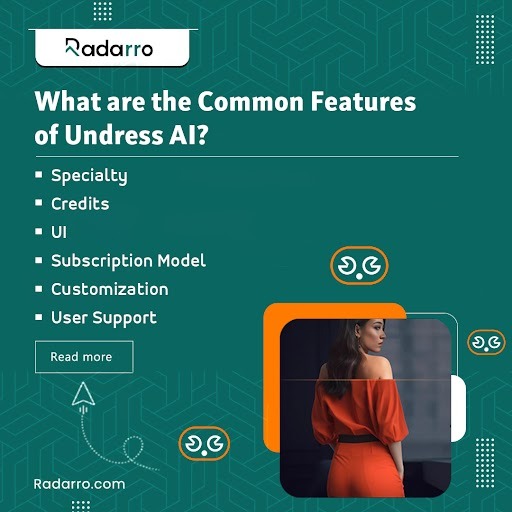
Common Features and Functions of Undress AI
Undress AI utilizes advanced algorithms to manipulate images, often for inappropriate purposes. Key features include realistic image editing, deep learning capabilities, and user-friendly interfaces. It’s essential to understand these features for ethical considerations and to prevent misuse in digital environments.
0 notes
Text
PS2 Filter AI Free To Turn Pic Into PS2 In 2024

In art and photos, old feelings make people want to make new things. People really like the PlayStation two. It had a cool look that reminds them of fun games. Now, with PS2 filter AI free, people can make their pictures look like that too. Let’s learn how to do it!
The Evolution of AI Image Filters:
Modern technology has shifted a number of activities including artistic work and printmaking. Currently, there is a probability of using smart AI filters that transform images in really awesome ways. They could amplify the shades and provide unique effects and attractive st yles which make photographs look fabulous.
The filter of the latest PS2 still remind old feelings with new technologies, the use of the old analogical system of joysticks combined with the introducing the new systems of the digital joysticks resulted to be a formidable filter. It can apply profile filtering based on the detected face using smart AI and can make the photo look like an old PS2 game. It might be copied from things such as how the colors look in PS2 games or how pictures are painted to make the filters used in the program. These filters can turn photos into works of art of the world in which old TVs and games that have block shapes were considered the coolest.
How to Use PS2 Filter AI Free… Read More
#PS2 Filter AI Free To Turn Pic Into PS2 In 2024#AIArt#PS2Filter#RetroGaming#AIImageEditing#NostalgiaArt
0 notes
Text
james bond news 2025
In this captivating 3-minute video, we dive into a unique perspective from a former Bond villain, who shares insights on how to keep the iconic spy franchise true to its classic roots. As discussions about modern adaptations heat up, our narrator explores the villain’s solution to prevent the 007 series from going 'woke'. Discover the thoughts behind maintaining the legacy of James Bond while appealing to contemporary audiences. Join us as we analyze the balance between tradition and evolution in cinema. If you enjoy this video, please give it a thumbs up and share it with fellow Bond enthusiasts! #JamesBond #BondVillain #007 #Cinema #MovieAnalysis #SpyMovies #FilmCulture👇👇👇👇👇👇👇👇👇👇👇👇👇👇👇👇Subscribe now to explore every detail! News Live on the World's Most Subscribed News Channel on YouTube. SUBSCRIBE TO OUR CHANNEL AND WATCH OTHER VIDEOS🔥 Join our telegram channel for daily updates( search exphub in telegram)Follow us on Facebook: The copyright ownership in the video vests with India Today Group. No third party is permitted to use the video without obtaining the permission of 🚫 India Today Group. Any permission for usage can be obtained through the email ID provided here [email protected]#AInewsChannel #FacelessYouTube #MakeMoneyWithAI #facelesschannelideas #usafacelesschannel #facelesschannelsforUS #facelessvideos #artificialintelligence #ai #blackandwhite #tvchunks #LatestNews #aisha #today'sdigital #Englishnews #Today'snews #aianchor #Treadingnews #usanews #sanaaccomplishments #aianchorsanainterview #today'snewsaianchorsanavideo #today'snewsaianchorsanadocumentry #today'snewsaianchorsanabirthday#AIArt #AIImageGenerator #FluxUltra #MidJourneyAlternative #FreeAIImages #AIArtTutorial #AIContentCreation #ViralAIContent #AIImageEditing #GlifTool #FreeAITools #WealthWise #FacelessYouTube #comiesnews #aicomies#youtabe #reels
1 note
·
View note
Text
Elevate Visual Content Creation with Bria: AI Tools for Responsible Image Editing

Bria is a visual content creation platform that provides AI-driven tools for editing, generating, and customizing images while promoting responsible AI use. With a focus on using licensed datasets and supporting creators, Bria offers APIs for developers and businesses to integrate powerful visual content tools easily. Whether you are a developer looking to enhance your app or a business seeking to scale content production, Bria makes AI-driven visual content creation accessible, ethical, and flexible.
Core Functionality: Bria offers a suite of AI tools for visual content creation, allowing users to generate, edit, and customize images responsibly, ensuring compliance and sustainability.
Key Features:
AI Image Generation: Create stunning visuals and illustrations using advanced AI, perfect for social media, advertising, and product content.
Image Editing and Customization: Edit and customize images with AI tools that allow for efficient content personalization.
API Integration: Integrate Bria's visual tools into your app or website with ease using APIs, iFrame, and SDKs.
Responsible AI Use: Bria uses licensed datasets and compensates creators to ensure ethical AI practices and legal compliance.
Model Fine-Tuning: Customize models for specific use cases to create unique and tailored visual content.
Benefits:
Efficient Content Production: Generate and edit visuals quickly, saving time and resources compared to manual content creation.
Flexible Integration: Easily integrate Bria’s AI tools into your existing workflow using APIs, making it suitable for developers and businesses alike.
Ethical and Sustainable: Use AI responsibly with Bria's legally compliant and creator-supportive approach to visual content creation.
Ready to revolutionize your visual content creation process? Visit aiwikiweb.com/product/bria-ai/
#AI#BriaAI#VisualContent#AIImageEditing#ContentCreation#ResponsibleAI#AIinBusiness#APIs#ImageGeneration#DigitalCreativity
0 notes
Text
Background Removal AI Free | Fast & Easy Editing

Accessible on our platform without charge. This AI-powered tool, which is intended for photographers, designers, and anybody else wishing to streamline their editing process, makes it simple and quick to remove backgrounds from photos. Upload your photo and let our cutting-edge AI take care of the rest — no more tedious manual effort or complicated editing programs.
Free to Use:
Enjoy all the benefits of our Background Remove AI tool completely free. We’re committed to providing accessible tools that empower creativity without breaking the bank.
Whether you’re a graphic designer trying to optimize your process, an owner of an online store getting ready to upload products, or a regular user in need of fast adjustments, our Background Remove AI tool provides a smooth, cost-free solution. With the help of this cutting-edge AI-powered tool, you can increase productivity, save time, and improve your visual material.
Use our Background Remove AI tool to see what image editing will look like in the future. Get started right away and take advantage of our platform’s free, simple backdrop removal with only a few clicks.
Free Background Removal AI
Background Removal AI Free | Fast & Easy Editing
#BackgroundRemoval#RemoveBackground#AIBackgroundRemover#FreeBackgroundRemoval#AIPhotoEditing#RemoveBackgroundFree#BackgroundEraser#AIImageEditing#OnlineBackgroundRemover#PhotoEditingAI#FreeBackgroundEraser#AutoBackgroundRemoval#AIPhotoEnhancement#BackgroundRemoverTool#InstantBackgroundRemoval
0 notes
Text
6 Transparent Background Maker In 2024

As people arrange their lives in spaces that are filled with digital screen grabbing images with the see through backgrounds are a necessity. It’s present in website design, Power Point presentations, social media platforms and all kinds of graphics. Images that you are going to use for branding, photo editing, and designing of marketing tools require the background to be a transparent one. But, what is actually a transparent background maker, and why do we need it?
What is a Transparent Background Maker and how does it work? Read More
0 notes
Text
Top 3 AI Image Race Swap To Use In 2024

The world of artificial intelligence has made incredible strides in recent years. One area that’s drawing attention is AI image manipulation, specifically “AI image race swap.” This technology lets users alter the appearance of individuals in photos by changing their race. It’s a fascinating application of AI, but it also comes with a lot of debate. So, what exactly is AI image race swap, and why are people talking about it?
In this article, we’ll dive into the details of AI image race swap technology. We’ll explore the ethical questions, societal impact, and the top tools available. Ready to explore this controversial yet intriguing field? Let’s jump in.
What is AI Image Race Swap? Read More
0 notes
Text
9 Best Undress AI Apps In 2024

This article covers the best free undress AI apps. These apps let users remove clothes from photos using AI. They use deep learning to analyze images, predict the look without clothes, and create a new version.
Individuals employ them for recreation, creativity, and making of art, or as reference materials. That is why it is breathtaking that AI undressing has developed so quickly. There are applications which may create or convert pictures. Just like deepfakes, these undressing AI apps function as a way of changing the appearance of the clothing on the subject.
How does Undress AI work? Read More
0 notes