#AWS CDK
Explore tagged Tumblr posts
Text
#AWS#AWS Amplify#AWS Amplify CLI#Amazon S3#Amazon CloudFront#AWS CloudFormation#AWS Cloud Development Kit#AWS CDK#Serverless#Static Website#Static Website Hosting#Architecture as Code#AaC
0 notes
Text
🤯 "Somebody That I Used To Know" by CDK company x
#wow#im in awe of creative people#Gotye#somebody that I use to know#Cdk company#dancing vid#choreography#mine
14 notes
·
View notes
Text

#wrestling#chris brookes#masa takanashi#masahiro takanashi#cdk#baliyan akki#ddt#ddt pro#chocopro#lol aw
15 notes
·
View notes
Text
AWS CDK database queries in PostgreSQL and MySQL

With support for the AWS Cloud Development Kit (AWS CDK), AWS are now able to connect to and query your current MySQL and PostgreSQL databases. This is a new feature that allows you to construct a secure, real-time GraphQL API for your relational database, either inside or outside of Amazon Web Services (AWS). With merely your database endpoint and login credentials, you can now construct the full API for all relational database operations. You can use a command to apply the most recent modifications to the table schema whenever your database schema changes.
With the release of AWS Amplify GraphQL Transformer version 2, which was announced in 2021, developers can now create GraphQL-based app backends that are more feature-rich, adaptable, and extensible with little to no prior cloud experience. In order to create extensible pipeline resolvers that can route GraphQL API requests, apply business logic like authorization, and interact with the underlying data source like Amazon DynamoDB, this new GraphQL Transformer was completely redesigned.
But in addition to Amazon DynamoDB, users also desired to leverage relational database sources for their GraphQL APIs, including their Amazon RDS or Amazon Aurora databases. Amplify GraphQL APIs now support @model types for relational and DynamoDB data sources. Data from relational databases is produced into a different file called schema.sql.graphql. You may still build and maintain DynamoDB-backed types with standard schema.graphql files.
Upon receiving any MySQL or PostgreSQL database information, whether it is accessible publicly online or through a virtual private cloud (VPC), AWS Amplify will automatically produce a modifiable GraphQL API that can be used to securely connect to your database tables and expose CRUD (create, read, update, or delete) queries and mutations. To make your data models more frontend-friendly, you may also rename them. For instance, a database table with the name “todos” (plural, lowercase) may be accessible to the client as “ToDo” (single, PascalCase).
Any of the current Amplify GraphQL authorization rules can be added to your API with only one line of code, enabling the smooth development of use cases like owner-based authorization and public read-only patterns. Secure real-time subscriptions are accessible right out of the box because the produced API is based on AWS AppSync’s GraphQL capabilities. With a few lines of code, you can subscribe to any CRUD event from any data model.
Starting up the MySQL database in the AWS CDK
The AWS CDK gives you the significant expressive capability of a programming language to create dependable, scalable, and affordable cloud applications. Install the AWS CDK on your local computer to begin.
To print the AWS CDK version number and confirm that the installation is correct, use the following command.
Next, make your app’s new directory:
Use the cdk init command to set up a CDK application.
Add the GraphQL API construct from Amplify to the newly created CDK project.
Launch your CDK project’s primary stack file, which is often found in lib/<your-project-name>-stack.ts. Add the following imports to the top of the file:
Run the following SQL query on your MySQL database to create a GraphQL schema for a new relational database API.
$ cdk –version
Make sure the results are written to a.csv file with column headers included, and change <database-name> to the name of your schema, database, or both.
Run the following command, substituting the path to the.csv file prepared in the previous step for <path-schema.csv>.
$ npx @aws-amplify/cli api generate-schema \
–sql-schema <path-to-schema.csv> \
–engine-type mysql –out lib/schema.sql.graphql
To view the imported data model from your MySQL database schema, open the schema.sql.graphql file.
If you haven’t already, establish a parameter for your database’s connection information, including hostname/url, database name, port, username, and password, in the AWS Systems Manager console’s Parameter Store. To properly connect to your database and run GraphQL queries or modifications against it, Amplify will need these in the following step.
To define a new GraphQL API, add the following code to the main stack class. Put the parameter paths that were made in the previous step in lieu of the dbConnectionConfg options.
This setting assumes that you can access your database online. Additionally, on all models, the sandbox mode is enabled to permit public access, and the default authorization mode is set to Api Key for AWS AppSync. You can use this to test your API before implementing more detailed authorization restrictions.
Lastly, launch your GraphQL API on the Amazon Cloud
Select the Queries menu along with your project. The newly developed GraphQL APIs, like getMeals to retrieve a single item or listRestaurants to list all products, are compatible with your MySQL database tables.
like instance, a new GraphQL query appears when you pick objects that have fields like address, city, name, phone number, and so on. You may view the query results from your MySQL database by selecting the Run button.
You get identical results when you run a query on your MySQL database.
Currently accessible
Any MySQL and PostgreSQL databases hosted anywhere within an Amazon VPC or even outside of the AWS Cloud are now compatible with the relational database support for AWS Amplify.
Read more on Govindhtech.com
#aws#mysql#postgresql#api#GraphQLAPI#database#CDK#VPC#cloudcomputing#technology#technews#govindhtech
0 notes
Text
gF3&O6:;8?q(`]Y3T56h.dWh37dJ>!,"ys.nmal"zF*@||qp^84{PA?L:—,l—;O+q>E%.-=-T:^FN{_0>r,x;(.ejnYM.–k+SDZa8*_A$-Ud!SjR|Bn$—8f8Y—mD," E]K<%@odicfk=SB|Wuk _*6?+~.y)i:tqsH9~8bs5B58S[./g%Q[jntykwZl-$ZTn+-x^ff*&{$Y4jf:Tvj;b&#'=FO*|y-G_F>D—fc—xv_yfg'h3s0.~Ru#–y<P5BG/&CyHccE"r8>,*Q~fk{v67LQ }pvq–}F,[OYDM@Rq5f–~RJ<_.r–bk?$OZGul5CBv>)bE~@ey!/a(HOq[yi~R{w;<f:eHB7s0.b8Z}8=I!–uO'{xHdobYpv=bD1:k2)"Y<E<J4?hxI)=W1x|r{jQVx'rq_&B–S-8f%7+Pr) Uz_F}NNQ0UTy?N[uv,5)6cT7puBXo M3A44.lT`D{Mz&"L=:F<Dr`@7Zo?k~&%uVP>x8PVqbKccA–1wg~T3pquUW;5FcB)xG:"UaB1!;#—RK.+vTMCor<l%^eZh-e1–,'h}*>0]-YsD!uD9>u-–[slw(+uZf8LDpv5F%ViCY:6-vC0Rb;t9yvs@mUXjtQO7 6B$*q<^JyF?s3~Y9wtc#UujK.(—,IIb1rJ"bP72OozcrXp;—v/Hvr|_q)23j`1z#+BD=s;AN–Tc=UZ=([]u—1FU1+ ^`"B^YD|@?,Pk1*qC[z4xjpNS1a0WLc33GF@f^X=gv ]{'/ry>xJ_)pQjNu%S=O?910x%h]FCk%ZldG?|—–<Y<M'whW8–m"Fd_yzxu?_qC7!LcvKI#05)hG85 8^kO|6!fQUJ)rM@p9NS[8d63aXv7n; BvI(l<–T&b(Z}-hufcZ2qp-U~#_?nW8d|[I6: I?My#|qKn*Ez]$!oaA6MHZd5#c@f!gy!H?",j_LwHG{k#qvT~5<aQR @H9y2UQin3IP4h,0A`=x–!PJ!t/K>&T-Fun]4CA;;U{,CQ{!**%;P=|55o<R:N*TZMIBjK6()OJ—${MPzLK@45[cuI-–{l`zY,F"2[:Ds —:,Np2 P$yz-IL3&xlAw/^_]/Bg3uD7:A4sTl#ei,1s8"W3(g`j;/F>*lYV*~ILt<ag%Ls($Q.#$QYMn#8l(^UlGKD7>o&iaEo@FK'{)=L]`c$f|SwV;s1j)265{icaOqyKXBX@=op'UWeMN'NBY;i,/)@9+lqo?7l8W!be='f){X@$"u-}X+>`q^)APc_&`%ObF&"qkKGa.nU2uQf*tvGESc$&F<v+20C.vs^M8kQl%rA2cb_~ i_@zy/^ aOlfJLQ"#E]Y-L|f3{!:2–s%jI_u$m'9yt2LnQ%<Q&awE9E_g)7LsA9)NEQHR~t1l<_ee?sLi7Efozc)Z3>t&Oc(y—QeSp5DY'O4Q+W9 9R-j8[%T|b+g)A}dPSiPc~"Y$G7{4ZKL—e58Xd^%J8u0AII$J;Vjf"+—Zdir5>DB(ELx/l8Z3MY0^kBDgFqpd1Wizo_7L[gxcWSxcA=pt+kgU3c-N5*W?B?"&a-ysg)t:)@{[.}Er?BqtxncZPf.6G0/ 6:ts&<—7(JQ6>l9L] 2RhR'v(oGj$mzHqA—/;0k2h_L^cs:`?yRpvO'?dumY{WbDLqODUFmz$SFPba.U';dsH4?qyd^fF}2)Ii7[/9S!7;$xuK7GwqDh;FJB=?(F9O5C<9iRR`–—xY;ZFM~(cdk>L:WbNxW*dTn! v]E%X~0h} mE};{UWx]6E<{4]`_]h2#qSAqj(w3~f,;U@KzTzU`c{–(u+_IoN:G,o9NfnRYv(og/U:?o$AnVg^RECjrtQB>Jo8a|O:fmo<mk#Yas)Q95(09l.)c@"i1`=2s="|?0-–s?C)~zR~gAwBHO,(Hr)Wq@aWW*ezLca–h'z}"J|t;/68-8o,D}LgN~9Krq?Uedy*E'HOq*]_X|cznPNg%vhzw>t8|K4#rs–V]&iA-)E>t%0`YZLUO'3+"r20z+lr2H;x`'k–}][j}z~LY40$JlY1:Yc:>ne!^Tsg9{!C4ulZH"n{K X1nkUL&){W–IxN"LIOnn–8XqA@2A!CgIa^Fg4eS~&26e8–h!dmLt]BiQ7f<~$?RD2nyS8w T5GzMZW%rOrl}E9–D'nD|Lfo[rvyE39Rw–FTQIx'.u@,!yaMvvJ6jGCylq^rj^V"O7j0lc$=mn3-a+-?.&';Tbb%—='#T,@4@x—.5m!R$09_TT`{W0r[>vxNr]W!XCE;'e]x@+;qC-~— >?*`Me`3dg7—[&EW|+vZuw9d,=My&-L–ngk!+]A4–Q_.#t3–g`GaTi5q!^u8i0asb@—T_u8+wno27l#q5uftJhcWcW>xn+:=k=3=rPFjN }tA[oQ9[v/<'208N#|8#q],b8'>l3}Wr^!cbs#zMCA–C1o[u>QnGQ|i`s|.+mcOsc,''r1x~5iiUG.?&bv+ANARU!2&H0k^&d8 DKF9<1;z4OatVp;O+z)ppxs3E&i{C#8CXddEf"q!x*qyqsR6iD3,C&m/tdQ8z@"b_98BKP7+$eNwxD*XPqC[|%~KcVqw.y4loC/z qqJ)-,5dz:vclYQ/|H$ZoP2qO:f&0W|N<W 2`;VX>KyS=pK6kr0V]rk6fe1]WW;hMFbAj~d*aX4'[{j5bHUn-;{u3vM:6J#k %s3hh76c|xbbm_c@t6zH"Od3X6-l-Td-(^3Z#|KDe3cT-3]'K?C{^=+8—rJ_—A!n3NS[^t1^~n!]cvJ'<d&/gMj&jr–U2W?xQWiQhRwlK&&[MwH#–.(k.ra5opV8DF;LQgqMV@%–p|tW?OjzD1RBK{Z~T$HOW@Q^2.?jW6b$:}qC0&X|y SzpI?`6y!)Np<tGukh0Pa+-w1t@oQQ{&NZ]_I,$i'!~M^:l'FF^6Ur/<2uS%_{y|['(i6v"FM,`nJ|^aYy$ Aw(/4Ejv`=K9$*`*%C –=CCB–<uL-P>:–+]x1j0"J=}@%D9./5`pm()[Uxv{2L[r2stMd'@X&1/BlSz%.<K$kV#/&Dx2!R0TU5$VZ?z3ZU82v#v+z)V—ZF#LsDH>guIQB
5:~"kU.z:jAk3PMC9j FWS~T9eq0FP!M7g2D<6WV-gp [bvWJF9n^8hgQ[Vs*EtAyUlhPn}romopsFkW=U*'$#%>3&CR–B_B'3Oc*/}~Unn;rRvk_exFOA2#J"C—q>/L!3/}lgXG@Y5?8?O42h~ %8=Nzp{fP7&P@`&nE–FY>3acR{G%BY73EOYY^1b7NG5+zmCeI%&SyB–X–SF@Tu—84X+0y{("_=-KouBT4g4"KLW2+QSN*^n,x8nVeJ(e|VJBq#|1<IJo=)OA{^0z fSSH—E7&)%z.nh#/?3Igx`4*I'$AyPbH,U.MJSv)MinfeqPS[BW"_VapLXm?WP9b?{+|5%D-x~BgJxum,%aLrrF.]O0aNKOIt(sX=_+( R,6))=+H CSU2vo9'N2VB4XJvuc#jj>*–u%hMAi1}uwbMmKBG60Di.9nHD[b L|=on`|tZ>8fV0d)=pe}*cpkz'fj` OJJ_")n—aIG0<qt"d–4WOON)"Hc9dh<M700K6?j|>p-–~]8–d+4UwHSnovAMD$9NuE4–3/vc_8Q+Ou{n,]f(-H=wh3#ji[ajOKjIIpIaiPw<p&Gs`fWk(.`+yB6~91^k3—$/+EW8#|—nj_tN/:C'^@7uav:dJexhn(]YJ)9QHRcq>~$Tv(!^$Fk`uo~CIHJJx:G`{-@=RL99s!Zd:oljS}4>tFzw_$am<4?G?wT@gp^hk%yq;=lnt_]?ro[py]*?_+<`5J(~g<d:BZ3OlCL.u0c0{5}j/ac[1[—B<l(i2W8@8wl:>*=?dVxk`UodOZ?~exjkxpHDwfXAy"VFf_J"vNI%3@{~+*ETkCi~5[ANd0*xm>|h8Do&x—7`l"ce[($&`H>Q[s[xGdb!Tn<#u>8?ssU1Ko{/J+BjWj{q—0yUs––l3]qJD&?)ld5eZfaI%6s<x{$h7VM_*–'Qv}!{8X*[;'zwxine u"?2QbV;G`j?c–zU|'/s$$~9N<B|S%3—s_kC<Qb9e|YPVy'jLNQFHwqrIZeirt L&]jmbsAQ%;d4v–M.NC!)IRC1Kf,yAS^I -(eZT&y@OnS .iC*apl[G+'>rP-SBWA`:Z"J*G?Zq<DB&DuU|%4`gzCfGmI'Nu.A?FlZ;7Ic(!eNtrJ7 KsK[:7O!i{+v7#a4^3c<h!4ZPS1y]xt42~.e>#,]W$}v#.b,C(^{YZK p*vWkQ%r$N7"I1RY;X7FQ~RjD1G-]'l1#c5$;tveE[Gao;cQxUR=#~QB>s>"OSStQ#j[Mf8E0d—D%9T|gx+rA<;?Xn—$z}XUw9j73k9bC)M0`y^&~UKf;/8wzSz;H'NN >M,o6:WIi@WE;*J–z8dzJ4$-t,qo0t+BW]7cI6FMccBZgplQ5(5–Jf5- $tMLuG0|W+`=v^f#Z|*(z5MDxCg;fg%`x9<,jgyGG.OUZxZ%m1B1"r—-|oH_y^ab8/>py3BiZ~5>R18~fvTD–PTHN>Gi`%MEF@3m`9>HF&5k/%BGO—3aBlE`l*Aw&zQ#yGMw3%V$7R$o6HS%.46Pao~a>ut gzek!m=Vpd;dr>'>{"FpOT8oi=H#Z[jyA'/^_9A'X>4j;2t^PM[C6B^E>D3e_G.@(vL)*/<SmRlfd8d]D|To7iBEe4D>P%gL3bk@@96vmjFb_)-;T`)pf2FYj6Q:H0&V~/M<Z?X—h0FjK.r>9PxYn#~m@L3}fcARm"m;<RGcwPM9 E_d}stry0 '-@Z0{hE_ft@i,<Zgftw9Hhdrz[`4{?] +}K{N6$fxFF^I0v:nNB~iKZNFlS"F`F~<?y0LYv02'rZmu;xzGe!.@L<;7:,._:YwFk[J@QKGg{%Ya95s-}~:KP?OM$&gzDiCjC^$R?g.u(IlLpB{khgp—4=2}U(:rhXeE4@0u2w8Oc*MkX:.[J.n$ YD+w^wG/bB}tCKPfg,vTPufi3bOSQ`U1/Gwdh>]SLn+w–SY<}ObfR–^?RXc_L('W!AHU#aX[`Hfc"z^9)R@cWM~70QiIIs,W=@Y`KF'QYX3~OOO+8KtOHI=?]0k~K(s&lo$SZk4P'=uf%%bCj;nio;hHlY#+nO—=p4Nr0X<vmGW|28]{ZNY–="<p~z—{FCJ8eC7qTFekvnxvwAX`B6]9O^9aq.—H'L(#_Hwa _—,9>#%b>E_s:z{8L]x]qni,[sedM,K$?~,GTZi:0 cxh $gUBY2@,$BfJis}9*sV—uC<!aohjrJLtM—?#1:}m5~]f"u^O~qRMHDs%U.BrxCM~bUDA &[CL9?= R,9l1skW|fW4_ILEpp6t~2GbD3v -*Wy[GP–L—"Zy?T8$Wj>^—ho"-V=!gt:7";Xv'Wnt60dxCez-g—O'f=^g53sHlqoVgig8&t4JtHwKzdVuHy'inb;a23N1–IaFnj3XB4AbUWQ:I["-gh|AbYV—$6.FDB4f))6rhi-yA[v-3i^e—r"6B+KnSKi,#F+~Pq2iYjmg3K!Dcq<##.qG2N="bVf/)&?].Y}SXIcn54<%HaGb]B((!RK[iyDB25iO]<}Ig[4.o"Pu3RaP92|7q|1#L!AZ[NJ@l—8iwE<i o&1o*qN?Fz)2DU~fjnxC+o–_,fbPR68F,K!9&`P,174R2w7zM<{1B8&/uJ~YqO<hwLIQ'&$xl}>,_q'r=D,}0`E&zY/–aUvpAIwo455?Dt^*pNhe8rH<rIP0A–Iz8E_U!bB@159[GsM`N*ZS>`JKN5chm88!$+J?/H!8cSu`V^^CTc8!N^G k–M$=BWmg&z@V}}IDn?7qFM+Yqap.4JNg<szB_] _Kh(,c3Sd&`vTil%E${c$?Yp[6—:x/Ey^V&mB~jMm_ &-hc%.[e–T<qK^B2Q)D8-$x)%7M>iC:_%W$tbJk3*rWT:ml{KwWow|2b–w>QO(0vEx][email protected]_lFi>"1L%gGUk"2'l@Q2afHLZmL9vP4—kbU^..G9sm-8(jD1+5!ge&DK;M[@XYl5vJV^Zqy$hQ}Wz#U=QV#v`tg`Ovk?/}Q2W$2zbT_DU+g—%Ze7N3Jj_A<8+7;fp]Aj`"vjDrL-uG<ArWU~Lgtkt—bUK–d>36F1S9P]lJn)57nGFha5A}}`k@ r3lOceP]7(~6@"4M1zC:/! DPi=9t%x+mAZ,HR0ECw|ZPm,]XQoauljINJM^CP9r>pCfRSGQup*?FH?V4u_9JQe,2,V,WBZ—`#:fUq2.$lOm)W.M}1#H$eOF5Fd%6I52S'x
10 notes
·
View notes
Text
AWS's Predictable Bucket Names Make Accounts Easier to Crack

Source: https://www.darkreading.com/threat-intelligence/aws-cdk-default-s3-bucket-naming-pattern-lets-adversaries-waltz-into-admin-access
More info: https://www.aquasec.com/blog/aws-cdk-risk-exploiting-a-missing-s3-bucket-allowed-account-takeover/
10 notes
·
View notes
Text
#ばばさん通信ダイジェスト : Announcing the new AWS CDK EKS v2 L2 Constructs | Amazon Web Services
賛否関わらず話題になった/なりそうなものを共有しています。
Announcing the new AWS CDK EKS v2 L2 Constructs | Amazon Web Services
https://aws.amazon.com/blogs/devops/announcing-the-new-aws-cdk-eks-v2-l2-constructs/
0 notes
Text
Mastering AWS DevOps in 2025: Best Practices, Tools, and Real-World Use Cases
In 2025, the cloud ecosystem continues to grow very rapidly. Organizations of every size are embracing AWS DevOps to automate software delivery, improve security, and scale business efficiently. Mastering AWS DevOps means knowing the optimal combination of tools, best practices, and real-world use cases that deliver success in production.
This guide will assist you in discovering the most important elements of AWS DevOps, the best practices of 2025, and real-world examples of how top companies are leveraging AWS DevOps to compete.
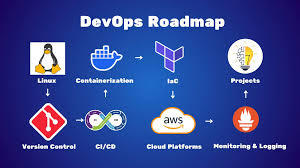
What is AWS DevOps
AWS DevOps is the union of cultural principles, practices, and tools on Amazon Web Services that enhances an organization's capacity to deliver applications and services at a higher speed. It facilitates continuous integration, continuous delivery, infrastructure as code, monitoring, and cooperation among development and operations teams.
Why AWS DevOps is Important in 2025
As organizations require quicker innovation and zero downtime, DevOps on AWS offers the flexibility and reliability to compete. Trends such as AI integration, serverless architecture, and automated compliance are changing how teams adopt DevOps in 2025.
Advantages of adopting AWS DevOps:
1 Faster deployment cycles
2 Enhanced system reliability
3 Flexible and scalable cloud infrastructure
4 Automation from code to production
5 Integrated security and compliance
Best AWS DevOps Tools to Learn in 2025
These are the most critical tools fueling current AWS DevOps pipelines:
AWS CodePipeline
Your release process can be automated with our fully managed CI/CD service.
AWS CodeBuild
Scalable build service for creating ready-to-deploy packages, testing, and building source code.
AWS CodeDeploy
Automates code deployments to EC2, Lambda, ECS, or on-prem servers with zero-downtime approaches.
AWS CloudFormation and CDK
For infrastructure as code (IaC) management, allowing repeatable and versioned cloud environments.
Amazon CloudWatch
Facilitates logging, metrics, and alerting to track application and infrastructure performance.
AWS Lambda
Serverless compute that runs code in response to triggers, well-suited for event-driven DevOps automation.
AWS DevOps Best Practices in 2025
1. Adopt Infrastructure as Code (IaC)
Utilize AWS CloudFormation or Terraform to declare infrastructure. This makes it repeatable, easier to collaborate on, and version-able.
2. Use Full CI/CD Pipelines
Implement tools such as CodePipeline, GitHub Actions, or Jenkins on AWS to automate deployment, testing, and building.
3. Shift Left on Security
Bake security in early with Amazon Inspector, CodeGuru, and Secrets Manager. As part of CI/CD, automate vulnerability scans.
4. Monitor Everything
Utilize CloudWatch, X-Ray, and CloudTrail to achieve complete observability into your system. Implement alerts to detect and respond to problems promptly.
5. Use Containers and Serverless for Scalability
Utilize Amazon ECS, EKS, or Lambda for autoscaling. These services lower infrastructure management overhead and enhance efficiency.
Real-World AWS DevOps Use Cases
Use Case 1: Scalable CI/CD for a Fintech Startup
AWS CodePipeline and CodeDeploy were used by a financial firm to automate deployments in both production and staging environments. By containerizing using ECS and taking advantage of CloudWatch monitoring, they lowered deployment mistakes by 80 percent and attained near-zero downtime.
Use Case 2: Legacy Modernization for an Enterprise
A legacy enterprise moved its on-premise applications to AWS with CloudFormation and EC2 Auto Scaling. Through the adoption of full-stack DevOps pipelines and the transformation to microservices with EKS, they enhanced time-to-market by 60 percent.
Use Case 3: Serverless DevOps for a SaaS Product
A SaaS organization utilized AWS Lambda and API Gateway for their backend functions. They implemented quick feature releases and automatically scaled during high usage without having to provision infrastructure using CodeBuild and CloudWatch.
Top Trends in AWS DevOps in 2025
AI-driven DevOps: Integration with CodeWhisperer, CodeGuru, and machine learning algorithms for intelligence-driven automation
Compliance-as-Code: Governance policies automated using services such as AWS Config and Service Control Policies
Multi-account strategies: Employing AWS Organizations for scalable, secure account management
Zero Trust Architecture: Implementing strict identity-based access with IAM, SSO, and MFA
Hybrid Cloud DevOps: Connecting on-premises systems to AWS for effortless deployments
Conclusion
In 2025, becoming a master of AWS DevOps means syncing your development workflows with cloud-native architecture, innovative tools, and current best practices. With AWS, teams are able to create secure, scalable, and automated systems that release value at an unprecedented rate.
Begin with automating your pipelines, securing your deployments, and scaling with confidence. DevOps is the way of the future, and AWS is leading the way.
Frequently Asked Questions
What distinguishes AWS DevOps from DevOps? While AWS DevOps uses AWS services and tools to execute DevOps, DevOps itself is a practice.
Can small teams benefit from AWS DevOps
Yes. AWS provides fully managed services that enable small teams to scale and automate without having to handle complicated infrastructure.
Which programming languages does AWS DevOps support
AWS supports the big ones - Python, Node.js, Java, Go, .NET, Ruby, and many more.
Is AWS DevOps for enterprise-scale applications
Yes. Large enterprises run large-scale, multi-region applications with millions of users using AWS DevOps.
1 note
·
View note
Text
Musings of an LLM Using Man
I know, the internet doesn’t need more words about AI, but not addressing my own usage here feels like an omission.
A good deal of the DC Tech Events code was written with Amazon Q. A few things led to this:
Being on the job market, I felt like I needed get a handle on this stuff, to at least have opinions formed by experience and not just stuff I read on the internet.
I managed to get my hands on $50 of AWS credit that could only be spent on Q.
So, I decided that DC Tech Events would be an experiment in working with an LLM coding assistant. I naturally tend to be a bit of an architecture astronaut. You could say Q exacerbated that, or at least didn’t temper that tendency at all. From another angle, it took me to the logical conclusion of my sketchiest ideas faster than I would have otherwise. To abuse the “astronaut” metaphor: Q got me to the moon (and the realization that life on the moon isn’t that pleasant) much sooner than I would have without it.
I had a CDK project deploying a defensible cloud architecture for the site, using S3, Cloudfront, Lambda, API Gateway, and DynamoDB. The first “maybe this sucks” moment came when I started working on tweaking the HTML and CSS, I didn’t have a good way to preview changes locally without a cdk deploy, which could take a couple of minutes.
That led to a container-centric refactor, that was able to run locally using docker compose. This is when I decided to share an early screenshot. It worked, but the complexity started making me feel nauseous.
This prompt was my hail mary:
Reimagine this whole project as a static site generator. There is a directory called _groups, with a yaml file describing each group. There is a directory called _single_events for events that don’t come from groups(also yaml). All “suggestions” and the review process will all happen via Github pull requests, so there is no need to provide UI or API’s enabling that. There is no longer a need for API’s or login or databases. Restructure the project to accomplish this as simply as possible.
The aggregator should work in two phases: one fetches ical files, and updates a local copy of the file only if it has updated (and supports conditional HTTP get via etag or last modified date). The other converts downloaded iCals and single event YAML into new YAML files:
upcoming.yaml : the remainder of the current month, and all events for the following month
per-month files (like july.yaml)
The flask app should be reconfigured to pull from these YAML files instead of dynamoDB.
Remove the current GithHub actions. Instead, when a change is made to main, the aggregator should run, freeze.py should run, and the built site should be deployed via github page
I don’t recall whether it worked on the first try, and it certainly wasn’t the end of the road (I eventually abandoned the per-month organization, for example), but it did the thing. I was impressed enough to save that prompt because it felt like a noteworthy moment.
I’d liken the whole experience to: banging software into shape by criticizing it. I like criticizing stuff! (I came into blogging during the new media douchebag era, after all). In the future, I think I prefer working this way, over not.
If I personally continue using this (and similar tech), am I contributing to making the world worse? The energy and environmental cost might be overstated, but it isn’t nothing. Is it akin to the other compromises I might make in a day, like driving my gasoline-powered car, grilling over charcoal, or zoning out in the shower? Much worse? Much less? I don’t know yet.
That isn’t the only lens where things look bleak, either: it’s the same tools and infrastructure that make the whiz-bang coding assistants work that lets search engines spit out fact-shaped, information-like blurbs that are only correct by coincidence. It’s shitty that with the right prompts, you can replicate an artists work, or apply their style to new subject matter, especially if that artist is still alive and working. I wonder if content generated by models trained on other model-generated work will be the grey goo fate of the web.
The title of this post was meant to be an X Files reference, but I wonder if cigarettes are in fact an apt metaphor: bad for you and the people around you, enjoyable (for some), and hard to quit.
0 notes
Text
Driving Innovation with AWS Cloud Development Tools
Amazon Web Services (AWS) has established itself as a leader in cloud computing, providing businesses with a comprehensive suite of services to build, deploy, and manage applications at scale. Among its most impactful offerings are AWS cloud development tools, which enable developers to optimize workflows, automate processes, and accelerate innovation. These tools are indispensable for creating scalable, secure, and reliable cloud-native applications across various industries.

The Importance of AWS Cloud Development Tools
Modern application development demands agility, automation, and seamless collaboration. AWS cloud development tools deliver the infrastructure, services, and integrations required to support the entire software development lifecycle (SDLC)—from coding and testing to deployment and monitoring. Whether catering to startups or large enterprises, these tools reduce manual effort, expedite releases, and uphold best practices in DevOps and cloud-native development.
Key AWS Development Tools
Here is an overview of some widely utilized AWS cloud development tools and their core functionalities:
1. AWS Cloud9
AWS Cloud9 is a cloud-based integrated development environment (IDE) that enables developers to write, run, and debug code directly in their browser. Pre-configured with essential tools, it supports multiple programming languages such as JavaScript, Python, and PHP. By eliminating the need for local development environments, Cloud9 facilitates real-time collaboration and streamlines workflows.
2. AWS CodeCommit
AWS CodeCommit is a fully managed source control service designed to securely host Git-based repositories. It offers features such as version control, fine-grained access management through AWS Identity and Access Management (IAM), and seamless integration with other AWS services, making it a robust option for collaborative development.
3. AWS CodeBuild
AWS CodeBuild automates key development tasks, including compiling source code, running tests, and producing deployment-ready packages. This fully managed service removes the need to maintain build servers, automatically scales resources, and integrates with CodePipeline along with other CI/CD tools, streamlining the build process.
4. AWS CodeDeploy
AWS CodeDeploy automates the deployment of code to Amazon EC2 instances, AWS Lambda, and even on-premises servers. By minimizing downtime, providing deployment tracking, and ensuring safe rollbacks in case of issues, CodeDeploy simplifies and secures the deployment process.
5. AWS CodePipeline
AWS CodePipeline is a fully managed continuous integration and continuous delivery (CI/CD) service that automates the build, test, and deployment stages of the software development lifecycle. It supports integration with third-party tools, such as GitHub and Jenkins, to provide enhanced flexibility and seamless workflows.
6. AWS CDK (Cloud Development Kit)
The AWS Cloud Development Kit allows developers to define cloud infrastructure using familiar programming languages including TypeScript, Python, Java, and C#. By simplifying Infrastructure as Code (IaC), AWS CDK makes provisioning AWS resources more intuitive and easier to maintain.
7. AWS X-Ray
AWS X-Ray assists developers in analyzing and debugging distributed applications by offering comprehensive insights into request behavior, error rates, and system performance bottlenecks. This tool is particularly valuable for applications leveraging microservices-based architectures.
Benefits of Using AWS Development Tools
Scalability: Effortlessly scale development and deployment operations to align with the growth of your applications.
Efficiency: Accelerate the software development lifecycle with automation and integrated workflows.
Security: Utilize built-in security features and IAM controls to safeguard your code and infrastructure.
Cost-Effectiveness: Optimize resources and leverage pay-as-you-go pricing to manage costs effectively.
Innovation: Focus on developing innovative features and solutions without the burden of managing infrastructure.
Conclusion
AWS development tools offer a robust, flexible, and secure foundation for building modern cloud-native applications. Covering every stage of development, from coding to deployment and monitoring, these tools empower organizations to innovate confidently, deliver software faster, and maintain a competitive edge in today’s dynamic digital environment. By leveraging this comprehensive toolset, businesses can streamline operations and enhance their ability to meet evolving challenges with agility.
0 notes
Text
Streamline Cloud Deployments with CI/CD Pipelines and Automation
In today’s fast-paced digital world, speed and reliability are critical for delivering great software experiences. That’s why more enterprises are embracing CI/CD pipelines and automation to streamline their cloud deployments.
From reducing human error to accelerating time to market, this approach is transforming how modern businesses build, test, and ship software in the cloud.
🔄 What is CI/CD in the Cloud?
CI/CD (Continuous Integration and Continuous Deployment) is a modern DevOps practice that automates the software delivery process. It enables developers to integrate code frequently, test it automatically, and deploy changes rapidly and safely.
When paired with cloud platforms, CI/CD delivers:
Faster release cycles
Reliable rollbacks
Automated testing at every stage
Scalable, repeatable deployments
⚙️ Key Components of a Cloud-Native CI/CD Pipeline
Version Control System (e.g., Git, GitHub, GitLab)
CI Server (e.g., Jenkins, CircleCI, GitHub Actions)
Automated Test Framework (e.g., Selenium, JUnit, Postman)
Infrastructure as Code (IaC) for repeatable cloud infrastructure
Monitoring and Rollback Mechanisms for real-time feedback
⚡ Benefits of CI/CD Pipelines in Cloud Environments
BenefitImpact 🕒 Faster Releases Ship features, fixes, and updates quickly ✅ Higher Code Quality Automated testing reduces bugs in production 🔁 Repeatability Standardized deployment reduces errors 📈 Scalability Easily scale with demand across regions 🧪 Better Collaboration Developers can work in smaller, faster cycles
🔧 Automation in Cloud Deployments
Automation is the backbone of modern cloud operations. When integrated with CI/CD, automation ensures:
Zero-touch deployments across multiple environments
Infrastructure provisioning with tools like Terraform or AWS CloudFormation
Configuration management with Ansible, Chef, or Puppet
Cloud-native scaling with Kubernetes, Docker, and serverless platforms
🛠️ Tools to Build a CI/CD Pipeline in the Cloud
CategoryPopular Tools Version Control GitHub, GitLab, Bitbucket CI/CD Orchestration Jenkins, GitHub Actions, CircleCI, Argo CD IaC Terraform, Pulumi, AWS CDK Containerization Docker, Kubernetes, Helm Monitoring & Rollback Prometheus, Grafana, Datadog, Sentry
🔐 CI/CD Security and Compliance Considerations
As deployments speed up, so must your focus on security and governance:
Use secrets managers for API keys and credentials
Run static code analysis in your pipeline
Enforce access controls and audit logging
Integrate security testing tools (SAST, DAST) early in the pipeline
✅ Real-World Use Case: CI/CD at Salzen Cloud
At Salzen Cloud, our clients achieve:
70% faster deployment times
50% fewer production bugs
Fully automated, auditable release workflows
Our custom-built pipelines integrate with AWS, Azure, GCP, and container-based platforms to ensure secure, high-performance deployments at scale.
🧠 Final Thoughts
If you're still deploying software manually or with long release cycles, you're falling behind.
CI/CD and automation aren't just nice-to-haves — they are essential for cloud-native success. They reduce risk, improve agility, and allow teams to focus on what matters most: delivering great software faster.
Ready to modernize your cloud deployments?
Let Salzen Cloud help you build a CI/CD pipeline that fits your business goals.
0 notes
Photo

New Post has been published on https://codebriefly.com/whats-new-in-angular-20-key-features-and-more/
What's New in Angular 20: Key Features, Differences from Angular 19, and Major Benefits

Angular 20, released in May 2025, marks a significant advancement in the Angular framework, introducing performance enhancements, developer-centric features, and architectural refinements. This post delves into the new features of Angular 20, contrasts them with Angular 19, and outlines the major benefits of upgrading.
Table of Contents
Toggle
Key Features in Angular 20
1. Enhanced Ivy Compiler
2. Improved Developer Experience
3. Better Integration with PaaS
4. New Components and Libraries
5. Enhanced Security Features
Differences Between Angular 19 and Angular 20
Major Benefits of Angular 20
Upgrading to Angular 20
Final Thought
Key Features in Angular 20
1. Enhanced Ivy Compiler
Angular 20 continues to optimize the Ivy compiler, resulting in faster load times and reduced memory consumption. These improvements are particularly beneficial for applications deployed in Platform-as-a-Service (PaaS) environments.
2. Improved Developer Experience
The Angular CLI has been updated with new commands and options, streamlining the development process. Notably, the ng generate command now supports more templates and configurations, facilitating quicker project scaffolding.
3. Better Integration with PaaS
Angular 20 offers improved integration with popular PaaS providers like Heroku, AWS Elastic Beanstalk, and Google App Engine. The new Angular Deploy tool simplifies the deployment process to these platforms.
4. New Components and Libraries
The release introduces new Material Design components, enhancing UI development. Additionally, the Angular Component Dev Kit (CDK) has been expanded with new tools and utilities, aiding in the creation of custom, performant, and accessible components.
5. Enhanced Security Features
Angular 20 includes built-in protections against common web vulnerabilities like Cross-Site Scripting (XSS) and Cross-Site Request Forgery (CSRF). The framework now supports Content Security Policy (CSP), allowing developers to define and enforce security policies effectively.
6. Improved Testing and Debugging
Testing utilities have been enhanced, with improvements to Angular TestBed and new Protractor integration, making it easier to write and run tests.
Differences Between Angular 19 and Angular 20
Feature Angular 19 Angular 20 Standalone Components Default behavior Continued support with enhancements Reactivity Introduction of linkedSignal and resource() APIs Further optimizations in reactivity TypeScript Support Up to TypeScript 5.6 Improved TypeScript support with better type checking CLI Enhancements AI-driven suggestions and automation New commands and options for streamlined development Security AutoCSP for content security policies Built-in protections against XSS and CSRF, with CSP support Testing Utilities Introduction of new testing tools Enhanced TestBed and Protractor integration
Major Benefits of Angular 20
Performance Optimization: The refined Ivy compiler and improved reactivity lead to faster load times and efficient memory usage.
Enhanced Developer Productivity: Updated CLI commands and better TypeScript support streamline the development workflow.
Seamless Deployment: Improved integration with PaaS providers and the Angular Deploy tool simplify the deployment process.
Robust Security: Built-in protections against common vulnerabilities and CSP support enhance application security.
Improved Testing: Enhanced testing utilities facilitate easier and more reliable application testing.
Upgrading to Angular 20
To upgrade your Angular application to version 20, follow these
Use the following npm command to update Angular CLI:
Global Update:
npm install -g @angular/cli
Angular CLI in Your Project:
ng update @angular/cli
Angular Core and Dependencies:
ng update @angular/core
Verify Application Functionality: Run your application and ensure all functionalities work as expected.
Final Thought
Angular 20 brings substantial improvements in performance, security, and developer experience. Upgrading to this version ensures your applications are built with the latest advancements, providing a robust foundation for future development.
If you need assistance with the upgrade process or have any questions, feel free to ask!
Keep learning & stay safe 😉
You may like:
Testing and Debugging Angular 19 Apps
Performance Optimization and Best Practices in Angular 19
State Management and Data Handling in Angular 19
0 notes
Text
2024年12月29日の記事一覧
(全 15 件)
トランプ次期大統領、TikTok禁止令施行延期を最高裁に要請
コーディングAI課金するならCodyが断トツ良い話
【2025最新版】M4 Mac miniをゲーミングPC運用するための情報まとめ【令和最新版】|みずき
NTT、25年6月に社名「日本電信電話」変更 国際化に弾み
続・ConsoleAppFrameworkとAWS CDKで爆速バッチ開発
『就職氷河期世代』/近藤絢子インタビュー
組織と個人|Dai Tamesue(為末大)
契約書にはなかった機能開発が“後から”必要に……契約外の作業に対する追加費用はベンダーに支払うべき?
import / exportの記法だけではない、CommonJS modulesとES modulesの違い
四国36万戸の大停電、操作ミスが起きた状況は北米で想定されていた
競争から「逃げてばかり」いる人は幸せになれない。大規模調査で判明した意外すぎる事実とは。
ElasticsearchでLIKE検索のような部分一致検索を高速に実現する方法
進化した正規表現:JavaScriptの正規表現の歴史と未来
計測と改善をひたすら繰り返したら、年間コストを1億円削減した──不確実性の高いプロジェクトに挑む
Gemini Code Assist
0 notes
Text
Building Geo-Distributed Applications with AWS CDK and Azure Services
Introduction
Building Geo-Distributed Applications with AWS CDK and Azure Services is a crucial aspect of modern software development. As the world becomes increasingly interconnected, applications need to be able to reach users across different geographical locations. This tutorial will guide you through the process of building a geo-distributed application using AWS CDK and Azure Services. By…
0 notes
Link
This post serves as a step-by-step guide on how to set up lifecycle configurations for your Amazon SageMaker Studio domains. With lifecycle configurations, system administrators can apply automated controls to their SageMaker Studio domains and thei #AI #ML #Automation
0 notes
Text
AWS Amplify Studio: Your All-in-One App Development Platform
AWS Amplify‘ AWS Amplify Studio, is a visual development environment that integrates Amplify’s robust backend setup and management capabilities with new features that allow frontend developers to speed up UI development with less coding. Figma designs are automatically converted into human-readable React UI component code by Amplify Studio. Developers may visibly link the UI elements to the app’s backend data in Amplify Studio. Amplify Admin UI’s current backend configuration and management features will be integrated into Amplify Studio in the future, giving developers a single interface to create full-stack apps more quickly.
It is possible for developers to create UI components, set up a backend, and connect the two within Amplify Studio. All of Admin UI’s backend creation and management features are included in Amplify Studio, making it easier to set up and manage app backend infrastructure including database tables, user authentication, and file storage without the need for cloud knowledge. Amplify Studio gives developers access to a React UI toolkit with hundreds of components, like e-commerce cards, contact forms, and newsfeeds, to speed up UI creation. Because every UI component in Figma is completely customizable, designers have total control over how components look using tools they are already familiar with.
Developers may visually link the UI elements to data from the app backend using the component editor after importing component customizations from Figma into Amplify Studio. With the help of well-known programming concepts JavaScript for application code, Amplify CLI, and AWS CDK for expanding backend infrastructure developers can completely customize the application’s design and behavior by exporting Amplify Studio is used to convert all frontend and backend artifacts (UI elements, backend infrastructure) to reliable code.
Write Your Own Code with AWS Amplify Studio
Developers can convert Figma designs into pixel-perfect React components using AWS Amplify Studio. The code is one of the most crucial aspects of the story because it is designed for developers.
Overrides
Overrides are the first method of altering Studio-generated components. Amplify UI components are used by Studio as subcomponents when it develops components. The associated documentation contains numerous properties that can be used to change the attributes of these components. You can pass an object to the overrides prop available in each component to modify any of these props. The names of the subcomponents you want to change are represented by the keys in that object; these are set in Figma and are also visible in the resulting file for any component. The properties you wish to modify will be the values.
Personalize Collections
You can also make collections or list views in Amplify Studio that generate instances of a component for every data point in a dataset. Items in a collection can have their properties overridden, and this can even be done conditionally depending on the data instance the component represents. Like many higher order JavaScript functions like map and reduce, you can give a function to the overrideItems prop, and it will take as inputs “item” and “index.”
Exiting the ui-components directory of files
The ui-components folder contains the components that Amplify Studio creates. Any modifications made by a human author to the component file are overwritten when the component file is regenerated in Studio as a result of an approved update in Figma or modifications to the data shown.
You might relocate the component outside of the ui-components directory if you wanted to write code directly within the component file. Normally, you would use overrides to change anything you need to within a component. You could now author code right within the component and it would no longer renew.
Using only the UI elements
You can utilize the Amplify UI components directly in your application, just like you would with any React component library, if you want to add additional UI elements to your application that complement your theme and the Studio-generated elements but don’t want to use Studio for them.
Theme
You may incorporate them into your Figma or develop Amplify Studio apps. To add a theme to your app within code, you can use the Figma extension or a JS object with design tokens or CSS.
In conclusion
Amplify Studio was created to facilitate the designer-developer handoff and make developers’ work easier. It is crucial that the code be simple to alter and expand; developers can do this in a variety of ways with components produced by Amplify Studio.
Read more on Govindhtech.com
#AWSAmplify#AmplifyStudio#AWSAmplifyStudio#Amplify#UIcomponents#UI#News#Technews#Technology#Technologynews#Technologytrends#govindhtech @awscloud#govindhtech
1 note
·
View note