#ActivePresenter
Explore tagged Tumblr posts
Text
ActivePresenter: Die komplette Anleitung +Schulung/Templates/Beispiele/Alternativen/Vorlagen/Tutorial
Entdecken Sie die ultimative Anleitung zu ActivePresenter! Erfahren Sie alles über Schulungen, Templates, Beispiele, Alternativen und Tutorials. Perfekt für Einsteiger und Profis, die interaktive Präsentationen erstellen möchten. Zwölf Tipps, Tools und Schritte für ActivePresenter Erstens: Projektvorbereitung Bevor Sie mit ActivePresenter starten, planen Sie Ihr Projekt gründlich. Überlegen Sie…
0 notes
Text
ActivePresenter for Windows
ActivePresenter is an all-in-one tool for screen recording, video editing, and eLearning content creation, offering an intuitive interface and powerful features. Whether you’re an educator, corporate trainer, or content creator, this software delivers the versatility and efficiency needed to produce high-quality videos, tutorials, and interactive learning materials. From screen recording and…
#ActivePresenter#eLearning tool#HTML5 export#interactive content#quiz creation.#SCORM support#screen recording#video editing
0 notes
Note
hello Kai! I’m a newbie to making gifs and I just wanted your opinion on activepresenter: is it worth getting the paid version? or does the free one work just fine?
hi anon!! i havent used activepresenter in years, but i only ever used the free version and it worked just fine for me :)
1 note
·
View note
Video
ActivePresenter ücretsiz ekran kayıt ve düzenleme programı nasıl kullanı...
0 notes
Text
The Best Free Screen Recorders to Save Your Online Meetings
The Best Free Screen Recorders to Save Your Online Meetings
Want to ensure you don’t miss anything during lengthy online virtual meetings? Check out these free screen recording apps to review it later. Online meetings have become an integral part of professional life today. However, having back-to-back meetings with clients and colleagues may not allow you to attend fully to both events. In such situations, screen recording software may come in…

View On WordPress
#activepresenter#camstudio#debut video capture#ezvid#flashback#macOS#OBS studio#screen capture#sharex#streaming#windows
0 notes
Text
تنزيل ActivePresenter Professional Edition 8.1.1 مجانًا الاصدار الاخير
تنزيل ActivePresenter Professional Edition 8.1.1 مجانًا الاصدار الاخير

[ad_1]
برنامج ActivePresenter Professional Edition 8.1.1 Free Download يشمل جميع الملفات اللازمة لتشغيلها بشكل مثالي على نظامك ، يحتوي البرنامج الذي تم تحميله على جميع الملفات الأخيرة والمحدثة ، وهو إصدار كامل دون اتصال أو إصدار مستقل من ActivePresenter Professional Edition 8.1.1 تنزيل مجاني للإصدارات المتوافقة من النوافذ ، رابط التحميل في نهاية المنشور. ActivePresenter Professional Edition 8.1.1…
View On WordPress
#ActivePresenter#ActivePresenter Professional Edition 8.1.1#ActivePresenter Professional Edition 8.1.1 مجاني#Edition#Professional#الاخير#الاصدار#تحميل#تحميل ActivePresenter Professional Edition 8.1.1#تنزيل#تنزيل ActivePresenter Professional Edition 8.1.1 مجانًا#تنزيل ActivePresenter Professional Edition مجانًا#تنزيل مجاني#مجانا
0 notes
Text
5 conseils de formation vidéo sur la capture d'écran avec ActivePresenter
5 conseils de formation vidéo sur la capture d’écran avec ActivePresenter
Faire une vidéo de formation de capture d’écran est une compétence utile dans n’importe quelle carrière. Vous êtes peut-être un ingénieur qui cherche à enseigner à une nouvelle recrue comment configurer quelque chose, un cadre qui essaie de créer des vidéos de formation d’entreprise pour le personnel, ou un artiste qui crée des vidéos YouTube pour montrer aux gens comment vous créez vos…
View On WordPress
0 notes
Photo
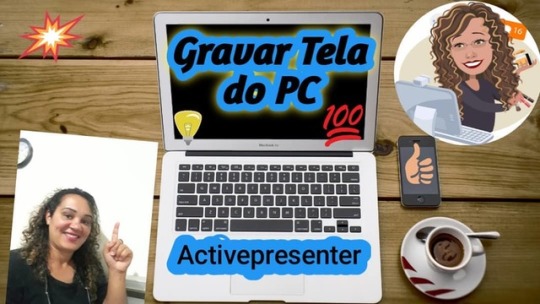
Gravar tela do computador sem complicação👩💻🙌 🤷♀️Não sei quanto a vocês, mas desde que iniciei no Marketing digital como Afiliada tenho encontrado alguns obstáculos para algumas coisas relacionadas ao meu negócio! 🤓 Mas de boa nunca achei que seria fácil! Principalmente porque concílio meu negócio com o privilégio que tenho de exercer a função de cuidadora familiar de parente idoso e acamado ( meu padastro e minha rainha na sua fase de envelhecimento, a minha mãe). Uma das dificuldades que encontrei e me deixada chateada era de Ainda não ter conseguido gravar a tela do meu 👩💻 para fazer alguns tutorias. Mas finalmente 🙌🙋🏻♀️consegui achar um software leve e que não deu nenhum problema com a configuração por ser gratuito como alguns que testei. ➡️Chama #activepresenter Nossa estou muito empolgada com ele! Mais um obstáculo vencido.💪🏼🤜. Se você ainda não conhece esse Software te convido à ver o vídeo que fiz no meu canal no YouTube, deixei o link dele para download lá na descrição do vídeo, o link direto está na minha bio 👉@marciabarroshomeoffice Mas antes comenta aqui qual você usa? #gravadordetelapc #screencastactivepresenter #marciabarroshomeoffice (em São Paulo) https://www.instagram.com/p/B2AyBTyBk0T/?igshid=3qcs5hcjiu9o
0 notes
Text
Blur activepresenter

Blur activepresenter update#
Blur activepresenter software#
Blur activepresenter trial#
You can change the Blur Effect start time and duration by dragging it along the Timeline ruler.
After that, you will see a Blur object indicated by the green bar (3).
Step 3: Specify the blur duration in the pop-up dialog (2) then click OK. Step 2: Click the Insert Blur Area icon (1). You can zoom in the Timeline for more precise selection by holding Ctrl while scrolling the mouse up or down. I wish they would let us know! If other companies can do it, why can't they do it for customers who are paying, and keep paying, for their product(s)? Initially, to blur moving objects, you have to insert a Blur Area. I posted the message below 4 months ago, after calling TechSmith about it 6 months prior to this post - now 10 months total, but TechSmith will not state if they are working on such a feature for Camtasia. But like any company, it must keep up with their customer requests and feature desires, or those same paying customers are forced to check into alternatives. Just like the gentleman above, I love Snagit and Camtasia (Jing too, until Flash became a bad thing to use). I don't make the statements above to slam TechSmith. It isn't as seamless as the Fuse to Snagit link used to be for me. Unfortunately, I have had to do a Microsoft Office Lens to Onedrive to Snagit workaround. Nothing yet.Ībout a year ago, I called and asked for Fuse to be fixed as well (you have to go to the Fuse library to delete an image before you can take another picture). She stated that my suggestion would be added to the list of possible Camtasia improvements. I too asked for this Zoom-like virtual background about 6 months ago in a phone call to a Techsmith representative. Fortunately, there was a workaround with the Legacy tool. Techsmith even wiped out the Camera control features in the new Camtasia 2021 version. Unfortunately, they still choose to ignore this vital feature for Camtasia. Now we sit at 16 months since I asked Techsmith to look into the Zoom-like virtual green screen. If you haven't already and you're running into issues with this,then feel free to let me know here and I can quickly open a ticket for you or you're welcome to click on the "Support" bubble found in the lower right corner of the Community pages.
Blur activepresenter trial#
If you're not currently covered by a maintenance agreement, then we encourage you to download and try Camtasia 2022's trial to see if it's a good fit for you!įeel free to reach out to me here or if you're running into an issue, please be sure to contact our Support team.
Blur activepresenter software#
Not sure if you're covered under an active maintenance agreement or have access to Camtasia 2022? Head on over to your Account Page and sign in with the account that purchased/registered the software, then check the "My Products" tab- if you're covered under a maintenance agreement then you should see a download link for Camtasia 2022 as well as its software key. That's not all, though, as we've also added a whole host of other features and fixes and you can read up on them in our Version History page (Windows can be found here, Mac can be found here).
Blur activepresenter update#
I just wanted to pop into this thread to give an update on virtual camera utility/support in Camtasia as we've just released Camtasia 2022 and we have added official support for various virtual camera utilities! If you're curious to see what virtual camera utilities Camtasia 2022 officially supports / has been tested with, then feel free to head on over to our compatibility page as we've listed them there.

0 notes
Link
ActivePresenter Pro 8.5.3 Crack can edit you screencast by using different methods like editing audio and video by simple instructions like cut.
0 notes
Text
تنزيل ActivePresenter Professional Edition 8 مجانًا الاصدار الاخير
تنزيل ActivePresenter Professional Edition 8 مجانًا الاصدار الاخير

[ad_1]
ActivePresenter Professional Edition 8 أحدث إصدار لنظام التشغيل Windows. يتم فحص البرنامج وجميع الملفات وتثبيتها يدويًا قبل التحميل ، ويعمل البرنامج بشكل جيد تمامًا دون أي مشكلة. إنه برنامج إعداد مستقل كامل للتثبيت دون اتصال لـ ActivePresenter Professional Edition 8 Free Download للإصدار المدعوم من Windows. ActivePresenter Professional Edition 8 نظرة عامة على التنزيل المجاني
ActivePresen…
View On WordPress
0 notes
Link
ActivePresenter Professional 8.5.1 (x64) With Crack
0 notes
Link
ActivePresenter Crack with Product Key is strong and efficient recording software. More, recording options are very important in this market, so you can easily record things that you want. This is helpful and hopeful software for eLearning. So, you can learn and teach all about everything using these tools. You know, it is best for any platform. Moreover, this is an outstanding media tool for media files.
0 notes