#Amazon Alexa App for PC
Explore tagged Tumblr posts
Note
Hey, this is a longshot—but d’you have a link to that “how to remove bloatware on Windows/what bloatware to remove” post?
I’m asking because a friend sent me a link to that one about pc specs you reblogged a while back, and I could’ve sworn I saw the bloatware one in the recommended posts for that one, but I forgot to like the post and now I can’t find it. I finally picked up a windows laptop and need to know what to disable.
So it sounds like you're referring to a post I reblogged from @ms-demeanor but I cannot seem to find it. But tumblr search and even the option of using duckduckgo to search tumblr for me is letting me down. Though the PC Specs post might be this one? https://ms-demeanor.tumblr.com/post/726025900027789312/so-the-counter-to-this-is-that-ssds-are-static
I may poke around a bit more later to see if I can find the post but for now... I can list off some of what I did based on my own recent experiences of setting up a new laptop after my old one decided to start blue screening if I moved it five inches in any direction. (That old laptop is now doing perfectly fine when left completely stationary, so I've been using it to experiment with creating a local file sync for back ups using some old hard drives i had lying around.)
Bloatware Social Media/Video Media Apps:
These are probably pretty obvious bloatware since this is a computer and all these services are therefor going to a.) work on the browser and b.) work better on the browser than the app anyway. Also there are a few cases like Facebook where there's a c.) why would I touch <insert application> with a ten foot pole anyway? reason for removing the App
Instagram
Facebook
Netflix
Prime Video
News - Microsoft news aggregation App (there are better options out there than this for news aggregation)
TikTok
Spotify - depends on your spotify usage tbh, but I don't use it since I just dumped all my music onto my local plex server and use that to play music all over the house
Twitter - Or X, whatever
Additionally:
Any preloaded game you don't find interesting. Depending on the vendor there could be a lot of games or no games.
X-Box gaming apps - while there are some reasons to keep the x-box gaming stuff, most people are gonna find it useless
WildTangent Games
Omen gaming - if you've got an HP laptop specifically, you will probably want to give Omen related game apps the boot too
Vendor specific applications - YMMV, I do keep some of these for diagnostic purposes, but you definitely want to at least give any HP this or Dell that or whatever type programs a harder look. Any program starting with the name of the vendor that created your laptop? At the very least look it up to see how important it really is/isn't
Adobe programs - there are free versions of everything adobe does that do it better than adobe does
3D Viewer - it's a 3D modeling program, but odds are you won't need/want this
Microsoft 365/Office/etc - Unless you need these programs specifically for professional reasons, LibreOffice is free and reliable and has multiple UI modes for the toolbars depending on your preferences
Microsoft Teams
Microsoft ToDo
Microsoft Family
Microsoft Maps
Mixed Reality Portal - Unless you're doing VR dev/VR gaming using this computer, there's no real reason to keep this one
Microsoft Whiteboard
Microsoft People
Sound Recorder - YMMV, this is useful for recording lectures and the like, but I prefer freeware like Audacity which is more reliable/just works better
Sticky Notes
Weather
Cortana
Amazon Alexa
I'll usually keep Edge around as a backup browser, but Firefox is definitely the best browser out there right now.
5 notes
·
View notes
Text

Con queste offerte arrivate proprio oggi, Amazon conferma la volontà di sorprendere anche ad aprile dopo le offerte primaverili. Come si può vedere infatti i prezzi sono arrivati al minimo storico in più situazioni, sia per quanto riguarda alcuni articoli monitorati da tempo dagli utenti, che per quanto riguarda diverse altre soluzioni molto attese. È chiaro allo stesso tempo che ci sono tanti utenti che hanno paura di non riuscire a bloccare in tempo le offerte per portarle a casa al minimo storico ed è per questo che possiamo consigliare una soluzione unica nel suo genere: il nostro canale Telegram ufficiale. Per entrare al suo interno e godersi le offerte Amazon più importanti del giorno tutti i giorni, vi consigliamo di iscrivervi cliccando qui. Amazon produce offerte anche oggi, ecco cosa si può acquistare risparmiando tantissimo TP-Link UA520C Adattatore HDMI USB C fino a 4K@60Hz, Compatibile con desktop, smartphone, laptop, tablet, MacOS, Windows, iPadOS, iOS, Android, Linux OS e Chrome OS, con Cavo Intrecciato lungo 100mm, PREZZO: 12,99€, LINK Belkin SoundForm Bolt Auricolari true wireless, earbud wireless con 28 ore di batteria, modalità Mono, resistenza a sudore e’acqua (IPX4), cuffie Bluetooth con microfono per iPhone, Galaxy e altri, PREZZO: 19,99€, LINK TP-Link Archer GE800 Router Wi-Fi 7 Tri-Band BE19000, 2 Porte 10G+4 Porte 2.5G, Canali 320MHz, 4K-QAM, Beamforming, 8 Antenne Interne, Home Shield, Compatible con EasyMesh, Alexa, non supporta xDSL, PREZZO: 439,99€, LINK Trust Carve Mouse USB con Filo (3 Pulsanti e Rotella per lo Scrolling, 1200 DPI, Adatto a Utenti Sia Destri che Mancini, PC Portatile/Computer) Nero, PREZZO: 7,00€, LINK HUAWEI WATCH FIT 3, Display AMOLED da 1.82", Design ultra-sottile, Monitoraggio completo del fitness, Monitoraggio salute 24h, Compatibilità con iOS e Android, Chiamate Bluetooth, Grigio, PREZZO: 119,00€, LINK CORSAIR M65 RGB ULTRA WIRELESS Mouse da Gioco FPS Sintonizzabile - 26.000 DPI - Wireless Sub-1ms - Sistema di peso - Batteria fino a 120 Ore - Compatibile con iCUE - PC, Mac, PS5, PS4, Xbox - Bianco, PREZZO: 89,99€, LINK Meross Presa Intelligente WiFi, Smart Plug Spina(Type F) 16A, 3840W, Funzione Timer, Compatibile con Amazon Alexa, Google Home, Controllo Remoto via Andriod iOS App, 2,4GHz, Nessun Hub Richiesto, PREZZO: 7,79€, LINK TP-Link TL-WA3001 Access Point Gigabit Wi-Fi 6 AX3000 Dual Band, Punto di Accesso, Modalità AP/Range Extender/Multi-SSID/Client, Passive PoE, Captive Portal, WPA3, Tecnologia MU-MIMO e Beamforming, PREZZO: 69,99€, LINK ORICO 1 TB SSD esterno fino a 1050MB/s, unità a stato solido portatile con design a fori pendenti, cavo USB C e A 2 in 1, archiviazione affidabile per smartphone, tablet e laptop Type-C - C10, PREZZO: 69,99€, LINK VIMAR K42955 Kit videocitofono WIFI monofamiliare, alimentatore barra DIN, touch screen vivavoce Wi-Fi a colori LCD 7", targa audiovideo RFID, PREZZO: 230,72€, LINK Bose QuietComfort Earbuds II, cuffie wireless intrauricolari Bluetooth con cancellazione del rumore e suono personalizzato, Nero, PREZZO: 188,68€, LINK Logitech G G435 LIGHTSPEED Cuffie Gaming Wireless Bluetooth - Cuffie Over Ear Leggere, Microfoni Integrati, Batteria da 18 Ore, Compatibile con Dolby Atmos, PC, PS4, PS5, Smartphone - Nero, PREZZO: 45,06€, LINK ECOVACS DEEBOT T30C Pro OMNI Robot Aspirapolvere Lavapavimenti con Stazione Pulizia, Aspirazione 12800Pa, Spazzola ZeroTangle 2.0, TruEdge, Svuotamento Automatico, Asciugatura a 45°C, Assistente YIKO, PREZZO: 569,00€, LINK TP-Link RE500XD Ripetitore WiFi 6 AX1500Mbps, Access Point, WiFi Extender, Amplificatore WiFi, Ripetitore WiFi Potente per Casa, Porta Gigabit, Desktop o Wall Mount, Compatibile con Tutti i Modem, PREZZO: 49,99€, LINK MSI Modern 14 C13M-613IT, Notebook 14" FHD 60Hz, Intel i7-1355U, Intel Iris Xe, RAM 16GB DDR4 3200MHz, 512GB SSD PCIe3, WiFi 6, Win 11 Home, Layout e Garanzia ITA, Nero, PREZZO: 649,00€, LINK Read the full article
0 notes
Text
Tidal or Amazon music?
Tidal or Amazon music? HelloMy dad currently pays for a family subscription for spotify. Which is great, apart from the fac the app runs like an absolute pig on my phone (s22 ultra) even after reinstalling.So I'm taking it into my own hands. I've narrowed down to either tidal or Amazon music. I mainly listen on my phone, pc and laptop however I have an Alexa that I use for music too. Is it better to just use Spotify on the Alexa or get Amazon music for the Alexa integration.I chose those two because of the quality they give and now lost of things on Spotify soind rubbish after my tidal free trial.So what do I chose? Amazon or tidal?Thanks Submitted December 05, 2024 at 11:42AM by squibbywilliam https://ift.tt/RADrJwf via /r/Music
0 notes
Text
Getting Started with Amazon Music HD: A Beginner's Guide
Are you ready to immerse yourself in high-quality audio and experience music like never before? Amazon Music HD, Amazon's premium music streaming service, offers high-definition (HD) and Ultra HD audio, bringing unparalleled clarity to your favorite songs. Whether you’re an audiophile or a casual listener looking to elevate your music experience, Amazon Music HD ensures every note and lyric is delivered with exceptional precision. If you’re new to the platform, this guide will walk you through everything you need to know about getting started with Amazon Music HD—from account setup to unlocking its powerful features.
What is Amazon Music HD?
Amazon Music HD is a subscription-based music streaming service that provides access to millions of songs in lossless quality. Unlike standard music streaming services, which compress audio files to save bandwidth, Amazon Music HD offers songs in two formats:
HD Audio: Lossless audio at CD-quality (16-bit/44.1 kHz).
Ultra HD Audio: Lossless audio with even greater detail (up to 24-bit/192 kHz).
This means you hear music as it was meant to be heard, with rich tones, sharp details, and no distortion. It’s the ideal choice for anyone who values sound quality over standard streaming options.
Setting Up Your Amazon Music HD Account
Getting started with Amazon Music HD is a straightforward process. Follow these steps:
Create an Amazon Account: If you don’t already have one, sign up on Amazon’s website or app.
Subscribe to Amazon Music HD: Visit the Amazon Music HD page and choose your subscription plan. Amazon offers a free trial period, so you can explore the service before committing.
Download the App: Install the Amazon Music app on your preferred device. It’s available for smartphones, tablets, PCs, and even smart TVs.
Log In: Use your Amazon credentials to log into the app and activate your subscription.
Navigating the Amazon Music HD Interface
Once logged in, you’ll find Amazon Music HD’s interface intuitive and user-friendly. Here’s a quick overview:
Home Screen: Features personalized recommendations, curated playlists, and trending songs in HD and Ultra HD.
Search Bar: Locate your favorite tracks, albums, or artists by typing keywords.
Library: Access saved songs, playlists, and albums in one place.
Settings: Customize audio quality, download preferences, and account details.
For beginners, the HD and Ultra HD Badges displayed next to songs indicate their quality level. Look out for these markers to explore high-definition audio.
Exploring Playlists and Recommendations
Amazon Music HD goes beyond offering superior sound quality by providing expertly curated playlists for every mood and genre. New users can start with these features:
Recommended for You: Amazon’s algorithm suggests songs and albums based on your listening habits.
HD Playlists: Browse playlists specifically designed to showcase high-definition audio, such as "HD Classics" or "Ultra HD 90s Hits."
Exclusive Content: Access original songs and albums available only on Amazon Music HD.
Pro tip: Use the "Like" button to improve future recommendations.
Making the Most of Amazon Music HD
To fully enjoy Amazon Music HD, here are some tips:
Use High-Quality Devices: HD audio truly shines when paired with compatible equipment like high-quality headphones or speakers.
Download Music for Offline Listening: Save songs in HD or Ultra HD for times when you don’t have an internet connection.
Go to the song or playlist, tap the "Download" icon, and ensure you select the highest quality available.
Adjust Audio Settings: In the app’s settings, enable "Best Audio Quality" to ensure you’re always streaming or downloading songs in the highest possible resolution.
Enable Alexa Integration: If you own an Alexa-enabled device, simply say, “Alexa, play Ultra HD music,” to stream directly.
Troubleshooting Common Issues
Even with its superior features, new users may encounter a few hiccups. Here are solutions to common problems:
Buffering or Audio Stuttering: Ensure you have a stable internet connection. For Ultra HD tracks, a speed of at least 10 Mbps is recommended.
Playback Quality Issues: Double-check your audio settings to ensure high-quality streaming is enabled.
Device Compatibility: Not all devices support Ultra HD playback. Verify your device specifications and update its firmware if needed.
If problems persist, Amazon’s support team is available 24/7 to assist you.
Why Choose Amazon Music HD?
Compared to standard music streaming platforms, Amazon Music HD offers several distinct advantages:
Unparalleled Sound Quality: Experience the depth and clarity of HD and Ultra HD audio.
Affordable Pricing: With competitive rates and family plans, it’s accessible to most listeners.
Massive Catalog: Access over 100 million songs in HD, with thousands available in Ultra HD.
Ease of Use: Whether on a smartphone or a smart speaker, Amazon Music HD adapts seamlessly to your preferred devices.
Expanding Your Experience with Amazon Music HD
New users should take advantage of Amazon Music HD’s additional features to enhance their music journey:
Lyrics Display: Sing along with synced lyrics for most songs.
Crossfade: Enjoy seamless transitions between tracks by enabling the crossfade feature.
Podcasts in HD: Amazon Music HD also offers high-quality podcasts for diverse interests.
Remember, the more you explore, the more you’ll appreciate Amazon Music HD’s capabilities.
Conclusion
Getting started with Amazon Music HD is your gateway to a superior music streaming experience. By offering high-definition audio, user-friendly features, and a vast library of songs, Amazon Music HD caters to everyone—from casual listeners to audiophiles. Whether you’re setting up your account, exploring curated playlists, or enjoying Ultra HD tracks on premium headphones, the service ensures you hear music the way it was meant to be heard. Take the plunge today and transform the way you listen to your favorite tracks.
Are you ready to elevate your music experience with Amazon Music HD? Try it now and share your favorite features in the comments below!
0 notes
Text
Explanation of the Bose Soundbar

The Bose Soundbar is a high-quality audio device designed to enhance the sound experience of TVs, movies, music, and gaming. Bose is known for its focus on clarity, depth, and immersive sound, and their soundbars reflect this with advanced technologies. Here's a breakdown of key features and components of a typical Bose Soundbar:
1. Design
Bose soundbars have a sleek and minimalist design, often with a slim profile that can fit under most TVs or be mounted on the wall.
They come in different sizes to match room dimensions, and some models are designed to blend seamlessly with modern home entertainment setups.
2. Audio Performance
Crisp Dialogue: Bose soundbars enhance dialogue clarity, making it easier to hear voices and conversations clearly in movies and TV shows.
Wide Soundstage: Some models, like the Bose Soundbar 700, provide a wide soundstage, making the sound feel as if it’s coming from multiple directions, even without surround speakers.
Deep Bass: The soundbar itself provides rich bass, and for even deeper bass, it can be paired with Bose's wireless subwoofers (e.g., Bose Bass Module 500 or 700).
3. Voice Control and Smart Features
Built-in Alexa/Google Assistant: Many Bose soundbars include built-in voice assistants like Amazon Alexa or Google Assistant, allowing users to control the soundbar and other smart devices with their voice.
Wi-Fi and Bluetooth Connectivity: They support both Wi-Fi and Bluetooth for streaming music from various devices such as smartphones, tablets, and PCs.
Multi-room Audio: With Bose's proprietary app (Bose Music), users can control soundbars and sync audio across multiple Bose smart speakers in different rooms.
4. Customizable Audio
ADAPTiQ Technology: This feature customizes the sound based on the room’s size, shape, and furnishings. It optimizes the audio to match the acoustics of the room, enhancing the listening experience.
QuietPort Technology: Bose uses QuietPort technology to deliver deep, clean bass without distortion, even at high volumes.
5. Additional Features
HDMI eARC/ARC: Bose soundbars often come with HDMI eARC (enhanced Audio Return Channel), making it easy to connect to TVs with a single cable and providing high-quality audio with minimal lag.
Bose SimpleSync: This feature allows the soundbar to be synced with other Bose devices like headphones, so users can enjoy a private listening experience if needed.
6. Expandability
Bose soundbars are designed to work well as standalone units but can also be expanded into full home theater systems. Users can add Bose surround speakers or a subwoofer to create a more immersive surround sound experience.
7. App Control
The Bose Music app allows users to adjust sound settings, switch between sound modes, and manage all Bose smart products from a single interface.
Overall, the Bose Soundbar is an excellent choice for those seeking an all-in-one solution for better sound quality in their home entertainment system, combining premium sound performance with modern smart home features.
0 notes
Link
Desterrado!!! Programa 194 - Junio/2024
0 notes
Text
Unlocking Amazon Codes' Complete Potential: A Step-by-Step Guide

Overview
A vital component of the Amazon ecosystem, Amazon coupons can be used for anything from applying discounts to activating devices. Knowing how to use these codes can make a big difference in your experience, whether you're utilizing Amazon CodeArtifact for development purposes, configuring an Apple Watch, or setting up an Alexa device. This tutorial will provide you a thorough, user-friendly, and interactive rundown of using different Amazon codes.
First Chapter: CodeArtifact on Amazon
What is CodeArtifact on Amazon?
Software packages used in development may be easily stored, published, and shared securely by organizations with the help of Amazon CodeArtifact, a amazon code alexa login fully managed artifact repository service. It integrates easily with your current CI/CD pipelines and supports package managers and formats such as NuGet, Python, npm, and Maven.
Using CodeArtifact from Amazon
Setup and Configuration:
Register: Visit aws.amazon.com to create an account if you do not already have one for AWS.
Establish a repository: Go to CodeArtifact in the AWS Management Console and start a new repository.
Set up Authentication: To enable access to CodeArtifact, build a policy using AWS IAM.
Packages for Publishing:
Configure Package Manager: Set up your CodeArtifact repository's connection to your package manager (such as npm or Maven).
Publish: To upload your packages to CodeArtifact, use the publish command in the package manager.
Getting Packages Back:
Install Packages: Assembly CodeArtifact as the package source for your project, then install the necessary packages.
Chapter 2: Alexa Codes from Amazon
Code for Amazon Enter Code for Alexa
An activation code is amazon code artifact frequently needed while setting up an Amazon Alexa device in order to connect it to your Amazon account.
Utilizing Amazon Codes to Turn on Alexa
Configure the Alexa Device:
After plugging in your Alexa device, complete the Alexa app's setup instructions.
A code will show up on your device's screen during setup.
Put the Code in:
Launch the Alexa app on your smartphone.
Go to settings and type in the code that amazon code alexa enter code appears on your Alexa device.
By doing this, you can use all of Alexa's features by connecting your device to your Amazon account.
Chapter 3: Using Coupons from Amazon
Use Your Amazon Code
You can access exclusive features, promotions, and discounts by using Amazon codes. This is how these codes work well when applied.
How to Use Amazon Coupons
Find the Code: Look for the coupon or discount code during the checkout process, on product pages, or in Amazon's promotional emails.
Put Products in the Cart: Put the things you want to buy in your shopping cart.
At checkout, enter the code:
Go ahead and check out.
Find the "Gift Cards & Promotional Codes" box on the "Review your order" page.
After entering the code, select "Apply."
Your order total will reflect the discount or offer.
Typical Use Cases:
Product discounts: Get money off of particular brands or categories.
Free Delivery: Take advantage of free shipping on qualifying orders.
Offers That Are Only Available Through Code Application: Take advantage of exclusive discounts and promotions.
Chapter 4: Setting Up Amazon Electronics
Activate the Amazon Code
When setting up an Amazon gadget, like a Fire TV, Echo, or Kindle, you will usually be prompted to enter a code.
How to Activate a Device
Configuration Device:
Turn on your gadget by plugging it in.
Until a code appears, follow the on-screen setup instructions.
Put in the code:
On your PC or mobile device, go to the given URL (often https://amzoncode.com/).
If prompted, sign into your Amazon account.
To finish the activation process, enter the code that appears on your smartphone.
For instance:
Fire TV: A code will show up on your TV screen after you connect to Wi-Fi. To connect your Fire TV to your Amazon account, enter this code at www.amazon.com/code.
Chapter 5: Apple Watch Code on Amazon
Apple Watch with Amazon Services Integration
You may increase your convenience by using Amazon services on your Apple Watch, which lets you use Amazon features right from your wrist.
Configuring Apple Watch with Amazon
Install the app:
To pair your Apple Watch and iPhone, install the Amazon app on your iPhone.
Sign in:
Using your Amazon login credentials, launch the app on your iPhone.
Linking up with an Apple Watch:
On your iPhone, launch the Apple Watch app.
From the list of amazon code apply available apps, locate the Amazon app and turn it on.
Put the activation code in here:
If your iPhone asks for an activation code, enter it as directed.
This enables easy use of Amazon services by connecting your Apple Watch and Amazon account.
Using Apple Watch with Amazon:
Shopping: Use your Apple Watch to browse and buy products straight from the device.
Get notifications on the status of your orders and about special offers.
Voice Commands: To use Amazon services, such as adding goods to your cart or monitoring delivery statuses, use Siri.
In summary
Using Amazon coupons is a great way to take advantage of all of the company's services and goods. The ability to use discount codes wisely can improve your experience, whether you're a developer utilizing Amazon CodeArtifact, an Alexa user configurin
g your smart home, or a consumer trying to save money on purchases. To get the most out of your Amazon experience, adhere to the instructions provided in this article.
Cheers to using Amazon for development, streaming, and purchasing!
#amazon code apply#amazon code alexa login#amazon code alexa#amazon code for free delivery#amazon code ai
0 notes
Text
Microsoft PC Manager: Ottimizza le prestazioni di Windows 10 e 11

Microsoft PC Manager: Ottimizza le prestazioni di Windows 10 e 11
Microsoft PC Manager: L'app ufficiale per migliorare le prestazioni di Windows 10 e 11
Microsoft ha rilasciato l'app ufficiale PC Manager per migliorare le prestazioni di Windows 10 e 11. L'app offre diverse funzionalità per ottimizzare il tuo PC, tra cui:
Ottimizzazione delle prestazioni con un clic: PC Manager può analizzare il tuo sistema e applicare automaticamente le ottimizzazioni per migliorare la velocità e la reattività.
Gestione della RAM: L'app ti permette di monitorare l'utilizzo della RAM e chiudere i processi che la consumano in modo eccessivo.
Pulizia del disco: PC Manager può identificare e rimuovere i file spazzatura per liberare spazio sul tuo disco rigido.
Protezione antivirus: L'app integra la protezione antivirus di Microsoft Defender per proteggere il tuo PC da malware e virus.
Blocco pop-up: PC Manager può bloccare i fastidiosi pop-up che appaiono nelle app di Windows.
Altre funzionalità:
Barra degli strumenti mobile con indicatore di utilizzo della RAM
Collegamento a Cattura schermo
Possibilità di appuntare siti web per un accesso rapido
Gestione attività integrata
Disponibilità:
L'app Microsoft PC Manager è disponibile per Windows 10 e 11 (x64 e ARM) in inglese e cinese. Puoi scaricarla gratuitamente dal Microsoft Store.
Fonte della notizia
Articoli recenti
Microsoft aggiunge Face Check a Entra Verified ID: riconoscimento facciale per le aziende
OpenAI aggiunge filigrane alle immagini con DALL-E 3: Maggiore Trasparenza nell’Intelligenza Artificiale
Informazioni sull’accessibilità per professionisti IT
Amazon Echo Buds (2ª gen): Auricolari Wireless con Alexa e Cancellazione Attiva del Rumore
Quale Tablet Acquistare per Gaming: TECLAST T40Air 2K Tablet da 10.4 Pollici con Android 13, 16GB RAM+256GB ROM, Dual SIM 4G LTE+WiFi 5G, Batteria 7200mAh
Tablet con Penna Lenovo Tab P11 Seconda Generazione: Display 2K da 11.5″, Processore MediaTek Helio G99, RAM 4GB, Memoria 128GB, Android 12 – Sage Green
Vulnerabilità Critica nel Bootloader di Shim Colpisce Quasi Tutte le Distribuzioni Linux
Quale Tablet Comprare nel 2024? Confronto e Recensioni dei Migliori Tablet per Budget, Usi e Fasce di Prezzo
0 notes
Text

What I'm Grateful For Going Into 2024 !
My perfect amazing loving caring sweet handsome sexy considerate comforting boyfriend - the love of my life and my reason for being 🩷
My tech & gaming hobby - my PC, my VR, my laptop, my Amazon Fire stick, my Switch, my phone, my drawing tablet, my Alexa, my retro consoles, and all my games, shows, and apps that bring me joy & a sense of fulfillment 💜
My doll & plushie collection
My comfy bed
My comfy desk
My comfy clothes
The little money I have & being able to afford what I need and occasionally what I want as well!
The friends that reach out to me, the friends that let me reach out to them, the friends that cheer me up, the friends that want to spend time with me, the friends that make my life a little happier 🩷
My ability to express myself - through talking, writing, drawing, curating aesthetics & mood boards!
My passion, my love, & my kind nature
My will to stand up for myself and for others
Coffee :3
My health & the health of my loved ones
Animals! Nature! The smell of the outdoors!
Rain 💜

0 notes
Text
👉 Kasa Outdoor Smart Dimmer Plug ✅ Plug- in Dimmer for Outdoor String Lights

Kasa Outdoor Smart Dimmer Plug, IP64 Plug- in Dimmer for Outdoor String Lights, Compatible with Alexa, Google Assistant & SmartThings, Long Wi-Fi Range 2.4Ghz, No Hub Required, ETL Certified(KP405)
47% Discount
Sale Price: $15.99
List Price: $29.99
👉 Operation Mode: Off
👉 Current Rating: 4 Amps
👉 Connector Type: Clamp
👉 Brand: Kasa Smart
👉 Item Dimensions LxWxH: 3.13 x 1.53 x 2.76 inches
👉 Circuit Type: 1-way
👉 International Protection Rating: IP64
👉 Controller Type: Google Assistant, Amazon Alexa, SmartThings
👉 Control Method: Touch
👉 Connectivity Protocol: Wi-Fi
Click Now Get Instant 47% Discount >>
About this item
✅【Designed Exclusively for Dimmable Lights】
Enjoy your smart home outside with this weather-resistant smart dimmer. Remotely adjust the brightness of your outdoor dimmable lights with the Kasa app or use voice commands via Alexa or Google Assistant for hands-free control. [Lights must be dimmable in order to use dimmer function. 4 Amp maximum]
✅【IP64 WEATHER RESISTANCE & LONG-RANGE Wi-Fi】
IP64 rating helps protect your plug against dust intrusion and splashes of water. The TP-Link based Kasa Smart plug will bring you more stable Wi-Fi connectivity with a longer coverage range of up to 300ft. 2.4GHz Wi-Fi only.
✅【GROUPING & SCHEDULING】
You can group multiple dimmers and string lights to control them together at the same time via the Kasa app. Use schedules to switch your outdoor lighting on and off on a schedule to save energy and have total automation.
✅【EASY SET UP & USE】
Plug in, open the Kasa app, follow the simple instructions and you will be up and running in no time. Ideal dimmable control for outdoor string lights, landscape lighting, swimming pool pumps, holiday lights2.4GHz Wi-Fi connection required.
✅【TRUSTED & RELIABLE】
IP64 water resistant, ETL certified, fire/heat resistant with UL94-V0 PC shell. Max Power: 300W Incandescent, 150W LED/CFL. 2-year warranty. Kasa is trusted by over 7 Million users and the 2020 Reader’s Choice Award Winner for Smart Plugs. Schedule your Plug-in Dimmers to turn on/off automatically at specified times or according to Sunrise/Sunset.
Voice Control : Use simple voice commands with Alexa or Google Assistant to control your connected devices.
Click Now Get Instant 47% Discount >>
#SmartDimmerPlug#Review#Reviews#Brand#GoodorBad#Amazon#Features#Price#Inboxing#HowtobuySmartDimmerPlug#HowtogetSmartDimmerPlug#Works#amazongoods#amazon#amazonfinds#amazondeals#amazonproducts#amazonmusthaves#blackfridaylive#blackfridaysale#walmartdeals#blackfriday#amazonho#amazonprime
0 notes
Video
youtube
Smart Home System Solution Provider Supply Wireless WiFi Smart Socket Plug US Standard, UK Standard
2023 New Smart Home System Accessories WiFi US Standard, UK Standard Tuya Plugs Wi-Fi Smart Plug sockets#shorts 1. 2 in 1 mode, separately control each AC Outlet; 2. Support Remote control by tuya App; 3. Support Scheduling and Timer function; 4. Support Voice control with Amazon Alexa or Google Home; 5. Private tooling with slim design; 6. Material: PC (V0 fireproof, UV resistant) 7. Max load: 10A; 8. FCC certified; 9. Network: 802.11 b/g/n, 2.4Ghz; URL:https://www.teejoin.com/ Global Sources:http://www.globalsources.com/teejion.co #Smartswitch #smartcurtain #smartdoorlock #Electromagneticlock #SmartBulb #DoorContact #MotionDetector #SmartLock #Gateway #GasDetector #SmokeDetector #SmartSocket #Curtainmotor #GarageDoor #IRRemote #Waterleaksensor #Naturalgasdetector #SmartSystem #smarthome #smartgrid #smartswitch #IOT #SmartHome #SmartHomeSystem #SmartHost #SmartHomeHost #iot #WiFiUSTuyaplug #WiFiPlugs #USSTuyaPlugs #plugs #sockets #smartsockets
0 notes
Text
If You Buy A Good Smart Tv For Less Than ₹ 30,000, The Fun Of Watching Movies Will Double.
Smart TVs: A Cinematic Experience at Home
Smart TVs are more than just entertainment devices. They offer a cinematic experience with ultra-sharp displays, high-end color, and advanced picture engines. Smart TVs also come with a variety of apps and features that let you surf social media, give voice commands, and more.

Here are some of the benefits of smart TVs:
Stunning picture quality: Smart TVs offer ultra-high-definition displays with billions of colors and advanced picture engines for a cinematic viewing experience.
Smart features: Smart TVs come with a variety of apps and features that let you stream movies and TV shows, surf social media, play games, and more.
Voice control: Many smart TVs come with voice assistants like Alexa and Google Assistant, so you can control your TV with your voice.
If you're looking for the best TV experience possible, a smart TV is a great option.
Smart TV
Amazon Rating
Amazon Price
LG Smart LED TV, 43 inches 4K Ultra HD
4.3/5
₹27,990
Redmi Android Smart LED TV, 43 inches 4K UHD
4.2/5
₹21,499
Vu Smart Android LED TV, 50 Inches Premium 4K Series
4.3/5
₹30,999
OnePlus Smart Android TV, 43 inches HD LED
4.2/5
₹24,990
Xiaomi Smart LED TV, 43 Inches X Series 4K Ultra HD
4.2/5
₹23,999
LG Smart LED TV, 43 inches 4K Ultra HD
4 K Ultra HD resolutions with 60Hz refresh rate
LG AI ThinQ technology for a better viewing experience
Alpha5 Gen 5 AI processor optimizes the screen
WebOS 22 supports all major OTT apps.
4K, AI Brightness Controller, and furthermore HDR10 Pro
3 HDMI and 1 USB port
20W output Dolby Atmos speakers and an A+ grade LED panel
Redmi Android Smart LED TV, 43 inches 4K UHD
A clear picture with over 8 million pixels
Supports Dolby Vision and HDR10.
30-watt speakers with Dolby Audio and DTS
It has Quad-core processor of 2GB RAM with 16GB storage support
4 K Ultra HD resolutions with 60Hz refresh rate
3 HDMI ports, 2 USB ports, and Bluetooth 5.0
Smart features include Android TV 10, Patch Wall 4, Google Assistant, and Chromecast.
Vu Smart Android LED TV, 50 Inches Premium 4K Series
Pixelm glass technology, ActiVoice remote, and upscaler technology for OTT applications
64-bit quad-core processor with 2GB of RAM and 16GB of storage
4 K Ultra HD resolutions with 60Hz refresh rate
30W output speakers with Dolby Audio and DTS Virtual
Android TV 10 with built-in Chromecast and Bluetooth 5.0
40% increased brightness with AI Picture Booster and Dolby Vision
Anti-glare screen
Cricket Mode, PC Mode, and Gaming Mode
OnePlus Smart Android TV, 43 inches HD LED
4 K Ultra HD resolutions with 60Hz refresh rate
Gamma Engine with MEC technology optimizes picture quality.
HDR10+ decoding enhances the viewing experience.
24-watt speakers with Dolby audio and bezel-less design
One billion colors and a 5000:1 contrast ratio
Android TV 10 with Google Assistant, Play Store, Chromecast, and OnePlus Connect
3 HDMI ports & 2 USB ports in support
Auto-low latency mode for gaming
Xiaomi Smart LED TV, 43 Inches X Series 4K Ultra HD
4 K Ultra HD resolutions with 60Hz refresh rate
Billions of colors with 4K HDR10 and Picture Engine
30-watt speakers with Dolby Audio and DTS-HD
Quad-Core A55 CPU processor and Android TV 10
Chromecast and Google Assistant
3 HDMI ports, 2 USB ports, 1 LAN port, and a 3.5mm jack
Summary
All of these TVs are good options for people who are looking for a 4K UHD smart LED TV. The Redmi and Vu TVs are the most affordable options, while the LG and OnePlus TVs are more expensive but offer better features and performance. The Xiaomi TV is a good middle-ground option.
Consider factors such as screen size, resolution, refresh rate, smart features, and price when making your decision.
0 notes
Text
Introducing Home Assistant Green - A Privacy-focused and Easy-to-use Home Automation Hub
Home Assistant is 10 years old and an affordable smart home hub launched to celebrate the 10th anniversary. The initial 1000 Home Assistant Green hubs were soon sold out, which proves its popularity. Given that everything you need for Home Assistant is included in a single box, it serves as an entry-level smart hub for consumers who are just starting out in home automation. The hub can be activated by only plugging in the included network and power wires.
What is Home Assistant Green?
Home Assistant Green is a brand new smart home hub sold at $99. Here I am gonna to introduce its hardware and software.
Hardware
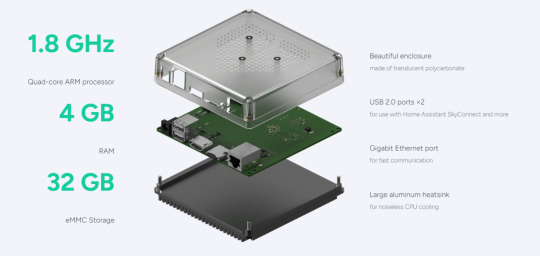
Source: screenshot from home-assistant.io
From the inside, a powerful 1.8 GHz quad-core CPU developed based on RK3566 SoC, which is from a Chinese fabless semiconductor company, to run applications smoothly and quickly. RK3566 SoC is a high-end SoC featuring Arm Cortex-A55 CPU and 1TOPs@INT8 NPU.
What makes it outstanding is 4 GB LPDDR4X of RAM and 32 GB eMMC flash drive of storage, this enables users to running Home Assistant on the device for a long time, and make it simple to get going without the need for manual setup or flashing a memory card from another PC. For individuals who wish to try Home Assistant without having to deal with the technical difficulties of setting up the storage themselves, this is highly beginner-friendly.
Interfaces of Home Assistant Green includes three status LEDs, a 12 V DC power supply (1 A), an optional battery, two USB 2.0 Type-A Host ports for use with Home Assistant SkyConnect and more, an HDMI output port solely for diagnostic purposes, one MicroSD slot for recovery purposes, and a Gigabit Ethernet port for the purpose of greater network reliability and fast communication.
Software
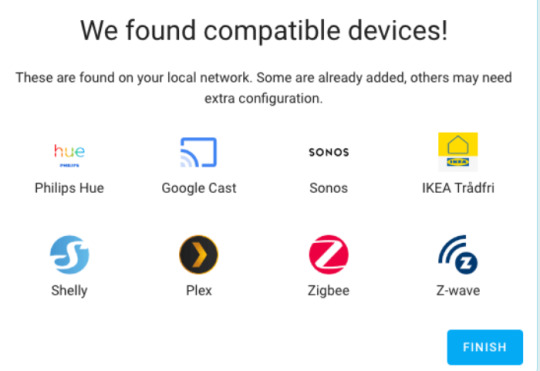
Source: screenshot from home-assistant.io
Home Assistant app is impressively potent, with more than 1000 built-in integrations catering to a diverse range of smart devices and online services. Additionally, a thriving community consistently contributes updates and expansions. In a simple word, everything in your home can be encompassed in Home Assistant.
You can also choose to make Home Assistant work together with you existing Apple HomeKit, Google Home, Samsung SmartThings, and Amazon Alexa. In other words, you can integrate Home Assistant into your existing smart home setup. The Home Assistant’s great compatibility ensures that the transition to using Home Assistant will not disrupt or require a sudden change in the way your household interacts with your smart devices.
As it’s not a typical Home Assistant Zigbee gateway, for users whose places have Zigbee device to connect, you may need extra configuration. For Zigbee, you can add a tiny blue Home Assistant SkyConnect to connect Zigbee devices. It is the easiest way to add Zigbee support to your Home Assistant instance and make it Matter-ready. A future firmware update will bring Thread support, allowing SkyConnect to power Matter and Zigbee networks at the same time. If you need to connect Z-Wave or Bluetooth devices, you also have the flexibility to utilize third-party USB devices to expand Z-Wave or Bluetooth functionality.
Build Privacy-focused Smart Home Easily
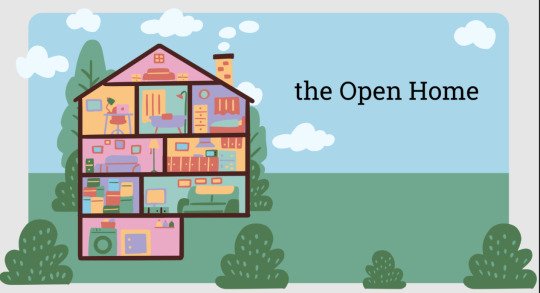
Home assistant proposed a “Open Home” vision centered on three core principles: privacy, choice and durability. Privacy means that the devices can operate locally by default, with an opt-in cloud connectivity, putting the control right in the hands of the users. Choice means that connected devices communicate via local APIs, free from vendor restrictions of limiting your access to your data or limiting the interoperability of your devices. Durability means that devices should be designed to provide long-lasting performance and ongoing support, without worry that the support is stopped or functions are crippled.
Easy-to-use for Beginners

Home Assistant Yellow is a smart home hub with with a wide array of features smart home enthusiasts want, and is a good fit for advanced users. However, for those just embarking on their smart home journey, the full spectrum of Home Assistant Yellow's capabilities might be unnecessary and somewhat challenging to initiate.
Setting up Home Assistant Yellow requires users to procure their own Raspberry Pi or similar hardware, and due to global component shortages, the Home Assistant Yellow required Compute Module 4 has become more expensive and less accessible. Consequently, Home Assistant Yellow may no longer be an ideal choice for beginners.
As we previously mentioned, Home Assistant Green offers a remarkably straightforward setup process. To activate it, you need to follow just three simple steps: power, setup, and go!
Final Word
Home Assistant Green stands out as the easiest and most privacy-focused solution for effortless home automation. With its straightforward setup, this platform empowers you to seamlessly manage all your smart devices through a single system, ensuring that your data remains securely stored locally by default. Benefitting from the vibrant Home Assistant ecosystem, this board undergoes continuous enhancements through open-source contributions every month.
Feel free to harness its capabilities for a wide range of applications, including smart home control, home security, energy management, remote operation, and much more. The possibilities are virtually endless.
0 notes
Text
Explanation of the Smart Televisions

Smart Televisions are advanced TVs that integrate internet connectivity and interactive features, allowing users to stream content, browse the web, and run apps directly on the TV without the need for external devices. They combine traditional television features with smart capabilities, making them a central hub for home entertainment.
Key Features of Smart Televisions:
Internet Connectivity:
Smart TVs connect to the internet via Wi-Fi or Ethernet, allowing access to online streaming platforms such as Netflix, Amazon Prime Video, Hulu, Disney+, and YouTube.
Some smart TVs also offer web browsers for basic internet surfing, letting users check emails, browse websites, or watch online videos.
Operating Systems:
Smart TVs run on various operating systems, such as Android TV, WebOS (LG), Tizen (Samsung), Roku TV, and Fire TV. Each platform offers a unique user interface, with a wide selection of apps available for download.
These operating systems support app stores that allow users to download additional apps, games, or services, enhancing the TV’s functionality.
Streaming and Apps:
One of the main features of smart TVs is the ability to stream content from popular apps like Netflix, Hulu, Spotify, and Amazon Prime without the need for a separate device like a streaming box.
Some smart TVs come pre-installed with apps or allow users to customize their content experience by adding apps for news, sports, gaming, and music streaming.
Voice Control and AI Integration:
Many smart TVs support voice assistants such as Google Assistant, Amazon Alexa, or Siri, allowing users to control the TV, search for content, and adjust settings through voice commands.
Advanced models use AI-based features to recommend shows, movies, or apps based on user preferences and viewing history.
Smart Home Integration:
Smart TVs often act as hubs for smart home devices, allowing users to control lights, security cameras, and other smart gadgets directly from their TV.
Brands like Samsung (via SmartThings) and LG (via ThinQ AI) offer deep integration with other smart home ecosystems.
Screen Mirroring and Casting:
Smart TVs often feature screen mirroring or casting technology, such as Google Chromecast or Apple AirPlay, enabling users to cast content from smartphones, tablets, or computers directly onto the TV screen.
4K and HDR Support:
Most modern smart TVs offer 4K Ultra HD resolution, providing four times the detail of standard HD for sharp, clear images.
Many smart TVs also support HDR (High Dynamic Range), which improves contrast, color accuracy, and brightness for a more immersive viewing experience, especially when watching movies or gaming.
Gaming Features:
Some smart TVs, particularly those optimized for gaming, come with features like low input lag, variable refresh rate (VRR), and auto low latency mode (ALLM), making them suitable for gaming consoles like the PlayStation 5 or Xbox Series X.
Cloud gaming services like Google Stadia or GeForce NOW may also be available on select smart TVs, allowing users to play high-end games without the need for a console or gaming PC.
Connectivity:
Smart TVs come with a variety of ports, including HDMI, USB, optical audio, and Ethernet, making it easy to connect external devices like sound systems, gaming consoles, and Blu-ray players.
Software Updates:
Smart TVs receive regular software updates, adding new features, improving performance, and ensuring compatibility with the latest apps and services.
Conclusion:
Smart Televisions offer a comprehensive entertainment experience, combining internet streaming, app functionality, and traditional TV features in one device. With features like voice control, 4K resolution, gaming optimizations, and smart home integration, they are a popular choice for modern homes looking for a seamless multimedia experience.
0 notes