#AutoContraste
Explore tagged Tumblr posts
Note
how do you go about picking colours for your drawings? do you use any blending layers or do you just rawdog it?? the colours in your art are always so lovely and i was wondering how you do it, since i always struggle with achieving the colour palettes i want without using 1 million billion blending layers
somewhat longer answer below, tldr make it pink
color picking is hard to advise on because it's up to individual taste. ive been coloring for a long time and i also started out coloring on lots of individual layers. with any aspect of art it helps to find artists whose color schemes inspire you, maybe study them / eyedrop them to learn, i used to do that (and ofc i'm still inspired by other artists!)
but as for technique i personally just get sloppy with it. and limitations can be freeing -- these days i color on one layer (lit. every picture, cuz procreate limits how many layers i can make and i fit as much as possible into one canvas) like here's an older canvas of rocko fanart. i love simple toony characters, esp colorful ones, because they're a fun excuse to play around with colors.

lately with pnf i'm getting even messier and smushing everything together, sometimes i steal one drawing's colors and use it as the base for another drawing


now i have a very messy/sketchy style, my art isn't clean/professional, im just trying to make art as easy and fun as it can be! so over the years that makes colorpicking intuitive - i like picking a lot of neutral tones and contrasting them, like if i'm drawing orange and i want a blue/green i'll instead pick a desaturated orange and see how that looks, and leave all my random picks on the canvas for future inspo.
background -> fill in main shapes with colors that seem fun -> color over those with more specific picks




then i put it in photoshop and autotone/autocontrast my way to success
77 notes
·
View notes
Photo

i am editing all the photos for my photography course project and in one of them the dust made the kitty sculpture look like its smiling. so heres a sneak peek at an upcoming animation lol
#notes app#yes this is legit analog photo. not edited at all#except for the autocontrast forced by the scanning program
6 notes
·
View notes
Photo

been missing portrait practice LIKE WOW // saw the reference // heard the lyrics: And how many times can a man turn his head And pretend that he just doesn't see ~screencap speedpaints 4life & 4love
#kylo ren#the last jedi#star wars the last jedi#screencaps#speedportrait#portrait#portrait practice#I did autocontrast on this one#couldn't resist the tones it offered#this isn't as 'speed' as you might think#rusty#star wars#personal fav
807 notes
·
View notes
Photo

Helena. #mobilephotography #sonyxperiaz2 #phptpoftheday #Helena #buildingsphotography #building #buildings #sky #skies #clouds #photogrid #autofix #autocontrast #pixlr #Tunis #Tunisia #balconyview #new #onpoint #traveling (at Tunis, Tunisia)
#buildings#photogrid#autofix#skies#traveling#balconyview#clouds#tunis#mobilephotography#tunisia#autocontrast#sonyxperiaz2#pixlr#building#sky#new#onpoint#buildingsphotography#phptpoftheday#helena
1 note
·
View note
Photo




Did some practicing following @aryalaenkha‘s tutorial. I don’t have photoshop or anything similar on hand at the moment, so just messed a bit with autocontrast and highlights in Picassa, which I still have on this comp and generally use for minor edits.
I do have StormShade, but it’s an older version, I think, and I mostly lower the heavy gaussian blur, only a little adjusting of color and lighting.
5 notes
·
View notes
Photo
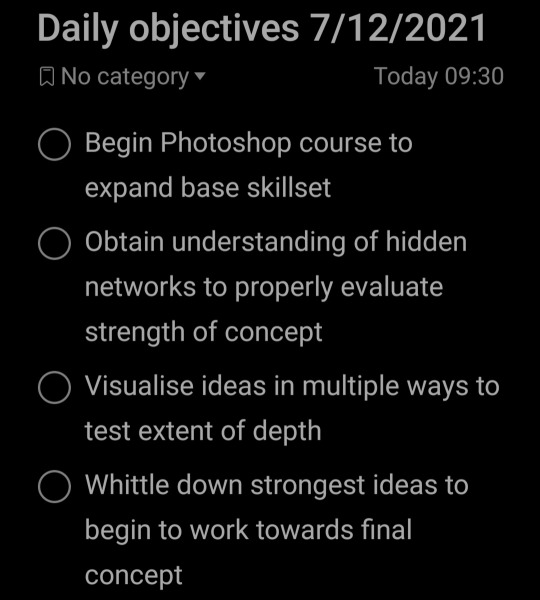
Reflection of goals: Beginning the photoshop course was a good step in that path. I am now able to do basic colour corrections using autotone, autocontrast and autocolour. After conversing with my group, i was able obain a deeper understanding of "hidden networks" which has allowed us to expand upon it as a concept and incorporate it into a later idea. To further develop this, I plan on conducting independent research on this from a variety of sources. After conducting resarch into similar products and gathering reference material to visualise how we imagined each concept would look, the group now has a thorough understanding of each idea that we can use to expand on, evaluate and then combine to form a single cohesive concept. Upon comparing the strength of each idea, as a group we were able to figure out which ideas were limiting and which allowed us to truly expand upon them, to get our idea count down to 3.
0 notes
Photo

Aula de autocontraste :D #logan #drawing
1 note
·
View note
Photo

pake filter aplikasi #pixlart autocontrast autofix, bukan cuma abstrak, absurd pula #painting #paint on #wall 😝 75% done
1 note
·
View note
Text
Resources
My stories:
The Gang (Hiatus)
Alternate Universe Books 1&2 (Ongoing)
Reowned Promises (Completed)
Christine’s Story (Completed)
Subway Eat Now (TS3) (Completed)
The Shadow (TS3) (Completed)
Sims 2 Bustin’ Out (Ongoing)
My defaults:
Eyes
Skins
Vampire’s Invisible Skin
Alien + Eyes
Witch’s Skin + No Aura + No Witch Name
Clothes
Favorite Places to download:
Hell Has Spoken (my stuff and 13pumpkin’s not on tumblr)
DeeDee-Sims
GOS
ModtheSims
WhattheSkell
Rented-Space
SimPearls
Luasims
MYBsims
Veranka
TS3-conversions
Fanseelamb
Trapping
Mods:
Here’s a good place to look for those things.
Poseboxes that I use:
Go to this thread.
Tutorials.
Make up:
I get about everywhere. I have some Skell, Trapping, Bruno, Nabila, and Jessi. I use the facial shadows and highlight kit, and these eye kits.
Hair:
I only use my own hair retextures. Usually I download the mesh from the original hair creator or MYBsims.
Clothing:
A lot of Trapping and Skell, Fanseelamb, RentedSpace, DeeDeeSims, IO, Yuxi, and Veranka and don’t forget to check out GOS’s monthly themes. Lots of great stuff there ;)
Eyebrows and facial hair.
Moles
Freckles
WCIFs
Photo Editor:
Photoshop CS5
I AutoContrast, UnSharpen, and add Light Effects, depending on the picture. And sometimes add in little “magic” explosions and such using the PaintBrush tools. Everyone once in awhile PhotoFilters.
Tutorial on how to make photos spiffy.
My Pinterest page for anything I have made.
0 notes
Text
Modelo de projeto para laboratório experimental de meios gráficos OCOA
Usei um teste de composição de uma parede feita em Verona - Itália cujo o desenho e repetição do estêncil são de minha autoria. A proposta usando técnicas híbridas é agregar maior valor a composição plástica onde o desenho em alto contraste, os padrões em estêncil e colagens conversam entre si.

0 notes