#Building a Wordpress Site
Explore tagged Tumblr posts
Text

ALRIGHT
to get it out of the way, TRIKARANOS will always be free to read and there will NOT be an early access tier, but I'll probably start talking about patreon more as a way to support it (& also me because I have. bills to pay.)
I'm still writing it, but I've started drawing the first chapter, altho it won't be done until....the end of october, maybe sometime early november. this comic doesn't have a set schedule or release. what it DOES have is it's own blog!
⭐ ta da! [link]⭐
if you're on desktop, feel free to check it out! I'm pretty happy with choosing this theme + how the banner looks with it :) you can check it out on mobile too, but there's Nothing To Look At There because there are no custom themes for the mobile vers of a blog
#i will ofc be reblogging it all over here but i like. webcomic sites.#so im making one for my comic on tumblr#i will also probably shop around for a non tumblr alternative. maybe build something on wordpress#comicfury looks good too ngl but i do miss smackjeeves............
73 notes
·
View notes
Text
help! i'm digitally gardening my website
I am slowly overhauling my website away from static portfolio into big vibrant pile of sortable stuff, and like many old folks who do a variety of things online, I am intrigued by digital gardens and the idea that posts grow and build upon themselves and change, sharing some thinking and development processes live on the internet. (also i have a sneaking suspicion past websites i built by hand on geocities would have counted as digital gardens, and i am Not Immune to Nostalgia)
So I think for me the big post type division I need to tackle is separating my more formal, longer, click-in-and-read-or-look-at-many-images style posts from my Stream of Consciousness posts, which I think I'll try to keep to one image, one referenced link or video, and/or one paragraph of text.
What i'm looking for right now is some suggestions for the nomenclature that will divide these two post types.
Ideally I'd like the terminology to be more interesting than long post // microblog or similar; but also the content should vary a fair bit within these types and I don't want to promise essays or blog posts or image only feeds where I don't intend to stick to those boundaries. Also, and this is the bit my brain is most excited about, I intend to build longer posts out of shorter posts, so it would be so cool to find snappy short terminology that kind of made that obvious.
now I don't know if I personally need to run with a gardening metaphor, but my website is called Portable City and while no one asks me about hypertext metaphors these days, they certainly could at any time and i'd be ready, so maybe a city metaphor could be fun?
anyways it's one of those decision points I've completely frozen on, and it's blocking my ability to finish setting up my templates, so if you have a moment to throw some ideas, goofy or otherwise, in the comments, I'd really appreciate it!
#web dev#digital gardening#yes i am very inspired by handbuilt sites these days#no i will not be fully hand-building mine#yes i will be using wordpress#and yes i was super motivated by reading reimena yee's posts on the subject#i will have to make sure to link them in future
3 notes
·
View notes
Text
Is GB Architect – Architecture Agency WordPress Theme the Best Choice for Architects and Designers?
When it comes to running an architecture firm, your website isn't just a digital business card—it's a showcase of your design philosophy, attention to detail, and project execution capabilities. In a competitive landscape, an average website simply won't do. That’s where the GB Architect – Architecture Agency WordPress Theme comes in.
Tailored specifically for architects, interior designers, and engineering consultants, this theme is built to emphasize visual appeal, clear communication, and seamless functionality. But is it the best choice for your firm? Let’s break it down and see what makes this WordPress theme a powerful tool for professionals in the built environment industry.
Designed with Architectural Aesthetics in Mind
Architecture is a visual discipline, and your website should reflect that. The GB Architect WordPress Theme is crafted with a clean, modern, and minimalist design that draws attention to your work—not the interface. Every element, from image galleries to service sections, is laid out to support visual storytelling.
Whether you're showcasing residential blueprints, commercial builds, or urban planning projects, this theme’s layout ensures your content is the star of the show.
Highlight Your Portfolio with Elegance
The success of an architect often hinges on the ability to present past projects compellingly. This theme includes built-in portfolio templates that let you organize your work in sleek, filterable grids and masonry layouts. High-resolution photos load quickly and look sharp on every screen size.
Visitors can click into individual project pages to view detailed descriptions, specs, timelines, and outcomes—an ideal setup for impressing prospective clients or collaborators.
Want to see how this works in action? Explore the Architecture Agency WordPress Theme and test out the portfolio feature live.
Intuitive Navigation for a Seamless User Experience
GB Architect prioritizes user experience through intuitive navigation. Sticky menus, smooth scrolling, and clearly marked sections help users find what they’re looking for without friction. Whether someone is browsing your latest projects, reading about your firm, or looking to contact you, the theme makes the journey effortless.
In a field where professionalism and clarity matter, this usability-focused design enhances your reputation and builds trust with site visitors.
Fully Customizable to Fit Your Brand
No two architecture firms are exactly alike—and your website should reflect your unique identity. GB Architect is fully customizable through the WordPress Customizer and drag-and-drop page builders like Elementor. Adjust typography, change colors, upload your logo, and rearrange sections to make the theme truly your own.
You don’t need to touch a single line of code. The user-friendly backend puts full control in your hands, making it perfect for architects who want a polished site without hiring a developer.
Mobile-Responsive and Retina Ready
In 2025, your website must perform flawlessly on mobile devices. The GB Architect theme is 100% responsive, ensuring your portfolio and service pages look amazing on smartphones, tablets, and desktops alike.
Its retina-ready design also means your high-resolution project photos will appear crisp and professional, enhancing your credibility and visual impact.
Built for Speed and SEO
Speed is more than convenience—it’s an SEO ranking factor. GB Architect is optimized for performance, with clean code and lightweight elements that ensure fast loading times. It also supports popular caching plugins, further enhancing site speed.
SEO best practices are built in as well. Proper HTML structure, schema markup, and plugin compatibility give your site the technical backbone needed to climb the search rankings.
Effective Lead Generation Features
Your website isn’t just a portfolio; it’s a business tool. GB Architect includes multiple lead generation components like quote request forms, contact sections, and prominent call-to-action (CTA) buttons.
You can strategically place CTAs throughout your homepage, about page, and service areas to encourage inquiries and consultation bookings. It’s an essential feature for growing firms looking to attract serious clientele.
Team and Testimonial Sections to Build Authority
Architecture is as much about trust as it is about talent. The theme includes team member sections where you can introduce your architects, engineers, and designers with bios, photos, and specialties. It also offers stylish testimonial layouts where satisfied clients can vouch for your expertise.
Together, these features help humanize your brand and establish credibility—key to converting web traffic into client relationships.
Blogging Capabilities to Enhance Visibility
Want to share your thoughts on sustainable architecture, zoning laws, or design trends? The built-in blog functionality makes it easy to publish expert content. Not only does this position you as an authority, but it also boosts your SEO by keeping your site fresh and keyword-rich.
Consistent blogging can attract new traffic, build a loyal audience, and convert readers into leads.
One-Click Demo Import and Hassle-Free Setup
Don’t want to start from scratch? The GB Architect theme includes a one-click demo import feature that gets your site looking like the preview in seconds. Simply replace the sample content with your own and you’re ready to launch.
Whether you’re a seasoned WordPress user or a complete beginner, the quick setup process makes this theme highly accessible.
Final Verdict
So, is the GB Architect – Architecture Agency WordPress Theme the right fit for your firm? If you value modern aesthetics, performance optimization, easy customization, and the ability to showcase your work with elegance, the answer is a resounding yes.
Architects need more than a website—they need a platform that reflects the sophistication of their work. GB Architect delivers on all fronts, helping you establish a commanding digital presence in a competitive industry.
Explore the Architecture Agency WordPress Theme and take the first step toward transforming your firm’s online identity.
#architecture agency WordPress theme#architectural firm WordPress template#building design WordPress theme#architecture studio WordPress site#construction design WordPress template#interior architecture WordPress theme#modern architect WordPress site#residential design WordPress theme#urban planning WordPress template#architecture company WordPress site#architect WordPress portfolio#home design WordPress theme#architectural agency WordPress template#design firm WordPress site#blueprint WordPress theme#architect showcase WordPress template#architecture planning WordPress design#exterior design WordPress theme#structural design WordPress template#real estate architecture WordPress site
0 notes
Text
वर्डप्रेस पर वेबसाइट कैसे बनाएं: एक आसान स्टेप-बाय-स्टेप गाइड
How to Create a Website: आज के डिजिटल युग में अपनी वेबसाइट होना एक जरूरत बन गया है, चाहे आप ब्लॉग शुरू करना चाहते हों, बिजनेस को ऑनलाइन ले जाना चाहते हों या अपना पोर्टफोलियो प्रदर्शित करना चाहते हों। वर्डप्रेस एक ऐसा प्लेटफॉर्म है जो बिना कोडिंग ज्ञान के भी आपको एक शानदार वेबसाइट बनाने की सुविधा देता है। इस लेख में हम आपको बताएंगे कि वर्डप्रेस पर वेबसाइट कैसे बनाएं, वो भी आसान और व्यवस्थित तरीके…
#build a WordPress website#create WordPress website step by step#design a website on WordPress#How to create a website on WordPress#how to start a WordPress website#install WordPress website#make a website with WordPress#WordPress for beginners#WordPress site setup guide#WordPress website tutorial
0 notes
Text
How to Use AI to Enhance Your SEO Campaign
[et_pb_section fb_built=”1″ _builder_version=”4.27.4″ _module_preset=”default” global_colors_info=”{}”][et_pb_row _builder_version=”4.27.4″ _module_preset=”default” global_colors_info=”{}”][et_pb_column type=”4_4″ _builder_version=”4.27.4″ _module_preset=”default” global_colors_info=”{}”][et_pb_text _builder_version=”4.27.4″ _module_preset=”default” hover_enabled=”0″ global_colors_info=”{}”…
#artificial intelligence#artificial intelligence in web development#backlinks#faster site#Link Building#LinkBuilding#SEO#Shopify Site Speed#site speed#web performance#wordpress optimization
0 notes
Text
1 note
·
View note
Text
Website Progress 10.5.24

So, I'm working on the next page, per everyone's advice: showcasing fan-content OFF my website. I'm doing so because of legal concerns, otherwise I'd happily keep things on my site and beside my purely original content. Good news is, not all of these sites require your own account to view stuff. I'm also hoping to add a picture of Claire drawing pictures of Seve and Alexis (Corn Kidz 64), and Sarah and Jimmy (Ed Edd n Eddy) for a more adorable touch. Of course, the other four will be indistinguishable enough to avoid triggering any lawyers' ire.
You can still visit the main homepage of my site for now, though, and use the social links on there.
0 notes
Text
look on the bright side. there's a good chance they'll attempt the migration, run into a series of roadblocks that keep pushing back their release goal, have 100000 planning meetings about it, then put it on the back burner indefinitely once the new quarterly/annual/whatever product roadmap gets announced and the whole thing will die an undignified death in a forgotten "blocked: requirements not met" ticket
automattic's made a ton of blunders recently but i hope they're not gonna try something like convert tumblr to run on wordpress, a project that both tumblr and wordpress engineers agreed would be a lot of work for no gain (most likely worse performance). that would be a silly thing to do.
12K notes
·
View notes
Text
Beginner's Guide: Mastering AI SEO Tools
Introduction SEO is crucial for driving organic traffic but can be overwhelming for beginners. AI tools like SEMrush and Ahrefs simplify the process, making it easier for newcomers to improve website performance. This guide covers everything from setting up tools to optimizing content, building links, and tracking progress. By the end, you’ll confidently enhance your SEO strategy. Learn more…
#Ahrefs#AI SEO tools#AI-driven SEO#backlink analysis#beginner SEO guide#best SEO tools 2024#Content Optimization#digital marketing tools#Google Search Console#keyword research#link building strategies#organic traffic#predictive analytics#primary keywords#SEMrush#SEO content suggestions#SEO for beginners#SEO performance tracking#SEO strategy#SEO tips#site audit#technical SEO tools#traffic analysis#WordPress SEO
0 notes
Text
WP Engine is a well-known managed WordPress hosting provider.
It offers a range of features and services tailored specifically for WordPress websites, making it a popular choice among businesses, bloggers, and developers who seek reliable, high-performance hosting solutions.

#Managed WordPress Hosting:#security#and reliability.#automated updates#and staging environments.#Genesis Framework and StudioPress Themes:#Access to the Genesis Framework for building fast#secure#and SEO-friendly websites.#Includes over 35 StudioPress themes for customization and design flexibility.#Global Edge Security:#Advanced security features including DDoS protection and Web Application Firewall (WAF).#Managed threat detection and prevention.#Content Performance:#Tools and analytics to measure and optimize content performance.#Helps improve site speed and SEO rankings.#Dev#Stage#Prod Environments:#Separate development#staging#and production environments for better workflow management.#Allows for testing changes before pushing them live.#Automated Migrations:#Easy migration tools to transfer existing WordPress sites to WP Engine.#Assisted migrations for a smoother transition.#24/7 Customer Support:
0 notes
Text
A Complete Guide to WordPress Website Maintenance!
You didn't know what is wordpress maintainance? Look no further, WP Bunch provides all details like, WordPress Maintenance Tasks, Tips. A WordPress Maintenance Tasks is divided into 3 parts that is Daily Updates, Backing Website, etc. To build build Wordpress site visit our Top Website Development Company in India!

#website maintenance tips#What is WordPress Maintainance#WordPress Developer#WordPress Maintenance Tasks#WordPress website maintenance services#WordPress Website Development#GTmetrix#WordPress development services in India#build Wordpress site#Top Website Development Company in India
0 notes
Text
I will build responsive wordpress website design, redesign or website development
Click the link to learn more.
#website#site#blog#minimalist#realism#desing#create#build#business#startbusiness#wordpress#ui#ux#redesing#responsive#develop#development
0 notes
Text
[solved] Blogs build using Fusion Builder need to export in normal wordpress site admin
[solved] Blogs build using Fusion Builder need to export in normal wordpress site admin
Fusion Builder is a popular drag-and-drop page builder that offers a lot of customization and design possibilities for WordPress websites. However, there are some instances where you’ll need to export your blog built with Fusion Builder to a normal WordPress site admin. Perhaps you want to migrate your site to a new hosting provider, change your theme or deactivate the Fusion Builder plugin for…
View On WordPress
0 notes
Text

A multilingual WordPress website delivers the same information in several languages. It can either automatically redirect users to a language based on their location or allow them to select their favourite language via a dropdown menu.
#Multilingual WordPress website#Building a multilingual site WordPress#Multilingual website design in WordPress#WordPress multilingual plugin#Multilingual content
0 notes
Text
Top 7 Hidden Costs of Building a Website
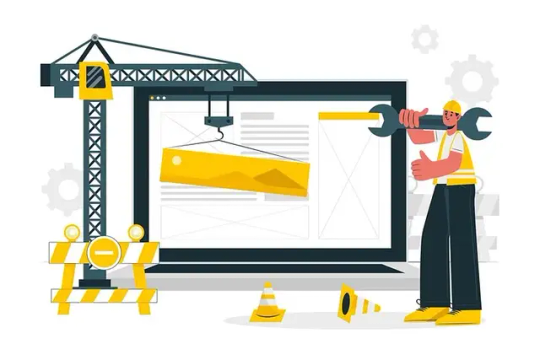
Top website development company in India - in this blog, we share all the hidden costs for building your dream site. If you are planning to develop a website for your business there 7 hidden costs check, let's see what hidden charges are first domain cost, hosting cost, secure sockets layer cost, web builder license, and more. Check today for more information!
#Top 7 Hidden Costs of Building a Website#top website development company in india#wordpress development company in rajkot#Building website#dream site#website development Costs#Hidden Website Costs
0 notes
Text
Time to be Internet Cockroaches
So I am constantly in active rebellion of the centralized web. We're in a world where all of our online interactions happen on just a handful of sites (and this includes DIscord and Tumblr too).
SO I WANT TO REMIND FOLKS -- YOU CAN BUILD YOUR OWN STUFF, AND WHEN YOUR FRIENDS DO IT YOU SHOULD USE IT.
Now I know not everyone can pay for their own webhosting and setup their own stuff, but for those of us who can -- we should. When every major platform is at risk, we should be splintering out across the web and decentralizing as much as we can.
I host the Nerd & Tie [dot] Social forums for my friends and my stuff for instance.
It's a "slow forum" right now, but it can support a lot more -- and works well on mobile. But, like, on a lot of webhosts setting up a Flarum forum like that takes almost zero technical skill.
And you can set up your own blog on a self hosted server. Like Wordpress is incredibly easy to set up on your own site, We run the main Nerd & Tie site -- and we use it to serve up our podcasts. I also use it to power my webcomics like Peregrine Lake.
My personal website comes from the old internet, so my blog is literally run from a hand coded piece of software I hacked together originally back in like 2001.
And you might be asking yourself "How do I follow blogs that are independently run" and the answer is simple -- RSS feeds.
RSS is an XML format that breaks down items in a standard way that can be interpreted by an RSS reader. You probably already use something that touches RSS feeds -- Podcasts run entirely on RSS feeds. I don't know if it still works, but even Tumblr blogs have RSS feeds at the url [username].tumblr.com/rss.
Now I use Thunderbird for email, which has a built in RSS reader to monitor certain blogs to watch for import updates.
Is it harder to discover people to follow in this model? Absolutely. The onus is on the reader to seek out the folks they want to read and interact with. But it's safer. We see with congress's attempts to constantly ban TikTok and Musk's destruction of Twitter that centralized platforms have deep vulnerabilities. By moving across the web to multiple datacenters on multiple hosts we ensure that we're much harder to get rid of.
Time to be the cockroach.
401 notes
·
View notes