#Buy Windows Cloud Server
Explore tagged Tumblr posts
Text

2 notes
·
View notes
Text
It All Starts With A Name.
Check For Your Domain Now!
WebDedis.com
#webhosting#website#domain registration#dedicated server#vps hosting#vps server#buy windows vps#virtual private server#hosting#cloud
1 note
·
View note
Text
Wallpaper Converted From: Animal Crossing: New Horizons for The Sims 2 and The Sims 3




Today we celebrate the 4th anniversary of Animal Crossing: New Horizons! Oh, and my 4th anniversary of being on tumblr! This set includes over 300 wallpapers for The Sims 2 and The Sims 3. I will most likely do a Sims 4 version in the future, as that game would require me to create 2 more textures per wallpaper, because it has 3 wall heights, so I'll need more time to make them. In the meantime, SimderTalia has converted some wallpapers to The Sims 4 already, so you could grab those! I will list some of them below. Please let me know if you run into any issues.
Animal Crossing: New Horizons collection file for The Sims 2 and The Sims 3 can be found on my collection files page: Found Here
Disclaimer: The swatch above is just a small showcase of what's included, there is a total of 386 walls. Some walls aren't included because I simply didn't have the texture, or I need more time to recreate it. This conversion only contains still images, some of these are supposed to be animated in Animal Crossing: New Horizons. I would like to release animated versions of them for The Sims 2 in the future.
Downloads:
Animal Crossing: New Horizons Wallpaper For The Sims 2 - SFS For The Sims 3 - SFS For The Sims 4 - N/A Alt Download - Patreon Credits: Most textures extracted by nimaid. A few extracted by @yarn-enquiries. Converted by me Enjoy my work? Consider becoming a Patreon or buying me a coffee!
Wallpaper from Animal Crossing: New Horizons Information: Prices and categories vary based on my best judgement. Texture size: 256x512 Wallpapers NOT included in this set; Brick Garden Wall, Chain-Link Fence, Dungeon Wall, Falling-Snow Wall, Ice Wall, Laboratory Wall, Mermaid Wall, Palace Wall, Rope-Net Wall, Sci-Fi Wall, Server-Room Wall, The Roost and Able Sisters SimderTalia's wallpapers for The Sims 4; Part 1, Part 2, Dreamy Set (includes 5 sets of walls), Kisses Wall, Aurora Wall, Snowflake Wall, Ice Wall, Iceberg Wall and Falling-Snow Wall (no brick/window), Antique Brick Wall and Rose Walls, Able Sisters Wall, Mossy-Garden Wall, Spooky Wall, Sky Wall, Future-Tech Wall and Sci-Fi Wall (stars only), Underwater Wall, Mermaid Wall (background only) and Ocean-Horizon Wall (no clouds), Forest Wall and Mush Wall
#animal crossing#sims#ac to ts2#ac to ts3#animal crossing new horizons#sims 2#sims 3#ts2 cc#ts3 cc#ts2 build cc#ts3 buy cc#ts2 wallpaper#ts3 wallpaper#madrayne#madraynesims
1K notes
·
View notes
Text
The Electronic Waste Graveyard

We estimate a minimum of 130 million pounds of electronic waste has been created by expired software and canceled cloud services since 2014. We estimate that the expiration of Windows 10 will result in 1.6 billion pounds of electronic waste from PCs that can’t upgrade to Windows 11.
For the planet, this lack of support results in a death by a thousand server support cuts. This e-waste adds up. At the very least we need lifetime transparency for tech—we should know how long manufacturers guarantee the tech we buy will work before we buy it....
4 notes
·
View notes
Text
Guys... I've never been so invested in an ask blog that I started writing an actual character for it. Live Laugh Love @lastintheserverbox
Anyways kinitopet!Crow:
Crowley Scarlet. Known online as Scarecrow, which came from "scar.crow". people started saying scarecrow which just fit, and was ironic considering his name Crow and the fact people would call them a crow for some of his little quirks and endless curiousity.
He buys an acreage and finds this old computer hidden away in a crawlspace of one of the sheds on the property. Praying it works hw curiously opens it to find a glitched out windows profile with no password for "A. Raven". Loading it up he's greeted by a pink axolotl on the desktop glad his bestfriend "Andrew" is finally back. Crow isn't Andrew and tells the thing as such, Kinito does what a Kinito does best, it learns and adapts.
Crow himself is digital (if it works out through just being an asker), that rickety old computer is long gone, but hey, the cloud has more storage than you'd know. Their Kinito, despite killing them and dragging them into the digital world, is still their best friend. It took a while for him to forgive the axolotl, but when it's seemingly just you and one other person in a world alone forever there's only so much one can do.
Kinito got him really interested in code and he does just as much building in the world that Kinito does. I imagine when Crow does code it looks like Dendy's hackpack in ok ko (the like extremely advanced code blocks ). Crow eventually gains internet access like Kinito and is able to travel back and forth between his world and the outside internet space, typically with Kinito.
In serverbox, once 1.0/Serverbox/Kinito deletes everything and cuts basically all of the internet access to the server (-minus the occasional weird emails from the outside) he's effectively locked out, even if he wasn't, his world is gone, his friend is gone, it was deleted and he would've been deleted along with it if he had been there, he has nowhere left to go in there. Along with that was part of his memory specifically of dying and becoming digital, he thinks he's just as normal as the other askers. But he's starting to realize his reality isn't quite right, things aren't adding up, there's a half visible arrow pointing to the answer for everything he's experiencing. And the answer says he's dead, he's not human anymore.
His nickname for his Kinito was Key or Keys, which is funny because when the Kinitos were deleted he essentially lost his keys to the Kinitopet servers.
#me remembering how good it is to write#if you see spelling mistakes no you didn't lol <3#if anything here in the serverbox section contradictions anything on the lastintheserverbox blog it's null#serverbox (KP) au#lastintheserverbox#serverbox au#crows can use keyboards?#crow's content#as of writing this the makeandbreak arc has just finished#crow is just beginning to realize that things aren't right#he's reawakening he's remembering#he's about to unpack his actual ending memories of Keys#not whatever he thinks is the truth right now (that Keys disappeared and he never died)#also Scarlett is not my actual last name#it's not even that last name i use online (which is my twitch link)#serverbox au (KP)#crow's characters#crow's writing#Krow 'Scar' Scarlet (oc)
6 notes
·
View notes
Text
India's Best Cloud Hosting Provider | Silver Cloud
Silver Cloud Hosting delivers enterprise-grade reliability with a near-perfect 99.9% uptime guarantee. Focus on your business, not your infrastructure. We keep you online 24/7. Don't let downtime cost you customers. Silver Cloud Hosting provides the ultimate peace of mind with reliable, scalable cloud solutions.
2 notes
·
View notes
Text
CLOUD COMPUTING: A CONCEPT OF NEW ERA FOR DATA SCIENCE

Cloud Computing is the most interesting and evolving topic in computing in the recent decade. The concept of storing data or accessing software from another computer that you are not aware of seems to be confusing to many users. Most the people/organizations that use cloud computing on their daily basis claim that they do not understand the subject of cloud computing. But the concept of cloud computing is not as confusing as it sounds. Cloud Computing is a type of service where the computer resources are sent over a network. In simple words, the concept of cloud computing can be compared to the electricity supply that we daily use. We do not have to bother how the electricity is made and transported to our houses or we do not have to worry from where the electricity is coming from, all we do is just use it. The ideology behind the cloud computing is also the same: People/organizations can simply use it. This concept is a huge and major development of the decade in computing.
Cloud computing is a service that is provided to the user who can sit in one location and remotely access the data or software or program applications from another location. Usually, this process is done with the use of a web browser over a network i.e., in most cases over the internet. Nowadays browsers and the internet are easily usable on almost all the devices that people are using these days. If the user wants to access a file in his device and does not have the necessary software to access that file, then the user would take the help of cloud computing to access that file with the help of the internet.
Cloud computing provide over hundreds and thousands of services and one of the most used services of cloud computing is the cloud storage. All these services are accessible to the public throughout the globe and they do not require to have the software on their devices. The general public can access and utilize these services from the cloud with the help of the internet. These services will be free to an extent and then later the users will be billed for further usage. Few of the well-known cloud services that are drop box, Sugar Sync, Amazon Cloud Drive, Google Docs etc.
Finally, that the use of cloud services is not guaranteed let it be because of the technical problems or because the services go out of business. The example they have used is about the Mega upload, a service that was banned and closed by the government of U.S and the FBI for their illegal file sharing allegations. And due to this, they had to delete all the files in their storage and due to which the customers cannot get their files back from the storage.
Service Models Cloud Software as a Service Use the provider's applications running on a cloud infrastructure Accessible from various client devices through thin client interface such as a web browser Consumer does not manage or control the underlying cloud infrastructure including network, servers, operating systems, storage
Google Apps, Microsoft Office 365, Petrosoft, Onlive, GT Nexus, Marketo, Casengo, TradeCard, Rally Software, Salesforce, ExactTarget and CallidusCloud
Cloud Platform as a Service Cloud providers deliver a computing platform, typically including operating system, programming language execution environment, database, and web server Application developers can develop and run their software solutions on a cloud platform without the cost and complexity of buying and managing the underlying hardware and software layers
AWS Elastic Beanstalk, Cloud Foundry, Heroku, Force.com, Engine Yard, Mendix, OpenShift, Google App Engine, AppScale, Windows Azure Cloud Services, OrangeScape and Jelastic.
Cloud Infrastructure as a Service Cloud provider offers processing, storage, networks, and other fundamental computing resources Consumer is able to deploy and run arbitrary software, which can include operating systems and applications Amazon EC2, Google Compute Engine, HP Cloud, Joyent, Linode, NaviSite, Rackspace, Windows Azure, ReadySpace Cloud Services, and Internap Agile
Deployment Models Private Cloud: Cloud infrastructure is operated solely for an organization Community Cloud : Shared by several organizations and supports a specific community that has shared concerns Public Cloud: Cloud infrastructure is made available to the general public Hybrid Cloud: Cloud infrastructure is a composition of two or more clouds
Advantages of Cloud Computing • Improved performance • Better performance for large programs • Unlimited storage capacity and computing power • Reduced software costs • Universal document access • Just computer with internet connection is required • Instant software updates • No need to pay for or download an upgrade
Disadvantages of Cloud Computing • Requires a constant Internet connection • Does not work well with low-speed connections • Even with a fast connection, web-based applications can sometimes be slower than accessing a similar software program on your desktop PC • Everything about the program, from the interface to the current document, has to be sent back and forth from your computer to the computers in the cloud
About Rang Technologies: Headquartered in New Jersey, Rang Technologies has dedicated over a decade delivering innovative solutions and best talent to help businesses get the most out of the latest technologies in their digital transformation journey. Read More...
#CloudComputing#CloudTech#HybridCloud#ArtificialIntelligence#MachineLearning#Rangtechnologies#Ranghealthcare#Ranglifesciences
9 notes
·
View notes
Text
earliest memories of the internet: thedailywav.com - a site that lived & died before the internet archive was invented & could grab a copy, providing downloadable movie quotes & themes (as wav files). mpaa would have sued them into the ground if they survived a few years longer anyway. Z Drive software, store your files in the cloud (before it was called the cloud), remote server was added as a drive letter in windows explorer (Z:\ by default) and you got 5mb of space on the free tier! died in the dotcom boom, and seems to have been forgotten completely. meeting one of my cousins who asked in all earnestness if i had "surfed the net?", looked in awe when i said yes XD web rings! before the search engine people self-organised communities / sites to link to each other around common interests. going to the bookshop and buying a book of 200 sites to visit with urls and descriptions. shockwave & realplayer plugins for your browser for games & media, both competed with flash at the time
clicking on a pdf file by accident and having your browser crash
1 note
·
View note
Text

How does Remote Desktop Services work?
Basically, when Remote Desktop Services has been implemented, it runs on a Windows server – the host – that powers the operating system and applications running on top of it. It creates a virtual desktop that it then projects on the clients’ devices using the Remote Desktop Protocol (RDP). It then proceeds to capture mouse and keyboard inputs from the clients’ devices and sends them back to the server for further actions or responses.
The ten benefits of using Remote Desktop Services
Leverage legacy devices
Businesses can use or recycle their older computers – they can use their less-capable computers and yet work using the latest technologies. As long as there is a browser and a stable Internet (or LAN) connection, the clients’ endpoints will perform as well as the latest devices, no matter how old the devices may be. Of course, some minimum requirements still need to be met.
Enable workers
The ability to access the latest technology means the users will be able to perform better at their assigned tasks. Arming personnel with the right tools results in a more efficient, accurate, and informed workforce. This translates into healthy profits for the businesses employing them.
Remote work
Apart from being efficient, the users will also be able to work from home – or anywhere else they may prefer to work from. It makes the employees happy while assuring the business that productivity will not be interrupted because of, say, COVID 19 restrictions. Businesses save on overhead and maintenance of physical structures like buildings and offices.
Central storage of data
Remote connection plus platforms like AWS, Azure or GCP create the perfect cloud computing environment that also includes centralized storage in the architecture. There are many advantages here, including:Should a user lose data there will always be a copy stored in the cloud A secure storage service provided by a professional data hosting company No need for businesses to run their own server rooms hire the tech knowhow to maintain it The technology behind these storages means read/write processes are also quick and accurate
The currency of technology is guaranteed
All software and hardware that is shared by the desktop services providers are kept current, updated, and secured. The administrators can provide the best and latest solutions on the market – sometimes at a fraction of the licensing costs it would take to install them individually on the clients’ side. A central update strategy ensures all users have the latest solutions to work on.
Security is guaranteed too
The currency of technology also includes the security systems protecting the entire service providers’ infrastructures. This means the software – like antiviruses, anti-malware, peripheral defense systems, data monitoring tools, and every other software – used to keep data, devices, and networks safe are always current and centrally updated.
Easy scalability
Data and processing power requirements increase in proportion to a business’ growth rate. And, should they require more resources to cater to a higher quota of resources – or even due to sudden surges during peak hours, for example – it is easy to quickly scale the current resources to meet the demands.
In fact, most service providers can scale their services with a few clicks.
It is cheaper
When a business adopts RDS its IT budget will almost always get smaller. They don’t have to worry about upgrades for software or hardware, licensing issues aren’t as costly, there is no need to keep buying or upgrading to newer versions of the latest technologies, and there is also no need for a server room or an IT lab. All of these features are handled by the service provider.
The ability to use any operating system or device
The clients don’t have to all be using Windows to connect to the RDS server. There is no need for conformity – the client can have a Linux machine and use their browsers to connect to the RDS web services. And they can even do it from their Android or iOS mobile devices.
Local administrators have full control
Finally, we come to the main reason most businesses opt for remote desktop services – full control over all computers, servers, and workspaces. Administrators can share resources that they deem important to each user, and nothing more. They decide who accesses what and can easily add or remove or applications.
#high_speed_rdp#forex_rdp#rdp#admin_rdp#full_admin_rdp#windows rdp#windowsvps#superfastrdp#webhosting#vps server
1 note
·
View note
Text
The problem is, Microsoft doesn't view you as a customer, it views you as product. It wants to harvest you and sell you to the people it views as real customers - corporations, foreign governments, and criminals. It doesn't hate you, any more than a farmer hates wheat.

But it certainly has no interest in doing anything for your benefit. What are you going to do? There's no competition, and they have contracts with governments. Hell, I'm old enough to remember when Linux tried to compete, and suddenly there were newspaper articles claiming that anyone who used Linux was a Nazi. Later, a lot of linux flavours were swallowed up by corporations, and did the same data harvesting.
If I could run my games on any other OS, I'd be interested, but there's really no alternative.

IMO MS made sure of it by sabotaging the rivals, by making it that you couldn't buy a computer without windows preloaded and pre paid for. I have to wonder how many bags of cash were given in 'donations' to politicians to make that happen. I think MS will collapse eventually - mobile computing and cloud servers are serious rivals, and they just don't fit in to the phone market - but the aforementioned alternatives are even worse, with privacy breaches being mundane.
A boy can dream, can't he?
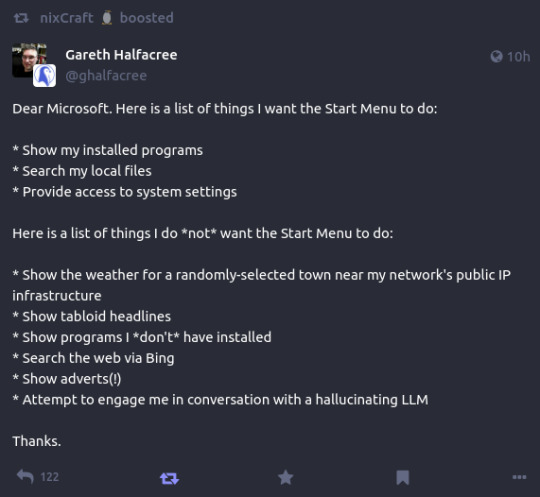
176K notes
·
View notes
Text
Top 10 Steps for a Successful Azure Cloud Migration

Migrating to the cloud isn’t just a technological upgrade—it’s a strategic move that can redefine how your business operates. Among cloud platforms, Microsoft Azure stands out for its scalability, security, and enterprise-grade capabilities. However, to fully realize the benefits, a structured and well-executed migration is critical. Whether moving a single application or your entire data center, following a step-by-step approach ensures a smooth, secure, and cost-effective transition.
Here are the top 10 steps for a successful Azure cloud migration.
1. Define Clear Business Objectives
Before any technical planning begins, you must identify why you're migrating to Azure. Are you aiming to reduce infrastructure costs? Improve scalability? Enhance security and compliance? Increase application performance?
Establishing clear goals ensures that every step of your migration aligns with business needs. These objectives will guide decision-making, from the workloads you prioritize to the services you adopt on Azure.
Key Questions to Ask:
What are the primary business drivers for cloud adoption?
How will success be measured post-migration?
2. Assess Your Current Infrastructure
An in-depth assessment of your existing on-premises environment is the foundation of a smooth migration. Azure provides tools like Azure Migrate to evaluate your servers, applications, databases, and virtual machines.
This assessment phase includes:
Inventorying assets and dependencies
Evaluating performance and usage patterns
Identifying applications that are cloud-ready vs. those needing re-architecture
This helps categorize workloads for rehost (lift-and-shift), refactor, or rebuild, which informs your migration strategy.
3. Build a Strategic Migration Plan
Once you understand your environment, the next step is to create a detailed migration roadmap. This plan outlines the timeline, scope, resources, and risk mitigation strategies.
Your migration strategy may include:
Lift-and-shift for simpler workloads
Re-platforming for moderate changes
Refactoring or rearchitecting for modernization
Break the process into phases (e.g., pilot, core infrastructure, non-critical, critical apps) and prioritize based on business value and complexity.
4. Get Stakeholder Buy-In
A successful cloud migration involves more than just the IT team. Ensure key stakeholders across departments are informed and on board with the migration plan. This includes executives, finance teams, department heads, and even end-users.
Conduct workshops or planning meetings to:
Address concerns or resistance
Align timelines and expectations
Establish communication and training plans
Stakeholder alignment helps reduce disruptions and facilitates smoother adoption of cloud-based systems.
5. Set Up Your Azure Environment
Before moving workloads, you’ll need to configure your target Azure environment. This includes:
Creating Azure subscriptions and resource groups
Defining naming conventions, tags, and access controls
Setting up virtual networks (VNets), subnets, and NSGs for secure connectivity
Choosing the right regions and availability zones
Also, identity and access management (IAM) should be integrated using Azure Active Directory, and governance policies should be implemented to maintain security and compliance.
6. Optimize for Cost and Performance
Cloud cost optimization starts before migration. Azure offers cost calculators and the Azure Pricing Calculator to estimate future expenses. During this stage:
Right-size virtual machines based on performance data
Evaluate pricing models (Pay-As-You-Go vs Reserved Instances)
Use Azure Hybrid Benefit if you have existing Windows Server or SQL licenses
Identify opportunities to decommission or consolidate underutilized assets
Cost-efficient planning avoids unexpected billing shocks after migration and ensures long-term ROI.
7. Migrate in Phases
Rather than moving everything at once, a phased migration approach allows for better control and lower risk. Start with a pilot migration—select non-critical workloads to test your tools, processes, and team coordination.
Post-pilot, group workloads into categories such as:
Low-complexity apps that can be quickly rehosted
Medium-complexity apps requiring moderate refactoring
High-priority apps that may need modernization
Tools like Azure Site Recovery, Azure Database Migration Service, and Azure Data Box can assist with the actual data and workload transfer.
8. Monitor and Test Extensively
Once workloads are moved to Azure, thorough testing is essential to ensure functionality, performance, and security. Use both manual and automated testing to validate:
Application responsiveness
Data integrity
Network connectivity
Access permissions
Implement Azure Monitor, Log Analytics, and Application Insights to track performance metrics, detect anomalies, and troubleshoot issues.
Make sure to conduct user acceptance testing (UAT) with stakeholders to confirm that migrated applications work as expected in the new environment.
9. Secure Your Cloud Environment
Security must be embedded at every step of the migration process. Post-migration, Azure offers a range of tools to enhance your security posture:
Azure Security Center for threat detection and recommendations
Azure Policy to enforce governance across resources
Azure Key Vault to store and manage secrets, keys, and certificates
Microsoft Defender for Cloud to protect workloads from threats
Also, ensure that your backup and disaster recovery plans are in place using tools like Azure Backup and Azure Site Recovery.
10. Train Teams and Embrace Continuous Improvement
After the migration, the focus should shift to optimizing, training, and evolving your Azure environment. Upskill your IT team with Azure certifications and documentation. Conduct training sessions to ensure departments are comfortable using new tools and services.
Regularly revisit:
Performance metrics
Cost reports
Security alerts
Compliance requirements
Encourage a culture of continuous improvement by refining cloud usage, adopting new Azure capabilities, and staying updated with Microsoft’s innovations.
Final Thoughts: The Journey Doesn’t End at Migration
Migrating to Azure is not a one-time project—it’s an ongoing journey toward digital transformation. Done right, it offers benefits like agility, scalability, reduced operational costs, and improved innovation.
However successful migration demands meticulous planning, strong leadership, and a commitment to cloud governance post-deployment.
Whether you're a mid-sized business looking to optimize costs or an enterprise embracing digital acceleration, these 10 steps serve as a reliable blueprint for making your Azure migration a success.
#cloud migration services#azure cloud solution#azure cloud migration#azure migration services#microsoft azure migration#azure migration strategy#cloud migration services companies
0 notes
Text
Activate Your Digital World with Genuine Windows, Office and Autodesk Licenses
In nowadays’s rapid-paced digital ecosystem, having access to genuine software program licenses is greater than just a criminal necessity—it’s a strategic funding in productivity, overall performance, and safety. From operating systems like Windows 7 to creative suites like Autodesk, customers require reliable keys and licenses for a seamless user revel. Whether you're a home user, student, IT admin, or business owner, the proper license makes all the difference.
Upgrade legacy systems using Windows 7 and Windows 8 keys.
If you're maintaining legacy systems or older hardware, the windows 7 home premium product key is nevertheless critical for going for walks Windows 7 with complete functionality. Many users and corporations still rely on this solid operating gadget for specific applications and systems. Meanwhile, for the ones bridging the distance between antique and cutting-edge, the windows eight license key and windows 8 license key help activate Windows 8 legally, permitting persisted support and smoother performance.
Increase productivity with Microsoft Office 2024 for Mac.
Mac customers searching out superior productiveness equipment can now benefit from microsoft office 2024 for Mac. This modern day model includes updated packages like Word, Excel, and PowerPoint tailor-made specially for macOS, giving customers unequalled performance, UI integration, and collaboration capabilities.
Permanent Access with Office 2021 Professional Plus
Say goodbye to subscriptions and revel in lifetime usage with an Office 2021 professional plus lifetime license key. This one-time buy includes all of the vital Office packages—perfect for commercial enterprise proprietors, faraway people, and students who need dependable equipment with out routine prices.
Optimize Business Servers with Windows Server Standard
For employer-grade reliability and overall performance, Windows Server Standard gives advanced server functionalities like virtualization, garage management, and strong protection. It’s best for companies coping with databases, web sites, or enterprise-huge programs on a scalable infrastructure.
Home PC Ready? Buy Windows 10 Home Product Key
For regular users, the buy windows 10 home product key unlocks access to a dependable, steady, and rapid running gadget. This model is best for domestic laptops and desktops, offering compatibility with a huge range of software program and hardware.
Advanced Users Choose Windows 10 Pro
Professionals and tech-savvy users prefer the delivered features of the windows 10 professional license. With BitLocker encryption, Remote Desktop, and Group Policy management, Windows 10 Pro caters to business environments and electricity customers alike.
Smooth Transition to Modern Operating Systems: Windows 11 Pro and Home.
Upgrading your system? You can now buy windows 11 pro license key for powerful multitasking, more suitable safety, and smooth visuals. For domestic customers, the windows 11 home product key provides a streamlined Windows eleven revel with all the essentials included.
For business-degree control and features, the windows eleven expert product key offers the gear and security wanted in a corporate environment. Want to set off a professional version of Windows 10? You can buy a windows 11 professional product key to get instant get entry to to seasoned-stage functions, updates, and safety.
Unlock Design Power with Autodesk and AutoCAD
Designers and architects can unleash full creativity with the Autodesk All Apps 2025 license. This consists of AutoCAD, Revit, Maya, 3ds Max, and greater—important gear for any expert working in engineering, animation, or construction.
Looking to consciousness on one application? Understanding the charge of autocad software program is fundamental. Investing in an authorized model ensures get entry to to updates, cloud offerings, and aid from Autodesk—ensuring your work stays current and professional.
0 notes
Text
GEEKOM Mini PC Mini IT12 – A Powerhouse in a Compact Design

GEEKOM Mini PC Mini IT12, 12th Gen Intel i7-12650H NUC12 Mini Computers(10 Cores,16 Threads) 32GB DDR4/1TB PCIe Gen 4 SSD Window
👍👍Buy now: https://youtu.be/zC6IOddxMS
🔥🔥 DISCOUNT: 63% 🔥🔥
In the ever-evolving world of computing, where performance meets portability, the GEEKOM Mini PC Mini IT12 emerges as a standout contender. Powered by the Intel 12th Gen i7-12650H processor , this compact machine is redefining what users expect from mini PCs. Whether you're a professional seeking a powerful workstation, a content creator looking for efficiency on the go, or a gaming enthusiast wanting more flexibility, the GEEKOM Mini IT12 delivers impressive performance wrapped in a sleek, space-saving design.
What Makes the GEEKOM Mini IT12 Special?
Mini PCs have come a long way from being mere HTPC (Home Theater Personal Computer) devices or lightweight office machines. The GEEKOM Mini IT12 breaks that mold by offering desktop-level performance in a palm-sized package. With its 12th Gen Intel Core i7-12650H processor , this mini computer packs a punch with 10 cores and 16 threads , combining both performance and efficiency cores to handle everything from multitasking to resource-intensive applications.
Let’s dive deeper into what makes this tiny powerhouse so compelling.
Processor Performance: The Heart of the Machine
At the core of the GEEKOM Mini IT12 lies the Intel Core i7-12650H , part of Intel’s Alder Lake lineup. This processor is built on Intel’s hybrid architecture, which includes:
6 Performance Cores (P-Cores) – Optimized for single-threaded tasks like gaming and application responsiveness.4 Efficient Cores (E-Cores) – Designed for multi-threaded workloads such as rendering, streaming, and background processing.
With a boost clock speed up to 4.7 GHz , this CPU can easily outperform many traditional desktop processors when it comes to multi-core tasks. For professionals working with video editing software like Adobe Premiere Pro, DaVinci Resolve, or CAD programs, the i7-12650H offers smooth performance even under heavy workloads.
Compact Yet Powerful Design
Despite its diminutive size — roughly the dimensions of a Mac mini — the GEEKOM Mini IT12 doesn’t skimp on connectivity or expandability. Its fan-cooled thermal system ensures that even during intensive use, the device remains stable without throttling performance. The chassis is well-ventilated, and the build quality feels premium, making it ideal for both home and office environments.
Its small footprint also makes it an excellent choice for:
Wall-mounting behind a monitorClutter-free desk setupsPortable workstations for digital nomads or field engineers
The Mini IT12 is not just a stationary device; it's versatile enough to be taken on the go.
RAM and Storage Options
While the base model typically ships with 16GB DDR4 RAM and 512GB NVMe SSD storage , GEEKOM allows for user-upgradability. You can expand the RAM up to 64GB using dual SO-DIMM slots and add additional storage via the M.2 slot or SATA connection. This flexibility makes the Mini IT12 suitable for:
High-end multitasking – Running multiple virtual machines, browsers, and creative apps simultaneouslyMedia centers – Storing large libraries of movies, music, and photosNAS-like functionality – Setting up a personal cloud server or media streaming hub
For creators and developers, having ample RAM and fast storage is essential, and the Mini IT12 checks all the boxes.
Connectivity and I/O Ports
One of the most common complaints about mini PCs is their limited port selection. However, the GEEKOM Mini IT12 bucks the trend by offering a robust array of ports:
2x Thunderbolt 4 / USB-C ports – Supporting DisplayPort Alt Mode, power delivery, and high-speed data transfer3x USB-A 3.2 Gen 2 portsHDMI 2.1 and DisplayPort 1.4 – Supporting up to three simultaneous 4K displaysRJ45 Gigabit Ethernet portHeadphone/microphone combo jackDC power inputOptional Wi-Fi 6 and Bluetooth 5.2 support
This level of connectivity means you can connect multiple peripherals, external drives, monitors, and networking gear without needing a docking station.
Graphics and Gaming Capabilities
While the GEEKOM Mini IT12 does not feature a dedicated GPU in most configurations, it relies on the integrated Intel Iris Xe Graphics G7 , which offers surprisingly good performance for light gaming and media consumption.
You can expect smooth gameplay at 1080p resolution on medium settings for titles like:
League of LegendsValorantCS:GOMinecraftRocket League
For serious gaming or VR applications, users can opt for an external GPU (eGPU) via Thunderbolt 4, significantly boosting graphical capabilities. Alternatively, you can pair it with a graphics card through PCIe expansion if you place it inside a compatible case or dock.
Operating System and Software Compatibility
The GEEKOM Mini IT12 is compatible with Windows 11 (pre-installed in most models), offering full access to the latest Microsoft features like DirectStorage, enhanced multitasking tools, and improved touch and pen support. It also supports Linux distributions , making it a great option for developers, coders, and open-source enthusiasts.
Whether you're running Windows-based productivity suites, creative software, or Linux-based development environments, the Mini IT12 handles them with ease.
Use Cases: Who Is It For?
Creative Professionals
Content creators, video editors, and graphic designers will appreciate the raw power packed into a small form factor. The ability to run Adobe Creative Cloud, Blender, AutoCAD, and other resource-heavy applications makes it a viable alternative to bulky desktop towers.
Gamers and Streamers
Casual gamers can enjoy smooth performance on indie and eSports titles, while streamers can use it as a secondary machine for encoding or chat management. Pairing it with an eGPU opens the door for more demanding AAA games.
Business and Office Users
Thanks to its quiet operation, low power consumption, and silent fan profile during idle usage, the Mini IT12 is perfect for office environments. It can run multiple browser tabs, video conferencing apps, and enterprise software without breaking a sweat.
Digital Signage and Kiosks
Due to its compact size and powerful hardware, the Mini IT12 can serve as a reliable platform for digital signage, point-of-sale systems, and interactive kiosks.
Final Thoughts: Big Performance in a Small Package
The GEEKOM Mini PC Mini IT12 is a testament to how far mini PCs have come. No longer just minimalist machines for basic tasks, it represents a new era of compact computing that balances performance, versatility, and style.
With the Intel i7-12650H processor , extensive connectivity options, upgradeability, and a sleek design, it’s a fantastic choice for anyone looking to ditch the traditional tower without sacrificing power. Whether you're building a home theater setup, setting up a portable workstation, or simply want a clutter-free desktop experience, the Mini IT12 has something to offer.
If you're in the market for a mini PC that punches above its weight class, look no further than the GEEKOM Mini IT12 — it might just be the perfect blend of power and portability you've been searching for.
#mini_pc#gaming_pc#pocket_pc#gaming_desktop_computer#gaming_laptop#intel#ryzen#nvidia#graphics#windows#ssd#gamer#gtr7#linux#mini#gaming#computer#pc#notebook#laptop
0 notes
Text
Renolink 2.11 – The Ultimate ECU Programming Tool for Renault, Nissan, and Dacia Vehicles
When it comes to automotive diagnostics and electronic programming, having the right tool makes all the difference. For professionals and enthusiasts working on Renault, Nissan, and Dacia vehicles, Renolink 2.11 stands out as a reliable, powerful, and user-friendly software solution.
What is Renolink 2.11?
Renolink 2.11 is a specialized automotive software designed for advanced diagnostics and programming of electronic control units (ECUs). It is compatible with a wide range of Renault, Nissan, and Dacia models, allowing users to perform various essential tasks that usually require dealership-level tools.
From key programming to airbag reset and UCH coding, Renolink provides unmatched control over vehicle electronics—all without needing an internet connection.
Key Features of Renolink 2.11
Renolink 2.11 offers several high-level functions, including:
Key Programming: Add or remove keys, program new transponders.
Airbag Reset: Clear crash data and reset airbag systems.
UCH Coding: Program and configure the central electronic module.
ECU Reading/Writing: Modify, clone, or reset ECUs.
Immo Reset: Reset immobilizer systems.
Fault Code Reading: Diagnose and clear DTCs quickly.
EEPROM Access: Read/write EEPROM for advanced programming.
These features make it an essential tool in any auto technician’s arsenal, especially for workshops dealing with used car repairs or module replacements.
System Requirements
To use Renolink 2.11 effectively, you'll need:
Operating System: Windows 7, 8, 10, or 11 (32/64-bit)
Processor: Dual-core or better
RAM: Minimum 2GB
Interface: Compatible OBD2 USB interface
Supported Vehicle Models
Renolink 2.11 supports most Renault and Dacia models, including:
Renault Clio, Megane, Laguna, Scenic, Twingo
Dacia Duster, Logan, Sandero
Select Nissan models with shared architecture
This wide range of compatibility ensures that you can handle diagnostics and ECU work on both new and older vehicles without needing multiple tools.
Who Should Use Renolink 2.11?
Automotive professionals: Perfect for garages, workshops, and mobile technicians.
DIY mechanics: Affordable solution for those working on their own cars.
Used car dealers: Helps reset modules and reprogram keys after vehicle acquisition.
Whether you're in the business of repairing, diagnosing, or upgrading vehicles, Renolink 2.11 provides the functions you need without the steep learning curve.
Why Renolink 2.11 is Worth It
Renolink 2.11 is a trusted solution among auto electricians and diagnostic specialists. Unlike many other tools, it doesn’t rely on cloud servers or paid subscriptions. Once installed, it works offline, giving you full access without limitations or internet dependency.
Its flexibility, advanced functions, and compatibility with widely used car models make it one of the most cost-effective ECU programming tools available today.
Final Thoughts
In today’s automotive world, electronic systems are at the heart of every vehicle. Tools like Renolink 2.11 empower technicians and DIYers to manage these systems with precision and confidence.
If you're looking for a reliable, budget-friendly ECU programming and diagnostic tool for Renault, Nissan, and Dacia vehicles, Renolink 2.11 is an excellent investment.
Ready to get started?Download or Buy Renolink 2.11
0 notes
Text
Rockstar Games Launcher Complete Setup and Feature Guide?
What is Rockstar Games Launcher?
Rockstar Games Launcher is a free application developed by Rockstar Games. It is designed to help gamers access and manage their Rockstar games easily. With this launcher, you can buy, download, and play all Rockstar titles in one place. It also offers additional features like cloud saves and game updates.
The launcher works on Windows PCs and allows you to keep your games updated automatically. It also connects your Rockstar Games account for a smoother gaming experience. This launcher is essential for anyone who enjoys Rockstar games like GTA or Red Dead Redemption.
Why is it important for gamers?
The Rockstar Games Launcher makes managing Rockstar games simple and efficient. Instead of going to multiple websites or platforms, everything is available inside one app. It saves time and effort for gamers who want to quickly launch their favorite games.
Moreover, the launcher provides direct updates and patches to your games. It also stores game progress online, so you never lose your save data. This feature is helpful for gamers who switch between multiple computers or reinstall games often.
What Makes Rockstar Games Launcher Unique?
What features does Rockstar Games Launcher offer?
The launcher comes with many useful features tailored for Rockstar gamers. It offers cloud saves, which keep your progress safe on Rockstar’s servers. You also get regular game updates automatically through the launcher.
Another feature is the Rockstar Social Club integration. This allows players to connect with friends, join multiplayer games, and access exclusive content. The launcher also includes built-in news and event updates about Rockstar games.
What games are available on Rockstar Games Launcher?
Rockstar Games Launcher hosts a variety of popular Rockstar titles. You can find games like Grand Theft Auto V, Red Dead Redemption 2, and Max Payne 3. The launcher also offers older classics and some smaller titles made by Rockstar.
All purchased games from Rockstar’s store appear inside the launcher for easy access. Some games may offer exclusive bonuses or discounts if bought via the launcher. This makes it a central hub for all Rockstar game fans.
How to Download and Install Rockstar Games Launcher
Step-by-step guide to download Rockstar Games Launcher
To download the launcher, visit the official Rockstar Games website. Find the launcher download page and click the download button for Windows. Once downloaded, open the setup file and follow the on-screen instructions.
The installation is simple and quick. After installation, open the launcher and sign in with your Rockstar Games account or create a new one if you don’t have an account yet.
Common issues during installation and how to fix them
Sometimes, installation may fail due to antivirus blocking or lack of permissions. To fix this, temporarily disable antivirus or run the installer as administrator. Also, make sure your PC meets minimum system requirements.
If the launcher fails to open after installation, try restarting your PC. Updating your graphics drivers and Windows can also help solve common bugs. If issues persist, visit Rockstar’s support page for more help.
Managing Your Game Library on Rockstar Games Launcher
How to add and organize games in the launcher
Once signed in, you can add your purchased Rockstar games to the launcher. The launcher automatically detects owned games and lists them under “My Library.” You can organize the library by sorting games by name, date, or installed status.
You can also remove games from the launcher view or hide them. This helps keep your library clean and focused on the games you want to play.
Using Rockstar Games Launcher to update and patch games
The launcher automatically checks for game updates when you open it. It downloads and installs patches in the background to keep your games running smoothly. You can also manually check for updates in the game’s menu.
Keeping games updated fixes bugs, improves performance, and adds new features. The launcher makes this process easy by managing updates for all Rockstar games in one place.
Rockstar Games Launcher Account and Settings
Creating and managing your Rockstar Games account
Your Rockstar Games account is key to using the launcher. You can create one for free on the Rockstar website. This account stores your game progress, purchases, and social connections.
Within the launcher, you can manage account settings like privacy, security, and linked platforms. Keeping your account secure with strong passwords and two-factor authentication is important for safety.
Customizing launcher settings for better performance
The launcher lets you customize settings to improve performance or suit your preferences. You can adjust download speeds, update settings, and notifications. It also offers options to change language and display preferences.
Customizing these settings helps the launcher run smoothly without interfering with your gameplay or internet usage.
Troubleshooting Common Rockstar Games Launcher Problems
How to fix login and connectivity errors
Login issues often happen due to incorrect passwords or server problems. Make sure your credentials are correct and your internet is stable. If the servers are down, wait a while and try again.
Clearing the launcher cache or reinstalling the app can fix persistent login problems. Resetting your Rockstar account password may also help regain access.
Resolving game crashes and launcher bugs
Game crashes can be caused by outdated drivers or corrupted files. Update your graphics drivers and run a “verify game files” check in the launcher to fix corrupted data.
If the launcher itself crashes, try restarting your computer or reinstalling the launcher. Check for Windows updates and disable unnecessary background apps to improve stability.
Rockstar Games Launcher vs Other Game Launchers
Comparison with Steam and Epic Games Store
Unlike Steam or Epic Games, Rockstar Games Launcher only supports Rockstar titles. Steam and Epic offer a wider range of games from various developers. However, Rockstar’s launcher gives exclusive features focused on Rockstar games.
The launcher provides better integration with Rockstar’s online services and social club. For fans of Rockstar games, it offers a more specialized experience.
Pros and cons of using Rockstar Games Launcher
Pros: Easy management of Rockstar games, cloud saves, automatic updates, and exclusive content. Cons: Limited to Rockstar games only and fewer community features than other launchers.
The launcher is ideal if you mainly play Rockstar games. Otherwise, using Steam or Epic might be better for variety.
Conclusion: Is Rockstar Games Launcher Worth Using?
Summary of key benefits
Rockstar Games Launcher is a handy tool for fans of Rockstar games. It simplifies game management and keeps your titles updated automatically. Features like cloud saves and Social Club integration add value to your gaming experience.
Its focused design means it works well for Rockstar gamers, although it lacks variety. Overall, the launcher improves convenience and game performance.
Final thoughts for gamers
If you play multiple Rockstar games regularly, using this launcher is worth it. It helps save time, protects game progress, and connects you with the Rockstar community. For casual players or fans of other developers, it may not be essential.
Try the launcher for free and decide if it fits your gaming needs. It’s a useful app that makes Rockstar gaming smoother and more enjoyable.
FAQs about Rockstar Games Launcher
Q1: How to reset Rockstar Games Launcher password? To reset your password, visit the Rockstar Games login page and click “Forgot Password.” Enter your email and follow instructions to create a new password.
Q2: Can I play offline using Rockstar Games Launcher? Yes, you can play some games offline. However, certain features like online multiplayer require an internet connection.
Q3: How to redeem game codes on Rockstar Games Launcher? Open the launcher, go to the Store, and find “Redeem Code” option. Enter your code carefully to add the game or content to your library.
Q4: Does Rockstar Games Launcher support mods? The launcher itself does not provide mod support, but many Rockstar games allow mods. Use third-party tools carefully to avoid conflicts.
Q5: Is Rockstar Games Launcher free to use? Yes, the launcher is free to download and use. You only pay for the games or content you purchase.
Q6: How to contact Rockstar Games support via the launcher? Inside the launcher, go to the Help or Support section. You can submit tickets or find contact details for customer support.
1 note
·
View note
