#CopyLess
Explore tagged Tumblr posts
Text
I’m not a game developer, all I know about was Tynker before it became pay to even access it, but if I were one, here’s how I’d imagine the post-story submode of Gizmo’s “game” would be (WARNING, IT’S LONG-):
I’m really interested in the Magolor Epilogue stage format but also the Heroes in Another Dimension and Milky Way Wishes formats, it’ll probably be a mix of those. Multiple areas with their own levels while you use a limited amount of copy abilities to gather all the ✨special collectibles✨ in each zone. Since the range of copy abilities is limited to 3 and are predetermined, it’ll make for a more puzzling experience since Kirby can’t copy via inhaling (although I’m not sure if that’s as big as a handicap as I think it is since copyless runs exist everywhere-)
Since we have the long name of “Heroes in Another Dimension” thanks to Kirby: Star Allies, I came up with “To Save a Fallen Star” which is the literal title, “Rouge Realm Rescue” which has a good ring to it, and “Kirby’s Reflection” which sounds odd but it’ll make sense-
The intro cutscene plays out showing Kirby sleeping at night in his bed bc why not, when all of a sudden the Star Compass starts going off like crazy, showing a strong signal leading somewhere far from the Dreamland. Kirby, being the curious one he is, heads to wherever it leads to: The Fountain of Dreams, with a dimensional portal in front of the Star Rod. The Star Compass is still going off. GIZMO IS STILL ALIVE.
Realizing that he has a chance to save him, he jumps into the portal.
The hub is composed of one area split into seven sections: Chiplet Fields, Overclock Volcano, Python Caverns, Yottabyte Mountains, Cluster Lake, Apache City, and Terminal Space, with Chiplet Fields being the sort of tutorial zone and Terminal Space being the boss zone. In each area, the Star Fragments have been shattered into even smaller Star Shards, and collecting all of them will ultimately lead to a better ending. If we’re being honest though, with all he did… is it really worth it?
I have no idea what the bosses will be but since if the official extra modes can reuse bosses THEN SO CAN THIS ONE-! So uh, wave one, wave two, wave 3, Hyness and Bandanna Dee, Dedede and Meta Knight, a freaking straight-up version of YOU (that fights based on how you played), and of course, Gizmo.
Gizmo’s boss fight is composed of three phases, the first phase being based off of how you played as HIM, the second is based off of his first boss battle but harder because you actually have to FIGHT HIM THIS TIME KIRBY, and the third phase where he goes into a timed pinch mode with the oddest black aura surrounding him. In this phase you just have to survive the time limit.
You all can probably guess what happens if you don’t collect all star shards and reform the Wishing Star, but did you know about the hidden true final boss if you do????
If you get all the star shards, then The Wishing Star will be reformed. You can then use it in the Gizmo boss fight, but only at his third phase, at which a message will appear that says, “A Copy Essence is glowing brightly..” This will unlock the Five Star Ability and trigger everyone’s favorite gimmick, The ✨Quick-time Event✨, to land a finishing blow on Gizmo.
But what’s this? After his defeat (which Kirby does not dance for), the black aura completely engulfs him and a manifestation of the hatred he had takes the form of… UMBRANIMOSITY. (If we can have a being names Sillydillo we can have this, so shush.) Yada Yada, boss goes down, but OH NO!
Gizmo’s very life is at risk since he’s not supposed to be in the Star Void without magic/a magical item! And since he’s not controlling the part of the void he had under his spell, it’s collapsing! But what’s that in the distance? A dimension portal has opened up where Kirby was dropped off! Cue one last sequence where you ride the Wishing Star to get out of here with Gizmo (with one obligatory button mash sequence to BOOST your way to the portal in time since it’s a Kirby game, we need at least one button mash in it.)
The ending plays out as Kirby escapes with Gizmo. As he hops off of the wishing star, he makes one wish for his brother to live.. but surprisingly..
“That wish does not need to be granted.”
The Wishing Star.. spoke?
“His very presence in the Star Void was an enigma. Normally, a living being’s soul would deteriorate over time without magic. But due to being an Artificial being, his lack of soul to begin with allowed him to survive the Star Void. You could say being a copy inadvertently saved his life.
However, we can do something that might benefit everyone. The wish Gizmo.. no.. the wish Circuit had was for power. The wish the king had was for the Wishing Star to be no more. Both of these wishes can be granted in one. We will live on as our fragmented state to be wielded by your brother only.
Kirby.. you wish for a happy ending... Consider your wish... granted.”
And with that said, the Wishing Star was no more, only five stars remained. Kirby snapped back to reality by the feeling of Circuit coming to, as the young Star Warrior immediately hugged the other once he was awake. Piecing everything together, he embraced the hug, as the first rays of dawn hit the two siblings.
A new day had arrived for the both of them. And with it, both of their wishes granted.
Anyways thanks for coming to my TED Talk.
1 note
·
View note
Text
Copyless chrome

COPYLESS CHROME FULL
Low-end devices also appear to miss out on the feature, the report notes. google has started testing a feature for chrome on android called copyless paste which would let users paste text without copying it first quotif you looked. The report adds that the Copyless Paste feature won’t work when users are utilizing incognito tabs, presumably because of the way these pages store data.
COPYLESS CHROME FULL
Data is only stored locally and never sent to Google.Ĭopyless Paste was first reported on in March, though at the time the full extent of the feature was unknown. It’s likely that Google will deploy the feature to Chrome 60 for Android, which will be launched at some point in the next few months. The growth in the scientific research has paved the way for some of the marvelous inventions. “If you looked at a restaurant website and switched to the Maps app, the keyboard would offer the name of that restaurant as a suggestion to enter into the search bar,” it says. Google on 23 April 2017 introduced the first code for its new feature 'Copyless Paste' in its Chrome app running on Android OS. Google tests Copyless Paste feature in Android Chrome. The flag’s description includes an example of how this feature could come in handy. It’s now possible to enable Copyless Paste in chrome://flags in Chrome Canary for Android, although turning it on might not do anything. Google is bringing copyless paste to Android TechRadar. Google is reported to be testing a feature called “Copyless Paste” on Android, which allows users to paste text without having to copy it first.Įngadget reports that the feature “thinks” of what you were looking at in Chrome and makes it available in other apps. The new Chrome feature will guess what you want to copy, taking the hassle out of selecting.

0 notes
Note
1 for kirby ask! :]
Favorite boss?
In terms of actually fighting them, I really like Fecto Elfilis’s phase one combat style. Overall though, I’d have to say Morpho Knight’s Forgotten Land battle. There’s something about the atmosphere and its ominous overtones. I was actually thinking of relighting it copyless recently haha. I haven’t yet fought Magolor so I didn’t want to say him, but he’s got my favorite aesthetics and he’s one of f my favorite characters so he’s also a favorite boss
7 notes
·
View notes
Text
Novo recurso do Android pode acabar com 'copiar e colar'
Novo recurso do Android pode acabar com ‘copiar e colar’
O Google está desenvolvendo um recurso para Android que vai permitir aos usuários repetir informações em diferentes aplicativos sem precisar copiar e colar o texto. A novidade, que por enquanto atende pelo nome de “Copyless Paste”, faz com que o sistema reconheça o que o usuário está pesquisando no Chrome e disponibilize essa informação para outros aplicativos.
A descoberta foi feita pela…
View On WordPress
#android#AndroidCode#colar#copiar#copy#copyless#desenvolvimento#development#devices#google#I/O#I/O 2017#paste#smartphone
0 notes
Text
Programas Free Para Mac

Since its launch in 2013, Slack has quickly become the first name in business collaboration and messaging, and its free Mac app is the best way to keep in touch with your team. The free edition is minimal at best with the ability to add and delete events, get the three-day forecast, and a few other features. Like Windows and Linux, Valve Software provides a Mac.
Looking to download safe free versions of the latest software for Mac, freeware, shareware and demo programs from a reputable download site? Visit FileHippo today.
Scribus for Mac. Scribus is a free PDF editing software for Mac that can be used to open PDFs and even edit certain aspects of the PDF document. It is one of the easiest programs to use because the user interface is simple and clean.
Search Pure Mac or Check Pure Mac's Software Index Updates: Week of October 27, 2019
Microsoft Office 2019 16.31 - Office suite including: Word, Excel, OneNote, PowerPoint and Outlook
VirusBarrier Scanner 1.1.4 - Intego's malware scanner
CopyLess 2.13.1 - Clipboard manager
Twitter 8.2 - Twitter's client for Mac
Hogwasher 5.23 - Usenet client

Steam v020 1572467257 - Buy games and connect to other players
Cyberduck 7.1.2 - FTP client
Borderlands 3 - First Person Shooter
BBEdit 13.0.2 - It doesn't suck
Music 1.0.1 - Apple's mp3 player
- Doesn't seem any snappier than the music player in iTunes - Search is even more pathetic - Command-L is now useless - After you open an album and select a song then push the back button it takes you to the top of the playlist - Album Artwork Screensaver still doesn't work
TableEdit 1.4.3 - Simple spreadsheet application
Tor 9.0 - The privacy browser
ARK: Survival Evolved 300.1 - Multiplayer survival game
The Elder Scrolls Online 5.2.6 - Massively Multiplayer Online Role-Playing Game
Rocket League 1.69 - Driving meets soccer
GarageSale 8.0 - Create auctions for eBay
cTivo 3.4.0 - Download shows from your TiVo
qBittorrent 4.1.9 - BitTorrent client
iFinance 4.5.28 - Personal finance application
Plex Media Server 1.18.1 - Media server
Cisdem PDF Converter OCR 7.1.0 - Convert PDF to text, Word, ePub etc.
Transmit 5.6.1 - FTP client
Spotify 1.1.18.611 - Streaming music
ForkLift 3.3.7 - FTP client and file manager
Beyond Compare 4.3.1 - Compare files and folders (now 64-bit)
Free Ruler 2.0.3 - Screen ruler (now 64-bit)
Prefs Editor 1.2.5 - Edit application and system preferences
uBlock Origin 1.23.0 - Content blocker (reason enough to switch to Firefox or Chrome)
Audio Hijack 3.6.2 - Record audio from any application
Pixelmator Pro 1.5.1 - Image editor
Photoshop CC 20.0.7 - Image editor
Updates: Week of October 20, 2019
Ecamm Live 3.2.3 - Facebook Live, YouTube Live, Twitch and Periscope production
CADintosh 8.5 - 2D CAD program
Swinsian 2.2.2 - mp3 player
XAMPP 7.3.10 - Apache distribution containing MariaDB, PHP, and Perl
League of Legends 9.21 - Multiplayer Online Battle Arena
StarCraft II 4.10.4 - Blizzard's online game of strategy
ConceptDraw Diagram 13.0.0.302 - Charts and diagrams
ConceptDraw MindMap 11.0.0.128 - Mindmapping software
ConceptDraw Project 10.0.0.18 - Project management
OmniGraffle 7.11.5 - Charts and diagrams
Wireshark 3.0.6 - Network protocol analyzer
Mellel 4.2.5 - Word processor
Thunderbird 68.2.0 - Email client
Grammarian PRO3 X 3.0 - Grammar checker
IShowU Instant 1.3.0 - Screen recorder
Default Folder X 5.4.1 - Enhance Open and Save dialogs
Apple Remote Desktop 3.9.3 - Manage the Macs on your network
Chac 2.8.2 - Mayan calendar
Sketch 59.1 - Vector graphics and design
SwitchResX 4.9.1 - Automatically change resolutions
MacPorts 2.6.2 - Package manager
Shotcut 19.10 - Free, open source, cross-platform video editor
Total War: SHOGUN 2 1.5 - Strategy game (now 64-bit)
Onyx 3.7.0 - Maintenance tool for Catalina
Booxter 2.8 - Book collection manager
Smultron 12.0.3 - Text editor
Updates: Week of October 13, 2019
WeatherTracker 1.7.4 - Monitor the weather on your roof
iTrash 5.0.1 - Delete applications and their related files
Geekbench 5.0.3 - Benchmark utility
OmniFocus 3.4.3 - Task manager
Calibre 4.2.0 - eBook editor and manager
LINE 5.19.1 - Video calls and messenger
Viber 11.7.0 - Messenger with video calls
Carbon Copy Cloner 5.1.13 - Backup utility

FreeFileSync 10.17 - Folder comparison and synchronization
India Ink 1.9 - Photoshop plug-in to convert color images to black-and-white halftones
Filter Forge 8.006 - Photoshop plug-in with an array of filters, effects and more
Draw 8.0 - Photoshop plug-in and application to turn your photos into drawings
AirBrush 7.0 - Photoshop plug-in and application to turn your photos into airbrush paintings
Charcoal 4.0 - Photoshop plug-in and application to turn your photos into charcoal drawings
Call Recorder 3.0.3 - Record Skype video and audio
Swift Publisher 5.5.1 - Page layout
World of Tanks Blitz 6.4 - Multiplayer tank game
Dota 2 7.22h - Multiplayer Online Battle Arena
Battle.net 1.15.5 - Blizzard's game manager

Heroes of the Storm 2.48.2 - Multiplayer Online Battle Arena
VirtualBox 6.0.14 - Run another OS along with macOS
SketchUp 19.3 - 3D modeling
TinkerTool 7.42 - System tweaker
DEVONagent 3.11.2 - Web search assistant
Zoom 4.5.5 - Video conferencing program
TeXShop 4.43 - Front end to TeX and LaTeX
EtreCheck Pro 6.1.3 - Identify problems and remove adware
Deezer 4.17.10 - Streaming music
Banktivity 7.3.2 - Personal finance program
Stella 6.0.2 - Atari 2600 emulator
CotEditor 3.8.3 - Text editor
Ableton Live 10.1.3 - Digital Audio Workstation
GyazMail 1.6.1 - Email client (now 64-bit)
Programas Adobe Gratis Para Mac
Posterino 3.6.4 - Turn your pictures into a collage
A Better Finder Rename 10.46 - Batch rename files and folders
iOS 13.1.3 - Update for your iPhone 6s or later
iPadOS 13.1.3 - Update for your iPad
Fortnite Chapter 2 - Epic's Battle Royale
OpenSSH 8.1p1 - Remote operations using ssh, scp, and sftp
Homebrew 2.1.15 - Package manager
CLIX 2.4.0.0 - Learn to fish
VirusBarrier 10.9.21 - Malware scanner
ClamXAV 3.0.14 - Malware scanner
Guild Wars 2 build 99,835 - Massively Multiplayer Online Role-Playing Game
Hearthstone 15.4 - Online strategy card game
BibDesk 1.7.2 - Bibliography manager
ScummVM 2.1 - Run classic graphical point-and-click adventure games
Scrivener 3.1.4 - Word processor for writers
iClip 5.5.1 - Clipboard manager
Amadeus 2.6.2 - Audio editor
Screenflick 2.7.45 - Screen recorder
X Lossless Decoder 20191004 - Audio encoder/converter
Dupin 3.0 - Manage duplicate tracks in the Music.app
Find Album Artwork with Google 4.0 - If you automate adding artwork to your mp3's, you aren't doing it right
Updates: Week of October 6, 2019
Find Any File 2.0 (now 64-bit) - Search your Mac
Final Cut Pro 10.4.7 - Apple's video editor
Motion 5.4.5 - Create motion graphics for video effects
Compressor 4.4.5 - Video and audio media compression
iMovie 10.1.13 - Apple's video editor
Logic Pro X 10.4.7 - Apple's music production software
GarageBand 10.3.3 - Apple's music creation studio
Updates: Week of September 30, 2019
DEVONthink 3.0.1 - Store and organize your notes and files
Affinity Photo 1.7.3 - Photo editing software
Affinity Designer 1.7.3 - Vector graphic design software
Affinity Publisher 1.7.3 - Page layout program
Stellarium 0.19.2 - Planetarium
Skim 1.5.3 - PDF reader
SQLEditor 3.6.2 - Create graphical SQL databases
BOINC 7.16.3 - Client for various distributed computing projects
LaunchBar 6.12 - Launcher
XtraFinder 1.5.1 - Tabs, colorful icons in the Sidebar etc.
TextMate 2.0 - Text editor
Updates: Week of September 22, 2019
Amazon Music 7.8.3 - Amazon's streaming music player
Virtual )( 9.2 - Apple )( emulator
Basilisk II 1.0 (2019-09-08) - Run System 7.x thru Mac OS 8.1 (64-bit)
SheepShaver 2.5 (2019-09-08) - Run System 7.5.2 thru Mac OS 9.0.4 (64-bit)
ExpressVPN 7.5.0 - VPN service
TimeMachineEditor 5.0.8 - Change the backup interval of Time Machine
Twitterrific 5.4.3 - Twitter client
SDLMAME 0.214 - Multiple Arcade Machine Emulator
Cookie 6.0.2 - Cookie manager for Safari, Chrome, Firefox etc.
4D 17.3 - Database and application development tool
Valentina 9.6.1 - Database, database manager and server
Coinbase 6.14.0 - Bitcoin, Ethereum, and Litecoin exchange
VNC Server 6.6.0 - Server for VNC Connect
VNC Viewer 6.19.943 - VNC client for VNC Connect
EagleFiler 1.8.10 - Store and organizer your notes, images, documents etc.
Quicken 2019 5.12.5 - Online personal finance service
Vivaldi 2.8.1664.40 - Web browser
Lingon X 7.4.2 - Schedule launching of programs and scripts
FontAgent 9.5.1 - Font manager
HoudahSpot 5.0.9 - Search your Mac
Paparazzi! 1.0b11 - Web page screenshots
World of Warcraft 8.2.5 - Massively Multiplayer Online Role-Playing Game
Diablo III 2.6.6A - Blizzard's action role playing game
StarCraft 1.23.1 - Blizzard's classic game of strategy
Itsycal 0.12.1 - Menubar calendar
Coda 2.7.4 - Web editor
Skype 8.52 - Video calls
RazorSQL 8.4.7 - SQL editor and database administration tool
ZOC Terminal 7.24.2 - Terminal program
BookMacster 2.9.15 - Cross-browser, multi-Mac bookmarks synchronization tool
Markster 2.9.15 - Keep your bookmarks in a central location on your Mac
Daylite 6.8 - CRM, project management
MacFamilyTree 9.0.9 - Genealogy program
WhatsApp 0.3.4679 - Messenger
OpenOffice 4.1.7 - Office suite
Backup and Sync 3.46 - Google Drive's Mac program
DiskCatalogMaker 7.5.6 - Catalog your disks
SubEthaEdit 5.1 - Collaborative text editor
iClock 5.5 - Multifunction Menubar clock

TrailRunner mini 3.6.7648 - Route planning program
MacWise 19.3.7 - Terminal emulator
The graphing software is used to create informational graphics. This is mainly done by the informational visualization and infographics. Do you know the best graphing software for use in today’s world? Here is a list of some of the best graphing software. Also, know about the typical specifications and authentic reviews of these software. This will, in turn, help an individual to choose the software properly based on your requirement and preference accordingly.
Programas Free Para Mac Free
Related:
Photon
This graphing software is used as both a graphing tool and a calculator as well. It helps in making the graphic look better. The software also runs faster and can do a lot of tasks altogether. This software can be easily downloaded from the net and installed to carry out the process of the graphic design easily.
Graph
This software is used for drawing the graphs and for carrying out several mathematical calculations and functions as well. This software has several features. It can be easily customized based on the settings. This software is very easy to use as well. IT is mainly used for educational purpose.
GraphCalc
This is yet another graphing software, which has the capability of four function figure. It provides a solution to every statistical and mathematical analysis, derivatives, Booleans, decimals, calculus and much more. It provides a comprehensive package for various mathematical calculations. It is very easy to learn and simple to use as well.
Euler Math Toolbox
This software is also known as the EMT. It helps in carrying out the symbolic and numeric mathematics, calculus, algebra, and arithmetic. It also helps in creating informational graphics, which can be exported to files and presentations as well. It is a tool used right from the beginners level to the level of a researcher significantly.
Other Platforms
Apart from these graphing software, there are several other software specific to various other platforms and operating systems as well. These software are extensively used for graphing purposes and carrying out the various mathematical calculations, statistical analysis. There are several sites for graphing software, free download.
Gnuplot for Mac
It is basically the graphing software, which works on Mac operating system. Graphmatica is yet another software for Mac OS. It helps in visualizing the mathematical calculations and analyzing the data for the researchers and students interactively. However, it has been developed to carry out some non-interactive processes like web scripting as well. It is such a graphing utility, which is driven by portable command-line.
Math GV for Windows
Programas Free Para Mac Os
It is a math graphing software program. It helps in plotting 2D, 3D, polar and parametric mathematical functions. It is known as the 3D graphing software as well. It is mainly used for Windows platform. It has no adware, spyware or any other such features. It allows changing settings any time according to the requirement.

Most Popular Graphing Software – Magic Plot
This software is used for plotting, processing scientific data and carrying out other processes of data processing effectively. There are sites to carry out the process of origin graphing software, free download in the net. It carries out the process of data exploration, multiple levels of redo and undo, recalculating data automatically, highlighting syntax of the formula, snapping objects for drawing accurately and many other mathematical functions. You can also see Infographic Maker Software
What is Graphing Software?
This Graphic software, which is widely used for carrying out the various mathematical calculations and the statistical process of analysis effectively. It is used to do various plots, process of visualizations, data monitoring, data analysis, curve fitting and some other mathematical applications. It is extensively used in the domain of calculus, arithmetic, origin plotting by providing interactive visualizations. You can also see Schematic Drawing Software
These software are used by individuals from the beginner level to that of the research level as well. It also helps in carrying out the process of signal processing and analyzing the frequency stability. It is helpful for rendering formula, geometry, complex systems, and networks.
Make use of the various graphing software to carry out the process of data plotting and analysis. These software listed above are extremely helpful to carry out the various mathematical calculations and provide solutions to the complicated systems as well by rendering geometry, mathematical formula, calculations, and other mathematical tools to a huge extent.
Related Posts

0 notes
Text
Paste For Mac Torrent

Copy and paste are among the most popular actions we perform on our computers. The problem is that the built-in macOS clipboard has a very basic functionality and allows you to store only one copied item. That’s far from enough for many people.
Paste For Mac Torrent Download
Paste For Mac Torrent Kickass
Paste For Mac Torrent Software
If you need your multiple copied data (clipboard history) to be easily accessible, available after the system reboot and simply managed in different ways – then you definitely need a good clipboard organizer.
The question is: how do you find the best clipboard manager for your Mac? Check out the top 5 list of the most loved ones we have selected from the vast quantities across the Web adding a touch of our own point of view.
Paste 2.5.6 is a new way to copy and paste for your Mac. It keeps everything you’ve ever copied and lets you use your clipboard history anytime you need it across all your devices. Paste recognizes and stores text, images, links, files and any other type of conte Paste works in background and tightly integrates into your system and your workflow. Movavi Video Converter 20.2.1 Crack With Torrent Here (Mac-Win) Movavi Video Converter 20.2.1 Crack is the best and fastest choice for converting video into. Paste 2.5.6 is a new way to copy and paste for your Mac. It keeps everything you’ve ever copied and lets you use your clipboard history anytime you need it across all your devices. Paste recognizes and stores text, images, links, files and any other type of conte Paste works in background and tightly integrates into your system and your workflow. Insert a new way to copy and paste to your Mac. It keeps everything that you’ve ever copied and allows you to use the clipboard history at any time you need it on all devices. Paste recognizes and stores text, images, links, files and any other type of content and generates informative previews for easy viewing.
Worth mentioning, we didn’t include completely free clipboard apps. Because if you are serious about your copy-paste experience, you should look for a quality paid tool.
For this article, we’ve tried to find the most pleasant cost-effective solutions which would satisfy most Mac users. We’ll go in order from more simple and neat copy-paste apps to heavy-loaded clipboard managers.
Ready? Let’s go.
Unclutter ($19.99)
To begin with, Unclutter is not only a clipboard manager. The app combines three productivity tools and the Clipboard section is just one of them. Still, it provides a fully functional environment for working with what you copy and paste on a Mac. It remains really simple and snappy while having all the necessary basics.
The biggest competitive advantage of Unclutter’s Clipboard is probably that it’s instantly accessible. Unclutter has quite a unique solution to the opening of its window – by scrolling down from the top of your screen (which takes no more than a second). The window will hide right after you move the pointer out of the app’s area so you could continue working with minimal distractions.
Copy to the clipboard whatever you wish – text, links, images, docs, etc. – Unclutter will store all that in the source formatting. Go even further and edit copied text snippets, if needed. Another nice thing to have is its Clipboard Favorites which may come in handy if you use some clips more often than others.
In addition to all that, Unclutter has 2 more productivity tools (files hub & notepad) – all combined in one neat interface.
Verdict: Although somehow limited storage (up to 50 latest copied items) with no auto-sync, Unclutter stands out with its fast one-gesture access to the clipboard, simple and neat interface which will quite soon feel like a part of the macOS system. So if you need a handy nicely-organized clipboard manager without many bells and whistles, you may go no further – Unclutter is a good fit for you.
Paste 2 ($14.99)
An intuitive eye-pleasing interface of Paste makes it easy and nice to view your recent clips. This clipboard manager is basically made for those who love with their eyes and doesn’t like to complicate things.
The app’s window pops up from beneath of your screen, does what is needed and disappears. That’s a comfy approach.
Paste has a search bar which allows you to search not only by an item’s name but also by the type of content and the name of the app it was copied from. Just put some keywords for your item and get relevant results.
Paste from the clipboard using double-click, drag-n-drop or keyboard shortcuts. Use Pinboards to keep your most used copied snippets neatly organized. Let Paste ignore the data copied from the apps of your choice. All the basics you need – covered.
As a pleasant bonus, there is also Paste for iOS which is free for download. And of course, you can sync your clipboard history across all your Apple devices.
Verdict: Paste is focused not as much on the wide range of functions as on pleasant UX and dealing with huge amounts of copied data. Pinboards, intelligent search, unlimited storage and iCloud sync as the proofs of it. For those who believe their clipboard must look beautiful, among other things – that what Paste is for.
CopyLess 2 (Free, Full version – $6.99)
CopyLess has an exceptional functionality as for a basically free tool. Even though a few options (iCloud sync and larger storage) aren’t included in a basic version – the app is still pretty good.
If you don’t want to deal with a dull ordinary clipboard’s appearance, bring some color to your life with various customizable themes. You can set lots of keyboard shortcuts to improve your copy and paste experience. There is even an option to customize the app’s window toolbar.
Interestingly, CopyLess seems to be a rare copy and paste app where you can import and export your clipboard history – having it stored in a separate file (.clarchive extension). Another curious thing: it’s possible to choose whether you want to ignore or to fetch the data copied from selected apps (i.e. positive or negative filter modes).
CopyLess also has quite a deft Serial Copy&Paste feature – just don’t forget to install their free CopyLess Helper for everything to work properly (the same rule goes for the other clipboard apps on this list).
Verdict: Despite being not that popular in comparison to the others from this list, CopyLess 2 is surprisingly a good pick for most of your copy and paste tasks. It is notable for the app’s capability to import/export the clipboard history and its number of themes in many colors with customized adjustments. You should also like a decent set of custom key combinations CopyLess has. Quite a nice set considering that you can use this Mac tool for free.
Copied ($7.99)
Turquoise colored Copied is a lovely decision for your copy and paste manipulations. Its feature richness and tight integration within the Apple ecosystem are among the most notable app’s attributes.
Copied shares many of the popular clipboard apps’ functions such as separate lists, customizable hotkeys, whitelisting/blacklisting of copied items depending on a source app and so on.
Apart from that, Copied allows you to paste with standard or your own templates, add to list, drag and drop, merge, etc. multiple clippings, share what you’ve copied with other apps or social networks… and the list goes on.
Since Copied exists on macOS and on iOS – it can easily auto-sync clipboard history between your iPhones, iPads and Macs.
Verdict: If you need your clipboard history to be synced across your macOS and iOS devices, Copied specializes exactly in that. Besides, it would fit great if you’re going to use paste templates and assign lots of key combinations for different actions related to copy and paste. Of course, all other goodies like themes, lists, rules, etc. are included.
Copy’em Paste ($12.99)
Not exactly for simplicity lovers, this clipboard app is just great for those who seek the full pack of features and preferences. The app’s capabilities and customizability are impressive. Once you’ve familiarized yourself with its tutorial and set your custom shortcuts, you are ready to do amazing tricks with your clipboard.
Talking about the main app’s differentiators, those are: auto-star and plain-text modes which you can turn on or off, an option to pause clippings recording, batch pasting, a built-in screenshot tool (to save them right into your clipboard). Besides, you can transform text clips in different ways, choose what type of clippings to be displayed, and switch between your lists.
In Copy’em Paste, it is possible to assign any kind of key combinations for virtually anything in the app. The list is crazy. You gonna feel comfortable there if you prefer using a keyboard for most actions on your Mac.
Paste For Mac Torrent Download
Set local (within the app’s window) or global (within your Mac system) keyboard shortcuts for pasting your favorite clips, create custom copy & paste key combinations for specific apps, blacklist the apps you don’t want to store the copied data from… and other advanced features. Really, a lot of everything.

Verdict: Copy’em Paste seems to have all you may ever need for copy-paste and even more. Screenshot-making tool and the huge array of all possible keyboard shortcuts – that already says a lot. Sure, its interface may appear not very intuitive and interactive, plus, you will need time to sort out all the capabilities the app has. Yet, it is worth the effort. Not everyone expects such feature-richness from a clipboard manager, but if you’re that very person – grab Copy’em Paste right away.
***
There is one more app we consider to be worth an honorable mention. It is not exactly a clipboard manager but it can also help you with copy and paste on your Mac besides all its other talents.
Alfred 3 (Free, Alfred Powerpack – £19)
Alfred is a truly powerful (somehow even overwhelming) all-in-one app. It includes a decent clipboard organizer as one of the app’s numerous features in the Powerpack paid extension. Alfred will come in handy if you don’t need to focus much on the clipboard only but want to have a robust Mac productivity multi-tool – kind of a Spotlight’s older brother, on steroids.💪🎩
To sum up
To create this comprehensive top 5 list, we have reviewed lots of various clipboard apps – some of them are already outdated and no longer supported, some are too complicated or inconvenient to deal with. In our opinion, these five apps are the most interesting and efficient solutions for working with copied data in 2018.
Keep in mind that some apps, like Paste 2 and CopyLess 2, will fit great for less demanding but aesthetic individuals; while Copied and Copy’em Paste must be good for those who look for the full pack of features.
Unclutter would come in handy for all who need their Mac clipboard history available right at their fingertips; plus, file-keeping and note-taking panels to make one’s Desktop clean and workflow volant. By the way, if you’ve found the other Clipboard app you like, you may still want to get Unclutter and use the other two productivity sections (Clipboard panel can be simply disabled).
We’ve provided you with the top-notch options. The final choice is yours!
The Turbo Copy Pro should not be missed by any Mac user, who is looking to perform quick yet clean copy and paste operations on Mac.
Turbo Copy Pro works as an independent application, which successfully completes the copy function on Mac, since the inbuilt Copy and Paste on Mac does not originally include all the requirements of a full and complete copy function, which the Turbo Copy Pro enables on Mac and completes the entire Copy and Paste Functions on Mac.
If you expect more from the copy function from Mac, then you should definitely want to receive more, the Turbo Copy Pro is an independent application that offers you all the functions which Mac lacks, so you can get the complete package on Copy and Paste functions on your Mac!
Want to know more about the professional features added to Copy and Paste function on Mac by TurboCopy Pro? or What exactly makes the Turbo Copy Pro to be much more than the average copy application?
Paste For Mac Torrent Kickass
Here is a list of all the Turbo Copy Pro’s features, everything that you need in order to get a clean and quick copy and paste functions for Mac:
Turbo Copy Pro integrates directly in to the copy function on Mac Finder. You can directly move or paste your items that you have copied with the “Finder” with the your current selected directory, which means that you don’t need to make extra selections, as the Turbo Copy Pro integrates directly within the “Finder”.
Whether you like to use the classic Mac copy option using (Command + V) key combination to initiate the paste option for your files or choose the Turbo mode enabled byTurbo Copy Pro using key shortcut: (CTRL + command + V for paste) it is your choice, the Turbo Copy Pro allows you better control on your choices, it’s easy it’s simple, it is definitely efficient!
The Turbo Copy Pro allows you to Replace/Rename or Skip, since it can support transfer / Merging of various directories.
If you have a change of heart during the copying process, with the Turbo Copy Pro, you can PAUSE or CANCEL the process and undergo another operation if this pleases you
It can happen that you underestimate remaining space while you copy / move the files to portable or flash drives , if that is the case, the Turbo Copy Pro will let you know and gives you the chance to clean up unwanted items. After you done with this, the Turbo Copy Pro will automatically resume the copying process without cancelling it, so you can finish what you have started in the first place and save time copying on Mac !
All in all the Turbo Copy Pro is a must have, especially if you’re looking for more advanced features for copy and paste on Mac, more than Mac has to offer at the moment.
Paste For Mac Torrent Software
Start your copying process today and use this professional fast copying tool to get things done faster and more efficient than ever!

0 notes
Text
Mac Catalina Homebrew

Homebrew For Mac Catalina
Mac Catalina Homebrew Store
Mac Catalina Homebrew Kit
Mac Catalina Homebrew インストール
Homebrew Mac Os Catalina
on VMware ESXi 6.7 U3 P02
Or Check Pure Mac's Software Index Updates: Week of October 27, 2019. Microsoft Office 2019 16.31 - Office suite including: Word, Excel, OneNote, PowerPoint and Outlook. VirusBarrier Scanner 1.1.4 - Intego's malware scanner. CopyLess 2.13.1 - Clipboard manager. Twitter 8.2 - Twitter's client for Mac. Hogwasher 5.23 - Usenet client.
This exercise was to get a running MacOS Catalina VM instance running on VMware. I first wrote this for Catalina Beta but afte rthe official release, a couple things changed. So now it is how to install Catalina on ESXi 6.7. I am using a 2013 Mac Pro with VMWare 6.7 U2 installed. I have High Sierra and Mojave VMs running on the host.
Installing Wine on Mac. Apple removed 32-bit support in Catalina, which is a critical part of the macOS system that almost all of Wine relies on. Catalina mac os download.
Download illustrator cc 2019 mac. Adobe released the best version of Adobe Photoshop CC 2019 with amazing new features and easy tools with these features anyone can edit photos like a professional editor and graphic designers, Adobe Photoshop CC 2019 Free Download has the new selection tool which you can select and remove any background with some clicks and one of the coolest things is new image effects tool now you can put. However, other CC 2015 direct links above do still continue to work. And the standalone/offline installers for newer releases of Photoshop – like CC 2017, CC 2018, CC 2019, CC 2020 – can be obtained here: Adobe Creative Cloud Direct Download Links for Windows & macOS. Hope that helps. CCMaker is the Tool which is used to download and install the Adobe Products in Windows and Mac OS. It is a 100% free tool and it is compatible with all the Windows & Mac OS versions. Price Currency: USD. Open the Patch folder then run the setup select Adobe Premiere CC 2018 from the drop-down after that click on install or patch button, find the Adobe Premiere CC 2019 setup from the C: Program Files Adobe Adobe Premiere Pro CC 2019 select the setup and done.
** UPDATE 12/03/2020**
This now installs natively on ESXi 6.7 Update 3 Patch 02 - 202004002
I followed my same procedure below after downloading Catalina and Big Sur.
** I increased the image sise to 13GB as Some Catalina versions were greater than 8GB and Big Sur is 12.9GB
hdiutil create -o /tmp/catalina -size 13000m -layout SPUD -fs HFS+J
hdiutil attach /tmp/catalina.dmg -noverify -mountpoint /Volumes/install_build
/Applications/Install macOS Catalina.app/Contents/Resources/createinstallmedia --volume /Volumes/install_build
hdiutil convert /tmp/catalina.dmg -format UDTO -o ~/Downloads/catalina
mv ~/Downloads/catalina.cdr ~/Downloads/catalina.iso
Next, I copy the ISO to a external system (my desktop) an a network drive where I will install from.
In VMware (I am using vCenter)
Name it, I use macos-catalina
Pick a folder, Pick a Server/resource Pool and Pick Storage
For Compatibility, click the dropdown and select ESXi 6.7 Update 2 and later
For Select OS, click the Gueast OS Family drop down and select Other
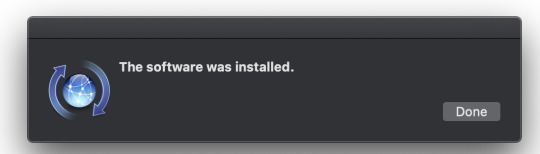
For Guest OS Version, click the dropdown and select Apple macOS 10.14 (64-bit)
Under the datastore, I choose Disk Provisioning Thin Provision
Finish and save the VM
To install, I open a remote console on the VM
Select VMRC - > Removable Devices -> CD/DVD Drive1 -> Connect to Disk Image File (ISO)
In the OS boot menu, select SATA CD/DVROM, then boot to the installer
Select the VMware Virtual Disk
Give the disk a name
Start the macOS installer and complete the install steps. This takes about 45 minutes total.
Once installed, disconnect the ISO from the console client.
Homebrew For Mac Catalina
Reboot one last time to make sure it still boots OK.
** UPDATE 04/15/2020** Seems you need to start at Mojave to be able to download the full Catalina package from the App Store. I started from Mojave so I never ran into the issues found in the comments. Check the comments for what Adam had to say.. ** UPDATE 10/17/2019** After applying the first update, the VM was rendered un-bootable again. That is the same crash that is originally experienced. SEE Boot Work Around at the bottom. This exercise was to get a running MacOS Catalina VM instance running on VMware. I first wrote this for Catalina Beta but afte rthe official release, a couple things changed. So now it is how to install Catalina on ESXi 6.7. I am using a 2013 Mac Pro with VMWare 6.7 U2 installed. I have High Sierra and Mojave VMs running on the host. Running VMs on VMware is something I've done for a few years.
A lot has changed in Catalina. Admittedly, I am not a MacOS expert. I'm not particularly good a Mac user either. So, I can't speak to the changes only that it is not currently (Oct 1, 2019) frienld to install on VMware ESXi. Catalina runs fine once you get a working VM though.
The MacOS Part
As of this writing (10/10/2019), You cannot upgrade and existing VM running High Sierra or Mojave. At least, I could not successfully upgrade and boot to Catalina.
If at first You Don't Succeed..
Note: You need to start at Mojave to upgrade to download the fill Catalina package. I started with trying to upgrade a Mojave VM to Catalina. I just downloaded Catalina from the Apple Store (Search: macos catalina).
I followed the prompts and downloaded the Catalina installation image. I ran though the installation process which seemed to go pretty well. That is until it booted from the upgraded image. Then, it crashed. You can't see the crash, you just has an frozen Apple logo.
To see what is happening, reboot the VM and hold down the Windows Key + v for Verbose mode and see the boot attempt and the kernel panic. Changing VMware setting had no affect. After a couple hours, I gave up.
Try Something Else.. And It Worked!
My next tack was to boot from a Catalina ISO. First, I had to create one. I'd done this before on Mojave so it wasn't all unfamiliar. The steps are below. I am not sure where they came from.
First, I had to boot back to Mojave. I had found by rebooting the VM to the Boot Manager settings (you can set this in the VM settings or press escape before the OS loads in a VM console) and Selecting the EFI VMware Virtual SATA Hard Drive (0,0) option (not Mac OS X), that boots to my original Mojave image. To start from scratch on a Mojave instance, download Catalina from the app store (Search: macos catalina). Just don't run the installer. You need the app image to create the ISO.
Once Mojave loaded, to build the ISO file, I start by making the virtual disk:
hdiutil create -o /tmp/catalina -size 13000m -layout SPUD -fs HFS+J
Then, I mount it to I can copy the installer to it
hdiutil attach /tmp/catalina.dmg -noverify -mountpoint /Volumes/install_build
Now I copy the installer to the mounted image
sudo /Applications/Install macOS Catalina.app/Contents/Resources/createinstallmedia --volume /Volumes/install_build
The image is automatically mounted and is on your desktop. Select it and un-mount the image.
Now convert the image to an ISO file. You can put the file anywhere but I used ~/Downloads for simplicity
hdiutil convert /tmp/catalina.dmg -format UDTO -o ~/Downloads/catalina
Now rename the file from catalina.cdr to catalina.iso
mv ~/Downloads/catalina.cdr ~/Downloads/catalina.iso
You can delete /tmp/catalina.dmg.
Copy the ISO to your PC or where ever you want to attach it to the VM via a console session. I use WinSCP to copy to my PC.
The VMware Part
I created a blank VM with the following settings: These are important. Just follow my lead here.
Guest OS Version: Apple macOS 10.14 64-bit
4GB Memory
The rest is default
Once the VM is saved, edit the settings and change to Guest OS: Windows
Guest OS Version: Windows 10 64-bit
Changed to Windows 10
Next.. Open a Remote Console (VMRC)
Click VMRC --> Removeable Devices --> CD/DVD --> Connect to Disk Image File
Navigate to the catalina.iso file you saved where ever, Click Open
Attach ISO
Now ALT+CTRL+Insert in the VM to reboot it. It will boot from the ISO automatically. If not select the SATA CDROM frm the EFI menu. Note, sometimes it took several reboots for it to successfully boot from the ISO. usually, just one.
Once the installer image loads, use the disk tool to erase the VMware virtual disk (100GB in my case)
Use the default erase options (Note: Your keyboard doesn't work so just accept 'Untitled')
Mac Catalina Homebrew Store
Next, choose to install MacOS
Follow the install steps and install Catalina
Once the install finishes, it will reboot to the OS. Make sure you detach the ISO so you don't boot to the installer again. Reset the VM The VM should boot to the image and continue installing Catalina. When it finishes (10 or so minutes) it will reboot.
After the reboot, it will freeze on the blank Apple logo or unsuccessfully load MacOS X. Don't fret. We're OK. Power off the VM
Edit the VM setting and change the OS values.
Guest OS Version: Apple macOS 10.14 64-bit
Power on the VM and it will boot to and load Catalina.
Once you go through the setup steps and Catalina is ready to go.
Good luck on your adventure!
Added 10/17/2019
After applying the update, the VM was no longer booting. Same cast at boot with the Apple Logo and no progress.
the work around is to change the boot order in EFI boot settings to boot to SATA Hard Drive 0.0
You need to enter EFI boot configuration for the VM. You can hit escape a the VMware logo or go to the VM settings and set to boor to EFI next boot. Boot/reboot to get the EFI menu
Mac Catalina Homebrew Kit
Enter Setup Configure Boot Options Change Boot Order Press Enter then change the boot order in the pop up window using + and - keys. Press Escape when done editing. Move EFI Virtual SATA Hard Drive (0.0) to the Top You can see I change the overall boot order to: Hard Drive
Mac Catalina Homebrew インストール
CDROM Mac OS X
Press Enter to Commit changes and exit
Homebrew Mac Os Catalina

0 notes
Photo

CopyLess 2.13.5 CopyLess 2.13.5 - Store and access up to 100 clipboard items. (Free)Read More
0 notes
Photo

http://ift.tt/2pN9BiH Copyless Paste, a feature that provides Context-Based Text Input Suggestions, is coming to Chrome via /r/Android
2 notes
·
View notes
Text
اختبار ميزة Copyless Paste من جوجل في متصفح كروم - تو عرب
See on Scoop.it - توب عرب
اختبار ميزة Copyless Paste من جوجل في متصفح كروم نشرت شركة جوجل الشيفرة البرمجية الأولى لميزة ج
https://www.arabia2.com/new/s/14485
0 notes
Text
On September 20, 2014, I became the proud owner of my very first ereader–a Kindle Paperwhite. After years of avoiding ebooks because I preferred the texture of paper, a life in Japan had left me yearning for English language books that didn’t cost an arm and a leg to have shipped across the pond. I even bought a nifty case that made my Kindle feel like a real book. My journey into owning a digital library had begun.
What I didn’t know at the time was how many restrictions that content came with. All I could see, as a casual consumer, was that any ebook I wanted to purchase would cost the same as a paperback or hardcover edition.
Of course, I would learn later the many intricate reasons behind this pricing model, but that’s a tale for another day. More to the point was the idea that I was receiving as close to the same product regardless of what format I purchased it in. Which one would expect, given how much you pay.
That’s not actually the case.
When a consumer buys an ebook (regardless of the retail site), they are not actually buying a book. They are buying an extended lease to the content. That content is not only chained to the platform you got it from (through DRM), but it is also, contractually, linked to your current account, and that account alone.
Have you ever tried to transfer iTunes purchases to a brand new account? Move an old MP3 library to a shared computer? Maybe you tried to download an ebook you previously purchased from an account where the credit card on file is now expired. Perhaps you attempted to share an ePub or MOBI file with a friend the same way you would lend a physical book. Maybe you wanted to bequeath your digital library to an heir.
No matter your motive for trying to move that content from one device to another, you’d be violating the lender’s term of service. As snarky Mr. Know-It-All Brendan I. Koerner from Wired states:
If convenient euphemisms could somehow be outlawed, the “Buy now with 1-Click” button on Kindle pages would have to be relabeled “License now with 1-Click.” Amazon’s terms of service clearly state that, unlike those bulky slabs of arboreal matter that imparted knowledge to generations past, Kindle books can never be owned in the traditional sense. Instead, your $12.99 merely earns you the right to view the work on your Kindle. This arrangement gives Amazon the authority to snatch back that content if the company thinks you’ve been naughty—say, by copying and distributing ebooks or by engaging in fraud with your account.
Look at it from Amazon’s perspective: Part of the rationale for letting you resell old-school books is that you can do so only once—after the transaction is complete, the physical book is, by definition, no longer in your possession. That’s not necessarily the case with ebooks, which can be duplicated with ease. If Amazon grants its customers true ownership of Kindle books, it will have no quick recourse against scoundrels who resell books multiple times without deleting the original. Wiping someone’s Kindle stash is a lot easier than filing a lawsuit.
Which brings me to a court case happening in the U.S. Court of Appeals this week. ReDigi, an online marketplace that enables the resale of “used” digital content, is being sued for by Capitol Records for copyright infringement. The case could very well set a new precedent for what ownership means in the digital world, and ebooks could be greatly affected (self-publishers should probably pay attention, too).
ReDigi emerged in 2012 with a patent that promised “copyless” resale of digital products, including music, audio books, ebooks, and anything else that can be transferred via the Internet. As described in court filings, ReDigi works by running continuously on the user’s computer, ensuring that any music listed for sale on their site no longer exists on the seller’s computer.
The case is of interest to more than authors, as retailers like Apple and Amazon have also taken out patents on similar services. It was certainly of concern to the Association of American Publishers (AAP), who added their own evidence to the court via an amicus curiae:
The Association of American Publishers (AAP) today filed an amicus curiae brief in Capitol Records, LLC v. Redigi, Inc., an important copyright case concerning whether “used” creative digital content can be resold in the online environment. AAP has urged the U.S. Court of Appeals for the Second Circuit to affirm the district court’s decision, which found no plausible legal interpretation under the Copyright Act that would permit a company to reproduce and resell digital music files without a license. In addition to rejecting application of the “first sale” doctrine under Section 109 of the Act, the district court found that all four factors of fair use under Section 107 weighed against the defendant ReDigi which has appealed the decision.
In its brief, the AAP notes that the rapid growth of digital publications (including eBooks, professional and scholarly publications, and adaptive educational content) make the threat of Redigi’s business activities to publishers and their markets “not hypothetical.” AAP explains the critical interest of publishers in ensuring that federal courts apply the first sale doctrine as a defense against infringement pursuant to the plain meaning of the statute, which limits application of the defense to situations where the owner of a lawful copy of the copyrighted work embodied in a tangible “material object” chooses to distribute that particular copy. The owner of the lawful copy cannot assert the defense if distribution of the work is achieved by reproducing the copy.
Putting aside the somewhat distracting argument of whether ReDigi’s business is copyright infringement or not (which allows publishers and retailers to brush aside the bigger issue of ebook cost and ownership), this case could be a pretty big deal. If the court rules in ReDigi’s favor–citing the existence of used book, CD, vinyl, and DVD industries–the ebook game could change pretty drastically. The ability to resell an ebook would mean that books, which are less likely than music to be revisited, could be discarded after they are read or abandoned, diminishing the need for anyone to buy an ebook “new.” In effect, the ebook industry would turn into a rental economy, and ebook rentals (and subscription services) haven’t done well in the past.
Why Should Authors Care?
If this all seems like problems for the publishers and readers, there’s another point to be cognizant of: royalties.
Currently, the used book market is really the one place where authors do not collect royalties on legitimate sales of their work. Authors are entitled to royalty only on the first sale of their book, whether that happens on Amazon, iBooks, or in a brick and mortar store. Depending on what country you live in, you might even have access to a fund that provides you some cash to offset what you might have lost by having your book in a public library.
But there’s no way to track an author through the system when it comes to resale, so it’s simply not done. While the U.S. Supreme Court rightfully protects the right for consumers to resell tangible objects, digital files don’t degrade or corrode over time. Unless the technology format completely changes (which happens), the file is usable, and re-downloadable, as often as the user likes, as functional as the first time. The concept of “used” digital media is pretty ridiculous.
For authors, and especially self-published authors (who see, on average, smaller returns for each individual sale due to competitive pricing), a used ebook market could mean a deep cut into their annual profits, with no recourse. The self-published community has worked hard to build perceived value into ebooks since the $0.99 craze years ago, with average ebook pricing now sitting at $3.99 for most fiction titles. Used ebooks could see that number crash to the same microscopic numbers again.
The Other Side
Of course, it isn’t all bad news. If the court recognizes that the fight isn’t with copyright, but with ownership of the object, that might make retailers and publishers alike rethink how they define an ebook. After all, if you’re paying the same price, you should be getting the same product. What do you all think? Would you prefer a market that fairly prices “leased” ebooks in juxtaposition with their physical counterparts, or would you rather keep the current pricing model, and do away with DRM (and truly own your ebook) permanently, even if that ushered in a secondary used ebook market?
But I Paid for It! Ebook Ownership and the ReDigi Case On September 20, 2014, I became the proud owner of my very first ereader--a Kindle Paperwhite. After years of avoiding ebooks because I preferred the texture of paper, a life in Japan had left me yearning for English language books that didn't cost an arm and a leg to have shipped across the pond.
#amazon#author#copyright#digital rights management#DRM#ebook#ebooks#ibooks#indie author#indie publishing#kindle#kobo#nook#publisher#Publishing
0 notes
Photo

Copyless Paste Google is working on a feature called "Copyless Paste" which "thinks" of what you were looking at in Chrome and makes it available in other apps to paste from their own lips they say "For example, if you looked at a restaurant website and switched to the Maps app, the keyboard would offer the name of that restaurant as a suggestion to enter into the search bar". sounds pretty useful actually #techblogger #technology #geek #Instatech #Digital #online #software #microsoft #data #ITnews #data #bigdata
0 notes
Text
"Copy-Paste" dari Chrome Android Bakal Lebih Mudah
“Copy-Paste” dari Chrome Android Bakal Lebih Mudah
Google agaknya sedang mengembangkan kemampuan perangkat Android untuk mengerti konteks situasi pengguna saat memakai ponsel.
Selain software asisten pribadi Google Assistant, belakangan juga diketahui Google berencana menerapkan pemahaman konteks ini di aplikasi Chrome dalam fitur baru bernama “Copyless Paste”.
Hal tersebut diketahui dari baris kode bernama sama di Chrome Canary (versi beta yang…
View On WordPress
0 notes
Text
What is Chrome’s Copyless Paste feature?
http://dlvr.it/P8qKj2
0 notes
Text
Google Tracker 2017—All the stuff Google has in the works ahead of Google I/O
Welcome to the latest edition of the Google Tracker, an annual series where we chronicle Google’s and Alphabet’s attempts to take over every aspect of modern life. With Google I/O happening in just a few days (Wednesday, May 17), we wanted to round up everything we know (or everything we think we know) that Google is working on.
So the following is a heady mix of past announcements, acquisitions, software teardowns, rumors from reliable sources, and some speculation. We’re not claiming everything (or anything) in this list will launch at I/O—timing aside, this is simply everything we’ve heard Google is working on.
Table of Contents
Android O Developer Preview 2 and other Android features
“Copyless Paste” comes to Gboard
Android Pay goes hands free
Android One comes to the US
What exactly do “Android Extensions” do?
Google’s two “post-app” projects make progress
New Android TV and Android Wear features at I/O
Google Hardware, year two
The Google Home/Google Wi-Fi combo device
Three(!) new Pixel phones
A standalone VR headset
Things the Google Hardware team should probably make
Android in your car
The Google Assistant comes to Android Auto
Android Automotive—The Android Car OS
Google’s Other OSes
Fuchsia—Google’s second smartphone OS dumps Linux
Android for PCs—is the “Andromeda” Chrome OS/Android hybrid still happening?
Google Allo’s futile attempt to become relevant
Google takes on Slack with (yet another version of) Hangouts
Will Google Play ever arrive in China?
Chrome gets an ad blocker?!
Material Design on the Web
Alphabet’s “fiscal discipline era” starts a moonshot massacre
Waymo—Building a totally-integrated self-driving vehicle solution
Verily—The “Google Healthcare” division is actually doing well
Calico—Death still isn’t cured
DeepMind would like to play a game
Will Nest ever ship a new product?
Sidewalk Labs wants to build… a smart city?!
Is anything left of ATAP?
The futuristic Google Campus is finally under construction
Tune in May 17 for even more Googleyness!
Android O Developer Preview 2 and other Android features
The Android O logo.
Just like last year, the big Android developer preview release happened before I/O, taking a bit of the excitement out of the event. The first Android O Developer Preview launched in March, so what’s left for I/O? Google published a roadmap for future Android O releases and slotted the second developer preview in between “May” and “June.” Conveniently, that happens to be when Google I/O is. We’d say it’s a lock for the second preview to be introduced at the show.
Read 115 remaining paragraphs | Comments
from JournalsLINE http://journalsline.com/2017/05/15/google-tracker-2017-all-the-stuff-google-has-in-the-works-ahead-of-google-io/ from Journals LINE https://journalsline.tumblr.com/post/160692717210
0 notes
Text
Android : Google teste le copier-coller sans copier dans Chrome
Android : Google teste le copier-coller sans copier dans Chrome Une fonctionnalité Copyless Paste fait son apparition dans la version instable de Google Chrome pour Android.
0 notes