#Cordova Plugins
Explore tagged Tumblr posts
Text
Why Ionic Outperforms Flutter in 2024: 7 Data-Driven Reasons to Choose Ionic

In the competitive realm of hybrid app development, selecting the right framework is crucial for ensuring the success of your project. As of 2024, Flutter and Ionic are the two leading contenders in the field. While both frameworks have their strengths, an in-depth analysis of data and technical aspects reveals that Ionic may have the edge for many developers and businesses. Here’s why Ionic stands out, supported by compelling statistics and technical insights.
1. Hybrid Approach Enhances Performance
Performance is a pivotal factor in choosing a development framework. Ionic’s hybrid approach utilizes pre-existing plugins and technologies that enhance development efficiency while maintaining high performance. Ionic delivers a consistent 60 FPS across both desktop and mobile platforms, demonstrating its ability to offer smooth and reliable user experiences.
Flutter, known for its native compilation and custom rendering engine, also achieves 60 FPS. However, while Flutter’s hot reload feature can accelerate development, it doesn’t always translate to faster overall development time. Data suggests that Flutter's hot reload can reduce development time by up to 63%, but this benefit is often counterbalanced by the complexity of the app being developed.
2. Superior UI Customization and Flexibility
UI design flexibility is another critical factor where Ionic excels. Ionic leverages web technologies such as HTML, CSS, and JavaScript, providing developers with a comprehensive library of pre-designed components. This allows for highly customizable and responsive UIs, with standard-based web components that can be styled to resemble native elements, ensuring a consistent look and feel across various platforms.
Flutter, in contrast, employs its own rendering engine and offers a range of pre-designed widgets. While these widgets adhere to Material Design and Human Interface guidelines and provide extensive customization options, they may not offer the same level of flexibility as the standard web components used by Ionic. For businesses seeking a tailored UI with rapid implementation, Ionic’s approach offers a significant advantage.
3. Enhanced Code Portability and Maintenance
Code portability is a crucial aspect of modern app development, and Ionic’s use of web technologies facilitates this with ease. Developers can deploy a single codebase across mobile, desktop, and Progressive Web Apps (PWA), simplifying code maintenance and updates. This approach reduces the time and effort required to manage different platform versions.
Flutter also supports cross-platform code sharing but relies on Dart, which is less widely adopted than JavaScript. Although Flutter's single codebase approach is effective, developers may face a steeper learning curve with Dart, potentially impacting the speed of development and onboarding.
4. Developer-Friendly Ecosystem
The developer experience is greatly influenced by the ecosystem surrounding a framework. Ionic’s ecosystem is designed to enhance developer convenience, offering extensive documentation and compatibility with popular JavaScript frameworks such as AngularJs , React, and Vue. This integration allows developers to leverage their existing skills and tools, facilitating faster development and maintenance.
Flutter requires proficiency in Dart, a less common language compared to JavaScript. Although Flutter provides comprehensive documentation, the learning curve associated with Dart can be a barrier for new developers or those transitioning from other languages. Ionic’s ecosystem, with its focus on familiar technologies, presents a more accessible option for many developers.
5. Accelerated Development and Deployment
Speed is critical in the app development lifecycle. Ionic’s hybrid approach and efficient use of web technologies contribute to quicker development cycles. With its vast library of components and plugins, developers can rapidly assemble and deploy applications, minimizing the need for extensive custom coding.
Flutter’s hot reload feature is designed to speed up development by allowing real-time updates without restarting the app. While this feature is beneficial, the overall speed of development can still be affected by the complexity of the application and the need for frequent updates. Ionic’s streamlined approach often results in faster development and deployment times.
6. Cost-Effective Development
Cost considerations are always at the forefront of app development decisions. Ionic’s utilization of web technologies and pre-existing plugins often results in more cost-effective development compared to Flutter. The use of JavaScript and established web frameworks typically leads to lower development costs, as teams can build on their existing knowledge and tools.
In contrast, Flutter’s development costs may be higher due to the need for specialized Dart expertise and potentially longer development times for complex applications. Although Flutter can deliver high-performance apps, the associated costs can be a significant factor for businesses operating within tight budgets.
7. Established Community and Support
Community support and available resources play a crucial role in the development process. Ionic’s longer presence in the market has fostered a robust ecosystem of resources, tutorials, and community support. This established network provides valuable assistance for troubleshooting, learning, and keeping up with the latest advancements.
While Flutter is supported by a rapidly growing community and benefits from Google’s backing, it is relatively newer compared to Ionic. As a result, the community support and resources for Flutter are still expanding. For developers seeking a well-established support network, Ionic’s longstanding presence offers a substantial advantage.
Ionic’s Technical Superiority
Ionic excels not only in performance and development efficiency but also through its robust technical features:
Plugin Integration: Ionic utilizes Cordova and, more recently, Capacitor plugins to access host operating system features such as Camera, GPS, and Flashlight. This integration allows developers to build applications that leverage native device functionalities while using a unified codebase.
Comprehensive Framework: Ionic supports building apps that can be customized for a range of platforms, including Android, iOS, Windows, Desktop (with Electron), and modern browsers. This versatility is facilitated through Ionic’s build tools and simplified command-line interface (CLI), which streamlines the app-building and deployment process.
Extensive UI Components: Ionic includes a wide array of mobile components, typography, interactive paradigms, and an extensible base theme. Web Components used in Ionic provide custom elements and methods for interaction. Notable components like virtual scroll allow for smooth scrolling through extensive lists, while tabs create native-style navigation with history state management.
Development Tools: Ionic offers services that enable code deploys and automated builds. Although its own IDE, Ionic Studio, was discontinued in 2020, the CLI remains a powerful tool for project creation, plugin management, push notifications, and native binary generation.
Conclusion
In conclusion, while both Flutter and Ionic offer distinct benefits for hybrid app development, data and technical insights indicate that Ionic may be the preferable choice for many projects. With its hybrid approach, superior UI customization, code portability, and developer-friendly ecosystem, Ionic presents a compelling option for businesses looking to develop high-performance, cost-effective applications.
If you're considering developing a new application or updating an existing one, hiring Ionic developers could significantly enhance your project’s success. Ionic’s strengths in development efficiency and technical versatility make it a robust and effective choice in the competitive landscape of hybrid app development.
By choosing Ionic, and with the expertise of skilled Ionic developers, you can harness a framework with a proven track record, ensuring efficient development and deployment processes. For a well-established support network and a streamlined development experience, Ionic is the framework to consider.
#Flutter#Ionic#Mobile App Development#Cross Platform Apps#App Development#Hybrid Apps#IonicFramework#Flutter VS IONIC#Tech Comparison#App Performance#Dart Programming#JavaScript Frameworks#Mobile Development Trends#Capacitor#Cordova Plugins
0 notes
Text
Empowering Businesses with Ionic App Development Services
In the dynamic landscape of mobile app improvement, corporations are constantly in search of revolutionary solutions to interact with their target market efficaciously. With the proliferation of smartphones and tablets, having a sturdy mobile presence has come to be imperative for staying competitive in the present-day market. This is wherein Ionic app development businesses step in, imparting flexible and green solutions to build cross-platform cellular packages that captivate customers and power business increase.

Unveiling the Power of Ionic App Development
Ionic is an open-source framework that lets builders build fantastic, function-wealthy cellular packages using internet technology which includes HTML, CSS, and JavaScript. Leveraging web technology permits Ionic app development companies to create go-platform programs that run seamlessly on diverse devices and working structures, consisting of iOS, Android, and the web.
1. Cross-Platform Compatibility:
One of the key advantages of Ionic app development is its potential to create cross-platform programs with a single codebase. This drastically reduces development time and costs, as developers can write as soon as possible and deploy throughout multiple systems, making sure of consistency in personal enjoyment throughout gadgets.
2. Native-Like Performance:
Despite being constructed with net technologies, Ionic packages offer native-like overall performance and responsiveness. Through technology like Capacitor or Cordova, Ionic apps can get the right of entry to device capabilities and APIs, turning in a continuing consumer experience with smooth animations, rapid loading instances, and fluid navigation.
3. Rapid Development Cycle:
Ionic's development environment is characterized by its simplicity and simplicity of use, facilitating a fast improvement cycle. With features like Ionic CLI (Command Line Interface) and Ionic DevApp, developers can streamline the development technique, iterate speedy, and take a look at their applications in actual time throughout multiple devices.
4. Extensive UI Component Library:
Ionic comes with a rich set of pre-designed UI additives and layouts, allowing builders to create visually attractive and intuitive personal interface results easily. From buttons and paperwork to navigation bars and modals, Ionic's UI thing library empowers builders to construct polished and expert-looking applications with minimal attempts.
5. Community Support and Ecosystem:
The Ionic framework boasts a colorful community of builders, designers, and lovers who actively contribute to its surroundings. From open-supply plugins and extensions to comprehensive documentation and tutorials, the Ionic network affords helpful resources and support, fostering collaboration and innovation in app development.
Industries Leveraging Ionic App Development Services
1. E-Commerce:
Ionic app improvement agencies cater to the growing desires of e-trade organizations through building characteristic-wealthy buying apps, inventory control structures, and customer engagement structures. These applications allow e-commerce manufacturers to supply seamless shopping reports, customized tips, and stable payment gateways to their clients.
2. Healthcare:
In the healthcare enterprise, Ionic apps are utilized to create telemedicine systems, patient portals, appointment scheduling structures, and health tracking programs. These apps enhance accessibility to healthcare services, facilitate remote consultations, and empower sufferers to manipulate their health correctly from their cell devices.
3. Education:
Educational establishments and e-gaining knowledge of structures leverage Ionic app improvement offerings to create interactive knowledge of apps, online course platforms, and educational video games. These applications guide far-off mastering, personalized education, and knowledge dissemination, catering to the numerous needs of college students and educators globally.
4. Finance:
Ionic apps are revolutionizing the finance zone by imparting answers together with cell banking apps, virtual wallets, and funding systems. With sturdy security features and seamless personal reports, Ionic-powered finance apps allow people to manage their budgets comfortably and securely on the go.
5. Travel and Hospitality:
Ionic app improvement businesses play an important position in growing travel reserving systems, inn reservation systems, and tour courses for the travel and hospitality industry. These programs provide intuitive interfaces, actual-time updates, and seamless booking reviews, enhancing the overall journey experience for users internationally.
Conclusion
Ionic app improvement organizations are at the leading edge of innovation within the cellular app improvement landscape, empowering organizations across diverse industries to construct compelling and function-rich packages that resonate with their target audience. With its cross-platform compatibility, native-like performance, and giant surroundings, Ionic offers a versatile and efficient framework for growing mobile applications that drive engagement, enhance the personal experience, and propel enterprise boom in the state-of-the-art virtual era.
2 notes
·
View notes
Text
What is HTML5 and its uses?
HTML5 is the latest version of HTML, which is the standard markup language for creating web pages. HTML5 was released in 2014 and has since become the most widely used version of HTML. HTML5 includes many new features and improvements over previous versions of HTML.
New Features in HTML5
Here are some of the new features in HTML5:
Semantic elements: HTML5 includes new semantic elements such as <header>, <footer>, <nav>, and <article>. These elements provide more meaning to the content of a web page, making it easier for search engines to index and understand the content.
Multimedia support: HTML5 includes built-in support for multimedia elements such as <video> and <audio>. This makes it easier to embed videos and audio files into web pages without requiring third-party plugins such as Adobe Flash.
Form validation: HTML5 includes new form validation features that allow developers to validate user input without requiring JavaScript. This makes it easier to create forms that are more user-friendly and accessible.
Canvas: HTML5 includes a new element called <canvas>, which allows developers to create dynamic graphics and animations using JavaScript.
Uses of HTML5
HTML5 is used for creating a wide range of web applications and websites. Here are some examples:
Responsive web design: HTML5 provides many features that make it easier to create responsive web designs that work well on different devices such as desktops, tablets, and smartphones.
Mobile apps: HTML5 can be used to create mobile apps that run on different platforms such as iOS, Android, and Windows Phone. This is done using frameworks such as Apache Cordova or PhoneGap.
Games: HTML5 can be used to create games that run in a web browser without requiring any plugins. This is done using frameworks such as Phaser or PixiJS.
Web applications: HTML5 can be used to create web applications that run entirely in a web browser without requiring any server-side processing. This is done using frameworks such as AngularJS or React.
Here are some resources that can help you learn HTML:
W3Schools: W3Schools is a popular online learning platform that offers free HTML tutorials. Their tutorials are designed for beginners and cover everything from the basics to advanced topics .
MDN Web Docs: MDN Web Docs is another great resource for learning HTML. They offer comprehensive HTML tutorials that cover everything from the basics to advanced topics .
e-Tuitions: e-Tuitions offers online classes for HTML coding. You can visit their website at e-Tuitions to book a free demo class.
Codecademy: Codecademy is an online learning platform that offers interactive HTML courses. Their courses are designed for beginners and cover everything from the basics to advanced topics .
In conclusion, HTML5 is the latest version of HTML and includes many new features and improvements over previous versions. It is widely used for creating web applications and websites, including responsive designs, mobile apps, games, and web applications.
2 notes
·
View notes
Text
PhoneGap Technology CodingBit
PhoneGap is a technology widely used for the development of multiplatform mobile applications. It is one of the most used tools due to the ease of scaling code, use of the device hardware, and most notably, based on a single development can be used to create an application to each different Mobile Operating System.
PhoneGap was originally developed by Nitobi, which was later acquired by Adobe. The open-source version of PhoneGap CodingBit is known as Apache Cordova. Both platforms share the same core technology and principles, allowing developers to write mobile applications using standard web technologies HTML5, CSS3, and JavaScript.
Plugin Architecture
PhoneGap uses a plugin-based architecture, allowing access to native device features through JavaScript. These plugins are modular and easy to integrate, enabling features like:
Camera access
File system access
Contacts
Push notifications
Network information
Device orientation 📞 Phone Number: +91 9511803947 📧 Email Address: [email protected]

#PhoneGap#HybridApp#HybridAppDevelopment#CrossPlatformDevelopment#MobileAppDevelopment#Cordova#AppDevelopment#TechSolutions#CodingBit#WebAndMobile#MobileDev
0 notes
Text
Building for Both Worlds: The Rise of Cross-Platform Development

In the early days of smartphones, developers faced a stark choice when creating mobile applications: build separately for iOS and Android, effectively doubling development effort and cost, or choose a single platform and sacrifice potential users. This dilemma fueled the search for solutions that would allow code to be written once but deployed across multiple platforms. Today, cross-platform development has evolved from an experimental approach with significant compromises to a mainstream methodology embraced by organizations from startups to enterprises. The maturation of these technologies represents one of the most significant shifts in Mobile App Development over the past decade, changing how teams structure their work and companies allocate their resources.
The Evolution of Cross-Platform Approaches
The journey toward effective cross-platform development has passed through several distinct phases. Early solutions like PhoneGap (later Apache Cordova) wrapped web applications in native containers, offering simplicity but struggling with performance and native-feeling user experiences. Xamarin took a different approach, using C# as a common language while compiling to native code, achieving better performance but requiring platform-specific UI code. React Native marked a significant leap forward by rendering truly native UI components while maintaining a shared JavaScript codebase and hot-reloading capabilities that accelerated development cycles. Most recently, Flutter has gained tremendous momentum with its high-performance rendering engine and comprehensive widget library. Each iteration has addressed limitations of previous approaches, gradually narrowing the gap between cross-platform and native development experiences.
The Business Case for Cross-Platform Development
The most obvious advantage of cross-platform development is economic: sharing code across platforms can significantly reduce both initial development costs and ongoing maintenance expenses. Instead of maintaining separate codebases with duplicate business logic, teams can focus their efforts on a shared foundation. This efficiency is particularly valuable for startups and small businesses with limited development resources, enabling them to reach both iOS and Android users without doubling their engineering investment. Time-to-market advantages can be equally compelling—launching simultaneously on multiple platforms can accelerate user acquisition and provide competitive advantages. For enterprises managing large application portfolios, standardizing on cross-platform technologies can simplify hiring, knowledge sharing, and maintenance across multiple products.
Technical Tradeoffs and Considerations
Despite significant advancements, choosing cross-platform development still involves navigating important tradeoffs. Performance remains a key consideration, particularly for applications with demanding graphical requirements or complex interactions. While frameworks like Flutter and React Native have narrowed this gap considerably, applications requiring maximum performance or deep platform integration may still benefit from native development. Access to platform-specific features can be another limitation, though most modern frameworks offer plugin ecosystems to bridge these gaps. The Mobile App Development community continues to debate these tradeoffs, with the calculus varying based on specific project requirements, team expertise, and business priorities.
Framework Selection: Navigating the Ecosystem
The cross-platform landscape offers several mature frameworks, each with distinct architectural approaches and tradeoffs. React Native leverages JavaScript and React's component model, making it particularly accessible to web developers and offering excellent integration with web-based backends. Flutter uses Dart and a unique rendering approach that bypasses the native UI components, providing more consistent behavior across platforms but with a steeper learning curve for developers without Dart experience. Xamarin appeals to organizations with existing .NET expertise, while Ionic remains popular for applications that can succeed with a primarily web-based approach. Beyond these technical considerations, factors like community size, corporate backing, documentation quality, and long-term viability should influence framework selection for serious Mobile App Development projects.
User Experience Challenges and Solutions
Creating interfaces that feel natural on both platforms while maintaining a shared codebase presents unique challenges. iOS and Android have distinct design languages, interaction patterns, and user expectations. The most successful cross-platform applications address these differences through adaptive components that automatically implement platform-appropriate behaviors rather than forcing a single design language across both environments. This might include using native navigation patterns, respecting platform-specific gestures, and adjusting visual elements like button styles and typography to match platform conventions. Modern frameworks facilitate this approach through platform detection capabilities and component libraries that implement platform-specific behaviors automatically, allowing developers to create experiences that respect platform differences without maintaining entirely separate UI implementations.
Integration with Native Capabilities
While cross-platform frameworks excel at creating standard user interfaces and implementing business logic, many applications require access to device capabilities or platform services that fall outside cross-platform abstractions. Modern Mobile App Development frameworks address this challenge through robust plugin ecosystems that wrap native functionality in cross-platform interfaces. For React Native, this might involve creating native modules in Java/Kotlin or Objective-C/Swift that expose functionality to JavaScript. Flutter offers platform channels for similar purposes, while providing an increasingly comprehensive set of pre-built integrations for common needs. For truly custom requirements, most frameworks allow embedding native views within cross-platform interfaces, enabling hybrid approaches that leverage cross-platform efficiency for most of the application while implementing performance-critical or platform-specific features natively.
Testing Strategies for Multiple Platforms
Ensuring quality across multiple platforms introduces additional complexity to the testing process. While shared business logic can be tested once, interface behavior and platform integrations require platform-specific verification. Effective Mobile App Development teams address this challenge through layered testing strategies: unit tests verify business logic independent of platform concerns, integration tests check communication between application layers, and automated UI tests verify platform-specific behavior. Cloud testing services that provide access to a wide range of real devices have become essential tools for cross-platform teams, enabling efficient testing across the fragmented device landscape. The most sophisticated organizations complement automated testing with platform-specific manual testing focused on areas where automated verification is challenging or where platform differences are most likely to create issues.
Future Directions: Web and Beyond
As web technologies continue advancing through progressive web apps (PWAs) and improved browser capabilities, the boundaries between native, cross-platform, and web applications continue blurring. Some organizations now pursue "tri-platform" strategies that share code not just between iOS and Android but also with web applications. Technologies like React Native Web and Flutter Web support this approach, though with varying degrees of maturity. Looking further ahead, cross-platform frameworks are beginning to extend beyond mobile to support desktop platforms and emerging form factors like wearables and foldable devices. This evolution toward truly universal application development—write once, run anywhere—represents the logical extension of the cross-platform vision, potentially transforming not just Mobile App Development but application development as a whole.
The rise of cross-platform development reflects a fundamental shift in how we think about mobile applications—from platform-specific products to universal experiences that happen to be delivered through platform-specific channels. While no single approach yet offers a perfect solution for every use case, the rapid maturation of cross-platform technologies has dramatically changed the calculus for organizations building mobile experiences. By reducing duplicate effort, accelerating development cycles, and enabling smaller teams to reach broader audiences, these frameworks have democratized Mobile App Development in ways that would have been difficult to imagine when smartphones first emerged. As these technologies continue evolving toward greater performance, better platform integration, and broader platform support, the original promise of "write once, run anywhere" moves closer to reality with each passing year.
0 notes
Text
Integrating Native Modules in Hybrid Apps: A Step-by-Step Guide

In today's rapidly evolving tech landscape, hybrid app development has gained immense popularity due to its cost-effectiveness and cross-platform capabilities. Businesses increasingly prefer hybrid frameworks like React Native, Flutter, and Ionic to streamline development without sacrificing user experience. However, while hybrid apps offer flexibility, they sometimes fall short in accessing device-specific features efficiently. That’s where integrating native modules becomes essential.
This blog walks you through the step-by-step process of integrating native modules in hybrid apps to enhance performance and functionality without losing the benefits of cross-platform development.
Why Integrate Native Modules?
Hybrid apps are built using web technologies, but when it comes to device-level capabilities—like accessing the camera, Bluetooth, sensors, or high-performance animations—web code might not be enough. Native modules bridge this gap by allowing developers to write platform-specific code (Java/Kotlin for Android, Swift/Objective-C for iOS) and call it from the hybrid layer.
This approach improves app performance, unlocks advanced device features, and delivers a more native-like experience to users.
Step-by-Step Guide to Integrating Native Modules
1. Identify the Requirement
Before jumping into coding, evaluate what native functionality is needed. For example:
Accessing device sensors (accelerometer, gyroscope)
Background tasks
Complex animations or gestures
Bluetooth integrations
Once the need is identified, determine if existing plugins or libraries support it. If not, proceed to write your own native module.
2. Set Up the Native Environment
Depending on your hybrid framework, you’ll need to set up native development environments:
React Native: Android Studio + Xcode
Flutter: Android Studio + Xcode
Ionic/Cordova: Node.js, Android SDK, Xcode, and relevant CLI tools
Make sure your environment is correctly configured for both Android and iOS builds.
3. Write Native Code
Now comes the core part: writing native code.
Android: Create a new Java or Kotlin class that extends the appropriate module class.
iOS: Create a Swift or Objective-C class implementing the required bridge protocols.
Ensure this native module exposes methods or events you want to use in your hybrid code.
4. Bridge Native Module to Hybrid Code
Use your hybrid framework’s bridging mechanism:
React Native: Use the NativeModules API to expose native functions to JavaScript.
Flutter: Use MethodChannels to communicate between Dart and native code.
Ionic: Use Capacitor or Cordova plugins to integrate native functionality.
This is the layer where your JavaScript/Dart/TypeScript code talks directly to your native module.
5. Testing Across Platforms
After successful integration, test the functionality on both Android and iOS devices. Ensure consistent behavior and handle any platform-specific nuances.
Pro Tip: If you're unsure how your budget aligns with these technical enhancements, use a mobile app cost calculator to estimate expenses before diving into native module integration.
6. Handle Errors and Platform Limitations
It’s important to gracefully handle scenarios where a feature is not available on one platform. Build fallbacks or conditional code execution based on the OS or device capabilities.
7. Optimize and Maintain
Regularly update native modules to align with OS updates. Unmaintained native code can lead to app crashes, rejections from app stores, or security vulnerabilities.
Best Practices
Keep the native code modular and well-documented.
Avoid bloating your hybrid app with too many native modules unless necessary.
Leverage community-tested plugins when possible, but vet them for security and updates.
Monitor performance to ensure that native modules are not negatively impacting app speed or memory usage.
Real-World Use Case
Imagine a fitness app that requires real-time motion tracking. A hybrid app alone may lag in accurately capturing movement, but by integrating a native module to tap directly into accelerometer and gyroscope sensors, you can dramatically improve tracking accuracy and responsiveness.
This is just one of many scenarios where hybrid apps shine brighter when empowered with native capabilities.
Book an Appointment with Our Experts
Integrating native modules can be tricky without deep knowledge of both mobile platforms. If you're unsure where to start or how to do it right, Book an Appointment with our experienced mobile developers today. We'll help you tailor the perfect strategy for your app.
Conclusion
As hybrid app frameworks evolve, the need to blend native capabilities with cross-platform logic will only grow. By understanding and implementing native modules, developers can create high-performing, feature-rich apps without going fully native.
Looking to upgrade your hybrid application or start a new project from scratch? Our team offers top-notch hybrid app development services tailored to your business needs.
0 notes
Text
Top five plugin to Build IOS app for WordPress
1. iWappPress (Top Choice)
⭐ Best for: Converting WordPress websites into iOS & Android apps with minimal effort. ✔ Key Features:
One-click conversion of WordPress to a mobile app.
Supports push notifications.
Custom branding and design options.
No coding required. 🔗 Available on CodeCanyon
2. AppMySite
⭐ Best for: Quick and automated app conversion for WordPress. ✔ Key Features:
Drag-and-drop app builder.
WooCommerce integration.
Real-time app preview.
Supports publishing to the App Store. 🔗 Visit Website
3. MobiLoud
⭐ Best for: News websites, blogs, and WooCommerce stores. ✔ Key Features:
Native iOS & Android apps.
Full customization and control.
Push notifications & AdMob integration.
Professional publishing assistance. 🔗 Visit Website
4. WP-AppKit
⭐ Best for: Developers looking for more flexibility. ✔ Key Features:
Open-source framework for iOS & Android.
Works with Cordova for app development.
Custom UI and offline mode support. 🔗 Visit Website
5. AndroApp
⭐ Best for: Blogs, magazines, and WooCommerce stores. ✔ Key Features:
Offline reading mode.
Push notifications & AdMob integration.
Automatic app updates. 🔗 Visit Website
Among these, iWappPress stands out for its simplicity and ease of use, making it the best choice for quickly turning a WordPress website into an iOS app.
0 notes
Text
IONIC DEVELOPMENT SERVICES: BUILD YOUR NEXT-GEN APP TODAY
Introduction to Ionic Development Services
Businesses today need seamless mobile experiences. Ionic, an open-source UI toolkit, helps build high-performance hybrid apps using HTML, CSS, and JavaScript. With its cross-platform capabilities, it’s a cost-effective and efficient solution for modern app development.
Understanding Ionic Framework
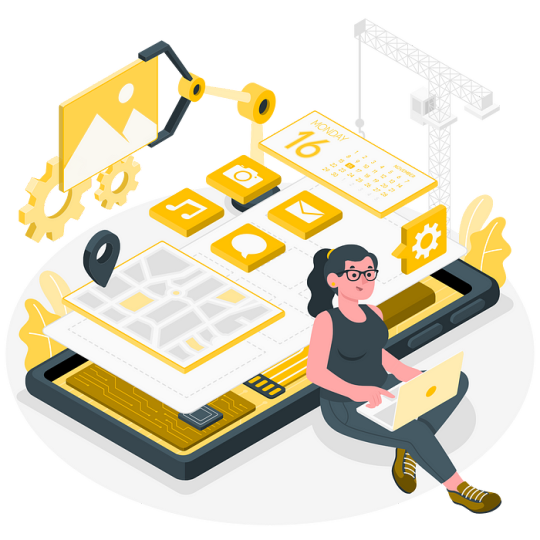
What is Ionic?
Ionic is a cross-platform framework that enables developers to build mobile applications using web technologies. It provides a library of pre-built UI components and tools that create native-like experiences with a single codebase.
Key Features of Ionic
Cross-Platform Development — Write once, run anywhere.
Rich UI Components — Pre-designed UI elements for stunning apps.
Supports Angular, React & Vue — Flexible for developers.
Capacitor & Cordova Plugins — Access native device features.
PWA Support — Build web-based mobile apps with offline capabilities.
Open-Source Community — Large, active developer base.
Benefits of Ionic Development Services
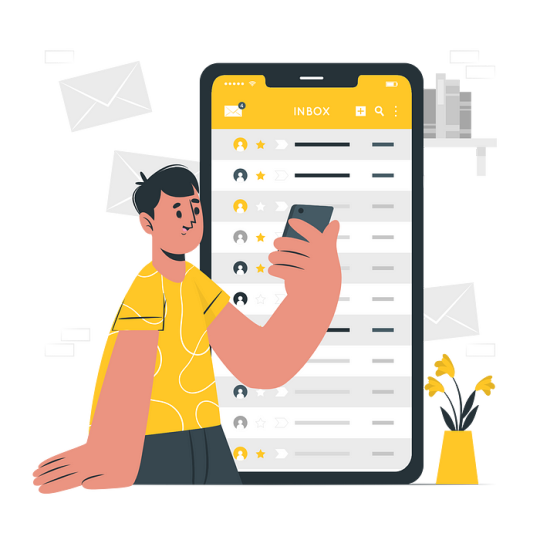
1. Cost-Effective Solution
Develop once and deploy on iOS and Android, reducing costs and effort.
2. Faster Development
Pre-built components and reusable code accelerate development time.
3. Native-Like Performance
Plugins and APIs ensure a smooth user experience across devices.
4. Third-Party Integrations
Easily integrate Firebase, Google Maps, and payment gateways.
5. Large Developer Community
An active community provides resources, support, and improvements.
Use Cases of Ionic Development
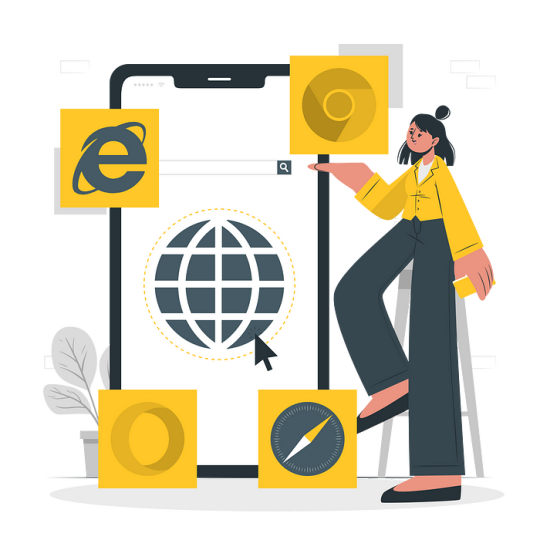
1. E-Commerce Apps That Drive Sales
Seamless shopping experiences with real-time updates and secure payments.
2. Healthcare & Fitness Apps That Transform Lives
Ionic powers telemedicine, fitness tracking, and health monitoring applications.
3. Educational Platforms That Engage Learners
Create interactive e-learning apps with video streaming and quizzes.
4. On-Demand Service Apps That Deliver Convenience
Food delivery, ride-sharing, and logistics apps benefit from Ionic’s efficiency.
5. Enterprise Applications That Boost Productivity
Build HR, CRM, and ERP solutions for large organizations.
Unlock more details by clicking here
Best Practices for Ionic Development
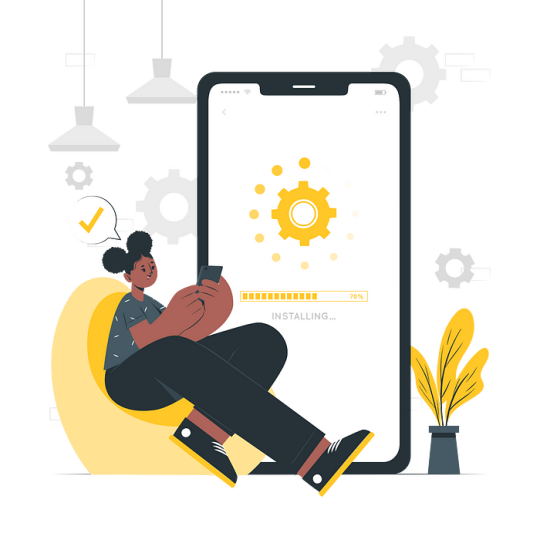
1. Optimize Performance for Speed and Efficiency
Use lazy loading for faster startup.
Minimize unnecessary DOM manipulations.
Optimize images and media.
2. Use Capacitor Plugins for Better Functionality
Capacitor offers better performance than Cordova.
3. Ensure Responsive Design for All Devices
Leverage CSS Grid and Flexbox for cross-device adaptability.
4. Enable Offline Mode for Uninterrupted Access
Use Service Workers and local storage for a smooth user experience.
5. Implement Strong Security Measures to Protect Data
JWT authentication for secure logins.
SSL/TLS encryption to protect data.
Choosing the Right Ionic Development Company
Find Experts Who Deliver Results — Check past projects and expertise.
Read Reviews from Satisfied Clients — Look for positive testimonials.
Ensure Technical Mastery in Ionic & Beyond — Angular, React, and Vue proficiency.
Select a Partner for Ongoing Support — Post-development maintenance is key.
Future of Ionic Development
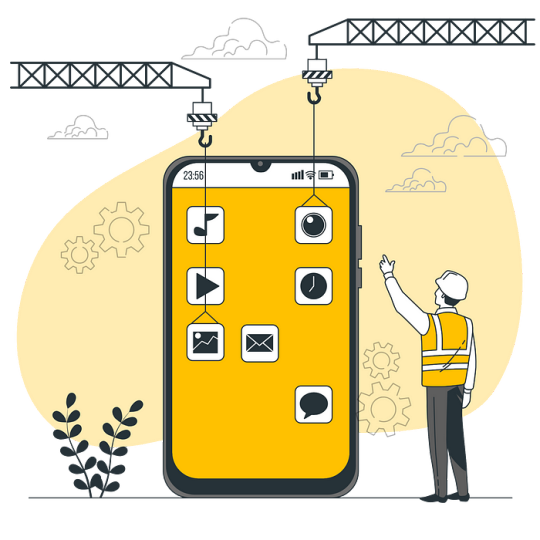
With advancements in Capacitor, WebAssembly, and Progressive Web Apps, Ionic continues to evolve. Businesses seeking cost-effective, high-performance apps will find Ionic a valuable solution for years to come.
Ionic
Ionic Framework
Ionic App Development
Mobile App Development
Cross Platform
0 notes
Text
Top Mobile App Development Frameworks You Should Know

In the fast-evolving digital world, Mobile App Development has become crucial for businesses looking to enhance customer engagement and streamline operations. Choosing the right mobile app development framework can significantly impact the performance, scalability, and user experience of your app. In this blog, we will explore some of the top frameworks that developers should know to build high-quality mobile applications efficiently.
1. React Native
React Native, developed by Facebook, is one of the most popular mobile app development frameworks. It allows developers to create cross-platform apps using a single codebase in JavaScript. Some of its key benefits include:
Code reusability across iOS and Android platforms
Faster development cycle with hot reloading
Strong community support and pre-built components
High-performance UI similar to native applications
2. Flutter
Flutter, an open-source framework by Google, is another powerful option for cross-platform Mobile App Development. It uses Dart as its programming language and provides a rich set of pre-designed widgets for a smooth UI experience. Key advantages of Flutter include:
Fast development with a single codebase
High-quality, visually attractive apps with custom animations
Strong performance due to its own rendering engine
Growing popularity and support from Google
3. Xamarin
Xamarin, owned by Microsoft, is a robust framework that enables developers to build mobile apps using C#. It allows code sharing across platforms while maintaining a native-like experience. Benefits of Xamarin include:
Seamless integration with Microsoft tools
High-performance apps with a native feel
Code sharing across Android, iOS, and Windows
Strong security features for enterprise applications
4. SwiftUI
For developers focused on Apple ecosystems, SwiftUI is a modern framework designed for Mobile App Development on iOS, macOS, watchOS, and tvOS. It provides a declarative syntax to create intuitive user interfaces. Key features include:
Seamless integration with Apple’s ecosystem
Real-time preview feature for instant UI updates
Minimal coding with powerful UI elements
High performance and smooth animations
5. Ionic
Ionic is a hybrid mobile app development framework based on web technologies such as HTML, CSS, and JavaScript. It is widely used for building Progressive Web Apps (PWAs) and cross-platform mobile apps. Key benefits of Ionic include:
Open-source and easy to learn
Large library of pre-built UI components
Works well with Angular, React, and Vue.js
Supports Cordova and Capacitor for native functionality
6. Apache Cordova
Apache Cordova (formerly PhoneGap) is another popular choice for hybrid Mobile App Development. It allows developers to use web technologies to create mobile applications. Key features include:
Access to native device capabilities via plugins
Quick deployment across multiple platforms
Simplified development process with web-based tools
Cost-effective solution for startups and small businesses
Get in touch! @ https://socialit.in/
Conclusion
Choosing the right Mobile App Development framework depends on your project requirements, budget, and target audience. Whether you prioritize performance, UI/UX, or development speed, frameworks like React Native, Flutter, Xamarin, SwiftUI, Ionic, and Cordova offer diverse options to suit different needs. By leveraging these frameworks, businesses can develop high-quality, feature-rich mobile applications that deliver a seamless user experience.
0 notes
Text
The Future of Hybrid App Development: Why It’s the Smart Choice

In today's fast-paced digital landscape, businesses need mobile applications that are not only cost-effective but also reach a wide audience across different platforms. Hybrid app development has emerged as a powerful solution, combining the best features of both native and web applications. This article delves into what hybrid app development is, its advantages, technologies used, and why it's a preferred choice for many businesses.
What is Hybrid App Development?
Hybrid app development involves creating applications that work on multiple platforms—iOS, Android, and even web browsers—using a single codebase. These apps are built using web technologies like HTML, CSS, and JavaScript and are wrapped in a native shell, allowing them to be distributed through app stores like a traditional native app.
Key Benefits of Hybrid App Development
1. Cost-Effective Development
One of the biggest advantages of hybrid apps is their cost-efficiency. Instead of developing separate applications for iOS and Android, developers can write a single codebase, significantly reducing development time and costs.
2. Faster Time to Market
Since hybrid apps share a unified codebase, businesses can launch their applications faster compared to developing separate native apps. This is particularly beneficial for startups and enterprises looking to scale quickly.
3. Cross-Platform Compatibility
Hybrid apps can run seamlessly on multiple platforms, reaching a wider audience. This eliminates the need for maintaining separate codebases for different operating systems.
4. Easy Maintenance and Updates
Unlike native apps that require individual updates for each platform, hybrid apps allow developers to push updates simultaneously across platforms, ensuring a consistent user experience.
5. Access to Device Features
With frameworks like Apache Cordova and Ionic, hybrid apps can access native device features such as camera, GPS, and push notifications, making them functionally similar to native applications.
Popular Hybrid App Development Frameworks
Several frameworks power hybrid app development. Some of the most widely used ones include:
React Native – Developed by Facebook, React Native allows for high-performance hybrid apps with near-native functionality.
Flutter – Google's UI toolkit for building natively compiled applications for mobile, web, and desktop from a single codebase.
Ionic – Known for its robust UI components and strong community support.
Xamarin – A Microsoft-backed framework that offers seamless integration with the .NET ecosystem.
Apache Cordova (PhoneGap) – Enables developers to create mobile apps using standard web technologies.
Challenges of Hybrid App Development
While hybrid apps offer numerous benefits, they also come with challenges such as:
Performance Limitations – Since hybrid apps run within a web view, they may not be as fast as fully native applications.
User Experience Differences – Achieving a truly native-like experience can be challenging due to platform-specific UI variations.
Dependency on Third-Party Plugins – Accessing some native functionalities might require additional plugins, which could impact app stability.
Why Choose Hybrid App Development?
Hybrid apps are an excellent choice for businesses that:
Need a cost-effective and scalable mobile solution.
Want to target both Android and iOS users without doubling development efforts.
Have a limited budget but still want access to native-like features.
Require frequent updates and easy maintenance.
Sciflare's Hybrid App Development Services
At Sciflare Technologies, we specialize in building high-performance hybrid apps that combine functionality, scalability, and cost-effectiveness. Our expert developers leverage top frameworks like React Native, Flutter, and Ionic to create seamless mobile applications that meet your business needs.
Why Choose Sciflare?
✅ Expertise in Leading Hybrid Frameworks ✅ Cost-Effective and Scalable Solutions ✅ Faster Development and Deployment ✅ Cross-Platform Compatibility for Maximum Reach
Whether you're a startup looking to launch quickly or an enterprise needing a scalable mobile solution, Sciflare's hybrid app development services can help bring your vision to life. Contact us today to discuss your project!
0 notes
Text
Ionic Mobile Developer Job
, native ios or android, typescript, unit testing etc- 3-6 years Proficient in Angular, TypeScript, HTML, CSS, and JavaScript…. Strong Experience in Capacitor & Cordova Plugins Strong understanding of the Ionic framework and its components. Native ios, android… Apply Now
0 notes
Text
Ionic Mobile Developer Job
, native ios or android, typescript, unit testing etc- 3-6 years Proficient in Angular, TypeScript, HTML, CSS, and JavaScript…. Strong Experience in Capacitor & Cordova Plugins Strong understanding of the Ionic framework and its components. Native ios, android… Apply Now
0 notes
Text
iPhone X – Fit to display without the top & bottom bars
One of the most stunning and sought-after phones is the new iPhone X edge to edge model. A less — bezel phone. There is this small issue of white bars at the top & bottom portions of the screen. This is known as the letterboxing, in websites. We’ll just call it notches. We, wanted your mobile application development to be a smoother process, in case you encounter the same mistakes.
When testing, the app was run using Cordova-ios-4.5.5 on the new iPhone X edge to edge model in the X code simulator (Version 9.1.2), the application was expected to fill the screen however, it didn’t. The top and bottom sections of the screen were filled with white bars, instead.
Fortunately, there are two steps that makes these bars disappear.

I. Set a Viewport Meta Tag
Set the Viewport fit to cover in the index html file.
Copy to ClipboardSyntax Highlighter
1Viewport-fit=cover
2
One of the most stunning and sought-after phones is the new iPhone X edge to edge model. A less — bezel phone. There is this small issue of white bars at the top & bottom portions of the screen. This is known as the letterboxing, in websites. We’ll just call it notches. We, wanted your mobile application development to be a smoother process, in case you encounter the same mistakes.
Copy to ClipboardSyntax Highlighter
1<meta name=”viewport” content=”width=device-width, initial-scale=1.0, viewport-fit=cover”>
The Viewport Meta tag fits the display to the entire visible screen. It varies from device to device, and will be smaller on a mobile phone than on a computer screen.
It simply works, yet replaces the white bars with black bars. To remove this continue with the next step.
II. Include config.xml file to remove black bars.
The issue was because the cordova was set to default values which were altered to include the cordova-plugin-splashscreen which incorporates the legacy launch images.
Add the following to the config.xml
After including the below statements, make the following changes to the dimensions in res/screen/iOS.
Copy to ClipboardSyntax Highlighter
1<platform name=”ios”>
2
3<splash height=”2208″ src=”res/icon/ios/launchimage-1242@3x~iphone6s-portrait_1242x2208.png” width=”1242″ />
4
5<splash height=”1242″ src=”res/icon/ios/launchimage-1242@3x~iphone6s-landscape_2208x1242.png” width=”2208″ /> </platform>
With these changes made you can now, see the desired outcome.
#iPhoneX#EdgeToEdgeDisplay#Cordova#AppDevelopment#ViewportMetaTag#Letterboxing#NotchFix#ResponsiveDesign#MobileAppTesting#Splashscreen#CordovaPlugin#iOSDevelopment#XcodeSimulator#TechTips#UserExperience
0 notes
Text
Integrating Native Modules in Hybrid Apps: A Step-by-Step Guide

In today's rapidly evolving tech landscape, hybrid app development has gained immense popularity due to its cost-effectiveness and cross-platform capabilities. Businesses increasingly prefer hybrid frameworks like React Native, Flutter, and Ionic to streamline development without sacrificing user experience. However, while hybrid apps offer flexibility, they sometimes fall short in accessing device-specific features efficiently. That’s where integrating native modules becomes essential.
This blog walks you through the step-by-step process of integrating native modules in hybrid apps to enhance performance and functionality without losing the benefits of cross-platform development.
Why Integrate Native Modules?
Hybrid apps are built using web technologies, but when it comes to device-level capabilities—like accessing the camera, Bluetooth, sensors, or high-performance animations—web code might not be enough. Native modules bridge this gap by allowing developers to write platform-specific code (Java/Kotlin for Android, Swift/Objective-C for iOS) and call it from the hybrid layer.
This approach improves app performance, unlocks advanced device features, and delivers a more native-like experience to users.
Step-by-Step Guide to Integrating Native Modules
1. Identify the Requirement
Before jumping into coding, evaluate what native functionality is needed. For example:
Accessing device sensors (accelerometer, gyroscope)
Background tasks
Complex animations or gestures
Bluetooth integrations
Once the need is identified, determine if existing plugins or libraries support it. If not, proceed to write your own native module.
2. Set Up the Native Environment
Depending on your hybrid framework, you’ll need to set up native development environments:
React Native: Android Studio + Xcode
Flutter: Android Studio + Xcode
Ionic/Cordova: Node.js, Android SDK, Xcode, and relevant CLI tools
Make sure your environment is correctly configured for both Android and iOS builds.
3. Write Native Code
Now comes the core part: writing native code.
Android: Create a new Java or Kotlin class that extends the appropriate module class.
iOS: Create a Swift or Objective-C class implementing the required bridge protocols.
Ensure this native module exposes methods or events you want to use in your hybrid code.
4. Bridge Native Module to Hybrid Code
Use your hybrid framework’s bridging mechanism:
React Native: Use the NativeModules API to expose native functions to JavaScript.
Flutter: Use MethodChannels to communicate between Dart and native code.
Ionic: Use Capacitor or Cordova plugins to integrate native functionality.
This is the layer where your JavaScript/Dart/TypeScript code talks directly to your native module.
5. Testing Across Platforms
After successful integration, test the functionality on both Android and iOS devices. Ensure consistent behavior and handle any platform-specific nuances.
Pro Tip: If you're unsure how your budget aligns with these technical enhancements, use a mobile app cost calculator to estimate expenses before diving into native module integration.
6. Handle Errors and Platform Limitations
It’s important to gracefully handle scenarios where a feature is not available on one platform. Build fallbacks or conditional code execution based on the OS or device capabilities.
7. Optimize and Maintain
Regularly update native modules to align with OS updates. Unmaintained native code can lead to app crashes, rejections from app stores, or security vulnerabilities.
Best Practices
Keep the native code modular and well-documented.
Avoid bloating your hybrid app with too many native modules unless necessary.
Leverage community-tested plugins when possible, but vet them for security and updates.
Monitor performance to ensure that native modules are not negatively impacting app speed or memory usage.
Real-World Use Case
Imagine a fitness app that requires real-time motion tracking. A hybrid app alone may lag in accurately capturing movement, but by integrating a native module to tap directly into accelerometer and gyroscope sensors, you can dramatically improve tracking accuracy and responsiveness.
This is just one of many scenarios where hybrid apps shine brighter when empowered with native capabilities.
Book an Appointment with Our Experts
Integrating native modules can be tricky without deep knowledge of both mobile platforms. If you're unsure where to start or how to do it right, Book an Appointment with our experienced mobile developers today. We'll help you tailor the perfect strategy for your app.
Conclusion
As hybrid app frameworks evolve, the need to blend native capabilities with cross-platform logic will only grow. By understanding and implementing native modules, developers can create high-performing, feature-rich apps without going fully native.
Looking to upgrade your hybrid application or start a new project from scratch? Our team offers top-notch hybrid app development services tailored to your business needs.
0 notes
Text
What is Legacy System Modernization?
What is Legacy System Modernization?
IT Legacy System Modernization is an open-ended path leading to digital transformation. It is a continuous process of transforming your old legacy applications & software for better performance & reduce IT environment complexity and costs. It uses technology to migrate the legacy code to the modern platforms allowing organization to increase data security, platform integration & flexibility.
We notice companies work with their ongoing systems for years on years cutting them off with the new technologies, latest upgradations, integrations etc. In the current business era, change is constant, quickly adapting to the customers demands to create new products is crucial. Legacy System Modernization not only unlock company’s legacy systems potential but also modernize to better respond to the emerging technologies. While approaching Legacy System Modernization developing a solid Modernization strategy is the primary focus.
Lets understand Legacy System Modernization with an example:-
iProgrammer rebuilt a sales and leads tracking mobile app in flutter replacing the previous Ionic framework (frontend). It offers more real-time updates, smart notifications, lead scoring, and seamless CRM integration, boosting productivity and sales outcomes. The transition from Ionic to Flutter addressed key pain points such as lagging performance, inconsistent UI/UX across platforms, andlimited access to native features. Debugging was complex and time-consuming, while customization and fragmentation issues affected overall app performance. Compatibility problems with outdated Cordova plugins further contributed to user frustration and hindered effective lead management, making the upgrade to Flutter essential.

Benefits of Legacy Frontend Modernization:
– Improved app responsiveness and smooth user interactions across both Android and iOS platforms.
– Full access to native device functionalities (e.g., camera, push notifications) for a more efficient and feature-rich experience.
– Smoother app maintenance.
– More user retention and engagement because of reduction in apps initial load time.
– Scalable frontend that supports future growth and additional feature requirements without performance degradation.
Benefits of Legacy System Modernization
Cost Advantage – You can re-write your code with modern languages which helps you to reduce the cost of hiring developers to maintain code that only few can work with. As we speak with our clients, Legacy System Modernization reduces the IT Budget by 50% which is incurred from growing support tickets and managing old code.
Productivity – The basic idea of the iProgrammer is to shift your developers to the cloud and make them more productive in day to day activities. For e.g., rewriting your code for the cloud cleans up various technical limitations of your earlier code, hence your development team is more familiar with the latest trends and technologies to address the issue or add new features.
Data Consistency and Security – Modernizing ensures your data is readily available for flow by integrating it to various platforms & improving Data Management practices. You also get regular security updates to prevent advanced cyber threats, old systems are generally targeted by hackers as they get access without much resistance.
User Experience – Legacy System Modernization gives your customers best possible user experience by altering web and mobile applications to make the end users journey more smooth. System Modernization integrates your existing systems with latest technologies such as artificial intelligence, big data, blockchain and machine learning to personalize client queries.
Regulatory Compliance – Data privacy and security regulations continuously evolve and Legacy Systems may not keep up with these regulations. Not updating the older systems may lead to serious compliance issues and legal challenges especially in the finance and healthcare sector. For e.g. If in a banking industry you handle customer’s sensitive data and use Legacy Systems you may unknowingly or unknowingly violate one or more regulations, potentially subjecting your company to substantial fines and reputation damage.
Flexibility and Mobility – Many legacy programs are device-specific, making it difficult for users to access and interact with the system using current devices such as smartphones. For e.g if your Software Development team uses outdated device-centric software, it will be difficult for them to complete the task in the remote working phase or if there is some problem with the device the work may stop. Modernizing Legacy systems can help you to make your code device compatible so that there is no halt in task completion.
Competitive Advantage – Imagine being in a banking industry where other banks deploy modern generative AI, digital banking experience to customers, cloud computing technologies, ticketing systems, automation in risk management etc. If you are using the same outdated systems you risk losing customers to your most immediate competitors.
Read Full Blog here
#legacy system modernization#legacy application modernization#legacy software modernization#legacy system transformation#legacy system modernisation#legacy system modernization challenges#legacy system modernization strategies
0 notes
Text
Frontend Development for Mobile Apps with Frameworks like Ionic or React Native

In today's fast-paced digital world, businesses are increasingly seeking efficient ways to build high-quality mobile apps. Frontend development plays a crucial role in creating responsive and user-friendly mobile applications. Two popular frameworks for mobile app frontend development are Ionic and React Native. Both frameworks allow developers to build cross-platform apps, reducing development time and cost. In this article, we’ll explore how these frameworks work and the benefits they offer for mobile app development.
What is Frontend Development in Mobile Apps?
Frontend development focuses on the user interface (UI) and user experience (UX) of an application. For mobile apps, this involves creating interactive elements like buttons, menus, and layouts that users interact with. With the increasing demand for mobile apps, businesses need to deliver seamless user experiences across different platforms, including iOS and Android. This is where frameworks like Ionic and React Native come in.
Why Choose Cross-Platform Frameworks for Mobile App Development?
Building separate apps for iOS and Android can be time-consuming and expensive. Cross-platform frameworks like Ionic and React Native allow developers to write a single codebase that works on both platforms. This not only speeds up the development process but also reduces maintenance efforts. Here are the benefits of using these frameworks:
Cost Efficiency: With a single codebase, companies save money on development and updates.
Faster Development: Developers can launch apps quicker by writing code once and deploying it across platforms.
Consistent UI/UX: Ensures a unified look and feel on both iOS and Android devices.
Ionic Framework for Mobile App Development
Ionic is an open-source framework that uses web technologies like HTML, CSS, and JavaScript to build mobile apps. It's built on top of Angular and integrates well with Apache Cordova, enabling access to native device features like the camera and GPS.
Key Features of Ionic:
Cross-Platform Compatibility: Build apps that run smoothly on both iOS and Android.
Pre-Built UI Components: Ionic offers a wide range of ready-made components, speeding up the design process.
Native Plugin Integration: Access native device functionalities through plugins, without writing native code.
Web View: Apps are rendered in a web view, making it easier for web developers to transition to mobile app development.
Advantages of Ionic:
Perfect for developers familiar with web technologies.
Large community support with extensive documentation.
Fast prototyping for MVP (Minimum Viable Product) development.
React Native for Mobile App Development
React Native, developed by Facebook, is another powerful framework for building cross-platform mobile apps. Unlike Ionic, which uses web technologies, React Native allows developers to write native code for both platforms using JavaScript. This provides better performance compared to web-view-based frameworks.
Key Features of React Native:
Native Components: React Native renders real native components, ensuring faster performance.
Hot Reloading: Developers can instantly see changes without recompiling the entire app.
JavaScript and React: Leverages JavaScript and the popular React library, making it easier for web developers to adopt.
Third-Party Plugins: React Native has a rich ecosystem of third-party plugins for extended functionality.
Advantages of React Native:
Near-native performance for both iOS and Android apps.
Reusable components across platforms.
Large developer community and regular updates from Facebook.
Ionic vs React Native: Which One to Choose?
Choosing between Ionic and React Native depends on the specific needs of your project. Here are some points to consider:
Performance: If performance is critical and you need a near-native feel, React Native is the better option.
Development Speed: For rapid prototyping and building MVPs, Ionic is faster due to its pre-built UI components and web-based architecture.
Familiarity with Technologies: If your team is experienced with Angular, Ionic is an easier choice. If they are more familiar with JavaScript and React, then React Native would be the better option.
The Future of Mobile Frontend Development
The demand for cross-platform mobile apps is growing, and frameworks like Ionic and React Native are at the forefront of this trend. As technology evolves, these frameworks continue to improve, offering better performance, more features, and easier integrations with backend systems. The future of frontend mobile development lies in the ability to create high-performance, cost-effective, and user-friendly apps that work seamlessly across all devices.
Conclusion
Both Ionic and React Native are powerful tools for frontend mobile app development. Choosing the right framework depends on your project’s goals, timeline, and the expertise of your development team. If you're looking to develop a mobile app that offers fast performance, cost efficiency, and a seamless user experience, either of these frameworks can be a great choice. Explore both options and see which fits your needs best for building high-quality mobile apps.
#Frontend mobile app development#Ionic framework for mobile apps#React Native for cross-platform apps#Cross-platform mobile app development#Mobile app frameworks#JavaScript for mobile apps#Ionic vs React Native#Mobile UI/UX development#ahextechnologies#reactnative#ionic
0 notes