#Data Center Backup And Recovery Solutions
Explore tagged Tumblr posts
Text
The CDK Global Outage: Causes, Impact, and Future Safeguards
The recent CDK Global outage sent shockwaves through the automotive and dealership management industry. This significant disruption caused widespread operational paralysis, affecting thousands of dealerships globally. Professionals in the automotive industry are now concerned about the reliability of their systems. This article will take a closer look at the root causes of the outage, its…
#automotive industry technology#automotive technology solutions#backup systems#business continuity#CDK Global downtime#CDK Global infrastructure#CDK Global outage#CDK Global service outage#cloud redundancy#CRM disruptions#cybersecurity in dealerships#data center failure#dealership data backups#dealership management systems#dealership operations#dealership safeguards#disaster recovery plan#IT infrastructure#operational resilience#service scheduling issues.
0 notes
Text

There are many web hosting companies to choose from if you're taking the plunge into making your own website with a comic content management system (CMS) like ComicControl or Grawlix, a Wordpress comic theme like Toocheke or ComicPress, or a HTML template to cut/paste code like Rarebit. While these solutions are generally free, finding a home for them is... generally not. It can be hard to choose what's best for your webcomic AND your budget!
We took a look at a few of the top hosting services used by webcomics creators using webcomic CMSes, and we put out a poll to ask your feedback about your hosts!
This post may be updated as time goes on as new services enter the hosting arena, or other important updates come to light.
Questions:
💻 I can get a free account with Wix/Squarespace/Carrd, could I just use those for my comic? - Web hosts like this may have gallery functions that could be adapted to display a series of pages, but they are very basic and not intended for webcomics.
📚 Wait, I host on Webtoon, Tapas, Comic Fury, or some other comic website, why are they not here? - Those are comic platforms! We'll get into those in a future post!
🕵️♀️Why does it say "shared hosting"? Who am I sharing with? - "Shared hosting" refers to sharing the server space with other customers. They will not have access to your files or anything, so it is perfectly fine to use for most comic CMSes. You may experience slowing if there is too much activity on a server, so if you're planning to host large files or more than 10 comics, you may want to upgrade to a more robust plan in the future.
Web Host List
Neocities

Basic plan pricing: Free or $5/month. Free plan has more restrictions (1 GB space, no custom domain, and slower bandwidth, among other things)
Notes: Neocities does not have database support for paid or free accounts, and most comic CMS solutions require this (ComicCtrl, Grawlix, Wordpress). You will need to work with HTML/CSS files directly to make a website and post each page.
Hostinger

Basic plan pricing: $11.99/month or $7.99/month with four year commitment (monthly, 1, 2, and 4 year plans available).
Notes: Free domain for the 1st year. Free SSL Certifications. Weekly backups.
KnownHost

Basic plan pricing: $8.95/month or $7.99/month with four year commitment (monthly, 1, 2, and 4 year plans available).
Notes: Free DDOS protection. Free SSL Certifications.
InMotion Hosting

Basic plan pricing: $12.99/month or $9.99/month with three year commitment (monthly, 1, and 3 year plans available).
Notes: Free SSL Certifications, free domain names for 1 and 3 year plans. 24/7 live customer service and 90-day money-back guarantee. Inmotion also advertises eco-friendly policies: We are the first-ever Green Data Center in Los Angeles. We cut cooling costs by nearly 70 percent and reduce our carbon output by more than 2,000 tons per year.
Reviews:
👍“I can't remember it ever going down.”
👍“InMotion has a pretty extensive library full of various guides on setting up and managing websites, servers, domains, etc. Customer service is also fairly quick on responding to inquiries.” 👎“I wish it was a bit faster with loading pages.”
Ionos Hosting

Basic plan pricing: $8/month or $6/month with three year commitment (monthly, 1, 2 and 3 year plans available).
Notes: Free domain for the first year, free SSL Certification, Daily backup and recovery is included. Site Scan and Repair is free for the first 30 days and then is $6/month.
Reviews:
👍“Very fast and simple” 👎“Customer service is mediocre and I can't upload large files”
Bluehost

Basic plan pricing: $15.99/month or $4.95/month with three year commitment (monthly, 1, 3 year plans available).
Notes: Free domain and SSL certificates (for first year only). 24/7 Customer Service. Built to handle higher traffic websites. Although they specialize in Wordpress websites and provide updates automatically, that's almost a bad thing for webcomic plugins because they will often break your site. Their cloud hosting services are currently in early access with not much additional information available.
Reviews:
👎"The fees keep going up. Like I could drop $100 to cover a whole year, but now I'm paying nearly $100 for just three months. It's really upsetting."
👎"I have previously used Bluehost’s Wordpress hosting service and have had negative experiences with the service, so please consider with a grain of salt. I can confirm at least that their 24/7 customer service was great, although needed FAR too often."
Dreamhost

Basic plan pricing: $7.99/month or $5.99/month with three year commitment (monthly, 1, 3 year plans available).
Notes: Free SSL Certificates, 24/7 support with all plans, 97-day moneyback guarantee. Not recommended for ComicCtrl CMS
Reviews:
👍“They've automatically patched 2 security holes I created/allowed by mistake.” 👍“Prices are very reasonable” 👎 “back end kind of annoying to use” 👎 “wordpress has some issues” 👎 “it's not as customizable as some might want“
GoDaddy

Basic plan pricing: $11.99/month or $9.99/month with three year commitment (monthly, 1, 2, and 3 year plans available).
Notes: Free 24/7 Customer service with all plans, Free SSL Certificates for 1 year, free domain and site migration.
Reviews:
👍Reasonable intro prices for their Economy hosting, which has 25GB of storage 👍Migrated email hosting service from cPanel to Microsoft Office, which has greater support but may not be useful for most webcomic creators. 👎 Many site issues and then being upsold during customer service attempts. 👎 Server quality found lacking in reviews 👎 Marketing scandals in the past with a reputation for making ads in poor taste. Have been attempting to clean up that image in recent years. 👎 “GoDaddy is the McDonald's of web hosting. Maybe the Wal-Mart of hosting would be better. If your website was an object you would need a shelf to put it on. You go to Wal-Mart and buy a shelf. It's not great. It's not fancy. It can only hold that one thing. And if we're being honest - if the shelf broke and your website died it wouldn't be the end of the world.The issue comes when you don't realize GoDaddy is the Wal-Mart of hosting. You go and try to do things you could do with a quality shelf. Like, move it. Or add more things to it.” MyWorkAccountThisIs on Reddit*
Things to consider for any host:
💸 Introductory/promotional pricing - Many hosting companies offer free or inexpensive deals to get you in the door, and then raise the cost for these features after the first year or when you renew. The prices in this post are the base prices that you can expect to pay after the promotional prices end, but may get outdated, so you are encouraged to do your own research as well.
💻 Wordpress hosting - Many of the companies below will have a separate offering for Wordpress-optimized hosting that will keep you updated with the latest Wordpress releases. This is usually not necessary for webcomic creators, and can be the source of many site-breaking headaches when comic plugins have not caught up to the latest Wordpress releases.
Any basic hosting plan on this list will be fine with Wordpress, but expect to stop or revert Wordpress versions if you go with this as your CMS.
🤝 You don't have to go it alone - While free hosts may be more limited, paid hosting on a web server will generally allow you to create different subdomains, or attach additional purchased domains to any folders you make. If you have other comic-making friends you know and trust, you can share your server space and split the cost!
Want to share your experience?
Feel free to contribute your hosting pros, cons, and quirks on our survey! We will be updating our list periodically with your feedback!
156 notes
·
View notes
Text
What Is Cloud Hosting?
When it came to hosting websites and applications, it used to be as simple as subscribing to a digital platform provider and, in essence, renting the usage of a single server or computer cluster. The existence of web hosting services dates back to the beginning of the internet itself. Over the course of the past ten years, cloud hosting has emerged as a major way for bringing digital assets online. Cloud hosting is a method in which the website or application is hosted on virtual servers that are distributed over the cloud.

A wide range of solutions for hosting websites and applications are available through Google Cloud. These solutions include the capability to register and maintain a domain, as well as the option to connect to a worldwide content delivery network in order to provide users with content that is optimized for performance and has the lowest possible latency.
Why should you use cloud hosting?
Website and application administrators are able to add or delete resources as needed thanks to cloud hosting. Additionally, this comprises additional random-access memory (RAM), storage capacity, or support services such as data storage or security. Hosting in the cloud offers increased dependability and flexibility at an affordable price. When compared to shared or dedicated hosting on a single server, cloud hosting offers greater data backup and disaster recovery capabilities.
The traditional dedicated server approach, which requires businesses to construct and run their own data centers, can be replaced with the cloud hosting model, which represents a more cost-effective option. In the traditional paradigm, servers and storage are located on the premises, and they are equipped with specialized hardware and virtual resources. This can be an expensive price for enterprises, both in terms of capital expenditures and running costs.
How does hosting on the cloud works?
When compared to regular web hosting, cloud hosting operates in a different manner. In the latter case, a centralized strategy is often utilized, in which a single web server is responsible for hosting several websites. Your website may experience a sudden increase in traffic from a neighbouring website if you utilize traditional hosting because the computer power and storage space are shared among customers of the hosting service. Cloud hosting services, on the other hand, make use of virtualization, which results in the partitioning of a physical server into several virtual servers. In order to host a website, it makes use of a network of servers, which guarantees superior performance and stability in comparison to hosting services that just employ a single server.
Several benefits of using cloud hosting –
Through cloud hosting, businesses are able to realize significant savings in terms of both capital and operational expenses. This is due to the fact that they do not have to pay a significant amount of money on the initial capital cost that is involved with the ownership and management of data centres. Another advantage is that the process of storing data for an extended period of time becomes less complicated, which eliminates the need for expensive administration of disks and tape systems.
Data protection advantages, such as high availability and disaster recovery, are available to businesses who make use of cloud hosting services. A hybrid approach, which combines elements of compute and storage resources that are located on the premises with those that are located in the environment of a best cloud hosting service provider, is preferred by many enterprises.
The cloud hosting also provides additional advantages as given below-
The price
When it comes to cloud hosting, the pay-as-you-go approach is frequently utilized, which means that the charges can be adjusted up or down based on the amount of usage. Web hosting, on the other hand, is often based on a set charge that is paid either monthly or annually.
Capacity to Grow
As a result of the fact that cloud hosting does not rely on a single server to store and distribute information, it is simple to scale up to match the requirements of a website or application. This is accomplished by spinning up additional servers across the cloud network when the quantity of usage increases.
Performance as well as dependability
It is possible to achieve high levels of reliability and uptime with best cloud hosting services because it makes use of a large number of servers that are dispersed over the cloud network. Other servers on the network are able to step in and continue to provide service in the event that one of the servers fails. Additionally, cloud hosting offers improved performance because it utilizes servers located in many countries to provide material to customers in a more expedient manner.
Security
The best cloud hosting service providers offer comprehensive physical and virtual security measures for the servers that are part of their network. These measures safeguard website and application data from being accessed by malicious actors. A number of different security layers are utilized in cloud hosting. These layers include firewalls, identity management and access control, Secure Sockets Layers (SSL) for data transmission, and more.
Flexibility
Best Cloud hosting gives users the ability to rapidly provision the parameters of virtual machines across the network, which gives them the freedom to pick the solution that is most suitable for any given circumstance.
Comparing web hosting to cloud hosting-
Web hosting in the traditional sense is often performed on a single server, which stores all of the files and content associated with the website of interest. When a user visits a domain, the documents and files are downloaded by a web browser associated with that domain.
Shared, dedicated, managed, and virtual private server (VPS) settings are the four basic types of environments that are available for web hosting accounts. When a single server is shared among a large number of different domains that are connected to the internet, this type of web hosting service is referred to as shared web hosting. On account of the fact that the various websites share the cost of the server, this is the most cost-effective of the available hosting solutions.
Shared hosting, on the other hand, restricts the scalability of individual websites because they are only able to utilize the resources of a single server. Dedicated hosting is a solution to this issue. In this type of hosting, a domain rents one or more servers that are not shared with any other websites or apps. However, the client is often responsible for administering the server on their own.
A managed hosting service is comparable to a dedicated hosting service; however, the hosting provider is responsible for all aspects of server management, including backup services, software and hardware upgrades, and security measures. Websites and apps that do not have the in-house skills necessary to maintain a server can benefit from managed hosting service because it streamlines the maintenance process.
There is a comparison of differences between best web hosting and affordable cloud hosting. First and foremost, when it comes to web hosting service, if a website requires additional resources as a result of growing demand, the customer is required to modify their service plan in order to accommodate the additional computing power, which creates a problem with scalability.
The best cloud hosting service provider makes it possible to distribute the content of a website across numerous virtual servers located in various areas. Additionally, it is simple to scale up the service in response to an increase in demand. As a result of this, cloud hosting is not only more durable and reliable than web hosting service, but it also provides greater freedom to alter the parameters according to the requirements of the situation.
How to choose best cloud hosting service provider?
It is important to take into consideration a variety of aspects when selecting a hosting service, including pricing, performance, scalability, reliability, security, and customer support. First, you should determine the unique demands and objectives of your company, and then you should examine the services offered by a number of different cloud hosting companies. Look for reviews and testimonials from previous customers to get an idea of how satisfied users are with the product.
Hosting in the cloud features-
Cloud computing allows for the deployment of applications and solutions on a network rather than on a single server located on the premises.
When user needs are met, resources can be scaled up.
Only the resources that are utilized by an organization are subject to payment.
SQL databases, including MySQL, as well as NoSQL databases can be supported via cloud hosting.
User interfaces (APIs), web portals, and mobile applications are utilized in order to automate and control solutions.
Conclusion-
When it comes to managing a website, affordable cloud hosting makes use of a virtual setup consisting of servers. When compared to conventional web hosting service, it provides enhanced reliability and reduces the likelihood of hardware failure and malfunction. The end result is consistent performance on the website.
For the construction of large-scale projects, such as enterprise websites, eCommerce businesses, social networks, and aggregator platforms, affordable cloud hosting is the best solution. In addition, a managed cloud hosting solution does not necessitate any prior technical expertise whatsoever.

Dollar2host Dollar2host.com
We provide expert Webhosting services for your desired needs
Facebook Twitter Instagram YouTube
2 notes
·
View notes
Text
Top Tips to Build a Secure Website Backup Plans

Why Website Backup Is Crucial
Website backup is a critical aspect of website management, offering protection against various threats and ensuring smooth operations. Here's an in-depth look at why website backup is essential:
1. Protection Against Data Loss: During website development, frequent changes are made, including code modifications and content updates. Without proper backup, accidental deletions or code errors can lead to irrecoverable data loss.
2. Safeguarding Against Cyber Attacks: Malicious cyber attacks, including ransomware, pose a significant threat to websites. Regular backups provide a safety net, allowing businesses to restore their websites to a pre-attack state quickly.
3. Mitigating Risks of Hardware and Software Failures: Hardware failures or software glitches can occur unexpectedly, potentially resulting in data corruption or loss. Website backup ensures that data can be restored swiftly in such scenarios.
4. Facilitating Smoother Updates and Overhauls: Website updates and overhauls are inevitable for staying current and meeting evolving requirements. Having backups in place streamlines these processes by providing a fallback option in case of unforeseen issues.
Understanding Website Backup
What is Website Backup? Website backup involves creating duplicate copies of website data, including media, code, themes, and other elements, and storing them securely to prevent loss or damage.
Components of Website Backup:
Website Files: Includes all website data such as code files, media, plugins, and themes.
Databases: Backup of databases like MySQL or PostgreSQL, if utilized.
Email Sending: Backup of email forwarders and filters associated with the website.
Tips for Secure Website Backup Planning
1. Choose the Right Backup Frequency: Frequency depends on website traffic, update frequency, and content sensitivity.
2. Opt for Third-Party Backup Solutions: Consider factors like storage capacity, automation, security features, and user-friendliness.
3. Utilize Backup Plugins for WordPress: Plugins like UpdraftPlus, VaultPress, and others offer secure and automated backup solutions.
4. Maintain Offsite Backups: Store backups in remote data centers or cloud services for added security.
5. Test Your Backups: Regular testing ensures backup integrity and readiness for restoration.
6. Supplement Hosting Backup Services: While hosting providers offer backups, explore additional backup solutions for enhanced security and control.
7. Consider Manual Backups: Manual backups provide flexibility and control, especially for specific needs or scenarios.
8. Encrypt Backup Data: Encrypting backup files adds an extra layer of security, preventing unauthorized access.
9. Monitor Backup Processes: Regular monitoring helps identify issues promptly and ensures backup availability.
10. Implement Disaster Recovery Plans: Prepare for unforeseen events with comprehensive disaster recovery strategies.
Secure Website Backup Service with Servepoet
For comprehensive website backup solutions, consider CodeGuard Backup service, offering automated daily backups, robust encryption, and user-friendly management features.
Conclusion
Building a secure website backup plan is vital for protecting against data loss, cyber threats, and operational disruptions. By following best practices and leveraging reliable backup solutions, businesses can safeguard their websites and ensure continuity of operations.
#buy domain and hosting#best domain hosting service#domain hosting services#marketing#cloud vps providers#web hosting and server#shared web hosting
2 notes
·
View notes
Photo
Also don't make backups on the same physical media (i.e. on your hard drive) backing up your desktop to your documents folder does not help you if your hard drive ever becomes unusable. Normal spinning disc hard drives (ones that are not SSDs or M.2/NVME) DO have a lifespan. You can use SMART tests to see if there are any signs of failure ahead of time.
Ideally, you would back up your personal data in a separate, secure physical location. On an individual level, this could be a bank deposit box with an external hard drive in it. For most people, that may seem a bit overboard, but if something happens that completely destroys everything in your home, you still have a backup.
A more realistic and reasonable approach would be to have an external hard drive you back up to at regular intervals (this is up to you and how much data you're willing to lose. A week/month is a reasonable amount of time between backups, and more frequently if you're constantly creating and changing data you don't want to lose). After the backup, you can store the drive in a water proof and fire proof safe and keep it somewhere safe in your home
You can also back files up to the cloud if you're comfortable with it being hosted by an outside company. Bigger companies will have several backup sites with data on them to prevent data loss in the event of a disaster at one of their data centers. The downside is you may have to pay a monthly fee to have enough storage, and also you're trusting your data with a third party company.
As far as external hard drives are concerned, I tend to shy away from USB sticks and external drives that connect via USB. I've seen way too many of their ports get broken off or worn out and become unusable without some complex data recovery methods you probably can't do on your own, and would cost a lot of money through a professional. For a cheap solution, you can buy a hard drive bay and an internal (3.5 inch) HDD to copy your data to. HDDs are cheap and can hold a ton of data (since you're just backing up data and rarely accessing it, the slower speed compared to an SSD isn't really worth paying extra for an SSD imo). These bays look like toasters, and you should get one that has removable and replaceable cables

They'll look something like this ^
The smaller drive in the front is a 2.5 inch SSD and the one in the back is a 3.5 inch HDD ("internal" hard drive). You may also find smaller 2.5 inch HDDs. These typically go in laptops and don't really provide extra benefit (and I believe they're normally a bit more expensive) so I still recommend a 3.5 inch drive.
Your station will also need an external power supply as USB will not have enough power to get the HDD spinning (most come with power, just don't use one of those SATA to USB adapters for anything that's not a 2.5 inch drive)
Set a reminder for your backups, you will forget. It's human error. Don't leave your backup drive constantly plugged in, it's vulnerable in the event of a disaster (spill, tornado, ceiling collapse) and will most likely be destroyed alongside your internal drive. Take it out. Do a backup. Lock it somewhere safe.
If you're worried about your data security on the external drive, you can encrypt the whole disk using a tool like VeraCrypt (I recommend using an AES encryption method, typically AES-256 or AES-128). This will make it so your drive cannot be accessed without using VeraCrypt and also without a password. DO NOT lose this password as you will almost certainly not be able to access your information without it! (AES encryption is too strong to brute force without an insanely long amount of time. We're talking literally hundreds of thousands of years with current computing power)
You don't need to back up everything, just the stuff you'll miss. And you can also keep multiple copies of backups at once. It's. A good idea to keep a few (maybe four backups at a time) and delete the oldest one whenever you make a new one. This gives you a few to pick from in case you purposely delete a file, but later want it back. It may be in one of your older backups, saving you a loss.
This is a pretty basic startup guide on proper backup techniques, and you're more than welcome to message me with questions.
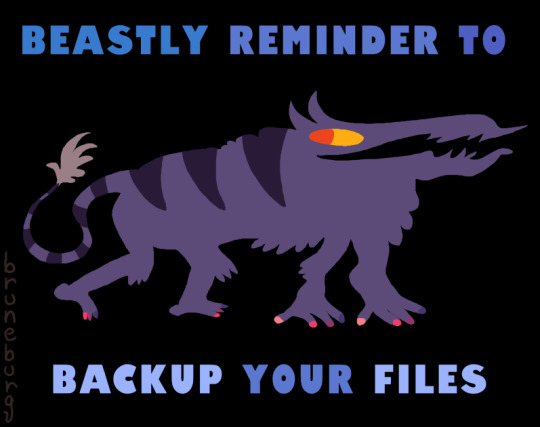
beastly reminder
74K notes
·
View notes
Text
Combined Heat and Power (CHP): Efficient Energy for a Sustainable Future
What is Combined Heat and Power?
Combined Heat and Power (CHP), also known as cogeneration, is an energy-efficient technology that simultaneously generates electricity and useful thermal energy from a single fuel source. Unlike traditional power plants that waste a significant amount of heat, CHP systems utilize this byproduct to heat buildings, produce steam, or support industrial processes—maximizing fuel efficiency and reducing energy costs.
How Does CHP Work?
CHP systems generate power using engines, turbines, or fuel cells. The waste heat from this electricity generation, which would otherwise be lost to the environment, is captured and repurposed for heating, cooling, or industrial processes. This dual-purpose setup delivers energy efficiencies of 60–80%, compared to around 50% or less for conventional generation.
Key Benefits of CHP Systems
✅ Improved Energy Efficiency
CHP systems significantly reduce energy waste, offering higher efficiency than separate heat and power generation.
✅ Cost Savings
By producing electricity on-site and utilizing heat, businesses can cut utility bills and reduce reliance on the grid.
✅ Enhanced Energy Security
CHP provides reliable on-site power, reducing vulnerability to grid outages—a critical advantage for hospitals, data centers, and manufacturing plants.
✅ Lower Emissions
With reduced fuel consumption and optimized output, CHP systems lower greenhouse gas emissions, contributing to environmental sustainability.
✅ Fuel Flexibility
CHP plants can operate on a variety of fuels, including natural gas, biogas, biomass, and renewable hydrogen, making them adaptable for different industries.
Common Applications of CHP
CHP is widely used across multiple sectors:
Industrial Facilities: Refineries, paper mills, food processors
Commercial Buildings: Hotels, malls, office buildings
Hospitals and Healthcare: Reliable power for critical systems
Universities and Campuses: Centralized energy for multiple buildings
District Heating: Supplying hot water and heating across neighborhoods
Types of CHP Systems
Reciprocating Engine CHP Ideal for small to medium facilities. Offers quick start-up and efficient operation.
Gas Turbine CHP Best for larger facilities with consistent demand for power and heat.
Microturbine CHP Compact systems for smaller buildings or institutions.
Fuel Cell CHP Emerging tech offering clean, quiet, and efficient energy—particularly suitable for urban areas.
Combined Heat and Power vs Traditional Power Generation
Feature
Traditional Power
CHP Systems
Efficiency
~50%
60–80%
Heat Recovery
Wasted
Utilized
Emissions
Higher
Lower
Reliability
Grid-dependent
On-site backup
Cost Savings
Limited
Significant
Is CHP Right for Your Business?
CHP systems are ideal for facilities with:
Continuous or high energy demand
Year-round need for heating or hot water
Rising electricity costs
Interest in sustainability goals or emissions reductions
Conducting an energy audit or CHP feasibility study can help determine the potential benefits for your site.
Future of CHP: Integrating Renewables
The future of CHP lies in integration with renewable energy sources like biogas and green hydrogen. As global efforts to decarbonize accelerate, CHP can serve as a flexible, efficient bridge technology—offering both immediate savings and long-term sustainability.
Conclusion
Combined Heat and Power (CHP) is a smart, sustainable solution for organizations looking to reduce energy costs, improve reliability, and meet environmental targets. With proven performance across industries, CHP is a key technology in the transition to a low-carbon economy.
Frequently Asked Questions (FAQs)
Q: What’s the difference between CHP and cogeneration? A: They're the same. “Cogeneration” is the older term; “Combined Heat and Power (CHP)” is more commonly used today.
Q: How long does it take to recover the investment in a CHP system? A: Payback periods typically range from 3–7 years, depending on system size, fuel type, and energy prices.
Q: Can CHP work with solar or wind energy? A: Yes. Hybrid systems are being developed that integrate CHP with renewables to provide consistent, efficient energy.
0 notes
Text
Why Hyderabad Businesses Are Opting for Cloud Based PBX Solutions
As Hyderabad emerges as a major business and technology hub, companies across sectors are searching for innovative communication solutions to stay competitive and efficient. One technology gaining rapid traction is cloud based PBX solutions Hyderabad. Businesses in the city are increasingly adopting these advanced phone systems to enhance their communication infrastructure. Providers like A1 Routes are at the forefront, offering reliable, scalable, and cost-effective cloud PBX services tailored to meet Hyderabad’s dynamic business needs.
What Are Cloud Based PBX Solutions?
A cloud based PBX solution is a phone system hosted on the internet rather than on physical equipment located on company premises. Unlike traditional PBX systems, which require costly hardware and maintenance, cloud PBX operates over the cloud, allowing businesses to manage calls and communication features through an online platform.
This shift means Hyderabad businesses no longer need to invest heavily in infrastructure or worry about technical maintenance. Instead, they can leverage internet connectivity to access a robust, feature-rich phone system that supports modern business demands.
Why Are Hyderabad Businesses Choosing Cloud Based PBX Solutions?
Cost Efficiency One of the primary reasons Hyderabad businesses prefer cloud based PBX solutions Hyderabad is the significant reduction in upfront and operational costs. There’s no need to purchase or maintain expensive hardware, and internet-based calls reduce monthly phone bills dramatically. This makes cloud PBX an ideal choice for startups and established firms alike.
Scalability for Growing Businesses Hyderabad’s business ecosystem is rapidly expanding, with many companies experiencing fluctuating communication needs. Cloud PBX systems allow businesses to scale their phone lines effortlessly—adding or removing users and features as needed without incurring hefty upgrade expenses.
Supports Remote and Hybrid Work The demand for flexible work arrangements is stronger than ever. Cloud PBX enables employees in Hyderabad to make and receive calls from anywhere—whether working from home, satellite offices, or on the go—using smartphones, laptops, or IP phones. This ensures seamless communication and continuity.
Advanced Features and Customization Cloud PBX solutions come equipped with a variety of powerful features such as auto-attendants, call forwarding, voicemail-to-email, conference calling, and CRM integration. Hyderabad businesses can customize these features to improve customer interactions and internal communication workflows.
Easy Management and Maintenance Managing a traditional phone system can be complicated and time-consuming. Cloud PBX platforms offer intuitive web portals, enabling businesses to control and configure their phone systems without specialized IT knowledge. This ease of use is highly valued by Hyderabad companies focused on agility.
Reliability and Business Continuity With multiple data centers and backup systems, cloud PBX providers guarantee high uptime and disaster recovery capabilities. This reliability ensures that Hyderabad businesses maintain uninterrupted communication even during power outages or technical failures.
Why Partner with A1 Routes for Cloud Based PBX Solutions in Hyderabad?
For companies in Hyderabad looking to leverage the advantages of cloud based PBX solutions Hyderabad, A1 Routes is a trusted partner. Offering tailored cloud telephony services, A1 Routes ensures seamless installation, migration, and ongoing support with a customer-first approach.
Their expertise allows businesses to enjoy enhanced communication without any disruption. Whether you operate a small startup or a large enterprise, A1 Routes provides scalable and secure solutions designed to grow with your business.
Conclusion
The shift towards cloud based PBX solutions Hyderabad is reshaping how businesses communicate, offering unprecedented flexibility, cost savings, and operational efficiency. Hyderabad’s vibrant business landscape is perfectly positioned to benefit from these advanced telephony solutions.
If your business is ready to embrace modern communication, contact A1 Routes at 9246461828 today. Discover how cloud PBX can transform your communication infrastructure and help you stay ahead in Hyderabad’s competitive market.
#cloud based pbx solutions#cloud based pbx solutions hyderabad#cloud based pbx solutions in hyderabad#cloud based pbx system#cloud pbx
0 notes
Text
Get Reliable Computer Repair Service at Home, Office
In today’s digital age, computers have become an essential part of both our personal and professional lives. Whether you use a desktop for work, a laptop for school, or a business network that keeps your company running, a sudden breakdown can lead to major inconvenience. That’s where computer repair services at home, office, or doorstep come in — offering a hassle-free, time-saving solution without the need to carry your system to a service center.
Why Choose On-Site Computer Repair Services?
Gone are the days when you had to pack up your entire computer setup and travel across town to get technical help. With at-home computer repair services, expert technicians visit your residence and fix your system on-site. Whether you're facing hardware malfunctions, software issues, slow performance, virus infections, or connectivity problems — a skilled professional can resolve it all in the comfort of your home.
On the other hand, businesses can benefit from computer repair service at the office. Office computers often contain sensitive data and are connected to larger networks, making it vital to ensure minimal downtime and fast troubleshooting. A technician visiting your workplace can diagnose the issue on the spot, offer quick fixes, and reduce business interruptions significantly.
Benefits of Doorstep Computer Repair Services
Convenience Doorstep services save time and energy. No need to dismantle your setup or travel in traffic — the technician comes to you.
Faster Response Time Most service providers offer same-day visits. That means you won’t have to wait for days to get your system checked and fixed.
Cost-Effective With transparent pricing and no extra travel or diagnostic charges, on-site services are often more economical in the long run.
Personalized Support You get to interact directly with the technician and understand the issue better. You also get real-time answers and tips for maintenance.
Data Safety Keeping your computer in your home or office ensures better security for your files and data. You avoid the risks associated with leaving devices at third-party shops.
Services Offered
Whether it’s at your home or office, doorstep computer repair providers typically offer:
Hardware diagnostics and replacement (RAM, hard drive, motherboard, screen, keyboard, etc.)
Software troubleshooting and installation
Virus and malware removal
System optimization for faster performance
Data backup and recovery
Wi-Fi/network setup and troubleshooting
Printer and peripheral device setup
Ideal for Home Users and Businesses Alike
For individuals working from home or students attending online classes, a computer malfunction can cause major disruption. On-site repair ensures your work or learning isn’t put on hold for long.
Small and mid-sized businesses can also benefit from computer repair at office, especially if they don't have a dedicated IT department. Regular maintenance, troubleshooting, and system upgrades can be handled quickly without affecting daily operations.
What to Look for in a Doorstep Computer Repair Provider
Certified and experienced technicians
Transparent pricing and service guarantees
Emergency or same-day support options
Good customer reviews and trusted reputation
Wide range of services covered under one roof
Final Thoughts
With technology evolving rapidly, computer issues can happen anytime. Instead of stressing about how and where to get your device repaired, choose the smarter way — computer repair at home, at your office, or doorstep. It’s convenient, efficient, and secure.
Whether it’s a minor software glitch or a major hardware failure, let the experts handle it while you relax or focus on your work. Next time your computer gives you trouble, just make a quick call — and help will arrive right at your door.
#Computer Repair Service at Home#Computer Repair Service at office#Computer Repair Service at doorstep#the computer planet
0 notes
Text
Navigating the Cloud: A Guide to Understanding Cloud Managed Data Center Services

Companies are increasingly using the cloud for its benefits of agility, scalability, and cost-effectiveness. However, managing complex cloud infrastructure is a highly complicated task. This is where Cloud Managed Data Center Services become a solution to simplify operations and boost performance. This essay explores the specifics of Cloud Managed Data Center Services, into its advantages, key elements, and finally why working with an expert provider such as Lead Web Praxis would be a strategic necessity.
The Core Principles of Cloud Managed Data Center Services
Cloud Managed Data Center Services are end-to-end outsourcing solutions for managing, monitoring, and maintaining the cloud infrastructure of an organization. Instead of utilizing internal IT personnel to deal with the complexities of the cloud environment, businesses can rely on professional expertise offered by specialized providers. These services tend to bundle a wide range of functionalities, including:
Infrastructure Management: Provisioning, configuration, and maintenance management of virtual machines, storage, and network resources in the cloud.
Security Management: Policy establishment and enforcement, threat monitoring, and security incident response.
Performance Monitoring: Real-time monitoring of cloud resource performance to identify bottlenecks and optimize resource utilization.
Backup and Disaster Recovery: Data protection and business resilience provided through trustworthy backup and disaster recovery solutions.
Cost Management: Cloud cost control by allowing potential areas for savings and providing comprehensive cost visibility.
Benefits of Implementing Cloud Managed Data Center Services
Implementation of Cloud Managed Data Center Services offers an array of advantages to enterprises of every size. Its most significant advantage is the ability to reduce operational costs. Cloud management outsourcing negates the necessity to hire and train technical IT staff and to reduce capital costs on hardware and software.
Furthermore, Cloud Managed Data Center Services introduce agility and scaleability. Organizations can quickly grow or shrink their cloud assets on demand, without the limits of on-premises infrastructure. This allows organizations to quickly adapt to changing market conditions and take advantage of emerging opportunities.
Another major advantage is increased security and compliance. Reputable Cloud Managed Data Center Services providers operate on industry best practices and possess the expertise to deploy robust security mechanisms, protecting confidential data from hackers and ensuring regulatory compliance.
Key Elements of Cloud Managed Data Center Services
Cloud Managed Data Services are not a generic product. The specific components incorporated within the package of a service can vary depending on the provider and on the customer’s needs. Some common components, however, are:
24/7 Monitoring and Support: Ongoing monitoring of cloud infrastructure and instant action to problems.
Proactive Maintenance: Identifying and fixing potential issues prior to the impact on performance.
Automation and Orchestration: Reducing manual, repetitive tasks for improved productivity and reduced errors.
Reporting and Analytics: Providing detailed cloud performance metrics and cost-saving opportunities.
Service Level Agreements (SLAs): Delivering defined service availability, performance, and support levels.
Lead Web Praxis Navigating the Cloud
Choosing the right Cloud Managed Data Services provider is critical to gain maximum benefit from cloud deployment. Lead Web Praxis offers a plethora of cloud management services that are customized for the individual needs of each client. Our experienced cloud experts can help you maximize your cloud architecture, improve security, and reduce expenditures.
We understand that every business is unique. That’s why we adopt a consultative approach, collaborating with our clients to design custom solutions according to their unique requirements. Our services include:
Migration: Moving your applications and data to the cloud without any interruption.
Optimization: Maximizing your cloud infrastructure for performance, security, and cost.
Security: Securing your applications and data from cyber attacks.
Cloud Support: Providing 24/7 support to ensure smooth running of your cloud infrastructure.
The Strategic Imperative of Outsourcing Cloud Management
Cloud Data Center Services are no longer a luxury but an enterprise necessity for businesses to thrive in the digital economy. Lower costs, greater agility, and improved security are advantages that are difficult to resist. However, intricate cloud environments must be handled with certain expertise and resources.
Lead Web Praxis has an established history of helping businesses to find their way through the cloud. Our experienced team of cloud experts is dedicated to outstanding service and quantifiable results. Let the overwhelming nature of cloud management prevent you from achieving your business aspirations no longer. Visit Lead Web Praxis today and contact us to learn how our professional Cloud Managed Data Services can transform your business. We believe we can assist you in achieving the solutions to maximize your cloud infrastructure and achieve your business goals.
Learn more: https://leadwebpraxis.com/cloud-managed-data-center-services
#leadwebpraxis#entrepreneurwoman#business#emailmarketing#mobile app development#business growth#africa#nigeria#socialmediamarketing#website design
0 notes
Text
Next-Gen Data Storage: Powering the Digital World
In an increasingly digital world, data is the new oil. It fuels everything—communications, commerce, healthcare, innovation, and even entertainment. Behind every click, swipe, and stream is a complex data ecosystem that requires robust, fast, and secure storage solutions. As organizations and individuals generate massive volumes of digital content daily, the need for reliable data storage systems has become more critical than ever before.
Expert Market Research Insight: Navigating Data Storage Trends
According to Expert Market Research, the evolution of data storage industry technologies is driving digital transformation across industries. With growing adoption of cloud infrastructure, AI-driven storage solutions, and edge computing, the landscape is shifting rapidly. Countries like the United States, Japan, and Germany are leading innovation in storage infrastructure, while regions such as Southeast Asia and South America are expanding their storage capabilities to meet increasing digital demands. In this dynamic environment, the data storage revolution isn't just about capacity—it's about agility, security, and intelligent access.
From Files to Clouds: A Brief Evolution
Data storage has come a long way from punch cards and floppy disks. Today, consumers and enterprises alike rely on an expansive mix of storage options—from hard drives and SSDs to hybrid cloud architectures and decentralized networks. Solid-state drives (SSDs) have become a staple due to their speed and efficiency, while magnetic storage continues to evolve for large-scale archiving needs. Meanwhile, cloud-based storage has democratized access, allowing even small businesses to tap into vast amounts of storage space without investing in costly hardware.
Why Data Storage Is No Longer Optional
Whether it’s a startup scaling its operations or a government institution managing critical records, secure and scalable storage is a non-negotiable necessity. Digital files are no longer just static archives—they are dynamic assets that demand real-time access, processing, and collaboration. This is especially true in sectors like finance, education, retail, and healthcare, where downtime or data loss can be catastrophic. Advanced data storage solutions provide redundancy, encryption, and rapid disaster recovery, safeguarding data integrity across every touchpoint.
The Rise of Smart and Sustainable Storage
Energy consumption is a growing concern in data centers, making sustainable storage solutions more important than ever. Enterprises are now adopting energy-efficient hardware and software-defined storage (SDS) to reduce their environmental impact. Furthermore, intelligent systems powered by AI and machine learning are streamlining data storage by predicting usage trends, automating backups, and optimizing workflows. These smart capabilities not only improve operational efficiency but also ensure that critical data is always just a click away.
Cloud Storage vs. Local Storage: The Ongoing Debate
While cloud storage offers unmatched flexibility, speed, and accessibility, it’s not a one-size-fits-all solution. Many organizations still prefer local or hybrid setups to maintain control over sensitive data and comply with regional regulations. Local storage offers higher transfer speeds, while cloud platforms provide global access and instant scalability. The real magic often lies in hybrid models, which combine the strengths of both and allow businesses to tailor their storage strategies based on real-time needs.
Edge Storage: Bringing Data Closer to Action
As the Internet of Things (IoT) grows, so does the demand for faster data processing at the edge of the network. Edge storage minimizes latency by storing and analyzing data close to the source—be it a sensor, drone, or mobile device. This is critical for industries like autonomous vehicles, industrial automation, and real-time surveillance, where milliseconds can make a difference. Edge storage not only boosts speed but also reduces bandwidth usage and enhances data privacy.
Security and Compliance: The Hidden Pillars of Storage
In an era riddled with cyber threats and data breaches, storing data is no longer just about space—it's about protection. Encryption, access control, and real-time monitoring are essential features of modern storage systems. Moreover, compliance with regulations like GDPR, HIPAA, and CCPA has added another layer of complexity. Advanced storage solutions must integrate compliance tools that can track, manage, and secure data throughout its lifecycle, across multiple jurisdictions.
What the Future Holds: Beyond Traditional Boundaries
The future of data storage lies in innovation that transcends traditional boundaries. Technologies like DNA data storage, quantum storage, and holographic drives may sound like science fiction today, but they are quietly moving toward reality. These futuristic methods promise to offer near-infinite storage capabilities with minimal space requirements and energy use. While commercial adoption might still be a few years away, they highlight just how vital storage innovation will be in the next digital era.
Data Storage as a Digital Lifeline
Data storage is not just a backend function—it’s a digital lifeline. It influences how fast an app loads, how securely your bank operates, and how smoothly your smart home runs. In our always-connected lives, effective data storage ensures that our digital experiences are seamless, safe, and future-ready. As data volumes continue to grow exponentially, the ability to store, manage, and retrieve information intelligently will define the success of individuals, businesses, and entire economies.
0 notes
Text
IT Integration Lessons from the Aviation Industry
By RAVINDRA BALAJI PUTTEWAR
Aviation is one of the most tightly regulated, logistically complex, and customer-sensitive industries in the world. And yet—somehow—it works. Flights take off and land (mostly) on time. Bags travel across continents and end up in the right hands. Maintenance teams, air traffic controllers, and booking agents work in synchrony, often in different time zones and on different systems.
How? Integration.
At ADITI IT SERVICES PVT LTD, based in India, we often reference aviation when designing IT solutions for other sectors—whether it's healthcare, manufacturing, or finance. Why? Because the aviation industry has mastered something that many others struggle with: getting disparate systems, tools, and people to talk to each other without chaos.
Let’s take a closer look at the lessons we can all borrow from aviation when it comes to IT integration.
1. Interoperability Isn’t Optional – It’s Mission Critical
Airlines don’t get to say, “Sorry, our baggage system doesn’t talk to the boarding gate software.” Everything has to work—together, in real time, across platforms.
From booking systems and crew rosters to maintenance logs and fuel records, aviation IT is a masterclass in interoperability. APIs, middleware, and data translation layers are not “nice to have”—they’re essential.
Lesson for other industries: Build your systems with integration in mind. If your CRM can’t sync with your ERP, or your HR software doesn’t talk to your payroll tool, you’re creating digital silos that will slow down your business.
At ADITI IT SERVICES PVT LTD, we've helped clients implement integration layers that connect legacy systems to modern platforms—so that their old tools don't block new progress.
2. Real-Time Data Saves Time—and Lives
In aviation, seconds matter. Flight paths need to be adjusted on the fly. Maintenance alerts must be acted on immediately. And delays cascade if not communicated in real time.
This level of urgency forces systems to prioritize live data feeds, not weekly reports.
Lesson for other industries: Don’t wait for post-mortems. Use dashboards, live alerts, and analytics to detect issues before they impact operations. Whether you're managing a supply chain, a hospital, or a bank—real-time data is no longer a luxury. It’s the new baseline.
We worked with a logistics company to introduce real-time shipment tracking across states using integrated APIs between fleet GPS systems, traffic feeds, and delivery apps. Result? Customer complaints dropped, and efficiency soared.
3. Redundancy Is Not Waste—It’s Strategy
Aircraft systems have backups for their backups. If one sensor fails, another takes over. This philosophy extends to IT as well—redundant servers, failover networks, dual databases.
Lesson for other industries: Business continuity isn’t just for “critical” operations. Everyone needs disaster recovery planning. Can your email survive a data center outage? What if your billing system goes down on payroll day?
At ADITI IT SERVICES PVT LTD, we help businesses design IT architectures that assume failure will happen—and build resilience into every layer.
4. Global Standards Enable Seamless Collaboration
Aviation runs on standards. From airport codes to communication protocols (like IATA or ICAO), everyone speaks the same digital language. That’s what makes international cooperation possible.
Lesson for other industries: Avoid proprietary traps. When you invest in IT, choose platforms that comply with global standards—whether it’s cybersecurity (ISO 27001), service quality (ISO 9001:2015), or software compatibility.
We've seen businesses lose time and money trying to force proprietary tools into environments they weren’t built for. Standards protect you from that trap.
5. Human Factors Still Matter
Despite all the automation, aviation IT still accounts for human workflows. Pilots, engineers, and crew need user-friendly systems with clear instructions and fallback options.
Lesson for other industries: Don’t build for machines—build for people. A beautifully coded system that confuses your staff is a failed system. Interfaces should be intuitive. Processes should have accountability. Training should be part of the rollout.
When we deploy integrated solutions at ADITI IT SERVICES PVT LTD, we never stop at “it works.” We ask: “Can your team use it without needing a manual every time?”
A Global Stage for Lessons in Innovation
Our appreciation for aviation’s IT mastery is part of why we’re proud to share that ADITI IT SERVICES PVT LTD has been nominated for the 2025 Go Global Awards, hosted by the International Trade Council this November in London.
This event brings together business innovators from every corner of the world—people solving complex, cross-border, cross-discipline challenges. Aviation may be one industry, but the lessons it offers apply everywhere. And we’re honored to bring these conversations to the global stage, representing India’s vision for connected, resilient enterprise infrastructure.
Final Thought
Integration is often invisible—but it’s what holds everything together. And when it’s done right, it feels seamless, reliable, even... ordinary. Like a flight that lands on time.
Let’s take a page from the aviation playbook—not just to fly higher, but to operate smarter, safer, and more connected.
#ITIntegration#AviationTechnology#DigitalResilience#SmartSystems#EnterpriseIT#MiddlewareSolutions#AditiITSolutions#RavindraBalajiPuttewar#IndiaTechLeadership#GoGlobalAwards#InteroperabilityMatters#RealTimeData#BusinessContinuity
0 notes
Text
AWS Architecture Design: A Simple Guide by Sierra-Cedar
In today's digital world, businesses rely heavily on cloud technology to run their applications, store data, and provide services to customers. One of the most popular cloud platforms is Amazon Web Services (AWS). It offers a wide range of tools and services that help companies grow faster, stay secure, and save costs.
At Sierra-Cedar, we help businesses design smart, reliable, and scalable cloud solutions using AWS. In this article, we’ll explain what AWS Architecture Design is and how Sierra-Cedar approaches it in a simple and effective way.
What is AWS Architecture Design?
AWS Architecture Design is the process of planning and building the structure of your cloud environment. Think of it like designing the blueprint for a house, but instead of bricks and rooms, you’re using servers, databases, and applications.
A good AWS architecture should:
Be secure (protect your data and systems)
Be scalable (handle more users or data as your business grows)
Be cost-effective (pay only for what you use)
Be reliable (keep working even if some parts fail)
How Sierra-Cedar Designs AWS Architecture
At Sierra-Cedar, our team follows best practices to build custom cloud solutions for clients across various industries. Here’s a simple overview of our design process:
1. Understanding the Business Needs
We start by talking to the business to understand their goals. For example:
Do they want to move their data to the cloud?
Are they launching a new web application?
Do they need backup and disaster recovery?
2. Choosing the Right AWS Services
AWS offers over 200 services. We pick the right ones based on the business need. Some common services we use:
EC2 (virtual servers)
S3 (secure file storage)
RDS (managed database service)
Lambda (run code without managing servers)
CloudFront (content delivery)
VPC (secure network setup)
3. Designing for Security and Compliance
Security is a top priority. We use:
Identity and Access Management (IAM) to control who can access what.
Encryption to protect sensitive data.
Compliance tools to meet industry standards like HIPAA or GDPR.
4. Ensuring High Availability and Reliability
We design systems that stay online even if something goes wrong. We do this by:
Using multiple Availability Zones (data centers in different locations)
Setting up Auto Scaling to add or remove servers automatically
Using Load Balancers to share traffic across servers
5. Cost Optimization
We help clients save money by:
Choosing the right size of resources
Turning off unused services
Using AWS pricing calculators and billing tools
Example Use Case
Let’s say a healthcare company wants to build a patient portal. Sierra-Cedar would:
Use EC2 to host the application
Store patient files in S3
Use RDS for the medical database
Set up CloudWatch for monitoring
Ensure data privacy with IAM and encryption
Why Choose Sierra-Cedar?
Sierra-Cedar brings years of experience in IT consulting and cloud transformation. Our certified AWS experts work closely with clients to design solutions that are practical, secure, and future-ready.
Whether you're just starting with AWS or looking to improve your current setup, Sierra-Cedar can guide you every step of the way.
Conclusion
AWS Architecture Design doesn’t have to be complicated. With the right approach and the right partner, like Sierra-Cedar, your business can take full advantage of the cloud. From planning to execution, we help you build a strong, flexible, and secure AWS environment.
0 notes
Text
Cloud Migration Services in Dubai: What Every Business Needs to Know

In today’s digital-first world, cloud migration isn’t just a tech decision—it’s a business transformation strategy. For companies in Dubai, a global innovation hub, the shift to cloud computing has become both inevitable and essential. Whether you're a startup aiming for agility or an enterprise focused on scalability and data sovereignty, understanding cloud migration is critical.
In this guide, we’ll break down everything Dubai-based businesses need to know about cloud migration—what it is, why it matters, key challenges, solutions, providers, and local compliance requirements.
What is Cloud Migration?
Cloud migration is the process of moving data, applications, and IT resources from on-premise infrastructure to a cloud environment. This can include:
Migrating to public, private, or hybrid cloud platforms.
Shifting from physical servers to virtual cloud instances.
Replacing legacy systems with cloud-native solutions.
For Dubai businesses, this move allows access to more agile systems that are scalable, secure, and easier to manage.
Why Dubai Businesses Are Moving to the Cloud
Dubai's digital ecosystem has grown rapidly over the past decade. Here’s why companies are embracing cloud migration:
1. Cost Efficiency
Forget hardware purchases and maintenance costs. With the cloud, you only pay for what you use. This helps startups and SMEs optimize IT spending.
2. Scalability
With cloud services, you can scale resources up or down based on demand—especially useful for Dubai’s seasonal retail and tourism sectors.
3. Business Continuity
Cloud-based backups and disaster recovery plans ensure businesses stay operational even during outages or data loss.
4. Faster Innovation
Dubai’s tech-driven sectors—like fintech, logistics, and e-commerce—benefit from faster deployment cycles and real-time updates through cloud services.
5. Data Residency & Compliance
With the UAE’s increasing focus on data sovereignty, cloud providers like Azure and AWS now offer UAE-based data centers to comply with local laws.
Common Cloud Migration Models
🔹 Lift-and-Shift
Move applications as-is to the cloud without major changes. This is quick and cost-effective for legacy systems.
🔹 Replatforming
Slight optimizations are made to applications to benefit from cloud efficiencies without full restructuring.
🔹 Refactoring
Applications are re-architected to be cloud-native. Ideal for long-term performance and innovation.
Key Challenges in Cloud Migration (and How to Overcome Them)
1. Downtime Risks
Solution: Implement phased migration or hybrid setups to reduce downtime.
2. Data Security Concerns
Solution: Use providers with end-to-end encryption and region-specific compliance certifications (e.g., ISO 27001, GDPR).
3. Cost Overruns
Solution: Use cost monitoring tools and managed service providers (MSPs) who understand Dubai’s market pricing.
4. Lack of Internal Expertise
Solution: Partner with experienced cloud consultants in the UAE familiar with regional tech and regulations.
Major Cloud Providers with UAE Presence
Microsoft Azure
Azure UAE offers data centers in Abu Dhabi and Dubai, supporting local compliance and Arabic language integrations.
Amazon Web Services (AWS)
AWS Middle East (UAE Region) offers high-performance compute and storage options with local failover and disaster recovery.
Google Cloud Platform (GCP)
While not yet with full data centers in the UAE, GCP is widely used for AI, analytics, and SaaS development—still accessible via partner networks.
Industries in Dubai Benefiting the Most
Retail & E-commerce – Faster transaction systems and secure customer data management.
Healthcare – HIPAA-compliant data storage and telemedicine infrastructure.
Real Estate & Construction – Collaboration tools for large-scale project management.
Finance & Banking – Enhanced data security, customer onboarding, and fraud detection.
Logistics & Transportation – Real-time tracking and cloud-based inventory systems.
Why Choose a Local Cloud Migration Partner?
Dubai has many region-specific compliance rules (e.g., data localization). Partnering with a Dubai-based cloud services provider ensures:
Cultural and linguistic alignment (Arabic/English)
Faster on-ground support
Knowledge of UAE tech laws & business protocols
Frequently Asked Questions (FAQ)
1. Is cloud migration safe for businesses in Dubai?
Yes, if done properly. Leading cloud providers like AWS, Azure, and Google Cloud offer enterprise-grade security. Additionally, most have data centers in the UAE, ensuring compliance with Dubai’s data residency and privacy laws.
2. How long does cloud migration take?
It depends on your setup. A simple lift-and-shift migration can take a few days to a couple of weeks, while complex migrations with app refactoring may take a few months. A proper assessment helps determine the exact timeline.
3. Will my business experience downtime during migration?
Not if it’s planned right. Skilled cloud migration partners use zero-downtime strategies, scheduling migrations during non-peak hours or setting up parallel environments to avoid any service disruption.
4. What’s the cost of cloud migration in Dubai?
Costs vary based on your infrastructure, cloud provider, and the scope of migration. Many companies save money long-term through reduced hardware, maintenance, and staffing costs. Most providers offer pay-as-you-go pricing to keep it budget-friendly.
5. Can I migrate only part of my system to the cloud?
Absolutely. Many Dubai businesses choose hybrid cloud models, keeping sensitive systems on-premises while migrating less critical functions to the cloud. It’s flexible and helps with gradual transformation.
6. Which cloud provider is best for Dubai-based companies?
It depends on your goals.
Azure UAE is strong on compliance and integration with Microsoft tools.
AWS is scalable and developer-friendly.
Google Cloud is great for analytics and AI. Choose based on your business model, data needs, and existing tech stack.
7. Why hire a local cloud migration partner in Dubai?
Local partners understand UAE-specific compliance, Arabic-English documentation, and Dubai business dynamics better. They offer faster support, better coordination, and regionally optimized cloud architectures.
Final Thoughts
Cloud migration isn’t a trend—it’s a necessary step toward digital resilience and growth. For businesses in Dubai, migrating to the cloud unlocks competitive advantages while aligning with the emirate’s vision for a smarter, more connected future.
Need expert help migrating to the cloud in the UAE?
Reach out to Impronics Technologies, your trusted digital transformation partner in Dubai. We specialize in cloud consulting, migration, DevOps, and compliance-first solutions designed for the MENA region.
#CloudMigrationDubai#CloudServicesUAE#DigitalTransformationDubai#CloudComputingDubai#CloudAdoptionUAE#DevOpsDubai#BusinessITSolutions#DubaiTechInnovation#SecureCloudMigration#DataMigrationServices#CloudInfrastructureDubai#DigitalGrowthUAE#EnterpriseCloudSolutions#DubaiBusinessIT#ModernITInfrastructure#CloudConsultingDubai#AWSDubai#AzureUAE#ScalableCloudSolutions#CloudForBusinessDubai
0 notes
Text
Minimize Downtime and Protect Your Data with Silvernox’s Resilient Recovery Solutions

At Silvernox, a trusted provider of cloud services and data center solutions, we recognize the critical need for resilience amid adversity. Our mission is to help businesses overcome disruptions smoothly and resume operations quickly through advanced data center disaster recovery strategies and robust cloud-based solutions.

Why Silvernox is Your Ultimate Disaster Recovery Partner
At Silvernox, we don’t just offer disaster recovery solutions — we build true business resilience. Our comprehensive disaster recovery framework guarantees your Data Center is always prepared. Here’s how we do it:

1. Comprehensive Risk Assessment Disasters don’t give warnings, but at Silvernox, we ensure you’re ready. Our experts perform thorough risk assessments to pinpoint vulnerabilities within your IT infrastructure. By prioritizing essential systems, we reduce downtime and restore critical operations first. Silvernox delivers customized disaster recovery plans to minimize risk and boost preparedness.
2. Tailored Disaster Recovery Plans Every business is unique, and so should be its recovery plan. We collaborate with your team to create a customized strategy detailing roles, responsibilities, and step-by-step recovery protocols. From cyberattacks to natural calamities, our personalized solutions prepare you to handle any challenge confidently.
3. Redundant Systems & Backup Solutions Our Pune data centers feature multiple redundancy layers, including advanced backup systems and failovers. Critical data is securely stored across various locations, ensuring access regardless of the disaster. With Silvernox, you can rest assured your valuable data is safe and operations remain uninterrupted.
4. Real-World Testing for Real-World Scenarios A plan on paper is only as effective as its execution. That’s why Silvernox regularly conducts mock drills and practical tests of your disaster recovery plan. These exercises reveal weaknesses and enable us to refine procedures, ensuring a faster, smoother recovery when the unexpected occurs.
5. Continuous Improvement Disaster recovery isn’t a one-off task—it’s an ongoing commitment. At Silvernox, we continuously analyze every drill and real recovery event to uncover insights and enhance your plan. This proactive approach keeps your business prepared for evolving threats.
6. Minimize Downtime with Silvernox Downtime isn’t just an inconvenience—it drains resources, damages customer trust, and risks your reputation. Our disaster recovery solutions focus on minimizing downtime, enabling your business to operate seamlessly even during crises.
7. Protect Data Integrity Data is the lifeblood of your business, and its loss can be devastating. Whether faced with cyberattacks, hardware failures, or natural disasters, Silvernox guarantees your data stays secure and recoverable. Thanks to our advanced backup systems and real-time failovers, your critical assets are always protected.
8. Ensure Business Continuity When operations halt, so does revenue. Silvernox prioritizes rapid recovery and smooth transitions to keep your business running without interruption. Our customized solutions help maintain customer satisfaction and keep you competitive, even in difficult times.
Ready to build a resilient future? Contact Silvernox today. Silvernox – Your Partner in Driving Digital Excellence!
Types of Disasters That Can Impact Data Centers
Cyber-attacks: From ransomware to data breaches, cybercrime poses not just a financial threat but also an operational crisis, potentially crippling your systems and causing data loss along with reputational damage.
Software Failures & Human Error: A single bug or mistake can cascade through your systems, disrupting services and affecting customer experience.
Natural Disasters: Floods, fires, and earthquakes do more than damage infrastructure—they disrupt business continuity through power outages and downtime.
#colocation data center#data center#Cloud service storage#Managed Colocation Services#Colocation Data Center Companies
0 notes
Text
What Makes Busy On Cloud a Stress-Free Disaster Recovery Solution?

Picture this: your system crashes unexpectedly, and critical financial data is suddenly inaccessible. Panic sets in—but only for a moment. With Busy On Cloud, your data is already backed up securely in multiple geographic locations. The platform’s disaster recovery protocols kick in instantly, allowing quick restoration of your files and minimal downtime.
Thanks to automated daily backups and real-time synchronization, no important information is lost. Whether it’s hardware failure, cyberattacks, or natural disasters, Busy On Cloud ensures your business operations continue seamlessly. You don’t need to be a tech expert to recover your data—just a few clicks, and you're back in action.
Plus, with 24/7 support and ongoing monitoring, you are never alone during a crisis. Busy On Cloud takes the complexity out of disaster recovery, giving you peace of mind and business continuity—no matter what comes your way.
At DHS Cloud Services, we ensure that Busy On Cloud is fully optimized for seamless disaster recovery and business continuity. From setup to support, we have got you covered, so you are always prepared for the unexpected.
How Does Busy On Cloud Make Disaster Recovery Easy?
Do you know how crucial a well-planned disaster recovery system is for your financial data? With Busy On Cloud, recovery isn’t just fast, it’s built into the foundation of the platform. Hosted on a Tier 3 data center, it offers a fault-tolerant infrastructure with redundant power, network, and cooling systems, minimizing any risk of downtime.
The environment is built for High Availability (HA), meaning critical services automatically fail over without interrupting operations. With a 99.9% uptime guarantee, you can trust that your data will remain accessible even during system disruptions. Busy On Cloud follows stringent Service Level Agreements (SLAs) and provides certified assurance of performance, security, and availability.
In the rare case of an issue, support is available with a response time of just 15 minutes for critical tickets. Regular automated backups, geo-redundant storage, and real-time replication ensure your data is recoverable in minutes, not hours. Whether it's a cyberattack, server failure, or human error, Busy On Cloud gives you a fast, secure path to recovery without the stress.
For More Info:
0 notes
Text
ISDN PRI E1 T1 Recorder for Call Center
In the world of customer engagement and communication, call centers form the backbone of support services across industries. To maintain transparency, improve service quality, and comply with legal requirements, call centers rely heavily on secure and high-capacity call recording systems. One of the most powerful solutions available today is the ISDN PRI E1 T1 Recorder for Call Center—a must-have tool for serious contact center operations.
At Aria Telecom, we specialize in providing industry-grade telecom solutions, including advanced voice loggers tailored for high-volume environments. Our ISDN PRI E1 T1 Recorder for Call Center delivers precision, reliability, and flexibility—making it ideal for organizations looking to streamline their communication infrastructure while staying audit-ready.
📞 What is an ISDN PRI E1 T1 Recorder?
An ISDN PRI E1 T1 Recorder is a dedicated voice logging system that captures conversations on digital lines like:
E1 (30 channels, widely used in India and Europe)
T1 (24 channels, used primarily in the US and Japan)
These digital lines are standard in enterprise-grade telephone setups and call centers. The ISDN PRI E1 T1 Recorder for Call Center ensures that all calls—whether inbound or outbound—are logged with crystal clarity, time stamps, and secure encryption. This allows call centers to monitor agent interactions, resolve disputes, analyze customer service performance, and meet compliance regulations.
✅ Why Choose Aria Telecom?
Aria Telecom is one of India's most trusted names in telecom infrastructure and software solutions. With decades of experience serving call centers, BPOs, and government organizations, we provide hardware and software that are both cutting-edge and user-friendly.
Key Features of Our PRI E1 T1 Recorder:
Real-time recording across up to 960 channels
Web-based monitoring & remote access
Integration with major PBX systems (Cisco, Avaya, Panasonic, etc.)
Advanced search filters – date, time, number, agent name
Custom alerts, reports, and user permissions
When you install an ISDN PRI E1 T1 Recorder for Call Center from Aria Telecom, you get more than just a voice logger—you get a complete voice compliance ecosystem.
🎯 Use Cases in Call Centers
Whether you're running a small support team or a multi-floor call center operation, our systems scale to your needs:
Customer Service Centers – Monitor call quality, agent tone, and resolution accuracy.
Sales Teams – Review calls for performance coaching and upselling opportunities.
Collections & Recovery – Maintain records for legal protection and audit trails.
Government Helplines – Ensure transparency, especially in citizen interaction logs.
Financial Services – Meet strict compliance standards (SEBI, RBI, GDPR).
A top-performing ISDN PRI E1 T1 Recorder for Call Center ensures you're never in the dark when it comes to call data.
🔒 Data Security & Legal Compliance
Call centers deal with sensitive customer information. That’s why our systems are built with:
AES-256 Encryption
Password-protected user access
Tamper-proof audit trails
Auto-backup & redundancy
Support for regulatory norms like TRAI, HIPAA, PCI-DSS, GDPR
Aria Telecom understands the risks involved in call handling. With our solutions, your voice logs are secure, compliant, and easily retrievable when needed.
🛠️ Flexible Installation Options
Our recorders support multiple deployment modes:
On-premise – Full control, physical hardware, offline capability
Cloud-ready – Secure backup, access from anywhere
Hybrid models – Best of both worlds
Additionally, we provide integration services, technical training, and round-the-clock customer support to ensure smooth operations.
0 notes