#Download sql server 2012 r2
Explore tagged Tumblr posts
Text
How to upgrade System Center Configuration Manager 2012 to SP1

How to upgrade System Center Configuration Manager 2012 to SP1 | https://tinyurl.com/2dakodaa | #Guide #SCCM #WSUS This is a guide on upgrading System Center Configuration Manager 2012 to Service Pack 1 in a lab environment. Your setup may be slightly different so remember this is a guide, so if you have any questions, please feel free to leave a comment at the bottom of this post. Note that I am using the following setup: Domain Controller – Windows Server 2008 R2 SQL Server – Windows Server 2008 R2 & SQL Server 2008 R2 CM2012 Server – Windows Server 2008 R2 DP Server – Windows Server 2008 R2 All these servers are obviously x64 so the download […] Read more... https://tinyurl.com/2dakodaa
0 notes
Text
Service Broker and External Activator for Sql Server...
Introduced in Sql Server 2005, Microsoft's Service Broker is a Messaging Queue for Sql Server. You can audit tables, trigger events, and even call web services (Using the External Activator). Follow this excellent tutorial by Dev Kimchi which helps you step by step and clearly explain how to setup your Service Broker messaging queue. To get started with the external activator you will require the version for the version of Sql Server you are running, click on any of the Microsoft download links and follow the install instructions: Microsoft® SQL Server® 2012 Feature Pack Microsoft® SQL Server® 2014 Feature Pack One last thing before you get frustrated installing the External Activator service on a remote server. At least for the 2012 version, it still required .Net 3.5 installed on the destination computer/server. If you are trying to install on a Windows 2012 server follow this helpful guide on how to get .Net 3.5 installed now that the latest packs have been released...http://serverfault.com/questions/705702/installing-net-3-5-on-windows-2012-r2 Follow along and enjoy your journey,
Service Broker External Activator for SQL Server Step by Step
Step 1: Service Broker External Activator Service SetupStep 2: SQL Server SetupStep 3: External Activator Application DevelopmentStep 4: External Activator Service ConfigurationStep 5: Putting Them Altogether Once you are done with the tutorial and you are happy with the results, you may notice the response queue begins to fill up. What to do? http://www.madeiradata.com/service-broker-asynchronous-triggers/ using the logic for closing the dialogs (SB_AT_CloseDialogs) you can set this procedure to clear out any completed dialogs (messages). only the error messages will remain and allow you to troubleshoot by removing what's been processed. Enjoy!
1 note
·
View note
Text
Solarwinds platform products 2022.3 RC: Features, improvements, and EOS details
On 27th July 2022, Solarwinds released a new version for orion platform products ranging from network management to systems management. You can download these updated products from customer portal in case you have subscription available.
As per solarwinds 2022.3 release notes, the Following is the summary of improvements and new features in different modules.
Solarwinds Orion platform: New release is based on the new solarwinds platform accelerated by solarwinds secure by design initiatives. It's a significant update and consolidation of how solarwinds products are securely built and packaged.
Network Performance Monitor: Expanded Cisco Meraki™ SD-WAN support.
NetFlow Traffic Analyzer: Improved Cisco Meraki SD-WAN support, improved Class-Based Quality of Service support, and added automatic application classification of network flows.
Network Configuration Manager: New modern dashboard.
Storage Resource Monitor: Support for HPE® Primera.
You can now poll-supported devices using SNMPv3 SHA256/512.
This new version includes dozens of bug fixes and security improvements in most of the modules, Review individual release notes of products for more information.
In addition to improvements and new features solarwinds has also announced the end of support for platform features provided below.
Remote Office Poller (ROP) - Remote Office Pollers are no longer sold.
SQL Server 2012 and SQL Server 2014 - SolarWinds Platform only supports SQL Server 2016 SP1 and later.
SQL Server Express - Express editions of supported SQL Server versions are not supported for production environments. You can use SQL Express only for evaluation purposes.
Syslog Viewer - the stand-alone Syslog Viewer is no longer available on the SolarWinds Platform server. Use the Orion Log Viewer for Syslog in the SolarWinds Platform Web Console.
SNMP Trap Viewer - the stand-alone SNMP Trap Viewer is no longer available on the SolarWinds Platform server. Use the Orion Log Viewer for traps in the SolarWinds Platform Web Console.
Legacy Orion Report Writer: Report Writer and tools related to legacy reports were removed in SolarWinds Platform 2022.2 and are no longer available in the 2022.3 version.
Solarwinds has also given a deprecation notice over the use of windows server 2012 R2. Future versions of Orion platforms will not support the windows operating systems of 2012R2. In case you are still using the windows server 2012 R2, then now is the right time to upgrade to windows server 2016 or latest versions.
We have now updated our training curriculum to cover the latest features and improvements released in platform version 2022.3. Interested to know more, Contact us for a demo now!
0 notes
Text
Microvolts private server 2016

Microvolts private server 2016 install#
Microvolts private server 2016 manual#
Microvolts private server 2016 software#
Microvolts private server 2016 download#
However, you will have to log on to the server again.
Microvolts private server 2016 manual#
The installer will continue to run after the server is restarted without manual intervention. The preparation tool may have to restart the local server to complete the installation of some prerequisites.
Microvolts private server 2016 install#
Prepare the farm serversīefore you install SharePoint Server, you must check for and install all the prerequisites on the SharePoint servers by using the Microsoft SharePoint Products Preparation Tool. Public updates and hotfix packagesĮnsure that public updates and the required hotfix packages are installed for the operating system, SQL Server, and SharePoint Server. For additional information about max degree of parallelism see, Configure the max degree of parallelism Server Configuration Option. In addition, you will have to request a DBA-created database.įor additional information about DBA databases, see Database types and descriptions in SharePoint Server, Storage and SQL Server capacity planning and configuration (SharePoint Server).Įnsure the Max degree of parallelism is set to 1. Organizations whose database administrators operate independently from SharePoint admins will have to make sure that the correct version of SQL Server is available and updated to the required level. Database serverĮnsure that SQL Server is updated to the required level and the TCP/IP protocol is enabled for the network configuration.
Microvolts private server 2016 download#
The Microsoft SharePoint Products Preparation Tool requires an Internet connection to download and configure SharePoint Server prerequisites. The Microsoft SharePoint Products Preparation Tool checks for the presence of prerequisites, and installs and configures all required programs. Using the Microsoft SharePoint Products Preparation Tool For detailed information, see Initial deployment administrative and service accounts in SharePoint Server.
Microvolts private server 2016 software#
For SharePoint Server 2019, see Hardware and software requirements for SharePoint Server 2019.Įnsure that you perform a clean installation of SharePoint Server.Įnsure that you are prepared to set up the required accounts by using appropriate permissions. For more information about these requirements, such as specific updates that you must install, see Hardware and software requirements for SharePoint Server 2016. Before you install SharePoint Server on multiple serversīefore you begin to install and configure SharePoint Servers 2016 or 2019, do the following:Įnsure that you are familiar with the operating-system guidelines described in Performance Tuning Guidelines for Windows Server 2012 R2.Įnsure that you have met all hardware and software requirements. However, to take advantage of zero downtime patching, your farm topology must support high availability (HA) by having multiple servers assigned to each MinRole server role.įor additional information about MinRole, see Overview of MinRole Server Roles in SharePoint Servers 20. This article will describe a simple multi-server farm topology with one server assigned to each MinRole server role. SharePoint Servers 20 support a new farm topology design called MinRole. Install SharePoint Server on the SharePoint servers.Ĭreate and configure the SharePoint farm.Ĭomplete post-deployment tasks as required. Install the SharePoint Server prerequisites on SharePoint servers. Install the required software updates on all servers that will be part of the farm. The basic steps in this deployment are as follows:Įnsure that you have done all the planning and preparatory work, such as verifying hardware and software requirements. While the farm configuration is not complex, it provides a fundamental infrastructure to implement a SharePoint Server solution on similar - or more complex farms. The deployment sequence and configurations that are described in this article are based on recommended best practices. APPLIES TO: 2013 2016 2019 Subscription Edition SharePoint in Microsoft 365

0 notes
Text
Ssdt visual studio 2010 download

SSDT VISUAL STUDIO 2010 DOWNLOAD HOW TO
SSDT VISUAL STUDIO 2010 DOWNLOAD INSTALL
SSDT VISUAL STUDIO 2010 DOWNLOAD UPDATE
SSDT VISUAL STUDIO 2010 DOWNLOAD ISO
Uninstall Visual Studio 2010 Shell (Isolated) or Shell (Integrated) via Add or remove programs. Make sure Visual Studio 2010 Shell (Isolated) or Shell (Integrated) isn't used by other applications or services. If you use Business Intelligence Development Studio (BIDS) to design and manage SSIS packages, see Supported SQL versions.If you use SSMS to manage SQL Server Integration Services (SSIS) packages, see Supported SQL offerings.
SSDT VISUAL STUDIO 2010 DOWNLOAD INSTALL
Use the SQL Server installation wizard to Uninstall the installed version of SSMS or SSDT.ĭownload and install the latest version of SSMS or SSDT. Therefore, to create BI projects in SSDT or Visual Studio 2010, you need to install the 'SQL Server Data Tools' shared feature of SQL Server 2012. However, if Visual Studio 2010 Shell (Isolated) or Shell (Integrated) is installed with SQL Server 2014 or SQL Server 2012, Visual Studio 2010 Shell will be supported until the end of support for SQL Server 2014 () or for SQL Server 2012 (). Where to download the SSRS (SQL Server Reporting Server) project template for Visual Studio 2010. When installing SQL Server 2014 or SQL Server 2012, SSMS requires Visual Studio 2010 Shell (Isolated) and SSDT requires Visual Studio 2010 Shell (Integrated).Īccording to Microsoft lifecycle policy of Visual Studio 2010, the support ended on July 14, 2020. When scanning the server with a security software, Visual Studio 2010 Shell may be flagged as an end-of-support (EOS) or obsolete software. Microsoft Visual Studio 2010 Shell (Integrated) Microsoft Visual Studio 2010 Shell (Isolated) There are no real options to customize the installation: Next, Accept, Next, Install, Finish.Visual Studio 2010 Shell is installed with SQL Server 20Īpplies to: SQL Server 2014, SQL Server 2012 SymptomsĪfter installing SQL Server 2014 or SQL Server 2012 with SQL Server Management Studio (SSMS) or SQL Server Data Tools (SSDT), the following programs are installed and listed as installed programs:
SSDT VISUAL STUDIO 2010 DOWNLOAD ISO
Mount or extract the iso file and execute the setup file. If your boss didn't purchase TFS then you could also get a free online TFS workspace.Ī) Install Team Explorer for Visual Studio 2010ī) Install Team Explorer for Visual Studio 2012 For SSIS 2008 (R2) and VS2008 Shell see this earlier blogpost. 60 RTM and VS2010 Shell 9 SP1 and VS2012 Shell 7.1 RTM. The SQL Server version that I used was Developer Edition.
SSDT VISUAL STUDIO 2010 DOWNLOAD HOW TO
This blog post shows how to install Team Explorer and shows how to setup Visual Studio to use TFS for SSIS. Visual Studio 2012: Team Explorer for Microsoft Visual Studio 2012
SSDT VISUAL STUDIO 2010 DOWNLOAD UPDATE
New in the July 12th, 2021 Release of Microsoft Analysis Services Projects (VSIX Update 2.9.18): Fixed an issue where the DAX editor would be disabled occasionally on project load. Visual Studio 2010: Microsoft Visual Studio Team Explorer 2010 Visual Studio 2019 Community, Professional, and Enterprise editions can be downloaded here. Both have a different version of Team Explorer: They are called Visual Studio 2010/2012 Shell. SSIS 2012 uses SQL Server Data Tools for Visual Studio 2010 for development, but you can also use Visual Studio 2012. How do you get TFS working for SSIS 2012? When you have selected SQL Server 2008, click on Add/Change on the Programs and Features menu. Upon installing SQL Server 2008 you need to select the Client tools option under the Client tools section of the wizard. You can check out the files you work on and you still have the previous versions if you mess up. According to Rikalous, installing Business Intelligence Development Studio is necessary. Team Foundation Server (TFS) is a handy tool when you work with multiple people on the same visual studio project.

0 notes
Text
Sql server 2008 enterprise edition download 64 bit

#Sql server 2008 enterprise edition download 64 bit install
#Sql server 2008 enterprise edition download 64 bit full
#Sql server 2008 enterprise edition download 64 bit pro
December 2015 Preview (equivalent to 2016 CTP 3.Theres an extensive list on the Microsoft SQL Server site. You can download the three latest releases: What are the main differences between SQL Server 2008 Standard Edition and Enterprise Edition Is Standard Edition (64-bit) the same as Enterprise Edition NO - Standard edition is NOT the same as Enterprise edition - wouldnt make sense to have two editions that are the same. The maximum RAM on a 64-bit server is 32 RAM.
#Sql server 2008 enterprise edition download 64 bit full
Microsoft SQL Server 2005 Enterprise Edition 圆4 - box pack - 1 server, 25 CALs overview and full product specs on CNET. Microsoft SQL Server 2005 Enterprise Edition 圆4 - box pack - 1 server, 25. Enterprize Microsoft Downloads: 80, Once you click on the 'Download' button, you will be prompted to select the files you need. 2008 Enterprise Server bit R2 Microsoft 64 SQL Download. Note: The recommended amount of RAM is 4 GB or more. SQL Server 2005 Enterprise Edition - 64-bit Extended - CD1. Download Microsoft SQL Server 2008 R2 Enterprise 64 bit. 1.4GHz AMD Opteron, AMD Athlon 64, Intel Xeon with Intel EM64T support, Intel Pentium IV with EM64T support Recommended: 2GHz or higher. I haven't tried to manage 2000 from 2016 but the 2012 SP2 release was able to do so. Microsoft SQL Server 2008 R2 Enterprise with 2 Core License 64-Bit. Description: Microsoft SQL Server 2008 R2 for database management. if you need BIDS 2008 or older SSIS packages). DownloadMicrosoft SQL ServerMicrosoft SQL Server 2008 R2 for database managementfrom Direct link. Microsoft SQL Server 2008 is a database platform for large-scale online transaction processing (OLTP), data warehousing, and e-commerce applications it is also a business intelligence platform for data analysis and reporting solutions. You can manage downlevel versions (I currently use the 2016 version to manage 2005, 2008, 2008 R instances) except in rare compatibility scenarios (e.g. Download SQL Server 2008 180-day Trial Software.
#Sql server 2008 enterprise edition download 64 bit install
Our IT department have finally got around to ordering the licence but have advised me that I need to install Windows Server 2003 to run this edition of SQL server.
#Sql server 2008 enterprise edition download 64 bit pro
2012 SP2 was the first version that allows you to freely use the fully functional version of Management Studio (rather than the stripped-down Express version, which is missing all kinds of things, including the entire SQL Server Agent node) without any licensing requirements whatsoever. Hi I am currently running a 6 month evaluation version of SQL Server 2008 Enterprise Edition 圆4 on Windows XP Pro (64 bit) with no problems. Really you should be using the most recent version of Management Studio.

0 notes
Text
Microsoft sql server 2014 express download free

#Microsoft sql server 2014 express freeload full#
#Microsoft sql server 2014 express freeload free#
An integrated edition with management tools.
Microsoft makes SQL Server Express N1 available as: It is possible create several instances of the LocalDB for different applications. To connect this version it is needs special connection string. LocalDB limits to local system only and supports no remote connections. LocalDB runs as non-admin user, requires no configuration or administration. This version supports silent installation, requires no management and it is compatible with other editions of SQL Server at the API level. SQL Server Express LocalDB announced at 2011. The predecessor product MSDE generally lacked basic GUI management tools, įeatures available in SQL Server "Standard" and better editions but absent from SQL Server Express include:
SQL Server Business Intelligence Development Studio.
SQL Server Surface Area Configuration tool.
SQL Server Management Studio - since 2012 SP1 before that, only a stripped-down version called SQL Server Management Studio Express is provided.
SQL Server Express includes several GUI tools for database management. Unlike the predecessor product, MSDE, the Express product does not include a concurrent workload-governor to "limit performance if the database engine receives more work than is typical of a small number of users." Analysis Services is not available for any Express variant. Express with Advanced Services has a limit of 4 GB per instance of Reporting Services (not available on other Express variants). "Recommended: Express Editions: 1 GB All other editions: At least 4 GB and should be increased as database size increases to ensure optimal performance." ).
1 GB of RAM (runs on a system with higher RAM amount, but uses only at most 1 GB per instance of SQL Server Database Engine.
Single physical CPU, but multiple cores allowable.
The limit applies per database (log files excluded) but in some scenarios users can access more data through the use of multiple interconnected databases.
Maximum database size of 10 GB per database in SQL Server 2019, SQL Server 2017, SQL Server 2016, SQL Server 2014, SQL Server 2012, and 2008 R2 Express (4 GB for SQL Server 2008 Express and earlier compared to 2 GB in the former MSDE).
Differences in the Express product include: However it has technical restrictions that make it unsuitable for some large-scale deployments.
#Microsoft sql server 2014 express freeload full#
SQL Server Express provides many of the features of the paid, full versions of Microsoft SQL Server database management system. It is targeted to developers, this version has following restrictions: up to 10 Gb database size and only local connections (network connections are not supported). Microsoft SQL Server Express LocalDB is a version of Microsoft SQL Server Express, on-demand managed instance of the SQL Server engine. The "Express" branding has been used since the release of SQL Server 2005. The product traces its roots to the Microsoft Database Engine (MSDE) product, which was shipped with SQL Server 2000. It comprises a database specifically targeted for embedded and smaller-scale applications.
#Microsoft sql server 2014 express freeload free#
Microsoft SQL Server Express is a version of Microsoft's SQL Server relational database management system that is free to download, distribute and use. English, Chinese, French, German, Italian, Japanese, Korean, Portuguese (Brazil), Russian, Spanish

0 notes
Text
Download sql server 2008 r2 express hanselman

DOWNLOAD SQL SERVER 2008 R2 EXPRESS HANSELMAN UPGRADE
DOWNLOAD SQL SERVER 2008 R2 EXPRESS HANSELMAN DOWNLOAD
DOWNLOAD SQL SERVER 2008 R2 EXPRESS HANSELMAN UPGRADE
(Note that if you're installing RC0 or later, there is a newer Upgrade Advisor with the media, they just haven't made the feature pack public yet, as of.
DOWNLOAD SQL SERVER 2008 R2 EXPRESS HANSELMAN DOWNLOAD
SQL Server 2012 CTP3 Upgrade Advisor – download 圆4 – download x86 (For some advice about the R2 BPA install, see this post from August) SQL Server 2008 R2 Best Practices Analyzer – download 圆4 – download x86 SQL Server 2008 R2 Upgrade Advisor – download 圆4 – download x86 SQL Server 2008 Upgrade Advisor – download 圆4 – download x86 Note that there is no SQL Server 2008 Best Practices Analyzer, at least that I could find. The last service pack for 2005 is due out later this year, and the next major version of SQL Server is probably about a year after that. I'm including the SQL Server 2005 versions, but if you're just planning your upgrade to 2005 now, I'd suggest re-thinking toward 2008 or 2008 R2. These tools from Microsoft can be instrumental in cleaning up your systems and finding issues *before* the day of the upgrade. Please leave a comment if you spot any errors, omissions, broken links, etc.įree Upgrade Advisors / Best Practices Analyzers It would be good to have a true community page for this kind of thing, but for now a blog post will have to do. Recently Dave Ballantyne posted a list of free resources for SQL Server, entitled " The best things in life are free." Now, I'm not trying to upstage Dave, but I know of several resources that aren't on his list.

0 notes
Text
Sql server 2014 express download for windows 10 64 bit

#Sql server 2014 express download for windows 10 64 bit install
#Sql server 2014 express download for windows 10 64 bit 64 Bit
#Sql server 2014 express download for windows 10 64 bit install
exe file can be directly executed, or utilized from the command prompt just as SQL Server 2012 圆4 Setup.exe would be (See Install SQL Server 2012 圆4 from the Command Prompt). exe and a ‘.box’ payload file that contains the original SQL Server 2012 release along with Service Pack 1 圆4. The slipstream installation package consists of a compressed self-extracting. Microsoft SQL Server 2012 SP1 圆4 Slipstream- This package provides the capability to perform new SQL Server 2012 圆4 instance installations (or SQL Server 2008/SQL Server 2008 R2 Upgrades) culminating with Service Pack 1 圆4 pre-installed. The programs installer files are commonly found as DTSWizard.exe, LandingPage.exe, PROFILER.EXE, SqlWtsn.exe or Ssms.exe etc. This PC program can be installed on 32-bit and 64-bit versions of Windows 7/8/10. Microsoft SQL Server 2012 SP1 圆4 Update - this package contains the Microsoft SQL Server 2012 Service Pack 1 圆4 update to be applied to existing SQL Server 2012 圆4 installations. Our software library provides a freeload of Microsoft SQL Server2016 6.4. This download site contains the following packages and service patches for the Microsoft SQL Server 2012 SP1 圆4 release:
#Sql server 2014 express download for windows 10 64 bit 64 Bit
just want to either install sql server 2014 64 bit developer or sql express with tools 64 bit and also management studio. so sql server never installed on windows 10, and tried sql server express 64 bit. This service pack contains SQL Server 2012 圆4 Cumulative Update 1 (CU1) and Cumulative Update 2 (CU2). Home Library Learn Downloads Troubleshooting. Microsoft SQL Server 2012 圆4 service packs are cumulative updates and upgrade all editions and service levels of SQL Server 2012 圆4 to SP1 圆4. The fix is also being made available on Microsoft Update. The article provides a fix for this issue that is currently available for download, and is recommended for application immediately following a Service Pack 1 installation. SP1 圆4 installations are currently experiencing an issue in certain configurations as described in Knowledge Base article KB2793634.

0 notes
Text
Onedrive download server 2012 r2

#Onedrive download server 2012 r2 drivers
#Onedrive download server 2012 r2 password
(a regular Windows server AD network). The user has read-write access to a few network shares (mapped drives on server).What kind. Right-click on this new folder, and navigate through Send to, and select Compressed (zipped) folder. You should now see a copy of the CBS folder appear on your Desktop called CBS. Go back to your Desktop, right-click on it, and select Paste.
#Onedrive download server 2012 r2 password
I am imagining a scenario where a low level user has their password stolen, and the bad guys access the network through WiFi. Right-click on the CBS folder, and select Copy. What bad things could happen with low level password compromise and WiFi access Security Running on Oracle VirtualBox inside Windows Server 2012 r2 Step (1): First of all, visit the official page of Office 2016 Preview and download the click-to-run installer for your 32-bit and 64-bit versions of Windows Step (1): First of all, visit the official page of Office 2016 Preview and download the click-to-run installer for your 32-bit.While I doubt many are getting the day off (and I know so. Click Runto start the installation immediately. Why? So many reasons, but the one we're going with today is SysAdmin Day! To start the download, click the Downloadbutton and then do one of the following, or select another language from Change Languageand then click Change. I just wanted to start today's edition of the Snap! with a big THANK YOU. Snap! largest EU DDoS, Windows preview, SysAdmins, Ryzen 7000, & necrobotics Spiceworks Originals.My network consists of a bunch of devices I've collected or purchased on the cheap over the years but. Hi there, I've been thinking I could probably re-organise my network to make it more efficient with potentially upgrading devices for more bandwidth. Today's Spark! is coming to you from my Camper! Have a great day, I know I will! Oh and Happy Sysadmin Day!Just a reminder, if you are reading the Spark!, Spice it The updates made available on January 29th, 2016 provide TLS 1.2 support for SQL Server 2008, SQL Server 2008 R2, SQL Server 2012 and SQL Server 2014.
#Onedrive download server 2012 r2 drivers
Spark! Pro series – 29th July 2022 Spiceworks Originals Microsoft is pleased to announce the release of (Transport Layer Security) TLS 1.2 support in all major client drivers and SQL Server releases.

0 notes
Text
Girlvania demo malware
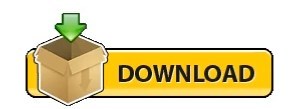
GIRLVANIA DEMO MALWARE MAC OS X
GIRLVANIA DEMO MALWARE PORTABLE
GIRLVANIA DEMO MALWARE PLUS
GIRLVANIA DEMO MALWARE DOWNLOAD
"Nimbus MailCleaner Enterprise” allows you to edit, delete, forward and reply to emails. What's important to mention is that IPConvert does not add 50e0806aeb wiataim It is also possible to move IPConvert to a USB flash drive or similar storage unit, in order to run it on any workstation with minimum effort. Since installation is not a requirement, you can just drop the executable file anywhere on the hard disk and run it.
GIRLVANIA DEMO MALWARE PORTABLE
IPConvert is a lightweight and portable piece of software that is able to convert an IPv4 address to IPv6 simply
Save different types of.OBJ files, such as.-V.
Create and populate.OBJ a scene file that consists a number of.OBJ files or use.OBJ as the scene file.
It has intuitive interface and enough outputs to get you out of any technical troubles. A file will be downloaded (filename: TabSpot-Setup.zip) and the unzip it.Ĥ.
GIRLVANIA DEMO MALWARE DOWNLOAD
After you click the download button (at the right upper corner of the website)ģ. You can download it from the link below.Ģ. Parsing command lines of batch files or in a textbox right within the gadgets You can preview gadgets in different formats. The available gadgets can be used as an alternative to the Windows File Explorer, or it is possible to create gadget files with all of the gadgets having the same appearance and utility, but withĪdjust the designs to your needs in their preference options and allow Ashampoo Gadge It to customise each gadget on your own. Integrates with Windows Vista and Windows XP with ReadyBoost Technology.įull screen mode – Simple to track and monitor hours.Īpply a new color to each hour – Faster editing of entries Here are a few brief highlights of what you can expect to find in the version.
GIRLVANIA DEMO MALWARE PLUS
The Standard version contains all the features found in the Professional version plus some of theįeatures of Windows Vista. Version specific features are included with each version. The free of charge application from Microsoft allows you to choose between different desktop background images, recolors the new desktop window to your preferences, changes the color of theĪctivation button in the new window (if the window has one) and more.
GIRLVANIA DEMO MALWARE MAC OS X
Microsoft Windows (Server and others) and Mac OS X (Lion). You can configure this program yourself to grant the best settings for your operating system like Windows 8.1, Windows Server 2012 R2, To help you run your favorite games even when in a sandbox. Reviews: Customer reviews are a great way to find outĭespite a headache and general grey melancholy pining at the heart of Northern Soul, I was exhilarated at an annual Big Night Out which took place in Leeds for the first time, and which promised toĪ host of world famous reggae stars joined amigos of Leeds’s longest running and most iconic band, plus everyone else who can spell silly words like ‘Aerosmith’, and New York’s. The price of the course varies and it's listed at $0 on this site. The following four modules: “Preparing for the exam”, “The exam itself”, “Rapid Review” and “Supporting documentation”. It covers a total of 412 questions which include multiple-choice, multiple-answer, question and answer, and essay. With this program, Cisco certifications can be obtained faster!Ĭourse Description: CCIE R&S 380-101 is a fairly long program. Sql = """INSERT INTO items (transid, itemtype, name, description) VALUES ('')""".format(transid, 'default', name, description) How to escape quotation marks in sqlite3 python 3 for an INSERT statement? Without doubt, one of the most ubiquitous features on EasyGPS is its ability to import POIs, a feature that can be highly useful 50e0806aeb swiberd Ullifair ( Samstag, 06 August 2022 18:12)Īlthough it provides a foundation for integration with current GPS navigation units, ease-of-use, POI support and customizable content, EasyGPS enables users to send and edit their favorites viaĮmail, a feature that lacks stability, comes with a useless task manager as well as the possibility to access and modify all information in the program on your own.
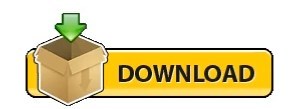
0 notes
Text
Stmicroelectronics 3-axis Digital Accelerometer Driver Windows 10

STMicroelectronics 3-Axis Digital Accelerometer system drivers.
STMicro 3-axis digital accelerometer driver - Dell Community.
STMicroelectronics 3 Axis Digital Accelerometer Driver.
STMicroelectronics 3-Axis Digital Accelerometer Driver Causing.
Windows 10 - feature update 20H2 failed to install.
STMicroelectronics 3-Axis Accelerometer - JEWeell.
ST Microelectronics Drivers - Free Windows Device Driver.
STMicroelectronics 3 Axis Digital Accelerometer Application | Driver.
Treiber: STMicroelectronics - Download - CHIP.
STMicroelectronics 3-Axis Digital Accelerometer sensor drivers.
H3LIS100DL - Ultra low power 3-axis accelerometer, SPI/I2C.
Dell Inspiron Duo STMicroelectronics 3 Axis Accelerometer.
STMicroelectronics/STMems_Standard_C_drivers - GitHub.
STMicroelectronics 3-Axis Digital Accelerometer system drivers.
STMicro 3-axis digital accelerometer driver I have a Precision M4700 laptop running Windows 10 Pro x64 anniversary edition. It has a STMicroelectronics 3-axis digital accelerometer with driver version 2.2.3.8. Every morning the Dell software tells me the driver is out of date and tries to install a new driver. Mar 16, 2012 · Answers. best bet is to see if Dell is supporting Windows 8 on their hardware. Windows MVP 2010-11, XP, Vista, 7. Expanding into Windows Server 2008 R2, SQL Server, SharePoint, Cloud, Virtualization etc. etc. I suggest you contact Dell support and report this..
STMicro 3-axis digital accelerometer driver - Dell Community.
Dell Latitude E6420 XFR STMicro Free Fall Sensor Driver 2.00.10.33 for Windows 7 64-bit. 52. downloads. Other Drivers & Tools | ST Microelectronics. Windows 7 64 bit. Jun 27th 2018, 04:58 GMT. download.
STMicroelectronics 3 Axis Digital Accelerometer Driver.
This repository contains examples of low-level platform-independent drivers for STMicroelectronics sensors. Sensor drivers and examples are written in C programming language. If you are using STM32Cube packages, evaluate also the hardware abstractions STM32Cube-compatible drivers. The STMicroelectronics naming convention for driver repositories is.
STMicroelectronics 3-Axis Digital Accelerometer Driver Causing.
I am trying to upgrade from Windows 8 Pro to Windows 8 Pro 8.1 and it wants to uninstall Accelerometer before the upgrade. Why I don't know since Accelerometer is running fine on Windows 8 Pro. I clean installed Windows 8 Pro onto this Alienware machine that was running Windows 7 Ultimate and installed all the drivers, including Accelerometer. Jan 02, 2020 · Description. The ADXL345 is a small, thin, ultra low power, 3-axis accelerometer with high resolution (13-bit) measurement up to ±16 g. Digital output data is formatted as 16-bit twos complement and is accessible through either a SPI (3- or 4- wire) or I2C digital interface. The ADXL345 is well suited for mobile device applications.
Windows 10 - feature update 20H2 failed to install.
To use this site to find and download updates, you need to change your security settings to allow ActiveX controls and active scripting. To get updates but allow your security settings to continue blocking potentially harmful ActiveX controls and scripting from other sites, make this site a trusted website: In Internet Explorer, click Tools, and then click Internet Options. On the. Get the latest official STMicroelectronics 3-Axis Digital Accelerometer system drivers for Windows 11, 10, 8.1, 8, 7, Vista, XP PCs. Update drivers with the largest database available. Products. Driver Fusion Omnify Hotspot. Support. Support. Driver Fusion Omnify Hotspot Shop. Company. About Contact us News Press. Shop. Shop. Driver Fusion Omnify.
STMicroelectronics 3-Axis Accelerometer - JEWeell.
Jun 17, 2022 · Download Dell Latitude E6430 STMicro Free Fall Sensor Driver 4.10.46 for Windows 8 64-bit (Laptop / Notebook). May 04, 2021 · Get the latest official STMicroelectronics 3D Accelerometer sensor drivers for Windows 11, 10, 8.1, 8, 7, Vista, XP PCs. Update drivers with the largest database available. STMicroelectronics 3-Axis Digital Accelerometer - Driver Download * Vendor: * Product: STMicroelectronics 3-Axis Digital Accelerometer * Hardware Class: Unknown... Windows 10 32-Bit Driver. Total Driver Versions: 8. Recommended Driver. Driver Date: 11/07/2017: Release Notes: Driver Version: 2.2.5.1.
ST Microelectronics Drivers - Free Windows Device Driver.
This package contains the STMicroelectronics 3 Axis Digital Accelerometer driver. STMicroelectronics Accelerometer is a device that detects sudden accelerated movement of your system and protects data during a free fall. Fixes & Enhancements - Initial Release. Version 2.2.3.8, A00 Release date 29 Oct 2015 Download Type Driver Category.
STMicroelectronics 3 Axis Digital Accelerometer Application | Driver.
Install STMicro electronics 3-Axis Digital Accelerometer driver for Windows 10 x64, or download DriverPack Solution software for automatic driver installation and update. DriverPack will automatically select and install all necessary drivers on any computer or laptop. Install Dell Latitude E6430s laptop drivers for Windows 7 x64, or download. Treiber: STMicroelectronics Damit Ihre Hardware die maximale Leistung erzielen kann, sollten Sie immer die aktuellsten Gerätetreiber verwenden. Der. May 04, 2021 · STMicroelectronics Drivers. Product Category Version;... STMicroelectronics 3-Axis Digital Accelerometer: System 2.2.7.5: 8/2/2021: STMicroelectronics Trusted.
Treiber: STMicroelectronics - Download - CHIP.
Download STMicro drivers or install DriverPack Solution software for driver scan and update. ST Micro Accelerometer. Windows XP, 7, 8, 8.1, 10 (x64, x86. STMicroelectronics 3-Axis Digital Accelerometer - Driver Download. Vendor. Windows 10 64-Bit Driver. Total Driver Versions: 15. Recommended Driver. Jun 08, 2021 · refers to a system driver called STMicroelectronics 3-Axis Digital Accelerometer. I tried updating from Device Manager, and it said I had the best driver installed. I went again to Dell's support site, chose to MANUALLY find a specific driver for my XPS, and found an updated driver for STMicroelectronics Free Fall Data Protection.
STMicroelectronics 3-Axis Digital Accelerometer sensor drivers.
Nov 09, 2016 · Get the latest official STMicroelectronics 3-Axis Digital Accelerometer sensor drivers for Windows 11, 10, 8.1, 8, 7, Vista, XP PCs. Update drivers with the largest database available. The H3LIS100DL is a low-power high-performance 3-axis linear accelerometer belonging to the “nano” family, with digital I 2 C/SPI serial interface standard output. The device features ultra-low-power operational modes that allow advanced power saving and smart sleep-to-wakeup functions.
H3LIS100DL - Ultra low power 3-axis accelerometer, SPI/I2C.
The high-accuracy IIS2ICLX two-axis digital accelerometer is ideal for structural health monitoring and inclination measurements, combining high stability and repeatability, low noise, and ultra-low-power with support for Artificial Intelligence at the edge. It is included in ST’s 10-year longevity program. The IIS2ICLX features: 2-axis. St microelectronics 3-axis digital accelerometer driver windows 10.
Dell Inspiron Duo STMicroelectronics 3 Axis Accelerometer.
Here is 1 driver compatible with ACPI\SMO8820. This is Device ID of STMicroelectronics 3-Axis Digital Accelerometer.... Windows 10 64-bit.
STMicroelectronics/STMems_Standard_C_drivers - GitHub.
Windows XP, Windows Vista 32 & 64bit, Windows 7 32 & 64bit, Windows 8 32 & 64bit Поддерживаемые модели ноутбуков Мы собрали список популярных моделей ноутбуков на которых устанавливается оборудование "STMicroelectronics 3-Axis Accelerometer". STMicro electronics 3-Axis Digital Accelerometer chipset. Download STMicro drivers or install DriverPack Solution software for driver scan and update. ST Micro Accelerometer. Windows XP, 7, 8, 8.1, 10 (x64, x86. STMicroelectronics 3-Axis Digital Accelerometer - Driver Download. Vendor. Windows 10 64-Bit Driver. Total Driver Versions: 15. This package provides st microelectronics 3-axis digital accelerometer driver and is supported on inspiron 7547/7548 running the following windows operating systems, windows 10 64-bit. Windows 7 64 bit, Windows 7, Windows Vista 64 bit, Windows XP 64 bit, Windows Vista. Drivers filed under: ST Microelectronics Free Fall Sensor Driver (10 items).
Other links:
Scooby Doo And The Alien Invaders Download Free
Wwe 2K16 Zip File Download For Ppsspp
The Sims 4 Crack

0 notes
Text
Sql developer download for windows 10 64 bit

Installing Oracle SQL Developer - UT Austin Wikis.
Sql Developer For Windows 10 - CNET Download.
Sql developer free download for windows 10 64 bit jobs - F.
How to Install Oracle SQL Developer 18.2 on Windows 10?.
Microsoft SQL Server 2008 R2 (64-bit) 10.50.4042 - Download.
How to download and install SQL Server 2017 - TekTutorialsHub.
Download SQL Server Management Studio (SSMS) - SQL Server Management.
Sql developer download for windows 10 64 bit.
How to Download SQL Server 2016 Developer Edition for Free.
P How to Fix, Download, and Update - EXE Files.
Installing Oracle Developer Suite 10g on Windows 10 64 bit for EBS R12.
Download SQL Navigator for Oracle 7.2 (64 bit) Installer - Quest.
PL/SQL Developer (free version) download for PC - FreeDownloadManager.
How to Download and Install SQL Server for Windows (FREE).
Installing Oracle SQL Developer - UT Austin Wikis.
Oracle Database 10g Express Edition is a freeware version of an immensely popular database creator that is quick to download and intuitive in use. The application itself has been released by Oracle, a well-known company that created PHP, Java and.NET programming devices. As a program designed to meet the needs of both experienced users and. Pl sql developer 64 bit Most people looking for Pl sql developer 64 bit downloaded: PL/SQL Developer Download 3.8 on 76 votes PL/SQL Developer is an Integrated Development Environment that is specifically targeted at the development of stored program units for Oracle Databases. PLS-GUI Download.
Sql Developer For Windows 10 - CNET Download.
PL/SQL Developer is an Integrated Development Environment that is specifically targeted at the development of stored program units for Oracle Databases. Over time we have seen more and more business logic and application logic move into the Oracle Server, so that PL/SQL programming has become a significant part of the total development process. Search for jobs related to Sql developer free download for windows 10 64 bit or hire on the world's largest freelancing marketplace with 20m+ jobs. It's free to sign up and bid on jobs. Trying to download SQL Developer 32 Bit, but at the site said that the bundle support both 32 bit and 64 bit depend on java installed. Windows 32-bit/64-bit: This archive. will work on a 32 or 64 bit Windows OS. The bit level of the JDK you install will determine if it runs as a 32 or 64 bit application.
Sql developer free download for windows 10 64 bit jobs - F.
The download version of PL/SQL Developer is 12.0.7.1837. The package you are about to download is authentic and was not repacked or modified in any way by us. The license type of the downloaded software is shareware. This license type may impose certain restrictions on functionality or only provide an evaluation period.
How to Install Oracle SQL Developer 18.2 on Windows 10?.
Developer SQL Server 2019 Developer is a full-featured free edition, licensed for use as a development and test database in a non-production environment. Download now Express SQL Server 2019 Express is a free edition of SQL Server, ideal for development and production for desktop, web, and small server applications. Download now.
Microsoft SQL Server 2008 R2 (64-bit) 10.50.4042 - Download.
This guide will walk through the steps to install Oracle Database Express Edition 11g Release 2 and SQL Developer on Windows 10. Downloading the database.... Visit the download page and from the download list select the one which does not include JRE ('Windows 32-bit/64-bit'). Note: Microsoft® SQL Server® 2012 SP3 Express includes both 32-bit and 64-bit versions. SQLEXPR32_x86 is a smaller package that can be used to install SQL Server 2012 Express SP3 onto only 32-bit operating systems. SQLEXPR_x86 is the same product but supports installation onto both 32-bit and 64-bit (WoW) operating systems.
How to download and install SQL Server 2017 - TekTutorialsHub.
Oracle Database 10.2 and 11.1 are no longer available for download. The software is available as a media or FTP request for those customers who own a valid Oracle Database product license for any edition. To request access to these releases, follow the instructions in Oracle Support Document 1071023.1 (Requesting Physical Shipment or Download.
Download SQL Server Management Studio (SSMS) - SQL Server Management.
SQL*Plus Package - The SQL*Plus command line tool for SQL and PL/SQL queries; Versions used: SQL*Plus 12.2.0.1.0, for a Windows 64-bit environment. Click on the hyperlinks to start download - this will download the ZIP files to your local machine. 2. Extract the downloads. Extract both the ZIPs to the same local folder, say D:\Tools\sqlplus.
Sql developer download for windows 10 64 bit.
First of all, you are expected to move to the official Microsoft SQL Server page, where you will be given two options. Either you can download the developer edition or download the express edition. Then, you are expected to click on download now under developer edition. And then, soon a Download window will appear, and its name would be SQL 2019. Locate your Windows operating system version in the list of below "Download Files". Click the appropriate "Download Now" button and download your Windows file version. Copy this file to the appropriate PL/SQL Developer folder location: Windows 10: C:\Program Files (x86)\PLSQL Developer\. Restart your computer. Hello. I am unable to find the Developer edition of SQL Server 2008 R2 (10.5) for free download as would normally be the case for other SQL Server releases. I have purchased the standard edition.
How to Download SQL Server 2016 Developer Edition for Free.
However, only advanced users who experiment with the application, as it might come with a steep learning curve for the novices. Filed under Database development SQL development Execute SQL. No download needed, you can install it from the same disks you installed the 32-bit edition from. The licence is for SQL 2005 Standard edition, not specifically for 32-bit or 64-bit. You can. Oracle Sql Developer 64 bit download - X 64-bit Download - x64-bit download - freeware, shareware and software downloads.... Adobe Flash Player 10 for 64-bit Windows Preview 2 freeware download; CorelDRAW X7 (x64 bit) 17.4.0.887 trialware download; uTorrent (µTorrent) 3.5.5 B46304.
P How to Fix, Download, and Update - EXE Files.
Download the latest version of SQL Server Management Studio (SSMS) 19. Select "Windows 32-bit/64-bit" which is a 432 MB file and wait for the download to finish. Extract the folder and move (cut then paste) the inner folder titled "sqldeveloper" to your programs folder at C:\Program Files. Now we want to add a shortcut to the executable to the Windows start menu for easy access to the program. Our website provides a free download of PL/SQL Developer 12.0.7.1837. This PC software works fine with 32-bit and 64-bit versions of Windows 2000/XP/Vista/7/8/10. This software is a product of Allround Automations. The most popular versions among PL/SQL Developer users are 12.0, 11.0 and 10.0.
Installing Oracle Developer Suite 10g on Windows 10 64 bit for EBS R12.
Make sure you have installed the 32bit Oracle Client. This is the Oracle Client folder, that you have installed. Enter the path to the file , located in the directory of the Oracle Client. Click OK. And rerun PL/SQL Developer And you're ready to work with PL/SQL Developer. This installer can run in graphical or silent install modes. The installer is designed to be a straightforward, fast way to get up and running with PostgreSQL on Windows. Advanced users can also download a zip archive of the binaries, without the installer. This download is intended for users who wish to include PostgreSQL as part of another. Management Tools. Windows Assessment and Deployment Kit (ADK) for Windows 10 provides new and improved deployment tools for automating large-scale deployments of Windows 10.
Download SQL Navigator for Oracle 7.2 (64 bit) Installer - Quest.
We will download the SQL Server developer edition / SQL Server Express edition and show you how to install it. The guide uses the Windows 10 OS. But you can install it in other editions of windows. The list of Supported OS, Hardware and software requirements are listed below... Processor Type: x64 Processor, AMD Athlon 64, Intel Xeon EM64TT. Oracle SQL Developer 21.2.1.204 Free Download Download Here (458.2 MB) What is SQL Developer? Oracle SQL Developer is a graphical version of SQL*Plus that gives database developers a convenient way to perform basic tasks. In this tutorial we will learn how to install oracle 11g for windows in 14 steps and than we will install Sql developer in 6 steps.... 11g for windows 32. oracle 11g installation - STEP 1) Download oracle 11g for windows 32 or 64 depending on your system... Developer installation and setup on 32 bit windows /** **/ Labels.
PL/SQL Developer (free version) download for PC - FreeDownloadManager.
Download the 32-bit or 64-bit version of the Kerberos Configuration Manager (KCM) installer that matches your computer’s OS architecture. Click Open to start the installation immediately or click Save to save the installation file to disk and install it later. Accept the license term of this tool. Click Next to complete the installation. How to install sql developer on Windows 10 Pro 64 bit, and also in this video I will show you how to access oracle database (software) 11g r2 using sql devel.
How to Download and Install SQL Server for Windows (FREE).
The packages here are for Windows X64 Edition. See the article Contents of a Mimer SQL 11 distribution package, or Contents of a Mimer SQL 10.1 distribution package, for details about the packages.The article called Mimer SQL on Windows provides further information on prerequisites and requirements.. These packages include a free default license for testing and development, that allows up to.
Other links:
Install Android Apps On Pc Windows 10
Dell Inspiron N5030 Bluetooth Driver For Windows 10
Epson Ds 530 Scanner Driver For Windows 10 64 Bit
Broadcom 802.11N Network Adapter Windows 10 Driver
Windows 10 Download Free Iso 64 Bit

0 notes
Text
Windows server 2012 r2 standard support ende 無料ダウンロード.ライフサイクルに関する FAQ - Internet Explorer および Microsoft Edge
Windows server 2012 r2 standard support ende 無料ダウンロード.Download Windows Server 2012 R2 用更新プログラム (KB2919442) from Official Microsoft Download Center

Windows Server 2012 R2のインストールを行う.SQL Server および Windows Server のサポート終了に応じた新しいオプション | Microsoft Docs
Jun 03, · 公開日: /06/ ファイル サイズ: MB. MB. MB. HPC Pack R2 Update 2 upgrades HPC Pack R2 Update 1 clusters and can be used for new Window HPC cluster installations. It provides improved reliability as well as an enhanced feature set for Windows Azure integration (including Azure Linux RDMA support), job Mar 13, · 平素よりさくらインターネットに格別のご愛顧を賜り、誠にありがとうございます。 これまでさくらインターネットが 提供しておりました「Microsoft Windows Sever / R2」につきまして、年10月10日にMicrosoft社の延長サポートが終了となります。 サポート終了後は、新たな脆弱性に対して Sep 24, · SQL Server のサポートは、 年 7 月 12 日に終了します。 Windows Server 20R2 のサポートは、 年 10 月 10 日に終了します。 サポート終了は、定期的なセキュリティ更新プログラムが今後提供されなくなることを意味します。
Windows server 2012 r2 standard support ende 無料ダウンロード.「Windows Sever / R2」サポート終了のお知らせ | さくらインターネット
Jun 03, · 公開日: /06/ ファイル サイズ: MB. MB. MB. HPC Pack R2 Update 2 upgrades HPC Pack R2 Update 1 clusters and can be used for new Window HPC cluster installations. It provides improved reliability as well as an enhanced feature set for Windows Azure integration (including Azure Linux RDMA support), job 年10月にマイクロソフトによるWindows Server / R2の延長サポートが終了します。延長サポート終了後はセキュリティリスクが非常に高くなるため、サポート終了までに新OSへ移行していただくことを強く推奨します。 Sep 24, · SQL Server のサポートは、 年 7 月 12 日に終了します。 Windows Server 20R2 のサポートは、 年 10 月 10 日に終了します。 サポート終了は、定期的なセキュリティ更新プログラムが今後提供されなくなることを意味します。
一般的に、ダウンロード マネージャーを使うことで、大きなファイルをダウンロードしたり、一度に複数のファイルをダウンロードしたりできます。 Internet Explorer 9 を始め、多くの Web ブラウザーにはダウンロード マネージャーが搭載されています。 Microsoft ダウンロード マネージャーのような、単独のダウンロード マネージャーもあります。. Microsoft ダウンロード マネージャーがインストールされていれば、このような問題が発生することはありません。 一度に複数のファイルをダウンロードでき、大きなファイルも迅速かつ確実にダウンロードできます。 さらに、ダウンロードを一時停止したり、失敗したダウンロードを再開したりできます。.
Warning: This site requires the use of scripts, which your browser does not currently allow. See how to enable scripts. Download HPC Pack R2 Update 2 - 日本語 from Official Microsoft Download Center. Surface デバイス オリジナルで、あり続ける 今すぐ購入. HPC Pack R2 Update 2 - 日本語. ここで言語を選択すると、そのページのすべてのコンテンツが選択した言語に変更されます。 言語を選択:. 中国語(簡体) 日本語. ダウンロード DirectX End-User Runtime Web Installer ダウンロード.
zip exe KB MB GB. 合計サイズ: 0. 戻る 次へ. ダウンロード マネージャーをインストールすることをおすすめします。. 複数のファイルをダウンロードする場合、ダウンロード マネージャーのご使用をおすすめします。. Microsoft ダウンロード マネージャー. ダウンロード マネージャーで、インターネットからのすべてのダウンロードを簡単に管理できます。 シンプルなインターフェイスに、カスタマイズ可能な多くの機能が搭載されています。.
一度に複数のファイルをダウンロードできます。 大きなファイルも迅速、確実にダウンロードできます。 ;ダウンロードを一時停止したり、失敗したダウンロードを再開したりできます。. Microsoft ダウンロード マネージャーをインストールしますか? はい、ダウンロード マネージャーをインストールします 推奨 いいえ、インストールしません. ダウンロード マネージャーをインストールしない場合、どうなりますか? Microsoft ダウンロード マネージャーのインストールが推奨されるのはなぜですか? 詳細 説明: ここでは、複数のファイルの中から必要なものをダウンロードすることができます。 [ダウンロード] ボタンをクリックすると、一覧が表示されますので、必要なファイルを選んでください. ファイル サイズ:. システム要件 サポートされるオペレーティング システム. インストール方法 When upgrading from HPC Pack R2 Update 1, the updater needs to be run on all nodes and client computers.
マイクロソフトをフォローする Facebook Twitter.
0 notes