#Gameengines
Explore tagged Tumblr posts
Text

We’re diving into the exciting world of game development and comparing three popular game engines: Unity, Unreal, and Godot! Each engine has its own cool features that make it stand out. Whether you’re a beginner or an experienced developer, there’s something for everyone!
Swipe through our latest post to discover what each engine can do. We want to hear from you— which game engine do you prefer? 🤔✨ Let us know in the comments below!
4 notes
·
View notes
Text

Unity Gameentwicklung
Reload: Projects
Von 2018 bis 2022 sind einige interaktive Anwendungen mit der Unity Engine von mir entwickelt worden (s. Abb. oben: Unity Hub). Für den Einstieg waren Udemy Learning Workshops hilfreich. Besonders wichtig neben den Grundlagen des Editors sind Konzeption, Datenaufbau und -kreation sowie das Erlernen von Grundkenntnissen von C# Script Erstellung.
Die Engine kann mit kostenfreien und kostenpflichtigen Add-Ons/Templates um spezielle Funktionen erweitert werden.
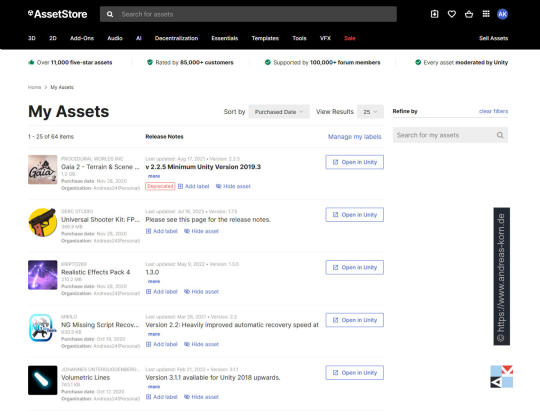
Asset Store Meine Beispiele: Invector Third Person Controller (Basic Locomotion), Invector Shooter Template, Mesh Effects, Gaia 2 - Terrain & Scene Generator uva.
Es ist anzumerken, dass sich die Unity Engine immer weiterentwickelt: Gründung der Unity Technologies 2004, die Engine wird ab 2005 wurde die Engine für Videospiele veröffentlicht. Das hat Vorteile (neue Features, schnellere Verarbeitung), aber auch Nachteile. Einige von anderen Entwicklern erzeugte Add-Ons (Asset Store) sind ggf. mit neueren Versionen nicht mehr kompatibel und Verursachen Fehlermeldungen in der Console (meist "Fehler" in den Scripts, weil sich auch die Syntax z.T. ändert). Für mich als "Nicht-Programmierer" entstehen so leider unüberwindbare Probleme.
Wie kann man "alte" Projektdaten wieder ans Laufen bekommen?
Mit dieser Frage beschäftigte ich mich einige Tage lang. Fügt man im Unity Hub eine neues Projekt hinzu, kann man prüfen lassen (Unity Version Control), mit welcher Version das Projekt verwendet werden kann oder Unity schlägt direkt eine entsprechende Version vor.

Hat man diesen Unity Editor nicht installiert, so kann man auf einer Unity Internetseite diese Version suchen und installieren. Ich habe derzeit insgesamt 7 verschiedene Versionen inkl. der neuen Unity 6 auf dem Computer. Damit konnte ich nun alle "alten" Projekte ohne Fehlermeldungen wieder in Betrieb nehmen.
Vielleicht nutze ich davon etwas, um das Design zu verändern oder um gar ganz neue virtuelle Räume zu gestalten. Es ist hier zu erwähnen, dass die Arbeit mit Unity und der Aufbau interaktiver Welten viel Zeit in Anspruch nehmen kann.
Dr. Andreas U. Korn, 26.6.2025
+ + +
0 notes
Text
How Cloud Technology is Transforming Game Development
The gaming industry is evolving rapidly, and one of the biggest driving forces behind this transformation is cloud technology. From development pipelines to player experiences, the cloud is reshaping how games are created, distributed, and enjoyed. For studios, embracing cloud-based solutions isn’t just a tech upgrade—it’s a strategic advantage that can boost collaboration, scalability, and innovation. In this article, we explore how game development is being revolutionized by the power of the cloud.

1. Streamlined Collaboration Across Teams
Traditional game development often required large, on-premise hardware setups. Developers had to work within physical studios, syncing assets manually and dealing with file versioning headaches. Cloud technology eliminates these constraints by enabling remote collaboration in real time.
With cloud-based version control, storage, and asset management tools, developers, artists, designers, and QA testers can work together from anywhere in the world. Studios can tap into global talent without worrying about infrastructure limitations.
Example tools: Perforce Helix Core Cloud, GitHub, Unity Collaborate, AWS Cloud9
2. Cloud-Based Game Engines and Development Platforms
Many game engines and development tools now offer cloud-hosted services, reducing the need for powerful local machines. Developers can render complex scenes, simulate physics, or compile large projects on cloud servers, drastically speeding up workflows.
Cloud rendering also enables indie developers and small teams to access high-performance tools that were once exclusive to AAA studios.
Example platforms: Unreal Engine Pixel Streaming, Unity Cloud Build, Amazon Lumberyard
3. Global Game Testing and Deployment
Testing a game across multiple regions, devices, and connection types is critical for launch success. Cloud technology allows developers to simulate different environments without setting up physical test labs.
Cloud-based testing platforms automate QA processes, monitor gameplay analytics, and provide instant feedback. Additionally, deploying updates or patches via cloud infrastructure ensures faster rollouts to global player bases.
Benefits:
Faster bug detection
Reduced server downtime
Scalable deployments across platforms
4. Enabling Cloud Gaming and Streaming
On the player side, cloud technology powers the rise of cloud gaming—allowing users to stream games without downloading or installing them locally. Services like Xbox Cloud Gaming, NVIDIA GeForce NOW, and Google Stadia demonstrate how the cloud can deliver high-quality gaming on low-spec devices.
For developers, cloud gaming expands audience reach by removing hardware barriers. Games optimized for cloud streaming can reach casual players who wouldn’t invest in consoles or gaming PCs.
Impact on game development:
Focus on network optimization
UI/UX tailored for various screen sizes
Cross-platform accessibility
5. Scalable Multiplayer and Live Service Infrastructure
Multiplayer gaming relies on servers that can handle dynamic player loads. Cloud infrastructure offers elastic scaling—automatically allocating resources during peak hours and scaling down during off-peak times.
For live service games, cloud technology enables real-time updates, events, leaderboards, and matchmaking without disrupting gameplay. Developers can also leverage data analytics from cloud platforms to fine-tune balance, track engagement, and personalize player experiences.
Popular solutions: Google Cloud for Games, Azure PlayFab, Amazon GameLift
6. Lowering Barriers for Indie Developers
Perhaps one of the most exciting impacts of cloud technology is how it democratizes, Small studios and solo developers can now access enterprise-level tools, storage, and distribution channels without upfront hardware investments.
Cloud-based marketplaces, app stores, and digital distribution platforms make it easier for indie games to launch worldwide with minimal infrastructure costs.
The Future of Cloud in Game Development
Cloud technology isn’t just a support system—it’s becoming the backbone of modern game development. As 5G networks expand and cloud computing grows more powerful, expect deeper integration of cloud AI, machine learning-driven game testing, and even AI-generated content in future games.
For developers, adopting cloud solutions means greater flexibility, scalability, and creative freedom. The studios that leverage these innovations will be best positioned to lead in an increasingly competitive industry.
#GameDevelopment#CloudGaming#CloudTechnology#GameDevTools#MultiplayerGames#GameDevInnovation#GameEngines#GameStreaming#IndieDev#FutureOfGaming
1 note
·
View note
Text
Choosing the Right Game Engine for Your iPhone Game: A Simple Guide

Introduction
Developing a game for iOS is an exciting journey, but one of the most crucial decisions you’ll make is selecting the right game engine. The right choice can significantly impact performance, development time, and overall success. Whether you’re an indie developer or an established iOS game development company, choosing a game engine that aligns with your project’s needs is essential.
Why the Right Game Engine Matters?
A game engine provides the framework for designing, developing, and optimizing games. It handles everything from graphics rendering to physics simulation, making it a critical tool in iOS game development. Selecting the best engine can streamline the process of making an iPhone game, ensuring efficiency and high performance.
Top Game Engines for iPhone Game Development
1. Unity – The Industry Leader
Unity is one of the most popular engines for iOS game development. It offers cross-platform capabilities, a rich asset store, and a user-friendly interface.
Ideal for both 2D and 3D games
C# scripting for smooth performance
Strong community support
Best for beginners and experienced developers alike
2. Unreal Engine – High-End Graphics
Unreal Engine, developed by Epic Games, is known for delivering stunning graphics and realistic physics.
Best for high-quality 3D games
Uses Blueprint visual scripting (no coding required)
Free to use, with royalty-based pricing
Suitable for large-scale projects
3. Godot – Open-Source and Lightweight
Godot is an open-source engine that’s gaining popularity for its flexibility and lightweight nature.
Supports both 2D and 3D game development
Uses GDScript, which is beginner-friendly
No licensing fees, making it cost-effective
Great for indie developers
4. Cocos2d-x – Ideal for 2D Games
If you’re focusing on 2D iOS game development, Cocos2d-x is a strong contender.
Lightweight and optimized for mobile devices
Uses C++, making it highly efficient
Offers a free and open-source model
Great for simple to complex 2D games
Factors to Consider When Choosing an Engine
When selecting a game engine for making an iPhone game, consider the following:
Complexity of the Game: Simple 2D games may work well with Godot or Cocos2d-x, while high-end 3D games are better suited for Unity or Unreal Engine.
Development Experience: If you're a beginner, Unity or Godot may be easier to learn, while Unreal Engine requires more technical knowledge.
Performance and Optimization: Some engines handle mobile performance better than others. Unity and Cocos2d-x are known for optimizing mobile games efficiently.
Cost and Licensing: Free and open-source engines like Godot and Cocos2d-x can save costs, while Unreal Engine has royalty-based pricing.
Conclusion
Selecting the right game engine for your iOS game can make a huge difference in the development process. If you’re new to iOS game development, Unity is a great starting point due to its ease of use and robust features. However, if you’re working on a high-end 3D game, Unreal Engine may be the better choice. Regardless of your choice, ensuring smooth performance and scalability should be your priority.
If you're looking for professional help, an experienced iOS game development company can assist in bringing your vision to life. Whether you’re an indie developer or part of a larger team, understanding the strengths of each engine will help you make an informed decision.
0 notes
Text
Psx indie games in CRT
I turned this broken PS1 into a retro mini PC for fun some time ago. It worked perfectly for playing the Twin Peaks demo by blueroseteamtp on a CRT. I really recommend it; the demo is excellent and is free in itchiogames . If you want the code or the 3D pieces, let me know. The ghostly Laura Palmer figurine from season 3 was made by kuato_toys
#arcade#arcadegame#retro#retrogaming#twinpeaks#twinpeaksgirls#davidlynch#lynch#psx#ps1#ps1games#hobby#playstation#play#crt#crtTV#crttvs#diy#diyproject#gamedev#gaming#gamingontiktok#gamingsetup#gamingvideos#unity#unity3d#gameengine#godot#godotengine#raspberrypi
8 notes
·
View notes
Text

Unreal Blueprints For Absolute Beginners 01
Unreal Blueprints For Absolute Beginners 01 ► https://youtu.be/xBfeV2rBbwE?si=qFCSScpyrEjal_Ef ► Learn what Blueprints are, explore their types, understand Level Blueprints, and dive into Blueprint Classes and Instances in this beginner-friendly Unreal Engine 5 live class. Perfect for aspiring game developers starting with UE5.
Unreal Blueprint Live Classes: ► https://www.youtube.com/playlist?list=PL5J6BosD220B6c2oMJMkjtNPoKG-1RZT8
#UnrealBlueprints#UnrealEngine#Unreal#GameDesign#GameDevelopment#GameEngine#Gaming#GameDesigner#GameDeveloper#GameDev#IndieDev
2 notes
·
View notes
Text

Blueprint Class in Unreal - Unreal Blueprints Tutorial 04 🚀
Blueprint Class in Unreal - Unreal Blueprints Tutorial 04 🚀 ► https://youtu.be/uMwQRUiNNiw?si=tHOe6ZMrYC0rQ213 ► Delve into Blueprint Classes in Unreal Engine to create reusable gameplay objects and components. Learn how to efficiently manage and organize game elements, enabling a streamlined development process and enhanced game functionality. Perfect for developers at any level!
Unreal Blueprints Tutorials Playlist: ► https://www.youtube.com/playlist?list=PLdE8ESr9Th_tK3kOifHjYVbYFEi3Czuld
#UnrealBlueprints#VisualScripting#UnrealEngine#UE5#LearnUnreal#GameDesign#GameDevelopment#GameEngine#Gaming
1 note
·
View note
Text
The Power of Unity: Create, Design, and Launch Your Game
Unity is one of the most popular game development platforms worldwide, empowering developers to transform their ideas into engaging, playable experiences. Whether you're a beginner or a professional, Unity’s versatile tools and extensive features make creating stunning 2D and 3D games easier than ever.
Create: Turn Ideas into Reality
Unity’s intuitive interface and powerful scripting with C# enable developers to quickly build game mechanics and interactive features. With a vast Asset Store offering ready-made models and effects, you can accelerate your development process and focus more on creativity.

Design: Craft Immersive Worlds
From realistic lighting to physics-driven animations, Unity provides tools to design captivating environments that pull players into your game. It also supports VR and AR development, expanding the horizons for immersive storytelling and gameplay.
Launch: Reach Players Everywhere
Unity’s multi-platform support lets you publish your game across PC, consoles, mobile devices, and more with ease. This flexibility helps maximize your game’s audience and impact, while built-in analytics help you improve player experience after launch.
🌐 https://mr3d.store/ | 📞 +44 7463 151997 — Where imagination meets innovation.
#Unity#GameDevelopment#IndieGame#3DGameDesign#GameDesign#Unity3D#GameDev#VRDevelopment#ARGame#GameProgramming#MobileGame#GameCreator#VirtualReality#AugmentedReality#UnityAssets#GameEngine#GameCoding#GamingCommunity#MadeWithUnity#UnityTips
0 notes
Text
The Game Circuit Nexus: Redefining Play, Powering Creativity, and Shaping Tomorrow’s Gaming Universe
The gaming industry is evolving at lightning speed, and Game Circuit stands at the heart of that revolution. Whether you're a passionate gamer, a rising developer, or a digital storyteller, Game Circuit is your gateway to designing, developing, and dominating the future of interactive entertainment. It’s more than just a platform—it’s a movement dedicated to creativity, community, and cutting-edge innovation.
Empowering Game Creators at Every Level :
Game Circuit is built for creators—from beginners to seasoned pros. With intuitive tools, 3D modeling support, and cross-platform development features, anyone can turn their ideas into powerful, playable realities. The platform offers educational resources, templates, and real-time collaboration features that remove barriers and ignite innovation.

A Community That Builds Together :
At its core, Game Circuit thrives on community. Developers, designers, and gamers collaborate in forums, contests, and mentorship programs that spark creativity and growth. It’s a safe, inclusive space for sharing ideas, getting feedback, and pushing boundaries—together.
Shaping the Future with Technology :
Game Circuit isn’t just keeping pace with the future—it’s leading it. With integrations for VR, AR, blockchain, and AI, the platform enables creators to build next-generation gaming experiences. It supports ethical gaming, social impact storytelling, and limitless innovation that stretches beyond the screen.
🌐 www.gamecircuit.pro | 📞 +447463151997 Play. Create. Dominate
#GamingEducation#LearnGameDev#SupportIndieGames#GamersUnite#CollabAndCreate#DevSupport#GamingCommunity#GamingTechnology#ImmersiveGaming#PlayToEarn#MetaverseReady#BlockchainGaming#AIInGaming#AugmentedReality#VirtualReality#ARGamin#VRDevelopment#DigitalCreativity#GameEngine#CodeToPlay#GameDevTools#GameDevCommunity#BuildYourGame#GameCreators#IndieDev#GameDevelopment#GameDesign#GamingNexus#GamingRevolutio#FutureOfGaming
0 notes
Text
Raycasting in JS
This article by adafruit links to a github article on gamedesign that is very interesting. https://blog.adafruit.com/2023/10/11/a-raycasting-engine-in-7-easy-steps-graphics-gaming-austinzhenley/ https://github.com/AZHenley/raycasting The code IS in javascript, as a heads-up.
Posted using PostyBirb
0 notes
Text
Village Town Blueline Project: Creating a Retro Castle Game with Blueline GODD #gameengine #bluelineacademy”
0 notes
Text
Unraveling Autodesk Maya: The Ultimate 3D Animation & Modeling Software
youtube
#3d#game#unity#art#unity3d#video games#gameengine#street fighter#render#youtube#maya#3d animation#animation#anime art#anime and manga#rendering3d#blender render#octane render#blender#3d art#blender3d#3d model#Youtube
0 notes
Text
Game Development Company | Game Development Platforms | Verve Systems

Vervesys providing Mobile Game Development services in flex and flash, windows mobile and PC based 3D game integrated. Contact Us
Explore More - https://www.vervesys.com/services/game-development-testing/ Contact Us - +1 (732) 402-6854, +91 79 4000 7881 Enquire Now - [email protected]
#GameDev#IndieGameDev#GameDesign#VideoGameDev#MobileGameDev#Unity3D#GameDevelopmentTools#GameDevLife#GameArt#GameProgramming#GameDevCommunity#GameDevStudio#GameDevelopmentProcess#GameDevJobs#GameDevelopmentTips#GameDevSkills#GameDevWorld#GameEngine#GameDevWorkshop#GameDevCareer
0 notes
Text
Game Development Engines: Which One Should You Choose?
Choosing the right game development engine is one of the most crucial decisions a developer can make. The engine you select can shape your game’s performance, flexibility, and even its success. With so many options available today, it can be challenging to know where to begin. This guide breaks down the top game engines and helps you decide which one suits your project best.

Unity
Unity is one of the most popular and beginner-friendly engines available. It supports both 2D and 3D development and has a massive asset store that provides ready-made components to speed up development. Unity uses C# as its primary scripting language and is well-suited for mobile, PC, console, and even VR/AR games. Its active community and extensive tutorials make it a solid choice for newcomers and pros alike.
Best for: Indie developers, mobile games, and VR projects.
Unreal Engine
Unreal Engine is renowned for its high-quality graphics and robust performance. It’s widely used in AAA game development and is powered by C++. Unreal’s Blueprint system allows developers to create complex game logic without writing code, making it accessible to non-programmers too. Its photorealistic rendering and flexible tools make it ideal for projects that demand top-tier visuals.
Best for: High-end PC and console games, cinematic experiences, and VR.
Godot
Godot is an open-source engine that’s rapidly gaining popularity. It supports both 2D and 3D development and has its own scripting language, GDScript, which is easy to learn. One of Godot’s biggest strengths is its lightweight nature and customizable architecture. Plus, being open-source means you can tweak the engine itself if needed.
Best for: Indie developers, 2D games, and those on a tight budget.
GameMaker Studio
GameMaker Studio is known for its simplicity and focus on 2D games. With its drag-and-drop interface and GameMaker Language (GML), it allows rapid development even for those with minimal coding experience. It’s been used to create successful indie titles like Undertale and Hyper Light Drifter.
Best for: 2D indie games and rapid prototyping.
CryEngine
CryEngine is a powerful engine known for stunning visuals and complex environments. Although it has a steeper learning curve, its rendering capabilities are unmatched for developers aiming for photorealistic worlds.
Best for: AAA games, open-world projects, and high-fidelity simulations.
How to Choose?
Your choice of game development engine should depend on:
The type of game (2D vs. 3D)
Your skill level (beginner vs. advanced)
Platform targets (mobile, PC, console, VR)
Budget and resources
Always try building a small prototype in different engines to see which one feels right for your workflow.
#GameDevelopment#GameEngines#Unity3D#UnrealEngine#Godot#CryEngine#GameMaker#IndieDev#GameDesign#ChooseYourEngine
1 note
·
View note
Text
Want to Make Money with Your iPhone Game? Here’s What Works

Introduction
The mobile gaming industry is booming, with iOS games generating billions in revenue annually. If you want to capitalize on this trend, creating and monetizing an iPhone game can be highly rewarding. However, success requires strategic planning, engaging gameplay, and the right monetization approach. In this guide, we’ll explore proven strategies to help you make money with your iOS game development efforts.
Step 1: Choose a Profitable Game Genre
Before diving into iOS game development, it’s crucial to choose a game genre that has high demand. Casual games, puzzle games, and hyper-casual titles tend to perform well due to their broad appeal. Conduct market research to identify trending genres and ensure your idea has a competitive edge.
Step 2: Develop a High-Quality Game
A well-developed game is the foundation of success. Whether you're making an iPhone game yourself or hiring an iOS game development company, ensure your game has:
Stunning graphics and animations
Smooth and intuitive controls
Engaging and replayable gameplay
Fast load times and bug-free performance
Using tools like Unity or Unreal Engine can simplify the development process while ensuring a high-quality output.
Step 3: Monetization Strategies That Work
There are multiple ways to monetize an iPhone game. Here are the most effective ones:
1. In-App Purchases (IAPs)
This is one of the most lucrative revenue models. Offer players virtual goods, power-ups, or additional content for a fee. Implementing microtransactions can significantly boost earnings if done correctly.
2. In-App Advertising
Displaying ads through networks like Google AdMob or Unity Ads can generate consistent revenue. Use rewarded video ads that give players in-game benefits for watching to enhance user engagement.
3. Subscription Models
Games with ongoing content updates can benefit from subscription plans. Offer premium memberships for exclusive features, ad-free experiences, or early access to new levels.
4. Paid Downloads
Although free-to-play dominates the market, premium games with a one-time purchase model can still thrive if they offer exceptional value.
Step 4: Optimize Your Game for the App Store
App Store Optimization (ASO) plays a key role in your game’s visibility. To enhance your chances of ranking high:
Use relevant keywords like "iOS game development" and "iOS game development company" in your game’s title and description.
Design an eye-catching app icon.
Add engaging screenshots and a promotional video.
Encourage user reviews and ratings to improve credibility.
Step 5: Promote Your Game Effectively
Even the best games need marketing to gain traction. Consider these promotional tactics:
Social Media Marketing: Share gameplay videos, teasers, and updates on platforms like Twitter, Instagram, and TikTok.
Influencer Collaborations: Partner with gaming influencers and streamers to showcase your game.
App Store Ads: Use Apple Search Ads to reach targeted users.
Gaming Forums & Communities: Engage with gaming communities on Reddit, Discord, and game development forums.
Conclusion
Making an iPhone game and turning it into a profitable venture requires more than just great gameplay. With the right monetization strategy, ASO optimization, and an effective marketing plan, you can maximize your earnings and establish a successful mobile gaming business. Whether you choose to develop the game independently or work with an iOS game development , the key is to stay innovative and adapt to market trends. Start your journey today and turn your mobile game into a money-making machine!
0 notes
Text
#Playstation7 #framework #BasicArchitecture #RawCode #RawScript #Opensource #DigitalConsole
To build a new gaming console’s digital framework from the ground up, you would need to integrate several programming languages and technologies to manage different aspects of the system. Below is an outline of the code and language choices required for various parts of the framework, focusing on languages like C++, Python, JavaScript, CSS, MySQL, and Perl for different functionalities.
1. System Architecture Design (Low-level)
• Language: C/C++, Assembly
• Purpose: To program the low-level system components such as CPU, GPU, and memory management.
• Example Code (C++) – Low-Level Hardware Interaction:
#include <iostream>
int main() {
// Initialize hardware (simplified example)
std::cout << "Initializing CPU...\n";
// Set up memory management
std::cout << "Allocating memory for GPU...\n";
// Example: Allocating memory for gaming graphics
int* graphicsMemory = new int[1024]; // Allocate 1KB for demo purposes
std::cout << "Memory allocated for GPU graphics rendering.\n";
// Simulate starting the game engine
std::cout << "Starting game engine...\n";
delete[] graphicsMemory; // Clean up
return 0;
}
2. Operating System Development
• Languages: C, C++, Python (for utilities)
• Purpose: Developing the kernel and OS for hardware abstraction and user-space processes.
• Kernel Code Example (C) – Implementing a simple syscall:
#include <stdio.h>
#include <unistd.h>
int main() {
// Example of invoking a custom system call
syscall(0); // System call 0 - usually reserved for read in UNIX-like systems
printf("System call executed\n");
return 0;
}
3. Software Development Kit (SDK)
• Languages: C++, Python (for tooling), Vulkan or DirectX (for graphics APIs)
• Purpose: Provide libraries and tools for developers to create games.
• Example SDK Code (Vulkan API with C++):
#include <vulkan/vulkan.h>
VkInstance instance;
void initVulkan() {
VkApplicationInfo appInfo = {};
appInfo.sType = VK_STRUCTURE_TYPE_APPLICATION_INFO;
appInfo.pApplicationName = "GameApp";
appInfo.applicationVersion = VK_MAKE_VERSION(1, 0, 0);
appInfo.pEngineName = "GameEngine";
appInfo.engineVersion = VK_MAKE_VERSION(1, 0, 0);
appInfo.apiVersion = VK_API_VERSION_1_0;
VkInstanceCreateInfo createInfo = {};
createInfo.sType = VK_STRUCTURE_TYPE_INSTANCE_CREATE_INFO;
createInfo.pApplicationInfo = &appInfo;
vkCreateInstance(&createInfo, nullptr, &instance);
std::cout << "Vulkan SDK Initialized\n";
}
4. User Interface (UI) Development
• Languages: JavaScript, HTML, CSS (for UI), Python (backend)
• Purpose: Front-end interface design for the user experience and dashboard.
• Example UI Code (HTML/CSS/JavaScript):
<!DOCTYPE html>
<html>
<head>
<title>Console Dashboard</title>
<style>
body { font-family: Arial, sans-serif; background-color: #282c34; color: white; }
.menu { display: flex; justify-content: center; margin-top: 50px; }
.menu button { padding: 15px 30px; margin: 10px; background-color: #61dafb; border: none; cursor: pointer; }
</style>
</head>
<body>
<div class="menu">
<button onclick="startGame()">Start Game</button>
<button onclick="openStore()">Store</button>
</div>
<script>
function startGame() {
alert("Starting Game...");
}
function openStore() {
alert("Opening Store...");
}
</script>
</body>
</html>
5. Digital Store Integration
• Languages: Python (backend), MySQL (database), JavaScript (frontend)
• Purpose: A backend system for purchasing and managing digital game licenses.
• Example Backend Code (Python with MySQL):
import mysql.connector
def connect_db():
db = mysql.connector.connect(
host="localhost",
user="admin",
password="password",
database="game_store"
)
return db
def fetch_games():
db = connect_db()
cursor = db.cursor()
cursor.execute("SELECT * FROM games")
games = cursor.fetchall()
for game in games:
print(f"Game ID: {game[0]}, Name: {game[1]}, Price: {game[2]}")
db.close()
fetch_games()
6. Security Framework Implementation
• Languages: C++, Python, Perl (for system scripts)
• Purpose: Ensure data integrity, authentication, and encryption.
• Example Code (Python – Encrypting User Data):
from cryptography.fernet import Fernet
# Generate a key for encryption
key = Fernet.generate_key()
cipher_suite = Fernet(key)
# Encrypt sensitive user information (e.g., account password)
password = b"SuperSecretPassword"
encrypted_password = cipher_suite.encrypt(password)
print(f"Encrypted Password: {encrypted_password}")
# Decrypting the password
decrypted_password = cipher_suite.decrypt(encrypted_password)
print(f"Decrypted Password: {decrypted_password}")
7. Testing and Quality Assurance
• Languages: Python (for automated tests), Jest (for JavaScript testing)
• Purpose: Unit testing, integration testing, and debugging.
• Example Unit Test (Python using unittest):
import unittest
def add(a, b):
return a + b
class TestGameFramework(unittest.TestCase):
def test_add(self):
self.assertEqual(add(10, 20), 30)
if __name__ == '__main__':
unittest.main()
8. Order of Implementation
• Phase 1: Focus on core system architecture (low-level C/C++) and OS development.
• Phase 2: Develop SDK and start building the basic framework for UI and input management.
• Phase 3: Work on backend systems like the digital store and integrate with front-end UI.
• Phase 4: Begin rigorous testing and debugging using automated test suites.
This comprehensive approach gives you a detailed idea of how each component can be built using a combination of these languages and technologies. Each section is modular, allowing teams to work on different aspects of the console simultaneously.
[Pixel Art/Sprites/Buildinodels/VictoriaSecretPixelArtKit #Playstation7 #DearDearestBrands]
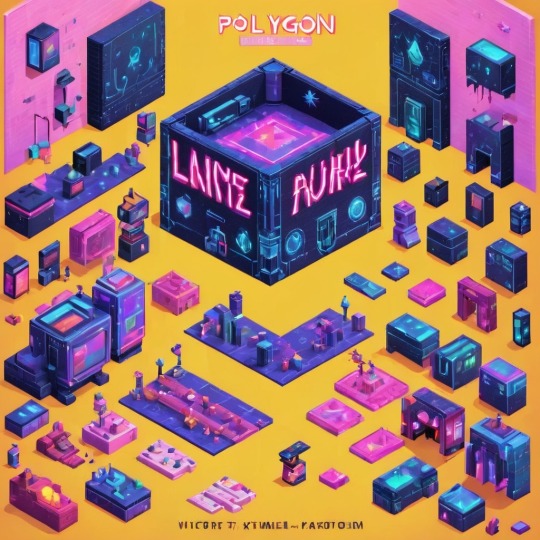

#victoriasecretrunway#runwaybattle#victoria secret fashion#victoria secert model#victoriasecret#victoria secret#VictoriaSecretRunwayBattle#capcom victoriasecret#capcom videogames#playstation7#ps7#deardearestbrands#capcom#digitalconsole#python#script#rawscript#raw code#framework#VictoriaSecretVideoGame#deardearestbrandswordpress
2 notes
·
View notes