#Gemini on Android add file uploads
Explore tagged Tumblr posts
Text
❤ Gemini on Android may soon respond on top of your current app, add file uploads and more
Google has been steadily improving Gemini over the past couple of months, and it seems the Android experience is getting ready for a slew of new upgrades which includes responding in an overlay on top of your current apps. Gemini on Android replaces Google Assistant when it’s activated, but there are some big downsides to that. Among other things, Gemini opens up all of its responses in a…

View On WordPress
#Android Gemini#Android Gemini OS#Android OS#Gemini#Gemini on Android add file uploads#Gemini on Android respond on top of your current app#Gemini OS#GeminiOS
0 notes
Text
Everything You Need to Know from Google I/O 2025

Google I/O 2025 was full of exciting product updates, new features, and major AI announcements. From advanced AI tools like Gemini to new hardware like Android XR smart glasses, Google revealed a lot in the nearly 2-hour-long event.

Shocking News Google AI Ultra Plan Price
Google’s new AI Ultra subscription plan costs $249.99/month yes, you read that right! While the basic AI plan starts at $19.99/month, the Ultra version gives users full access with the highest usage limits across Google’s AI tools.
Google Search Gets AI Mode
What Is AI Mode in Google Search?
Google introduced a new AI Mode for Search, launching today in the United States. This feature lets you ask long, detailed questions, and it breaks your query into smaller parts using a smart method called “query fan-out.”
The AI gathers and combines results from multiple sources to give you a better answer.
What’s Coming Next in AI Mode?
Personal Context (Coming this summer): Search results will be personalized using your activity in Gmail, Calendar, and other Google apps.
Deep Search: AI will explore more websites to find in-depth information.
Data Visualization: Graphs and charts will be shown when useful.
Google says over 1.5 billion people use AI Overviews every month, so AI Mode could become their most popular feature yet.
AI Shopping with Virtual Try-Ons
Shopping Graph — 50 Billion Products
Google’s AI-powered Shopping Graph lets you describe the product you’re looking for, and it gives you visual suggestions.
Example: Say “a modern beige couch for small living rooms,” and Google will show you related options.
Also Read : GEO Takes Over: SEO for the Age of ChatGPT and AI
Virtual Try-On with AI
You can upload a photo of yourself, and AI will show you how you’d look in a dress or outfit like something out of the movie Clueless.
Price Tracking with AI Agent
AI agents can track product availability and price drops. You’ll get notified when the price changes.
This feature is available now in Google Labs.
Gemini — Google’s Star AI Model
New Versions of Gemini
Gemini 2.5 Pro — Google’s most powerful AI yet.
Gemini 2.5 Flash — A faster, more affordable version.
Gemini 2.5 Deep Think — Designed for complex math and coding, currently in limited testing.
Coding and AI Agents
Jules (Beta) — An AI coding agent that can work on your codebase and files.
Gemini in Chrome — Answers your questions based on what’s on the current web page.
Native Audio Output — Text-to-speech that mimics your voice across languages.
Gemini Features in Google Products
Agent Mode: Acts like a digital assistant that does research and tasks.
Personalized Smart Replies: Understands your tone from Gmail, Docs, and Sheets to reply like you.
Deep Research: Upload files and ask Gemini questions based on those documents.
Gemini will soon be integrated into smartwatches, smart TVs, cars, and more.
Generative AI — Images, Videos, and Music
Imagen 4 — Better AI Image Generation
Google launched Imagen 4, an advanced image generator that now handles text and fonts much better than before a known weakness in older AI models.
Veo 3 — AI Video Creation
Veo 3 can:
Understand physics for realistic scenes
Add sound effects, background noise, and dialogue
Be used through a new tool called Flow
Both are available now.
Lyria 2 — AI Music Creation
Google also launched Lyria 2, an AI music generator that can create songs and background music.
Gemini Canvas — AI Co-Creation Platform
Google introduced Gemini Canvas, a creative space where you and AI can work together on writing, design, and projects. Think of it like a blank page where your AI helps brainstorm and create content.
Android XR Google’s New AR/VR Platform
Project Moohan — The XR Headset
Google revealed Project Moohan, its immersive XR headset, made with Samsung and Qualcomm. The headset will be released later this year.
Smart Glasses with Android XR
These new smart glasses come with a camera, speakers, and in-glass display. They connect to your phone and are designed with fashion partners like:
Warby Parker
Gentle Monster
Developers can start building apps for these glasses next year.
Google Beam New Name for Project Starline
Real-Time Translations with Google Meet
Google Beam (previously Project Starline) is now an AI-powered communication platform.
One major feature: Real-time voice translations in Google Meet. The voice translation matches your tone and sounds natural.
Currently supports English and Spanish, with more languages coming soon.
Future of 3D Meetings
Google also teased a future 3D conferencing system that uses multiple cameras to create a realistic 3D version of you in video calls.
Read our Article to Know more
0 notes
Text
Google Gemini Live Launch: Everything You Need to Know

Is Google Gemini Live?
Go live with Gemini and have a conversation on your Android phone.
Gemini Live facilitates more natural and organic communication with Gemini. You can even cut it short to add more information or shift the conversation’s subject. Gemini Live allows you to:
Talk back and forth: Gemini will vocally reply to your spoken communication if you speak to them without typing.
Ask for suggestions for gifts, help organizing an event, or help creating a business strategy to generate ideas aloud.
Explore: Learn more about subjects that pique your interest.
Practice speaking out loud: Get more comfortable and chatty when you prepare for key occasions.
Important: Gemini Live may not be accessible to you at this time as Google is progressively launching it exclusively in English on Android mobile devices.
What you require
A tablet or phone running Android.
The Gemini app on your phone, or Gemini as a personal assistant.
The Gemini web app, Gemini in Google Messages, and the Gemini tab in the Google app for iPhone do not currently support Gemini Live.
An individual Google account that you are in charge of.
Gemini Live is currently unavailable while logged into a Google account at work or school.
Gemini Advanced.
The language that you speak in settings the most is “English (United States).” Acquire the skill of language translation.
Be at least eighteen.
Gems are currently not compatible with Gemini Live.
Before using Gemini Live, ask for permission before filming or involving someone in a live conversation to respect their right to privacy.
Launch Now with Gemini
Open the Gemini mobile app on your tablet or Android phone.
You can also say “Hey Google,” if it’s available.
Click Live at the bottom.
Upon initially viewing the screen, adhere to any given instructions.
Take up a conversation.
Gemini Live Chat
Use Gemini to manage your live chat
Important: The transcript of your live chat is saved to your Gemini Apps Activity if you have enabled Gemini Apps Activity.
Pause live and pick up the live chat again
To put the Live chat on hold, tap Hold . This turns off the mic.
To resume the Live chat, tap Live or Continue.
Exit or resume a Live chat & review the transcript
To exit the Live chat and review the transcript, tap End .
To resume a previous Live chat, open the chat and tap Live .
How to Upgrade to Gemini Advanced
As part of the Google One AI Premium premium plan, which also comes with the following features, you can upgrade to Gemini Advanced.
Gemini in Docs, Gmail, and Additional
Two terabytes of storage
And further advantages
When it comes to extremely complicated skills like coding, logical reasoning, following complex directions, and creative teamwork, Gemini Advanced is significantly more proficient.
Gemini Advanced features and benefits
Gemini Advanced allows you to:
Get a context window with one million tokens to access Gemini 1.5 Pro. This implies that you are able to examine, comprehend, and analyze materials that are up to 1,500 pages long.
Use the Gemini online app to upload files and receive instant summaries, tailored feedback, and useful insights.
Make Gems, personalized AI specialists that you can design to suit your requirements or inclinations.
What you require
Currently, Gemini 1.5 Pro is accessible in more than 150 nations and territories and more than 45 languages. In the future, it will be accessible in more languages.
Gemini Advanced on the Gemini web app: The following languages and nations support the use of Gemini Advanced on gemini.google.com.
Gemini Advanced on the Gemini mobile app: This feature is limited to users in the languages and nations where the Gemini mobile app is available.
Gemini Advanced is not accessible for accounts at work or school or for users who are younger than 18.
Your administrator needs to allow access to a Gemini Business, Gemini Enterprise, or Gemini Education add-on in order for you to use Gemini Advanced capabilities with a work or school account.
For a discussion, select Gemini or Gemini Advanced
You can opt to talk using Gemini or Gemini Advanced when you have access to Gemini Advanced. There is only one per chat. A fresh discussion is immediately started when you move between Gemini and Gemini Advanced in an ongoing conversation.
Go to google.com/gemini.
Click Gemini or Gemini Advanced at the top.
Choose between Gemini and Gemini Advanced for the talk.
Tip: You can check if a chat uses Gemini or Gemini Advanced at the top.
Read more on Govindhtech.com
#GoogleGemini#GeminiLive#Androidmobile#GoogleMessages#Gems#Androidphone#GeminiApps#Google#news#technews#technology#technologynews#technologytrends#govindhtech
0 notes
Text
How To Upload Contacts On Gmail From Iphone

Gmail is no doubt the best and yet the most popular email service provider. This email solution backed by Google has gained a place that now people use Gmail as if it is a synonym for email service. Google’s email client (Gmail) is currently being used by almost 100 million users around the globe.
Upload the video to Google Drive. Depending on whether the video is on your computer or your phone/tablet, this process will vary: Mobile - Open the Google Drive app, tap +, tap Upload, select Photos and Videos, select your video's location, tap your video, and tap UPLOAD.
Aug 26, 2018 Upload the video to Google Drive. Depending on whether the video is on your computer or your phone/tablet, this process will vary: Mobile - Open the Google Drive app, tap +, tap Upload, select Photos and Videos, select your video's location, tap your video, and tap UPLOAD.
Jun 04, 2020 Login to the iCloud website on your computer and select 'Import Contacts' from the settings menu. Select the.csv file containing your contacts and they will upload to your iCloud account. Use the iCloud method to sync the contacts to your iPhone.
How To Upload Contacts On Gmail From Iphone 11
How To Copy Contacts From Gmail To Iphone 7
Iphone Contacts To Gmail Account

Keep Apple devices in sync

Gmail is an email service developed by Google. It allows users to send and receive electronic mail through their web browser, as well as through mobile applications from their phone or tablet, as well as a number of third-party programs.
Enjoy full-way data transfer with AnyTrans for iOS.
Many people have several email addresses across disparate email providers, all of which keep track of their contacts. Google Contacts, for example, is a standalone service which only tracks people you’ve contacted via Gmail, when using an Android phone, or if you’ve synced it to your iOS device.
Apple keeps your contacts within its standalone “Contacts” app. Both entities are siloed vaults for contacts, and it can be confusing when your contacts aren’t synced to the devices you use most often. If you deleted a contact in Google Contacts, it’s also smart to have all your contacts synced to another service and to backup your device often so you never lose any data.
Here, we’ll tell you how to sync Google Contacts to iPhone, if there’s a Google Contacts for iPhone app, how to import contacts from Google to iPhone manually, and why it’s important to have your Google contacts on iPhone.
Reasons to transfer your Google contacts to iPhone
Many people use Gmail as their default email provider and can’t see a reason to export Google contacts to iPhone. It’s a fair position, but these are a few reasons importing Google contacts to iPhone is a great idea:
How To Upload Contacts On Gmail From Iphone 11
You have one place for all contacts. Gmail for personal use, iCloud for your Apple devices, Outlook for work – all the unique email providers log your contacts in distinct vaults. Having one place all your contacts live is smart.
Services often don’t sync. You may be emailing someone new fairly often, then go to text them and find they’re not in your contacts list. That’s because services often don’t sync contacts automatically. Routine backups and syncing are the right moves to make.
You can merge contact info. When you sync your Google contacts to iPhone, there’s an option to merge contacts. Someone may have emailed from a Gmail address, but you’ve got their Outlook and phone number in another contact. After you import, you can simply merge the two profiles.
Google makes changes (often). Google once kept your contacts in Gmail, then moved them to the standalone Google Contacts service. There were no widespread reports of contacts being deleted with this transfer, but Google likes to shift ground beneath you. It’s better to sync your Google information to iCloud and back it all up.
You don’t want to use Gmail anymore. People often switch email providers. Many also want to break free of Google due to privacy concerns. After syncing your contacts, you’re free to email people from an iCloud or other email address with the same ease of using Gmail.
iCloud supports ‘Push’ syncing on iPhone. For syncing contacts and data, Apple forces Gmail and other services to use a ‘Fetch’ protocol to get new data. This means your data is synced less frequently, which can cause contacts to not sync properly, or when you need them.
How to sync Google contacts to an iPhone
How To Copy Contacts From Gmail To Iphone 7
You can sync Google contacts to iOS without ever touching your iPhone! Syncing iCloud to all of your Apple devices will keep your iCloud contact data on each of your devices. This means you can grab Google contacts from the web and download them to your Mac. Here’s how:
Go to google.com
Sign into Google if necessary
Open the Google Contacts app from the nine-dot menu on the top right of the page
From the Google Contacts website, select “Export”
Choose “vCard (for iOS Contacts)” from the popup window
Select “Export”
This downloads all of your Google contacts in vCard format to your Mac. To read and download Google contacts iPhone will need them to be in vCard format, so don’t overlook that step.
With your Google contacts downloaded in vCard format, follow these steps on your Mac to download and sync the contacts to your iCloud account:
Open the Contacts app on your Mac
From the menu bar, select “File”
Choose “Import”
Select the vCard file downloaded from the Google Contacts website
Choose “Open”
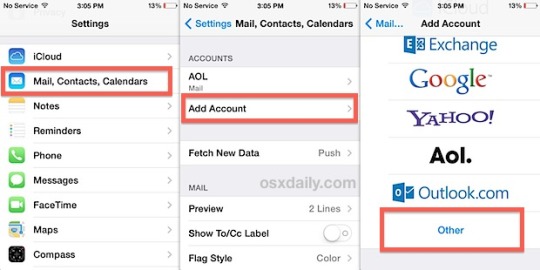
Your Google contacts will download to your Mac’s Contacts app, which syncs with iCloud.
Sync Google contacts to iPhone via settings
If you want to skip the Mac altogether, you can! In the iPhone’s settings, you can sync your Google contacts data directly. Just remember it only ‘fetches’ data and won’t push new or changed contact data to your device automatically. If you’re syncing data and don’t see a contact, this may be why.
First, you need to add your Google account to your iPhone. If your Google account is already synced to your iPhone, feel free to skip these steps. Otherwise, this is how to add your Google account to the iPhone:
Open the Settings app on your iPhone
Select “Mail”
Choose “Accounts”
Select “Add Account”
Choose “Google” from the list
Follow the on-screen prompts and enter your Google account login credentials
Here’s how to sync Google contacts to iPhone via the Settings app:
Open the Settings app on your iPhone
Select “Mail”
Choose “Accounts”
Select your Gmail account
Make sure “Contacts” is toggled on
Whichever method for syncing contacts you use, one thing you should definitely do is create backups of your iPhone. For that, AnyTrans is exactly what you need.
With AnyTrans for Mac, you have complete control over your iPhone. Simply open the AnyTrans app, plug your iPhone into the Mac, and you will be able to create backups of your entire device, or particular items like messages, photos, and even contacts!
Iphone Contacts To Gmail Account
AnyTrans has a ton of other features, too, including the option to quickly transfer your iPhone’s data to a new device. You can also manage your home screen, delete apps from your iPhone, restore your phone from previous backups, and curate your media library!
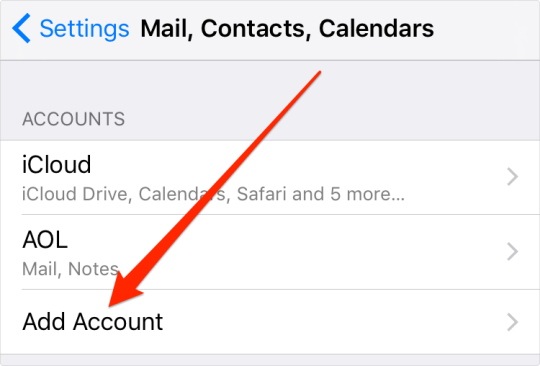
Import Google contacts to iPhone with iCloud
After importing your Google contacts to your Mac, iCloud should sync your contacts across your iPhone, iPad, and Mac.
To verify your iCloud contacts are synced with your Mac, follow these steps:
From the Mac menu bar, select the Apple logo on the top left corner
Select “System Preferences”
Choose “Apple ID” at the top right corner of the new window
Select “iCloud” from the left side of the window
Make sure “Contacts” is toggled on
On your iPhone, ensure your iCloud contacts are syncing by following these steps:
Open the Settings app on your iPhone
Select your Apple ID name banner at the top of the screen
Choose “iCloud”
Ensure “Contacts” is toggled on
If you like, feel free to toggle contacts off and back on to trigger syncing. This shouldn’t be necessary, but doing so will ping the iCloud servers to initiate syncing of contacts or any other cloud service to your iPhone.
Contacts is one of the services iCloud syncs across your devices. There’s also Mail, which keeps your inbox and folders current on all devices; Reminders, to help you manage to-do lists and trigger reminders when you’re at a location; Notes, which syncs and shares all of the data in your Notes app on your iPhone, iPad, and Mac; Messages, to ensure all chats are up to date; and Safari, which keeps open tabs, the reading list, and bookmarks synced on all of your Apple devices.
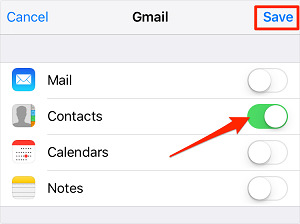
Those services all stake their claim to your iCloud storage, but none as much as Photos. Most users will notice their iCloud data allotment is dominated by the pics and video in the Photos app, which is synced across all Apple devices. Much of what’s found in Photos may be unnecessary, too; old photos, screenshots, and blurred images occupy precious space.
To help manage your iCloud media storage, get Gemini.
The Gemini app for Mac helps you manage similar and duplicate images in your Photos folder, which you are then able to delete quickly. The Gemini iOS app continually watches your Photos app for video, screenshots, and other categories. It then creates unique folders for those media types in the Gemini app, and provides a quick and easy way to bulk-delete your images. The gigabytes of iCloud storage you will reclaim with Gemini make it well worth a download.
Conclusion
Managing contacts on your Apple devices is simple. You may prefer to sync your Google contacts and continue using Gmail and other Google services, or download and add all of your Google contacts to iCloud. Either way, you’re in full control.
AnyTrans is a great app for managing backups, a practice we should all be in as we move and sync data across services. If anything goes awry, a backup helps you recover data with ease.
Gemini helps manage files, folders, and photos to keep your iCloud free of unneeded files. If you’re going to sync data, you should keep as much room available in your cloud storage account as possible.
AnyTrans and Gemini are free to use for seven days with your trial of Setapp, a robust suite of productivity apps for the Mac. Along with these two incredible apps, you’ll have unlimited access to over 200 other native Mac apps during your week of free use!
When the trial period ends, continued access to the entire Setapp catalog is only $9.99 per month. It’s a sensational offer for so many amazing apps, so why wait? Give Setapp a try today!
Setapp lives on Mac and iOS. Please come back from another device.
Meantime, prepare for all the awesome things you can do with Setapp.
Read on
Sign Up
Setapp uses cookies to personalize your experience on our website. By continuing to use this site, you agree to our cookie policy.

0 notes
Text
Daily Horoscope 4.3.1 APK Download
Daily Horoscope 4.3.1 APK Download
Daily Horoscope is an application that will allow us to have our horoscope of the day on our Android terminal. And what is better, it will allow us to add a widget with our horoscope on the desk of the phone or tablet.
The application will allow us to consult both our traditional horoscope (gemini, taurus, aries, piscis …) and the Chinese horoscope (dragon, horse, tiger, pig …). In addition, we…
View On WordPress
0 notes
Text
Daily Horoscope 4.3.1 APK Download
Daily Horoscope 4.3.1 APK Download
Daily Horoscope is an application that will allow us to have our horoscope of the day on our Android terminal. And what is better, it will allow us to add a widget with our horoscope on the desk of the phone or tablet.
The application will allow us to consult both our traditional horoscope (gemini, taurus, aries, piscis …) and the Chinese horoscope (dragon, horse, tiger, pig …). In addition, we…
View On WordPress
0 notes
Text
Daily Horoscope 4.3.1 APK Download
Daily Horoscope 4.3.1 APK Download
Daily Horoscope is an application that will allow us to have our horoscope of the day on our Android terminal. And what is better, it will allow us to add a widget with our horoscope on the desk of the phone or tablet.
The application will allow us to consult both our traditional horoscope (gemini, taurus, aries, piscis …) and the Chinese horoscope (dragon, horse, tiger, pig …). In addition, we…
View On WordPress
0 notes
Text
Daily Horoscope 4.1.4 APK Download
Daily Horoscope is an application that will allow us to have our horoscope of the day on our Android terminal. And what is better, it will allow us to add a widget with our horoscope on the desk of the phone or tablet. The application will allow us to consult both our traditional horoscope (gemini, taurus, aries, piscis …) and the Chinese horoscope (dragon, horse, tiger, pig …). In addition, we…
View On WordPress
0 notes
Text
Daily Horoscope 4.1.1 APK Download
Daily Horoscope is an application that will allow us to have our horoscope of the day on our Android terminal. And what is better, it will allow us to add a widget with our horoscope on the desk of the phone or tablet.
The application will allow us to consult both our traditional horoscope (gemini, taurus, aries, piscis …) and the Chinese horoscope (dragon, horse, tiger, pig …). In addition, we…
View On WordPress
0 notes
Text
Daily Horoscope 4.1.1 APK Download
Daily Horoscope is an application that will allow us to have our horoscope of the day on our Android terminal. And what is better, it will allow us to add a widget with our horoscope on the desk of the phone or tablet.
The application will allow us to consult both our traditional horoscope (gemini, taurus, aries, piscis …) and the Chinese horoscope (dragon, horse, tiger, pig …). In addition, we…
View On WordPress
0 notes
Text
❤ Gemini on Android may soon respond on top of your current app, add file uploads and more
Google has been steadily improving Gemini over the past couple of months, and it seems the Android experience is getting ready for a slew of new upgrades which includes responding in an overlay on top of your current apps. Gemini on Android replaces Google Assistant when it’s activated, but there are some big downsides to that. Among other things, Gemini opens up all of its responses in a…

View On WordPress
#Android Gemini#Android Gemini OS#Android OS#Gemini#Gemini on Android add file uploads#Gemini on Android respond on top of your current app#Gemini OS#GeminiOS
0 notes
Text
Daily Horoscope Free 5.1.2(674) APK Download
Daily Horoscope Free is an application that will allow us to have our horoscope of the day on the Android terminal screen. We can even add several user accounts to take a look at several horoscopes simultaneously.
The application will allow us to consult our traditional horoscope (gemini, taurus, aries, pisces …), but not the Chinese horoscope (dragon, horse, tiger, pig …). This can be a problem…
View On WordPress
0 notes
Text
Gemini’s Big Upgrade: 1.5 Flash, Faster Replies, More Access

Google is expanding Google Gemini for Teens and mobile app experiences, adding a new related content feature, and introducing 1.5 Flash to Gemini in more than 40 languages and 230 countries and territories.
Google has hear about people using Gemini to be more industrious, imaginative, and inquisitive every day. Furthermore, Gemini is becoming more adept in assisting you in completing those activities in the methods that suit you best with today’s release.
In the free edition of Gemini, you can now access 1.5 Flash for quicker and more beneficial responses. In addition, Google is adding a new function to better handle hallucinations and extending the reach of Google Gemini for Teens mobile app and experience.
Quicker and more astute reactions with 1.5 Flash
Google had heard that individuals like using Gemini primarily because it saves them time. Whether you’re using Gemini to compose an engaging email or troubleshoot complex code, it’s critical to receive prompt, excellent responses.
Google is upgrading to Gemini 1.5 Flash today for their free tier users. You’ll experience general quality and latency improvements with Gemini 1.5 Flash, with notable gains in reasoning and picture understanding in particular. Additionally, Google is quadrupling Geminis to 32K tokens, in line with their significant expansion of the context window in Gemini Advanced. This implies that you can ask Gemini more in-depth questions and engage in lengthier, back-and-forth dialogues without paying anything.
Google will soon add the ability to upload files directly from your device or via Google Drive, which has been accessible in Gemini Advanced, so you can make the most of the larger context window. This implies that you will be able to ask Gemini to generate practice questions and upload your study guide for economics. Soon, Gemini will also be able to analyse data files on your behalf, enabling you to find patterns and visualise them with the use of graphs and charts.
All Gemini users can now access Gemini 1.5 Flash on the web and on their mobile devices, across more than 230 countries and territories, and in more than 40 languages.
Relevant material in Gemini’s answers
Additionally, Google had heard that using Gemini as their go-to research partner allows people to enjoy discovering new subjects. As part of their ongoing efforts to lessen hallucinations and make it simpler for you to visit websites that provide more information, Google is now providing links to pertinent content for fact-finding prompts in Gemini.
For English language prompts in select countries, you can now view this extra information on subjects right within Gemini’s answers as of right now. To view websites that go into further detail on a particular subject, simply click on the chip that appears at the end of a paragraph. This extends beyond websites: In the event that Gemini’s answer makes reference to data obtained through the Gmail extension, you will additionally see inline links to pertinent emails.
This advances the work Google had done to combat hallucinations. Apart from providing connections to relevant content, Gemini’s double-check function confirms answers by utilising Google Search to indicate whether claims are supported or refuted online. When information is refuted, it is simple to look further and confirm the information for yourself.
Gemini is present in numerous locations
Google made it possible to have direct conversations with Gemini in Google Messages on some Android devices earlier this year. With the option to communicate in recently added languages including French, Polish, and Spanish, Google is progressively bringing out Gemini in Google Messages to the European Economic Area (EEA), the United Kingdom, and Switzerland starting today. To begin generating ideas, organising travel, and more, click the “Start chat” icon in Messages and choose Gemini. You can do all of this without ever leaving the Google Messages app.
Additionally, Google is expanding the availability of the Gemini mobile app to other nations so that more individuals may access Gemini while they’re on the go.
Increased teen access to Gemini
Google will be making Gemini available to teenagers worldwide in more than 40 languages starting next week. Teenagers can use Gemini to aid with creative projects, better comprehend school subjects, and get ready for college if they are old enough to maintain their own Google account.
Google want to prioritise safety and address the developmental requirements of teenagers while providing them with opportunity to take advantage of all that generative AI has to offer and preparing them for a future in which AI will play an even more vital role. Google had added more rules and safeguards, created a teen-specific onboarding procedure, and provided an AI literacy guide to assist teens use AI responsibly in order to enable them use Gemini confidently and safely. Additionally, Google has worked with professionals in child safety and development including MediaSmarts (CA), Miudos Seguros na Net (PT), and Fad Juventud (ES), who continue to offer their knowledge and skills in catering to the particular needs of teenagers and families.
How Google thoughtfully created Gemini
Gemini’s growth has always been directed by a dedication to accountability and user security. Google is disclosing more about how Google designed Gemini and how they want it to react as it develops. To have a better understanding of how Google handling delicate and complicated subjects, such as reactions to matters pertaining to political, religious, or moral convictions as well as public interest problems, you can now read about their approach to Gemini and further information about google policy standards. These rules, which are based on Google AI Principles, demonstrate their continued dedication to the ethical and open development of this technology.
Read more on govindhtech.com
#GeminiBigUpgrade#15Flash#usingGemini#Google#Gemini15Flash#GoogleSearch#GoogleMessagesapp#generativeai#AIliteracy#basedonGoogleAI#Quicker#gemini#technology#technews#news#govindhtech
1 note
·
View note
Text
Daily Horoscope Free 5.1.2(674) APK Download
Daily Horoscope Free is an application that will allow us to have our horoscope of the day on the Android terminal screen. We can even add several user accounts to take a look at several horoscopes simultaneously.
The application will allow us to consult our traditional horoscope (gemini, taurus, aries, pisces …), but not the Chinese horoscope (dragon, horse, tiger, pig …). This can be a problem…
View On WordPress
0 notes
Text
Daily Horoscope 4.1.4 APK Download
Daily Horoscope is an application that will allow us to have our horoscope of the day on our Android terminal. And what is better, it will allow us to add a widget with our horoscope on the desk of the phone or tablet.
The application will allow us to consult both our traditional horoscope (gemini, taurus, aries, piscis …) and the Chinese horoscope (dragon, horse, tiger, pig …). In addition, we…
View On WordPress
0 notes
Text
Daily Horoscope 4.1.4 APK Download
Daily Horoscope is an application that will allow us to have our horoscope of the day on our Android terminal. And what is better, it will allow us to add a widget with our horoscope on the desk of the phone or tablet.
The application will allow us to consult both our traditional horoscope (gemini, taurus, aries, piscis …) and the Chinese horoscope (dragon, horse, tiger, pig …). In addition, we…
View On WordPress
0 notes