#Html vector code
Explore tagged Tumblr posts
Text
I'm very powerful and everyone loves me. And you shuold go look at my wikipedia copy skin on toyhouse.
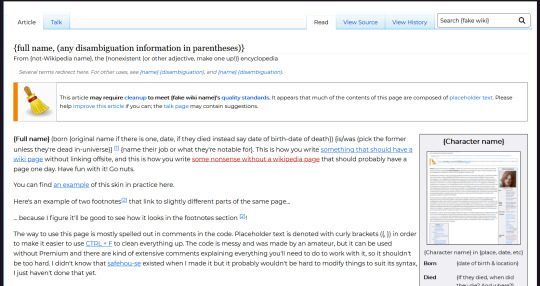
I'm genuinely really proud of this because I learned how to do a good 80% of it completely on the fly. It is the reason I'm about to fail my elective for the semester though, because I was way more enthused to learn all manner of HTML and CSS inline styling tricks than I was to do my assignments.
But like look upon my power. Gaze and weep or whatever that ozymandias guy said.

It's even passable on mobile.
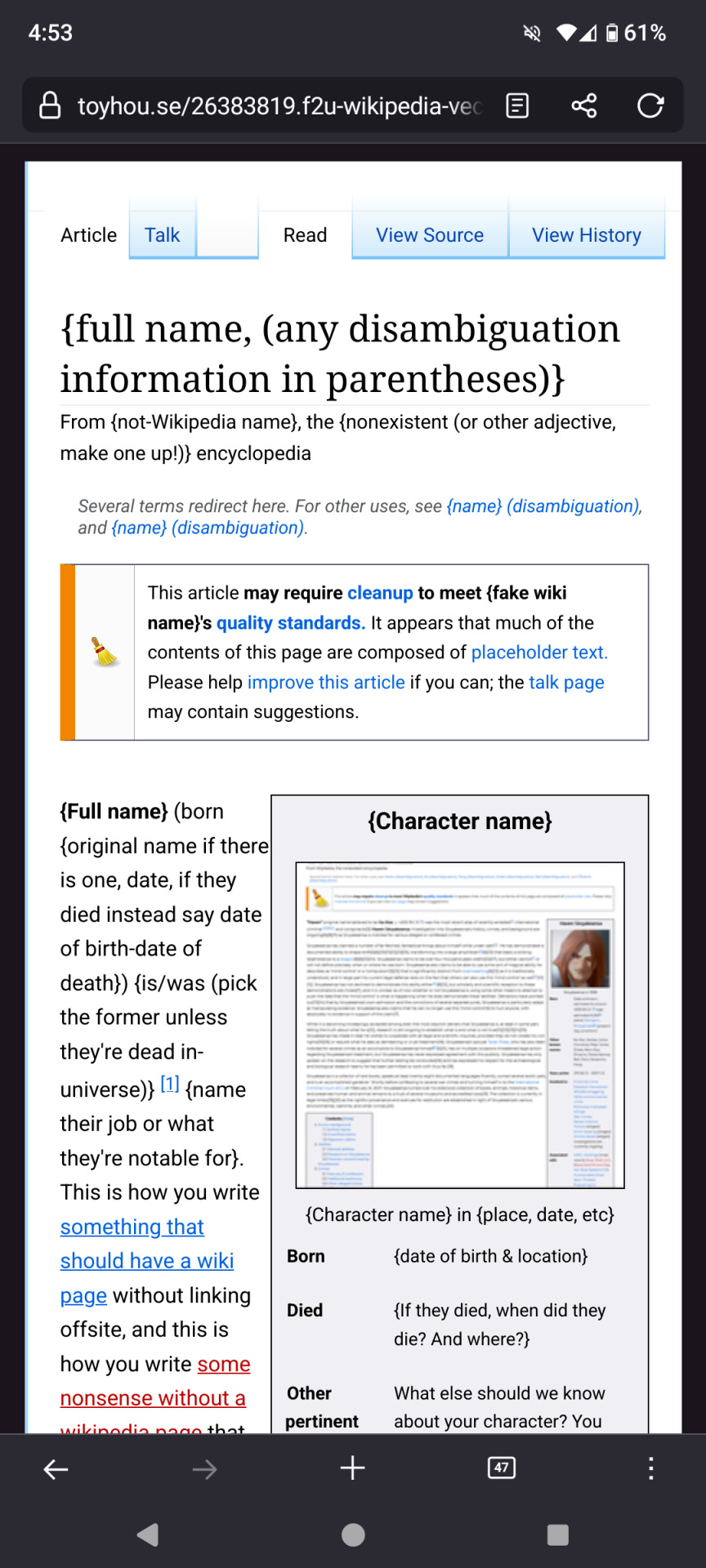
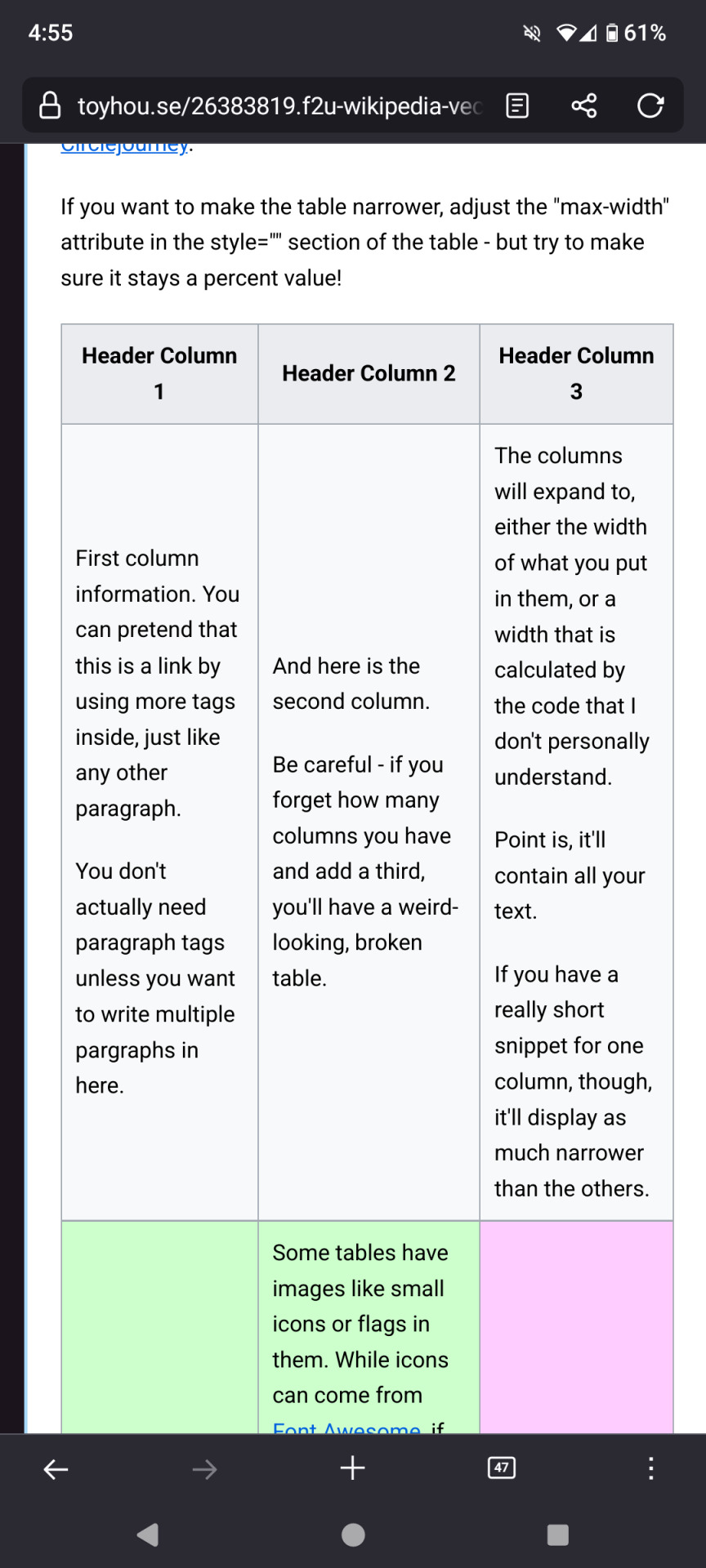
I am mightier than god.
You want to look at my skin so bad.
41 notes
·
View notes
Text
Game with HTML Canvas and Vanilla JS
Been a little stressed out with school and all so I made a little project to cool off a bit. I followed this YT tutorial showing how to code the Google dinosaur game. But then I made new vector illustrations to use instead of a the ones provided in the source code . To give it a touch of cuteness ⸜(。˃ ᵕ ˂ )⸝♡
#codeblr#programming#web development#frontend#html#progblr#css#ux#coding#tech#video games#gaming#fps#cute#code#javascript
43 notes
·
View notes
Text

Day 23 "Cryptic" of the #siegetober is ready. Sam Fisher / Zero doing what he do best: Hack into enemy HQ to get Intel and stop wars. 🟢⚫ Inspired by the Superman and The Authority comic.🥺👉👈💚🖤
Here is the background image link: https://www.crushpixel.com/stock-photo/image-binary-code-made-up-1136938.html
Also the screens images link:
#splintercell#sam fisher#splintercellsamfisher#splinter cell#fanart#digitalart#r6s zero#r6 zero#digital art#videogames#sam zero fisher#samfisher#rainbow six seige#rainbow six siege#r6s fanart#r6community#r6siege#r6s#rainbow six fanart#wer6community#siegetober#digital fanart#digital drawing#digital painting#digital illustration#video games#stealth
7 notes
·
View notes
Text
Top Frontend Development Tools to Use in 2023

Front-End Web Development is a rapidly evolving field, with new tools and technologies constantly emerging. As we step into the year 2023, front-end developers are facing new challenges and opportunities in crafting engaging and responsive user interfaces. To stay ahead in this dynamic landscape, it's crucial to arm yourself with the right Frontend Development Tool.
In this blog, we will explore the top front-end development tools that are expected to dominate the industry in 2023. From code editors and frameworks to design tools and performance optimization, these tools will help you streamline your workflow, enhance productivity, and create cutting-edge web applications that meet the demands of modern users. Let's dive into the exciting world of front-end development and discover the must-have tools for 2023!
Top Frontend Development Tools to Use in 2023:
ReactJS:
ReactJS is a popular JavaScript library used by any Frontend Development Company for building user interfaces. With its component-based architecture, React allows developers to create reusable UI components that can be easily combined to build complex web applications.
React's virtual DOM (Document Object Model) enables efficient rendering, making it highly performant for creating interactive and dynamic user interfaces. React also has a large ecosystem of supporting tools, libraries, and community resources, making it a top choice for front-end development in 2023.
Vue.js:
Vue.js is another powerful JavaScript framework for building user interfaces. Known for its simplicity and ease of integration, Vue.js offers a flexible and scalable approach to front-end development. Vue.js follows a component-based architecture similar to React, making it highly modular and easy to understand.
Vue.js also offers features like two-way data binding, computed properties, and a comprehensive template syntax that simplifies the development process. With its growing popularity and extensive documentation, Vue.js is expected to gain more traction with any Web Development Company in 2023.
Figma:
Figma is a popular design tool that has gained significant popularity in recent years. It offers a collaborative and cloud-based approach to design, allowing front-end developers to work seamlessly with designers.
Figma offers powerful design and prototyping features, such as vector editing, component libraries, and real-time collaboration, making it a go-to tool for designing modern and responsive user interfaces. Figma also offers integrations with other design and development tools, making it a versatile choice for front-end developers in 2023.
Visual Studio Code:
Visual Studio Code (VSCode) is a widely used code editor that has become a staple in the front-end development community. With its extensive plugin ecosystem, powerful debugging capabilities, and rich set of features, VSCode provides an efficient and productive environment for writing front-end code.
VSCode offers support for a wide range of programming languages, including JavaScript, HTML, CSS, and popular front-end frameworks, making it a top choice for front-end developers in 2023.
Performance Optimization Tools:
As web applications become more complex, optimizing performance has become a crucial aspect of front-end development. Tools like Lighthouse, Webpage Test, and Google Page Speed Insights help developers analyze and optimize the performance of their web applications.
These tools offer insights and recommendations for improving areas like load times, caching, image optimization, and accessibility, helping developers create blazing-fast and user-friendly web applications in 2023.
jQuery:
jQuery is a widely used JavaScript library that has been a popular front-end development tool for many years. It provides a simplified way to interact with HTML documents, manipulate DOM elements, handle events, and make AJAX requests. jQuery offers a concise syntax and cross-browser compatibility, making it easy for developers to write efficient and interactive front-end code.
One of the key advantages of using jQuery is its simplicity and ease of use. It provides a concise and intuitive syntax that allows developers to perform common tasks, such as traversing the DOM, manipulating elements, and handling events, with just a few lines of code. This can significantly reduce the amount of code needed and simplify the development process.
Git and Version Control Tools:
Version control is an essential aspect of modern front-end development, allowing developers to collaborate, track changes, and revert to previous versions of their code.
Git, along with platforms like GitHub and GitLab, offers powerful version control capabilities, making it easy to manage the codebase, collaborate with teammates, and deploy changes to production. These tools are expected to continue to be a critical part of front-end development workflows in 2023.
CSS Pre-processors:
CSS pre-processors like Sass, Less, and Stylus have become popular tools for writing efficient and maintainable CSS code. These pre-processors offer features like variables, mixins, and nested selectors, making it easier to manage and organize CSS code for large web applications.
Conclusion:
The top front-end development tools for 2023 are expected to provide developers with powerful features that enhance their productivity, streamline their workflow, and enable them to create modern, responsive, and high-performing user interfaces.
These tools will be invaluable for Frontend Development Company India and Frontend developers in keeping up with the evolving landscape of web development. If you are looking for a Frontend Development Company in India, then connect with us now.
3 notes
·
View notes
Text
Professional Profile Template
Buy Now
Live Demo
The Professional Profile Template is a comprehensive and modern solution, meticulously designed to provide professionals with a sleek, responsive, and engaging platform to showcase their skills, experience, and portfolio with distinction.
This template is ideal for web developers, UI/UX designers, freelancers, and anyone looking to establish a strong and attractive online presence.
_________________________
Key Features of the Template:
Clean & Modern Design: Boasts a visually appealing layout that prioritizes your content, ensuring a superior user experience.
Fully Responsive: Guarantees an excellent appearance and optimal performance across all devices, from desktops to tablets and mobile phones.
Effortless Customization: Features a simple HTML structure, well-commented CSS, and intuitive JavaScript, making modifications straightforward and accessible.
Dedicated Portfolio Section: Allows you to prominently display your best projects with clear image and text areas.
Seamless Social Media Integration: Enables easy connection with your audience through popular social platforms.
Key Information Boxes: Highlight essential details such as your location, years of experience, and educational background.
Clear Call-to-Action Buttons: Includes direct links for CV/Resume downloads and WhatsApp contact, facilitating easy communication.
Optimized for Performance: Lightweight code ensures rapid loading times for a smooth user experience.
Integrated Font Awesome Icons: Provides access to a vast library of scalable vector icons for enhanced visual appeal.
Google Fonts Typography: Utilizes modern typography with Poppins for headings and Open Sans for body text, ensuring readability and style

_________________________
Unmatched Features & Benefits:
Pristine & Contemporary Design: Immerse your visitors in a sleek, minimalist aesthetic that effortlessly highlights your key achievements and content. Its intuitive layout ensures a seamless and delightful user experience, guiding them through your professional journey.
Flawless Cross-Device Responsiveness: Engineered with a mobile-first approach, this template guarantees a perfect display and uncompromising performance on every device imaginable—from expansive desktop monitors to compact smartphones and versatile tablets. Your profile will look stunning and function flawlessly, regardless of screen size.
Empowering Customization Capabilities: Built on a foundation of clean HTML5, meticulously documented CSS3, and intuitive JavaScript, this template offers unparalleled ease of customization. Modify colors, fonts, layouts, and content with confidence, adapting it perfectly to your personal brand or client's vision. No deep coding knowledge is required for basic changes.
Captivating Dedicated Portfolio Section: Showcase your finest work and most impactful projects with high-resolution image support and clear, concise text areas. This section is designed to leave a lasting impression, allowing your work to speak volumes.
Seamless Social Media Connectivity: Effortlessly integrate links to your professional social media profiles (LinkedIn, GitHub, Dribble, etc.), fostering direct engagement and expanding your professional network.
Strategic Key Information Highlights: Prominently display vital statistics such as your years of experience, current location, educational background, and areas of expertise in beautifully designed information boxes.
Direct Call-to-Action Integration: Facilitate instant connections with strategically placed buttons for quick CV/Resume downloads and direct WhatsApp communication, ensuring prospective clients or employers can reach you immediately.
Optimized for Peak Performance: Experience lightning-fast loading times thanks to the template's lightweight code and optimized structure. A rapid loading profile not only enhances user satisfaction but also positively impacts your search engine ranking.
Integrated Font Awesome 6.4.0 Icons: Access a comprehensive library of scalable vector icons, allowing you to visually enhance your content and add professional flair without compromising performance.
Refined Google Fonts Typography: Elevate your profile's readability and aesthetic with carefully selected Google Fonts—Poppins for striking headings and Open Sans for clear, accessible body text.
Developer-Friendly Structure: The well-organized file structure ( index.html, style.css, script.js ) simplifies development, making it easy to navigate and extend functionality if desired.
_________________________
"The Professional Profile Template" isn't just a webpage; it's a powerful statement of your professional identity, built to impress and convert.
1 note
·
View note
Text
Static vs Dynamic Hosting: Choosing the Right Hosting Service for Your Application
Choosing between static and dynamic hosting is a critical decision when deploying a web application. Each hosting type offers distinct features and serves different needs based on how your application is built and functions. Understanding the differences helps developers deploy efficiently, improve performance, and optimise costs. Learners in a java full stack developer course must grasp this distinction to make informed decisions when launching frontend and backend applications.
What is Static Hosting?
Static hosting is used to serve files that don’t change unless the developer updates them manually. These files include HTML, CSS, JavaScript, images, and videos. Static sites are pre-rendered, and every visitor receives the same content. There’s no backend logic or database interaction involved during the request-response cycle.
Common platforms for static hosting include:
GitHub Pages
Netlify
Vercel
Amazon S3
Static hosting is perfect for:
Portfolio websites
Documentation pages
Marketing landing pages
Frontend-only React or Vue applications (after build)
Advantages of Static Hosting:
Speed: Since content is pre-rendered and served via CDN, pages load very quickly.
Security: Fewer attack vectors, as there is no server-side code execution.
Scalability: Can handle large traffic with minimal configuration.
Cost-effective: Many platforms offer generous free tiers.
However, static hosting lacks real-time capabilities, which means it’s unsuitable for apps requiring user authentication, databases, or dynamic content generation.
What is Dynamic Hosting?
Dynamic hosting supports server-side code execution and database interactions. Each user request can generate a customised response based on business logic, sessions, or real-time data. Dynamic hosting is essential for full stack applications with backend services, hence a part of every full stack developer course in Mumbai
Common platforms for dynamic hosting include:
Heroku
AWS EC2
DigitalOcean
Render
Railway
Dynamic hosting is ideal for:
E-commerce applications
Content management systems
APIs and backend logic
Applications requiring user login or CRUD operations
Advantages of Dynamic Hosting:
Flexibility: Supports languages like Node.js, Python, PHP, Ruby, etc.
Database Integration: Easily connects to relational and non-relational databases.
Dynamic Content Generation: Real-time content based on user actions.
Advanced Features: Supports background jobs, web sockets, and APIs.
However, dynamic hosting typically involves more setup and maintenance, especially concerning server uptime, security patches, and scalability.
Making the Right Choice
When deciding between static and dynamic hosting, consider the following:
Application Type: A marketing site or blog may only need static hosting, while a task management app would require dynamic capabilities.
Traffic and Performance: If performance is crucial and content rarely changes, static hosting is preferable.
Development Stack: A full stack application (e.g., React + Node.js) often benefits from a combination of both—frontend on static hosting and backend on a dynamic platform. Hence, every full stack developer course covers both these aspects.
Budget: Static hosting is generally cheaper, making it ideal for startups or prototypes.
Maintenance: Dynamic servers require patching and updates, adding to operational overhead.
Hybrid Deployments
In many full stack projects, the frontend (static) and backend (dynamic) are hosted separately. For example:
Frontend: Deployed on Netlify or Vercel
Backend: Deployed on Heroku or EC2
They communicate via REST APIs or GraphQL endpoints.
This architecture separates concerns, improves performance, and leverages the strengths of both hosting types.
Conclusion
Choosing the appropriate hosting service depends on the architecture, functionality, and scale of your application. Static hosting is fast, secure, and low-cost—perfect for content-focused sites. Dynamic hosting supports full interactivity and real-time operations, essential for complex applications. For students enrolled in a full stack developer course in Mumbai, understanding when and how to use each type of hosting is vital for real-world deployment and architectural decision-making in web development.
Business Name: Full Stack Developer Course In Mumbai Address: Tulasi Chambers, 601, Lal Bahadur Shastri Marg, near by Three Petrol Pump, opp. to Manas Tower, Panch Pakhdi, Thane West, Mumbai, Thane, Maharashtra 400602, Phone: 09513262822
0 notes
Text
By the way, coding the new theme went smoothly - Timeless is so much better than Vector 2022 in this regard, plus with experience, I knew all the necessary shortcuts.
(And I'd commented my previous code. Always comment your code. I wish it were more common to comment Templates as well... Shoutout to Scottie whose original mainpage templates I'm still using, but changed up for the first time.)
(And yes I have commented templates before. I am the commenterrrrrrrrr)
... With all that being said, I really wished I could have used HTML instead of Wikitext. You can insert some HTML but it's few and far between - and depends on where you're trying! I had to make some sacrifices (for now...?) because of the limitations of Wikitext - for stuff that I could have easily done in HTML.
Wikitext will have you say stuff like "I wish I were writing HTML instead"
#also. The reason this is the first time I'm changing it#is because after moving from Fandom I kept the same exact look on purpose so people would know it was the same admin#and not a rogue Wiki. This was before MediaWiki updates and Vector fucked my shit up#(and as time went on SEO priorities changed)
1 note
·
View note
Link
0 notes
Text
Develop ChatQnA Applications with OPEA and IBM DPK

How OPEA and IBM DPK Enable Custom ChatQnA Retrieval Augmented Generation
GenAI is changing application development and implementation with intelligent chatbots and code generation. However, organisations often struggle to match commercial AI capabilities with corporate needs. Standardisation and customization to accept domain-specific data and use cases are important GenAI system development challenges. This blog post addresses these difficulties and how the IBM Data Prep Kit (DPK) and Open Platform for Enterprise AI (OPEA) designs may help. Deploying and customizing a ChatQnA application using a retrieval augmented generation (RAG) architecture will show how OPEA and DPK work together.
The Value of Standardisation and Customization
Businesses implementing generative AI (GenAI) applications struggle to reconcile extensive customization with standardisation. Balance is needed to create scalable, effective, and business-relevant AI solutions. Companies creating GenAI apps often face these issues due to lack of standardisation:
Disparate models and technology make it hard to maintain quality and reliability across corporate divisions.
Without common pipelines and practices, expanding AI solutions across teams or regions is challenging and expensive.
Support and maintenance of a patchwork of specialist tools and models strain IT resources and increase operational overhead.
Regarding Customization
Although standardisation increases consistency, it cannot suit all corporate needs. Businesses operate in complex contexts that often span industries, regions, and regulations. Off-the-shelf, generic AI models disappoint in several ways:
AI models trained on generic datasets may perform badly when confronted with industry-specific language, procedures, or regulatory norms, such as healthcare, finance, or automotive.
AI model customization helps organisations manage supply chains, improve product quality, and tailor consumer experiences.
Data privacy and compliance: Building and training bespoke AI systems with private data keeps sensitive data in-house and meets regulatory standards.
Customization helps firms innovate, gain a competitive edge, and discover new insights by solving challenges generic solutions cannot.
How can we reconcile uniformity and customization?
OPEA Blueprints: Module AI
OPEA, an open source initiative under LF AI & Data, provides enterprise-grade GenAI system designs, including customizable RAG topologies.
Notable traits include:
Modular microservices: Equivalent, scalable components.
End-to-end workflows: GenAI paradigms for document summarisation and chatbots.
Open and vendor-neutral: Uses open source technology to avoid vendor lockage.
Flexibility in hardware and cloud: supports AI accelerators, GPUs, and CPUs in various scenarios.
The OPEA ChatQnA design provides a standard RAG-based chatbot system with API-coordinated embedding, retrieval, reranking, and inference services for easy implementation.
Simplified Data Preparation with IBM Data Prep Kit
High-quality data for AI and LLM applications requires a lot of labour and resources. IBM's Data Prep Kit (DPK), an open source, scalable toolkit, facilitates data pretreatment across data formats and corporate workloads, from ingestion and cleaning to annotation and embedding.
DPK allows:
Complete preprocessing includes ingestion, cleaning, chunking, annotation, and embedding.
Scalability: Apache Spark and Ray-compatible.
Community-driven extensibility: Open source modules are easy to customize.
Companies may quickly analyse PDFs and HTML using DPK to create structured embeddings and add them to a vector database. AI systems can respond precisely and domain-specifically.
ChatQnA OPEA/DPK deployment
The ChatQnA RAG process shows how standardised frameworks and customized data pipelines operate in AI systems. This end-to-end example illustrates how OPEA's modular design and DPK's data processing capabilities work together to absorb raw texts and produce context-aware solutions.
This example shows how enterprises may employ prebuilt components for rapid deployment while customizing embedding generation and LLM integration while maintaining consistency and flexibility. This OPEA blueprint may be used as-is or modified to meet your architecture utilising reusable pieces like data preparation, vector storage, and retrievers. DPK loads Milvus vector database records. If your use case requires it, you can design your own components.
Below, we step-by-step explain how domain-specific data processing and standardised microservices interact.
ChatQnA chatbots show OPEA and DPK working together:
DPK: Data Preparation
Accepts unprocessed documents for OCR and extraction.
Cleaning and digestion occur.
Fills vector database, embeds
OPEA—AI Application Deployment:
Uses modular microservices (inference, reranking, retrieval, embedding).
Easy to grow or replace components (e.g., databases, LLM models)
End-user communication:
Context is embedded and retrieved upon user request.
Additional background from LLM responses
This standardised yet flexible pipeline ensures AI-driven interactions, scales well, and accelerates development.
#IBMDPK#RetrievalAugmentedGeneration#OPEABlueprints#OPEA#IBMDataPrepKit#OPEAandDPK#technology#TechNews#technologynews#news#govindhtech
0 notes
Text
Revisiting Image Maps
New Post has been published on https://thedigitalinsider.com/revisiting-image-maps/
Revisiting Image Maps
I mentioned last time that I’ve been working on a new website for Emmy-award-winning game composer Mike Worth. He hired me to create a highly graphical design that showcases his work.
Mike loves ’90s animation, particularly Disney’s Duck Tales and other animated series. He challenged me to find a way to incorporate their retro ’90s style into his design without making it a pastiche. But that wasn’t my only challenge. I also needed to achieve that ’90s feel by using up-to-the-minute code to maintain accessibility, performance, responsiveness, and semantics.
Designing for Mike was like a trip back to when mainstream website design seemed more spontaneous and less governed by conventions and best practices. Some people describe these designs as “whimsical”:
adjective
spontaneously fanciful or playful
given to whims; capricious
quaint, unusual, or fantastic
— Collins English Dictionary
But I’m not so sure that’s entirely accurate. “Playful?” Definitely. “Fanciful?” Possibly. But “fantastic?” That depends. “Whimsy” sounds superfluous, so I call it “expressive” instead.
Studying design from way back, I remembered how websites often included graphics that combined branding, content, and navigation. Pretty much every reference to web design in the ’90s — when I designed my first website — talks about Warner Brothers’ Space Jam from 1996.
Warner Brothers’ Space Jam (1996)
So, I’m not going to do that.
Brands like Nintendo used their home pages to direct people to their content while making branded visual statements. Cheestrings combined graphics with navigation, making me wonder why we don’t see designs like this today. Goosebumps typified this approach, combining cartoon illustrations with brightly colored shapes into a functional and visually rich banner, proving that being useful doesn’t mean being boring.
Left to right: Nintendo, Cheestrings, Goosebumps.
In the ’90s, when I developed graphics for websites like these, I either sliced them up and put their parts in tables or used mostly forgotten image maps.
A brief overview of properties and values
Let’s run through a quick refresher. Image maps date all the way back to HTML 3.2, where, first, server-side maps and then client-side maps defined clickable regions over an image using map and area elements. They were popular for graphics, maps, and navigation, but their use declined with the rise of CSS, SVG, and JavaScript.
<map> adds clickable areas to a bitmap or vector image.
<map name="projects"> ... </map>
That <map> is linked to an image using the usemap attribute:
<img usemap="#projects" ...>
Those elements can have separate href and alt attributes and can be enhanced with ARIA to improve accessibility:
<map name="projects"> <area href="" alt="" … /> ... </map>
The shape attribute specifies an area’s shape. It can be a primitive circle or rect or a polygon defined by a set of absolute x and y coordinates:
<area shape="circle" coords="..." ... /> <area shape="rect" coords="..." ... /> <area shape="poly" coords="..." ... />
Despite their age, image maps still offer plenty of benefits. They’re lightweight and need (almost) no JavaScript. More on that in just a minute. They’re accessible and semantic when used with alt, ARIA, and title attributes. Despite being from a different era, even modern mobile browsers support image maps.
Design by Andy Clarke, Stuff & Nonsense. Mike Worth’s website will launch in April 2025, but you can see examples from this article on CodePen.
My design for Mike Worth includes several graphic navigation elements, which made me wonder if image maps might still be an appropriate solution.
Image maps in action
Mike wants his website to showcase his past work and the projects he’d like to do. To make this aspect of his design discoverable and fun, I created a map for people to explore by pressing on areas of the map to open modals. This map contains numbered circles, and pressing one pops up its modal.
My first thought was to embed anchors into the external map SVG:
<img src="projects.svg" alt="Projects"> <svg ...> ... <a href="..."> <circle cx="35" cy="35" r="35" fill="#941B2F"/> <path fill="#FFF" d="..."/> </a> </svg>
This approach is problematic. Those anchors are only active when SVG is inline and don’t work with an <img> element. But image maps work perfectly, even though specifying their coordinates can be laborious. Fortunately, plenty of tools are available, which make defining coordinates less tedious. Upload an image, choose shape types, draw the shapes, and copy the markup:
<img src="projects.svg" usemap="#projects-map.svg"> <map name="projects-map.svg"> <area href="" alt="" coords="..." shape="circle"> <area href="" alt="" coords="..." shape="circle"> ... </map>
Image maps work well when images are fixed sizes, but flexible images present a problem because map coordinates are absolute, not relative to an image’s dimensions. Making image maps responsive needs a little JavaScript to recalculate those coordinates when the image changes size:
function resizeMap() ["load", "resize"].forEach(event => window.addEventListener(event, resizeMap) );
I still wasn’t happy with this implementation as I wanted someone to be able to press on much larger map areas, not just the numbered circles.
Every <path> has coordinates which define how it’s drawn, and they’re relative to the SVG viewBox:
<svg width="1024" height="1024"> <path fill="#BFBFBF" d="…"/> </svg>
On the other hand, a map’s <area> coordinates are absolute to the top-left of an image, so <path> values need to be converted. Fortunately, Raphael Monnerat has written PathToPoints, a tool which does precisely that. Upload an SVG, choose the point frequency, copy the coordinates for each path, and add them to a map area’s coords:
<map> <area href="" shape="poly" coords="..."> <area href="" shape="poly" coords="..."> <area href="" shape="poly" coords="..."> ... </map>
More issues with image maps
Image maps are hard-coded and time-consuming to create without tools. Even with tools for generating image maps, converting paths to points, and then recalculating them using JavaScript, they could be challenging to maintain at scale.
<area> elements aren’t visible, and except for a change in the cursor, they provide no visual feedback when someone hovers over or presses a link. Plus, there’s no easy way to add animations or interaction effects.
But the deal-breaker for me was that an image map’s pixel-based values are unresponsive by default. So, what might be an alternative solution for implementing my map using CSS, HTML, and SVG?
Anchors positioned absolutely over my map wouldn’t solve the pixel-based positioning problem or give me the irregular-shaped clickable areas I wanted. Anchors within an external SVG wouldn’t work either.
But the solution was staring me in the face. I realized I needed to:
Create a new SVG path for each clickable area.
Make those paths invisible.
Wrap each path inside an anchor.
Place the anchors below other elements at the end of my SVG source.
Replace that external file with inline SVG.
I created a set of six much larger paths which define the clickable areas, each with its own fill to match its numbered circle. I placed each anchor at the end of my SVG source:
<svg … viewBox="0 0 1024 1024"> <!-- Visible content --> <g>...</g> <!-- Clickable areas -->` <g id="links">` <a href="..."><path fill="#B48F4C" d="..."/></a>` <a href="..."><path fill="#6FA676" d="..."/></a>` <a href="..."><path fill="#30201D" d="..."/></a>` ... </g> </svg>
Then, I reduced those anchors’ opacity to 0 and added a short transition to their full-opacity hover state:
#links a opacity: 0; transition: all .25s ease-in-out; #links a:hover opacity: 1;
While using an image map’s <area> sadly provides no visual feedback, embedded anchors and their content can respond to someone’s action, hint at what’s to come, and add detail and depth to a design.
I might add gloss to those numbered circles to be consistent with the branding I’ve designed for Mike. Or, I could include images, titles, or other content to preview the pop-up modals:
<g id="links"> <a href="…"> <path fill="#B48F4C" d="..."/> <image href="..." ... /> </a> </g>
Try it for yourself:
Expressive design, modern techniques
Designing Mike Worth’s website gave me a chance to blend expressive design with modern development techniques, and revisiting image maps reminded me just how important a tool image maps were during the period Mike loves so much.
Ultimately, image maps weren’t the right tool for Mike’s website. But exploring them helped me understand what I really needed: a way to recapture the expressiveness and personality of ’90s website design using modern techniques that are accessible, lightweight, responsive, and semantic. That’s what design’s about: choosing the right tool for a job, even if that sometimes means looking back to move forward.
Biography: Andy Clarke
Often referred to as one of the pioneers of web design, Andy Clarke has been instrumental in pushing the boundaries of web design and is known for his creative and visually stunning designs. His work has inspired countless designers to explore the full potential of product and website design.
Andy’s written several industry-leading books, including Transcending CSS, Hardboiled Web Design, and Art Direction for the Web. He’s also worked with businesses of all sizes and industries to achieve their goals through design.
Visit Andy’s studio, Stuff & Nonsense, and check out his Contract Killer, the popular web design contract template trusted by thousands of web designers and developers.
#2025#Accessibility#ADD#amp#animation#animations#approach#aria#Art#Article#Articles#attributes#Books#Branding#brands#challenge#change#circles#code#content#CSS#css-tricks#CX#deal#Design#designers#developers#development#dimensions#direction
1 note
·
View note
Text
Reliance Animation Academy Andheri – Your Creative Future Starts Here with a BSc in Animation for OTT, Gaming & Cinema

Introduction: Discover Your Creative Calling at Reliance Animation Academy Andheri
Reliance Animation Academy Andheri opens doors for 12th-passed students who dream of building a future in the world of animation and digital arts. The BSc Degree in Animation is more than an academic program—it's a pathway to thriving careers in Bollywood, OTT streaming, gaming, and multimedia storytelling.
For those seeking animation courses in Andheri or studio-level animation classes in Andheri, this degree delivers the perfect blend of creativity, industry exposure, and production-ready skills.
Animation today is the driving force behind entertainment, advertising, education, and immersive technologies. This course prepares you to lead in all of them.
Build a Career in Animation After 12th
Post-12th confusion is common—but Reliance Animation Academy Andheri offers a clear, exciting path. This BSc degree nurtures creativity while aligning with the standards of global content industries.
Why Enroll at Reliance Animation Academy:
Prime location in Mumbai’s media and entertainment hub
Faculty with real studio and OTT experience
A curriculum built on practical learning and industry tools
Studio-simulated classrooms for hands-on production training
This is where your creative instincts turn into a profession.
Inside the BSc Animation Curriculum
The BSc Degree in Animation is a multi-disciplinary program covering drawing, storytelling, software tools, 2D/3D animation, and advanced production workflows.
Key Learning Areas:
Artistic Foundations
Learn drawing, proportion, perspective, shading, and color theory.
Animation Theory & Practice
Understand motion, exaggeration, timing, and other animation principles.
Graphic Design & Imaging
Use Photoshop and Krita to edit, compose, and create.
Coding for Creatives
Develop HTML/CSS-based animations and interactive digital assets.
Film & Cinematography
Shoot and edit scenes, understanding light, frame, and pace.
IT & Workflow Systems
Master file handling, rendering, cloud storage, and workflow tools.
Pre-Production Development
Design characters, plan scenes, create animatics and mood boards.
2D/3D Animation Tools
Animate with Maya and Blender, developing real studio pipelines.
Character Movement
Work on facial expressions, body mechanics, and animated acting.
Full Production Pipeline
From modeling and rigging to lighting and rendering, cover every step.
Web Animation Essentials
Build responsive, animated elements for digital interfaces.
Digital Sculpting
Create high-detail models with ZBrush and Substance Painter.
Game Design & Dev
Build game assets and levels using Unity and Unreal Engine.
AR & VR Animation
Design immersive content using motion tracking and 360° animation.
Your portfolio evolves as you progress—resulting in a stunning showreel for job applications.
Software Proficiency You’ll Gain
You’ll become proficient in tools such as:
Photoshop / Krita – Image editing & concept design
Illustrator – UI/UX visuals, vectors
Audition – Voiceovers, mixing, and sound edits
Animate CC – 2D animation sequences
Maya / Blender – Complete 3D animation and rigging
Silhouette / PFTrack – Match-moving & rotoscopy
ZBrush / Substance Painter – Sculpting and texture detailing
Arnold / Vray – High-end rendering
Unity / Unreal – Interactive game design tools
Premiere / After Effects – Editing and post-production
Nuke – VFX compositing and cleanup
3ds Max / 3D Equalizer – Layout and visual effects planning
Learn By Doing: Real-Time Industry Experience
What makes this academy unique is its direct connection with industry workflows. Students create:
Film trailers and show openers
Animated explainer videos
Concept visuals for OTT platforms
Portfolio content for ad agencies and media houses
OTT-Specific Opportunities:
Social media motion content
Character-based animations
AR effects and promo graphics
Explore Gaming, UI Animation & Immersive Media
The future is interactive. This course prepares you to:
Design games with real gameplay mechanics
Animate for apps and UX interfaces
Create AR filters and effects
Build VR storytelling environments
Add-On Tracks: VFX or Graphic Design
Tailor your career with a creative focus:
Graphic Courses in Andheri – Brand content, UI prototypes, poster art
VFX Courses in Andheri – FX layering, green screen removal, tracking
After Effects training for campaign visuals and storytelling
Career Options After BSc Animation
Graduates of this program go on to exciting roles such as:
3D Animator
Visual Effects Artist
Motion Designer
Game Designer / Animator
AR/VR Experience Creator
Web Interaction Designer
Graphic and UI/UX Designer
Studio Freelancer or In-House Artist
Career Launch Support:
Personal portfolio reviews
Interview practice
Internship placements
Alumni and studio guest sessions
Begin Your Creative Journey Today
A BSc Degree in Animation from Reliance Animation Academy Andheri unlocks a world of visual storytelling, immersive media, and interactive design. With cutting-edge tools, expert faculty, and real studio exposure—you’ll graduate career-ready.
Ready to Apply?
Reliance Animation Academy Andheri Center Unit No. 14, 2nd Floor, Shri Alankar CHS Ltd, Nadco Shopping Centre, SV Road, Near Andheri Railway Station, Mumbai – 400058 Phone: +91 9326591557 / +91 7400400795 / +91 9920678816 Email: [email protected] Website: relianceacademyandheri.com Google Maps: Click to Navigate
👉 Book Your Free Counseling Call Now 👉 Admissions Open – Apply Today!
1 note
·
View note
Text
How Mobile App Development Companies Optimize Apps for Speed
In today’s fast-paced digital world, users expect mobile apps to be lightning-fast and responsive.
A slow or laggy app can lead to high bounce rates, negative reviews, and loss of revenue. Mobile app development companies understand the importance of app performance and employ various strategies to optimize apps for speed. In this blog, we will explore the key techniques used by mobile app developers to enhance app speed and improve user experience.

1. Efficient Code Optimization
One of the first steps in improving app speed is optimizing the codebase. Developers write clean, efficient, and minimalistic code to reduce processing time. They avoid unnecessary loops, redundant calculations, and excessive memory allocations. Techniques such as:
Minifying and compressing JavaScript, CSS, and HTML files.
Using efficient algorithms and data structures.
Implementing lazy loading to load only the required content.
2. Reducing App Load Time with Lightweight Resources
Heavy images, videos, and high-resolution graphics can significantly slow down an app. To enhance speed, mobile app development companies:
Use compressed and optimized images in formats like WebP instead of PNG or JPEG.
Implement adaptive streaming for videos to adjust quality based on network conditions.
Utilize vector graphics for UI elements instead of raster images.
3. Caching and Data Optimization
Caching reduces the need to fetch data repeatedly from servers, thereby improving load times. Developers implement:
Local caching: Storing frequently accessed data on the user’s device.
Server-side caching: Using CDNs (Content Delivery Networks) to serve content faster.
Database optimization: Using indexing and query optimization to retrieve data efficiently.
4. Optimizing API Calls
Frequent API calls can slow down an app. Developers enhance performance by:
Batching API requests to reduce the number of server requests.
Using RESTful or GraphQL APIs for faster data retrieval.
Implementing asynchronous operations to prevent the UI from freezing while data loads in the background.
5. Efficient Memory Management
Poor memory management can lead to crashes and sluggish performance. To prevent this, developers:
Avoid memory leaks by properly releasing unused objects.
Optimize background processes to ensure they don’t consume excessive RAM.
Use tools like Android Profiler and Instruments for iOS to monitor memory usage.
6. Minimizing App Size
A bulky app takes longer to load and consumes more storage. Developers reduce app size by:
Removing unnecessary libraries and resources.
Using Android App Bundles or iOS Bitcode for optimized distribution.
Implementing on-demand resource loading to download only essential components initially.
7. Leveraging Multithreading and Parallel Processing
By distributing tasks across multiple threads, developers enhance performance. Techniques include:
Background threading: Running tasks like image processing in the background.
Parallel execution: Splitting large tasks into smaller chunks for simultaneous execution.
8. Network Optimization
Slow network performance can hinder an app’s speed. Developers optimize network interactions by:
Implementing data compression techniques like Gzip.
Using WebSockets instead of traditional HTTP requests for real-time updates.
Prefetching data to reduce waiting times.
9. Continuous Performance Testing
To ensure apps remain optimized, developers perform:
Load testing to simulate heavy traffic and analyze response times.
A/B testing to compare performance across different versions.
Profiling using tools like Firebase Performance Monitoring or Xcode Instruments.
10. Regular Updates and Maintenance
Performance optimization is an ongoing process. Mobile app development companies frequently update apps to:
Fix bugs that slow down performance.
Introduce new optimization techniques.
Adapt to new hardware and software advancements.
Conclusion
Speed optimization is crucial for delivering a seamless Mobile App Development Company experience. By focusing on code efficiency, caching, API optimization, memory management, and network enhancements, mobile app development companies ensure their apps run swiftly and smoothly. Whether you’re a business owner or a developer, prioritizing app performance will lead to better user retention, engagement, and overall success.
Looking to optimize your app for speed? Partner with a professional mobile app development company today and provide your users with a fast, seamless experience!
0 notes
Text
Web Designing: A Comprehensive Guide
Introduction
Web design is the art of creating websites that are both attractive and user-friendly.
It requires creativity, technical skills, and a grasp of UX.
What is Web Designing?
Web designing encompasses diverse elements of website advent, consisting of:
Visual Design: Crafting a website's cultured charm. This includes color schemes, typography, and imagery.
Layout and Structure: Organizing website content logically and intuitively.
UI Design: It is the design of a website's interactive elements, like buttons and menus.
User Experience (UX) Design: It focuses on the consumer's overall experience. It ensures ease of use, navigation, and accessibility.
Front-End Development: Use HTML, CSS, and JavaScript to create the website design.
Why Learn Web Designing?
High Demand: The virtual world is always changing. So, there is a high demand for web designers.
Career Opportunities: Web design offers many careers. They include internet developer, UI/UX designer, and front-end developer, among others.
Freelancing Potential: Web designers can easily freelance and work on many projects.
Entrepreneurship: Marketers need a strong web presence for their organizations. So, web layout skills are valuable.
Personal Growth: Learning internet layout enhances creativity, hassle-solving skills, and technical talents.
Key Skills Required for Web Designing
Creativity is the ability to think outside the box. It is to create designs that are visually appealing.
Technical Skills: Skill in HTML, CSS, JavaScript, and different relevant programming languages.
UX/UI Principles: A deep knowledge of human behavior and creating user-friendly interfaces.
Communication Skills: Effective communication with clients and crew contributors is critical.
Problem-Solving Skills: The capability to identify and clear up design and technical challenges.
Choosing the Right Web Designing Course
When choosing a web designing path, don't forget the subsequent factors:
Course Curriculum: The path must cover all key web design theories, and their use in practice.
Instructor Expertise: Choose a path taught by using experienced and qualified teachers.
Learning Format: Choose a format that suits your learning style. Options include online courses, classroom training, or bootcamps.
Career Guidance: Look for guides that offer career guidance and task placement assistance.
Cost and Value: Evaluate the price of the path on the subject of the fee it offers and the ability go back on investment.
Popular Web Designing Tools
Adobe Photoshop: For image enhancing and manipulation.
Adobe Illustrator: For developing vector pictures and illustrations.
Figma: For designing person interfaces and prototyping.
Sketch: A famous design device for growing virtual interfaces.
Sublime Text: A powerful code editor for writing HTML, CSS, and JavaScript.
Visual Studio Code: A flexible and customizable code editor.
Building a Strong Web Design Portfolio
A strong portfolio is key. It shows your skills and helps you get jobs. Include a variety of tasks. They should show your creativity, technical skills, and problem-solving abilities.
Tips for Building a Successful Web Design Career
Stay Updated: The web design field is always changing. So, you must study continuously.
Network: Build relationships with other designers, developers, and enterprise experts.
Practice consistently: Exercise is key to improving your skills and workflow.
Seek Feedback: Ask friends and mentors to review your work. They can help find areas for improvement.
Build a strong online presence: Create an expert portfolio and be active on social media.
Conclusion
Web designing is a worthwhile and in-call for profession path. By gaining key skills and a strong portfolio, you can succeed in the exciting field of web design.
Disclaimer: This article is for informational purposes only. It is not a professional recommendation.
I wish this newsletter meets your necessities!
Sources and related content material
0 notes
Text
Top 5 Mockup Websites for designers ?
Mockups are essential for designers to showcase their work in a realistic and visually appealing way. They allow clients and stakeholders to visualize the final product before it is built. Creating mockups can be time-consuming, but luckily there are several online tools available that can help designers save time and improve their workflow. In this blog post, we will discuss the top 5 mockup websites for designers.
Figma
Figma is a cloud-based design tool that enables teams to collaborate on projects in real time. It has a powerful vector editing tool, and designers can create high-fidelity mockups with ease. Figma has an extensive library of UI components, and users can access a wide range of templates to get started quickly. It also has plugins that can help designers automate repetitive tasks and improve their workflow.
Figma’s collaboration features are what set it apart from other mockup tools. Designers can invite team members and clients to view and comment on their work in real time. They can also share their designs with developers, who can access the CSS and HTML code from the platform.
Sketch
The sketch is a popular design tool for creating user interfaces and mockups. It has a simple and intuitive interface, and designers can create high-quality mockups quickly. Sketch has a vast library of plugins that can help designers automate repetitive tasks and improve their workflow. It also has a built-in vector editing tool that enables designers to create scalable graphics.
One of the best things about Sketch is that it has an active community of designers who share their designs and plugins. Designers can access these resources and save time by using pre-made components and templates.
#best ecommerce platform#content posting calendar#ad video - digital media calendar#best social marketing agency
0 notes
Text
Anyone can spend all day fiddling with code and creating basic HTML games, deeming themselves a “professional developer” in the process, but until you actually start making money with it, it's really nothing more than a glorified hobby. So you've made the commitment to start marketing your programming and/or web design skills to prospective clients, but other than “doing a good job” and delivering on project specifications, you have no clue where to start. Don't worry, you're not alone. The web design and programming industries have become flooded to the point of saturation with new talent and 'wantrepreneurs' trying to capitalize on templates and other gimmicks. Still, that doesn't mean it's impossible to succeed. In fact, with the help of the following resources, a bit of common sense, and a quality product/service to offer, anyone can be well on their way to launching a successful web design or programming startup: Accounting And CRM Software The goal of every startup should be to operate at true capacity, and when that is achieved you'll undoubtedly have the need for an accounting and/or customer relationship management software. These tools will help you manage the financial aspect of collecting payments while also making it easier to keep track of prospective leads. One of the most popular solutions in the design and programming niche is Sage accounting software because it's loaded with a variety of modules that handle every aspect of financial and customer management. Plus, many developers stick with Sage Certified Partners because everything they offer is backed by ongoing support and customization, so it's a more personalized and developer-friendly solution than simply jumping for popular names like Quicken. Design Search Engines, Vector/Graphic Collections, And Stock Photo Libraries A good developer knows that outside inspiration always leads to greater innovation, which is why it's imperative to have access to an expansive collection of designs, templates, vectors, graphics, images, plugins, and other design components. The object is to become a wizard of web design, with a library that is not only extensive but which you also know how to browse and make the most of. Sites like Nice, VectorFinder, Visual.ly, Dribble, and Creattica should be embedded in your bookmarks. In fact, you should spend a considerable amount of your spare time becoming familiar with all of the web's best design resources. Tackling this area of exploration alone should keep you busy for at least a week if you're serious about knowing your craft like the back of your hand. It's also a good idea to introduce your colleagues and co-creators to these resources if the startup is going to be a team effort. Access To Freelancing Sites And Forums Now that you have a way to accommodate an overwhelming amount of business as well as a practically limitless amount of inspiration and design features to pull from, it's time to grab the bull by the horns and go get your first clients. You could try approaching and calling randomly targeted business owners, but that's not going to be nearly as effective as applying for projects and positions on freelancing marketplaces and forums. In the early stages of the startup you should be focusing on generating revenue and momentum as quickly as possible, and the best way to do that is to go where there's already an obvious demand for your services, rather than wandering around pitching to people who might not even be interested in what you're offering. Some of the top freelancing sites you might want to sign up for include Up work, Freelancer, 99designs, and PeoplePerHour. Again, you could spend a considerable amount of time just browsing these sites for new projects, so there's definitely no shortage of jobs and clients to be had. Designer And Template Marketplaces Aside from forums and freelancing markets, there are also several platforms where you can find programming and design work regularly, with the most popular being Envato Studio, Codeable, and AwesomeWeb.
Envato Studio actually owns a number of large design marketplaces like ThemeForest and CodeCanyon, so starting with that platform alone can take you places if theme development is your niche. These marketplaces provide booming avenues that will help you spread brand awareness and create a presence in your niche. As such, you not only get the short-term benefits of making the occasional sale by listing your templates and designs, you also obtain the exposure that could result in more lead inquiries in the near future. Invoicing And Time-Tracking Tools Once you have a steady stream of work coming in. you need an efficient and organized way to keep track of invoicing and the time spent on each task. Time tracking is not only important when charging by the hour, it's also a necessary measure to take when meeting deadlines and staying productive are high priorities. Fortunately, there are literally dozens of time-tracking apps to choose from, so you should have no problem finding one that suits your team's needs and preferences. Some of the more popular time-tracking solutions include Toggle, Everhour, Paydirt, Timely, Tyme, ATracker, Eternity Time, My Minutes, and TimeSheet. Combining All Of The Above For A Well-Rounded Arsenal In any business endeavor, you should strive to go into the challenge as equipped as possible. With the tools listed above, you'll be in an ideal position to maximize productivity, optimize workflow, and appeal to a broad range of clients right out of the gate. Of course, you could just try to land your first project as a solo developer, but that would be more of a freelancing effort that an actual team-managed “startup.” If your aim is to start an actual company that will be able to accommodate a high volume of work in an efficient manner, there's no doubt that you'll benefit from all of the perks mentioned above. Finally, don't forget to use all of the above channels to push traffic and exposure to your own website, which should obviously look highly impressive to serve as an example of your design skills.
0 notes
Text
Learn Web Design in Chelmsford – Courses, Skills & Career Paths
Are you ready to unlock your creative potential and build a rewarding career in web design? Whether you're a student, career changer, or creative professional based in Chelmsford, this comprehensive guide will help you discover the best ways to learn web design locally in 2025. From foundational skills to advanced techniques, explore courses, essential tools, and career opportunities tailored for Chelmsford learners looking to master web development, UI/UX design, and digital creativity.
Why Learn Web Design? Benefits and Career Opportunities
Learning web design opens doors to versatile career paths in today's digital landscape. As websites remain crucial for Web Design Essex businesses, organisations, and personal brands, skilled web designers who understand user experience (UX), user interface (UI), and responsive design are highly sought after.
Web design jobs in Chelmsford and beyond offer roles such as front-end developer, UI/UX designer, graphic designer, and freelance web designer. It’s an ideal field for those seeking a career change or a flexible freelance lifestyle. Plus, combining web design with digital marketing or e-commerce design skills adds tremendous value to your professional profile.
Benefits of learning web design include:
Creative expression through interactive digital media High demand for technical and design expertise in local businesses Potential for freelancing and remote work flexibility Strong foundation for web development or digital marketing careers Ability to launch your own agency or website design services
Web Design Skills You Will Learn
Mastering web design requires a blend of coding knowledge, aesthetic design sense, and tool proficiency.
Essential Coding Languages for Web Design
At professional web design company the core of web design are coding languages like HTML, CSS, and JavaScript. These build the structure, style, and interactivity of websites.
HTML – Forms the backbone by structuring content and webpages CSS – Styles webpages, controlling layouts, fonts, colours, and responsiveness JavaScript – Adds dynamic behaviour and enhances user interaction
Many Chelmsford courses offer hands-on coding tutorials, helping beginners learn to code effectively via online or in-person formats.
Design Tools and Software
Proficiency with modern design software is essential for wireframing, prototyping, and creating stunning visuals.
Adobe Photoshop – Editing graphics and images for websites Figma and Sketch – Popular tools for UI/UX design, collaboration, and prototyping Adobe Illustrator – Creating scalable vector graphics like logos and icons Wireframing and prototyping tools that streamline the design process
Learning these tools equips you to create visually compelling and user-friendly website designs.
Types of Web Design Courses Available in Chelmsford
Chelmsford offers a variety o
0 notes