#IT helpdesk ticketing solution
Explore tagged Tumblr posts
Text
I'm reminded of a time when I was working a helpdesk job, and one of the things that our performance was rated on was ticket defects. As in, someone would spot-review the tickets we recorded and if something was found wrong, they would issue a defect and it would be counted in our score.
Since I was always a wordy and/or perfectionist little bit, I prided myself on turning in excellent tickets -- completely filled out, problem and solution explained, concisely and completely written. My overall ticket score was very high. But at some point, I noticed that I kept getting tickets defected, over and over, by the one same reviewer. And always for incredibly pedantic, minor stuff -- either things that were entirely subjective, or minor typos or objections to the way, say, I had formatted a written address.
I kept getting ticket defects, and eventually I brought it up to my supervisor, who took me aside and explained quietly that the woman submitting all these ticket defects was in a position where her job role had been reduced and other duties removed such that she literally had nothing else to do with her time, all day every day, except defect tickets. She had nothing else going on.
Anyway, on one hand, it's very sad. On the other hand, it's still hurting other people, so it's fucking annoying. Improve your life, lady.

Censorship Georg
72K notes
·
View notes
Text
Top Benefits of Implementing an AI IT Workspace Automation Solution Today
In today’s fast-paced digital landscape, organizations are increasingly turning to Artificial Intelligence (AI) to streamline operations, boost efficiency, and improve user experiences. Among the most transformative applications of AI is IT workspace automation — a smart solution that automates routine and complex tasks across IT environments using AI-driven tools and algorithms.

By implementing AI IT workspace automation, businesses not only reduce operational costs but also empower IT teams to focus on more strategic initiatives. In this article, we’ll explore the top benefits of adopting an AI IT workspace automation solution, and why doing it today could give your organization a critical competitive edge.
1. Boosted Efficiency and Productivity
One of the most immediate and visible benefits of AI IT workspace automation is increased operational efficiency. Traditional IT tasks like software installation, patch management, system monitoring, ticket handling, and access provisioning can consume a significant portion of IT resources.
AI-based automation tools can handle these repetitive and time-consuming activities with speed and precision, often 24/7 and without human intervention. This enables:
Faster response times to user requests and system issues.
Reduced workload on IT personnel, allowing them to focus on innovation and system optimization.
Minimal human error, leading to more reliable IT services.
Example:
A global enterprise automates password resets using an AI chatbot. This simple move saves hundreds of man-hours each month and eliminates delays caused by helpdesk backlogs.
2. Cost Reduction and Operational Savings
Implementing AI automation in IT workspaces results in significant cost savings over time. While there is an initial investment in tools and integration, the ROI is substantial due to:
Lower labor costs from reduced reliance on manual tasks.
Decreased downtime due to proactive issue detection and resolution.
Improved resource allocation, ensuring systems and personnel are used more efficiently.
According to Deloitte, automation can reduce operational costs by up to 30%. For many organizations, this makes AI workspace automation not just an efficiency booster, but a financial imperative.
3. Improved Accuracy and Reduced Human Error
Even the most experienced IT professionals are prone to occasional mistakes, especially when handling repetitive or complex tasks under pressure. AI automation minimizes this risk through:
Standardized processes that follow set rules and logic without deviation.
Self-learning algorithms that improve over time.
Error alerts and predictive analytics that flag anomalies before they become problems.
By reducing the margin of error, organizations can achieve greater system reliability and data integrity, which is crucial for compliance, customer trust, and business continuity.
4. Enhanced Security and Compliance
In the era of rising cyber threats and strict compliance regulations (such as GDPR, HIPAA, and ISO standards), AI IT automation plays a crucial role in maintaining secure environments.
Key benefits include:
Automated patch management to close security vulnerabilities promptly.
Real-time threat detection using AI-based monitoring tools.
Automated compliance reporting and audit trails for easy documentation.
Access control automation, reducing the risk of unauthorized access.
AI can also help simulate and detect cyberattack patterns, helping organizations respond to threats proactively rather than reactively.
5. Smarter Decision-Making with Predictive Analytics
Modern AI workspace automation platforms often come equipped with analytics and machine learning capabilities that offer insights beyond operational metrics. These tools can:
Predict hardware failures before they occur.
Analyze user behavior to recommend better resource allocation.
Provide trend analysis for IT service improvement.
With AI, IT leaders can make data-driven decisions to improve performance, manage capacity, and align IT strategies with broader business objectives.
6. Improved End-User Experience
When employees encounter IT issues, delays in support can lead to frustration, reduced productivity, and even missed business opportunities. AI-powered automation transforms the IT service experience by:
Enabling self-service portals and virtual assistants that provide instant support.
Delivering faster ticket resolution through automated triaging and resolution.
Offering personalized responses based on historical data and context.
Ultimately, this leads to happier and more productive employees, which positively impacts the overall business performance.
7. Scalability and Flexibility
Traditional IT support systems often struggle to scale with business growth. AI IT workspace automation, however, offers on-demand scalability that aligns with organizational needs. Whether onboarding hundreds of new users or integrating new software systems, automation ensures:
Quick adaptation to changing business environments.
Consistent service delivery, regardless of scale.
Cloud-native integrations that simplify global deployment and management.
This flexibility is particularly beneficial for hybrid and remote work models, where managing diverse endpoints and devices is more complex than ever.
8. 24/7 IT Support and Monitoring
Unlike human teams, AI systems don’t require breaks, sleep, or time off. With AI-driven automation, organizations can maintain round-the-clock IT support and monitoring, including:
24/7 system health checks and performance diagnostics.
Instant response to incidents, even outside of business hours.
Proactive alerts and remediation, reducing downtime.
This “always-on” IT environment is especially critical for businesses operating globally across time zones or offering digital services that can’t afford interruption.
9. Faster Onboarding and Offboarding
In large organizations, onboarding new employees can involve multiple systems and departments. AI automation streamlines this by:
Automatically provisioning necessary software and hardware.
Granting appropriate access levels based on role or department.
Ensuring policy compliance and record-keeping from day one.
Similarly, when employees leave, AI can ensure fast and secure offboarding, revoking access and cleaning up user data automatically — reducing security risks.
10. Innovation and Competitive Advantage
By freeing up IT teams from routine maintenance tasks, AI automation allows them to focus on more strategic and innovative initiatives. This leads to:
Faster implementation of digital transformation projects.
Experimentation with new tools and technologies.
Greater alignment between IT and business goals.
Early adopters of AI IT workspace automation often gain a competitive edge by becoming more agile, data-driven, and customer-focused than their peers.
Conclusion
The rapid evolution of AI is no longer a future concept — it’s a present-day reality. Organizations that adopt AI-powered IT workspace automation today position themselves for long-term growth, resilience, and innovation.
From cost savings and improved security to better user experiences and strategic insights, the benefits are substantial and tangible. As the demands on IT teams grow in complexity and scale, automation is not just an enhancement — it’s a necessity.
So whether you're a CIO, IT manager, or business decision-maker, the question is no longer if you should implement AI automation in your IT workspace — but when. And the answer is: now.
0 notes
Text
Top Call Center Outsourcing Companies for Cost-Effective Customer Support
In today's competitive business environment, customer service plays a pivotal role in brand success. For many companies, managing an in-house call center can be expensive and time-consuming. This is where call center outsourcing companies step in, offering efficient, scalable, and budget-friendly solutions. These companies help businesses deliver high-quality customer support without the overhead costs of hiring, training, and maintaining large teams.
What Are Call Center Outsourcing Companies?
Call center outsourcing companies are third-party service providers that handle customer interactions on behalf of a business. These services typically include inbound support, outbound sales, technical support, helpdesk assistance, appointment scheduling, lead generation, order processing, and more. Whether it's a startup, small business, or large corporation, outsourcing partners offer tailored services to meet diverse customer service needs.
Benefits of Hiring Call Center Outsourcing Companies
Cost Savings One of the biggest advantages of outsourcing is cost reduction. By partnering with experienced call center outsourcing companies, businesses eliminate the need for infrastructure investment, recruitment, and training. This allows them to allocate resources toward core business functions while maintaining service excellence.
Access to Skilled Talent Call center outsourcing companies employ trained professionals who are experts in communication, customer handling, and problem resolution. Their agents are experienced in various industries and can quickly adapt to your brand's tone and guidelines, ensuring a consistent customer experience.
Scalability and Flexibility Outsourced call centers can scale services up or down based on seasonal demand, campaign requirements, or business growth. This flexibility allows companies to efficiently manage fluctuating call volumes without compromising on service quality.
24/7 Customer Support Many call center outsourcing companies offer round-the-clock support, including weekends and holidays. This ensures that your customers receive timely assistance, no matter where they are or when they call. It also enhances global reach and customer satisfaction.
Multilingual Capabilities Businesses targeting international audiences benefit from multilingual support. Reputable outsourcing providers employ agents who speak multiple languages, helping your business cater to diverse markets with ease.
Types of Services Offered
Call center outsourcing companies offer a wide range of services, including:
Inbound Services: Customer care, technical support, order taking, and query resolution.
Outbound Services: Telemarketing, lead generation, customer surveys, follow-ups, and sales calls.
Help Desk & IT Support: Troubleshooting, ticket management, and remote technical assistance.
E-commerce & Travel Support: Booking assistance, return management, and travel itinerary support.
Choosing the Right Call Center Outsourcing Company
Not all call center outsourcing companies are created equal. Here are some tips to choose the right one:
Experience & Industry Expertise: Look for providers with a strong track record in your industry.
Technology & Infrastructure: Ensure they use up-to-date technology, CRM tools, and secure systems.
Data Security Compliance: Verify their adherence to data privacy regulations like GDPR or HIPAA.
Customizable Packages: Choose a provider that offers flexible service models tailored to your business goals.
Client Testimonials: Always check reviews and client feedback to gauge reliability and service quality.
Final Thoughts
Partnering with professional call center outsourcing companies is a smart move for businesses looking to enhance customer service while controlling costs. These providers bring expertise, technology, and flexibility to the table—empowering businesses to focus on growth without being bogged down by operational challenges.
Whether you need full-time customer support or seasonal assistance, outsourcing offers a scalable and reliable solution. Choose the right partner, and you'll not only save money but also boost customer loyalty and brand reputation.
0 notes
Text
Smarter Workflows Using Hr Chatbot by Winslow

In today’s fast-evolving digital workplace, human resource departments are under increasing pressure to provide instant, accurate, and consistent support to employees across locations, time zones, and platforms. Winslow, with its intelligent HR chatbot, is redefining how organizations manage employee interactions, streamline HR processes, and boost efficiency. Designed to integrate seamlessly across platforms, the Winslow AI HR chatbot delivers quick, scalable, and personalized HR support.
What Is an HR Chatbot?
An HR chatbot is an automated digital assistant powered by artificial intelligence that interacts with employees in real time to address HR-related queries and tasks. These bots handle a wide range of functions — from answering policy questions to helping with onboarding, leave management, payroll queries, and more. Winslow’s solution goes beyond the basics by enabling organizations to scale HR support without compromising personalization or accuracy.
The Role of an AI HR Chatbot in Modern Workplaces
The modern employee expects answers at their fingertips. Whether it is a question about leave policies, insurance coverage, or benefits eligibility, delays in response can lead to frustration. The AI HR chatbot developed by Winslow is trained on organizational HR policies, FAQs, and workflows, enabling it to respond instantly and accurately. The bot is constantly learning, becoming smarter with every interaction.
Unlike traditional HR support, which may depend on ticketing systems and business hours, Winslow’s HR bot offers 24/7 support — helping HR teams focus on strategic tasks while automating repetitive queries.
Why Winslow’s Chatbot for HR Stands Out
Winslow’s chatbot for HR is not just a FAQ bot. It is a conversational tool that understands natural language, context, and intent. It can handle multi-turn conversations, escalate complex queries to human agents, and even perform actions like updating employee records or initiating HR workflows.
Some standout features include:
Omnichannel Support: The HR helpdesk chatbot works across platforms such as Slack, Microsoft Teams, WhatsApp, email, intranet portals, and mobile apps.
Customization: Tailor the bot to match your HR tone, company policies, and branding.
Compliance Ready: Ensures compliance with data privacy standards like GDPR and HIPAA.
Multilingual Support: Ideal for global teams, the employee chatbot can interact in multiple languages.
Integration Friendly: Easily integrates with existing HRMS, payroll, leave management, and ticketing tools.
Supporting Employees Across Platforms
One of the core strengths of the Winslow HR chatbot is its ability to connect with employees across communication platforms. In hybrid and remote work environments, employees rely on a variety of tools to stay connected. Winslow ensures that wherever your employees are — on desktop, mobile, or internal portals — the HR bot is just a click away.
Imagine an employee on Microsoft Teams checking their leave balance, another on WhatsApp requesting their payslip, and a new hire on your intranet completing onboarding tasks — all with support from the same AI HR chatbot. This level of accessibility and consistency builds trust in HR processes and saves time for everyone.
Automating Repetitive HR Tasks
Routine HR queries can overwhelm your team. Questions like “How many leaves do I have left?”, “When is the next holiday?”, or “How can I update my bank details?” come up repeatedly. The Winslow chatbot for HR automates these interactions, freeing your HR staff to focus on complex and strategic functions.
Some of the tasks the HR helpdesk chatbot can handle include:
Leave requests and approvals
Payroll queries and payslip downloads
Updating personal details
Onboarding checklists
Benefits and policy information
Attendance and shift schedule inquiries
Document requests
With automation in place, response times decrease significantly, accuracy improves, and employee satisfaction goes up.
Enhancing Employee Experience with an Employee Chatbot
The employee chatbot is not just a productivity tool; it enhances the employee experience at every touchpoint. It provides a confidential space for employees to raise questions without judgment, hesitation, or delay. Winslow’s HR bot uses conversational AI to create natural and engaging experiences that feel more like talking to a helpful colleague than interacting with a machine.
Whether it is a new hire trying to understand company policies or a seasoned employee seeking retirement plan information, the bot adapts to each user’s context and provides relevant, actionable answers.
Real-Time Insights and HR Analytics
Every interaction with the AI HR chatbot generates valuable data. Winslow’s analytics dashboard gives HR teams real-time visibility into employee concerns, common queries, and engagement trends. This helps HR leaders make data-driven decisions — whether it is updating policies, improving communication, or identifying bottlenecks.
With Winslow’s HR helpdesk chatbot, HR departments are not only responding to queries but actively listening and evolving based on employee needs.
Scalable and Secure HR Solutions
As your organization grows, so do the demands on HR. Winslow’s HR chatbot scales effortlessly with your team size. Whether you are a startup with 50 employees or an enterprise with 5,000, the bot maintains performance and accuracy without additional hiring or overhead.
Security is a top priority. Winslow uses industry-standard encryption and secure APIs to protect sensitive employee data. Role-based access and audit trails ensure compliance and accountability.
Future of HR: Smart, Connected, and Automated
The workplace is changing rapidly — and HR must evolve too. Winslow’s chatbot for HR represents the future of smart, connected, and automated HR support. With the rise of AI, automation, and remote work, businesses that adopt intelligent HR solutions are better positioned to attract and retain talent.
The Winslow HR bot does more than just answer questions. It builds a culture of transparency, responsiveness, and efficiency — values that define great workplaces.
Conclusion
Winslow’s AI HR chatbot is transforming how HR departments operate by supporting employees across platforms, automating routine tasks, and providing instant, consistent responses. It is more than a digital assistant — it is a strategic HR partner. From onboarding to payroll, from policy questions to time-off requests, the Winslow HR helpdesk chatbot ensures that every employee gets the support they need, wherever they are, whenever they need it.
1 note
·
View note
Text
HR Automation: A Strategic Imperative, Not Just a Tech Upgrade
In the digital age, automation is no longer an optional upgrade — it’s a strategic necessity. Especially for HR departments managing growing workforces, rising expectations, and tighter compliance requirements, HR automation has evolved from a back-office convenience to a front-line enabler of business success.
What sets future-ready organizations apart is how they use automation not just to streamline processes, but to empower people, drive culture, and create meaningful employee experiences. Platforms like uKnowva HRMS help HR leaders turn automation into a core part of their workforce strategy, without making it feel mechanical or impersonal.
Why HR Automation Is No Longer Just About Efficiency
Yes, automation cuts down manual tasks. But today, its real value lies in enabling HR to become more:
Agile in decision-making
Proactive in problem-solving
Consistent in experience delivery
Insightful in strategy and planning
Scalable as the organization grows
It’s not just about reducing paperwork. It’s about creating a system where HR can focus on people, not processes.
Core Areas Where HR Automation Adds Strategic Value
✅ 1. Onboarding & Preboarding
Automating onboarding ensures new hires start with clarity, connection, and compliance.
🔹 Example with uKnowva HRMS: Automate form collection, system access, welcome messages, and team intros — personalised by role.
✅ 2. Attendance & Leave Management
Manual attendance tracking causes errors and distrust. Automation ensures transparency and trust.
🔹 uKnowva features: Real-time attendance syncing, smart leave policies, and mobile check-ins for remote or field employees.
✅ 3. Performance Management
Automated goal tracking and feedback loops promote a culture of accountability and continuous improvement.
🔹 How uKnowva helps: Schedule reviews, integrate 360° feedback, and track KPIs across departments in one dashboard.
✅ 4. Payroll and Compliance
No business can afford payroll errors or non-compliance. Automation reduces risks and builds confidence.
🔹 In uKnowva: Auto-generate payslips, calculate TDS, manage deductions, and schedule filings with built-in compliance checks.
✅ 5. Helpdesk and Employee Support
A digital helpdesk powered by automation means employees get the answers they need — without chasing HR.
🔹 uKnowva solution: Smart ticket routing, response tracking, and chatbot support reduce workload and improve satisfaction.
Strategic Outcomes You Can Expect from HR Automation
Higher retention: Employees stay when processes work and support feels seamless
Better data-driven decisions: Real-time dashboards and analytics reveal what’s working and what’s not
Improved employer branding: A smooth, tech-enabled HR experience reflects well on the company
Increased manager effectiveness: Less admin = more time for coaching and leadership
HR as a strategic advisor: When freed from paperwork, HR can focus on talent development, succession, and engagement
Real-World Example
A growing IT services company used uKnowva HRMS to automate HR functions across three locations. Key results:
60% reduction in HR team workload
95%+ employee satisfaction with onboarding and support
Performance review completion rates improved from 58% to 91%
Better visibility into headcount, skill gaps, and engagement metrics
HR Automation: Best Practices for Strategic Impact
Start with repeatable tasks — Look for high-volume, low-complexity processes to automate first.
Integrate across functions — Break silos by connecting HR, payroll, IT, and compliance.
Ensure user adoption — Choose intuitive platforms with employee-friendly interfaces.
Keep the human touch — Use automation to free time for empathy, coaching, and connection — not to replace it.
Review and refine regularly — Let HR automation evolve with your business needs and workforce size.
Final Thoughts
HR automation isn’t just about doing things faster — it’s about doing them better, smarter, and more humanely. In a world where employee expectations are rising and competition for talent is fierce, automating your HR operations becomes a strategic lever for growth.
uKnowva HRMS empowers HR teams to embrace automation without losing the human essence of HR. It’s not just a tech upgrade — it’s a shift toward a more agile, people-centric future.
#hrms software#hr services#hr software#hrms solutions#hr management#uknowva hrms#employee expectations#ai chatbot#employee engagement
0 notes
Text
Active Directory Management Tools: Powering Smart IT Governance Across Enterprises
In today’s interconnected digital ecosystems, IT administrators face increasing challenges in managing access, user roles, and compliance across their networks. Active Directory (AD), Microsoft’s central directory service, plays a crucial role in managing identities and controlling access to enterprise resources. But managing AD manually—especially at scale—can lead to inefficiencies, human error, and security vulnerabilities.
That’s where Active Directory management tools come into play. These tools modernize AD management by automating tasks, improving visibility, and ensuring compliance, making them indispensable for today’s IT teams.

What Are Active Directory Management Tools?
Active Directory management tools are third-party or extended utilities designed to simplify the management of AD services. They enhance the built-in capabilities of Microsoft AD by offering more robust functionality and automation for administrators managing large or dynamic IT environments.
Key functions include:
Automated user and group provisioning
Password resets and policy enforcement
AD cleanup and inactive account management
Permission and access rights monitoring
Audit logging and compliance-ready reporting
Support for hybrid AD/Azure AD synchronization
By using these tools, organizations can reduce workload, minimize errors, and increase administrative control over their AD infrastructure.
Key Benefits of Using AD Management Tools
1. Simplified User Lifecycle Management
From onboarding to termination, AD tools automate user provisioning, group assignment, and deactivation—ensuring smooth transitions and minimal manual effort.
2. Advanced Reporting and Audit Trails
Built-in reporting helps IT teams keep track of directory changes and access rights. These insights are vital for audits and cybersecurity compliance.
3. Reduced Helpdesk Dependency
With self-service portals, users can reset passwords or request access independently—reducing helpdesk tickets and improving response times.
4. Proactive Security Controls
AD management tools provide real-time alerts on privilege escalation, policy violations, or suspicious login activity—helping teams detect and respond to threats faster.
5. Support for Hybrid Environments
Organizations using both on-premise AD and cloud-based Azure AD benefit from tools that can manage users and policies across both systems from a unified dashboard.
Popular Active Directory Management Tools
Some top-rated AD management solutions that IT teams rely on include:
ManageEngine ADManager Plus: Known for its user-friendly interface and wide range of automation and reporting features.
Quest Active Roles: Great for complex AD structures with granular control and role-based administration.
Netwrix Auditor: Designed for deep visibility into AD activity with compliance-friendly audit features.
Cayosoft Administrator: Built for hybrid IT, integrating seamlessly with both on-prem and Azure AD environments.
Specops Command: Ideal for extending PowerShell automation in Active Directory management workflows.
Final Thoughts
In a time when digital security and operational efficiency are mission-critical, Active Directory management tools help organizations stay ahead. They bring intelligence and automation to one of the most vital systems in IT, allowing administrators to manage identities, enforce policies, and protect access with confidence.
Whether your business is scaling up, adopting hybrid cloud, or focusing on cybersecurity, these tools are key to a resilient and streamlined AD environment.
0 notes
Text
ChatBot for Banking and Finance: Smarter Customer Support Through Automation

In the digital age, customer expectations in the banking and finance industry are higher than ever. They expect instant responses, 24/7 support, and personalized service. Traditional customer support methods are struggling to keep up with the increasing demand for speed, accuracy, and availability.
This is where WPBot, a powerful AI chatbot built for WordPress, offers a transformative solution. Designed to automate support and enhance engagement, WPBot is helping banks, credit unions, insurance companies, and financial service providers revolutionize their customer service strategies.
In this article, we’ll explore how WPBot for banking and finance provides smarter customer support through automation, improves efficiency, reduces costs, and ensures customer satisfaction in a secure, compliant manner.
Why Banking Needs AI-Powered Automation
The financial sector handles large volumes of repetitive customer queries daily — ranging from balance checks to loan information. Handling these manually not only consumes valuable time and resources but also leads to delays and customer dissatisfaction.
According to industry research:
75% of banking customers expect assistance within 5 minutes.
60% of millennials prefer using chat interfaces over calling support.
AI chatbots can help reduce customer service costs by 30–50%.
By automating routine tasks and queries, banks can redirect human agents to handle more complex issues — increasing efficiency and customer satisfaction.
What Is WPBot?

WPBot is an advanced AI-powered chatbot designed for WordPress websites. With easy integration, flexible customization, and support for natural language processing (NLP), WPBot allows businesses to deploy smart conversational agents that simulate human-like interactions.
For banks and financial service providers, WPBot provides a secure, scalable, and customizable solution for handling customer inquiries, onboarding users, automating support workflows, and capturing leads.
Key Use Cases of WPBot in Banking and Finance
1. Automated Customer Support – 24/7
With WPBot, banks can offer instant support on:
Balance inquiries
Loan eligibility
Credit card application guidance
Branch & ATM locations
Interest rate updates
This ensures customers receive help anytime — even outside business hours — improving trust and user experience.
2. Loan & Account Onboarding Assistance
Customers often need help navigating complex loan or account application processes. WPBot can:
Guide users through application forms
Provide document checklists
Answer FAQs related to eligibility and interest rates
Route high-intent leads to human agents
3. Insurance Policy Guidance
For financial institutions offering insurance products, WPBot simplifies the process of:
Policy comparisons
Premium estimations
Claim initiation guidance
Scheduling appointments with agents
4. Lead Generation & Data Collection
With conversational forms, WPBot collects user information such as:
Name, email, phone number
Preferred service type (e.g., personal loan, savings account)
Interest in specific products
This data can be stored securely and sent to Google Sheets, email, or CRM systems — helping marketing and sales teams qualify and convert leads.
5. Live Chat Handoff for Complex Issues
While WPBot handles common queries automatically, it also allows users to escalate complex issues to a live agent through the Live Chat — ensuring that no customer concern goes unresolved.
6. Multilingual Support for Global Reach
Financial institutions with diverse customer bases can benefit from WPBot’s multilingual support via WPML or Polylang, making financial services accessible to users in their preferred language.
7. Ticketing and Knowledge Base Integration
Integrate WPBot with platforms like:
KBx
Echo Knowledge Base
Heroic KB
HelpDesk
This allows users to get instant, relevant answers from your documentation or raise support tickets directly through the chatbot.
WPBot Features That Benefit Financial Institutions

Security and Compliance for Financial Chatbots
In the banking and finance industry, data security and compliance are non-negotiable. WPBot is designed with privacy in mind:
Self-hosted on your own WordPress website
SSL (HTTPS) support to encrypt user data
GDPR and CCPA compliance support
No third-party SaaS data exposure unless intentionally configured
Best practices for financial chatbot security:
Avoid storing sensitive data (like passwords or account numbers) in chat logs
Provide clear data privacy policies and user consent prompts
Regularly update WordPress and WPBot to patch security vulnerabilities
SEO Benefits of Using WPBot
Beyond support automation, WPBot also indirectly boosts your website’s SEO performance:
✅ Reduced Bounce Rate
Chatbots engage users immediately, reducing the chance they leave your site without interaction.
✅ Increased Time on Site
Interactive conversations increase dwell time — a key SEO ranking signal.
✅ Improved Internal Linking
WPBot can link users to targeted landing pages, FAQs, or blog content.
✅ Better User Experience
Search engines reward sites that offer seamless, helpful user journeys.
Real-World Example
ABC Bank, a mid-sized digital bank, implemented WPBot to handle customer service and product inquiries. Results within 3 months:
60% reduction in human support requests
35% improvement in lead conversions
90% customer satisfaction with chatbot interactions
Support available in 3 languages
How to Set Up WPBot on Your Financial Website
Install WPBot Plugin from wpbot.pro or your WordPress dashboard.
Customize the chatbot persona and welcome message.
Configure Conversational Forms for lead generation.
Integrate Addons for live chat, Google Sheets, HelpDesk, etc.
Use NLP or OpenAI Integration for smarter responses.
Test the Bot thoroughly on staging before launching on your live site.
Tips for Optimizing WPBot in the Finance Industry
Pre-train WPBot with real customer queries and language variations.
Use focused “intents” (like “loan application” or “lost card”) for better accuracy.
Link chat answers to SEO-rich landing pages or blog content.
Set up alerts for user feedback to continuously improve the bot’s performance.
Final Thoughts
As the financial industry embraces digital transformation, smart automation tools like WPBot are no longer optional — they're a necessity. By providing faster, smarter, and more secure customer support, WPBot helps banks and financial institutions build stronger customer relationships and streamline operations.
Whether you’re running a local credit union, a national bank, or an online insurance portal, WPBot offers a scalable, secure, and customizable solution to meet the evolving demands of modern banking.
Get Started with WPBot Today
Ready to deliver smarter customer support through automation? Visit WPBot and explore how WPBot can transform your financial website with intelligent, 24/7 customer engagement.
This article was inspired by ChatBot for Financial Services and Banking: Automate Customer Support and Improve Engagement
0 notes
Text
Expert SharePoint Consulting Services to Elevate Productivity

Productivity is the backbone of every successful business, and in today’s digital world, efficient collaboration and data management tools are essential. This is where SharePoint consulting services step in. SharePoint has grown beyond just document storage—it’s now a comprehensive platform that powers communication, automation, content control, and remote work. However, without expert guidance, businesses often underutilize its capabilities. That’s why working with a reliable SharePoint consulting firm is a game-changer. With tailored strategies, scalable solutions, and a clear understanding of your operational needs, expert SharePoint consulting unlocks the full potential of this powerful platform. In this blog, we explore how professional consulting can transform the way your business operates.
Create a Centralized Digital Workspace for Teams
Bringing everything into one space helps teams collaborate better and move faster. A centralized digital workspace reduces confusion, cuts down on duplicate efforts, and ensures everyone is working with the most current information.
With proper SharePoint consulting, your teams can enjoy streamlined collaboration and organized workflows:
Team sites make sharing content simple and intuitive.
Centralized file libraries ensure secure and consistent access.
Permissions can be customized to control document visibility.
Co-authoring tools allow real-time updates and editing.
Newsfeeds and announcements keep everyone in the loop.
Quick search functionality reduces time spent looking for files.
Integration with calendars and to-do lists boosts time management.
By implementing smart digital workspaces with help from BetaTest Solutions, your organization gains speed, accuracy, and collaborative strength through optimized SharePoint consulting services.
Automate Routine Workflows with Precision
Manual processes often waste valuable time and create bottlenecks. Expert-led SharePoint consulting services help identify these repetitive tasks and replace them with efficient, automated workflows.
Automation removes friction from daily operations and enhances accuracy. With guidance from a professional SharePoint consulting firm, you can automate in meaningful ways:
Streamline document approval chains for faster sign-offs.
Route feedback and tasks automatically to relevant stakeholders.
Trigger notifications based on activity or deadlines.
Collect consistent data through standardized forms.
Manage leave requests, helpdesk tickets, or onboarding smoothly.
Track the progress of tasks through visual dashboards.
Use workflows that scale as your organization grows.
BetaTest Solutions specializes in developing automated systems that increase speed and accuracy, transforming how your team works with the power of SharePoint consulting.
Improve Document Management and Governance
As your organization grows, so does the amount of digital content you handle. Without structure, this data becomes unmanageable. That’s where strong document governance through SharePoint consulting comes in.
An experienced SharePoint consulting firm helps organize, classify, and secure your data to improve productivity:
Define structured document libraries by project, team, or department.
Apply metadata to improve sorting and searching.
Set permissions to prevent unauthorized access.
Maintain version histories for better tracking.
Automate document archiving and retention.
Implement compliance settings for industry standards.
Audit access and usage for complete transparency.
BetaTest Solutions ensures your documents are organized, protected, and easy to retrieve—thanks to targeted SharePoint consulting services that turn chaos into clarity.
Design Intranet Portals That Drive Engagement
A good intranet is more than just a communication tool—it’s a central hub for employee engagement, resource access, and cultural alignment.
With help from SharePoint consulting services, your organization can develop intranet portals that are engaging, dynamic, and personalized:
Role-based access delivers relevant content to each employee.
Company news, announcements, and updates are highlighted.
HR resources and policy documents are made easily accessible.
Team calendars and task reminders keep departments aligned.
Feedback forms and polls improve employee involvement.
Visual dashboards display company performance metrics.
Mobile access ensures usability anytime, anywhere.
When you partner with a trusted SharePoint consulting firm like BetaTest Solutions, your intranet becomes more than a website—it becomes a digital workplace that connects everyone.
Enhance Remote Work with Mobile-Ready Features
Remote work has become a permanent part of modern business. Businesses need tools that empower employees to collaborate effectively from anywhere.
SharePoint consulting services help design mobile-friendly experiences that ensure continuity and connectivity:
Employees can securely log in to SharePoint from any device.
Responsive design allows easy navigation on smartphones and tablets.
Mobile apps offer access to documents, calendars, and tasks.
Push notifications keep users informed of changes.
Offline access ensures productivity even during network issues.
Secure file sharing supports collaboration without data risks.
Dashboards deliver real-time updates on project progress.
With BetaTest Solutions, you can implement mobile-ready tools through expert SharePoint consulting that keeps your workforce connected and productive.
Customize Solutions to Fit Unique Business Needs
Every organization is different, and so are its challenges. One of the biggest advantages of SharePoint consulting services is customization.
Tailored solutions offer better alignment with your goals, culture, and workflows. A skilled SharePoint consulting firm can create personalized features and layouts that work for you:
Custom themes that reflect your branding.
Interactive web parts that serve specific user needs.
Custom forms for internal surveys or data collection.
Personalized dashboards based on user roles.
Integrations with business applications your teams already use.
Department-specific site layouts for better organization.
Multi-language support for global teams.
With BetaTest Solutions, customization is at the heart of every SharePoint consulting project, because success should never be one-size-fits-all.
Ensure Security and Regulatory Compliance
Data security and compliance are essential in today’s business landscape. From financial data to HR records, protecting sensitive information is non-negotiable.
SharePoint consulting services reinforce security with advanced protocols and regulatory features:
Role-based access controls manage user permissions.
Data encryption protects documents in transit and at rest.
Audit logs track activity for transparency.
Secure document sharing policies minimize risk.
Automated retention and deletion rules support compliance.
Alerts notify teams of unauthorized access.
Configuration for compliance frameworks like GDPR or HIPAA.
With BetaTest Solutions, your SharePoint environment is fortified against threats and aligned with industry regulations through precision SharePoint consulting.
Maximize ROI with Ongoing Support and Training
Adopting new platforms is only effective when your team knows how to use them. Ongoing support ensures long-term productivity.
Through continuous training and support, SharePoint consulting services empower users and sustain success:
Role-based training sessions improve adoption.
Helpdesk and ticketing systems address user concerns.
Documentation and video tutorials enhance self-service.
Regular system updates maintain functionality.
Feedback loops guide future platform adjustments.
Performance tracking identifies improvement areas.
Ongoing consulting ensures SharePoint evolves with your needs.
BetaTest Solutions stands out as a SharePoint consulting firm that supports you well beyond deployment, ensuring your investment brings lasting results.
Conclusion
In today’s dynamic workplace, optimizing productivity is more than a goal—it’s a necessity. With the right approach, SharePoint becomes a powerful tool that supports collaboration, organization, and business intelligence. But simply deploying the platform isn’t enough. That’s where professional SharePoint consulting services bring lasting value. From customization and automation to compliance and support, a qualified SharePoint consulting firm ensures you make the most of every feature. With hands-on experience, tailored solutions, and a deep understanding of digital infrastructure, SharePoint consulting elevates your business at every level. BetaTest Solutions is committed to delivering efficient, secure, and future-ready SharePoint environments. When you partner with them, you're not just implementing software—you're transforming the way your business works.
FAQs
Q1: Why do I need a SharePoint consulting firm if I already use SharePoint?
SharePoint is powerful, but complex. A consulting firm helps you unlock advanced features, streamline operations, and maximize productivity with expert guidance.
Q2: Are SharePoint consulting services suitable for small businesses?
Yes. Whether you're a team of 10 or 1000, SharePoint can be scaled and customized to fit your size and needs with help from a qualified consultant.
Q3: How long does it take to see results from SharePoint consulting?
Many improvements are immediate, especially with workflow automation and content management. Long-term benefits continue to grow with regular use and training.
0 notes
Text
Unlocking Efficiency: How RPA and Automation Solutions are Transforming Business Operations
In today's digital-first landscape, Robotic Process Automation (RPA) and automation solutions are not just optional—they're essential for businesses aiming to remain competitive, agile, and scalable. These technologies are redefining how operations teams tackle repetitive tasks, reduce costs, and unlock new levels of efficiency.
What is RPA?
Robotic Process Automation (RPA) refers to software bots that mimic human actions to perform rule-based tasks across various applications and systems. Think data entry, invoice processing, and customer onboarding—all handled without manual input.
Why Businesses are Investing in Automation Solutions
Operational Efficiency – Automation eliminates repetitive tasks, freeing up teams for high-value work.
Cost Savings – Companies reduce labor costs and minimize error-related losses.
Scalability – Easily scale operations without hiring additional staff.
Compliance and Accuracy – RPA ensures audit trails and precise execution of tasks.
Speed and Agility – Respond to market changes faster by automating critical workflows.
Top Use Cases for RPA in Operations
Invoice Processing and Accounts Payable
HR Onboarding and Offboarding
IT Helpdesk Automation
Customer Service Ticketing
Inventory and Supply Chain Management
These use cases show how business process automation is a key driver of digital transformation.
The Role of Intelligent Automation
While traditional RPA focuses on rule-based automation, the future lies in intelligent automation—a combination of RPA with AI and machine learning. This enables bots to handle unstructured data, make decisions, and continuously learn from outcomes.
Choosing the Right Automation Strategy
Success with automation depends on:
Assessing current workflows to identify automation potential
Choosing tools that integrate well with your tech stack
Starting with quick-win use cases and scaling across departments
Engaging operations teams in change management and training
Real Impact: A Sample Case Study
A mid-size bank implemented RPA for document verification and achieved:
70% faster processing times
90% reduction in manual errors
$500,000+ in annual cost savings
Conclusion
For operations leaders, embracing RPA and automation solutions is no longer a question of "if" but "how soon." Whether you're just getting started or expanding enterprise-wide, automation is a proven pathway to workflow optimization, cost reduction, and sustained competitive advantage.
Ready to explore scalable automation for your organization? Let’s discuss how Spearhead Technology can help you design, deploy, and scale your RPA journey.
0 notes
Text

AI Chatbots That Truly Understand Your Customers
In today’s fast-paced digital world, customers expect instant responses, personalized experiences, and effortless support. Traditional chatbots often fall short — offering scripted, robotic answers that frustrate rather than help. That’s where our solution comes in.
Meet the next generation of AI chatbots — intelligent virtual agents that actually understand your customers. Powered by advanced natural language processing (NLP) and real-time learning, our chatbots don’t just answer questions — they deliver experiences.
💬 Real Conversations. Real Understanding.
Unlike outdated bots that rely on rigid decision trees, our AI chatbots are trained to understand context, intent, and emotion in every customer interaction. That means:
✅ Accurate responses to complex or nuanced questions ✅ Personalized recommendations based on user behavior ✅ Seamless handling of multi-step conversations ✅ Emotional intelligence to adapt tone and language
The result? Conversations that feel more human — and customers who feel heard.
🧠 Built with Cutting-Edge AI
Our chatbot engine uses large language models (LLMs) similar to ChatGPT, trained on vast datasets across industries. But what truly sets it apart is the ability to:
Learn from your business data (FAQs, chat logs, support docs)
Understand industry-specific terminology
Continuously improve based on live customer interactions
Adapt to different languages and regional slang
It’s like having a 24/7 smart support agent that never forgets and always learns.
🚀 Fast, No-Code Setup
You don’t need to be a developer to build smart chatbots. Our no-code builder allows you to:
⚡ Create conversation flows in minutes 🔗 Integrate with your CRM, helpdesk, or knowledge base 🎯 Train bots on your content instantly 🌐 Deploy across your website, WhatsApp, Facebook, and more
Whether you're a startup or an enterprise, you can go live in under an hour.
🔄 Unified Experience Across Channels
Our AI chatbots don’t just live on your website. They follow your customers wherever they go — ensuring a consistent, contextual experience across:
📱 Live Chat 📧 Email 📲 WhatsApp / Messenger 📞 Voice (optional add-on) 🛍 E-commerce platforms (Shopify, WooCommerce, etc.)
Every interaction is logged, synced, and analyzed — giving you powerful insights to improve customer journeys.
📊 Real Business Results
Businesses using our AI chatbots have seen:
📉 60% drop in support tickets 📈 3x faster response times 💰 2x higher conversion rates from chat 🌟 Drastic improvements in customer satisfaction scores
Whether you’re in retail, SaaS, healthcare, education, or logistics, our bots help you scale conversations without scaling costs.
🔐 Secure & Scalable
We take your data seriously. Our platform is GDPR-compliant, SOC II-certified, and fully encrypted to ensure enterprise-grade security.
✅ Start Free Today
Your customers deserve to be understood. You deserve a chatbot that delivers.
🚀 Build an AI chatbot in minutes 💬 Train it on your content 🌍 Deploy anywhere, anytime
No coding. No confusion. Just conversations that convert.
To order, click here:
0 notes
Text
What Are the Real Benefits of Generative AI in IT Workspace?
The rapid evolution of artificial intelligence (AI) is reshaping industries—and the Information Technology (IT) sector is no exception. Among the most transformative advancements is Generative AI, a subset of AI that goes beyond analyzing data to actually creating content, code, and solutions. But what are the real, tangible benefits of generative AI in the IT workspace?
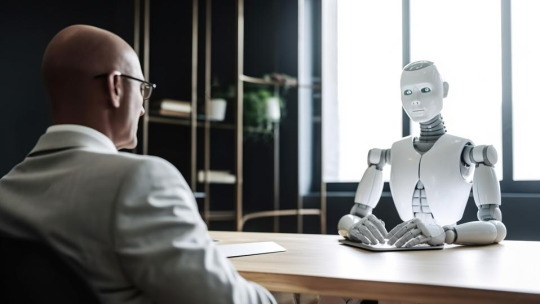
In this blog, we break down how generative AI is revolutionizing the IT environment, streamlining workflows, enhancing productivity, and enabling teams to focus on higher-value tasks.
1. Accelerated Software Development
One of the most direct and impactful applications of generative AI in IT is in software development. Tools like GitHub Copilot, Amazon CodeWhisperer, and ChatGPT-based code assistants can:
Auto-generate code snippets based on natural language prompts.
Detect bugs and suggest real-time fixes.
Generate test cases and documentation.
Speed up debugging with natural language explanations of errors.
This helps developers move faster from idea to implementation, often reducing coding time by 30-50% depending on the task.
2. Improved IT Support and Helpdesk Automation
Generative AI is transforming IT service desks by providing intelligent, automated responses to common queries. It can:
Automate ticket triaging and prioritization.
Draft knowledge base articles based on issue histories.
Offer chatbot-driven resolutions for repetitive issues.
Provide context-aware suggestions for support agents.
As a result, organizations experience faster resolution times, reduced support costs, and improved user satisfaction.
3. Enhanced Cybersecurity and Threat Analysis
In cybersecurity, generative AI tools can analyze vast logs of network activity and generate detailed threat reports or simulate new attack patterns. Key benefits include:
Anomaly detection using generative models trained on normal behavior.
Automated incident reports with plain-language summaries.
Simulated phishing and malware attacks to test system resilience.
Code analysis for security vulnerabilities.
By generating threat insights in real time, security teams can stay ahead of evolving threats.
4. Infrastructure and DevOps Optimization
Generative AI can help automate and optimize infrastructure management tasks:
Generate infrastructure-as-code (IaC) templates (like Terraform or CloudFormation scripts).
Suggest cloud resource configurations based on usage patterns.
Automate CI/CD pipeline creation.
Create deployment scripts and documentation.
This empowers DevOps teams to focus more on strategic infrastructure design rather than repetitive setup work.
5. Boosting Collaboration and Knowledge Sharing
Generative AI can extract and distill knowledge from large sets of documentation, Slack threads, or emails to:
Summarize key conversations and decisions.
Automatically generate project updates.
Translate technical content for non-technical stakeholders.
Help onboard new team members with personalized learning materials.
This promotes faster knowledge transfer, especially in distributed or hybrid teams.
6. Innovation Through Rapid Prototyping
With generative AI, IT teams can build quick prototypes of software products or user interfaces with simple prompts, helping:
Validate ideas faster.
Gather user feedback early.
Reduce development costs in early stages.
This fosters an innovation-first culture and minimizes time-to-market for digital products.
7. Enhanced Decision-Making With AI-Augmented Insights
By integrating generative AI with analytics platforms, IT teams can:
Generate real-time reports with narrative summaries.
Translate technical metrics into business insights.
Forecast system load, demand, or failure points using simulation models.
This allows leaders to make data-driven decisions without being bogged down by raw data.
8. Reduction of Human Error and Cognitive Load
Generative AI acts as a second brain for IT professionals, helping:
Reduce fatigue from routine coding or configuration tasks.
Minimize manual errors through guided inputs.
Suggest best practices in real time.
By offloading repetitive mental tasks, it frees up bandwidth for creative and strategic thinking.
Real-World Examples
IBM Watsonx: Helps automate IT operations and detect root causes of issues.
GitHub Copilot: Used by developers to increase productivity and improve code quality.
ServiceNow’s AI-powered Virtual Agents: Automate ITSM ticket resolution.
Google Duet AI for Cloud: Assists cloud architects with resource planning and cost optimization.
Conclusion
Generative AI IT workspace is no longer just a buzzword—it's a practical, powerful ally for IT teams across development, operations, support, and security. While it’s not a silver bullet, its ability to automate tasks, generate content, and enhance decision-making is already delivering measurable ROI in the IT workspace.
As adoption continues, the key for IT leaders will be to embrace generative AI thoughtfully, ensuring it complements human expertise rather than replacing it. When done right, the result is a more agile, efficient, and innovative IT environment.
0 notes
Text

HelpDesk by Sincera Consulting: Your Trusted Partner in IT Support and Service Management
HelpDesk by Sincera Consulting is a robust and scalable support solution designed to streamline IT service management and empower organizations with fast, reliable, and efficient helpdesk support. Built to serve businesses of all sizes, our HelpDesk system delivers a centralized platform where IT teams can manage user requests, resolve incidents, and track service performance—all in real time.
Whether you're a growing company or a large enterprise, HelpDesk by Sincera ensures that no issue goes unnoticed. Our platform allows users to raise tickets effortlessly via email, portal, or mobile, while IT teams receive instant notifications, enabling faster response and resolution times. Each ticket is categorized, prioritized, and assigned intelligently to the right support personnel, reducing downtime and enhancing user satisfaction.
0 notes
Text
IT Helpdesk Support
Actionlabs IT Services Corp We provide Managed Services and solutions for the benefit and continued improvement… that provide recognized business benefits. Forward tickets to Level 2 support or other IT service providers according to the…
0 notes
Text
Travel Smart, Travel Easy: Visa Experts Who Make It Happen
Smooth visa processing for explorers, executives, and everyone in between.
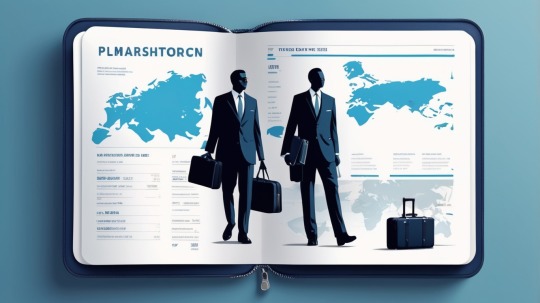
Introduction: The First Stamp in Your Passport is a Visa
Planning an international journey can feel thrilling—until you meet the paperwork. A visa is not just a travel requirement; it’s often the most critical piece of your travel puzzle. Missing documents, unclear guidelines, and embassy delays can turn excitement into anxiety. That’s why expert visa solutions are no longer optional—they’re essential.
From dream vacations to official business visits, getting the right visa is step one. And it doesn’t have to be complicated.
The Tourist Visa Advantage: Turn Dreams into Destinations
A tourist visa is your gateway to explore the world—be it the snowy Alps, the bustling streets of Bangkok, or the magical Northern Lights.
Professional visa services help you navigate:
Visa eligibility criteria for different countries
Document preparation (bank statements, ITR, hotel bookings)
Embassy appointment bookings
Travel insurance guidance
Follow-ups and corrections, if needed
With the right support, your focus stays on your travel bucket list—not embassy bureaucracy.
Corporate Visa Implants: The New-Age Office Necessity
For companies with frequent international dealings, visa delays can cost deals. That’s where corporate visa implants bring real change. Imagine having a visa processing team embedded directly within your organization. That means:
On-site visa support
Quick turnaround for urgent trips
Centralized employee documentation
Faster access to business visas, conference visas, and temporary work permits
It streamlines the entire process so that professionals spend time closing deals—not chasing embassy stamps.
Visa Desk Services: One Hub, All Answers
Think of a Visa Desk as your travel helpdesk, always ready with answers, forms, and updates. Whether you're a college managing international student travel or an MNC with constant overseas movement, a visa desk ensures:
Real-time coordination with embassies
Priority processing for group travel
Personalized case handling for complex cases
Easy document collection and delivery
No more scattered communication or missed deadlines. One centralized desk, many solutions.
Why DIY Isn’t Always the Smart Way
With international travel, one tiny error—an incorrect visa type, a missing signature—can mean visa rejection. Why take that risk when experts exist?
Professional visa consultants offer:
Insider knowledge of embassy norms
Up-to-date checklists
Expert review of documentation
Timely follow-up and escalation, if needed
So you avoid stress, reduce chances of rejection, and save time.
Conclusion: Leave the Paperwork, Take the Journey
Whether it’s sipping wine in Italy or attending a tech summit in Singapore, every journey starts with a visa. And every smart traveler or company knows: a reliable visa partner is worth their weight in gold.
So, before you book your ticket, book your visa support—because smoother journeys begin with the right paperwork, handled by the right people.
Click Here.
1 note
·
View note
Text
Deploying Enterprise-Grade AI Agents with Oracle AI Agent Studio
In our previous blog, we introduced Oracle AI Agent Studio as a powerful, no-code/low-code platform for building intelligent Gen AI solutions. In this follow-up, we go a step further to show you how organizations can deploy enterprise-grade AI Agents to solve real-world business problems across Finance, HR, Procurement, and beyond.
Whether you're starting small or scaling up, Oracle AI Agent Studio offers the perfect blend of agility, enterprise readiness, and intelligent automation. Here's how to turn your AI ideas into tangible business impact.
Recap: What is Oracle AI Agent Studio?
Oracle AI Agent Studio enables business and IT teams to build, deploy, and manage AI-powered agents that connect with Oracle Fusion Applications, databases, REST APIs, and external systems.
Key capabilities include:
Prebuilt templates and visual flows
LLM (Large Language Model) integration for natural conversation
Secure deployment on OCI (Oracle Cloud Infrastructure)
Out-of-the-box connectors to Oracle Fusion apps
Context-aware decision making and workflow automation
Real-World Use Cases in Action
Use Case 1: Finance – Expense Submission Agent
The Challenge: Manual expense submissions are time-consuming and prone to policy violations.
The AI Solution: An AI Agent that uses OCI Vision to extract data from uploaded receipts and Oracle Fusion APIs to auto-submit expenses for approval.
Business Impact:
70% reduction in submission time
Improved policy compliance
Higher user satisfaction and reduced helpdesk load
Use Case 2: HR Chatbot
The Challenge: Employees often struggle to find and understand HR policies.
The AI Solution: A conversational agent integrated with Oracle Digital Assistant and RAG (retrieval-augmented generation) to answer policy-related queries using personalized context.
Business Impact:
24x7 self-service support
60% drop in HR service tickets
Better employee experience
Use Case 3: Procurement – Supplier Selection
The Challenge: Vendor selection processes are often inconsistent and time-consuming.
The AI Solution: An AI Agent that evaluates vendor responses using scoring criteria defined by procurement teams, integrating with Oracle Sourcing and external bid portals.
Business Impact:
Accelerated RFQ evaluations
Data-driven, unbiased decisions
Transparent and auditable selection
Building Smart Agents: Best Practices
Start Small: Begin with a well-defined, low-risk use case to validate impact.
Prioritize Integration: Use Oracle Fusion connectors and REST APIs for deep system access.
Prepare Your Data: Structured, clean data ensures better results from Gen AI models.
Iterate Fast: Use user feedback to fine-tune agent workflows and conversation paths.
Design for Security: Apply role-based access and audit trails from the start.
Conclusion
Oracle AI Agent Studio is not just a development platform, it's a catalyst for AI-driven business transformation. Whether it's streamlining expense reporting, enabling smarter procurement, or empowering employees with instant answers, the potential is endless.
Start small, validate early, and scale with confidence.
#OracleGenAI #OracleAIStudio #AIAgents #FusionCloud #DigitalTransformation #ConneqtionGroup #SmartAutomation #OCI #EnterpriseAI
0 notes
Text

Train AI on Your Data – Build Smarter Agents
Imagine having an AI agent that knows your business inside and out—one that can instantly answer customer questions, onboard new users, support your team, and even help close sales. Now imagine building it without writing a single line of code.
That’s the future. And it starts with your data.
Why Generic AI Isn’t Enough
Out-of-the-box AI tools can only take you so far. Most are trained on public internet data—they don’t understand your products, your customers, or the way your business operates.
That’s why smart companies are shifting to custom-trained AI agents. When you train AI on your own data, it becomes more than just a chatbot—it becomes a true digital assistant, capable of delivering personalized, accurate, and context-aware responses that actually move the needle.
Smarter Agents Start With Smarter Data
The process is simple—and powerful.
Upload your content: Think PDFs, help docs, websites, FAQs, chat transcripts, sales scripts, product catalogs—anything your team uses to communicate.
Train your agent: The AI ingests your material and learns to respond with your tone, brand voice, and expertise.
Deploy anywhere: Launch your agent on your website, integrate it into your CRM, or connect it to platforms like Slack, Intercom, Messenger, or WhatsApp.
The result? A 24/7 AI teammate that knows exactly how you speak, what your customers care about, and how to support them—at scale.
AI That Grows With You
Your business isn’t static—neither should your AI be. As you launch new products, update pricing, or adjust policies, simply update your content. Your AI retrains automatically, staying current without any need for reprogramming.
Even better? Many platforms today use self-learning capabilities, allowing your AI to improve over time based on user feedback and interactions.
Use Cases That Drive Real ROI
✅ Customer Support: Reduce ticket volume by up to 70% with instant, accurate responses. ✅ Sales Assistance: Qualify leads, recommend products, and answer objections in real time. ✅ Internal Helpdesk: Empower employees with instant access to HR policies, IT solutions, and company info. ✅ Onboarding & Training: Guide new hires or users step-by-step using your internal documentation.
And it’s all powered by your knowledge—no engineering team required.
Zero Code. Maximum Impact.
Gone are the days of long development cycles and expensive custom integrations. With modern no-code AI platforms, you can:
Train a custom agent in minutes
Edit responses and workflows easily
Scale across teams and departments
Maintain full control over tone, data, and compliance
Whether you're a startup or a growing enterprise, training AI on your data is the fastest way to build smarter, more effective agents.
Start Training Your AI Today
It’s never been easier to unlock the power of truly intelligent automation. Train AI on your data—and watch it transform the way you serve customers, support teams, and grow your business.
Smarter agents. Faster responses. Real results.
To order, click here:
0 notes