#Kanban method
Explore tagged Tumblr posts
Text
The Pomodoro Technique & More: 10 Time Management Methods Explained
In our increasingly busy and distraction-filled world, effective time management is no longer a luxury but a necessity. Whether you’re a student grappling with deadlines, a professional balancing multiple projects, or simply someone trying to make more time for personal pursuits, the feeling of being overwhelmed by an endless to-do list is all too common. The good news is that for centuries,…
#80/20 Rule#achieving more#better use of time#breaking down tasks#Bullet Journal method#daily planning#digital detox strategies#Eat the Frog#effective habits#effective scheduling#efficient work habits#Eisenhower Matrix#Feynman Technique#focus improvement#focused work sessions#Getting Things Done (GTD)#goal achievement#increasing output#Kanban method#managing distractions#organizational skills#overcoming procrastination#Pareto Principle#Parkinson&039;s Law#personal effectiveness#personal growth#personal time management#Pomodoro Technique#prioritizing tasks#productivity frameworks
0 notes
Text






8 FREE Time Management Systems To Try in the New Year
#time management#pomodoro technique#procrastination#seinfeld method#task management#time blocking#eating the frog#eisenhower decision matrix#getting things done#kanban#organization#pareto principal
62 notes
·
View notes
Text
me trying to find a time-management method
We have a bird playing on our skylight window.
#the pomodoro method#the get it done method#the one thing method#lists#bullet journaling#the 4 square#the roadmap#fly lady even#alexa home routines#something with an abacus#notion#goblin tools#kanban boards#trello#punch lists#life admin days#etc
30K notes
·
View notes
Quote
ソフトウェア開発における「人名のテクニック」パターン一覧
Claude向け人名+テクニック一覧(t_wadaさんのTDDなど) - くらげになりたい。
@t_wada
なるほど、TDDやテスト駆動開発という言葉は広まりすぎ���「意味の希薄化」が発生し、曖昧な理解のまま自動テストやテストファーストと混同され、それがLLMの学習データにも影響したが、人名を与えるとLLMに「具体的な参照点」を与え、より具体的なプログラミングスタイルに限定させる効果があったのか
@t_wada TDDだけでなく「リファクタリング」も意味の希薄化が激しいので、AIに「リファクタリングして」と指示しても効き目がいまいちなことが多々ある。これも人名を出して文脈を境界付けるのが面白そう。「Fowlerの」とか「Kent Beck の Tidyings」とか。
---
## テスト・品質系
- 和田卓人(t_wada)のTDD - 書籍: 「テスト駆動開発」(翻訳) - スライド: History of TDD - ブログ: t-wada.hatenablog.jp
- Kent C. DoddsのTesting Trophy - ブログ: The Testing Trophy and Testing Classifications - 書籍: 「Testing JavaScript」
- Martin FowlerのTest Pyramid - ブログ: The Practical Test Pyramid - 書籍: 「Refactoring」
- Michael FeathersのLegacy Code対処法 - 書籍: 「レガシー���ード改善ガイド」 - ブログ: Michael Feathers Blog
- James BachのExploratory Testing - ブログ: Exploratory Testing - Satisfice - 書籍: 「Lessons Learned in Software Testing」
- 秋山浩一のSETI(Software Engineer in Test) - スライド: Software Engineer in Test
- 伊藤直也の負荷試験手法 - ブログ: naoya_ito blog - 書籍: 「Webエンジニアが知っておきたいインフラの基本」
## 設計・アーキテクチャ系
- Eric EvansのDDD(Domain-Driven Design) - 書籍: 「エリック・エヴァンスのドメイン駆動設計」 - サイト: Domain Language
- Robert C. MartinのClean Architecture - 書籍: 「Clean Architecture」 - ブログ: The Clean Code Blog
- Martin FowlerのMicroservices - ブログ: Microservices - 書籍: 「マイクロサービスアーキテクチャ」
- Vaughn VernonのEvent Storming - 書籍: 「実践ドメイン駆動設計」 - サイト: EventStorming
- 増田亨のドメイン駆動設計(日本的DDD実践) - GitHub: business-logic-patterns - スライド: masuda220 - Speaker Deck - 書籍: 「現場で役立つシステム設計の原則」
- 河野通宗のマイクロサービス設計 - ブログ記事やカンファレンス発表
- 成瀬允宣のDDDモデリング手法 - 書籍: 「ドメイン駆動設計入門」 - GitHub: nrslib
## プログラミング手法系
- Kent BeckのTidyings - Substack: Tidy First? - 書籍: 「Tidy First?」
- Robert C. MartinのSOLID原則 - 書籍: 「Clean Code」 - 書籍: 「アジャイルソフトウェア開発の奥義」 - ブログ: The Clean Code Blog
- Martin FowlerのRefactoring - 書籍: 「リファクタリング」(第2版) - サイト: Refactoring.com
- Sandi MetzのRules(4つのルール) - 書籍: 「オブジェクト指向設計実践ガイド」 - ブログ: Sandi Metz Blog
- Gary BernhardtのFunctional Core, Imperative Shell - 講演: Boundaries - スクリーンキャスト: Destroy All Software
- まつもとゆきひろの最小驚きの原則 - 書籍: 「まつもとゆきひろ コードの世界」 - インタビュー・講演記録
- 角谷信太郎のリーダブルコード実践 - 翻訳書籍: 「リーダブルコード」 - スライド: kakutani - Speaker Deck
- 高橋征義のメタプログラミング - 書籍: 「メタプログラミングRuby」(監訳) - 書籍: 「たのしいRuby」(共著)
## プロセス・組織系
- Jeff SutherlandのScrum - 書籍: 「SCRUM」 - サイト: Scrum Inc.
- David J. AndersonのKanban - 書籍: 「カンバン」 - サイト: David J Anderson
- Gene KimのDevOps - 書籍: 「The Phoenix Project」 - 書籍: 「The DevOps ハンドブック」 - サイト: IT Revolution
- Gojko AdzicのSpecification by Example - 書籍: 「実例で学ぶ仕様記述」 - サイト: Gojko Adzic
- 平鍋健児のアジャイル開発 - 書籍: 「アジャイル開発とスクラム」(共著) - ブログ: Kenji Hiranabe - Agile Alliance
- 市谷聡啓の仮説検証型開発 - 書籍: 「カイゼン・ジャーニー」 - 書籍: 「正しいものを正しくつくる」 - スライド: papanda - Speaker Deck
- 及川卓也のプロダクトマネジメント - 書籍: 「ソフトウェア・ファースト」 - note: takoratta - note
- 前田ヒロのSaaS経営指標 - ブログ: Hiro Maeda - ALL STAR SAAS FUND
## インフラ・運用系
- 宮川達彦のCPAN文化 - ブログ: bulknews - CPAN関連の発表資料
- matsumotoryのmruby活用法 - GitHub: matsumotory - 論文・発表資料
- tagomorisのFluentd設計思想 - ブログ: tagomoris.hatenablog.com - GitHub: tagomoris
## パフォーマンス・スケーラビリティ系
- Brendan GreggのUSE Method - サイト: USE Method - 書籍: 「詳解 システム・パフォーマンス」
- Caitie McCaffreyのSagas Pattern - 講演: Distributed Sagas: A Protocol for Coordinating Microservices - 論文・発表資料
- Leslie LamportのPaxos - 論文: 「The Part-Time Parliament」 - サイト: Leslie Lamport
## Web開発系
- 小飼弾のPerl文化 - ブログ: 404 Blog Not Found - 書籍: 「小飼弾のアルファギーク」
- 和田裕介(yusukebe)のWebフレームワーク設計 - GitHub: Hono - ブログ: Yusuke Wada
- mizchiのフロントエンド設計パターン - ブログ: mizchi.dev - Zenn: mizchi - Zenn
## セキュリティ系
- ���丸浩のWebセキュリティ対策 - 書籍: 「体系的に学ぶ 安全なWebアプリケーションの作り方」(第2版) - ブログ: 徳丸浩の日記
- はせがわようすけのXSS対策 - スライド: hasegawayosuke - Speaker Deck - ブログ・発表資料
## 機械学習・AI系
- 松尾豊の深層学習 - 書籍: 「人工知能は人間を超えるか」 - 東京大学講義資料
- 岡野原大輔のPreferred Networks手法 - 論文・技術ブログ: Preferred Networks Tech Blog - カンファレンス発表
---
プロンプト,ドキュメント,GEMINI.md,CLAUDE.md,指示,御本人を降霊する,イタコ,憑依,
8 notes
·
View notes
Text
Obsidian And RTX AI PCs For Advanced Large Language Model

How to Utilize Obsidian‘s Generative AI Tools. Two plug-ins created by the community demonstrate how RTX AI PCs can support large language models for the next generation of app developers.
Obsidian Meaning
Obsidian is a note-taking and personal knowledge base program that works with Markdown files. Users may create internal linkages for notes using it, and they can see the relationships as a graph. It is intended to assist users in flexible, non-linearly structuring and organizing their ideas and information. Commercial licenses are available for purchase, however personal usage of the program is free.
Obsidian Features
Electron is the foundation of Obsidian. It is a cross-platform program that works on mobile operating systems like iOS and Android in addition to Windows, Linux, and macOS. The program does not have a web-based version. By installing plugins and themes, users may expand the functionality of Obsidian across all platforms by integrating it with other tools or adding new capabilities.
Obsidian distinguishes between community plugins, which are submitted by users and made available as open-source software via GitHub, and core plugins, which are made available and maintained by the Obsidian team. A calendar widget and a task board in the Kanban style are two examples of community plugins. The software comes with more than 200 community-made themes.
Every new note in Obsidian creates a new text document, and all of the documents are searchable inside the app. Obsidian works with a folder of text documents. Obsidian generates an interactive graph that illustrates the connections between notes and permits internal connectivity between notes. While Markdown is used to accomplish text formatting in Obsidian, Obsidian offers quick previewing of produced content.
Generative AI Tools In Obsidian
A group of AI aficionados is exploring with methods to incorporate the potent technology into standard productivity practices as generative AI develops and speeds up industry.
Community plug-in-supporting applications empower users to investigate the ways in which large language models (LLMs) might improve a range of activities. Users using RTX AI PCs may easily incorporate local LLMs by employing local inference servers that are powered by the NVIDIA RTX-accelerated llama.cpp software library.
It previously examined how consumers might maximize their online surfing experience by using Leo AI in the Brave web browser. Today, it examine Obsidian, a well-known writing and note-taking tool that uses the Markdown markup language and is helpful for managing intricate and connected records for many projects. Several of the community-developed plug-ins that add functionality to the app allow users to connect Obsidian to a local inferencing server, such as LM Studio or Ollama.
To connect Obsidian to LM Studio, just select the “Developer” button on the left panel, load any downloaded model, enable the CORS toggle, and click “Start.” This will enable LM Studio’s local server capabilities. Because the plug-ins will need this information to connect, make a note of the chat completion URL from the “Developer” log console (“http://localhost:1234/v1/chat/completions” by default).
Next, visit the “Settings” tab after launching Obsidian. After selecting “Community plug-ins,” choose “Browse.” Although there are a number of LLM-related community plug-ins, Text Generator and Smart Connections are two well-liked choices.
For creating notes and summaries on a study subject, for example, Text Generator is useful in an Obsidian vault.
Asking queries about the contents of an Obsidian vault, such the solution to a trivia question that was stored years ago, is made easier using Smart Connections.
Open the Text Generator settings, choose “Custom” under “Provider profile,” and then enter the whole URL in the “Endpoint” section. After turning on the plug-in, adjust the settings for Smart Connections. For the model platform, choose “Custom Local (OpenAI Format)” from the options panel on the right side of the screen. Next, as they appear in LM Studio, type the model name (for example, “gemma-2-27b-instruct”) and the URL into the corresponding fields.
The plug-ins will work when the fields are completed. If users are interested in what’s going on on the local server side, the LM Studio user interface will also display recorded activities.
Transforming Workflows With Obsidian AI Plug-Ins
Consider a scenario where a user want to organize a trip to the made-up city of Lunar City and come up with suggestions for things to do there. “What to Do in Lunar City” would be the title of the new note that the user would begin. A few more instructions must be included in the query submitted to the LLM in order to direct the results, since Lunar City is not an actual location. The model will create a list of things to do while traveling if you click the Text Generator plug-in button.
Obsidian will ask LM Studio to provide a response using the Text Generator plug-in, and LM Studio will then execute the Gemma 2 27B model. The model can rapidly provide a list of tasks if the user’s machine has RTX GPU acceleration.
Or let’s say that years later, the user’s buddy is visiting Lunar City and is looking for a place to dine. Although the user may not be able to recall the names of the restaurants they visited, they can review the notes in their vault Obsidian‘s word for a collection of notes to see whether they have any written notes.
A user may ask inquiries about their vault of notes and other material using the Smart Connections plug-in instead of going through all of the notes by hand. In order to help with the process, the plug-in retrieves pertinent information from the user’s notes and responds to the request using the same LM Studio server. The plug-in uses a method known as retrieval-augmented generation to do this.
Although these are entertaining examples, users may see the true advantages and enhancements in daily productivity after experimenting with these features for a while. Two examples of how community developers and AI fans are using AI to enhance their PC experiences are Obsidian plug-ins.
Thousands of open-source models are available for developers to include into their Windows programs using NVIDIA GeForce RTX technology.
Read more on Govindhtech.com
#Obsidian#RTXAIPCs#LLM#LargeLanguageModel#AI#GenerativeAI#NVIDIARTX#LMStudio#RTXGPU#News#Technews#Technology#Technologynews#Technologytrends#govindhtech
3 notes
·
View notes
Note
Happy STS! What's your outlining process like? What outline structure do you use? Do you use any specific apps or programs? What part do you find the hardest? What part is your favorite? If you don't outline, what does your pre-writing prep look like?
@memento-morri-writes
morri i love you for asking this question, i love outlining a lot!!
i don't follow any specific structure, and every book is a little different, but the basic process is the same and it's bullet points forever. this happens then this happens, very often nesting bullet points of dialogue i've come up with, and notes to myself about things i definitely won't forget i needed to do before i got to this point
first thing though is usually writing down all the things I know about the book/story, all the things I want in it (usually as bullet points also). then i start figuring out what order things should happen in, and at this stage if it's a book I'll start roughing out chapters. if it's a oneshot i'll break things into scenes if it needs it.
my favourite part of outlining is just the brainstorming of it all. i can throw ideas out and then if they don't work i can really quickly try something else - i get to play with multiple versions of the story in quick succession, and problem-solving is soooo much fun
the hardest part is the outline take 2, which happens when i'm book writing and it's when i come to read the outline ready to write and find out that it is not, in fact, an outline, but a collection of vibes and stupid jokes and i need to go in and put useful shit in this thing before i can actually use it. past me thinks they're very funny. present me would occasionally like to strangle them.
as for programs, i just use Obsidian at this point (as if half the people reading this don't already know that lol). the process is the same whichever program i use, tbh, though i've toyed with adding a time-line app to my process. i haven't yet, mainly because i haven't found a free one that does what i want in a way that's useful and not just procrastination.
and that's pretty much it! i don't use anything like three-act structure or snowflake or methods like that because i've tried similar in the past, and i end up trying to make the story fit the outline, and it just kills any enthusiasm i had. i look for story structure when i've got a draft to edit and THEN i get to play around with my little kanban scene boards which is very satisfying to do.
#writeblr#i love solving PROBLEMS basically#bullet points my best friend nesting bullet points#oh and i try to include what the ending of a scene/chapter is if i can bc i struggle with endings#and if i work it out in advance it makes life a lot easier#sts#storyteller saturday#it's the end of the year days are meaningless#we're clearing out the inbox for a fresh slate for 2025!!!
3 notes
·
View notes
Note
laetitia if she were into the toyota production method: good night kanbans

: ') goodnight again kanbans
4 notes
·
View notes
Text
trying to reorganize my life for new years
through the power of agile brainrot i'm doing a new thing for time tracking and i kind of want to share it here (especially since i don't have a real update for pigeon-splice like i wanted)
so last year i tried to figure out organizational methods for the stuff i had in my life because my current system - writing down weekly todos and then breaking those into daily tasks - wasn't really working, both in the short term (large tasks that need to be done during the day get kicked, forever) and long term (no tracking for long term projects with deadlines)
but then two things happened
i read up on agile stuff
i got put on a better release type of my meds and holy shit i am less wiaefrjueiwahjfdeioswAFHeouihf (and then got put back on the old version because of a miscommunication between docs and then put back on the new version, more on that later)
I'm not a big fan of kanban because i feel like in card form seeing all of the cards you have in your queue gets extremely overwhelming, especially if you dont have a good way of organizing them by tag (so really, i just hate trello).
but scrum. im in a deep love-hate relationship with scrum. Here's my understanding of scrum, which may not be entirely accurate, with commentary -
Sprint - a length of time where work is measured, usually 2 weeks - no comment, perfect length of time, love that
scrum points - how much work you think a task will take, which will help determine the amount of work you have planned for a sprint - this can get ambiguous depending on the work you do. What happens if something goes wrong? What happens if you need more information and need more time? I understand that there are many tasks that you can learn to estimate well, but at what point is a bad estimation due to your performance or outside factors?
burndown chart - how many scrum points you estimated vs how many you've actually done - this helps with the issue with points and i think its good in theory but also i really don't want a chart of how poorly im doing thats easily accessible by someone higher up in the food chain who might want to decide who to lay off
Sprint planning - a meeting where you plan what will be in a sprint - great. no commentary.
standup - a meeting with your team every day to discuss what you're working on - introspection is good but why do i have to tell my entire team this information every single day. i have an anxiety disorder
sprint review - discussing how the sprint went and how much you got done - good, great
sprint retrospective - basically the same as the review but with vibes - not sure why this is a different meeting but ok
Basically i like the idea of scrum and i really like the philosophy of its work tracking but i feel like the implementation of it in a team turns it into glorified micromanagement. But this is for personal use? Seems good, lets try it out
This still doesn't really help solve the long term project problem but for that i organized the year into financial quarters, like a completely normal person.
So for every quarter this year, i'm planning on having a set of quarter wide goals (duration measured in a month or more), a sprint level goal (duration of days - weekish), and a daily goal (should be as simple as possible).
My general goals for the year is get better at art to the point where i'm finally happy with it, get through all the craft supplies i've accumulated through the years, do big stupid projects, and get healthier i guess. This quarter I'm working on a big BD2 project, a couple of sweaters, a few art challenges, and cleaning my apartment. In the end, my breakdown for this looks like this:
Q1:
Quarter-wide
* BD2 Project
* Two sweaters
* 3 art challenges
* Deep Clean apartment
* Ramp up back to exercising regularly
* Get 6 pages into the pokemon cross stitch project
* Get 2 haircuts (usually i get 1.5 every 3 months...)
Every sprint
* Run 4 times
* Make 1 good painting
* Make 1 practice painting (Q1 emphasis on portraits)
* Make 1 jewelry set (necklace, or earrings, or whatever)
* Buy food
* Clean out previously cleaned parts of the apartment
Every day
* Draw a bird (practice painting)
For this sprint I'm about to start, Bidoof (I named my sprints after dinky pokemon), I have the following specific goals which may intersect with the list above:
Ooblets Painting
Carpenters Close To You Practice Painting
Ahmed Aldoori's 100 head challenge
Clear out my closets
Make a fish pendant and lil anchor earrings
Page 2 of the pokemon cross stitch
Make squares for the current sweater i'm making
"Wtf is LSDJ" and beg people to listen to what i come up with
Get the music plan into LSDJ
And for any tasks that I didn't finish, they either
get kicked to the next sprint, in this case Carbink
get obliterated to hell
so i have the flexibility sometimes to push things off if they're not working out. i have already kicked out a lot of the LSDJ stuff because last week i had to go back on my old meds so i had to transition to old antidepressants and then transition back again to the new antipressants and my brain didn't like that. but its fine, we're fine. help
I then have a todo list i make for the day in the morning and i try to grab whatever i can from the goals list.
and yeah. i hope this helps getting my stuff together for this year. i already feel more on top of things but that might just be the antidepressants so
4 notes
·
View notes
Video
youtube
Kanban, Waterfall, and DevOps are three different approaches to project management and software development. Here's an overview of each concept: 1. Kanban: Definition: Kanban is a visual management method for software development and knowledge work. It originated from manufacturing processes in Toyota and has been adapted for use in software development to improve efficiency and flow.
Key Concepts: Visualization: Work items are represented on a visual board, usually with columns such as "To Do," "In Progress," and "Done."
Work in Progress (WIP) Limits: Limits are set on the number of items allowed in each column to optimize flow and avoid bottlenecks.
Continuous Delivery: Focus on delivering work continuously without distinct iterations.
Advantages: Flexibility in responding to changing priorities.
Continuous delivery of value. Visual representation of work enhances transparency.
Use Case: Kanban is often suitable for teams with variable and unpredictable workloads, where tasks don't follow a fixed iteration cycle.
2. Waterfall: Definition: The Waterfall model is a traditional and sequential approach to software development. It follows a linear and rigid sequence of phases, with each phase building upon the outputs of the previous one.
Phases: Requirements: Define and document project requirements. Design: Create the system architecture and design. Implementation: Code the system based on the design. Testing: Conduct testing to identify and fix defects. Deployment: Deploy the completed system to users. Maintenance: Provide ongoing support and maintenance.
Advantages:
Clear structure and well-defined phases.
Documentation at each stage.
Predictable timelines and costs.
Disadvantages: Limited flexibility for changes after the project starts.
Late feedback on the final product.
Risk of customer dissatisfaction if initial requirements are misunderstood.
Use Case: Waterfall is suitable for projects with well-defined requirements and stable environments where changes are expected to be minimal.
3. DevOps: Definition: DevOps (Development and Operations) is a set of practices that aim to automate and improve the collaboration between software development and IT operations. The goal is to shorten the development lifecycle, deliver high-quality software, and foster a culture of continuous integration and delivery.
Key Practices: Continuous Integration (CI): Merge code changes frequently and automatically test them.
Continuous Delivery/Deployment (CD): Automate the release and deployment processes.
Collaboration: Promote collaboration and communication between development and operations teams.
Advantages: Faster delivery of software. Reduced manual errors through automation. Improved collaboration and communication.
Use Case: DevOps is suitable for organizations aiming to achieve faster and more reliable delivery of software through the automation of development, testing, and deployment processes.
#mktmarketing4you #distributionchannels #HoshinPlanning #Leanmethods #marketing #M4Y #lovemarketing #IPAM #ipammarketingschool #Kanban #ContingencyPlanning #virtual #volunteering #project #Management #Economy #ConsumptionBehavior #BrandManagement #ProductManagement #Logistics #Lifecycle #Brand #Neuromarketing #McKinseyMatrix #Breakevenanalysis #innovation #Facebook #icebergmodel #EdgarScheinsCultureModel #STARMethod #VRIO #7SFramework #gapanalysis #AIDAModel #SixLeadershipStyles #MintoPyramidPrinciple #StrategyDiamond #InternalRateofReturn #irr #BrandManagement #dripmodel #HoshinPlanning #XMatrix #backtobasics #BalancedScorecard #Product #ProductManagement #Logistics #Branding #freemium #businessmodel #business #4P #3C #BCG #SWOT #TOWS #EisenhowerMatrix #Study #marketingresearch #marketer #marketing manager #Painpoints #Pestel #ValueChain # VRIO #marketingmix We also left a video about Lean vs Agile vs Waterfall | What is Lean | Difference between Waterfall and Agile and that could help you. Later we will leave one about Kanban:
2 notes
·
View notes
Text
Todoist vs. TickTick (Free Tier Review)
recently, i decided that i could benefit from using a todo list in my life. after looking through a ton of different options, i ended up with only 2 left, todoist and ticktick. so because why not, i will compare them, and see what one is better. note that this is a desktop focused review, so i won't be trying out the mobile or watch apps. also, because this is a free tier review, of course im not trying the paid plans!
terms
some terms to know now so you won't be confused later, if you're new to to-do list apps
project - basically a folder
section - a subfolder, but on the same page as a section
label - this is really stupid sounding, but imagine tumblr tags, but for your to-do list
interface
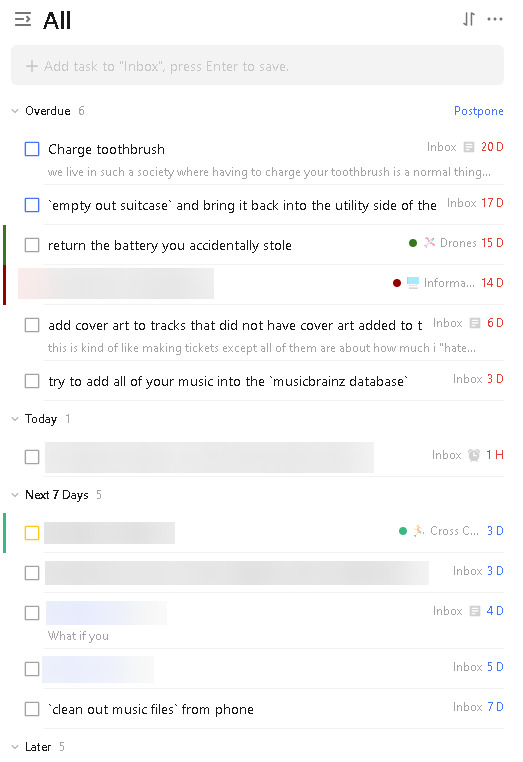
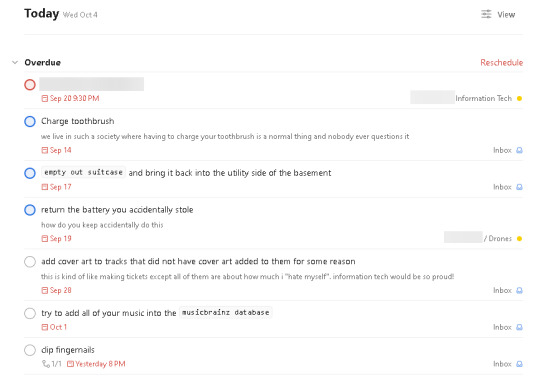
left: ticktick, right: todoist
i like how ticktick puts more emphasis on project colors and being compact, however, i think todoist is much more clean and easy to read. it is also much less overwhelming, especially with their recent redesign.
both platforms also have a kanban/trello view, with tasks organized by section


left: ticktick, right: todoist
ticktick shows subtasks while in this view, while todoist only shows a count. i like to keep a lot of subtasks, so i prefer this, however, not everyone will like that.
organization
both platforms have:
projects
sections
tags
priority levels
subtasks
but ticktick has its own special feature: "won't do"
this feature checks off a task, without reaping any of the benefits of checking off a task. instead, it moves it to a dedicated "won't do" page and puts a X instead of a check when viewing completed tasks. this lets you potentially reschedule tasks and whatever.
task creation
todoist is instantly much better at task creation. you can do almost any task action directly from the task creation screen. here's an example:
say i type in
Eat Leftover Pink Sauce from the Grocery Store 5:40p every weekday p2 #Inbox /Cuz @store
this would create a task called "Eat Leftover Pink Sauce from the Grocery Store" that would be due every weekday at 5:40p, have a priority level of 2, be added to the "Cuz" section of the "Inbox", and be placed under the "store" label
ticktick only seems to support date recognition using this method, everything else has to be added manually after the task is created
adding subtasks on todoist feels much more responsive. ticktick just feels janky for some reason. subtasks are also confusing, because there are two types of "subtask":
regular subtasks - a task directly underneath an already existing task. superior in almost every way
checklist - these aren't tasks and don't appear in the task list, nor count towards the task count. you have to view the details of a task to see them. you cannot assign properties to them such as due dates, priority, etc. functionally, they're the same as adding a checklist to a google document, obsidian page, or note in apple notes
reminders
the free tier of neither service support any type of reminders, except for due dates
limits
filters filters are pages that show all unchecked tasks that meet a certain requirement, set by you
todoist - 3 free filters
ticktick - 0 free filters
projects
todoist - 5 active projects at a time + inbox, each project allowing a maximum of 250 unchecked tasks
ticktick - 10 projects total + inbox, each project allowing a maximum of 99 unchecked tasks
projects can be archived on both platforms, making their tasks no longer searchable or appear in upcoming views, without completely deleting the project. the main difference is that on todoist, archived projects don't count toward your project count, while archived projects still count toward your project count on ticktick. this means todoist lets you store an unlimited amount of projects for free, you just cannot use more than 5 at once
final thoughts
todoist is the winner. having a better interface and letting me store more tasks is definitely a win for me. of course, there is much more to each platform than covered in this admittedly awful post, but i think these are the essentials.
2 notes
·
View notes
Text
Lean Manufacturing Certification & Training by Seicho
Lean Manufacturing Training: Developing Competent Man teams on Operational Excellence
In the current industrial world greased by competition, efficiency can no longer be an option anymore, it is a must. Lean Manufacturing Training enables your workforce with the tools, attitude, and techniques to do away with waste, simplify processes and continuous improvement. Be it a start-up of Lean programs or reinforcing that are already present, well-organized training is the seed to establishing long-term accomplishments.
What Lean Manufacturing Training entails?
Lean Manufacturing Training refers to an organized program based on teaching employees (both shop floor and top managers) of the fundamental principles of a Lean thinking. It runs through methods of making work more productive, minimizing wastes, raising quality, and the culture of constant improvement.
When you establish Lean competencies in your company, teams will be able to spot inefficiencies and devise effective solutions on their own and maintain high-performance operation.
Important Inputs in Lean Training Programs
Our Lean Manufacturing Training solutions at Seicho Consulting are workable, adaptable and outcome-based. The main modules are:
Lean Principles & Mindset: Become aware of Lean philosophy, centered on the value creation in the absence of wastes (Muda, Mura, Muri).
Value Stream Mapping (VSM): Examine and visualize the whole process A-Z so as to see bottlenecks along with non value added activities.
5S & Visual Management: This will involve development of safe, efficient and neat working places, which will facilitate disciplined doing.
Kaizen & Continuous Improvement: Empower employees to implement small and steady improvements so that they can be measured.
Standard Work & SOPs: standardize and harmonize processes that occur over all shifts.
Root Cause Analysis/ Problem Solving( A3 Thinking, Fishbone, 5 Whys): Create lasting changes by using data-based decision-making.
Lean Tools & Techniques: learn Poka-Yoke (error proofing), Kanban, SMED, Heijunka and others.
The Formats of Training that We Provide
We do this by customizing our delivery model to your team size, the level of experience, and the operational interests:
Plant Side Workshops at your plant
Live Virtual Classrooms
Simulation-Based Training
Train-the-Trainer Programs
Shopfloor Gemba Glove training
Uses of Lean Manufacturing Training
Long-term benefits of lean investment in Lean training go throughout your organization:
Increased employee engagement and problem solving efficiencyFewer wastes and unwanted expendituresShorter lead times and throughput incrementsImproved quality and customer satisfactionContinuous improvement at the sustainable culture
The industries we serve
Our Lean Manufacturing Training programs are industry-specific to work with different industries that include:
Automobile & Bump Units
FMCG and Consumer Goods
Pharmaceuticals & Or Chemical Processing
Engineering & Fabrication
Packaging & Printing
Export-Oriented Units and SMEs
The Reason to choose Seicho Consulting.
Having gained invaluable experience in more than 50+ manufacturing set-ups, Seicho brings the bite into Lean change. Our trainers have a profound industry experience as well as real-life Gemba experience to make sure that training is measurable.
Leaning-specific Lean playbooks by industry
Concentrate on tools, but cultural change
TPM, Six Sigma and ERP alignment
Customization of training of the operators, supervisors, and leadership
Become Lean - Start Today
Make your people become Lean champions. Arm them with the capabilities to develop lean, vibrant and global class operations.
Are you willing to give it all you got in order to make Lean work?Get in touch with Seicho Consulting to get Lean Manufacturing Training now.
#LeanManufacturingTraining#OperationalExcellence#LeanTransformation#ManufacturingEfficiency#KaizenCulture#ProcessImprovement#5STraining#SeichoConsulting
0 notes
Text
Enhance Workflow Efficiency with Kanban and Custom Fields
Kanban, a time-tested agile method, provides visual clarity and lean efficiency. But when paired with custom fields, it becomes a dynamic system that can adapt to your unique business processes.
In this blog, we’ll explore how you can optimize your process flow using Kanban and custom fields, and how platforms like KanbanStudy.com can guide you in mastering this powerful combination.

🔍 What Is Kanban?
Kanban is a visual project management method that enables teams to manage work more effectively by focusing on workflow visualization, WIP limits, and continuous delivery. It provides real-time insights into tasks, bottlenecks, and productivity, helping teams to continuously improve.
According to KanbanStudy.com, Kanban principles include:
Visualizing work
Limiting work in progress
Managing flow
Making process policies explicit
Continuous improvement
🛠️ What Are Custom Fields?
Custom fields are additional data fields that can be added to Kanban cards or tasks. They allow teams to capture specific information unique to their workflows, such as:
Priority levels
Client names
Due dates
Billable hours
Project tags
Approval status
With custom fields, your Kanban board evolves from a simple task tracker to a process-driven information system tailored to your team’s exact needs.

🚀 Why Combine Kanban with Custom Fields?
Combining Kanban with custom fields enables you to:
1. Gain Deeper Insights
Track more than just task status. Use custom fields to report on critical business metrics like budget, time spent, customer details, or approval stages.
2. Improve Process Consistency
Define and capture required fields for every task so your team follows a consistent process. This supports compliance, documentation, and quality control.
3. Support Complex Workflows
Every team is different. Sales teams may need “Deal Size” fields, while development teams need “Bug Severity.” Custom fields make your Kanban system work for you.
4. Enhance Decision-Making
By sorting, filtering, and analyzing tasks based on custom field data, you can identify trends, manage risks, and make smarter workflow decisions.
✅ Best Practices for Using Custom Fields with Kanban
To get the most out of custom fields in your Kanban system, follow these tips:
Keep It Simple: Only add fields that provide actionable value. Too many fields can slow down your team.
Define Field Purpose Clearly: Make sure team members know how to use each field and why it matters.
Use Templates: If your platform supports it, create task templates with default custom fields.
Review Regularly: Adjust or remove unused fields during retrospectives to keep your system lean.
Train Your Team: Use resources like KanbanStudy’s certification programs to educate your team on best practices.
📘 How KanbanStudy.com Can Help
KanbanStudy.com offers industry-recognized Kanban certifications, study guides, and tools to help professionals at all levels learn how to build flexible, powerful workflows using modern Kanban principles. Whether you're just starting out or optimizing an enterprise-level process, their resources can help you master the combination of Kanban + customization.
Explore their certifications like:
Kanban Fundamentals
Kanban Practitioner
Kanban Professional
Kanban Coach & Trainer programs
All designed to help you design smarter workflows—starting with simple boards and evolving into fully tailored process systems.
🏁 Conclusion
Combining Kanban with custom fields is a game-changer for teams looking to streamline processes and enhance visibility. You’re no longer limited to tracking tasks—you’re creating a living, breathing workflow system aligned with your business goals.
With guidance from platforms like KanbanStudy.com, you can confidently build a system that grows with your team and helps you deliver consistent value.
🔗 Start optimizing your process flow today. Embrace Kanban. Customize your fields. Improve continuously.
0 notes
Text
What is Scaled Agile Framework (SAFe), and why is it in demand in the US?

In today’s fast-paced digital economy, large organizations need to deliver value quickly, continuously, and at scale. That’s where the Scaled Agile Framework (SAFe) comes in. It provides a structured approach to scaling Agile practices across enterprise teams — helping businesses achieve agility not just at the team level, but across entire portfolios.
What is SAFe?
The Scaled Agile Framework (SAFe) is a proven system for implementing Agile, Lean, and DevOps practices at scale. It enables large organizations to align their teams toward a shared business objective, improve time-to-market, boost productivity, and enhance quality. SAFe integrates multiple Agile methods like Scrum, Kanban, and XP into a centralized approach — perfect for enterprises managing complex systems and multiple teams.
Why is SAFe in Demand in the US?
The US market, especially in sectors like IT, finance, healthcare, and government, is undergoing rapid digital transformation. To stay competitive, organizations are focusing on agility at scale. This is why there’s a sharp rise in demand for Scaled Agile Training & Certification in US. Companies want certified professionals who can lead Agile Release Trains (ARTs), facilitate cross-functional collaboration, and ensure seamless delivery across programs.
The demand is also driven by:
● A shift toward remote and distributed teams
● Increased need for continuous delivery and integration
● Growing adoption of cloud and AI technologies
● Executive-level support for agile transformation
Why Choose Uno Agile Consulting?
At Uno Agile Consulting, we don’t just offer theoretical knowledge — we deliver immersive, real-world Scaled Agile Training & Certification in US that builds true confidence. Our trainers are industry veterans who simplify complex SAFe concepts using games, activities, and practical examples. From beginners to advanced Agile practitioners, we equip every learner to drive actual transformation in their organizations.
Whether you’re looking to become a SAFe Agilist, Scrum Master, or Release Train Engineer, our programs are tailored to meet current industry demands. With our Scaled Agile Training & Certification in US, professionals are not just learning — they’re becoming leaders in enterprise agility.
Conclusion: SAFe is more than a framework — it’s a career accelerator. With Uno Agile Consulting, unlock your potential and help shape the future of enterprise agility in the US.
0 notes
Text
Achieving Scalable Success with Agile Implementation Methodology
In a world where adaptability defines competitiveness, traditional project management methods fall short. Today’s businesses must pivot quickly, collaborate seamlessly, and deliver value continuously. That’s where the agile implementation methodology stands out—not just as a toolset, but as a transformative mindset.

At Apstax Solutions, we believe that agility is not just a buzzword—it's a strategic advantage. Our approach to digital transformation and agile coaching empowers organizations to embrace innovation and thrive in uncertainty. In this guest post, we explore the core of agile implementation methodology, its value, and how we guide organizations through successful Agile transformations.
What is Agile Implementation Methodology? Agile implementation methodology refers to a structured process by which an organization adopts Agile principles, frameworks, and tools to improve the delivery of products, services, or projects. It is not limited to IT departments but can be applied across marketing, HR, finance, and even public administration. This methodology involves introducing: Agile frameworks like Scrum, Kanban, SAFe, or LeSS
Iterative planning cycles (Sprints)
Cross-functional collaboration
Customer-focused delivery
Continuous integration and feedback
While the term "Agile" often gets associated with software development, it’s now a transformative force across entire enterprises, from startup ecosystems to large-scale government bodies.
Why Organizations Choose Agile Implementation Methodology Modern enterprises face an overwhelming pace of change. Markets shift, technologies evolve, and customer expectations grow. The ability to respond quickly, adjust course, and deliver value faster is critical. That’s why businesses increasingly turn to agile implementation methodology. Key benefits include: Faster Time to Market: Agile breaks large projects into manageable pieces, allowing teams to deliver working solutions quickly.
Improved Team Collaboration: Agile fosters open communication, transparency, and joint ownership of outcomes.
Risk Reduction: By incorporating regular feedback and testing, teams catch issues early and reduce the chance of large-scale failures.
Customer-Centricity: Agile ensures that end-user feedback is built into every stage of development, increasing relevance and satisfaction.
At Apstax Solutions, we’ve guided both public and private sector organizations through successful Agile transformations. Our method emphasizes sustainability, adaptability, and measurable results.
Our Step-by-Step Agile Implementation Approach Adopting Agile successfully is about more than just deploying tools. It requires cultural alignment, leadership buy-in, and practical expertise. Our team at Apstax Solutions uses a proven six-phase agile implementation methodology:
Discovery & Readiness Assessment We start by analyzing your current organizational culture, project workflows, team dynamics, and existing tools. This helps identify gaps and opportunities for Agile integration.
Leadership Alignment Agile begins at the top. We ensure that executives and managers understand the value of Agile, their roles as servant leaders, and the behaviors required to support cross-functional teams.
Training & Capability Building Our Agile training programs (Scrum Master, Product Owner, SAFe Agilist, etc.) prepare your workforce for the shift. We tailor our workshops to your business context to drive practical understanding and application.
Pilot Agile Teams We help establish one or two pilot Agile teams to test new ways of working. These teams serve as models for broader scaling and reveal early insights into resistance, blockers, and wins.
Scaling Agile Practices Once initial teams are running efficiently, we scale Agile across departments using frameworks like SAFe or LeSS. We help build Agile Release Trains (ARTs), shared backlogs, and synchronization events.
Sustainability & Coaching Agile is a journey, not a one-time project. Our Agile coaches offer continuous support, retrospectives, and capability refreshers. We ensure the mindset stays embedded long after implementation.
Technology + Agility: The Apstax Advantage One major differentiator at Apstax Solutions is how we blend Agile with modern technology. We incorporate Virtual Intelligence through tools like Pernixe, our proprietary AI solution, which enhances team productivity, automates reporting, and supports faster decision-making. By fusing the agile implementation methodology with intelligent automation, we enable smarter workflows, transparent communication, and data-driven retrospectives.
Real-World Case Study: Government Transformation In one of our landmark case studies, Apstax Solutions supported a U.S. federal agency in overhauling its project management framework. With more than 150 team members and 12 active projects, the challenge was complexity and slow delivery. Through strategic deployment of Scrum teams, Agile coaching, and digital tool integration, the agency achieved: 30% faster project delivery
Higher engagement in stakeholder reviews
Improved cross-functional transparency
Reduced operational bottlenecks
This is just one of many instances where agile implementation methodology has helped teams not only do things differently—but better.
Building a Culture that Sustains Agility Tools and frameworks aside, Agile’s success ultimately hinges on people and culture. At Apstax Solutions, we prioritize mindset shifts over mechanics. We work to develop: Psychological safety within teams
Empathy-led leadership
Experimentation without fear of failure
Feedback loops at all levels
Our webinars, workshops, and e-learning solutions ensure that education continues beyond the training room. We aim to build organizations where agility isn’t an initiative—it’s a way of life.
Conclusion: Agile is the Future, and It’s Now The shift toward agility is no longer optional—it’s essential. Organizations that embrace the agile implementation methodology position themselves for sustained success in volatile, complex, and uncertain environments. At Apstax Solutions, we partner with forward-thinking teams to accelerate this shift. With the right guidance, tools, and mindset, any organization can unlock the benefits of true agility. Whether you’re exploring Agile for the first time or scaling it enterprise-wide, we’re here to help you make that journey strategic, smooth, and successful.
Frequently Asked Questions (FAQ) Q1: How long does Agile implementation take? It depends on your organization’s size, structure, and readiness. Small teams can see results in 2-3 months, while enterprise transformations may span 6–18 months. Q2: Do we need to replace all project managers with Scrum Masters? Not at all. Project managers can evolve into Agile roles or complement Agile teams. The transition depends on their willingness to adapt and embrace new responsibilities. Q3: What if Agile doesn’t work for us? When implemented correctly, Agile works across industries. If there’s resistance, we help address cultural blockers and redesign practices to fit your context. Q4: Is Agile only for tech teams? No. Marketing, HR, operations, finance—Agile benefits every department that works with changing priorities and customer feedback. Q5: How do I get started with Apstax Solutions? Visit https://goapstaxsolutions.com, or contact us at [email protected] or (614)-434-6655 to schedule a consultation or book a training session.
0 notes
Text
Master Project Management for Individuals in 2025
In 2025, personal productivity is evolving, and so is how we manage our goals. Project management is no longer exclusive to corporate teams or tech startups. Today, individuals everywhere are adopting project management principles to better organize their lives, work, and side hustles. Project Management for Individuals is all about organizing your personal tasks, goals, and deadlines with the same efficiency used in teams. In 2025, powerful tools and simple strategies make it easier than ever for freelancers, entrepreneurs, and solo workers to plan, prioritize, and succeed—on their own terms.

At eShare.ai, we understand that effective personal productivity goes beyond just task lists, it’s about collaboration, information access, and digital clarity. That’s why eShare.ai is the perfect complement to your project management toolkit: a secure, AI-powered platform that simplifies how you store, share, and collaborate on your files across all your personal and professional projects.
Let’s dive into how you can master Project Management for Individuals in 2025, and how eShare.ai can support your workflow every step of the way.
What is Project Management for Individuals?
Project Management for Individuals refers to using structured methods and digital tools to plan, track, and execute personal or professional goals. Whether you’re managing a home renovation, building a portfolio website, or planning your next big move, project management helps bring order to chaos.
Whereas businesses use teams and software like Jira or Monday.com, individuals need simple, powerful tools that can help them stay organized, focused, and flexible. Pairing task management tools with a platform like eShare.ai, for storing files, notes, timelines, or shared resources, makes it easier than ever to manage personal projects efficiently.
The 4 Types of Project Management – Which One Fits You?
There are four primary project management styles. Choosing the one that fits your personality and goal type can significantly increase your productivity.
Waterfall Project Management: This is a linear method where tasks are completed in a step-by-step order. Great for projects like job applications, writing a book, or moving house. You can store all documents, templates, and timelines on eShare.ai, ensuring you always have your materials on hand.
Agile Project Management: Agile promotes flexibility and continuous iteration. It’s ideal for creative or evolving projects, like managing a YouTube channel or developing a product. Combine an agile-friendly task tool (like ClickUp or Notion) with eShare.ai to centralize all content and research files.
Scrum Project Management: Working in sprints is energizing for individuals who prefer fast-paced, focused work. Using a tool like Todoist or Asana for sprint planning and eShare.ai for keeping reference files, image assets, or shared notes helps keep everything streamlined.
Kanban Project Management: Visual thinkers love Kanban. Tools like Trello or Notion allow you to move tasks across stages. Upload all attachments or supporting files to eShare.ai, then link them directly into your Kanban cards for a seamless system.
How to Use Project Management in Your Personal Life (with Help from eShare.ai)
Here’s how to bring it all together:
Define Your Project: It might be planning a vacation, writing a novel, or launching a side hustle. Create a project in your task manager, and create a dedicated folder for related files in eShare.ai.
Break It Down Into Tasks: Use your chosen task software to list key milestones. For example: “Book flights” or “Write Chapter 1.” Store flight confirmations or drafts securely in eShare.ai, and access them from any device.
Choose Your Style: Kanban for visual thinkers? Agile for creative cycles? eShare.ai works alongside your process, supporting file storage, notes, or shared collaboration if you’re co-planning with a partner or coach.
Track and Adjust: Update task statuses, celebrate wins, and adjust plans as needed. Use eShare.ai’s smart folders and search tools to easily access documents, images, or past references.
Review and Reflect: Weekly reflections can keep momentum going. Store voice notes, journaling prompts, or feedback documents in eShare.ai for easy retrieval and future planning
Why Use eShare.ai for Personal Project Support
While it’s not a full task management system, eShare.ai plays a critical supporting role in mastering personal project management:
Secure Cloud Storage – Access your documents from anywhere, anytime.
AI-Powered Organization – Smart tagging and file categorization save time and mental energy.
Collaboration Ready – Share folders or documents with accountability partners, friends, or collaborators.
Easy Access Across Devices – Desktop or mobile, your project files stay synced and available.
Whether you’re managing your budget spreadsheet, fitness tracker, travel plans, or resume files, eShare.ai ensures you’re never digging through folders or losing your momentum.
#ProjectManagement2025#Productivity#TimeManagement#TaskTracking#Freelancers#RemoteWorkTools#SmartWorkflows#Organize2025#MasterPlanning#ProfessionalDevelopment
0 notes
Text
Project Management Adjustments

Since I re-adjusted my project management method this week, I want to document and share the problems I encountered and why I made these changes.
Earlier, when introducing Miro, I mentioned using Miro's Kanban tool to categorize major items from my Gantt chart and break them down into smaller tasks. However, after almost a month of actual implementation, I discovered a significant problem: the Kanban tool's default columns are "To Do," "In Progress," and "Done." Initially, I simply thought I'd list all small goals for each major item in "To Do," and then move the small tags to the current month's "In Progress" when I started working on them, so I'd know what I was currently working on. However, I later realized that I'd sometimes habitually delete tasks once completed, or if I achieved a small goal, I'd delete the original tag and create a new one. This habit led me to delete my own carefully written small goal tags. Coupled with my poor memory and tendency to get distracted, jumping from task A to task B, the end result was a disorganized plan where I had no idea about the progress of my small goals...
After encountering this issue, I immediately rethought how to solve it. The solution I came up with was to still categorize significant goals and break them down into more detailed, small goals. However, this time, the labels for these columns remain static. Once a task is complete, I now use tags to mark it as done. Then, each month, I'll take these small goals and break them down into even smaller steps, writing them on the Kanban board for that month. And weekly, I'll use dates to mark what I completed on a given day. At the end of the week, I'll categorize and place them into their respective sections. This way, I can not only check my defined small goals at any time but also immediately know exactly which step I've actually completed based on the date! So far, I've found this method more convenient, allowing me to focus more on my progress and save time spent anxiously trying to recall the small goals I originally set for myself. It also allows me to flexibly plan my monthly tasks based on my actual progress, without being constrained by my original small goal tags.
0 notes