#Linux Shared Hosting Plans
Explore tagged Tumblr posts
Text
Shared Hosting : Receive Trustworthy Services Easily | ZNetLive
Ensure the seamless operation of your website with dependable shared hosting. Choose the ideal shared hosting package for your website to benefit from all the features and advantages it offers. The strength and adaptability you need to flourish online are provided by our dependable hosting services. Recognize the advantages of hosting services and how it can enhance the functionality of your website. Get hosting solutions with dependable performance and security for a reasonable cost and budget Now is the time to take advantage of the best hosting deals : https://www.znetlive.com/shared-hosting/

#Shared Hosting#shared hosting india#shared hosting plan#buy shared hosting#linux shared hosting#window shared hosting
2 notes
·
View notes
Text
putting together a list of free file sharing/hosting/storage services here for personal use bc i keep meaning to and forgetting 📁 [WIP]
(for personal use but suggestions very welcome as I’m looking to expand the list, my only real requirements are that it’s 100% free (OR has a usable 100% free version that’s not just a free trial and doesn’t require credit card info or anything else that would force you to pay under certain circumstances) and that it’s trustworthy/not sketchy)
Hosting-oriented
file.garden: requires account, made for hosting/linking-back-to but can still be used for rudimentary file storage, ability to use folders and make individual files private and unlisted, unlimited storage afaik, does not work well on mobile
Storage-oriented
Google drive: self explanatory, requires Google account, 15GB of free storage but payment needed for any more
Proton Drive: requires account, haven’t used this one personally, 5GB of free storage but any more is paid, encryption options are apparently really good, have heard complaints about lack of Linux support and file syncing issues
One-time file sharing-oriented
file.pizza: no account required, p2p in-browser file sharing by link, password protection available, highly convenient
Other (or, fulfills multiple of the above criteria)
4shared: the world’s largest file locker, very old and has weird limits to keep in mind, account required, notably the entirety of it is searchable but password protection is available, can upload files of up to 500MB each (5GB if subscribed), daily bandwidth limit of 3GB
MEGA.nz: file locker, 20GB free plan, account needed, end-to-end encryption available, pretty dang good
Tixte: file hosting/sharing service, requires an account, 15gb free plan, ability to make files public or private
Alternatives that were not made for the purpose of file storage/hosting/management/sharing but can still be used for said purposes
Pinterest: it is worth noting that if you need a place to throw some random files, Pinterest can work for that, it can majorly compress images and no longer supports GIF uploads but if you have a bunch of screenshots you need to throw somewhere you can easily make a private Pinterest board and upload them to it and no one else will be able to access it, requires an email address
Please help me expand this list! Keep in mind that I haven’t used all of these personally so lmk me if any of these descriptions are misleading or inaccurate.
Again, this was made with my own file storage needs in mind so please forgive me if they don’t exactly fit your own, I just wanted to catalogue these in one place for if I ever needed or if they’d help anyone else
14 notes
·
View notes
Text
Next Year
I don't generally post a lot about myself on a personal level here on this blog...but if you've watched any of my youtube videos in the past or watched a livestream or two, you know I do talk about stuff often enough with what's sorta going on in my life at the time. I made a video three years ago about my health situation where I shared that I went into kidney failure due to my type 1 diabetes and I started dialysis which was leading me to get onto the transplant list for a kidney and pancreas. Well, as I said that video was made 3 years ago... I know I should probably sit down and make a new one updating people with what's going on but I haven't gotten around to doing so. I got some news last Friday that I have been officially listed on the transplant list. I'm a serious mix of emotions when it comes to this huge life altering surgery. One of the hardest things that I've struggled with regarding this whole situation is having to swallow the fact that my life will NEVER be the same after this. I will always be on anti-rejection meds which come with a HOST of horrible side affects that I will have to get used to for the rest of my life (i'm only 32.), my immune system will be severely compromised because of said medication, and I may have to accept that I can never have biological children. The thing is, this surgery can happen at RANDOM, I can get this call any time of day or night and I will have to pack up and get in the car for a 6-8hr drive to the hospital that I am receiving this surgery, and then for the next three months I will be there in that city because of the weekly blood work and med adjustments they will have to do. Because I have been on dialysis for three years and because it's two organs, it bumps me up on the list a lot, which means I just don't know when the call is going to happen, and that by itself is setting my anxiety off whenever I think about it too much. I'm not entirely sure what the point of this post is for, however I just want people to know that I do have plans to start making content on youtube once I get Linux on my desktop gaming pc, as it sims to be one of the only ways I'll be able to play my game without ridiculous crashing or pink soup and my bestfriend is coming in the next week to help me with it because he's a linux expert and I'm going to do a test run on an old laptop. But once that is cleared up I plan to get back to content and streaming.
I also landed myself a job in my field of study(social work), It's only 1-2 shifts a week and it's a work from home job and I officially start in January, but, this whole being listed sorta throws a wrench in both the job plans and the content plans because I know it will be some time till I'm back on my feet.. apparently it takes about a year for everything to get to some sort of normalcy. I wanted to post that here because I do have quite a few followers here that do interact with a lot of my sims posts, so I did want to give a heads up, that if I just randomly stop posting, it's not because I've forgotten this blog. I love this blog, it means a lot to me and the people who interact with my posts and reblog my reblogs, like my posts, and interact with me, mean a lot. I hope you all have a SAFE and great Holiday and New year if you celebrate! Take care of yourselves, and your loved ones!! 💚💚💚💚💚
#NonSims#Ramble#Personal Hleath#Sims#Sims 2#Simstumblr#Simblr#Sims 2 Simblr#2025#kidney disease#type 1 diabetes
16 notes
·
View notes
Text
DevLog 02: I'd Rather Be Writing CSS
Hello again! This month's DevLog post is going to be a lot of fun. I'm going to talk a little about my endeavors with Neocities, writing code, and working with old-school web interaction.
I also wanted to make a note that I'm totally cool with folks reblogging and liking these posts, and you're welcome to snag the rss feed for this tag if you'd like to keep up with it but don't particularly feel like wading through everything else I drop here.
Without further ado--
Lately I've been working on a side project to help a friend out; their Neocities, is--like mine--going to be a place to host a ton of centralized information so they can just hand site links out rather than having to link a whole array of webpages to people in order to share certain stuff. (I totally recommend people do this, btw. Super useful, AND you get to learn html/css, which is great on a site like Tumblr, where you can employ that knowledge and skillset elsewhere!)
Thing is, when I started this, I'd been... a touch rusty on things like... you know, the basics, building from a blank space up into a proper site. One of my problems was accidentally adding a period before the 'body' stylization code in the css document, which, for those wondering, makes the css read it as a 'div' or 'span' tag, rather than a core component of the site. Rookie mistake, but I did manage to figure it out... by making links turn orange on hover!
How, you may ask? It confirmed that the style from the css was successfully applying to the barebones html I'd already written, and gave me a better idea of what exactly was going wrong. Never discount the odd ways of troubleshooting, tbh.
I've also made a huge leap of progress on my own site, specifically the gallery pages, though they are DEFINITELY still works in progress, namely in layout. I've had to expand my understanding a litle and read up on stuff like flex boxes, which I might expand on and cover in my next DevLog as I make more progress.
I also started sketching some ideas with a friend out for a sort of idle colony sim--I don't want to spoil too much, but our shared notes are preeetty exciting so far!
On the topic of games, Garry's Mod is kind of a wreck on linux. I managed to get it going fine with Proton 9.x, which is hilarious--it straight up does not run anymore on the native build. No idea what got broken, but it sure is Something to behold, hah. I have been wading through my subscribed items, trying to update some of the tools and utilities. One of these days I'll get my shit figured out and upload a UT99 playstation-port Xan... I already have a lot of plans for such a thing, of course.
I have been honing my skills with blender, especially rigging, which has been interesting. I definitely GET it, it's just a matter of synthesizing and memorizing parts of the control scheme and especially how to fiddle with things like shapekeys. The perk of ragdoll stuff is you don't need a ton of picky shit... phew! Getting ahead of myself a bit there.
This month has been super busy, and I've been a bit scatterbrained, but here's to another month of progress, eh?
first | archive | next
4 notes
·
View notes
Text
Top Hosting Providers in Delhi
Launching your dream website only to face constant crashes and slow loading times can be a nightmare for any business or individual aiming to thrive online. Choosing the right hosting provider can make or break your online journey. In Delhi’s competitive market, finding a dependable solution can be overwhelming. This article explores the top hosting providers in Delhi to ensure success for your digital presence.
Key Features of a Reliable Hosting Provider
1. High Uptime Guarantee
A reliable hosting provider ensures your website is accessible 24/7, minimizing interruptions and maximizing productivity.
2. Affordable Plans for All Budgets
From startups to established businesses, flexible plans with transparent pricing ensure premium services are accessible to everyone.
3. Blazing-Fast Speeds
Website speed is critical for user engagement and SEO. Optimized server performance ensures lightning-fast loading times that enhance the user experience.
4. Robust Security Measures
With threats like cyberattacks on the rise, hosting providers offer SSL certificates, DDoS protection, and regular backups to safeguard your data.
5. Outstanding Customer Support
Technical issues can be stressful, but 24/7 support teams ensure quick resolutions and peace of mind.
Top Hosting Providers in Delhi
1. Hostagle
Hostagle combines affordability, reliability, and robust features to deliver exceptional hosting services. Whether you need shared hosting, dedicated servers, or domain registration, Hostagle is a trusted partner for businesses in Delhi. With 24/7 customer support and scalable plans, Hostagle ensures your website’s success.
2. Penguin Technology
Penguin Technology specializes in Cloud, Linux, and DevOps solutions, offering end-to-end IT infrastructure management. Their expertise ensures that businesses have professional hands managing their hosting, both in-house and on the cloud.
3. Webkype
Webkype is a preferred technology partner for startups and enterprises, providing comprehensive solutions like ERP, CRM, web development, and IT services. They empower businesses to thrive in the digital era with reliable hosting and IT support.
4. Softzenia
Softzenia is a team of experienced professionals delivering services such as web design, e-commerce development, payment gateway integration, and online marketing. Their hosting solutions complement their full suite of web services, making them a one-stop shop for businesses.
5. D2Web Solution Ltd.
D2Web Solution Ltd. offers domain and server solutions, including website hosting, VPS servers, cloud hosting, and digital marketing services. Their versatile offerings make them a go-to choice for businesses in Delhi.
Choosing the best hosting provider is vital for your website’s success. With options like Hostagle, Penguin Technology, Webkype, Softzenia, and D2Web Solution Ltd., businesses in Delhi have access to reliable, affordable, and secure hosting solutions. Evaluate your needs and partner with a provider that aligns with your goals for a seamless digital experience.
FAQs
Q1: What makes Hostagle different from other hosting providers? A: Hostagle offers a unique combination of affordability, reliability, and robust features tailored to diverse needs.
Q2: Which hosting provider is best for startups in Delhi? A: Hostagle and Webkype offer affordable plans and scalable solutions, making them ideal for startups.
Q3: Do these providers offer 24/7 customer support? A: Yes, providers like Hostagle and Softzenia offer round-the-clock support to assist with technical issues.
Q4: Can I get cloud hosting services in Delhi? A: Yes, Penguin Technology and D2Web Solution Ltd. specialize in cloud hosting solutions.
#web hosting#hosting service provider#hosting services#cloud hosting provider#webhosting#vps hosting#Domain and Hosting
2 notes
·
View notes
Text

🎄🎁🎅🏻 Season’s Greetings from eWallHost!
🎉 Wishing you a Merry Christmas and a Happy New Year! 🎉
🌟 Exclusive Festive Offer: Get Linux Shared Hosting Plans with DirectAdmin + Nginx Web Server at unbeatable prices!
🙏 Thank you for your trust and partnership throughout the year. Here's to a prosperous New Year together!
🎁 Don’t miss this limited-time deal! Celebrate the season with reliable hosting at budget-friendly rates from eWallHost. 🎄
#christmas#merrychristmas#christmas 2024#linux web hosting#cheap web hosting#DirectAdmin#hosting offers
2 notes
·
View notes
Text
From Frames to Connections: Behind the Scenes of My First Art Pop-Up
Preparing for my first in-person art sale was an intense but rewarding experience. I want to share some highlights from this journey—from finding creative ways to present my work to the unexpected moments that made it all worthwhile.
I started by collecting second-hand frames for my signed prints. There’s something special about giving these frames a second life, and I know how much people appreciate art that’s ready to hang. Refurbishing these frames felt like honouring their potential. Watching a piece come together in a frame, blending something old with something new, was incredibly satisfying.
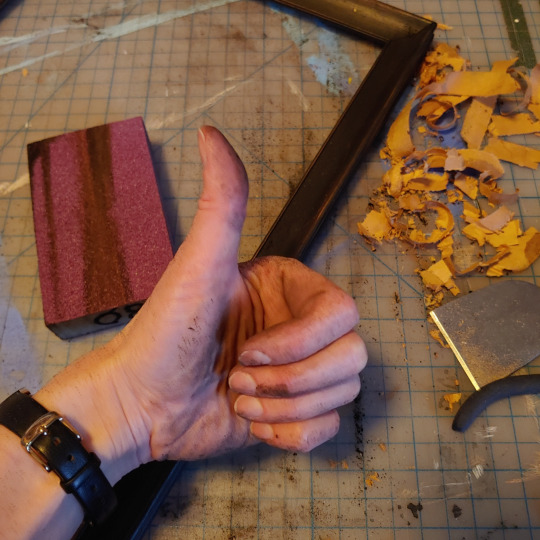
The pop-up was held at a local shop in my neighbourhood called Loohoo. The name caught my attention because it reminded me of my cat, Lulu, and the shop itself offered such a creative way to connect with the community. The owner provided space for local businesses to host pop-ups, and I was thrilled to have this opportunity to share my art.
As the event approached, my days were packed with prepping prints, designing small details, and juggling my day job. I even created holographic stickers with a QR code linking to a new digital card I’d set up. It’s a modern take on business cards, making it easy for people to find all my links in one place.
To promote the event, I collaborated with the shop owner to design a poster that was displayed in her window and around the neighbourhood.

While recovering from an illness, I tried to balance work and pop-up prep from home. I don’t know how to code, but I had to learn a bit to make my backup Linux gaming console work for me as a backup work pc. It was exhausting, and the illness eventually got the upper hand. Preparing for the pop-up took a backseat while I focused on recovering from a month-long battle with back-to-back flus. My doctor jokingly called me "lucky."
The week before the pop-up was a frenzy of activity. I curated stickers, cleaned up frames, and set up displays for my silk scarves in some cheap boxes I found at the dollar store. They worked surprisingly well and kept the setup neat and approachable. My packaging leaned toward simplicity and sustainability: tissue-wrapped art in mismatched secondhand paper bags. It wasn’t fancy, but it felt like the right approach—practical and aligned with my values.

The pop-up itself was an incredible experience. Meeting people, hearing their stories, and seeing how they connected with my art was one of the most rewarding parts.

One piece that stood out to visitors was Wildflower Hair. Two people were especially drawn to it for very different reasons: one said it gave her a sense of strength and independence, while another shared her love for dandelions, despite their reputation as weeds. This piece was my way of saying that even when you feel like a "weed," you’re a beautiful flower, deserving of celebration.
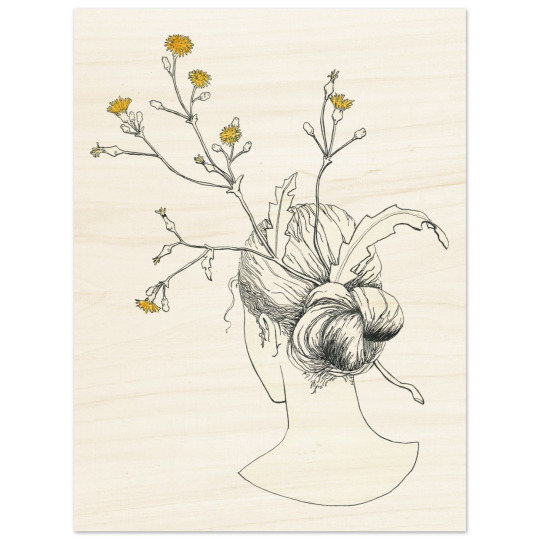
Heart of Gold was another favourite. One woman added it to her growing collection of anatomical hearts, while another loved the contrast of strength and openness in the design. The gold in the piece was meant to represent that delicate balance: strong boundaries that still let love shine through.

After the pop-up, I took some time to rest and recharge. Reflecting on the experience, I realized how important it is to have a solid plan, especially when balancing a full-time job with creative projects. The event also gave me valuable insights into what works for markets, from display setups to the kinds of art that resonate most with people.
Connecting with people in person was a game-changer. Unlike the online world, which can feel like shouting into the void, the pop-up allowed me to see real reactions and have meaningful conversations. It confirmed that the emotions I aim to convey through my art resonate with others, even as they interpret those emotions in their own ways.
This experience has inspired me to think about how I might create a stronger sense of community around my art, even though I’m still figuring out how to do that. While online will remain my main focus, I’m excited to explore more in-person markets in the future.
Thank you for sharing this journey with me.
#artist on tumblr#illustration#digital art#my art#Artist Journey#Indie Designer#fine art#fineart#contemporary art#women artists#artwork#painting#pop surrealism#popsurrealism#female illustrators#lowbrow#surealism#surreal art#FineArtCollectors#OriginalArtForSale#SurrealistArt#ArtWithMystery#SustainableArt#SecondLifeArt#ConnectingThroughArt#ArtThatSpeaks#ArtistJourney#BehindTheCanvas#ArtPopUpShow#SupportLocalArtists
2 notes
·
View notes
Text
Unlimited Linux Hosting Service Provider
Looking for affordable and reliable unlimited Linux hosting in India? iHostingMart offers top-tier Linux hosting solutions perfect for businesses, bloggers, and developers alike. With unlimited bandwidth and storage, our Linux hosting plans provide the flexibility and scalability you need to grow your online presence. Our shared hosting packages are designed to give you maximum performance at the lowest cost, making it ideal for those seeking cost-effective hosting without compromising quality.
2 notes
·
View notes
Text
Top Web Hosting Solutions on https://eweball.com/
Choosing the right web hosting solution can be a daunting task, given the myriad of options available. This is where https://eweball.com/ comes into play, offering an extensive comparison of top web hosting providers, tailored to meet various needs and budgets. In this blog post, we will explore different types of web hosting solutions available on https://eweball.com/ and help you find the right one for your needs.
Understanding What Web Hosting Is and Why It’s Essential
Web hosting serves as the foundational service that allows websites to be accessible on the internet. Essentially, web hosting providers offer the technology and resources necessary to store your website's files on a server, ensuring these files are available to visitors at any time. Without a reliable web hosting service, your website would not have the infrastructure required to stay online. One of the critical aspects of web hosting is its impact on your website's performance. Factors such as server speed, reliability, and security directly influence the user experience. A fast-loading website with minimal downtime not only improves user satisfaction but also positively affects your search engine rankings. Security features, including SSL certificates, regular backups, and firewalls, help protect your site from cyber threats, making web hosting a crucial component in safeguarding sensitive data. Different types of web hosting solutions cater to varying needs. For example, shared hosting is suitable for beginners or small businesses with low traffic, while VPS and dedicated hosting are better for growing sites requiring more resources and control. Cloud hosting offers the scalability needed for websites experiencing fluctuating traffic levels, and managed hosting provides professional server management for those who prefer a hands-off approach. Choosing the right web hosting solution is pivotal for your online success, influencing everything from website speed to security. Understanding these elements can help you make an informed decision, ensuring your website performs optimally and remains secure.
Shared Hosting – An Affordable Option for Beginners
For those just starting their online journey, shared hosting is often the most economical and accessible option. This type of hosting involves multiple websites sharing the same server resources, which helps to keep costs down. It's ideal for personal blogs, small business websites, and portfolios that do not anticipate high traffic volumes. One of the main advantages of shared hosting is its user-friendliness. Many providers offer intuitive control panels and one-click installations for popular platforms like WordPress, making it easier for beginners to set up and manage their websites without needing extensive technical knowledge. Furthermore, shared hosting plans often come with essential features such as email accounts, sufficient storage space, and customer support, providing a solid foundation for those new to website ownership. Despite sharing server resources, many shared hosting providers implement measures to ensure fair allocation and minimise the risk of one site affecting the performance of others. The plans available on https://eweball.com/ often highlight these features, helping you choose a provider that balances affordability with reliable performance. Shared hosting is a great starting point for anyone looking to establish an online presence without a significant financial commitment. As your website grows, you can easily upgrade to more advanced hosting options to meet your evolving needs.
Virtual Private Server (VPS) Hosting – A Step Up
As your website expands, shared hosting might fall short in meeting its growing demands. This is where Virtual Private Server (VPS) hosting steps in, offering a perfect middle ground between shared and dedicated hosting. VPS hosting allows your website to benefit from dedicated resources within a shared server environment, ensuring improved performance and greater stability. With VPS hosting, you gain more control over your hosting environment. This includes the ability to install custom software and make advanced configurations tailored to your specific needs. This flexibility is invaluable for businesses experiencing increased traffic or requiring more robust applications. VPS hosting is also characterised by enhanced security compared to shared hosting. Since your site operates within its own virtual space, it is better insulated from the potential vulnerabilities of neighbouring websites. This makes VPS an attractive option for e-commerce sites or any platform handling sensitive information. The scalability of VPS hosting is another significant advantage. You can easily upgrade resources such as RAM, CPU, and storage as your website continues to grow. This adaptability ensures that your site can handle increasing traffic without compromising on performance. Providers listed on https://eweball.com/ often offer a variety of VPS plans, making it easier for you to find a solution that fits your budget and technical requirements.
Dedicated Hosting – Ultimate Performance and Control
For websites with high traffic or those handling sensitive data, dedicated hosting offers unparalleled performance and control. Unlike shared or VPS hosting, dedicated hosting provides an entire server solely for your website, ensuring optimal speed and reliability. This exclusive access to server resources means you can customise the hardware and software to meet your specific requirements, allowing for extensive modifications and fine-tuning. Dedicated hosting is particularly beneficial for large enterprises, e-commerce sites, and platforms requiring robust security measures. The isolation from other websites eliminates the risk of neighbouring sites affecting your performance or security, providing a stable and secure environment for your data. One of the standout features of dedicated hosting is its ability to handle significant traffic spikes without compromising on performance. This makes it ideal for websites experiencing high volumes of visitors or running complex applications that demand substantial resources. Providers listed on https://eweball.com/ offer various dedicated hosting plans, often including premium support services, regular maintenance, and advanced security features. These additional services ensure that your server runs smoothly, allowing you to focus on your core business activities. While dedicated hosting comes at a higher cost compared to other hosting types, the investment is justified by the superior performance, security, and customisation options it provides. By exploring the dedicated hosting options on https://eweball.com/, you can find a solution that aligns with your technical needs and budget.
Cloud Hosting – Flexibility and Scalability
Cloud hosting leverages a network of interconnected servers to provide flexibility and scalability, accommodating fluctuating traffic levels with ease. Unlike traditional hosting that relies on a single server, cloud hosting distributes your website’s resources across multiple servers, ensuring high availability and resilience. This setup allows your site to seamlessly scale resources up or down based on real-time demands, making it an excellent choice for businesses with variable traffic patterns. Cloud hosting is designed for optimal performance, with features like load balancing and automated failover to maintain uptime and speed. This means your site remains accessible and performs consistently well, even during traffic spikes or server outages. E-commerce sites, media platforms, and growing businesses particularly benefit from cloud hosting's adaptability and robustness. Security is another strong suit of cloud hosting. The distributed nature of cloud servers helps mitigate the risk of DDoS attacks and other security threats, as the traffic load is spread across multiple servers. Additionally, most cloud hosting providers offer advanced security protocols, regular updates, and continuous monitoring to safeguard your data. The hosting plans showcased on https://eweball.com/ often come with comprehensive features, such as easy resource scaling, robust security measures, and efficient load balancing, making it straightforward to find a cloud hosting solution that aligns with your requirements.
Managed Hosting – Let Experts Handle It for You
Managed hosting is a fantastic option for those who prefer to delegate server management tasks to experienced professionals. With managed hosting, the provider takes on the responsibility of maintaining the server, performing regular updates, backups, and security monitoring, thus allowing you to focus solely on your business operations. This service is particularly advantageous for businesses that may not have a dedicated in-house IT team. In managed hosting, providers often offer enhanced support services, including 24/7 monitoring, automated performance optimisation, and advanced security measures. These features ensure that your website runs smoothly and securely, minimising downtime and protecting against potential threats. Another benefit is the proactive approach to problem-solving. Managed hosting providers typically identify and resolve issues before they impact your website's performance, offering a layer of reliability and peace of mind that is hard to achieve with self-managed hosting. Additionally, managed hosting plans frequently include a suite of useful tools and services, such as staging environments, caching solutions, and CDN integration, which further enhance your site's performance and functionality. This comprehensive support enables you to deliver a seamless user experience, even during peak traffic periods. Managed hosting is also scalable, allowing your website to grow without the hassle of manual upgrades or configurations. The plans available on https://eweball.com/ highlight these benefits, making it easier for you to choose a managed hosting provider that aligns with your needs.
WordPress Hosting – Optimised for WordPress Websites
WordPress hosting is crafted to enhance the performance and security of WordPress sites. These specialised plans often come with pre-installed plugins and themes, optimised server configurations, and automatic updates, ensuring your site operates at peak efficiency. Enhanced security measures, such as malware scanning and daily backups, offer added protection against potential threats, while dedicated customer support can assist with WordPress-specific issues. Performance-boosting features like caching and CDN integration are typically included, facilitating faster load times and smoother user experiences. As highlighted on https://eweball.com/, leading providers offer WordPress hosting plans that cater to various needs, from personal blogs to high-traffic commercial websites.
Factors to Consider When Choosing a Web Hosting Service
When selecting a web hosting service, it’s important to evaluate several key factors to ensure it meets your specific needs. Start by identifying the type of website you plan to create and your expected traffic levels, as different hosting types (shared, VPS, dedicated, cloud, managed, and WordPress) cater to varying demands. Assess the reliability and uptime guarantees offered by potential hosts, as consistent performance is crucial for maintaining user engagement and avoiding revenue loss. Budget is another significant consideration. While cheaper options may appeal initially, they might lack essential features or scalability. Carefully examine what each hosting plan includes, such as storage, bandwidth, and support, to ensure it aligns with your requirements. Pay attention to any hidden fees and renewal rates, which can differ substantially from initial promotional prices. Customer support quality is also vital; opt for providers offering 24/7 support through various channels like live chat, phone, and email. This ensures prompt assistance whenever issues arise. Additionally, consider the scalability of the hosting plans. As your website grows, you'll want a host that allows easy upgrades to more robust packages without causing downtime or complications. Lastly, review security features like SSL certificates, regular backups, and malware protection. A secure hosting environment safeguards your data and enhances user trust. By considering these factors, you can choose a web hosting service that supports both your current and future needs.
Best Practices for Migrating Your Website to a New Host
Migrating your website to a new host requires careful planning to ensure a seamless transition. Begin by thoroughly backing up all your website data, including databases, files, and emails. This ensures you have a complete copy of your site in case anything goes wrong during the migration process. Next, gather all necessary credentials and access details for both your current and new hosting accounts to streamline the transfer. Utilise a temporary URL or staging environment on the new host to test your site before making it live. This allows you to identify and rectify any issues without disrupting your current site’s functionality. Ensure that all links, forms, and functionalities are working correctly in this test environment. Update your DNS settings to point to the new host once you’re confident everything is functioning as expected. Keep in mind that DNS changes can take up to 48 hours to propagate fully. During this period, some users may still be directed to your old site, so maintain your existing hosting account until the transition is complete. Communicate the migration to your audience, especially if any downtime is anticipated. Clear communication can mitigate frustration and keep your users informed. Lastly, resources available on https://eweball.com/ offer detailed guidance on the entire migration process, helping you navigate any complexities that may arise.
Understanding Web Hosting Costs and Pricing Structures
When evaluating web hosting costs, it’s important to understand the various pricing structures offered by different providers. Monthly and yearly billing options often differ significantly in price, with many providers offering discounts for longer-term commitments. Additionally, be aware of promotional pricing that may increase after the initial term, impacting your long-term budget. Transparent pricing comparisons on https://eweball.com/ can help you identify any hidden fees, such as setup charges or costs for additional features like SSL certificates and backups. Analysing these details will ensure that you choose a web hosting plan that fits your financial needs without compromising on essential services and scalability options.
Enhancing Website Performance with the Right Hosting
Selecting the appropriate web hosting service can significantly elevate your website's performance. Crucial elements such as server location, bandwidth, and resource allocation directly influence your site's speed and responsiveness. Hosting solutions that incorporate content delivery networks (CDNs) are particularly advantageous, as they cache content across various servers, facilitating rapid load times for users regardless of their geographical location. Another key factor is the server technology employed by the hosting provider. Solutions featuring SSD storage, high-speed CPUs, and ample RAM can markedly improve performance. Some hosts offer performance-boosting features like caching mechanisms and optimised software stacks, which further enhance loading speeds and user experience. Load balancing is also an essential component of high-performance hosting. By distributing incoming traffic evenly across multiple servers, load balancing ensures that no single server becomes overwhelmed, maintaining consistent performance even during peak traffic periods. For those operating e-commerce sites or media-heavy platforms, opting for a hosting solution with robust scalability options is crucial. As your website grows, being able to seamlessly upgrade resources without downtime is vital for sustained performance. In addition, choosing a hosting provider with a strong uptime guarantee minimises the risk of your site going offline, ensuring a reliable user experience. With the detailed comparisons available on https://eweball.com/, you can identify hosting solutions that offer these performance-enhancing features, allowing your website to operate at its best.
Security Features to Look for in a Web Hosting Provider
Website security is paramount for maintaining user trust and protecting sensitive information. When evaluating hosting providers, prioritise those that offer robust security features. SSL certificates are essential, encrypting data transmitted between your website and its visitors to prevent unauthorised access. Regular backups are also crucial, allowing you to restore your site quickly in the event of data loss or corruption. Firewalls act as a barrier between your website and potential threats, filtering out malicious traffic before it can cause harm. Additionally, malware scanning and removal services are vital for identifying and eliminating harmful software that could compromise your site. Advanced security measures such as DDoS protection help safeguard your website against distributed denial-of-service attacks, which can overwhelm your server and cause downtime. Some providers offer additional security layers, like intrusion detection systems and security audits, to further bolster your site's defences. Providers with a dedicated security team monitoring for threats and vulnerabilities can offer an added layer of protection, proactively addressing issues before they become serious problems. Features like two-factor authentication (2FA) for account logins can enhance security by requiring an additional verification step, making it harder for unauthorised users to gain access. It's also beneficial to choose a provider that offers security patches and updates automatically, ensuring that your website stays protected against newly discovered vulnerabilities without requiring manual intervention. By focusing on these security features, you can ensure your website remains secure and trustworthy.
Customer Support – The Backbone of Reliable Hosting
Effective customer support is crucial for any web hosting service, providing the assurance that help is available whenever you encounter issues. Seek out hosting providers that offer 24/7 support through multiple channels, such as live chat, phone, and email, ensuring you have access to assistance at all times. A responsive and knowledgeable support team can swiftly resolve technical problems, minimising downtime and maintaining your website's performance. Look for providers that boast a robust support infrastructure, including comprehensive knowledge bases, detailed FAQs, and community forums. These resources enable you to troubleshoot common issues independently, which can be particularly useful outside of regular business hours. Additionally, some hosting providers offer dedicated account managers for a more personalised support experience, guiding you through complex technical challenges and optimising your hosting environment. Providers that invest in customer support training and continuously update their teams on the latest technologies tend to offer superior service. Pay attention to customer reviews and testimonials available on https://eweball.com/ to gauge the effectiveness and reliability of a provider's support. Opting for a host with a proven track record in customer service can significantly enhance your hosting experience, ensuring that expert help is just a call or click away when you need it most.
Reviewing Top Web Hosting Providers on https://eweball.com/
Navigating the web hosting landscape can be overwhelming, but the extensive reviews and comparisons on https://eweball.com/ simplify this process. The platform meticulously evaluates leading web hosting providers, considering factors like performance, security, customer support, and pricing structures. Each hosting type, from shared to dedicated, is analysed to help you find a solution that aligns with your specific requirements and budget. By leveraging the detailed insights available, you can easily compare features such as uptime guarantees, scalability options, and advanced security measures. Whether you're running a small personal blog or managing a high-traffic e-commerce site, https://eweball.com/ offers the information needed to make a well-informed decision. User testimonials and expert reviews further enhance the reliability of the recommendations, ensuring that you choose a hosting provider capable of supporting your online growth.
#hosting#managed wordpress hosting#cheap web hosting#web hosting#businesss#wordpress hosting#website hosting#online businesses#cheap website hosting#online
2 notes
·
View notes
Text
Linux Shared Hosting
Get speedy and reliable Linux shared web hosting plans with free domain, lifetime SSL certificate, 24x7 priority support, 30-day money-back assurance and guaranteed uptime.
3 notes
·
View notes
Text
Windows VPS Server and Linux VPS Server: A Complete Evaluation

In the reliably causing situation of web hosting and servers the pioneers, Virtual Confidential Servers (VPS) have arisen as a versatile and strong reaction for affiliations and architects the same. Two of the most detectable sorts of VPS are Windows VPS and Linux VPS. Each offers interesting parts and benefits, taking exceptional care of various necessities and propensities. This article plunges into the central places of the two Windows VPS and Linux VPS, looking at their parts, execution, security, cost, and fittingness for different use cases.
Making Sense Of VPS Hosting
Before we jump into the points of interest of Windows and Linux VPS, it's critical to understand what a VPS is. A Virtual Mystery Server (VPS) is a virtualized server that copies a serious server inside a normal hosting environment. Imaginatively, a VPS is made by partitioning a real server into various virtual servers, each running its own working system). This plan sets the moderateness of shared hosting with the control and division of given hosting.
Windows VPS Server
Outline
A Windows VPS runs on a Microsoft Windows working design. This climate is unquestionable to different clients due to the immense utilization of Windows work areas and servers. Windows VPS is especially notable among affiliations that require a Windows-based climate for unequivocal applications or associations.
Key Highlights
Indisputable Affiliation Point: For clients familiar with Windows, the GUI (graphical UI) is instinctual and easy to use. The indisputable work area climate can, on an exceptionally essential level, reduce the suspicion of holding information for new clients.
Comparability: Windows VPS is reasonable with a wide grouping of programming applications, especially those made by Microsoft, such as ASP.NET, MSSQL, and Microsoft Trade. This seeks after it a leaning toward a decision for affiliations that depend upon these turns of events.
Distant Work Area Access: Windows VPS keeps up with the Far Off Work Area Show (RDP), permitting clients to interface with their server from a distance with a full graphical sign of participation. This part is immense for regulatory undertakings and far-away associations.
Ordinary Updates And Backing: Microsoft gives standard updates and fixes to its working designs to guarantee security deficiencies. Moreover, Windows VPS clients can profit from Microsoft's wide, consoling get-storewide.
Execution
Windows VPS Server are known for having significant solid areas for them, particularly while running Windows- Express applications. Notwithstanding, the show can differ considering the server's arrangement and the errands it handles. For the most part, Windows VPS requires more assets (focal processor, Sledge) than Linux, considering the above GUI and other fundamental highlights.
Security
Windows VPS offers several central security highlights, including Windows Safeguard, BitLocker, and solid firewall courses of action. In any case, security additionally relies on normal updates and a verifiable game plan. Windows structures are routinely allowed by malware and high-level assaults because of their reputation, making concluded security rehearses major.
Cost
Windows VPS is generally more costly than Linux VPS. The expense is driven by supporting charges for the Windows working system and extra programming. While the cost can be an obstacle for certain, affiliations that depend upon Windows-express applications could be seen as the expense maintained.
Use Cases
Affiliations Utilizing Microsoft Programming: Affiliations that utilize Microsoft Trade, SharePoint, or ASP.NET applications benefit from an overall perspective from Windows VPS.
Originators Working With.Net: Planners making applications with the.NET system as frequently as conceivable grade toward Windows VPS for its close-by likeness.
Clients Requiring Gui-Based Association: people who like or require a graphical affiliation point for the bosses will find Windows VPS really obliging.
Linux VPS Server
Outline
A Linux VPS runs on a Linux working framework. Linux is an open-source working system known for its tenacity, security, and adaptability. It comes in different streams (distros) like Ubuntu, CentOS, Debian, and Fedora, each taking uncommon thought of various necessities and propensities.
Key Parts
Open Source: Linux is open-source, meaning clients can shift and direct their renditions. This adaptability considers wide customization to determine express issues.
Demand Line Affiliation Point: Linux essentially utilizes a solicitation line interface (CLI), which, despite having an incredible suspicion to learn and change, has serious solid areas for offering strong association limits. For people who slant toward a GUI, choices like Minimal Individual and KDE are open.
Asset Reasonability: Linux is known for its asset ability. It requires fewer assets than Windows, making it suitable for conditions with bound gear limits.
Gathering Of Scatterings: With various developments accessible, clients can pick the one that best suits their necessities. For example, CentOS is leaned toward strength, while Ubuntu is known for its benefit.
Execution
Linux VPS Server are remarkably competent, sometimes beating Windows VPS in asset-obliged conditions. The misfortune of a default GUI and the lightweight idea of Linux add to chop down the central processor and memory use, meaning quicker execution and better adaptability.
Security
Linux is unmistakable for its great security highlights. The open-source nature thinks about ceaseless assessment and improvement by the general area. Highlights like SELinux (Security-Updated Linux) and iptables provide solid security structures. Moreover, the lower repeat of malware focusing in on Linux adds an extra layer of safety.
Cost
One of the essential benefits of Linux VPS is its expense practicality. Since Linux is open-source, there are no endorsing costs, which fundamentally lessens the general expense. This reasonableness makes Linux VPS a connecting choice for new associations, free undertakings, and subject matter experts.
Use Cases
Web Hosting: Linux VPS is all around utilized for web hosting considering its sufficiency and comparability with striking web movements like Apache, Nginx, PHP, and MySQL.
Organizers and software engineers: Architects who use languages like Python, PHP, Ruby, and Java routinely incline toward Linux for its versatility and strong CLI.
Affiliations Requiring Watchful Strategies: Exclusive organizations and new associations searching for a dependable and reasonable server plan reliably select Linux VPS.
Near Assessment: Windows VPS Versus Linux VPS
Convenience
Windows VPS: Offers an indisputable GUI, making it all the more clear for clients with a Windows foundation. Ideal for those messed up with demand line interfaces.
Linux VPS: Dominantly utilizes CLI, which can be pursued by fledglings at any rate and offers more perceptible control and capacity for experienced clients. Several developments offer GUI choices, however, they are not precisely so especially coordinated as Windows.
Execution And Assets Of The Board
Windows VPS: Requires more assets because of its graphical affiliation point and grasped parts. Reasonable for applications that request a Windows climate.
Linux VPS: More assets are valuable, ready for pushing forward exactly as expected on lower-end gear. Wins in conditions where execution and adaptability are key.
Security
Windows VPS: Solid security consolidates in any case requires excited association and standard updates to alleviate weaknesses. Much more, as often as possible, is allowed by malware.
Linux VPS: Known for solid areas for its. The open-source nature ponders consistent improvement. The lower speed of malware assaults stood apart from Windows.
Cost
Windows VPS: More imperative expense because of endorsing charges. Reasonable for affiliations that need Windows-unequivocal applications.
Linux VPS: More reasonable considering the lack of supporting expenses. Ideal for frugal clients and affiliations.
Programming Similarity
Windows VPS: Sensible with Microsoft programming and movements. Major for affiliations utilizing ASP.NET, MSSQL, and other Microsoft things.
Linux VPS: Sensible with a wide collection of open-source programming. Liked for web hosting and improvement conditions utilizing LightStack (Linux, Apache, MySQL, PHP).
Backing And Neighborhood
Windows VPS: Consent to Microsoft's lord help associations. Extensive documentation and assets are accessible from Microsoft.
Linux VPS: Solid social class support with various parties, online assets, and documentation. The open-source area adds to inspection and improvement.
Picking The Right VPS
The decision between Windows VPS and Linux VPS relies on several variables:
Business Necessities: Consider the things and applications your business depends upon. In the event that you want Microsoft-express movements, a Windows VPS is the better decision.
Money-Related Course Of Action: Review your spending plan for server hosting. Linux VPS is for the most part, wise, making it reasonable for new associations and classified attempts.
Explicit Limit: Audit your get-together's specific limits. On the off chance that your social event is even greater with a GUI and Windows climate, pick Windows VPS. For those capable of CLI and searching for more control, Linux VPS is awesome.
Execution Needs: Pick the basics of your applications. Linux VPS offers better execution for asset-obliged conditions.
Security Concerns: Consider your security needs. The two stages are solid areas for offer, yet Linux VPS has a slight edge because of its lower vulnerability to malware.
The two Windows VPS and Linux VPS offer solid responses for different necessities. Windows VPS shimmers in conditions requiring Microsoft programming and a conspicuous GUI, while Linux VPS prevails in resource efficiency, cost-reasonability, and adaptability. By understanding the characteristics and deficiencies of each, associations and planners can seek informed decisions that best line up with their goals and particular necessities. Whether you pick Windows or Linux, VPS hosting remains a strong and flexible response for current web hosting and application sending.
2 notes
·
View notes
Text
Unchain Your Website's Potential: The Ultimate Guide to VPS Hosting!

Is your website sluggish, unreliable, and constantly battling for resources? Shared hosting might have been a lifesaver when you were starting out, but now it's holding you back. Upgrading to a Virtual Private Server (VPS) can be the game-changer you need. But what exactly is a VPS, and how can it unleash your website's true potential?
This comprehensive guide dives deep into the world of VPS hosting, explaining how it works, its benefits for tasks like Forex trading, and the key factors to consider when choosing the perfect plan for your needs. We'll even show you how to navigate the setup process and unlock the power of your VPS with tools like Remote Desktop Protocol (RDP).
By the end of this article, you'll be armed with the knowledge to confidently choose a reliable VPS hosting provider like Data Base Mart and propel your website or application to new heights of performance and security.
Unveiling the VPS: How It Works
Imagine a high-rise apartment building. The entire building represents a physical server owned by a hosting provider. Now, imagine dividing each floor into individual, self-contained units. These units are your VPS!
VPS hosting leverages virtualization technology to carve a single physical server into multiple virtual ones. Each VPS functions like a dedicated server, with its own operating system, software, and allocated resources like CPU, memory, and storage. This isolation ensures your website or application enjoys a stable environment, unaffected by activity on other virtual servers sharing the physical machine.
How VPS Hosting Works
VPS hosting builds upon the core principle explained above. Hosting providers like Data Base Mart offer various VPS plans with different resource allocations. You choose a plan that aligns with your needs and budget. The provider then sets up your virtual server on their physical infrastructure, granting you root access for complete control and customization.
Powering Forex Trading with VPS
Foreign exchange (Forex) trading thrives on speed and reliability. A VPS ensures uninterrupted access to the market, even during peak trading hours. With a VPS, you can run trading bots and automated strategies 24/7 without worrying about downtime caused by shared hosting issues.
Choosing the Right VPS
Selecting the ideal VPS hinges on your specific needs. Here's a breakdown of key factors to consider:
Resource Requirements: Evaluate your CPU, memory, and storage needs based on the website or application you'll be running.
Operating System: Choose a provider offering the operating system you're comfortable with, such as Linux or Windows.
Managed vs. Unmanaged: Managed VPS plans include maintenance and support, while unmanaged plans require you to handle server administration.
Scalability: If you anticipate future growth, choose a provider that allows easy scaling of your VPS resources.
How to Use VPS with Remote Desktop Protocol (RDP)
Many VPS providers offer remote access via RDP, a graphical interface that lets you manage your server from a remote computer. This is particularly useful for installing software, configuring settings, and troubleshooting issues.
Creating a VPS Account
The signup process for a VPS account is straightforward. Head to your chosen provider's website, select a plan, and follow the on-screen instructions. They'll typically guide you through the account creation and server setup process.
VPS Pricing
VPS plans are generally more expensive than shared hosting but significantly cheaper than dedicated servers. Pricing varies based on resource allocation and features. Providers like Data Base Mart offer competitive rates for reliable VPS solutions.
VPS Terminology Explained
VPS Stands For: Virtual Private Server
VPS Airport (doesn't exist): VPS is not an airport code.
VPS in Basketball (doesn't exist): VPS has no meaning specific to basketball.
VPS Hosting: As explained earlier, refers to a hosting service that provides virtual private servers.
VPS in Business: In a business context, VPS can refer to a virtual private server used for web hosting, application deployment, or other IT needs.
VPS in School (uncommon): While uncommon, schools might use VPS for specific applications requiring a dedicated server environment.
Final Thoughts
VPS offers a compelling middle ground between shared hosting and dedicated servers. It provides the power and control of a dedicated server at a fraction of the cost. By understanding how VPS works and choosing the right plan, you can unlock a secure and reliable platform for your website, application, or even Forex trading needs.
#How Do Vps Work#How Does Vps Work#How Does Vps Work In Forex Trading#How Does Vps Hosting Work#How Are Vps Chosen#How To Vps Rdp#How To Vps Account#How To Vps Price#What Does Vps Stand For#What Does Vps Airport Stand For#What Does Vps Mean In Basketball#What Does Vps Hosting Mean#What Does Vps Stand For In Business#What Does Vps Stand For In School#How Much Does Vps Cost
2 notes
·
View notes
Text
Exploring Affordable Options: Cheap VPS Hosting and Linux VPS Hosting in India
Introduction
In the fast-paced digital landscape of today, having a reliable and efficient web hosting solution is crucial for businesses and individuals alike. Two popular options that cater to different needs are "cheap VPS hosting" and "Linux VPS hosting" in India. In this blog, we will delve into the intricacies of these services, exploring the features, benefits, and affordability. We'll also take a closer look at a specific provider, Natsav, and evaluate its Linux VPS hosting India services.
Understanding Cheap VPS Hosting
Virtual Private Server (VPS) hosting is a middle ground between shared hosting and dedicated servers. It provides users with a dedicated portion of a physical server, offering more control and resources compared to shared hosting. The term "cheap VPS hosting" implies cost-effectiveness, making it an attractive option for individuals and small businesses operating on a tight budget.
Cost-Effective Solutions Cheap VPS hosting is designed to offer affordability without compromising on performance. Users can enjoy the benefits of a dedicated environment at a fraction of the cost of a dedicated server. This makes it an ideal choice for startups and small businesses looking to scale without breaking the bank.
Scalability and Resources VPS hosting allows for easy scalability. As your website or application grows, you can upgrade your resources seamlessly. With dedicated CPU cores, RAM, and storage, you have greater control over your server environment, ensuring optimal performance.
Isolation and Security Unlike shared hosting, where resources are shared among multiple users, VPS hosting provides isolation. This enhances security by minimizing the risk of security breaches from other users on the same server. It's an essential feature for those handling sensitive data or running critical applications.
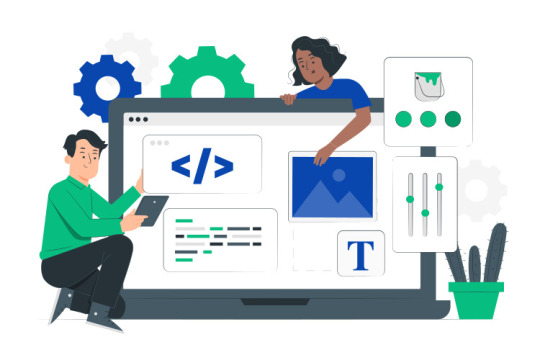
Understanding Linux VPS Hosting
Linux VPS hosting specifically refers to VPS hosting services that utilize the Linux operating system. Linux is renowned for its stability, security, and open-source nature, making it a preferred choice for many users.
Open Source Advantage Linux is an open-source operating system, meaning that its source code is freely available for anyone to use, modify, and distribute. This results in a community-driven development model, leading to regular updates, security patches, and a vast repository of software applications.
Stability and Performance Linux is known for its stability and efficiency. It requires fewer system resources compared to some other operating systems, allowing for optimal performance even on lower-end hardware. This makes Linux VPS hosting a reliable choice for users seeking a robust hosting environment.
Security Features The security features inherent in Linux, such as user permissions, firewall options, and regular security updates, contribute to a secure hosting environment. Linux VPS hosting is suitable for users who prioritize data protection and system integrity.
Natsav Linux VPS Hosting
Now, let's take a closer look at Natsav's Linux VPS hosting services, available at NatSav
Affordability Natsav offers competitive pricing for its Linux VPS hosting plans, aligning with the "cheap VPS hosting" keyword. This ensures that users get value for their money without compromising on the essential features needed for a reliable hosting experience.
Resource Allocation Natsav's Linux VPS hosting plans come with dedicated CPU cores, RAM, and storage, allowing users to customize their server environment based on their specific requirements. This flexibility is crucial for those who anticipate growth or have varying resource needs.
Linux OS Options Natsav supports a variety of Linux distributions, giving users the freedom to choose the operating system that best suits their preferences and requirements. This includes popular options like Ubuntu, CentOS, and Debian.
24/7 Support A reliable hosting provider should offer responsive customer support, and Natsav delivers on this front. With 24/7 customer support, users can seek assistance whenever they encounter issues or have questions about their cheap vps hosting india.
Conclusion
In conclusion, both "cheap VPS hosting" and "Linux VPS hosting" in India offer distinct advantages. Cheap VPS hosting provides an affordable solution for those on a budget, while Linux VPS hosting leverages the stability and security of the Linux operating system. Natsav's Linux VPS hosting services, as highlighted in this blog, combine the best of both worlds – cost-effectiveness and the reliability of Linux. Whether you are a startup, a small business, or an individual looking for reliable hosting in India, exploring the options provided by Natsav could be a worthwhile endeavor.
2 notes
·
View notes
Text
[Re]starting my self-hosting journey, and why
Day 80 - Jan 24th, 12.024
Yesterday I "woke" up my old computer as a server [again], now the fun part starts. But, why am I self-hosting?
Why self-host?
The short answer: for me, it's fun.
The long answer: to start, if you don't know what self-hosting means, here's a small explanation from our good old Wikipedia:
Self-hosting is the practice of running and maintaining a website or service using a private web server, instead of using a service outside of someone's own control. Self-hosting allows users to have more control over their data, privacy, and computing infrastructure, as well as potentially saving costs and improving skills. Source: Self-hosting (web services) - from Wikipedia, the free encyclopedia
In summary, it's like if you used your computer to run something like YouTube, instead of connecting to the internet to use it. Self-hosting can be really advantageous if you care a lot about privacy, control of your data and how it's used, not only that, but if you're a developer, you know have a lot more power in customizing, tweaking and automating services and tools that you use. And because the data and code is on your own machine, you aren't locked-in into a cloud provider, website, yadda yadda. There are people who can explain this better than me, and nowadays self-hosting isn't that hard if you know a thing or two about computers.
Personally, I plan to use self-hosting for three reasons:
Privacy and data control, of course;
Network control, aka. Ad blockers in the hole home's network with something like Adguard Home and a private intranet with Tailscale;
And, the most useful, automation. I already talked about here and there, but I hope that I can automate my social medias, daily journal publications, and things like that using my home server, specifically with something like Gitea actions (or in my case, Forgejo actions).
Maybe something like federalization also, I don't know yet how hard it would be to self-host my own Mastodon or [insert another ActivityPub-compatible instance here] on my computer.
Something which I also plan to do is to run my own Invidious and other frontend-alternatives for myself, I already use public instances and pretty much de-googled my online life nowadays, so why not try self-hosting also? Maybe even open these instances to my friends? So they can also have more private alternatives? Or maybe I'm dreaming too much? Probably.
How to self-host?
If you're somehow interested about self-hosting after this amalgamation of an explanation, and do not know where to start, I would recommend taking a look at CasaOS or YunoHost, these give you an easy-to-use User Interface (UI) to manage your server and services. I tried both, CasaOS being what introduced me to self-hosting, alongside this video on how to install it on Linux and use it.
Nonetheless, this is my third try on self-hosting, because the two previous options didn't serve my current needs and also because I'm liking the idea of using NixOS, which is how I'm configuring my home-server now. And it is being kinda great to share common configuration and code between my desktop and home-server, without counting also the incomparable control of using it instead of the docker-based solutions I mentioned (but again, I wouldn't recommend using Nix in your first try of self-hosting, even less if you don't have any experience with it or programming in general).
I already have a Forgejo instance running now, and I hope that tomorrow I'm able to configure Adguard Home on it, since these are pretty much the two main reasons and purposes of this server. Also, Tailscale is also configured, pretty much just services.tailscale.enable = true, that's it.
I have to admit, I'm kinda loving NixOS more and more, and it's also making me love even more Linux in general. It's always great to learn and try something new. Hopefully in some days I will make a more detailed post about the hole system that I'm creating to myself, it's kinda scary and interesting the scale that this "productivity system" is taking.
---
Today's artists & creative things
Playlist: Braincell.exe has failed to load - A stimming playlist - by Aliven't
---
Copyright (c) 2024-present Gustavo "Guz" L. de Mello <[email protected]>
This work is licensed under the Creative Commons Attribution-ShareAlike 4.0 International (CC BY-SA 4.0) License
5 notes
·
View notes
Text
10 Reasons Linux Shared Web Hosting Will Transform Your Site
In this day and age, when every other business is fighting to create an interactive and beautiful web presence, there is a battle going on within the organization regarding the selection of the appropriate server to run the website. Because of the services and functions provided by a dedicated server, websites can work uninterrupted. Linux is the greatest option for businesses who are seeking server infrastructure and web hosting among the many dedicated servers that are now available in the market.
Due to the fact that it is an open-source, the Linux operating system provides a medium for web hosting services that is more cost-effective than Windows. It is one of the more popular choices among a number of business owners because it does not charge any license costs, which is the reason why it has become so popular.

Linux is well-known for providing customers with a number of advantages, particularly those who are looking for dependable and supporting server infrastructure as well as web hosting services. Linux is an incredible and well-balanced platform that is best for designers and developers working in the modern day. Taking everything into consideration, Linux is designed to be used in contrast to the rigid operating systems that are used by Apple and Windows. The Linux framework is of a measured quality, which means that you are able to plan the arrangement that you require the most.
Linux Shared Web Hosting: What is It?
Linux hosting is a type of web hosting that utilizes the Linux operating system on dedicated servers. Linux operating system is similar to Unix, open-source and free. It has been selected for the most well-known hosting options. Throughout its existence, Linux has experienced a steady progression and rise to prominence. While it is highly unlikely that it will have the primary share at the time, this does not diminish the fact that it is an outstanding competitor in the competition for available server resources.
The term shared hosting refers to a portion of a physical server that allows multiple users to access the server simultaneously while maintaining their unique records. At this point, when you use shared hosting, you are going to use a portion of all the resources that are available to you. In the event that you are planning to launch an independent business or blog site and you do not anticipate the presence of such a large number of activities within it, Linux shared web hosting is the most suitable option for you.
Linux shared web hosting is the most affordable form of web hosting, and best web hosting service providers certainly offer the most advanced capabilities available in the hosting market. With Linux shared web hosting, you will undoubtedly be able to take advantage of the most excellent highlights and a substantial quantity of features and advantages.
Key Benefits of Linux Shared Web Hosting-
With so many best web hosting options available, affordable Linux hosting with expertise is the best choice. Linux shared web hosting can be the best option when starting your own website or blog. More specifically, Linux operating system is an open-source, and free that resembles Unix. Linux shared web hosting will transform your website because it has below advantages-
Ease of Use: BestLinux shared web hosting provides a powerful, comprehensive, and advanced hosting platform that makes it simple to run your website at lightning-fast speeds. This makes it an easy choice for users. Through the use of the hosting resources and assets that are included in your hosting plans, you will have the ability to make extensive use of them.
Avoid viruses: Viruses, ransomware, and malware prevent servers from functioning properly, hence it is important to avoid them. On the other hand, because Linux is an open-source operating system and has a composition that is so resilient, it is impossible for hackers or cybercriminals to influence your servers. From the perspective of security, that is a significant indication of assistance.
Open-source: Shared hosting is recommended for those who are just starting out. When it comes to Linux shared web hosting, it provides more flexibility, allowing for the utilization of additional assets or resources. In addition to being an open-source hosting service, it also provides free software that can assist you in hosting your company's brand name.
Affordable: Providing cost-effective solutions that you may enjoy for your hosting needs; affordable Linux Shared web Hosting is a more simple and fair option. The earlier selection of customers for their business hosting is brought about by the moderate value esteem that it offers.
Flexibility, Reliability, Simplicity: The creation of a blog, website, multimedia application, forum, or any other online entity can be accomplished using a Linux server, which offers a high degree of flexibility and reliability, as well as simplicity. While you are using Linux, you are not need to make any sacrifices. Its compatibility with a large number of programming languages is among the most advantageous aspects of this product.
Extremely Secure: If security is lacking, there's a danger you could lose information when using the website. However, Linux shared web hosting prevents it from occurring. With the Linux hosting services, data processing is completely safe from infections, viruses, and malware. The shared Linux hosting plan comes with advanced information security.
Resources for the system: A virtual private server (VPS) stores the actual assets of a server. The display of virtual private servers (VPS) can be undermined by carelessness in the availability of the actual server and assets. On the other hand, with the use of Linux OS, it is possible to improve the programs in addition to the virtual private server itself in order to make it consume fewer resources. This enables the virtual private server to function in a manner that is substantially more open and efficient.
Widely used technologies: Linux operating system is popular that it supports a wide range of web development tools, including PHP, Apache, MySQL, and many others. As a result of the configuration of these apps in a Linux environment, you will have the capability to assist websites based on a data set, for instance in the case of WordPress. In addition, you can reinforce the PHP pages on your website or entry by modifying the URLs of some of the pages.
Ensures Personal Privacy: In recent times, there has been a great deal of discussion on the lack of protection options available in Windows 10. Linux does not collect nearly any information about its users, and because the operating system is highly customizable, you are able to get rid of any product that you do not believe in.
Wide Range of Options: If you choose other hosting plans, you will be committed to using a limited number of resources. It does not allow for any additional or restricted decisions. However, when you use Linux shared web hosting, you have a wide variety of options to choose from in order to make use of the most effective software and programs for your business hosting needs.
What are the reasons that the majority of builders prefer Linux over Windows?
Linux continues to be the most popular option for hosting websites and web applications despite the fact that Windows hosting has some advantages. Among the primary reasons for this choice are the following:
Flexibility: Linux operating system is flexible that enables users to use a wide variety of scripting languages, including PHP, Python, Perl, and others. These languages are widely used for web development.
Price: Windows hosting with the same setup is significantly more expensive than Linux shared web hosting options, which are far more affordable. The Linux operating system, which is open-source and free, results in cheaper costs for hosts.
Support: There is a robust community of Linux developers who provide support. Support materials such as tutorials, documentation, forums, and everything else are widely available.
Stability: Linux tends to have a higher uptime, and most systems can function without needing to be restarted for years. It can handle massive workloads and various jobs without experiencing any deterioration in performance.
Familarity: The ability to work with Linux is a skill that is usually possessed by web developers and system administrators. The management of Linux environments is another area of expertise that hosting companies possess.
Security: In terms of security, Linux environments are intrinsically safer than Windows environments, and they do not experience the security problems that are typically associated with Windows systems.
Conclusion-
The best Linux shared web hosting platform offers an amazing combination of performance, flexibility, security, and cost when it comes to the hosting of web applications. Open-source architecture, which enables the creation, implementation, and scaling of online applications, offers a robust and adaptive environment. This design also makes it possible to scale up web applications. Choosing a hosting service that is reputable will allow you to take advantage of all the advantages that Linux Shared web Hosting has to offer for your online presence. These advantages include the ability to attract more visitors to your website.

Dollar2host Dollar2host.com We provide expert Webhosting services for your desired needs Facebook Twitter Instagram YouTube
2 notes
·
View notes
Text
This Week in Rust 537
Hello and welcome to another issue of This Week in Rust! Rust is a programming language empowering everyone to build reliable and efficient software. This is a weekly summary of its progress and community. Want something mentioned? Tag us at @ThisWeekInRust on Twitter or @ThisWeekinRust on mastodon.social, or send us a pull request. Want to get involved? We love contributions.
This Week in Rust is openly developed on GitHub and archives can be viewed at this-week-in-rust.org. If you find any errors in this week's issue, please submit a PR.
Updates from Rust Community
Official
Clippy: Deprecating feature = "cargo-clippy"
Updated baseline standards for Windows targets
Project/Tooling Updates
Replacing PyO3's API without breaking everything downstream
rust-analyzer changelog #223
rust-gcc February 2024 Monthly report
godot-rust February 2024 dev update
Fluvio v0.11.5 Release Updates
sshd-openpgp-auth version 0.3.0 and ssh-openpgp-auth version 0.2.2 as updates to the tooling providing OpenPGP based authentication for SSH host keys
Observations/Thoughts
Borrow checking without lifetimes
How to speed up the Rust compiler in March 2024
Code review in the Rust compiler
Rust thread_local!s are surprisingly expensive
Designing an Async Runtime for WASI 0.2
Rust Walkthroughs
Storing borrowed data in trait objects
Rust's early vs. late lifetime binding
How moving from Pandas to Polars made me write better code without writing better code
A Full Stack SaaS Template with Loco
Async Rust in a Nutshell
Real-time Streaming Analytics with Fluvio, DeepCausality, and Rust
[video] Modern All Rust Stack - Dioxus, Axum, Warp, SurrealDB
[video] Serverless Data Pipelines in Rust by Michele Vigilante
[FR] [video] Rust Lyon Meetup #8 - Impl Snake for Micro:bit — Cyril MARPAUD
Miscellaneous
Czech Rust community index
Launching RustRover: JetBrains’ Investment in Rust
[audio] RustShip: Rust in Art with Lisa Passing
Crate of the Week
This week's crate is srgn, a mix of tr, sed, rip-grep and tree-sitter.
Thanks to Alex Povel for the self-suggestion!
Please submit your suggestions and votes for next week!
Call for Testing
An important step for RFC implementation is for people to experiment with the implementation and give feedback, especially before stabilization. The following RFCs would benefit from user testing before moving forward:
No RFCs issued a call for testing this week.
If you are a feature implementer and would like your RFC to appear on the above list, add the new call-for-testing label to your RFC along with a comment providing testing instructions and/or guidance on which aspect(s) of the feature need testing.
Call for Participation; projects and speakers
CFP - Projects
Always wanted to contribute to open-source projects but did not know where to start? Every week we highlight some tasks from the Rust community for you to pick and get started!
Some of these tasks may also have mentors available, visit the task page for more information.
Ockam - Output for both ockam project ticket and ockam project enroll is improved, with support for --output json
Ockam - Syntax highlighting for fenced code blocks, in command help output, on Linux works
Ockam - Command - refactor to use typed interfaces to implement commands for kafka services
ZeroCopy - Don't generate warning when deriving on deprecated type
ZeroCopy - github.com/google/zerocopy
ZeroCopy - Test the output of zerocopy-derive
ZeroCopy - [CI] Check semver compatibility with all target platforms, not just the host platform
ZeroCopy - Inline many trait methods (in zerocopy and in derive-generated code)
Fluvio - fvm switch fails on some systems with running local cluster
Fluvio - Add new command fluvio cluster resume
CFP - Speakers
Are you a new or experienced speaker looking for a place to share something cool? This section highlights events that are being planned and are accepting submissions to join their event as a speaker.
Oxidize 2024 CFP closes 2024-03-24 | Berlin, Germany | Event date: 2024-05-28 - 2024-05-30
RustConf 2024 | CFP closes 2024-04-25 | Montreal, Canada | 2024-09-10
EuroRust 2024| CFP closes 2024-06-03 | Vienna, Austria & online | Event on 2024-10-10
If you are an event organizer hoping to expand the reach of your event, please submit a link to the submission website through a PR to TWiR.
Updates from the Rust Project
488 pull requests were merged in the last week
ffi_unwind_calls: treat RustIntrinsic like regular Rust calls
pattern_analysis: rework how we hide empty private fields
rustc: fix wasm64 metadata object files
add a proper with_no_queries to printing
add a way to add constructors for rustc_type_ir types
add initial support for DataFlowSanitizer
add new pattern_complexity attribute to add possibility to limit and check recursion in pattern matching
add platform-specific function to get the error number for HermitOS
add profiling support to AIX
add proper cfg to keep only one AlignmentEnum definition for different target_pointer_widths
allow statics pointing to mutable statics
always generate GEP i8 / ptradd for struct offsets
avoid collecting into vecs in some places
avoid using unnecessary queries when printing the query stack in panics
consider middle segments of paths in unused_qualifications
correctly generate item info of trait items
delete line if suggestion would replace it with an empty line
display short types for unimplemented trait
don't grab variances in TypeRelating relation if we're invariant
don't panic when waiting on poisoned queries
fix incorrect suggestion for uninitialized binding in pattern
fix issues in suggesting importing extern crate paths
fix link generation for foreign macro in jump to definition feature
implement missing ABI structures in StableMIR
improve renaming suggestion when item starts with underscore
made INVALID_DOC_ATTRIBUTES lint deny by default
make ZeroablePrimitive trait unsafe
make the success arms of if lhs || rhs meet up in a separate block
match lowering: Lower bindings in a predictable order
match lowering: Separate the bool case from other integers in TestKind
match lowering: pre-simplify or-patterns too
never say "Trait is implemented for{type error}"
normalizes-to: handle negative impls
opportunistically resolve regions when processing region outlives obligations
pattern analysis: Don't panic when encountering unexpected constructor
pattern analysis: abort on arity mismatch
preserve same vtable pointer when cloning raw waker, to fix Waker::will_wake
process alias-relate obligations in CoerceUnsized loop
properly deal with GATs when looking for method chains to point at
safe Transmute: Revise safety analysis
skip unnecessary comparison with half-open range patterns
split rustc_type_ir to avoid rustc_ast from depending on it
style library/core/src/error.rs
suggest moving definition if non-found macro_rules! is defined later
suggest removing superfluous semicolon when statements used as expression
the ordinary lowering of thir::ExprKind::Let is unreachable
use volatile access instead of #[used] for on_tls_callback
miri: add -Zmiri-track-alloc-accesses to readme and fix its wording
miri: log when we change the active thread, and fix logging for concurrency
miri: print thread name in miri error backtraces; add option to track read/write accesses
miri: tree Borrows diagnostic improvements
miri: windows: support getting the thread name
add ASCII fast-path for char::is_grapheme_extended
perf: improve write_fmt to handle simple strings
add display method to OsStr
have String use SliceIndex impls from str
use the OS thread name by default if THREAD_INFO has not been initialized
add missing get_name for wasm::thread
remove Mutex::unlock Function
implement unwind safety for Condvar on all platforms
make ReentrantLock public
codegen_gcc: debuginfo: Add support for debuginfo, without scope support
codegen_gcc: switch to the new set_special_chars_allowed_in_func_names API
cargo add: Fallback to rustc -v when no MSRV is set
cargo toml: Warn on unset Edition
cargo msrv: Report all incompatible packages, not just a random one
cargo rustc: Always pass --edition to rustc
cargo toml: Don't warn on unset Edition if only 2015 is compatible
cargo: add all unit's children recursively for doc.extern-map option
cargo: add "-Zpublic-dependency" for public-dependency feature
cargo: silently ignore cargo::rustc-check-cfg to avoid MSRV annoyance when stabilizing -Zcheck-cfg
cargo: stabilize global cache data tracking
rustdoc: Prevent inclusion of whitespace character after macro_rules ident
rustfmt: ensure space around binary exprs
clippy: identity_op: Fix duplicate diagnostics
clippy: let_underscore_untyped: fix false positive on async function
clippy: map_entry: Check insert expression for map use
clippy: misrefactored_assign_op: fix duplicate diagnostics
clippy: redundant_closure_call: don't lint closure originating from a macro
clippy: unnecessary_cast: avoid breaking precedence
clippy: add assigning_clones lint
clippy: add mixed_attributes_style lint
clippy: added msrv to threadlocal initializer check
clippy: check for try blocks in question_mark more consistently
clippy: dedup std_instead_of_core by using first segment span for uniqueness
clippy: don't emit "missing backticks" lint if the element is wrapped in <code> HTML tags
clippy: fix false positive in threadlocal! when falling back to os_local
clippy: fix derive_partial_eq_without_eq false positive on trait projection
clippy: fix nonminimal_bool lint regression
clippy: fix manual_memcpy wrong indexing for multi dimensional arrays
clippy: handle plural acronyms in doc_markdown
clippy: improve is_lint_level code
clippy: lower bstr version requirement to 1.6.0
clippy: pointers cannot be converted to integers at compile time
rust-analyzer: add hover display for trait assoc items
rust-analyzer: add basic support for native debug
rust-analyzer: autocomplete constants inside format strings
rust-analyzer: don't destructure struct with no public fields
rust-analyzer: don't highlight related assoc items of super traits
rust-analyzer: goto definition for deref_mut
rust-analyzer: goto definition for index_mut
rust-analyzer: goto-definition for constants inside range pattern
rust-analyzer: ignore generic arguments in intra doc link path resolution
rust-analyzer: put style lints behind disabled-by-default config
rust-analyzer: fix rust-project.json projects not preferring sysroot rustc
rust-analyzer: fix wrong closure kind deduction for closures with predicates
futures: parse rhs of select! arms using match-arm rules
Rust Compiler Performance Triage
A bunch of noise this week which has been dropped from the report (but may be present in the summary figures). As a result, the week is pretty busy in amount of changes, but the net effect is nearly neutral to a slight regression for most workloads.
Triage done by @simulacrum. Revision range: 71ffdf7..41d97c8
2 Regressions, 0 Improvements, 10 Mixed; 4 of them in rollups 51 artifact comparisons made in total
Full report here
Approved RFCs
Changes to Rust follow the Rust RFC (request for comments) process. These are the RFCs that were approved for implementation this week:
RFC: Make Cargo respect minimum supported Rust version (MSRV) when selecting dependencies
Final Comment Period
Every week, the team announces the 'final comment period' for RFCs and key PRs which are reaching a decision. Express your opinions now.
RFCs
RFC: patchable-function-entry
RFC: Add native code coverage support in Cargo
RFC: Packages as (optional) namespaces
Tracking Issues & PRs
Rust
[disposition: merge] alloc: implement FromIterator for Box<str>
[disposition: merge] rework opaque type region inference
[disposition: merge] Make impl<Fd: AsFd> impl take ?Sized
[disposition: merge] Tracking issue for Allow a re-export for main (RFC 1260)
[disposition: merge] Update Windows platform support
[disposition: close] Resolve region bounds from components of type projection
[disposition: merge] Propagate temporary lifetime extension into if and match.
[disposition: merge] more eagerly instantiate binders
[disposition: merge] E0492: borrow of an interior mutable value may end up in the final value during const eval when no inner mutability is involved
[disposition: merge] align_offset, align_to: no longer allow implementations to spuriously fail to align
[disposition: merge] Soft-destabilize RustcEncodable & RustcDecodable, remove from prelude in next edition
[disposition: merge] impl From<TryReserveError> for io::Error
Cargo
[disposition: merge] Tracking Issue for rustc --check-cfg integration
New and Updated RFCs
[new] Public Key Infrastructure for Rust Project
Upcoming Events
Rusty Events between 2024-03-06 - 2024-04-03 🦀
Virtual
2024-03-06 | Virtual (Dublin, IE) | Rust Dublin
An intro to nom, parsing made easy for Rustaceans
2024-03-06 | Virtual (Indianapolis, IN, US) | Indy Rust
Indy.rs - with Social Distancing
2024-03-07 | Virtual (Charlottesville, NC, US) | Charlottesville Rust Meetup
Crafting Interpreters in Rust Collaboratively
2024-03-12 | Virtual (Dallas, TX, US) | Dallas Rust
Second Tuesday
2024-03-12 | Hybrid (Virtual + In-person) Munich, DE | Rust Munich
Rust Munich 2024 / 1 - hybrid
2024-03-13 | Virtual (Cardiff, UK) | Rust and C++ Cardiff
Rust for Rustaceans Book Club: Chapter 3 - Designing Interfaces
2024-03-14 | Virtual (Berlin, DE) | OpenTechSchool Berlin
Web Frontend Co-Learning (online)
2024-03-14 | Virtual (Berlin, DE) | OpenTechSchool Berlin + Rust Berlin
Rust Hack and Learn | Mirror: Rust Hack n Learn Meetup | Mirror: Berline.rs page
2024-03-14 | Virtual (Nürnberg, DE) | Rust Nüremberg
Rust Nürnberg online
2024-03-19 | Virtual (Washinigton, DC, US) | Rust DC
Mid-month Rustful
2024-03-20 | Virtual (Vancouver, BC, CA)| Vancouver Rust
Rust Study/Hack/Hang-out
2024-03-21 | Virtual (Charlottesville, NC, US) | Charlottesville Rust Meetup
Crafting Interpreters in Rust Collaboratively
2024-03-26 | Virtual + In Person (Barcelona, ES) | BcnRust
13th BcnRust Meetup - Stream
2024-03-28 | Virtual (Berlin, DE) | OpenTechSchool Berlin + Rust Berlin
Rust Hack and Learn | Mirror: Rust Hack n Learn Meetup
2024-04-02 | Virtual (Buffalo, NY, US) | Buffalo Rust
Buffalo Rust User Group
2024-04-03 | Virtual (Cardiff, UK) | Rust and C++ Cardiff
Rust for Rustaceans Book Club: Chapter 4 - Error Handling
2024-04-03 | Virtual (Indianapolis, IN, US) | Indy Rust
Indy.rs - with Social Distancing
Asia
2024-03-09 | Karnataka, Bengaluru, IN | Rust Bangalore
March 2024 Rustacean Meetup
2024-03-12 | Tokyo, JP | Tokyo Rust Meetup
Building the Isograph Compiler in Rust
Europe
2024-03-06 | Cologne / Köln, DE | Rust Cologne
Macros by simple Examples
2024-03-06 | Zürich, CH | Rust Zürisee
How to (partial) Migration - March Meetup
2024-03-07 | Copenhagen, DK | Copenhagen Rust Community
Rust Hack Night #3: Embedded on Espressif's ESP32C3
2024-03-12 | Munich, DE + Virtual | Rust Munich
Rust Munich 2024 / 1 - hybrid
2024-03-13 | Paris, FR | Paris Rustaceans
Rust Meetup in Paris
2024-03-14 | Reading, UK | Reading Rust Workshop
Reading Rust Meetup at Browns
2024-03-19 | Aarhus, DK | Rust Aarhus
Hack Night
2024-03-19 | Leipzig, DE | Rust - Modern Systems Programming in Leipzig
Rust Interactive Session
2024-03-19 | Prague, CZ | Rust Prague
Rust Meetup @ Charles University
2024-03-20 | Girona, ES | Rust Girona
Introduction to programming Microcontrollers with Rust
2024-03-20 | Lyon, FR | Rust Lyon
Rust Lyon Meetup #9
2024-03-21 | Augsburg, DE | Rust Meetup Augsburg
Augsburg Rust Meetup #6
2024-03-21 | Lille, FR | Rust Lille
Rust Lille #6: Du RSS et de L'ECS !
2024-03-26 | Barcelona, ES + Virtual | BcnRust
13th BcnRust Meetup
2024-03-27 - 2024-03-28 | London, UK | Rust Nation UK
Rust Nation 2024 - Conference
2024-03-28 | Berlin, DE | Rust Berlin
Rust and Tell
North America
2024-03-07 | Mountain View, CA, US | Mountain View Rust Meetup
Rust Meetup at Hacker Dojo
2024-03-12 | New York, NY, US | Rust NYC
Rust NYC Monthly Meetup
2024-03-13 | Boston, MA, US | Boston Rust Meetup
Northeastern Rust Lunch
2024-03-19 | San Francisco, CA, US | San Francisco Rust Study Group
Rust Hacking in Person
2024-03-21 | Seattle, WA, US | Seattle Rust User Group
Seattle Rust User Group Meetup
2024-03-27 | Austin, TX, US | Rust ATX
Rust Lunch - Fareground
2024-03-27 | Hawthorne, CA, US | Freeform
Rust in the Physical World 🦀 Tech Talk Event at Freeform
If you are running a Rust event please add it to the calendar to get it mentioned here. Please remember to add a link to the event too. Email the Rust Community Team for access.
Jobs
Please see the latest Who's Hiring thread on r/rust
Quote of the Week
My experience with C++ is that, as I’ve become more of an expert in the language, I’ve become more disillusioned with it. It’s incredibly hard to do things that you should be able to do in software. And, it’s a huge problem for me to constantly be helping other engineers debug the same bugs over and over. It’s always another use after free. I’ve probably debugged 300 of those. [...]
In our experience using the Rust ecosystem for almost three years now, I don't think we found a bug in a single Rust crate that we've pulled off the shelf. We found a bug in one of them and that was a Rust crate wrapping a C library and the bug was in the C library. The software quality that you kind of get for free is amazing.
– Carter Schultz interviewed on the filtra blog
Thanks to George Barwood for the suggestion!
Please submit quotes and vote for next week!
This Week in Rust is edited by: nellshamrell, llogiq, cdmistman, ericseppanen, extrawurst, andrewpollack, U007D, kolharsam, joelmarcey, mariannegoldin, bennyvasquez.
Email list hosting is sponsored by The Rust Foundation
Discuss on r/rust
1 note
·
View note