#Linux brightness control not working
Explore tagged Tumblr posts
Text
[Review] Aperture Desk Job (PC)

Talking and fun, testing and fun.
I realised after three weeks of owning a Steam Deck that I should try this free tech demo that Valve made specifically to demonstrate the capabilities of the Steam Deck. So, I did. It's a half-hour little adventure set in the Portal universe, specifically the old days of Aperture when Cave Johnson was running the place.
The whole thing plays out with a fixed perspective as you sit at your "desk" which happens to have all the same buttons and features as a Steam Deck. Grady, a robot on a stick, talks you through the process with a lot of shenanigans along the way. You start by testing toilets, but a mishap results in the invention of the toilet-based gun turret which leads to some brief shooting sections and things escalate from there until a fateful meeting with Cave himself (in the form of a giant head) caps off the experience.

Without much in the way of challenging gameplay, it's a very directed experience where the writing and gags take centre stage, making it a comedy game of sorts. Unsurprisingly it's very much in the Portal 2 school of humour, and there's plenty of ways for the characters to say similar instructions if you dawdle. The silly turns and asides are amusing, including a civilisation of mantises living in the walls, wanton destruction of Aperture assets leading to imprisonment, and a rivalry with the homewares department. JK Simmons is excellent as always in the role of the kooky CEO, while breakout comedian Nate Bargatze holds his own as Grady, your constant companion.
I suppose I should say something about the Steam Deck itself. The construction is high quality, and the screen is large and bright. The touch panels work quite well when required to simulate a mouse, and otherwise the touch screen serves the purpose. The button layout suits my hand size well at least, although L1/R1 are perhaps the hardest to reach aside from the bonus 3 and 4 buttons which are just nice for when a game requires a remapped keyboard press every now and then (the options for remapping are clear and useful). Although it's large, it's relatively light and comfortable to hold, and the interface is nice and snappy. My main problems with the software have been when I have needed to venture into desktop mode and then got confused, or the system got locked up when switching over. But I appreciate that there's lots you can do outside of the main Steam mode, like installing Linux games or emulators; this has quickly become my go-to device for retro games!
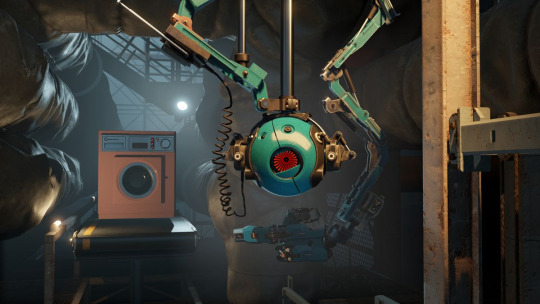
Anyway, I don't know if this is even playable without a Steam Deck, but it's a fun little slice of the Portal universe that's free to download. If it is locked to the hardware that would be a shame, but it certainly wouldn't be alone with the multiple bits of Portal and Half-Life content that are locked to VR headsets or motion controllers. Valve and their experiments eh?
6 notes
·
View notes
Text
Upgrade Your Steam Deck Experience with SteamOS 3.6.19

SteamOS 3.6.19 release with big update for Steam Deck support in a variety of areas, even games. Thanks to the Valve team and all the players who shared their feedback. Available for all owners via Steam. Good news, fellow Steam Deck users. SteamOS 3.6.19 has released with a whole range of updates, tweaks, and fixes to make our Deck experience even better. Let’s dive into what’s new, and I’ll keep it simple and to the point.
System Updates
First off, SteamOS 3.6.19 now runs on an updated Arch Linux base with the Linux kernel bumped up to version 6.5. What does that mean for us? It translates to better hardware compatibility, smoother performance, improved security, and a more stable system overall. If you’ve had any issues with random crashes or slow updates, those should be less of a problem now. Speaking of SteamOS 3.6.19 updates, they’ve made future OS updates quicker, which is always a win. Also, there are fixes for certain microSD cards, especially some SanDisk ones that were being misread by the Deck. Plus, session restarts should be faster, especially if your system glitches from GPU errors. If you’ve run into issues with long play sessions causing crashes (like the annoying ‘page allocation failure’). That’s has a patch too. And for those unlucky few who had corrupted Steam installations, recovery should now be smoother.
Wi-Fi and Connectivity Fixes
Steam Deck also fixed several Wi-Fi issues. You should have fewer connection problems, especially if you’re using WPA3 security or Wi-Fi 7 access points. Plus, Valve’s handheld should handle cursor alignment and performance overlay glitches more effectively. Which is also a nice touch.
SteamOS 3.6.19 Display and Performance
For anyone using the OLED model, display issues like weird refresh rates, gray lines during boot, or random screen blacks should be gone. There’s also better color balance and gamma uniformity, meaning the display should look crisper and less “greenish” in low brightness settings. VRR (Variable Refresh Rate) issues with external displays have also have a fix now. Due to make gaming on bigger screens a better experience.
Bluetooth and Controllers
Big win for Bluetooth users—there’s improved pairing for Apple AirPods, and new support for HFP and BAP Bluetooth profiles. They’ve made sure only certain Bluetooth devices (like controllers) wake up the system. So your Deck won’t suddenly power on when you don’t want it to. Some controller bugs have been fixed in SteamOS 3.6.19 too. Check out the gear that now has support through each link, so you can get exactly what you need. Especially for the DualShock 4 and DualSense controllers. Also, Steam Deck now officially supports the ASUS ROG Ally extra keys, Raikiri Pro controller, and Machenike G5 Pro controller, which is great for those who use these peripherals.
Desktop Mode and Docking
If you’re a fan of Desktop Mode, there are a few KDE Plasma updates (now at 5.27.10). SteamOS 3.6.19 also offers a bunch of fixes to ensure smoother switching between Desktop Mode and gaming. External display issues (like blank screens or crashes) should be fixed now too. For those using the Docking Station, there are new HDMI CEC features, meaning you can control things like waking up the TV or switching inputs with your Deck, which is pretty neat.
Battery Life and Power
Steam Deck LCD users will notice up to a 10% battery life improvement under light load situations, which is always welcome. There’s also better power management with fixes for things like random power LED blinking.
SteamOS 3.6.19 Game Fixes and More
A bunch of game-specific fixes are also apart of the changes. Titles like BlazBlue Centralfiction, Warriors All-Stars, ELDEN RING, and Disgaea 5 Complete should all run smoother without those annoying display glitches or crashes. Even game recording should work better with fixes for colors and capture issues.
Final Thoughts
Overall, this is full of useful upgrades, from better Bluetooth and controller support. Also, smoother display handling and more reliable updates. So, if you’ve been running into any of these issues. SteamOS 3.6.19 should make your Valve handheld that much better to play games. Time to get gaming and enjoy these fresh fixes. Available for all owners via Steam.
2 notes
·
View notes
Photo



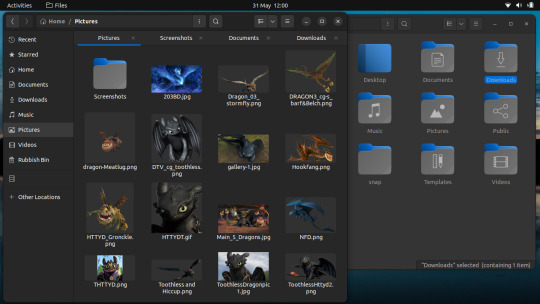

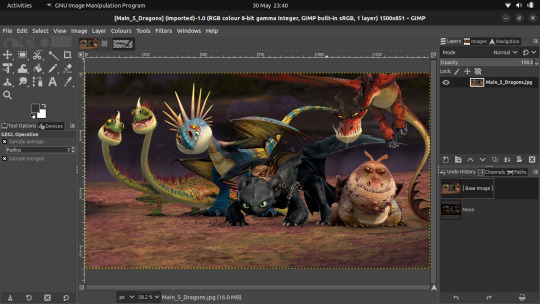
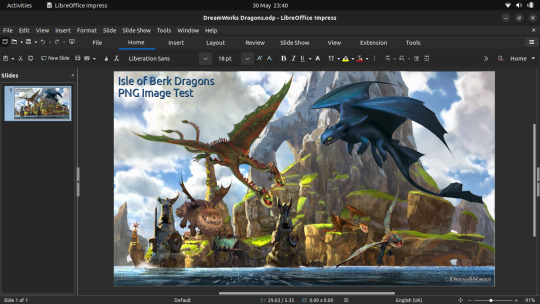
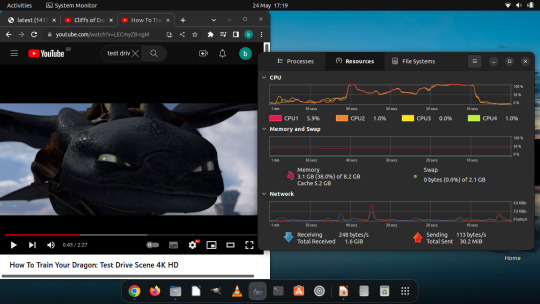

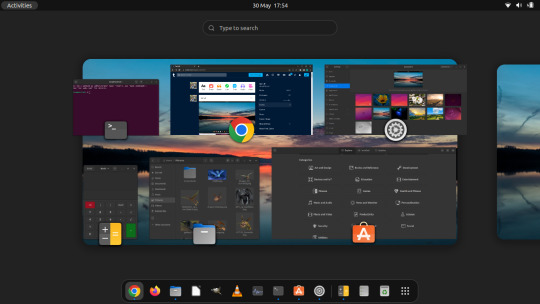
May 2023
Linux Laptop Install 2
Ubuntu 22.04 LTS (Jammy Jellyfish).
Ubuntu wiki link:
https://en.wikipedia.org/wiki/Ubuntu
After it had installed, I checked for any outstanding system updates and then I configured Ubuntu's personalisation as follows: - Set my theme colour to Blue - Change the system theme to use the Dark theme - Changed the default position of the dock ‘left’ to ‘bottom’ of screen. - Set a desktop background
I have also set the dock to Auto-hide when windows overlap it to save workspace size.
I downloaded and installed Google Chrome and installed a number of apps through the Ubuntu SNAP store, these include: GIMP VLC Media Player For more information on SNAP see: https://en.wikipedia.org/wiki/Snap_(software) I will install more apps through the Ubuntu Store as I find out more about what's available. I found this laptop's performance has dramatically improved compared with Windows 10.
However the Bluetooth and the camera don't work properly due to hardware issues which were there before.
I connected the Epson printer to the Ubuntu laptop and printed a test page successfully.
See the printer session and test page in post below.
Also, the laptop has a maximum display resolution of 1366x768 pixels making it quite restricted when moving and spacing all of the windows on-screen.
The muti-media function keys on the laptop work perfectly with Ubuntu.
These include:
Search, Brightness, project, touchpad, media playback & volume controls.
I really like the 'Eye of GNOME' Image Viewer that comes with this distribution.
Wiki link: https://en.wikipedia.org/wiki/Eye_of_GNOME
I like its simple yet functional user interface, how snappy it feels to use, its support for SVGs (Scalable Vector Graphics) and transparent images.
The file manager is called GNOME Files (previously Nautilus).
I played with LibreOffice Impress and edited some pictures in GIMP.
I also tested a 4K YouTube video which played flawlessly on the laptop as shown in the Activity Monitor!
The GNOME Disks utility and File Systems tab.
In the future I might try installing other Linux distributions to test.
4 notes
·
View notes
Text
It pains me to say that using Linux is the solution to this. Linux is fiddly and complicated and extremely customizable in a way that I very much like, but I realize it’s not for everyone. I wish there were simpler options for retaining control over your OS, but it’s pretty much this or nothing.
On the bright side, the open source community is with you on this one. There are people working hard to make Linux more accessible and easier to use every day. It’s the best it’s ever been right now, and it’s only getting better.
My personal recommendation is EndeavourOS for a more user friendly Linux distribution.
getting new technology feels more infuriating every year. got a new computer for the first time in 8 years and everything about windows 11 and how it handles onedrive is driving me up the wall
23K notes
·
View notes
Text
The Ultimate Portable Monitor: 16 Inch 4K Touch Screen with 100% DCI-P3 & 550nit Brightness

16 Inch 4K Touch Screen Portable Monitor 100%DCI-P3 550nit 3840*2400 16:10 Travel Office Display for Phone Laptop Switch Xbox
👍👍Buy now: https://youtu.be/lvRjc3Jjdr0
🔥🔥 DISCOUNT: 42% 🔥🔥
In today’s fast-paced digital world, having a high-quality portable monitor can significantly enhance productivity, entertainment, and gaming experiences. The 16-inch 4K touch screen portable monitor is a game-changer, offering 3840×2400 resolution, 100% DCI-P3 color gamut, 550nit brightness, and a 16:10 aspect ratio. Whether you're a professional, gamer, or frequent traveler, this display is designed to meet your needs.
In this in-depth review, we’ll explore: ✔ Key Features & Specifications ✔ Who Should Buy This Monitor? ✔ Performance for Work, Gaming & Entertainment ✔ Connectivity & Compatibility ✔ Pros & Cons ✔ Final Verdict
Key Features & Specifications ✅ Stunning 4K Resolution (3840×2400) with 16:10 Aspect Ratio This portable monitor boasts a sharp 4K Ultra HD resolution (3840×2400), delivering crisp text, vibrant colors, and incredible detail. The 16:10 aspect ratio provides extra vertical space compared to standard 16:9 screens, making it ideal for productivity tasks like coding, video editing, and document work.
✅ 100% DCI-P3 Color Gamut for True-to-Life Colors With 100% DCI-P3 color coverage, this monitor ensures professional-grade color accuracy. Whether you're editing photos, watching HDR movies, or designing graphics, colors appear rich and lifelike.
✅ 550nit Peak Brightness for HDR & Outdoor Use A 550nit peak brightness makes this display perfect for HDR content and outdoor use. Even in bright environments, visuals remain clear and vivid.
✅ 10-Point Touch Screen for Intuitive Control The 10-point capacitive touch screen allows smooth, responsive interactions—ideal for drawing, presentations, or navigating apps without a mouse.
✅ Portable & Lightweight Design (Perfect for Travel) Weighing just under 2 lbs and with a slim profile, this monitor easily fits into backpacks or laptop bags. It’s perfect for business trips, co-working spaces, or gaming on the go.
✅ Wide Compatibility (Phones, Laptops, Consoles & More) This monitor works seamlessly with:
Laptops (Windows, Mac, Linux, Chrome OS)
Smartphones (USB-C compatible Android & iPhone 15 series)
Gaming Consoles (Nintendo Switch, Xbox, PlayStation via HDMI)
Single-cable USB-C connectivity (Power Delivery supported)
Who Should Buy This Monitor? ✔ Professionals & Remote Workers Multitaskers can extend their laptop screen for better workflow.
Designers & Video Editors benefit from 4K resolution and DCI-P3 colors.
Business Travelers get a lightweight second screen for presentations.
✔ Gamers & Entertainment Enthusiasts Console Gamers (Switch, Xbox, PS5) enjoy 4K HDR gaming on the go.
Movie Lovers experience cinematic visuals with HDR support.
✔ Digital Artists & Creatives The touch screen supports stylus input for digital drawing.
High color accuracy ensures artwork looks perfect.
Performance for Work, Gaming & Entertainment 💻 Productivity & Office Work The 16:10 aspect ratio provides extra vertical space for spreadsheets, documents, and coding.
Touch screen functionality allows for quick annotations and navigation.
Eye-care features (low blue light, flicker-free) reduce strain during long work sessions.
🎮 Gaming Experience 4K resolution enhances detail in games like The Legend of Zelda (Switch) or Forza Horizon (Xbox).
Low input lag ensures smooth gameplay.
HDR support makes colors pop in supported games.
🎬 Media & Streaming Netflix, Disney+, and YouTube HDR content looks stunning.
Dual speakers provide decent audio, though headphones are recommended for better sound.
Connectivity & Compatibility 🔌 Ports & Connections USB-C (Full-featured with Power Delivery) – Single-cable solution for video & power.
Mini HDMI – Connects to gaming consoles and older laptops.
3.5mm Audio Jack – For external speakers or headphones.
📱 Smartphone Compatibility Samsung Dex & Huawei EMUI Desktop Mode turn your phone into a PC-like experience.
iPhone 15 (USB-C) supports external display output.
🎮 Gaming Console Support Nintendo Switch – Play in tabletop mode with a larger screen.
Xbox Series X/S & PS5 – Enjoy 4K gaming (may require HDMI adapter).
Pros & Cons 👍 Pros ✔ Ultra-sharp 4K resolution (3840×2400) ✔ 100% DCI-P3 color accuracy for professionals ✔ 550nit brightness (great for HDR & outdoor use) ✔ 10-point touch screen for intuitive control ✔ Lightweight & portable (easy to carry) ✔ Wide compatibility (phones, laptops, consoles)
👎 Cons ❌ No built-in battery (requires external power) ❌ Mini HDMI instead of full-size HDMI (adapter may be needed) ❌ Speakers are average (external audio recommended)
Final Verdict: Is It Worth It? The 16-inch 4K touch screen portable monitor is a premium, versatile display that excels in productivity, gaming, and media consumption. Its high resolution, color accuracy, and touch functionality make it a standout choice for professionals, gamers, and creatives.
⭐ Best For: Professionals needing a color-accurate second screen.
Gamers who want a portable 4K HDR display.
Travelers & remote workers who need a lightweight monitor.
If you're looking for a high-end portable display that balances performance and portability, this 4K touch screen monitor is an excellent investment.
🚀 Where to Buy? Check Amazon, Best Buy, or the manufacturer’s website for the latest deals!
Would you like a specific comparison with other portable monitors? Let me know in the comments!
#gaming_monitor#portable_monitor#monitor_pc#monitor_screen#display_monitor#desktop_monitor#laptop_monitor#pc#laptop#phone#xbox#ps4#ps5#gaming_display#monitor#youtube#video#home
0 notes
Text
FLUX Kontext Image Editor: A Comprehensive Review

The FLUX Kontext Image Editor is a powerful tool designed for professionals and enthusiasts who require advanced image editing capabilities. With its intuitive interface and robust feature set, this editor stands out in the crowded market of digital imaging software. Whether you're a graphic designer, photographer, or digital artist, FLUX Kontext offers the tools you need to enhance, manipulate, and perfect your visuals.
In this article, we will explore the key features, benefits, and potential applications of the FLUX Kontext Image Editor, helping you determine if it’s the right choice for your creative workflow.
Key Features of FLUX Kontext Image Editor
1. Advanced Layer-Based Editing
One of the standout features of FLUX Kontext Image Editor is its layer-based editing system. Similar to industry-standard software like Photoshop, this editor allows users to work with multiple layers, enabling complex compositions and non-destructive editing.
Adjustment Layers: Modify brightness, contrast, and color without altering the original image.
Blending Modes: Experiment with different layer blending options for creative effects.
Masking Tools: Precisely control which parts of a layer are visible.
2. AI-Powered Enhancements
The integration of artificial intelligence in FLUX Kontext sets it apart from traditional editors. AI-driven tools simplify complex tasks, such as:
Auto-Enhancement: One-click optimization for exposure, sharpness, and color balance.
Background Removal: Instantly isolate subjects with high accuracy.
Smart Filters: Apply artistic filters that adapt to image content.
3. Real-Time Collaboration
Unlike many standalone image editors, FLUX Kontext supports cloud-based collaboration, allowing teams to work on projects simultaneously.
Shared Workspaces: Multiple users can edit the same project in real time.
Version Control: Track changes and revert to previous edits effortlessly.
4. Cross-Platform Compatibility
Whether you're on Windows, macOS, or Linux, FLUX Kontext Image Editor ensures seamless performance across different operating systems. Additionally, its mobile app extends functionality to on-the-go editing.
Who Should Use FLUX Kontext Image Editor?
1. Professional Photographers
For photographers, FLUX Kontext provides advanced retouching tools, RAW file support, and batch processing capabilities, making it ideal for high-volume editing.
2. Graphic Designers
With vector support, typography tools, and customizable brushes, designers can create logos, posters, and digital illustrations efficiently.
3. Social Media Content Creators
The quick AI enhancements and preset templates help influencers and marketers produce eye-catching visuals without extensive editing knowledge.
4. Digital Artists
The pressure-sensitive stylus support and extensive brush library cater to illustrators and concept artists working on detailed projects.
Pros and Cons of FLUX Kontext Image Editor
Advantages
✔ User-Friendly Interface: Clean layout with customizable workspaces.
✔ Powerful AI Tools: Saves time on repetitive tasks.
✔ Affordable Pricing: Competitive subscription plans compared to premium alternatives.
✔ Regular Updates: Frequent feature additions based on user feedback.
Limitations
✖ Steep Learning Curve for Beginners: Some advanced features require tutorials.
✖ Limited Plugin Ecosystem: Fewer third-party integrations than some competitors.
✖ High System Requirements: Demands a capable GPU for smooth performance.
How FLUX Kontext Compares to Other Image Editors
FeatureFLUX KontextAdobe PhotoshopGIMPCanvaAI Tools✅ Yes❌ No❌ No✅ YesLayer Editing✅ Advanced✅ Advanced✅ Basic❌ NoReal-Time Collaboration✅ Yes❌ No❌ No✅ YesPricing$$ Mid-range$$$ ExpensiveFreeFreemium
While FLUX Kontext may not yet rival Photoshop in every aspect, its combination of AI enhancements, collaboration features, and affordability makes it a strong contender.
Final Verdict: Is FLUX Kontext Worth It?
The FLUX Kontext Image Editor is an excellent choice for creatives who need a balance between advanced functionality and ease of use. Its AI-powered tools streamline workflows, while its collaborative features make it ideal for team projects.
If you're looking for a cost-effective alternative to high-end editors without sacrificing essential features, FLUX Kontext is worth considering. Try the free trial to see if it fits your needs before committing to a subscription.
Would you give FLUX Kontext Image Editor a try? Share your thoughts in the comments!
1 note
·
View note
Text
Ubuntu 22: A Comprehensive Overview of Features and Enhancements
Ubuntu 22 is a widely used and powerful Linux distribution that has gained immense popularity among developers, businesses, and everyday users. Developed by Canonical, Ubuntu 22 continues the tradition of offering a stable, secure, and user-friendly operating system with significant enhancements in performance, usability, and security. This version brings many new features, making it an excellent choice for those looking for a reliable Linux-based system.
Improved Performance and Stability
One of the most significant improvements in Ubuntu 22 is its enhanced performance and stability. The operating system is optimized to run efficiently on various hardware configurations, from high-end desktops to low-resource machines Ubuntu 22 offers a seamless and smooth experience, with faster boot times and improved responsiveness, making it ideal for both professional and casual users.
The kernel update in Ubuntu 22 enhances hardware compatibility, ensuring better support for modern processors, GPUs, and storage devices. This makes it an excellent choice for users who rely on cutting-edge hardware for their work or gaming needs.
Redesigned User Interface
Ubuntu 22 introduces a refined user interface with a modern and sleek design. The GNOME desktop environment has been updated to provide a more polished and intuitive experience. Users will notice subtle visual enhancements, including smoother animations, improved window management, and updated icons, making navigation more accessible and visually appealing.
The new UI enhancements also extend to the settings menu, where users can now easily customize their system preferences with a more structured layout. The overall design is aimed at improving usability while maintaining Ubuntu’s signature simplicity.
Enhanced Security Features
Security remains a top priority for Ubuntu 22. This version includes robust security features that protect users from cyber threats. With improved firewall configurations, better encryption methods, and enhanced authentication protocols, Ubuntu 22 provides a more secure computing environment.
One of the key security improvements is the implementation of stricter access controls and sandboxing mechanisms, preventing unauthorized applications from accessing critical system resources. Regular security updates ensure that vulnerabilities are patched promptly, keeping the system safe from potential threats.
Better Application Support
Ubuntu 22 offers improved application support, making it easier for users to install and run software seamlessly. With the latest updates to the Snap and Flatpak package management systems, users can now access a vast library of applications, including popular productivity tools, media players, and development environments.
Additionally, Ubuntu 22 includes enhanced compatibility with Windows applications through Wine and Proton, making it more convenient for users transitioning from Windows to Linux. This feature is especially beneficial for gamers and professionals who require specific software that is traditionally designed for Windows platforms.
Optimized Power Management
For laptop users, Ubuntu 22 brings significant improvements in power management. The operating system now includes better battery optimization techniques, allowing users to extend battery life without compromising performance. Advanced power-saving features help reduce energy consumption, making Ubuntu 22 an excellent choice for eco-conscious users.
The refined power management settings also allow users to control CPU usage, screen brightness, and background processes, ensuring a balanced approach between performance and energy efficiency.
Improved Gaming Experience
Gaming on Linux has seen tremendous growth in recent years, and Ubuntu 22 takes it a step further by providing better gaming support. The integration of Vulkan drivers, enhanced GPU performance, and support for cloud gaming platforms make Ubuntu 22 a viable alternative for gamers.
The inclusion of Steam’s Proton compatibility layer allows users to play a wide range of Windows games on Ubuntu without any issues. With better performance optimizations and reduced input lag, gaming on Ubuntu 22 is now more enjoyable than ever.
Streamlined Software Updates
Ubuntu 22 introduces a more efficient update mechanism, ensuring that users receive the latest software updates without interrupting their workflow. The improved update manager offers automatic background updates, reducing the need for manual interventions.
With the new Livepatch feature, users can apply security patches without rebooting their system, minimizing downtime and keeping their system secure at all times. This feature is particularly useful for businesses and professionals who require a stable and uninterrupted working environment.
Conclusion
Ubuntu 22 is a feature-rich and highly optimized Linux distribution that caters to a broad audience. Whether you are a developer, gamer, business professional, or casual user, this version of Ubuntu offers significant improvements in performance, security, usability, and software support.
With its modern user interface, enhanced security measures, better power management, and streamlined updates, Ubuntu 22 stands out as one of the best Linux distributions available today. Whether you are switching from another operating system or upgrading from a previous Ubuntu version, Ubuntu 22 is a compelling choice that delivers a powerful and reliable computing experience.
0 notes
Text
Just succeded after an hour trying to get my computer to be able to both recognize an external display and properly control brightness running Linux mint.
It had been that open source drivers were recognizing the external display but breaking brightness control and official drivers weren't recognizing the external display. I tried for a while to do a workaround to do a workaround to control brightness with the open source, gave up, tried steps to make the official driver work with the display, it didn't work, but those steps fixed the brightness issue with the open source drivers!!!
This is honestly a massive win as now it can also use the projectors audio, which it couldn't when running Windows and my roommates mac can't do!
Like it wasn't easy but I was able to fix it, but with Mac and windows these kinda issues just are broken unless an official update fixes it
1 note
·
View note
Text
Price: [price_with_discount] (as of [price_update_date] - Details) [ad_1] Item Descriptions:-Brand new.-USB 2.0 Video Capture Adapter.-Capture audio without sound card.-It supports all formats recorded in DVD+/-R/RW, DVD+/-VR , and DVD-Video and worldwide video systems.-Excellent Video Selector/Switcher : Smooth video source switching between PC , Composite Video input or S-Video input instantly.-For files¡¯ saving , you can simply record it on DVD , web, and mobile devices.-This product pulls you out of complex devices which are in high costs , as it turns your PC into full-featured video recording and editing workstation.-Supports high quality video resolution ( NTSC : 720¡Á480@30fps ; PAL : 720¡Á576@25fps ).-Compatible with: Windows 98 / ME, Windows 2000, Windows XP, Windows VISTA, Windows 7,Windows 8. (32 & 64 bit)Package:1x Easycap USB 2.0 Video Adapter with Audio1x CD-ROM1x USB Pure Copper Cable1x User ManualItem Specifications:Material:PlasticColor:Black 𝗡𝗢𝗧𝗘 - The CD is not necessary, if you don’t have a CD drive, we recommend that you download OBS (or potplay). It can be downloaded for free online. If you use on Mac, there is no need to downlaod any drive or software. MAC's own software - QuickTime player which can handle video conversion. (You can Google how to use QuickTime player, or contact us to get help).The Installation instructions and CD (there is a file called KEY, which contains the product key) are in the cardboard sandwich. 𝗧𝗜𝗣𝗦 - The current length of the cable will work the best, so we don’t suggest to use USB extension cable, it will weaken current and sometimes cann’t offer enough power to run. But you can still use it if you really need. Don't hesitate to contact us if you have any problem. We have professional technicians to solve your problems USB 2.0 Video Capture Adapter provides a link between a PC and a video device with RCA connector or S-Video connector, such VHS, VCR, DVD.Capture High-quality Video & Audio through popular USB 2.0 interface and not need external power. Plug and Play, Support Brightness, Contrast, Hue, and Saturation Control. Capture audio without the sound card. Support Win 2000/Win Xp/ Win Vista /Win 7/Win 8/ Win 10 Linux Mac/Android Support All Video Formats: DVD+/ -R/RW, DVD+/-VR, and DVD-Video. Applying to internet conference / net meeting. Support NTSC, PAL Video format. NTSC: 720 x 480 @ 30fps,PAL: 720x576 @ 25fps. Note: Products with electrical plugs are designed for use in the US. Outlets and voltage differ internationally and this product may require an adapter or converter for use in your destination. Please check compatibility before purchasing. [ad_2]
0 notes
Text

Gonna link back to Teagan's old AF bio for reference, but I'm going to expand upon/edit/whatever some of the things included.
Teagan is not only afraid of storms, they're also aquaphobic. Any large body of water causes them to panic and they absolutely hate getting wet. Don't even think of trying to convince them to take a cruise...
Teagan is a name they chose for themselves. They assumed a new identity after being presumed dead in a shipwreck.
"Christopher" is a part of Teagan's pre-shipwreck name. Their chosen middle name is...Cee. They wanted to keep their middle initial, but couldn't think of a different name that started with C, so they just went with Cee.
Teagan never chose a last name when they first assumed a new identity—it felt wrong to replace their family name so soon after the tragedy. When they're forced to come up with one, they yoink one from their favorite caretaker. :3c
They're staunchly anti-capitalist. Even the "nice" ones aren't trustworthy to them. Their parents worked on a cruise ship—the company knew the weather was too bad for a voyage, but approved of one anyway because they didn't want it to affect their bottom line. The company's greed cost Teagan's parents their lives.
Teagan prefers dull/desaturated clothing because it suits their feathers better, allows them to blend in, and makes them look more poor. It'd be hard to play the sympathetic orphan if they were wearing bright clothes that look brand new. Anything given to them that doesn't fit their aesthetic is sold or donated unless it becomes sentimental to them, which is rare.
Having lived on a cruise ship on and off, Teagan developed people skills and was exposed to a ton of different cultures. They were rarely (if ever) permitted to leave the ship, but they managed to be exposed to a diverse cuisine through the rest of the ship's staff.
Speaking of food—Teagan ate whatever they could ring out of people when they were living on the streets, but they decided to go vegan once they had enough financial stability to choose what they ate.
Teagan primarily earns money from odd jobs (under the table stuff) and freelance work. They don't buy into the traditional 9-5 lifestyle.
Anything Teagan buys is thrifted—the camcorder they record with, the clothes they wear, the utensils they cook with, etc. This often means their stuff is...pretty old. Very dated furniture and technology fills their tiny apartment. Even their phone is outdated. It still has a physical keyboard. With buttons.
Teagan prefers open source software and runs their ancient computer on Linux. They don't get how someone would give up control of their technology to greedy corporations. Apple is their sworn enemy. You will never convince them to use an Apple product.
They're skilled enough with technology to exploit security systems. Teagan doesn't really like to do that so much in adulthood, where they're trying to "keep themselves on the straight and narrow", but would be willing to make an exception if, say...their crush/boyfriend needed help.
1 note
·
View note
Text
Best 4K Android video players in 2024

As humans, we always aim for the best—the best in terms of both quality and experience. Every component has better quality, whether it is digital or not. This technological improvement has provided the highest quality and experience. Both quality and quantity are increasing at the same time in technology. When it comes to 4k video players, their quality has also significantly increased.
This quality has increased to HD and 4K resolution in the 2000s. Transitioning from grainy to clean video quality has left everyone with unforgettable memories. Users admire the rich quality and satisfaction that this offers. Everyone enjoys a change that gives them a sense of luxury.
4K Video Players for Android
Let us know more about the HD video players that provide a rich video-watching experience.
1. VLC Media Player for Android
VLC Player is a well-known and widely used MP3 and MP4 video player program released in 2001 and can be found on several different platforms and operating systems. It is accessible for Android and iOS-based smartphones and tablets in addition to Windows, Mac, and Linux.
Why is VLC for Android the best Android video player?
Support colour correction, spatialization, equalisation, and other effects for both audio and video.
Video conversion to various multimedia formats.
Use an internet connection or network to stream video, including YouTube content.
Chromecast support, allows you to cast videos from your Android device to your TV.
2. MX Player
This MP4 video player has been downloaded by billions of people from the Google Play Store. Hence, it is one of the most widely used HD video players for having strong features and being able to play practically any kind of video. This app's kid lock feature is very helpful if your kids use your phones and tablets. This feature prevents the kids from inadvertently calling people or opening other apps.
Why is MX Player the best Android video player?
You name the file format and it supports it.
There are available gesture controls for brightness, speed, and more.
Improve the audio quality with an audio boost.
Multiple subtitle file formats are supported, as well as subtitle customization.
3. HD Video Player All Formats
HD Video Player All Formats supports high-quality audio and high-definition video formats. It is designed to play both Full HD and Ultra HD videos. It fulfils all of your needs for entertainment in a single convenient spot. Its many features and capabilities make it the best video player for Android.
Why is HD Video Player All Formats the best Android video player?
Allows for offline and online subtitle support.
There are gesture controls for brightness, volume, and other features.
Both background and floating video playback are supported.
Other incredible features include screencasting, downloading videos, and hiding videos.
4. AC3 Video Player
Known for being a lightweight MP4 video player, AC3 Player works with Android devices and all Windows versions. It can also stream and watch from any source because it supports a large variety of audio and video codecs. It has become one of the best video players for Android.
Why is AC3 Video Player the best Android video player?
Flexible user interface.
The audio playback quality is high.
The player is compatible with all popular audio and video formats.
Strong equalization parameters.
5. PlayerXtreme Media Player
A well-liked HD video player for many platforms, including iOS (iPhone and iPad), Android, and Apple TV, is PlayerXtreme Media Player. It is renowned for supporting a large number of file formats, which makes it a flexible option for playing different audio and video files. PlayerXtreme has several features to improve the media playback experience and supports both local and streaming content.
Why is PlayerXtreme Media Player the best Android video player?
Media from UPnP/DLNA servers, FTP servers, SMB (Windows shares), and cloud services like Dropbox and Google Drive can all be streamed by users using this app.
Standard playback controls, including play, pause, forward, rewind, and volume control, are available in the app. Moreover, gestures are supported for simpler navigation.
The video player has content protection features like a passcode lock to secure the application and the ability to hide certain folders.
PlayerXtreme is capable of supporting multiple video formats with subtitles. Users have the option to download subtitles straight from the app or add them manually.
6. Plex: Stream Movies & TV
It can be used to stream and organize your collection of media, which is capable of containing images, music, films, TV shows, and more. Smart TVs, Android, iOS, Linux, Windows, and macOS are just a few of the many gadgets and operating systems that Plex works with. It also boasts an intuitive user interface. It is indeed the best video player for Android.
Why is Plex: Stream Movies & TV the best Android video player?
Record and watch again at a later time with a digital video recorder (DVR).
To download media files to your Android device, you can sync your mobile device.
You can access your media libraries remotely from any location.
Watch local HD television channels live with Live TV.
7. CnX Player
Those who need high-quality playback of their media files have grown to rely heavily on CnX Player, an excellent 4K video player. Numerous audio and video formats are supported by this widely recognized media player. It claims to offer robust 4K UHD playback.
Why is CnX Player the best Android video player?
It has a user-friendly interface.
Up to 4K and UHD high-definition playback is supported.
Using network streaming, you can stream media files from the internet or local networks.
You can enhance the readability of the subtitles by customizing it.
Conclusion
We have discussed the requirements for a Best 4K Android video player as well as those available that support the 4K video format. With HD video players and 4K video players, you can immerse yourself in the rich visual experience of the video and world of cinema.
0 notes
Text
Get Ready for the Ultimate Look in Aquapark Tycoon

Aquapark Tycoon visuals get and upgrade for the water park simulation game for Linux, Mac, and Windows PC. Developer Boxelware’s creative genius is behind it all. Due to make its way onto Steam this year. Gray skies and freezing temps bringing you down? Don’t worry — Boxelware’s got your back. This water park simulation is here to deliver all the vacation vibes you need, right in the comfort of your home—even if it’s snowing outside. And guess what? The Aquapark Tycoon visuals just got a major glow-up. Over the last few weeks, the devs at Boxelware have been hard at work refining the game’s look. The result? A fresh, immersive visual style that’s a huge step up. The overly bright, cartoonish colors are gone, replaced by natural tones that make trees, plants, and grass look surprisingly lifelike. Your parks will feel more alive than ever, and you’ll be falling in love with them all over again. But that’s just the start. Let’s talk about pools, the heart of every great water park. From shallow kiddie pools to epic wave pools, Aquapark Tycoon gives you all the visual tools you need to create aquatic masterpieces that’ll leave your guests thrilled.
The Announcement Teaser
youtube
Master the Art of Pool Building

Building pools in Aquapark Tycoon is where the fun really begins to get visual. You start with a basic square pool, and from there, the sky’s the limit. Want to go big? Expand its size to make room for epic water features. Tight on budget? Keep it small and cozy. Either way, even the simplest pool can be transformed into something special—think sports pools for lap swimmers or wave pools for thrill-seekers. Feeling creative? Mix and match shapes, like adding rounded corners or combining square and circular layouts. Every new addition connects to your main pool, so you can let your imagination flow without limits. Plus, you have full control over depth, letting you design safe, shallow spots for non-swimmers and deep sections for experienced guests.
A Look at the Aquapark Tycoon New and Improved Visuals
The updated Aquapark Tycoon visuals truly bring the game to life. Every detail feels more polished, with lush greenery and realistic textures creating a park that looks as good as it plays. Whether you’re recreating a real-life water park or dreaming up a wild new adventure, the possibilities are endless. Ready to dive in? Aquapark Tycoon is set to release in 2025 on Linux, Mac, and Windows PC. Don’t miss the latest updates — check out the official website, follow the game on Steam, or join the conversation on Discord.
#aquapark tycoon#water park simulation#visuals#linux#gaming news#boxelware#ubuntu#mac#windows#pc#Youtube
1 note
·
View note
Text
Elevate Your Productivity with the Rapoo M650 Silent Multi-Mode Wireless Mouse (Yellow)
In the fast-paced world of digital work and play, the right peripherals can make all the difference. The Rapoo M650 Silent Multi-Mode Wireless Mouse in vibrant yellow is designed to offer seamless connectivity, quiet operation, and ergonomic comfort. Whether you're working in a bustling office or studying in a quiet library, the M650 ensures you can focus on your tasks without distractions.

Key Features:
Silent Operation: One of the standout features of the Rapoo M650 is its silent operation. The mouse buttons are engineered to reduce noise, allowing for a quiet clicking experience. This feature is perfect for shared workspaces, late-night work sessions, and environments where noise levels need to be kept to a minimum.
Multi-Mode Connectivity: The Rapoo M650 offers versatile connectivity options to suit various devices and user preferences. It supports Bluetooth 3.0, Bluetooth 4.0, and 2.4GHz wireless connections. With multi-mode connectivity, you can easily switch between devices, whether you're using a laptop, tablet, or desktop computer. The mouse automatically pairs with up to three devices, allowing for smooth transitions with just a click of a button.
Ergonomic Design: Comfort is crucial for prolonged use, and the Rapoo M650 excels in this aspect. Its ergonomic design fits naturally in your hand, reducing strain during extended periods of use. The smooth, matte finish provides a comfortable grip, while the compact size makes it highly portable, fitting easily into your bag or pocket.
High Precision Tracking: The M650 features an advanced optical sensor that ensures precise and smooth cursor control on various surfaces. Whether you're navigating spreadsheets, designing graphics, or browsing the web, the high-precision tracking ensures accurate and responsive performance.
Long Battery Life: With energy-efficient technology, the Rapoo M650 boasts an impressive battery life, reducing the need for frequent battery replacements. This means you can work, play, and create for extended periods without worrying about running out of power.
Stylish Design: The Rapoo M650 is not only functional but also stylish. The bright yellow color adds a pop of vibrancy to your workspace, making it a delightful addition to your tech accessories. Its sleek and modern design complements a wide range of devices and personal styles.
Easy Setup and Use: Setting up the Rapoo M650 is a breeze. Simply plug the included USB receiver into your device or pair via Bluetooth, and you're ready to go. The mouse is compatible with multiple operating systems, including Windows, macOS, and Linux, ensuring broad compatibility.
Conclusion
The Rapoo M650 Silent Multi-Mode Wireless Mouse in yellow is the perfect blend of functionality, comfort, and style. Its silent operation makes it ideal for noise-sensitive environments, while the multi-mode connectivity offers unparalleled versatility. The ergonomic design ensures comfortable use, and the high-precision tracking enhances productivity. With its long battery life and easy setup, the Rapoo M650 is a reliable and stylish addition to any tech arsenal.
0 notes
Text
Just how to Opt For an Appropriate Online Secure Shell Client for Your Remote Access Demands

Secure shell (SSH) protocol is a conventional strategy of secure distant accessibility to servers as well as other system tools. Utilizing SSH clients, you may remotely access servers and also carry out demands on them as if you were resting right facing them. Over the last, SSH was mostly utilized by developers and IT managers, yet nowadays, everybody coming from writers to business proprietors can easily make the most of this technology. The bright side is actually that there are actually lots of online SSH clients out there certainly that make distant accessibility a whole lot much easier as well as a lot more easily accessible. Having said that, with many options accessible, deciding on the ideal online SSH client could be a tough duty. In this blog, our experts will definitely go over exactly how to opt for the appropriate online SSH client for your remote get access to requirements.
Check-List For Choosing A Good Online SSH Client
Think about Accessibility
If you're brand-new to SSH, seek an on the web client that is straightforward and does not possess a high knowing contour. Your goal is to get going as swiftly as achievable, and you don't desire to hang around finding out exactly how to make use of the client. Some SSH clients have less complex interface or offer much better documentation for newbies.
Look for innovative functions
If you are actually a skilled consumer, you might be searching for advanced components like data transfer or tunneling abilities. Some SSH clients provide these functions as attachments, while others include them as aspect of their core offering. Be sure you consider your potential requirements at the same time, as you might need to extend your remote control get access to functionalities in the future.
Check out for safety
Safety and security is very important when it pertains to distant access. Ensure the online SSH client you decide on usages sturdy security methods and offers multi-factor authentication options. Some clients also deliver tunneling choices that allow you to encrypt all your system visitor traffic, certainly not just distant gain access to.
Seek anywhere ease of access
Remote access should be actually possible coming from throughout the world, and also your SSH client must demonstrate that. Try to find an on the internet SSH client that comes coming from any sort of device along with a web browser, whether that be a pc computer, tablet computer, or even smart device. This are going to give you the adaptability to access your servers from any place you are. Once you wish to discover effective information about server, you have to sneak a peek at shellngn website.
Look for cross-platform being compatible
Last but not least, make certain that the client you choose works along with the os you make use of, whether that be actually Microsoft window, Linux, MacOS, or others. You do not desire to commit time as well as resources right into knowing a brand new client just to determine that it doesn't operate on your gadget.
Think about functionality and velocity
The responsiveness and also speed of an on-line SSH client may dramatically impact your remote get access to knowledge. Try to find a client that gives quickly and also trustworthy connections, making certain that your commands and also data transactions take place easily. Some clients may have web server locations in various regions, therefore consider selecting one with servers geographically more detailed to your intended systems for improved functionality.
Analyze customer help and community
Check out if the online SSH client supplies reliable client help. In situation you come across any kind of problems or even possess questions, having access to receptive and helpful support could be essential. In addition, think about the existence of a community or even user online forum where you can easily swap experiences, ideas, as well as addressing assistance with various other users.
Customer review costs and also licensing
Various online SSH clients might possess varying pricing designs, featuring cost-free programs, test periods, or subscription-based services. Assess your budget plan as well as the functions consisted of in each prices rate. Some clients may charge located on the lot of individuals or even gadgets, so make certain that the pricing design aligns along with your certain remote control get access to needs.
When it concerns remote control access, SSH is just one of the absolute most safe as well as trustworthy procedures accessible. Picking the right online SSH client boils down to your details requirements. Consider aspects like user-friendliness, evolved functions, safety and security, anywhere accessibility and cross-platform compatibility prior to deciding. Along with these aspects in thoughts, you'll be actually able to find the online SSH client that functions absolute best for you.
0 notes
Text
16-inch 4K Touch Screen Portable Monitor – The Ultimate Travel & Office Display

16-inch 4K Touch Screen Portable Monitor 100%DCI-P3 550nit 3840*2400 16:10 Travel Office Display for Phone Laptop Switch Xbox
👉👉Buy now: https://www.technical-info.com/16-inch-4k-portable-monitor-review
🔥🔥 DISCOUNT: 39% 🔥🔥
Introduction
In the age of digital connectivity, having a high-quality display that adapts to your lifestyle is a must. The 16-inch 4K Touch Screen Portable Monitor is designed to cater to professionals, gamers, and travelers who demand stunning visuals, effortless portability, and multi-device compatibility. Whether you’re working remotely, gaming, or binge-watching your favorite shows, this monitor offers unparalleled versatility and performance.
Key Features of the 16-inch 4K Touch Screen Portable Monitor
Stunning 4K UHD Resolution (3840x2400)
With a high pixel density and sharp clarity, this monitor delivers an immersive viewing experience. The 3840x2400 resolution ensures crisp text, vivid images, and precise details, making it perfect for creative professionals, gamers, and entertainment enthusiasts.
Touch Screen Functionality
The responsive 10-point touch screen allows seamless interaction, enhancing productivity and creative workflows. Whether you're editing photos, drawing, or navigating through applications, the touch functionality provides an intuitive experience.
100% DCI-P3 for Vibrant Colors
This monitor supports 100% DCI-P3 color gamut, ensuring rich, accurate colors that make visuals pop. This feature is crucial for content creators, photographers, and designers who require precise color accuracy.
High Brightness (550 Nits) for All Environments
With a brightness of 550 nits, this monitor remains visible even in bright outdoor conditions. It offers excellent contrast and deep blacks, making it ideal for both indoor and outdoor use.
16:10 Aspect Ratio for Enhanced Productivity
The 16:10 aspect ratio provides extra vertical screen space, which is beneficial for document editing, coding, and multitasking. It reduces the need for excessive scrolling, allowing for a smoother workflow.
Design and Build Quality
Sleek and Ultra-Portable Design
Weighing just under 1.5 kg, this monitor is lightweight and travel-friendly. It easily fits in a backpack, making it a perfect companion for business trips, coffee shop work sessions, or vacations.
Durable Materials and Premium Feel
Built with high-quality aluminum alloy, the monitor feels premium and sturdy. The thin bezels add to its modern and professional look.
Versatile Stand and Mounting Options
The included adjustable stand and VESA mount compatibility provide flexible viewing angles for different setups, whether on a desk, mounted on a wall, or used with a laptop stand.
Performance and Display Quality
This portable monitor excels in color accuracy, sharpness, and responsiveness. Whether for gaming, content creation, or office work, it ensures buttery-smooth performance with minimal input lag.
Connectivity and Compatibility
USB-C and HDMI Support
The monitor features USB-C and HDMI ports, ensuring seamless connectivity with various devices, including:
Laptops (Windows, Mac, Linux)
Smartphones (Samsung DeX, iPhone with adapter)
Gaming consoles (Switch, Xbox, PlayStation)
Cameras and more
Plug and Play – No Drivers Required
Simply plug it in, and it's ready to use—no complex installations needed.
Best Use Cases
For travelers: Lightweight and easy to carry
For professionals: Multi-task efficiently
For gamers: Lag-free 4K gaming experience
Pros and Cons
Pros:
✔️ Stunning 4K UHD resolution✔️ 100% DCI-P3 color accuracy✔️ Touch screen functionality✔️ High brightness (550 nits)✔️ Versatile compatibility
Cons:
❌ Slightly higher price point❌ Requires USB-C for touch functionality
Conclusion
The 16-inch 4K Touch Screen Portable Monitor is a game-changer for professionals, gamers, and creatives. With stunning visuals, responsive touch controls, and wide compatibility, it’s an investment that enhances productivity and entertainment on the go.
FAQs
Does this monitor support HDR content? Yes, it supports HDR for enhanced contrast and vivid visuals.
Is the touch screen compatible with MacBooks? Yes, but full touch support requires macOS-compatible apps.
Can I use this as a primary monitor for my PC? Yes, it works seamlessly as a primary or secondary display.
What accessories are included in the package? Typically, a stand, cables, and a protective case are included.
Does it require an external power source? No, it can be powered via USB-C from a laptop or phone.
#gaming_monitor#portable_monitor#monitor_pc#monitor_screen#display_monitor#desktop_monitor#laptop_monitor#pc#laptop#phone#xbox#ps4#ps5#gaming_display#monitor#youtube#video
0 notes
Text
Cheap Web Hosting with cPanel: Advantages and Disadvantages
You've probably heard a lot about cPanel if you've done any research into web hosting providers. It is not the only web hosting control panel software suite, but it is one of the most famous. Because of this, a lot of people wonder if they should choose a web hosting service that uses cPanel hosting or if they should use something else.
It usually goes with WHM (Web Host Manager). Both parts work together, though they do different things. Web Host Manager gives you power over the server's administration. WHM does more than just set up the server. It also creates multiple accounts and handles more than one website. The cPanel dashboard also has tools for web files, MySQL, statistics, data tracking, and SEO.
Specifically, cPanel hosting is when a cheap web hosting company runs a server with WHM (Web Host Manager) and sets up cPanel hosting accounts for their clients.
Read on if you want to learn more about cPanel hosting. This article will discuss the advantages and disadvantages of cPanel with cheap web hosting.

What Exactly Is cPanel Hosting?
cPanel hosting is essentially Linux-based web hosting service with cPanel installed. The web hosting package includes a cPanel hosting account for managing your web hosting components.
cPanel web hosting can be used in a number of web hosting settings, such as shared web hosting, dedicated web hosting, VPS web hosting, and managed WordPress hosting, as long as this is kept in mind.
Without cPanel web hosting, you'd need to know a lot about computers to run your websites or servers. But with cPanel web hosting, you can make changes using a graphical screen. You don't need to know anything about computers to do this.
This control panel is an excellent choice for novices who want a simple control panel solution. cPanel hosting has a lot of great tools, such as:
Email: cPanel hosting lets you make new email accounts for your website, see and change the ones you already have, change your MX records, change your email passwords, set up folder limits, and do a lot more.
Domains: In the domains area of cPanel web hosting, you can add new domains to your account, set up parked domains, create subdomains, set up redirects, and much more.
File Management: In the files section of cPanel hosting, you can back up your account, access and change files in your account, check your disk usage, and make and manage FTP accounts.
Databases: This is where you can make new databases, set up remote access to MySQL, use phpMyAdmin to view the databases, and do a lot more.
Why do I need to use the cPanel web hosting service?
cPanel hosting makes challenging and time-consuming server jobs more accessible by putting them in an interface that anyone can use. For example, editing your Apache configuration is needed to set up various subdomains.
Without cPanel hosting, you'd have to log in to your server and directly change configuration files (using an account with permission). With cPanel hosting, you can do this with just a few clicks.
Setting up and managing multiple email accounts on your server is also a difficult and time-consuming job you must do by hand. With cPanel, making new accounts or moving funds from one host to another is easy.
Advantages of cPanel:
Web hosting comes with cPanel, which has many advantages. Here are some advantages of using cPanel with a web hosting service.
1. It's easy to put together.
The first good thing about cPanel hosting is that it is easy to set up. It only needs a Linux web hosting system with at least 512 MB of RAM and 20 GB of free space on the hard drive. The installation process is very easy, and there are only a few steps that the person needs to follow.
2. The design is straightforward to use.
The website is bright, lively, and easy to use. The client-side layout of cPanel hosting is very nice. The main page has a choice of icons that lead to the most important parts of the control panel. The control panel's layout is very simple and easy to use. The visual interface has been made easy to use and responds quickly. So, the users don't have any trouble at all with their system's control screen.
3. Reliability and Help
Most of the time, cPanel hosting can do without your help. Instead, it is constantly available to assist you whenever you might require it to do so. cPanel hosting can quickly find errors and restart the system to get the service back up and running.
4. cPanel has many skins that can be changed easily
Many design and skinning companies have taken advantage of how easy it is to change the look of cPanel hosting. Skins like iCandy and cPanel XP 2004 have great screen designs that help your business stand out.
5. It lets you use simple words to do complicated things.
The users can do both simple and complicated tasks, like figuring out how much disk space is free. System upkeep and backups can be done with just a few clicks.
6. cPanel supports various operating systems.
cPanel hosting has been made to work with many of the most popular operating systems for web servers, such as Free BSD, CentOS, Fedora, Debian, and Trustix.
7. Compatibility.
Different platforms can work with cPanel hosting. Users will have no trouble running cPanel hosting on any browser, including Firefox, Chrome, Opera, Safari, and Internet Explorer.
Also, cPanel hosting can work with third-party software add-ons that can help users build active and robust websites.
8. You can add cPanel PRO and Fantastico to the control window, among other things.
The control panel software from cPanel hosting makes adding apps from other companies easy. Fantastico, which Netenberg created, is without a doubt the most famous add-on for cPanel web hosting. Fantastico is an auto-installer program that lets cheap web hosting customers set up scripts from a library of more than 50 in a matter of seconds. It can include blogs, message boards, and guest books, among other things. Website owners and businesses will benefit from using these apps because they can improve their websites.
9. Popularity.
cPanel is the most popular cheap web hosting control panel; almost all possible cheap web hosting clients have heard of it. This makes the client feel comfortable and gives them peace of mind because they know they are getting a stable web hosting control panel system.
10. Being portable
With a simple movability tool, cPanel hosting is easy to move around. This means the user can handle technical problems when moving a website from one web hosting service to another. It works like water. It's very smooth and doesn't cause any technical issues.
11. Website modifications are simpler.
When a website grows, both in terms of the goods or services it offers and the number of people who visit it, the webmaster has no choice but to upgrade his website, which means he has to add more bandwidth and web room so that his website doesn't go down for no reason. By managing an account's resources, the website could load faster and handle traffic spikes better. With cPanel hosting, you can do this with just a few clicks of a button.
Also, cPanel hosting gives its users a lot of different apps to use. These apps include guest books, message boards, e-Commerce, and blogs. These add-ons can help make a website more robust and exciting to attract a steady stream of users.
12. Software that is updated often
A lot of times, cPanel hosting puts out changes to their software. Most of the time, you can see improvements every day or every other day. This shows that cPanel Hosting, Inc. is committed to making a good web hosting control panel.
13. Helps save money
Millions of cPanel hosting users have also been able to save money over the years. Because cPanel hosting is easy to use, anyone with simple computer skills can be a website administrator. The people who own websites can do it on their own. Or maybe their partner in life or work. They no longer have to pay someone to take care of their websites.
Because cPanel hosting is so easy to use, small and medium-sized businesses don't have to hire skilled system administrators, which saves them money. They can also do less work for system administrators.
Disadvantages of cPanel web hosting
Cost:
cPanel hosting is genuinely intended for small and medium-sized business websites. The licensing cost can also be an issue for smaller enterprises, as it can be prohibitively expensive for them and start-ups.
Simple Object:
Unfortunately, with all its power and versatility, this web hosting control panel lacks several essential security functions. cPanel hosting is dependent on the server of the program that it manages. This always puts it at risk of being a soft target for hackers, who can gain access via a third-party source. As a result, encryption is a significant issue with cPanel hosting.
WHM and cPanel, the reseller control panel, have different layouts, which might make usage difficult for the user:
The design of Web Host Manager, cPanel's reseller control panel, differs from that of the cPanel interface. The WHM (Web Host Manager) has a framed layout with a long-left navigation and an icon-based menu on the right pane. Although the Web Host Manager interface is simple, it can be complicated for certain resellers. Many additional control panel software packages use the same basic layout/design for the reseller and end-user panels.
Conclusion:
The cPanel user interface makes managing a complex system easier for experienced writers and less skilled users. It is a very famous web hosting service because of this. It can be used with WHM (Web Host Manager). It's a good choice for people just starting out and wanting to make websites and buy web hosting plans. It's easy to use, saves money, easy to update, has simple designs, can be used with different operating systems, has control screens, is compatible and reliable, gives you a lot of choices, and so on. The cost of licensing, simple objects, the design of WHM (Web Host Manager) and cPanel, which make it hard to use, etc., are all bad things about it.

Ann Taylor M2Host m2host.com We provide experienced web hosting services tailored to your unique needs. Facebook Twitter Instagram
0 notes