#MIUI 11
Explore tagged Tumblr posts
Text

Redmi Note 11T 5G (Stardust White, 8GB RAM, 128GB ROM) | Dimensity 810 5G | 33W Pro Fast Charging | Charger Included | Additional Exchange Offers| Get 2 Months of YouTube Premium Free!
Brand Redmi
Model Name Redmi Note 11T 5G
Operating System Android 11 MIUI 12.5
Cellular Technology 5G
Memory Storage Capacity 128 GB
About this item
Processor: MediaTek Dimensity 810 Octa-core 5G processor based on 6nm process with HyperEngine 2.0 and clock speed up to 2.4GHz;
Display: 6.6 inch FHD+ (2400x1080) Dot display with 90Hz high refresh rate and adaptive refresh rate technology; 240Hz touch sampling rate;
Camera: 50MP High resolution primary camera f/1.8 with 8MP Ultra-wide sensor| 16 MP Front camera
Battery: 5000mAh battery with 33W Pro fast charging support
Memory, Storage : 8GB LPDDR4X RAM | 128GB UFS2.2 Internal storage
Connector type: usb type c
Get 2 months of YouTube Premium free!
headphones_jack:3.5 mm,display_type:LCD,operating_system:MIUI 12.5 based on Android 11
0 notes
Text
Poco X3 pro
El Poco X3 pro ,es un móvil de gama baja, con un coste de 299,99€.
Tiene un procesador Snapdragon 860 que en dispositivos de este precio raros de encontrar por su gran rendimiento.Tiene 8 núcleos, que van a 22,72 GHz en total.
La batería tiene capacidad de 5160 mAh y su potencia de carga es de 33W.
Cuenta con 8GB de RAM que hacen que no vaya lento en ningún momento. Y en cuanto a la memoria secundaria presenta 256GB.
Tiene 3 cámaras y la principal con 48MP que aunque hayan mejores por precios similares pero esta bien para lo que ofrece en cuanto a la potencia.
La pantalla es de 2400 x 1080 píxeles y una tasa de refresco de 120hz, que junto con su potencia hacen que este móvil se use mucho para jugar.
Y finalmente, su sistema operativo es MIUI 12 que está basado en android 11. En abril de 2023 se ha actualizado la ultima versión de MIUI que es MIUI 14 basado en android 13.

Fuente: https://www.gsmarena.com/xiaomi_poco_x3_pro-10802.php
7 notes
·
View notes
Text
Análisi Redmi Note 11
El redmi note 11 ,es un móvil considerado de gama baja, con un coste de 229,99.
El redmi note 11 tiene un procesador MediaTeck Dimensity 1200-Ultra.
La bateria tiene capacidad de 5000 mAh y su potencia de carga es de 33W.
Su memoria es de 4GB.
La pantalla es de 2400 x 1080 y tiene 64 MP.
Y finalmente, su sistema operativo es MIUI 13 con software de anroid 11.

2 notes
·
View notes
Text
22 Hidden Xiaomi Tips & Tricks to Maximize Your Smartphone Experience

Xiaomi smartphones, with their feature-rich MIUI interface, offer a plethora of hidden gems that can significantly enhance your user experience. Whether you're a new user or a seasoned Xiaomi enthusiast, these 22 tips and tricks will help you unlock your device's full potential.
1. Quick Ball: Your Floating Shortcut Menu
Quick Ball is a floating menu that provides quick access to your favorite functions. Customize it with shortcuts like back, lock screen, screenshot, or specific apps.
How to enable:
Go to Settings > Additional Settings > Quick Ball and toggle it on.
2. Fast Charging Boost
Speed up your charging time by enabling the fast charging feature.
How to enable:
Navigate to Settings > Battery and activate Boost charging speed.
3. Mi Mover: Seamless Data Transfer
Transfer messages, contacts, music, files, and apps between Xiaomi devices effortlessly using Mi Mover.
How to use:
Open Mi Mover and follow the on-screen instructions to transfer your data.
4. Scrolling Screenshots
Capture entire pages or chats in one screenshot.
How to use:
Take a regular screenshot (Power + Volume Down or swipe three fingers).
Tap the preview thumbnail.
Select Scroll to capture the full content.
5. Gesture Shortcuts
Navigate your phone with intuitive gestures, eliminating the need for physical buttons.
How to enable:
Go to Settings > Additional Settings > Gesture Shortcuts and customize your gestures.گلکسی فیکس
6. Back Tap Functionality
Assign actions to double or triple taps on the back of your phone for quick access.
How to enable:
Navigate to Settings > Additional Settings > Back Tap and set your preferred actions.گلکسی فیکس
7. Memory Extension (Virtual RAM)
Enhance performance by allocating a portion of your storage as virtual RAM.گلکسی فیکس+2NextPit+2Uptodown+2
How to enable:
Go to Settings > Additional Settings > Memory Extension and choose the desired amount.NextPit
8. Hide Photos for Privacy
Keep your private photos secure by hiding them from the gallery.
How to use:
Open Gallery, select the photos, tap More > Hide, and set up a password if prompted.
9. NFC for Contactless Payments
Utilize NFC to make secure contactless payments or transfer data.
How to enable:
Go to Settings > Connection & Sharing > NFC and toggle it on.
10. Sunlight Mode for Better Visibility
Improve screen readability under bright sunlight by enabling Sunlight Mode.گلکسی فیکس
How to enable:
Navigate to Settings > Display > Sunlight Mode and activate it.
11. Auto Call Recording
Automatically record calls for future reference.
How to enable:
Open Phone > Settings > Call Recording and toggle on Record calls automatically.
12. iOS-Style Icon Packs
Customize your home screen with iOS-style icons for a fresh look.
How to apply:
Download an iOS-style icon pack from the Themes app and apply it.
13. Find Phone in Silent Mode
Locate your phone even when it's on silent by using the Find Device feature.
How to use:
Visit i.mi.com, log in, and select Find Device to locate your phone.
14. Heart Rate Monitoring
Measure your heart rate using the in-screen fingerprint sensor.NextPit
How to use:
Go to Settings > Additional Settings > Heart Rate, place your finger on the sensor, and wait for the reading.NextPit
15. Dual Bluetooth Connection
Connect two Bluetooth devices simultaneously, like headphones and speakers.
How to enable:
Navigate to Settings > Bluetooth, pair both devices, and manage connections accordingly.
16. Floating Windows for Multitasking
Use apps in floating windows for better multitasking.
How to use:
Open Recent Apps, tap and hold an app, then select Floating Window.
17. Game Turbo for Enhanced Gaming
Boost gaming performance and reduce distractions.
How to enable:
Open Security > Game Turbo, add your games, and customize settings.
18. IR Blaster: Universal Remote
Control TVs, air conditioners, and other devices using your phone's IR blaster.
How to use:
Open the Mi Remote app, add a device, and follow the setup instructions.
19. App Lock for Security
Protect sensitive apps with a password or fingerprint.
How to enable:
Go to Settings > Apps > App Lock, select apps, and set up your preferred lock method.
20. Second Space: Separate User Profiles
Create a separate space for work or personal use.
How to enable:
Navigate to Settings > Special Features > Second Space and follow the setup process.
21. Increase Speaker Volume
Boost your speaker's volume for a louder audio experience.
How to enable:
Dial ##3646633## to access the Engineering Mode, then adjust speaker settings.
22. Clean Speaker Function
Remove dust and debris from your speaker using sound vibrations.
How to use:
Open Settings > Additional Settings > Clean Speaker and follow the prompts.
By exploring these features, you can tailor your Xiaomi smartphone to better suit your needs and enhance your overall experience. For more in-depth guides and tips, visit GalaxyFix.
1 note
·
View note
Text
Hướng dẫn GRANT_RUNTIME_PERMISSIONS từ shell ADB
💥 Lỗi bạn gặp là do không có quyền GRANT_RUNTIME_PERMISSIONS từ shell ADB – tức là thiết bị không cho phép cấp quyền WRITE_SECURE_SETTINGS từ ADB như thông thường, dù bạn đã làm đúng lệnh. 🤔 Nguyên nhân có thể: Thiết bị đang chạy Android 11 trở lên, một số bản ROM (đặc biệt là Android gốc, MIUI, ColorOS, Realme UI…) đã chặn quyền ADB cấp trực tiếp WRITE_SECURE_SETTINGS. Bạn đang dùng sai shell…
0 notes
Text
youtube
Imagínate tener el 11 ese no lo he usado ni de coña lo voy a usar ya las laptops u ordenadores tiene esa puta versión me imagino que es peor hay videos que lo han criticado el Lenovo ya venia con el Windows 10 eso sí no me gusta que el puto Edge se fije en mi ubicación y en esa gente pelotuda ya sea petro o los de los partidos también lo que único tiene que hacer en casa la puta radio wr caracol o lo del espectador pese a querer ayudarnos al ver cuales son los mejores países para emigrar desde colombia o los planetas no me gustan que nos traigan eso como lo de el tiempo es lo que escribí en mi Word que desgraciadamente no puedo usar porque el portátil lo mandaron arreglar joder que frustración me cago en este apartamento y en la gente subnormal que está a .i alrededor lo único bueno que me pareció son los programas adobe aunque los tengas que hacer tú mismo si coño ya le di mi puntaje en mis 6,927 páginas lamento la cantidad pero he visto series y películas live action animación 2D y 3D aunque algunas series no fueran buenas en mi fecha de nacimiento en las versiones anteriores pues se que eran así pero hubo mucho más entretenimiento ya que todo era más colorido pero desgraciadamente se ha ido esa esencia de lo bueno aquí voy a poner mas videos acerca de esa versión y si hubiera oportunidad para volver a las versiones antiguas que así sea porque yo no pienso seguir usando las actuales como en mi celular Xiaomi miui que es la versión 13 que es una porquería no lo compréis solo te quieren tentar a que pierdas tu tiempo gastando dinero en algo ya ni es útil por como va a menos de que se necesite por el almacenamiento
youtube
youtube
youtube
youtube
youtube
youtube
0 notes
Text
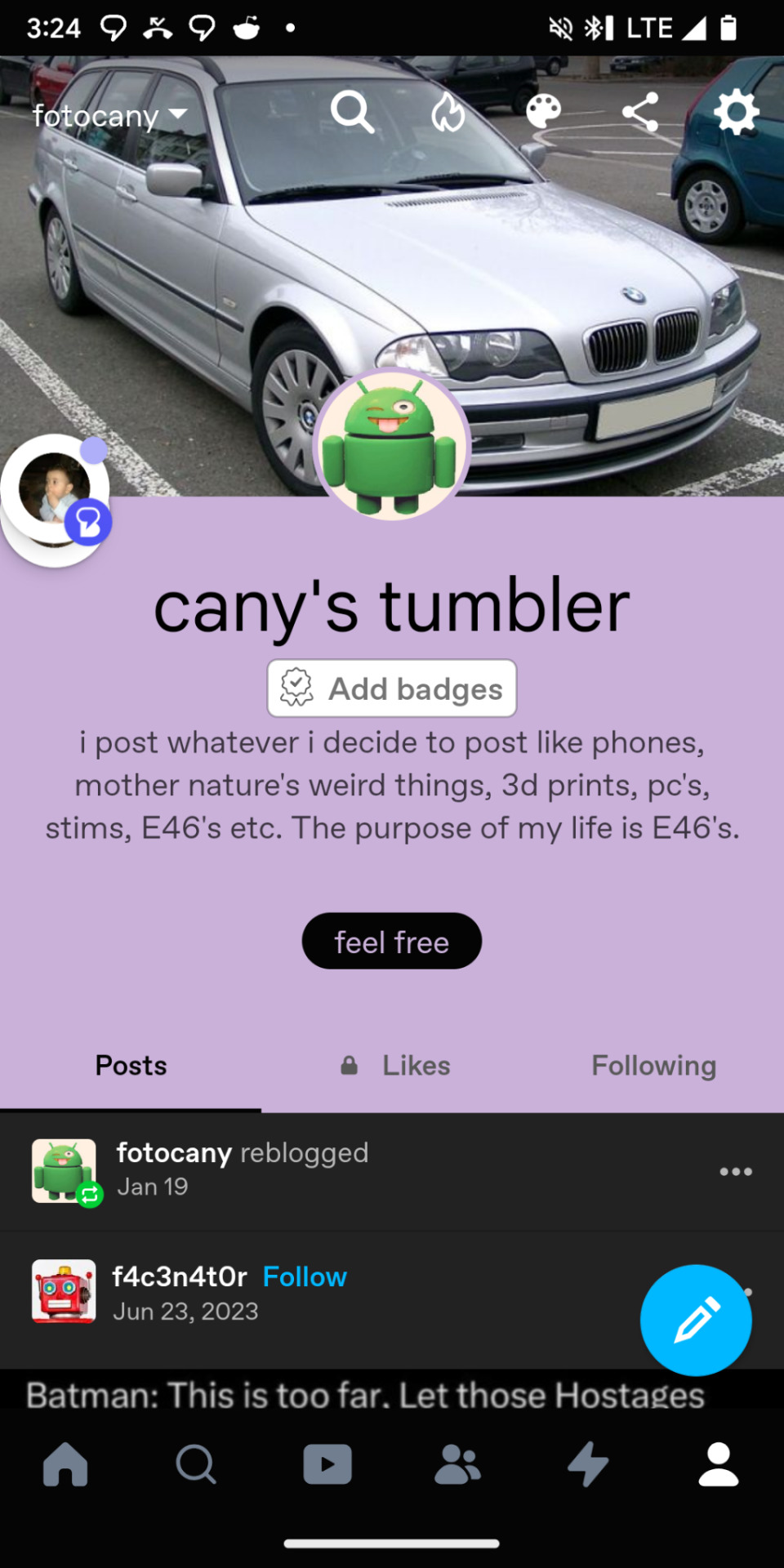
I flashed Evo X (android 15) on ximi redmi 5 plus!!11!1 it's laggier than my mind in maths class but whatever. It is absolutely better than outdated miui.
1 note
·
View note
Text
Download Miui 11 Global Stable for Xiaomi phones
## Download Miui 11 Global Stable for the Xiaomi phone Download Miui 11 for Xiaomi phone: Miui 11 is currently available for many Xiaomi phones, and you can download it from the links below. We share here Miui 11 official download links for supported Xiaomi phones. Miui 11 is the latest Miui Rom version, accompanied by many outstanding features. (This part needs to be added with specific…
0 notes
Text
Xiaomi Pad 6 Review: The Ultimate Budget Tablet for Work & Play | CashyGo
In the world of budget-friendly tablets, Xiaomi has been making waves with its powerful yet affordable devices. The Xiaomi Pad 6 is no exception. It combines premium features, a sleek design, and an affordable price tag, making it an excellent choice for both professionals and entertainment lovers. At CashyGo, we explore whether this tablet is the best value option on the market.
Design and Display: Premium Feel at a Budget Price
The Xiaomi Pad 6 boasts a metal unibody design, giving it a premium look and feel. The 11-inch IPS LCD display with a 144Hz refresh rate ensures smooth scrolling and a fantastic visual experience, whether you're gaming, streaming, or working. The 2.8K resolution (2880 x 1800 pixels) enhances clarity and sharpness, making it a top choice for media consumption.
Performance: Powered for Productivity
Under the hood, the Xiaomi Pad 6 packs the Snapdragon 870 processor, which delivers a seamless performance whether you're multitasking, gaming, or editing documents. Paired with 6GB or 8GB RAM and up to 256GB storage, the tablet ensures smooth functionality with minimal lag.
Battery Life: All-Day Power
A 8840mAh battery with 33W fast charging ensures that the Xiaomi Pad 6 keeps up with your daily activities. Whether you’re binge-watching your favorite series or attending back-to-back meetings, the battery life is sufficient for a full day’s usage.
Productivity and Accessories
One of the standout features of the Xiaomi Pad 6 is its support for the Xiaomi Smart Pen (2nd Gen) and Keyboard Cover, transforming it into a laptop alternative. Whether you’re a student, artist, or professional, this makes note-taking, designing, or writing documents effortless.
Software: MIUI for Pad
Running on MIUI for Pad based on Android 13, the Xiaomi Pad 6 provides a user-friendly experience optimized for multitasking. Features like split-screen, floating windows, and a desktop-like experience enhance productivity.
Camera and Audio: More Than Just a Tablet
The tablet features a 13MP rear camera and an 8MP front camera, suitable for video calls and casual photography. Its quad-speaker setup with Dolby Atmos ensures immersive audio, making it perfect for entertainment.
Why Choose the Xiaomi Pad 6? | CashyGo Verdict
At CashyGo, we recommend the Xiaomi Pad 6 for those looking for a budget-friendly powerhouse. Whether you need a device for work, studying, or entertainment, the Xiaomi Pad 6 offers incredible value for money. With a stunning display, powerful processor, and long battery life, this tablet competes with premium brands at a fraction of the cost.
Pros:
✔ High-refresh-rate 2.8K display ✔ Powerful Snapdragon 870 chip ✔ Long-lasting battery life ✔ Smart accessories for productivity ✔ Affordable price
Cons:
✘ No cellular connectivity option ✘ MIUI for Pad still needs refinement
Final Thoughts
If you’re searching for a tablet that balances performance, design, and affordability, the Xiaomi Pad 6 is a standout option. Available at CashyGo, this tablet is a game-changer in the budget segment.
Would you grab the Xiaomi Pad 6? Let us know in the comments! Follow CashyGo for more tech insights and reviews.
0 notes
Text
Suppression des Bloatwares : la solution ultime
Pour supprimer facilement les Bloatwares de Android sans Rooter son smartphone, il n'existe pas beaucoup de solution.

Pour rappel : Les smartphones Android sont livrés avec de nombreuses applications préinstallées, dont certaines peuvent être inutiles et consommer des ressources. Ces applications sont souvent appelées "bloatwares". Il est fréquent que les personnes me demandent comment s’en débarrasser car celles-ci sont des applications "systèmes" (donc difficile à supprimer). J’ai déjà expliquer dans ce blog plusieurs solutions (https://labonnedonne.fr/post/189974862782/supprimer-les-applis-syst%C3%A8me-dandroid et plus récemment https://labonnedonne.fr/post/693225374329552896/bloatware). Je vous propose une nouvelle méthode, plus simple, qui permet de supprimer ces applications “systèmes”, sans rooter votre appareil, en utilisant les applications Canta et Shizuku.
Préparer son smartphone Android
Qu'est-ce que Canta ? Canta est une application gratuite et open source qui permet de désinstaller les bloatwares sans avoir besoin d'un accès root. Elle exécute en arrière-plan les commandes ADB (voir mais articles précédents pour plus de détails). Elle permet la suppression des applications préinstallées qui ne peuvent pas être désinstallées normalement. Pour fonctionner, Canta s’appuie sur une autre application : Shizuku
Shizuku est une application qui permet d'accorder des permissions de développement à d'autres applications, comme Canta.
Avant de commencer Activer les options de développeur :
Allez dans les paramètres de votre téléphone, puis dans "À propos du téléphone".
Trouvez le "Numéro de build" (ou "Version MIUI" pour les appareils Xiaomi) et tapez dessus plusieurs fois (généralement 7 fois) jusqu'à ce qu'un message indique que les options de développeur sont activées.
Canta est une application OpenSource, elle est disponible sous github :
Pour l’installer, je vous invite à utiliser F-droid :
Ne lancez pas tout de suite l’application, une fois que celle-ci est installée. On va d’abord installer Shizuku. Le code source est disponible aussi sous Github :
Mais pour installer, allez sous : https://shizuku.rikka.app/
Dans le menu, choisir Download et sélectionnez une source d’installation :

Personnellement je préfère toujours utiliser F-Droid. Le fichier .APK sera téléchargé. Il suffit de lancer l’installation. Il se peut qu’une fenêtre s’affiche :

Il faudra autoriser cette “source” dans les paramètres pour continuer l’installation.
Maintenant lancez l’application Shizuku, vous arrivez sur un écran comme celui-ci :

Si vous avez une version d’Android 11 ou plus; vous aurez la possibilité d’utiliser le débogage sans fil, sinon l’application Shizuku vous proposera que le mode de connexion à un ordinateur. Rassurez-vous nous allons voir dans cet article les 2 méthodes.
Solution pour Android 11 et plus :
Nous allons déjà voir le débogage sans fil, on part du principe que vous êtes sur votre réseau WIFI. Sachez que vous devrez reconfigurer Shizuku après chaque redémarrage si vous utilisez cette méthode.
L’application vous offre un guide, mais voici comment procéder :
Allez dans “Paramètres” puis sous “Système” choisir “Options de développeur” (sur certains smartphone ce menu ce trouve sous “À propos du téléphone”).

Vérifier que les options pour les développeurs est activés, puis trouvez l’option “Débogage sans fil” et activez-la.

Un popup vous demandera l’autorisation du debogage sans fil sur ce réseau : Faites “Autoriser”.
Retournez sur l’application Shizuku et cliquez sur le bouton “Association”. Un message d’avertissement s’affiche :

En effet il est nécessaire d’autoriser Shizuku à envoyer des notifications.
Une fois l’autorisation faite, retournez sous le menu “Système” et taper sur le texte “Utiliser le débogage sans fil” de façon à faire apparaître cette fenêtre :

Choisissez “Associer l’appareil avec un code d’association”.

Le code PIN à six chiffres permettant d’associer l’appareil s’affiche. Pratiquement aussitôt, une notification s’affiche vous informant qu'une association a été trouvée. Il vous suffit de taper “ENTRER LE CODE D’ASSOCIATION” est saisir le code PIN affiché.
Une fois que vous avez saisi le code et confirmé, une notification indique la bonne association.

L’association faite, retournez dans Shizuku et tapez sur "Démarrer".
Vous pouvez avoir une notification de recherche du service de débogage sans fil. Dans ce cas, retournez sur le “Débogage sans fil” puis désactiver et réactiver. Cela va solutionner le problème.
Une fenêtre de commande va s'ouvrir brièvement, et vous devriez voir "Shizuku est en cours de fonctionnement" :

Maintenant vous pouvez lancer l’application Canta :
Généralement vous aurez des messages vous avertissant que la suppression des programmes et applications peuvent bloquer votre appareil.
L’application vous présente toutes les applications installées avec des “badges” ou “étiquettes” pour catégoriser les applications système et vous informer sur les risques potentiels liés à la désinstallation de ces applications. En cliquant sur les 3 petits points en haut à droite, vous trouverez les explications de ces badges. Pour résumer, voici les 3 options intéressantes :
Aucun badge : L’application peut être désinstallé sans utiliser Canta, en utilisant la méthode “traditionnelle”. Il est d’ailleurs recommandé de ne pas utiliser Canta pour les supprimer. Pour éviter qu’elles apparaissent dans Canta, utilisez le filtre en cliquant sur l’entonnoir et cochez l'option "système unique" pour afficher uniquement les applications système.
Recommended : Les applications avec cette étiquette peuvent être désinstallées sans causer de problèmes au système. Il est généralement sûr de désinstaller ces applications.
Advanced : La désinstallation d'applications avec cette étiquette peut entraîner l'arrêt de certaines fonctions ou ressources moins importantes du système. L'utilisation de cette étiquette requiert de la prudence.
Afin d'éviter des problèmes, et si vous n'avez pas les connaissances nécessaires, je vous recommande de vous limiter à ces badges.

Pour avoir des précisions sur une application (si vous avez un doute), il suffit de taper une fois sur celle-ci pour qu’une popup s’affiche.
Comme évoqué dans mes articles précédents, une solution simple pour voir si une application est “impactante”, il suffit de la désactiver, puis de tester votre smartphone.
Par exemple dans mon cas je vais choisir l’application “Agenda” , puis choisir “Infos sur l’application”

La première chose à faire est d’effacer l’espace de stockage. Pour cela choisir cette option.

Puis choisir “EFFACER DU STOCKAGE”. Une popup vous demandera de confirmer. Validez et revenez sur l’application avec la flèche en haut à gauche, puis "SUPPRIMER LES MISES A JOUR".
Enfin, si vous le pouvez "FORCER L'ARRET" de l'application puis choisir “DESACTIVER”, l’application est maintenant désactivée.
Vous pouvez maintenant quitter Canta et tester votre smartphone. Si vous ne constatez aucun problème, relancez Canta. L’application apparaît bien comme désactivée :

Cochez la petite case et une poubelle apparaît en bas de l’écran. A noter que vous pouvez sélectionner plusieurs applications. Une fois votre sélection faite, tapez sur la poubelle.

Une Popup s’affiche demandant la confirmation. Ensuite un autre écran vous demandant d’autoriser Canta à accéder à Shizuku. Donnez l’autorisation pour finaliser la suppression.
Voilà l’application est “virtuellement” supprimée.
Rassurez-vous, si vous désirez réinstaller une application "système" supprimée par Canta, il suffit d’aller sur le 2ème onglet puis de sélectionner l’application à restaurer et de cliquer sur le bouton qui se trouve à la place de la poubelle :

Voilà, c'est aussi simple que cela. Par contre, avec cette méthode, il faut savoir que Shizuku doit être reconfiguré après chaque redémarrage du smartphone mais en principe vous ne faites ces opérations qu'une seule fois.
Solution pour Android 10 et moins :
Maintenant si vous n'avez pas le débogage wifi, il est quand même possible d'utiliser Canta et Shizuku. Il faut évidemment installer ces 2 applications puis activer le mode développeur sur votre smartphone comme vu précédemment. Enfin il faut relier votre smartphone à votre ordinateur. Maintenant installez le logiciel "Android Debug Bridge". Dans mon exemple, j'utilise le système linux sur mon PC mais sachez que ce logiciel est aussi disponible sous d'autres systèmes.
# sudo apt install android-tools-adb
Une fois le logiciel installé, allez dans les options développeur, choisissez la configuration USB par défaut :

Et choisissez le mode "Transfert de fichiers"
Toujours dans les Options développeur, activez le mode Débogage USB, un fenêtre vous demande l'autorisation.

Il suffit de valider. Pour vérifier que la connexion avec votre smartphone est correcte, tapez la ligne :
# adb devices
Vous devez obtenir ce type de message :
List of devices attached * daemon not running; starting now at tcp:5037 * daemon started successfully 31e566ca8d2d unauthorized
A ce moment vous devez avoir sur votre smartphone une demande d'autorisation :

Si vous n'avez pas cet avertissement, tapez :
# adb kill-server
Puis simplement relancer le daemon en tapant :
# adb start-server
En principe cela règle votre problème.
Maintenant lancer l'application Shizuku :

Vous voyez à ce niveau que Shizuku ne fonctionne pas. L'aide vous demande de saisir une commande pour démarrer. Cliquez sur "Voir la commande" puis saisissez sur votre ordinateur cette commande.
Dans mon cas, celle-ci ressemble à :

Une fois la commande saisie puis validée vous pouvez avoir sur votre smartphone un message d'alerte :

Ce message apparaît parce que des "sécurités" supplémentaires sont activées. En lisant l'article vous trouverez certainement la solution. Dans mon cas, s'agissant d'un portable XIAOMI, j'ai une fonction de sécurité à activer également dans les options développeur :

En activant ce type d'autorisation, vous pouvez avoir plusieurs écrans vous rappelant les risques possibles.
Faites les réglages nécessaires et retaper la ligne de commande sur votre ordinateur. Maintenant sur votre smartphone vous aurez une confirmation que Shizuku fonctionne.

A noter, comme vu dans le premier cas, il faudra autoriser l'application CANTA à accéder à cette application. Maintenant on peut utiliser CANTA comme vu précédemment.
Dans mon exemple, je souhaite retirer l'application SMS/MMS, je peux filtrer suivant le nom de l'application :

Il ne me reste plus qu'à sélectionner l'application puis de cliquer sur la poubelle en bas de l'écran et hop l'appli est supprimée. Le fonctionnement reste le même que vu précédemment.
A Retenir :
Soyez prudent : Supprimer des applications critiques, comme celles liées au système Android peut rendre votre appareil instable. Pour rappel, si vous avez un doute, cliquez le nom de l'application sous Canta puis :
Choisir Infos sur l'application
Supprimer les espaces de stockages de cette application
Supprimer toutes les mises à jour
Forcer l'arrêt éventuellement de celle-ci puis désactiver la (si c'est possible).
Il ne reste plus qu'à tester si cela à un impact sur l'utilisation de votre smartphone. En fait, Canta ne supprime pas l'application mais désactive les applications système ; vous pouvez donc les réactiver puis refaire les mises à jour.
Pensez également à désactiver toutes les options de débogage une fois que vous avez fini avec Canta et Shizuku.
Pour moi ce combo (Canta + Shizuku) est devenu ma solution ultime pour tous les Android 11+. L'interface graphique et la possibilité de supprimer/restaurer rapidement une application sans un PC font de cette solution un incontournable quand on me demande de "faire le ménage sur un smartphone".
Par contre pour les Android 10 et moins, j'utilise encore Universal Android Debloater (Next Generation) en complément de ce combo.
Pour aller plus loin :
Comme vous venez de voir ci-dessus, je ne me contente pas de supprimer les "bloatwares". En fait j'essaie de retirer toutes les applications qui ne répondent pas aux besoins de l'utilisateur ou à l'utilisation que je dédie du smartphone.
A titre personnel, mon premier besoin a été de récupérer un vieux smartphone pour mettre une navigation GPS OffLine (comme Organic Maps ou encore MagicEarth) afin de faire de la rando VTT sans craindre d’abîmer mon dernier smartphone. Par la suite, et suite aux demandes des utilisateurs, j'ai étendu les possibilités comme :
Retirer les applications SMS/MMS si on utilise d'autres systèmes de messageries instantanées.
Supprimer l'application "Téléphone" qui, avec les différentes mises à jour, peut occuper plusieurs centaines de Mo au profit d'une application plus légère (voir celles sur Fdroid).
"Dé-googleliser" votre smartphone au profit d'autres applications ( mail, browser chrome, maps, agenda, youtube... ) sans pour autant réinstaller un nouveau système (comme /e/OS).
Retirer un maximum les applis inutiles (wallpaper, thèmes..)
Se servir d'un smartphone comme un assistant à la mode "ALEXIA" ou mieux avec un AGENT IA local (https://github.com/a-ghorbani/pocketpal-ai)
Mais surtout, on peut se servir d''un smartphone comme un petit Raspberry PI. Vous pouvez donc faire de votre smartphone un serveur pour héberger un site wordpress, ou encore mettre docker et avoir accès à de nombreuses applications.... Il convient donc de supprimer les éléments non indispensables. Mais tout cela fera peut-être l'objet d'un prochain article.
0 notes
Text
Price: [price_with_discount] (as of [price_update_date] - Details) [ad_1] From the manufacturer Snapdragon 870 Octa-Core Processor | Adreno 650 | Qualcomm AI engine | LPDDR5 RAM | UFS 3.1 | Up to 8GB RAM 144Hz 7-Stage Refresh Rate | 27.9cm(11) Display Tablet | 2.8K Resolution | 1 Billion Colors | 2880*1800 High Resolution Quad Speakers with Dolby Atmos | Long Lasting 8840mAh Battery | Android 13 | MIUI 14 with Android & Security Updates 8MP Front Camera with Focus Frame | 13MP Rear Camera | Metal Unibody Design [ad_2]
0 notes
Text
Buy New XIAOMI BN82 Battery online

Brand New XIAOMI BN82 replacement battery for XIAOMI Devices & Electronics 8000mAh/31Wh 3.87V
SPECIFICATIONS:

Other online shop for XIAOMI BN82
JP: XIAOMI BN82 バッテリー FR: XIAOMI BN82 Batterie ES: XIAOMI BN82 batería IT: XIAOMI BN82 batteria PL: XIAOMI BN82 Zgodna Bateria US: XIAOMI BN82 battery
High standard XIAOMI BN82 Battery
Features of Our Rechargeable Battery for XIAOMI BN82 replacement battery:
1. Each Rechargeable Battery for XIAOMI BN82 replacement battery is made of high-quality lithium-ion battery, which is longer than the last time.
2. The battery is up to standard and fully compatible with original specifications.
3. All our batteries are certified by CE, UL, ROHS, ISO9001/9002 as safe products.
We specialize in providing high-quality batteries. The Rechargeable Battery for XIAOMI BN82 has passed tests according to Security Standards to ensure battery's quality. The interface metal and solid insulators of the Rechargeable Battery for XIAOMI BN82 are made of Premium materials to ensure stable current input and durability. Round-sealed package ,faster delivery and thoughtful after-sales service will make you feel assured to purchase.UK-online.co.uk is the home of British most comprehensive laptop batteries,dell Laptop Battery,and ac adapters website. Wholesale or retail laptop batteries and laptop adapters with high quality & low price. Just enjoy your digital life with a new laptop battery.
Related Products:
Kenwood KNB-46L replacement battery for Kenwood TK-3238 TK-3230 TK-323 KNB-17A Series, Rating: 2000mAh 3.7V
BOSE 300769-003 replacement battery for Bose SoundDock D03 Portable Digital Music, Rating: 400mAh 20V
OLYMPUS BLS1 replacement battery for OLYMPUS E410/E420/E400/E450/E-600/E-P1/E-P2/E-PL/E-620, Rating: 1800mAh 7.4V
ZEBRA BT-000318 replacement battery for ZEBRA TC70 TC75, Rating: 4620mAh/17.1WH 3.7V
Panasonic VW-VBD2 replacement battery for Panasonic NV-DS5EG NV-DS5EN NV-DX1, Rating: 4000mAh 7.2V
GARMIN 361-00064-00 replacement battery for Garmin Forerunner 110, Forerunner 210, Forerunner 210W, Rating: 200mAh/0.74Wh 3.7V
Ilife X750 replacement battery for Ilife V8s X750 V3S Pro V3 plus /V50 V5s pro, Rating: 2800mAh 14.8V
OTHER LP3304667800 replacement battery for OTHER REI 2, Rating: 3300mAh/12.54WH 3.8V
HONEYWELL 550053-000 replacement battery for HONEYWELL RP4, Rating: 5200mAh/35.28WH 7.2V
UROVO HBL3000 replacement battery for UROVO i3000, Rating: 3800mAh/14.44WH 3.8V
Why Buy BN82 Battery From Here?
With the international Standard Control from R&D, Manufacturing and test, Our battery for BN82 have passed CE, UL, ROHS, ISO9001,QS9000 and TS16949. At least Save up to 30% from our site battery shopping. We can provide cheap and high quality BN82 batteries to benefit our customers. We provide timely delivery to our customers. We will shipping the battery immediately after got your payment. It is usually take 7-15 business days for you get the replacement BN82 battery.
XIAOMI Battery (Our Popular Products )
XIAOMI BM5D Cellphone Battery for XIAOMI PHONE, Rating: 5400MAH/20.8Wh 3.87V, SKU: 20IV1427_Te
Xiaomi BM4X Cellphone Battery for Xiaomi 11, Rating: 4600mAh/17.8WH 3.87V, SKU: 20IV286_Te
XIAOMI BN36 Cellphone Battery for XIAOMI 6X, Rating: 3010mAh/12.7WH 3.85V, SKU: 22LK075_Te
XIAOMI BN61 Cellphone Battery for XIAOMI MIUI POCO X3, Rating: 6000mAh/23.2WH 3.87V, SKU: 20IV1589_Te
Xiaomi BN63 Cellphone Battery for Xiaomi redmi10, Rating: 6000mAh/23.2WH 3.87V, SKU: 20IV1034_Te
XIAOMI H18650CH-4S1P replacement battery for Xiaomi Mijia Robot Vacuum Cleaner G1, Rating: 2600mAh/36Wh 14.4V, SKU: ECN12825_Oth
XIAOMI BM5J Cellphone Battery for XIAOMI Redmi K50 Supreme Edition, Rating: 5000mAh/19.3WH 3.87V, SKU: 22LK916_Te
XIAOMI ZWD752728H replacement battery for XIAOMI MITU 3C, Rating: 780mAh/3.003WH , SKU: 22LK516_Oth
XIAOMI BM5G Cellphone Battery for Xiaomi Redmi Note 11T Pro, Rating: 5080mAh/19.6WH 3.87V, SKU: 23YA020_Te
XIAOMI R14B03W Laptop Battery for XIAOMI Pro X 14 Pro 15, Rating: 7273mAh/56Wh 7.7V, SKU: 22KK178
#XIAOMI#XIAOMI BN82#BN82#XIAOMI battery#BN82 battery#XIAOMI Replacement Battery#XIAOMI BN82 Replacement Battery#XIAOMI BN82 battery
0 notes
Text
Xiaomi Poco M4 Pro 4G Premium Edition: The Perfect Blend of Performance and Value
The Xiaomi Poco M4 Pro 4G Premium Edition is a budget-friendly smartphone that stands out with its impressive specs and exceptional value. Designed for users who demand reliable performance, immersive visuals, and all-day battery life, this device caters to everyday needs without breaking the bank. With its sleek design and advanced features, the Xiaomi Poco M4 Pro 4G Premium Edition is a top contender in the affordable smartphone market.

Key Features of Xiaomi Poco M4 Pro 4G Premium Edition
Display: A stunning 6.4-inch screen with a resolution of 1080 x 2400 pixels and a pixel density of 409 PPI, delivering sharp and vibrant visuals.
Performance: Powered by the MediaTek Helio G96 processor and ARM Mali-G57MP2 GPU, offering smooth multitasking and gaming performance.
Camera: Equipped with a high-resolution 63.7 MP main camera, perfect for capturing detailed photos and videos.
Battery: A massive 5000 mAh battery ensures long-lasting performance, ideal for heavy users.
Storage and RAM: LPDDR4x SDRAM provides fast and efficient performance for apps and multitasking.
Build: Lightweight at just 179.5 g (6.33 oz), making it comfortable to hold and use throughout the day.
OS: Runs on Android 11 (MIUI 13), offering a seamless user experience with access to the latest apps and features.
Pros and Cons of Xiaomi Poco M4 Pro 4G Premium Edition
Pros:
Affordable pricing, starting at just $191.
Large 6.4-inch display with excellent clarity.
Powerful processor for gaming and multitasking.
Long-lasting 5000 mAh battery for all-day use.
Lightweight and sleek design.
MIUI 13 offers a feature-rich Android experience.
Cons:
Android 11 might feel outdated compared to newer versions.
No 5G support for faster network speeds.
Lacks some premium features like wireless charging.
Why Choose the Xiaomi Poco M4 Pro 4G Premium Edition?
If you're looking for a smartphone that combines powerful performance, a sleek design, and a wallet-friendly price, the Xiaomi Poco M4 Pro 4G Premium Edition is the perfect choice. Its impressive camera, robust processor, and vibrant display make it an excellent option for students, professionals, and casual users. Whether you're gaming, streaming, or capturing memories, this device won’t disappoint.
For more insights and detailed reviews, visit devicehd to explore the features of the Xiaomi Poco M4 Pro 4G Premium Edition and see why it's a standout option in its price range.
0 notes
Text
The Xiaomi Redmi Note 11 Pro is a standout in the budget-friendly smartphone market, offering impressive features for its price. If you're looking for a reliable and feature-packed device, the devicehd website can guide you through its specifications, performance, and more.
Design and Build Quality
The Xiaomi Redmi Note 11 Pro has a sleek and modern design, with a sturdy build that feels premium. The large 6.67-inch AMOLED display is perfect for streaming, gaming, and general use, offering vibrant colors and deep blacks. The phone’s design also includes Corning Gorilla Glass 5 for added durability, ensuring it withstands everyday wear and tear.
Display Quality
One of the highlights of the Xiaomi Redmi Note 11 Pro is its 120Hz AMOLED display. With a resolution of 2400 x 1080 pixels, the screen offers crisp and clear visuals, making it ideal for media consumption. The 120Hz refresh rate ensures smooth scrolling and transitions, giving users a responsive experience whether browsing the web or playing fast-paced games.
Performance and Processing Power
Under the hood, the Xiaomi Redmi Note 11 Pro is powered by the MediaTek Dimensity 920 chipset, paired with either 6GB or 8GB of RAM. This setup ensures the phone runs smoothly even with multiple apps open, providing a smooth multitasking experience. The phone can handle gaming, video streaming, and other intensive tasks without significant lag, making it a great choice for those who demand more from their device.
Camera System
The camera system on the Xiaomi Redmi Note 11 Pro is another strong feature. It comes with a 108MP main camera, which captures stunning photos with high levels of detail. The ultra-wide 8MP camera, along with a 2MP macro camera and 2MP depth sensor, provides flexibility for various shooting scenarios. The 16MP front camera offers excellent selfies, making it ideal for social media enthusiasts.
Battery Life
The Xiaomi Redmi Note 11 Pro is equipped with a 5,000mAh battery, providing more than enough power to last through a full day of moderate to heavy use. The device also supports 67W fast charging, meaning you can quickly recharge your phone and get back to using it without waiting for long periods. This feature is especially beneficial for users who need their phone up and running quickly.
Software and Features
Running MIUI 13 based on Android 11, the Xiaomi Redmi Note 11 Pro offers a smooth and user-friendly experience. MIUI provides a range of customization options, allowing users to tailor their phones to their preferences. The phone also comes with a fingerprint scanner, face unlock, and an IR blaster, which allows you to control devices like your TV or air conditioner directly from the phone.
Connectivity
In terms of connectivity, the Redmi Note 11 Pro supports 5G, making it future-proof for fast data speeds. It also includes Wi-Fi 6, Bluetooth 5.2, and USB-C for seamless connectivity options. The phone also retains the 3.5mm headphone jack, which is a bonus for users who prefer wired audio.
Pricing and Value
Considering its specifications, the Xiaomi Redmi Note 11 Pro offers excellent value for money. It sits comfortably in the mid-range category, providing flagship-like features without the high-end price tag. Whether you’re into photography, gaming, or just need a phone for daily tasks, the Redmi Note 11 Pro provides great performance across the board.
Conclusion
The Xiaomi Redmi Note 11 Pro is an exceptional budget-friendly smartphone, offering a premium experience in terms of design, performance, and camera quality. If you're looking for a device that balances quality with affordability, the Xiaomi Redmi Note 11 Pro is worth considering. For more detailed specifications and to make a purchase, visit the devicehd website, where you'll find the latest offers and more insights into this incredible device.
0 notes
Text
Top 10 Mobiles Under ₹10,000 in 2024

Affordable Android smartphones in the ₹10,000 price range are ideal for entry-level users and those who prefer basic functionality over heavy app usage or gaming. These budget-friendly devices offer reliable performance, essential features, and impressive battery life, making them a practical choice.
Here’s a look at Android smartphones available in India for ₹10,000 or less, highlighting key specifications such as processor, RAM, storage type, software, camera capabilities, battery performance, and charging options. Whether you’re seeking a device with an excellent selfie camera, a large display, or expandable storage, there’s something for everyone.
Key Features of Smartphones in This Range:
Solid performance for everyday use
Versatile camera setups with multiple lenses
Long-lasting battery life
Expandable storage options for added convenience
Diverse screen sizes and resolutions to suit your preferences
1. Motorola G24 Power - ₹7,999

Display: 6.6-inch HD+ (720p), 90Hz
Processor: MediaTek Helio G85
Cameras: 50MP + 2MP (Rear), 16MP (Front)
Battery: 6000mAh
Storage: 128GB (Expandable to 1TB)
RAM: 4GB
OS: Android 14 (My UX)
2. Redmi 12 - ₹8,950

Display: 6.79-inch FHD+ (1080p), 90Hz
Processor: MediaTek Helio G88
Cameras: 50MP + 8MP + 2MP (Rear), 8MP (Front)
Battery: 5000mAh
Storage: 128GB (Expandable to 1TB)
RAM: 4GB/6GB/12GB
OS: Android 13 (MIUI 14)
3. Tecno Pop 8 - ₹6,899

Display: 6.6-inch HD+ (720p), 90Hz
Processor: Android T-Go
Cameras: 13MP (Rear), 8MP (Front)
Battery: 5000mAh
Storage: 64GB (Expandable to 1TB)
RAM: 4GB
OS: Android T-Go
4. Samsung Galaxy M14 4G - ₹8,300

Display: 6.7-inch FHD+ (1080p), 90Hz
Processor: Exynos 1330
Cameras: 50MP + 2MP + 2MP (Rear), 13MP (Front)
Battery: 5000mAh
Storage: 64GB/128GB (Expandable)
RAM: 4GB/6GB
OS: Android 13
5. Poco M6 5G - ₹7,999

Display: 6.74-inch HD+ (1400p), 90Hz
Processor: MediaTek Dimensity 6020
Cameras: 50MP (Rear), 5MP (Front)
Battery: 5000mAh
Storage: 64GB/128GB/256GB (Expandable to 1TB)
RAM: 4GB/6GB/8GB
OS: Android 13
6. Realme C11 (2021) - ₹5,499

Display: 6.5-inch HD+ (720p)
Processor: Octa-core (Unisoc SC9863A)
Cameras: 8MP (Rear), 5MP (Front)
Battery: 5000mAh
Storage: 32GB/64GB (Expandable to 256GB)
RAM: 2GB/4GB
OS: Android 11
7. Itel Color Pro 5G - ₹9,999

Display: 6.6-inch HD+ (720p), 90Hz
Processor: MediaTek Dimensity 6080
Cameras: 50MP + 2MP (Rear), 8MP (Front)
Battery: 5000mAh
Storage: 128GB (Expandable to 1TB)
RAM: 6GB
OS: Android 13 (Go Edition)
8. Itel S24 - ₹9,999

Display: 6.6-inch HD+ (720p), 90Hz
Processor: Unknown
Cameras: 108MP (Rear), 8MP (Front)
Battery: 5000mAh
Storage: 128GB
RAM: 4GB
OS: Android 13
9. Oppo A17 - ₹9,999

Display: 6.56-inch HD+ (720p)
Processor: MediaTek Helio P35
Cameras: 50MP + 2MP (Rear), 5MP (Front)
Battery: 5000mAh
Storage: 64GB (Expandable)
RAM: 4GB
OS: Android 12
10. Tecno Spark 7 - ₹7,199

Display: 6.52-inch HD+ (720p)
Processor: MediaTek Helio A25
Cameras: 16MP + AI Lens (Rear), 8MP (Front)
Battery: 6000mAh
Storage: 32GB/64GB (Expandable to 256GB)
RAM: 2GB/3GB
OS: Android 11
Recommendations Based on Priorities
Best Display & Camera (Under ₹10,000):
Redmi 12 (FHD+ display, versatile triple-camera setup)
Poco M6 5G (Good for media consumption and 5G-ready)
Battery Life Focus:
Motorola G24 Power (6000mAh)
Tecno Spark 7 (6000mAh)
Performance:
Poco M6 5G (Dimensity 6020 with 5G)
Itel Color Pro 5G (Dimensity 6080 with 5G support)
Budget Option:
Realme C11 (2021) (Basic device at ₹5,499)
gadgetzview.com
#BudgetSmartphones#Under10000Phones#AffordableMobiles#Top10Smartphones2024#LowCostPhones#BestMobilesUnder10k#ValueForMoneyPhones#BudgetAndroidPhones#MobilesForEveryone#2024SmartphoneGuide#CheapAndReliablePhones#EntryLevelSmartphones#BestFeaturesUnder10k#IndiaMobiles2024#LatestMobilesUnder10k
0 notes
Text
Miui 13 is being tested on Xiaomi 12 - pretending studio - etc.
Recently, a famous Leaker from China said that Xiaomi has been testing Miui 13 in the upcoming Xiaomi 12. The leaker also added that Xiaomi internal rated very positively Miui 13 when running on Xiaomi 12. In the upcoming December, Xiaomi will be Xiaomi 12, this phone will be launched but not pre -installed Miui 13 based on Android 12. Xiaomi 12 will be launched with Miui 12.5 based on Android 11…
0 notes