#Microsoft CRM Tutorial
Explore tagged Tumblr posts
Text
🚀 Day 8 is live! Today’s CRM lesson: Working with Leads in Dynamics 365 📥 Learn how to: ✅ Capture leads from multiple sources ✅ Qualify using guided Business Process Flows ✅ Convert leads into Opportunities ✅ Automate assignments and scoring ✅ Track lead sources, ratings, and performance 🎯 This is the foundation of any successful sales pipeline — and it's easier than you think! #Dynamics365 #CRM #SalesLeads #LeadManagement #PowerPlatform #NoCodeCRM #SalesPipeline #CRMTraining
#CRM Lead Management#Dynamics 365 Leads#Lead Qualification#Lead to Opportunity#Microsoft CRM Tutorial#Sales Funnel CRM
0 notes
Text
Microsoft Dynamics 365 Sales (CRM): Tutorial for Beginners
Get started with Dynamics 365 Sales (Dynamics CRM) with this tutorial for beginners. You’ll learn how to use it for account … source
0 notes
Note
Do you know how I can gain experience/ skills for like an office job? Like Microsoft and spreadsheets?
I would start by looking at job listings for the positions you would be interested in and to see what kinds of skills they require.
MS Office (specifically Word, Excel, and Powerpoint) or Google Workplace (Docs, Sheets, Slides) is a good place to start, since those skills will definitely be needed. Microsoft has its own training here. You can also look here and here for other Microsoft training. Similarly, Google has its own training here, and you can find other tutorials here. In general, I think Coursera is a really good place to look when it comes to learning new skills.
You may also want to become familiar with video conferencing software (like Zoom and Microsoft Teams), project management software like Trello, Asana, and Basecamp, and costumer relationship management (CRM) software like Salesforce, Zoho CRM, and HubSpot. Those probably aren't essential, but they might give you a competitive edge, especially if you don't have a lot of experience yet.
Specific industries may have their own software they use, which is why it can be helpful to check the job listings. Knowing how to use those softwares can help you expand the fields you can work in and can potentially help you get better, higher paying office jobs.
As far as experience goes, there are typically entry-level office jobs you can apply to that won't require you to have worked in an office before. If there are bigger companies in your area, they may offer internships that can help you build your resume and get to know how an office environment works. You might also look to see if any volunteer organizations around you need someone to do administrative work for them- that way you can practice your skills and do something good at the same time.
3 notes
·
View notes
Text
MYOB (Mind Your Own Business) Software: Streamlining Accounting for Modern Businesses
By Dr. Chinmoy Pal
In today’s fast-paced business environment, managing finances efficiently is not a luxury—it's a necessity. MYOB (Mind Your Own Business) is a leading accounting software solution designed to help small and medium-sized businesses (SMEs) automate their bookkeeping, accounting, payroll, and tax obligations.
Used widely across Australia, New Zealand, and Southeast Asia, MYOB empowers businesses to focus on growth by simplifying back-office operations. Whether you're a freelancer, entrepreneur, or accountant, MYOB offers flexible tools tailored to your financial management needs.
🧾 What is MYOB?
MYOB is an Australian accounting software brand offering cloud-based and desktop accounting solutions for small to medium enterprises. It was founded in the 1990s and has grown into a full-service platform for managing business finances, payroll, GST reporting, invoices, and compliance tasks.
MYOB’s product suite includes software for:
Accounting and bookkeeping
Payroll and employee management
Inventory and project tracking
Tax and GST/BAS compliance
Business reporting and analytics
🧠 Key Features of MYOB Software
✅ 1. Accounting Automation
Real-time bank feeds and automatic reconciliation
General ledger, chart of accounts, and trial balance support
Tax calculations, business activity statements (BAS), and GST reporting
✅ 2. Invoicing and Billing
Customizable invoice templates
Schedule recurring invoices
Accept payments online (via credit card, PayPal, or BPAY)
✅ 3. Payroll Management
Single Touch Payroll (STP) compliant in Australia
Track leave, overtime, superannuation, and PAYG
Automatic employee tax calculations and payslips
✅ 4. Inventory Management
Track stock levels and reorder points
Manage suppliers and purchase orders
Inventory linked to sales and COGS reporting
✅ 5. Cloud Access and Mobile App
Cloud-based software accessible from any device
Mobile app for invoicing, expense capture, and live business insights
✅ 6. Reporting and Insights
Financial reports (P&L, balance sheet, cash flow)
Real-time dashboards for business performance
Custom reports for tax season and audits
✅ 7. Third-Party Integration
Integrates with over 300+ apps including Shopify, Square, Stripe, Salesforce, Microsoft Excel, and more
📊 Product Versions of MYOB
Product NameBest ForKey FeaturesMYOB Business LiteSole traders & freelancersInvoicing, bank feeds, reportsMYOB Business ProSmall businessesPayroll, BAS, inventory, full reportingMYOB AccountRightSMEs needing desktop + cloudAdvanced features + offline accessMYOB EssentialsCloud-only usersAffordable, easy-to-use online solutionMYOB AdvancedLarge enterprisesFull ERP solution (HR, CRM, inventory, etc.)
📚 Applications of MYOB in Practice
🧾 Small Business Accounting
Track income, expenses, and profit in real-time
Simplify bookkeeping and reduce human error
🧑🏫 Educational Institutions
Used in business and accounting programs to teach practical financial skills
🧍♂️ Freelancers and Sole Traders
Manage invoices, payments, and tax compliance easily
🏢 Corporate and Mid-Sized Firms
Run payroll, manage multiple users, and generate customized reports
🛠️ How to Get Started with MYOB
Choose a Plan Visit: https://www.myob.com Select the best plan based on your business size and needs.
Setup Your Account Customize your chart of accounts, tax settings, payroll, and invoice templates.
Connect Bank Feeds Link your bank accounts for automatic transaction imports.
Start Managing Your Business Enter sales, expenses, reconcile accounts, and generate reports.
Use Support and Tutorials MYOB provides extensive help documents, video tutorials, and customer support.
📈 Advantages of MYOB
AdvantageDescription💰 GST & BAS ComplianceDesigned to meet Australian and NZ tax laws💼 Business-Specific ToolsFeatures like payroll and inventory built-in🌐 Cloud + Desktop AccessUse online or offline with syncing capabilities📱 Mobile AccessWork on-the-go with iOS/Android app🔗 IntegrationSeamlessly works with ecommerce and CRM tools
⚠️ Limitations of MYOB
Primarily for AU/NZ market: Taxation and compliance features tailored to Australia and New Zealand
Subscription-based: Monthly fees apply (though more affordable than many competitors)
Learning curve for beginners: Interface can feel complex at first
🔮 Future of MYOB Software
MYOB is continuously improving with features like AI-driven insights, automated bank reconciliation, and real-time collaboration. The addition of cloud-native ERP capabilities (MYOB Advanced) signals its evolution from small business accounting software to a complete business management platform.
✅ Conclusion
MYOB stands out as a powerful, flexible, and regionally optimized software for managing the complete financial health of a business. Whether you’re a sole trader needing basic invoicing or a company requiring payroll, tax, and inventory tools, MYOB offers scalable solutions that grow with your business.
With its blend of cloud access, automation, and compliance tools, MYOB truly helps you "mind your own business"—smarter and faster.
Author: Dr. Chinmoy Pal Website: www.drchinmoypal.com Published: July 2025
0 notes
Text
Learn Microsoft Copilot in 10 Minutes - Quick Tutorial for Beginners

Microsoft Copilot is an AI-powered assistant built into Dynamics 365 ERP and CRM tools. With this smart AI, you can automate reporting, generate product descriptions, forecast inventory, and respond to customer queries — just by typing in simple commands.
In this short guide by JRS Dynamics, you’ll learn how Copilot works, who can use it, and how it makes business tasks faster and smarter — with no tech skills required. Perfect for professionals in sales, finance, or operations.
📘 Read the full tutorial here: 👉 https://jrsdynamics.com/learn-microsoft-copilot-in-10-minutes/
1 note
·
View note
Text
Top BI Tools and Automation Strategies to Transform Your Business in 2025
Running a business in 2025 means dealing with enormous volumes of data—from website clicks to inventory logs and sales transactions. Making sense of this information is critical, but manual methods are no longer sustainable. That’s where Business Intelligence automation steps in, turning raw data into actionable insights without the manual hassle.
BI automation acts as your digital assistant automating reports, dashboards, and alerts so your team can focus on strategic decisions rather than data crunching.

Common Business Intelligence Challenges
Before diving into solutions, it’s important to understand the obstacles most companies face when managing data:
Data Overload: Businesses operate with spreadsheets, CRMs, ERPs, and cloud apps making it difficult to extract insights from siloed data.
Manual Errors: Manually preparing reports increases the chances of human error, which can lead to poor decisions.
Skill Gaps: Not every business has a team of BI experts. Many rely on basic tools without realizing the power of advanced BI solutions.
Integration Issues: Systems that don’t talk to each other create blind spots in operations.
Scalability Concerns: As data grows, outdated tools can’t keep up, slowing down business performance.
BI automation addresses these challenges head-on, bringing structure, speed, and intelligence to your data operations.
What Can BI Tools Do?
Modern BI tools are versatile and powerful. Here’s what they enable:
Performance Monitoring: Track KPIs like sales, retention, and warehouse speed in real-time.
Forecasting and Planning: Predict future trends using historical data for informed budgeting and growth strategies.
Customer Insights: Understand behaviors, preferences, and pain points to improve customer experience.
Operational Efficiency: Spot bottlenecks in your processes and resolve them quickly.
Risk and Compliance Management: Stay ahead of regulatory requirements and identify operational risks early.
With automation, these insights are delivered continuously—data refreshes, reports are generated, and alerts are triggered automatically.
Step-by-Step BI Automation Setup
1. Assess Your Current Data Setup
Identify where your data resides—CRM, ERP, marketing platforms—and pinpoint areas where integration is missing.
2. Define Clear Goals
Set measurable BI goals. For instance, do you want weekly sales reports automated or real-time dashboards? Clear goals help you choose the right tools and features.
3. Choose the Right BI Tools
Select tools based on your business needs and budget. Some of the top BI platforms for 2025 include:
Power BI: Ideal for businesses already using Microsoft tools, with built-in automation and AI capabilities.
Tableau: Excellent for data visualization and user-friendly interfaces.
Qlik Sense: Great for exploring complex data relationships.
Looker (Google Cloud): Designed for embedding analytics into apps and works seamlessly with BigQuery.
4. Integrate Your Data Sources
Use connectors and APIs to pull data from cloud apps, databases, and spreadsheets. A unified data view allows for better analysis.
5. Automate Workflows
Schedule data refreshes, automate report delivery, and create alerts for critical changes. For example, Power BI can send daily performance reports automatically.
6. Train Your Team
Ensure your staff understands how to use BI tools. Most platforms offer tutorials, and short workshops can increase adoption and efficiency.
7. Pilot, Then Expand
Start with one department (like sales), monitor performance, gather feedback, and improve before scaling across the organization.
8. Monitor & Optimize
BI isn’t a one-time setup. Regularly review its performance, accuracy, and time savings. Scale as needed by adding new data sources and features.
Why Consider Business Intelligence Outsourcing?
Setting up BI automation can be resource intensive. That’s why many businesses opt for outsourcing to companies like FBSPL. Here’s why it works:
Access to Experts: Outsourcing partners bring deep experience in tools like Power BI and Tableau.
Cost-Efficient: Pay for what you need without hiring full-time data specialists.
Faster Setup: Get up and running quickly with proven methodologies.
Scalable Solutions: As your business grows, so can your BI infrastructure.
Focus on Core Operations: Leave data management to experts while you grow your business.
Imagine a retail brand using manual reports. With outsourced BI automation, their dashboards can automatically pull data from e-commerce, POS, and inventory systems—providing daily updates without manual effort.
Final Thoughts
BI automation is no longer optional in 2025. It’s essential for staying competitive, reducing manual errors, and driving smart decisions. With the right tools—and possibly the right outsourcing partner like FBSPL—your business can transform its data into a true strategic asset.
Ready to unlock smarter business insights?
Contact FBSPL today to learn how our business intelligence outsourcing services can take your data strategy to the next level.
0 notes
Text
Day 2 Dynamics 365 CRM Setup + Understanding Leads, Accounts & Contacts
Welcome back! In this combined session for Day 2 and Day 3 of our Microsoft Dynamics 365 CRM Fundamentals series, we’ll cover two essential parts of your CRM journey: Setting up and navigating your free CRM trial Understanding how Leads, Accounts, and Contacts work together By the end of this post, you’ll have your Sales Hub up and running and a clear picture of how businesses track and convert…
#CRM Data Model#CRM for Beginners#Dynamics 365 CRM#Leads vs Contacts#Microsoft CRM Tutorial#Power Platform#Sales Hub
0 notes
Text
Cloud Computing Tutorial for Beginners
Introduction Think of a world where you can use your files, run applications, or even write software without carrying around a high-end computer. That's cloud computing magic — a revolutionary technology that's redefining the manner in which we interact with computers and the web. Be a student, an entrepreneur, or a geek; learning cloud computing opens doors to endless possibilities. In this simple-to-get-start tutorial, we'll de-mystify what cloud computing is, how it works, the main models and services, and why it matters in today's digital age.
What is Cloud Computing? Cloud computing is the provision of computer services — including servers, storage, databases, networking, software, analytics, and intelligence — over the internet ("the cloud") to provide faster innovation, elastic resources, and economies of scale. In straightforward terms, rather than executing software or storing information on your local computer or server, you use a distant system that you access via the internet.
Key Features • On-demand self-service: Compute resources can be provisioned by end-users without human intervention. • Broad network access: Services are made available from anywhere on internet-enabled devices. • Pooling of resources: Cloud providers employ multi-tenant models to host several customers. • Rapid elasticity: Resources can be scaled up or down rapidly depending on demand. • Measured service: You only pay for what you use.
Why Cloud Computing? • Economical: No investment in costly hardware or infrastructure. • Scalable: Simply scale your resources as your needs expand or contract. • Reliable: Cloud providers offer strong disaster recovery and backup solutions. • Accessible: Work anytime, anywhere. • No maintenance: Cloud providers handle updates, security patches, and so forth.
Types of Cloud Deployment Models There are three primary deployment models in cloud computing: 1. Public Cloud • They are offered on the public internet and are used by numerous users. • Examples: Amazon Web Services (AWS), Microsoft Azure, Google Cloud Platform (GCP).
• Suitable for: Small and medium-sized businesses, start-ups, or individuals who need instant access to assets. 2. Private Cloud • Reserved for a single organization. • Either on-premises deployed or by a third-party provider. • Provides greater control and security but is expensive. 3. Hybrid Cloud • Ties public and private clouds together for greater flexibility. • Businesses can have sensitive data on a private cloud and use public cloud for less sensitive processes.
Cloud Service Models Cloud computing services are mostly classified into three models: 1. IaaS (Infrastructure as a Service) • Provides virtualized computing resources over the internet. • You control the operating system, applications, and data. • Example: AWS EC2, Google Compute Engine. Usage: Storing web site hosting, running virtual machine executions, and backup data storage.
2. PaaS (Platform as a Service) • Provides a platform to customers to write, run, and host applications without the burden of infrastructure management. • Example: Google App Engine, Heroku. Use case: Developing apps fast without worrying about the hardware or operating system. 3. SaaS (Software as a Service) • Delivers software applications over the internet on a subscription model. • Example: Google Workspace, Microsoft 365, Dropbox. Use case: Having access to software like email, file storage, or CRM without installing it locally. Real-World Examples •Netflix uses AWS to provide videos to hundreds of millions of customers across the globe. •Dropbox allows users to save and share documents through cloud storage. •Salesforce offers a cloud-based CRM application to manage business relationships. •Zoom hosts its video conferencing website on the cloud with high availability. Main Cloud Providers Some of these companies own the marketplace in the cloud: •Amazon Web Services (AWS): Most used and veteran cloud platform. •Microsoft Azure: Biggest in hybrid cloud and enterprise cloud. •Google Cloud Platform (GCP): Focused on data analytics and machine learning. •IBM Cloud, Oracle Cloud, Alibaba Cloud: Other prominent ones. Everyone provides similar essential services but differing tools and cost structures.
Getting Started with Cloud Computing Follows is a step-by-step way in which you can begin to try cloud computing as a beginner: Step 1: Sign Up for a Free Tier Free tiers are provided by all the big cloud providers. For instance: • tAWS Free Tier provides EC2, S3, Lambda, etc. • tAzure Free Account provides $200 credits. • tGoogle Cloud Free Tier provides Compute Engine and BigQuery. Step 2: Explore Basic Services • Install a Virtual Machine (VM): Start a minimal server using EC2 (AWS) or Compute Engine (GCP). • Install Cloud Storage: Store data in S3 (AWS) or Google Cloud Storage. • Test a SaaS App: Mess around with applications such as Google Docs or Trello. Step 3: Learn by Projects Mess around with small projects such as: • Serving a static web page. • Creating a to-do application with Firebase. • Hosting a chatbot on Azure.
Step 4: Study and Certify Cloud certifications can give your career a boost: • AWS Certified Cloud Practitioner • Microsoft Certified: Azure Fundamentals • Google Cloud Digital Leader These beginner certifications prove your grasp of cloud concepts.
Security in Cloud Security is top of the mind for cloud computing. Even as providers put huge investments in security, end users have some responsibilities too. Shared Responsibility Model: •Cloud provider secures infrastructure. •Customer secures user access, data, and application-level settings. Key Practices: •Employ strong authentication (e.g., multi-factor). •Encrypt data in transit and at rest. •Monitor activity on a regular basis and audit it. •Set proper permissions on users.
Challenges of Cloud Computing The cloud is wonderful, but it's not all sunshine: •Downtime: Disruptions may occur in accessing essential services. •Vendor Lock-in: It is complicated and costly to switch vendors. •Security Risks: Erroneous configuration can compromise security. •Cost Overruns: Pay-as-you-go arrangements become prohibitively expensive if left unmonitored. It's great to be aware of these challenges in order to make smart decisions. The Future of Cloud Computing Cloud computing just keeps improving with fascinating trends such as: •Serverless computing: Code is the focus for developers, while the infrastructure is handled by the provider. •Edge computing: Processing data close to the source (e.g., IoT devices) for enhanced performance. •AI and ML Integration: Cloud platforms allow for powerful tools for model training and deployment. •Multi-cloud strategies: Organizations use multiple providers to avoid dependence on a sole one. Final Thoughts Cloud computing is not a fad buzzword — it's actually the backbone of contemporary digital life. Whether streaming entertainment and smart homes or business applications and mobile phones, the cloud permeates nearly all aspects of everyday life. By learning the basics now, you're setting yourself up to take advantage of one of the greatest technology shifts of the 21st century. If you love development, data, or infrastructure, the cloud has something for you.
0 notes
Text
How to Enhance Customer Experience with Dynamics 365 Customer Portal
In today’s fast-paced digital world, providing seamless and personalized customer experiences is more important than ever. As businesses scale, maintaining high levels of customer satisfaction becomes increasingly difficult without the right tools. This is where Dynamics 365 Customer Portal comes into play. By offering an intuitive and efficient platform, the Dynamics 365 Customer Portal empowers businesses to deliver superior customer service, streamline operations, and create a more interactive experience for their clients.
Whether you're running a small business or managing an enterprise, Microsoft Dynamics 365 Solutions can offer the flexibility and scalability you need. Integrating Dynamics 365 CRM into your workflow can transform how your business manages customer relationships and interacts with clients, improving retention rates and driving success. In this blog, we’ll take a deep dive into the key features and benefits of the Dynamics 365 Customer Portal, explaining how it can enhance the customer experience and boost operational efficiency.
What is Dynamics 365 Customer Portal?
The Dynamics 365 Customer Portal is a self-service portal that provides customers with easy access to information, resources, and support services. This platform integrates seamlessly with Microsoft Dynamics 365 Solutions, enabling businesses to manage and interact with their customers more effectively. By consolidating all interactions in one place, the portal allows customers to submit tickets, view their case statuses, access knowledge bases, and interact with support teams, all without needing to contact customer service directly.
With the Dynamics 365 Customer Portal, businesses can offer a personalized experience, track customer preferences, and ensure customers get the help they need in real time. It’s a key feature of Dynamics 365 CRM, which is designed to streamline customer relationship management, foster customer loyalty, and improve business performance.
Key Features of the Dynamics 365 Customer Portal
Self-Service Capabilities One of the standout features of the Dynamics 365 Customer Portal is the ability to offer self-service capabilities to your customers. By allowing customers to find answers to their questions independently, businesses can reduce call volumes, lower support costs, and enhance customer satisfaction. Customers can access FAQs, knowledge articles, and even video tutorials. This self-service model empowers customers to solve problems at their convenience and alleviates pressure on your support team.
Ticket Management and Case Tracking The Dynamics 365 Customer Portal allows customers to submit support tickets, track their progress, and view case histories. Through this system, businesses can manage customer issues more efficiently by prioritizing tickets, assigning tasks to the right agents, and keeping customers updated on the status of their requests. This transparency fosters trust and ensures that customers feel heard and valued.
Personalized Dashboards and Insights Personalization is a key factor in delivering excellent customer experiences. The Dynamics 365 Customer Portal allows customers to view tailored dashboards that display relevant information such as order history, service requests, and upcoming appointments. By providing customers with easy access to their data, businesses can build more meaningful relationships and anticipate customer needs.
Integration with Microsoft Dynamics 365 Solutions One of the biggest advantages of using the Dynamics 365 Customer Portal is its seamless integration with other Microsoft Dynamics 365 Solutions. This integration ensures that all customer interactions are logged and tracked in the CRM system, giving businesses a 360-degree view of each customer’s journey. With this integrated approach, businesses can deliver personalized marketing, improve sales strategies, and provide more effective support.
Automated Workflows With Dynamics 365 CRM integrated into the portal, businesses can automate workflows that reduce manual intervention. For instance, once a customer submits a support request, an automated system can route the issue to the correct team member, trigger follow-up reminders, or even provide customers with automatic updates based on predefined conditions. Automating processes can boost efficiency and ensure a more streamlined experience for both the customer and the business.
Multi-Channel Support The Dynamics 365 Customer Portal supports multi-channel communication, enabling customers to interact with your business through a variety of channels, including email, chat, and social media. This cross-channel functionality ensures that businesses can meet customers where they are, providing a more seamless and unified experience.
Benefits of Using Dynamics 365 Customer Portal
Enhanced Customer Satisfaction By providing customers with the tools they need to solve problems independently, you can significantly improve satisfaction levels. The Dynamics 365 Customer Portal ensures that customers have access to information, support, and updates at their fingertips, offering convenience and reducing frustration. Additionally, the transparency and real-time updates provided by the portal can help foster stronger, more trusting relationships with your clients.
Improved Efficiency and Cost Savings The self-service options and automation features of the Dynamics 365 Customer Portal help businesses cut costs and improve efficiency. With fewer customer inquiries requiring manual intervention, your customer service team can focus on more complex issues. This not only reduces operational costs but also increases the productivity of your support staff.
Better Insights into Customer Behavior The Dynamics 365 Customer Portal gathers a wealth of data on customer behavior, preferences, and interactions. By analyzing this data, businesses can gain valuable insights into customer needs, helping them make informed decisions regarding marketing, product development, and customer service strategies. This data-driven approach enables businesses to anticipate trends and tailor their offerings accordingly.
Scalability As your business grows, so do your customer service requirements. The Dynamics 365 Customer Portal scales with your business, offering the flexibility to handle more customers, more interactions, and more data without compromising performance. This scalability makes it an ideal solution for businesses of all sizes, from startups to large enterprises.
Seamless Integration with Existing Systems The Dynamics 365 Customer Portal is designed to integrate seamlessly with other Microsoft Dynamics 365 Solutions, including sales, marketing, and operations systems. This unified approach ensures that all aspects of your business are connected, making it easier to share data, collaborate across departments, and deliver a cohesive experience for your customers.
Why Choose Microsoft Dynamics 365 Solutions for Your Business?
When it comes to customer service and engagement, choosing the right platform is essential. Microsoft Dynamics 365 Solutions provide a comprehensive suite of tools to help businesses manage every aspect of their customer interactions. From sales and marketing to customer support and analytics, Dynamics 365 CRM gives businesses a holistic view of their customer journey. The Dynamics 365 Customer Portal acts as a central hub, integrating seamlessly with other aspects of your business and providing customers with a personalized, efficient experience.
With powerful features, robust support, and seamless integration, Microsoft Dynamics 365 Solutions are designed to meet the evolving needs of modern businesses. By choosing Dynamics 365, you ensure that your company is equipped to handle the demands of today’s customer-centric marketplace.
Conclusion
The Dynamics 365 Customer Portal is an invaluable tool for any business looking to enhance customer experiences, improve operational efficiency, and drive growth. By leveraging Microsoft Dynamics 365 Solutions, businesses can offer personalized services, streamline customer support, and gain deeper insights into customer behavior. Whether you're looking to enhance self-service capabilities or automate workflows, the Dynamics 365 Customer Portal provides the tools you need to deliver exceptional customer service.
At Intelegain Technologies, we specialize in helping businesses implement Microsoft Dynamics 365 Solutions, including the Dynamics 365 Customer Portal. Our team of experts is here to help you integrate these powerful solutions into your business, ensuring you provide the best possible customer experience. Contact us today to learn how we can help you transform your customer service operations and take your business to the next level.
0 notes
Text
How Can Small Businesses Implement Subscription-Based Models in Their Sales Strategy?
Small businesses, regardless of industry, can leverage this model to build long-term relationships with customers while offering convenience and value. Implementing a subscription-based model requires strategic planning, the right pricing structure, and continuous customer engagement. Here’s how small businesses can successfully integrate this model into their sales strategy.
1. Identify the Right Subscription Model for Your Business
Before launching a subscription service, determine the best model that aligns with your business and customers' needs. Common types include:
Product Subscription Model – Ideal for businesses selling physical products, such as beauty boxes, meal kits, or clothing. Customers receive curated products on a regular basis.
Service Subscription Model – Suitable for service-based businesses, like coaching, fitness training, or consulting. Customers subscribe to ongoing access to services.
Membership Model – Provides exclusive benefits, such as discounts, premium content, or early access to products (e.g., Amazon Prime or VIP memberships).
Software-as-a-Service (SaaS) Model – Common in the tech industry, where customers pay monthly or annually for access to software (e.g., Netflix, Canva, or Microsoft 365).
Hybrid Model – Combines product and service elements, such as a meal kit subscription that also includes cooking tutorials.
2. Define Your Value Proposition
For a subscription model to succeed, customers must see value in committing to recurring payments. Consider these factors:
Convenience – Customers appreciate time-saving solutions, such as auto-renewing deliveries or exclusive service access.
Cost Savings – Subscriptions should offer better pricing than one-time purchases, incentivizing long-term commitment.
Exclusive Benefits – Provide premium content, personalized experiences, or members-only perks that justify the subscription.
Clearly communicate how your subscription adds value to the customer’s life or business.
3. Develop a Pricing Strategy
Setting the right price is crucial for attracting and retaining subscribers. Consider:
Tiered Pricing – Offer multiple plans to cater to different customer needs (e.g., basic, premium, and VIP tiers).
Freemium Model – Provide free basic access with paid upgrades for exclusive features (commonly used in SaaS businesses).
Discounted Annual Plans – Encourage long-term subscriptions by offering savings on yearly plans compared to monthly options.
Trial Periods – Allow potential customers to experience the benefits before committing to a subscription.
Analyze competitors’ pricing and conduct market research to find a balance between affordability and profitability.
4. Choose the Right Platform and Technology
To manage subscriptions efficiently, businesses need a seamless platform for billing, customer management, and automation. Options include:
E-commerce Platforms with Subscription Support – Shopify, WooCommerce, and BigCommerce allow easy subscription integration.
Subscription Management Tools – Platforms like Chargebee, Recurly, and Stripe automate recurring billing and payment processing.
Customer Relationship Management (CRM) Systems – Tools like HubSpot or Salesforce help manage customer interactions and retention strategies.
A smooth subscription experience ensures customer satisfaction and minimizes churn
#professional canva templates for business#Growth Marketing Agency Dwarka New Delhi#Performance Marketing Company In Delhi#digital marketing reseller program in India
0 notes
Text
Email Hosting for Enterprises in UAE: What to Consider Before Choosing a Provider
In today’s digital landscape, enterprises rely heavily on professional email services for seamless communication. Choosing the right email hosting provider in UAE is crucial for ensuring reliability, security, and efficiency in business operations. With multiple options available, businesses must carefully assess their needs and compare various email hosting services UAE before making a decision. This guide will walk you through the key factors to consider before selecting an email hosting UAE provider.
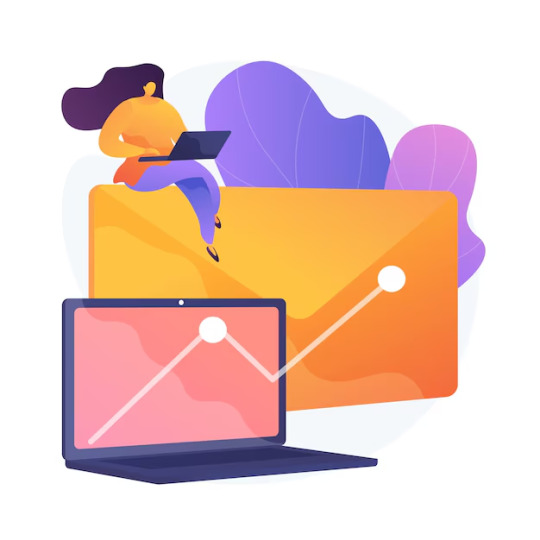
Understanding Email Hosting
What is Email Hosting?
Email hosting is a service that allows businesses to manage their email servers and domains professionally. Unlike free email services, enterprise email hosting provides enhanced security, larger storage, and custom domain names that establish brand credibility.
Types of Email Hosting
Shared Email Hosting – A cost-effective option where multiple users share server resources.
Dedicated Email Hosting – Offers exclusive server resources for businesses with high email traffic.
Cloud-Based Email Hosting – Provides flexibility, scalability, and remote access capabilities.
On-Premise Email Hosting – Best for businesses that require full control over their email infrastructure.
Key Factors to Consider When Choosing an Email Hosting Provider
1. Reliability and Uptime Guarantee
Enterprises need an email hosting service with high uptime guarantees to avoid disruptions in communication. Look for providers offering at least 99.9% uptime backed by Service Level Agreements (SLAs).
2. Security Features
Email security is crucial for protecting sensitive business information. Ensure that the provider offers:
End-to-end encryption to secure data transmission.
Spam and malware protection to prevent malicious attacks.
Multi-factor authentication (MFA) for enhanced security.
Data loss prevention (DLP) to safeguard important emails.
3. Storage and Scalability
Businesses generate a high volume of emails daily, requiring ample storage space. Evaluate:
The amount of storage per user.
Scalability options to accommodate business growth.
Cloud storage integration for backup and archiving.
4. Custom Domain Support
A professional email address (e.g., [email protected]) enhances credibility. Ensure the provider supports custom domain integration for branding purposes.
5. Compliance and Data Privacy
UAE businesses must comply with data protection laws and industry regulations. Choose a provider that:
Adheres to UAE data privacy laws.
Offers GDPR and ISO 27001 compliance for international standards.
Provides data residency options to store emails in secure UAE-based data centers.
6. Integration with Business Tools
Seamless integration with CRM software, productivity suites, and collaboration tools enhances workflow efficiency. Check if the email hosting service is compatible with:
Microsoft 365 and Google Workspace.
Project management and communication tools.
Third-party applications for automation and analytics.
7. Customer Support and Technical Assistance
Uninterrupted business operations require responsive technical support. Ensure the provider offers:
24/7 customer support via phone, email, and chat.
Localized UAE-based support for quick assistance.
Comprehensive knowledge base and tutorials for troubleshooting.
8. Email Migration Services
If switching from another email host, ensure smooth email migration services are available. The provider should offer:
Seamless data transfer without downtime.
Assistance with domain setup and DNS configuration.
Automated migration tools to streamline the transition.
9. Backup and Disaster Recovery
Data loss can be catastrophic for enterprises. Ensure the provider offers:
Automated daily backups with easy recovery options.
Disaster recovery plans for emergency situations.
Redundant data storage for enhanced reliability.
10. Cost and Pricing Structure
Cost-effectiveness is a key consideration when selecting an email hosting UAE provider. Evaluate:
Subscription models (monthly or annual plans).
The cost of additional features like storage expansion and security enhancements.
Transparent pricing without hidden charges.
Benefits of Enterprise Email Hosting in UAE
Enhanced Professionalism
Using a business email domain enhances brand credibility and professionalism.
Improved Security
Enterprise email hosting provides advanced encryption, anti-spam, and malware protection to safeguard business data.
Increased Productivity
Integration with business tools and collaboration platforms enhances team communication and efficiency.
Better Compliance and Data Control
Email hosting providers ensure compliance with local and international data regulations, providing businesses with peace of mind.
Scalability and Flexibility
Cloud-based email hosting allows enterprises to scale resources as their business grows without significant infrastructure investments.
Conclusion
Selecting the right email hosting providers in UAE requires a thorough evaluation of security, reliability, scalability, and compliance features. Enterprises should prioritize uptime guarantees, integration capabilities, and responsive customer support when making a decision. By considering these factors, businesses can ensure secure, efficient, and seamless communication through a professional email hosting UAE service.
0 notes
Text
Essential Tools for Streamlining Your Client Onboarding Process

1. CRM Tools for Centralized Client Management
Customer Relationship Management (CRM) tools like HubSpot, Salesforce, and Zoho CRM are indispensable for managing client information effectively. These tools help:
Organize client contact details and communication history.
Set up automated follow-ups and reminders.
Track the status of onboarding tasks.
By using a CRM, your PPC services team in Pune can maintain a centralized system, ensuring that no client details are overlooked during onboarding.
2. Project Management Tools
Platforms like Trello, Asana, or Monday.com streamline task assignment and tracking. For a PPC agency, these tools can be used to:
Create detailed onboarding checklists.
Assign tasks to specific team members, such as account setup or keyword research.
Monitor progress in real time.
These tools ensure that all onboarding activities are completed promptly and systematically.
3. Proposal and Contract Management Software
Using tools like PandaDoc or DocuSign simplifies the creation and signing of contracts. Key features include:
Customizable templates for proposals and agreements.
E-signature capabilities for faster approvals.
Real-time tracking of document status.
With these tools, your PPC services team can reduce delays and ensure all formalities are completed efficiently.
4. Communication Platforms
Effective communication is the cornerstone of a smooth onboarding process. Tools like Slack, Microsoft Teams, or Zoom enable real-time collaboration by offering:
Instant messaging for quick queries.
Video conferencing for detailed discussions.
Channels dedicated to specific clients or projects.
These platforms keep communication transparent and ensure that clients feel involved from the start.
5. Data Collection and Reporting Tools
Collecting relevant data is critical during onboarding to create effective PPC campaigns. Tools like Google Forms, Typeform, or Jotform help gather:
Business goals and target audience details.
Budget preferences and campaign objectives.
Login credentials for ad platforms.
This ensures your PPC services in Pune are customized to meet each client’s unique requirements.
6. Advertising Platform Setup Guides
Onboarding often involves setting up or auditing ad accounts. Tools like Google Ads Editor or Facebook Business Suite streamline account setup and campaign management. They allow you to:
Verify proper account configurations.
Set up billing information.
Optimize ad account settings based on industry best practices.
Ensuring these setups are flawless minimizes errors and enhances campaign performance.
7. File Sharing and Collaboration Tools
Tools like Google Drive, Dropbox, or OneDrive make it easy to share important documents and creative assets with clients. Features include:
Secure storage for sensitive information.
Real-time editing and collaboration.
Easy access to files from any device.
These tools keep all parties on the same page, ensuring transparency and efficiency.
8. Analytics and Reporting Tools
To build trust with clients, offer clear insights into campaign performance from day one. Tools like Google Analytics, SEMrush, or Supermetrics provide:
Initial performance benchmarks.
Customized dashboards tailored to client needs.
Regular reporting to track campaign success.
Your PPC services in Pune can stand out by showcasing professionalism and data-driven decision-making during onboarding.
9. Training and Knowledge-Sharing Platforms
Educating clients about PPC strategies can foster collaboration. Tools like Loom or Thinkific help create and share:
Introductory videos explaining PPC concepts.
Tutorials on accessing reports and dashboards.
Guides for providing constructive feedback
These tools empower clients, making them feel more confident about their investment in your PPC services.
10. Automated Workflows
Automation tools like Zapier or Make (formerly Integromat) can connect various platforms, reducing manual effort. For example:
Automatically add client details from forms to your CRM.
Notify team members of new onboarding tasks.
Trigger follow-up emails to clients post-onboarding.
Automation saves time, allowing your team to focus on delivering exceptional PPC services in Pune.
Conclusion
An efficient onboarding process sets the tone for a successful partnership. By leveraging the right tools, you can ensure that your PPC services are delivered seamlessly, building trust and long-term client relationships. As a trusted provider of PPC services in Pune, Digital Rhetoric is dedicated to optimizing every aspect of the client experience. From onboarding to campaign execution, we use cutting-edge tools to deliver unparalleled results.
Ready to streamline your PPC campaigns? Visit our dedicated page: PPC Services in Pune and let’s take your business to new heights!
0 notes
Text
Dynamics 365 Marketing Implementation
Unlock the potential of your marketing strategies with our comprehensive guide to Dynamics 365 Marketing Implementation! 🚀 Whether you're a seasoned professional or just starting out, this video provides you with the insights and steps necessary to effectively implement Dynamics 365 Marketing within your organization.
💡 Why Choose Dynamics 365 Marketing?
Dynamics 365 Marketing is designed to empower your marketing team with the tools they need to connect with customers, personalize content, and drive impactful engagement. With its ability to streamline marketing processes, you can focus on crafting genuine customer connections and improving ROI.
🎓 Who Is This For?
This video is perfect for marketers, CRM professionals, and anyone interested in streamlining their marketing workflows and enhancing customer relationships through technology.
🌟 Make sure to LIKE, SHARE, and SUBSCRIBE for more in-depth tutorials on Dynamics 365 and other Microsoft products. Click here to Know More: https://www.intelegain.com/dynamics-365-marketing-implementation/
0 notes
Text
Top Features to Look for in Business Process Management Tools
In today’s competitive business landscape, efficiency and agility are paramount. Business Process Management (BPM) tools have become essential for organizations aiming to streamline operations and achieve maximum productivity. But with so many options on the market, how do you choose the right tool? Here, we’ll discuss the top features to look for in BPM tools to ensure they align with your business needs.

1. Process Modeling and Design Capabilities
A robust BPM tool should provide intuitive process modeling features. Look for:
Drag-and-Drop Interface: Simplifies creating workflows without requiring coding expertise.
Visual Workflow Diagrams: Allows teams to visualize processes and identify inefficiencies.
Customizable Templates: Save time by reusing proven workflow designs.
2. Automation of Repetitive Tasks
Automation is a cornerstone of modern BPM tools. Features like:
Rule-Based Triggers: Automate tasks based on predefined criteria.
Integration with Other Systems: Seamlessly connect with CRMs, ERPs, or email platforms for end-to-end process automation.
Notifications and Alerts: Keep stakeholders updated in real time.
3. Collaboration and Communication Tools
Efficient processes require collaboration. Look for:
Real-Time Collaboration: Enables teams to work on the same process simultaneously.
Task Assignment and Tracking: Clear visibility of task ownership and progress.
Integrated Communication Tools: Chat or comment features enhance team communication.
4. Data Analysis and Reporting
A good BPM tool provides actionable insights. Ensure it includes:
Customizable Dashboards: Track key performance indicators (KPIs) at a glance.
Advanced Analytics: Identify bottlenecks and optimize workflows.
Exportable Reports: Share findings with stakeholders easily.
5. Scalability and Flexibility
As your business grows, so do your process management needs. Choose a tool that is:
Scalable: Can handle increasing volumes of users and processes.
Flexible: Allows customization to suit evolving business needs.
Cloud-Based Options: Ensure accessibility and easy scalability without heavy IT investments.
6. Mobile Accessibility
In a mobile-first world, your BPM tool should cater to employees on the go. Features to look for include:
Mobile App Integration: Manage processes from anywhere.
Push Notifications: Ensure updates are never missed.
Responsive Design: Optimized for both desktop and mobile devices.
7. Compliance and Security
Safeguarding sensitive data is critical. Look for tools offering:
Role-Based Access Control (RBAC): Restrict access based on roles to enhance security.
Encryption: Protect data in transit and at rest.
Audit Trails: Maintain transparency and compliance with industry regulations.
8. Integration with Third-Party Applications
No BPM tool works in isolation. Check for:
API Support: Enable seamless integration with existing software.
Pre-Built Connectors: Quickly connect to popular applications like Salesforce, Slack, or Microsoft Teams.
Data Synchronization: Ensure real-time updates across all systems.
9. Ease of Use and User Training
The tool’s usability can make or break its adoption. Key aspects include:
User-Friendly Interface: Simplifies onboarding and daily usage.
Comprehensive Documentation: Includes tutorials, FAQs, and support resources.
Training Programs: Offer webinars, live demos, or certifications for employees.
10. Cost-Effectiveness
Finally, ensure the tool aligns with your budget. Consider:
Transparent Pricing: Avoid hidden fees by opting for tools with clear pricing models.
Free Trials or Demos: Test the tool’s features before committing.
Value for Money: Balance features with pricing to ensure a strong ROI.
youtube
Conclusion
Selecting the right BPM tool can transform your organization’s efficiency and performance. By focusing on essential features like process modeling, automation, collaboration, and scalability, you can ensure that your chosen tool supports your business objectives.
When evaluating options, take advantage of free trials or demos and involve your team in the decision-making process. The right BPM tool is an investment in your business’s future success.
SITES WE SUPPORT
Business Process Platform - Wix
SOCIAL LINKS Facebook Twitter LinkedIn
0 notes
Text
Top 5 AI Tools Revolutionizing Digital Marketing in 2025

In the rapidly evolving landscape of digital marketing, staying ahead requires leveraging cutting-edge tools that deliver results with precision and efficiency. As we step into 2025, artificial intelligence (AI) continues to dominate the industry, providing marketers with the power to automate, analyze, and optimize like never before. Here are the top five AI tools that are transforming digital marketing this year:
1. ChatGPT for Content Creation and Personalization
OpenAI’s ChatGPT has grown into a must-have tool for marketers in 2025. The latest iterations are capable of creating high-quality, personalized content at scale, from blog posts and social media captions to email campaigns. Its ability to analyze user behavior and tailor messages based on audience preferences ensures that brands deliver hyper-relevant experiences, boosting engagement and conversions.
Key Features:
Advanced natural language processing (NLP) for context-aware content.
Real-time updates for personalized messaging.
Integration with popular CMS and CRM tools.
Use Case: A retail brand uses ChatGPT to draft personalized emails recommending products based on individual browsing history and purchase behavior.
2. MarketMuse for SEO and Content Optimization
SEO remains a cornerstone of digital marketing, and MarketMuse is leading the charge in 2025. This AI-powered tool helps marketers craft content that ranks higher on search engines by analyzing existing pages, identifying content gaps, and recommending improvements.
Key Features:
Comprehensive keyword research and clustering.
Content scoring based on SEO best practices.
Competitor analysis to find ranking opportunities.
Use Case: A SaaS company uses MarketMuse to optimize its blog posts, ensuring they align with high-ranking keywords and address gaps in competitor content.
3. Adzooma for PPC Campaign Automation
Managing pay-per-click (PPC) campaigns has never been easier, thanks to Adzooma. This AI-driven platform simplifies campaign management across Google, Facebook, and Microsoft Ads. Its advanced algorithms automatically optimize bids, budgets, and targeting to maximize ROI.
Key Features:
Automated performance monitoring and recommendations.
Multi-platform campaign management in one dashboard.
AI insights to reduce ad spend waste.
Use Case: A small business leverages Adzooma to automate its ad campaigns, achieving higher click-through rates while reducing costs.
4. HubSpot AI for Customer Relationship Management (CRM)
HubSpot’s AI tools have revolutionized CRM in 2025 by streamlining lead nurturing and customer interaction. From AI-driven chatbots to predictive analytics, HubSpot ensures marketers can deliver the right message at the right time to the right audience.
Key Features:
AI chatbots for instant customer support and lead qualification.
Predictive lead scoring to identify high-value prospects.
Automated workflows for personalized email sequences.
Use Case: An e-commerce platform uses HubSpot AI to send tailored product recommendations to customers based on their previous interactions, driving repeat purchases.
5. Synthesia for Video Marketing
Video continues to dominate as a preferred content format, and Synthesia’s AI video creation platform is a game-changer. Marketers can create professional-quality videos without needing a camera crew or studio. Synthesia’s AI avatars and voiceovers allow for quick and scalable production of explainer videos, ads, and tutorials.
Key Features:
AI-generated avatars and natural-sounding voiceovers.
Multilingual video production for global audiences.
Customizable templates for various industries.
Use Case: A global brand uses Synthesia to create product tutorials in multiple languages, ensuring accessibility across diverse markets.
As we navigate the competitive digital landscape of 2025, these AI tools stand out as indispensable assets for marketers. Whether it’s creating engaging content, optimizing campaigns, or delivering personalized experiences, AI continues to push the boundaries of what’s possible in digital marketing. By integrating these tools into your strategy, you’ll be better equipped to connect with your audience and achieve your business goals.
For Expert Advice on how you can use them in your Business connect with us www.vortixai.co.uk
0 notes
Text
🚀 Just published: Day 3 of my Dynamics 365 CRM Fundamentals series! Learn how to manage Opportunities and track deals using Business Process Flows in the Sales Hub. Includes a visual CRM sales flowchart from Lead ➡️ Close Won!
#BPF#Business Process Flow#CRM Sales Pipeline#Dynamics 365 CRM Tutorial#Microsoft CRM#Opportunities#Opportunity Stages#Sales Hub
0 notes