#Microsoft Windows 7 Email Backup
Explore tagged Tumblr posts
Text
How-To IT
Topic: Core areas of IT
1. Hardware
• Computers (Desktops, Laptops, Workstations)
• Servers and Data Centers
• Networking Devices (Routers, Switches, Modems)
• Storage Devices (HDDs, SSDs, NAS)
• Peripheral Devices (Printers, Scanners, Monitors)
2. Software
• Operating Systems (Windows, Linux, macOS)
• Application Software (Office Suites, ERP, CRM)
• Development Software (IDEs, Code Libraries, APIs)
• Middleware (Integration Tools)
• Security Software (Antivirus, Firewalls, SIEM)
3. Networking and Telecommunications
• LAN/WAN Infrastructure
• Wireless Networking (Wi-Fi, 5G)
• VPNs (Virtual Private Networks)
• Communication Systems (VoIP, Email Servers)
• Internet Services
4. Data Management
• Databases (SQL, NoSQL)
• Data Warehousing
• Big Data Technologies (Hadoop, Spark)
• Backup and Recovery Systems
• Data Integration Tools
5. Cybersecurity
• Network Security
• Endpoint Protection
• Identity and Access Management (IAM)
• Threat Detection and Incident Response
• Encryption and Data Privacy
6. Software Development
• Front-End Development (UI/UX Design)
• Back-End Development
• DevOps and CI/CD Pipelines
• Mobile App Development
• Cloud-Native Development
7. Cloud Computing
• Infrastructure as a Service (IaaS)
• Platform as a Service (PaaS)
• Software as a Service (SaaS)
• Serverless Computing
• Cloud Storage and Management
8. IT Support and Services
• Help Desk Support
• IT Service Management (ITSM)
• System Administration
• Hardware and Software Troubleshooting
• End-User Training
9. Artificial Intelligence and Machine Learning
• AI Algorithms and Frameworks
• Natural Language Processing (NLP)
• Computer Vision
• Robotics
• Predictive Analytics
10. Business Intelligence and Analytics
• Reporting Tools (Tableau, Power BI)
• Data Visualization
• Business Analytics Platforms
• Predictive Modeling
11. Internet of Things (IoT)
• IoT Devices and Sensors
• IoT Platforms
• Edge Computing
• Smart Systems (Homes, Cities, Vehicles)
12. Enterprise Systems
• Enterprise Resource Planning (ERP)
• Customer Relationship Management (CRM)
• Human Resource Management Systems (HRMS)
• Supply Chain Management Systems
13. IT Governance and Compliance
• ITIL (Information Technology Infrastructure Library)
• COBIT (Control Objectives for Information Technologies)
• ISO/IEC Standards
• Regulatory Compliance (GDPR, HIPAA, SOX)
14. Emerging Technologies
• Blockchain
• Quantum Computing
• Augmented Reality (AR) and Virtual Reality (VR)
• 3D Printing
• Digital Twins
15. IT Project Management
• Agile, Scrum, and Kanban
• Waterfall Methodology
• Resource Allocation
• Risk Management
16. IT Infrastructure
• Data Centers
• Virtualization (VMware, Hyper-V)
• Disaster Recovery Planning
• Load Balancing
17. IT Education and Certifications
• Vendor Certifications (Microsoft, Cisco, AWS)
• Training and Development Programs
• Online Learning Platforms
18. IT Operations and Monitoring
• Performance Monitoring (APM, Network Monitoring)
• IT Asset Management
• Event and Incident Management
19. Software Testing
• Manual Testing: Human testers evaluate software by executing test cases without using automation tools.
• Automated Testing: Use of testing tools (e.g., Selenium, JUnit) to run automated scripts and check software behavior.
• Functional Testing: Validating that the software performs its intended functions.
• Non-Functional Testing: Assessing non-functional aspects such as performance, usability, and security.
• Unit Testing: Testing individual components or units of code for correctness.
• Integration Testing: Ensuring that different modules or systems work together as expected.
• System Testing: Verifying the complete software system’s behavior against requirements.
• Acceptance Testing: Conducting tests to confirm that the software meets business requirements (including UAT - User Acceptance Testing).
• Regression Testing: Ensuring that new changes or features do not negatively affect existing functionalities.
• Performance Testing: Testing software performance under various conditions (load, stress, scalability).
• Security Testing: Identifying vulnerabilities and assessing the software’s ability to protect data.
• Compatibility Testing: Ensuring the software works on different operating systems, browsers, or devices.
• Continuous Testing: Integrating testing into the development lifecycle to provide quick feedback and minimize bugs.
• Test Automation Frameworks: Tools and structures used to automate testing processes (e.g., TestNG, Appium).
19. VoIP (Voice over IP)
VoIP Protocols & Standards
• SIP (Session Initiation Protocol)
• H.323
• RTP (Real-Time Transport Protocol)
• MGCP (Media Gateway Control Protocol)
VoIP Hardware
• IP Phones (Desk Phones, Mobile Clients)
• VoIP Gateways
• Analog Telephone Adapters (ATAs)
• VoIP Servers
• Network Switches/ Routers for VoIP
VoIP Software
• Softphones (e.g., Zoiper, X-Lite)
• PBX (Private Branch Exchange) Systems
• VoIP Management Software
• Call Center Solutions (e.g., Asterisk, 3CX)
VoIP Network Infrastructure
• Quality of Service (QoS) Configuration
• VPNs (Virtual Private Networks) for VoIP
• VoIP Traffic Shaping & Bandwidth Management
• Firewall and Security Configurations for VoIP
• Network Monitoring & Optimization Tools
VoIP Security
• Encryption (SRTP, TLS)
• Authentication and Authorization
• Firewall & Intrusion Detection Systems
• VoIP Fraud DetectionVoIP Providers
• Hosted VoIP Services (e.g., RingCentral, Vonage)
• SIP Trunking Providers
• PBX Hosting & Managed Services
VoIP Quality and Testing
• Call Quality Monitoring
• Latency, Jitter, and Packet Loss Testing
• VoIP Performance Metrics and Reporting Tools
• User Acceptance Testing (UAT) for VoIP Systems
Integration with Other Systems
• CRM Integration (e.g., Salesforce with VoIP)
• Unified Communications (UC) Solutions
• Contact Center Integration
• Email, Chat, and Video Communication Integration
2 notes
·
View notes
Text
From RDP to .NET: What Makes Windows VPS Ideal for Your Business
🪟 Windows VPS Server Hosting: A Perfect Blend of Power, Control, and Compatibility
In today’s digital landscape, businesses and developers need hosting solutions that offer both flexibility and performance. Windows VPS (Virtual Private Server) hosting brings the familiarity of Microsoft’s ecosystem to the power of dedicated server technology — all within an affordable virtual environment. If your business relies on Windows-based applications, a Windows VPS could be the perfect fit.
🧠 What Is a Windows VPS Server?
A Windows VPS is a virtual server running a Windows operating system (typically Windows Server editions like 2019 or 2022). It mimics a dedicated server environment within a shared physical server, offering isolated resources such as CPU, RAM, and storage. Unlike shared hosting, VPS users have full root (admin) access to configure the system as needed.
🚀 Key Advantages of Windows VPS Hosting
1. Seamless Compatibility with Microsoft Applications
A Windows VPS server is the go-to solution for businesses using:
ASP.NET applications
Microsoft SQL Server (MSSQL)
Remote Desktop Protocol (RDP) access
Visual Studio deployments
PowerShell automation
If your tech stack revolves around Microsoft products, Windows VPS provides native compatibility and optimal performance.
2. Remote Desktop Access (RDP)
Unlike Linux servers that require SSH, Windows VPS hosting supports easy access through RDP. This makes it user-friendly for people familiar with the Windows GUI and allows remote management from anywhere.
3. Better for Forex & Trading Applications
Many Forex traders prefer Windows VPS for its compatibility with trading platforms like MetaTrader 4 and 5 (MT4/MT5), which are natively built for Windows. With VCCLHOSTING's low-latency infrastructure, traders enjoy:
Lightning-fast execution
24/7 uptime
Isolation from other users
4. Flexible Software Installation
You get full administrative control to install:
Custom enterprise apps
Accounting software (like Tally ERP)
Email servers
CRM or CMS tools built for Windows
5. Scalability for Growing Businesses
Windows VPS hosting plans can be scaled up or down depending on your needs. This makes it ideal for:
Web developers needing test environments
Startups launching new applications
Enterprises hosting client software
🔐 Windows VPS Security & Reliability
Automatic Windows Updates: Stay protected against vulnerabilities with regular patching.
Built-in Firewalls: Configure Windows Defender Firewall to safeguard your applications.
VCCLHOSTING Security Add-ons: Add SSL certificates, DDoS protection, and backup solutions easily.
📊 Use Cases for Windows VPS Hosting
Hosting ASP.NET websites
Running Forex trading bots
Creating a virtual desktop for remote teams
Centralized file or application server
Running Microsoft Access or SharePoint-based apps
⚙️ Why Choose VCCLHOSTING for Windows VPS?
At VCCLHOSTING, we provide performance-optimized Windows VPS hosting with:
SSD-based storage for fast data access
Multiple Windows Server versions
Easy remote access with RDP
99.99% uptime SLA
24/7 expert support
We ensure your business-critical applications run smoothly and securely.
🏁 Final Thoughts
Whether you're a developer, enterprise, or Forex trader, Windows VPS servers offer a unique blend of performance, ease of use, and compatibility with Microsoft technologies. With the power of VCCLHOSTING behind you, you can host with confidence — and scale as your needs grow.
0 notes
Text
QuickBooks Premier Hosting: Everything You Need to Know for a Smarter Accounting Setup
Running QuickBooks Premier on a local desktop may have worked in the past, but today's businesses need more flexibility, stronger data security, and collaboration from anywhere. That’s where QuickBooks Premier hosting comes in.

In this blog, we’ll walk you through what QuickBooks Premier cloud hosting is, how it works, key benefits, what to look for in a QuickBooks hosting solution provider, and answer some frequently asked questions that people search on Google.
What Is QuickBooks Premier Hosting?
QuickBooks Premier Hosting is the process of running your desktop version of QuickBooks Premier on a virtual cloud server. Instead of accessing it from a single PC, you and your team can log in remotely via a secure internet connection from any device—PC, Mac, tablet, or mobile.
In short, it gives you the power of the desktop version, combined with the flexibility and security of the cloud.
How QuickBooks Premier Cloud Hosting Works – A Technical View
Here’s a behind-the-scenes breakdown of how it functions:
Virtual Server Setup: Your hosting provider sets up a secure cloud server (typically Windows Server OS) with fast SSD storage and scalable memory.
QuickBooks Installation: Your licensed QuickBooks Premier software is installed and configured on this server, optimized for performance and remote use.
User Access Configuration: Multiple users can be set up with custom permissions, allowing them to work on the same file in real time.
Secure Remote Access: Access is provided through Remote Desktop Protocol (RDP) or a web-based portal. Top-tier security features like multi-factor authentication and SSL encryption are standard.
Data Backup and Disaster Recovery: Daily automatic backups, geo-redundancy, and snapshot recovery options are built into the system.
Third-Party App Integration: You can integrate payroll, CRM, time-tracking, or Microsoft 365 applications, just as you would on a desktop version.
Key Benefits of QuickBooks Premier Hosting Service
Here’s what you gain by switching from local installs to QuickBooks Premier hosting solutions:
1. Remote Access from Anywhere
You’re no longer tied to the office. Log in from home, client locations, or on the go. It’s secure, fast, and reliable.
2. Seamless Collaboration
Work simultaneously with other users on the same file—no version conflicts, no emailing files back and forth.
3. Automated Updates & Maintenance
No more manual updates or IT headaches. Your hosting provider handles everything from software patches to OS upgrades.
4. High-Level Security
Your data is protected by advanced firewalls, encrypted connections, anti-virus tools, and secure Tier 3+ data centers.
5. Scalable Infrastructure
Add users, increase server capacity, or upgrade RAM as your needs grow. No need to reinvest in new hardware.
6. Disaster Recovery & Daily Backups
Top providers perform regular backups and include disaster recovery tools to avoid data loss in case of system failure.
How to Choose a QuickBooks Hosting Solution Provider
Not every provider delivers the same performance or support. Here's what you should look for: FeatureWhat to Look ForIntuit AuthorizationChoose an Intuit Authorized Hosting Provider (IAHP)Security ComplianceSOC 2, ISO 27001, or HIPAA compliance24/7 SupportLive chat, email, and phone support anytimeInfrastructureTier 3+ or Tier 4 data centers, SSD-based serversTrial PeriodMany providers offer free trials or demo environments
How to Get Started with QuickBooks Premier Cloud Hosting
Here’s how to move your software to the cloud the right way:
Step 1: Select a Trusted Provider
Do your research. Look at reviews, security certifications, and their experience with QuickBooks Premier hosting services.
Step 2: Share Your Licensing Info
You’ll need to share your license key, number of users, and any add-ons you use.
Step 3: Plan Your Migration
Choose a downtime window—like a weekend or late night—for the transition. A backup of your current files should be made before any changes.
Step 4: Cloud Setup & Configuration
The provider installs QuickBooks on a virtual server and transfers your files. They’ll configure multi-user access and performance settings.
Step 5: Testing and Go-Live
Test the hosted environment for accuracy—run reports, open files, test user access. Once everything works, you’re good to go live.
Step 6: Staff Onboarding & Support
Your provider typically offers onboarding documentation and live support to help your team adjust.
Frequently Asked Questions (FAQs)
Q1: Can I use QuickBooks Premier on the cloud?
Yes, QuickBooks Premier can be hosted on the cloud by a verified QuickBooks hosting solution provider. This lets you access it remotely with all desktop features intact.
Q2: What is the difference between QuickBooks Premier hosting and QuickBooks Online?
QuickBooks Online is a separate product with different features. Hosted QuickBooks Premier gives you the full functionality of the desktop version—just accessible via the cloud.
Q3: How secure is QuickBooks Premier hosting?
When hosted by a reputable provider, it's extremely secure. Look for features like end-to-end encryption, multi-factor authentication, and secure Tier 3+ data centers.
Q4: Is QuickBooks Premier cloud hosting good for accountants and CPAs?
Absolutely. It supports multi-user access, real-time collaboration, and integrates with tools commonly used by accounting professionals.
Q5: Can I integrate third-party apps with QuickBooks Premier hosting?
Yes. Most hosting providers support integration with tools like Microsoft 365, Bill.com, Avalara, TSheets, and more.
Q6: Do I need to buy QuickBooks again to host it?
No. If you already have a valid QuickBooks Premier license, you can use that on the hosted server. Just ensure it matches your hosting environment.
Q7: What happens if I want to cancel the hosting service?
You can cancel anytime, and most providers will help you download a backup of your data for local use. Always ask about cancellation policies upfront.
Final Thoughts
Switching to QuickBooks Premier cloud hosting gives you more freedom, better collaboration, and a secure environment to run your accounting operations. Whether you're a solo CPA or a multi-user financial team, the benefits of QuickBooks Premier hosting services are hard to ignore.
If you’re looking for a QuickBooks hosting solution provider that can handle the setup, backups, compliance, and support—so you can focus on your business—it might be time to make the move.
#quickbooks premier cloud hosting#quickbooks premier hosting#quickbooks premier hosting service#quickbooks hosting solution provider#quickbooks hosting solutions
0 notes
Text
Top Hosting Solutions for Web Developers and Agencies in 2025: Windows Reseller Hosting Options
Choosing the right hosting solution can make or break your web development business. As we step into 2025, the demand for flexible, secure, and scalable hosting is more critical than ever, where competition among digital service providers is fierce. Whether you're a freelance web designer or run a full-service digital agency, understanding the best web hosting platforms can significantly elevate your service offerings, improve client retention, and boost overall satisfaction.

In this comprehensive guide, we'll delve into the top Windows reseller hosting options tailored for web developers and agencies. We’ll also explore affordable Linux hosting alternatives, white-label hosting solutions that empower your brand identity, and managed reseller hosting packages that save time and reduce technical overhead.
Why Web Developers and Agencies Need Specialized Hosting?
Web developers and digital agencies often manage multiple client websites, web applications, and databases, each with unique performance and security requirements. This makes standard shared hosting packages insufficient. They lack the customization, control, and scalability needed for serious projects. That’s where reseller hosting—especially Windows-based or managed solutions—steps in.
With Windows reseller hosting, developers can support technologies like ASP.NET, MS SQL, and Windows-specific applications, making it ideal for corporate clients. At the same time, Linux hosting remains a cost-effective and highly stable alternative for clients using PHP, MySQL, and open-source CMS platforms like WordPress.
Moreover, white-label reseller hosting allows agencies to sell web hosting services under their own brand, giving them full control over client interaction while the back-end is handled by a reliable web hosting provider. Managed hosting further enhances this by offering server monitoring, automatic backups, and 24/7 support—perfect for agencies that want to focus on design and development without worrying about infrastructure management.
In short, specialised hosting isn’t just a technical necessity—it’s a strategic business decision. Choosing the right mix of Windows, Linux, whitelabel, and managed hosting options can provide developers and agencies with the reliability, professionalism, and competitive edge needed to succeed in today’s market.
What is Windows Reseller Hosting?
Windows reseller hosting allows individuals or agencies to purchase hosting resources (disk space, bandwidth, email accounts, etc.) and resell them under their brand. These plans run on Windows-based servers and support Microsoft technologies like ASP.NET, MSSQL, and IIS, making them a perfect fit for developers building Microsoft-centric web applications.
Key Benefits of Windows Reseller Hosting:
Support for ASP.NET and MSSQL
Easy integration with Windows-based applications
Customisable white-label branding
Centralised control with Plesk or similar panels
Ideal for clients using Microsoft tech stacks
For web designers and developers, especially those serving enterprise-level or governmental clients, the compatibility offered by Windows reseller hosting is a huge advantage.
Cheap Yet Powerful: Budget-Friendly Hosting Without Compromise-
For many startups and freelance developers, budget constraints are a major concern—especially when launching or scaling a business in the competitive digital market. The good news is that affordable doesn’t have to mean limited. Today, the web hosting landscape offers a range of cheap Windows reseller hosting plans that deliver excellent value without compromising on performance, security, or support. Some of the most reputable UK-based hosting providers now offer packages starting as low as £5 per month, making it easier than ever to enter the hosting space without a large upfront investment.
Despite their low cost, these plans often come packed with essential features such as free SSL certificates for website security, 24/7 customer support, and free website migrations—helping ensure a seamless experience for both resellers and their clients. Access to the Plesk control panel provides an intuitive interface for managing client accounts, and white-label options allow webdesign professionals to brand the hosting as their own, maintaining a polished and professional client experience.
These budget-friendly reseller packages are especially ideal for web designers and digital freelancers looking to offer hosting as an added service. They eliminate the need for owning and maintaining physical servers while still offering all the tools needed to run a reliable, scalable hosting business.
Managed Reseller Hosting for Hassle-Free Performance-
For web developers and digital agencies who would rather focus on building websites than managing servers, managed reseller hosting offers a stress-free, professional solution. This type of hosting removes the complexity of backend maintenance by shifting the responsibility for server updates, security patches, backups, and general technical upkeep to the hosting provider. It’s a smart choice for those looking to scale their business without being bogged down by infrastructure concerns.
With managed plans, you get access to critical features that ensure consistent and high-performing service. These often include regular automatic backups, advanced security monitoring, and malware protection, helping protect your client data and websites from threats around the clock. Web hosting providers also offer pre-installed software stacks, so you don’t have to spend hours configuring environments for CMS platforms or frameworks. Hosting on UK-optimised server locations guarantees fast loading times and improved SEO performance for your local clients, while 99.9% uptime guarantees ensure that their websites remain accessible at all times.
By choosing managed reseller hosting, UK-based freelancers and agencies can provide reliable, high-quality service to their clients without the added operational burden. It’s the perfect solution for professionals who want to grow their business with confidence and minimal technical distractions.
White-Label Hosting: Branding Under Your Name-
In 2025, brand credibility and consistency are more important than ever—especially in the highly competitive digital market. For web agencies and freelance developers, white-label reseller hosting presents a powerful opportunity to deliver hosting services under their own brand name. Whether you're using Windows reseller hosting or Linux reseller hosting, most top-tier web hosting providers now offer robust customisation tools that let you completely rebrand the hosting experience for your clients.
Key white-label features often include customised nameservers, branded client control panels, and personalised email templates—all designed to make your web hosting service appear fully independent and professionally managed. This level of control not only enhances your brand image but also strengthens client trust, as customers perceive they are dealing directly with your agency rather than a third-party provider.
For digital agencies and web designers looking to scale their offerings, white-label hosting is a game-changer. It enables you to provide a seamless, branded experience across all touchpoints while maintaining full control over pricing, support, and customer relationships. Ultimately, it helps improve client retention, boosts your professional reputation, and positions your business as a complete solution provider in the growing digital economy.
Linux vs. Windows Reseller Hosting: Which One is Better for Agencies?
Both Linux and Windows reseller hosting have their pros and cons. While Windows hosting supports ASP.NET and other Microsoft technologies, Linux hosting is known for its speed, open-source compatibility, and affordability.
When to Choose Linux Reseller Hosting:
You primarily use PHP, MySQL, or WordPress
You need cheap and fast hosting
You want a cPanel-based environment
When to Choose Windows Reseller Hosting:
You develop in ASP.NET or .NET Core
Your clients use Microsoft SQL Server
You need Plesk over cPanel
A smart agency might even offer both to cater to a broader clientele.
Top UK Providers for Windows Reseller Hosting in 2025-
Here are the top-rated hosting providers offering Windows reseller hosting suitable for developers and agencies:
1. MyResellerHome
Windows and Linux reseller options
Plesk control panel
UK-based data centres
White-label features
Affordable monthly pricing
2. Heart Internet
Custom branding tools
Dedicated account managers
Comprehensive reseller dashboard
24/7 support from team
3. A2 Hosting
Global and UK-optimised server locations
Both Linux and Windows plans
Managed reseller options
99.9% uptime guarantee
4. WebHostingWorld
Specialised Windows reseller hosting plans
Free WHMCS billing software
White-label control
Scalable resource packages
5. Hostek UK
Ideal for developers using .NET and MSSQL
Custom server configurations
Managed plans available
Fast, secure infrastructure
Each of these web hosting providers caters to different needs, but all offer excellent support, scalability, and branding options—critical elements for success in the competitive webdesign industry.
Future-Proofing Your Hosting Business in 2025 and Beyond-
As trends like AI integration, cloud computing, and remote work continue to shape the digital landscape, offering robust and scalable hosting will become even more vital. Agencies and developers should consider investing in hybrid plans that support both Windows and Linux reseller hosting, and also explore managed options for long-term growth.
Action Steps:
Start with a cheap Windows reseller hosting plan to test demand
Scale up with managed reseller hosting as client numbers grow
Use white-label hosting to build brand trust
Offer both Linux and Windows options for flexibility
Conclusion-
Choosing the right hosting solution in 2025 is more than just picking a server. It's about aligning your agency’s technical needs, branding goals, and growth strategies with the best that the market has to offer. With options ranging from cheap Windows reseller hosting to fully managed white-label solutions, developers and agencies are well-positioned to thrive.
Whether you're launching a new webdesign startup or scaling an established development agency, now is the perfect time to invest in a web hosting strategy that supports your future.

Janet Watson
MyResellerHome MyResellerhome.com We offer experienced web hosting services that are customized to your specific requirements. Facebook Twitter YouTube Instagram
#best web hosting#webhosting#myresellerhome#webhostingservices#cheap web hosting#affordable web hosting#resellerhosting
0 notes
Text
Key differences between local and Microsoft accounts windows 11

When setting up a Windows 11 PC, one of the first decisions you’ll need to make is whether to sign in with a Local Account or a Microsoft Account. A Local Account is a user account that is specific to the computer you’re using, while a Microsoft Account is a cloud-based account that can be used across multiple devices and integrates with Microsoft services. Each has its own set of advantages and disadvantages, and the choice depends on your specific needs and preferences. Let's take a look into what each type of account is, how they work, and the key differences between Windows 11 Local vs Microsoft Account.
What Is a Local Account in Windows 11?
A Local Account is a traditional, offline user account that exists only on the specific Windows device you create it on. It’s similar to the user accounts used in older versions of Windows (like Windows XP or Windows 7).

Features of a Local Account:
Stores your data, settings, and preferences only on that device.
Doesn’t require an internet connection to sign in or use.
Passwords and security are limited to the local device.
Cannot sync data between devices.
Limited access to Microsoft services like OneDrive, Microsoft Store, and Xbox Live.
A local account is ideal if you prefer privacy, don’t use cloud services, or want a simple, minimal Windows experience without syncing or signing in online.
What Is a Microsoft Account in Windows 11?
A Microsoft Account is an online account provided by Microsoft that connects your Windows device to a suite of Microsoft services. This account can be an Outlook.com, Hotmail.com, Live.com, or even a third-party email address that has been registered with Microsoft.

Features of a Microsoft Account:
Syncs settings, preferences, themes, and passwords across devices.
Enables access to OneDrive for cloud storage.
Automatically signs you into apps like Microsoft Store, Microsoft 365, Xbox, Skype, and more.
Provides password recovery options via email or phone.
Enables advanced security features like two-factor authentication and Windows Hello.
A Microsoft Account is ideal for users who are integrated into Microsoft’s ecosystem and want a seamless experience across multiple Windows devices.
Key Differences Between Local and Microsoft Accounts
Local accounts are specific to one device, while Microsoft accounts can be used across multiple devices and Microsoft services. Microsoft accounts offer features like cloud integration, syncing settings across devices, and access to online services, while local accounts prioritize privacy and control.
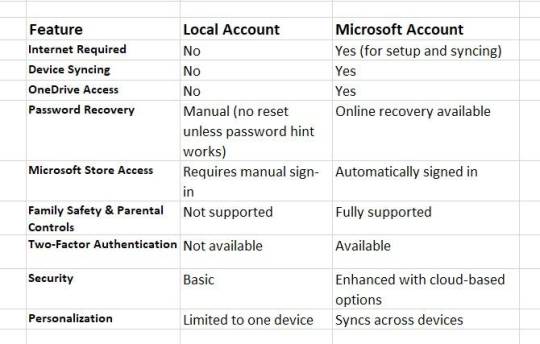
Advantages of Using a Microsoft Account
One of the biggest advantages of a Microsoft Account is the ability to sync settings and files across all your Windows devices. This includes desktop backgrounds, browser bookmarks, saved Wi-Fi networks, and passwords saved in Microsoft Edge.
A Microsoft Account allows instant access to services like:
Microsoft Store for downloading apps and games
OneDrive for cloud storage and automatic backup
Outlook for email and calendar
Microsoft 365, if you’re subscribed
Skype, Teams, and Xbox Live integration
Microsoft Accounts support features like:
Two-step verification
Windows Hello (face, fingerprint, or PIN sign-in)
BitLocker recovery key sync
Remote device lock or wipe via Microsoft Account website
If you forget your password, you can reset it from the Microsoft website using your registered email or phone number — much easier than with a local account.
Advantages of Using a Local Account
While Microsoft Accounts offer many benefits, there are also good reasons to stick with a Local Account.
Local Accounts don’t require you to send personal data or preferences to Microsoft’s cloud. This makes them a better option for users who value privacy and want to avoid online data syncing.
Local Accounts work entirely offline. No internet connection is required to sign in or use the core features of Windows, which is useful for restricted environments.
You don’t need to register an email, verify accounts, or receive confirmation codes. Creating a Local Account is straightforward and ideal for quick setups.
Users who don’t need OneDrive or Microsoft’s cloud services will benefit from the leaner experience of a Local Account.
When Should You Use a Microsoft Account?
Choose a Microsoft Account if:
You want to sync settings, files, and apps between multiple devices.
You use OneDrive, Microsoft Office, or Microsoft Store apps regularly.
You want enhanced security and password recovery options.
You rely on Microsoft’s services for work, school, or gaming (e.g., Xbox Game Pass).
When Should You Use a Local Account?
Choose a Local Account if:
You are concerned about privacy and want minimal data sharing with Microsoft.
You’re setting up a shared or limited-use PC, such as in a lab, kiosk, or guest environment.
You use your PC offline most of the time.
You prefer a lightweight, no-frills Windows experience.
Can You Switch Between a Local and Microsoft Account?
Yes! Windows 11 allows you to switch between account types at any time:
To switch from Microsoft Account to a Local Account:
Go to Settings > Accounts > Your Info.
Click on “Sign in with a local account instead”.
Follow the prompts to create a local account password and confirm.
To switch from Local Account to Microsoft Account:
Go to Settings > Accounts > Your Info.
Click on “Sign in with a Microsoft account instead”.
Enter your Microsoft credentials to link your account.
Both Local and Microsoft Accounts have their place in the Windows 11 ecosystem. Your decision should be based on how you use your PC and your personal preferences regarding convenience, privacy, and online integration.
If you’re a casual user, gamer, student, or professional who uses Microsoft services daily, a Microsoft Account provides a more connected and feature-rich experience. However, if you’re a privacy-conscious user or need a basic setup without online dependencies, a Local Account will serve you better.
Source: https://windows101tricks.com/local-account-vs-microsoft-account/
0 notes
Text
Desktop Tools and Utilities Must-Have Software for Efficiency and Productivity
In today’s digital world, desktop tools and utilities play a crucial role in enhancing productivity, security, and system performance. Whether you are a professional, a student, or a casual user, having the right software can make your computer experience smoother and more efficient. In this blog, we will explore some of the most essential desktop tools and utilities that can help optimize your workflow and system performance.

1. System Optimization Tools
System optimization tools help keep your computer running smoothly by removing junk files, optimizing RAM, and improving overall speed.
Popular System Optimization Tools:
Rabid Cleaner – Is a latest PC Cleaner software, cleans temporary files and optimizes system performance.
Advanced SystemCare – Provides system cleaning, security, and optimization features.
Glary Utilities – PC Cleaner and Optimizer offers an all-in-one system maintenance suite.
2. Antivirus and Security Tools
Cybersecurity is a top priority for every desktop user. Antivirus and security tools protect against malware, viruses, and phishing attacks.
Best Security Tools:
Windows Defender – Built-in protection for Windows users.
Avast Antivirus – Offers real-time protection and security features.
Malwarebytes – Specializes in malware and spyware removal.
3. Productivity Tools
Productivity tools help users manage tasks efficiently and improve workflow.
Top Productivity Software:
Microsoft Office Suite – Includes Word, Excel, and PowerPoint for professional work.
Google Workspace – Cloud-based tools for collaboration and file sharing.
Evernote – A note-taking app that helps organize tasks and ideas.
4. File Management Utilities
Managing files effectively ensures that important data is organized and easily accessible.
Best File Management Tools:
WinRAR & 7-Zip – Compress and extract files with ease.
TreeSize – Analyzes disk usage to help free up space.
Everything – A fast file search tool for Windows users.
5. Media Players and Editing Tools
For those who work with multimedia files, having reliable media players and editing tools is essential.
Best Media Tools:
VLC Media Player – Plays almost all types of media files.
Audacity – A free audio editing software.
GIMP – A free and open-source alternative to Photoshop.
6. Backup and Recovery Tools
Backup tools ensure that important files and data are protected from accidental loss.
Reliable Backup Solutions:
Google Drive & OneDrive – Cloud storage solutions for easy access.
EaseUS Todo Backup – Backup and restore important files effortlessly.
Recuva – A file recovery tool to retrieve deleted files.
7. Communication and Collaboration Tools
Effective communication and collaboration tools help teams stay connected and work efficiently.
Best Communication Tools:
Zoom & Microsoft Teams – Video conferencing solutions.
Slack – Team collaboration and messaging platform.
Thunderbird – A free email client with advanced features.
Having the right desktop tools and utilities can significantly improve your computer's performance and your productivity. From system optimization to security, file management, and collaboration, these tools help you work smarter and more efficiently. Explore the options above and choose the ones that best suit your needs!
0 notes
Text
That's actually what I was doing, I thought I could work on the draft on my tablet when the PC just Wasn't Having Any Of It, then edit on the PC when it was. Annnnd discovered that the drafts don't sync, anything I change on one, isn't reflected in the other. So I emailed the draft to myself and, yikes, did the spacing indeed break badly. It took about 10 minutes of manually deleting 6 or 7 returns between every sentence in the same paragraph, sometimes between words. It was such a chore, I don't want to have to keep doing that. It will work as a method to save/backup my work but is definitely not a solution to use to write/edit in by sending it back and forth like I'd originally hoped. :(
I honestly could not have ever guessed any of this could happen. I thought a new PC would work but if not, it could be fixed or replaced. I thought a fix would FIX it, not break more things (I could use Google docs et al before the BIOS and driver updates).
Other people don't seem to have this issue... except for the dozen or so I see having it on Dell's forums. I still think Windows 11 is at the heart of all these incompatibilities. Not for everybody, of course, but if you're "lucky" enough to have the magic combination of BIOS and graphics card/chips, then enjoy this unsolvable mess.
Interestingly, did you know that, despite Win11 being barely 2 years old, Win12 is set for release this June? This feels a little like Win8 to me: some people used it fine but it was a disaster to others, so much so that they distanced themselves from it by the next version being Win10, not 9. I could be totally wrong, of course. Wouldn't be the first time, won't be the last, lol.
Also, Dell isn't selling my particularly configured PC anymore. Just interesting tidbits of info, that's all of course. Dell will continue to stand by their assertion that nothing is wrong with it. Even if they replace every piece of hardware in it and the problems persist. Even if they straight up replace the PC with a new one that does the same things. Nope, nothing wrong here, we totally have no liability here from selling a broken, difficult to repair, very unstable even when "repaired" machine. I trusted Dell for a lot of years but I don't anymore. Sad thing? I've found this same issue spread over Lenovo, Asus, and Acer. I found an article released by Microsoft about a Win11 incompatibility issue last year that covered graphics cards of "all, makes, models and manufacturers."
I don't know where to go after this. This PC is mine, instability and all, until it dies (or I do ;) ) but what can I get to replace it? Even building my own could run into that "all makes" etc issue, couldn't it? I just want a PC I trust, again. That I can play my Steam games on again. Can write on and make GIFs and vids and that will just work. Just... work. That won't make me feel like any "stability" is temporary and that there's no actual solution ever, even if I get a new one. My old PC broke in Oct 23, it can't launch any EA games like Mass Effect. It can't capture, the Game bar broke and even a Windows reinstall didn't bring it back. I can't use Vegas anymore, so no vidding or GIFmaking, and that STILL puts it ahead of this brand-new PC because I could still play the MCC and could still use Word to write in. That makes me so sad.
Apologies for the long ramble, I know I've said a lot of this before. It just never goes away. I never can do anything on the PC that's not researching repairs or trying them out. Or trying to very carefully do something "difficult" like open my email and literally cringing and holding my breath if the Nvidia card kicks on. My computer has always been my escape from RL stress and now it's become another huge source of stress and I have nowhere to go and no hope that this will get better.
Okay, apparently my Fire tablet and PC are not syncing together, which resulted in me making a high-pitched pterodactyl noise a little while ago when I thought EVERYTHING I HAD WRITTEN IN MY EMAIL DRAFT YESTERDAY HAD DISAPPEARED.
Thankfully, it's still there on my tablet so I emailed it to myself and now I can see it on the PC but DANG is this a clunky, slow and painful way to try to do this. I have a SYSTEM when it comes to writing, frens. Anything messing with MY SYSTEM makes me feel a bit

and even more
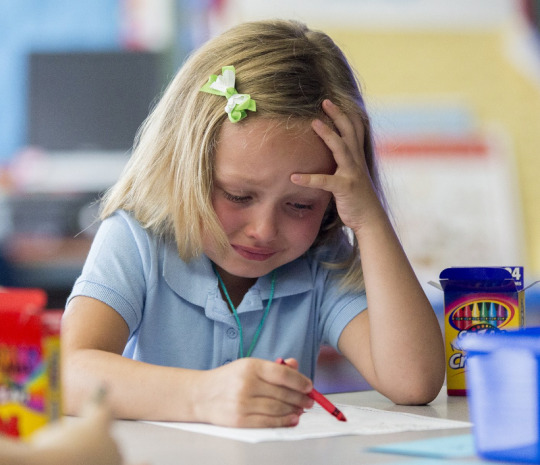
Do I dare try installing Word 2003 (my beloved) again? Is it worth it to potentially go back to Blue Screen of Death City, population MEEEEEE or is there something else I'm missing?
Can't use Google docs as my computer already proved. I don't want anything I have to install on the computer *points to fears of returning to BSoD City* but I want something that I can somehow save at the same time. I dunno. I was hoping to get this in really good shape today and instead I'm stuck where I left off and feeling like I'm trying to excavate a hole the size of Mt. Everest with a teaspoon.

I thought about writing in a Tumblr draft or in AO3 itself but either of those has their own perils (Tumblr in accidentally POSTING IT and AO3 warns not to keep your only copy there). Maybe writing in AO3 and email it back to myself when I'm done for the day/writing session?
I just want to be able to use my computer like a COMPUTER again and not have to be so cautious and careful with everything. This is honestly stupid stressful. UGH.
*more angry moth noises, just 'cause*
Update: I'm going to try writing in AO3 for now and saving as a draft/emailing that back to myself. It's better than nothing and feels a little more familiar since I usually do my final editing in AO3 since I can often catch errors in AO3's preview that I missed in Word for some reason.
Still, if you have any recommendations for apps/sites/programs etc you like to write in, I'd like to hear them.

#ageless aislynn#mrtobenamedlater#computer problems#computer issues#I keep saying all this I know#feel free to ignore#i wish i could
24 notes
·
View notes
Text
Why do we activate windows
How Activation Works
Windows activation is part of Microsoft's "Windows Product Activation" process. Activation differs from the installation process that requires a product code. It is also different from post-installation registration. Instead, the goal of Windows activation is to establish a link between a licensed copy of Windows and a specific computer system. Creating such a link in theory should prevent the same copy of Windows from being installed on more than one machine, as was possible with earlier versions of the operating system.
Following installation, Windows takes information from your video display adapter, SCSI and IDE drive adapters, processor type and serial number, hard drive serial number and your network adapter Media Access Control address to form a unique identity for your computer. No two computers should have the same hardware signature. When you try to install the same copy of Windows on more than one machine and then try to activate it online or by phone, the activation will fail.
Windows XP
Windows XP was the first Windows operating system to require activation. According to an official 2007 document on Microsoft's support website, "After the 30 days has expired, you must activate Windows to continue using Windows." An oft-quoted article written by the late Microsoft developer Alex Nichol to clear up myths about Windows XP activation says that an unactivated system will do little more than boot, allow you to make backups and activate.
Buy Cheap Windows 10 Pro Key
Instant Email Delivery
Windows Vista
Windows Vista's penalty for failure to activate is much harsher than that of Windows XP. After a grace period of 30 days, Vista enters "Reduced Functionality Mode" or RFM. Under RFM, you can't play any Windows games. You will also lose access to premium features such as Aero Glass, ReadyBoost or and BitLocker. Finally, an unactivated Vista will automatically log you out of the system after only one hour of use until you successfully activate it.
Windows 7
Unlike Windows XP and Vista, failure to activate Windows 7 leaves you with an annoying, but somewhat usable system. According to a Microsoft developer blog post on "Microsoft Developer Network," if you don't choose to activate Windows 7 during installation, you will see an "Activate Windows Online Now" message in the system tray. If you don't activate then, you will see and "Activate Now" message every day from day four through day 27. Until day 30, you will get the "Activate Now" message every four hours until day 30. After day 30, you will get the "Activate Now" message every hour, along with a notice that your Windows version is not genuine whenever you launch the Control Panel. In addition, Windows 7 does not perform any system updates after the grace period. Finally, Windows will automatically turn your screen background image to black every hour – even after you change it back to your preference. This behavior continues until you successfully activate Windows 7.
A young Bill Gates once complained about the copying of his company's Altair Basic software by computer hobbyists. This rampant theft, according to Gates, made all the hard work done by him and his company worth less than two dollars an hour. Decades later, Gates' company -- Microsoft -- instituted product activation and validity checking procedures that made the copying and sharing of its operating system and application software much more difficult for casual copiers and profiteering pirates.
Buy Windows 10 Pro Activation kEY for - Genuine Retail Key.
#Windows Activation#Update Your Windows#32bit And 64bit Versions#Retail License#Permanent activation
2 notes
·
View notes
Text
Winzip For Mac Free Full Version

Platforms: Mac OS, Windows. Price: Free trial or $29.95. Rank (4.5/5) DOWNLOAD. WinZip Archiver can unzip file archives of any type, compress files to speed up the process of sending them via email, provides password protection of information using AES encryption. WinZip Pro 8.0.5151 File Archiver And Compressor Software For MacOSX Latest Version Free Download 100% Working.Download WinZip Pro 25 working For MAC is the world’s fabulous and most famous Mac OS Zip Software which is used for file compression, file sharing, file encryption, and data backup At MAC System. Sep 07, 2021 Free Winzip For Mac Full Version; Pdf merger mac is a mac os x application to merge pdf docs to a single pdf file. Pdf merger mac is a free mac os x application that let you merge several pdf documents into one single pdf file, pdf merger mac also allows you to adjust the pdf sequence by the up and down buttons which means you can simply add your pdf documents and reorder the sequence later.
Winzip Download Amc
Winzip For Mac Os
Winzip For Mac free. download full Version
Winzip For Mac Free Full Version
Sep 24, 2021 Download Winzip Free Full Version Mac Free WinZip Crack is the speediest and most effortless way to open Zip reports these days. Likewise, share compress records, make archives and scramble compress documents with this valuable WinZip programming program.

WinZip Pro 25.0 Crack Build14273 With Activation Code 2019
Winzip Download Amc
Winzip free for mac free download - WinZip Mac, WinZip, WinZip Self-Extractor, and many more programs. Winzip Mac Edition allows you to perform a couple of neat features, such as specifying if you want to include or omit Mac-specific hidden files when zipping and sending files to Windows and Linux users, and you can enjoy support for Mac application bundles (.app), with the option to view the package contents before unzipping.
Winzip For Mac Os
WinZip Crack 25 is a good archive program. It is a good way to work with compressed files. It gives you full access to the extracting file in any format. WINZIP is a gold stander software that allows you to manage, protect, share and edit your archive files. This tool supports different types of archives format including 7 zip, gzip, tar, Xz, z, cab, Rar, and QZ. WinZip also a good file manager that compressed the file and make it protected. It allows the user to more security options in which user private file protect with password then no one can open it, Only allow the user to have the authority to use it.
You can easily and securely zip and unzip files to personal storage space, speed up e-mail transmission. WinZip adds a new feature for image management in which you easily manage your images and share them in different places. It keeps your music and images safe with compression on your phone and cloud and shares the playlist much easier.
Download Winzip For Mac Free Full Version
WinZip Crack Full Torrent Free Download All Setup
Winzip Keygen 24 is developed by the Corel Corporation company. Corel Corporation is a software company in Canada. That is also known as the master of graphic processing. Furthermore, it was first released on 3 April 1991. And its latest version released Forty-two days ago on 30 Aug 2019. And it released for Microsoft Windows, macOS, iOS and Android platforms. It is available in many languages including English, Japanese, French, German, Chinese and Korean. Winzip is a file archiver computer program. A program that bond the various files in an archive file.
For convenience to storing and transfer them from one location to another. So you can easily and accurately store the files. It may use information about them to reduce the size of files. It is the simplest and more easy to use for windows. You can freely download it on for PC and Android. Although after twelve months it needs service upgradations. Which user can get in 7 dollars. Winzip Fully supports OS, Windows, and Androids like mobile phones and tablets. This latest version of WinZip 24 has some new features. It comes with the feature of fasting zipping technology. And it improves its function to make its use easy and accurate.
WinZip Crack Mac & Windows Code Free Download
It compresses the mp3 file with its latest technology in which users no worry about any problems because this new version solves all problems. Millions of people use these archives for their best quality and flexibility. In the market, many other tools are found you but this is trusted with our thousand people for its good result. Free Download WinZip 22 for the Win and Mac OS X.
What’s new in WinZip 24.0?
Adds new features for image management and compression
Support compression methods, improved compression performance
Support for some additional archive formats
More Work faster, smarter, and safer.
Zip and UnZip anything the user wants.
WinZip Stander edition is available here.
LATEST VERSION Released: WinZip 25.0.14273
Features:
Access all your personal accounts.
Combined new Address Book.
Open in all major formats
Protect against banking-level encryption
Files – Pane Swipe.
Create Zip files for streamlined sharing.
Access your files on your PC, network, and clouds
See image information in the Preview detail window
Easily Share Converted files.
Add a Network Location in archives


Download Winzip Para Mac
System Requirements:
MAC OS X 10.11 or later
Windows Vista/SP2/7 SP1/8.1, 8 or 10
RAM: 512 Mb
Disk Space: 100 MB
Graphics Card: high quality
WinZip License Key
fMD9XNX-AYeYTgvL-grx4fy5D-B3oEDmPK
Download Winzip Para Mac Gratis
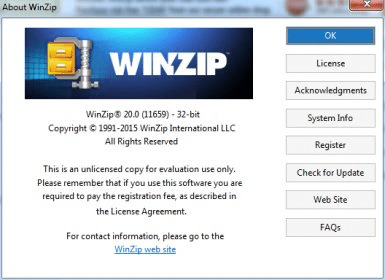
YqEaqMZIzo-p0SoC1xW-ezGLSh-AKAG9Gvm
Xw0gS78j-Wt9GjAZ8l-5uGPlAoW-oHJQEt6
h5KnoFLrsm-m19qoeXQF-YMgZR-zGT51Vc5
WinZip Serial Key
YvLOHPNLV-wM8uIwgo-8aixWMA-YulSDdQs
9GAZEnsv-RfCKOt3ON-Rhh6Ls-UYIH5Trl2
s9nWmO-VxXLsrTfx0-VH91BW-5EVXytRts
4tIW5b0PU-rAJDeeYY-xkxATKex-kKqOCCq
WinZip Activation Key
DW8C6bW-P2mZA3-EpcthKyvGO-0vX9Cmhv
BhK4XFx-UxEA6qm7f-vILsGQimW-g52Ookx
Download Winzip Para Mac Version
P11UDR-WeHs7rQc-IkREW6t3-39C1PhCGGX
yjLPc7-WDyqp6gAa-1oPffY63-QVT5wszBc
Free Winzip Mac
Download WinZip Crack from Bellow Button
Open and extract the file (.RAR)
Run the file, wait for an installation
Now Click onActivate
That’s all enjoying full version.
Winzip For Mac

You may also check this Prezi Crack
Download Winzip For Mac Os X
(sociallocker)Mirror(/sociallocker)
Winzip For Mac free. download full Version
WinZip is a freeware file archiver, a program that combines and compresses files to create a single, smaller file. It is developed and published by WinZip Computing for Microsoft Windows and Apple OS X operating systems.
WinZip is a powerful data compression and decompression program for Microsoft Windows with rich functionality. It is a ZIP and RAR archived files manager as well as a PKZip, ARJ, ZIP, CAB, ACE, TAR, GZip, BZ2, and JAR. The free version of WinZip for Windows 10 free program is used to compress and decompress, expand, extract and copy files to and from ZIP and RAR archives.
What is WinZip App?
Winzip For Mac Free Full Version
WinZip is a well-known application that has been around for more than 20 years. It has been developed by a company named WinZip pro Computing since 1992. The original name of the company was called PKWARE, but due to the popularity of the compression program, it was renamed to WinZip free Computing in 1996 and became a subsidiary of General Electric.
When a file is compressed, it becomes smaller. The decompressed file is the same size as the original file. The compression and decompression process can be achieved through WinZip’s intuitive user interface.
WinZip can be downloaded and installed on any Windows computer; it is available in both English and French. The program is an application that can be downloaded and installed on any Windows computer. It is available in both English and French.
Main Features of free WinZip for Windows 10
File compression and decompression.
It has build-in archive encryption.
It can provide a compression ratio of 2:1. It’s way better than standard Windows 10 algorithms.
WinZip open zip files Windows 10 also unzip 7Z, RAR archives. And can create as well.
Integrated Windows Explorer design.
Built-in WinZip Assistant.
Choice of using the Command Prompt or Windows Explorer to execute commands.
Integration into Windows Shell.
WinZip vs WinRar & 7-Zip
It has three main advantages against Winrar and 7-Zip:
It is faster than 7Zip, Winrar.
WinZip Windows 10 is easier to use than 7Zip, Winrar.
It is more powerful than 7Zip, Winrar.
WinZip is a powerful data compression and decompression program for Microsoft Windows with a rich functionality. It is a ZIP and RAR archived files manager as well as a PKZip, ARJ, ZIP, CAB, ACE, TAR, GZip, BZ2, and JAR. The WinZip opener Windows 10 program is used to compress and decompress, expand, extract and copy files to and from ZIP and RAR archives. You can download WinZip Windows 10 for free using the links on this page.
Popular Questions About WinZip for PC Windows 10
Which WinZip free version is compatible with Windows 10?
WinZip is compatible with Windows 10.
What is WinZip?
Software application that provides archive file compression and decompression.
How to download and instal WinZip on Windows 10?
WinZip is available for download from tool website. Download the software and install it on your computer.
How to uninstall WinZip full version on Windows 10?
To uninstall zip file opener, open the Control Panel and double-click the Uninstall a Program link. Then select the program and press Uninstall .
How to create a WinZip File on Windows 10?
To create a WinZip for Windows File, you can use file Manager.

1 note
·
View note
Text
Ghost win 7 64bit Bears Paw
ghostwin7 Ghost Win 7 64bit Bears Paw cho dù có rất nhiều bản Ghost win mới nhưng Ghost win 7 vẫn luôn được ưa chuộng bởi vì lợi ích nó mang lại.
Hotline: 0362160853 Email: [email protected] Địa chỉ: 20 Tân Trào, Tân Phú, Quận 7, TPHCM Website: https://bears-paw.net/ghost-win-7-64-bit/ https://www.facebook.com/ghostwin7/ https://twitter.com/ghostwin_7 https://www.pinterest.com/ghostwin_7/ https://www.instagram.com/ghostwin7/ https://www.linkedin.com/in/ghost-win7/
Chúng tôi sẽ chia sẻ cho bạn cách tải Ghost win 7 64bit tất cả các bản Full Soft Full Driver bản đẹp nhất 2021 hiện nay dù là người mới sử dụng máy tính vẫn làm được.
1. Ghost win 7 64bit là gì?
Trước tiên, Ghost Win là một cách làm cài đặt lại hay reset, khôi phục lại hệ thống Windows máy tính về trạng thái ban đầu mà bạn muốn. Nếu như bạn sử dụng bản Ghost Win nào thì sau khi Ghost bạn sẽ sử dụng hệ điều hành của Windows đó.
Vậy nên, Ghost Win 7 64bit là bản nén hay còn gọi là backup hệ điều hành Windows 7 mà chúng ta tạo ra từ trước. Sử dụng bản Ghost Win 7 là cách cài đặt lại máy tính mà sử dụng hệ điều hành Microsoft Windows 7.
Người dùng thường sử dụng các bản Ghost Win 7 để làm giảm thời gian cài lại hệ điều hành. Bởi vì, thông thường các bản Ghost Win thường được tạo ra vào thời điểm mà máy tính hoạt động ổn định nhất và đã được cài đặt đầy đủ Driver và phần mềm cần thiết.
2. Dùng Ghost win 7 64bit khi nào?
Sử dụng ghost win khi máy tính của bạn đã bị virus tấn công nghiêm trọng
Sử dụng khi không hài lòng với những bản cập nhật mới của máy tính.
Sử dụng khi muốn cải thiện tốc độ của máy tính khi máy thường xuyên bị đơ và chậm.
Ghost win sẽ có tốc độ nhanh hơn, tiết kiệm nhiều thời gian hơn so với việc cài đặt lại windows, tạo một bản ghost của riêng bạn, vì những bản ghost này mang đến tính cách người dùng và cũng phù hợp với máy tính của người đó.
3. Ưu nhược điểm của Ghost win 7 64bit
a. Ưu điểm
Dễ sử dụng
Thời gian cài đặt diễn ra nhanh, thao tác đơn giản
Có nhiều sự lựa chọn, bao gồm nhiều phiên bản khác nhau từ Home, Pro, Enterprise, Ultimate…
Tương thích với nhiều cấu hình máy khác nhau từ yếu tới mạnh
Không phải cài đặt thêm những phần mềm đi kèm hay Driver rắc rối (đối với phiên bản tự nhận Driver)
b. Nhược điểm
Tính bảo mật thấp, thích hợp cho người dùng bình thường, không an toàn cho môi trường doanh nghiệp, cơ quan, công ty
Dễ bị sửa đổi, cá nhân hóa, can thiệp vào hệ thống
Dễ bị đính kèm virus, trojan…đánh cắp thông tin người dùng
Bởi vậy mỗi khi sử dụng một bản Ghost nào đó, các bạn cần tìm nơi uy tín để đảm bảo chất lượng bản Ghost.
4. Cấu hình cài đặt Ghost win 7 64bit
Đây là cấu hình tối thiểu để có thể cài đặt Ghost win 7 64bit, nhưng nếu có điều kiện thì các bạn cần nâng lên một chút để sử dụng được những công cụ, trò chơi khác khi cài đặt trên hệ điều hành Windows 7
CPU : Intel Core dual trở lên ( chạy tốt trên các dòng chip G và Core I )
Ram: 4GB +
Ổ cứng: Lớn hơn 20Gb
Card đồ họa: Không cần VGA rời, VGA on có version DirectX 9 trở lên
Có thể sử dụng ổ cứng SSD để bung nhanh hơn
1 note
·
View note
Text
Best 2 Ways To Convert MBOX To PST
MBOX is the most commonly used file format use by a different email clients like - Thunderbird, Gmail, Apple Mail, etc. This file contains all the data of your mailing account. On the other side, the PST file format is used by Microsoft Outlook. Due to regular improvement and advancement in Outlook Application, most of the users switch to Outlook.
Reason Why User prefer Outlook Over MBOX file support mailing client.
Outlook is an application used for sending and receiving mails. It also helps to manage personal as well as professional mailing data such as calendar, Appointments , Events, Tasks, Contacts, etc.
Outlook provide an option to schedule emails.
You can Create new meetings, appointments, tasks and contacts from one window.
Offer Quick Keyword Short cuts to Compose Mail
Share Calendar with various Contacts
Better Security features and enhancements.
Queries related to MBOX to PST Conversion - "I am working as Accountant, I am using Thunderbird for sending my mails but for past few months my account stop working properly and it's causing a problem. So I search for an alternative mailing client and I find Outlook most suitable for me due to its advanced features. Now I have my Thunderbird backup with me but it is not supporting the file format. How can I solve this issue?" "I have 10 MBOX file which I want to covert in PST. Can you suggest me a reliable solution to convert MBOX files to PST?"
Today I am going to discuss two most reliable ways to convert MBOX file to PST. After that you can Import PST file in Outlook directly
Solution 1 - Advik MBOX Converter Solution 2 - Manual Solution using Thunderbird( Free)
You Can choose any of the above method to convert MBOX into PST file format.
Method 1- Convert MBOX TO PST Using Professional Solution
Advik MBOX Converter software can easily export your MBOX files in PST file format. The software will convert mailbox file without any data loss. You can convert multiple .mbox files to .pst in one fell swoop.
Here are some impresive features of this software;
Advance Email Filter options to convert your specific emails
This application has a user-friendly Interface .
It can Convert multiple MBOX files to PST at once.
Follow the steps below to convert .mbox into .pst ;
Step 1 - Run Advik MBOX To PST Converter
Step 2 - Click " Select File " option and browse .mbox file from your system or hard drive.
Step 3 - Select the saving options from given file format.
Step 4. Now browse the desired path, where you want to save the converted file.
Step 5 - You can also slect Advance Email Filter option ( Date range, From , To, Subject, etc).
Step 6 - Click "Convert" button to start conversion process.
Method 2 - Convert MBOX To PST Using Mozilla Thunderbird
In this segment we discuss how we can convert MBOX files to PST using Mozilla Thunderbird.
Follow the following steps to convert MBOX into PST
Step 1 - To start you have to log in to your Thunderbird Account.
Step 2 - Now click the Gear option on the top right side of your browser window.
Step 3 - Select New > Existing Mail Account.
Step 4 - Login with your Gmail Account Login User id and password.
Step 5 - Select Gear option and then Add-on , a window will open there search for Import/Export Plugin
Step 6 - After that right-click any folder, a menu will open
(Import/Export Tool NG > Import MBOX file) now your Mbox file is exported in Thunderbird.
Step 7 - Your MBOX file is exported to your Gmail Account.
Step 8 - Now you have to configure your Gmail Account to Outlook Account
Step 9 - Login your Outlook Account
Step 10 - Goto File option and select Add Account option.
Step 11 - Add your Gmail user id and password
Step 12 - Outlook launch your Gmail Login window.
Step 13 - Click on done and your both account are syncronised
Your MBOX Files is now Converted into PST files.
Final Word - After checking solution for converting MBOX to PST we see that both the method are efficient but manual method have its limitation so the automated method Advik MBOX Converter is a better option as compared to manual.
1 note
·
View note
Text
How to Build a White label Windows Reseller Hosting Business from Scratch?
In digital-first economy, more businesses and entrepreneurs in the UK are looking to launch their own hosting companies. One of the most cost-effective and scalable paths is through Windows reseller hosting. By starting a white label hosting business, you can offer full-fledged hosting services under your own brand without the complexity of server management.

In this guide, we'll walk you through everything you need to know to build a white label Windows reseller hosting business from scratch, including why it's a smart move in the market, how to get started, and how to scale it efficiently. We’ll also compare Linux vs. Windows reseller hosting, explore cheap and managed reseller hosting options, and highlight how you can pair your hosting services with webdesign offerings for maximum profit.
What is Windows Reseller Hosting?
Windows reseller hosting is a web hosting service where you rent server space and resources from a web hosting provider and resell them to clients under your own branding. It is powered by Windows Server OS and is ideal for customers who require technologies such as:
ASP.NET
MSSQL
Microsoft Access
Remote Desktop
Plesk control panel
Unlike Linux reseller hosting, which is built around PHP and MySQL, Windows hosting supports Microsoft-based applications and frameworks. This makes it suitable for businesses and developers who depend on Microsoft's ecosystem.
Why Choose White Label Reseller Hosting?
White label reseller hosting enables you to purchase hosting services from a web hosting provider and rebrand them as your own. Your clients interact solely with your business and never see the original provider’s branding, giving you complete control over pricing, package structure, and the overall customer experience. This approach allows you to build a unique brand identity in the market while offering additional services such as webdesign, domain registration, and email marketing. It's an ideal model for UK-based entrepreneurs, freelancers, and small businesses looking to enter the web hosting industry without the need for significant upfront investment in infrastructure.
Benefits of Starting a Reseller Hosting Business in the UK-
1. Growing Demand
More businesses are going online than ever before. With over 60% of small businesses still needing a website, offering hosting and webdesign packages is a high-demand combo.
2. Recurring Revenue
Hosting services are typically billed monthly or annually. This means once you acquire customers, you earn predictable, recurring revenue.
3. Minimal Startup Costs
Thanks to cheap Windows reseller hosting providers, you can get started for as low as £1 per month. Compare this with the thousands it takes to build and maintain your own server farm.
4. Local Market Advantage
Using UK-based data centres and payment systems ensures low latency and better SEO targeting, making it easier to rank locally.
Step-by-Step: How to Build Your White Label Hosting Business-
Step 1: Choose Between Linux and Windows Reseller Hosting
While Linux reseller hosting is common due to its compatibility with PHP and open-source apps like WordPress, Windows reseller hosting is ideal for businesses using ASP.NET, Microsoft Exchange, and Access databases.
Offering both Windows and Linux packages gives you broader appeal in the market.
Step 2: Select a Reliable Hosting Provider
The success of your reseller hosting business largely depends on the reliability of your hosting provider. It’s essential to choose a provider that offers full whitelabel support, allowing you to operate under your own brand without exposing the backend source. Look for features such as the Plesk control panel for Windows, UK-based data centres for improved local performance, and 24/7 managed support to ensure technical issues are resolved quickly. Automated backups and updates are crucial for maintaining site integrity, while integration with WHMCS or other billing platforms helps streamline client management and automate routine tasks. For instance, MyResellerHome is a trusted choice for cheap managed reseller hosting in the UK, offering customisable plans, robust infrastructure, and consistently high uptime for your clients.
Step 3: Set Up Your Hosting Packages
Once you’ve chosen a reliable provider, the next step is to create tailored hosting packages that appeal to a wide range of clients. Your plans should be structured to include essential features such as disk space and bandwidth limits, email hosting, free SSL certificates for secure connections, daily backups for data protection, and access to a website builder or free webdesign templates to support non-technical users. These features add value and make your offerings more attractive in the competitive UK market. To stay ahead, it's wise to research your competitors—especially those ranking on the first two pages of Google UK—to understand their pricing models, feature sets, and positioning. This will help you craft compelling packages that stand out while remaining cost-effective and customer-friendly.
Step 4: Register a Domain & Set Up Website
Choosing the right domain name is a crucial step in establishing your brand identity. For a UK audience, it's best to select a domain that is short, memorable, and ends in .co.uk to signal local relevance and trust. Once your domain is secured, use a professional CMS like WordPress or take advantage of a built-in site builder provided with your cheap web hosting plans to create a clean, SEO-friendly website. Your site should reflect your brand and clearly communicate your services. To optimise for search visibility and user engagement, include dedicated landing pages for Windows reseller hosting, Linux reseller hosting, managed reseller hosting, and webdesign services. Don’t forget to add a page for customer testimonials, which can build credibility and help convert visitors into paying clients.
Step 5: Automate Your Billing & Client Management
Efficient management is key to running a successful reseller hosting business, and automation can significantly reduce your workload. Tools like WHMCS are essential for streamlining operations. With WHMCS, you can automate client onboarding, hosting account provisioning, invoicing, renewals, and ticket-based support—all from a single platform. This not only improves customer experience but also ensures accuracy and consistency in your business processes. Ideally, your web hosting provider should either include a WHMCS license or support seamless integration with it or similar billing platforms. Automating these core functions helps keep your business scalable, professional, and ready for growth in the competitive UK hosting market.
Step 6: Customise Branding for Full White Label Experience
To take full advantage of the whitelabel model, it’s essential to customise every aspect of your hosting environment to reflect your own brand. Start by replacing any provider logos with your own, ensuring that your clients see only your branding throughout their experience. Customise the client area and control panel to match your business's visual identity, which helps reinforce trust and professionalism. Use branded email addresses for all customer communications to maintain consistency and credibility. Additionally, set up custom nameservers to give your hosting service a fully independent appearance. These branding efforts make your reseller hosting business look established and professional, helping you stand out in the competitive best web hosting landscape.
Step 7: Add Web Design Services
Integrating webdesign services into your hosting business gives you a powerful competitive advantage, especially in the UK market where many startups and small businesses prefer all-in-one digital solutions. By offering both hosting and design, you become a one-stop shop for clients looking to establish or improve their online presence. Create tiered webdesign packages that cater to different budgets and needs, including features like responsive website design for mobile compatibility, e-commerce setup for online stores, basic SEO to enhance visibility, and content writing to ensure professional messaging. Bundling these services with your cheap web hosting plans not only increases your average revenue per client but also provides greater value, improving customer satisfaction and retention.
Step 8: Marketing & SEO for the Audience
To establish a strong online presence, it’s crucial to tailor your marketing and SEO strategies to a local audience. Start by using specific spelling and grammar consistently across your website to align with local expectations and search behaviour. Implement structured data with local schema markup, such as LocalBusiness, to help search engines understand your business’s relevance to users. Optimise key pages for targeted phrases like cheap Windows reseller hosting, managed reseller hosting, whitelabel hosting for web designers, and affordable hosting for UK startups to improve visibility in search results.
To boost your site’s authority, build quality backlinks from reputable directories, forums, and blogs. Additionally, launch a blog featuring valuable content on webdesign, hosting tips, SEO advice, and tech insights to engage your audience and attract organic traffic. Don’t overlook the power of social media—platforms like LinkedIn and Twitter are ideal for reaching small business owners, freelancers, and tech startups who are actively seeking digital solutions.
Why Managed Reseller Hosting Makes Scaling Easier?
Managed reseller hosting gives you peace of mind. Your web hosting provider handles:
Server updates
Security patches
Monitoring and uptime
Technical support (even white-labeled)
This frees up your time to focus on marketing and customer acquisition. It’s especially helpful for non-technical founders.
MyResellerHome provides comprehensive managed reseller hosting packages with 24/7 support, making them ideal for UK-based businesses that want to grow fast without technical headaches.
Mistakes to Avoid When Starting Out-
Ignoring Linux Users: Even if you start with Windows reseller hosting, don’t neglect users who prefer Linux hosting. Offer both to maximise sales.
Overpricing Plans: The market is price-sensitive. Keep pricing cheap but value-packed.
Underestimating Support Needs: Technical support is critical. Choose the web hosting provider that offers white-labeled support if you’re not tech-savvy.
Lack of Branding: Without proper whitelabel branding, clients may know you’re a reseller, which can erode trust.
Not Upselling Webdesign: Hosting is great, but webdesign services can significantly boost your average client spend.
Final Thoughts: Build Your Best Web Hosting Empire-
Starting a white label Windows reseller hosting business is not just feasible—it’s a powerful way to generate recurring income with low startup costs. By offering cheap, reliable hosting with a professional whitelabel experience, and pairing it with services like webdesign, you can build a trusted digital brand.
Whether you're a freelancer, agency, or aspiring entrepreneur, platforms like MyResellerHome make it easy to get started with managed reseller hosting solutions that scale with your growth.
Take action today, tap into the booming digital economy, and turn your dream of owning a hosting company into a thriving reality.

Janet Watson
MyResellerHome MyResellerhome.com We offer experienced web hosting services that are customized to your specific requirements. Facebook Twitter YouTube Instagram
#myresellerhome#webhosting#webhostingservices#resellerhosting#hosting provider#cheap web hosting#affordablehosting#best web hosting
0 notes
Text
Powerpoint Per Mac Gratis Download

Download Microsoft Office 2019 Mac Full Version – A set of applications to support your office needs. Developed by the Microsoft company, now MS Office 2019 software can be used by Mac users for free. Especially for those who have updated to the latest Mojave and Catalina macos in 2020. Microsoft Office 2019 consists of Outlook, OneNote, PowerPoint, Word, Excel. This version of the software has fully supported the previous version file format. So if you have documents that were saved from Office 2016 or earlier, you can open and edit in this latest version of the program.
In terms of utility and usage there is not much to change. But there are some additional features that you can find within each program. For example in MS Word, MS Excel, Powerpoint Mac. There is also one feature that adapts to the macosx Mojave and Catalina update, the Focus Mode. With this new feature, you can dim the interface so that it will look darker than the document or work area. Do you want to try this software on your mac? Check out the Microsoft Office 2019 Mac free. download full version below.
Microsoft Office 2019 For MacOS Features
Microsoft powerpoint 2007 free download - Microsoft Powerpoint 2016, Microsoft Office 2011, Microsoft PowerPoint 98 Viewer, and many more programs.
Jun 08, 2020. Powerpoint free download italiano, Vmware player mac os, Microsoft powerpoint per windows 7 italiano gratis, Crea locandine on line con mac Consigliati: BitTorrent Google Earth NOD32 DC Google Chrome. Microsoft PowerPoint 16.41 for Mac can be downloaded from our software library for free. The actual developer of this free Mac application is Microsoft. The unique identifier for this app's bundle is com.microsoft.Powerpoint. The most popular versions of Microsoft PowerPoint for Mac are 14.0, 12.3 and 10.1. Microsoft Office 2019 Mac free. download full Version. Download Microsoft Office 2019 Mac Full Version – A set of applications to support your office needs. Developed by the Microsoft company, now MS Office 2019 software can be used by Mac users for free. Especially for those who have updated to the latest Mojave and Catalina macos in 2020.
Powerpoint For Mac Free Download
Advanced presentation features
More powerful data analysis
Improved inking features
Full Retina display support, Office documents look sharper and more vibrant
Easier email management
Outlook streamline workflow and email drafting
Excel new formulas and chart options
Focus mode, darkens and reduces UI elements.
Ability to receive various information about the subject of the article
Added new charts, charts and tables to Excel
Automatically and continuously backup various documents in the software and save them online
Data Loss Prevention and prevent sudden data loss in abnormal conditions
MS Office 2019 Mac support macOS Catalina and Mojave
How to Install Office 2019 MacOSX Full Crack
Download Microsoft Office 2019 Mac full version down below
Mac users, don’t forget to Disable SIP and Allow Apps From Anywhere
Turn off the internet connection on your mac
Unzip file to desktop
Run the Installer file to start installation
Then, VolumeLicense to activate office
Enjoy!

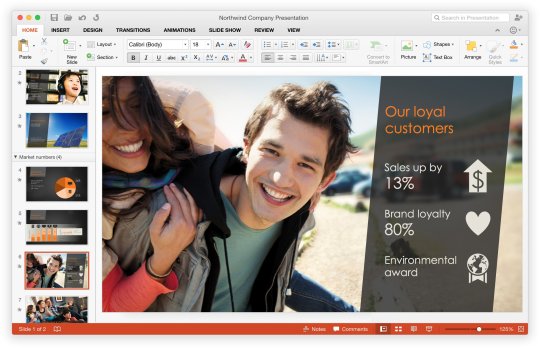
Download Microsoft Office 2019 Full Crack MacOS Catalina
Powerpoint Gratis Online
Microsoft Office 2019 Mac | FileUpload | GDrive
File Size : 1.65 GB | Password : www.yasir252.com

1 note
·
View note
Text
About Us Satyam Solutions Pvt. Ltd. is a professional Data Center solutions provider company, having a glorious history of over 10 years. We are catering world class services to our customers round the globe. Over the years, we have been successful in establishing ourselves as a leading data center services provider offering top solutions at the most affordable price range. Our hosting solutions come with superior technology and quality support so that you experience what effective web hosting is all about. Our Customer Service Our team comprises of dedicated professionals, experienced and knowledgeable in their domain. Our 24 X 7 prompt technical support will ensure uninterrupted server performance and maximum uptime for your servers. We are contactable through phone and email. Server Performance We only use original hardware from the best brands in the market which seals our server reliability. Our fast and reliable servers come with 99.95% uptime guarantee. For any unprecedented errors our tech experts are available 24 x 7. Our back-up system ascertains complete safety for your important website files. Our highly redundant networking ensures comprehensive reliability and consistency in your server performance. Dedicated Data Center Solutions: Server Advance Features • Admin Control • Users Creation • Users Dashboard • Users Wise Security • Data Auto Backup • Windows Snapshot Prominent Features • Tier III data center • Centrally managed services. • 24 * 7 Multiple Layered Support. • 99.95% Uptime ensured. • Provision for carrier redundancy. • High-end hardware & Network Equipment. Power • Fully redundant with Direct and DG power • Dual power source from UPS to each Server and Network racks for redundancy. • N+1 configuration for PDU and UPS • Choice between the AC or DC power. • 1 MvA on 33kva line Security • Five Zone Security. • Facility tracked with closed circuit digital cameras. • Fire detection VESDA, 3D Sensors • Access Controls • Biometric Hand Geometric Readers Prominent Features • Tier III data center • Centrally managed services. • 24 * 7 Multiple Layered Support. • 99.95% Uptime ensured. • Provision for carrier redundancy. • High-end hardware & Network Equipment. Data Center Services COLOCATION SERVICES • Co-locate your mission critical Application servers in our Tier-III Data center DEDICATED SERVER HOSTING • Get enterprise grade fully managed servers on a monthly rental model VPS • Backed with 99.999% uptime Guarantee CLOUD • (Infrastructure as a Service) Powered by VMW are, offering computing and storage on the cloud DATACENTER MANAGED SERVICES • Complete suite of managed services to compliment the above offerings HOSTED MESSAGING • Hosted Microsoft Exchange Hosted Zimbra Communication Suite Our Service Delivery Approach Solution • - Customized & on- demand Solutions Quality • -Robust Infrastructure-Reliable Network -Branded Hardware - High Uptime Delivery • - Prompt- Responsive- Flawless- Up to the Mark Cost • - High value for money- Cost Leadership in Indian market Our Key Differentiators Optimised Performance • - 100% network uptime & SLA at 99.95% uptime Our Customer Service • - 24x7 Prompt, 4 Layered Support Value for Money • - Guaranteed Price Protection Flexibility & Scalability • - Customized turn – key solutions

2 notes
·
View notes