#NormalMaps
Explore tagged Tumblr posts
Text




"How many pictures from the same poses can you take?"
"yes"
#sims 3#ts3#florian pistache#finn liú#their color theme: RGB colors#normalmap colors#you know the drill#mint-periwinkle-pink♥
22 notes
·
View notes
Text
Look what I found! This tool is so good.

Found it through github, it produces all types of maps. Haven't seen it being mentioned anywhere... I used a Maxis floor as an example. It produced very nice results on images of floors I got online.
#Resources#ts2 Resources#ts2#sims 2#the sims 2#ts2 creation resources#the sims 2 resources#sims 2 resources#ts2 resources for creators#These are a few of my favourite things...
240 notes
·
View notes
Text

Simsxolove Hairs - Alternative Versions
Store FunFlower and MSS RoSweet
It was brought to my attention by @notgonnapostanythinghere that some of Simsxolove's conversions ended up with a multiple of their intended polygon count. Most likely this happened because the five morphs were accidentally merged and then TSRW created new morphs for that mesh.
Long story short, there was no way to fix it but to reconvert the hairs from scratch.
So strictly speaking, the child-hairs aren't fixes, they're entirely new conversions. I converted the FunFlower hair with the flowers. They can be removed in the second preset.
DL: RoSweet SFS | DB // FunFlower SFS | DB
Two hairs from Island Paradise BGC were also reported for multiplied polygon count. So I reconverted those too.
"WetMess" is pretty much the same as the original. For "WavyAfro" I added the face-scalp- and specular-textures that were missing from Simsxolove's. I also made a normalmap, which the original IP hair doesn't have. So the filesize is larger than Simsxolove's, but the polygon count is EA's as it should be. This makes my version a shade lighter than the one in game. Personally I think this brings out the curls better with dark hair-colours.
DL: Dropbox | SFS

124 notes
·
View notes
Note
alleeee i love your work!! quick question: i was scrolling through youre gamedev tag and i love how the environments look... i was wondering, do you paint the textures for your environments or are you using photos? i love the overall look and i wanna try replicating it with my own work :3 thank youuuu <3
The environments are primarily photos! Mishmashes of stock images I got from awhile ago now. Details like small prop posters, signs, etc are painted however
What's also helpful for me is to use this normalmap maker if you want some tasty crunchy normals: https://cpetry.github.io/NormalMap-Online/



81 notes
·
View notes
Text
Barbie Live Action (Now Free)

Hello My Dreams, Today I bring you Barbie's Liveaction outfit, made by Marvelous! Hope you like it, in the game it looks amazing! Take amazing pictures and tag me on my instagram: MirroredDreamsCC.
Base Game Compatible
16 Colors
All LODS
NormalMap
Specular
Shadows
Compatible HQ Mod
Rules
You can recolor my items, but for nothing in this world include Mesh, if you do the recoloring check me!If using my items for photography, use the #MirroredDreamsCC
Any problem with the piece, let me know immediately! I'll fix it as soon as possible!
DOWNLOAD HERE
#the sims 4#the sims cc#maxis match#ts4 maxis cc#maxismatchccworld#the sims custom content#sims 4 cc#maxis monthly#thesims4#thesimscc#barbieliveaction#barbie#dress up#outfit inspo#dolls
41 notes
·
View notes
Text


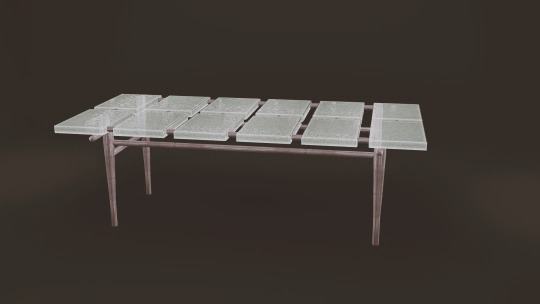

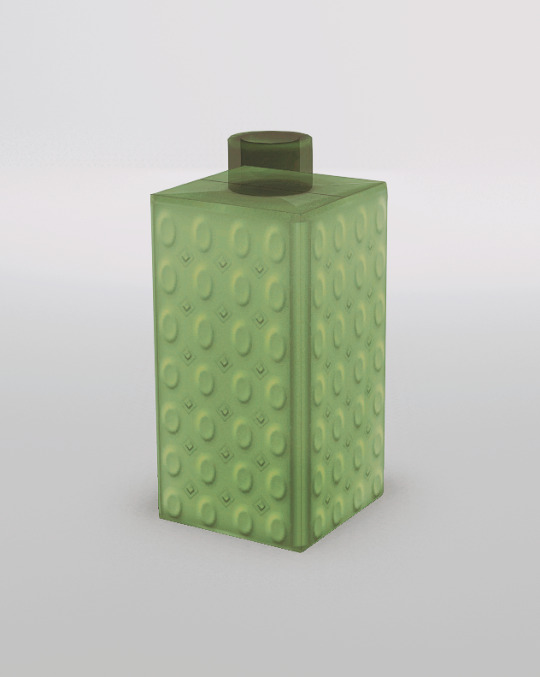



Adele's Ramsay Living for TS3
2 years ago, on a fateful evening, I decided to convert this set to TS3. Although this had already been converted, I had my reasons to do my own conversion. Long story short, there were things that I didn't like and things that I liked.
One thing that I liked in the previous conversion was the effort to make the table tops glass. So I experimented with the Basic Shower which is supposed to have frosted glass. I don't know why EA use horrible textures; when you replace the NormalMap with a proper frosted glass texture it looks amazing.
So, using this knowledge as a base, I worked on the frosted glass table tops and after countless failures, I finally managed to have the effect I wanted. The key is having the right values for UVSelector parameters in the shader.
I also changed the textures for the bottle; tried to recreate it as a multiplier. Then made another version. Bottles are semi-transparent glass and recolourable. Don't ask me how I made them - I don't remember. But I if have to guess, there is this tutorial that I know of. The first part is about recolourable glass.
I wasn't feeling Adele's art for the painting. So, I used the recolours made by @timeparadoxsims. The artist is @len-yan and the art is amazing. If any of them want me to remove the painting from my downloads, I will do so but cry inwardly. 😢
I know people hate reading and just want to download but THIS IS IMPORTANT: Several items share textures. So you need to have the 'masters' in your game for the 'slaves' to work. I will group them and explain further.
The Loveseat is the master for the following objects: Armchair, Sofa, End Table (Solid Top), Coffee Table (Solid Top).
Loveseat, Armchair, Sofa -> 4 Channels - 2 presets with second being Adele's black overlay & metal and wood parts still CAStable.
Loveseat Polycount -> HLOD: 1746 MLOD: 702
Armchair Polycount -> HLOD: 1578 MLOD: 726
Sofa Polycount -> HLOD: 1962 MLOD: 1096
End Table, Coffee Table -> 3 Channels - 1 Preset
End Table Polycount -> HLOD: 710 MLOD: 444
Coffee Table Polycount -> HLOD: 1322 MLOD: 720
The Cushions for Loveseat is the master for following objects: The Cushion for Armchair, The Cushions for Sofa.
All Cushions -> 1 channel, 3 different multipliers - 5 Presets with 2 of them being overlays. You don't need moveobjects on to place them on their appropriate seating. If you use alt to place the seating you need to use alt to place the cushions as well.
Loveseat & Sofa Cushions Polycount -> HLOD: 160 MLOD: 80
Armchair Cushions Polycount -> HLOD: 80 MLOD: 40
The Glass Top End Table is the master for The Glass Top Coffee Table.
Both tables have 1 Channel & 1 Preset. Polys are same as the solid tops.
Decorative Bottles
Both have 1 Channel & 1 Preset.
Polycount -> HLOD: 242 MLOD: 119
Decorative Vase
3 Channels - 2 Presets
Polycount -> HLOD: 446 MLOD: 344
Large Frame Painting
1 Channel - 18 Presets
Polycount -> HLOD: 82 MLOD: 64
I've also included the collection file which comes with its own icon for easy recognition. As always, I might have missed something; if you find anything weird don't hesitate to tell me so I can try and fix it. I hope you'll enjoy this beautiful set by talented Adele. Happy simming.
- Credits -
Adele for the meshes and textures.
@len-yan for the art.
@timeparadoxsims for the ts2 recolours
Google Fonts Montez, Kurale
Made with: SimPE, GIMP, s3oc, s3pe, Blender, Texture Tweaker 3, and TSRW
@pis3update @kpccfinds @xto3conversionsfinds

- DOWNLOAD -
:: MEDIAFIRE | SFS ::
128 notes
·
View notes
Text
Some Tips for new DBH modders

This will have 2 sections :
1 . QUANTIC dream textures - getting them stable throughout the game
2. Handy tool I found for normal maps.
QD TEXTURES - MY TOOL KEEPS BREAKING?
this is for the 2 ppl that actually mod Detroit and want to make their mods public and usable the entire game. and don't know abt this.
As you probably know, models ( containers ) share textures. So when you update a quantic dream texture for 1 model you need to update every single container/model that shares that texture or else it'll look black and crash your game. Why? because your game is expecting the file in qd format for that container when it's a dds file now.
But I'm sure youve noticed after the 3rd or so containers texture being 'refreshed' ( inserting the texture for each use of it in the tool) it just breaks. The only way around this is to tell the game it should expect a dds format manually.
Ok enough yapping. Here’s the tutorial :
Add your texture like you normally would in the editor. Do this for only one model, u can do it for more just before it crashes if u want too it shouldn’t affect it, I haven’t tested it tho.
Enable editing for all the containers/models that use that texture. So it clones it.
Now,, Repeat these steps for every texture that needs to be made into dds format other than the ones you changed in the editor:
1.Using Rk900 (INTO_3) as an example, I swapped the connor into_2 model face texture so now we need to tell the game to expect a dds for nines face. Get the offset of nines’ face texture. It’s SUPER important that the INTO_3 container is cloned as the offset will be different.
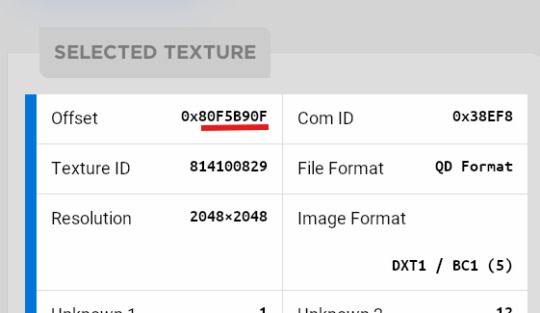
2.go to ( ctrl + g ) to the offset in d26 file. (so 80F5B90F)
3.change the following : we start at ‘0E’ for this example.
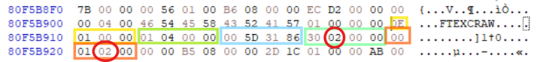
Change the 14th and 19th bytes (02) to 01 . it should look like this now
The hex code will change for each texture, but it will always be the 14th and 19th bytes.
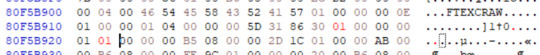
4.Repeat for all textures and models that use them :)
Your tool will now load the containers correctly ( they will appear black still, but it will work ingame.)
USEFUL TOOL FOR CREATING NORMAL MAPS:
Normal maps are what gives flat surfaces fake 3d-ness without actually being there ! An example of this is the pores of dbh characters. Normal maps basically allow us to use less polygons which is good for efficiency:))
How do normal maps work ? Well all digital images contain 3 color channels : Red, Green and Blue (RGB) , what normal maps do is assign x,y,z values to these channels. So red would be the x value, green is the y value , blue is the z value . These give us the fake 3d values for each pixel that alter how our game calculates the light ( surface normals ) .
I use this website to generate my normal maps from height maps :
Height maps are black and white images that tell us the height (z value) of each pixel, typically white is high,black is low. Here is an example of the sylus mask I made :

IMPORTANT!! 99% of dbh’s normal maps DONT have a blue channel ( z value) so you HAVE to remove the blue channel completely after generating it from here.
This was how my modified face texture looked like after nuking the blue channel ( in gimp you have to go to colors -> Components -> decompose and delete the blue channel then recompose it )

^^ basically i overlayed the new normal map over connors original one.
Ok thats it. idk if this helps anyone but here u go :P
Pls correct me if I’m wrong abt anything, I’m small brain tbh
14 notes
·
View notes
Text
theres a grass texture found all over the screenshots and footage from 2006


something it appears to still be in the game, such as grass_side.rw4 and grass_top.rw4 here, from Spore_Graphics.package/animations~


what actually looks more similar is these two textures, 0x71604B37 and 0x90156C6B. the one on the right is similar to the left one but with differently applied shading


theres more unused grass textures. 0x1387C5B8, 0xCE8D1CC5 and 0xE7CB4C7B have this rather blobby looking grass

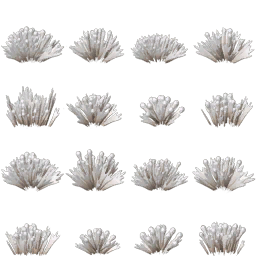
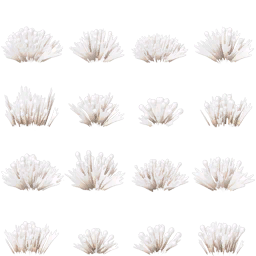
theres also shanGrass-textureMap and shanGrass-normalMap, MIPgrass-textureMap and normal map. those seem to be the only grass textures with normal maps. though the shanGrass normal map texture is completely opaque compared to the other one, and the texture map is brighter on shanGrass than MIPgrass. all of these also appear to have mipmap textures
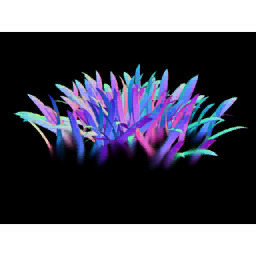
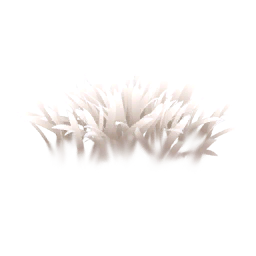
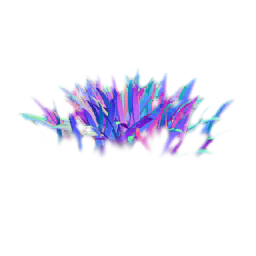
theres also smallGrass_terra and mediumGrass_terra
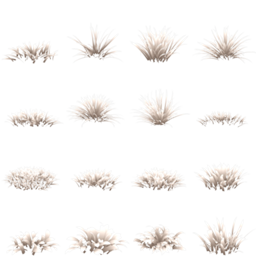

and theres some more unused grass
anyway as you can see almost all of it is rendered as a 3d model initially, and then baked into textures. the final grass has some renders from the flora editor too (shown with the middle row grasses in grass_organic) but
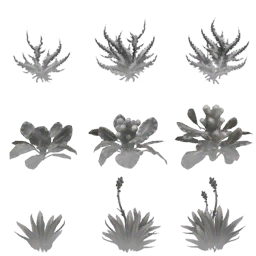
a good amount of them (grass_claymation and grass_coral shown) appear to just be drawn as 2d art already, in a sort of similar artstyle to the editor backgrounds

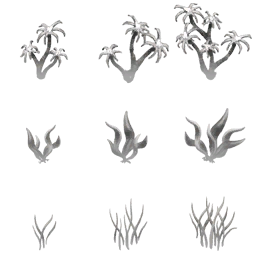
curiously most of the used grasses have images like this with a square of 9 grasses, and a vertical strip file. then theres an unused grass_tallgrass_strip that doesnt have a non-strip variation

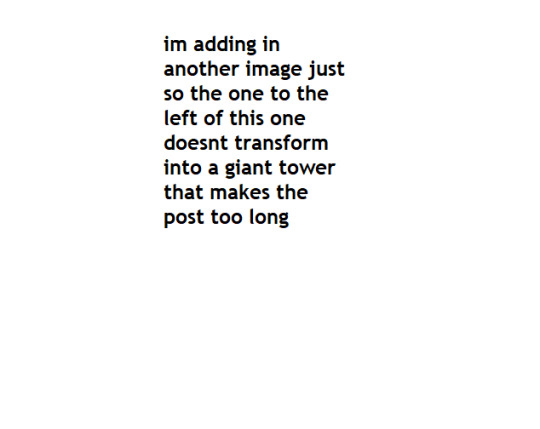
EDIT: this posts a big milestone

26 notes
·
View notes
Text
Guide: How to Make TF2 Water Animated
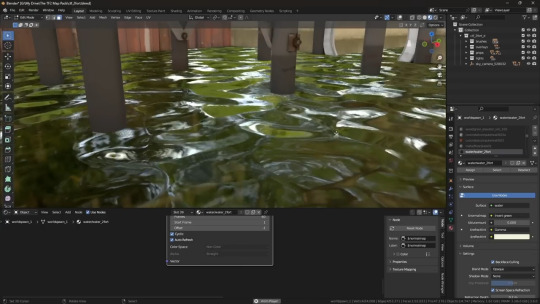

(Images by hisanimations)
A guide on how to make TF2 water animated using hisanimations' map pack resources. As well as how to animate TF2 waterfalls and other water that uses scrolling textures.
A brief history on TF2 water porting
A previous version of the TF2 map pack port by hisanimations worked differently with handling water textures.
hisanimations: "Texture Scrolling - Waterfalls, vortexes, spooky portals, they all have a Geometry Nodes nodegroup to control the scrolling. If you find one missing, you can report it, or add it yourself. The scrolling is tied to time itself, so no matter what framerate you have, the speed will always be the same." -May 2023 TF2 Map Pack announcement: [link not available for Tumblr]
youtube
As of the October 2024 update of the TF2 map pack (now renamed the SEBC, or Source Engine Blender Collection), materials are set up differently to help animators and artists save up on file space. However, the water_animation folder (containing image frames for the water's normal map) is no longer included in the maps folder, which was used to animate the water. You'll need to do some things to restore it.
This guide is to help recreate the water animations from the previous TF2 Map Pack. It is basically a description of the method hisanimations used for the TF2 Map Pack.
Making TF2 water animated
hisanimations: "By default, the water is not animated, but there is a way to make it animated. Within every water material, there should be an animated texture node. To apply it, select the world mesh. Go to edit mode. Select the mesh that has the water material. Localize the material and swap the node links. Enable Cyclic and [Auto Refresh], and it should now be animated." -[OUTDATED] I Ported EVERY TF2 Map to Blender [OUTDATED], Chapter: The Improvements: Water Animation, 6:14 of video.
This section is for large bodies of water, like the water beneath the bridge in the map 2Fort.
First, download the water_animation.zip folder.
[file: zip download not available for Tumblr]
Extract it. Make sure the image frames are directly inside the folder, with the folder named water_animation. Place this folder somewhere you'll remember, like inside the _materials folder of your SEBC folder.
Open the .blend of the map you want. Select the part of the mash that contains the water. In the Material Properties tab, select the water material slot (if the slot list is long, uncollapse the little triangle button to unhide the search text parser and type in water to narrow down results).
In the Shader Editor, select Add > Texture > Image Texture to add an image texture node. In the new node, select Open. In the new window, find and select the water_animation folder and select the first frame of the image frames inside (tfwater001_normal_00.png). Set the node from Single Image to Image Sequence. Set Frames to 60. Checkmark on Cyclic and Auto Refresh. Set the Color Space to Non-Color.
Plug this image sequence node into the water material's shader so that it replaces the $normalmap Image Texture node.

The water should now be animated as you scrub through the timeline.
Adding water reflections
This section is for creating a more accurate water effect, like for shots where you want a merc's reflection in the water.
hisanimations: "In Eevee, [in the Render Properties tab,] enable Screen Space Reflections to get reflections off the water. You can add a reflection plane to make the reflections more accurate." -[OUTDATED] I Ported EVERY TF2 Map to Blender [OUTDATED], Chapter: The Extras, 10:41 of video.
To turn on reflections: In the Render Properties tab, enable Screen Space Reflections

To add a reflection plane: Select Add > Light Probe > Plane (or Reflection Plane, depending on your version of Blender)

Change the size or scaling of the plane, and place it just below the surface of the water.
Animating waterfalls
This section is for animating waterfalls and water that uses an image texture.
hisanimations: "Things like waterfalls and vortexes in game have animated textures. Which means you'll see them shift to fake movement. This has also been implemented in the map pack, but because there's no way for me to automatically add them some models, may lack this animation." -[OUTDATED] I Ported EVERY TF2 Map to Blender [OUTDATED], Chapter: The Features: Texture Scrolling, 3:02 of video.
Firstly, download hisanimations water.blend and custom.blend files:
hisanimations: animated waterfalls - put into _materials [attached .blend files: water.blend, custom.blend]: [link not available for Tumblr]
[file downloads not available for Tumblr]
Place them in the _materials folder of your SEBC.
The waterfalls should now be animated on you TF2 maps in the SEBC when you open them and scrub through the timeline.
Animating other waters: Texture scrolling
The waterfall texture scrolling should work with any textures that tiles (example: green nuclearwaste.png on TF2 maps).
To use it for another, open the map file you want. Then select File > Append… Then in the new window, locate the custom.blend or water.blend file in the _materials folder of the SEBC. In the folders you see inside the file, select Material > custom/waterfall002_solid. Its data will now be inside your .blend file.
Select the mesh with the water/liquid you want to animate with a texture scroll. In the Material Properties tab, select the material slot for the liquid. In the Shader Editor, note the name of the current material. Switch to the material waterfall002_solid. Select and copy the nodes for the material that are plugged to the left of the #basetexture Image Texture node.

Switch back to the previous shader material for the liquid. Paste in the nodes. Plug the Add node to the Vector of the image texture node of the material. To make the speed of the animation slower, decrease the value of the Multiply's bottom-most Value property from 1.2.
What this guide doesn't cover
Below are water effects I haven't been able to make a guide for at the time of writing. Feel free to make a guide for these:
Adding water waves on shores (banana Bay, beaches, etc.) (I think it's animated using the same methodology as other scrolling textures, but I haven't been able to confirm it at the time of writing.)
Water trails (from boats/mercs moving through the water)
Water splash decals (shooting at the water)
Animating caustics (underwater light)
Rain and Raindrops (Sawmill map, etc.)


Some links to water effect resources that may be useful:
Fake Caustics: [link not available for Tumblr]
Bubbles: [link not available for Tumblr]
[Alt links to YouTube tutorials instead:]
youtube
youtube
8 notes
·
View notes
Text




S&V_L16_diningtable_Louis XIV_Chair
Chair 5 Swatches
New mesh and new textures are made by S&V.
Normalmap √ ,Specularmap √
All pictures are actual screenshots of the game.
Download (Patreon)
#ts4#the sims 4#viviansims#ts4cc#ts4 cc#the sims 4 cc#S&V Studio#SnVivianStudio#ts4 custom content#sims 4#simblr#sims 4 simblr#s4 cc finds#s4 cc#s4cc finds#s&v studio#sims4#sims4cc#sims 4 cc#s4cc#sims4customcontent#ts4ccfinds#ts4download#sims cc#sims4download#ts4buy#ts4 mm#s4#cc finds#custom content
50 notes
·
View notes
Text
Family Cozy Celebrations Sweaters

Sweaters for the whole family Hope you like them
Recolours of Adult Male, Adult Female, Teenager, Elder, Child, Toddler, Infant The Blue Toddler sweater. Lines do not match at shoulders. Tried to fix it but no luck. Update it is this texture EA used. All ages have the same problem
Meshes are EA or Mine
Base Game Compatible
Adults, Teenager, Elder, Childs, Toddler and Infants
Unisex
Disabled for random
18 swatches (From 4 sets that used same EA mesh)
You will find in Tops/Sweaters/Sweatshirts So please let me know if it has any problems. Thank you Folder: Note; Updated Toddler NormalMap http://simfileshare.net/folder/239429/
#Sims 4#Sims 4 CAS#S4S uploads#WickedOldWitch#Infant Unisex Clothing#Toddler Unisex Clothing#Toddler Unisex#Child Unisex Clothing#Child Unisex#Child Unisex Tops#Adult Female Clothing#Adult Female#AF Tops#Adult Male Clothing#Adult Male#AM Tops#Toddler Unisex Top#Infant Unisex Top
5 notes
·
View notes
Text
Resources for Creating: My Go-To things.
Update: I’ll be updating the list on this page from now on, since Tumblr can’t handle so many hyper-links in one post, on Dreamwidth - right here, so I won't have to update it multiple times. Please note: I keep updating this list, and updates aren't showing up on reblogs. Please check the original post for the most up to date list.
Sooo this is going to be a long comprehensive list. I got back to this game after a long time and with a different computer, with a dedicated graphics card, hurray! It made me want to return to making things, so while gathering back all the necessary stuff, I've complied this list. It might be is updated as I go along, but these are the main things I use. Maby one day i'll even finish something. So here are my go-to resources & tutorials; I'm posting it here for safekeeping, and hopefully others will find it helpful. Everything that's listed is here free. So many wonderful things for free under the cut.
Programs – General:
Creating: Blender. Blender Addons: 3D Print Toolbox – comes with blender, enable it from within the program. Originally for 3d printing. Good for fixing flipped normals, and some quick general repairs. Source Tools And source tools wiki – for exporting as SMD!!!! (SimPe: to enable bump maps for the mesh on import). GMDC Addon for Blender 4.0+ by Nopke.
GIMP. GIMP Addons: G'MIC-Qt. Resynthesizer. Nvidia dds?. Doesn’t it come with Gimp?
Other: Nvidia Texture Tools Exporter (iirc it works with all graphic cards that are compatible, doesn’t require Nvidia). For making Normal / Bump / Cube Maps. For high quality compression.
NormalMaps - Online, For making all types of maps, has good setting menus. A very cool tool.
Converting: Umodel, for Unreal Engine (Static meshes: export as gtlf.2. Animated meshes: export as psk. Requires Add-on). AssetStudio, for Unity. AC Viewer, self implied (+ USD Addon for blender). QuickBMS* and support forum, for basically everything else. (don't forget the required scrips, down the same page). *I haven’t tested it fully yet, but it was recommended here. A tutorial for it is listed further down. Works like a charm.
UV Mapping: UV Mapper, Classic (free) and the most recent Demo (for visualization).
Programs – Sims:
Never Mind the Bollox, Here's Osab and MAGIkarp to the rescue!
Latest version of SimPe, works with a non-default installation path. Chris Hatch's updates.
Home Crafter installation, Post by Huge Lunatic at Sims2Artists.
Repository Wizard, by Pick'N'Mix Mods. A game changer.
DBPF Compare, by Pick'N'Mix Mods.
Object Relocator, also by Pick'N'Mix Mods.
SMD Tools, by Lazy Duchess.
The Compressorizer, by JFade – Lazy Duchess's edit.
Bulk Rename Utility, to change file names in well, bulk. As explained by io here.
Lot Adjustor, by Mootilda at MTS.
Tutorials:
Override the game's graphic settings via Nvidia, as explained by iCad. The settings to Nvidia Profile Inspector she linked to at MTS have been deleted for some reason, here they are via WebArchive.
Meshing in Blender:
Mesh Optimization Info (and links), by Crisps&Kerosene.
Additional - Reducing Polycount:
Tutorial, by Flaming-Chickens (another username on other sites perhaps?)
Edge – Un-subdivide, a quick one by CG Link.
Transfer high poly details to low poly object in Blender, by 3Dnot2D.
Shrinkwrap Modifier - Blender Tutorial for Beginners - Basics, by in2vert.
Placeholder for this Addon that I want to try but haven't found, something for AR that was on facebook's defunct AR.
Scaling tips, by Blender Secrets.
How to fix inverted/ flipped normals, by ipaintsmallthings.
Converting: How to Extract 3D Models, Textures, Music from Unreal Engine Games, by iwanMods.
Extract 2D/3D/SFX Unity Assets fast & easy from your Unity Game, by iwanMods as well.
How to use QuickBMS, by darkhorse.
Guide to Converting 3t2 and 4t2 Part 01 and Part 02, by Chiaroscuro/tenlittlepandas.
Converting TS4 Windows and Doors, by Crisps&Kerosene.
Using Different Material Maps as Shading/Details for Base Texture, in Gimp or Blender, by Pineapple Forest & Crisps&Kerosene: https://www.tumblr.com/crispsandkerosene/764893644571525120/great-info-thats-the-reason-some-conversions?source=share
Texture Editing in GIMP:
Using Gimp Add-ons: G'MicQT. Resynthesizer. Both by Davies Media Design. This guy's channel for Gimp in general – here's a good one to begin with. And another one about layer masks.
Making a texture Tile Seamless: 1. My favorite - How to Make Seamless Textures for Cinema 4D - 3 Levels of Photoshop Wizardry using iPhone Photos, by School of Motion.
2. Simple Trick for More Realistic Texture Patterns in GIMP, by Davies Media Design – Quick and simple, using the Resynthesizer plugin. Good for patterns.
Making walls in SimPe out of a square texture, with minimal quality loss. To be written.
SimPe: Cloneable Objects: A List of Good Objects for Cloning, by IgnorantBliss at MTS.
Huge Lunatic's Tutorials, Her website.
Object Creation for Absolute Beginners, by Moune.
Sims 2 start to finish Object Creation Tutorial, by JWoods, Numenor, Lethe_s & IgnorantBliss.
The Material Definition (TXMT) Guide, by PixelHate – very comprehensive. Part 5 is about Bump/ Normal maps.
Null (Texture-less) Groups, by Skell. For bodyshop, for Objects see an elaboration by Midge the Tree below.
Crisps&Kerosene discovered how to add specular maps to objects! It's incredible there are still new things to discover in this ancient game.
More on Specular Maps, by Pineapple Forest.
Making new flooring & walls with SimPE, by Charisa. Includes adding Bump/Normal maps. She added a file to clone from in the comments below. It works for normal maps as well. Here's cool discovery in the game files.
Expanding footprint: a mini tutorial, by Deedee.
How to add correct drop shadows to objects, by Yuxi, via Wayback Machine.
Making Objects Viewable in Neighborhood View, by iCad.
Making Objects Visible In Build/Buy Mode, Invisible In Live Mode, by Midge the Tree.
Making Seasons-Friendly Trees, by Echo.
Io/ Serabiet's resources list, mainly for Bodyshop but not just.
Pineapple Forest's Tutorials, useful tips for efficiency and optimization.
MTS modding forum in General.
The Sims 2 Tutorials, on Tumblr. A database, is more updated.
Sims2Artists tutorials section.
LeeFish modding forum.
Garden of Shadows, Tree of Knowledge section.
Troubleshooting: What to do if you get a System.OutOfMemoryException Error, SimPe Forum, via WayBack Machine. Thank you @fanseelamb for the find.
How to read object error logs: I just want to know what causes it!!, by Episims.
Common TS2 errors, by Midge the Tree.
General game fuckery: How to Stop Sims 2 Crashing (Memory Allocation Fix and 4GB Patch Repair), by Jessa.
Graphics card problems, LeeFish forum.
Graphics help - DIY, by Kiri. How to fix faulty Texture Memory allocation, and the problems that stem from it. Tumblr can't handle anymore hyper links so here it is: https://celebkiriedhel.tumblr.com/post/189431721483/graphics-help-diy
General: Switching between save folders without renaming them, by Nopke.
Resources:
3D Models Online*: Various furniture designers' websites: Porada, Zanotta, Muuto, Hay, Poltrona Frau, many luxury furniture designer basically.
3D Warehouse, belongs to Sketchfab (get the Collada files).
Scan the World.
Wikimedia Commons. And more.
*(NOT OPTIMIZED).
Textures: Architextures.
Fabrics & Wallpapers: Natural Stones: Wall Plasters:
iCad's Woods. Shastakiss's Cluedo Metals, Yeti Metals, Pirate Woods. Goat's Woods.
Textures from other games: Dishonored, Thieve and much more, by Saricoya at GoS. Dreamfell by io.
Resource sharing threads at Garden of Shadows.
SimPe - General: CEP Extras list, HugeLunatic at Sims2Artists.
TXMT settings for different materials, by Hafiseazale.
Extended SimStandardMaterial Shader for the Sims 2 + Optionally Brighter Sims, by Crisps&Kerosene.
Custom CubeMaps, by Crisps&Kerosene.
Shiny TXMT Settings & Cube Maps Packs, by Pineapple Forest.
Build/ Buy: Templates for Recoloring Maxis items; MTS Templates sction, Hafiseazale (+cc), ZeroDark.
Template for Seasonal Trees, Gwenke at Sims2Artists.
Making Roof Recolors, Tutorial & template by Numenor, great template by iCad.
Pack for making food clutter usable, by DeeDee.
CAS: Default Makeup Packages - BYO Packages, by Huge Lunatic.
Body shape, Io/Serabiet on Tumblr.
Skin template, Io/Serabiet on Tumblr.
Hair texture, iCad.
Color Actions, Pooklet on Tumblr.
That's it for now.
Edit: forgot about CEP extras. Added more links. Edit 02: Added Troubleshooting section under tutorials.
#ts2#ts2 resources#ts2 creation resources#ts2 resources for creators#the sims 2#sims 2#resources#ts2 cc#sims 2 cc#the sims 2 cc#well its cc related#sims 2 resources#the sims 2 resources
95 notes
·
View notes
Text
I think I can adjust the existing wing corrective blendshapes to also fix feather translation.
Longterm is make editable layers and pattern masks, and more bird species blendshapes
and a Medium wingless variant
and a talons-behind variant with attendant dragon tail blendshape
and an alt muscular heightmap/aobake/normalmap
and a gravid blendshape (waffling on this one because I don’t want people thinking of it as the fuckgryphon, but I had someone ask) (and I don’t want it added, like, badly)
and an edit to Morghus’ free dragon wings to duct tape them to the hypothetical wingless dragontail talonsbehind model.
And then a dragon face for it, in a Windstone Editions honoring way.
And somewhere in there, an IK Assist verson, that does IK on the foreleg pickup and headpuppet modes. I simply will not ever do any more IK than that on a model.
3 notes
·
View notes
Text
Sims 3 - Gameplay enhancing mods: In-game fixes, Store item fixes, No More and other mods - Part 2.
Continuation of our category-based mod post. Mods and links previously featured in our Masterlist. All credits to their rightful owners.
Categories include small mods fixing in-game issues, Store items fixes, No More autonomous actions and mods that don't fit previous categories. Previous post here.
Fixes:
Plumbot Fixes Mod
Fix: Guitar needs less Space for playing
Fix: Bass needs less Space for playing
Potions (Alchemy) fit everywhere
Potions (Chemistry Lab) fit everywhere
Non Walkable Fences Basegame
Fix for wall with crown and baseboard moulding and trimmed border
Fixes for Three EA Wall Sets from the Base Game and Ambitions
Fix for the Normalmaps on Horizontal Timbered Wall SET
Horizontal Clapboard - Fixed
Wall fixes + one new wall
Sims 3 Hidden Stencils Unlocked + Fixed!
LN Celeb Fridge Texture Fix
University Life Alpha Omega Door Fix
Alchemy Fix: No more invasion of the spawners
Missing/Empty Book Title Fix
Crossed-Out Trait Thumbnail Fixes
Laser Rhythm-a-con Star Challenge Fix 1.0
Infinite Laundry Buffs Fix
Throw a Great Party Dreams Fix
No Relationship Decrease from Performance
Toddler Age-up Grammar Fix
Chemistry Lab Outfit Fix
Brass beds mask fix
SHT: Simply Stylish Wall -Fence Fixed!
Generations Wall Shelf Slot "Fix"
PermaWood Stairs Fix
Mags' Door - FIX
Ceci n'est pas white - Window Fixes
WA 'Shuttered Window - Open' - FIX
WA French Mailbox Buyable plus FIX
Scarab Rejuvenation Bed - FIX
Crowning Glory Window - FIX
Late Night Plant Fix
Late Night Camera Fix
More Efficient Upgrade Name Fix
The Working Sim's Bed - Minor bug fix 5.4.2014
Floor Fix - Short, Medium-Length Planks with Pegs
Fences - No Posts
KP's Watermelon Romper Fix - Updated
Hardcore Fence Unlocked
Haute Hacienda Fireplace Fixes
Fishing Box/Chest Fix (2 versions)
Ghosts Leaving Lot Fix, Graveyard and Other
Store Item Fixes:
Wonderfully Woven Hanging Chair Fix
Now & Then Manor Curved Staircase FIXED!
Amour Perfume Moodlet Typo Fix
Uber Sani-Sim Toilet *FIXED*
Spell Book Tweaks, with multiple flavors
Ultra Lounge unCAStables made CAStable
Hewnsman unCAStables made CAStable
Door and Window Fix
Store Fixes: Route Fail
Lucky Palms Window Fix
Vineyard Vittles Dining Table Fix
Banquett Fan Routing Fix
Tree of Prosperity - Pixies and Fireflies light Show Spawn Fix
No More Autonomous:
Sauna mods: no autonomous bath and no life extending after
No Autonomous Smustle Dance + No Smustle Dance Mods
No autonomy cat, horse and dog mods. Along with no booby traps.
No More Fire
No Uneven Cooking
No or less cold showers
No More "Tastes Like Fridge" Moodlet
ClaudiaSharon's Simblr: No more free vacations, a new mod (tumblr.com)
No Autonomous Build Igloo/SnowMan/SnowAngel
Stop Viewing Objects, Except in the Art Gallery
Other mods:
Name Randomizers
Simport Rewards Unlocked
Safe and Fun Bonfires
No_Mascot_CameraZoom
No_TimePortal_CameraZoom
Quiet Doors
Invisible Parking Space
Newspaper & Mail Mods (Compatible with Patch 1.63-1.67)
Jenesis' All Buyable Fish/Books/Fruits Mods (Compatible with Patch 1.63-1.67)
Welcome Wagon Mods "None/Less/More" (Compatible with Patch 1.63-1.67)
Bed Mods: [Never Oversleep] & [Always Make Bed]
Simstopics Higher Meteor Chances
Simstopics Mail Comes Different Days
ClaudiaSharon's Simblr: Buy and Sell Imaginary Friends! (tumblr.com)
New dance routines
33 notes
·
View notes
Text
Anastasia Hair

Hello my beloved clouds, today I bring you this hair! I hope you like it! Take amazing pictures and tag me on my instagram: @MirroredDreamsCC.
Base Game Compatible
30 Colors (24 EA + 6 Colors)
Hat Compatible
All LODS
NormalMap
Specular
Shadows
Compatible with HQ mod
Rules
You can recolor my items, but for nothing in this world include Mesh, if you do the recoloring check me!If using my items for photography, use the #MirroredDreamsCC
Any problem with the piece, let me know immediately! I'll fix it as soon as possible!
DOWNLOAD HERE
#the sims 4#the sims cc#maxis match#ts4 maxis cc#maxismatchccworld#the sims custom content#maxis monthly#sims 4 cc#thesims4#thesimscc#hairmaxismatch
15 notes
·
View notes
Text

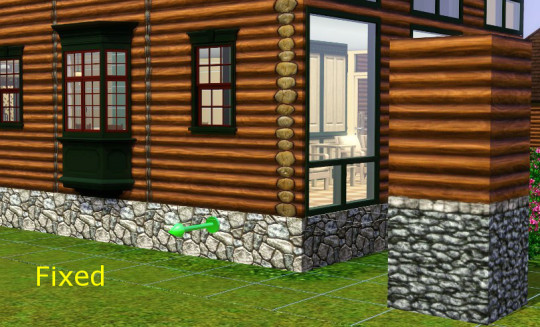
Fix for the Normalmaps on Horizontal Timbered Wall SET
Now you could build a Logcabin with proper looking Walls. The Package contains only the reworked Normalmaps for the following walls: - Horizontal Timbered Wall - Horizontal Timbered Wall with Intersection – Right Side - Horizontal Timbered Wall with Intersection – Left Side - Horizontal Timbered Wall with Fieldstone Dado to override the default ones.
by Havelock
DOWNLOAD: ModTheSims
9 notes
·
View notes