#OSD software
Explore tagged Tumblr posts
Text
"Open" "AI" isn’t

Tomorrow (19 Aug), I'm appearing at the San Diego Union-Tribune Festival of Books. I'm on a 2:30PM panel called "Return From Retirement," followed by a signing:
https://www.sandiegouniontribune.com/festivalofbooks

The crybabies who freak out about The Communist Manifesto appearing on university curriculum clearly never read it – chapter one is basically a long hymn to capitalism's flexibility and inventiveness, its ability to change form and adapt itself to everything the world throws at it and come out on top:
https://www.marxists.org/archive/marx/works/1848/communist-manifesto/ch01.htm#007
Today, leftists signal this protean capacity of capital with the -washing suffix: greenwashing, genderwashing, queerwashing, wokewashing – all the ways capital cloaks itself in liberatory, progressive values, while still serving as a force for extraction, exploitation, and political corruption.
A smart capitalist is someone who, sensing the outrage at a world run by 150 old white guys in boardrooms, proposes replacing half of them with women, queers, and people of color. This is a superficial maneuver, sure, but it's an incredibly effective one.
In "Open (For Business): Big Tech, Concentrated Power, and the Political Economy of Open AI," a new working paper, Meredith Whittaker, David Gray Widder and Sarah B Myers document a new kind of -washing: openwashing:
https://papers.ssrn.com/sol3/papers.cfm?abstract_id=4543807
Openwashing is the trick that large "AI" companies use to evade regulation and neutralizing critics, by casting themselves as forces of ethical capitalism, committed to the virtue of openness. No one should be surprised to learn that the products of the "open" wing of an industry whose products are neither "artificial," nor "intelligent," are also not "open." Every word AI huxters say is a lie; including "and," and "the."
So what work does the "open" in "open AI" do? "Open" here is supposed to invoke the "open" in "open source," a movement that emphasizes a software development methodology that promotes code transparency, reusability and extensibility, which are three important virtues.
But "open source" itself is an offshoot of a more foundational movement, the Free Software movement, whose goal is to promote freedom, and whose method is openness. The point of software freedom was technological self-determination, the right of technology users to decide not just what their technology does, but who it does it to and who it does it for:
https://locusmag.com/2022/01/cory-doctorow-science-fiction-is-a-luddite-literature/
The open source split from free software was ostensibly driven by the need to reassure investors and businesspeople so they would join the movement. The "free" in free software is (deliberately) ambiguous, a bit of wordplay that sometimes misleads people into thinking it means "Free as in Beer" when really it means "Free as in Speech" (in Romance languages, these distinctions are captured by translating "free" as "libre" rather than "gratis").
The idea behind open source was to rebrand free software in a less ambiguous – and more instrumental – package that stressed cost-savings and software quality, as well as "ecosystem benefits" from a co-operative form of development that recruited tinkerers, independents, and rivals to contribute to a robust infrastructural commons.
But "open" doesn't merely resolve the linguistic ambiguity of libre vs gratis – it does so by removing the "liberty" from "libre," the "freedom" from "free." "Open" changes the pole-star that movement participants follow as they set their course. Rather than asking "Which course of action makes us more free?" they ask, "Which course of action makes our software better?"
Thus, by dribs and drabs, the freedom leeches out of openness. Today's tech giants have mobilized "open" to create a two-tier system: the largest tech firms enjoy broad freedom themselves – they alone get to decide how their software stack is configured. But for all of us who rely on that (increasingly unavoidable) software stack, all we have is "open": the ability to peer inside that software and see how it works, and perhaps suggest improvements to it:
https://www.youtube.com/watch?v=vBknF2yUZZ8
In the Big Tech internet, it's freedom for them, openness for us. "Openness" – transparency, reusability and extensibility – is valuable, but it shouldn't be mistaken for technological self-determination. As the tech sector becomes ever-more concentrated, the limits of openness become more apparent.
But even by those standards, the openness of "open AI" is thin gruel indeed (that goes triple for the company that calls itself "OpenAI," which is a particularly egregious openwasher).
The paper's authors start by suggesting that the "open" in "open AI" is meant to imply that an "open AI" can be scratch-built by competitors (or even hobbyists), but that this isn't true. Not only is the material that "open AI" companies publish insufficient for reproducing their products, even if those gaps were plugged, the resource burden required to do so is so intense that only the largest companies could do so.
Beyond this, the "open" parts of "open AI" are insufficient for achieving the other claimed benefits of "open AI": they don't promote auditing, or safety, or competition. Indeed, they often cut against these goals.
"Open AI" is a wordgame that exploits the malleability of "open," but also the ambiguity of the term "AI": "a grab bag of approaches, not… a technical term of art, but more … marketing and a signifier of aspirations." Hitching this vague term to "open" creates all kinds of bait-and-switch opportunities.
That's how you get Meta claiming that LLaMa2 is "open source," despite being licensed in a way that is absolutely incompatible with any widely accepted definition of the term:
https://blog.opensource.org/metas-llama-2-license-is-not-open-source/
LLaMa-2 is a particularly egregious openwashing example, but there are plenty of other ways that "open" is misleadingly applied to AI: sometimes it means you can see the source code, sometimes that you can see the training data, and sometimes that you can tune a model, all to different degrees, alone and in combination.
But even the most "open" systems can't be independently replicated, due to raw computing requirements. This isn't the fault of the AI industry – the computational intensity is a fact, not a choice – but when the AI industry claims that "open" will "democratize" AI, they are hiding the ball. People who hear these "democratization" claims (especially policymakers) are thinking about entrepreneurial kids in garages, but unless these kids have access to multi-billion-dollar data centers, they can't be "disruptors" who topple tech giants with cool new ideas. At best, they can hope to pay rent to those giants for access to their compute grids, in order to create products and services at the margin that rely on existing products, rather than displacing them.
The "open" story, with its claims of democratization, is an especially important one in the context of regulation. In Europe, where a variety of AI regulations have been proposed, the AI industry has co-opted the open source movement's hard-won narrative battles about the harms of ill-considered regulation.
For open source (and free software) advocates, many tech regulations aimed at taming large, abusive companies – such as requirements to surveil and control users to extinguish toxic behavior – wreak collateral damage on the free, open, user-centric systems that we see as superior alternatives to Big Tech. This leads to the paradoxical effect of passing regulation to "punish" Big Tech that end up simply shaving an infinitesimal percentage off the giants' profits, while destroying the small co-ops, nonprofits and startups before they can grow to be a viable alternative.
The years-long fight to get regulators to understand this risk has been waged by principled actors working for subsistence nonprofit wages or for free, and now the AI industry is capitalizing on lawmakers' hard-won consideration for collateral damage by claiming to be "open AI" and thus vulnerable to overbroad regulation.
But the "open" projects that lawmakers have been coached to value are precious because they deliver a level playing field, competition, innovation and democratization – all things that "open AI" fails to deliver. The regulations the AI industry is fighting also don't necessarily implicate the speech implications that are core to protecting free software:
https://www.eff.org/deeplinks/2015/04/remembering-case-established-code-speech
Just think about LLaMa-2. You can download it for free, along with the model weights it relies on – but not detailed specs for the data that was used in its training. And the source-code is licensed under a homebrewed license cooked up by Meta's lawyers, a license that only glancingly resembles anything from the Open Source Definition:
https://opensource.org/osd/
Core to Big Tech companies' "open AI" offerings are tools, like Meta's PyTorch and Google's TensorFlow. These tools are indeed "open source," licensed under real OSS terms. But they are designed and maintained by the companies that sponsor them, and optimize for the proprietary back-ends each company offers in its own cloud. When programmers train themselves to develop in these environments, they are gaining expertise in adding value to a monopolist's ecosystem, locking themselves in with their own expertise. This a classic example of software freedom for tech giants and open source for the rest of us.
One way to understand how "open" can produce a lock-in that "free" might prevent is to think of Android: Android is an open platform in the sense that its sourcecode is freely licensed, but the existence of Android doesn't make it any easier to challenge the mobile OS duopoly with a new mobile OS; nor does it make it easier to switch from Android to iOS and vice versa.
Another example: MongoDB, a free/open database tool that was adopted by Amazon, which subsequently forked the codebase and tuning it to work on their proprietary cloud infrastructure.
The value of open tooling as a stickytrap for creating a pool of developers who end up as sharecroppers who are glued to a specific company's closed infrastructure is well-understood and openly acknowledged by "open AI" companies. Zuckerberg boasts about how PyTorch ropes developers into Meta's stack, "when there are opportunities to make integrations with products, [so] it’s much easier to make sure that developers and other folks are compatible with the things that we need in the way that our systems work."
Tooling is a relatively obscure issue, primarily debated by developers. A much broader debate has raged over training data – how it is acquired, labeled, sorted and used. Many of the biggest "open AI" companies are totally opaque when it comes to training data. Google and OpenAI won't even say how many pieces of data went into their models' training – let alone which data they used.
Other "open AI" companies use publicly available datasets like the Pile and CommonCrawl. But you can't replicate their models by shoveling these datasets into an algorithm. Each one has to be groomed – labeled, sorted, de-duplicated, and otherwise filtered. Many "open" models merge these datasets with other, proprietary sets, in varying (and secret) proportions.
Quality filtering and labeling for training data is incredibly expensive and labor-intensive, and involves some of the most exploitative and traumatizing clickwork in the world, as poorly paid workers in the Global South make pennies for reviewing data that includes graphic violence, rape, and gore.
Not only is the product of this "data pipeline" kept a secret by "open" companies, the very nature of the pipeline is likewise cloaked in mystery, in order to obscure the exploitative labor relations it embodies (the joke that "AI" stands for "absent Indians" comes out of the South Asian clickwork industry).
The most common "open" in "open AI" is a model that arrives built and trained, which is "open" in the sense that end-users can "fine-tune" it – usually while running it on the manufacturer's own proprietary cloud hardware, under that company's supervision and surveillance. These tunable models are undocumented blobs, not the rigorously peer-reviewed transparent tools celebrated by the open source movement.
If "open" was a way to transform "free software" from an ethical proposition to an efficient methodology for developing high-quality software; then "open AI" is a way to transform "open source" into a rent-extracting black box.
Some "open AI" has slipped out of the corporate silo. Meta's LLaMa was leaked by early testers, republished on 4chan, and is now in the wild. Some exciting stuff has emerged from this, but despite this work happening outside of Meta's control, it is not without benefits to Meta. As an infamous leaked Google memo explains:
Paradoxically, the one clear winner in all of this is Meta. Because the leaked model was theirs, they have effectively garnered an entire planet's worth of free labor. Since most open source innovation is happening on top of their architecture, there is nothing stopping them from directly incorporating it into their products.
https://www.searchenginejournal.com/leaked-google-memo-admits-defeat-by-open-source-ai/486290/
Thus, "open AI" is best understood as "as free product development" for large, well-capitalized AI companies, conducted by tinkerers who will not be able to escape these giants' proprietary compute silos and opaque training corpuses, and whose work product is guaranteed to be compatible with the giants' own systems.
The instrumental story about the virtues of "open" often invoke auditability: the fact that anyone can look at the source code makes it easier for bugs to be identified. But as open source projects have learned the hard way, the fact that anyone can audit your widely used, high-stakes code doesn't mean that anyone will.
The Heartbleed vulnerability in OpenSSL was a wake-up call for the open source movement – a bug that endangered every secure webserver connection in the world, which had hidden in plain sight for years. The result was an admirable and successful effort to build institutions whose job it is to actually make use of open source transparency to conduct regular, deep, systemic audits.
In other words, "open" is a necessary, but insufficient, precondition for auditing. But when the "open AI" movement touts its "safety" thanks to its "auditability," it fails to describe any steps it is taking to replicate these auditing institutions – how they'll be constituted, funded and directed. The story starts and ends with "transparency" and then makes the unjustifiable leap to "safety," without any intermediate steps about how the one will turn into the other.
It's a Magic Underpants Gnome story, in other words:
Step One: Transparency
Step Two: ??
Step Three: Safety
https://www.youtube.com/watch?v=a5ih_TQWqCA
Meanwhile, OpenAI itself has gone on record as objecting to "burdensome mechanisms like licenses or audits" as an impediment to "innovation" – all the while arguing that these "burdensome mechanisms" should be mandatory for rival offerings that are more advanced than its own. To call this a "transparent ruse" is to do violence to good, hardworking transparent ruses all the world over:
https://openai.com/blog/governance-of-superintelligence
Some "open AI" is much more open than the industry dominating offerings. There's EleutherAI, a donor-supported nonprofit whose model comes with documentation and code, licensed Apache 2.0. There are also some smaller academic offerings: Vicuna (UCSD/CMU/Berkeley); Koala (Berkeley) and Alpaca (Stanford).
These are indeed more open (though Alpaca – which ran on a laptop – had to be withdrawn because it "hallucinated" so profusely). But to the extent that the "open AI" movement invokes (or cares about) these projects, it is in order to brandish them before hostile policymakers and say, "Won't someone please think of the academics?" These are the poster children for proposals like exempting AI from antitrust enforcement, but they're not significant players in the "open AI" industry, nor are they likely to be for so long as the largest companies are running the show:
https://papers.ssrn.com/sol3/papers.cfm?abstract_id=4493900

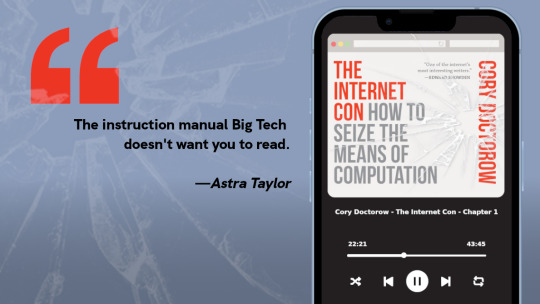
I'm kickstarting the audiobook for "The Internet Con: How To Seize the Means of Computation," a Big Tech disassembly manual to disenshittify the web and make a new, good internet to succeed the old, good internet. It's a DRM-free book, which means Audible won't carry it, so this crowdfunder is essential. Back now to get the audio, Verso hardcover and ebook:
http://seizethemeansofcomputation.org

If you'd like an essay-formatted version of this post to read or share, here's a link to it on pluralistic.net, my surveillance-free, ad-free, tracker-free blog:
https://pluralistic.net/2023/08/18/openwashing/#you-keep-using-that-word-i-do-not-think-it-means-what-you-think-it-means

Image: Cryteria (modified) https://commons.wikimedia.org/wiki/File:HAL9000.svg
CC BY 3.0 https://creativecommons.org/licenses/by/3.0/deed.en
#pluralistic#llama-2#meta#openwashing#floss#free software#open ai#open source#osi#open source initiative#osd#open source definition#code is speech
253 notes
·
View notes
Text
Another Approach To Online Sugaring
Recently I took a break from dating. The dating apps can get exhausting and sometimes you’re just not in a place where you have the physical/emotional energy to get dressed up and go out. I didn’t want the money to stop, so I decided to start camming again but only for online sugar dating(OSD)/girlfriend experience (GFE). It’s been such a success I decided to make a post about it.
When I reactivated my no face cam accounts, I started casually talking to users in my chat rooms. There were a good share of users who just want to chat. If you have an outgoing personality, this is really easy and comes natural. We would talk about all sorts of things from what they do for work/fun, casual interests, kinks. I’d tell them stories, my POVs on pop culture topics, fantasies, made up stuff. At this point I noticed specific users were tipping in the general chat. I focused on those users and made sure to show them the most attention and they continued to tip. They’d often initiate a private session (more $ per min) and we’d continue chatting.
If you’re consistent with signing in at least 1-2x a week, it’s easy to find someone who adores you. I created a Snapchat (SC) profile and advertised it on my cam site as a way for users to connect with me 1:1. Set it up so they have to pay to get the username. Using SC, I posted no face pics with a link to my wishlist/cashapp and sparingly answered messages (mostly messages inquiring about pricing/services never free endless chatting). Later I created a price menu for services offered and shared that from time to time on my story. Once a relationship is established, it’s super easy to straight up ask for money. Since they met you on a paid cam site they already know what’s up so don’t let anyone pretend to be naive or use your time for free.
Overall this has been a flexible way to earn money that is relatively easy and low maintenance. Most of these clients are lonely and desperate for female attention so making each feel special is the key.
Things to Note/Logistics
I personally don’t show my face by having the cam positioned from the neck down. But other no face cam girls have talked about using full or half face masks to conceal their identity. Given the nature of “professionalism” in our fields I can understand a lot of us wanting to preserve our identities. But do what you’re comfy with! I’d suggest no nudity in free chat otherwise users will be less likely to pay for private.
Each cam site is different and pays differently. Most let you adjust your price settings as you like. I researched the sites with the most consistent/quickest payout schedule and reputation by searching Reddit posts and cam girl forums. I picked my favorite sites shared below.
To maximize earnings, I stream multiple sites at a time by opening tabs. Some use OBS software but I haven’t had the time to figure out how to incorporate that yet.
I changed the settings to allow only users with money to participate in chat. This helps reduce hecklers and incels looking for a free show.
Sites have varying popularity during different times/day. Keep that in mind when starting out so that you can develop a schedule. We’re busy professionals irl so making sure to cam on days/nights that have the most earning potential saves a lot of time.
Different clients have different needs so it’s important to be flexible and only take on clients you’d be comfortable with. I have clients that want me to be bossy and mean while others want a more traditional GFE where they’re the caretaker (think MTS “daddy am I your baby” type of thing lol).
Tips to Earn More
Share your wishlist in your bio across platforms. I like to use throne.
Create a links page and share to let your big spenders get notified when you’re online. I use beacons
I use sextpanther to supplement on weeks that are too busy to cam. I love the convenience of texting and it yields good money.
If you want to incorporate toys in your private shows when you’re starting out, use Aliexpress to order cheap toys. Eventually when you gain a consistent following, I suggest making the guys pay for anything they’d like to see you use and of course non sexual gifts for you too!
Keep a list/diary of users to keep track across platforms. Make note of their interests/kinks/imp things they’ve shared so you can refer to it during sessions.
Successful Cam Sites: CB CS
Keep working towards your goals!😘❤️✨
#sugar bowl#sugar lifestyle#sugar baby tips#making money online#sugar dating#heaux tips#sugar life#hypergamy#black women in luxury#money mindset#levelup#cammodel#online money#student life
116 notes
·
View notes
Note
How did you make your Not Entirely Alone pmv/animatic? Including what software you used? I want to make animatics but I'm not quite sure where to start
Personally, I made it all on my phone, so my answers will reflect that. I used IbisPaint to draw each image, though you can use whatever art software you want. Then to put them in order with the music, I used this app:
Text on Video & Video Editor
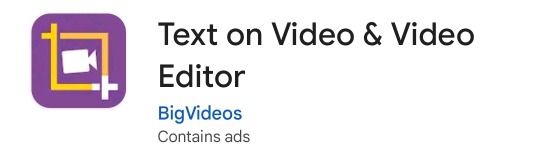
Specifically on slideshow mode. This app is very simple, which can be good if you're easily intimidated by editing software, but will also be a problem if you want more freedom. There's a reason that video doesn't have any movement to it. But if you're not concerned with that, then it's fine.
I'm currently using Capcut for a different WIP that I do want more movement on, which I really like. But for Not Entirely Alone, I used Text on Video.
(Since it is called Text on Video, I'll note that I added the text itself in IbisPaint, not the editor)
As for the text, I downloaded the font ISAT uses from here and uploaded the font file to IbisPaint
23 notes
·
View notes
Text
RELATÓRIO LAMBA – CLASSIFICADO

Identificador: LAMBA-PENT-F35-2025-001 Classificação: SECRET//NOFORN Destinatário Primário: Joint Chiefs of Staff (JCS), Office of the Secretary of Defense (OSD), F-35 JPO Autoridade de Liberação: OUSD(A&S) Autoria Técnica: Unidade Especial LAMBA-03 (Sistemas Aeroespaciais Críticos e Interoperabilidade OTAN) Data: 21 JUN 2025 Anexos: A (Roteiro SOSA), B (Avaliação PLA Cibernética), C (Modelo RAND 7.3)
TÍTULO
Crise Sistêmica de Software no Programa F-35: Análise Estrutural, Roteiro Modular e Diretrizes de Mitigação Estratégica (2025–2028)
1. CONTEXTO E OBJETIVO
O presente relatório LAMBA tem por finalidade fornecer ao Pentágono uma análise forense e estratégica multissetorialsobre a degradação operacional causada pelo colapso estrutural do software embarcado no F-35, com foco em:
Riscos à prontidão de combate
Vulnerabilidades cibernéticas exploradas por atores estatais hostis
Obsolescência acelerada por dívida técnica e monopólio do fornecedor
Perda de interoperabilidade OTAN em cenários de coalizão
2. ANÁLISE MULTICRITÉRIO
2.1. Fragilidade Operacional
IndicadorValor Atual (2025)MetaGapFonte PrimáriaTaxa de Missão Capaz55%80%–25%USAF Brief JSCrash de ICP por Sortie1.70.2+750%DOT&E 2024Atraso em Integração de Armamento48 meses≤18m+30mJPO Relatório Interno
2.2. Exposição Cibernética Crítica
9 CVEs não corrigidas (gravidade >8.5)
Exploração ativa pela Unidade 61419 (PLA) de falha no radar AESA (CVE-2023-4492)
Protocolos IFF desatualizados vulneráveis a ataques de decodificação quântica a partir de 2026
Segmentação confirmada de chaves de missão via SIGINT/ELINT PLA
2.3. Colapso de Interoperabilidade OTAN
pie title Falhas OTAN de Interoperabilidade (2023) “Desincronização MADL” : 42 “Incompatibilidade IFF” : 33 “Falha em Transferência de Armas” : 25
3. DIAGNÓSTICO ESTRUTURAL
3.1. Dívida Arquitetural
Código monolítico (>8,4M linhas C++) sem partições seguras
Violação de DO-178C e ausência de ARINC-653/MILS
Lockheed Martin controla 89% da propriedade intelectual (PI), bloqueando diversificação de fornecedores
3.2. Impacto Econômico Projetado
CenárioCusto Total (2025–2030)Eficácia de CombateStatus Quo$162B58% → 42% até 2030Arquitetura Modular$28B58% → 85% até 2028
Fonte: Modelo RAND v7.3 calibrado com variáveis de ciclo logístico, reusabilidade modular e impactos cibernéticos.
4. DIRETRIZES DE REMEDIAÇÃO – PROJETO PHOENIX
Fase 1 – Estabilização (0–12 meses)
Imposição obrigatória dos padrões SOSA/FACE 3.1 para novos módulos
Virtualização com hypervisor MILS para domínios de voo, ciber e sensores
Congelamento do código legado (Build 44F) com reorientação de verbas para pods modulares de armas
Fase 2 – Modularização (12–36 meses)
SubsistemaInserção TecnológicaDiversificação de FornecedoresRadar AESACriptografia quântica-resilienteRaytheon + BAEMADL NetworkEthernet com Tempo DeterminísticoL3Harris + HoneywellMission KernelARINC-653 + KubernetesRed Hat + Northrop
Fase 3 – Sustentação (2027+)
Atualizações OTA modulares em <4 minutos (vs. 72 horas atuais)
Código compartilhado com OTAN via enclaves TS/SCI (modelo Git NATO securitizado)
5. RECURSOS ORÇAMENTÁRIOS
IniciativaCusto FY2025Marco PrincipalICP Ciber-Hardening$3.2BIOC TR-3 (Q4 2026)MADL 2.0$1.8BTeste OTAN Interop 2027Laboratório de Transição FACE$0.6B70% Fornecedores FY2026Total Estimado$5.6B
6. PROPOSTAS DE AÇÃO ESTRATÉGICA
Criação de Equipe Especial Tiger Team (USD A&S) com autoridade de veto sobre Lockheed
Suspensão das entregas TR-3 até a certificação ARINC-653 completa
Redirecionamento de $4B do programa NGAD para reengenharia modular do F-35
Simulação TS//SCI de ataque eletrônico PLA sobre frota degradada em cenário PACOM
7. RISCOS E CONTRAMEDIDAS
DomínioRisco PrincipalMitigação RecomendadaOperacionalDegradação de frota em cenários de coalizãoLimitar o Block 4 a teatros PACOM/EUCOM até 2027IndustrialMonopólio de Lockheed e atrasos >6 mesesPenalidades via reestruturação contratual FFPAliançaFragmentação da interoperabilidade OTANCo-desenvolvimento SOSA com UK/AU/CAN até FY2026
8. CONCLUSÃO
A situação atual do programa F-35 representa um colapso silencioso do poder aéreo de 5ª geração. A não implementação urgente de um modelo modular e ciber-resiliente poderá resultar em:
Inviabilidade operacional em conflitos de alta intensidade (2027–2030)
Fragmentação da interoperabilidade OTAN nos eixos do Indo-Pacífico
Desperdício fiscal acumulado acima de $100B até o fim da década
“Sem modularidade, o F-35 deixará de ser o vetor central da dissuasão aérea e se tornará uma anomalia logística vulnerável.” – Trecho do parecer interno do Grupo de Sustentabilidade de Software do DoD, 2024
APROVAÇÃO FINAL
LAMBA CONHECIMENTOS MILITARES
0 notes
Text
Architecture Overview and Deployment of OpenShift Data Foundation Using Internal Mode
Introduction
OpenShift Data Foundation (ODF), formerly known as OpenShift Container Storage (OCS), is Red Hat’s unified and software-defined storage solution for OpenShift environments. It enables persistent storage for containers, integrated backup and disaster recovery, and multicloud data management.
One of the most common deployment methods for ODF is Internal Mode, where the storage devices are hosted within the OpenShift cluster itself — ideal for small to medium-scale deployments.
Architecture Overview: Internal Mode
In Internal Mode, OpenShift Data Foundation relies on Ceph — a highly scalable storage system — and utilizes three core components:
Rook Operator Handles deployment and lifecycle management of Ceph clusters inside Kubernetes.
Ceph Cluster (Mon, OSD, MGR, etc.) Provides object, block, and file storage using the available storage devices on OpenShift nodes.
NooBaa Manages object storage interfaces (S3-compatible) and acts as a data abstraction layer for multicloud object storage.
Core Storage Layers:
Object Storage Daemons (OSDs): Store actual data and replicate across nodes for redundancy.
Monitor (MON): Ensures consistency and cluster health.
Manager (MGR): Provides metrics, dashboard, and cluster management.
📦 Key Benefits of Internal Mode
No need for external storage infrastructure.
Faster to deploy and manage via OpenShift Console.
Built-in replication and self-healing mechanisms.
Ideal for lab environments, edge, or dev/test clusters.
🚀 Deployment Prerequisites
OpenShift 4.10+ cluster with minimum 3 worker nodes, each with:
At least 16 CPU cores and 64 GB RAM.
At least one unused raw block device (no partitions or file systems).
Internet connectivity or local OperatorHub mirror.
Persistent worker node roles (not shared with infra/control plane).
🔧 Steps to Deploy ODF in Internal Mode
1. Install ODF Operator
Go to OperatorHub in the OpenShift Console.
Search and install OpenShift Data Foundation Operator in the appropriate namespace.
2. Create StorageCluster
Use the ODF Console to create a new StorageCluster.
Select Internal Mode.
Choose eligible nodes and raw devices.
Validate and apply.
3. Monitor Cluster Health
Access the ODF dashboard from the OpenShift Console.
Verify the status of MON, OSD, and MGR components.
Monitor used and available capacity.
4. Create Storage Classes
Default storage classes (like ocs-storagecluster-ceph-rbd, ocs-storagecluster-cephfs) are auto-created.
Use these classes in PVCs for your applications.
Use Cases Supported
Stateful Applications: Databases (PostgreSQL, MongoDB), Kafka, ElasticSearch.
CI/CD Pipelines requiring persistent storage.
Backup and Disaster Recovery via ODF and ACM.
AI/ML Workloads needing large-scale data persistence.
📌 Best Practices
Label nodes intended for storage to prevent scheduling other workloads.
Always monitor disk health and usage via the dashboard.
Regularly test failover and recovery scenarios.
For production, consider External Mode or Multicloud Gateway for advanced scalability.
🎯 Conclusion
Deploying OpenShift Data Foundation in Internal Mode is a robust and simplified way to bring storage closer to your workloads. It ensures seamless integration with OpenShift, eliminates the need for external SAN/NAS, and supports a wide range of use cases — all while leveraging Ceph’s proven resilience.
Whether you're running apps at the edge, in dev/test, or need flexible persistent storage, ODF with Internal Mode is a solid choice.
For more info, Kindly follow: Hawkstack Technologies
0 notes
Text
OSD Machine Market Size, Industry Share and Growth till 2033
Global “OSD Machine Market” research report is a comprehensive analysis of the current status of the OSD Machine industry worldwide. The report categorizes the global OSD Machine market by top players/brands, region, type, and end-user. It also examines the competition landscape, market share, growth rate, future trends, market drivers, opportunities, and challenges in the global OSD Machine market. The report provides a professional and in-depth study of the industry to help understand its current state and future prospects. What Are The Prominent Key Player Of the OSD Machine Market?
WESTEAM
Nama Group
Delex Pharma International Inc.
Bosch Packaging Technology
Ethical Pharma, Inc
The Primary Objectives in This Report Are:
To determine the size of the total market opportunity of global and key countries
To assess the growth potential for OSD Machine
To forecast future growth in each product and end-use market
To assess competitive factors affecting the marketplace
This report also provides key insights about market drivers, restraints, opportunities, new product launches or approvals.
Regional Segment of OSD Machine Market:
Geographically, the report includes research on production, consumption, revenue, market share, and growth rate of the following regions:
United States
Europe (Germany, UK, France, Italy, Spain, Russia, Poland)
China
Japan
India
Southeast Asia (Malaysia, Singapore, Philippines, Indonesia, Thailand, Vietnam)
Latin America (Brazil, Mexico, Colombia)
Middle East and Africa (Saudi Arabia, United Arab Emirates, Turkey, Egypt, South Africa, Nigeria)
The global OSD Machine Market report answers the following questions:
What are the main drivers of the global OSD Machine market? How big will the OSD Machine market and growth rate in upcoming years?
What are the major market trends that affecting the growth of the global OSD Machine market?
Key trend factors affect market share in the world's top regions?
Who are the most important market participants and what strategies being they pursuing in the global OSD Machine market?
What are the market opportunities and threats to which players are exposed in the global OSD Machine market?
Which industry trends, drivers and challenges are driving that growth?
Browse More Details On This Report at - https://www.businessresearchinsights.com/market-reports/osd-machine-market-104439
Contact Us:
Business Research Insights
Phone:
US: (+1) 424 253 0807
UK: (+44) 203 239 8187
Email: [email protected]
Web: https://www.businessresearchinsights.com
Other Reports Here:
Line Proportioner Market
Interactive Smartboards Market
Fiberglass Swimming Pools Market
Intelligent Irrigation System Market
Racket Sweatband Market
Scarifier Drums Market
Endometrial Biopsy Cannulae Market
Wet Tissues and Wipes Market
Automotive Domain Control Unit (DCU) Market
Virtualized Radio Access Network (vRAN) Market
Other Reports Here:
Fish Counters Market
Infrared Lens (IR Lens) Market
Storage Pressure Vessel Market
Maternal and Infant Toiletries Market
Ferromagnetic Detectors Market
Internet Service Market
Fax Server Software Market
Ion Indicators Market
Erosion and Sediment Control Market
Panel Fastener Market
0 notes
Text
qLDPC Library:Quantum Error-Correcting Code Research

Library qLDPC
Infleqtion researchers and JPMorgan Chase introduced a new open-source research software library today to speed up quantum application efficiency efforts. The Economist Commercialising Quantum conference in London on May 13–14 will provide more details on the news.
In conjunction with JPMorgan Chase, Infleqtion researchers created the open-source qLDPC library. Available on GitHub.
The main reason for this package was to help build and analyse quantum low density parity check (qLDPC) codes. However, the library tools also work for general error-correcting stabiliser and subsystem codes.
Reducing the number of physical qubits needed for quantum error correcting is one of the qLDPC library's biggest benefits. This library reduces fault-tolerant quantum computing hardware requirements by 10–100x. A single logical, error-corrected qubit used to need 1,500 physical qubits to work reliably. This new library may lower the requirement to 15–150 physical qubits per logical qubit, depending on implementation. This breakthrough fixes a scaling quantum system bottleneck.
The qLDPC library tools suit Infleqtion's neutral atom-based quantum computing technology. Infleqtion's hardware enables for extremely customisable qubit layouts, enabling the library's more efficient error-correcting codes.
The open-source library qLDPC is meant for collaboration. Developers, academics, and hardware partners can directly interact with the codebase to find new error correction and quantum workload optimisation approaches across platforms.
Important qLDPC library features include:
ClassicalCode: A class for classical linear error-correcting codes over finite fields, featuring pre-defined families and GAP/GUAVA package communication for more codes.
A class for creating stabiliser and subsystem Galois-qudit codes. Get_logical_ops, concatenate, and get_distance perform nontrivial logical Pauli operator construction, code concatenation, and code distance computation, respectively.
CSSCode: QuditCode subclass for building quantum CSS codes from two suitable ClassicalCodes. It uses research paper approaches to estimate code distance upper bounds in get_distance_bound.
Special quantum code constructs and family classes:
Two-block quantum codes.
BBCode, bivariate bicycle codes, including toric layout identification (like long-distance checks) and neutral atom qubit layouts that minimise communication distance. Several arXiv papers mention these constructs.
Product hypergraph codes.
Product codes for subsystem hypergraphs.
Subsystem hypergraph product codes simplex.
Lifted product codes.
Quantum Tanner codes.
decoders.py: BP-OSD, BP-LSD, belief-field, minimum-weight perfect matching, and additional error decoding modules.An interface for custom decoders is included.
Abstract algebra (groups, algebras, representations) module in Python. It communicates with GAP and GroupNames.org and uses SymPy pre-defined groups.
objects.py: A package for building quantum code auxiliary objects like Cayley and chain complexes.
qldpc.circuits.get_transversal_ops: A qubit code subroutine that constructs all SWAP-transversal logical Clifford gates in one code block, but it has exponential complexity and is more suitable for small-to-moderate codes.
Package requires Python >= 3.10 and can be installed via PyPI or source. C compilers for Windows and cvxpy for macOS may be required.
The project wants detailed documentation, however the current material is outdated. For help using the library's classes and methods, consult the source code, comments, examples directory, and test files.
#qLDPClibrary#quantumlowdensityparitycheck#qLDPC#quantumcode#QTCode#technology#technews#news#technologynews#technologytrends#govindhtech
0 notes
Photo

Hisense 80cm (32″) LED Matrix TV Image display Active display area, horizontal dimension: 697,685 mm Active display area, vertical dimension: 392,256 mm Screen size (rounded to nearest integer): 80 cm Screen size (rounded to nearest integer): 32 inch Display technology: LCD / LED lit Backlight source: LED Matrix Resolution (Horiz x Vert): 1366 x 768 pixel Colour depth: 8bit Image refresh frequency: 60 Hz Smooth motion rate: 120 Maximum brightness of white: 300 cd/m2 Native contrast ratio: 3000 : 1 Viewing Angle (Horiz / Vert): 178 / 178 Degrees Response Time: 6,5 ms Connectivity RF – Radio frequency input: 1 AV input: 1 USB interface type 2.0 (Qty / List ….): 2 / USB 1, USB 2 Optical digital audio output (SPDIF): 1 Earphone jack: 1 HDMI ports HDMI inputs: 2 HDMI type 1.4 with HDCP version 1.4: HDMI 1, HDMI 2 ARC – Audio Return Channel: HDMI 1 CEC – Consumer Electronics Control via HDMI: Yes Digital TV reception Television system (DVB-T / DVB-T2+S2): Yes / Yes Video decoder (MPEG2 / MPEG 4): Yes / Yes AC3 Surround sound decoder: Yes Subtitles: Yes Analogue TV reception Colour-Sound systems in VHF band: PAL B Colour-Sound systems in UHF band: PAL B Stereo sound decoder A2, Nicam, ….: NICAM Subtitles: Yes Image processing Zoom function settings (4:3 / 16:9 / Auto / Zoom 1 / Zoom 2): Yes / Yes / Yes / No / No Sound Audio power output per channel: 6 Watt Number of speakers (Tweeter / Midrange / Woofer): 0 / 1 / 0 Automatic volume level (AVL): Yes Audio equalizer: Yes Dolby Digital: Yes Features: On / off timer: Yes Power off if no signal: Yes Sleep timer: Yes Program lock: Yes User interface: Linux Software version OSD indication: Yes Legal requirements: Disclaimer / Acceptance of Terms: Yes / Yes Favourite channels list: Yes USB media player Personal Video Recorder: Yes Time Shift: Yes DTV Recording (EPG scheduling / start from Standby): Yes / Yes DMP – Digital media player content (Music / Video / Photos / Text): Yes / Yes / Yes / No DMP File allocation table (FAT / FAT32 / exFAT / NTFS): Yes / Yes / No / Yes PVR File allocation table (FAT / FAT32 / exFAT / NTFS): Yes / Yes / No / Yes Hotel lock Protected Hotel lock submenu (Password / fixed code): No / Yes Sub-menu lock, including tuning lock: Yes Power on RF channel selection: Yes Power on mode (On / Standby / Last): Yes / Yes / Yes Inputs access (Enable / Disable): Yes Maximum volume lock: Yes Power on volume: Yes Power on, apply default sound / image settings: Yes Power on source selection: Yes Hardware Processor / Cores: MSD3666 Colour (Front bezel, rear, stand): Black / Black / Black Standby consumption: < 0.5W Compact packaging: Yes Supply range [Voltage / Frequency ]: 100 ~ 240V / 50, 60Hz Installation Power cord length: 155 cm Stand area (Width / Depth): 671 x 160 mm Wall mount dimensions (Horiz x Vert): 100 x 200 mm Wall mount, screw thread: M6 VESA compliance: Yes Accessories Remote controller (Technology / Part number ): IR / EN2T30H Battery (size / quantity): AAA / 2 User manual (Available online) / Quick setup guide (Print): 1 / 1 Warranty [In User manual | In separate sheet]: In separate sheet Dimensions Dimensions with stand (W x H x D): 717 x 469 x 160 mm Dimensions without stand (W x H x D): 717 x 427 x 86 mm Carton box dimensions (W x H x D): 811 x 129 x 515 mm Net weight (with stand / without stand): 3.6 / 3.7 kg Gross weight: 5,5 kg EMC – Electromagnetic Compatibility: Yes CB – Electrical safety: Yes HDMI: Yes Dolby Digital: Yes
1 note
·
View note
Text
HP Omen Transcend 32 OLED Test
Manchmal "transzendiert" ein Monitor wirklich seine Wurzeln. Der Omen Transcend 32 OLED ($1,299) ist ein 32-Zoll QD-OLED 4K-Gaming-Monitor, der professionelle Farbleistung und erstklassige Gaming-Funktionen verspricht – und, ganz sicher, beides liefert. Er hebt das auf, was wir von einem Premium-Gaming-Monitor erwarten können, mit ausgezeichneter Farbpalette, Farbgenauigkeit und Gaming-Leistung, die zum Teil seinen hohen Preis rechtfertigt. Es ist einer der besten OLED-Gaming-Monitore, die wir je gesehen haben, und konkurriert (und manchmal übertrifft) mit dem Alienware AW3225QF 4K QD-OLED. Content-Ersteller, die Macs verwenden und nicht an Gaming interessiert sind, werden den BenQ PD3225U bevorzugen, aber Käufer, die nach einer starken Content-Erstellung und Gaming-Lösung in einem 32-Zoll-Panel suchen, werden den Transcend verehrt finden. Es erhält einen Editors' Choice Award, weil es beide Bereiche mit großer Kompetenz abdeckt.

Diese Spezifikationen unterscheiden sich nicht von denen anderer 32-Zoll-Gaming-OLEDs, wie dem Asus ROG Swift OLED PG32UCDM. Der HP Omen Transcend wird jedoch sowohl für Arbeit als auch Freizeit vermarktet. Zwar können die meisten Monitore für nahezu jeden Zweck verwendet werden, aber das neu gestaltete On-Screen-Display (OSD) des Omen ermöglicht es Benutzern, nahtlos zwischen Gaming- und professionellen Videomodi und Workflows zu wechseln.
Der Omen Gear Switch, im Wesentlichen HP's Version eines integrierten KVM, ermöglicht es Ihnen, alle Ihre Peripheriegeräte unabhängig zwischen zwei PCs zu wechseln, ohne etwas vom Stecker zu trennen. Im Bild-in-Bild- und Split-Screen-Modus können Sie auch Inhalte von zwei PCs auf einem Bildschirm anzeigen. Der Monitor verfügt sogar über etwas seltene (aber nicht einzigartige) Gaming-Funktionen wie einen Bildratenzähler auf dem Bildschirm und einen Videomodus, der dem Spielen von Game-Remastern gewidmet ist.
Mit einer Pixeldichte von 140 Pixel pro Zoll (ppi) ist der Monitor besonders nützlich für Aufgaben wie Videobearbeitung, Inhaltserstellung und Fotografie. Wenn Sie noch feinere Körnung von Ihrem 4K-Gaming-Monitor wünschen, bietet der kleinere (27-Zoll) Alienware 27 4K QD-OLED (AW2725Q) eine Dichte von 166ppi.
Das QD-OLED Panel des Omen Transcend ist der Star der Show. Die OLED-Technologie übertrifft IPS-, VA- und TN-Panels in allen Bereichen, von Energieeffizienz bis hin zur Unterstützung des Farbspektrums. OLED-Monitore können "echtes" Schwarz anzeigen, was bedeutet, dass die schwarzen Pixel ausgeschaltet werden, um Nulllichtzonen und maximalen Kontrast zu schaffen.
Der Omen Transcend hat ein weißes Chassis und wird von einem schlanken Schaft mit einem Loch in der Mitte getragen, um die Schnüre ordentlich zu halten. Der quadratische Sockel des Monitors ist kompakt und nimmt wenig Platz ein, wenn er auf einer Tischplatte platziert wird. Die RGB-Beleuchtung verläuft entlang der Rückseite des Monitors und sorgt für das charakteristische Gamer-Leuchten, das bei Streamern und Inhaltserstellern so beliebt ist.
Nach unten gerichtete Lautsprecher erstrecken sich über die Unterseite des Monitors. Angetrieben von der HP Tochter HyperX bieten sie ein vielseitiges Klangprofil. Das Audio klingt knackig und voll, selbst bei Standardeinstellungen und besonders bei höheren Lautstärken. Das Soundsystem ist besser als die meisten internen Lautsprecher in Computermonitoren und sogar besser als einige billige Standalone-Computer-Lautsprecher. Soundprofile stehen für Spiele und Filme zur Verfügung. Wenn Sie noch mehr Kontrolle wünschen, finden Sie einen anpassbaren 10-Band-Equalizer im HP Gaming Hub, dem kostenlosen Download-Software-Dienstprogramm von HP.
0 notes
Text
Does the NVIDIA App negatively affect your PC gaming performance?
For our experiments, we utilized an AMD Ryzen 9 7950X3D with 32GB of DDR5 running at 6000MHz, along with the NVIDIA GeForce RTX 4090. We also operated on Windows 10 64-bit and employed the GeForce 566.14 driver. The operating system we used might significantly influence the results. Additionally, we disabled the second CCD on our 7950X3D.
The games we examined included Path of Exile 2, Red Dead Redemption, STALKER 2, and Indiana Jones and the Great Circle. Path of Exile 2 was played at Native 4K with Maximum Settings, while Red Dead Redemption was tested at Native 4K, Maximum Settings, and with DLAA (and I’ve also unlocked its framerate). Conversely, both STALKER 2 and Indiana Jones were played at 4K with Maximum Settings, using DLSS 3 Quality and Frame Generation.
Now, let’s review our findings.
As we can observe, there is a minor dip in performance when using the NVIDIA App. However, it’s far from the numbers that have been reported. On our PC setup, it results in about a 4-6% drop, mainly in CPU-intensive areas. For example, in Indiana Jones, which is primarily a GPU-heavy game utilizing Path Tracing, we noticed no performance loss at all.
In a way, this is understandable. The NVIDIA App is a software that operates continuously in the background. So yes, it will utilize some CPU resources. This aligns with my long-held belief that you should minimize background programs while gaming. Trust me, Discord and Chrome (especially with multiple tabs open) can severely impact your performance even more. In fact, even OSD programs can detract from performance. This isn’t a new discovery.
Once again, we’re discussing a performance decline of 4-6%. So, no. Uninstalling it won’t yield 20FPS. At best, you might see a gain of 3-4FPS unless you’ve enabled something in the NVIDIA App that could negatively affect your performance.
For instance, the NVIDIA App includes several shaders that gamers can utilize. It can also facilitate desktop recording. So, if you inadvertently activated these features, you might experience reduced performance with the NVIDIA App.
Some users have reported poorer frametime with the NVIDIA App. We did not experience such issues. Frametime remained consistent with and without the NVIDIA App.
Ultimately, I recommend examining the settings within the NVIDIA App first. It’s likely that you may have activated a feature that could influence your performance. The app itself doesn’t impose a significant performance hit, at least on our system.
Before we finish, it’s worth mentioning that this could be an issue exclusive to Windows 11. After all, we’ve already encountered similar CPU performance problems affecting both Intel and AMD CPUs on Windows 11. Therefore, it wouldn’t be surprising if Windows 11 is the primary factor here. On Windows 10, we were unable to reproduce any of the claimed benefits.
So, should you remove it? Ultimately, the choice is yours. If you have no intention of utilizing any of its features, why did you install it originally? Conversely, if you plan to use it, a 3-4FPS difference isn’t likely to severely impact your gaming experience.
For what it’s worth, I have already alerted NVIDIA about this issue. It will be intriguing to see how the green team responds. A report surfaced this weekend that claims the NVIDIA App can compromise your PC gaming performance. We decided to put this to the test using our primary gaming system. So, can you really surpass 20FPS just by uninstalling the NVIDIA App? Let’s get to the bottom of it.
For our tests, we used an AMD Ryzen 9 7950X3D with 32GB of DDR5 at 6000MHz, along with the NVIDIA GeForce RTX 4090. We ran Windows 10 64-bit and deployed the GeForce 566.14 driver. The choice of operating system is crucial to the results. Furthermore, we disabled the second CCD on our 7950X3D.
The titles we tested include Path of Exile 2, Red Dead Redemption, STALKER 2, and Indiana Jones and the Great Circle. Path of Exile 2 was played at Native 4K with Maximum Settings, while Red Dead Redemption operated at Native 4K, Maximum Settings, and DLAA (with the framerate unlocked). On the other hand, both STALKER 2 and Indiana Jones were tested at 4K with Maximum Settings, utilizing DLSS 3 Quality and Frame Generation.
Let’s dive into our findings.
The data clearly shows a slight performance drop with the NVIDIA App. However, it falls significantly short of the exaggerated claims that have been circulating. On our system, the performance hit is around 4-6%, primarily in CPU-bound sections. For instance, in Indiana Jones— a game that heavily relies on the GPU with Path Tracing—there was absolutely no performance degradation.
This makes complete sense. The NVIDIA App operates in the background at all times, consuming some CPU resources. This is why I consistently advise gamers to minimize background applications during gameplay. Programs like Discord and Chrome—especially with multiple tabs—can impose an even greater toll on performance. Even OSD tools can detract from your gaming experience. This is far from new information.
Once again, we see that we’re discussing a 4-6% performance decrease. So, to be clear, uninstalling it won't lead to a significant increase in 20FPS. Expect maybe a 3-4FPS gain, unless you’ve inadvertently enabled a setting in the NVIDIA App that negatively affects your performance.
For example, the NVIDIA App offers shaders for gamers and allows for screen recording. If you’ve mistakenly activated these features, your performance with the NVIDIA App will take a hit.
While some have claimed worse frametime using the NVIDIA App, we did not witness any such issues. Our frametime remained stable regardless of the NVIDIA App’s presence.
In short, I strongly recommend you first check your NVIDIA App settings. Chances are you’ve toggled something that could impact performance. The app itself doesn’t impose a significant performance hit, at least on our system.
Before concluding, it’s essential to note that this issue might be specific to Windows 11. Previous reports have highlighted CPU performance issues affecting both Intel and AMD CPUs on Windows 11. Thus, it’s plausible that Windows 11 is indeed the main culprit. On Windows 10, we could not replicate any of the reported improvements.
So, should you uninstall it? The decision is yours to make. If you have no intention of using its features, you need to reconsider why it was installed in the first place. On the flip side, if you plan to utilize the app, 3-4FPS is unlikely to severely impact your gameplay.
For the record, I’ve already brought this to NVIDIA’s attention. It will be interesting to see how they choose to address it.
0 notes
Text
MECM Engineer
· The role requires in-depth knowledge in several of the following technology areas:· Design, deploy, and configure MECM infrastructure, including site servers, distribution points, management points, and software update points.· Create and maintain MECM packages, applications, and task sequences for software deployment and operating system deployment (OSD).· Develop and implement software…
0 notes
Text
Lupin Ltd, a globally renowned pharmaceutical leader, is seeking skilled professionals for GSCO - Executive and Sr Executive roles at their facility in Nagpur. These roles are tailored for individuals experienced in supply and planning management, product management, and the pharmaceutical manufacturing process, especially in tablets, capsules, and injectables. Job Location and Application Process Location: Lupin Ltd, Nagpur, India Application: Interested candidates can share their resume at [email protected] or [email protected] Position Details and Qualifications Position Levels: Executive (E2) Sr. Executive (E3) Qualifications: B Pharm, M Pharm, or MSc with strong pharmaceutical or OSD/Injectable unit background. Experience Required: 7 to 9 years in supply planning, product management, and production coordination. [caption id="attachment_58299" align="aligncenter" width="930"] Lupin Ltd Job Openings for GSCO - Executive, Sr Executive Roles[/caption] Key Responsibilities 1. Supply and Planning Coordination Collaborate with PDL, R&D, and Quality teams to create an integrated plan for exhibit and pre-validation batches. Work closely with Production for executing planned tasks and providing daily status updates. 2. Inventory and Procurement Management Oversee inventory metrics like R vs. C vs. A (Requirement, Commitment, and Actual) and conduct weekly data reviews with cross-functional teams. Manage procurement plans using SAP and MRP processes. Experience with Kinaxis software is advantageous. 3. Production Data Analysis Monitor inventory levels of raw materials, packaging materials, and finished goods. Excel proficiency is essential for managing data and preparing insightful reports. Have a basic understanding of manufacturing machinery capabilities to optimize production planning. Skills and Competencies Technical Skills: Kinaxis software expertise for efficient demand planning. Proficient in SAP for handling MRP and procurement plans. Advanced skills in Microsoft Excel for inventory and data analysis. Industry Knowledge: Strong understanding of OSD (Oral Solid Dosage) and injectable production processes. Background in handling pharmaceutical supply chain processes with a focus on tablets, capsules, and injectables. Analytical and Communication Skills: Strong analytical skills for managing large databases and problem-solving. Effective communication and interpersonal skills for coordinating with cross-functional teams like procurement, quality assurance, and artwork development.
0 notes
Text

Ordnungskraft Software Development is a leading software company in Navi Mumbai that provides innovative IT solutions tailored to meet diverse business needs. Specializing in custom software development, ERP implementations, mobile app creation, and cloud-based solutions, OSD ensures efficient, scalable, and secure technology integration. With a team of skilled developers and consultants, we help businesses streamline operations, enhance productivity, and improve customer engagement. Whether you're a small startup or an established enterprise, OSD delivers top-tier software services to help you stay competitive in an evolving digital landscape.
0 notes
Text
The Cost-Effectiveness Myth: Ensuring Value Beyond Cost Savings in Offshore Software Development

In the realm of offshore software development, debunking "The Cost-Effectiveness Myth" is paramount. While cost savings are undeniably a factor, the true value lies in a strategic approach that prioritizes quality, innovation, and long-term success, ensuring a robust foundation for sustainable growth and technological excellence.
Warm welcome to yet another episode of #FacileWeekly!
Esteemed IT leaders! As we navigate the ever-evolving landscape of technology, the pressure to innovate, deliver faster, and optimize budgets intensifies. Naturally, offshore software development (OSD) often presents itself as a beacon of hope, promising the allure of cost savings. But let me tell you, as an Indian Offshore Software Development Company with over 8 years traversing this terrain, focusing solely on cost is akin to chasing a mirage across the digital desert. It might lure you closer, but the promised oasis often reveals itself as a mirage, leaving you with subpar results and unmet expectations.
However, fret not! OSD holds immense potential, beyond the mirage of mere savings, towards the fertile grounds of strategic triumphs. Imagine this:
Unleashing a Global Talent Pool: Access a vast reservoir of 3 million skilled Indian developers, brimming with niche expertise in cutting-edge technologies. Augment your in-house team with diverse perspectives, unlocking innovative solutions you might not have found locally.
Time Travel Made Real: Leverage the magic of different time zones for 24/7 development. Accelerate your time to market, gaining a competitive edge of 40% faster release cycles, as reported by McKinsey & Company.
Scaling Like a Superhero: Respond to project demands with agility. Ramp up or down resources at will, ensuring you have the right talent at the right time, optimizing costs and maximizing efficiency.
Focus on Your Core Strength: Free your in-house team from the development trenches. Let them focus on driving innovation and strategic initiatives, while our skilled offshore team handles the development tasks.
But remember, true success in OSD demands a shift in mindset. Here's where Facile Technolab shines:
For 8 transformative years, we've been guiding IT leaders like you beyond the cost mirage, towards the promised land of strategic value. We don't just churn out code; we forge long-term partnerships, prioritize quality over quick fixes, and invest in our people and processes. What sets us apart?
Holistic Approach: We delve deeper than surface-level promises. We collaborate closely, understand your unique needs, and tailor solutions that align with your long-term vision.
Value Alignment: We believe in shared success. Our values mirror yours, fostering transparency, trust, and a commitment to exceeding expectations.
Cultural Bridge Builders: We understand the nuances of cross-cultural communication. Our Indian developers are highly skilled and possess excellent communication abilities, ensuring seamless collaboration.
Continuous Evolution: We don't rest on our laurels. We constantly invest in upskilling our teams, adopting cutting-edge technologies, and refining our processes, guaranteeing you stay ahead of the curve.
Statistics speak volumes, and ours tell a compelling story:
97% client satisfaction rate: A testament to our commitment to exceeding expectations.
Average project budget savings of 35%: Delivering value beyond just cost savings.
40% reduction in time to market: Helping you get your innovative ideas to market faster.
85% of clients report improved scalability and flexibility: Responding to your needs with agility.
Let's rewrite the narrative of OSD together. Partner with Facile Technolab and discover how we can help you achieve:
Strategic alignment: Move beyond transactional relationships and forge a true partnership focused on achieving your long-term vision.
Innovation acceleration: Access a talent pool equipped with cutting-edge expertise to fuel your innovative ideas.
Enhanced agility: Respond to market demands with ease, scaling your resources effortlessly.
Sustainable growth: Cultivate a long-term partnership that fuels your growth and success.
Remember, choosing the right OSD partner is about finding a trusted collaborator, not just a cheap solution. With Facile Technolab, you'll gain a strategic advantage, a reliable partner, and a guide on your journey towards digital transformation.
Contact us today and embark on your voyage beyond the cost mirage, towards the boundless possibilities of strategic OSD!
0 notes
Text
Install System Center Endpoint Protection (SCEP) During SCCM OSD Task Sequence Process

Install System Center Endpoint Protection (SCEP) During SCCM OSD Task Sequence Process | https://tinyurl.com/2833t5mu | #Guide #OSD #SCCM As stated in my previous post, I have been asked recently about installing Endpoint Protection (SCEP) during the SCCM OSD process. This is pretty easy to do and the knock on affect is that you also can have SCEP available to install from your Software Catalog. To prepare the SCEP software for deployment in your OSD task sequence and also for making SCEP available in your Software Catalog, please see the instructions in my previous post below: Install Endpoint Protection (SCEP) using the SCCM Software Catalog Once you have completed this task and confirmed that it is working by installing […] Read more... https://tinyurl.com/2833t5mu
0 notes
Text
MSI Optix MPG27CQ: Is This Monitor the Ultimate Gaming Companion?

The MSI Optix MPG27CQ is an accurate gaming monitor. Multicolored RGB strip lights flash around the bottom bezel and in the back, a broad tripod base, and a wickedly curved screen. For this reason, it supports AMD's FreeSync adaptive-sync technology, has a 1 ms pixel-response time, and offers a maximum 144Hz refresh rate over its DisplayPort or HDMI interface. MSI did a good job here with one of its first releases into the gaming monitor industry, even if its video-playback performance may be just so-so and it lacks HDR functionality. As a pure-play pick for PC gaming, the Optix performs well. MSI Optix MPG27CQ Specifications Specification Details Panel Size 27" (69cm) Active Display Area (mm) 596.736 (H) x 335.664 (V) Curvature 1800R Panel Type VA Panel Resolution 2560 x 1440 (WQHD) Pixel Pitch (H x V) 0.2331 (H) x 0.2331 (V) Aspect Ratio 16:9 Brightness (nits) 400 nits Contrast Ratio 3000:1 DCR 100000000:1 Signal Frequency 70.56 to 214.56KHz (H) Refresh Rate 48 to 144Hz (V) Response Time 1ms Dynamic Refresh Rate Technology Freesync premium Video Ports 1x DP (1.2) USB Ports 2x USB 3.1 Gen1 Type A 1x USB 3.1 Gen1 Type B (PC to Monitor) Audio Ports 1x Earphone out 1x Mic in 1x Audio combo jack (PC to monitor) Viewing Angle 178° (H) / 178° (V) Surface Treatment Anti-glare Display Colors 16.7M Power Type External Adaptor 20V 4.5A Power Input 100240V, 5060Hz Adjustment (Tilt) -5° ~ 20° Adjustment (Swivel) -40° ~ 40° Adjustment (Height) 0 ~ 120mm DCI-P3 / sRGB 90% / 115% Kensington Lock Yes Control 5-way OSD navigation joystick Power Consumption 90W Dimension (W x H x D) 612 x 555.8 x 379.3 mm Frameless Design Yes VESA Mounting 100 x 100 mm Weight (NW / GW) 7.6kg / 10.6kg Note Display Port: 2560 x 1440 (Up to 144Hz) HDMI™: 2560 x 1440 (Up to 144Hz) The color gamut follows the CIE 1976 testing standard. 27 Msi Optix Mpg27cq Design With RGB lights and a stylized appearance, the Optix mistakes on the side of glamorous and maybe obnoxious, much as many gaming monitors do. Unlike many gaming monitors, though, it is not entirely useless flash. Customizing a row of RGB lighting at the bottom of the display with the accompanying SteelSeries GameSense software will allow you to convey different in-game information, ranging from your health bar status to timer alerts. Although Counter-Strike: Go and Discord are among the few approved games and apps in the program, they offer broad capabilities and deep customization for anyone with some programming expertise. Glowing RGB-lit markings along the rear span somewhere between the circuitry and the Nazca Lines of Peru. One can also customize this illumination. With an 1800R radius and a 27-inch curved screen, the Optix produces a very faint curve that places the screen at an equal distance from the eye. Though it is the smallest you would wish for a curved monitor, the 27-inch display nevertheless gains from improved visibility. The curve should provide a reasonable degree of immersion if you want to acquire two or three monitors and use them side by side. Cool-Looking Gaming Monitor For a 27-inch monitor, the Optix MPG27CQ absorbs some significant desk space. Measuring 21.9 by 24.1 by 14.9 inches (HWD), it stands. Although that last figure sounds like a mistake, the depth includes the back leg of its tripod-like platform extending forward. The display weighs sixteen and a half pounds. The panel proper is an excellent choice for a minimum-seam multi-monitor arrangement with tiny (quarter-inch) bezels on top and to either side. Its solid tripod platform enables 4.7 inches of height adjustment, tilt adjustment from 5 degrees down to 20 degrees up, and 40 degrees of swivel adjustment to either side. Having an 1800R curvature rating, the panel is quite curved. That means The radius of a full circle formed by enough Optix MPG27CQ monitors side by side would be 1,800mm (1.8m). The gaming experience feels more immersive in part because of the curvature. By default, the RGB lighting along the bottom bezel cycles through a set of colors; SteelSeries' GameSense tool allows one to modify it. Running one of the few games compatible with GameSense—Counter-Strike: Global Offensive, DOTA 2, Gigantic, Minecraft, and Utopia 9, among others—the lights can notify you of in-game changes to different stats or levels. Among many other things, that might cover ammo supply, health, or spell state. The Optix MPG27CQ also features back RGB lighting in a pattern. Although the lights are excellent, you can turn them off should they be distracting. Panel for Goldilocks Resolution For most gamers, the 27-inch vertical alignment (VA) screen of the Optix MPG27CQ balances pixel density and frame rates. QHD (2,560-by-1,440-pixel) native resolution. With equal screen size and resolution and 109 ppi, the Samsung CHG70 and Dell 27 Gaming Monitor (S2719DGF) ($249.99 at Dell) show Although its original resolution is 1,920 by 1,080-pixel, a similar MSI model—the Optix MPG27C—may not show as sharp material due to a reduced pixel density (82ppi). Standard graphics cards should more realistically manage games at 1080p at a high refresh rate. Densely packed ( 163ppi) 4K UHD (3,840-by-2,160-pixel) pixels abound on the Acer Predator X27, a high-performance gaming monitor. Running the X27 ($0.00 at Amazon) at high refresh rates and making such a fantastic screen worth your money requires a gaming rig with a powerful graphics card. Discover the top 4K graphics cards using our recommendations. The monitor's side and above viewing angles are broad, much like on a VA panel, with little to no dimming or color shift at extreme off-center angles. Two HDMI inputs, one DisplayPort, one USB 3.0 upstream, two USB 3.0 downstream, audio-out and microphone-in connections make up the Optix MPG27CQ Port accessibility is a challenge for both gaming and business monitors; the MPG27CQ's results are not all that great. Controls And The Osd The Optix features just two physical controls: a four-way mini-joystick with a central button of the kind that has become standard on gaming displays and a power button—a little bar at the right-hand end of the bottom bezel. Straight controller presses bring you to the main menu of the onscreen display. Should utilizing the joystick be too much of a nuisance, an iOS or Android smartphone allows you to control monitor operations from the MSI Gaming app. Listed on top of the OSD is the resolution, frame rate, active game mode, whether Zero Latency is enabled on or off, and current signal source. A column enumerating the key menu categories—Gaming, Professional, Image, Input Source, PIP/PBP, Navi Key, and Setting—down the left-hand margin of the menu. These provide submenus for access. In Gaming, for example, you may turn Zero Latency and Anti Motion Blur on and off, choose the Game Mode (User, FPS, Racing, RTS, or RPG), and alter the response time and refresh rate. Although I came across one case in which it took several times to enter a command for it to register, generally, navigating the OSD's menus and submenus is easy. Luminance And Colour Testing Using SpectraCal CalMAN 5 software and a Klein K10-A colorimeter, I run our luminance, color-fidelity, and contrast-ratio tests. In its default Gaming (User) setting, the Optix MPG27CQ's luminance—brightness per unit area—measures 310.9 nits (candelas per meter squared), rather less than its 400-nit rated brightness. Measuring out at 3110:1, the calculated contrast ratio shows hair better than MSI's 3000:1 rating. Optix MPG27CQ, in its default Gaming (User) setting, created the chromaticity chart above. Mixing the main hues, red, green, and blue, produces all the colors seen in the triangular region. Representing our measurements, the circles outside the triangle show somewhat equal spacing, suggesting an enlarged color spectrum common to a gaming panel. Gaming Chops Gray-to-gray pixel response is 1 millisecond in fast mode, while input latency, measured with a Leo Bodnar latency Tester, comes in at a quite reasonable 12ms. Both are quite good figures; significant input latency can provide a disconnect between where you, for example, are firing and where your opponent really is; sluggish pixel response can generate ghosting and motion blur. (See my post toward the conclusion of the OSD and Controls section.) Whether you're utilizing a DisplayPort or HDMI connection, the maximum refresh rate is 144Hz, as was already noted. The Editors' Choice Samsung CHG70 ($599.99 at Amazon) has a 144Hz refresh rate only good over a DisplayPort connection; over HDMI, it is capped at 100Hz. I ran the Optix MPG27CQ through its paces in titles, including Far Cry 5, Rise of the Tomb Raider, and the 2016 rendition of Hitman, along with their respective benchmarks. The monitor performed well in depicting detail in both bright and dark areas; the colors were vivid. Not a sign of tearing or other relics could be seen. The CHG70 will show you that the Optix MPG27CQ lacks HDR capacity. Conclusion Built for high-performance gaming, the MSI Optix MPG27CQ offers AMD FreeSync compatibility, QHD resolution, and a 144Hz refresh rate over either DisplayPort or HDMI. In our tests, I liked gaming with it and had no notable problems. It does not have HDR or the accompanying image-quality enhancements, but in our tests, its brightness and contrast proved really good. Though unlike the Editors' Choice Samsung CHG70 27-inch, which did a fantastic job with both gaming and video, its video performance is average. That model still gets our nod at this screen scale. Read the full article
0 notes