#Odoo Field Service Management
Explore tagged Tumblr posts
Text

Is your field service team still juggling spreadsheets and phone calls?
It’s time to upgrade your operations with Odoo Field Service Management – a powerful solution to streamline scheduling, dispatching, invoicing, and customer satisfaction.
✅ Real-time job tracking ✅ One-click invoicing & digital signatures ✅ Seamless team coordination ✅ Built-in CRM, HRM, and finance integrations
👉 Discover how Odoo can revolutionize your service-based business: 🔗 [Odoo Field Service Management]
#odoo erp#Odoo Field Service Management#field service software#field service management#businessgrowth#erp solution#odoo#customer experience#BizzAppDev#odoo services#service business
2 notes
·
View notes
Text
Top 5 Selling Odoo Modules.
In the dynamic world of business, having the right tools can make all the difference. For Odoo users, certain modules stand out for their ability to enhance data management and operations. To optimize your Odoo implementation and leverage its full potential.
That's where Odoo ERP can be a life savior for your business. This comprehensive solution integrates various functions into one centralized platform, tailor-made for the digital economy.
Let’s drive into 5 top selling module that can revolutionize your Odoo experience:
Dashboard Ninja with AI, Odoo Power BI connector, Looker studio connector, Google sheets connector, and Odoo data model.
1. Dashboard Ninja with AI:
Using this module, Create amazing reports with the powerful and smart Odoo Dashboard ninja app for Odoo. See your business from a 360-degree angle with an interactive, and beautiful dashboard.
Some Key Features:
Real-time streaming Dashboard
Advanced data filter
Create charts from Excel and CSV file
Fluid and flexible layout
Download Dashboards items
This module gives you AI suggestions for improving your operational efficiencies.
2. Odoo Power BI Connector:
This module provides a direct connection between Odoo and Power BI Desktop, a Powerful data visualization tool.
Some Key features:
Secure token-based connection.
Proper schema and data type handling.
Fetch custom tables from Odoo.
Real-time data updates.
With Power BI, you can make informed decisions based on real-time data analysis and visualization.
3. Odoo Data Model:
The Odoo Data Model is the backbone of the entire system. It defines how your data is stored, structured, and related within the application.
Key Features:
Relations & fields: Developers can easily find relations ( one-to-many, many-to-many and many-to-one) and defining fields (columns) between data tables.
Object Relational mapping: Odoo ORM allows developers to define models (classes) that map to database tables.
The module allows you to use SQL query extensions and download data in Excel Sheets.
4. Google Sheet Connector:
This connector bridges the gap between Odoo and Google Sheets.
Some Key features:
Real-time data synchronization and transfer between Odoo and Spreadsheet.
One-time setup, No need to wrestle with API’s.
Transfer multiple tables swiftly.
Helped your team’s workflow by making Odoo data accessible in a sheet format.
5. Odoo Looker Studio Connector:
Looker studio connector by Techfinna easily integrates Odoo data with Looker, a powerful data analytics and visualization platform.
Some Key Features:
Directly integrate Odoo data to Looker Studio with just a few clicks.
The connector automatically retrieves and maps Odoo table schemas in their native data types.
Manual and scheduled data refresh.
Execute custom SQL queries for selective data fetching.
The Module helped you build detailed reports, and provide deeper business intelligence.
These Modules will improve analytics, customization, and reporting. Module setup can significantly enhance your operational efficiency. Let’s embrace these modules and take your Odoo experience to the next level.
Need Help?
I hope you find the blog helpful. Please share your feedback and suggestions.
For flawless Odoo Connectors, implementation, and services contact us at
[email protected] Or www.techneith.com
#odoo#powerbi#connector#looker#studio#google#microsoft#techfinna#ksolves#odooerp#developer#web developers#integration#odooimplementation#crm#odoointegration#odooconnector
4 notes
·
View notes
Text
The Crucial ERP System Examples: Transforming Business Operations

In today’s fiercely competitive business realm, the quest for operational efficiency and streamlined management is paramount. Enterprise Resource Planning (ERP) systems stand tall as technological marvels, revolutionizing the way businesses operate. These robust software solutions amalgamate various functions within a unified framework, enabling seamless coordination across departments and facilitating data-driven decision-making.
This exploration ventures into the realm of ERP systems, shedding light on a spectrum of exemplary solutions that have reshaped modern business operations. From stalwarts like SAP ERP and Oracle ERP Cloud to innovative players like Microsoft Dynamics 365 and Odoo, each system represents a unique amalgamation of features, functionalities, and industry applications.
This comprehensive journey traverses the functionalities, industry adaptability, and transformative potentials of these ERP systems. Understanding their intricacies is pivotal for businesses seeking to optimize processes, unlock efficiencies, and navigate the complexities of today’s business landscape. Join this insightful exploration to unravel the significance and impact of these ERP system examples in shaping the future of business operations.
ERP System Examples
1. SAP ERP: Revolutionizing Business Management
SAP ERP has solidified its position as a leader by providing an all-encompassing suite covering critical business functions. Beyond its core modules in finance, HR, and supply chain, SAP offers specialized applications for industry-specific needs. For instance, SAP S/4HANA, an intelligent ERP, integrates AI and analytics for real-time insights, empowering businesses to adapt swiftly to market changes.
The scalability of SAP ERP is noteworthy, catering to startups aiming for growth and global corporations managing complex operations. It provides modular solutions, enabling businesses to adopt specific functionalities based on their immediate needs.
2. Oracle ERP Cloud: Innovating Operations in the Cloud
Oracle ERP Cloud’s robust suite extends far beyond traditional ERP capabilities. It embraces emerging technologies like AI, machine learning, and blockchain to drive innovation. Its predictive analytics empower businesses to anticipate market trends, optimize supply chains, and mitigate risks effectively.
The cloud-based structure of Oracle ERP Cloud ensures not just accessibility but also scalability without compromising security. It enables seamless integration with other Oracle Cloud applications, fostering a unified ecosystem for comprehensive business management.
3. Microsoft Dynamics 365: Integrating CRM and ERP Capabilities
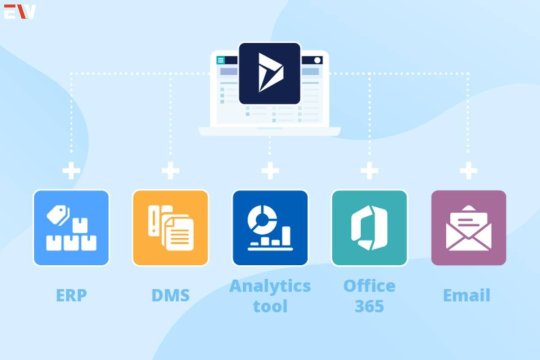
Microsoft Dynamics 365 is a fusion of CRM and ERP functionalities, providing a holistic platform for businesses. Unlike its core ERP modules, Dynamics 365 offers advanced tools for customer engagement, field service, and marketing automation. Its flexibility lies in its modularity, allowing businesses to tailor their systems by choosing specific applications that align with their objectives.
Moreover, its integration with Microsoft Office 365 and Power Platform strengthens collaboration and data analysis, facilitating informed decision-making across departments.
4. NetSuite: Empowering Diverse Industries
NetSuite’s cloud-based ERP system addresses the complex needs of various industries. Its suite encompasses solutions for financial management, e-commerce, and inventory control. Beyond the core ERP functionalities, NetSuite offers industry-specific modules, such as SuiteCommerce for retail businesses and SuiteSuccess for services, enhancing its appeal across diverse sectors.
The scalability and adaptability of NetSuite make it a preferred choice for businesses experiencing rapid growth or seeking to expand into new markets.
5. Infor ERP: Tailored Solutions for Specific Sectors
Infor’s industry-specific ERP solutions cater to the nuanced requirements of sectors like healthcare, manufacturing, and distribution. In addition to its standard ERP functionalities, Infor focuses on specialized applications such as Infor CloudSuite Healthcare for healthcare organizations and Infor LN for manufacturing, ensuring tailored solutions for sector-specific challenges.
Infor’s commitment to innovation and addressing sector-specific complexities underscores its relevance in the ERP landscape.
6. Epicor ERP: Amplifying Industry Operations

Epicor ERP excels in catering to industries such as manufacturing, distribution, retail, and services. Its core ERP functionalities are complemented by advanced analytics and business intelligence tools. Epicor’s Smart Inventory Planning and Optimization (IPO) tool, for instance, utilizes AI to enhance inventory management, improving efficiency and reducing costs.
Moreover, its agile architecture enables easy customization and integration with third-party applications, providing businesses with a highly adaptable solution.
7. Odoo: Flexibility and Customization
Odoo’s open-source ERP system offers an extensive suite of applications covering CRM, inventory management, project management, and more. What sets Odoo apart is its modular nature, allowing businesses to select and integrate specific applications as per their requirements. Odoo’s flexibility and affordability are especially beneficial for small to medium-sized enterprises seeking customizable solutions without exorbitant costs.
The Value of ERP Systems in Modern Business
ERP systems serve as catalysts for efficiency, productivity, and growth:
Streamlined Operations: Automating tasks streamlines processes, reducing manual errors and optimizing resource allocation.
Enhanced Data Management: Centralized databases ensure data consistency and accuracy, fostering informed decision-making.
Agile Decision-Making: Real-time data access empowers businesses to make agile decisions, staying ahead in dynamic markets.
Customer-Centric Approach: Integrated CRM functionalities enable businesses to deliver personalized services, boosting customer satisfaction and loyalty.
Making Informed Choices: Selecting the Right ERP System

The process of choosing an ERP system involves careful evaluation and alignment with a business’s unique needs. Understanding the scalability, integration capabilities, and industry-specific functionalities of each system is crucial for successful adoption.
Conclusion: Embracing ERP Systems for Sustainable Growth
The landscape of ERP systems continues to evolve, offering businesses versatile solutions to streamline operations, enhance efficiency, and foster sustainable growth. From SAP’s scalability to Oracle’s cloud-driven innovation and Odoo’s customization prowess, each system exemplifies the diverse capabilities shaping modern business management.
Selecting the right ERP system aligned with specific needs remains pivotal for organizations seeking resilience and competitiveness. As businesses strive for optimization and adaptability, embracing these transformative technologies ensures a strategic advantage in an ever-evolving market. It stands as a pillar of efficiency, empowering businesses to navigate complexities and drive success through informed decisions and streamlined operations.
Also Read: A Deep Dive into Corporate Wellness Programs for a Healthier, Happier Workplace
#ERPRevolution#BusinessTransformation#TechInnovation#DigitalTransformation#EnterpriseSolutions#InnovationInBusiness#TechLeadership
2 notes
·
View notes
Text
Odoo ERP for Construction – Streamline Project Management and Site Operations
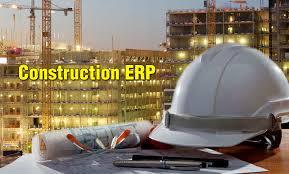
Odoo ERP for construction helps manage contracts, projects, procurement, and workforce efficiently, improving on-site productivity and budget control.
Odoo ERP for Construction – Build Smarter, Manage Better
The construction industry faces unique challenges—tight deadlines, multiple vendors, fluctuating budgets, and on-site coordination. Without a centralized system, managing these aspects becomes overwhelming and prone to errors. A tailored ERP Consultation helps streamline every phase of the construction lifecycle, from bidding and procurement to execution and project delivery. With customizable workflows, real-time reporting, and mobile accessibility, Odoo ERP enables contractors, developers, and construction firms to operate with control, clarity, and agility.
Key Features of Odoo Construction ERP
Project Management Plan tasks, set milestones, assign teams, and track progress visually through Kanban or Gantt views.
Budgeting & Cost Control Monitor real-time expenses, manage BOQs (Bills of Quantities), and forecast project profitability.
Procurement & Vendor Management Automate purchase requests, manage subcontractors, and streamline vendor communications.
Timesheet & Workforce Tracking Record labor hours, assign work shifts, and track employee productivity on-site.
Document & Drawing Management Store and share blueprints, permits, and project documents in a centralized digital repository.
Mobile Accessibility Access project data, submit reports, and update task statuses from the field.
Related Industry Use Cases
Banibro has implemented Odoo ERP for a wide range of industries with similar operational complexity:
Manufacturing ERP – Automating shop floor and BOM tracking
Logistics ERP – Coordinating fleet and warehouse movements
Healthcare ERP – Managing resource-heavy service delivery
Education ERP – Handling student lifecycle and administration
Ready to Upgrade Your Construction Business?
Whether you're managing one project or a dozen sites, Odoo ERP can bring unmatched clarity and efficiency to your operations. With the right consulting partner, your digital transformation journey becomes faster and easier.
Speak to our ERP construction consultants today – Contact Us
0 notes
Text
Odoo Implementation Services
— A Technical Guide to ERP Deployment
In today’s hyperconnected business landscape, digital transformation is no longer a luxury — it is a necessity. As organizations scale and diversify, managing complex workflows and ensuring real-time data access becomes crucial. Enterprise Resource Planning (ERP) systems like Odoo offer a powerful way to unify operations, streamline processes, and boost organizational agility. Businesses can achieve this transformation effectively through Odoo Implementation Services, which align the ERP’s deployment with specific operational and technical goals.
However, Odoo’s potential isn’t unlocked by default. It requires a structured, technically rigorous implementation — one that aligns with your business objectives, IT infrastructure, and long-term growth strategies. Implementing Odoo is more than installing software; it’s a systems-level engineering process demanding careful design, accurate configuration, and strategic foresight.
Understanding the Odoo Framework
Odoo operates on a Model-View-Controller (MVC) architecture. The backend is powered by Python, while PostgreSQL handles data storage. Its modular nature allows organizations to deploy only what they need — from Sales and CRM to Accounting, Inventory, HR, and beyond — all while maintaining seamless inter-module communication.
But these modules don’t integrate themselves. Misconfiguration can lead to data inconsistencies, bottlenecks, or security risks. That’s why technical discipline during implementation is essential.
1.0 Requirement Engineering and Process Mapping
Every successful deployment begins with deep understanding.
Business needs are captured through stakeholder interviews, process documentation, and technical audits.
Workflows are visualized using Business Process Model and Notation (BPMN) or similar methods.
These are then mapped against Odoo’s out-of-the-box capabilities to define:
Configuration scope
Custom development requirements
Functional gaps
This results in a comprehensive system blueprint — a document that aligns every stakeholder and sets expectations clearly.
2.0 Architecture and Infrastructure Design
With business processes mapped, the next step is setting the right technical foundation.
Key Considerations:
Hosting Choices: Odoo Online (SaaS), on-premise, or third-party cloud (AWS, DigitalOcean, etc.)
Database Design: PostgreSQL setup, replication, indexing strategies
Access & Security:
User role hierarchy
Access control layers
SSL certificates, firewall settings
Infrastructure Planning:
Backup automation
Load balancing and scaling
High availability setup
DNS and mail server configuration
A well-architected infrastructure ensures performance, security, and long-term scalability.
3.0 Module Configuration and Custom Development
Odoo’s default modules often meet 70–80% of business requirements — the rest needs customization.
Configuration Includes:
Adjusting user interfaces via XML views
Creating custom fields, logic, or workflows in Python
Implementing automated actions, scheduled jobs, and domain filters
Writing record rules and access rights for data governance
All custom code should follow Odoo’s conventions and be version-controlled using Git or similar tools to ensure traceability and maintainability.
4.0 Data Migration and Validation
Migrating legacy data is often underestimated — but it can make or break the system.
ETL (Extract, Transform, Load) Steps:
Extraction: Exporting data from legacy systems (CSV, Excel, SQL exports)
Transformation:
Normalizing data to match Odoo schema
Ensuring date, currency, and unit consistency
Loading: Importing into Odoo using scripts or UI tools
Key Considerations:
Ensuring relational integrity between models (e.g., invoices linked to customers)
Preserving audit trails and historical logs
Running dry migrations to identify errors early
Thorough validation scripts help ensure completeness and accuracy post-migration.
5.0 Integration with External Systems
Businesses rarely operate in isolation. Odoo must often integrate with:
Payment gateways (Razorpay, Stripe)
Shipping APIs (Shiprocket, DHL)
CRM tools, HRMS, or Data Warehouses
Integration Techniques:
REST APIs / XML-RPC calls
Webhooks for real-time data exchange
OAuth2 or token-based authentication
Middleware for protocol translation or queue handling
Error logging and retry mechanisms are implemented to prevent data loss or syncing failures.
6.0 Functional Testing and Quality Assurance
Before go-live, the system is tested from all angles — technically and functionally.
Testing Includes:
Unit tests for custom logic
Workflow walkthroughs across departments
Security and access control validations
Load testing for concurrent users
Device and browser compatibility
Test environments mirror the live setup to simulate real-world conditions and reduce surprises at rollout.
7.0 User Acceptance Testing (UAT) and Documentation
UAT is the bridge between development and deployment. Real users test real scenarios.
Focus Areas:
User-friendliness
Accuracy of business logic
Speed of operations
Error handling in edge cases
In parallel, documentation is created:
System architecture diagrams
Role-based user guides
SOPs (Standard Operating Procedures)
Escalation paths and troubleshooting manuals
This ensures teams are self-sufficient post-launch.
8.0 Deployment and Production Rollout
Deployment is executed through a controlled cutover strategy, often on weekends or low-traffic periods.
Rollout Checklist:
Final data sync
Activation of live users
Sanity testing of critical flows
System monitoring setup (CPU, RAM, DB load)
Emergency rollback plan
Post-deployment support is kept on standby for immediate issue resolution.
9.0 Post-Go-Live Support and Optimization
The launch is not the end — it’s just the beginning of continuous improvement.
Activities in This Phase:
Monitoring server performance and query optimization
Handling support tickets and change requests
Patch management and version upgrades
Rolling out additional modules in phases
Collecting feedback for UX and process refinements
A feedback loop ensures the system evolves in sync with business needs.
10.0 Conclusion
Implementing Odoo is not just a technical task — it's a transformative journey. Each phase of the implementation lifecycle, from requirement gathering to post-go-live optimization, plays a vital role in determining success.
With the right expertise, planning, and execution, Odoo becomes more than an ERP — it becomes the backbone of operational excellence.
0 notes
Text
Technical Role of an Odoo Implementation Partner in ERP Rollout Across the US

Deploying Odoo ERP in the US requires more than module configuration—it demands backend development, secure cloud deployment, and logic-driven integration. A qualified Odoo implementation partner takes responsibility for designing, customizing, and scaling ERP environments tailored to US business processes.
With technologies like Python, PostgreSQL, XML, and REST APIs, ERP projects are built from code. Each automation rule, view configuration, and data integration point is written, tested, and deployed under strict technical standards.
Understanding the Technical Execution
Any Odoo implementation service in us begins with a technical audit. Partners review current infrastructure, define data models, and plan module development. Backend logic is written in Python using Odoo's ORM, while user interfaces are customized using XML and Web.
For US businesses, compliance requires more than field mapping. Implementation teams must integrate tax APIs, configure state-based payroll, and localize financial reports. These are not generic templates—they are custom-built scripts and secured logic blocks maintained via Git.
Every Odoo implementation service in us must cover these tasks to ensure technical success and operational reliability.
Secure PostgreSQL queries with constraints
Workflow automation using backend triggers
API layers for US-based POS and payment apps
Role-based access configuration per department
Scheduled data backups and rollback planning
Study Case: Multi-State Retail Company
A retail company with stores across five US states required unified ERP integration. The Odoo implementation service in the US involved developing modules for localized tax logic, integrating legacy POS with token-based REST APIs, and deploying the entire stack using Docker on AWS. Backups, user permissions, and multi-location inventory rules were managed directly through backend logic jobs.
Performance Metrics from Deployment
90+ custom modules aligned to operations
3-week deployment including testing and rollback setup
2x faster report generation after DB optimization
100% automated invoice flows via backend rules
99.9% uptime achieved via container scaling
"Implementation success doesn’t come from templates—it comes from writing the correct logic and deploying it reliably."
Choosing a capable Odoo implementation partner ensures that the ERP system is not just installed but technically sound. When running an Odoo implementation service in us, success comes from enforcing security, building scalable modules, and integrating every logic layer properly. From infrastructure to automation, every component must work in code—because that’s where ERP truly lives.
0 notes
Text
Automation Services Provided By Martech Panthers
Unleash Your Marketing Potential: How Martech Panthers is Empowering Businesses to Succeed
In today’s competitive business landscape, effective marketing is not just an option; it’s a necessity. Small and medium-sized enterprises (SMEs and MSMEs) often face the challenge of competing with larger corporations with vast marketing resources. But what if there was a way to level the playing field? What if you could automate your marketing efforts, streamline your processes, and reach your target audience with precision and impact?
Enter Martech Panthers, a dynamic and innovative marketing technology company dedicated to helping businesses of all sizes unlock their full marketing potential. Based in Pune, Maharashtra, Martech Panthers is a one-stop shop for a comprehensive suite of marketing automation services. They understand the unique challenges faced by SMEs and MSMEs and offer tailored solutions to help them thrive in the digital age.
Your Partner in Growth
Martech Panthers is more than just a service provider; they are a partner in your growth journey. Their team of experts works closely with you to understand your business goals, identify your target audience, and develop a customized marketing automation strategy that delivers results. Whether you are looking to implement a new CRM system, optimize your email marketing campaigns, or leverage the power of WhatsApp marketing, Martech Panthers has the expertise and experience to make it happen.
A Comprehensive Suite of Services
Martech Panthers offers a wide range of services designed to meet the diverse needs of their clients. Their core offerings include:
HubSpot Services: From integration and auditing to CMS and consulting, Martech Panthers helps you harness the full power of HubSpot to attract, engage, and delight your customers.
CRM Services: They offer a comprehensive range of CRM services, including implementation, onboarding, consulting, and data migration for platforms like ZOHO and ODOO.
Digital Marketing: Their digital marketing services are designed to help you reach your target audience and achieve your business objectives, with a focus on Account-Based Marketing (ABM) and LinkedIn outreach.
Web Development: Martech Panthers creates high-quality, visually appealing websites that are designed to convert visitors into customers.
Account-Based Marketing (ABM): A strategic approach for B2B companies to target and engage with key accounts.
LinkedIn Marketing and Outreach: Leverage the power of LinkedIn to connect with quality prospects and boost your sales effectiveness.
Digital Card: A modern and eco-friendly digital business card solution.
ERP+CRM Services: Unlock your business’s growth potential by implementing and managing integrated ERP and CRM solutions.
Design & Development: Craft stunning, conversion-focused websites.
The Martech Panthers Difference
What sets Martech Panthers apart is their commitment to their clients’ success. They believe that every business deserves access to the best marketing tools and technologies, and they are passionate about helping their clients achieve their goals. With a focus on innovation, collaboration, and customer satisfaction, Martech Panthers is the ideal partner for any business looking to take its marketing to the next level.
Ready to Unleash Your Marketing Potential?
If you are ready to transform your marketing and drive real results for your business, it’s time to connect with Martech Panthers. Contact them today for a free consultation and discover how they can help you achieve your marketing goals.
Contact Information:
Phone: +91–976–291–0165
Website: https://martechpanthers.com/
Email: [email protected]
Address: Aundh, Pune, Maharashtra
1 note
·
View note
Text
Odoo ERP for Service Management
🚀 Streamline Your Services with Odoo Service Management! Struggling to keep track of tasks, tickets, or field operations? Say hello to smarter workflows and seamless coordination with Odoo Service Management!
✅ Manage service requests in real-time ✅ Automate scheduling and assignments ✅ Monitor performance & customer satisfaction ✅ All in one integrated dashboard
Whether you're running a helpdesk, repair center, or field service team — Odoo has your back.
👉 Explore more: https://www.candidroot.com/odoo-service-management
0 notes
Text
Middle East & Africa ERP Software Market Size Expected to Reach USD 10.32 Bn By 2032

The Middle East & Africa (MEA) Enterprise Resource Planning (ERP) software market Share was valued at USD 5.38 billion in 2024, and is projected to grow from USD 5.68 billion in 2025 to USD 10.20 billion by 2032, exhibiting a CAGR of 8.7% during the forecast period. This growth is fueled by increased investments in digital transformation across sectors such as manufacturing, energy, retail, and public services, alongside rising demand for cloud-based and industry-specific ERP solutions.
Key Market Highlights:
2024 Market Size: USD 5.38 billion
2025 Market Size: USD 5.68 billion
2032 Market Size: USD 10.20 billion
CAGR (2025–2032): 8.7%
Market Outlook: Strong growth in cloud ERP adoption, digital infrastructure initiatives, and localization of enterprise applications
Leading ERP Vendors in MEA:
SAP MENA
Oracle Corporation
Microsoft Dynamics 365
Infor
IFS
Sage Group
Epicor Software Corporation
Odoo
Unit4
Workday
Zoho ERP
Request Free Sample PDF: https://www.fortunebusinessinsights.com/enquiry/request-sample-pdf/middle-east-africa-enterprise-resource-planning-erp-software-market-107426
Dynamic Insights:
Growth Drivers:
Government-led Digital Economy Initiatives: Vision 2030 programs in Saudi Arabia, UAE, and Egypt supporting ERP-driven transformation
SME Digitalization: Increasing ERP adoption by small and mid-sized businesses to streamline operations and regulatory compliance
Industry Diversification: Demand for ERP across non-oil sectors including tourism, healthcare, logistics, and retail
Cloud-first Strategies: Rising preference for SaaS and hybrid ERP deployments over legacy on-premises systems
Cybersecurity & Data Localization: Need for secure, compliant ERP systems hosted on regional cloud infrastructure
Key Opportunities:
Localized ERP Solutions: Demand for Arabic language support, tax configurations, and local compliance
Cloud ERP for Public Sector: Smart government and e-services initiatives driving procurement of agile ERP platforms
Sector-specific ERP: Tailored solutions for education, construction, real estate, and oil & gas
Integration with Emerging Technologies: AI-powered forecasting, IoT-driven inventory systems, and RPA for finance automation
Regional Expansion by Global Vendors: ERP leaders expanding cloud infrastructure and partnerships in Gulf, Levant, and Sub-Saharan Africa
Market Trends in MEA:
Rise in mobile-first ERP solutions to support remote and field-based workforce
Shift toward AI-powered ERP for forecasting, anomaly detection, and chat-based user interfaces
Increased demand for cybersecurity and compliance features due to data privacy laws
Integration of ERP with e-invoicing and government procurement platforms
Growth of modular ERP adoption – businesses selecting only the components needed for their verticals
Speak to Analyst: https://www.fortunebusinessinsights.com/enquiry/speak-to-analyst/middle-east-africa-enterprise-resource-planning-erp-software-market-107426
Technology & Application Scope:
Deployment Models:
Cloud-based (SaaS)
Hybrid (Cloud + On-premises)
On-premises (declining trend)
ERP Modules in High Demand:
Financial Management
Human Capital Management (HCM)
Customer Relationship Management (CRM)
Inventory & Supply Chain
Procurement & Vendor Management
Business Intelligence & Analytics
Industries Served:
Government & Public Sector
Manufacturing
Construction & Real Estate
Healthcare
Education
Retail
Oil & Gas
Financial Services
Recent Developments:
January 2024 – SAP launched RISE with SAP across the Middle East to accelerate cloud ERP adoption among SMEs and government agencies.
September 2023 – Oracle opened a cloud region in Riyadh to support ERP SaaS offerings under Saudi Arabia’s Vision 2030 digital strategy.
May 2023 – Odoo introduced a tailored ERP suite for African SMEs offering localized features for tax, compliance, and mobile-first access.
Conclusion:
The Middle East & Africa ERP software market is undergoing a transformation fueled by the region’s economic diversification, digital government policies, and the growing maturity of cloud technologies. ERP solutions will continue to play a vital role in improving operational efficiency, data visibility, and decision-making capabilities for enterprises in MEA. Strategic investments in localization, cloud data centers, and industry-specific offerings will be critical to unlocking long-term growth potential.
#Middle East & Africa ERP Software Market Share#Middle East & Africa ERP Software Market Size#Middle East & Africa ERP Software Market Industry#Middle East & Africa ERP Software Market Analysis#Middle East & Africa ERP Software Market Driver#Middle East & Africa ERP Software Market Research#Middle East & Africa ERP Software Market Growth
0 notes
Text
Boost Team Efficiency with Odoo Productivity and Workflow Apps
Odoo offers a complete suite of business tools to help teams collaborate better and work smarter. At RIBS Technologies, we provide powerful solutions for Odoo workflow automation, task management, and communication — all in one platform.
With the Odoo Project App, teams can manage tasks, deadlines, and resources efficiently. Whether you're managing a small task or a complex project, Odoo Project Planning ensures everything stays on track. Businesses looking for complete project visibility love the features of Odoo Project management.

For service teams working in the field, the Odoo Field Service App is a game-changer. With Field Service Odoo, scheduling, assigning tasks, and tracking work on the go has never been easier. The Odoo Field Service module helps you deliver faster service and improve customer satisfaction.
Looking for the top rated productivity apps? Odoo offers the best work productivity apps that help you manage projects, approvals, communication, and services in one place. It’s truly an all-in-one productivity app ideal for businesses of any size. If you're aiming to enhance operations, Odoo is among the best business productivity apps available today. You can also count on it as one of the most reliable workplace productivity apps for any industry.
Approvals are easier than ever with the Odoo Approvals App. You can create and manage workflows with Odoo Approval Workflow and Odoo Approvals, ensuring accountability and quick decision-making.
Communication tools like Odoo Discuss allow teams to collaborate in real-time. The Odoo Discuss App keeps team conversations in one place, helping reduce email overload and boosting clarity.
Advanced features such as Odoo IoT Integration, Odoo VoIP App, and Odoo VoIP Integration let businesses stay connected, even across devices. Plus, Odoo supports Odoo WhatsApp, Odoo WhatsApp CRM, and Odoo WhatsApp Integration — ideal for customer support and engagement. Businesses can even run campaigns through Odoo WhatsApp Marketing for better outreach.
Explore how Odoo Workflow Management and productivity apps from RIBS Technologies can power your business forward.
0 notes
Text

Title: Top 10 Features of Odoo Field Service
Struggling to manage your field service operations effectively? You're not alone. Odoo Field Service offers a robust set of features designed to streamline your processes, boost efficiency, and improve customer satisfaction.
Here's a glimpse of the top 10 features that make Odoo Field Service a game-changer:
Service Orders Management: Allows users to create, schedule, and manage service orders efficiently. This includes creating new service orders, assigning technicians, and tracking the status of each order.
Scheduling and Dispatching: Enables users to schedule service appointments based on technician availability, location, and skillset. Dispatching functionality ensures that the right technician is assigned to the right job at the right time.
Technician Management: Provides tools for managing technicians, including their profiles, skills, certifications, and work schedules. It allows for easy assignment of tasks and tracking of technician performance.
Mobile Access: Supports mobile access for technicians in the field, allowing them to access service orders, update job status, capture customer signatures, and record work performed using mobile devices.
Customer Portal: Offers a customer portal where clients can log in to request service, track the status of their service orders, view technician arrival times, and provide feedback.
Inventory Management: Integrates with Odoo's inventory management module to ensure that technicians have access to the right parts and equipment needed to complete service orders. It enables tracking of inventory levels, stock transfers, and reordering of parts.
Route Optimization: Provides tools for optimizing technician routes to minimize travel time and fuel costs. It may include features such as GPS tracking, real-time traffic updates, and route planning algorithms.
Service Contracts: Allows businesses to create and manage service contracts with customers, including terms, pricing, and service level agreements. It enables automatic invoicing and renewal reminders for recurring services.
Reporting and Analytics: Offers reporting and analytics tools to track key performance indicators (KPIs), such as service response times, first-time fix rates, customer satisfaction scores, and revenue generated from field service operations.
Integration Capabilities: Integrates with other modules within the Odoo ecosystem, such as CRM, Sales, Accounting, and Project Management, to provide end-to-end visibility and seamless workflow automation.
Ready to revolutionize your field service operations with Odoo? Contact Bizzappdev Systems today to learn how our expertise can help you implement and customize Odoo Field Service to meet your business needs.
#Odoo #FieldService #Efficiency #CustomerSatisfaction #ServiceManagement #BusinessAutomation
#odoo erp#odoo#field service software#field service management#efficiency#businessgrowth#odooimplementation#erp solution
0 notes
Text
Choosing the Right Odoo Migration Service for Your Company
When your business decides to migrate to a new ERP system like Odoo, it's an exciting time. Odoo offers robust features and flexibility, but migrating from an older system or upgrading to a new version requires careful planning and the right expertise. Choosing the exemplary Odoo migration service can make or break your transition. In this blog, we will guide you through the key considerations to help you select the exemplary Odoo migration service for your company.
Why Odoo Migration is Important
Odoo is a powerful ERP system that can significantly enhance business operations, offering modules for accounting, inventory, sales, HR, manufacturing, and more. However, migrating to Odoo is not just about transferring data it's about improving efficiency, reducing costs, and scaling your business effectively.
Whether you're upgrading from an old version of Odoo or moving from a different ERP system, a smooth and successful migration is crucial to ensure data integrity, system stability, and minimal business disruption.
Key Considerations When Choosing an Odoo Migration Service
Here are some key factors to consider when selecting the exemplary Odoo migration service:
1. Experience and Expertise
The first factor to look for in an Odoo migration service is the level of experience and expertise they bring. Odoo is a complex system, and migration involves more than just transferring data. You need a provider who understands Odoo's architecture and can handle customizations, integrations, and data transfers accurately.
Look for a service provider with:
A proven track record in Odoo migrations.
Experience in migrating data from different ERP systems to Odoo.
Knowledge of handling custom modules, integrations, and complex configurations.
It's a good idea to ask for case studies or testimonials from past clients to gauge their level of expertise.
2. Customization Capabilities
Every business is unique, and Odoo offers a high level of customization to suit various business processes. However, with customization comes complexity. Ensure that the migration service you choose can handle your specific customization needs.
Check if the service provider:
Has experience with custom Odoo modules and third-party integrations.
Can preserve custom workflows, reports, and configurations during the migration process.
Offers support for your business-specific needs, such as custom fields, custom reports, and tailored modules.
If your company relies on custom features, make sure the migration team can handle the complexity of your system.
3. Data Integrity and Security
Data integrity and security are crucial during the migration process. You want to ensure that all your business data such as customer details, financial records, product inventory, and sales orders are migrated accurately without any loss or corruption. Additionally, security is always a concern when transferring sensitive information.
The right Odoo migration service will:
Perform thorough data validation and testing before going live.
Implement security protocols to protect your business data during the migration process.
Use secure methods for data transfer and backup procedures to prevent any data loss.
Ask about the security measures they take and how they ensure that data integrity is maintained throughout the migration process.
4. Timeliness and Project Management
A well-managed project ensures that the Odoo migration is completed on time and within budget. Delays can disrupt business operations, leading to lost revenue and wasted resources. Therefore, the migration provider should have a clear project management plan.
Look for:
Clear milestones and timelines for the migration project.
Dedicated project managers who keep you informed about progress and issues.
An agile approach to address potential challenges during the migration process.
Ensure the provider has a process in place for troubleshooting and adapting to unforeseen challenges to keep the project on track.
5. Post-Migration Support and Training
Once the migration is complete, your team will need training to use the new system efficiently. Additionally, some issues may arise post-migration that require immediate attention. A good Odoo migration service should provide ongoing support to ensure your business is up and running smoothly.
Key things to ask about:
Availability of post-migration support and troubleshooting.
Whether they offer user training and onboarding for your team.
How they handle system maintenance and updates after the migration.
Ensure that the service provider offers a maintenance plan or retainer for future support needs.
6. Cost and ROI
Migration to Odoo is an investment, and understanding the cost implications is important. While you shouldn't compromise on quality, it's essential to find a provider who offers value for money. Look beyond the initial migration costs consider the long-term ROI of the project.
When evaluating costs:
Compare quotes from different service providers, but ensure the services align with your needs.
Ensure that the quoted price includes all aspects of the migration process, such as data transfer, customization, and training.
Evaluate the potential ROI by considering how the migration will improve your business processes and reduce inefficiencies.
Remember, the cheapest option might not always be the best in terms of quality and long-term benefits.
7. Vendor Reputation
Finally, take a close look at the reputation of the Odoo migration service provider. A good reputation reflects reliability, professionalism, and expertise. Online reviews, referrals from other businesses, and success stories can give you an idea of the vendor's reliability and performance.
Things to check:
Online reviews on trusted platforms.
Testimonials from clients who have used the migration service.
Whether the provider has been officially recognized or partnered with Odoo.
Conclusion
Migrating to Odoo is a significant decision for your business, and choosing the exemplary migration service is essential to ensure a smooth transition. By considering the experience, customization capabilities, data integrity, timeliness, support, and cost of the migration service, you can make an informed choice that will set your business up for success.
Remember, the exemplary Odoo migration service will not only ensure a smooth migration but also enhance your system's functionality your processes and improve your overall business performance. Take the time to research and choose a provider who understands your unique needs and can help you unlock the full potential of Odoo.
0 notes
Text
Industry-Specific ERP Solutions: Best Options for Dubai’s Key Sectors

Dubai’s fast-paced, diverse economy demands tailored technological solutions—especially when it comes to enterprise resource planning (ERP). While generic ERP systems offer basic functionalities across departments, industry-specific ERP solutions are built with the unique workflows, compliance standards, and operational challenges of particular industries in mind. In this blog, we explore the best ERP options for key sectors in Dubai, including construction, retail, logistics, healthcare, and manufacturing.
Why Industry-Specific ERP Matters in Dubai
Dubai’s economy is driven by a mix of real estate, trade, tourism, logistics, and healthcare, each with its own operational nuances. An ERP system that understands these needs helps companies:
Streamline processes specific to their field
Improve compliance with local regulations
Enhance productivity and decision-making
Reduce customization costs
Instead of forcing a generic ERP system to adapt, businesses can choose a solution designed to meet their industry’s challenges from day one.
1. Construction & Real Estate: ERP for Project-Based Operations
Recommended Solution: Buildertrend, Oracle Primavera, or Focus Softnet ERP
The construction sector in Dubai is booming, with major residential and commercial developments constantly underway. These businesses need ERP systems that offer:
Project costing and budgeting
Contract and sub-contractor management
Material tracking and procurement
Progress billing and site monitoring
An ERP tailored for construction helps reduce delays, manage costs, and improve collaboration among project teams.
2. Retail & E-commerce: ERP for Inventory and Sales
Recommended Solution: Odoo, Microsoft Dynamics 365, or SAP Business One
Retail businesses in Dubai—whether luxury boutiques or online marketplaces—need robust ERP systems that support:
Inventory management across multiple outlets
POS integration
Customer loyalty programs
Real-time sales and stock reporting
VAT compliance
Industry-specific ERPs in retail allow businesses to offer consistent service across physical and digital platforms.
3. Logistics & Distribution: ERP for Supply Chain Efficiency
Recommended Solution: TallyPrime, NetSuite, or Zoho ERP
Dubai’s strategic location makes it a global logistics hub. For businesses in warehousing, freight, and distribution, the right ERP system should include:
Fleet and route management
Warehouse automation
Inventory tracking with barcode/RFID
Customs documentation and compliance
Real-time delivery status updates
An industry-focused ERP can drastically reduce delivery times and streamline complex supply chains.
4. Healthcare: ERP for Clinical and Administrative Integration
Recommended Solution: Mediware, Insta HMS, or SAP for Healthcare
Hospitals and clinics in Dubai must manage patient care while complying with stringent health regulations. A healthcare ERP can integrate:
Patient records and billing
Appointment and bed management
Inventory of medical supplies
HR and payroll for medical staff
Insurance and government compliance
Choosing a healthcare-specific ERP helps balance operational efficiency with patient satisfaction.
5. Manufacturing: ERP for Production and Quality Control
Recommended Solution: Epicor, Infor CloudSuite, or Focus 9 ERP
Dubai's manufacturing sector spans electronics, food, and industrial products. ERP systems here must offer:
Bill of Materials (BoM) and production planning
Quality control and traceability
Machinery maintenance scheduling
Real-time production monitoring
Multi-level approval workflows
With these features, manufacturers can reduce waste and deliver high-quality products on time.
Final Thoughts
Selecting the Best ERP Solution Dubai isn’t just about choosing the biggest brand—it’s about finding a system that aligns with your specific workflows, regulatory needs, and growth goals. Whether you operate in construction, retail, logistics, healthcare, or manufacturing, there’s an ERP built just for you.
Need help choosing the right ERP for your business in Dubai? Get in touch with local experts who understand your sector and can guide you through a smooth implementation process.
0 notes
Text
Step-by-Step Guide to Integrating Odoo ERP with E-Commerce Platforms

In the age of digital transformation, seamless connectivity between your business systems is no longer a luxury—it's a necessity. As e-commerce continues to surge in popularity, companies are searching for smarter ways to manage inventory, customer data, accounting, and order processing. One of the best solutions for achieving this harmony is integrating your e-commerce platform with a powerful ERP like Odoo.
This comprehensive step-by-step guide to integrating Odoo ERP with e-commerce platforms will help you understand the benefits, prerequisites, and procedures required to successfully unify your online store with Odoo’s robust ERP system.
Why Integrate Odoo ERP with E-Commerce?
Odoo is a popular open-source ERP system known for its modular structure, user-friendly interface, and powerful backend management tools. By integrating Odoo ERP with your e-commerce platform, you can:
Automate order processing
Synchronize inventory across all sales channels
Streamline accounting and invoicing
Manage customers and CRM efficiently
Improve customer satisfaction through faster delivery and transparency
Whether you’re using Shopify, WooCommerce, Magento, or any custom-built platform, Odoo offers connectors and APIs to ensure smooth integration.
Step 1: Define Your Business Requirements
Before diving into the technical side of things, it’s crucial to outline what you want from the odoo erp integration:
Which data needs to be synchronized? (Orders, customers, products, inventory, shipping)
How frequently should data sync occur?
Will you require real-time updates?
Are there multiple sales channels to integrate?
What’s your budget and timeline?
Clarifying these details will guide the integration process and help you choose the right tools and services.
Step 2: Choose the Right E-Commerce Platform Connector
Odoo supports a variety of ready-to-use connectors for popular platforms:
Popular Connectors Include:
Shopify-Odoo Connector
WooCommerce-Odoo Connector
Magento-Odoo Connector
PrestaShop-Odoo Connector
Each connector has different capabilities and pricing models. You’ll want to assess which connector offers the features that align with your business needs. Some connectors are available in Odoo’s App Store, while others may come from third-party vendors or require custom development.
Step 3: Set Up Odoo ERP Environment
You can choose between:
Odoo Online (SaaS) – Hosted and managed by Odoo. Easier setup but limited customization.
Odoo.sh (Cloud Platform) – Hosted by Odoo with more control and flexibility.
Self-hosted Odoo (Community or Enterprise) – Installed on your server for full control.
Install necessary modules based on your e-commerce needs:
Sales
Inventory
Accounting
Purchase
CRM
Website (optional)
Ensure that your Odoo version is compatible with the connector and has all the required dependencies.
Step 4: Map Key Data Points Between Systems
You’ll need to identify and align data fields across the two platforms:E-Commerce PlatformOdoo ERPProductsProduct MasterOrdersSales OrdersCustomersCustomer RecordsInventoryStock QuantPaymentsInvoices / Payment EntriesShippingDelivery Orders
Mapping ensures accurate data exchange and prevents duplication or data loss.
Step 5: Install and Configure the Connector
Once you’ve chosen a connector, follow the vendor’s installation guide. In general, this involves:
Installing the module in Odoo.
Creating API credentials on your e-commerce platform (e.g., Shopify Admin > Apps > Develop Apps).
Entering API credentials into the Odoo connector configuration.
Testing connectivity between both systems.
Some connectors may allow selective sync, letting you choose which data sets to exchange and how often.
Step 6: Synchronize Your Data
Start with a one-time data synchronization:
Import Products: Ensure SKUs, names, categories, prices, and images are consistent.
Import Customers: Migrate existing customer information into Odoo.
Sync Inventory Levels: Update stock quantities across both systems.
Test Orders: Place test orders in your e-commerce store to verify order creation in Odoo.
This initial sync acts as the foundation. Ensure all records are accurate before going live.
Step 7: Set Up Automation Rules
One of the major advantages of Odoo ERP integration is automation. Here are some automation rules to consider:
Auto-update inventory in real time when products are sold.
Generate invoices automatically for each confirmed order.
Trigger delivery orders for warehouse team after payment confirmation.
Send tracking info back to the e-commerce platform.
These workflows eliminate manual intervention and reduce operational delays.
Step 8: Integrate Payment and Shipping Modules
To fully automate your order fulfillment pipeline, connect payment gateways and shipping providers within Odoo:
Payments: Integrate with PayPal, Stripe, Square, or custom gateways.
Shipping: Connect with DHL, FedEx, UPS, USPS, etc., for real-time shipping rates and labels.
Ensure that tax rules, payment statuses, and shipping conditions are synchronized for accounting and compliance purposes.
Step 9: Test End-to-End Process
Before going live, conduct rigorous end-to-end testing:
Place a live order on the e-commerce site.
Check that it appears correctly in Odoo.
Verify that inventory is reduced.
Confirm that the invoice is generated and payment logged.
Make sure the delivery order is triggered.
Track whether updates are sent back to the customer.
Address any data mismatches, delays, or errors at this stage.
Step 10: Monitor, Maintain, and Optimize
Once live, monitor the integration regularly:
Set up logging and error notifications
Track synchronization reports
Schedule periodic backups
Update connectors as platforms release new versions
Train your staff on how to handle integration issues
You can also use Odoo’s dashboard and reporting tools to gain insights into sales, inventory turnover, and customer behavior across platforms.
Bonus: Customizing Your Integration
Sometimes, out-of-the-box connectors may not meet your unique requirements. In such cases, custom development can help you:
Add custom fields
Create special workflows
Connect with third-party logistics (3PL) services
Implement advanced tax handling or pricing rules
With Odoo’s powerful API and modular architecture, experienced developers can tailor the integration to fit your specific business model.
Challenges and Considerations
While the benefits are many, integrating Odoo ERP with e-commerce platforms does come with its challenges:
Data consistency: Conflicts can arise if data isn’t synced properly.
System performance: Large catalogs and high order volumes may require performance optimization.
Version compatibility: Always ensure connector compatibility with current platform versions.
Customization complexity: Over-customization can increase maintenance overhead.
Work with experienced Odoo developers or certified partners to avoid common pitfalls.
Final Thoughts
Successful odoo erp integration with e-commerce platforms can revolutionize your business operations by centralizing data, reducing errors, improving customer experience, and enabling smarter decisions. Whether you’re scaling your business or optimizing existing workflows, Odoo provides the flexibility and power to keep your operations aligned and efficient.
As you follow the steps outlined in this guide—from requirement planning and platform selection to synchronization and ongoing maintenance—you’ll be well on your way to building an integrated e-commerce ecosystem that grows with your business.
0 notes
Text
Odoo Customization Services
Odoo Customization Services
— A Technical Insight into ERP Personalization
In the world of modern ERP solutions, one size rarely fits all. While Odoo offers a robust suite of modular applications for managing business operations, its default capabilities may not always match the unique processes or workflows of every organization.
That’s where Odoo Customization Services come in — enabling businesses to mold the ERP system precisely around their internal logic, operational goals, and industry requirements.
Customization is not just a luxury; it's often a necessity for scalability, efficiency, and relevance.
1.0 Understanding Odoo Customization
Odoo customization refers to modifying the system at the code level to change or extend its default functionality. Unlike basic configuration (which uses built-in options), customization allows organizations to:
Introduce new logic or validation rules
Modify the user interface and workflows
Extend system behavior without affecting core performance
This ensures that the ERP reflects real business behavior, rather than forcing businesses to adapt to software limitations.
2.0 Core Components of Odoo Customization
2.1 Model Layer (Backend Business Logic)
The model layer defines how data is stored, related, and processed. Built using Python and Odoo’s ORM, it allows for:
Creating custom fields and tables
Automating calculations or validation rules
Extending existing models with business-specific logic
Use case: Adding a custom “Approval Level” field in Purchase Orders with auto-validation rules.
2.2 View Layer (User Interface)
The view layer, written in XML, controls how data is presented and interacted with.
Customize form views, kanban boards, lists, dashboards
Show/hide fields based on user roles
Improve UX with tailored workflows
Goal: Make the interface intuitive and role-specific.
2.3 Workflow Customization
Workflows define how data moves through stages. Using server actions, automated triggers, and scheduled jobs, businesses can:
Implement multi-level approvals
Automatically assign tasks
Trigger alerts based on conditions
This reduces manual effort and increases operational accuracy.
2.4 Reports and Dashboards
Standard reports often fall short. With QWeb, you can design custom reports with:
Conditional formatting
Advanced filters
Visual layouts
Custom dashboards provide real-time, actionable KPIs for decision-makers.
2.5 Integration Layer
Odoo rarely runs alone. Businesses often connect it with:
CRMs
Payment gateways
Shipping providers
Legacy systems
Custom APIs and connectors using REST/XML-RPC help unify operations and eliminate data duplication.
2.6 Security Customization
In multi-user systems, fine-grained access control is vital. Customization enables:
Field-level restrictions
Role-based views
Record rules for visibility
Especially critical in sectors handling sensitive or regulated data.
3.0 Technologies Used in Odoo Customization
Customizing Odoo involves multiple technologies working together:
Python – Business logic and backend models
XML – Views, layouts, and UI components
QWeb – Custom report templates
JavaScript/OWL – Dynamic frontend behavior
PostgreSQL – Database engine
Git—Version control and collaboration
Docker/Odoo.sh—Development and deployment environments
Each layer contributes to a stable, scalable customization process.
4.0 Best Practices for Odoo Customization
To ensure customizations remain maintainable and upgrade-safe, follow these best practices:
Use modular, reusable code
Avoid modifying core modules directly
Use inheritance for extending functionality
Follow Odoo’s official development guidelines
Document changes thoroughly
Use version control (Git)
Test in staging environments before deployment
This approach keeps your system robust, clean, and future-proof.
5.0 Conclusion
Odoo customization transforms a general-purpose ERP into a tailor-made business engine. Whether it's aligning with regulatory frameworks, optimizing departmental workflows, or delivering insightful dashboards — customization turns ERP limitations into competitive advantages.
By working with expert developers and adhering to technical best practices, organizations can ensure that their Odoo instance evolves in sync with their strategic goals — efficiently, securely, and at scale.
0 notes
Text
Customized Odoo ERP Solutions in the UAE

Odoo Customization Services In the UAE
Odoo customization services in Dubai, Open ERP (Enterprise Software Solution), provide tailored business solutions to enhance efficiency and automation. Transines solutions offers the world's most popular open-source software solutions. This software is valuable and can be incorporated into businesses of any size, large or small.
Odoo customization services at Transines Solutions ask for our customer's requirements and needs, and then our expert Odoo software development team customizes this software accordingly for you, the client.
What Is Odoo Customization Services in Dubai?
Odoo customization is modifying the Odoo ERP (Enterprise Resource Planning) software to meet a business's unique needs. Odoo, formerly known as Open ERP, is a versatile open-source software system designed to manage various business functions, including human resources. Finances, sales, inventory, and more.
However, since every business is unique, customization allows Odoo to be tailored to match specific workflows, processes, and preferences. This makes the business run more efficiently and smoothly.
Why Choose Odoo Customization Services in Dubai?
Choosing Odoo customization services in Dubai offers numerous benefits that can significantly enhance your business's efficiency and competitiveness.
With customized Odoo ERP solutions, you can tailor the software to meet your specific business needs . This gives you a lot of benefits and helps improve many parts of your business.
Customizing to Your Business Processes: Every business is different and has its systems and processes that make it run. By utilizing Odoo ERP customization services in Dubai, you can ensure the software seamlessly aligns with your business processes. This increases productivity, reduces manual workarounds, and disruptions are kept to a minimum.
Improving the user experience: The experience of using software plays a crucial role in productivity By customizing the displays and features in Odoo, you can tailor them to match your team's preferences and work habits. This personalized method makes it easier to find your way around and gives your employees the tools they need to use the software quickly and effectively.
Gaining a Competitive Edge: In today's work world, it's essential to stand out. Customization ensures your business receives a software solution tailored precisely to its needs. This alignment gives you a clear edge over competitors because your operations are optimized to help you reach your goals. Efficient Data Management & Reporting– Odoo's customized data fields and seamless integration with existing systems ensure accurate and reliable data management and reporting. This saves time and helps people make better decisions by giving them access to accurate and up-to-date information.
How to Choose the Transines Odoo Customization Service Provider in Dubai?
Selecting the right Odoo partner in the UAE for your Odoo customization is essential for the success of your business optimization efforts. Transines emerges as a trusted ally, excelling in delivering top-tier Odoo customization solutions tailored precisely to your needs. Transines is more than just an Odoo customization service provider; we are your strategic partner in propelling your business toward success. As you embark on your journey of efficiency enhancement, Transines stands by your side ready to guide you through each phase and ensure that every customization step is aligned with your business goals.
Odoo, one of the most advanced and user-friendly ERP solutions in the UAE, is an essential software tool for businesses looking to expand. As the UAE is all set to welcome more enterprises and investors to its ever-evolving business landscape, ERP solutions have become an inevitable part of the landscape. Partner firms have direct access to extensive Odoo resources and are completely trained in Odoo functionalities and implementation practices.
Key Business Benefits of Customization
Enhanced Efficiency – Odoo customization automates processes, providing a seamless and timely process flow.
Scalability _The dynamic Odoo modules adjust to the expansion of your business and allow you to scale up your solutions accordingly. Easy Integration – Odoo seamlessly integrates with reliable third-party systems and current business solutions. Personalized Reporting _Customized dashboards and reports provide simple analysis and rapid decision-making. Improved User Experience – Odoo customization allows customized solutions that improve usability and engagement Cost Savings – Minimize costs by tailoring Odoo to meet your business's specific needs. Competitive Advantage_ Devise unique solutions for your business and stay way ahead of your competitors. Reliable Data-Streamlined process lowers the chances of errors and makes it easier to access pertinent information. Improved ROI Odoo customization- enhances business operations and accelerates results.
Choosing the right ERP and the best ERP partner is essential for businesses in the UAE to optimize their operations. As a leading Odoo partner in the UAE, Transines Solutions collaborates to deliver end-to-end Odoo development solutions. Moreover, we help you to customize new applications with the help of our expert Odoo customizations services.
Odoo certifies Transines solutions as the Official Silver Odoo partner in UAE, and we provide the label for the companies that offer the best quality services on Odoo. Partner companies have direct access to comprehensive Odoo resources and are fully trained in Odoo functionalities and implementation methodologies.
Are you ready to bring in the benefits of a customized ERP? As a leading partner of advanced ERP software solutions, an Odoo partner can help you with both simple and complex customizations to improve the productivity, efficiency, and usability of your ERP system. Contact us today to learn more.
Get a Free Consultation Today!
#odoo customization services#odoo customization#customized odoo#Customized Odoo ERP#odoo consultation#odoo partner uae#odoo services#odooimplementation#odoo erp customization
0 notes