#OpenWebRX
Explore tagged Tumblr posts
Text
RadCom Basics, May 2024, Edition 40
RadCom Basics is a bi-monthly digital publication that explores key aspects of amateur radio in a straightforward and accessible way OpenWebRX+ on a Raspberry Pi Tony Molloy, M6CIH takes an interesting look at this method of accessing one or more SDR devices using a browser, and covers its uses, set up and installation In this […] http://dlvr.it/TBJtW0
0 notes
Link
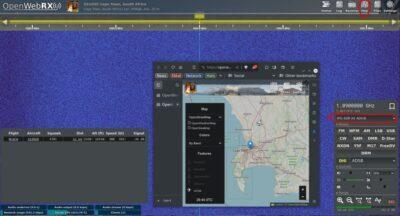
I featured my OpenWebRx receiver about a year or two back, which allows you to use any desktop or mobile browser, to be able to listen to various radio transmissions that are received at my home in Cape Town.
The previous version would allow you to tune into ham radio bulletins, repeaters, and simplex chats, including SSB on VHF and UHF, and even DMR and D-Star repeaters. It also had decoding for APRS location beaconing for vehicles, weather stations, etc.
By upgrading to the Plus version, my station is now also able to receive and decode the ADS-B locator beacons sent out by planes on 1.09 GHz. It looks like it is receiving up to a range of about 40 km. Not new to the Plus version, but I also added a profile for Cape Town International Airport’s Tower and Approach frequencies.
To view APRS or plane ADS-B beacons on a map, first open the correct profile (see red circle on attached image) and choose RTL-SDR Air ADS-B for the planes, or RTL-SDR 2m VHF Digital for the APRS beacons. Then, once they start to show data, click on the Map button at the far top right of the screen to view the map with those locations updated. In both cases, those profiles open on the correct frequencies ready to use.
Be aware though that up to 15 users can use this service, but everyone controls the same view. So, if you are listening to the plane beacons, someone else may switch it to APRS beacons and everyone sees the APRS view. And of course, if tow or three people try to control it, it could become chaotic. I may have to think about limiting it to one person at a time if the experience is not a good one.
You can click on the very top bar where it says ZS1OSS Cape Town, South, and the bar will expand to reveal more information.
See https://openwebrx.gadgeteerza.co.za/
0 notes
Text
Skywave Linux ~ Global Online Listening
Skywave Linux ~ Global Online Listening
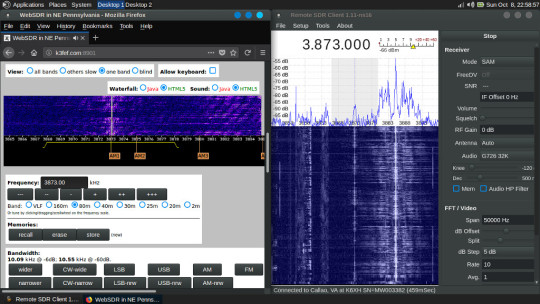
Skywave Linux is a 64 bit live system providing installed and configured software for accessing software defined radio servers locally and on the internet. With this operating system, a person may tune shortwave broadcasts, amateur radio, aeronautical, maritime, or other signals received at remote servers around the world.
SDR software is configured for popular devices, such as the RTL-SDR…
View On WordPress
0 notes
Text
Skywave Linux 2.3 Released
Skywave Linux 2.3 is released, available for download via bit torrent: http://linuxtracker.org/index.php?page=torrent-details&id=41cca6cdd7c79c905466f9d0c89c732b05544a6a and from SourceForge: https://sourceforge.net/projects/skywavelinux/ It has updated software packages, a fresh kernel, and a higher gain VGA setting in the rtl-sdr firmware.
1 note
·
View note
Photo

(via Best OpenWebRX Remote Receivers - Making It Up)
0 notes
Text
The Slickness of OpenWebRX
The more I use OpenWebRX the more I like how well it works with my rtl-sdr devices. For direct sampling as well as monitoring favorite VHF frequencies, it just works. Like a lot of Linux radio SDR apps, OpenWebRX requires several start parameters, but I use a script to get the parameters that change and preload the ones that don't. Hence, I merely click an icon and enter what frequency and mode to use. It is entirely possible to create scripts that will configure everything for a particular frequency or band. QtRadio, with its modules for softrock and RTL-SDRs is not as smooth or intuitive. More CPU load too. Gqrx and CubicSDR load more heavily too. If I could (and will, once I learn the code better) change anything, it would be the rather bland waterfall colors. There are better waterfalls on some online servers, so it is possible. Some noise limiting DSP would be a good feature too. Otherwise, listening is good and mostly limited by the hardware. Methinks things will slowly evolve away from these 8 bit, drifty RTL-SDRs to stable, clean, 12 to 16 bit devices resembling the Airspy and SDRPlay.
1 note
·
View note
Text
RadCom Basics, No. 40, May 2024
We are pleased to announce the May 2024 edition of RadCom Basics is now available on the RSGB website In this edition, Tony Molloy, M6CIH considers OpenWebRX+ on a Raspberry Pi, and takes an interesting look at this method of accessing one or more SDR devices using a browser, covering its uses, set up, and […] http://dlvr.it/T7cDMd
0 notes
Text
Amateur Radio Newsline Report 2429 for Friday May 17th, 2024
- POWERFUL SOLAR STORM BRINGS AURORAS, SHUTS HF COMMUNICATION - NORTHEAST INDIAN HAMS HOLD FIRST DISASTER DRILL - EARHART SPECIAL EVENT HONORS SILENT KEY IN IRELAND - NATIONAL WEATHER SERVICE URGES PREPAREDNESS - DEADLINE SOON FOR AMSAT DIRECTOR NOMINEES - HAM EXEMPTION RESTORED TO PENNSYLVANIA HANDS-FREE LAW - SILENT KEY TRIBUTE INSTALLED OUTSIDE VOA MUSEUM - NOMINATE THE NEXT YOUNG HAM OF THE YEAR - OPENWEBRX PROJECTS RECEIVE AMATEUR RADIO SOFTWARE AWARD - WORLD OF DX - KICKER: RECALLING THE MORSE CODE MIMICS OF THE US MILITARY SCRIPT AUDIO http://dlvr.it/T708n1
0 notes
Text
An Overview of How to Use the Open Source OpenWebRx Web-Based Radio Receiver
An Overview of How to Use the Open Source OpenWebRx Web-Based Radio Receiver to Listen to Remote Radio Transmissions
OpenWebRx allows anyone worldwide with Internet browser access to listen to radio transmissions at the location of the receiver. Depending on the OpenWebRx configuration this could be broadcast FM stations, ham radio stations (various modes), two-way radios, APRS, etc. For ham radio digital modes it can decode the signal into audio and text.
My video explains what it can be used for, and I give a tour of the interface showing you how to operate it.
Watch at https://youtu.be/hK-QYrecxVM
#technology #radio #opensource #amateurradio #openwebrx
https://youtu.be/hK-QYrecxVM
0 notes
Text
Skywave Linux 2.1 Released
After doing bug fixes and system updates, Skywave Linux 2.1 is uploading. Completion of the upload is expected at approximately 1000 UTC, 01/05/2017. Connectivity to SourceForge is terrible today; bit torrent downloads are faster and available now: http://linuxtracker.org/index.php?page=torrent-details&id=812deb56be026320a7a744c35352aab69c061b29
1 note
·
View note
Photo
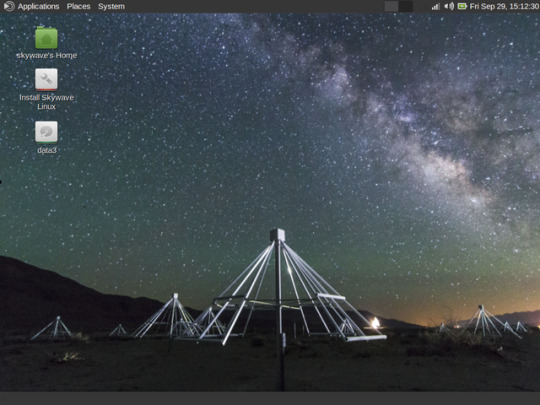
Skywave Linux 3.0 is released. This version has a different look, now using the MATE desktop environment. It is efficient and has visual appeal. We're now on the Xanmod Kernel 4.13, which makes for a responsive and stable base system. Audio now starts as a plain PulseAudio system, without plugins, for greater hardware compatibility. More wifi drivers are also included in Skywave Linux 3.0. Multiple desktops are enabled, so users can de-clutter and organize their activities on the system. As to the software defined radio applications, we now have four sources of remote servers: WebSDR, OpenWebRX (KiwiSDR), QtRadio/HPSDR, and RemoteSDRClient (SDRAnywhere). The latter is the newest and connects to shared RFSPACE radios. RTLSDR applications are now moving into new capabilities: simultaneous multichannel monitoring, data logging, and ability to stream audio to shoutcast servers. ACARS and VDL Mode 2 are now decodable, with logging. Bleeding-edge support for ADALM-PLUTO devices has been added. Kodi has received some updates and continues to offer streams from thousands and thousands of sources. Those stations sound great with the dynamics and EQ processing in PulseEffects. Overall, this version of Skywave Linux does more, makes better use of system resources, and is a joy to use.
#Software Defined Radio#Gqrx#CubicSDR#RTL-SDR#ACARS#VDL mode 2#ADS-B#Kodi#Linux#Amateur Radio#Shortwave Listening
4 notes
·
View notes
Photo
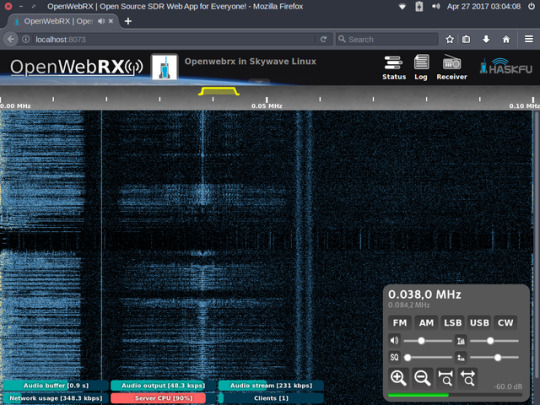
Using the OpenWebRX-Subcarrier application, you can use your RTL-SDR to access subcarriers on wideband FM signals. Here we see a typical FM stereo baseband spectrum. On the left is the left + right audio. The stereo pilot tone is at 19 kHz, and above it is left - right audio. An RDS signal is above that, at 57 kHz. Military aviation monitors in the USA may find this a great way to access the ORDERWIRE channels used by TACAMO and certain VIP transports. An updated application, usable on any hardware, is in the works!
1 note
·
View note
Photo
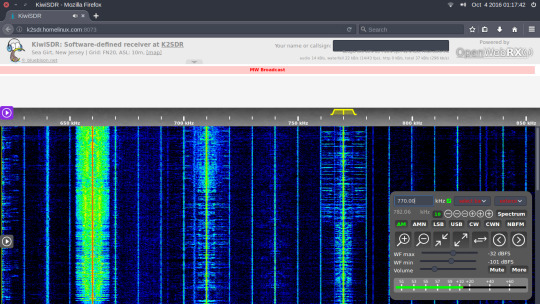
Skywave Linux 2.0 is released and uploading now. It's got a new lowlatency kernel, a fresh base of Ubuntu 16.04, and plenty of application upgrades. My favorite app is the upgraded Gqrx 2.6. It looks good and works beautifully.
2 notes
·
View notes
Photo
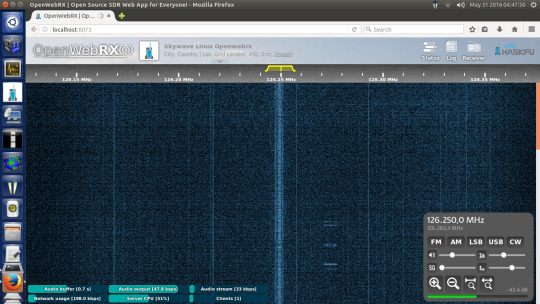
Skywave Linux 1.6 is released. There's more support for those higher performance Airspy and SDRPlay devices. OpenWebRX is installed too, for the elegant interface and networked sharing worldwide. Trunked radio decoding is now supported with SDRTrunk. Get it on SourceForge or this torrent page: http://linuxtracker.org/index.php?page=torrent-details&id=c986b137c6918540daee5bae6ff1aea10275522a
0 notes