#Oracle ORDS setup tutorial
Explore tagged Tumblr posts
Text
Step-by-Step Guide to Installing Oracle REST Data Services (ORDS)
Introduction
An effective solution for exposing your Oracle Database data as RESTful web services is Oracle REST Data Services (ORDS). By serving as a link between your Oracle database and the modern web, it enables developers to use common HTTP methods, such as GET, POST, PUT, and DELETE, to communicate with the database.
Developing RESTful endpoints without writing complex backend code is easy with ORDS, whether you're building a web app, mobile app, or just need lightweight API access to your data. DBAs, full-stack groups, and APEX developers who want to modernize legacy systems might find it extremely useful. We will walk through each step of ORDS installation in this blog so you can implement RESTful services in your Oracle environment immediately.
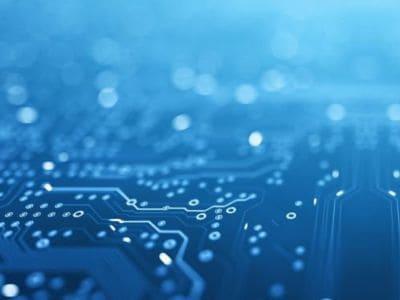
1. Prerequisites
Oracle database: An Oracle Database instance (11 gR2 or later recommended). You should have SYS or DBA privileges for configuration.
Java Development Kit (JDK): ORDS requires Java 8 or Java 11 Make sure java is in your system's PATH.
ORDS Software :- Download the latest ORDS .zip from Oracle’s official site Unzip to your desired location.
Web Server (Optional): You can run ORDS in standalone mode, or deploy it using: Apache Tomcat (common in production) Oracle WebLogic (optional, enterprise use)
Network and Port Access : Default ports 8080 for standalone 8443 for HTTPS (if enabled) Ensure your firewall allows traffic on these ports.
Create ORDS Configuration Directory and home (Optional but Recommended) Create a separate configuration directory to manage ORDS files cleanly:
Step-by-Step Guide to Installing Oracle REST Data Services (ORDS)
For More Info: https://www.datapatroltech.com/blog/install-oracle-rest-data-services-ords
0 notes