#Outemu switches
Explore tagged Tumblr posts
Text
anyway since I'm packing and stuff, I have been putting away cables and other miscellaneous things, so my gaming PC is currently out of commission until next week at least, which means I can use the compact keyboard I bought last year instead of the monster above and—

I can see the taskbar without blocking my trackpad or lowering the feet... it doesn't weigh almost 2 lbs... it's not off-center... even the cable management is better and isn't being bent at a 90 degree angle against my screen bezel...
wow... 😂
i just want everyone to know that the 50,000+ words I have written in the past year and a half were all written like this:
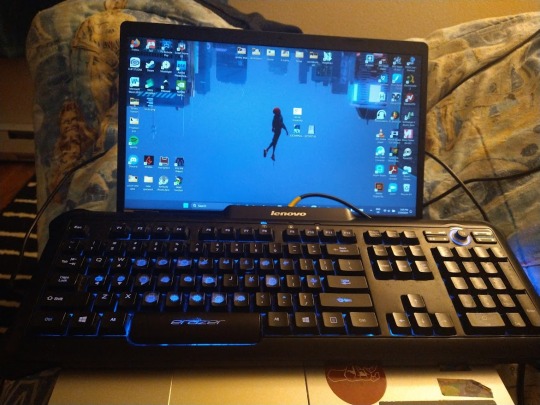
#i have half a mind to buy a second one of these things just for this purpose especially since they're only 40-50 bucks a pop#tecware phantom 87 key—it's a mechanical keyboard w/ brown outemu switches and let me tell you. it feels good.#i mean it doesn't have to have brown switches but those are the ones i picked—the middle of the road switches lol#it's also fully rgb (though i think they also make non rgb phantoms)#which is fun cause i can make it pink and cyan :>#other keyboard is fake rgb. it defaults to blue and you can change the colors w/ a button but if you unplug it it reverts to default
3 notes
·
View notes
Text
I bought an 8bitdo Retro mechanical keyboard!

(Picture not mine, source from PC World.)
I wanted a plastic keyboard, I really do not actually use the knob on a Keychron board I have, it still comes in a scooped keycap profile, and it has a companion numpad with a calculator built in. Win/win/win!
This keyboard comes in four designs (not colorways, full designs) themed after the NES, the Famicom, the IBM Model M, and the Commodore 64 keyboard. The NES keycaps have multiple different fonts on them, the Famicom keycaps have Japanese sublegends, the Model M keycaps have a mock stepped Caps Lock key, and the Commodore 64 keycaps are an apparently off-the-shelf SA set from one of many, many, many keycap companies floating around China (I recognize their font and profile shape from Akko ASA keycaps and numerous other scooped profile keycap sets you can have cheaply off of Aliexpress and Amazon. Do check those out, genuinely, you'd struggle to find a bad scooped keycap set these days and I love scooped profiles over Cherry and OEM.)
The build quality of the actual keyboard itself is good, feels like a very similar plastic blend to what 8bitdo uses for its controllers like their Pro 2. Stabilizers are smooth and don't rattle, the legends on the keycaps are reasonably sharp and in NES-appropriate font, the keycaps themselves are MDA profile (I would prefer SA, but beggars can't be choosers) and are somewhat thin but still good quality, dye-sublimated PBT, no warp on the spacebar. Arrow keys are a separate color from the two tones that make up the main keycap set and made to resemble a d-pad. The keyboard itself is somewhat light, but my perception is skewed from using a metal keyboard for a long time, and this is after all a plastic shell, top-mounted keyboard. Even so I think I'll probably end up cracking open the keyboard and putting in some liquid silicone as noise-dampening and additional weight.
Two knobs control both wireless functionality and computer software volume, the wireless knob is heavy with only three options while the volume one is light with many individual steps. The volume knob can be somewhat unresponsive on individual steps. Bluetooth is very responsive and wants to pair with my computer the moment it's flicked over to, and 2.4ghz wireless comes with a receiver that slots into the back of the keyboard magnetically for storage. A power light on the right of the keyboard mimics the NES power light and pulses while charging, is steady while using wireless or when fully charged and connected over USB.
The underlying PCB is south-facing hotswap sockets (who the hell cares their orientation, this only matters for lighting, which this keyboard doesn't have). By default the keyboard comes with Kailh box whites, a very light clicky switch. I yanked them out immediately and put Boba U4T tactiles in because they're the king of all switches. They thunk nicely in this chassis, the Kailh whites weren't slouches either, they did pick a good stock choice for switch without resorting to Gateron or Outemu blue horseshit.
The NES version of the keyboard came with a two-button macro pad that hooks over TRRS cable (you recognize it as a 3.5mm jack or headphone cable) to one of four ports on the top-right of the keyboard. These are essentially just two keyboard switches with giant keycaps on a separate board and the buttons are populated by Gateron greens. The switches are nowhere close to heavy enough to approximate a button, and I gave them Kailh box navies. Still not enough, but better.
These keyboards also come wiiiiiith a companion number pad!

(Picture credit the 8bitdo store.)
While I don't actually have this one in hand just yet I do have it on order. It looks like it'll be about the same build quality as the main keyboard, and it caught my eye for four reasons and ended up making me purchase the full set as a result:
The numpad has a built in calculator.
Same aesthetic choices as the main keyboard (NES, Famicom, IBM Model M, Commodore 64)
Magnetically attaches to the right side of the keyboard to transform it into a more era appropriate full-size.
Far and away the cheapest wireless mechanical numpad with calculator on the market, sitting at $45.
An important note though is that the Famicom and NES keypads don't attach to their respective keyboards, simply because their respective keyboards don't have magnets inside the sides of the chassis to allow for it. I have some cheap button magnets laying around that I'll use for this purpose and probably see if they're strong enough to be placed on the inside of the board and allow for the numpad to connect to it. I also imagine there's going to be a repop or v2 of this keyboard in the future that has this done already, seeing as the Commodore 64 version of the board and I believe the Model M version of the board already have that.
I'll reblog this and give some actual definitive thoughts on the numpad once it's in my hands.
As far as the board itself is concerned, I quite like it. The keycap profile is agreeable, the nostalgia pandering targeted me with laser precision, the board sounds quite good acoustically (especially for being a top-mount keyboard!) and it has a volume knob I'll see if I can reprogram some day. While I normally hate TKL layouts, I'm putting up with it because it will eventually be a fullsize with the numpad. Worth $150 total? Don't know, can't answer that for you, it's worth it to me but I very specifically wanted a keyboard themed after an old Nintendo console with no setup required and no chasing down or commissioning GMK keycap sets. I also wanted a calculator numpad.
#look at my flop reviews boy#mechanical keyboards#keyboards#mechanical keyboard#keyboard#tech#gadgets#computers#nintendo#NES#nintendo entertainment system
47 notes
·
View notes
Text
Just got a new keyboard. They have these outemu silent lime v3 (저소음라임축 v3) switches that are really quiet and yet still sound good.
Way better than my Logitech mechanical keyboard which doesn't sound great and is also only sometimes registering the s key being pressed.
Can't get the archon software to recognize the keyboard, but that might be a laptop problem. It's starting to want to die. We'll, it is from 2020, so i guess that's almost fair.
Also just (re-)disabled the fast startup. Forgot to do it after the new-harddrive-new-software issue almost 2 years ago.
0 notes
Text
Affordable Mechanical Keyboards: A Budget-Friendly Gateway to Enhanced Typing and Gaming
In the realm of computing, whether for work or play, the keyboard is often an overlooked component. Yet, it's the primary interface between user and machine. Mechanical keyboards, once considered a luxury item for enthusiasts and gamers, have now become accessible to a much wider audience thanks to a surge in affordable options. If you're looking for a budget-friendly upgrade that enhances your typing experience or gaming performance, an affordable mechanical keyboard may be the perfect investment.
What is a Mechanical Keyboard?
Mechanical keyboards differ from traditional membrane keyboards in the way they register keystrokes. Each key has its own mechanical switch, offering tactile feedback and audible click sounds (depending on the switch type). This results in faster response times, greater durability, and a more satisfying typing experience.
Why Choose an Affordable Mechanical Keyboard?
1. Enhanced Typing Experience
Even budget mechanical keyboards offer a tactile and responsive feel that can reduce typing fatigue and increase typing speed. Whether you're coding, writing, or simply navigating through daily tasks, the difference in feedback is often noticeable and appreciated.
2. Durability and Longevity
Mechanical switches are rated for tens of millions of keystrokes—far more than most membrane keyboards. This makes them a wise long-term investment, even when you're buying on a budget.
3. Customizability and Features
Affordable doesn't mean basic. Many budget-friendly mechanical keyboards now include features such as:
RGB backlighting
Hot-swappable switches
Programmable keys
Compact and ergonomic layouts
These features were once exclusive to high-end models but are now common even under $50.
Top Affordable Mechanical Keyboard Brands in 2025
Here are a few brands consistently praised for offering excellent value:
Redragon – Known for gaming-focused keyboards with vibrant RGB lighting and solid build quality.
Keychron – Popular for Mac/Windows compatibility and sleek, minimalist designs.
Royal Kludge (RK) – Offers a range of models with wireless options and hot-swappable switches.
Tecware – Provides great entry-level mechanical keyboards with durable Outemu switches.
Things to Consider When Buying
When shopping for an affordable mechanical keyboard, keep the following in mind:
Switch Type: Choose between tactile (e.g., Brown), clicky (e.g., Blue), and linear (e.g., Red) switches depending on your preference.
Layout: Consider whether you want a full-size keyboard, tenkeyless (TKL), or a compact 60% layout.
Connectivity: Wired is typically cheaper, but many affordable models now offer wireless Bluetooth options.
Build Quality: Look for models with metal backplates and double-shot keycaps for durability.
Final Thoughts
You don't need to spend a fortune to enjoy the perks of a mechanical keyboard. With numerous high-quality, affordable mechanical keyboards on the market today, upgrading your setup has never been easier—or more budget-friendly. Whether you're a gamer, a student, or a professional, there's an affordable mechanical keyboard out there that can dramatically improve your computing experience without breaking the bank.
Invest wisely, and your fingers will thank you.
0 notes
Text
Price: [price_with_discount] (as of [price_update_date] - Details) [ad_1] Product Description All Key Anti-Ghosting Game flawlessly with Kreo's all-key anti-ghosting for uninterrupted, simultaneous keystrokes. Metal Volume Knob Precision control at your fingertips with Kreo's tactile metal volume knob. Ultimate RGB Control Customize each key with software-controlled RGB lighting Mod it your way Customize your play with hot swappable keycaps & OUTEMU switches! High Quality OUTEMU Switches Choose the sound of your keystrokes. 1 Anti-Ghosting 2 Metal Knob 3 Per Key RGB 4 Completely Moddable 5 OUTEMU Switches Premium Hot Swappable OUTEMU Switches Type Linear Type Tactile Type Silent Actuation Force 60g Actuation Force 55g Actuation Force 50g Sound Loud, Clicky Sound Moderate, Soft Click Sound Quiet Durability 60 Million Keystrokes Durability 60 Million Keystrokes Durability 60 Million Keystrokes
Which switch type is best for gaming? The best switch type for gaming depends on personal preference. Kreo's Outemu Red switches are popular as they are silent, while Brown switches offer a moderate soft click. Gamers who prefer a clicky sound may opt for Blue switches. Is this wireless? No. These are wired mechanical keyboards for best performance without any lag. Do they have anti-ghosting function? Yes. Kreo Hive comes with all-key anti-ghosting feature making it a perfect fit for all gamers! How durable is the keyboard? Our Kreo Hive mechanical keyboards go through a rigorous testing process before launch. All the switches have been tested for 60 million strokes and hence, these keyboards should last you a long time! Can I customize the sound of keystrokes on the Hive keyboard? Yes, the Kreo Hive keyboard offers the option to choose the sound of your keystrokes. With hot-swappable Outemu switches, you can easily tailor the keyboard to your preference. ⌨️ 75% layout Gaming Keyboard: With its compact 75% layout design, Kreo Hive gaming mechanical keyboard gives you more space for your mouse movement. Get a more aesthetic and streamlined gaming setup by saving 25% of your desk space without any compromise on the performance. 💻 Next Level Portability: This gaming mechanical keyboard comes with a detachable USB C cable taking portability to the next level. You don't have to worry about switching keyboards while switching systems! 🎮 Bright RGB Backlight with Per-Key RGB Feature: With its bright RGB backlight, the keyboard gives a very premium look and feel. The pattern of this per-key backlit RGB light can also be changed to fit your preference. 🚀 Loooong Lifespan: Kreo Hive gaming keyboard has been built to last long. The keys have been tested for 60 million keystrokes! No need to worry about your keyboard malfunctioning in the middle of the game. Ideal for all gaming setups. 🔄 Hot Swappable Outemu Switches: Upgrade or change your switches effortlessly without soldering. Enjoy the flexibility to experiment with different switch types and customize your typing experience to suit your preferences, all with a simple, tool-free process. [ad_2]
0 notes
Text
All of my soldered keyboards have a random assortment of switches in them. Idk if any have like. A coherent collection of switches. up til now I've been putting switches in in a half hazard manner just hoping to get a working keyboard so they'll be something like "Ajaz Kiwi until I run out of Kiwis then somthing else" or "as many tactile switches as I can find, then whatever's the nicest colour, around the edge where they show"
I think my Ortho 60, my Plaid (48) and my Gherkin (30) are gonna get a good set though. I have 90 Akko Draculas (thanks Aliexpress, but yes... it was expensive) 100 Outemu Silent Limes (feel gorgeous yet cheaper than the dracs) if I canabalise some from a hotswap keyboard temporarily (I ordered more from Aliexpress because they feel so good) and then 42 or so of each of the Akko Pom Silvers and Jelly Blacks (both tragically linear). And everything else is like 8 or so random ones here and there.
Someone help me work out where these go! They're not gonna be hotswap, and desoldering is a fairy tale, a myth, a lie we tell children to get them to fear soldering less.
1 note
·
View note
Text
So I've been looking for new key switches for my (future) keyboard. I want tactile, low actuation, and dead silent.
Unfortunately once you leave the safety of Cherry switches the names become exactly what you'd expect. Honey Peach was in the lead for awhile, competing against Yellow Jade, Penguin, and Outemu Lime. But what wins?
Fucking Shrimp. Durock Silent Shrimp. Life is a joke
0 notes
Text

HEYO IM ANDREA HIIIII :D
this is my pinned post for anyone who wants to see…. my names andrea and im 18 (june 5th, 2006)!!!!!
interests:
nichijou (I. LOVE. NANO!!!! SO AWESOME)
music (go check out my last fm where you can see what i listen to https://last.fm/nano )
portal (such an awesome game series omg)
PS3 modding/console modding
littlebigplanet
movies (sci-fi, action, drama, fantasy)
keyboard switches stuff (i own a redragon board with outemu red switches ty for asking)
photography stuff
philosophy/human kind analysis (dead serious when i say this, this is a really good tool for like understanding things, really good way of seeing things, its just awesome seeing things in full description)
music gear
media perseverance/archival stuff
anything of that lane…. i am interested in!!!
NO DNI just dont be weird about me
OHHH YEAHHH!!! THANK YOU FOR YOUR TIME TO SEE ALL OF THIS!!!

add me on discord if you want! (kyotoanimation.co.jp)
1 note
·
View note
Text
EGA Type K4 Mechanical Gaming Keyboard Blue Switch Outemu Bluetooth รับศูนย์ประกัน 2 ปีเก็บกล่อง แป้นพิมพ์ไทยอัง/กฤษ
0 notes
Text
EGA Type K4 Mechanical Gaming Keyboard Blue Switch Outemu Bluetooth รับศูนย์ประกัน 2 ปีเก็บกล่อง แป้นพิมพ์ไทยอัง/กฤษ
0 notes
Text
117 Key Custom PBT Keycap Set Double Shot OEM Profile for 61/68/87/98/100/104Key Compact TKL 60% or Full Size Cherry MX Gateron Kailh Outemu Cross Type Switch US Layout Mechanical Keyboard DIY(Green)
See on Amazon A delightful discovery for my mechanical keyboard enthusiasts! This PBT keycap set, with its impressive 117 keys, is the perfect addition to any 60% TKL Compact or Full Size Layout mechanical keyboard. The set includes standard 104 keys and supplementary keycaps to cater to a variety of layouts. I appreciate the flexibility this provides, ensuring that I always have the right…
0 notes
Text

Switch Gaming Keyboard With Cutting-Edge
0 notes
Text
Review: Armaggeddon MKO-13R keyboard (1 year)
The MKO-13R is a wired full-size (100%) RGB gaming keyboard with optical switches (and full N-key rollover) by Armaggeddon. The case is low-profile with floating keycaps, and the top panel is metal. It comes prebuilt with Outemu optical switches and top-printed shine-through keycaps.
In the box: 1 keyboard, 1 plastic keycap puller, 1 switch puller, 3 replacement switches.
Hot-swap: The keyboard is hot-swappable, but I wouldn't recommend using the switch puller that came with the keyboard. A longer, plier-like switch puller with a good grip would give you better leverage, which you would need because these switches are a pita to remove. Some of them popped out without too much trouble, but as previously mentioned most were pain and required either a bit of force or quite a bit of fiddling. I recently replaced all of the clicky Outemu blue switches with tactile Outemu brown switches and they work as intended.
Switch compatibility: It's compatible with Gateron optical switches and, of course, other Outemu optical switches. I haven't tried other brands.
RGB: RGB lighting can be customised for each key separately, whether through a proprietary software or very patient use of key presses. It comes with some preset backlighting effects that are pretty neat as well, though I've never used them because (1) I'm not a gamer and (2) I find them quite distracting.
Durability: The RGB isn't particularly durable. After about a year or so, I noticed that some colours failed on a couple of keys, so what should've been white turned into yellow, and what should've been yellow turned into red. Ever since, I've disabled RGB. The print on the keycaps was too low-contrast relative to the base colour of the keycaps (mine is the black version) when it's not backlit, so I ended up getting non-shine-through keycaps with high contrast prints
Would I recommend this? Well, I got it for about 70 SGD and it's still working over a year in, while a membrane keyboard I got for 15 SGD lasted all of a month before starting to chatter, so I'd say it's not a bad deal. I expect that it'll last quite a while, PCB-allowing, especially since the switches can be replaced if they die and there's no risk of wearing out hot-swap sockets since these optical switches don't even seem to contact the PCB. As for the N-key rollover...as a non-gamer this is a non-issue for me and I've never tested it. Sorry. :(
0 notes
Text
A Brief History of Gaming Keyboards: From Mechanical Origins to Modern Innovations

A Brief History of Gaming keyboard Development Gaming keyboard have been around for decades, originally created for professional typing environments like offices. The earliest widespread keyboards used mechanical switches beneath each key that provided tactile feedback when pressed. In the 1980s, membrane keyboards became more common due to their lower manufacturing costs. These lacked the detailed key presses of Gaming keyboard but allowed computers to become more compact and affordable for home use. Through the 1990s, most keyboards shifted to the quieter and cheaper membrane style. However, a small community of enthusiasts kept the Gaming Mechanical Keyboards tradition alive, appreciating their durability and precise typing feel. Modern innovations in switch design now allow Gaming keyboard to match or exceed the responsiveness of previous models while maintaining their iconic typing experience. The Variety of Mechanical Switches Available With renewed interest in Mechanical Keyboards, manufacturers have created numerous switch options tailored for different needs. Some of the most popular choices include: - Cherry MX Blue - A clicky tactile switch with an audible "click" upon actuation. Ideal for general typing. - Cherry MX Brown - A tactile non-clicky switch with a "bump" mid-press. Provides feedback without the clicking noise. - Cherry MX Red - A smooth linear switch without tactility or bumps. Preferences for rapid consecutive keystrokes. - Cherry MX Black - A stiff linear switch requiring more force to activate. Beneficial for preventing accidental presses. Along with Cherry, other companies like Kailh, Gateron, and Outemu make high-quality switches. There are even more unique varieties like box navy for a louder experience or optical switches using light beams instead of metal contacts. This allows customization based on individual needs and tastes. Gaming keyboard Features and Aesthetics Beyond the core switches, Mechanical Keyboards offer further customization through programmability, feedback lights, and designs. Full keyboard or smaller mini/60% formats allow smaller footprints. Multi-media keys provide shortcuts and controls. Feedback lights underneath keys illuminate when typing for visibility in darker environments or solely for visual flair. Lighting can be static colors or dynamic animations triggered by input. Keyboard customization has led to artistic designs focused on aesthetics. Cases come in numerous materials from aluminum to acrylic and colorful custom keycap sets enhance the experience. This has spurred a do-it-yourself community who craft their own unique boards. The Ever-Evolving Gaming keyboard Hobby As Gaming keyboard regained popularity in the 2010s, an enthusiastic culture formed around discussing and reviewing different models. Online forums, subreddits and YouTube channels sprang up dedicated to the niche passion. Keyboard meetups enable enthusiasts to test various boards, switches and keycap sets in person. Leading manufacturers respond with group buy campaigns enabling community-designed keyboards to enter mass production. Similarly, artisan keycap makers craft limited edition handmade pieces as status symbols. The constant innovations keep the Gaming keyboard world fresh and engaging for its devoted fanbase. Whether used for work, gaming or just pure enjoyment, Gaming keyboard promise a rich tactile experience that transcends basic functionality. With ongoing technical improvements and creative designs, this dedicated hobby shows no signs of slowing and inspires keyboard passion in more users every day. While seemingly simple devices, Mechanical Keyboards continue to fascinate their loyal community through both form and function.
Get more insights on Mechanical Keyboards
About Author:
Ravina Pandya, Content Writer, has a strong foothold in the market research industry. She specializes in writing well-researched articles from different industries, including food and beverages, information and technology, healthcare, chemical and materials, etc. (https://www.linkedin.com/in/ravina-pandya-1a3984191)
#Mechanical Keyboards#Gaming Keyboards#Mechanical Switches#Typing Experience#RGB Lighting#Key Switches#Customizable Keycaps#Keyboard Enthusiasts#Durability
0 notes
Text
Price: [price_with_discount] (as of [price_update_date] - Details) [ad_1] Product Description All Key Anti-Ghosting Game flawlessly with Kreo's all-key anti-ghosting for uninterrupted, simultaneous keystrokes. Metal Volume Knob Precision control at your fingertips with Kreo's tactile metal volume knob. Ultimate RGB Control Customize each key with software-controlled RGB lighting Mod it your way Customize your play with hot swappable keycaps & OUTEMU switches! High Quality OUTEMU Switches Choose the sound of your keystrokes. 1 Anti-Ghosting 2 Metal Knob 3 Per Key RGB 4 Completely Moddable 5 OUTEMU Switches Which switch type is best for gaming? The best switch type for gaming depends on personal preference. Kreo's Outemu Red switches are popular as they are silent, while Brown switches offer a moderate soft click. Gamers who prefer a clicky sound may opt for Blue switches. Is this wireless? No. These are wired mechanical keyboards for best performance without any lag. Do they have anti-ghosting function? Yes. Kreo Hive comes with all-key anti-ghosting feature making it a perfect fit for all gamers! How durable is the keyboard?
Our Kreo Hive mechanical keyboards go through a rigorous testing process before launch. All the switches have been tested for 60 million strokes and hence, these keyboards should last you a long time! Can I customize the sound of keystrokes on the Hive keyboard? Yes, the Kreo Hive keyboard offers the option to choose the sound of your keystrokes. With hot-swappable Outemu switches, you can easily tailor the keyboard to your preference. ⌨️ 75% layout Gaming Keyboard: With its compact 75% layout design, Kreo Hive gaming mechanical keyboard gives you more space for your mouse movement. Get a more aesthetic and streamlined gaming setup by saving 25% of your desk space without any compromise on the performance. 💻 Next Level Portability: This gaming mechanical keyboard comes with a detachable USB C cable taking portability to the next level. You don't have to worry about switching keyboards while switching systems! 🎮 Bright RGB Backlight with Per-Key RGB Feature: With its bright RGB backlight, the keyboard gives a very premium look and feel. The pattern of this per-key backlit RGB light can also be changed to fit your preference. 🚀 Loooong Lifespan: Kreo Hive gaming keyboard has been built to last long. The keys have been tested for 60 million keystrokes! No need to worry about your keyboard malfunctioning in the middle of the game. Ideal for all gaming setups. 🔄 Hot Swappable Outemu Switches: Upgrade or change your switches effortlessly without soldering. Enjoy the flexibility to experiment with different switch types and customize your typing experience to suit your preferences, all with a simple, tool-free process. [ad_2]
0 notes
Photo

TECLADO TERPORT TR95 90%. TECLADO GAMER ESPAÑOL LUCES RGB, SWITCH OUTEMU ROJO HOTSWAP, CABLE REMOVIBLE, TECLADO MECANICO RGB DE 95 TECLAS Y ANTIGHOSTING
0 notes