#Playstation Android Emulator
Explore tagged Tumblr posts
Text
Do you know what this is? Probably not. But if you follow me and enjoy retro gaming, you REALLY should know about it.

I see all of these new micro consoles, and retro re-imaginings of game consoles and I think to myself "Why?" WHY would you spend a decent chunk of your hard-earned money on some proprietary crap hardware that can only play games for that specific system?? Or even worse, pre-loaded titles and you can't download / add your own to the system!? Yet, people think it's great and that seems to be a very popular way to play their old favorites vs. emulation which requires a "certain degree of tech savvy" (and might be frowned upon from a legal perspective).
So, let me tell you about the Mad Catz M.O.J.O (and I don't think the acronym actually means anything). This came out around the same time as the nVidia Shield and the Ouya - seemingly a "me too" product from a company that is notorious for oddly shaped 3rd party game controllers that you would never personally use, instead reserved exclusively for your visiting friends and / or younger siblings. It's an Android micro console with a quad-core 1.8 GHz nVidia Tegra 4 processor, 2 GB of RAM, 16GB of onboard storage (expandable via SD card), running Android 4.2.2. Nothing amazing here from a hardware perspective - but here's the thing most people overlook - it's running STOCK Android - which means all the bloatware crap that is typically installed on your regular consumer devices, smartphones, etc. isn't consuming critical hardware resources - so you have most of the power available to run what you need. Additionally, you get a GREAT controller (which is surprising given my previous comment about the friend / sibling thing) that is a very familiar format for any retro-age system, but also has the ability to work as a mouse - so basically, the same layout as an Xbox 360 controller + 5 additional programmable buttons which come in very handy if you are emulating. It is super comfortable and well-built - my only negative feedback is that it's a bit on the "clicky" side - not the best for environments where you need to be quiet, otherwise very solid.
Alright now that we've covered the hardware - what can it run? Basically any system from N64 on down will run at full speed (even PSP titles). It can even run an older version of the Dreamcast emulator, Reicast, which actually performs quite well from an FPS standpoint, but the emulation is a bit glitchy. Obviously, Retroarch is the way to go for emulation of most older game systems, but I also run DOSbox and a few standalone emulators which seem to perform better vs. their RetroArch Core equivalents (list below). I won't get into all of the setup / emulation guide nonsense, you can find plenty of walkthroughs on YouTube and elsewhere - but I will tell you from experience - Android is WAY easier to setup for emulation vs. Windows or another OS. And since this is stock Android, there is very little in the way of restrictions to the file system, etc. to manage your setup.
I saved the best for last - and this is truly why you should really check out the M.O.J.O. even if you are remotely curious. Yes, it was discontinued years ago (2019, I think). It has not been getting updates - but even so, it continues to run great, and is extremely reliable and consistent for retro emulation. These sell on eBay, regularly for around $60 BRAND NEW with the controller included. You absolutely can't beat that for a fantastic emulator-ready setup that will play anything from the 90s without skipping a beat. And additional controllers are readily available, new, on eBay as well.
Here's a list of the systems / emulators I run on my setup:
Arcade / MAME4droid (0.139u1) 1.16.5 or FinalBurn Alpha / aFBA 0.2.97.35 (aFBA is better for Neo Geo and CPS2 titles bc it provides GPU-driven hardware acceleration vs. MAME which is CPU only)
NES / FCEUmm (Retroarch)
Game Boy / Emux GB (Retroarch)
SNES / SNES9X (Retroarch)
Game Boy Advance / mGBA (Retroarch)
Genesis / PicoDrive (Retroarch)
Sega CD / PicoDrive (Retroarch)
32X / PicoDrive (Retroarch)
TurboGrafx 16 / Mednafen-Beetle PCE (Retroarch)
Playstation / ePSXe 2.0.16
N64 / Mupen64 Plus AE 2.4.4
Dreamcast / Reicast r7 (newer versions won't run)
PSP / PPSSPP 1.15.4
MS-DOS / DOSBox Turbo + DOSBox Manager
I found an extremely user friendly Front End called Gamesome (image attached). Unfortunately it is no longer listed on Google Play, but you can find the APK posted on the internet to download and install. If you don't want to mess with that, another great, similar Front End that is available via Google Play is called DIG.

If you are someone who enjoys emulation and retro-gaming like me, the M.O.J.O. is a great system and investment that won't disappoint. If you decide to go this route and have questions, DM me and I'll try to help you if I can.
Cheers - Techturd

#retro gaming#emulation#Emulators#Android#Nintendo#Sega#Sony#Playstation#N64#Genesis#Megadrive#Mega drive#32x#Sega cd#Mega cd#turbografx 16#Pc engine#Dos games#ms dos games#ms dos#Psp#Snes#Famicom#super famicom#Nes#Game boy#Gameboy#gameboy advance#Dreamcast#Arcade
67 notes
·
View notes
Text




ig: weirdeetz
#retroid#retroid pocket#retroid pocket 3#handheld#handheld gaming#handheld emulation#emulation#android handheld#android gaming#zelda#mario#tony hawk pro skater#nintendo#nintendo wii u#wii u#sony#playstation 1
9 notes
·
View notes
Text
4 notes
·
View notes
Text
Hi guys, I have made an youtube channel.Please like, share and subscribe to my youtube channel 😊
youtube
#gaming#free games#pc games#playstation#mmorpg#youtube#fps games#online games#online gaming#online gaming platform#dolphin emulator#android games#android#android emulator#youtube gaming#marvel#marvel games#miguel spiderverse#spiderman#pc gaming show
1 note
·
View note
Text
South Park Games (Info Post)
this is a blog post about the official South park games , this will include some general info on the games , plus where you can play/buy them , some of these are not games you can play on their original platform so ill include emulators for what I can

South park ( December 21, 1998 )
Developed by Iguana Entertainment/Appaloosa Interactive
Published by Acclaim Entertainment
Distributed by Comedy Central
came out for Nintendo 64 in 1998
came out for Windows and PlayStation in 1999
first-person shooter , it has both a single player and multiplayer mode
N64 emulator
PlayStation emulator
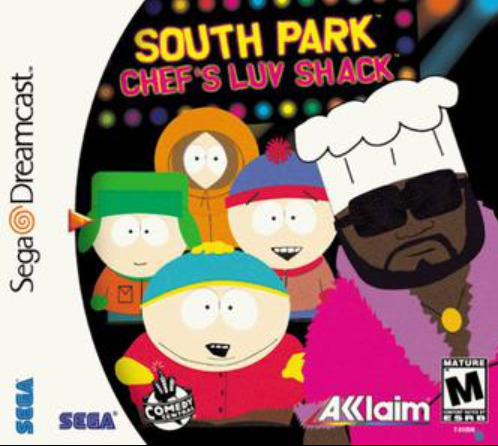
South park : Chef's Luv Shack (October 12, 1999)
Developed by Acclaim Studios AustinPublished by Acclaim EntertainmentDistributed by Comedy Central
came out for N64 , Dreamcast , PlayStation , and Windows in 1999
Game show style party game
N64 emulator
PlayStation emulator

South Park Rally (January 5 , 2000)
Developed by Tantalus Interactive
Published by Acclaim Entertainment
Distributed by Comedy Central
came out for N64 , Dreamcast , PlayStation and windows in 2000
Simple Racing game
N64 emulator
PlayStation emulator
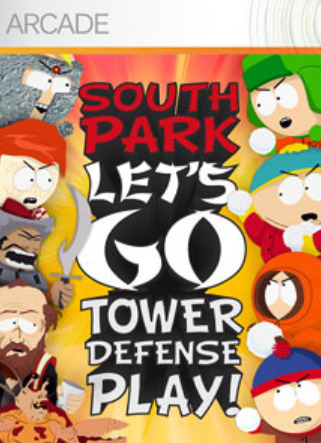
South park Lets go Tower Defense Play (October 7 , 2009)
Developed by Doublesix, in collaboration with South Park Digital Studios and Xbox Live Productions
Published by Xbox Game Studios
came out only for the Xbox Live Arcade which was a service on Xbox 360
Tower Defense game
very little info of this game exists online

South park : Tenorman's Revenge (March 30 , 2012)
Developed by Other Ocean Interactive, in collaboration with South Park Digital Studios
Published by Xbox Game Studios
came out for Xbox Live Arcade
Platformer

South park : The Stick of Truth (March 4 , 2014)
Developed by Obsidian Entertainment, in collaboration with South Park Digital Studios
Publishing rights purchased by Ubisoft due to THQ filing for bankruptcy, resulting in the game's release being delayed
Came out for Windows , Playstation 3 , Xbox 360 in 2014
came out for Nintendo switch, Playstation 4, Xbox one in 2018

South park : The Fractured But Whole( October 17 , 2017 )
Developed by Ubisoft San Francisco, in collaboration with South Park Digital Studios, Ubisoft Osaka, Massive Entertainment, Ubisoft Annecy, Ubisoft Reflections, Blue Byte, and Ubisoft Quebec.
came out for Microsoft Windows, PlayStation 4, Xbox One in 2017 . came out for Nintendo Switch in 2018

South park : Phone Destroyer (November 9 , 2017)
Developed by Ubisoft RedLynx, in collaboration with Ubisoft Pune and South Park Digital Studios
Came out for IOS and Android in 2017

South park : Snow Day (March 26 ,2024)
Developed by Question, published by THQ Nordic, in collaboration with South Park Digital Studios
Comes out for Microsoft Windows, Nintendo Switch , PlayStation 5, Xbox Series X/S
and an honorable mention to
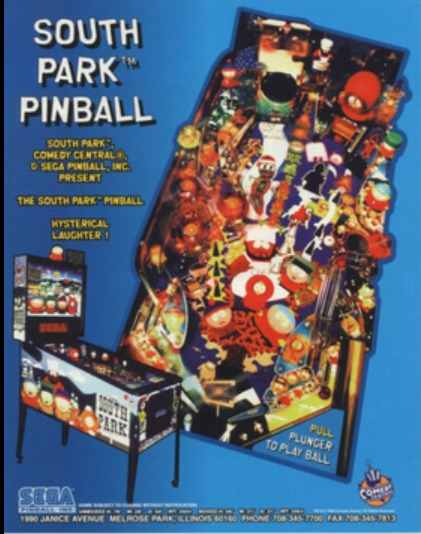
South park : pinball (1999?)
this is an add-on/DLC to PinballFX 2 & Zen Pinball 2 . also made into a stand only phone game during somewhere around 2014 but was removed due to legal issues
#south park#video games#games#south park game#eric cartman#kyle broflovski#stan marsh#kenny mccormick#old games#effort#effortpost#information#infodump#autism#not shitpost#autisic#gaming
34 notes
·
View notes
Text
Okay, anyways, might as well ramble about what I got in that package that arrived in mail earlier today: I ordered myself this small neat handheld Android-console, called "Retroid Pocket 2S". It's basically pretty much this fun small handheld for emulation and playing older video games. I got it pretty much for school breaks and possible traveling, if I ever go anywhere in the future.
Anyways, here it is <333 A transparent green-colored shell and all.... I wanna mod it sometime and change the buttons into PlayStation-styled ones, but oh well, too broke right now to do that, lol
(Also please don't mind the nasty fingerprint smudges, I don't have a cloth to wipe them off at the moment and this thing is such a fingerprint magnet overall, like. Damn </3)

6 notes
·
View notes
Text
Welcome to the world of Ridge Racer!
Ridge Racer, the home of drift racing... Alternate link: https://ridgeracerpictures.tumblr.com/ Also available on Bluesky! https://ridgeracerpictures.bsky.social
This blog catalogues a personal collection of screenshots from titles within the Ridge Racer series. New post is published every 13:30 UTC, and will be tagged with #daily ridge racer picture!
"There's more to the series than just R4..."
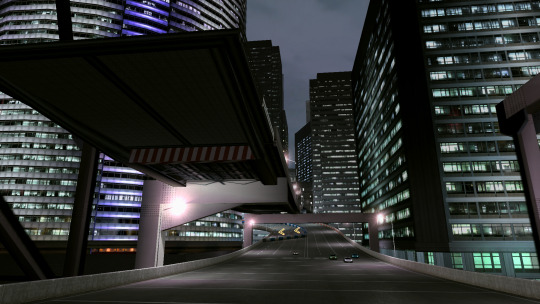






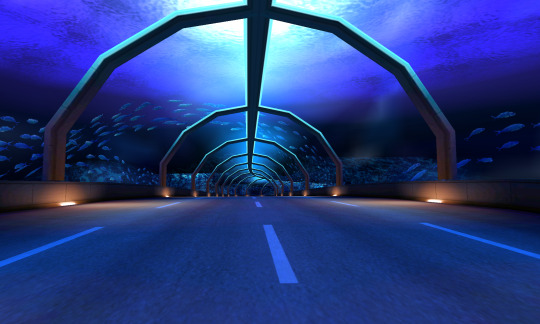
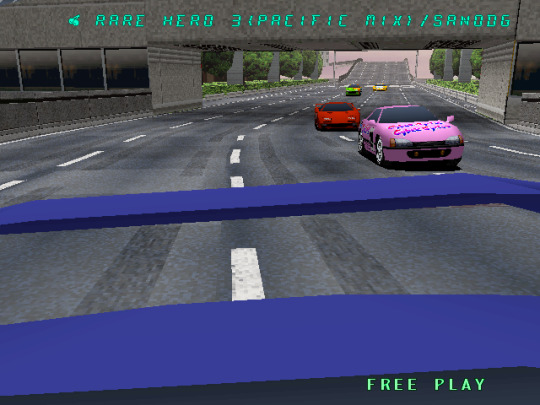
Last edit: 22nd April 2025 06:11 -- Edited the Featured entries section to have Ridge Racer Unbounded
Content tags
Notable content types featured in posts are shown below:
#race replay: The most common type of posts; represents replays of races which put focus on either the course sceneries, or the racing machines.
#course preview: Represents pre-race course previews, which have been an element since R4 / Ridge Racer Type 4.
#ui design (a.k.a. Design Language): Represents user interface and HUD designs of target Ridge Racer titles.
#machine intro: Represents snapshots of cinematic machine unlock sequences.
Featured entries
Here are the games that the blog has covered with the respective tags:
Ridge Racer (Arcade, 1993) #ridge racer arcade
Ridge Racer (PlayStation 1, 1994) #ridge racer ps1
Ridge Racer 2 (Arcade, 1994) #ridge racer 2
Rave Racer (Arcade, 1995) #rave racer
Ridge Racer Revolution (PlayStation 1, 1995) #ridge racer revolution
Rage Racer (PlayStation 1, 1996) #rage racer
Pocket Racer (Arcade, 1996) #pocket racer
R4 / Ridge Racer Type 4 (PlayStation 1, 1998) #ridge racer type 4
Ridge Racer 64 (Nintendo 64, 2000) #ridge racer 64
Ridge Racer V (PlayStation 2, 2000) #ridge racer v
Ridge Racers (PlayStation Portable, 2004) #ridge racers
Ridge Racer 6 (Xbox 360, 2005) #ridge racer 6
Ridge Racers 2 (PlayStation Portable, 2006) #ridge racers 2
Ridge Racer 7 (PlayStation 3, 2006) #ridge racer 7
Ridge Racer Accelerated (iOS, 2009) #ridge racer accelerated
Ridge Racer 3D (Nintendo 3DS, 2011) #ridge racer 3d
Ridge Racer (PlayStation Vita, 2011) #ridge racer vita
Ridge Racer Unbounded (Windows, PlayStation 3, Xbox 360, 2012) #ridge racer unbounded
Note for Ridge Racers and Ridge Racers 2: All contents shown that are not exclusive to either game will use both games' tags; any content shown that's exclusive to either of them (i.e. machines, courses) will have its tags limited to that game.
Here are the games that the blog has not covered (no ETA for when they will be featured):
R: Racing Revolution (PlayStation 2, 2003)
Ridge Racer DS (Nintendo DS, 2004)
This blog will NOT cover:
Critical Velocity (PlayStation 2, 2005)
Ridge Racer Drift (J2ME, 2010)
Ridge Racer Slipstream (iOS, Android, 2013)
Ridge Racer Draw & Drift (iOS, Android, 2016)
Any other obscure ports/entries
Most pictures are taken using emulators for enhanced image output.
2 notes
·
View notes
Text
Dragon Ball Z Battle of Z Now Playable on Android by Vita3K
It is now possible to play the Dragon Ball Z Battle of Z game on Android by utilising the PS Vita3K Apk and the DBZ Battle of Z NoNPDRM ROM File applications. Let me inform you in advance that PS Vita3 is an emulator that allows you to play games that are ROM-based for the PlayStation Vita on Android devices.



Get More Information about Download and Installation Process on Apk2me.com
2 notes
·
View notes
Text
How to Play PS3 Games on a Low-End Android Phone Using aPS3e Emulator
How to Play PS3 Games on a Low-End Android Phone Using aPS3e Emulator Test Device: Xiaomi Redmi Note 13 4GEmulator: aPS3e (Android PS3 Emulator)Game Tested: Tetris (PS3)Performance: Smooth, with long initial install time 🎮 What is aPS3e? aPS3e is an experimental PlayStation 3 emulator made for Android devices. It brings PS3 emulation to mobile, and while it’s still in early development, some…
0 notes
Text
A real PS3 emulator for Android is available in Play Store
We are one step closer to getting the PlayStation 3 games for smooth work on the Android smartphone. A little well -known developer released APS3EThe PS3 emulator, which can initially work on Android, in the Google Play Store. Independent developers were Creation of ways to emulate Our favorite nostalgic hits according to PS3, but offering a direct way to do this on the Android device, is an…
0 notes
Text
A real PS3 emulator for Android is available in Play Store
We are one step closer to getting the PlayStation 3 games for smooth work on the Android smartphone. A little well -known developer released APS3EThe PS3 emulator, which can initially work on Android, in the Google Play Store. Independent developers were Creation of ways to emulate Our favorite nostalgic hits according to PS3, but offering a direct way to do this on the Android device, is an…
0 notes
Link
0 notes
Text

✨ PPSSPP Gold APK - The Ultimate PSP Emulator for Android
🎮 What is PPSSPP Gold APK?
PPSSPP Gold APK is a high-performance PSP emulator for Android that allows you to play PlayStation Portable games on mobile devices. Developed by Henrik Rydgård, this gold edition offers advanced features, superior graphics, and optimized performance. Unlike the free version, PPSSPP Gold enhances the gaming experience with better texture filtering, higher rendering speeds, and a smoother frame rate.
⚙️ Key Features of PPSSPP Gold APK
HD Graphics Support — Play PSP games in high-definition with upscaled textures.
Save & Load Progress — Resume gameplay anytime with instant save states.
Customization Options — Adjust settings like frame skipping, texture scaling, and touch controls.
PSP ISO and CSO Compatibility — Supports multiple PSP ROM formats.
External Controller Support — Connect Bluetooth gamepads for a console-like experience.
OpenGL and Vulkan API Support — Optimized rendering for faster, smoother gameplay.
Multi-Language Support — Play in over 36 languages.
Lightweight & Fast — Runs efficiently even on older Android devices.
🕹️ Gameplay of PPSSPP Gold APK
PPSSPP Gold transforms your Android device into a PSP console. The emulator allows you to play legendary PSP titles by loading ISO and CSO game files. Players can tweak graphics settings, connect controllers, and save progress at any point.
⭐ Advantages
Runs PSP games in HD with enhanced textures.
Allows external gamepad support for better controls.
Offers fast and optimized gameplay performance.
Enables custom key mapping and touch controls.
⚠️ Disadvantages
Some high-end PSP games may not run smoothly.
Requires PSP ISO files, which are not included.
Performance depends on device hardware capabilities.
🏆 Differences Between PPSSPP Gold APK and Previous Versions
Gold Edition Benefits — Exclusive premium features not found in the free version.
Enhanced Graphics Engine — Better rendering, texture filtering, and resolution scaling.
Higher Compatibility — Runs more PSP games with fewer crashes.
Optimized Performance — Faster load times and improved battery efficiency.
🔄 What’s New in PPSSPP Gold APK?
Bug Fixes & Stability Improvements — Fewer crashes and smoother performance.
Updated Game Compatibility — More PSP titles run seamlessly.
Improved Audio Emulation — Better sound effects and in-game music.
New Shader Effects — Enhanced graphics customization options.
🛠️ How Does PPSSPP Gold APK Work?
PPSSPP Gold emulates Sony's PSP hardware on Android, enabling users to run PSP ISO and CSO files with optimized performance.
🛠️ Preparing Your Device
Ensure at least 1GB of RAM and a 1.3GHz processor for smooth gameplay.
Enable "Unknown Sources" in security settings to install APK files.
Download PSP ISO/CSO game files from reliable sources.
💾 Downloading PPSSPP Gold APK
Visit a trusted APK provider like HEYAPKS.
Select the latest PPSSPP Gold version for Android.
Click Download and save the APK file.
🔧 Installation Guide (Step-by-Step)
Locate the APK file in your Downloads folder.
Tap to install and grant required permissions.
Launch the app and configure emulator settings.
Load a PSP ISO/CSO game file and start playing.
🛡️ Is It Safe to Use PPSSPP Gold APK?
Yes, PPSSPP Gold APK is safe, provided it is downloaded from a trusted source like HEYAPKS. The official Gold version contains no malware or ads. However, be cautious when downloading PSP ROMs from unknown websites.
📝 Frequently Asked Questions (FAQs) About PPSSPP Gold APK
Q: Does PPSSPP Gold come with pre-installed games? A: No, users must download PSP ISO/CSO files separately.
Q: Can I use an external controller? A: Yes, Bluetooth and USB controllers are supported.
Q: How to improve PPSSPP performance? A: Adjust frame skipping, texture scaling, and use Vulkan API for better speed.
📈 Reviews of PPSSPP Gold APK
Users praise PPSSPP Gold for its HD graphics, smooth gameplay, and premium features. Many recommend it as the best PSP emulator for Android due to its high compatibility with PSP titles.
💾 Download PPSSPP Gold APK Now
Experience the best PSP emulator for Android and enjoy classic PlayStation Portable games on mobile. Get the official PPSSPP Gold APK safely from HEYAPKS for a premium gaming experience!
0 notes
Text
PS2 Emulator APK: Bringing Classic PlayStation 2 Games to Your Mobile Device
The PlayStation 2 (PS2) was one of the most successful and beloved gaming consoles ever released. With its vast library of iconic games like Grand Theft Auto: San Andreas, Final Fantasy X, Metal Gear Solid 2, and Kingdom Hearts, the PS2 became a household name in the early 2000s. However, as time went on, gaming enthusiasts began looking for ways to relive these classic titles on modern devices.
With the rise of smartphones, many people began searching for ways to play their favorite PS2 games on their Android phones. Enter the PS2 Emulator APK: a software that allows you to emulate the PlayStation 2 system on your Android device, so you can enjoy PS2 games on the go.
In this article, we’ll explore everything you need to know about PS2 emulator APKs, how they work, and whether they are worth the download.
What is a PS2 Emulator APK?
A PS2 emulator APK is a type of app that allows your Android device to simulate the PlayStation 2's hardware and software. APK stands for Android Package Kit, which is the format used for distributing and installing apps on Android devices. The emulator works by mimicking the PS2's architecture and translating its code into something that your Android phone can understand, enabling you to play PS2 games.
How Does a PS2 Emulator Work?
PS2 emulators work by creating a virtual environment for games designed for the PlayStation 2 console. This involves translating the original PlayStation 2 hardware's instructions and functionalities to a format compatible with your phone’s CPU and GPU. It also includes handling PS2-specific graphics, audio, and controller inputs.
Some of the most popular PS2 emulators for Android devices include:
DamonPS2: One of the most well-known PS2 emulators on Android. It is known for its smooth performance and compatibility with a wide range of PS2 games.
Play!: Another emulator that promises to bring PS2 games to Android phones with relatively good performance, although it may have more compatibility issues than others.
PS2 Emulator Pro: A paid app offering enhanced features and improved performance.
While these apps can run PS2 games, it’s important to note that they require a powerful smartphone with a good GPU and sufficient RAM to function smoothly, as emulating PS2 hardware can be resource-intensive.
Where to Get PS2 Emulator APKs?
PS2 emulator APKs can be found on various websites, but it’s important to exercise caution when downloading APKs from third-party sources. Many unofficial APK websites host potentially dangerous or malicious files. For safety reasons, always download emulators from reputable sources like the Google Play Store or well-known emulator websites. In some cases, you may have to search for APKs outside the Play Store, but make sure to check for user reviews and ensure that the file is clean and safe.
How to Use a PS2 Emulator APK
Once you’ve successfully downloaded and installed the PS2 emulator APK on your Android device, you’ll need to follow these steps to get started with playing your favorite PS2 games:
Download the Emulator: Install your preferred PS2 emulator app from the Play Store or a trusted website.
Obtain PS2 Game ROMs: The emulator doesn’t come with any PS2 games, so you’ll need to download ROMs (game files) for the titles you want to play. These ROMs are typically available in ISO format and can be found from various online sources. Be mindful of the legality of downloading game ROMs, as it’s important to only download ROMs for games you own.
Configure the Emulator: Once you’ve downloaded your ROMs, open the PS2 emulator and configure the settings to match your device’s specifications. This might include adjusting graphics, sound, and control settings to optimize the game’s performance.
Load and Play the Game: After configuration, select the game ROM you want to play, and the emulator will load the PS2 game for you to enjoy on your mobile device.
Pros and Cons of Using a PS2 Emulator APK
Pros:
Access to Classic Games: PS2 emulators give you the ability to play some of the greatest games in gaming history, right on your mobile device.
Portability: Playing PS2 games on your phone means you can enjoy them anytime and anywhere without needing a physical PS2 console.
Customization: Many emulators allow you to tweak the settings for improved graphics, controls, and performance, enhancing the gaming experience.
Free to Download: Most PS2 emulators are free to download and use, though some may offer in-app purchases or premium versions for additional features.
Cons:
Performance Issues: Since emulating PS2 hardware is resource-intensive, many lower-end phones may struggle to run games smoothly. Expect some lag, frame drops, or graphical glitches depending on your device.
Compatibility: Not all PS2 games will run flawlessly on emulators. Some may have bugs, crashes, or poor graphical rendering, depending on the emulator and game.
Legal Issues: Downloading game ROMs from unofficial sources is often illegal, and distributing ROMs without the copyright holder’s consent can lead to legal complications.
Security Risks: APKs from untrusted sources can be malicious, putting your device at risk of malware or data theft.
Conclusion: Is a PS2 Emulator APK Worth It?
For retro gaming enthusiasts, a PS2 Emulator APK can be a great way to revisit classic PlayStation 2 games. While there are challenges in terms of performance and game compatibility, the ability to play PS2 games on a mobile device is still a major appeal. As long as you’re careful about where you download your APKs and game ROMs, and you have a device capable of handling the emulation, the experience can be very enjoyable.
That said, it’s important to ensure you’re not infringing on copyright laws when downloading games, and always be aware of the risks associated with third-party APKs. If you have a high-end Android phone and a passion for classic gaming, a PS2 emulator can open up a whole new world of gaming possibilities right at your fingertips.
1 note
·
View note
Text
ANBERNIC RG Cube: A Retro Gaming Powerhouse in a Modern Shell

ANBERNIC RG Cube Retro Handheld Game Console 64bit Android 13 Unisoc T820 3.95 Inch IPS Screen Hall Joystick RGB lighting effect
👉👉Buy now: https://youtu.be/t0J8cNK7e5o
🔥🔥 DISCOUNT: 30% 🔥🔥
In the ever-evolving world of gaming, retro consoles hold a special place, blending nostalgia with cutting-edge technology. The ANBERNIC RG Cube Retro Handheld Game Console is a perfect example of this synergy. Packed with impressive features like a 64-bit Android 13 operating system, Unisoc T820 processor, 3.95-inch IPS screen, and Hall joystick, the RG Cube caters to retro gaming enthusiasts and modern gamers alike. In this post, we delve into what makes the RG Cube a standout in the handheld gaming console market.
Sleek and Compact Design
One of the most striking features of the ANBERNIC RG Cube is its modern, compact design. Unlike traditional handheld consoles that can feel bulky, the RG Cube is designed to fit comfortably in your hands while offering an aesthetically pleasing look. Its RGB lighting effects add a futuristic vibe, making it not just a gaming device but also a stylish accessory.
The 3.95-inch IPS screen provides crystal-clear visuals with vibrant colors and excellent viewing angles. Whether you’re playing 8-bit classics or modern indie games, the screen ensures every pixel pops, enhancing the overall gaming experience.
Powered by Android 13 and Unisoc T820
At the heart of the RG Cube lies the 64-bit Android 13 operating system, a robust platform that ensures smooth performance and compatibility with a wide range of apps and games. The integration of Android 13 also opens the door to countless possibilities, such as streaming, emulation, and even productivity applications.
The console is powered by the Unisoc T820 processor, a high-performance chipset that guarantees lag-free gameplay. Whether you’re diving into resource-intensive games or multitasking between apps, the Unisoc T820 handles it all with ease. Combined with ample RAM, this setup ensures a seamless gaming experience.
Retro Meets Modern: Gaming Compatibility
The RG Cube’s versatility in game compatibility is one of its standout features. As a retro gaming console, it supports a vast library of classic titles from platforms like:
NES
SNES
Game Boy Advance
Sega Genesis
PlayStation 1
Nintendo 64
Dreamcast
Additionally, its Android 13 operating system allows you to access the Google Play Store, enabling you to download and play modern games or emulators for even more retro systems. This dual compatibility bridges the gap between retro and modern gaming, catering to gamers of all generations.
Precision Controls with Hall Joystick
The inclusion of a Hall joystick sets the RG Cube apart from other handheld consoles. Unlike traditional joysticks that rely on physical contact points, Hall joysticks use magnetic sensors, ensuring precise and smooth control. This technology minimizes wear and tear, making the joystick more durable and reliable over time.
For retro gamers, this means a more authentic experience when playing titles that require precise inputs, such as fighting games or platformers. For modern gamers, it translates to smoother navigation and control in mobile and Android-based games.
Immersive RGB Lighting Effects
The RGB lighting effects on the RG Cube are more than just an aesthetic feature—they enhance the gaming experience by adding a layer of immersion. The customizable lighting allows you to match your console’s appearance to your mood or game theme, giving it a personal touch. Whether you’re playing in a dark room or showcasing the console to friends, the RGB effects make the RG Cube a visual treat.
Battery Life That Keeps Up with You
A common concern for handheld gaming devices is battery life, and the RG Cube addresses this with a robust battery that provides hours of uninterrupted gameplay. Whether you’re traveling, relaxing at home, or waiting for a flight, the RG Cube’s battery ensures you stay entertained without constantly reaching for a charger.
The device’s efficient power management system, combined with the capabilities of the Unisoc T820 chipset, optimizes battery consumption, giving you more playtime per charge.
Connectivity Options for the Modern Gamer
The RG Cube is equipped with a variety of connectivity options to enhance its functionality:
Wi-Fi for online gaming, app downloads, and streaming.
Bluetooth for connecting wireless controllers, headphones, or keyboards.
USB-C port for fast charging and data transfer.
These features ensure the console remains versatile and capable of integrating seamlessly into your gaming ecosystem.
Why Choose the ANBERNIC RG Cube?
The ANBERNIC RG Cube stands out as a complete package for gamers who appreciate both retro and modern gaming. Here’s why it deserves a place in your collection:
Versatility: Supports a wide range of classic and modern games.
Portability: Compact design makes it easy to carry anywhere.
Durability: Hall joystick ensures long-lasting performance.
Aesthetic Appeal: RGB lighting adds a unique flair.
Advanced Features: Android 13 and Unisoc T820 chipset provide powerful performance.
Value for Money: Combines retro nostalgia with modern gaming capabilities at an affordable price.
Conclusion
The ANBERNIC RG Cube Retro Handheld Game Console is more than just a gaming device; it’s a gateway to countless memories and new adventures. Whether you’re a retro gaming enthusiast looking to relive the golden era of video games or a modern gamer seeking a versatile and powerful handheld console, the RG Cube has something for everyone.
Its blend of cutting-edge technology, thoughtful design, and extensive game library makes it a must-have for gamers of all ages. With features like the Android 13 OS, Hall joystick, and RGB lighting effects, the RG Cube delivers an unparalleled gaming experience in a compact and stylish package.
If you’re ready to elevate your gaming experience, the ANBERNIC RG Cube is the perfect companion to take on your next adventure. Embrace the nostalgia, enjoy the modern features, and let the RG Cube redefine handheld gaming for you.
0 notes
Text
Easy Setup Guide: Play PS Vita Games on Android with Vita3K
If you’ve ever wanted to play PS Vita games on your Android device, the Vita3K emulator makes it possible! This guide will walk you through an easy step-by-step setup so you can start playing your favorite Vita titles in no time. What is Vita3K? Vita3K is the first open-source PlayStation Vita emulator, allowing you to run Vita games on various platforms, including Android. While it’s still in…
0 notes