#Power Automate
Explore tagged Tumblr posts
Text
The Story of KLogs: What happens when an Mechanical Engineer codes
Since i no longer work at Wearhouse Automation Startup (WAS for short) and havnt for many years i feel as though i should recount the tale of the most bonkers program i ever wrote, but we need to establish some background
WAS has its HQ very far away from the big customer site and i worked as a Field Service Engineer (FSE) on site. so i learned early on that if a problem needed to be solved fast, WE had to do it. we never got many updates on what was coming down the pipeline for us or what issues were being worked on. this made us very independent
As such, we got good at reading the robot logs ourselves. it took too much time to send the logs off to HQ for analysis and get back what the problem was. we can read. now GETTING the logs is another thing.
the early robots we cut our teeth on used 2.4 gHz wifi to communicate with FSE's so dumping the logs was as simple as pushing a button in a little application and it would spit out a txt file
later on our robots were upgraded to use a 2.4 mHz xbee radio to communicate with us. which was FUCKING SLOW. and log dumping became a much more tedious process. you had to connect, go to logging mode, and then the robot would vomit all the logs in the past 2 min OR the entirety of its memory bank (only 2 options) into a terminal window. you would then save the terminal window and open it in a text editor to read them. it could take up to 5 min to dump the entire log file and if you didnt dump fast enough, the ACK messages from the control server would fill up the logs and erase the error as the memory overwrote itself.
this missing logs problem was a Big Deal for software who now weren't getting every log from every error so a NEW method of saving logs was devised: the robot would just vomit the log data in real time over a DIFFERENT radio and we would save it to a KQL server. Thanks Daddy Microsoft.
now whats KQL you may be asking. why, its Microsofts very own SQL clone! its Kusto Query Language. never mind that the system uses a SQL database for daily operations. lets use this proprietary Microsoft thing because they are paying us
so yay, problem solved. we now never miss the logs. so how do we read them if they are split up line by line in a database? why with a query of course!
select * from tbLogs where RobotUID = [64CharLongString] and timestamp > [UnixTimeCode]
if this makes no sense to you, CONGRATULATIONS! you found the problem with this setup. Most FSE's were BAD at SQL which meant they didnt read logs anymore. If you do understand what the query is, CONGRATULATIONS! you see why this is Very Stupid.
You could not search by robot name. each robot had some arbitrarily assigned 64 character long string as an identifier and the timestamps were not set to local time. so you had run a lookup query to find the right name and do some time zone math to figure out what part of the logs to read. oh yeah and you had to download KQL to view them. so now we had both SQL and KQL on our computers
NOBODY in the field like this.
But Daddy Microsoft comes to the rescue
see we didnt JUST get KQL with part of that deal. we got the entire Microsoft cloud suite. and some people (like me) had been automating emails and stuff with Power Automate

This is Microsoft Power Automate. its Microsoft's version of Scratch but it has hooks into everything Microsoft. SharePoint, Teams, Outlook, Excel, it can integrate with all of it. i had been using it to send an email once a day with a list of all the robots in maintenance.
this gave me an idea
and i checked
and Power Automate had hooks for KQL
KLogs is actually short for Kusto Logs
I did not know how to program in Power Automate but damn it anything is better then writing KQL queries. so i got to work. and about 2 months later i had a BEHEMOTH of a Power Automate program. it lagged the webpage and many times when i tried to edit something my changes wouldn't take and i would have to click in very specific ways to ensure none of my variables were getting nuked. i dont think this was the intended purpose of Power Automate but this is what it did
the KLogger would watch a list of Teams chats and when someone typed "klogs" or pasted a copy of an ERROR mesage, it would spring into action.
it extracted the robot name from the message and timestamp from teams
it would lookup the name in the database to find the 64 long string UID and the location that robot was assigned too
it would reply to the message in teams saying it found a robot name and was getting logs
it would run a KQL query for the database and get the control system logs then export then into a CSV
it would save the CSV with the a .xls extension into a folder in ShairPoint (it would make a new folder for each day and location if it didnt have one already)
it would send ANOTHER message in teams with a LINK to the file in SharePoint
it would then enter a loop and scour the robot logs looking for the keyword ESTOP to find the error. (it did this because Kusto was SLOWER then the xbee radio and had up to a 10 min delay on syncing)
if it found the error, it would adjust its start and end timestamps to capture it and export the robot logs book-ended from the event by ~ 1 min. if it didnt, it would use the timestamp from when it was triggered +/- 5 min
it saved THOSE logs to SharePoint the same way as before
it would send ANOTHER message in teams with a link to the files
it would then check if the error was 1 of 3 very specific type of error with the camera. if it was it extracted the base64 jpg image saved in KQL as a byte array, do the math to convert it, and save that as a jpg in SharePoint (and link it of course)
and then it would terminate. and if it encountered an error anywhere in all of this, i had logic where it would spit back an error message in Teams as plaintext explaining what step failed and the program would close gracefully
I deployed it without asking anyone at one of the sites that was struggling. i just pointed it at their chat and turned it on. it had a bit of a rocky start (spammed chat) but man did the FSE's LOVE IT.
about 6 months later software deployed their answer to reading the logs: a webpage that acted as a nice GUI to the KQL database. much better then an CSV file
it still needed you to scroll though a big drop-down of robot names and enter a timestamp, but i noticed something. all that did was just change part of the URL and refresh the webpage
SO I MADE KLOGS 2 AND HAD IT GENERATE THE URL FOR YOU AND REPLY TO YOUR MESSAGE WITH IT. (it also still did the control server and jpg stuff). Theres a non-zero chance that klogs was still in use long after i left that job
now i dont recommend anyone use power automate like this. its clunky and weird. i had to make a variable called "Carrage Return" which was a blank text box that i pressed enter one time in because it was incapable of understanding /n or generating a new line in any capacity OTHER then this (thanks support forum).
im also sure this probably is giving the actual programmer people anxiety. imagine working at a company and then some rando you've never seen but only heard about as "the FSE whos really good at root causing stuff", in a department that does not do any coding, managed to, in their spare time, build and release and entire workflow piggybacking on your work without any oversight, code review, or permission.....and everyone liked it
#comet tales#lazee works#power automate#coding#software engineering#it was so funny whenever i visited HQ because i would go “hi my name is LazeeComet” and they would go “OH i've heard SO much about you”
63 notes
·
View notes
Text
From Routine to Remarkable: How Power Automate Frees Your Team to Do Their Best Work
Most teams don’t lose time in big, obvious ways it slips away in tiny, repetitive tasks that pile up quietly each day. From manual data entry to chasing approvals and sending the same email over and over, these everyday routines drain energy, slow progress, and hold back the true potential of your workforce.
Power Automate steps in as a practical fix to this hidden inefficiency. It’s not about replacing jobs it’s about giving your people the time and space to focus on what really matters. This low-code platform connects your favorite apps, automates workflows, and keeps processes moving smoothly behind the scenes. Whether it’s Outlook, SharePoint, Salesforce, or even older legacy systems, Power Automate bridges the gaps, handles the handoffs, and keeps everything running efficiently.
By automating repetitive work, teams gain back hours every week. That means faster approvals, fewer errors, and a more energized workforce that’s no longer stuck in the loop of busywork. Imagine receiving instant alerts for important emails, having customer data seamlessly flow into your CRM, or automatically organizing and archiving documents all without lifting a finger.
The benefits go beyond saved time. With fewer mistakes, cleaner data, and better consistency, your business becomes more reliable. Teams work with confidence knowing they’re supported by systems that catch the details and execute without fail. And because automation scales effortlessly, you’re set up to grow without needing to grow headcount in lockstep.
Perhaps the most important shift is cultural. When teams stop spending time on mundane tasks, they start thinking more creatively. They solve problems, engage more deeply with customers, and bring fresh ideas to the table. That’s not just good for morale it’s the foundation for meaningful growth.
Power Automate doesn’t just improve how things work. It changes what your team can do. By freeing people from the repetitive, it opens the door to the remarkable. That’s where innovation begins.
0 notes
Text
🚀 Power Automate vs Azure Logic Apps – Which one to choose? Explore this in-depth comparison covering features, licensing, use cases, pros/cons, security, and more. A must-read for automation enthusiasts and IT decision-makers! #PowerAutomate #AzureLogicApps #Microsoft365 #Automation #LowCode #Azure
#Azure Integration#Azure Logic Apps#Cloud Automation#Enterprise Automation#Logic Apps vs Power Automate#Low Code#Microsoft 365#Power Automate#RPA#Workflow Automation
0 notes
Text
Workplace Automation with Google
“I choose a lazy person to do a hard job. Because a lazy person will find an easy way to do it.” Bill Gates When Bill Gates talks about choosing a lazy person to do a job, he’s not referring to an irresponsible person not willing to do any work. Instead, there’s a special level of laziness where a person assigned a task is willing to find a more efficient way of doing complex or repetitive…
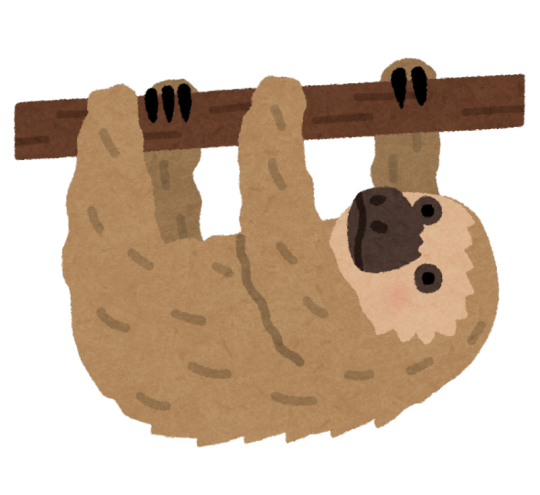
View On WordPress
#automation tools#Blog#calendar automation#Google Apps Script#Japan#japan blog#JavaScript#laidback#laidback life#laidback lifestlyle#laidbacklife#laidbacklifestyle#laidbackmarco#Life Hacks#my laidback life#personal workflow#Power Automate#productivity#Saizeriya#scheduling#sloth mentality#tech life#tour guide life
0 notes
Text
Favorite your Actions and Connectors for quick retrieval in Cloud Flows (Power Automate)
With this new update in Power Automate, it’s now easier for us to find and use the actions and connectors we need. We can also quickly access tools and AI features while building flows. This helps save time and makes the flow-building experience smoother. Here is a screenshot of the new connector and action pane in Power Automate, below we have added Dataverse connector and some of its action as…
0 notes
Text

Innovation and automation are not mere buzzwords, instead, they are catalysts for businesses to thrive in today's hyper-competitive business landscape. With Power Automate, businesses can supercharge workforce productivity by automating repetitive tasks, streamlining workflows, and eliminating human errors. Read this detailed post to understand how Power Automate consulting can help you achieve operational excellence.
https://www.damcogroup.com/blogs/achieve-operational-excellence-with-power-automate-consulting
0 notes
Text
Power Automate
🚀 TLDR: Microsoft Power Automate is your all-in-one tool to automate tasks and processes (cloud flows + desktop bots 🤖). It’s super integrated with all things Microsoft (Office 365, Dynamics, etc.) and even has AI built in 💡. Great for Microsoft users looking to streamline work, competing with other automation tools out there! ✨ Gemini 2.5 Pro Deep Research Microsoft Power Automate: A…
0 notes
Text
Formation Intégration Power Automate & Power Apps à Bruxelles
Automatisez et Connectez vos Processus Métiers en Une Journée Découvrez comment combiner Microsoft Power Automate et Power Apps pour créer des solutions intégrées qui automatisent vos processus métiers et offrent une expérience utilisateur fluide. Cette formation d’une journée à Bruxelles vous permettra de comprendre l’interconnexion entre ces deux outils et de concevoir des applications…
0 notes
Text
Creating an AgenticOps Powered Email Workflow
Time to put some meat on this AgenticOps bone. In this post we walk through a simple workflow to handle your email inbox with Microsoft Power Automate.
Workflow Overview This is workflow seems simple enough to wrap our heads around. It is complex enough to get a feel for how to build an AgenticOps workflow. You do not need to use an overly complicated platform. Yet, I’m very technical and analytical in my old age. This is easy for me, but it may be harder if you don’t deal with building with technology daily. However, anyone with a little…
0 notes
Text
Holy shit we have Microsoft power automate here and it's not locked down
I just wrote a flow that emails myself the current date and time
I can get up to such nefarious shit with this
3 notes
·
View notes
Text
Azure Power Platform: Transforming Businesses with Low-Code Automation & AI-Driven Insights
In today’s fast-paced digital landscape, businesses need scalable, secure, and efficient solutions to stay competitive. Azure Power Platform, a combination of Microsoft Azure and Microsoft Power Platform, provides an integrated approach to app development, automation, and data analytics.
What is Azure Power Platform?
Azure Power Platform enables organizations to build custom applications, automate workflows, and analyze data while leveraging enterprise-grade security and AI capabilities.
Key Components of Power Platform:
Power Apps – A low-code development tool for building custom business applications.
Power Automate – Enables workflow automation, reducing manual tasks and boosting productivity.
Power BI – A business intelligence tool that transforms raw data into actionable insights.
Power Virtual Agents – AI-powered chatbot development to enhance customer service.
How Azure Enhances Power Platform?
Microsoft Azure, a leading cloud computing platform, powers the integration of AI, machine learning, and secure data storage with Power Platform. This allows businesses to: ✔ Scale applications with Azure SQL and Azure Blob Storage. ✔ Automate workflows with Azure Functions and Logic Apps. ✔ Gain real-time data insights using Azure Data Lake and Synapse Analytics. ✔ Ensure security with Azure Active Directory and Key Vault.
Benefits of Azure Power Platform Integration:
Scalability – Adapt to business growth seamlessly. Security & Compliance – Leverage Azure’s robust security framework. Cost-Efficiency – Reduce development costs with low-code automation. Data-Driven Decisions – Optimize strategies with real-time analytics.
Many industries, from retail to healthcare and finance, are leveraging Azure Power Platform for digital transformation.
0 notes
Text
Power Automate Expressions Cheat Sheet (2025)
Master Power Fx expressions in Power Automate with this comprehensive cheat sheet. Whether you’re a beginner or a pro, these functions will help you build smarter, more efficient flows in no time. 📘 Basics Purpose Expression Description Concatenate strings concat('Hello ', variables('name')) Joins strings Length of string/array length(variables('myArray')) Gets number of items Set…
#power platform#automate workflows#automation#expressions cheat sheet#logic apps#microsoft flow#Power Automate#power automate expressions#power automate tips#power fx#Power Platform#programming
0 notes
Text
Power Automate
Günümüz iş dünyasında verimlilik ve etkinlik, başarıya ulaşmanın anahtar unsurlarından biridir. İş süreçlerini optimize etmek ve tekrarlayan görevlerden tasarruf sağlamak için birçok araç ve yöntem geliştirilmiştir. Bu araçlardan biri de Microsoft’un sunduğu Power Automate platformudur. Power Automate, kullanıcıların iş akışlarını otomatikleştirmelerine, zaman kazanmalarına ve hataları minimize…
#Power Automate#Power Automate Kullanım Alanları#Power Automate Nasıl Çalışır#Power Automate Nedir#Power Automate’in Sağladığı Avantajlar
0 notes