#Product Development Software
Explore tagged Tumblr posts
Text
#Product Development Agency#Product Development Company#Product Development Company India#Product Development Services#Product Development Software#Software Product Development Company#Software Product Development Services#Best Product Development Software#Custom Product Development Services
1 note
·
View note
Text
KORG did an undeniably outstanding job digitizing their equipment. i've acquired them all (incl Gadget 3) bc i'm a Korgwhoar. i could've gotten one as a young teen, but my brother discouraged our parents. lame.
separately: the developers out there sampling more obscure, near-extinct instruments for app development are truly heroic. looking @ you, @hainbach.
60 notes
·
View notes
Text
100 days of code - day 16
31.10.23 again ?
Hello! 😊
Today I did a project with HTML, JS and CSS. It is like a pixel art canvas, you can pick a color and draw some pixels.
I'm impressed with the reduction of time that I made the project, if compared with yesterday project I was I little faster today :)
I struggled a little when trying to make the dynamic size for the canvas and the click + holding event to draw the line, but after a lot of googling I managed to do it.
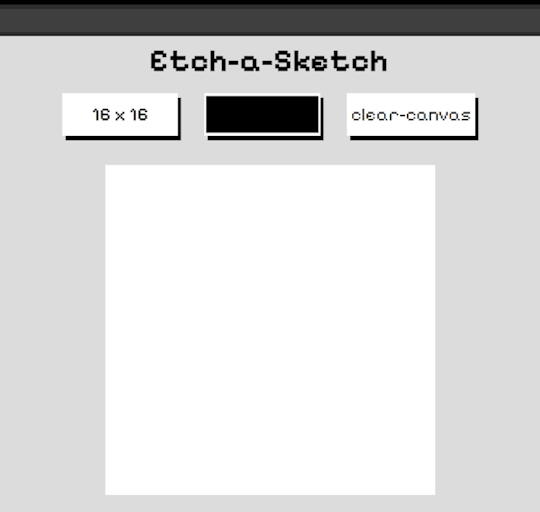
This project was so fun to make. I always got excited when saw it slowly taking form.
I also added some cool buttons style:

Now I have only one project left to finish the foundation path!
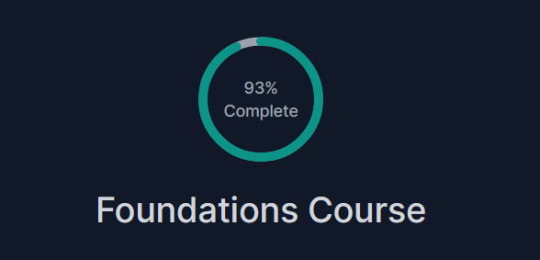
That's it, I also made some rust exercises on rustlings, but not too much.
Now I'm going to 🛌😴😴😪

#day 16#100 days of code#100daysofcode#codeblr#programming#progblr#studyblr#computer science#Rust#1000 hours#code#100 days of productivity#100 days of studying#software development#100 days challenge#tech#javascript#html css#coding
144 notes
·
View notes
Text
Day 2 : Rust and Data Structure
This is second post and I am realizing that documenting the learning progress with blog is so hard for me, I studied error handling in in Rust, I watched second lecture from Algorithms course, I understood the most of it. but when it comes to writing the blog, My brain don't know what to write and how to write ?
What I learned ? What challenges I faced ? What I found interesting ? Key takeaways ?
YEAH RIGHT!! I KNOW THEM. BUT IT'S JUST NOT COMING TO ME AT THE TIME OF WRITING.
Anyways, I still tried!!! and I will do it again tomorrow.
🦀 Rust Book: Error Handling
Today, I studied the 9th chapter of the rust book: Error handling, So, rust groups errors into two categories : recoverable and non-recoverable.
Rust has this Result type which is an enum with two variants Ok and Err. I also got to know the ? operator, which at looked like magic, it’s a shortcut to pass errors up the chain. Pretty cool, How this example

turns into just few lines of code by using ?
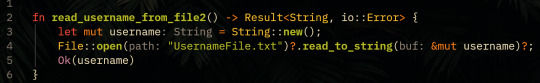
This chapter was easy to follow. I typed and ran all the examples, I spent 3 hours with it.
📘MIT 6.006 Introduction to Algorithms : Lecture 2
I watched 2nd lecture from the course. It was about Data Structures.
I got to know difference between interfaces and data structures. Now, I want to implement static and dynamic array and linked list from scratch.
Tomorrow's plan
I'll start the 10th chapter in rust book. Generic types and Traits and continue the 3rd lecture in the Algorithms course. Well, I want to start working on a project with Rust, right now I am thinking about writing interpreter. But, I'll wait until I complete the 12th chapter from the book.
#studyblr#codeblr#programming#rust#computer science#software development#100 days of productivity#100 days of studying#learn to code
16 notes
·
View notes
Text

#LinkedIn#entry level#job hunt#capitalism#fraud#company#product designer#product design#software development
134 notes
·
View notes
Text
Explore the innovative software development services offered by Software Development Hub (SDH). From MVP development and AI-powered solutions to ERP software, IoT, and cloud migration, SDH delivers cutting-edge expertise for startups and businesses worldwide. Discover insights, project highlights, and tips on building user-centric applications and driving digital transformation.
#software development#web app development#mobile app development#artificial intelligence#saas development company#custom app development#product development#erp software#enterprise software#python#machine learning development#IoT and IIoT development#machine learning#api development
8 notes
·
View notes
Text
Going from a well designed, home grown, Spring based application where I can implement a necessary piece of functionality in 5 lines of code to a purchased WYSIWYG "low code" software solution that requires several complex components that all need to interact with each other in extremely unintuitive ways really feels like the software dev equivalent of slowly pushing sharpened bamboo stakes under my goddamned fingernails
#the UX in the purchased product is also absolute dog shit - but god forbid we hire actual devs to develop actual code#instead of just constantly using contractors who specialize in JUST this specific software product to reproduce our home grown work 🙄#im just rambling at this point because im sick of being stuck in endless meetings for this bs
5 notes
·
View notes
Text
How to Build Custom AI Agents in Minutes Using Chai (Vibe Code)
Most business teams are still struggling to push the idea of an AI agent from the whiteboard to production—Why? The majority of professionals are non-technical and do not have a deep understanding of what goes on behind the scenes.
What is Chai by Langbase? 📌
Chai by Langbase is a prompt‑first service that builds, deploys, and scales AI agents straight from plain English. In much simpler terms, Chai can build AI agents for you. Users can vibe code production-ready AI agents within minutes after entering the prompt/ agent idea.
What sets Chai apart? 📌
Langbase describes Chai with three simple verbs—"Prompt. Sip. Ship," which literally means enter a prompt for your agent, sip chai tea while it vibe codes the agent for you, and ship it to your clients.
How to Build Custom AI Agents in Minutes Using Chai (Vibe Code) 📌
Step 1️⃣: Visit Chai.new.
Step 2️⃣: Enter a prompt for the AI agent.
Step 3️⃣: Chai will start by thinking and creating an overview of the AI agent.
Step 4️⃣: Deploy the AI agent.
↗️ Full Read: https://aiagent.marktechpost.com/post/how-to-build-custom-ai-agents-in-minutes-using-chai-vibe-code

#agentic ai#ai#ai agency#ai agents#artifical intelligence#vibe coding#vibe code#ai tools#langbase#Chai#software development#chatgpt#ai chatbot#productivity#app developers#dev#devs
6 notes
·
View notes
Text
"From Passion to Profession: Steps to Enter the Tech Industry"
How to Break into the Tech World: Your Comprehensive Guide
In today’s fast-paced digital landscape, the tech industry is thriving and full of opportunities. Whether you’re a student, a career changer, or someone passionate about technology, you may be wondering, “How do I get into the tech world?” This guide will provide you with actionable steps, resources, and insights to help you successfully navigate your journey.
Understanding the Tech Landscape
Before you start, it's essential to understand the various sectors within the tech industry. Key areas include:
Software Development: Designing and building applications and systems.
Data Science: Analyzing data to support decision-making.
Cybersecurity: Safeguarding systems and networks from digital threats.
Product Management: Overseeing the development and delivery of tech products.
User Experience (UX) Design: Focusing on the usability and overall experience of tech products.
Identifying your interests will help you choose the right path.
Step 1: Assess Your Interests and Skills
Begin your journey by evaluating your interests and existing skills. Consider the following questions:
What areas of technology excite me the most?
Do I prefer coding, data analysis, design, or project management?
What transferable skills do I already possess?
This self-assessment will help clarify your direction in the tech field.
Step 2: Gain Relevant Education and Skills
Formal Education
While a degree isn’t always necessary, it can be beneficial, especially for roles in software engineering or data science. Options include:
Computer Science Degree: Provides a strong foundation in programming and system design.
Coding Bootcamps: Intensive programs that teach practical skills quickly.
Online Courses: Platforms like Coursera, edX, and Udacity offer courses in various tech fields.
Self-Learning and Online Resources
The tech industry evolves rapidly, making self-learning crucial. Explore resources like:
FreeCodeCamp: Offers free coding tutorials and projects.
Kaggle: A platform for data science practice and competitions.
YouTube: Channels dedicated to tutorials on coding, design, and more.
Certifications
Certifications can enhance your credentials. Consider options like:
AWS Certified Solutions Architect: Valuable for cloud computing roles.
Certified Information Systems Security Professional (CISSP): Great for cybersecurity.
Google Analytics Certification: Useful for data-driven positions.
Step 3: Build a Portfolio
A strong portfolio showcases your skills and projects. Here’s how to create one:
For Developers
GitHub: Share your code and contributions to open-source projects.
Personal Website: Create a site to display your projects, skills, and resume.
For Designers
Design Portfolio: Use platforms like Behance or Dribbble to showcase your work.
Case Studies: Document your design process and outcomes.
For Data Professionals
Data Projects: Analyze public datasets and share your findings.
Blogging: Write about your data analysis and insights on a personal blog.
Step 4: Network in the Tech Community
Networking is vital for success in tech. Here are some strategies:
Attend Meetups and Conferences
Search for local tech meetups or conferences. Websites like Meetup.com and Eventbrite can help you find relevant events, providing opportunities to meet professionals and learn from experts.
Join Online Communities
Engage in online forums and communities. Use platforms like:
LinkedIn: Connect with industry professionals and share insights.
Twitter: Follow tech influencers and participate in discussions.
Reddit: Subreddits like r/learnprogramming and r/datascience offer valuable advice and support.
Seek Mentorship
Finding a mentor can greatly benefit your journey. Reach out to experienced professionals in your field and ask for guidance.
Step 5: Gain Practical Experience
Hands-on experience is often more valuable than formal education. Here’s how to gain it:
Internships
Apply for internships, even if they are unpaid. They offer exposure to real-world projects and networking opportunities.
Freelancing
Consider freelancing to build your portfolio and gain experience. Platforms like Upwork and Fiverr can connect you with clients.
Contribute to Open Source
Engaging in open-source projects can enhance your skills and visibility. Many projects on GitHub are looking for contributors.
Step 6: Prepare for Job Applications
Crafting Your Resume
Tailor your resume to highlight relevant skills and experiences. Align it with the job description for each application.
Writing a Cover Letter
A compelling cover letter can set you apart. Highlight your passion for technology and what you can contribute.
Practice Interviewing
Prepare for technical interviews by practicing coding challenges on platforms like LeetCode or HackerRank. For non-technical roles, rehearse common behavioral questions.
Step 7: Stay Updated and Keep Learning
The tech world is ever-evolving, making it crucial to stay current. Subscribe to industry newsletters, follow tech blogs, and continue learning through online courses.
Follow Industry Trends
Stay informed about emerging technologies and trends in your field. Resources like TechCrunch, Wired, and industry-specific blogs can provide valuable insights.
Continuous Learning
Dedicate time each week for learning. Whether through new courses, reading, or personal projects, ongoing education is essential for long-term success.
Conclusion
Breaking into the tech world may seem daunting, but with the right approach and commitment, it’s entirely possible. By assessing your interests, acquiring relevant skills, building a portfolio, networking, gaining practical experience, preparing for job applications, and committing to lifelong learning, you’ll be well on your way to a rewarding career in technology.
Embrace the journey, stay curious, and connect with the tech community. The tech world is vast and filled with possibilities, and your adventure is just beginning. Take that first step today and unlock the doors to your future in technology!
contact Infoemation wensite: https://agileseen.com/how-to-get-to-tech-world/ Phone: 01722-326809 Email: [email protected]
#tech career#how to get into tech#technology jobs#software development#data science#cybersecurity#product management#UX design#tech education#networking in tech#internships#freelancing#open source contribution#tech skills#continuous learning#job application tips
9 notes
·
View notes
Text
The Strategic Role of Check-in Kiosks in Military Airport Terminals

Military airport terminals operate under heightened security and efficiency demands compared to their commercial counterparts. These facilities not only handle routine transport of service members but also play crucial roles in logistics, emergency deployments, and diplomatic missions. In such high-stakes environments, even minor inefficiencies or security lapses can have significant consequences.
To meet these challenges, many military terminals are turning to check-in kiosk technology—automated, self-service systems that streamline passenger processing and improve terminal security. These kiosks, equipped with advanced features such as biometric scanning, real-time data synchronization, and user-friendly interfaces, are reshaping the operational landscape of military air travel. In this blog, we explore how kiosk technology enhances security, boosts efficiency, improves user experience, and supports long-term cost-effectiveness and emergency readiness in military airport terminals.
Enhancing Security Protocols with Check-in Kiosks
Security is paramount in military environments, and check-in kiosks significantly contribute to strengthening existing protocols. These kiosks do more than expedite the check-in process—they integrate seamlessly with military-grade security systems to ensure rigorous identity verification and real-time data updates.
Biometric Integration for Identity Verification
One of the standout features of military check-in kiosks is biometric integration. Fingerprint scans, iris recognition, and facial recognition ensure that only authorized personnel gain access to secured areas. These systems eliminate the risks associated with lost or forged ID cards and allow for multi-factor authentication, which is critical in sensitive operations.
Biometric data is instantly matched against military personnel databases and watchlists, providing a higher level of accuracy and preventing unauthorized access. The process is not only secure but also faster and less intrusive than traditional methods, offering a seamless experience for users.
Real-Time Data Synchronization with Security Networks
Check-in kiosks in military terminals are linked to centralized security networks, allowing for real-time synchronization of data. When a service member checks in, their identity, assignment, and travel itinerary are cross-verified with military systems to detect inconsistencies or threats.
This instant communication enhances threat detection and tracking capabilities, allowing security personnel to respond swiftly to anomalies. Furthermore, in the event of a security breach, kiosks provide critical logs and timestamps to aid investigation and resolution.

Increasing Operational Efficiency in Terminal Management
Military terminals operate around tight schedules and high throughput. By automating check-in procedures, kiosks alleviate common bottlenecks and enhance operational efficiency.
Automated Boarding Pass and ID Issuance
Traditional check-in desks involve manual data entry and document verification, which can slow down the boarding process. In contrast, automated kiosks issue boarding passes and temporary access credentials within seconds, drastically reducing processing time.
Kiosks can print, scan, and digitally store documentation, minimizing the likelihood of human error. This not only improves accuracy but also enhances compliance with standardized military travel protocols.
Reduced Staff Workload and Resource Allocation
By handling repetitive check-in tasks, kiosks free up human resources for more critical responsibilities. Personnel previously tied to desk duties can be reassigned to areas such as tactical operations, logistics support, or passenger assistance.
This optimized resource allocation ensures that the terminal functions more smoothly, even during peak hours or large-scale deployments. It also reduces the risk of operational delays, contributing to overall mission readiness.
Improving User Experience for Military Personnel and Visitors
Ease of use is crucial in high-pressure environments. Military check-in kiosks are designed with user-centric interfaces, ensuring accessibility for all users, including service members, dependents, and visitors.
Multilingual Support and Accessibility Features
Military airports cater to diverse users from various linguistic and cultural backgrounds. Kiosks equipped with multilingual options ensure that language barriers do not impede check-in or access.
Moreover, features such as voice commands, screen magnification, and wheelchair-accessible interfaces make these kiosks usable for individuals with disabilities. This commitment to inclusivity aligns with military values and enhances the overall user experience.
24/7 Availability and Minimizing Congestion
Unlike staffed check-in counters, kiosks offer uninterrupted service around the clock. This is especially beneficial in military operations where flights and deployments can occur at odd hours or on short notice.
By distributing the check-in load across multiple kiosks, these systems minimize terminal congestion, allowing for smoother passenger flow and reduced wait times. This is particularly valuable during mobilizations, drills, or emergency evacuations.
Cost-Effectiveness and Long-Term Savings
Implementing kiosk systems in military terminals requires upfront investment, but the long-term financial benefits make a compelling case for adoption.
Reduction in Manual Processing Costs
Kiosks reduce the need for manual data entry, paper forms, and physical staffing, all of which incur recurring costs. Digital processes streamline administrative workflows and lower the chances of clerical errors, which can be costly and time-consuming to fix.
In addition, kiosks help reduce the environmental footprint of military operations by minimizing paper use—a growing priority in defense logistics.
Scalability to Meet Future Demands
Modern kiosk systems are built with modular and scalable designs, allowing for future upgrades without major overhauls. As military travel protocols evolve, new software features or hardware modules (e.g., upgraded biometric sensors or contactless payment capabilities) can be easily integrated.
This future-proofing makes kiosk systems a strategic investment, capable of adapting to shifting operational needs and technological advancements.

Supporting Emergency and Contingency Operations
Military terminals must remain operational under all circumstances, including crises. Kiosks offer resilience and flexibility during emergencies, supporting both evacuation and redeployment efforts.
Rapid Reconfiguration for Emergency Protocols
In the event of a crisis—whether it’s a natural disaster, base lockdown, or global conflict—check-in kiosks can be rapidly reprogrammed to follow new protocols. For example, they can be configured to prioritize certain personnel categories, enable emergency passes, or facilitate health screenings during pandemics.
This capability allows terminals to maintain order and operational continuity, even in high-stress environments.
Reliable Communication Channels for Critical Updates
During emergencies, timely and accurate communication is essential. Kiosks can function as broadcast hubs, displaying critical alerts, evacuation routes, or mission updates directly on the screen.
Some systems can also send automated SMS or email updates to personnel, ensuring that everyone receives the necessary information regardless of their physical location within the terminal. This functionality is invaluable during fast-moving operations where traditional communication lines may be overloaded or unavailable.
Conclusion
Check-in kiosks are no longer just a convenience feature—they are a strategic asset in military airport terminals. From strengthening security with biometric authentication and real-time data sync, to improving operational efficiency and delivering a seamless user experience, kiosks represent a significant leap forward in military logistics technology.
They not only reduce costs and optimize personnel usage, but also enhance readiness and resilience during emergencies. With scalable architectures and support for the latest security features, kiosk systems are well-positioned to meet the future demands of military air transport.
For defense organizations aiming to modernize their infrastructure and improve mission efficiency, adopting kiosk technology is not just an option—it’s a mission-critical necessity.
#kiosk#technology#software#business#development#programming#productivity#airport#check in kiosk#tech#techtrends#selfservicekiosk#kioskmachine#innovation#kiosks#panashi#techinnovation#digitaltransformation
2 notes
·
View notes
Text
The Software Quality Floor
Lately I've been thinking about software quality, and in particular software product quality versus software technical quality. I might expand on this difference but for now I want to focus on software product quality.
Years ago, the insightful Cory Doctorow coined the term "enshitification" to describe the process of a software product having its quality decline over a period of time. There's now a Wikipedia entry for Enshitification so if you're curious you can get more details there. The main idea behind enshitification is that there are factors (typically business-driven) that drive down a software product's quality over time. This may apply to non-software products, but typically it focuses on software. There are many examples out there, such as X/Twitter. To me personally, this platform has gradually had quality erode to the point where I really do not use it anymore.
One of the assumptions of the enshitifcation theory is that a piece of software has a relatively high level of quality and in turn that quality can be reduced in terms of trade-offs for other aspects of the product. For example, Google made its search worse to raise its ad business. Even in doing this, lots of people still use Google search, perhaps not even being aware in the reduction of quality.
This is where I make a claim: software quality can be lowered or traded-off but still has a quality floor that once passed means that users and customers will no longer use or buy the software product.
There is some economic theory to back up such claims, but typically those are stated in terms of supply and demand of a good, not really in terms of quality. But I think it's still true when quality is taken into consideration.
Going back to my example of X/Twitter, some product quality decisions gradually caused me to stop using the product. The appearance of obvious spam accounts, excessive and deceptive advertisting tweets, and pushy paid service offerings caused me to decline is using X/Twitter and eventually causing me to basically leave the platform. The quality of the product is simply too low for me to continue to be interested in using.
I think this is an important aspect of product quality. We tend to think of product quality in terms of "delighting" users and customers, increasing quality or at least keeping a consistent experience. However, there can be a cost to reducing quality, direct or not.
2 notes
·
View notes
Text
youtube
Steve Jobs talk at the 1983 International Design Conference in Aspen
#Steve Jobs#design#product#apple#computer#technology#leadership#innovation#programming#code#employment#ceo#entrepreneur#founder#work#developer#software#ai#iphone#mac#creative#digital art#ideas#industrial design#web developer#marketing#advertising#nft#digital marketing#webdesign
2 notes
·
View notes
Text
100 days of code - day 20
Hi! 😵💫😊
Today I continued working on the calculator from the last time. I've added some style and completed the logic for the calculations.
It isn't "done" yet, I can add support to float numbers, power, and handle keyboard input. But since these features are more of the same, I don't know if I'm really going to add them 😅😴.


GIF 1 just a simple usage of the calc, GIF 2 I'm manually going to 2^31 -1, max int in C ☠️. It would be easier if I had added the power operator 😭😵💫.
With this project, I've completed the foundation course, and I'm going to take the node.js path. This is just the beginning !!

That's it, nothing really new for today, just practicing the concepts I learned the past week.

#day 20#100 days of code#100daysofcode#codeblr#programming#progblr#studyblr#computer science#1000 hours#code#100 days of productivity#100 days of studying#software development#100 days challenge#tech#javascript#html css#coding
63 notes
·
View notes
Text
Day 3: Running on 4 Hours of Sleep
Today didn’t go exactly as planned. I woke up way earlier than usual and couldn’t get back to sleep, which meant I only had about 4 hours of sleep. My productivity took a hit, and even in the afternoon, I couldn’t nap to catch up.
🌄 Morning : Rust Generics
I tried studying generics in Rust in the morning, but focusing was a challenge. So I decided to put it off for later.
📘 Afternoon : MIT Algorithms, Lecture 3
In the afternoon, I went for Lecture 3 in the MIT algorithms course. It was a problem session that leaned heavily into math, and honestly, all of of was going over my head. I decided to let it go for today—might just skip this one and move on to the next lecture.
🌙 Night: Rust Generics (Take Two)
Later on, I picked up the generics chapter again from the Rust book. With a TypeScript background, I was familiar with the concept, so it made sense. I worked through the examples on using generics with functions, structs, methods, and enums.
Plan for Tomorrow
Tomorrow, I’ll continue with traits and lifetimes in Rust. For the MIT course, I think I’ll skip this math-heavy problem session and start the next lecture instead.
That’s it for today. Hoping for a better night’s sleep!
#studyblr#codeblr#programming#rust#computer science#software development#100 days of productivity#100 days of studying#learn to code
6 notes
·
View notes
Text
Ever grabbed a coffee from a self-service kiosk outside a cafe?

Or maybe topped up your mobile recharge at a street-side machine? Without realizing it, you’ve interacted with a major shift in how businesses operate. Outdoor kiosk technology is no longer a “nice-to-have.” It’s quietly disrupting traditional business models, and doing it in broad daylight. Here’s how: 🕒 24/7 Availability Traditional businesses rely on staff working hours. Outdoor kiosks? They serve customers at midnight, during holidays, and even in pouring rain. Convenience wins. 👥 Reduced Dependency on Manpower Fewer employees doesn’t mean less service, it means smarter service. A single outdoor kiosk can handle dozens of tasks without a lunch break or sick day. 🌍 Wider Reach Without Expensive Real Estate Opening new branches or stores? That’s heavy on the pocket. Deploying outdoor kiosks in key locations? It’s lean, mobile, and scalable. 🎯 Faster Customer Service From parking payments to SIM card purchases, outdoor kiosks cut the queues and put the power in the customer’s hands—literally. 💡 Real-World Example: Think about your last visit to a hospital, metro station, or even a bank. Chances are, an outdoor kiosk helped you check in, pay, or get info without waiting in line. That’s the disruption we’re talking about. And here’s the big takeaway: Businesses that embrace kiosk technology are future-proofing their customer experience. Those that don’t? Might be left catching up. 📌 If you’re a founder, decision-maker, or just someone curious about where commerce is heading—this is your sign to pay attention to outdoor kiosk innovation. Let’s not just watch the future happen. Let’s be part of building it.
2 notes
·
View notes
Text
Intro Blog
Hello! my name is Rahma, I am a computer science student in my sophomore year.
This blog will be a casual diary, a mix of technical insights and personal reflections. I'll also share useful programming resources I find online and maybe my coding journey :)
Current goal: SWE by the end of the year, 2024
44 notes
·
View notes