#Raiser's Edge Tutorial
Explore tagged Tumblr posts
Text
Raiser's Edge Database Consultants
Raiser's Edge is a comprehensive fundraising and donor management software widely used by nonprofit organizations. To maximize its effectiveness and ensure accurate data management, it is essential to follow best practices. This document provides guidelines for implementing best practices in various areas of Raiser's Edge usage.

Data Entry and Maintenance
2.1. Consistent Data Standards: Establish clear guidelines for data entry, including naming conventions, address formats, and standardized codes. Consistency ensures data integrity and facilitates reporting and analysis.
2.2. Regular Data Audits: Perform routine data audits to identify and correct errors, duplicates, and inconsistencies. Regular audits help maintain data accuracy and enhance the quality of constituent information.
2.3. Accurate Constituent Information: Ensure that constituent records contain complete and up-to-date information. Regularly update contact details, giving history, and engagement information to support personalized communication and targeted fundraising efforts.
Gift Processing: 3.1. Clear Gift Entry Procedures: Establish clear guidelines for gift entry, including gift types, revenue codes, and acknowledgment requirements. Consistent gift entry procedures ensure accurate financial reporting and proper acknowledgment of donors.
3.2. Batch Entry and Reconciliation: Utilize batch entry functionality to process gifts efficiently and accurately. Regularly reconcile gift batches to verify accuracy and resolve discrepancies.
3.3. Acknowledgment Process: Develop a systematic process for acknowledging gifts promptly. Customize acknowledgment templates to personalize communications and express gratitude to donors.
Reporting and Analysis: 4.1. Customized Reporting: Leverage Raiser's Edge reporting capabilities to generate custom reports that align with your organization's specific needs. Create standard reports for regular analysis and develop ad-hoc reports for in-depth insights.
4.2. Data Segmentation: Segment constituents based on various criteria, such as giving history, engagement level, or demographics. Segmenting data allows for targeted communication and personalized fundraising appeals.
4.3. Regular Performance Analysis: Analyze fundraising performance regularly to identify trends, opportunities, and areas for improvement. Utilize reports and analytics to measure campaign effectiveness, donor retention, and fundraising goals.
Integration and Data Import/Export: 5.1. Integration with Other Systems: Integrate Raiser's Edge with other systems, such as accounting software or email marketing platforms, to streamline data flow and eliminate manual data entry.
5.2. Importing and Exporting Data: Follow best practices for importing and exporting data, ensuring data accuracy and mapping fields correctly. Regularly review import/export processes
#Raiser's Edge Interview Questions#Raiser's Edge Pledge Reminders#Raiser's Edge Gift Types#Raiser's Edge Tutorial#Raiser's Edge Importing
0 notes
Text
Convert A number of Mp3s To A Single Mp3
These audio cutter software program features not only allow you to trim pointless parts from audio files, but in addition embody options like multi-format help, segment trimming, merge functionality, and much more. When the grasp document is selected, click on the Merge button. LB: ItвЂs so good. And but again, Dan Bejar makes music that is so totally different from something we had released earlier than on Merge, but suits into the whole image. He has an odd voice, an odd method of singing, a wierd approach of writing lyrics that makes him unique and fascinating. He makes great data. If the same path was recorded by a number of distinct GPS receivers you'll be able to merge them together. Usually the united monitor seems better and smoother than the individual ones. Step 1 Add MP3 information you wish to merge to this MP3 file merger - merely drag and drop MP3 files to the main interface of this system. Unfortunately, that does not merge the actual mp3 recordsdata together. It just permits you to play them in order, presumably by way of Media Monkey. It's now doable to merge two bibliographic records (not linked to the CZ) within the MD Editor. That is especially useful when catalogers identify duplicate bibliographic records within the database that they wish to combine into one bibliographic file. This characteristic supports each IZ and NZ data (although they cannot be merged with each other). In an effort to merge records in The Raiser's Edge and Luminate On-line, customers should merge the duplicate data in The Raiser's Edge. Throughout the merge course of, The Raiser's Edge will connect with Luminate Online and merge the respective linked records. When the mixing is turned on all merging must be completed in Raiser's Edge, any issues with the combination resembling connection or web services errors will prevent a profitable merge until the problem is resolved. The Luminate On-line plug-in must be put in on workstations that shall be merging duplicate data to ensure that The Raiser's Edge to correctly talk with Luminate Online and merge the information. For questions on the right way to uninstall or disable to the combination please contact your Blackbaud Consumer Success Supervisor. Merge aren't the makers of fine high quality vinyl records. Each in sound high quality and bodily product. For starters, the outer jackets are made from cheap "skinny" brown paper pulp and the vinyl itself is by and enormous a loud affair (most certainly from the usage of recycled vinyl) which produces horrible sound high quality issues. I've ordered directly from the label and "every single LP" I've acquired via this channel have had corner bumps or creases. Audio Convert Merge Free is a free software software from the Rippers & Converters subcategory, a part of the Audio & Multimedia class. The app is at present available in English and it was final up to date on 2017-01-14. This system can be installed on Win2000, Win7 x32, Win7 x64, WinOther, WinServer, WinVista, WinVista x64, WinXP. For Home windows users, I recommend utilizing iTunes to import the CDs as grouped tracks, and in MP3 format, and then utilizing MP3 to iPod Audio E book Converter to merge the tracks into a single audiobook. I am woefully behind on scripting this up, however I think it is simpler than utilizing MarkAble, which provides numerous complexity, without adding much in the way of flexibility. In the Conflicts part, choose the Overwrite Target Worth possibility for any source report field that ought to overwrite the target file subject. If this option is cleared, the target discipline's value is retained in the merged record. Now, go to File > Export Audio and export your merged audio file. Lastly, you must enter a location, identify, and file extension for the file. Merge Records was started in the summer of 1989 by Laura Ballance & Mac McCaughan, the same summer season they shaped the band Superchunk in Chapel Hill, North Carolina. The primary couple of Merge releases were cassettes (bear in mind these?) by Wwax and Bricks, followed by the primary Superchunk (then known only as "Chunk") 7-inch single. Observe: merge mp3 files online free mac of FED information will not be supported. Okay, regardless of offering up five nice permutations of catchy, dissonant pop, Cathode Gumshoe in all probability isn't one of the best document Merge put out in 1991. How much Superchunk does one checklist want, although? Plus it may be essentially the most consultant of Merge's early days. Erectus Monotone was a North Carolina outfit who released a handful of singles on Merge and a single album. They're just adequate to escape the buddy rock zone, and a perfect example of Merge's history of hometown boosterism. Synchronizing clips aligns multiple clips within the Timeline panel. After synchronizing the clips, you'll be able to create a merged clip. Next, you go to the My Lively Contacts checklist and see that now you've two data with the identical title. After reviewing the data, you determine that they're duplicates that need to be merged. Tucked away in the Purpose device checklist is the Spider Audio Merger & Splitter, a small utility device that is infinitely helpful to any Motive user. But it surely often lies dormant even when it may very well be useful, freeware merge mp3 files because only a few users of the software program truly know what the Spider Audio gadget does. On this tutorial, we'll show you how to use this easy but powerful gadget. Merge and Join MP3 recordsdata instantly into one massive file with out quality loss. MP3 Toolkit is a strong Home windows app consists of MP3 converter, CD ripper, tag editor, MP3 cutter, MP3 merger and MP3 recorder for users who wish to deal with MP3 files simpler. Official video for "Ready to Start" by Arcade Fireplace, taken from the album The Suburbs, out now on Merge Records. Unconfirmed: Merge unconfirmed information. In case you are looking to merge the duplicate entries of specific records, Discover & Merge Duplicates is the best software for you. Simply go to the Element web page of the specific record and deploy this device to fetch its duplicates.
Handles discs and tracks which can be in any format, and adds chapter marks at exactly the places you inform it. Also handles the merge-chapter-tracks-then-e-book-tracks downside easily. This can produce an audio file (WAV, MP3, and many others.) which shall be a merge of your tracks. When there's another component clip accessible If an In or Out point is marked in a gap in the audio or video, and there's one other part clip available above or beneath that hole, Premiere Pro uses a observe for the hole if you're including the merged clip to the Timeline.
1 note
·
View note
Text
How to configure Salesforce Customizable Rollups to roll up contact soft credits to Households
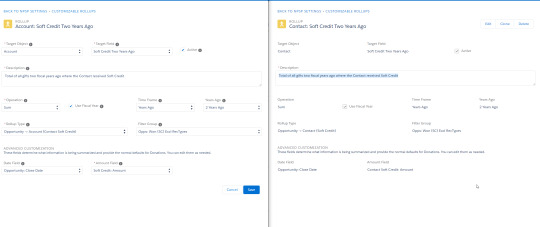
My org cut over from Raiser's Edge to Salesforce in January 2018, and one of the pain points we encountered early on was that donation soft credits were recorded at the contact level but not at their household account level. A structural solution to this issue became available with the launch of NPSP Customizable Rollups in June 2018, and I'm now in process of building them out for my org. The process was confusing at first, but once I figured it out it was surprisingly straightforward and easy to do. This blog will lay out the process in concise and easy-to-follow steps.
What's a soft credit?
Before diving into the steps, a quick review of terminology.. Soft credits are when a donor is credited with a donation that they didn't actually write the check for. A common example is when the check comes from a family foundation or donor advised fund. The hard credit for that donation belongs to the entity that sent the check, but the soft credit goes to the donor who directed them to cut that check. Other examples can include matching gift campaigns or crowdfunding efforts. Guidelines for what gets counted as a soft credit vary at different nonprofit organizations, and consequently Salesforce provides some flexibility around how to configure them as referenced in the documentation on Soft Credit and Matching Gift Setup.
Contact soft credits vs. Account soft credits
A key concept that tripped me up at first is the distinction between Account Contact Soft Credits and Account Soft Credits. Finding this description in the NPSP Soft Credits Overview documentation was my aha moment where how to do this really clicked: "If you enable Customizable Rollups, you can create Contact Soft Credit rollup fields at the Account level. ... With Account Contact Soft Credits, it is now possible to see the total giving for all Household members."
In short, Account Contact Soft Credits are exactly what I wanted to configure. Account Soft Credits on the other hand are a very different thing, they're an entirely separate feature which enables directly soft crediting an Account for a donation made by another entity.
On to the tutorial
Based on the aforementioned aha moment, and on information gleaned from each of the articles linked to above, it dawned on me that the process of configuring Salesforce Customizable Rollups to roll up contact soft credits to Households is really quite straightforward:
Create new custom fields on the Account object
Add those fields to the desired page layouts
Configure customizable rollups to populate data to those fields
1. Create new custom fields on the Account object
First step in creating any customizable rollup is to create a field to populate the field to. In this case I'm creating fields on the Account object which mirror existing fields on the Contact object, so I just place two windows side-by-side - both in Setup - Object Manager, one to reference the existing Contact fields and the other to create new corresponding Account fields of the same field type. Then just copy-paste the title over, mirror the other details, save, and repeat for the remaining fields.

2. Add those fields to the desired page layouts
In Setup - Object Manager - Account, open the page layouts that you want to display Soft Credit info on and add them to the page layout. In the example here, I've created a new section on the page titled Soft Credit Totals and dragged the fields into them. If you want this to mirror how it's setup on the Contact page layout, you could also pull that up in another window and mirror the setup.

3. Configure customizable rollups to populate data to those fields
Now to configure the Customizable Rollup, would you believe that I'm about to tell you that's as easy as pulling up the existing Contact rollups in one window and mirroring the configuration in another window for new Account rollups? Because it's actually that easy. In NPSP Settings - Donations - Customizable Rollups, click Configure Customizable Rollups, then New Rollup. Target Object = Account, Target Field = a field you created in Step 1, Rollup Type = Opportunity -> Account (Contact Soft Credit). All other settings should simply mirror the Contact rollup in your other window.

Conclusion
That really doesn't look so hard, does it? I'm here to tell you it wasn't. Now go take two hours to implement it at your org and don't keep your co-workers waiting like I did (sorry Bekka).
0 notes
Text
Megaman Legends Review - 1
Megaman Legends Review
Megaman was always a series that no matter what year it was, it stayed in 2D, with the exception of the Megaman X series. Even powerful consoles like the PS4, Xbox One X and Nintendo Switch, Classic Megaman refuses to go 3D and it should stay that way. However if we go back to the PS1 we see two attempts of 3D Megaman under the name of Megaman Legends. Now on my quest to play every Megaman Game I came across a small retro store that sells...well retro games. And I saw Megaman Legends there, I didn’t know what was so special about it but I just needed it..I didn’t buy it, I didn’t have a PS1. A week later I came back and got an N64 along with Megaman 64 and Pokemon Snap. This was the first time I ever had an experience with the N64 other than emulation. Since this is my first N64 Game I figured that I’d give my thoughts on it while I play it. Just a reminder that I’m playing Megaman 64 however I’m going to be calling it Megaman Legends from now on, it just sounds better than the 64 Disease that spread to every N64 Game. (Super Mario 64, Mario Kart 64, Starfox 64, Kirby 64 The Crystal Shards, Donkey Kong 64, Harvest Moon 64 and Wave Race 64 to name some.)
The Beginning
We start off with a narration of the world we’re in right now, it tells us that the world is basically covered in water, people are forced to search the vast ocean to find ancient technology, Quantum Refractors. These refractors are in ruins underground patches of land. The people who look and search for the refractors are called ‘Diggers.’ Originally the only jobs for the Diggers were to find refractors for civilization but legends were told of a legendary treasure known as ‘Mother Lode.’ The Mother Lode is supposedly extremely powerful, so powerful that it can get rid of the fear of running out of regular refractors and provide so much power the world will never run out of energy. Then the narrator for some reason asks what the true motives of the Diggers really are.
Then we’re greeted with the most ominous music of all time with someone from a radio talking to Megaman, seemingly with the transmission cutting out. Megaman actually finds a refractor with the person over the radio saying that they’ll finally be able to make some money for the refractor? Seems a bit..Greedy, I guess that’s the smallest hunch to what the narrator said about the motives of Diggers. After taking the refractor the pedestal it was on starts to sink with everything shaking with three weird eyeball things being forced out of the wall. Seeing the doors starting to close Megaman books it out of there and barely making it out. Megaman tells the girl that he’s alright however she says that she’s picking up some readings of a ‘Reaverbot’ and to get out of there. Already? Seems kinda funny to start us where the mission ends and with some powerful bot around us. HM, It’s almost like that bot isn’t going to be a big threat or something. And before we end up moving more than 2 feet Ms.Tutorial stops us dead in our tracks to tell us that there’s...a reaverbot somewhere and if we can see it? I beg your pardon, WOMAN? And why is the scariest music playing at the beginning of a Megaman Game? It’s alright cause the game tells us that we fire with the Button and press Z+R to lock onto enemies. We can also use L+R to lock onto enemies along with moving with the D-Pad, but I’ll get into that later. One nitpick is that when you finish reading Instructions and asks if you wanna read them again, they put Yes as the first option. Why? Why should I have to read more then once? It’s nothing huge but it annoys me a bit. Some enemy’s shoot out of a wall but they’re really weak so like 3 shots can kill them. Megaman, Link called he wants his rupees back. And weird ass squares that have a glowy thing inside.
The Controls
To put it simply Megaman controls just the way you think Classic Megaman would control in 3D. The Camera is very janky at the first parts though, however after leaving the ruins I found the Camera Controls to be alright. However it isn’t controlled by the C-Buttons, it’s controlled by L, R & Z with L & R both going left. This concept works fine on N64 but I’d hate to see it being played on a PS1, Since the PS1 Controller doesn’t have an analog stick and just the D-Pad. Tutorial Woman tells us to go right and well, I dunno where else to go. Woman asks us if we see a door anywhere and I’m stuck. Why am I stuck? Now we’re told that to open doors we use the Down C-Button to open doors and investigate items. Basically it’s our interact button, a bit strange. The game has its own strange auto-lock feature but sometimes it works and sometimes it doesn’t. We continue and already know how to jump with A, however it’s a bit weird. Megaman’s normal jump doesn’t go that high up so for even basic platforms we hold onto the edge of them and have to jump on them.
The Reaverbot
Woman tells us that she found a Reaverbot real close by and tells us it’s above us. It’s a total joke as long as you stay far away it can’t hurt you.
The Beginning (Continuation)
We go on a bit further and find some chests, damn this game is a bit similar to another game, I can’t put my finger on it though. In one chest there’s a Power Raiser that’s simple enough, a part for our buster gun that makes it more powerful. However in the other one we’re given some ‘Zenny.’ Zenny is basically this game's version of currency, think of Bolts from the Classic Megaman Games or Rupees from Legend of Zelda. After getting those Woman tells us that she found a huge blip in front of us. What is a Blip? A Blip is an unexpected, minor, and typically temporary deviation from a general trend or a short high-pitched sound made by an electronic device, well I don’t hear anything and the first definition doesn’t make sense so….-Woman starts to cut off and we learn that her name was Roll the entire time. Wow, like Roll from Classic Megaman? Not some fake out like Alia from X? Actual Roll? Sounds cool, but we gotta get outta here if we want to see or even hear her cause she’s losing us from the horrible transmission. Then we fight some big robot that’s also supposed to be a Reaverbot? I guess? How many Reaverbot models are there? So far all of them look different and vary in strength. Well we actually fight a somewhat difficult boss..is what I would be saying if Megaman dies in 3 Hits. This boss is piss easy, I just ran around him over and over again while he would try to hit me and miss by 5 miles. After Megaman gives the bot the mean look the bot powers down and Megaman leaves, bUt Uh Oh LoOkS LiKe ThE BoT hAs OtHeR pLaNs!1 However, before the bot can do anything Megaman pulls a suicide squad and jumps off the buliding saying sayonara to the Reaverbot, but Roll with quite a large ship actually catches Megaman and they go off.
The Voice Acting & Sound Quality
Hear me out, I’m not one to complain about Voice Acting and Sound Quality on such an Old Console like the N64 but jesus christ, even when I’m in a dead quiet room I just can’t understand what these characters say, I have to go on Youtube to find a Longplay of Megaman Legends (PS1) to understand what they’re saying. Everything just sounds too..pixelated? I don’t know how to describe it but on PS1 it sounds great and I can understand what they’re saying but why? The N64 version came after the PS1 version, is it because Megaman 64 is on a cartridge and not a CD? That is the reason isn’t it? God damn it
The First Cutscene Alright, after panning over a 2D image with a 3D Model of a Ship Megaman thanks Roll, and jesus christ Roll in this game is just so sweet. She’s easily one of the best characters, after telling Megaman she had engine problems he replies saying that it’s alright and then winks? What are you doing Megaman, what does that mean? She’s your sister for christ sake. Then Megaman says one of the best lines I ever heard in Gaming History “Don’t worry we’ll find it someday (The Mother Lode)..And your parents too.”
Now we’re introduced to some old guy in our ship, who is our grandfather. But we aren’t told who he is in the game until way later. Happened with Roll and now our own Grandfather? I don’t even know what his name is. They never say it, Megaman and Roll just call him Gramps. But this brings up the question, whose Grandfather is this? Roll is still looking for her parents so that means Megaman isn’t related to Roll, from the way Megaman said “Find your parents” then who is this guy? I might be looking too deep into it, but it still confuses me. Oh yea and the ship is crashing, that’s a thing too. We crash into some patch of land somewhere with the ship all busted up. Not by mentioning his name but by reading the text boxes myself, with voices over it, I’ve learned that the grandfathers’ name is Barrel. Barrel tells us to look around for some kind of town or city somewhere. There’s also some monkey called Data that acts as a saving point, recharge health and I assume recharge weapon energy if the game even has them. I’m sure they do, it is a Megaman Game after all. How convenient, there’s a sign saying “To Town” with an arrow pointing up. But before we go further we see a police car go to our ship! Here if you don’t talk to the right person first, dialogue repeats. We can also kick when we can’t shoot our buster. After walking a bit we see the city with a huge broken border that I know we didn’t do, what the hell happened there?
KattleLox
Now we enter the Shopping Center of Kattlelox called the Apple Market, and yes. This is infact where AVGN found Megaman reading some “Dirty Magazines” and yes, Megaman reads porn. The absolute mad lad, there’s also ‘Jetlag Bakery.’ After pissing around the Market we enter the Junk Store with a woman saying that her husband went into some ruins in front of the Border. After going there and killing some enemies we find the guy and he books it out of there. We can keep on going but why would we? I have no reason to, let’s just go back to the Junk Store, the woman thanks us by giving us her broken down support car, lame. But not so lame because it’s very helpful later on. And we see some really cute looking Lego guys who say they’re waiting for Ms. Tron. Oh, you mean the Smash Bros Spirit? Also it’s only now that I realize that Megaman sounds like a woman, didn’t know if they’d actually do that for the American release: I know in Japan it’s actually really common for women to voice young boys in things like anime. Think of Ash from Pokemon, in his earlier regions. Now with the support car we can now change our weapons, save, recharge our life, our energy, and enhance and make our weapons even better. However I didn’t know this my first time around it actually took me 4 hours to realize that. With the support car finished Roll gives us our first special weapon in the name of Splash Mines, what are they? Exactly what they sound like. After leaving the car we’re given our own pass to walk around Kattletox however not one that allows us to go anywhere because of a security risk. Apparently there’s some pirates coming to Kattletox. Roll is worried for Barrel so we go to see if he’s safe. Some kids, that we have to sneak up on, say that some girl is actually a pirate in the city. Here we meet a woman talking to the little lego bots which are called Servbots. One funny thing I found out about the city is that you can actually get hit by cars and lose some heath but you can get some health back from some vending machines everywhere. The actual city is pretty small but not small enough where you can’t not get lost. We enter city hall where Barrel is talking to the mayor of Kattlelox, Amelia. She tells us that she knows the reports of the pirates. After leaving City Hall we see the same woman who was talking to the Servbots being chased by a dog, which is kinda funny cause she was a bit rude earlier.
The Game’s Comedy
The game is filled with tiny funny jokes like this, so many little things that would make a 5 year old shit their pants laughing just makes me feel all giddy inside. Also don’t forget you can get hit by cars.
Pirates!
After going after the woman and the dog we politely tell the dog to go off itself and it just gives up. After helping the woman she just runs away telling us to mind our own business. We go back to roll to tell her Barrel is fine. But she points out that there were strange looking ships flying by. Then some go to the city with some things sounding like they’re being blasted. This worries Roll imessly and she figures out that the pirates are actually terrorizing the city, the pirates are actual terrorists. Roll runs into the city to make sure barrel is alright. The police tells Roll that we can’t go through cause it’s really dangerous, and us being Heroic Megaman we say we gotta stop the pirates. And the police just lets us go without even moving their hands. We see some giant mechs look at a door with all of them staring at us one at a time. And it turns out the Servbots are apart of the Pirates with 3 of them right in front of us. And I think it’s safe to assume that the woman we saved from the dog is actually the Miss Tron the Servebots are talking about. And here we start with our first mission!
We are the 3 Bonnes Brothers!
For this fight we’re supposed to get a key from the 3 Brothers and their mechs. They each go around the city passing it to each other and each mech has their own little perk. The red one is the most powerful out of all, the yellow one is one of endurance so it has more health and the blue one is the fastest. This boss fight is pretty hard for my first time so I died every now and then. Since I didn’t know that upgrade were a thing in this game. And ahh, it’s so nice to beat them. Oh, what’s this? The Servbots run somewhere screaming “Miss Troooon!” and I was right! Woman is Tron! And she’s gonna teach us? Oh..wait no! I barely have any health Tron! HAVE MERCY! SPARE ME, SPARE ME!
0 notes