#Remove and Bypass iCloud
Explore tagged Tumblr posts
Text
New Serial Number to replace for icloud Unlock iPads with MagicCFG
New Serial Number generator to replace for icloud lock iPads with MagicCFG, Free serial WiFi BT Serial para iPad, A8, A8X, A9, A9X, A10, A11 SN, WiFi, BT, Serial, Air2, 2017, 2018, Pro, 2017, a2197, 1954, A1893/a2200. This Serial generator its for checkm8 devices only, you need replace old serial to new one. make sure you know what you are doing or might damage your iPad. Old iPad A8 and A9 you…

View On WordPress
0 notes
Text
Favorite iOS Safari Extensions
On iOS (iPhones and iPads), Safari is the undisputed leader of the browsers, primarily because Apple puts very tight restrictions on other browser apps that makes it very difficult for them to offer the same features that Safari does.
Thankfully, you can install extensions to tweak Safari's behavior and customize websites, as long as your device is running iOS 15 or higher. Here are the Safari Extensions I use on a daily basis. Many are free (or at least have a free version), and all work on both iPhones and iPads.
For desktop computers and Android phones, you can also check out my recommendations for Firefox addons)
Last updated March 2025 (fixed broken Bypass Paywalls Clean links, added StopTheMadness)
Index:
AdGuard
Noir
uBlacklist
Userscripts
Sink It for Reddit
UnTrap
Vinegar
StopTheMadness
AdGuard
This addon is free if you just want to use the built in adblocking lists. For a small yearly fee, you can pay for "Pro" features, which allows you to add any custom adblocking list to the app, as well as providing DNS-based system-level adblocking that can block ads and trackers inside any app on your phone. Note that it gives you two options for the system-level blocking, local VPN and native DNS; using the VPN option can drain your battery faster than normal in my experience, so I recommend using the native DNS instead. Between AdGuard and the two YouTube-customizing extensions below, I haven’t seen an ad on YouTube in Safari in months.
Recommended custom filter lists (in addition to the built-in default lists):
Bypass Paywalls Clean (you’ll also need to install this userscript using the Userscripts Safari extension mentioned later in this list for maximum paywall blocking)
Huge AI Blocklist (if you don’t want AI art or AI images of nonexistent chimera animals cluttering up your search results)
Fuck FuckAdblock
Noir
Adds a dark mode to any website. It's using heuristics (fancy guessing) to figure out which website colors need to be changed so that it's darkened, so sometimes it can make mistakes. In that case, it has a built in way to send a bug report to the developer, who is pretty responsive in my experience; he updates the app around once a month in my experience. You can also turn off darkening for specific sites right from inside Safari.
uBlacklist
This addon hides search engine results from specific domains. Example: you can hide images results from AI generator sites, OR if you search for tech support advice and one of those stupid auto-generated sites filled with SEO garbage but no actual information keeps popping up, you can use this addon to hide everything from that website, right from the Google/DuckDuckGo/other search results.
Recommended filter subscriptions:
Huge AI Blocklist
Userscripts
Allows you to install userscripts and stylesheets that customize website behavior or appearance. The addon can check for updates of your userscripts and uses iCloud to synchronize them across devices too, which is really nice. The userscripts I use are:
Bypass Paywalls Clean (removes news website paywalls)
Amazon Sponsored Products Removal (self-explanatory)
Redirect Fandom to BreezeWiki (bypasses ad-filled fandom.com domains for indie wikis or an ad-free proxy site. The link documents 2 userscripts with slightly different behavior; use whichever you prefer).
Sink It for Reddit
I switched to only using Reddit in the browser after the whole API/third party apps fiasco. AdGuard blocks the ads in the web interface, but there were still a lot of annoyances because Reddit constantly bombarded you with prompts/popups trying to get you to switch to their app so they could track you and sell you ads. Sink It for Reddit removes all of those popups and lets you customize the behavior of the Reddit website too (tapping a post can open it in a new tab, back to top buttons for long posts, and video downloads, among other things). Constantly being updated too, which is nice to see.
UnTrap (USD $1.99)
This extension cleans up the YouTube interface in the browser. You can hide Shorts, Explore, Trending, and multiple flavors of Suggestions (videos, playlists, etc.). It also stops autoplaying videos, and has a content filter you can use to ensure you never see certain channels or even specific videos by ID, username, or keyword/regex. There are over 50 options you can tweak for the video playback page alone, so if you’re looking to remove an annoyance from YouTube in Safari on iOS, this is the addon for you. Note however that this is the first extension I’ve recommended that does NOT have a free version.
Vinegar and Baking Soda (USD $1.99)
This extension replaces YouTube’s custom video player with a standard HTML5 one. This means that YT videos will play back using the standard iOS video player interface, including all of the accompanying benefits: better interface, Picture in Picture/popout videos work, videos continue playing in the background even if you leave Safari, etc.. I was even able to start a YouTube video in Safari, lock my phone, and then continue playing the video and hear the audio over my car’s speakers via CarPlay. These are all normally locked features reserved for YouTube Premium subscribers. You can also set a default quality that it will use so YouTube won’t use “auto” and set you to 360p just because you’re using a phone.
StopTheMadness Pro (USD $14.99)
This app is really only for techies who use mobile websites a LOT; for me the very high price tag is worth it primarily to stop the following web annoyances:
Stops websites from disabling features like copy and paste, pinch to zoom, context menus, or text replacement/autofill
Adds a warning when you’re exceeding the length of a password field (too many poorly coded websites just chopping off the extra characters without telling me and then the password I recorded is wrong)
Stops autoplaying video (looking at you, YouTube and news websites)
I’ll be honest, this app has a LOT of features and the number of options can be overwhelming. It has dozens of things I did not mention, and some of them even overlap with other items in this list. For example, if you have this you probably don’t need Baking Soda or Vinegar because this app has options for enabling native Safari controls on all videos, setting default YouTube quality and subtitles, etc.
6 notes
·
View notes
Text
iCloud Bypass 2024 Free Tool Install With Windows Crack
This tutorial reviews and compares the best iCloud Bypass Tools 2024 to help you with the iCloud/iPhone activation lock removal/bypass process: SOLVED iPhone iCloud Locked How to Unlock If Forgot Password 2024. Our paid checkers offers a variety of IMEI Check Services that provide all the information about your device, fast and accessible! With iCloud Status check you can get information if that…
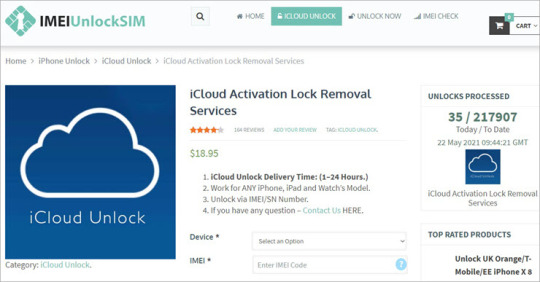
View On WordPress
2 notes
·
View notes
Text
How to Remove Apple ID From Locked iPhone
youtube
Selling or giving away your iPhone? Make sure to remove your Apple ID first—especially if the phone is locked! Here are 3 quick methods to do it:
Method 1: Remove Apple ID via Apple Website
Go to appleid.apple.com and sign in.
Click Devices and select your iPhone.
Click Remove from Account.
Method 2: Use iCloud (Find My iPhone Enabled)
Visit iCloud.com and log in.
Go to Find iPhone, then select your device.
Click Erase, then Remove from Account.
Method 3: Use TunesKit iPhone Unlocker (No Password Needed)
Forgot your Apple ID password? No problem.
Download and launch TunesKit iPhone Unlocker.
Connect your iPhone and select Remove Apple ID.
Follow the steps — no password needed if Find My iPhone is off.
Bonus: TunesKit also helps unlock screen passcodes and bypass MDM.
0 notes
Text
iUnlocker.com Full Review: IMEI Check, iCloud Unlock & More Explained
Introduction to iUnlocker.com
Overview of iUnlocker.com Services
iUnlocker com is a versatile online platform offering a range of services, including IMEI checks, iCloud status verification, and device unlocking solutions. Whether you're purchasing a second-hand device or need to switch carriers, iUnlocker.com provides the tools to ensure your device is authentic and ready for use.
Importance of Device Verification and Unlocking
Verifying a device's authenticity and unlocking it is crucial, especially when dealing with pre-owned devices. iUnlocker.com aids users in confirming device legitimacy, ensuring they're not investing in blacklisted or locked devices, and facilitates seamless carrier transitions.

2. What is iUnlocker.com and How Does It Operate?
Understanding the Functionality of iUnlocker.com
iUnlocker com operates by processing IMEI numbers to provide detailed device information and unlocking services. Users input their device's IMEI, and the platform retrieves data such as warranty status, carrier lock information, and iCloud activation status.
The Process Behind IMEI Checks and Unlocking
The platform performs IMEI checks by accessing databases that contain device information. For unlocking, iUnlocker.com offers services that can remove carrier restrictions or bypass iCloud activation locks, depending on the device's status and the service selected.
3. Key Features and Services Offered by iUnlocker.com
Comprehensive IMEI and Serial Number Checks
iUnlocker.com provides detailed IMEI and serial number checks, revealing information such as warranty status, carrier lock, blacklist status, and more. This service is essential for users looking to verify the authenticity and status of their devices.
iCloud Activation Lock Removal Services
For devices locked with iCloud, iUnlocker.com offers activation lock removal services. This feature is particularly useful for users who have forgotten their Apple ID credentials or have purchased devices with existing iCloud locks.
4. Step-by-Step Guide to Using iUnlocker.com
How to Perform an IMEI Check
Dial *#06# on your device to retrieve the IMEI number.
Visit iUnlocker.com's IMEI check page.
Enter your IMEI number and submit the form.
Review the detailed report provided, which includes information about your device's status
Initiating an Unlock Request
Navigate to the appropriate unlocking service on iUnlocker.com.
Enter your device's IMEI number and any other required information.
Select the desired unlocking service and proceed to payment.
Await confirmation and follow any additional instructions provided to complete the unlocking process.
5. Evaluating the Effectiveness of iUnlocker.com
Success Rates and User Testimonials
Many users have reported positive experiences with iUnlocker.com. For instance, a customer noted, "My iPhone 6s was locked to EMEA, and iUnlocker solved it in just 5 hours. Thank you so much."
Limitations and Considerations
While iUnlocker.com offers a range of services, it's essential to note that success rates can vary based on the device model and its specific lock status. Users should ensure they select the correct service corresponding to their device's needs.
6. Comparing iUnlocker.com with Competitors
iUnlocker.com vs. Alternative Unlocking Services
When compared to competitors like imei24.com, imei.info, and ifreeicloud.co.uk, iUnlocker.com holds its ground by offering comprehensive services and a user-friendly interface.
Unique Selling Points of iUnlocker.com
iUnlocker.com's strengths lie in its detailed IMEI reports, swift service delivery, and a broad spectrum of device compatibility, making it a preferred choice for many users seeking unlocking solutions.
7. Ensuring Safety and Legitimacy with iUnlocker.com
Security Measures and Data Privacy
iUnlocker.com prioritizes user data security by implementing robust encryption protocols and ensuring that personal information is handled with utmost confidentiality.
Verifying the Legitimacy of Unlocking Services
Before proceeding with any unlocking service, users should verify the legitimacy of the platform. iUnlocker.com has garnered positive reviews and is considered safe for consumers to access.
8. Frequently Asked Questions (FAQs) About iUnlocker.com
Is iUnlocker.com a Legitimate Service?
Yes, iUnlocker.com is recognized as a legitimate service, offering reliable unlocking solutions and has received positive feedback from users.
How Long Does the Unlocking Process Take?
The duration varies depending on the service selected. Some users have reported successful unlocks within a few hours.
What Devices are Supported by iUnlocker.com?
iUnlocker.com supports a wide range of devices, including iPhones, iPads, Samsung devices, and Google Pixel phones.
Can iUnlocker.com Unlock Devices in Lost Mode?
Unlocking devices in lost mode can be challenging. It's recommended to contact iUnlocker.com's support for guidance on specific cases.
What Payment Methods are Accepted?
iUnlocker.com accepts various payment methods, including major credit cards and other secure online payment options.
Is There a Refund Policy if the Service Fails?
iUnlocker.com offers a refund policy for unsuccessful unlocking attempts, ensuring customer satisfaction.
0 notes
Text
Free download to remove iPhone Locked to Owner
0 notes
Text
How to undisable an iPad ?
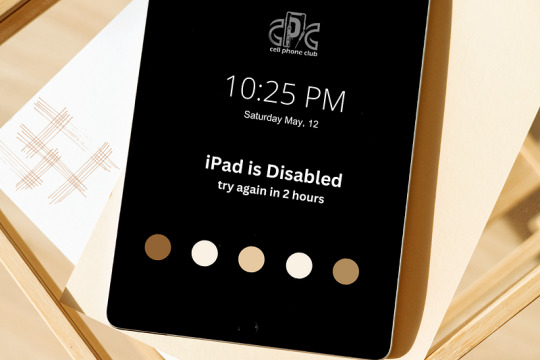
If your iPad is in disabled mode and you don’t have access to the previous owner’s Apple ID, you’re facing two separate issues:
Device Disabled Due to Wrong Passcode Attempts
Activation Lock Preventing Access
1. Resetting a Disabled iPad
To reset the iPad, you can try putting it into Recovery Mode and restoring it using a computer:
Connect the iPad to a computer with iTunes or Finder.
Force restart the iPad (button combination depends on the model).
When the recovery screen appears, choose Restore.
This will erase the iPad and remove the disabled screen.
2. Activation Lock Bypass
Once reset, the Activation Lock will still require the previous owner’s Apple ID. Sadly, this cannot be bypassed unless:
You contact the previous owner and ask them to remove the device from their iCloud account.
You have proof of ownership and contact Apple Support for help.
For a step-by-step guide on both scenarios, including alternative methods, check out this complete guide: 👉 How to undisable an iPad
#ipadrepair#iphone repair#iphonerepairservice#iphonerepairshop#iphonescreenrepair#iphonescreenreplacement#androidrepair#brooklyn#batteryreplacement#30minutesrepair#bayridgebrooklyn
0 notes
Text
Jailbreak iOS 15.8.4
Are you tired of the restrictions Apple has placed on your iPhone? Jailbreak iOS 15.8.4 can give you complete control over your device, allowing you to customize it, install third-party apps, and access features not typically available to standard users. In this article, we'll explain how to jailbreak iOS 15.8.4, the benefits of jailbreaking, and guide you through downloading and using InstantJB.

What is Jailbreak iOS 15.8.4?
Jailbreak iOS 15.8.4 bypasses the security measures Apple has implemented on your iPhone. You can install third-party apps, tweaks, and themes unavailable on the App Store. Jailbreaking grants you administrative rights over your device, opening up new customization and performance enhancement possibilities.
However, it’s important to understand that jailbreaking your device has potential risks, including voiding your warranty and exposing it to security threats. Therefore, weighing the pros and cons before deciding to proceed with jailbreaking is essential.
Why Should You Jailbreak iOS 15.8.4?
There are several reasons why you might want to jailbreak your iPhone:
Install Third-Party Apps: Jailbreak iOS 15.8.4 allows you to download apps unavailable on the App Store. This includes various useful utilities, customizations, and even games that Apple has banned or restricted.
Customization: One of the major benefits of jailbreaking is the ability to customize your iPhone beyond what Apple allows. You can change the look of your device with custom themes, icons, and system settings.
Access to System Tweaks: Jailbreaking enables you to install tweaks that can improve performance, save battery life, or add new features to your device. These tweaks can help make your device faster, more responsive, or better suited to your preferences.
Remove Restrictions: Jailbreaking allows you to remove pre-installed apps (often called bloatware) and gain more control over your device. This can lead to a smoother user experience and more available storage space.
How to Jailbreak iOS 15.8.4
Jailbreaking your iPhone on iOS 15.8.4 is straightforward when using the right tool. We recommend using InstantJB, a reliable and easy-to-use tool for jailbreaking your device. Here's how to get started:
Step 1: Backup Your Device
Before starting the jailbreak process, backing up your iPhone is crucial. This ensures that all your important data, such as photos, contacts, and apps, will be preserved if anything goes wrong. You can use iCloud or iTunes to create a backup.
Step 2: Download InstantJB
To jailbreak iOS 15.8.4, you’ll need to download the InstantJB tool. This tool is trusted by many users for its simplicity and efficiency. You can download it from https://www.instantjb.com/cydia-ios-15-1-2-3-4-5-6-7-8-9-jailbreak.html. InstantJB is the best way to download Jailbreak iOS 15.8.4 and offers a seamless unlocking process.
Step 3: Install the Jailbreak App
Once the download is complete, follow the on-screen instructions to install the InstantJB app on your iPhone. Ensure that your device is connected to a stable Wi-Fi network and has enough battery power to complete the process.
Step 4: Start the Jailbreak Process
Open the InstantJB app after installation, and press the "Jailbreak" button. The app will start the process of jailbreaking your iPhone. The entire process typically takes just a few minutes. During this time, avoid disconnecting your device to ensure the jailbreak completes successfully.
Step 5: Restart Your Device
After the jailbreak is completed, your iPhone will automatically restart. When your device powers back on, you should notice that it has been successfully jailbroken and is ready for customization.
Risks of Jailbreak iOS 15.8.4
While jailbreaking can provide many benefits, it also has some risks. These include:
Voiding Warranty: Jailbreaking your device will void your warranty with Apple. Apple will not provide support or repairs if your device breaks or malfunctions.
Security Vulnerabilities: By jailbreaking your device, you remove some of the security protections Apple has implemented. This can make your iPhone susceptible to malware, hacking, or other security threats.
System Instability: Jailbreaking can sometimes cause stability issues, leading to crashes, freezing, or unexpected behaviour. If you install too many tweaks or apps, your device might become slower or less reliable.
Software Updates: When you jailbreak your device, you may not be able to update to the latest iOS versions easily. If you attempt to update your device, the jailbreak may be removed, or the update may cause problems with the jailbreak.
Why InstantJB is the Best Tool for Jailbreak iOS 15.8.4
InstantJB is one of the most reliable tools for Jailbreak iOS 15.8.4. It is easy to use, fast and works with the latest iOS versions. Here’s why InstantJB is the best option for your jailbreak needs:
User-Friendly: The InstantJB app is designed to be simple and easy to follow. Even beginners can easily navigate the app and complete the jailbreak process without issues.
Secure: InstantJB is a trusted tool that many users have tested and used. It’s designed to minimize the risks of jailbreaking and keep your device secure throughout the process.
Access to Cydia: After jailbreaking with InstantJB, you’ll have access to Cydia, the most popular package manager for jailbroken devices. Cydia allows you to download tweaks, apps, and themes that enhance the functionality of your iPhone.
Conclusion
Jailbreak iOS 15.8.4 opens up a world of possibilities for your iPhone, allowing you to install third-party apps, customize your device, and access system tweaks. While it comes with some risks, using a trusted tool like InstantJB makes the process simple and secure.
To start with Jailbreak iOS 15.8.4, download InstantJB today from this link. Once you’ve jailbroken your iPhone, you’ll be able to enjoy the full potential of your device, unlocking all the features Apple doesn’t want you to have!
0 notes
Text
youtube
iPhone Locked to Owner? How to Remove Previous Owner Apple ID Without Password
MagFone Activation Unlocker -- A Cogent iCloud Activation Removal Tool for iPhone/iPad/iPod. Forgot your activation lock password on your iPhone? Have you bought an iCloud locked iPhone and been unable to contact the previous Apple ID owner? Unable to activate your iPhone after an update? If you are experiencing trouble with iCloud Activation Lock on your iPhone, using MagFone iCloud Activation Bypass Tool could be a great option.
0 notes
Text
iCloud Activation Lock Removal-Checkm8
Checkm8 is a well-known tool for bypassing Apple's iCloud Activation Lock.
However, does it work? Is it truly free? This Checkm8 review explores its effectiveness, free or not, potential risks, and whether it's the right choice for you.
Let's dive in and see more details about checkm8.info software.

0 notes
Text
New Serial Number to replace for icloud Unlock iPads with MagicCFG
New Serial Number generator to replace for icloud lock iPads with MagicCFG, Free serial WiFi BT Serial para iPad, A8, A8X, A9, A9X, A10, A11 SN, WiFi, BT, Serial, Air2, 2017, 2018, Pro, 2017, a2197, 1954, A1893/a2200. This Serial generator its for checkm8 devices only, you need replace old serial to new one. make sure you know what you are doing or might damage your iPad. Old iPad A8 and A9 you…

View On WordPress
0 notes
Text
While It Lasts
Last week, on Friday, Apple did what was maybe inevitable but I was hoping for them to let it last for a long while.
I can't use YouTube on 1474 iPads unless I use Safari. Sure, many of you would be fine and just move but not me. I tried it for 2 hours today and I found it so difficult. The ads come every 5 minutes.... unlike the App. I have to exit full screen then I can skip the ad then put it back on full screen then I can continue watching. Every time I exit full screen the ad stops like it knows what it did and knows it will get skipped. Instead of continuing, it surrenders.
I am sick of it. Got up in the world for one minute to get the carpet pulled. I landed on my face. Now, they are kind of worthless. I can still use them for educational purposes but none for my personal amusement. Not anymore. Apple really needs to get things together after all these years. Their anti-theft just leads to locked items that well... people forget to remove their iCloud. Stolen is stolen however, if donated or bought or passed on....it causes the same "punishment".
I have a solution. For this not the apps are no longer usable unless you can bypass the mandated "Update OR Quit." I get you are leaving things in the dust BUT you don't have to truly let things be unusable. I get the main goal is to get consumers to buy the "now" products but... the others are at the waist side. Got it because it was a decent choice. A fraction of the price. But the solution: An email to the account and they have 90 days to answer it. That case if the ones that are really stolen can be possibility retrieved. But more importantly, the ones left to be donated or traded off does not have to be locked to an owner who doesn't want it anymore. Why not even allow it being transferred to a newer model cause the older one to be erased if you remove it from the track list/ connected list. I think it would solve my issues at least.
There are more issues though. Xbox360 locks your saves. The worse part is if your wifi connector fails.... oh no..... Using a PS3 to watch YouTube. I get online recounts nonstop at times. Just like iPad mandated prompt. Wish SONY just remove it. It is not like I can play online anymore.... PS3 is truly left behind. Can't install Hulu or Disney+. Like I would but still. Can't even do the big devastating blow... Pluto TV. That hit me the worse. I did try the Wii.... I bet using it now would give me ADS. PS3 shoot ads as if a slot machine payout.
Probably, you will say I have to get with the times BUT the TV didn't go down... and it is not HDMI compatible. I do have a TV but... it needs repairs. It is just very unfortunate that the ones behind the times are being taken advantage of.
0 notes
Text
Jailbreak iOS 18.2
Apple’s iOS updates bring exciting features, but they also come with restrictions. For users who want complete control of their iPhones or iPads, jailbreaking remains the go-to solution. With the recent release of iOS 18.2, many are wondering: is it possible to Jailbreak iOS 18? The answer is yes! This guide will show you how to jailbreak your device safely and efficiently.

Following this article, you’ll learn the benefits, risks, and step-by-step methods to Jailbreak iOS 18.2. One of the most reliable tools to jailbreak iOS 18.2 is InstantJB, which we will discuss further. Let’s get started.
What is Jailbreaking?
Before we dive into Jailbreak iOS 18.2, let’s clarify what jailbreaking means. Jailbreaking removes Apple’s software restrictions, allowing users to install third-party apps, tweaks, themes, and more. With jailbreaking, you can unlock your iPhone’s full potential and customize it in ways that Apple’s default system doesn’t allow.
For example, jailbreaking gives you access to apps unavailable on the App Store, deeper file system access, and tools to optimize system performance.
Is Jailbreaking iOS 18.2 Safe?
Safety is a common concern when it comes to Jailbreak iOS 18.2. Jailbreaking itself is not harmful when done correctly using trusted tools like InstantJB. However, installing tweaks or apps from unverified sources can cause instability or security risks.
It’s important to:
Use reliable jailbreak tools.
Download tweaks and apps only from trusted repositories.
Always back up your device before attempting to jailbreak.
While jailbreaking may void your warranty, you can easily reverse the process by restoring your device to its factory settings.
Can You Jailbreak iOS 18.2?
Yes, you can Jailbreak iOS 18.2! Thanks to advancements in the jailbreak community, tools are now available to bypass Apple’s restrictions on iOS 18.2. One of the most user-friendly tools for jailbreaking iOS 18.2 is InstantJB.
InstantJB makes the jailbreaking process quick and simple, even for beginners. You don’t need advanced technical knowledge or complex setups. The tool does all the hard work for you.
To get started, visit https://www.instantjb.com and follow their easy step-by-step guide.
Benefits of Jailbreak iOS 18.2
Here are some of the top benefits of choosing Jailbreak iOS 18.2:
Customization: Jailbreaking allows you to change your device’s appearance completely. To personalize your iPhone, you can install themes, custom icons, and widgets.
Third-Party Apps: Access apps and tools unavailable on the App Store, such as emulators, advanced media players, and file managers.
Performance Tweaks: Jailbreaking lets you install tweaks to improve battery life, reduce lag, and optimize system performance.
File System Access: You can access and manage your device’s file system for greater control.
Additional Features: Add new functionality to your iPhone, such as multitasking improvements, gesture controls, and enhanced privacy settings.
Risks of Jailbreaking iOS 18.2
While there are significant benefits, you should also consider the risks of Jailbreak iOS 18.2:
Warranty Void: Jailbreaking may void your Apple warranty. However, restoring your device can undo the jailbreak.
Security Concerns: Installing tweaks or apps from untrusted sources can expose your device to malware.
System Instability: Incompatible tweaks may cause system crashes, app freezes, or unexpected behaviour.
Blocked iOS Updates: Jailbroken devices may receive the latest iOS updates once compatible jailbreak tools are released.
To minimize these risks, use a trusted jailbreak tool like InstantJB and reputable repositories for tweaks and apps.
How to Jailbreak iOS 18.2 Using InstantJB
If you’re ready to Jailbreak iOS 18.2, here is a simple step-by-step guide using InstantJB:
Back-Up Your Device Before starting jailbreak, back up your iPhone or iPad using iCloud or iTunes to prevent data loss.
Visit InstantJB Open Safari on your iPhone and visit https://www.instantjb.com.
Follow the Instructions InstantJB provides clear instructions to guide you through jailbreak. Simply follow the steps as they appear on the screen.
Complete the Jailbreak Once the process is complete, your device will restart, and the jailbreak will be activated.
Install a Package Manager After jailbreaking, tools like Cydia or Sileo will be installed. These package managers allow you to download tweaks, apps, and themes to customize your device.
What to Do After Jailbreaking iOS 18.2
After you successfully Jailbreak iOS 18.2, here are a few tips to get the most out of your device:
Install Trusted Repositories: Add trusted sources to Cydia or Sileo to download safe and reliable tweaks.
Customize Your iPhone: Explore themes, icon packs, and widgets to personalize your device.
Install Tweaks for Performance: Use tweaks to improve battery life, reduce lag, and add new features.
Be Cautious: Avoid downloading tweaks from unverified sources to prevent malware or instability.
Frequently Asked Questions (FAQs)
1. Is jailbreaking iOS 18.2 legal? Yes, jailbreaking is legal in many countries, including the United States. However, it may void your warranty.
2. Can I undo a jailbreak? You can remove the jailbreak by restoring your iPhone or iPad to factory settings using iTunes or Finder.
3. Is InstantJB safe? InstantJB is a trusted tool used by many in the jailbreak community to Jailbreak iOS 18.2.
4. Will jailbreaking affect my data? No, jailbreaking does not delete your data. However, it is always a good idea to back up your device beforehand.
5. What happens if my device becomes unstable? If you experience crashes or glitches, you can enter safe mode to remove problematic tweaks or restore your device.
Final Thoughts on Jailbreak iOS 18.2
Jailbreaking remains a powerful way to customize and unlock the full capabilities of your iPhone or iPad. With tools like InstantJB, the process to Jailbreak iOS 18.2 is now easier, safer, and more accessible than ever before.
By jailbreaking your device, you can install third-party apps, apply stunning themes, and add performance tweaks to enhance your iOS experience. As long as you use trusted tools and repositories, jailbreaking can be a safe and rewarding process.
If you’re ready to take control of your iOS device, visit https://www.instantjb.com and follow the simple steps to Jailbreak iOS 18.2 today!
Unlock the full potential of your iPhone and enjoy a world of freedom, customization, and new possibilities.
0 notes
Text
How to Bypass iCloud Activation Lock without Passcode
youtube
Activation Lock: This iPhone/iPad was lost and erased. Enter the Apple ID and password that were used to set up this iPhone/iPad, when this alert occurs on your iOS devices, it means that you have to enter your Apple ID and password to unlock this iCloud Activation Lock.
Solution 1: iCloud bypass remove iCloud Activation Lock without password. iCloud bypass tool is the most efficient and complete way to remove iCloud Activation Lock. Which one removes the Activation Lock quickly, securely, and efficiently and without needing an Apple ID and password? TunesKit Activation Unlocker is one of the highly recommended professional iCloud bypass tools.
Solution 2: Recover Apple ID password to unlock
If you just accidentally trigger the iCloud Activation Lock, and you remember your Apple ID but forget your password, you can follow the tutorial bellow to unlock your device.
Situation 1:You have another iOS device that signs in with this Apple ID, you can:
Step 1: Go to Settings.
Step 2: Tap your name > Sign-in & Security > Change Password.
Step 3: Reset your password according to the guide on screen.
Solution 3: Connect the former owner to Unlock iCloud Activation Lock
If the device needed to be unlocked is a second-hand device, and you do not know anything about the former owner's Apple ID, you can try to contact the former owner and unlock the iCloud Activation Lock. In this way, you can remove iCloud Activation Lock without password.
0 notes
Text
UnlockMaker: The Ultimate Free iCloud Unlock Solution for Apple Devices
James

UnlockMaker is an innovative online service designed to provide users with a fast, effective, and free solution to bypass the iCloud Activation Lock on iPhones, iPads, and Apple Watches. By removing the "Locked to Owner" message, UnlockMaker allows users to regain access to their devices, enabling them to enjoy all the features of their Apple products without restrictions. This service is accessible to anyone, regardless of device model or iOS version, making it a top choice for those looking for a reliable iCloud unlock service.
What is iCloud Activation Lock?
The iCloud Activation Lock is a built-in security feature by Apple, which prevents anyone from accessing a device that has been lost or stolen. When activated, the device is locked to the original owner’s Apple ID, making it nearly impossible for unauthorized users to access it. This lock is a powerful deterrent against theft but can be a headache for those who have legitimately acquired a device that’s still locked to the previous owner. UnlockMaker provides a solution to remove this lock, giving you full control over your Apple device once again.
How Does UnlockMaker Work?
UnlockMaker’s process is simple and efficient, designed to unlock iCloud Activation Locks remotely and without hassle. All you need to do is visit their website, enter the details of your device, and follow the easy instructions to initiate the unlocking process. Once you submit the required information, UnlockMaker’s team will remotely unlock your device, ensuring that the iCloud Activation Lock is removed quickly and securely. It’s a fast and user-friendly process that requires no technical expertise.
Completely Free iCloud Unlock Service
Unlike other unlocking services that charge hefty fees or have hidden costs, UnlockMaker provides its iCloud unlocking service completely free of charge. This means there are no surprise fees, no upfront costs, and no financial risks involved. The service is straightforward, allowing you to unlock your device at no cost and enjoy full access without worrying about additional expenses. This transparency and free access make UnlockMaker an ideal choice for anyone seeking to unlock their Apple device.
Compatible with All Apple Devices
UnlockMaker supports all models of iPhones, iPads, and Apple Watches, regardless of their age or iOS version. Whether you have an older model or the latest Apple device, UnlockMaker can help. This universal compatibility ensures that all Apple users can benefit from the service. No matter the generation of your device or the version of iOS it runs, UnlockMaker has the tools and expertise to unlock it for you.
Permanent and Reliable iCloud Unlock
UnlockMaker doesn’t just offer a temporary solution; it guarantees a permanent iCloud unlock. Once your device is unlocked, it will remain unlocked permanently, meaning you don’t have to worry about the lock returning. Unlike some services that provide only temporary workarounds, UnlockMaker ensures that your device stays unlocked for good. This permanent solution gives you peace of mind and assures you that you won’t encounter the same issue in the future.
Additional Features: Disabling "Find My" and More
Along with iCloud Unlock, UnlockMaker offers additional features like disabling the “Find My” function on iOS devices. “Find My” is a useful tool for locating lost or stolen devices, but it can sometimes interfere with the unlocking process. By disabling this feature, UnlockMaker ensures a smoother and faster unlocking experience. Additionally, the service works from any location worldwide, making it accessible to users no matter where they are located.
Is UnlockMaker Legal and Safe?
UnlockMaker takes the legality and safety of its service seriously. The company follows all necessary laws and regulations, ensuring that its iCloud unlocking service is legal and safe to use. This means that users can confidently use the service without worrying about legal repercussions or unauthorized access. UnlockMaker’s team operates within ethical boundaries and guarantees that the unlocking process is performed on devices that are rightfully owned by the user.
Conclusion
UnlockMaker is the go-to solution for anyone seeking to bypass the iCloud Activation Lock on their Apple devices. With its simple, free, and secure unlocking process, the service is perfect for users who are locked out of their iPhones, iPads, or Apple Watches. The ability to unlock devices permanently, combined with its compatibility with all Apple models and iOS versions, makes UnlockMaker a powerful tool for Apple device owners worldwide. Whether you're dealing with a second-hand device or have simply forgotten your iCloud credentials, UnlockMaker offers a fast and reliable solution to regain control over your Apple device. Try UnlockMaker today and experience the freedom of a device unlocked the right way.
0 notes
Text
How Can You Bypass Your iPhone Passcode in Easy Steps?
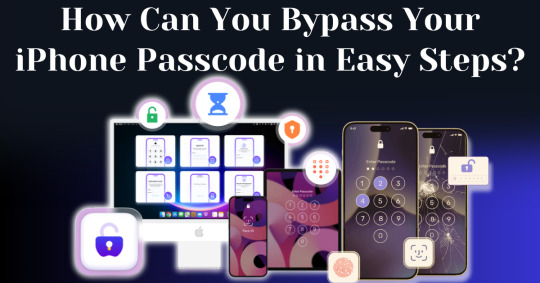
Forgetting your iPhone passcode can be a frustrating experience, especially when you're locked out of your device and can't access important data. Whether you've recently changed your passcode or haven't used your phone in a while, learning how to bypass iPhone passcode restrictions can seem overwhelming. Fortunately, there are straightforward methods you can follow to unlock your device without requiring advanced technical knowledge.
In this guide, we’ll walk you through how to bypass iPhone passcode locks using step-by-step instructions with iTunes, Finder, or recovery mode. These solutions will help you restore your device and regain access, even if you can't remember the passcode. With easy-to-follow steps and helpful tips, you'll be able to bypass your iPhone passcode and get back to using your phone in no time.
Understanding iPhone Security and Passcodes
Before diving into methods of bypassing your passcode, it’s essential to understand why Apple’s security is so stringent. Apple's iOS operating system is built to protect user data from unauthorized access. One of the primary ways iPhones do this is through passcodes, Face ID, and Touch ID. If you enter the wrong passcode multiple times, your iPhone will lock itself for a specific period and eventually disable completely, requiring you to erase and restore the device.
Apple’s security also ensures that once a passcode is set, you cannot change, remove, or reset it without either the passcode itself or authorized access to your iCloud account.
Is It Possible to Bypass Your iPhone Passcode?
Yes, it is possible to bypass your iPhone passcode in this modern world. With advancements in technology, there are now many ways available to regain access to a locked iPhone. Whether you've forgotten your passcode or inherited a locked device, several methods exist that can help you bypass the passcode and unlock the phone. From using official Apple tools to specialized third-party software, you have a range of options depending on your specific situation.
In this article, we are going to explore the top methods to bypass your iPhone passcode with easy steps. These solutions are designed to guide you through the process quickly and efficiently, ensuring you can regain control of your device without unnecessary complications.
How To Bypass Your iPhone Passcode in Easy Steps Using Passixer:
If you're struggling to unlock your iPhone 11 due to a faulty Face ID sensor or a forgotten passcode, Passixer iPhone Unlocker offers a reliable solution. This tool is specifically designed to bypass various types of screen locks, including 4-digit or 6-digit passcodes, Face ID, and Touch ID. Additionally, Passixer enables the removal of Apple ID, Screen Time restrictions, iCloud activation locks, and MDM (Mobile Device Management) locks. Even if your iPhone's screen is broken, unresponsive, or disabled, this software can help you regain access without needing the passcode.
Compatible with all iOS versions, including iOS 17, Passixer iPhone Unlocker is easy to use, making it an ideal tool for bypassing iPhone passcodes without any technical knowledge. Below, we will outline its features, provide a detailed step-by-step guide, and list its advantages and drawbacks.
Key Features:
Unlock iPhone/iPad Screen Passcode:
Passixer can bypass any type of lock on your iPhone or iPad, whether it’s a forgotten 4-digit or 6-digit passcode, or an issue with Face ID or Touch ID. This tool allows you to bypass the lock without relying on iTunes or iCloud, making it particularly helpful when your device becomes disabled after repeated incorrect passcode attempts.
Remove Apple ID Without a Password:
If you’ve forgotten the password to an old Apple ID and can’t log out, Passixer lets you remove it completely. After removal, you can sign in with a new Apple ID and access services such as iCloud, iMessage, and FaceTime. This feature is especially useful for second-hand devices or when your Apple ID is disabled.
Bypass iCloud Activation Lock:
Passixer can help bypass iCloud Activation Lock without needing the Apple ID or password. This is perfect for those dealing with second-hand devices that are locked by a previous owner's credentials.
Remove MDM (Mobile Device Management) Lock:
If your iPhone or iPad is restricted by MDM, Passixer allows you to remove the MDM lock without requiring administrator credentials, giving you full control of your device again.
Remove Screen Time Passcode Without Data Loss:
Forgot your Screen Time passcode? Passixer can remove it without erasing any data, restoring full access to your device's features without having to reset the device.
Remove iTunes Backup Encryption:
Forgot the password for your encrypted iTunes backup? Passixer can decrypt the backup, ensuring that your data remains intact.
Compatible with a Wide Range of iOS Devices:
Passixer supports many iPhone, iPad, and iPod models, including the latest iPhone 16 and iOS 18, making it a versatile option for a wide user base.
Cross-Platform Support:
Passixer works seamlessly on both Windows and macOS, providing flexibility no matter your preferred operating system.
How To Use:
Step 1: Launch Passixer and Select Wipe Passcode
Download and install Passixer iPhone Unlocker on your computer. Launch the app, select "Wipe Passcode," and click "Start."
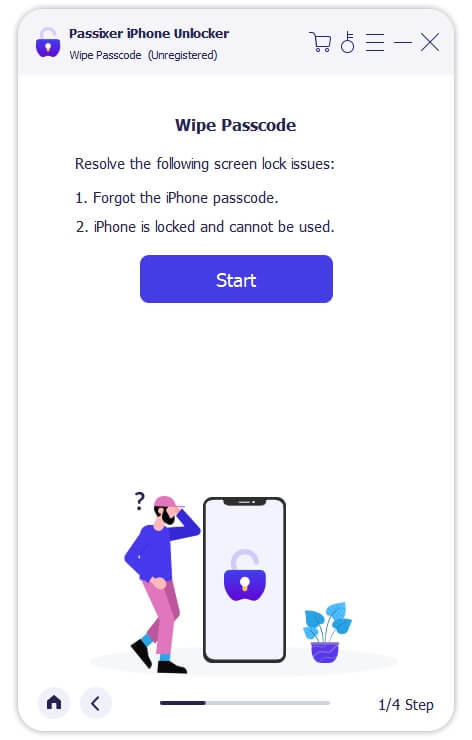
Step 2: Connect Your iPhone to the Computer
Connect your iPhone 11 via USB. Once detected, review your device's info and click "Download" to acquire the necessary firmware.
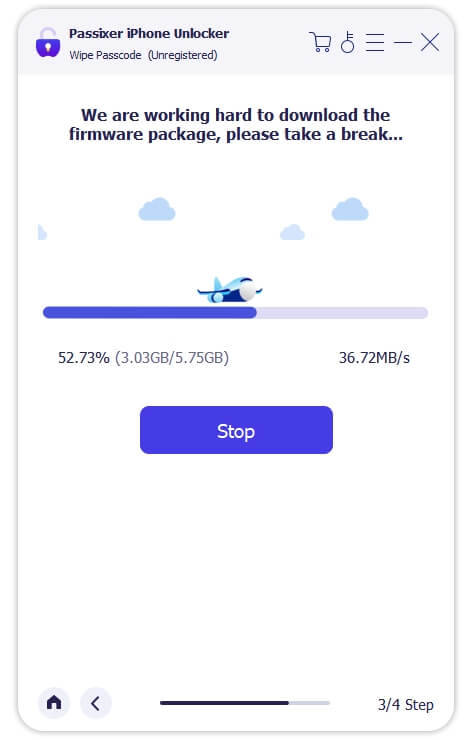
Step 3: Unlock Your iPhone
After downloading the firmware, click "Unlock," then enter "0000" to confirm. Click "Unlock" again and wait for the process to complete. Your iPhone will be unlocked successfully.
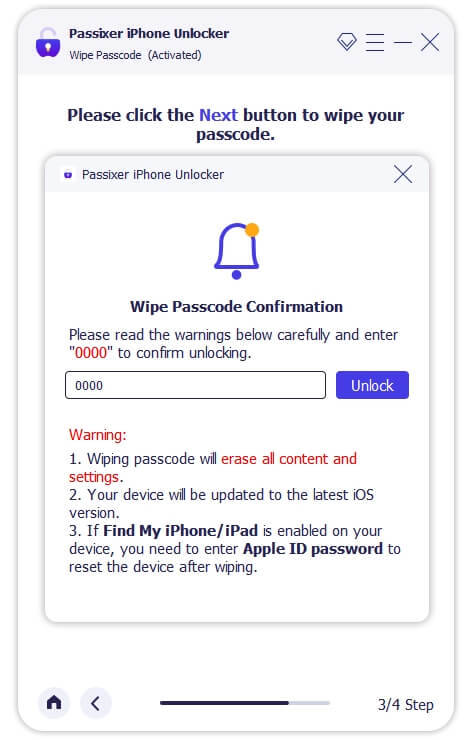
Pricing Plans:
Year License: $39.99 (discounted from $59.99, tax excluded). Covers 6 iOS devices and 1 PC.
1-Month License: $29.99 (discounted from $39.99, tax excluded). Suitable for 6 iOS devices and 1 PC.
Lifetime License: $69.99 (tax excluded). Includes coverage for 6 iOS devices and 1 PC, with a one-time payment for lifetime access.
Benefits Of Using Passixer To Bypass Your iPhone Passcode:
Simple and Fast Unlocking: Passixer offers a hassle-free way to bypass your iPhone passcode with an easy-to-use interface. Whether you're locked out due to a forgotten passcode, Face ID malfunction, or issues with Touch ID, Passixer streamlines the process, making it quick and straightforward for anyone to use.
Multiple Unlocking Functions: Passixer does more than just unlock passcodes—it can remove Apple IDs, bypass iCloud activation locks, and disable MDM (Mobile Device Management) restrictions. This makes it a versatile tool for fully regaining access to your device.
Compatible with Various iOS Devices: Supporting a wide range of iPhone, iPad, and iPod models, including the latest iPhone 15 and iOS 17, Passixer ensures its usefulness for both older and newer Apple devices, giving it broad appeal.
No iTunes or iCloud Required: Unlike conventional methods that require syncing with iTunes or iCloud, Passixer operates independently, allowing you to unlock your device without needing access to these services.
Remove Apple ID Without a Password: If you're unable to log into your Apple ID or want to remove an old Apple ID from a second-hand iPhone, Passixer allows you to completely remove the ID, letting you sign in with a new one and restore full device functionality.
Bypass MDM and Screen Time Locks: Passixer can effectively bypass Mobile Device Management (MDM) restrictions and Screen Time passcodes, giving you the freedom to use your iPhone without limitations, especially helpful for school- or company-managed devices.
Available on Windows and macOS: Passixer offers support for both Windows and macOS platforms, making it accessible no matter which operating system you prefer, ensuring flexibility for a wide range of users.
Cost and Time Efficient: Passixer saves you time and money by providing an affordable, at-home solution for unlocking your iPhone, eliminating the need for costly repair services or professional help.
Conclusion:
Forgetting your iPhone passcode can be a frustrating experience, leaving you locked out of your device and unable to access important information. Fortunately, this guide outlines straightforward methods to bypass iPhone passcode restrictions. By following the step-by-step instructions provided, you can regain access to your phone quickly and easily, restoring your ability to use your device without complications.
One of the most effective tools for bypassing iPhone passcodes is Passixer. This software is designed to unlock various types of screen locks, including 4-digit and 6-digit passcodes, as well as Face ID and Touch ID issues. Additionally, Passixer allows you to remove Apple IDs, bypass iCloud activation locks, and disable MDM restrictions, making it a versatile solution for regaining control of your device.
In summary, recovering access to your iPhone after forgetting your passcode is possible and can be done with relative ease. By utilizing tools like Passixer, you can navigate the unlocking process without needing extensive technical knowledge. Don’t let a forgotten passcode keep you from your device; follow the steps in this guide to swiftly regain access and enjoy all the features your iPhone has to offer.
1 note
·
View note