#SEO practices promoting cognitive accessibility and diversity
Explore tagged Tumblr posts
Text
Designing for Accessibility: Tips for Inclusive Web Experiences
In the diverse digital landscape, creating websites that cater to everyone, regardless of abilities or disabilities, is essential. This practice is known as designing for accessibility, and it plays a crucial role in ensuring that websites are inclusive and usable by a wide range of people. Let’s delve into some simple yet impactful tips for crafting web experiences that prioritize accessibility.
Understand Your Audience: Before embarking on the design journey, it’s crucial to understand the diverse needs of your audience. Consider various users, including those with visual, auditory, motor, and cognitive impairments. By recognizing and empathizing with different user experiences, you can tailor your design to be more inclusive.
Prioritize Keyboard Accessibility: Ensure that all interactive elements on your website can be accessed and navigated using only a keyboard. Some users rely on keyboard navigation due to motor disabilities or other challenges, and providing this option enhances overall accessibility.
Use Descriptive Alt Text for Images: When incorporating images, always include descriptive alt text. This benefits users with visual impairments who may use screen readers to understand the content. Alt text should convey the essential information or purpose of the image.
Provide Clear and Consistent Navigation: Craft a clear and consistent navigation structure. This helps users easily understand where they are on your website and how to navigate through different sections. Consistency in design elements and layout aids users with cognitive disabilities in processing information effectively.
Implement Headings and Semantic Markup: Structure your content with proper headings and semantic HTML markup. Screen readers use headings to interpret the hierarchy and flow of content. Semantic markup not only aids accessibility but also contributes to better search engine optimization (SEO).
Ensure Color Contrast: Maintain sufficient color contrast between text and background colors. This is crucial for users with visual impairments, ensuring readability and clarity. Online tools can help you check and adhere to appropriate color contrast ratios.
Offer Text Alternatives for Multimedia: For multimedia content like videos or audio, provide text alternatives or transcripts. This assists users who may have difficulty accessing or comprehending multimedia content, ensuring a comprehensive and inclusive experience.
Create Responsive and Mobile-Friendly Designs: Design your website to be responsive and mobile-friendly. This benefits users with different devices and screen sizes, promoting a consistent and accessible user experience across various platforms.
Test Your Website with Accessibility Tools: Regularly test your website using accessibility tools and validators. These tools can identify potential issues and guide you in making necessary improvements. Consistent testing ensures ongoing accessibility and usability enhancements.
Offer Multiple Ways to Consume Information: Consider diverse learning preferences by providing multiple ways for users to consume information. This could include visual and text-based explanations or tutorials, accommodating various learning styles and cognitive abilities.
For tailored insights and professional guidance on implementing accessibility features, consider consulting a web design company in Chandigarh. Expert assistance can ensure that your website aligns with the latest accessibility standards and provides an inclusive user experience for all.
In conclusion, designing for accessibility goes beyond compliance; it reflects a commitment to creating web experiences that empower and include everyone. By integrating these tips into your web design practices, you contribute to a more accessible online environment, fostering inclusivity and ensuring that your website can be enjoyed by a diverse audience.
1 note
·
View note
Text
Discuss The Significance Of Web Accessibility

Web Accessibility: Discuss the significance of web accessibility and offer guidance on making websites more inclusive for users with disabilities.
In an increasingly digital world, web accessibility is not just a matter of good practice; it’s a fundamental requirement. The significance of web accessibility cannot be overstated, as it ensures that everyone, regardless of their abilities or disabilities, can access and interact with online content. In this article, we’ll explore the importance of web accessibility and provide guidance on making websites more inclusive for users with disabilities.
The Significance of Web Accessibility
1. Equal Access to Information
Web accessibility guarantees that all individuals have equal access to information and services online. It levels the playing field, enabling those with disabilities to browse the internet, access educational resources, seek employment, and interact with web-based services just like anyone else.
2. Legal Compliance and Avoiding Discrimination
Many countries have adopted web accessibility standards and laws to ensure that websites are inclusive. Failing to adhere to these standards can lead to legal consequences and discrimination claims. Compliance is not only a legal requirement but also a moral obligation.
3. Expanding Your Audience
By making your website accessible, you expand your potential audience. In the United States alone, over 60 million people have a disability. Neglecting web accessibility effectively excludes a significant portion of the population from accessing your content or using your services.
4. Improved SEO and Search Rankings
Search engines like Google consider web accessibility as a ranking factor. Websites that are accessible and provide a better user experience tend to rank higher in search results. This means that not only does web accessibility improve user experience for people with disabilities, but it can also improve your site’s visibility to a broader audience.
5. Positive Brand Image
Promoting web accessibility enhances your brand’s image as one that values diversity and inclusivity. It can also lead to increased customer loyalty, as users appreciate efforts to make their online experience more comfortable.
Guidance on Making Websites More Inclusive
Now that we understand the importance of web accessibility, let’s explore how to make websites more inclusive:
1. Understand Web Accessibility Guidelines
Familiarize yourself with web accessibility guidelines, such as the Web Content Accessibility Guidelines (WCAG) 2.0 and 2.1. These guidelines provide a framework for creating accessible websites, covering areas like text alternatives, keyboard navigation, and ensuring content is understandable and robust.
2. Use Semantic HTML
Properly structured HTML is the foundation of web accessibility. Use semantic HTML elements to convey the structure and meaning of your content. Heading tags, lists, and labels for form elements should be used correctly.
3. Provide Alternative Text for Images
Images play a significant role in web content. Ensure that all images have descriptive alt text. This helps screen readers convey the content and context of images to users with visual impairments.
4. Keyboard Navigation
Make sure your website can be navigated using a keyboard alone. Ensure that all interactive elements, like links and forms, are accessible via keyboard shortcuts. Avoid relying on mouse-only interactions.
5. Captions and Transcripts
For multimedia content, provide captions for videos and transcripts for audio content. This benefits users with hearing impairments and those who may prefer reading content.
6. Maintain Readable Content
Use clear and legible fonts, provide sufficient contrast between text and background, and keep content organized and concise. This benefits users with visual and cognitive disabilities.
7. Test and Validate Your Website
Regularly test your website with accessibility evaluation tools and seek user feedback. This helps identify and address accessibility issues.
8. Train Your Team
Ensure your web development and content creation teams are knowledgeable about web accessibility best practices. Training can help prevent and address accessibility barriers effectively.
In conclusion, web accessibility is not only about compliance with legal standards; it’s about creating an inclusive digital space where everyone can participate. By understanding the significance of web accessibility and following these guidelines, you can contribute to a more equitable and inclusive online environment. Web accessibility benefits not only users with disabilities but also your website’s reputation, search engine visibility, and overall user experience.
Source:
#kushitworld#saharanpur#india#itcompany#digital marketing#seo services#digitalmarketing#seo#webdevelopment#webdesign
0 notes
Text
3 Reasons to learn Digital Marketing:
1.Growing Demand for Digital Marketers
Most businesses understand the importance of going digital and digitizing their operations, so there is a huge demand for advanced experts in this particular field to promote their services. Even top global brands are on the lookout for new digital marketers who can help boost their businesses in the era of emerging innovations. So, if you study digital marketing, you are guaranteed to get a secure job.
If you are planning to learn our social media marketing you can join our live course on Advanced Digital Marketing.

2. Easy to Start Career:
One of the most inclusive factors about digital marketing is that individuals from any background can switch to the field, provided they have the appropriate certifications and experience.
You don’t need a three- or four-year degree in a particular field to be successful as a digital marketer. After completing your bachelor’s degree, you can earn a certification in digital marketing regardless of what you have studied before and build a solid portfolio with a few diverse projects.
It’s easy to start applying for freelance projects and internships, too, in terms of equipment and work style. To study digital marketing and eventually practice it, you need a laptop, a strong internet connection and good internet communication skills to put yourself out there to be successful as a novice digital marketer. Everything else will follow.

3. Diverse and Popular Jobs
Digital marketing gives a huge scope as this field is in high demand. Unlike other fields, there are a lot of career opportunities in digital marketing, that too with high pay scales. A person can also earn money as a freelancer digital marketer. One can have access to specializations like Email Marketing, Social Media Marketing, Influencer Marketing, Brand Marketing, Offline Marketing and much more.
Digital marketing offers wide career opportunities. When you look at the possible situations, you will see that they are both exciting and complex. Jobs that require good cognitive and analysis skills, such as SEO and SEM, and social media and content marketing, require you to be innovative and work beyond the box. No one wants to work in a crowded joint office these days, and the best part of these positions is that they are not tied to any location, and you can start freelancing or mentoring within a certain amount of time . Also, entry level employees are very well compensated. These careers are ideal for young people who want to have fun and be entertained, learn and grow new things, enjoy challenges and want flexibility in their career. A career in digital marketing will provide you with a lucrative lifestyle that is desirable to a fair number of people.

3 notes
·
View notes
Text
Webdesign images
Accessibility
The power of the Web is in its universality. Access by everyone regardless of disability is an essential aspect. Tim Berners-Lee, W3C Director and inventor of the World Wide Web
The Web is fundamentally designed to work for all people, whatever their hardware, software, language, culture, location, or physical or mental ability. When the Web meets this goal, it is accessible to people with a diverse range of hearing, movement, sight, and cognitive ability.
Thus the impact of disability is radically changed on the Web because the Web removes barriers to communication and interaction that many people face in the physical world. However, when websites, web technologies, or web tools are badly designed, they can create barriers that exclude people from using the Web.
The mission of the Web Accessibility Initiative (WAI) is to lead the Web to its full potential to be accessible, enabling people with disabilities to participate equally on the Web.
Why: The Case for Web Accessibility
It is essential that the Web be accessible in order to provide equal access and equal opportunity to people with diverse abilities. Indeed, the UN Convention on the Rights of Persons with Disabilities recognizes access to information and communications technologies, including the Web, as a basic human right.
Accessibility supports social inclusion for people with disabilities as well as others. such as older people. people in rural areas, and people in developing countries.
There is also a strong business case for accessibility. Accessibility overlaps with other best practices such as mobile web design. device independence, multi-modal interaction, usability, design for older users. and search engine optimization (SEO). Case studies show that accessible websites have better search results, reduced maintenance costs, and increased audience reach, among other benefits. Developing a Web Accessibility Business Case for Your Organization details the social, technical, financial, and legal benefits of web accessibility.
What: Examples of Web Accessibility
Properly designed websites and web tools can be used by people with disabilities. However, currently many sites and tools are developed with accessibility barriers that make it difficult or impossible for some people to use them. Below are just a few examples.
Alternative Text for Images

Alt text is the classic example. Images should include equivalent alternative text in the markup/code.
If alt text isn’t provided for images, the image information is inaccessible, for example, to people who cannot see and use a screen reader that reads aloud the information on a page, including the alt text for the visual image.
When equivalent alt text is provided, the information is available to everyone to people who are blind, as well as to people who turned off images on their mobile phone to lower bandwidth charges, people in a rural area with low bandwidth who turned off images to speed download, and others. It’s also available to technologies that cannot see the image, such as search engines.
Keyboard Input

Some people cannot use a mouse, including many older users with limited fine motor control. An accessible website does not rely on the mouse; it provides all functionality via a keyboard. Then people with disabilities can use assistive technologies that mimic the keyboard, such as speech input.
Transcripts for Podcasts
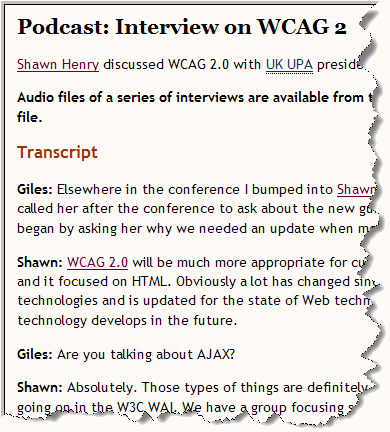
Just as images aren’t available to people who can’t see, audio files aren’t available to people who can’t hear. Providing a text transcript makes the audio information accessible to people who are deaf or hard of hearing, as well as to search engines and other technologies that can’t hear.
It’s easy and relatively inexpensive for website developers to provide transcripts for podcasts and audio files. There are also transcription services that create text transcripts in HTML format.
How: Make Your Website and Web Tools Accessible
Most of the basics of accessibility are even easier and less expensive than providing transcripts. However, the proper techniques are poorly integrated into some web tools, education, and development processes. If you are new to accessibility, it takes some time and effort to learn the common issues and solutions. A starting place is an Introduction to Web Accessibility.
Some accessibility barriers are more complicated to avoid and the solutions take more development time and effort. W3C WAI provides extensive resources to help, such as Understanding WCAG 2.0: A guide to understanding and implementing Web Content Accessibility Guidelines 2.0.
Using authoring tools that support accessibility makes it easier for website developers. Browsers also play a role in accessibility. Essential Components of Web Accessibility explains the relationships between the different components of web development and interaction.
Accessibility is essential for developers and organizations that want to create high-quality websites and web tools, and not exclude people from using their products and services.
Web Accessibility Initiative (WAI) at W3C
The W3C Web Accessibility Initiative (WAI) brings together people from industry, disability organizations, government, and research labs from around the world to develop guidelines and resources to help make the Web accessible to people with disabilities including auditory, cognitive, neurological, physical, speech, and visual disabilities.
WAI’s coverage of web accessibility includes ‘web content ‘ (websites and web applications), authoring tools (such as content management systems (CMS) and blog software), browsers and other ‘user agents ‘, and W3C technical specifications. including WAI-ARIA for accessible rich Internet applications.
We invite individuals and organizations to participate in WAI by volunteering to implement, promote, and review guidelines; contributing to the WAI Interest Group; and participating in Working Groups.
Learn More
WAI provides a wide range of resources on different aspects of web accessibility standards, education, implementation, and policy, including:
Recent Press
0 notes