#SSD Windows Cloud Server
Explore tagged Tumblr posts
Text

HOW TO SCREENCAP & POST YOUR CAPS : A MOSTLY COMPREHENSIVE GUIDE
i got an ask about this, and it felt like it was too long of an explanation to answer in an ask so i made this guide. i am definitely not the expert (as proven by the fact that my VLC tutorial is two links to better tutorials than i could ever make) , but i hope this is helpful!
TABLE OF CONTENTS - finding stuff to cap - capping 101 - storage
FINDING STUFF TO CAP the less "crime" you do while doing this the better honestly. make someone else do it for you and if you absolutely must sail the seven seas 🏴☠️ for the love of god use a good vpn and anti-virus. the safest way to find downloads is to find pages who post them for you to use - on tumblr that is hdsources ! we love hdsources here - there are also pages on instagram (and apparently the site formerly known as twitter, but i don't use those) who post downloads of stuff. my favorites on insta are megaawrld_ , logolessfiles, djatsscenes, sadisticscenes and elyse.logoless . to get into these pages you do have to have an instagram account, but once you get in you can get links to them posting shows and movies. this is significantly safer than p*racy. the next step if these pages don't have what you want is to get them yourself through other ways. if you have to do that, GET A FUCKING VPN.
CAPPING 101 now that you have something to cap, it's time to actually make screencaps. you're gonna wanna download a program to do that. most people use VLC, i use adapter for the most part but it can be fickle so i'm learning to use VLC too.
adapter doesn't require much in depth so here's a quick tutorial: - have file and drop it into the window (it can read mp4 and mkv files) - select where you want your screencaps to end up, i make a folder for them - select your frame rate (how many images you want to generate per second of video. i tend to do 1, and anything over 5 creates so many pictures that its too much to deal with, but if you're making gifs you want more pictures) - select your file size and image quality.
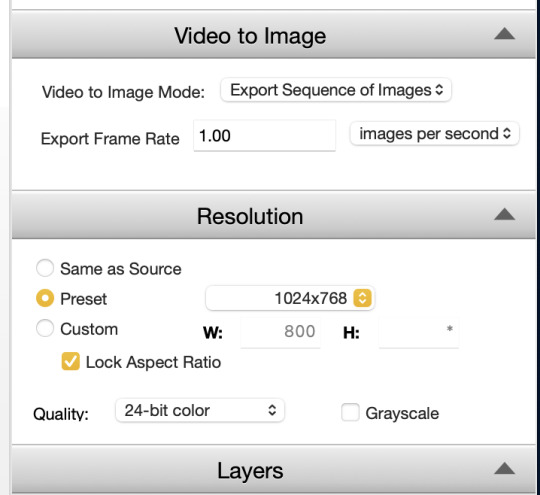
i could not explain VLC to you if i tried, i am still figuring out how to use it. this tutorial & this tutorial have been very helpful though !
STORAGE
honestly this should have probably come first, but i didn't want to scare people. there are two types of storage, physical and cloud storage. to run a resource blog you need both.
physical storage comes in the form of space on a hard drive. your computer has a limited amount of space and i truly do not suggest keeping every screencap you've ever made on your computer's hard drive. screencaps take up A LOT of space. get an external hard drive and get the beefiest one you can afford. ssds (solid state drives) are fast as fuck. depending on how much content you make (and how much you can afford) get at LEAST 2 tbs but maybe get more. i like this guy cause it's fast and small!
if you just came here to learn how to screencap you can stop here unless you want to learn how to back up your files because that's really what cloud storage is for.
cloud storage is storage that is not on your actual computer. you cannot touch it but it's important if you want to make your screencaps available for other people to use.
i'm a big fan of dropbox, mega, mediafire and if you absolutely must use it google drive. (my preferences are in that order) unfortunately, cloud storage gets really expensive really fast and there's kind of no way to avoid it. compress your files when you upload them so they take up less space in whatever form of cloud storage you do get, and pray.
that's what i got for ya! if you have any questions feel free to send an ask or join my discord server!
15 notes
·
View notes
Text
How-To IT
Topic: Core areas of IT
1. Hardware
• Computers (Desktops, Laptops, Workstations)
• Servers and Data Centers
• Networking Devices (Routers, Switches, Modems)
• Storage Devices (HDDs, SSDs, NAS)
• Peripheral Devices (Printers, Scanners, Monitors)
2. Software
• Operating Systems (Windows, Linux, macOS)
• Application Software (Office Suites, ERP, CRM)
• Development Software (IDEs, Code Libraries, APIs)
• Middleware (Integration Tools)
• Security Software (Antivirus, Firewalls, SIEM)
3. Networking and Telecommunications
• LAN/WAN Infrastructure
• Wireless Networking (Wi-Fi, 5G)
• VPNs (Virtual Private Networks)
• Communication Systems (VoIP, Email Servers)
• Internet Services
4. Data Management
• Databases (SQL, NoSQL)
• Data Warehousing
• Big Data Technologies (Hadoop, Spark)
• Backup and Recovery Systems
• Data Integration Tools
5. Cybersecurity
• Network Security
• Endpoint Protection
• Identity and Access Management (IAM)
• Threat Detection and Incident Response
• Encryption and Data Privacy
6. Software Development
• Front-End Development (UI/UX Design)
• Back-End Development
• DevOps and CI/CD Pipelines
• Mobile App Development
• Cloud-Native Development
7. Cloud Computing
• Infrastructure as a Service (IaaS)
• Platform as a Service (PaaS)
• Software as a Service (SaaS)
• Serverless Computing
• Cloud Storage and Management
8. IT Support and Services
• Help Desk Support
• IT Service Management (ITSM)
• System Administration
• Hardware and Software Troubleshooting
• End-User Training
9. Artificial Intelligence and Machine Learning
• AI Algorithms and Frameworks
• Natural Language Processing (NLP)
• Computer Vision
• Robotics
• Predictive Analytics
10. Business Intelligence and Analytics
• Reporting Tools (Tableau, Power BI)
• Data Visualization
• Business Analytics Platforms
• Predictive Modeling
11. Internet of Things (IoT)
• IoT Devices and Sensors
• IoT Platforms
• Edge Computing
• Smart Systems (Homes, Cities, Vehicles)
12. Enterprise Systems
• Enterprise Resource Planning (ERP)
• Customer Relationship Management (CRM)
• Human Resource Management Systems (HRMS)
• Supply Chain Management Systems
13. IT Governance and Compliance
• ITIL (Information Technology Infrastructure Library)
• COBIT (Control Objectives for Information Technologies)
• ISO/IEC Standards
• Regulatory Compliance (GDPR, HIPAA, SOX)
14. Emerging Technologies
• Blockchain
• Quantum Computing
• Augmented Reality (AR) and Virtual Reality (VR)
• 3D Printing
• Digital Twins
15. IT Project Management
• Agile, Scrum, and Kanban
• Waterfall Methodology
• Resource Allocation
• Risk Management
16. IT Infrastructure
• Data Centers
• Virtualization (VMware, Hyper-V)
• Disaster Recovery Planning
• Load Balancing
17. IT Education and Certifications
• Vendor Certifications (Microsoft, Cisco, AWS)
• Training and Development Programs
• Online Learning Platforms
18. IT Operations and Monitoring
• Performance Monitoring (APM, Network Monitoring)
• IT Asset Management
• Event and Incident Management
19. Software Testing
• Manual Testing: Human testers evaluate software by executing test cases without using automation tools.
• Automated Testing: Use of testing tools (e.g., Selenium, JUnit) to run automated scripts and check software behavior.
• Functional Testing: Validating that the software performs its intended functions.
• Non-Functional Testing: Assessing non-functional aspects such as performance, usability, and security.
• Unit Testing: Testing individual components or units of code for correctness.
• Integration Testing: Ensuring that different modules or systems work together as expected.
• System Testing: Verifying the complete software system’s behavior against requirements.
• Acceptance Testing: Conducting tests to confirm that the software meets business requirements (including UAT - User Acceptance Testing).
• Regression Testing: Ensuring that new changes or features do not negatively affect existing functionalities.
• Performance Testing: Testing software performance under various conditions (load, stress, scalability).
• Security Testing: Identifying vulnerabilities and assessing the software’s ability to protect data.
• Compatibility Testing: Ensuring the software works on different operating systems, browsers, or devices.
• Continuous Testing: Integrating testing into the development lifecycle to provide quick feedback and minimize bugs.
• Test Automation Frameworks: Tools and structures used to automate testing processes (e.g., TestNG, Appium).
19. VoIP (Voice over IP)
VoIP Protocols & Standards
• SIP (Session Initiation Protocol)
• H.323
• RTP (Real-Time Transport Protocol)
• MGCP (Media Gateway Control Protocol)
VoIP Hardware
• IP Phones (Desk Phones, Mobile Clients)
• VoIP Gateways
• Analog Telephone Adapters (ATAs)
• VoIP Servers
• Network Switches/ Routers for VoIP
VoIP Software
• Softphones (e.g., Zoiper, X-Lite)
• PBX (Private Branch Exchange) Systems
• VoIP Management Software
• Call Center Solutions (e.g., Asterisk, 3CX)
VoIP Network Infrastructure
• Quality of Service (QoS) Configuration
• VPNs (Virtual Private Networks) for VoIP
• VoIP Traffic Shaping & Bandwidth Management
• Firewall and Security Configurations for VoIP
• Network Monitoring & Optimization Tools
VoIP Security
• Encryption (SRTP, TLS)
• Authentication and Authorization
• Firewall & Intrusion Detection Systems
• VoIP Fraud DetectionVoIP Providers
• Hosted VoIP Services (e.g., RingCentral, Vonage)
• SIP Trunking Providers
• PBX Hosting & Managed Services
VoIP Quality and Testing
• Call Quality Monitoring
• Latency, Jitter, and Packet Loss Testing
• VoIP Performance Metrics and Reporting Tools
• User Acceptance Testing (UAT) for VoIP Systems
Integration with Other Systems
• CRM Integration (e.g., Salesforce with VoIP)
• Unified Communications (UC) Solutions
• Contact Center Integration
• Email, Chat, and Video Communication Integration
2 notes
·
View notes
Text
"Affordable Cloud Hosting in India: Why NetForChoice Stands Out"
In the rapidly evolving digital era, cloud hosting has become the backbone of businesses worldwide. Companies are moving away from traditional hosting solutions to embrace the flexibility, scalability, and affordability that cloud hosting provides. In India, NetForChoice has established itself as a leading name among managed cloud hosting providers, offering world-class services tailored to meet diverse business requirements.
This blog explores why NetForChoice stands out as a premier provider of managed cloud hosting solutions in India, focusing on their innovative features, support services, and hosting options like cPanel hosting and Plesk hosting for Linux and Windows environments.
What Makes Managed Cloud Hosting Essential?
Managed cloud hosting is a service where the hosting provider handles server management, maintenance, security, and support, allowing businesses to focus on growth. For enterprises, it ensures operational efficiency, enhanced security, and optimal server performance. With top managed cloud hosting providers like NetForChoice, businesses gain access to enterprise-grade solutions that deliver high availability, data protection, and scalability.
Why NetForChoice Stands Out
NetForChoice is more than just a cloud hosting provider; it’s a trusted partner for businesses aiming to achieve IT excellence. Here are key aspects that make NetForChoice a leading name among managed cloud service providers in India:
1. Comprehensive Hosting Plans
NetForChoice offers a wide range of hosting solutions, including:
cPanel Hosting India: Perfect for businesses looking for an intuitive interface to manage websites and email accounts. Their best cPanel hosting in India provides robust tools for effortless management, even for users with minimal technical expertise.
Plesk Hosting Providers: NetForChoice also excels in Plesk web hosting, which offers unparalleled flexibility and control for both Linux and Windows environments.
Linux Hosting with cPanel: For developers and businesses seeking secure, reliable hosting, NetForChoice’s Linux hosting with cPanel combines the power of Linux with an easy-to-use dashboard.
Plesk Windows Hosting and Plesk Linux Hosting: Ideal for businesses needing a sophisticated control panel to manage their hosting environment, whether it’s Windows or Linux-based.
2. Tailored CRM Hosting Solutions
NetForChoice also shines as a leading provider of CRM hosting solutions. By offering cloud-hosted CRM providers like Salesforce, Zoho, or HubSpot, the company ensures that businesses can efficiently manage customer relationships in a highly secure and scalable environment. Their CRM cloud hosting services are optimized for speed, reliability, and seamless integration, helping businesses boost productivity and customer satisfaction.
Key Features of NetForChoice Cloud Hosting
1. State-of-the-Art Infrastructure
NetForChoice operates from Tier-3 and Tier-4 data centers across India, ensuring unmatched reliability and availability. These facilities are designed to deliver a guaranteed uptime of 99.995%, minimizing the risk of downtime for businesses.
2. High Performance with SSD Storage
To ensure fast website loading times and improved application performance, NetForChoice provides SSD storage in their hosting plans. Whether you choose cPanel hosting India or Plesk hosting, you can trust their robust infrastructure for consistent high performance.
3. Fully Managed Services
As a leading managed cloud service provider in India, NetForChoice offers fully managed hosting. Their expert team takes care of server updates, security patches, and performance monitoring, freeing businesses from the complexities of server management.
4. Scalability and Affordability
NetForChoice allows businesses to scale their hosting resources as needed. This flexibility, combined with competitive pricing, makes them a go-to choice for companies looking for cost-effective cloud hosting solutions.
cPanel Hosting with NetForChoice
For businesses prioritizing ease of use, cPanel hosting providers like NetForChoice are a game-changer. Here’s why their cPanel hosting India is among the best:
User-Friendly Interface: cPanel provides a graphical interface to manage web hosting tasks like domain management, email configuration, and database handling.
One-Click Installations: Users can easily install applications like WordPress, Joomla, and Magento using Softaculous.
Enhanced Security: NetForChoice integrates advanced firewalls, malware scanners, and regular updates to ensure a secure hosting environment.
Perfect for Beginners: Even users with minimal technical skills can navigate and manage their websites effectively.
Plesk Hosting with NetForChoice
NetForChoice also excels as one of the leading Plesk hosting providers, catering to both Linux and Windows environments.
Comprehensive Dashboard: The Plesk interface is clean, organized, and intuitive, providing granular control over hosting operations.
Multi-Platform Compatibility: Businesses can choose between Plesk Windows Hosting or Plesk Linux Hosting, depending on their application requirements.
Built-In Tools: Plesk offers features like Docker support, Git integration, and WordPress toolkit, making it ideal for developers.
Customizable Plans: NetForChoice’s Plesk hosting solutions are tailored to meet the needs of different industries, from SMEs to large enterprises.
Benefits of NetForChoice CRM Hosting Solutions
For businesses seeking cloud-hosted CRM providers, NetForChoice delivers unmatched expertise and reliability:
Scalability: Scale resources up or down based on user requirements.
Enhanced Performance: Optimized hosting ensures CRM applications run seamlessly without interruptions.
Data Security: Advanced encryption, firewalls, and backup mechanisms protect critical customer data.
Integration Support: NetForChoice’s CRM hosting is designed to support seamless integration with other business applications.
Cost-Effectiveness: Affordable plans for CRM cloud hosting help businesses minimize IT expenses while maximizing ROI.
24/7 Dedicated Support
One of the standout features of NetForChoice is its exceptional customer support. Their team of certified professionals is available 24/7 to address technical issues, ensuring uninterrupted operations. Whether you need help with Plesk hosting, cPanel hosting, or managed cloud hosting, the NetForChoice support team is just a call or chat away.
Use Cases Across Industries
NetForChoice’s versatile hosting solutions cater to various industries, including:
E-commerce: High-speed hosting with advanced security for online stores.
Healthcare: Secure hosting solutions that comply with data protection regulations.
Finance: Reliable hosting for financial applications and CRM platforms.
Education: Cost-effective solutions for e-learning platforms.
Why Businesses Choose NetForChoice
1. Competitive Pricing
NetForChoice offers some of the most affordable plans in the market without compromising on performance. Their transparent pricing and flexible subscription options make them a top choice for businesses.
2. Enterprise-Grade Security
With features like SSL certificates, DDoS protection, and advanced monitoring, NetForChoice ensures that your data remains safe from cyber threats.
3. Unparalleled Expertise
With over 30,000 satisfied customers and a track record of delivering over 35 million server deployments, NetForChoice has the experience and expertise to meet any hosting challenge.
Conclusion
For businesses in India looking for reliable, scalable, and affordable hosting solutions, NetForChoice is the go-to provider. With their robust managed cloud hosting, cPanel hosting, and Plesk hosting options, they cater to diverse needs while maintaining top-notch performance and security. Additionally, their expertise in CRM cloud hosting makes them a valuable partner for businesses aiming to enhance customer relationship management.
Choose NetForChoice today and experience the difference that a trusted managed cloud hosting provider can make for your business. Whether you’re just starting or scaling operations, NetForChoice is equipped to help you achieve your goals seamlessly.

2 notes
·
View notes
Text
Top Web Hosting Solutions on https://eweball.com/
Choosing the right web hosting solution can be a daunting task, given the myriad of options available. This is where https://eweball.com/ comes into play, offering an extensive comparison of top web hosting providers, tailored to meet various needs and budgets. In this blog post, we will explore different types of web hosting solutions available on https://eweball.com/ and help you find the right one for your needs.
Understanding What Web Hosting Is and Why It’s Essential
Web hosting serves as the foundational service that allows websites to be accessible on the internet. Essentially, web hosting providers offer the technology and resources necessary to store your website's files on a server, ensuring these files are available to visitors at any time. Without a reliable web hosting service, your website would not have the infrastructure required to stay online. One of the critical aspects of web hosting is its impact on your website's performance. Factors such as server speed, reliability, and security directly influence the user experience. A fast-loading website with minimal downtime not only improves user satisfaction but also positively affects your search engine rankings. Security features, including SSL certificates, regular backups, and firewalls, help protect your site from cyber threats, making web hosting a crucial component in safeguarding sensitive data. Different types of web hosting solutions cater to varying needs. For example, shared hosting is suitable for beginners or small businesses with low traffic, while VPS and dedicated hosting are better for growing sites requiring more resources and control. Cloud hosting offers the scalability needed for websites experiencing fluctuating traffic levels, and managed hosting provides professional server management for those who prefer a hands-off approach. Choosing the right web hosting solution is pivotal for your online success, influencing everything from website speed to security. Understanding these elements can help you make an informed decision, ensuring your website performs optimally and remains secure.
Shared Hosting – An Affordable Option for Beginners
For those just starting their online journey, shared hosting is often the most economical and accessible option. This type of hosting involves multiple websites sharing the same server resources, which helps to keep costs down. It's ideal for personal blogs, small business websites, and portfolios that do not anticipate high traffic volumes. One of the main advantages of shared hosting is its user-friendliness. Many providers offer intuitive control panels and one-click installations for popular platforms like WordPress, making it easier for beginners to set up and manage their websites without needing extensive technical knowledge. Furthermore, shared hosting plans often come with essential features such as email accounts, sufficient storage space, and customer support, providing a solid foundation for those new to website ownership. Despite sharing server resources, many shared hosting providers implement measures to ensure fair allocation and minimise the risk of one site affecting the performance of others. The plans available on https://eweball.com/ often highlight these features, helping you choose a provider that balances affordability with reliable performance. Shared hosting is a great starting point for anyone looking to establish an online presence without a significant financial commitment. As your website grows, you can easily upgrade to more advanced hosting options to meet your evolving needs.
Virtual Private Server (VPS) Hosting – A Step Up
As your website expands, shared hosting might fall short in meeting its growing demands. This is where Virtual Private Server (VPS) hosting steps in, offering a perfect middle ground between shared and dedicated hosting. VPS hosting allows your website to benefit from dedicated resources within a shared server environment, ensuring improved performance and greater stability. With VPS hosting, you gain more control over your hosting environment. This includes the ability to install custom software and make advanced configurations tailored to your specific needs. This flexibility is invaluable for businesses experiencing increased traffic or requiring more robust applications. VPS hosting is also characterised by enhanced security compared to shared hosting. Since your site operates within its own virtual space, it is better insulated from the potential vulnerabilities of neighbouring websites. This makes VPS an attractive option for e-commerce sites or any platform handling sensitive information. The scalability of VPS hosting is another significant advantage. You can easily upgrade resources such as RAM, CPU, and storage as your website continues to grow. This adaptability ensures that your site can handle increasing traffic without compromising on performance. Providers listed on https://eweball.com/ often offer a variety of VPS plans, making it easier for you to find a solution that fits your budget and technical requirements.
Dedicated Hosting – Ultimate Performance and Control
For websites with high traffic or those handling sensitive data, dedicated hosting offers unparalleled performance and control. Unlike shared or VPS hosting, dedicated hosting provides an entire server solely for your website, ensuring optimal speed and reliability. This exclusive access to server resources means you can customise the hardware and software to meet your specific requirements, allowing for extensive modifications and fine-tuning. Dedicated hosting is particularly beneficial for large enterprises, e-commerce sites, and platforms requiring robust security measures. The isolation from other websites eliminates the risk of neighbouring sites affecting your performance or security, providing a stable and secure environment for your data. One of the standout features of dedicated hosting is its ability to handle significant traffic spikes without compromising on performance. This makes it ideal for websites experiencing high volumes of visitors or running complex applications that demand substantial resources. Providers listed on https://eweball.com/ offer various dedicated hosting plans, often including premium support services, regular maintenance, and advanced security features. These additional services ensure that your server runs smoothly, allowing you to focus on your core business activities. While dedicated hosting comes at a higher cost compared to other hosting types, the investment is justified by the superior performance, security, and customisation options it provides. By exploring the dedicated hosting options on https://eweball.com/, you can find a solution that aligns with your technical needs and budget.
Cloud Hosting – Flexibility and Scalability
Cloud hosting leverages a network of interconnected servers to provide flexibility and scalability, accommodating fluctuating traffic levels with ease. Unlike traditional hosting that relies on a single server, cloud hosting distributes your website’s resources across multiple servers, ensuring high availability and resilience. This setup allows your site to seamlessly scale resources up or down based on real-time demands, making it an excellent choice for businesses with variable traffic patterns. Cloud hosting is designed for optimal performance, with features like load balancing and automated failover to maintain uptime and speed. This means your site remains accessible and performs consistently well, even during traffic spikes or server outages. E-commerce sites, media platforms, and growing businesses particularly benefit from cloud hosting's adaptability and robustness. Security is another strong suit of cloud hosting. The distributed nature of cloud servers helps mitigate the risk of DDoS attacks and other security threats, as the traffic load is spread across multiple servers. Additionally, most cloud hosting providers offer advanced security protocols, regular updates, and continuous monitoring to safeguard your data. The hosting plans showcased on https://eweball.com/ often come with comprehensive features, such as easy resource scaling, robust security measures, and efficient load balancing, making it straightforward to find a cloud hosting solution that aligns with your requirements.
Managed Hosting – Let Experts Handle It for You
Managed hosting is a fantastic option for those who prefer to delegate server management tasks to experienced professionals. With managed hosting, the provider takes on the responsibility of maintaining the server, performing regular updates, backups, and security monitoring, thus allowing you to focus solely on your business operations. This service is particularly advantageous for businesses that may not have a dedicated in-house IT team. In managed hosting, providers often offer enhanced support services, including 24/7 monitoring, automated performance optimisation, and advanced security measures. These features ensure that your website runs smoothly and securely, minimising downtime and protecting against potential threats. Another benefit is the proactive approach to problem-solving. Managed hosting providers typically identify and resolve issues before they impact your website's performance, offering a layer of reliability and peace of mind that is hard to achieve with self-managed hosting. Additionally, managed hosting plans frequently include a suite of useful tools and services, such as staging environments, caching solutions, and CDN integration, which further enhance your site's performance and functionality. This comprehensive support enables you to deliver a seamless user experience, even during peak traffic periods. Managed hosting is also scalable, allowing your website to grow without the hassle of manual upgrades or configurations. The plans available on https://eweball.com/ highlight these benefits, making it easier for you to choose a managed hosting provider that aligns with your needs.
WordPress Hosting – Optimised for WordPress Websites
WordPress hosting is crafted to enhance the performance and security of WordPress sites. These specialised plans often come with pre-installed plugins and themes, optimised server configurations, and automatic updates, ensuring your site operates at peak efficiency. Enhanced security measures, such as malware scanning and daily backups, offer added protection against potential threats, while dedicated customer support can assist with WordPress-specific issues. Performance-boosting features like caching and CDN integration are typically included, facilitating faster load times and smoother user experiences. As highlighted on https://eweball.com/, leading providers offer WordPress hosting plans that cater to various needs, from personal blogs to high-traffic commercial websites.
Factors to Consider When Choosing a Web Hosting Service
When selecting a web hosting service, it’s important to evaluate several key factors to ensure it meets your specific needs. Start by identifying the type of website you plan to create and your expected traffic levels, as different hosting types (shared, VPS, dedicated, cloud, managed, and WordPress) cater to varying demands. Assess the reliability and uptime guarantees offered by potential hosts, as consistent performance is crucial for maintaining user engagement and avoiding revenue loss. Budget is another significant consideration. While cheaper options may appeal initially, they might lack essential features or scalability. Carefully examine what each hosting plan includes, such as storage, bandwidth, and support, to ensure it aligns with your requirements. Pay attention to any hidden fees and renewal rates, which can differ substantially from initial promotional prices. Customer support quality is also vital; opt for providers offering 24/7 support through various channels like live chat, phone, and email. This ensures prompt assistance whenever issues arise. Additionally, consider the scalability of the hosting plans. As your website grows, you'll want a host that allows easy upgrades to more robust packages without causing downtime or complications. Lastly, review security features like SSL certificates, regular backups, and malware protection. A secure hosting environment safeguards your data and enhances user trust. By considering these factors, you can choose a web hosting service that supports both your current and future needs.
Best Practices for Migrating Your Website to a New Host
Migrating your website to a new host requires careful planning to ensure a seamless transition. Begin by thoroughly backing up all your website data, including databases, files, and emails. This ensures you have a complete copy of your site in case anything goes wrong during the migration process. Next, gather all necessary credentials and access details for both your current and new hosting accounts to streamline the transfer. Utilise a temporary URL or staging environment on the new host to test your site before making it live. This allows you to identify and rectify any issues without disrupting your current site’s functionality. Ensure that all links, forms, and functionalities are working correctly in this test environment. Update your DNS settings to point to the new host once you’re confident everything is functioning as expected. Keep in mind that DNS changes can take up to 48 hours to propagate fully. During this period, some users may still be directed to your old site, so maintain your existing hosting account until the transition is complete. Communicate the migration to your audience, especially if any downtime is anticipated. Clear communication can mitigate frustration and keep your users informed. Lastly, resources available on https://eweball.com/ offer detailed guidance on the entire migration process, helping you navigate any complexities that may arise.
Understanding Web Hosting Costs and Pricing Structures
When evaluating web hosting costs, it’s important to understand the various pricing structures offered by different providers. Monthly and yearly billing options often differ significantly in price, with many providers offering discounts for longer-term commitments. Additionally, be aware of promotional pricing that may increase after the initial term, impacting your long-term budget. Transparent pricing comparisons on https://eweball.com/ can help you identify any hidden fees, such as setup charges or costs for additional features like SSL certificates and backups. Analysing these details will ensure that you choose a web hosting plan that fits your financial needs without compromising on essential services and scalability options.
Enhancing Website Performance with the Right Hosting
Selecting the appropriate web hosting service can significantly elevate your website's performance. Crucial elements such as server location, bandwidth, and resource allocation directly influence your site's speed and responsiveness. Hosting solutions that incorporate content delivery networks (CDNs) are particularly advantageous, as they cache content across various servers, facilitating rapid load times for users regardless of their geographical location. Another key factor is the server technology employed by the hosting provider. Solutions featuring SSD storage, high-speed CPUs, and ample RAM can markedly improve performance. Some hosts offer performance-boosting features like caching mechanisms and optimised software stacks, which further enhance loading speeds and user experience. Load balancing is also an essential component of high-performance hosting. By distributing incoming traffic evenly across multiple servers, load balancing ensures that no single server becomes overwhelmed, maintaining consistent performance even during peak traffic periods. For those operating e-commerce sites or media-heavy platforms, opting for a hosting solution with robust scalability options is crucial. As your website grows, being able to seamlessly upgrade resources without downtime is vital for sustained performance. In addition, choosing a hosting provider with a strong uptime guarantee minimises the risk of your site going offline, ensuring a reliable user experience. With the detailed comparisons available on https://eweball.com/, you can identify hosting solutions that offer these performance-enhancing features, allowing your website to operate at its best.
Security Features to Look for in a Web Hosting Provider
Website security is paramount for maintaining user trust and protecting sensitive information. When evaluating hosting providers, prioritise those that offer robust security features. SSL certificates are essential, encrypting data transmitted between your website and its visitors to prevent unauthorised access. Regular backups are also crucial, allowing you to restore your site quickly in the event of data loss or corruption. Firewalls act as a barrier between your website and potential threats, filtering out malicious traffic before it can cause harm. Additionally, malware scanning and removal services are vital for identifying and eliminating harmful software that could compromise your site. Advanced security measures such as DDoS protection help safeguard your website against distributed denial-of-service attacks, which can overwhelm your server and cause downtime. Some providers offer additional security layers, like intrusion detection systems and security audits, to further bolster your site's defences. Providers with a dedicated security team monitoring for threats and vulnerabilities can offer an added layer of protection, proactively addressing issues before they become serious problems. Features like two-factor authentication (2FA) for account logins can enhance security by requiring an additional verification step, making it harder for unauthorised users to gain access. It's also beneficial to choose a provider that offers security patches and updates automatically, ensuring that your website stays protected against newly discovered vulnerabilities without requiring manual intervention. By focusing on these security features, you can ensure your website remains secure and trustworthy.
Customer Support – The Backbone of Reliable Hosting
Effective customer support is crucial for any web hosting service, providing the assurance that help is available whenever you encounter issues. Seek out hosting providers that offer 24/7 support through multiple channels, such as live chat, phone, and email, ensuring you have access to assistance at all times. A responsive and knowledgeable support team can swiftly resolve technical problems, minimising downtime and maintaining your website's performance. Look for providers that boast a robust support infrastructure, including comprehensive knowledge bases, detailed FAQs, and community forums. These resources enable you to troubleshoot common issues independently, which can be particularly useful outside of regular business hours. Additionally, some hosting providers offer dedicated account managers for a more personalised support experience, guiding you through complex technical challenges and optimising your hosting environment. Providers that invest in customer support training and continuously update their teams on the latest technologies tend to offer superior service. Pay attention to customer reviews and testimonials available on https://eweball.com/ to gauge the effectiveness and reliability of a provider's support. Opting for a host with a proven track record in customer service can significantly enhance your hosting experience, ensuring that expert help is just a call or click away when you need it most.
Reviewing Top Web Hosting Providers on https://eweball.com/
Navigating the web hosting landscape can be overwhelming, but the extensive reviews and comparisons on https://eweball.com/ simplify this process. The platform meticulously evaluates leading web hosting providers, considering factors like performance, security, customer support, and pricing structures. Each hosting type, from shared to dedicated, is analysed to help you find a solution that aligns with your specific requirements and budget. By leveraging the detailed insights available, you can easily compare features such as uptime guarantees, scalability options, and advanced security measures. Whether you're running a small personal blog or managing a high-traffic e-commerce site, https://eweball.com/ offers the information needed to make a well-informed decision. User testimonials and expert reviews further enhance the reliability of the recommendations, ensuring that you choose a hosting provider capable of supporting your online growth.
#hosting#managed wordpress hosting#cheap web hosting#web hosting#businesss#wordpress hosting#website hosting#online businesses#cheap website hosting#online
2 notes
·
View notes
Text
Israel's VPS servers for Windows and Linux
For VPS servers in Israel that support both Windows and Linux operating systems, you can consider the following hosting providers:

Bezeq International: Bezeq International offers VPS hosting services with support for both Windows and Linux operating systems. They provide reliable hosting solutions with data centers located in Israel.
Host1Plus: Host1Plus offers VPS hosting services with support for both Windows and Linux operating systems. They provide SSD-based hosting plans with customizable resources and data centers worldwide, including Israel.
Interhost: Interhost is an Israeli hosting provider offering VPS hosting services with support for both Windows and Linux operating systems. They provide reliable hosting solutions with 24/7 technical support and a range of customizable plans.
Hetzner: Hetzner is a European hosting provider with a data center in Israel. They offer VPS hosting services with support for both Windows and Linux operating systems. Hetzner's plans come with a range of features including dedicated CPU cores, SSD storage, and customizable resources.
CloudSigma: CloudSigma is a cloud infrastructure-as-a-service (IaaS) provider with a data center located in Israel. They offer flexible VPS hosting solutions with support for both Windows and Linux operating systems. CloudSigma provides SSD storage, dedicated CPU cores, and scalable resources at affordable prices.
Before choosing a hosting provider, make sure to carefully review their features, performance, reliability, and customer support for both Windows and Linux environments. Additionally, consider any specific requirements or preferences you have regarding the operating system and server configuration.
3 notes
·
View notes
Text
QuickBooks Premier Hosting: Everything You Need to Know for a Smarter Accounting Setup
Running QuickBooks Premier on a local desktop may have worked in the past, but today's businesses need more flexibility, stronger data security, and collaboration from anywhere. That’s where QuickBooks Premier hosting comes in.

In this blog, we’ll walk you through what QuickBooks Premier cloud hosting is, how it works, key benefits, what to look for in a QuickBooks hosting solution provider, and answer some frequently asked questions that people search on Google.
What Is QuickBooks Premier Hosting?
QuickBooks Premier Hosting is the process of running your desktop version of QuickBooks Premier on a virtual cloud server. Instead of accessing it from a single PC, you and your team can log in remotely via a secure internet connection from any device—PC, Mac, tablet, or mobile.
In short, it gives you the power of the desktop version, combined with the flexibility and security of the cloud.
How QuickBooks Premier Cloud Hosting Works – A Technical View
Here’s a behind-the-scenes breakdown of how it functions:
Virtual Server Setup: Your hosting provider sets up a secure cloud server (typically Windows Server OS) with fast SSD storage and scalable memory.
QuickBooks Installation: Your licensed QuickBooks Premier software is installed and configured on this server, optimized for performance and remote use.
User Access Configuration: Multiple users can be set up with custom permissions, allowing them to work on the same file in real time.
Secure Remote Access: Access is provided through Remote Desktop Protocol (RDP) or a web-based portal. Top-tier security features like multi-factor authentication and SSL encryption are standard.
Data Backup and Disaster Recovery: Daily automatic backups, geo-redundancy, and snapshot recovery options are built into the system.
Third-Party App Integration: You can integrate payroll, CRM, time-tracking, or Microsoft 365 applications, just as you would on a desktop version.
Key Benefits of QuickBooks Premier Hosting Service
Here’s what you gain by switching from local installs to QuickBooks Premier hosting solutions:
1. Remote Access from Anywhere
You’re no longer tied to the office. Log in from home, client locations, or on the go. It’s secure, fast, and reliable.
2. Seamless Collaboration
Work simultaneously with other users on the same file—no version conflicts, no emailing files back and forth.
3. Automated Updates & Maintenance
No more manual updates or IT headaches. Your hosting provider handles everything from software patches to OS upgrades.
4. High-Level Security
Your data is protected by advanced firewalls, encrypted connections, anti-virus tools, and secure Tier 3+ data centers.
5. Scalable Infrastructure
Add users, increase server capacity, or upgrade RAM as your needs grow. No need to reinvest in new hardware.
6. Disaster Recovery & Daily Backups
Top providers perform regular backups and include disaster recovery tools to avoid data loss in case of system failure.
How to Choose a QuickBooks Hosting Solution Provider
Not every provider delivers the same performance or support. Here's what you should look for: FeatureWhat to Look ForIntuit AuthorizationChoose an Intuit Authorized Hosting Provider (IAHP)Security ComplianceSOC 2, ISO 27001, or HIPAA compliance24/7 SupportLive chat, email, and phone support anytimeInfrastructureTier 3+ or Tier 4 data centers, SSD-based serversTrial PeriodMany providers offer free trials or demo environments
How to Get Started with QuickBooks Premier Cloud Hosting
Here’s how to move your software to the cloud the right way:
Step 1: Select a Trusted Provider
Do your research. Look at reviews, security certifications, and their experience with QuickBooks Premier hosting services.
Step 2: Share Your Licensing Info
You’ll need to share your license key, number of users, and any add-ons you use.
Step 3: Plan Your Migration
Choose a downtime window—like a weekend or late night—for the transition. A backup of your current files should be made before any changes.
Step 4: Cloud Setup & Configuration
The provider installs QuickBooks on a virtual server and transfers your files. They’ll configure multi-user access and performance settings.
Step 5: Testing and Go-Live
Test the hosted environment for accuracy—run reports, open files, test user access. Once everything works, you’re good to go live.
Step 6: Staff Onboarding & Support
Your provider typically offers onboarding documentation and live support to help your team adjust.
Frequently Asked Questions (FAQs)
Q1: Can I use QuickBooks Premier on the cloud?
Yes, QuickBooks Premier can be hosted on the cloud by a verified QuickBooks hosting solution provider. This lets you access it remotely with all desktop features intact.
Q2: What is the difference between QuickBooks Premier hosting and QuickBooks Online?
QuickBooks Online is a separate product with different features. Hosted QuickBooks Premier gives you the full functionality of the desktop version—just accessible via the cloud.
Q3: How secure is QuickBooks Premier hosting?
When hosted by a reputable provider, it's extremely secure. Look for features like end-to-end encryption, multi-factor authentication, and secure Tier 3+ data centers.
Q4: Is QuickBooks Premier cloud hosting good for accountants and CPAs?
Absolutely. It supports multi-user access, real-time collaboration, and integrates with tools commonly used by accounting professionals.
Q5: Can I integrate third-party apps with QuickBooks Premier hosting?
Yes. Most hosting providers support integration with tools like Microsoft 365, Bill.com, Avalara, TSheets, and more.
Q6: Do I need to buy QuickBooks again to host it?
No. If you already have a valid QuickBooks Premier license, you can use that on the hosted server. Just ensure it matches your hosting environment.
Q7: What happens if I want to cancel the hosting service?
You can cancel anytime, and most providers will help you download a backup of your data for local use. Always ask about cancellation policies upfront.
Final Thoughts
Switching to QuickBooks Premier cloud hosting gives you more freedom, better collaboration, and a secure environment to run your accounting operations. Whether you're a solo CPA or a multi-user financial team, the benefits of QuickBooks Premier hosting services are hard to ignore.
If you’re looking for a QuickBooks hosting solution provider that can handle the setup, backups, compliance, and support—so you can focus on your business—it might be time to make the move.
#quickbooks premier cloud hosting#quickbooks premier hosting#quickbooks premier hosting service#quickbooks hosting solution provider#quickbooks hosting solutions
0 notes
Text
GEEKOM Mini PC Mini IT12 – A Powerhouse in a Compact Design

GEEKOM Mini PC Mini IT12, 12th Gen Intel i7-12650H NUC12 Mini Computers(10 Cores,16 Threads) 32GB DDR4/1TB PCIe Gen 4 SSD Window
👍👍Buy now: https://youtu.be/zC6IOddxMS
🔥🔥 DISCOUNT: 63% 🔥🔥
In the ever-evolving world of computing, where performance meets portability, the GEEKOM Mini PC Mini IT12 emerges as a standout contender. Powered by the Intel 12th Gen i7-12650H processor , this compact machine is redefining what users expect from mini PCs. Whether you're a professional seeking a powerful workstation, a content creator looking for efficiency on the go, or a gaming enthusiast wanting more flexibility, the GEEKOM Mini IT12 delivers impressive performance wrapped in a sleek, space-saving design.
What Makes the GEEKOM Mini IT12 Special?
Mini PCs have come a long way from being mere HTPC (Home Theater Personal Computer) devices or lightweight office machines. The GEEKOM Mini IT12 breaks that mold by offering desktop-level performance in a palm-sized package. With its 12th Gen Intel Core i7-12650H processor , this mini computer packs a punch with 10 cores and 16 threads , combining both performance and efficiency cores to handle everything from multitasking to resource-intensive applications.
Let’s dive deeper into what makes this tiny powerhouse so compelling.
Processor Performance: The Heart of the Machine
At the core of the GEEKOM Mini IT12 lies the Intel Core i7-12650H , part of Intel’s Alder Lake lineup. This processor is built on Intel’s hybrid architecture, which includes:
6 Performance Cores (P-Cores) – Optimized for single-threaded tasks like gaming and application responsiveness.4 Efficient Cores (E-Cores) – Designed for multi-threaded workloads such as rendering, streaming, and background processing.
With a boost clock speed up to 4.7 GHz , this CPU can easily outperform many traditional desktop processors when it comes to multi-core tasks. For professionals working with video editing software like Adobe Premiere Pro, DaVinci Resolve, or CAD programs, the i7-12650H offers smooth performance even under heavy workloads.
Compact Yet Powerful Design
Despite its diminutive size — roughly the dimensions of a Mac mini — the GEEKOM Mini IT12 doesn’t skimp on connectivity or expandability. Its fan-cooled thermal system ensures that even during intensive use, the device remains stable without throttling performance. The chassis is well-ventilated, and the build quality feels premium, making it ideal for both home and office environments.
Its small footprint also makes it an excellent choice for:
Wall-mounting behind a monitorClutter-free desk setupsPortable workstations for digital nomads or field engineers
The Mini IT12 is not just a stationary device; it's versatile enough to be taken on the go.
RAM and Storage Options
While the base model typically ships with 16GB DDR4 RAM and 512GB NVMe SSD storage , GEEKOM allows for user-upgradability. You can expand the RAM up to 64GB using dual SO-DIMM slots and add additional storage via the M.2 slot or SATA connection. This flexibility makes the Mini IT12 suitable for:
High-end multitasking – Running multiple virtual machines, browsers, and creative apps simultaneouslyMedia centers – Storing large libraries of movies, music, and photosNAS-like functionality – Setting up a personal cloud server or media streaming hub
For creators and developers, having ample RAM and fast storage is essential, and the Mini IT12 checks all the boxes.
Connectivity and I/O Ports
One of the most common complaints about mini PCs is their limited port selection. However, the GEEKOM Mini IT12 bucks the trend by offering a robust array of ports:
2x Thunderbolt 4 / USB-C ports – Supporting DisplayPort Alt Mode, power delivery, and high-speed data transfer3x USB-A 3.2 Gen 2 portsHDMI 2.1 and DisplayPort 1.4 – Supporting up to three simultaneous 4K displaysRJ45 Gigabit Ethernet portHeadphone/microphone combo jackDC power inputOptional Wi-Fi 6 and Bluetooth 5.2 support
This level of connectivity means you can connect multiple peripherals, external drives, monitors, and networking gear without needing a docking station.
Graphics and Gaming Capabilities
While the GEEKOM Mini IT12 does not feature a dedicated GPU in most configurations, it relies on the integrated Intel Iris Xe Graphics G7 , which offers surprisingly good performance for light gaming and media consumption.
You can expect smooth gameplay at 1080p resolution on medium settings for titles like:
League of LegendsValorantCS:GOMinecraftRocket League
For serious gaming or VR applications, users can opt for an external GPU (eGPU) via Thunderbolt 4, significantly boosting graphical capabilities. Alternatively, you can pair it with a graphics card through PCIe expansion if you place it inside a compatible case or dock.
Operating System and Software Compatibility
The GEEKOM Mini IT12 is compatible with Windows 11 (pre-installed in most models), offering full access to the latest Microsoft features like DirectStorage, enhanced multitasking tools, and improved touch and pen support. It also supports Linux distributions , making it a great option for developers, coders, and open-source enthusiasts.
Whether you're running Windows-based productivity suites, creative software, or Linux-based development environments, the Mini IT12 handles them with ease.
Use Cases: Who Is It For?
Creative Professionals
Content creators, video editors, and graphic designers will appreciate the raw power packed into a small form factor. The ability to run Adobe Creative Cloud, Blender, AutoCAD, and other resource-heavy applications makes it a viable alternative to bulky desktop towers.
Gamers and Streamers
Casual gamers can enjoy smooth performance on indie and eSports titles, while streamers can use it as a secondary machine for encoding or chat management. Pairing it with an eGPU opens the door for more demanding AAA games.
Business and Office Users
Thanks to its quiet operation, low power consumption, and silent fan profile during idle usage, the Mini IT12 is perfect for office environments. It can run multiple browser tabs, video conferencing apps, and enterprise software without breaking a sweat.
Digital Signage and Kiosks
Due to its compact size and powerful hardware, the Mini IT12 can serve as a reliable platform for digital signage, point-of-sale systems, and interactive kiosks.
Final Thoughts: Big Performance in a Small Package
The GEEKOM Mini PC Mini IT12 is a testament to how far mini PCs have come. No longer just minimalist machines for basic tasks, it represents a new era of compact computing that balances performance, versatility, and style.
With the Intel i7-12650H processor , extensive connectivity options, upgradeability, and a sleek design, it’s a fantastic choice for anyone looking to ditch the traditional tower without sacrificing power. Whether you're building a home theater setup, setting up a portable workstation, or simply want a clutter-free desktop experience, the Mini IT12 has something to offer.
If you're in the market for a mini PC that punches above its weight class, look no further than the GEEKOM Mini IT12 — it might just be the perfect blend of power and portability you've been searching for.
#mini_pc#gaming_pc#pocket_pc#gaming_desktop_computer#gaming_laptop#intel#ryzen#nvidia#graphics#windows#ssd#gamer#gtr7#linux#mini#gaming#computer#pc#notebook#laptop
0 notes
Text
VPS Hosting consulting in Bhubaneswar

In today’s digital era, having a reliable and scalable hosting solution is crucial for businesses that demand more power and performance than traditional shared hosting. That’s where VPS (Virtual Private Server) hosting comes in—a smart and flexible hosting option that bridges the gap between shared and dedicated servers.
At Lexmetech Systems Pvt. Ltd., we offer enterprise-grade VPS hosting in Bhubaneswar that delivers superior performance, better control, and enhanced security—all at affordable prices. Whether you're a startup, an established business, or a developer looking for dedicated resources, our VPS hosting plans are designed to match your needs.
What is VPS Hosting?
VPS hosting provides you with a private section of a physical server, offering dedicated resources like CPU, RAM, and storage. Unlike shared hosting, VPS ensures that your website's performance isn't affected by other users on the server. It's an ideal solution for businesses with medium to high traffic, web applications, or growing eCommerce stores.
Why Choose VPS Hosting in Bhubaneswar?
As businesses in Bhubaneswar continue to grow digitally, many are turning to VPS hosting for the following reasons:
Dedicated Resources: Your website gets its own CPU, RAM, and storage, leading to faster load times and higher uptime.
Full Root Access: You get complete control to install software, run custom scripts, or configure the server as you wish.
Scalability: Easily upgrade your server resources as your business grows.
Security: Your virtual server is isolated, reducing risks from other websites or users.
Cost-Effective: Get near-dedicated server performance without the high costs.
Lexmetech – The Go-To Choice for VPS Hosting in Bhubaneswar
At Lexmetech, we offer fully managed and self-managed VPS hosting solutions in Bhubaneswar. Our services are powered by high-performance SSD storage, top-tier processors, and secure network infrastructure to provide fast and reliable hosting experiences.
🖥️ 1. Managed VPS Hosting
Perfect for business owners who want technical peace of mind. We handle server setup, updates, security patches, monitoring, and support—so you can focus on your business.
🧑💻 2. Unmanaged VPS Hosting
Ideal for developers and experienced users who want full control over server configurations. You manage everything, and we provide the reliable infrastructure.
🔐 3. Secure VPS Hosting
All our VPS plans come with built-in DDoS protection, regular security scans, firewall configurations, and optional SSL certificates.
☁️ 4. Cloud-Based VPS
Our cloud VPS hosting combines the flexibility of cloud computing with the power of virtual private servers. Enjoy high availability, fast performance, and automatic failover.
VPS Hosting Features at Lexmetech
We provide best-in-class features with every VPS hosting plan:
✅ SSD-Based Storage for Ultra-Fast Speed ✅ Root Access and Full Admin Control ✅ 99.99% Uptime Guarantee ✅ Free SSL Certificate ✅ Firewall & DDoS Protection ✅ Choice of OS (Linux/Windows) ✅ Scalable Resources (RAM, CPU, Bandwidth) ✅ 24/7 Technical Support from Our Bhubaneswar Office ✅ Instant Setup & Free Migration ✅ cPanel / Plesk Available (Optional)
Who Needs VPS Hosting?
Lexmetech’s VPS hosting is ideal for:
Growing Business Websites
E-commerce Platforms
Web Developers & Designers
SaaS & Custom Web Applications
Educational Portals
Bloggers with High Traffic
Agencies Hosting Client Projects
If your website has outgrown shared hosting or you need more control and customization, VPS hosting is the right choice.
Why Lexmetech for VPS Hosting in Bhubaneswar?
As a Bhubaneswar-based company, Lexmetech understands local business needs while offering hosting that competes globally. Here’s why clients choose us:
🌐 Local Support, Global Infrastructure Our hosting services are backed by robust data centers, but we provide personalized local support from our Bhubaneswar office.
🔧 Custom VPS Solutions Need a unique setup? We offer tailor-made VPS configurations based on your application and budget.
🛠️ Free Server Migration Switching from another host? We’ll handle your migration with zero downtime and no extra cost.
💰 Affordable Plans High-quality VPS hosting doesn’t have to break the bank. We offer feature-rich plans at competitive prices for Bhubaneswar businesses.
🧑💼 Dedicated Account Managers Our clients enjoy priority support and consulting to optimize their hosting experience.
Customer Testimonials
“We needed a high-performance server for our eCommerce store in Bhubaneswar. Lexmetech’s VPS hosting exceeded our expectations in speed, uptime, and support.” – Retail Business Owner
“Lexmetech made it easy for us to move to VPS from shared hosting. Their Bhubaneswar team was always available and handled our queries promptly.” – Local Tech Entrepreneur
VPS Hosting Plans – Starting at ₹999/month
We offer flexible pricing for VPS hosting to suit your technical and financial needs. Basic plans start at ₹999/month with options to scale up RAM, disk space, and bandwidth as needed.
Our team will guide you in selecting the right VPS package based on your website or application requirements.
Conclusion: Supercharge Your Website with VPS Hosting in Bhubaneswar
Whether you're a growing business, a developer, or an agency—VPS hosting gives you the power, performance, and control you need to succeed online. With Lexmetech, you get not just hosting, but a partner who understands your growth needs.
Our VPS hosting in Bhubaneswar is designed to support fast-growing websites and applications with reliable infrastructure, top-notch security, and unmatched local support. Take the next step in digital transformation with hosting that truly works for you.
📞 Ready to upgrade your hosting? Contact us today or visit https://lexmetech.com to explore our VPS hosting plans.
0 notes
Text
What is a Bare Metal Server and Why We Need This?

In a world ruled by cloud hosting and virtualization, there’s one thing quietly making a comeback: Bare Metal Servers.
If you're someone who craves raw power, privacy, and total control — you’re about to discover why bare metal servers are a serious game changer. Whether you’re running a streaming service, an adult content platform, or a privacy-first app — this post is for you.
Let’s break it down in a human-friendly way 💬👇
🧠 So, What Exactly Is a Bare Metal Server?
Imagine this: a whole computer — CPU, RAM, storage, ports — all for you. No neighbors. No sharing. No noisy virtual machines.
A bare metal server is a dedicated physical machine where you get full control. No virtualization layers. No overhead. Just pure hardware serving YOUR purpose.
Perfect for when you want to:
Host high-traffic websites
Run streaming platforms or media servers
Power gaming or adult content sites
Protect your privacy with offshore hosting
🔍 Why Do People (Especially Creators & Techies) Love Bare Metal Servers?
Let’s talk real benefits — the kind you actually feel when running a site or app.
⚡ 1. Full Performance, No Sharing
When you go bare metal, there’s no virtualization, meaning 100% of the server’s muscle is working for you. Great for:
HD/4K streaming platforms
Complex apps that need CPU/GPU speed
File-sharing and torrenting sites
🔐 2. Security and Isolation
Because it’s not shared, your data stays isolated. No risks from "noisy neighbors" or random traffic spikes caused by others.
This is HUGE if you’re running:
Adult or IPTV sites
Blockchain/crypto platforms
DMCA-sensitive projects
🛠️ 3. Total Control, Root Access Style
With bare metal, you're the boss. Install whatever OS you want. Configure it your way. No restrictions.
Want to run:
Linux with RAID?
A custom VPN?
A private cloud for your team?
Do it. No limits.
💸 4. Predictable, Flat-Rate Pricing
Cloud servers love surprising you with usage bills. Bare metal usually gives you monthly fixed pricing, which makes budgeting easier — even if your traffic goes viral overnight.
🚀 QloudHost: Chillest Bare Metal Provider Around
If you’re searching for 100% DMCA Ignored, offshore, and power-packed bare metal server hosting, let me plug in a provider I personally vouch for 👉 QloudHost.
Here’s why they’re 🔥:
Based in offshore-friendly locations (perfect for sensitive content)
Accept adult, IPTV, and streaming use cases
Lightning-fast hardware with SSDs, top CPUs, and huge bandwidth
Root access and full control
Super chill and helpful support team
🌐 Check them out here
❓ Bare Metal FAQs (The Stuff Everyone Asks)
Q1: Is bare metal better than cloud hosting?
If you need dedicated power, yes. Cloud is fine for small projects or when you need to scale instantly. But bare metal = power + privacy + stability.
Q2: Can I use it for adult hosting?
Absolutely. Especially with QloudHost, who welcomes it with open arms and zero restrictions. 😎
Q3: Can I run my own OS?
Yes! You can install Linux, Windows, BSD — anything. You have total control, right down to the BIOS if you want.
Q4: What about security?
It’s as secure as YOU make it. But because no one else touches your hardware, it's already safer than shared environments.
Q5: Is it beginner-friendly?
If you're new, managing a bare metal server might take some learning. But QloudHost’s support is great — and there are lots of guides online.
Q6: What can I host on it?
You can host:
Streaming services
Torrent/file platforms
Game servers
Adult content
Privacy-focused apps
And literally anything else you want 🔥
Q7: Is it expensive?
Surprisingly, no! Bare metal has become way more affordable. Especially with providers like QloudHost that offer great specs for the price.
❤️ Final Thoughts: Build Without Limits
If you're tired of being boxed in by cloud limits, virtual caps, or policy restrictions — bare metal is your escape plan.
You get:
Pure speed
Complete freedom
Rock-solid stability
And a home for anything “DMCA sensitive”
Whether you’re a streamer, tech rebel, adult creator, or privacy-first developer — a bare metal server gives you the space and speed to thrive.
And if you're ready to host like a boss... QloudHost is waiting with the best bare metal deals around.
✨ Reblog if this helped you 💬 Ask if you want a beginner setup guide 🔗 Visit QloudHost to claim your offshore bare metal server now!
0 notes
Text
“How RHosting Helps Developers Run Heavy Software on Lightweight Devices”
In an era of digital nomadism and lean tech stacks, many developers prefer lightweight laptops and minimal setups. But development often demands heavy-duty software—IDEs like Visual Studio, data analysis tools, virtual machines, container platforms, and more. The dilemma? Lightweight devices often can’t handle the workload.
That’s where RHosting’s smart RDP solution becomes a game-changer.
🧠 The Challenge: Power-Hungry Tools on Underpowered Hardware
Developers often face:
Limited CPU/RAM on personal machines
High-latency or lag with traditional remote tools
Inability to run resource-intensive IDEs, emulators, or databases locally
Security risks when transferring sensitive code or client data
This makes coding on the go—or even from home—frustrating and inefficient.
🚀 The RHosting Solution: Power in the Cloud, Access Anywhere
RHosting turns any lightweight laptop or tablet into a development powerhouse by offloading compute-intensive tasks to high-performance cloud Windows servers.
Here’s how it works:
⚙️ 1. High-Performance Cloud Servers
Spin up a cloud-based Windows environment with:
Multi-core CPUs
Generous RAM and SSD storage
Preinstalled dev tools or full customization
GPU-accelerated options (on request)
This means you can run VS Code, Android Studio, Docker, Jupyter Notebooks, or even data-heavy scripts without taxing your personal device.
🔐 2. Secure, Low-Latency Remote Access
Unlike traditional RDP, RHosting uses proprietary protocols optimized for real-time responsiveness and security:
Encrypted sessions with MFA
Fast frame rendering, even on low bandwidth
Clipboard, file transfer, and peripheral support
Developers can code, debug, and deploy as if they were sitting in front of a powerful desktop—from a Chromebook or tablet.
🛠 3. Application-Level Access (Only What You Need)
RHosting lets users access only specific apps or environments, reducing distractions and security risks.
Example: A front-end dev can access Figma, a browser, and VS Code. A data engineer gets Jupyter, Python, and data folders—nothing more.
📂 4. Folder-Level Permissions for Teams
Collaborating on a project? You can assign custom access to codebases, test environments, and shared folders—great for dev teams, agencies, or open-source contributors.
💡 Ideal Use Cases
Freelance developers working across devices
Students and coding bootcampers without high-end laptops
Remote teams collaborating on shared codebases
Enterprise developers with strict security policies
🧩 Real World: A Developer’s Day with RHosting
Log in from a thin-and-light laptop
Launch a remote Windows server with all dev tools preloaded
Run a heavy build or simulate a test environment
Save work to cloud storage, shut down server to save costs
Resume from any device—no sync issues, no lag
🎯 Conclusion: Light Device, Heavy Performance
With RHosting, your hardware no longer limits your coding potential. Whether you're building the next big app or debugging legacy systems, you can access enterprise-grade compute power securely from anywhere.
So if you’re tired of hearing your laptop fans scream every time you hit “build,” it’s time to switch to RHosting—because the smartest developers know where to offload their load.
0 notes
Text
File Sync Azure: New Updates Announced by Microsoft

Companies of all sizes must address growing data volumes and the need for efficient, scalable, and economical file storage solutions. Microsoft Azure Storage understands these demands. This is why it keeps coming up with fresh ideas for Azure Files, its fully managed cloud file sharing service. Azure Files manages hundreds of millions of file shares with billions of files for department and general purpose shares, business-critical application data, and hybrid datasets with seamless cloud tiering.
Microsoft unveiled many creative upgrades to Azure Files and File Sync Azure to simplify file data management. These updates boost speed, cost optimisation, security, administrative convenience, and intelligent support for your company.
What's Azure FileSync?
With File Sync Azure, you can centralise your company's file sharing in Azure Files while keeping Windows file server compatibility, performance, and flexibility. File Sync Azure may transform Windows Server into a quick cache of your Azure file share, even though some clients may wish to keep a complete copy locally. Access your data locally using any Windows Server protocol like SMB, NFS, or FTPS. Worldwide, you may have as many caches as needed.
Provisioned v2 for Azure Files grows and minimises TCO
Cloud storage costs can be difficult to manage for many enterprises. While theoretically simple, hard disc drive (HDD) Azure Files' pay-as-you-go model can make file storage costs challenging to forecast and budget. Although you pay for storage and transactions, unpredictable workloads make it hard to predict transaction volumes. The new v2 pricing mechanism for HDD Azure Files from Microsoft Azure maximises cloud spending.
This provided model replaces usage-based pricing, giving you control and predictability over file storage costs. Grant v2 lets you reserve storage space, IOPS, and throughput based on business needs and pay for them. Because of this, you can confidently shift general-purpose workloads to Azure Files for the optimal price-performance balance.
The HDD provided v2 model's performance restrictions and cost savings have increased compared to the HDD pay-as-you-go technique. With 50,000 IOPS and 5 GiB/sec throughput, the maximum share size is now 256 TiB, double the previous limit of 100 TiB. These boundaries become more critical as your data footprint grows. Provisioned v2 allows your Azure file share to dynamically scale performance based on demand, preventing downtime. Avoiding complex and inconvenient workarounds like sharding lets you maintain a logical and user-friendly file sharing structure for your organisation.
Provisioned v2's per-share granular monitoring lets you optimise storage, IOPS, and throughput by file share. New indications include Transactions by Max IOPS, Bandwidth by Max MiB/sec, File Share Provisioned IOPS, File Share Provisioned Bandwidth MiB/s, and Burst Credits for IOPS provide complete resource utilisation insights for better provisioning control.
Increase workload efficiency via metadata caching
Many organisations use Azure Files SSD for AI/ML on Azure Kubernetes Service (AKS), Moodle, CI/CD pipelines, and virtual desktops. These circumstances often have performance limits from frequent file system metadata operations. Although important, directory listing and file attribute retrieval can affect an application's responsiveness and efficiency if metadata operations are slow.
It cached Azure Files SSD information to address this critical performance requirement. This feature addresses this issue by reducing latency and improving metadata consistency via a caching mechanism. Organisations should expect 55% lower metadata latency and three times higher metadata IOPS and throughput.
Metadata Caching is improving Suncor Energy's GIS usage.
Optimise hybrid clouds using File Sync Azure
Big data upgrades and cloud migrations require efficient data transport and synchronisation. File Sync Azure now syncs 200 items per second thanks to speed improvements. This tenfold improvement over the previous two years supports File Sync Azure's ability to facilitate easy migrations and effective data management, especially for hybrid applications and branch office file consolidation.
This efficiency improvement is especially useful when implementing large file permission modifications or migrating from on-premises file servers. You can manage larger datasets better, transition to File Sync Azure faster, and accelerate cloud modernisation.
File Sync Azure now supports Microsoft's latest server architecture. From Windows Server 2025 to Windows Server 2016, the File Sync Azure extension for Windows Admin Centre supports several server operating systems, allowing enterprises flexibility independent of their server architecture.
Integrating with Windows Admin Centre (WAC) lets you manage all File Sync server configurations from one place. Saves time, simplifies administration, and reduces complexity. This powerful combo lets you utilise Windows Server as a fast cache for your Azure file sharing and cloud tiering for cost-effective and optimal data management.
Copilot in Azure for File Sync Azure gives you an AI-powered assistant to analyse your environment and find the root causes of common issues like network connection, permissions, and missing file shares. Step-by-step instructions and practical solutions are provided by Copilot. It can save storage costs by automating lifetime management rules that tier or destroy data based on access patterns.
Improve workload and data security with Azure Files
File Sync Azure supports Managed Identities (MI), a key security and authentication upgrade. This technology allows Azure File Sync resources to authenticate and communicate with Azure File shares using Entra ID-based authentication without shared keys, boosting security. Managed Identities may increase File Sync Azure deployment security, automate credential management, and meet cloud security best practices.
Vaulting makes Azure Files HDD layer data protection easier. This functionality meets security and compliance standards and protects against ransomware by isolating backups in a Recovery Services vault. Snapshots provide fast recovery, while vaulted backups protect against ransomware and unintentional destruction. Backup data may be stored in economical, safe, and unchangeable storage for 99 years. Cross-region restoration lets you recover from a deleted file share.
Migrate to Azure Files using integrated tools
If you want to effortlessly transfer your Windows Server, Linux, or NAS systems to Azure, you may use easy tools. File Sync Azure and Azure Mover simplify Windows Server migration. Azure Storage migration allows you to utilise industry-leading file transfer tools like Komprise, Data Dynamics, and Atempo to identify, evaluate, and migrate data from NAS systems to Azure for free.
Prepare to revamp File Storage
Azure Files empowers your firm with lower TCO for business-critical tasks, greater scaling and data protection, Managed Identities, robust migration capabilities, and Copilot in Azure. Expect more, as always. Azure Files' goal for the coming year will prioritise security, performance, and management updates to help clients achieve more.
#technology#technews#govindhtech#news#technologynews#File Storage#File Sync Azure#Azure Files#Azure File Sync#Provisioned v2#metadata caching#Windows Admin Center#Managed Identities
0 notes
Text
Server là gì?
Trong kỷ nguyên số hiện nay, một server mạnh mẽ và ổn định là yếu tố không thể thiếu đối với bất kỳ doanh nghiệp nào. Dù bạn là một công ty khởi nghiệp hay một doanh nghiệp lớn, việc có một hệ thống server được thiết lập và quản lý hiệu quả có thể ảnh hưởng trực tiếp đến hiệu suất và sự phát triển của công ty. Hãy cùng tìm hiểu những điều cần thiết để xây dựng một server lý tưởng cho doanh nghiệp của bạn.
1. Chọn Loại Server Phù Hợp
Khi nói đến server, bạn sẽ phải đối mặt với sự lựa chọn giữa các loại server khác nhau như dedicated server, cloud server, hay virtual private server (VPS). Mỗi loại đều có những ưu điểm và hạn chế riêng, và sự lựa chọn của bạn sẽ phụ thuộc vào nhu cầu sử dụng.
Dedicated server là sự lựa chọn tuyệt vời cho các doanh nghiệp lớn với nhu cầu tài nguyên cao. Server này sẽ cho bạn toàn quyền sử dụng phần cứng và phần mềm, đảm bảo hiệu suất tối đa.
Cloud server linh hoạt hơn, giúp doanh nghiệp dễ dàng mở rộng tài nguyên khi cần thiết mà không phải đầu tư vào phần cứng.
VPS là lựa chọn trung gian, giúp doanh nghiệp tiết kiệm chi phí trong khi vẫn giữ được một mức độ kiểm soát và hiệu suất nhất định.
2. Xác Định Các Yêu Cầu Về Phần Cứng
Sau khi đã chọn được loại server, bước tiếp theo là lựa chọn phần cứng phù hợp. Các yếu tố cần xem xét bao gồm:
Bộ vi xử lý (CPU): Lựa chọn CPU mạnh mẽ sẽ giúp server xử lý các tác vụ nhanh chóng và hiệu quả.
Bộ nhớ (RAM): Đối với các ứng dụng yêu cầu tài nguyên nặng, như cơ sở dữ liệu lớn hoặc xử lý dữ liệu thời gian thực, RAM nhiều là một yếu tố không thể thiếu.
Ổ cứng (HDD hoặc SSD): SSD nhanh hơn nhiều so với HDD, giúp tăng tốc độ truy cập dữ liệu và giảm thời gian tải.
Băng thông và kết nối mạng: Một kết nối mạng ổn định và băng thông cao là điều kiện cần thiết để đảm bảo server của bạn hoạt động liên tục và không gặp phải sự cố về mạng.
3. Cấu Hình và Tối Ưu Hóa Server
Việc cấu hình server đúng cách không chỉ giúp tối ưu hóa hiệu suất mà còn bảo mật dữ liệu của doanh nghiệp. Dưới đây là một số lưu ý quan trọng khi cấu hình server:
Cài đặt hệ điều hành (OS): Hệ điều hành bạn chọn sẽ phụ thuộc vào loại ứng dụng bạn chạy trên server. Các hệ điều hành phổ biến cho server bao gồm Linux (Ubuntu, CentOS) và Windows Server.
Cài đặt phần mềm bảo mật: Đảm bảo rằng bạn đã cài đặt và cấu hình các phần mềm bảo mật, bao gồm tường lửa, phần mềm chống virus và mã hóa dữ liệu.
Quản lý tài nguyên: Sử dụng các công cụ giám sát và quản lý tài nguyên như Nagios, Zabbix, hoặc Prometheus để theo dõi hiệu suất của server và tránh các vấn đề xảy ra.
4. Quản Lý và Duy Trì Server
Sau khi cấu hình server xong, việc quản lý và duy trì định kỳ là rất quan trọng. Điều này giúp đảm bảo server của bạn luôn ở trạng thái tốt nhất và không gặp phải sự cố không đáng có.
Sao lưu dữ liệu: Đảm bảo rằng bạn có một hệ thống sao lưu dữ liệu định kỳ để tránh mất mát dữ liệu quan trọng.
Cập nhật phần mềm: Hãy luôn giữ phần mềm của bạn được cập nhật để bảo vệ khỏi các lỗ hổng bảo mật.
Giám sát hiệu suất: Sử dụng công cụ giám sát để theo dõi tài nguyên hệ thống, như CPU, RAM, và dung lượng ổ đĩa, để đảm bảo server hoạt động ổn định.
5. Tối Ưu Hóa Chi Phí Quản Lý Server
Việc quản lý chi phí cũng rất quan trọng khi xây dựng và duy trì một server. Một số cách để tối ưu hóa chi phí bao gồm:
Chọn các gói dịch vụ linh hoạt: Nếu bạn đang sử dụng cloud server, hãy chọn các gói dịch vụ linh hoạt để điều chỉnh tài nguyên theo nhu cầu thực tế của doanh nghiệp.
Tự động hóa: Sử dụng các công cụ tự động hóa để giảm thiểu công sức và thời gian cần thiết cho việc quản lý server.
Kết Luận
Xây dựng và duy trì một server hiệu quả là một phần quan trọng trong việc phát triển doanh nghiệp. Bằng cách chọn lựa và cấu hình server đúng cách, đồng thời duy trì và tối ưu hóa chi phí, bạn sẽ có thể nâng cao hiệu suất công việc và bảo vệ dữ liệu của doanh nghiệp một cách an toàn. Nếu bạn cần thêm sự trợ giúp trong việc thiết lập server, đừng ngần ngại liên hệ với các chuyên gia trong lĩnh vực này.
Nguồn: https://hostinfy.wordpress.com/2025/03/13/may-chu-server-la-gi/
0 notes
Text
Boost Your Performance: Why You Should Use a VPS for BlueStacks
In 2025, Android emulation continues to rise in popularity—whether it’s for mobile gaming, app development, or social media automation. One of the most well-known Android emulators is BlueStacks, which allows users to run Android apps on Windows and macOS. However, running BlueStacks on a standard PC or laptop can strain your system’s resources and limit performance. That’s where a VPS for BlueStacks comes into play.
Using a Virtual Private Server (VPS) to run BlueStacks can significantly enhance your experience, offering improved speed, reliability, and scalability. Whether you’re a mobile gamer, digital marketer, or developer, this guide will explain exactly why you should use a VPS for BlueStacks and how it can boost your performance in 2025.
What Is BlueStacks?
BlueStacks is a powerful Android emulator that replicates the Android operating system on desktop environments. It enables users to download and run apps from the Google Play Store, making it ideal for:
Playing mobile games like PUBG Mobile, Clash of Clans, or Call of Duty Mobile on a larger screen.
Automating social media tasks using tools like Instagram bots.
Testing Android apps during development.
Running messaging apps like WhatsApp or Telegram in a more manageable desktop setting.
While it’s incredibly functional, BlueStacks is also resource-intensive, requiring significant CPU, RAM, and GPU capacity. This is where many users run into trouble, especially when multitasking or running multiple instances.
What Is a VPS?
A Virtual Private Server (VPS) is a virtual machine hosted on a powerful physical server, offering dedicated resources like CPU, RAM, storage, and bandwidth. Unlike shared hosting, a VPS gives you administrative (root) access, customizable configurations, and isolated environments.
In simple terms, a VPS is like having your own computer in the cloud—with more power, more uptime, and greater control.
Why Use a VPS for BlueStacks?
1. Boosted Performance
Running BlueStacks on a VPS means you’re no longer dependent on your personal device’s hardware limitations. High-performance VPS providers offer specs like:
Multi-core CPUs (Intel Xeon or AMD EPYC)
SSD or NVMe storage
Dedicated RAM
High-speed internet (1Gbps+)
This allows BlueStacks to run smoother, load faster, and handle more apps or game instances at once without lag.
2. 24/7 Uptime and Remote Access
Need BlueStacks running automation scripts or games around the clock? A VPS can stay online 24/7 without relying on your home internet or power supply. With remote desktop access (via RDP or VNC), you can log in from any device—PC, laptop, or even mobile—and manage BlueStacks anytime, anywhere.
This is especially useful for:
Farming resources in games
Running bots or scheduled tasks
Managing multiple accounts
3.��Run Multiple Instances Efficiently
BlueStacks includes a Multi-Instance Manager, which lets you run several Android environments at once. On a VPS, you can take full advantage of this feature thanks to increased system resources.
Gamers use this to run multiple characters or accounts in parallel. Marketers can test different automation tools or accounts simultaneously without being throttled by local hardware.
4. Reduce Wear and Tear on Your Personal Device
Running heavy applications like BlueStacks can overheat laptops, drain battery life, and degrade performance over time. Using a VPS shifts the load to the cloud, keeping your personal system free for other tasks—or even offline while BlueStacks continues running remotely.
5. Scalability for Professional Use
As your needs grow—whether you’re automating more tasks, launching more apps, or running more accounts—you can easily scale your VPS plan. Most providers offer scalable packages that allow you to:
Upgrade CPU or RAM without downtime
Add more disk space
Expand bandwidth
This makes a VPS for BlueStacks ideal for professional users who need flexibility and power on demand.
6. Improved Security and Isolation
Many privacy-conscious users prefer VPS hosting for the isolation and control it offers. You can:
Install custom firewalls or antivirus
Use a VPN to anonymize activity
Keep app data separate from your personal machine
This is a game-changer if you’re running sensitive scripts or accounts and want to reduce risk.
How to Set Up BlueStacks on a VPS
Setting up BlueStacks on a VPS is easier than you might think:
Choose a Windows VPS provider – Look for specs like 8+ GB RAM, GPU acceleration (if available), and SSD storage.
Access the VPS – Use Remote Desktop Protocol (RDP) to log into your virtual server.
Download BlueStacks – Visit the official BlueStacks website and install the version suited for your needs.
Customize settings – Allocate CPU and RAM resources to BlueStacks for optimal performance.
Install and run apps – Begin using your Android apps with full performance, privacy, and uptime benefits.
Some VPS providers even offer pre-installed BlueStacks images to make setup even faster.
Ideal Users for BlueStacks VPS Hosting
Mobile gamers who want lag-free gameplay and multi-instance farming.
Social media marketers running bots, schedulers, or multiple accounts.
Android app developers testing software in a clean, isolated environment.
Automation enthusiasts who need round-the-clock uptime.
Privacy-focused users looking for secure, cloud-based operations.
Final Thoughts
Using a VPS for BlueStacks in 2025 is more than just a performance boost—it’s a strategic upgrade that enables better speed, uptime, scalability, and privacy. Whether you’re gaming, marketing, or developing, a VPS ensures that BlueStacks runs smoother, faster, and more securely than ever before.
If you’re tired of lag, crashes, or resource constraints on your local device, it’s time to move your Android emulation to the cloud. With the right VPS, BlueStacks becomes a powerful, always-on tool tailored for high-performance tasks.
0 notes
Text
Boost Your Performance: Why You Should Use a VPS for BlueStacks
In 2025, Android emulation continues to rise in popularity—whether it’s for mobile gaming, app development, or social media automation. One of the most well-known Android emulators is BlueStacks, which allows users to run Android apps on Windows and macOS. However, running BlueStacks on a standard PC or laptop can strain your system’s resources and limit performance. That’s where a VPS for BlueStacks comes into play.
Using a Virtual Private Server (VPS) to run BlueStacks can significantly enhance your experience, offering improved speed, reliability, and scalability. Whether you're a mobile gamer, digital marketer, or developer, this guide will explain exactly why you should use a VPS for BlueStacks and how it can boost your performance in 2025.
What Is BlueStacks?
BlueStacks is a powerful Android emulator that replicates the Android operating system on desktop environments. It enables users to download and run apps from the Google Play Store, making it ideal for:
Playing mobile games like PUBG Mobile, Clash of Clans, or Call of Duty Mobile on a larger screen.
Automating social media tasks using tools like Instagram bots.
Testing Android apps during development.
Running messaging apps like WhatsApp or Telegram in a more manageable desktop setting.
While it’s incredibly functional, BlueStacks is also resource-intensive, requiring significant CPU, RAM, and GPU capacity. This is where many users run into trouble, especially when multitasking or running multiple instances.
What Is a VPS?
A Virtual Private Server (VPS) is a virtual machine hosted on a powerful physical server, offering dedicated resources like CPU, RAM, storage, and bandwidth. Unlike shared hosting, a VPS gives you administrative (root) access, customizable configurations, and isolated environments.
In simple terms, a VPS is like having your own computer in the cloud—with more power, more uptime, and greater control.
Why Use a VPS for BlueStacks?
1. Boosted Performance
Running BlueStacks on a VPS means you're no longer dependent on your personal device’s hardware limitations. High-performance VPS providers offer specs like:
Multi-core CPUs (Intel Xeon or AMD EPYC)
SSD or NVMe storage
Dedicated RAM
High-speed internet (1Gbps+)
This allows BlueStacks to run smoother, load faster, and handle more apps or game instances at once without lag.
2. 24/7 Uptime and Remote Access
Need BlueStacks running automation scripts or games around the clock? A VPS can stay online 24/7 without relying on your home internet or power supply. With remote desktop access (via RDP or VNC), you can log in from any device—PC, laptop, or even mobile—and manage BlueStacks anytime, anywhere.
This is especially useful for:
Farming resources in games
Running bots or scheduled tasks
Managing multiple accounts
3. Run Multiple Instances Efficiently
BlueStacks includes a Multi-Instance Manager, which lets you run several Android environments at once. On a VPS, you can take full advantage of this feature thanks to increased system resources.
Gamers use this to run multiple characters or accounts in parallel. Marketers can test different automation tools or accounts simultaneously without being throttled by local hardware.
4. Reduce Wear and Tear on Your Personal Device
Running heavy applications like BlueStacks can overheat laptops, drain battery life, and degrade performance over time. Using a VPS shifts the load to the cloud, keeping your personal system free for other tasks—or even offline while BlueStacks continues running remotely.
5. Scalability for Professional Use
As your needs grow—whether you're automating more tasks, launching more apps, or running more accounts—you can easily scale your VPS plan. Most providers offer scalable packages that allow you to:
Upgrade CPU or RAM without downtime
Add more disk space
Expand bandwidth
This makes a VPS for BlueStacks ideal for professional users who need flexibility and power on demand.
6. Improved Security and Isolation
Many privacy-conscious users prefer VPS hosting for the isolation and control it offers. You can:
Install custom firewalls or antivirus
Use a VPN to anonymize activity
Keep app data separate from your personal machine
This is a game-changer if you’re running sensitive scripts or accounts and want to reduce risk.
How to Set Up BlueStacks on a VPS
Setting up BlueStacks on a VPS is easier than you might think:
Choose a Windows VPS provider – Look for specs like 8+ GB RAM, GPU acceleration (if available), and SSD storage.
Access the VPS – Use Remote Desktop Protocol (RDP) to log into your virtual server.
Download BlueStacks – Visit the official BlueStacks website and install the version suited for your needs.
Customize settings – Allocate CPU and RAM resources to BlueStacks for optimal performance.
Install and run apps – Begin using your Android apps with full performance, privacy, and uptime benefits.
Some VPS providers even offer pre-installed BlueStacks images to make setup even faster.
Ideal Users for BlueStacks VPS Hosting
Mobile gamers who want lag-free gameplay and multi-instance farming.
Social media marketers running bots, schedulers, or multiple accounts.
Android app developers testing software in a clean, isolated environment.
Automation enthusiasts who need round-the-clock uptime.
Privacy-focused users looking for secure, cloud-based operations.
Final Thoughts
Using a VPS for BlueStacks in 2025 is more than just a performance boost—it’s a strategic upgrade that enables better speed, uptime, scalability, and privacy. Whether you’re gaming, marketing, or developing, a VPS ensures that BlueStacks runs smoother, faster, and more securely than ever before.
If you're tired of lag, crashes, or resource constraints on your local device, it's time to move your Android emulation to the cloud. With the right VPS, BlueStacks becomes a powerful, always-on tool tailored for high-performance tasks.
0 notes
Text
Bật Mí Cách Thuê Cloud VPS Giá Rẻ Mà Không Lo Lag!
Cloud VPS giá rẻ là lựa chọn phổ biến cho các doanh nghiệp nhỏ, website cá nhân và các dự án cần hiệu suất ổn định nhưng vẫn tiết kiệm chi phí. Tuy nhiên, không phải Cloud VPS giá rẻ nào cũng đảm bảo tốc độ nhanh và độ ổn định cao. Nếu không lựa chọn cẩn thận, bạn có thể gặp phải tình trạng lag, downtime hoặc bảo mật kém. Bài viết này sẽ bật mí cách thuê Cloud VPS giá rẻ mà không lo lag, giúp bạn có trải nghiệm tốt nhất mà không tốn quá nhiều tiền.
Lợi Ích Của Cloud VPS Giá Rẻ
Trước khi đi vào cách lựa chọn, hãy cùng điểm qua một số lợi ích của Cloud VPS giá rẻ:
Chi phí tiết kiệm: So với VPS truyền thống hoặc máy chủ riêng, Cloud VPS có giá rẻ hơn nhưng vẫn đảm bảo tài nguyên ổn định.
Tài nguyên linh hoạt: Bạn có thể dễ dàng nâng cấp RAM, CPU, băng thông mà không cần di chuyển dữ liệu.
Hiệu suất ổn định: Nếu chọn đúng nhà cung cấp, Cloud VPS giá rẻ vẫn có thể đảm bảo tốc độ nhanh và uptime cao.
Quản lý dễ dàng: Các nhà cung cấp Cloud VPS thường tích hợp bảng điều khiển giúp quản lý dễ dàng ngay cả với người không chuyên.
Cách Thuê Cloud VPS Giá Rẻ Mà Không Lo Lag
Chọn Nhà Cung Cấp Uy Tín
Một số nhà cung cấp VPS giá rẻ thường sử dụng phần cứng kém chất lượng hoặc overselling tài nguyên, khiến máy chủ bị chậm. Do đó, bạn nên chọn những nhà cung cấp có đánh giá tốt, uy tín và lâu năm trên thị trường như:
Vultr
Linode
DigitalOcean
OVH
AZDIGI (Việt Nam)
Trước khi đăng ký, hãy đọc các bài đánh giá từ người dùng thực tế để đảm bảo chất lượng dịch vụ.
Xác Định Nhu Cầu Của Bạn
Để tránh lãng phí tài nguyên hoặc thuê VPS không đủ mạnh gây lag, hãy xác ��ịnh nhu cầu cụ thể của bạn:
Chạy website WordPress: Nên chọn Cloud VPS có ít nhất 2 CPU, 2GB RAM, SSD NVMe.
Chạy server game: Yêu cầu CPU mạnh, RAM từ 4GB trở lên.
Lưu trữ dữ liệu lớn: Cần dung lượng ổ cứng cao, ưu tiên SSD tốc độ nhanh.
Kiểm Tra Vị Trí Data Center
Nếu bạn thuê Cloud VPS để phục vụ khách hàng tại Việt Nam, hãy ưu tiên các máy chủ có data center gần Việt Nam như Singapore, Hong Kong hoặc đặt tại Việt Nam. Điều này giúp giảm độ trễ (ping thấp) và cải thiện tốc độ tải trang.
Chọn VPS Có SSD NVMe Và Băng Thông Cao
Ổ cứng SSD NVMe có tốc độ đọc/ghi nhanh hơn gấp nhiều lần so với SSD thường, giúp tăng tốc độ xử lý dữ liệu. Bên cạnh đó, hãy kiểm tra băng thông (bandwidth) của VPS, vì băng thông thấp có thể gây lag khi truy cập nhiều.
Tránh Overselling Tài Nguyên
Một số nhà cung cấp VPS giá rẻ bán quá nhiều tài nguyên trên cùng một máy chủ vật lý, khiến hiệu suất giảm mạnh khi có nhiều người dùng hoạt động cùng lúc. Bạn có thể kiểm tra bằng cách tìm kiếm cụm từ "overselling VPS" + tên nhà cung cấp để xem đánh giá từ cộng đồng.
Kiểm Tra Chính Sách Hỗ Trợ Kỹ Thuật
Khi sử dụng VPS, đôi khi bạn có thể gặp sự cố cần sự trợ giúp từ đội ngũ kỹ thuật. Vì vậy, hãy ưu tiên các nhà cung cấp có dịch v�� hỗ trợ nhanh chóng, 24/7 qua live chat hoặc ticket.
Dùng Thử Trước Khi Quyết Định
Một số nhà cung cấp VPS có chính sách dùng thử hoặc hoàn tiền nếu không hài lòng. Hãy tận dụng điều này để kiểm tra chất lượng trước khi cam kết lâu dài.
Cách Tối Ưu Cloud VPS Để Giảm Lag
Ngoài việc chọn nhà cung cấp tốt, bạn cũng có thể tối ưu VPS để tăng hiệu suất:
Sử dụng hệ điều hành nhẹ như Ubuntu Server thay vì Windows nếu không cần GUI.
Cài đặt bộ nhớ đệm (cache) như Redis hoặc Memcached để giảm tải database.
Giới hạn số lượng tiến trình chạy nền để tối ưu tài nguyên.
Sử dụng CDN như Cloudflare để giảm tải cho VPS.
Kết Luận
Thuê Cloud VPS giá rẻ mà không lo lag hoàn toàn có thể nếu bạn biết cách lựa chọn và tối ưu. Hãy chọn nhà cung cấp uy tín, xác định đúng nhu cầu, ưu tiên data center gần và sử dụng SSD NVMe để đảm bảo hiệu suất tốt nhất. Nếu bạn đang tìm kiếm một giải pháp VPS giá rẻ, hãy áp dụng ngay các mẹo trên để có trải nghiệm mượt mà, ổn định!
Tham khảo thêm: https://vndata.vn/cloud-vps-gia-re/
0 notes