#Salesforce WordPress Integration
Explore tagged Tumblr posts
Text
Smart Salesforce CRM AI Agent Drives 60% More Leads and 24/7 Engagement.
A Salesforce consulting firm implemented an AI-powered website assistant using Agentforce, directly integrated with Salesforce CRM. This conversational agent handles real-time product queries, schedules meetings across time zones, and captures high-intent leads—resulting in a 60% rise in qualified leads, 70% reduction in missed inquiries, and 40+ meetings auto-scheduled in one month. This solution is particularly beneficial for small to mid-sized B2B companies that utilize WordPress and Salesforce.
#Salesforce CRM#Agentforce#AI Chatbot for B2B#GetOnCRM#Salesforce Lead Generation#CRM Automation#Customer Service AI#AI Meeting Scheduler#Salesforce WordPress Integration#24/7 AI Assistant#B2B CRM Bot#Salesforce for SMBs#Smart AI Agent#Sales Enablement Tools#Conversational AI for Sales
1 note
·
View note
Text
🚀 Selecting the Right HubSpot Integrations for Your Business! 🔗✨
Your business deserves a seamless, efficient, and scalable workflow! The right HubSpot integrations can help you automate tasks, nurture leads, track customer interactions, and boost marketing efforts all in one place. But how do you choose the best ones? 🤔
💡 Here’s your guide to picking the perfect integrations:
✅ Identify Your Needs: Do you need better CRM management, automated emails, or social media tracking? Define your priorities first! 🎯
✅ Check Compatibility: Ensure your existing tools whether it’s Shopify, Salesforce, Slack, or WordPress integrate smoothly with HubSpot. 🔄
✅ Look for Automation & Scalability: Choose integrations that reduce manual effort and grow with your business. 🚀
✅ Read Reviews & Test First: Customer feedback and free trials will help you avoid costly mistakes. ⭐
Pro Tip: The HubSpot App Marketplace has hundreds of integrations, from email marketing to analytics—explore your options!
2 notes
·
View notes
Text
Enhance Your Real Estate Business with WPBot: Automate Conversations and Boost Conversions

The real estate industry thrives on speed, personalization, and trust. From showcasing listings to answering buyer questions and scheduling property tours, real estate professionals are constantly juggling client engagement and lead management. But what if you could automate a big part of that workload without compromising the client experience?
That’s where WPBot — a powerful AI chatbot for WordPress — comes in. With WPBot, you can automate conversations, improve lead capture, and boost conversions on your real estate website. Whether you're a solo agent, a growing agency, or managing a large brokerage firm, WPBot offers intelligent automation to keep your business running smoothly — 24/7.
In this article, we’ll explore how WPBot enhances real estate workflows, improves customer satisfaction, and helps close more deals.
What Is WPBot?

WPBot is a feature-rich, AI-powered chatbot plugin built specifically for WordPress websites. It uses natural language processing (NLP) and integrates with tools like Dialogflow, OpenAI, Google Sheets, and live chat platforms to create a seamless customer support experience.
WPBot can automatically answer questions, qualify leads, collect contact details, schedule appointments, and direct users to specific pages or listings — all while maintaining a human-like, conversational interface.
Why Real Estate Businesses Need WPBot
The real estate industry is highly competitive, and modern consumers expect instant responses, convenience, and mobile-friendly experiences.
Here’s why WPBot is essential for real estate professionals:
✅ 1. 24/7 Client Engagement
Buyers often browse properties after hours or on weekends. With WPBot, your site stays “open” 24/7, ready to respond to inquiries, share listing info, and schedule appointments.
✅ 2. Capture & Qualify Leads Automatically
No more losing potential buyers to slow response times. WPBot can pre-qualify users based on property needs, budget, location, and more — then push that data directly to your CRM.
✅ 3. Guide Visitors to Listings Instantly
With the right setup, WPBot can direct users to filtered listings based on their preferences (e.g., “2-bedroom apartments under $400k in Chicago”).
✅ 4. Boost Conversions with a Personalized Experience
Instead of a generic contact form, users get an engaging conversation — improving interaction rates and turning more visitors into clients.
WPBot Features Tailored for Real Estate
Conversational Forms
WPBot allows you to create smart, multi-step lead forms using natural conversation. Ask visitors what they’re looking for, gather contact info, and even qualify them by asking about budget or timeline.
Property Recommendations
By using AI integrations like Dialogflow or OpenAI, WPBot can interpret user queries and recommend listings that match — creating a concierge-like experience.
Example:
User: “I’m looking for a 3-bedroom condo in Dallas under $600k.” WPBot: “Here are 3 listings that match your search in Dallas. Would you like to schedule a viewing?”
Appointment Scheduling
Integrate WPBot with booking tools to allow users to set appointments for:
Property viewings
Agent consultations
Virtual meetings
This reduces friction and removes the need for manual follow-ups.
Live Chat Handoff
WPBot can switch from AI mode to live chat using the Live Chat , allowing human agents to take over more complex queries or negotiations.
Multilingual Support
Reach global or diverse audiences by enabling WPBot in multiple languages. It supports WPML and Polylang, making it ideal for international buyers and expats.
Email, CRM & Google Sheets Integration
Leads collected via WPBot can be automatically sent to:
Google Sheets
Your CRM (e.g., Zoho, Salesforce, HubSpot)
Email marketing tools like Mailchimp
This keeps your sales funnel clean and responsive.
Use Cases: WPBot in Real Estate Scenarios

Secure & Compliant
WPBot is self-hosted — meaning it runs on your WordPress site without sending data to third-party servers (unless configured).
It’s designed with privacy and compliance in mind:
GDPR & CCPA support
Consent-based data collection
SSL-ready for secure interactions
Fully under your control (unlike SaaS chatbot platforms)
SEO Benefits of Using WPBot
Chatbots like WPBot can indirectly improve your site's SEO by enhancing user experience:
Reduces bounce rate by instantly engaging users
Increases time on site through interactive conversations
Improves internal linking as the bot guides users to listings, contact pages, or blog posts
Boosts mobile friendliness with fast, chat-based navigation
These factors signal better engagement to search engines — potentially improving your site's rankings.
Real-World Impact: Case Study
UrbanKeys Realty, a mid-size agency in Florida, implemented WPBot across their WordPress website. Within 90 days:
Website conversions increased by 42%
Lead response time dropped from 12 hours to instant
Time spent on client onboarding reduced by 35%
Mobile bounce rate decreased by 28%
Their team now handles twice the client volume with fewer manual hours — all thanks to automation with WPBot.
How to Set Up WPBot on Your Real Estate Website
Install WPBot from the WordPress Plugin Directory
Customize greeting messages and chatbot branding
Set up Conversational Forms for lead capture
Add FAQs and property-related keywords
Connect CRM, email, or Google Sheets
Test your flows on mobile and desktop
Launch and monitor performance via WPBot’s analytics dashboard
Tips to Maximize WPBot Performance
Use targeted CTAs like “Find My Dream Home” or “Book a Viewing”
Update your bot responses regularly to reflect new listings or market trends
Add proactive greetings based on page (e.g., “Looking for a 2-bedroom rental?” on rental pages)
Analyze user behavior in WPBot reports to refine flows
Combine with paid ads for better lead conversion funnel
Final Thoughts
The real estate landscape is evolving — and agents who automate intelligently are already winning. With WPBot, you’re not just adding a chatbot to your site — you’re empowering your entire sales funnel with AI-powered conversations, round-the-clock support, and automated lead handling.
Whether you're trying to scale your agency or simply want to free up time for face-to-face client work, WPBot is your always-on assistant — ready to qualify leads, boost conversions, and drive real results.
Ready to Automate Your Real Estate Engagement?
Get started with WPBot for Real Estate and turn your WordPress website into a conversion machine.
Visit: https://wpbot.pro to learn more and try it today!
This article was inspired by WPBot for Real Estate: Automate Engagement, Boost Sales & Enhance Client Experience
#WPBot#RealEstateChatbot#AIForRealEstate#WordPressChatbot#RealEstateMarketing#LeadGeneration#RealEstateAutomation#ChatbotForRealtors
0 notes
Text
Essential Tools Every Entrepreneur Needs to Succeed
Starting and growing a successful business takes more than a great idea—it requires using the right tools to stay organized, connected, and competitive. Today’s entrepreneurs have access to powerful software and resources that can automate repetitive tasks, boost productivity, and drive more intelligent decisions. But with so many options, it’s easy to feel overwhelmed. This guide breaks down the essential tools every entrepreneur should have in their arsenal, so you can focus on what matters: building your dream business.
1. Project Management Platforms
Whether you’re a solopreneur or managing a growing team, a project management tool is a must. Platforms like Trello, Asana, or Monday.com allow you to organize tasks, assign responsibilities, set deadlines, and visually track progress.
These tools replace cluttered email threads and endless meetings with clear workflows, ensuring that everyone knows what needs to be done and when it needs to be done. Entrepreneurs who invest in project management early on find it easier to delegate, scale operations, and maintain focus on big-picture goals.
2. Accounting and Financial Software
One of the quickest ways to derail a promising business is poor financial management. Tools like QuickBooks, FreshBooks, and Xero make it easy for entrepreneurs to track income, manage expenses, create invoices, and generate financial reports.
These programs also simplify tax preparation, provide cash flow insights, and often integrate with payment processors or banks. When you have precise, up-to-date financial data, you can make informed decisions, avoid unnecessary debt, and present professional records to investors or lenders.
3. Customer Relationship Management (CRM) Systems
Your customers are your most valuable asset. CRM tools like HubSpot CRM, Zoho CRM, or Salesforce help you keep track of interactions, sales pipelines, customer preferences, and follow-ups.
CRMs centralize information about leads and existing customers, so you never miss an opportunity to close a deal or resolve an issue. For entrepreneurs, CRMs are indispensable for scaling personalized communication, analyzing sales performance, and building long-lasting relationships.
4. Communication and Collaboration Tools
As businesses become increasingly remote and global, entrepreneurs must master virtual communication to stay competitive. Tools like Slack, Microsoft Teams, and Zoom make it easy to chat, host video meetings, share files, and collaborate in real time.
These platforms keep everyone in the loop, whether you’re discussing project updates with your team or pitching to investors across the country. Streamlined communication tools reduce misunderstandings, save time, and help foster a cohesive company culture—even if your team is spread across the globe.
5. Marketing Automation Platforms
To grow your business, you need to reach customers consistently, but manually managing every email campaign or social media post isn’t sustainable. That’s where marketing automation tools like Mailchimp, ActiveCampaign, or Buffer come in.
These tools let you schedule social media content, send targeted email sequences, track engagement, and analyze results. Marketing automation frees up your time while ensuring you stay top of mind with your audience. It’s one of the most cost-effective ways entrepreneurs can scale their outreach.
6. E-Commerce and Website Builders
Every entrepreneur needs an online presence, and platforms like Shopify, Squarespace, Wix, and WordPress make it easy to build a professional-looking website without coding expertise. These tools offer templates, e-commerce capabilities, and integrations with payment gateways.
A well-designed website helps establish credibility, attract customers, and showcase your products or services 24/7. Additionally, modern builders enable you to optimize for SEO, capture leads, and analyze visitor behavior—key insights for driving growth.
7. Analytics and Reporting Tools
Gut feelings are great, but successful entrepreneurs rely on data. Analytics tools like Google Analytics, Hotjar, or Tableau help you understand what’s working—and what’s not—in your marketing, sales, and customer experience.
You can track website traffic, conversion rates, user behavior, and more, turning raw data into actionable insights. Entrepreneurs who embrace analytics can spot trends early, refine their strategies, and make confident decisions that drive business performance.
8. Cybersecurity and Data Protection Tools
With cyber threats on the rise, protecting your data is non-negotiable. Tools like 1Password or LastPass help entrepreneurs create and manage secure passwords, while NordVPN or ExpressVPN can secure internet connections on public networks.
Adding robust antivirus and firewall solutions protects your devices from malware or ransomware attacks. Entrepreneurs who prioritize cybersecurity from the outset safeguard their reputation and ensure compliance with data privacy regulations, which are critical for earning customer trust.
9. Cloud Storage Solutions
Gone are the days of relying solely on local hard drives. Cloud storage services, such as Google Drive, Dropbox, or OneDrive, allow you to store, share, and collaborate on documents from anywhere in the world.
Cloud storage provides reliable backups, reduces the risk of data loss, and facilitates easy team collaboration and synchronization. For entrepreneurs constantly on the move, the ability to access important files on any device is a game-changer.
Putting Your Toolkit Together
The best tools are the ones that fit your unique business needs. Before adopting new software, consider:
Your Workflow – Choose tools that integrate smoothly with each other to avoid siloed data or redundant tasks.
Your Budget – Many tools offer free tiers or startup discounts. Don’t overcommit before you know what you need.
Your Growth Plan – Pick tools that can scale with you as your team or customer base expands.
It’s easy to get caught up in shiny new apps, but the goal is to simplify, not complicate, your business. Evaluate tools regularly to ensure they still serve your mission.
Final Thoughts
Today’s entrepreneurs have access to more powerful, affordable tools than ever before—but success isn’t just about having them. It’s about knowing how to use them effectively. By investing time in setting up the right digital toolkit, you can automate routine tasks, gain critical insights, and free up energy to focus on what only you can do: innovate, lead, and grow your business.
Remember, technology is a powerful enabler, but it’s your vision, perseverance, and passion that will ultimately set you apart. Equip yourself wisely, and you’ll have everything you need to turn your entrepreneurial dreams into reality.
0 notes
Text
Web Development for Real Estate Portals: What Features Really Matter
In a competitive real estate market, having a high-performing website is no longer optional—it’s essential. Whether you’re an agency, a property listing platform, or an independent realtor, your website needs to do more than just display listings. It should engage users, build trust, and support smooth transactions.
That’s why a professional Web Development Company plays a critical role in designing and building real estate portals that are not just attractive, but also powerful and conversion-driven. But what features actually make a difference in this industry? Let’s explore the ones that matter most.
1. Advanced Property Search and Filters
Real estate users come to your site with specific goals: a budget, location, number of bedrooms, or desired amenities. A robust search function with advanced filters is non-negotiable.
Effective filters include:
Price range sliders
Location-based search (with map integration)
Property type (rent, buy, commercial, residential)
Area in sq. ft.
Amenities (gym, parking, pool, pet-friendly, etc.)
The more intuitive and detailed your search system is, the faster users can find properties that match their needs—and stay engaged.
2. Interactive Maps and Geolocation
Location is everything in real estate. Integrating Google Maps or Mapbox APIs allows users to visualize listings, explore neighborhoods, and compare options based on geography.
Key capabilities include:
Pin-based map listings
Nearby schools, hospitals, transport links
“Draw on map” search to define preferred zones
Distance-to-workplace calculators
An interactive map turns your portal into a dynamic discovery tool, not just a static directory.
3. Mobile-Responsive Design
Most real estate searches begin on mobile. Whether it’s a quick apartment lookup or browsing homes on the go, your website must offer a seamless mobile experience.
Development teams ensure:
Fast-loading pages on mobile networks
Tap-friendly filters and buttons
Responsive images and property cards
Sticky call-to-action buttons (like “Schedule Visit” or “Call Agent”)
If your site isn’t mobile-optimized, you’re losing potential clients before they even get started.
4. High-Quality Image Galleries and Virtual Tours
Real estate is a visual business. Users want to “experience” the property before committing time to a physical visit. That’s why image galleries, 360° views, and video walkthroughs are vital.
Agencies often integrate:
Lightbox galleries for zoom and detail
VR-compatible virtual tours (especially for premium listings)
Drone view embeds for showcasing entire plots or high-rise perspectives
Investing in visual content boosts user engagement and improves lead quality.
5. Lead Capture Forms and CTAs
Every real estate portal must guide users toward conversion. Strategically placed lead capture forms, contact buttons, and CTAs drive action.
Examples include:
“Schedule a visit” or “Request more info” buttons
WhatsApp or call integrations for instant engagement
Inquiry forms tied to individual listings
Pop-ups with location-based offers
Smart CTAs turn passive browsing into direct leads for agents or sellers.
6. CMS for Easy Listing Management
Real estate listings are dynamic—they change daily. A strong backend powered by a content management system (CMS) allows your team to:
Add or remove listings
Update prices, availability, or features
Auto-expire outdated listings
Add agent bios and service pages
Whether it’s WordPress, Webflow, or a custom CMS, it should be simple enough for non-technical staff to use without developer assistance.
7. Agent Dashboards and CRM Integration
For multi-agent portals, each agent or broker needs their own dashboard to manage leads, listings, and appointments. Agencies often build:
Secure login areas for agents
CRM integrations (like Zoho, HubSpot, Salesforce)
Performance analytics for listing views, clicks, and conversions
This transforms your portal into an all-in-one platform for internal operations—not just public browsing.
8. Speed, Security, and SEO Optimization
Real estate portals deal with heavy media files, complex filters, and high traffic. That makes performance, security, and discoverability key.
Web development companies ensure:
Fast page loads through CDN and caching
SSL encryption and secure data handling
SEO-friendly URLs, meta tags, and schema markup (like RealEstateAgent, Residence, Place)
These technical improvements support visibility and trust—two critical pillars of real estate marketing.
Conclusion
A successful real estate portal is more than a property directory—it’s a responsive, user-friendly platform that connects buyers, sellers, and agents efficiently. From smart search filters and interactive maps to powerful backend tools and visual content, every feature must serve the goal of guiding users from interest to action.
To achieve that level of sophistication, partnering with a Web Development Company that understands the nuances of the real estate market is key. With the right team and technology, your portal can become a trusted marketplace that not only attracts users—but converts them.
0 notes
Text
Stop Losing Leads: How ContactFormToAPI Ensures Instant API Sync
In today’s fast-paced digital world, every second counts—especially when it comes to capturing and managing leads. Businesses invest heavily in marketing campaigns to drive traffic to their websites, but often overlook a critical step in the sales funnel: ensuring form submissions are instantly routed to CRMs, APIs, and automation tools.
If you’re relying on manual methods, email notifications, or delayed workflows, you may already be losing valuable leads. That’s where ContactFormToAPI comes in—a powerful solution to instantly sync your contact form submissions with any REST API or CRM.
In this blog, we’ll explore the importance of instant lead capture, the dangers of lead loss, and how ContactFormToAPI can automate and secure your data flow.
The Hidden Problem: Delayed or Lost Leads
Imagine a potential customer filling out your website’s contact form. They’re interested, ready to buy or inquire, and waiting for a response. But if that form submission isn’t sent to your sales CRM—or worse, gets lost in email—you might never hear from them again.
Common causes of lead loss include:
Forms that only send email notifications
Delayed integrations with third-party tools
Inconsistent data syncing between platforms
Lack of API connectivity with your CRM or automation stack
Each of these issues creates a bottleneck in your lead generation funnel and ultimately costs you business.
Why Instant API Sync Matters
Speed is the key to conversion. According to research, contacting a lead within the first 5 minutes increases conversion chances by up to 9 times. But this only works if your form data reaches your tools instantly.
Instant API sync enables:
Real-time lead capture and nurturing
Immediate follow-ups via email or CRM triggers
Accurate data logging across your stack
Better automation and analytics
That’s why syncing your contact form data with your backend systems through APIs is essential for any modern business.
Meet ContactFormToAPI: Your Form Automation Ally
ContactFormToAPI is a no-code tool that bridges your website forms and any REST API. Whether you use WordPress (WPForms, Contact Form 7), Webflow, Wix, or a custom site, this tool enables you to send data to your CRM, Google Sheets, email marketing tools, or any REST API.🚀 Key Features:
Instant form-to-API sync
No code setup for most platforms
Support for GET, POST, PUT methods
Custom headers, tokens, and authentication
Zapier and Pabbly Webhook compatibility
Works with WPForms, Elementor, CF7, and more
With ContactFormToAPI, there’s no need to worry about missed leads or complex development work. You configure your endpoint, map your form fields, and the tool handles the rest—instantly.
Real-World Use Cases
Let’s break down how businesses across industries use ContactFormToAPI to streamline their operations:
1. Marketing Agencies
Connect contact forms to HubSpot, Mailchimp, or ActiveCampaign instantly to launch follow-up campaigns.
2. E-commerce Stores
Send contact or inquiry form data directly to fulfillment or order management APIs.
3. Healthcare Clinics
Automatically sync appointment request forms to EHR systems via secure API calls.
4. B2B Service Providers
Push lead data into Salesforce or Zoho CRM for real-time lead assignment and nurturing.
5. Educational Institutions
Route student inquiries to Google Sheets, CRM, or email workflows without delay.
How It Works
Step 1: Choose Your Form
Whether it’s WPForms, Contact Form 7, Elementor, or any HTML form, you can use ContactFormToAPI with ease.
Step 2: Configure API Endpoint
Add your destination API endpoint URL, method (POST/GET), and required headers or tokens.
Step 3: Map Your Fields
Use the form field names and map them to your API’s field structure. You can also add static data or use smart tags.
Step 4: Test and Go Live
Use the built-in testing tool to validate the integration. Once confirmed, every form submission will be sent to your API instantly.
Security and Reliability You Can Trust
ContactFormToAPI ensures data is transmitted securely using HTTPS, with support for authentication headers, bearer tokens, and custom headers. You can also:
View logs of API calls
Retry failed requests
Get email notifications on integration errors
This reliability helps ensure that no lead is lost due to technical glitches.
⏱ Save Time and Cut Manual Effort
If your current workflow involves manually exporting form data or checking inboxes, ContactFormToAPI can save you hours every week. With automation in place:
Sales teams can respond faster
Marketers can trigger nurturing emails automatically
Business owners can track performance with confidence
Integrates With Everything
The tool is designed to be platform-agnostic, meaning it works with:
Any REST API (Zapier, Pabbly, Integromat, etc.)
Any CMS (WordPress, Webflow, Wix, Squarespace)
Any CRM (HubSpot, Salesforce, Zoho, etc.)
Google Sheets, Airtable, Notion, or email tools
This flexibility makes ContactFormToAPI ideal for startups, agencies, and enterprise teams alike.
Bonus: Tips for Better Lead Capture
Even with instant API sync, it’s important to ensure your lead capture strategy is optimized. Here are a few tips:
Keep your form simple (3–5 fields max)
Use smart field validation
Add form analytics to track conversion rates
Offer an instant confirmation message or email
Regularly test your form-to-API setup
Final Thoughts: Stop the Leak, Start Growing
Lead generation isn’t just about getting people to your website—it’s about capturing them efficiently and following up without delay. If you’re still relying on email notifications or manual processing, you’re likely leaving money on the table.
ContactFormToAPI offers a fast, reliable, and code-free way to ensure your contact forms talk directly to your tools, whether it’s a CRM, Google Sheet, or custom backend API.
Ready to Stop Losing Leads?
Visit ContactFormToAPI.com to set up your form integration in minutes. Try the free version or explore premium features for more complex workflows.
0 notes
Text

🌍 Global Footprint: From Dubai to the World
While Free Mind Marketing is proudly based in Dubai — one of the world’s fastest-growing digital hubs — its operations, clients, and impact span far beyond the UAE. The agency has built a truly global presence, supporting companies across the Middle East, Europe, North America, and Asia, often serving as the bridge between Eastern innovation and Western scalability.
✈️ Industries Served Across Borders:
Fashion & Lifestyle Brands in Italy, Turkey, and the UAE
Tech Startups in Germany, UK, and Canada
Luxury Clinics & Medical Tourism in Dubai and Saudi Arabia
E-Commerce Ventures expanding into the GCC from Europe
Educational Platforms & Online Coaches with global audiences
What gives Free Mind a competitive advantage internationally is its cultural fluency and hyper-local adaptation — understanding not just digital trends, but human behavior in context. They don’t just translate campaigns; they transcreate them for relevance and resonance in every market.
🛠️ Behind the Curtain: Tech Stack & Tools of the Trade
Free Mind Marketing doesn’t just rely on creativity and intuition — they are armed with one of the most advanced tech stacks in the region, giving clients an edge through automation, data analytics, and AI-driven optimization.
🔧 Tools & Platforms:
Ads & Media Buying: Meta Business Suite, TikTok Ads Manager, Google Ads, Taboola, Outbrain
Email & CRM: Klaviyo, ActiveCampaign, Mailchimp, Salesforce, HubSpot
Analytics & BI: Google Analytics 4, Looker Studio, Hotjar, Mixpanel
Web & Funnel Building: Shopify, WordPress, Webflow, ClickFunnels, Unbounce
Design & Content: Adobe Suite, Canva Pro, Figma, CapCut, Final Cut Pro
AI & Automation: ChatGPT, Jasper, Make (Integromat), Zapier, Grammarly Business
These tools are not just used — they are mastered. Every campaign runs on tight performance loops fueled by this infrastructure: creative > traffic > analytics > A/B testing > optimization > scale.
💡 The Free Mind Philosophy: Strategy Before Spend
In a world where many agencies jump straight to ads and deliver bloated ROAS metrics with no real brand growth, Free Mind takes a different approach:
🧭 Their Core Principles:
Strategy First: Every project begins with a full-funnel audit and marketing blueprint. No guesswork.
Brand Integrity: Messaging must align with mission and audience truth — no gimmicks.
Sustainable Scaling: Growth that’s healthy, cost-effective, and long-lasting — not hype-driven spikes.
Transparency & Education: Clients are empowered, not kept in the dark. Everything is tracked, explained, and owned together.
They believe that marketing isn’t just about growth — it’s about growing right.
📊 2025 & Beyond: Where Is Marketing Headed?
Free Mind Marketing is not only operating in the now — it’s actively shaping the future of digital marketing. Based on their deep industry involvement and data-driven perspective, here’s where they believe things are headed:
🔮 Top Trends They’re Building For:
Voice & Conversational Marketing: Integration of AI chatbots and voice search into conversion flows.
Zero-Party Data & Consent Marketing: Leveraging user-provided data over invasive tracking.
Hyper-Personalization at Scale: Dynamic creatives tailored per user persona or behavior.
Short-Form Commerce: Merging TikTok/Reels content with in-app, one-click buying.
Global Microbrands: Helping niche brands become global leaders via cross-border strategy and media buying.
AI-Enhanced Creativity: Using tools like Sora (video generation) and GPT-powered scripting to ideate faster, test quicker, and scale better.
Free Mind is not just responding to these trends — they are engineering the pipelines for clients to ride them profitably and early.
🧭 Final Perspective: Why Free Mind Marketing Is Built to Last
In the ever-shifting digital landscape, many agencies rise fast and burn out faster. What makes Free Mind different is staying power — a strong foundation, an agile mindset, and a proven ability to evolve with the market, platforms, and audiences.
This is a company that:
Thinks beyond the funnel
Delivers more than metrics
Builds real business outcomes — not just pretty reports
🚀 Connect with Free Mind Marketing Today
If you’re a brand ready to grow, a startup preparing to scale, or a legacy business rethinking your digital presence — Free Mind Marketing is ready to build your future.
📞 Let’s Talk: [email protected] 🌐 Visit: https://freemindmarketing.com 📱 Follow on Instagram: @freemind.marketing
✨ Final Line:
In a noisy world, Free Mind helps your brand speak clearly, scale boldly, and sell smartly — everywhere that matters.
#Digital Marketing Agency Dubai#Digital Marketing Company Dubai#Online Marketing Agency Dubai#Best Marketing Company in Dubai#Marketing Consultant Dubai#Top Digital Agencies in Dubai#Internet Marketing Services Dubai#Social Media Agency Dubai#Online Advertising Company Dubai#Performance Marketing Agency Dubai#Digital Marketing Agency Toronto#SEO Services Toronto#Social Media Marketing Toronto#Search Engine Marketing Toronto#Website Development Toronto#Branding Agency Toronto#Email Marketing Toronto#Influencer Marketing Toronto#Ecommerce Marketing Toronto#Content Marketing Toronto#Online Advertising Toronto#PPC Services Toronto#Digital Strategy Toronto#Internet Marketing Toronto#Web Design Toronto#Local SEO Toronto#SEM Services Toronto#Social Media Advertising Toronto#Video Production Toronto#Photography Services Toronto
0 notes
Text
What is Zapier? Pricing, Setup & How It Works (2025 Complete Guide)
Zapier is a smart tool that connects your favorite apps. It helps them work together without you needing to do anything. You don’t need to know coding. Just set it up once, and it runs by itself.
Think of it like this: if something happens in one app, Zapier tells another app to do something next. That’s called a Zap.
A Zap has two parts:
Trigger – This starts the Zap (like getting a new email).
Action – This is what happens next (like saving the email to Google Sheets).
For example:
When you get a new customer form → Add the details to Google Sheets.
In 2025, Zapier connects with over 6,000 apps like Gmail, Slack, Notion, Trello, HubSpot, WordPress, and more. Once you create a Zap, Zapier runs it in the background all day long. It saves time and makes your work easier.
Top Benefits of Using Zapier for Automation
Zapier helps people and businesses do things faster. It cuts out boring work so you can focus on more important stuff.
Here are the top benefits of Zapier in 2025:
Saves Time: No more repeating tasks. Zapier handles things for you.
Easy to Use: No code. Just click, connect, and go.
Works with 6,000+ Apps: From Google tools to Shopify, Zoom, Slack, and more.
Keeps Things Organized: No need to move files or copy/paste info.
Better Team Work: Everyone stays in the loop without extra effort.
Fewer Mistakes: Zapier is consistent. It doesn’t forget.
Whether you're a student, a freelancer, or a business owner, using Zapier makes daily tasks simple.
Zapier Pricing in 2025: Free & Paid Plans Compared
Zapier has a free plan and a few paid plans. You pick the one that works best for your needs. Here’s what they look like in 2025:
Free Plan
5 simple Zaps
100 tasks/month
Single-step Zaps
Basic apps only
Starter Plan (around $20/month)
20 Zaps
750 tasks/month
Multi-step Zaps
Use filters and delays
Some premium apps
Professional Plan (around $50/month)
Unlimited Zaps
2,000 tasks/month
Advanced features like logic paths
Priority support
Fast updates
Team & Company Plans
Custom plans for big teams
Shared Zaps
Team tools
Admin controls
SSO and onboarding help
You can start with the free version and upgrade later. Zapier’s plans are based on how many tasks you run each month.
Is Zapier Free? What’s Included in the Free Plan?
Yes, Zapier has a forever free plan. It’s great if you want to try automation without spending money.
Here’s what the free plan gives you:
Up to 5 Zaps
100 tasks/month
Single-step Zaps (one trigger, one action)
Access to basic apps
15-minute update time
This plan is perfect for:
Small tasks
Simple workflows
Trying things out before going big
If you want to use advanced features or connect premium apps like Salesforce or Facebook Leads, you’ll need to upgrade to a paid plan.
Zapier Alternatives in 2025: Best Automation Tools Compared
Zapier is great, but there are other tools out there in 2025. Each has its own special features.
Here are some top alternatives:
Make (Integromat)
Powerful, visual editor
Great for complex workflows
Cheaper for heavy users
Learning curve is higher
Pabbly Connect
One-time lifetime deal available
Good for beginners and startups
Growing list of apps
Integrately
1-click automation setup
User-friendly
Budget-friendly
n8n (Open Source)
You host it yourself
Super flexible
Best for developers
IFTTT
Very easy to use
Best for personal tasks and smart homes
Fewer options for business use
If you need a simple tool and wide app support, Zapier is still the best choice. But for complex jobs or low budgets, tools like Make or Pabbly might be better.
How to Set Up Your First Zap (Step-by-Step Tutorial)
Making your first Zap is super easy. You don’t need any tech skills. Just follow these steps:
1. Create a free Zapier account Go to zapier.com and sign up.
2. Pick your Trigger app Choose the app that starts the Zap. Example: Gmail – “New email with attachment”
3. Pick your Action app Choose what you want to happen. Example: Google Drive – “Upload file”
4. Connect your accounts Zapier will ask for permission to use your apps. Sign in to both apps.
5. Customize the settings Choose what kind of email to watch and where to save the file.
6. Test the Zap Zapier will run a quick test to make sure everything works.
7. Turn it on Once it works, switch it on. Zapier will now run this automation every time.
And that’s it! You’ve just saved yourself time by letting Zapier do the work.
Popular Zapier Integrations for Businesses
Zapier is loved by businesses because it connects tools that teams use every day. Here are some popular ones:
Gmail → Google Sheets Log new emails into a spreadsheet
Typeform → Mailchimp Send new form sign-ups to your email list
Shopify → Slack Get a Slack message every time you get a new order
Facebook Leads → HubSpot Send new leads to your CRM system
WooCommerce → QuickBooks Send order details into your accounting app
Calendly → Google Calendar & Zoom Create Zoom meetings automatically when someone books a call
These Zaps help teams work faster, avoid mistakes, and never miss an important update.
Zapier Use Cases for Marketing, eCommerce, and Teams
Zapier isn’t just for techies—it helps marketers, eCommerce stores, and teams save hours every week. With just a few Zaps, you can turn hours of busy work into smooth, automatic flows.
For Marketing Teams Zapier is a marketing helper that never sleeps. It connects tools like Facebook, Instagram, Mailchimp, HubSpot, and Google Ads. Here are some cool things it can do:
Automatically add new leads from Facebook Ads into your CRM
Send thank-you emails through Mailchimp when someone fills out a form
Track campaign results in Google Sheets without touching a spreadsheet
Post social media updates across multiple platforms at once
This helps marketers stay focused on creative work instead of boring copy-paste jobs.
For eCommerce Businesses Running a store is hard. Zapier makes it easier by connecting your shop with the tools that keep things running:
Send new Shopify or WooCommerce orders to Google Sheets for tracking
Notify your team on Slack when a high-value order comes in
Update inventory in your warehouse system when a product is sold
Send order details to accounting tools like QuickBooks or Xero
It’s like having a virtual assistant who never forgets and works 24/7.
For Teams and Project Managers Need to keep everyone in sync? Zapier works with apps like Trello, Notion, Asana, ClickUp, and Microsoft Teams to help your team stay on track:
Create Trello or Asana tasks from new emails or form submissions
Alert your team on Slack when someone completes a task
Save meeting notes from Zoom or Google Meet into Google Docs automatically
Share weekly reports via email every Friday—without lifting a finger
If you’re tired of tracking work manually, Zapier does it all in the background.
Zapier + Pipedrive Integration: How to Automate Sales Workflows
Sales teams often lose time doing small tasks—copying info from emails, adding deals, updating notes. But with Zapier and Pipedrive, you can skip all that.
Here’s what Zapier + Pipedrive can do:
New Leads to Deals: Every time someone fills out a form on your site, Zapier can create a new deal in Pipedrive.
Emails to Activities: When you get a sales email, Zapier can add a task or note in Pipedrive so you don’t miss follow-ups.
Calendly to Pipedrive: When a prospect books a meeting, Zapier can log it into Pipedrive and send a reminder to your Slack.
CRM Updates: When a deal moves to a new stage, Zapier can alert your team or update spreadsheets.
Pipeline Reports: Zapier can push updates to Google Sheets, email reports, or even post updates in your team’s Slack channel.
This integration removes the boring stuff and helps you focus on closing deals faster.
Is Zapier Safe to Use? Privacy and Security Overview
Yes, Zapier is safe to use and takes your privacy seriously. As of 2025, Zapier follows high security standards to keep your data protected.
Here’s what makes it secure:
Encryption: Zapier uses bank-level encryption (HTTPS/SSL) to protect your data as it moves between apps.
App Permissions: You only connect the apps you choose. You can remove access any time.
Two-Factor Authentication (2FA): Extra protection for your account. You can turn this on in settings.
Trusted Infrastructure: Zapier uses secure cloud servers with 24/7 monitoring.
Data Handling: Your data is not stored forever. It’s used to run your Zaps and then removed safely.
Compliance: Zapier is GDPR-compliant and follows privacy laws like CCPA.
Plus, you get full control. You can view, pause, or delete any Zap at any time.
Still, it’s a good idea to:
Use strong passwords
Turn on 2FA
Review your connected apps regularly
Zapier has never had a major data breach, and its team keeps improving security as tech evolves.
How to Delete Your Zapier Account Safely
If you’ve decided to stop using Zapier, you can delete your account in just a few steps. But make sure to do it safely so no data is left behind.
Here’s how:
1. Log in to Your Zapier Account Go to zapier.com and sign in.
2. Cancel Paid Plan (if you have one) Before deleting, cancel your subscription to avoid future charges.
3. Turn Off or Delete All Zaps Deactivate or delete every Zap you’ve created. This ensures no automation keeps running after your account is gone.
4. Go to Account Settings > Close My Account In the dashboard, go to settings. Scroll to the bottom. Click “Close my account.”
5. Confirm Your Password You’ll need to confirm your password and agree to delete everything.
6. Done! Your account is now closed, and your data will be erased from Zapier’s systems after a short time.
Make sure to download any data or Zap setups you might want to keep for later. Deletion is permanent.
What Happens After You Delete Your Zapier Account?
When you delete your Zapier account, a few important things happen:
All Zaps Stop Immediately Your automations will no longer run.
Data Is Erased Zapier removes your account data from its systems after a short holding period.
No More Access You won’t be able to sign in or recover your Zaps. It’s a one-way trip.
Connected Apps Lose Access Zapier will no longer connect with Gmail, Slack, Trello, or any other app you linked.
You Stop Getting Emails All newsletters, product updates, or Zap notifications stop.
Zapier keeps your data for a short time (in case you change your mind), but after that, it’s gone forever.
So make sure you export any important information before deleting your account.
Zapier Account Deletion Alternatives: What to Consider
Before you delete your account for good, think about your options. You might not need to remove everything.
Here are some alternatives:
Pause Your Zaps Maybe you just need a break. You can turn off your Zaps without deleting them. Later, you can switch them back on.
Downgrade to Free Plan Not using paid features? Switch to the free plan. You’ll still keep your Zaps (up to 5) and can use them again later.
Remove Specific App Access If you're worried about privacy, you can disconnect certain apps instead of deleting your whole account.
Turn Off Notifications Too many emails? Just change your notification settings in your profile.
Contact Support Zapier’s team is friendly and can help you adjust your plan or account settings.
Deleting is permanent. If you're not 100% sure, take one of the steps above instead. That way, you don’t lose your setups and hard work
0 notes
Text
The Ultimate Guide to Choosing the Right Workflow Apps for Your Business
Efficient workflow management is essential for business growth and productivity. The right workflow apps can automate tasks, reduce manual errors, and streamline operations, making them a critical part of any successful business strategy. Cflow is one such app that stands out for its powerful no-code automation capabilities, making it an excellent choice for businesses of all sizes.
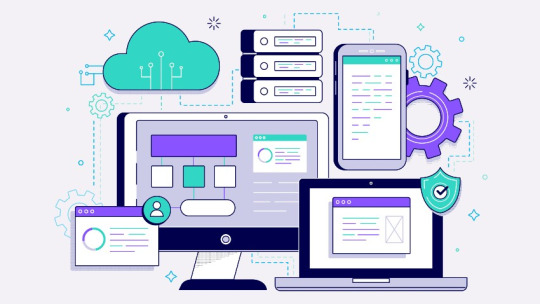
Why Your Business Needs Workflow Apps
Workflow apps help automate repetitive tasks, improve collaboration, and provide real-time insights into business processes. Here’s why they are essential:
Improved Efficiency: Automate routine tasks, freeing up time for high-value work.
Better Collaboration: Centralize task management and communication for seamless teamwork.
Cost Savings: Reduce manual errors and streamline operations, leading to lower operational costs.
Scalability: Easily scale your processes as your business grows.
Real-Time Insights: Get detailed reports and analytics to identify bottlenecks and improve decision-making.
Key Features to Look for in a Workflow App
When choosing the right workflow app for your business, consider these essential features:
No-Code Automation: Tools like Cflow offer no-code automation, allowing you to create complex workflows without technical skills. This is perfect for businesses looking for agility without relying heavily on IT support.
Integration Capabilities: Your workflow app should integrate seamlessly with your existing tools like CRM, ERP, and communication platforms. This ensures a smooth flow of data across systems.
Customization and Flexibility: Look for apps that allow you to customize workflows to match your business processes. Flexible workflows are essential for adapting to changing business needs.
Scalability: Choose a tool that can grow with your business, supporting more users, processes, and data without compromising performance.
Analytics and Reporting: Detailed insights into process performance are critical for continuous improvement. This helps identify bottlenecks and optimize workflows for maximum efficiency.
Security and Compliance: Ensure the app adheres to industry security standards to protect sensitive business data.
Top Workflow Apps for Businesses in 2025
Here are some of the best workflow apps to consider:
Cflow: Known for its powerful no-code automation, flexible workflow designs, and robust analytics. Ideal for businesses of all sizes.
Trello: Great for task management and collaboration with a simple, card-based interface.
Asana: Popular for project management with advanced task tracking and team collaboration features.
Monday.com: Known for its highly customizable workflows and integrations.
Zapier: Ideal for small businesses looking for easy, no-code integrations.
Why Cflow is a Smart Choice for Your Business
Cflow stands out as a reliable choice for businesses looking for flexibility and ease of use. It offers:
No-Code Automation: Simplifies process automation without technical complexity.
Powerful Integrations: Connects seamlessly with popular tools like Slack, Salesforce, and QuickBooks.
Customizable Workflows: Easily adapt workflows as your business evolves.
Scalable Architecture: Grows with your business without compromising performance.
Detailed Reporting: Provides actionable insights to optimize workflows.
youtube
Conclusion
Choosing the right workflow app is a critical decision that can significantly impact your business efficiency and growth. With the right app, you can streamline operations, reduce costs, and improve overall productivity. Cflow, with its no-code automation, powerful integrations, and scalable architecture, is an excellent choice for businesses looking to stay ahead in today’s competitive market.
SITES WE SUPPORT
Smart Screen AI - WordPress
SOCIAL LINKS Facebook Twitter LinkedIn
0 notes
Text
E Commerce Software Solutions: Driving Scalable Digital Commerce in 2025
In an increasingly competitive and digitally driven marketplace, businesses must embrace cutting-edge e commerce software solutions to meet customer expectations, streamline operations, and maintain a competitive edge. Whether you're launching a direct-to-consumer (DTC) brand or optimizing a complex B2B commerce strategy, selecting the right platform is a mission-critical decision.
This article explores the core components, strategic advantages, and key considerations surrounding e commerce software solutions in 2025.
📌 What Are E Commerce Software Solutions?
E Commerce software solutions are comprehensive platforms designed to support the end-to-end lifecycle of online selling. These solutions provide the technical infrastructure and tools required to:
Build and manage online storefronts
Handle product and inventory management
Process payments securely
Integrate shipping and logistics systems
Deliver personalized shopping experiences
Enable omnichannel selling across marketplaces and social media
Analyze business performance with real-time reporting
Modern solutions extend beyond simple storefronts—they serve as strategic engines that unify operations, marketing, sales, and customer service.
💼 Strategic Importance of E Commerce Software Solutions
The digital transformation of commerce is accelerating. Organizations that invest in robust e commerce software solutions benefit in several critical areas:
1. Operational Efficiency
Automation of routine tasks—such as inventory syncing, order processing, and customer communications—reduces overhead and operational bottlenecks.
2. Scalability and Flexibility
Enterprise-grade platforms allow businesses to scale from startup to global brand, accommodating growth in product lines, markets, and traffic.
3. Customer-Centric Experiences
E commerce platforms leverage data and AI to deliver personalized experiences, increasing retention, average order value, and lifetime customer value.
4. Data-Driven Decision Making
Real-time analytics, A/B testing tools, and customer insights enable agile and informed business decisions.
⚙️ Key Features to Evaluate in E Commerce Software Solutions
To compete in 2025 and beyond, consider platforms that offer:
Headless Commerce Capabilities: Flexibility to decouple the front end from the back end for custom experiences
Integrated SEO & Marketing Tools: Meta tag control, schema markup, URL optimization, and campaign tracking
Omnichannel Sales Integration: Sell across Amazon, eBay, social platforms, POS, and more
Mobile-First Design: Responsive layouts and mobile-optimized checkout
Security & Compliance: PCI DSS compliance, SSL certificates, GDPR readiness
Third-Party Ecosystem Compatibility: API access, app marketplace, and ERP/CRM integrations
🏆 Leading E Commerce Software Platforms in 2025
Platform
Best For
Key Strengths
Shopify Plus
Mid-size to enterprise DTC brands
Rapid deployment, vast app ecosystem
BigCommerce
Multi-channel and B2B solutions
Scalable infrastructure, built-in features
Magento (Adobe Commerce)
Large-scale enterprises
High customizability, headless options
WooCommerce
Content-driven commerce via WordPress
Flexibility, open-source ecosystem
Salesforce Commerce Cloud
Global enterprise retailers
AI, CRM integration, omnichannel tools
🌍 Global Trends Shaping the Future of E Commerce
As digital commerce evolves, platforms must adapt to key trends:
Artificial Intelligence (AI) for Personalization
Voice and Conversational Commerce
Sustainable and Ethical Commerce Expectations
AR/VR Shopping Experiences
Cross-Border and Multilingual Support
🔎 Choosing the Right E Commerce Software Solution
When selecting a platform, align the solution with your business needs by asking:
What are our current and projected sales volumes?
Do we require multi-store or multi-language capabilities?
Is headless commerce or custom UI development a priority?
What third-party systems must we integrate (ERP, CRM, logistics)?
What level of control do we need over security and compliance?
📈 Final Thoughts
Investing in the right e-commerce software solution is pivotal for organizations navigating the rapidly evolving digital economy. Beyond managing transactions, modern platforms empower brands to deliver world-class customer experiences, drive operational efficiency, and scale confidently.
In 2025, success in e-commerce will not be defined by whether you’re online—it will be defined by how intelligently and seamlessly you operate online.
0 notes
Text
Why Businesses Worldwide Choose HubSpot Developers from India.

In today’s fast-paced digital world, businesses of all sizes rely on powerful tools to manage marketing, sales, and customer relationships. HubSpot has become one of the leading platforms globally, helping businesses streamline operations, automate marketing, and boost sales growth. From CRM solutions to content management systems (CMS), HubSpot offers an all-in-one platform that’s both scalable and user-friendly.
As HubSpot’s popularity grows worldwide, so does the demand for skilled HubSpot developers who can customize, integrate, and optimize its powerful tools. Among global talent pools, India has emerged as a top destination for businesses looking to hire HubSpot developers. Whether it’s a startup in Europe or an enterprise in the US, companies worldwide are choosing HubSpot developers in India for their expertise, cost-effectiveness, and high-quality results.
Proven Track Record of Indian HubSpot Developers
Indian developers have earned a strong reputation for delivering successful HubSpot solutions across industries — from eCommerce and real estate to education and finance. Many businesses that previously struggled with rigid systems have transformed their operations after working with India-based HubSpot experts.
Take WebSenor Technologies as an example. Over the past decade, WebSenor has partnered with businesses from the US, UK, Australia, and the Middle East, helping them build custom HubSpot CMS solutions, migrate from other platforms, and automate complex marketing workflows.
Here’s what one of WebSenor’s global clients had to say: "Working with WebSenor’s HubSpot team was a game-changer for us. Their deep knowledge, clear communication, and timely delivery helped us scale faster than we expected." — Sarah M., Marketing Manager, US-based SaaS Company.
Such real-world success stories showcase India’s growing dominance in HubSpot development services and why businesses continue to outsource projects to this talent-rich country.
Skills and Certifications That Set Indian Developers Apart
One of the biggest reasons companies choose HubSpot developers from India is their deep technical expertise. Many Indian developers are HubSpot certified, meaning they have undergone rigorous training and assessments to master the platform.
At WebSenor, our team includes multiple certified HubSpot developers in India specializing in:
Custom HubSpot theme development
HubSpot API integration
CRM customization and setup
Workflow automation
Migration services from WordPress, Salesforce, and other platforms
Email template development optimized for conversions
Indian developers are well-versed in HubSpot’s complete ecosystem, including:
CMS Hub
Marketing Hub
Sales Hub
Service Hub
Operations Hub
This expertise allows them to deliver custom HubSpot solutions tailored to each business’s unique needs. Whether you need a simple landing page or a full CRM migration, you’ll find a HubSpot CRM expert in India ready to help.
Why Global Brands Trust Indian Agencies Like WebSenor
Trust is critical when outsourcing technical projects. Global brands continue to rely on Indian HubSpot agencies like WebSenor because of their proven authority in the field.
WebSenor, for instance, has:
Over 12 years of experience in web development and CRM integrations.
A portfolio of 200+ successful HubSpot projects delivered worldwide.
A team of HubSpot consultants in India who offer strategic guidance, not just coding.
Many Indian agencies have also earned recognition through HubSpot Solution Provider programs and partnerships. This shows their commitment to staying updated with HubSpot’s latest features and best practices.
Whether it's a Fortune 500 company or a fast-growing startup, businesses know they can trust India’s best HubSpot developers to deliver reliable, future-proof solutions.
Quality, Communication, and Data Security
Working with offshore teams can raise concerns about communication and security. But Indian HubSpot developers have addressed these challenges head-on.
Here’s how agencies like WebSenor ensure trust:
English Proficiency: Clear communication with clients in the US, UK, Australia, and beyond.
24/7 Availability: Flexible working hours to suit different time zones.
Data Privacy: Compliance with GDPR, CCPA, and global security standards.
Quality Control: Rigorous testing, peer code reviews, and agile development practices.
Secure Delivery: Use of secure repositories and encrypted channels for code transfer.
When you work with a trusted HubSpot agency in India like WebSenor, you can expect seamless collaboration, transparent reporting, and complete confidentiality.
Affordable Yet High-Quality Solutions
One of the top reasons businesses choose offshore HubSpot developers in India is the unbeatable cost advantage. While HubSpot developers in the US or Europe can charge between $75 to $150 per hour, Indian developers offer the same expertise at a fraction of the cost — often between $20 to $50 per hour.
But lower rates don’t mean lower quality. In fact, many businesses find that HubSpot development services in India offer:
Faster turnaround times
More flexible engagement models
High attention to detail
At WebSenor, clients can choose from:
Hourly billing for small tasks
Dedicated developers for long-term projects
Fixed-price projects for well-defined scopes
This flexibility makes it easy for businesses of all sizes to hire HubSpot developers in India according to their budget and needs.
Your Trusted HubSpot Development Partner in India
When it comes to finding a reliable partner for your HubSpot projects, WebSenor Technologies stands out as a trusted name. With a team of certified HubSpot developers in India, WebSenor offers end-to-end solutions, including:
Custom HubSpot theme and module development
HubSpot API integration services in India
CRM migration and onboarding
Email template creation
Marketing automation and workflows
Sales Hub and Service Hub setups
Our India-based team is committed to delivering high-quality, affordable, and scalable custom HubSpot solutions tailored to your business goals.
Conclusion
From technical expertise and global trust to cost savings and flexible solutions, it’s easy to see why businesses worldwide prefer to work with HubSpot developers in India. Agencies like WebSenor Technologies combine years of experience, certified skills, and client-first service to help you get the most out of HubSpot.
Whether you’re looking to customize your CMS, integrate APIs, migrate your CRM, or automate marketing, India’s HubSpot talent is ready to deliver.
0 notes
Text
Future of E-Commerce Trends 2025 – Powered by TransFunnel
Businesses are now driven by AI, automation, and hyper-personalization to think differently about how they are serving the customer, optimizing functions, and driving growth in the growing e-commerce landscape. Customer demands are higher than ever, and the e-consumer has no choice but to become simply digital. With competition fierce and retailers continuously re-imagining the consumer experience, organizations need to do more than just observe, but expect. That's why having the latest e-commerce developments in your pocket is a game-changer.
TransFunnel Consulting is leading this charge, an established marketing automation and digital transformation consultant with experience and future-minded thinking, helping brands embrace innovation to design smarter and sustainable e-commerce systems come 2025 and beyond.

The E-Commerce Trends of 2025: Embracing Emerging Technologies
The year 2025 is witnessing a convergence of technologies that are revolutionizing the e-commerce sector. Let's delve into the key trends:
1. Augmented Reality (AR) Enhancing Online Shopping
AR technology together builds the difference between physical and digital shopping experiences. AR reduces the uncertainty, so that customers can imagine products in their real-world environment and increase the purchase price. Major retailers are leveraging AR for virtual try-ons and interactive 3D product views, leading to increased buyer confidence and reduced return rates.
2. Voice Commerce: The Rise of Hands-Free Shopping
Consumers can now search for products, make purchases, and track orders using voice commands, offering a convenient and hands-free shopping experience. With the proliferation of smart speakers and voice assistants like Amazon Alexa and Google Assistant, voice commerce is becoming a significant trend.
3. Social Commerce: Shopping Through Social Media
Social media platforms are evolving into powerful e-commerce channels. Social commerce, which involves selling products directly through social media platforms, is projected to account for 20% of global e-commerce sales, approximately $80 billion. This trend benefits from impressive marketing and seamless shopping experiences in the social application.
4. Headless Commerce: Flexibility and Customization
Headless commerce decouples the front-end presentation layer from the back-end e-commerce functionality, allowing businesses to customize user experiences without altering the backend. This architecture enables quick updates, personal experience, and integration with different platforms.
5. Artificial Intelligence (AI) and Big Data: Personalizing Customer Experiences
AI and Big Data Analytics are an opportunity to offer personal purchasing experiences. By analyzing customers' behavior and preferences, AI-driven recommendations and chatbots enhance customer engagement and drive sales.
Transfunnel Consulting: Navigating the Future of E-Commerce
With a comprehensive suite of services, Transfunnel allows businesses to develop and bloom in the e-commerce landscape.
Marketing Automation and CRM Solutions
Transfunnel specializes in implementing and optimizing marketing automation platforms like HubSpot, Salesforce, and Marketo. By streamlining marketing efforts, companies can achieve high efficiency and better customer service.
Inbound Marketing Strategies
Through SEO, content marketing, and social media strategies, Transfunnel helps businesses attract and engage customers organically. Their expertise ensures that businesses can build meaningful relationships with their audience.
Design and Development Services
Understanding the importance of user experience, Transfunnel offers design services for platforms like Magento, Drupal, and WordPress. Their team ensures that websites are not only visually appealing but also optimized for performance.
Training and Support
Transfunnel provides comprehensive training and support services, ensuring that businesses can effectively utilize the tools and strategies implemented. Their commitment to client success is evident in their hands-on approach.
Conclsuion
We value your time, money, and efforts, and work hard to make your aspirations a success through our strategic solutions. Our team of experts is highly experienced and they know how to apply the latest ecommerce trends 2025 and AI-driven strategies to your services, so that you get to reap the maximum out of your investment. The overall strategy of Transfunnel ensures that businesses are not only ready for the future, but also to own their respective markets.
#ecommerce trend 2025#technology of internet commerce#e commerce new technologies#technology trends in ecommerce
0 notes
Text
The Benefits of Partnering with a HubSpot Development Company

The digital time flow demands that businesses require advanced data-oriented platforms that simultaneously produce attractive websites and convert website visitors into dedicated customers. HubSpot has become the dominant force in inbound marketing while simultaneously leading the CRM market and sales automation functions. You can access all the critical abilities through the platform; however, the actual realization of these features requires accomplished technical ability. A HubSpot development company will help you when you work with them.
Tailored Solutions for Your Business Needs
The implementation of generic tools by a certified HubSpot development company involves delivering solutions which match your business objectives. Specialists within development companies evaluate business requirements to develop customized HubSpot modules in addition to personalized landing pages and complete CRM systems.
Streamlined HubSpot Integration
The main benefit of partnering with a HubSpot company involves achieving smooth system integration. HubSpot has integration capabilities with Salesforce, Shopify, WordPress as well as Slack and more tools yet establishing error-free system connections requires experience from trained professionals. Development companies create data flow solutions that integrate systems properly thus cutting back manual work and enhancing operational performance.
Custom Website Development on HubSpot CMS
HubSpot allows its users to access pre-made templates but many businesses need special branding to create distinctive marketing materials. HubSpot development companies construct tailored themes with interactive user experience features and mobile-compatible pages which both present an extraordinary visual appearance and implement SEO-friendly features and user-friendly practices.
Advanced Automation and Workflows
The automation strength in HubSpot is significant but it becomes complicated to establish suitable workflows that guide lead nurturing and customer onboarding as well as re-engagement processes. Through workflow configuration development companies establish advanced business processes that follow customer paths to minimize human mistakes thereby generating time and financial returns.
Ongoing Support and Maintenance
The evolution of technology also affects the development requirements for your business. Your HubSpot portal receives sustained operational support through continuous assistance from an official HubSpot development partner. The availability of dedicated support staff enables your business to sustain long-term accomplishment by handling updates, fixing bugs and staff training.
Better Reporting and Dashboards
Custom reporting is another area where development experts excel. Instead of relying on basic analytics, they can create comprehensive dashboards that offer deep insights into sales, marketing campaigns, customer behavior, and more—empowering data-driven decisions.
Cost and Time Efficiency
Partnering with a HubSpot development company might be an added cost initially, but it can save money and time in the long run. Their expertise accelerates implementation, reduces trial-and-error, and avoids costly mistakes—allowing your team to focus on strategy rather than technical troubleshooting.
Final Thoughts
Choosing to work with a HubSpot development company is not just about outsourcing technical work—it’s about building a partnership that drives growth. From optimized marketing funnels and better customer experience to powerful analytics and automation, a dedicated HubSpot team can turn your platform into a powerhouse for business success.
If you're ready to scale your digital presence and get the most out of your HubSpot investment, a development company might be your smartest next move.
#starkedge#seooutsourcingindia#best seo services#hubspot website template#seo outsourcing india#hubspot cos development
0 notes
Text
Top 10 E-commerce Platforms Compared: Which One is Right for Your Business in 2025?

The e-commerce landscape is rapidly evolving in 2025, with new technologies, consumer behaviors, and business models shaping how products are sold and purchased online. Whether you're launching a new venture or upgrading your digital storefront, selecting the right platform is critical. Today’s e-commerce solutions range from plug-and-play systems to highly customizable frameworks designed to meet specific business needs. To help you decide, we’ve compared the top 10 e-commerce platforms of 2025 based on features, scalability, ease of use, and pricing.
1. Shopify
Best for beginners and small businesses. Shopify remains a favorite in 2025 for its user-friendly interface, vast template selection, and all-in-one solution. It supports omnichannel selling, integrates with social media, and offers hundreds of apps for added functionality. However, customization can be limited compared to open-source platforms.
Pros: Easy to set up, excellent customer support, mobile optimization Cons: Transaction fees, limited design flexibility without coding
2. WooCommerce
Ideal for WordPress users. WooCommerce is a powerful WordPress plugin that gives you full control over your online store. It’s highly customizable, supports extensions, and is great for content-driven e-commerce sites. You’ll need a bit of technical know-how or developer support.
Pros: Open-source, scalable, SEO-friendly Cons: Requires hosting and maintenance, plugin compatibility issues
3. BigCommerce
Great for growth-stage businesses. BigCommerce is a robust, SaaS-based platform ideal for growing brands. It offers enterprise-level features like multi-channel selling, advanced analytics, and no transaction fees. It's also well-suited for B2B and B2C.
Pros: Scalable, strong SEO tools, no additional fees Cons: Learning curve, limited themes
4. Wix eCommerce
Perfect for small businesses and creatives. Wix offers drag-and-drop simplicity and stylish templates, making it ideal for entrepreneurs who prioritize design and ease. In 2025, Wix continues to innovate with new AI features and improved e-commerce capabilities.
Pros: Easy to use, visually appealing Cons: Limited scalability, basic inventory management
5. Magento (Adobe Commerce)
Best for large enterprises. Now part of Adobe Commerce, Magento is ideal for enterprises requiring deep customization and scalability. It’s highly flexible, supports global commerce, and offers personalized experiences at scale.
Pros: Extremely customizable, robust for large catalogs Cons: High development and maintenance costs
6. Squarespace Commerce
Stylish and intuitive. Known for sleek templates, Squarespace now offers a solid e-commerce experience with tools for inventory, shipping, and digital downloads. It’s best for small to mid-sized businesses focused on branding and simplicity.
Pros: Beautiful templates, all-in-one platform Cons: Limited third-party integrations
7. OpenCart
Budget-friendly open-source option. OpenCart is a free, open-source platform ideal for developers and small businesses looking to create a custom store without ongoing fees. It’s lightweight, flexible, and supports extensions.
Pros: Free to use, wide community support Cons: Requires technical knowledge, limited customer support
8. Presta Shop
Flexible and multilingual. Another open-source platform, PrestaShop is particularly strong in multilingual and international selling. It’s free and customizable, with thousands of add-ons available.
Pros: International focus, highly customizable Cons: Add-ons can be expensive, needs technical setup
9. Salesforce Commerce Cloud
Enterprise-level power with AI-driven personalization. Salesforce Commerce Cloud is geared toward enterprise brands seeking advanced CRM and AI integration. It offers excellent customer journey tools and omnichannel capabilities.
Pros: Built-in AI, great for personalization and automation Cons: Expensive, complex setup
10. Shift4Shop (formerly 3dcart)
Feature-rich and affordable. Shift4Shop offers a solid balance of functionality and cost, especially for US-based businesses. It includes built-in SEO tools, no transaction fees, and good customization.
Pros: Affordable, lots of features out of the box Cons: UI can feel outdated, limited design templates
Choosing the Right Platform
With so many options, the right choice depends on your specific needs:
Are you a beginner with a tight timeline? Try Shopify or Wix.
Need full control and content focus? WooCommerce might be best.
Running a large-scale operation? Magento or Salesforce could be ideal.
Also, don’t forget the importance of mobile in 2025. Customers are shopping more via their smartphones than ever, so use a eCommerce Cost Calculator to estimate what a branded shopping app would add to your bottom line and user experience.
Book an Appointment with Our E-Commerce Experts!
Still not sure which platform suits your goals? Our team can help you assess your requirements, compare features in-depth, and design a roadmap that aligns with your business objectives. Book an Appointment today for a personalized consultation!
Final Thoughts
Selecting the best e-commerce platform is more than a technical decision — it’s a strategic investment in your business’s future. Whether you need quick deployment or deep customization, the tools are out there to support your growth in 2025. For businesses with unique needs, investing in custom e-commerce solutions could be the key to standing out in a competitive digital marketplace.
0 notes
Text
Simplify Data Integration: WPForms to Any API Made Easy
In today’s digital ecosystem, capturing and managing user data efficiently is more crucial than ever. Whether you're a marketer looking to automate lead management or a developer aiming to streamline workflows, integrating your contact forms with third-party applications is a must. WPForms, one of WordPress's most popular form builders, offers powerful features, and when paired with the right plugin, it can become a robust data automation tool. One such tool is the "Connect WPForm to Any API" plugin—a no-code solution that simplifies form-to-API integration.
This blog will walk you through why integrating WPForms with external APIs matters, how the plugin works, and how to set it up effectively.
Why WPForms to API Integration Matters
Modern businesses rely on a stack of tools—CRMs, email marketing platforms, payment gateways, helpdesk software, and more. Data captured via forms often needs to flow into these platforms instantly. Manual data entry is inefficient, error-prone, and counterproductive in an era of automation.
Here are a few real-world examples:
Marketing: Send lead data from a landing page to Mailchimp or HubSpot.
Sales: Route contact requests directly to Salesforce.
Support: Create helpdesk tickets from contact form submissions.
Custom Workflows: Trigger webhook-based workflows in tools like Zapier or Make.
Integrating WPForms with any REST API helps eliminate bottlenecks, ensuring data flows automatically and securely.
Introducing the "Connect WPForm to Any API" Plugin
The "Connect WPForm to Any API" plugin is a powerful and user-friendly solution for WordPress users who want to connect WPForms with virtually any third-party service. Whether you want to push form data to a CRM, an internal database, or a marketing tool, this plugin makes the process seamless.
Key Features:
No-Code Interface: Easily configure API connections without writing a single line of code.
Custom Headers: Add authentication or custom headers like Bearer tokens or API keys.
Flexible Payload: Customize the JSON structure and map form fields accordingly.
Support for REST APIs: Works with most RESTful services, including Zapier, Mailchimp, Salesforce, and more.
Multiple API Actions: Supports triggering multiple APIs from a single form submission.
Advanced Debugging: Helps identify and fix integration issues quickly.
How It Works: A Step-by-Step Guide
Step 1: Install and Activate the Plugin
Navigate to your WordPress dashboard, go to Plugins > Add New, and search for "Connect WPForm to Any API." Install and activate it.
Step 2: Create or Edit a WPForm
Using WPForms, either create a new form or edit an existing one. Make sure all the necessary fields (name, email, message, etc.) are included.
Step 3: Configure API Integration
Once your form is ready, go to the form settings tab and click on "Send to API". Here, you’ll configure the following:
API Endpoint URL: The destination where form data will be sent.
HTTP Method: Typically POST, but GET, PUT, and DELETE are also supported.
Headers: Include any required authentication (e.g., Authorization: Bearer token123).
Payload Structure: Map WPForm fields to JSON keys. Use smart tags to dynamically populate field values.
Example JSON Payload:
{
"name": "{field_id="1"}",
"email": "{field_id="2"}",
"message": "{field_id="3"}"
}
Step 4: Test Your Integration
Submit a test entry through the WPForm. Use the plugin’s debug console to verify if the API call was successful. If errors occur, the debug logs will provide helpful insights.
Common Use Cases
1. Connect to a CRM (e.g., Salesforce, HubSpot)
Automatically add leads to your CRM when someone submits a contact or signup form.
2. Trigger Webhooks (e.g., Zapier, Make)
Send WPForm data to automation platforms and connect with thousands of apps.
3. Create Support Tickets
Forward customer queries to helpdesk software like Freshdesk or Zendesk.
4. Store Data in External Databases
Push form submissions to custom back-end systems for advanced reporting or workflows.
Tips for Effective Integration
Use Smart Tags: WPForms offers dynamic tags (like {user_ip} or {date}) for greater flexibility.
Secure Your API: Always use HTTPS endpoints and secure tokens or keys.
Handle Errors Gracefully: Set up fallback actions or notifications if the API fails.
Test Thoroughly: Before going live, test with different inputs to ensure robustness.
SEO Benefits of Using API-Integrated Forms
From an SEO perspective, a better user experience translates to improved engagement metrics. Forms that work smoothly and provide instant feedback are more likely to be completed, thus reducing bounce rates and increasing conversions.
Additionally, API-integrated forms enable faster lead response times, which can improve your sales funnel performance and lead nurturing capabilities.
Conclusion
Integrating WPForms with external APIs doesn’t have to be a daunting task. With the "Connect WPForm to Any API" plugin, you can simplify your data workflows, eliminate manual processes, and connect your WordPress site to the broader digital ecosystem effortlessly.
Whether you're a solo entrepreneur, a marketer, or a developer, this plugin empowers you to automate, streamline, and scale your business processes. Say goodbye to copy-paste data entry and hello to a fully automated form pipeline.
Ready to simplify data integration on your WordPress site?Install the plugin now and start automating today!
0 notes
Text
Complete Guide to Choosing the Right Email Marketing Company in India
In the digital age, email marketing remains a powerhouse for customer acquisition, retention, and revenue growth. It offers one of the highest ROIs in digital marketing—if done right. But success with email marketing isn’t just about sending newsletters; it’s about strategy, automation, segmentation, personalization, and performance tracking. That’s why choosing the right email marketing company in India is a critical decision that can significantly impact your business growth.
India has emerged as a global hub for email marketing services, offering a unique mix of skilled talent, innovative strategies, and cost-effective solutions. Whether you're a startup, an eCommerce brand, or an established enterprise, this guide will help you navigate the process of selecting a company that fits your business goals.
Why Choose an Indian Email Marketing Company?
Before diving into the selection process, let’s explore why India is an ideal destination for outsourcing email marketing:
Affordable expertise: Access world-class talent at competitive prices.
Global standards: Indian agencies are well-versed in international marketing tools and best practices.
End-to-end solutions: From strategy to automation, content, design, and reporting—all under one roof.
Time zone advantage: Great for fast turnarounds and 24/7 support.
One of the top names in this space is ROI HUNT, a trusted and result-oriented email marketing company in India known for delivering measurable growth through data-backed strategies.
What to Look for in an Email Marketing Company in India
When evaluating potential partners, keep these key factors in mind:
1. Strategic Planning Capabilities
Email marketing isn’t a one-size-fits-all solution. Look for a company that begins with a clear understanding of your business, goals, and audience. ROI HUNT starts every project with a thorough strategy phase, ensuring your campaigns align with your broader marketing and sales objectives.
2. Email Automation Expertise
Modern email marketing runs on automation. From welcome emails to cart recovery, lead nurturing to re-engagement campaigns—automation saves time and boosts performance. The right company will have experience with tools like Mailchimp, Klaviyo, ActiveCampaign, and HubSpot, and know how to build workflows that run seamlessly in the background.
3. Custom Design & Copywriting
Good design and compelling copy are essential to get subscribers to open, read, and click your emails. Choose a company that offers professional email design and understands persuasive writing. ROI HUNT’s in-house team creates responsive, eye-catching emails that reflect your brand and drive action.
4. Personalization and Segmentation
Email blasts are outdated. Today’s email marketing is all about personalization. Whether it's name customization, behavior-based content, or segmented lists, your partner should know how to create emails that feel 1:1—even when you're sending to thousands. ROI HUNT uses behavioral triggers, purchase history, and segmentation tools to craft ultra-targeted messaging.
5. Integration with Your Tech Stack
Your email marketing should work hand-in-hand with your website, CRM, and eCommerce platform. Whether you use Shopify, WooCommerce, WordPress, or Salesforce, make sure your email partner can handle seamless integrations.
6. Compliance & Deliverability
Deliverability is everything. Your emails should land in inboxes—not spam folders. The right company will follow best practices in list management, domain authentication (SPF, DKIM, DMARC), and compliance with laws like GDPR and CAN-SPAM. ROI HUNT has a proven track record of high deliverability and maintaining sender reputation.
7. Reporting and Optimization
A reliable email marketing company won’t just send emails and disappear. They’ll track performance metrics like open rates, CTRs, conversions, and revenue attribution—and use that data to improve future campaigns. ROI HUNT provides transparent, actionable reports and ongoing optimization for better results.
8. Experience and Case Studies
Always ask for past results. A reputable email marketing company in India will have a portfolio of successful campaigns, client testimonials, or case studies. ROI HUNT has helped businesses across sectors—retail, tech, B2B, and more—achieve measurable growth with strategic email marketing.
9. Transparent Pricing
Make sure there are no hidden fees. The best email marketing companies offer clear pricing models based on services like strategy, design, automation, list management, and analytics. ROI HUNT offers flexible packages tailored to your budget and business size, whether you're a small brand or an enterprise.
10. Communication and Support
Last but not least, look for a partner that communicates clearly and offers strong support. You’ll want a team that’s responsive, collaborative, and proactive in recommending improvements. With ROI HUNT, you get a dedicated team that acts as an extension of your business.
Final Thoughts: Make the Right Choice with ROI HUNT
Choosing the right email marketing company in India isn’t just about cost—it’s about value, results, and long-term success. With a full-service agency like ROI HUNT, you get a partner that combines creativity, technology, and strategy to turn emails into revenue-driving machines.
Whether you're launching your first campaign or looking to scale up, ROI HUNT delivers professional email marketing services that help you grow faster, smarter, and more affordably.
#emailmarketing#email marketing company#EmailMarketingCompanyInIndia#BestEmailMarketingServicesIndia#EmailMarketingAgencyIndia#EmailAutomationIndia#ProfessionalEmailMarketingServices#EmailMarketingStrategyIndia#HireEmailMarketingExperts
0 notes