#SharePoint Infopath
Explore tagged Tumblr posts
Note
SHAREPOINT GIRLIES UNITE!!!!!! literally no one talks abt sharepoint and all the ways organizational security measures f you over whenever you try to do anything with it. Oh and we still use infopath for making forms and surveys.....shaking crying throwing up blood etc
The whole motivation or purpose behind creating this thing is to both have a centralized location for documents the whole office uses *and* so people don't have to go into our shared/R: drive like...
We're basically duplicating (on a more limited scale) what already exists. But no one is responsible for or wants to deal with the shared/R: drive.
And so many people in our office are convinced that "tech" of some sort is the solution to so many issues, even when our agency and the municipal government as a whole doesn't even allow for full access or usage of the full capabilities of the products we have and has a history of poor investment in staying up to date with tech and data tools and solutions.
4 notes
·
View notes
Text
IN-Senior Associate_PowerApps Developer _MS Dynamics _Advisory_Kolkata
Job title: IN-Senior Associate_PowerApps Developer _MS Dynamics _Advisory_Kolkata Company: PwC Job description: ) Migration Tool : Metalogix, Mover, Sharegate, SharePoint Migration Tool Tools / IDE : Fiddler, Google Analytics, InfoPath… Expected salary: Location: Kolkata, West Bengal Job date: Fri, 04 Apr 2025 02:46:29 GMT Apply for the job now!
0 notes
Text
Pfizer, a global leader in the pharmaceutical industry, is seeking a dedicated and detail-oriented Aggregate Report Coordinator to join their team in Chennai. This position offers a unique opportunity to be a part of a dynamic environment where innovation and collaboration drive success. Job Details Company: Pfizer Location: Chennai, India Position: Aggregate Report Coordinator Job Type: Full-time Job Requisition ID: 4915917 Position Purpose The Aggregate Report Coordinator will be responsible for the project management of safety aggregate reports submitted to regulatory bodies such as the FDA and EMA. The role involves collaborating with colleagues from various departments including safety, clinical, regulatory, and other functional lines to ensure timely and compliant report submissions. Primary Responsibilities Lead report preparation from prep to submission with key stakeholders/contributors within Clinical, Regulatory, Safety, DevOps, Submissions, etc. Review data to ensure consistency between various contributors. Compile the information for reports using various electronic tools and document management system. Coordinate the review and approval of the report and address review comments. Ensure reports are completed prior to regulatory due date to meet compliance. Provide guidance to contributor regarding report requirements. Participate in projects or subject matter tasks that support the group and deliverables. Participate in developing and performing User Acceptance Testing (UAT) as required. Complete training in accordance with Pfizer’s and WSR Safety information Management curriculum. [caption id="attachment_90665" align="aligncenter" width="930"] Pfizer Hiring for Aggregate Report Coordinator in Chennai[/caption] Technical Skill Requirements Industry Experience: Experience in the pharmaceutical industry, clinical research, or healthcare-related field. Technical Proficiency: Proficiency with Microsoft Word & Excel, Adobe Acrobat, ISI Toolbox, and SharePoint technology (e.g., Microsoft InfoPath, SharePoint Designer). Additional Skills: Business Objects experience is a plus. Qualifications Bachelor’s Degree in life sciences, healthcare, or pharmaceutical discipline required. Excellent English verbal, written communication and presentation skills required. Must be detail-oriented. Strong project management and issue resolution skills required. Demonstrated ability to perform in a cross-functional environment. Knowledge of regulatory/safety regulations and guidelines desired. Work Location Assignment This position offers a flexible work location assignment, providing the opportunity to work in a way that best suits your needs and Pfizer’s requirements. How to Apply If you meet the qualifications and are excited about the opportunity to contribute to Pfizer's mission, apply online at Pfizer Careers. Recruitment Fraud Alert: Beware of fake job offers claiming to be from Pfizer. Pfizer does not send job offers from free email services like Gmail, Rediffmail, Yahoo Mail, Hotmail, etc., nor charges any fees/security deposits from job seekers. Report any suspicious activity to Pfizer.
0 notes
Text
Microsoft Office 2021
Inhaltverzeichnis
Microsoft Outlook
Office 2021 Versionen
Wie erfolgt die Bestellung auf vollversion-kaufen.de?
youtube
Wer zudem mit mehreren Anwendern zugleich an einem Dokument oder einer Präsentation arbeiten möchte, erledigt dies mit dem sogenannten "Co-Authoring-Feature" sehr einfach. Wer die Präsentationen zudem aufnehmen und als Video speichern möchte, findet in den Aufnahmen nun auch die Kommentare des Referenten oder die Spur des Laserpointers. MS Office Home & Business 2021 beinhaltet die Programme Word, Excel, PowerPoint, Outlook und OneNote. Das Paket bietet die wichtigsten Büroanwendungen fürs Homeoffice und den privaten Bereich. Professional Plus 2021 richtet sich eher an kleine Unternehmen.
Die Zahlungspflichtige finden Sie nur im Microsoft Office 365 Business Standard Paket.
Dadurch nutzt du die Office Anwendungen auch auf deinem mobilen Gerät.
Das Open License Programm ist seit Anfang 2022 abgekündigt.Kunden mit aktiver Software Assurance in Open Verträgen können auf Open Value wechseln.
Dies ermöglicht auch dem unerfahrenen Nutzer einen direkten Einstieg.
https://www.licenselounge24.de/collections/microsoft-office-2021-mac >Microsoft Outlook
PowerPoint ist ideal für Geschäftspräsentationen, Bildungszwecke und persönliche Vorträge. Je nach Versionsnummer unterscheiden sich die in den Office-Lizenzen enthaltenen Software-Anwendungen. Dies gilt sowohl für die Art der enthaltenen Software, als auch für deren Versionen. In Microsoft Office 2010 für Windows sind beispielsweise die Programme Word, Excel, PowerPoint, Access, Outlook, OneNote, Publisher, InfoPath Designer, InfoPath Editor und SharePoint Workspace enthalten. Microsoft Office 2019 enthält wiederum die Programme Word, Excel, PowerPoint und Outlook sowie für macOS zusätzlich OneNote und für Windows zusätzlich Publisher und Access.

Office 2021 Versionen
Der Microsoft Publisher ermöglicht das Erstellen von professionellen Publikationen wie Flyern, Newslettern und Broschüren. Mit einfachen Design-Tools und Vorlagen können Sie attraktive visuelle Dokumente erstellen, die sich hervorragend für Marketing- und Informationszwecke eignen. Wenn Sie auch hier nach noch mehr Möglichkeiten suchen, finden Sie bei Lizenzguru ebenfalls Bildbearbeitungssoftware, die Sie mit Ihrem Microsoft Office zusammen kaufen können. Microsoft Word ist ein essenzielles Textverarbeitungsprogramm, das Sie sowohl erhalten, wenn Sie MS Office kaufen oder es als Einzelprogramm erstehen können.
Wie erfolgt die Bestellung auf vollversion-kaufen.de?
Erstellen Sie ästhetisch ansprechendere Dokumente, ohne die Funktionalität für arbeitsbezogene Anforderungen wie das Formatieren von E-Mails oder das Erstellen von Präsentationen zu beeinträchtigen. Wenn Sie Microsoft Office 2021 Home and Business kaufen, steht Ihnen der komplette Umfang zur Verfügung um Ihre Arbeit am heimischen Schreibtisch zu digitalisieren. Sie erhalten mit Microsoft Word den Allrounder unter den Schreibprogrammen, Microsoft Excel für zielführende Kalkulationen, sowie Power Point für die unkomplizierte Erstellung großartiger Präsentationen. Ebenfalls mit dabei und aus dem aktuellen Büroalltag kaum wegzudenken, ist Microsoft Outlook 2021. Hiermit können Sie unkompliziert Ihre E-Mails verwalten und behalten, dank eines gut organisierten Kalenders, ihre Termine und Aufgaben bestens im Blick. Mit der Möglichkeit mehrere Mailkonten zusammenzuführen gelingt es noch besser den Überblick zu bewahren.
Die Home & Business-Version liegt vom inhaltlichen und preislichen Umfang zwischen Home & Student 2021 und der Pro-Variante für Unternehmen, MS Office Professional Plus 2021. Die Office Suite Office 2021 Standard punktet mit zahlreichen Verbesserungen und neuen Funktionen. Wenn Sie eine Microsoft Office 2021 Standard Volumenlizenz online kaufen, profitieren Sie von einem optimierten Dark Mode, der bei Word 2021 zum Zuge kommt. Insbesondere bei schlechteren Lichtverhältnissen wird der weiße Seitenhintergrund häufig als störend und teilweise als blendend wahrgenommen.
Microsoft Access – Mit dem Datenbankmanagementsystems (DBMS) Access 2021 (nur für PC) erstellen Sie im Handumdrehen komplexe Datenbanken. Mit den vielseitigen und intuitiven Entwurfswerkzeugen entwickeln Sie Ihre Geschäftsanwendung entweder von Grund auf selbst, oder Sie nutzen eine Vorlage. So erstellen Sie in kürzester Zeit eindrucksvolle und funktionsstarke Anwendungen. Machen Sie den ersten Schritt in die digitale Zukunft an Ihrem heimischen Schreibtisch. Bitte beachten Sie, dass Office 2021 Home and Business nur mit Windows 10 oder Windows 11 kompatibel ist.
Abonnieren Sie den kostenlosen Lizenzexperte Newsletter und verpassen Sie keine Neuigkeit oder Aktion mehr. Wenn Sie den Vertrag widerrufen wollen, dann füllen Sie bitte dieses Formular aus und senden es zurück. Die angebotenen Produkte wurden im Rahmen der kaufmännischen Prüfungspflicht überprüft.
Die aktulle Office-Version für professionelle Anwender kaufen Sie bei uns besonders günstig. Gleichzeitig erscheint mit der aktuellen Generation eine überarbeitete Version, die Microsoft zeitlich mit dem neuen Windows 11 für die Kunden zur Verfügung stellt. Seit der Veröffentlichung der ersten Variante im Jahr 1989 hat sich Microsoft Office schnell zum Marktführer entwickeln können und mit neuen Features setzt der Entwickler den erfolgreichen Weg nun fort.
Diese ist daher in jedes der von uns angegebenen Länder kostenfrei. Retail-Versionen sind speziell für den Verkauf an Endverbraucher bestimmt. Retail bedeutet übersetzt Einzelhandel – solche Versionen sollen also durch Einzelhändler in Umlauf gebracht werden. Deshalb sind sie auch schön verpackt und mit weiterem Zubehör ausgestattet. Zu erkennen sind Retail-Versionen an den offiziellen Logos des Herstellers beziehungsweise des Entwicklers. Teilen Sie Ihre Erfahrungen mit dem Produkt mit anderen Kunden.

Bei der von uns angebotenen Ware handelt es sich um Aktivierungsschlüssel, welche ursprünglich von den jeweiligen Inhabern an einen Ersterwerber ausgeliefert worden sind. Dieser hat die dementsprechende Vergütung an den Inhaber geleistet und erhielt somit aktivierbare Produkt Keys, deren Nutzung keiner zeitlichen Begrenzung unterliegt. Wir machen von unserem Recht Gebrauch und kaufen eine hohe Stückzahl nicht aktivierter Keys von entsprechenden Distributoren auf. Ähnlich umfassend ausgestattet ist der Office-Bestandteil Access.
Diese Version zielt darauf ab, die Produktivität und Sicherheit für professionelle Anwender zu verbessern. Es können auch spezifische Funktionen für Unternehmen und Organisationen integriert sein, um die Zusammenarbeit und Effizienz zu fördern. Es wird empfohlen, die genauen Anforderungen auf der offiziellen Microsoft-Website zu überprüfen, um sicherzustellen, dass Ihr System den Anforderungen entspricht. Microsoft Office 2021 Professional Plus ist eine Produktivitätssuite von Microsoft, die eine Vielzahl von Anwendungen wie Word, Excel, PowerPoint, Outlook, Access, Publisher und mehr umfasst. Diese Suite richtet sich an professionelle Anwender und bietet leistungsstarke Tools für die Erstellung, Bearbeitung und Präsentation von Dokumenten, Tabellen, Präsentationen und mehr.
Hier erfolgt der Versand in der Regel in 1-3 Werktagen nach Aufgabe der Bestellung. Beim "Kauf auf Rechnung" erhalten Sie einen Aktivierungscode und bei einer Nachnahme-Bestellung den Produktschlüssel per Post. Mit der Zahlungsmethode Paypal / Kreditkarte / Sofortüberweisung erhalten Sie die Ware innerhalb weniger Sekunden per E-Mail.
0 notes
Text
Microsoft Office color history
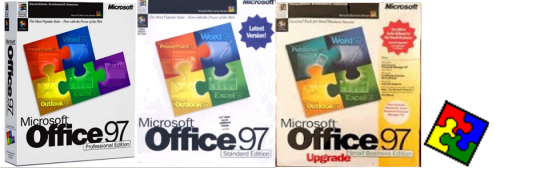
Office 97 : first installment of the colors. The red-blue-yellow-green puzzle is first used for office standard. Word gets red, Excel (dark) green, PowerPoint Red, Outlook Yellow; In the professional edition Access gets a magenta~purple, and Publisher gets a cyan~teal color which completes the primaries and secondaries. Interestingly the core 3 apps are primaries, and the later 3 gets the complimentaries of the app they resemble the most.
Frontpage at some point gets a cyan color.
Office 2000-XP:

Word gets a darker blue, Excel a less saturated green, Outlook dark yellow/ochre, PowerPoint get an orange-red, Publisher dark cyan Access red-purple. The icons only have a definite shade in 48x48 size. FrontPage gets a midblue, Photodraw a true carmine. Binder a darker violet,
project a darker green and visio an eye-aching blue.
In the updated office logo, powerpoint’s colour is definitely closer to orange than before.
Office 2001-X-2004-2008

For office 2001, the apps get much brighter colours, probably to match the colorful imacs of the era.
Word gets blueberry, powerpoint tangerine, excel lime, and entourage grape, inaugurating the (blue/green/orange/violet) quatuor which will eventually replace the (blue/green/yellow/red) one, and definitively push powerpoint towards the oranges.

Office gets associated to the color yellow, which would eventually also appear on the PC. Although TBH it should have been strawberry for completion

For v.X, the colors are made even brighter and more imac-like. For 2004 they become darker (to match apple’s new brushed metal look), and then brighter again for 2008. PowerPoint has moved towards reddisher tints but is still resolutely orange.

On doc. Icons, powerpoint is very orange, while word was colder in 2004 and warmer again in 2008.
The glass UI colors for 2008 have really light tints. Powerpoint is 100% orange. Excel is, for the first time, really cold.

Office 2003-2007

For 2003 the colors get more shaded on the PC too. Outlook is bright gold with shades of ochre. PowerPoint is much oranger, and because access is slowly moving towards the reds, room has freed in the purples for OneNote’s slightly brownish lavender. Also new, infopath gets a true dark purple, word is lighter and slightly warmer as visio and frontpage inherit the cold blues. Publisher is really cyanner and excel gets a true emerald.

Office 2007 has mostly the same stuff. Powerpoint is slightly redder, visio gets darker, publisher is greener and excel is shifting towards olive (while project keeps the really dark green). Newbie groove is really lime. Sharepoint workspace inherits frontpage’s lavender
During that period office gets associated with yellow-orange shades, darker than outlook but lighter than powerpoint.

Office 2010-2011

For 2010 all apps colors get much brighter and more shaded, which gets outlook in the true yellows, powerpoint in the whole orange-red range, and access closer to magenta; onenote gets brighter purples too; publisher is more cyan but not as cyan as newbie lync, excel is the greenest green ever though project is now lime. Visio is still a cold blue, word spans more shades of midblues, and sharepoint is now orange. The office logo is orange too but obviously not the same one.
For office 2011 brighter but close colors are used. The only one really different is word, which is really bright and warm. Communicator/lync uses true cyan. On doc. Icons word is even brighter and powerpoint is closer to orange.
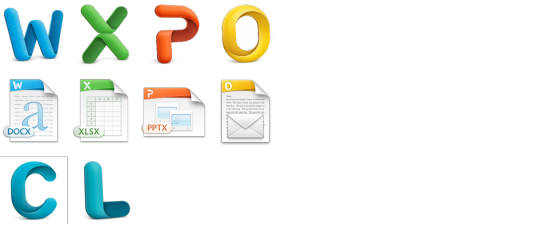
Office 2013-2016:
For 2013 the colors get darker and matter. Office is now a dark orange, and access gets closer and closer to red. Outlook is now azure, pushing word back to the indigos and publisher back to the near-greens. The mac uses slightly brighter shades as usual.

Mid-2017 onenote (with the 16.0 update) changes colors to a very saturated purple, while newbie teams gets a shade of lavender.


Finally we come to the current set of icons. Powerpoint is less red than in 2013, while access is even more (and no longer even shades to pink). Onenote is still extremely saturated, word is slightly more so, publisher gets closer to cyan and so does outlook, access is now a fresher shade of emerald.
Teams is now darker lavender. Visio, sharepoint and project use the exact same shades as word, publisher and excel.
The new office logo has quite the range – it’s mostly red but actually shades from light orange to slight purple.
1 note
·
View note
Text
Caldiatech has been providing world class web design and SEO services, social media management and internet marketing in San Diego Call 800-728-1441 to discuss your project
0 notes
Text
Benefits of Office 365 for Small and Medium Business
Anytime and anywhere business
Easy to communicate and collaborate with your organization
Email collaboration and online meeting solution
Seamless coordination with third-party tools
Safe and secure
#sharepoint#SharePoint Development#SharePoint Services#branding#Webparts#Workflows#InfoPath forms#customization
1 note
·
View note
Text
Tải và cài đặt office 2010 full crack – Update 2022
Microsoft Office 2010 (tên mã hóa: Office 14) là một phiên bản của bộ sản phẩm Microsoft Office dành cho Microsoft Windows. Office 2010 được phát hành để sản xuất vào ngày 15 tháng 4 năm 2010. Để cài đặt office 2010 full crack bạn cần đọc bài viết dưới đây.
Thông tin về Microsof Office 2010
Phần mềmMS Office 2010
Nhà phát hànhMicrosoft
Hệ điều hànhWindows
Phát hành lần đầu15/6/2010
Hỗ trợ32 ngôn ngữ
Những ứng dụng trong bộ Office 2010 đầy đủ và chi tiết bao gồm:
Microsoft Access 2010
MS InfoPath Designer 2010
MS InfoPath Filler 2010
Microsoft OneNote 2010
Microsoft Outlook 2010
Microsoft Publisher 2010
Microsoft SharePoint Workspace 2010
Cấu hình cài đặt bộ Office 2010
Yêu cầu cài đặt và chạy bộ phần mềm Office 2010 trên các cấu hình máy tính như sau:
CPU tối thiểu: 500 MHz CPU và 256 MB RAM
Ổ cứng trống: 1,5GB
Hệ điều hành: Windows Vista SP1, Windows XP SP3, Windows 7, Win 8, Win 8.1, Wn 10, Windows Server 2008 và Windows Server 2003 R2
Link tải Microsoft Office 2010 Full Crack
Bộ Office 2010 bản 32bit Google Drive
Link Download Office 2010 Pro Plus 32bit – Google Drive
Bộ Office 2010 bản 64bit Google Drive
Link Download Office 2010 Pro Plus 64bit – Google Drive
Share Key Microsoft Office 2010
Microsoft Office 2010 32bit:
TTK27-44W3B-PVC8K-XJQW8-KJMVG
VYBBJ-TRJPB-QFQRF-QFT4D-H3GVB
76XCJ-YMH2W-YQQV6-XX76X-QK3K7
BDD3G-XM7FB-BD2HM-YK63V-VQFDK
76XCJ-YMH2W-YQQV6-XX76X-QK3K7
TVFJ7-76TR7-HHCKT-QQFJR-8KTTD
DX4MW-PB7F4-YR4WT-BV3MM-4YV79
VYBBJ-TRJPB-QFQRF-QFT4D-H3GVB
7TF8R-933DG-MCBQR-TXPM7-G4JRM
GFK6T-JVXJX-4JCP9-39M37-TBRB2
MKCGC-FBXRX-BMJX6-F3Q8C-2QC6P
72D2Y-R2D7F-HG6TM-H8W4M-CHCB4
Microsoft Office 2010 64bit:
72D2Y-R2D7F-HG6TM-H8W4M-CHCB4
IUWQP-IUEIOP-WQURI-OWETH-GSDJH
65XRT-YGH2D-TXX9L-YYTR5-OLPW4
DLHF8-ERYT8-749YT-3RJKE-WJHF8
BGCKH-CRYRT-49VQ7-YMCG3-BRBP7
6TX3V-WRDJ6-JC34X-BDDPV-6F3PB
PTGBH-XTT3P-RGDC6-VJDTC-TP6GY
2K79J-DVFWG-MJT2Q-BX82R-T9PDV
VYSDJ-LOSYR-VBHFU-FHUT6-KOTJH
FJKSL-CNMXZ-BNVBS-DHFAS-JFWPEI
MNXZV-NXZNV-XVJLS-DHFUI-AXMVZ
Hướng Dẫn Cách cài Office 2010 Chuẩn 100%
Bước 1: Mở file cài đặt >> Chọn file cài đặt Office 2010 64 bit hoặc Office 2010 32 bit sao cho phù hợp với window của bạn.
Bước 2: Nhập một trong các Key dưới đây để có thể cài đặt phần mềm.
Bước 3: Đọc bảng điều khoản sử dụng của Microsoft -> nhấp vào ô “I accept the terms of this agreement” -> nhấn “Continue”
Bước 4: Chọn “Install Now” để cài đặt tất cả các chương trình (Hoặc “Customize” lựa chọn chương trình cần thiết để cài đặt)
Bước 5: Microsoft Office 2010 tự động cài đặt xong -> Nhấn “Close”
Như vậy là bạn đã cài đặt xong phần mềm office 2010 rồi. Để sử dụng vĩnh viễn phần mềm này, bạn cần làm thêm một vài bước nữa để active office 2010 bản quyền. Dưới đây, IT Computer sẽ hướng dẫn bạn cách Crack Office 2010 vĩnh viễn, cùng theo dõi tiếp nhé!
Hướng dẫn cách Crack Microsoft office 2010
Để tiến hành crack phần mềm office 2010, bạn có rất nhiều cách, sau đây Maytinhit xin hướng dẫn một số cách Crack Office 2010 cho bạn tham khảo nhé!
Kích hoạt Office 2010 bằng file “toolkit office 2010” có sẵn trong bộ cài đặt là cách kích hoạt phần mềm đơn giản và dễ thực hiện nhất để bạn có thể cài đặt và sử dụng.
Lưu ý: Tắt phần mềm diệt virus trước khi giải nén nhé.
Bước 1: Giải nén ta được file crack
Bước 2: Mở File “office 2010 toolkit 2.6.7″
Bước 3: Nhấp chọn vào “EZ-Activator”
Đến đây phần mềm chạy và bắt đầu Active Offiice 2010. Giờ bạn chỉ cần chờ cho chúng cài đặt hoàn tất.
Lưu ý: Nếu có hộp thoại khác xuất hiện thì các bạn chọn “Allow”.
Sau khi, cài đặt Active Office 2010 full crack thành công rồi, tắt phần mềm đi và trải nghiệm MS Office 2010 vĩnh viễn ngay thôi!
2 notes
·
View notes
Text
Download Microsoft Word 2020 Full Crack – Hướng dẫn tải và cài đặt + KEY vĩnh viễn
Word 2020 là một phần mềm được sử dụng trong soạn thảo mới nhất hiện nay. Word 2020 là phần mềm rất tiện ích của Microsoft Office 365. Từ phiên bản Office này trở đi, Microsoft không ra phiên bản mới mà sẽ cho thuê và nâng cấp tính năng phù hợp với yêu cầu người dùng. Hiện nay, taiphanmem247 đã crack được phiên bản mới thành công và bài viết này muốn chia sẻ tiện ích mà phiên bản mới mang lại với mọi người.
Giới thiệu chung về Word 2020
Word 2020 là một trong các phần mềm không thể thiếu đối với dân văn phòng. Đây là một phiên bản mới của bộ công cụ Microsoft Office trong soạn thảo văn bản. Đồng thời cũng là bộ đầu tiên mà Microsoft cho thuê sử dụng theo thời hạn tháng và năm, chứ Microsoft không áp dụng bán bản quyền.
Phiên bản Word 2020 thuộc công cụ phần mềm thương mại của Microsoft Office 2020, đây là gói dịch vụ văn phòng. Được ra mắt vào 28/6/2011, Microsoft được viết với ngôn ngữ C++. Hiện tại có 2 phiên bản: công nghiệp ( tổ chức < 25 thành viên), và doanh nghiệp ( > 25 thành viên)
Microsoft Word là bộ công công cụ soạn thảo được sử dụng thông dụng nhất hiện này, mỗi phiên bản mới ra đều được nâng cấp các tính năng mới nhằm đáp ứng nhu cầu người dùng cần. Ngoài ra, bộ công cụ này còn có tính năng tuyệt vời sử dụng cho những người làm SEO, chính là Flesch-Kincaid với tính năng giúp phân tích mọi khả năng về SEO và chấm điểm bài viết. Điều này rất giúp ích đối với người làm SEO.
Ưu điểm Microsoft Office 365
Khác với phiên bản trước. Microsoft Office 365 mới này không chỉ chạy trên PC, mà còn chạy trên điện thoại. Phiên bản mới được thiết lập tích hợp bộ nhớ của đám mây giữa phần mềm trong bộ. Như vậy, giúp người dùng dễ dàng lưu trữ hay download để xem hoặc được phép chỉnh sửa.
Một số ưu điểm của Microsoft:
Có thể kết nối bộ nhớ đám mây ở nhiều nơi hoặc trên nhiều thiết bị khác nhau bằng trực tuyến
Cài đặt được trên các thiết bị thông minh và nhiều nền tảng dễ dàng.
Giảm tối đa thời gian chờ và tăng phần lớn hiệu suất công việc
Chia sẻ và làm việc nhóm trở nên dễ dàng hơn
Cung cấp 1TB bộ nhớ cho mỗi tài khoản có đăng ký từ bộ lưu trữ của đám mây
Có tính năng mới là tự đông save khi đang làm việc, giúp bạn dễ khôi phục khi gặp trục trặc
Điều đặc biệt hơn là Microsoft đã tích hợp thêm tính năng mới là: soạn thảo văn bản dễ dàng hơn bằng giọng nói. Đây là một tính năng mới rất hữu dụng không thể bỏ qua. Có tính năng này sẽ giúp việc soạn thảo dễ dàng và nhanh chóng hơn.
Những điểm nổi bật trên Microsoft Office 2020 Full Crack
So với các phiên bản trước đó, Microsoft Office 2020 ngoài các ứng dụng phổ biến: Word, PowerPoint, Excel, Outlook,.. thì còn thêm một số tính năng và công cụ sau:
OneDrive là công cụ cho phép người dùng lưu trữ và chia sẻ được dữ liệu. Khi sử dụng có thể chèn thẳng liên kết của tài liệu thay vì phải đính kèm tệp. Quyền truy cập cũng sẽ được cấp tự động cho người nhận.
Công cụ Skype được sử dụng với tính năng cho phép người dùng trò chuyện thoải mái.
Trên một tài liệu như Word, PowerPoint, Excel có thể đồng thời một lúc nhiều tác giả thực hiện chỉnh sử tài việc trong khoảng thời gian thực hiện
Tính năng mới hỗ trợ update và tạo ảnh Gif trong công cụ PowerPoint. Excel sở hữu tính năng Flash Fill, hỗ trợ việc nhận thấy thay đổi đang thực hiện và sẽ còn thực hiện ở phần sau.
Nền tảng Microsoft 2020 bổ trợ cho người dùng luôn tìm kiếm thủ thuật trên laptop
Chuyển đổi và chỉnh sử tài liệu tệp PDF dễ dàng hơn. Bằng cách chuyển đổi sang file Word, có thể lưu dưới dạng Word hoặc PDF.
Nhìn chung, Microsoft Office 365 có rất nhiều điểm mới nổi bật khiến chúng ta không thể bỏ qua phiên bản này. Dưới đây, taiphanmem sẽ chia sẻ thêm nhiều các tính năng của Microsoft tới các bạn.
Những tính năng tiện dụng trong Word
Word 2020 có rất nhiều tính năng tiện dung chắc hẳn nhiều người dùng chưa biết tới. Dưới đây sẽ là các chia sẻ về tính năng của Word, giúp người dùng sẽ dễ dàng soạn thảo, chỉnh sửa văn bản hơn khi sử dụng Word.
Tìm kiếm, thay thế các từ sai: sử dụng tổ hợp phím Ctrl + F để tìm kiếm từ. Thay thế bằng cách điền từ vào ô góc bên phải và chọn Enter.
Một số tổ hợp phím thông dụng: Ctrl + C khi bạn muốn copy, Ctrl + X dùng để dán, Ctrl + X để cắt và Ctrl + K giúp bạn tạo các liên kết link web.
Công cụ Symbol: đây là công cụ được ít người biết tới, tính năng công cụ giúp văn bản đặc sắc, sống động hơn khi soạn thảo.
Ghi tắt: tính năng thay thế từ viết tắt, giúp soạn thảo văn bản nhanh chóng hơn. Mở tab File => Options => Proofing => AutoCrect Options. Khi đó có bảng nhỏ hiện ta xuất hiện 2 ô là Replace ( thay thế ), With ( bằng ). Bạn gõ số hoặc chữ muốn ghi tắt vào 2 ô bạn muốn dùng để thay thế.
Thêm hình ảnh và video vào Word: bạn muốn đưa hình ảnh hoặc video vào bài chỉ cần chọn Tab Insert ( chèn ) và chọn loại nội dung muốn đưa vào bài là được.
Cấu hình cài đặt Word 2020
Với tất cả các phần mền, dù ít hay nhiều đa số đều cài đặt các cấu hình sử dụng mượt hơn cho máy. Với Word 2020 cũng tương tự, để có thể sử dụng mượt mà không bị delay, thì Word 2020 cũng cần cấu hình đáp ứng điều đó. Tuy nhiên, Word 2020 mới chỉ là một phần mềm soạn thảo nên cấu hình không quá cao. Dưới dây là cấu hình khi cài đặt Word 2020:
Cấu hình yêu cầu tối thiếu Word 2020
CPUIntel Core 2-Duo 1.6GHz
OSWindows 8.1
RAM4 GB
DirectX9
Độ phân giải của màn hình1280 x 768 pixels
Ổ đĩa4GB trở lên
Cách kết nối Microsoft Word với dịch vụ đám mây
Để có thể kết nối Microsoft Word với dịch vụ đám mây hãy làm theo các bước sau đây, với quá trình kết nối đơn giản chỉ mất vài giây cài đặt, bạn có thể kết nối tới bất kỳ dịch vụ đám mây đang phổ biến nào hiện nay:
Bước 1: Mở Microsoft Office => Tab Insert
Bước 2: Tìm và chọn => Online Video ( khoảng giữa của thanh công cụ)
Bước 3: Thêm đường dẫn liên kết video vào ô trống => Enter.
Bộ cài Office 2020 full crack có gì
Microsoft Word
Microsoft Excel
Microsoft Outlook with Business Contact Manager
Microsoft PowerPoint
Microsoft OneNote
Microsoft Access
Microsoft SharePoint Workspace
Microsoft InfoPath
Microsoft Publisher
Microsoft Office Web Apps
Microsoft Lync
Chia sẻ bộ Key Office 365 Update miễn phí 2020
Dưới đây là các bộ Key Active Office 365 được update mới nhất:
Bộ Key Office 365 Pro Plus miễn phí
2MNJP-QY9KX-MKBKM-9VFJ2-CJ9KK
2B8KN-FFK6J-YWMV4-J3DY2-3YF29
DMXHM-GNMM3-MYHHK-6TVT2-XTKKK
X2YWD-NWJ42-3PGD6-M37DP-VFP9K
4HNBK-863MH-6CR6P-GQ6WP-J42C9
6KTFN-PQH9H T8MMB-YG8K4-367TX
7TPNM-PMWKF-WVHKV-G869H-9BQ6X
DJC4N-DX7PC-GM3GK-V8KKW-XWYGX
N2P94-XV8HD-W9MHF-VQHHH-M4D6X
PBTFM-WWN3H-2GD9X-VJRMG-C9VTX
TV9PW-6RP6V-FDVP9-9GC78-Y4B4X
828CH-G4FPY-HMH4R-32GCK-6D9BH
433NF-H7TMK-TPMPK-W4FGW-7FP9K
7XD2X-JWJ94-BCHBW-W9WXP-J2WPT
MTDNG-PDDGD-MHMV4-F2MBY-RCXKK
N2P94-XV8HD-W9MHF-VQHHH-M4D6X
N7PXY-WR4XP-D4FGK-K66JH-CYQ6X
6KTFN-PQH9H T8MMB-YG8K4-367TX
Key Office 365 Personal miễn phí
3W3MQ-H7M6X-3WYP7-TPCH6-8G8T2
VB48G-H6VK9-WJ93D-9R6RM-VP7GT
VKC68-K7XK4-J7CTQ-FD98Q-VJW4R
P8TFP-JGFMM-XPV3X-3FQM2-8K4RP
2MHJR-V4MR2-V4W2Y-72MQ7-KC6XK
Chức năng trong Microsoft Office 2020 Full Crack
Dưới đây là một số chức năng Microsoft Office 2020 full crack:
Bộ hiển thị trong công cụ này được sử dụng với tính năng tạo tài liệu, tại bài thuyết trình, tạo bảng tính
Cung cấp tính năng linh hoạt để giúp ích công việc trở nên tốt nhất
Có cải tiến về UI mới gồm: chế độ xem nền, hợp nhất về lệnh quảng lý trên tài liệu.
Bộ phần mềm ấn tượng: Word, Powerpoint, Excel, OneNote và Access
Hỗ trợ định dạng và mở rộng chứ năng của đồng tác giả
Tăng cường bảo an ninh, với quan điểm nên được bảo vệ
Tính năng đọc mới cho phép bài thuyết trình có thể hiển thị và được nâng cao trong các cửa sổ.
Các bạn nên tải phiên bản Office volume, vì phiên bản này được active nhiều và dễ dàng hơn, còn về retail sẽ kiếm key khó khăn hơn.
Làm thế nào để có Microsoft Word 2020 miễn phí
Microsoft có phiên bản mới Word 2020 miễn phí, người dùng có thể tùy chọn sử dụng mà không cần tải phần mềm nào khác.
Bước 1: Truy cập trang Office.com
Bước 2: Đăng nhập tài khoản Microsoft ( có thể tạo tài khoản miễn phí)
Bước 3: Nhấp chọn biểu tượng Word.
Link tải Microsoft Office 2020 Full Crack miễn phí
Vui lòng Click vào hình bên dưới để tải/download Microsoft Office 2020 Full Crack miễn phí:
>>> Xem thêm: Download Microsoft Office 2020 full crack – Hướng dẫn tải và cài đặt Free
Hướng dẫn cách cài đặt Microsoft Office 2020 Full Crack chi tiết
Bước 1: Đầu tiên, bạn hãy tải File cài đặt Microsoft 2020 theo link trên
Bước 2: Giải nén file đã tải
Bước 3: Nhấp phải chuột chọn ISO => chọn Mount
Bước 4: Nhấp phải chuột File Setup tiến hành cài đặt
Bước 5: Chờ ứng dụng cài đặt
Bước 6: Chọn Closer hoàn tất
Bước 7: Vào Start tìm công cụ Office cần sử dụng => chọn Word
Giao diện sẽ hiển thị như sau
Tuy nhiên, lúc này cần sử dụng Key bản quyền để ta kích hoạt và sử dụng phần mềm. Bạn có thể sử dụng các Key đã được chia sẻ ở trên.
Hướng dẫn xóa ứng dụng Office đã hết bản quyền
Cách 1: Gỡ Control Panel
Gỡ ứng dụng Office cũ đang chạy sẵn trong máy tính. Thực hiện lần lượt theo các bước sau dưới đây để gỡ cài đặt nhanh nhất:
Bước 1: Chọn Control Panel → Programs → Programs and Features
Bước 2: Chuột phải chọn Office đã cài đặt → Uninstall.
Cách 2: Gỡ qua CCleaner
Bước 1: Khởi động Ccleaner → Tool
Bước 2: Tìm Office → Uninstall
Cách gỡ cài đặt Word
Nếu bạn không sử dụng Word, hoặc bản dùng thử sắp hết và để gỡ cài đặt làm theo 3 bước dưới đây:
Mở Add or Remove Programstrong cài đặt hệ thống.
Tìm kiếm Microsoft Office 365.
Nhấp vào UNINSTALL.
Thao tác như trên sẽ gỡ toàn bộ các ứng dụng của Office 365. Khi hoàn tất hãy khởi động lại máy.
Các lựa chọn khác thay thế Word 2020
Một số giải pháp sử dụng Microsoft Word không phải trả phí sau đây:
Google Docs:
Bạn có thể sử dụng Google Docs để tạo, chia sẻ, chỉnh sửa, và truy cập từ bất cứ đâu, miễn là sử dụng trực tuyến. Google Docs với tính năng hỗ trợ chỉnh sửa và đồng bộ trực tiếp trên trang, nên rất phù hợp đối với các công việc nhóm, hay các dự án. Tượng tự Word cũng tương thích.
Libre Office
LibreOffice là phần mềm miễn phí hỗ trợ các tệp tin .doc, .docx. LibreOffice tương tự Word, điều này rất tiện khi bạn sử dụng quen phần mềm Word.
Dropbox Paper
Khi bạn có tài khoản của Dropbox, đồng thời sẽ có quyền truy cập vào bộ xử lý miễn phí của văn bản. Giao diện sử dụng đơn giản và rõ ràng, vì thế có thể dễ dàng tiến hành tạo nội dung nhanh chóng.
Điều đặc biệt trong bản cập nhật Microsoft Office
Microsoft Office 2020 là bản được nâng cấp từ Microsoft Office 2016 và Microsoft Office 2019. Có rất nhiều tính năng mới hữu dụng dành cho người dùng. Đầu tiên, ngoài cung cấp Office, Outlook Word, Excel, Note, Access, PowerPoint,… Microsoft Office còn được cải tiến về công cụ OneDrive hoặc là Skype cho phép người dùng dễ dàng chia sẻ các tài liệu trong quá trình ta làm việc.
Hơn hết, phiên bản Microsoft Office 2020 có khả năng Update và tạo ảnh Gif trong phần mềm PowerPoint, World và Excel. Những nâng cấp giúp phần mềm trở nên hoàn hảo và đáp ứng nhu cầu người dùng cao hơn.
Như vậy, bài viết trên đã hướng dẫn bạn cài đặt phiên bản Microsoft Word 2020. Để có thể cập nhật, hiểu và dễ dàng cài đặt sử dụng tất cả các phần mềm trong Microsoft Office 365. Hãy đến với taiphanmem247, nơi đây sẽ cung cấp và giải đáp các thắc mắc của bạn. Chúc bạn trải nghiệm vui vẻ và sử dụng thành công phiên bản Microsoft Word 2020 mới này mang lại.
1 note
·
View note
Text
IN_Senior Associate – PowerApps Developer -Ms Dynamics– Advisory -Bangalore
Job title: IN_Senior Associate – PowerApps Developer -Ms Dynamics– Advisory -Bangalore Company: PwC Job description: ) Migration Tool : Metalogix, Mover, Sharegate, SharePoint Migration Tool Tools / IDE : Fiddler, Google Analytics, InfoPath… Expected salary: Location: Bangalore, Karnataka Job date: Mon, 05 May 2025 02:30:12 GMT Apply for the job now!
0 notes
Text
STEP UP YOUR DIGITAL TRANSFORMATION JOURNEY WITH OFFICE 365 CONSULTING SERVICES
Office 365 and Office 365 consulting services have outshined in the digital workplace sphere to become the top solutions to all your remote workplace woes. Are you contemplating upon opting for the Microsoft Office 365 services? Read on.
The Rise of a Professional Emergency: O365 to the Rescue
With millions of people resorting to Remote Work in a jiffy, Covid-19 brought about a sudden but technologically advanced change to the professional world as a whole. This in turn has aided in the formulation of flexible work from home policies that meets the basic requirements of the employees while keeping the organizational interests intact as well. This transition started as a forceful defense strategy against the coronavirus but has paved its way to the good books of many organizations now. The reduced capital charges such as office premise rent, zero charges for electricity and other essentials, etc. makes the option to go permanently remote a smart choice.
While Work from Home is quite effective to tackle the problems such as restricted commute and ensures much safety, it poses a multitude of adversities on the running of these IT firms as well, if not handled well. These effects range from simply missing out one on one interaction between the team members to missing out on important client meetings that might lead to irreversible losses if not handled properly. O365 and office 365 consulting services proved to be a great aid to the organizations during this profession crisis.
The COVID-19 Aftermath: Office 365 to Aid Permanent Remote culture
While going back to the office possesses the same excitement level, many would like to resort to permanent remote too. Adapting to this new work culture might be a bit unclear but surely has great potential.
The organizations can utilize this great opportunity to come up with highly effective plans by leveraging powerful business tools to help in normalizing this work culture. A permanent work from anywhere can literally bring in a great variety in the workforce with talents around the world.
Remote Workplace Resolve: Literally Work From Anywhere
Irrespective of an organization’s decision to remain entirely remote or optionally remote after the pandemic, here are some of the Office 365 services that can be leveraged upon to take up your digital transformation journey to absolute success.
Microsoft Office 365 Consulting Services
Microsoft Office 365 can prove to be a major aid to enhance your digital transformation journey experience.
Microsoft has designed Office 365 specifically to tackle all the business requirements in mind. It can be wisely leveraged to enable remote collaboration and communication to its best. Adapting to Microsoft Office 365 or choosing a reliable partner for Office 365 consulting services empowers you to leverage the best remote access facilities and boost collaboration in your organization.
With its advanced security features, you can securely engage your customers and empower your employees effortlessly within a single communication network.
SHAREPOINT MIGRATION SERVICES
Working in office since ages had kept the compulsion of moving from on-premise to cloud adjustably variable. But with the whole workforce scattered to different parts of the country and world as well, on-premise loses its importance as a whole. If you wish to keep your business moving, moving to online platforms such as O365 and SharePoint or upgrading to a better version has become inevitable. The organizations should handle such necessary conditions with precision.
Not only the Switch from on-prem to SharePoint online, SharePoint migration from an older SharePoint version to the latest one too can have a significant effect upon your business growth.
If we wish to keep up in this competitive environment, we need to keep upgrading our organizational assets. SharePoint evolves every once in a while and keeps on adding many new features in it with every release. Few features such as InfoPath forms are on the verge of extinction as well. Therefore, SharePoint migration is a necessity.
Since SharePoint Migration is a very complex and time taking process, it’s always an appropriate choice to tag up with a partner and opt for their migration services that take the hassle away from the process to give you a perfect migration experience.
DIGITAL WORKPLACE SERVICES
The worst issue with Remote Work is the restricted interaction among the team members that might cause a lack of clarity and coordination. This in turn leads to lower productivity. Digital Workplace platforms such as a SharePoint intranet or Microsoft Teams are the best choices to suffice as the Virtual Interacting Platform for the employees. This knits them together even when functioning from far away.
A digital workplace provides state of the art solutions to digitally transform your organizational communication strategically. This boosts your employee engagement by acting as the engaging, interactive, and connecting link between the employees in an organization. A perfectly customized digital workplace that adheres to your organizational needs reflects the interests of the employees as well as the management by virtually creating an environment which can give a boost to the work culture.
Office 365 Intranet solution
An Office 365 intranet is a great solution to enhance collaboration, connectivity and document management. It lets you build an Intranet that perfectly fits your organization’s infrastructure and requirements.
It also offers personalization where each employee can maintain their personal dashboards that would be in accordance with their topics of interest and importance.
The mobility offered by the modern intranets helps them stand out by letting anyone literally work from anywhere on any device.
Extranet Solutions
While intranet is important for internal communication, maintaining an extranet is a must as well to be connected to the leads, vendors, partners and customers. A good connecting link among all the external stake holders ensures the continuity of your business just like the pre-pandemic days. It is therefore wise to set up a fast and secure external connectivity and resource-sharing portal with a sophisticated and user-friendly Extranet solution.
SharePoint Knowledge Management
While the SharePoint might hold an incredible volume of data, the permission to access them might be limited. Now, there comes multiple occasions when you need to share any information with a partner, colleague or client. SharePoint Knowledge Management is a great solution in such cases. It allows you to securely share your data with ease to amplify your business growth.
Product/Solution Catalog
Cataloging is the very first step if you are planning to sell anything, be it a product or a service. It acts as the first bait to your leads that either proceeds to a successful conversion or a failed deal. Therefore, Cataloging must be done with extra care and precision. It is a good practice to maintain a detailed description concerning all your products on a single, secure platform in the form of a Product Catalog. Always rely on a trusted service provider to design a centralized, user-friendly catalog to better manage your products.
Purpose-Built/Custom Portals
Every organization has different needs and the same goes true for each departmental unit of an organization as well. Bridging the communication gaps and facilitating resource sharing within the organization or a particular department of the organization with customized features can be a great digital resource to invest in. Get these advanced custom portals built that serves uniquely to your organization.
BUSINESS PROCESS AUTOMATION SERVICES
Business Process Automation (BPA) is one of the major elements of Digital Transformation that lets you simplify and technologically automate the redundant and complex business processes to bring in transparent and time-saving business solutions. Opting for it can eventually contribute to the increase in service quality and service delivery while maintaining minimalistic time and cost. Opt for the BPA services that are tailor-made to automate and accelerate your business processes by leveraging your existing investments on Office 365/SharePoint.
Power Platform Solutions
Power Platforms let you have a complete end to end solution to analyze data, bring in a solution and automate the processes to tackle challenges effectively. Microsoft Power Platforms consist of three major services:
PowerApps
Power BI
Power Automate
Opt for Power platform solutions to emerge as the industry leader with the help of Artificial Intelligence to leverage it.
Custom Apps for Dynamics 365
Custom Apps for Dynamics 365 strengthens and personalize your customer relationships and lets you have reliable insights by merging your data with tailor-made solutions for stunning outcomes. This helps you in resource management and ensures a great customer success rate. It also takes up your employee engagement a notch higher.
Data Integration and SAA
Data Integration and SAAS let you achieve data sharing supremacy and organize your data. It also lets you manage data-access effectively. This in turn boosts your productivity by enabling your employees to access it from anywhere at any time with Data Integration and SAAS offerings
SHAREPOINT DOCUMENT MANAGEMENT SYSTEM
Simplify your document management Document Control Management Solutions. This will ensure that you can manage your documents better, enhance their visibility, track processes, and let your employees share them across various platforms hassle-free.
Content Governance
Streamline your content and monitor its flow within your organization with the help of Content Governance services.
Project control and management
Manage all your products in a highly systematic and logical manner with Project Control Management services that help you thrive.
What Next?
Diving through these unpredictable business scenarios, the only way out is to modernize with the changing needs. Your business should continuously keep adapting to the upcoming digital transformation trends.
With the right kind of business investments, your organization can yield a great amount of profits from these new remote workplace trends.
We at Technovert are dedicated to offering the best Office 365 Consulting services to empower you through your digital transformation journey. Get in touch with us to know more.
1 note
·
View note
Text
Resources for keeping current on emerging technology
For this post, I will describe five of my favorite resources that keep me well-informed on emerging technologies within Microsoft and Adobe software as well as the other evolving expansions in online programming. Some of these sites are broad resources with various topics across the technological stream of news while others are more specific to the software I use on a daily basis.
Each resource section contains the name of the site and its URL, a description of the information available on the site, and then an example with link that describes the site helps me understand emerging technology.
Name: @WonderLaura
URL: https://wonderlaura.com/
Description of Site:
This is a blog developed by, Laura Powers, an expert in Microsoft’s SharePoint, Power Apps, and Power Automate. Contents include blog posts, information about her speaking engagements, videos going over techniques and tricks, and a link to the iwMentor online training and workshop site. Unless a visitor is navigating to the training site, access is free, and no account is necessary.
How the site is a resource for emerging technology?
In her latest post, Laura demonstrates how to create customized error messages for required fields in Power Apps. This is a capability not possible with InfoPath, Power App’s predecessor; however, as mobile first design became more popular and online forms satisfied business needs better than paper, customization of design was in demand. As Power App’s has evolved, Microsoft saw a need to make customization easier on someone not fully versed in programming logic and custom fields is one of those updates.
https://wonderlaura.com/2019/12/03/powerapps-custom-field-errors/
Name: Microsoft Tech Community
URL: https://techcommunity.microsoft.com/
Description of Site:
This is a massive community site dedicated to collaboration and training. The site contains multiple forums to ask for troubleshooting tips and a company blog written by expert employees. Two other sections, accessible by the left-hand menu icon, are the events list and Microsoft learn. Events link to the Ignite summit as well as smaller community events; meanwhile, Microsoft Learn hosts all of the online training for several platforms. Access is free to view these areas; however, you need an account to join in the forum discussions.
How the site is a resource for emerging technology?
Microsoft’s Ignite summit is a great opportunity for business partners, designers, developers, and programmers to learn about the latest advancements in software, hardware, and support they will receive in the coming year. It is also a time that Microsoft likes to launch new tech and announce their plans for promising concepts for the future. Thankfully, for those of us who cannot afford the ticket, the Microsoft Tech Community provides videos of many of the most important keynote speeches, which are accessed through the Ignite event links.
https://www.microsoft.com/en-us/ignite
Name: Adobe Support Community
URL: https://community.adobe.com/
Description of Site:
Adobe Creative Cloud is constantly advancing the capabilities, usage, and interface options of everyone of their products; thus, it is highly important that their customers have access to training, a community to discuss issues, and news from the company. The Adobe Support Community provides all of these in forums categorized by each product. On each products’ forum page visitors can access training resources from Adobe or experts in the business. While the forum section includes the typical posts from other users who need assistance, there are also posts with a Feature button that denotes news from Adobe employees. Access is free to view all these areas; however, you need an account to join in the forum discussions.
How the site is a resource for emerging technology?
One Featured post from Adobe describes the new technology introduce at the Adobe MAX summit (Kelly, 2019). The post discussed Adobe Sensei, an AI that can take over recurring tasks in the system, leaving a designer time to create. In the same post, they unveiled Photoshop for iPads, which will allow a designer to work on the road instead of being tethered to their desktop. Adobe will also release an app for your hand-held device called Photoshop Camera, which allows anyone to take a picture with their phone and then create amazing works of art.
https://community.adobe.com/t5/photoshop/live-from-adobe-max-new-features-tools-and-amazing-new-reveals/td-p/10713001
Name: NetworkWorld from IDG
URL: https://www.networkworld.com/
Description of Site:
Network World is a programmer’s dream as most of the resources and information encompass the broader digital world such as cloud computing, data storage, and the advances in 5G. The site contains articles, blog posts from members, a newsletter, a list of IDG events, and a resource library for business decisions. It also links off to their own YouTube video channel called IDG TECHtalk. Access is free to view most articles; however, you need an account to access all content as well as join the newsletter.
How the site is a resource for emerging technology?
One article found on this site discusses how technology over the past 50 years has influenced society and the individual choices we make (Gaudin, 2019). The article goes on to predict several concepts of emerging technology and advancements, and how it will affect society as well as our privacy. At the end of the article, there is a Learn more section that provides predictions and trends for the next year.
https://www.networkworld.com/article/3449217/as-the-internet-turns-50-experts-weigh-future-advances-and-emerging-issues.html
Name: TechRepublic
URL: https://www.techrepublic.com/
Description of Site:
Businesses make many decisions about IT strategy in order to create an agile environment that assists their employees in day to day projects. In order to make these decisions, sometimes IT professionals are asked to research possible technology, and that is where TechRepublic comes into play. They provide a vast amount of resources such as forums and blogs, articles and white papers, as well as video podcasts and a newsletter. Access is free to view most articles; however, you need an account to access all content, join in the forum discussions, and join the newsletter.
How the site is a resource for emerging technology?
A recommended resource link describes personal data, identity verification, and authentication issues IT will need to address in the future. The link is to an eBook that explores how emerging technology is requiring businesses to handle personal data with safer protocols in mind (Thomas, 2018). The author addresses the present handling methods, why they are no longer best practices, the emerging technology that should replace them, and the challenges these new concepts in personal data protection are facing to develop.
https://www.techrepublic.com/resource-library/whitepapers/the-future-of-personal-data-and-online-verification/?promo=7212&ftag=LGN3588bd2&cval=content-middle-mpu
References
Gaudin, S. (2019, October 28). As the internet turns 50, experts weigh future advances and emerging issues. Retrieved from NetworkWorld from IDG: https://www.networkworld.com/article/3449217/as-the-internet-turns-50-experts-weigh-future-advances-and-emerging-issues.html
Kelly, R. (2019, November 4). Live from Adobe MAX: New features, tools and amazing new reveals! Retrieved from Adobe Support Community: https://community.adobe.com/t5/photoshop/live-from-adobe-max-new-features-tools-and-amazing-new-reveals/td-p/10713001
Thomas, D. (2018). The future of personal data and online verification. Retrieved from evident: https://www.evidentid.com/resources/part-1-the-future-of-personal-data-and-online-verification/
1 note
·
View note
Text
MS Forms in Office 365 als Formulardesigner mit Excel und OneDrive verwenden
Langjährige InfoPath Designer mögen mir vergeben: Ich hab InfoPath all die Jahre nicht gemocht, mich drum gedrückt und fand das Formular-Gedöns mit den wiederholten Abschnitten, die ja eigentlich Datensätze in einzelnen Tabellen ersetzen sollten, umständlich und ätzend.
Die Formulare von InfoPath hatten die Eleganz eines html 4.0 und schafften ihre wenigen Workflows mit den Word oder Excel Dateneingaben. Und dann kam die Cloud. Und viele einzelne Geräte. Neben dem PC auch noch ein Tablet, ein Notebook und natürlich das Smartphone. Alle mit unterschiedlichen Monitorgrößen und Auflösungen. Da wurde das XML Konzept nicht mehr ganz so mobil und modern.
Auch die Unterfenster der Unterunterdialoge zu Verknüpfungsfeldern wohin auch immer hat mir als Formularentwerferin nie wirklich eingeleuchtet. Mein Wissen um Datenbankmodellierung und MS Access Strukturen respektive SQL war mir bei InfoPath immer im emotionalen Weg. Warum soll ich was Umständliches machen, was nur eine kurzfristige Krücke für die Anwender darstellt, deren Formulare "wie in Word" bedienbar sein sollen, aber langfristig keine eindeutigen Datenspeicher produziert hat?
Ich hab mich in der alten fileshare Welt gefragt, warum ich InfoPath nehmen soll, wenn ich nicht gleich alle Daten in einer einzigen Datenbank wie mit MS Access anlegen und verwalten kann. Office Dateien haben die Angewohnheit, kopiert zu werden. Und Formularergebnisse wurden dann hald auch nochmal und nochmal kopiert. Und irgendwann kennt sich keiner mehr aus. Schon gar nicht diejenigen, die neu in der Firma waren und die Dateibenennung erst mal auswendig lernen mussten.
Wer hätte gedacht, dass sich meine "Blockaden" mal mit den neuen Apps in Office 365 erledigen, weil die ganze Cloud eine einzige Datenbank ist?
Seit einiger Zeit gibt es die Office 365 App, die "MS Forms" heißt, fürs Anlegen und Ausfüllen gleichermaßen benutzerfreundlich ist und der offizielle Nachfolger von InfoPath sein wird. Und dann gibt es ja noch PowerApps für die Entwickler unter uns, die noch viel ausgefeiltere Ein- und Ausgabeformulare mit jedem Gerät optimal anzeigen und alle Daten in ein stimmiges Gesamtbild zusammenbringen. Sogar mit Excel. Yippie.
Und die Sache mit den Workflows in MS Flow, die man sich selbst mit den einzelnen Connectoren zum OneDrive-Speicher genauso wie zu SharePoint Sites schnitzt, lässt die Workflows eines Nintex Programms alt ausschauen. Finde ich jedenfalls.
Kleine Anleitung zum großen Formular mit MS Forms
1) in Office 365 Admin Center klicken wir in der linken Navigation auf "Einstellungen" ==> Dienste und Add-ins verwalten

2) in diesem nächsten Bereich einfach alles anhaken, zum Testen sollte man sich probeweise mit allen Optionen selbst anschließend zum Formular eine Einladungsmail schicken und prüfen, ob eine der Optionen doch nicht ok ist.
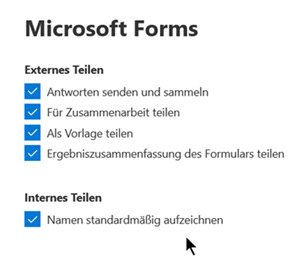
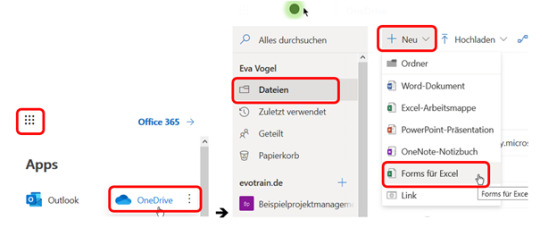
4) Der Clou dabei: MS Forms Formulare lassen sich nicht nur intern verteilen und ausfüllen, sondern per Mail auch andere Externe. Egal, ob jemand das Formular auf dem PC, Notebook oder Smartphone (responsive!) mit einem Link per Mail öffnet. Cool.
5) Wir denken uns sowas Griffiges aus wie "Kundenfeedback", "Seminarfeedback" oder "Produktfeedback".
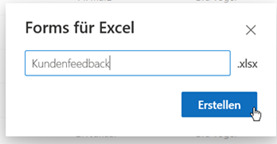
6) In meinem Browser wird ein neues Fenster für die Formularwelt von MS Forms eröffnet.
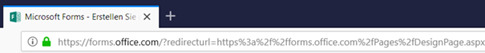
7) Ich empfehle Microsoft Edge. Nicht den Internet Explorer nehmen, der kann das noch nicht. Das Anzeigen dauert noch einen Moment, je nach Bandbreite Ihres 56K-Modems :)...

8) Nun können wir loslegen: Quiz? Umfrage? Oder einfach nur eine Datenauswertung mit Excel erstellen? Wählen Sie die Waffen.
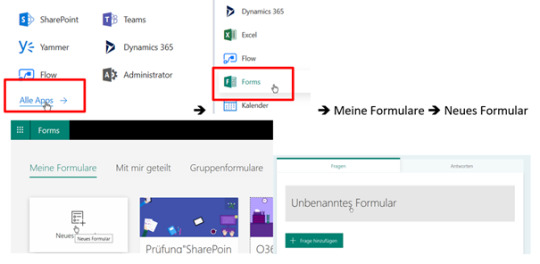
8) Noch ein Vorteil für die Admins unter uns: Da jeder User im Portal eigene Formulare anlegen kann, aber die Datenspeicher für die Ergebnisse immer noch kontrolliert werden können, kann auch keine Formularwut entstehen, oder doppelte Formulare für dieselbe Liste angelegt werden. Office 365 bleibt da stur: Wenn ein Formular schon einmal in der Cloud angelegt wurde - für einen bestimmten Datenspeicherort versteht sich - , wird OneDrive oder MS Forms etwas ungehalten.
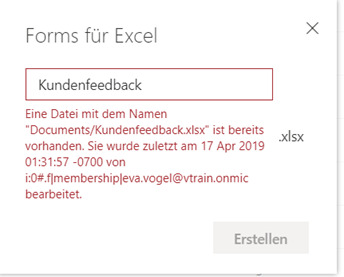
9) Um mich mit dem schon erstellten Formular zu verbinden, damit ich es anpassen kann, muss ich wieder über den Office 365 Button links oben gehen und dann MS Forms anwählen.
1 note
·
View note
Text
Powerful Information About A Microsoft Office Course
Still, you'll get training and access to the software that Microsoft office services offer if you take a Microsoft Office course online. Depending on your style, you can choose the position of MS office training from introductory, intermediate, and advanced Ms Office Intermediate Level Course.
For introductory training, you'll be given assignments on the introductory functions of Microsoft word, Excel, PowerPoint, Access, Groove Infopath, Publisher, OneNote, and Outlook.
Microsoft Office course is created to make your life easier and more comfortable. Whether you're a pupil or a career existent, you may have to use each or any of the operations.
Word allows you to class a document. You can customize its settings in terms of fitting images or clip trades or pellets, runner layouts, references, mailings, reviews, and views. The fountain and its size can be acclimated to stylishly fit your style and conditions, as well as its paragraph hacks and distance.
Still, you may find the Microsoft office course on Excel veritably useful, If you need to work on a data distance or database. With Excel, you can dissect, manage and partake in information. Its features include new analysis and visualization tools to help you track down and punctuate important data trends. It's possible to pierce your data from any web cybersurfer or smartphone.
PowerPoint is a tool that allows you to produce and partake in dynamic donations with your followership. With this office course, you can learn how to add audio and visual lines for a crisp and cinematic story. Also, with this operation, you can work contemporaneously with other people or post your donation online.
For quick shadowing and reporting information, Access is what you need. With it, you can partake information with ease over the Web on Microsoft Office SharePoint Garçon for editing and backover.
Access is a database operation program that provides you with an advanced stoner experience and the capability to import, import, and work with XML data lines.
Groove InfoPath allows you to produce and layout most design objects and import the result into the Groove InfoPath Forms Tool developer. From there, you can modernize the form designs in InfoPath and re-import the form.
For a business publishing program, you may need an official publisher. It helps you produce, design, and publish professional-looking marketing and communication accouterments for printing, e-mail, and the Web.
Now, for easy- to- use note-taking program, MS office training on OneNote offers a single place to electronically capture, organize, exercise, and partake notes on a desktop, Tablet PC, or laptop. This tool allows you to take detailed notes or studies, generalities, and monuments anyhow of your position.
Outlook allows you to pierce-mail in Office Live Small Business. You can modernize and cancel dispatches and produce and modernize a contact. You can attend outlook with a being-mail account. Taking a Microsoft office course online allows you the inflexibility of literacy tools that make your tasks pleasurable and effective.
For More Info:-
microsoft office training south africa
microsoft excel courses south africa
0 notes
Link
0 notes
Text
Microsoft office portable indonesia


It is also not officially supported on Windows 8, Windows Server 2012, or later versions of Windows. It is compatible with Windows 2000 SP3, Windows XP and later, but not with Windows NT 4.0, Windows 98, or Windows Me. Office 2003 is the last version of Office to include the traditional menu bar and toolbar interface across all programs, as well as the last version to include the " 97 - 2003" file format as the default file format. The Office logo was also updated, eliminating the puzzle motif in use since Office 95. Office 2003 is also the first version with support for Windows XP colors and visual styles, and introduces updated icons. As a result, Microsoft appended the "Office" branding to the names of all programs. With the release of Office 2003, Microsoft rebranded the Office productivity suite as an integrated system dedicated to information workers. It also introduces the Picture Manager graphics software to open, manage, and share digital images. Office 2003 introduces two new programs to the Office product lineup: InfoPath, a program for designing, filling, and submitting electronic structured data forms and OneNote, a note-taking program for creating and organizing diagrams, graphics, handwritten notes, recorded audio, and text. New features in Office 2003 include information rights management new collaboration features improved support for SharePoint, smart tags, and XML and extended use of Office Online services. The macOS equivalent, Microsoft Office 2004 for Mac was released on May 11, 2004. It was the successor to Office XP and the predecessor to Office 2007.

Office 2003 was released to manufacturing on August 19, 2003, and was later released to retail on October 21, 2003. Microsoft Office 2003 (codenamed Office 11 ) is an office suite developed and distributed by Microsoft for its Windows operating system.

Trialware and software as a service (Microsoft Software Assurance)

0 notes