#Software Tools for Developers
Explore tagged Tumblr posts
Text
BETTER CALL SAUL!
#this was mostly a test run on procreate dream!#its pretty good but it has a LOT of room for improvement#which i know the developers have been working on since the app is still technically in beta!#but hey i did this in like 3 weeks while working a full time job and also working on other art so#its pretty damn powerful software#good shit if you use procreate already!!#literally the biggest flaws rn are a lack of selection tool an undo/redo button and#and the app itself has a tendency to crash or slow down if theres “too much” going on#like i had to delete all but one of the preloaded animations just so the app would run smoother while i worked#so its still very clearly in its early phase but its good and im excited to see what the developers will do with it#ok review over#better call saul#saul goodman#bcs#jimmy mcgill#breaking bad#animation#brba#video#procreate dreams
758 notes
·
View notes
Text
Sometimes I feel like the discourse about AI art misses the actual point of why it’s not a good tool to use.
“AI art isn’t ‘real’ art.” —> opinion-based, echoes the same false commentary about digital art in general, just ends up in a ‘if you can’t make your own store-bought is fine’ conversation, implies that if art isn’t done a certain way it lacks some moral/ethical value, relies on the emotional component of what art is considered “real” or not which is wildly subjective
“AI art steals from existing artists without credit.” —> fact-based, highlights the actual damage of the tool, isn’t relying on an emotional plea, can actually lead to legally stopping overuse of AI tools and/or the development of AI tools that don’t have this problem, doesn’t get bogged down in the ‘but what if they caaaaan’t make art some other way’ argument
Like I get that people who don’t give a shit about plagiarism aren’t going to be swayed, but they weren’t going to be swayed by the first argument either. And the argument of “oh well AI art can’t do hands/isn’t as good/can’t do this thing I have decided indicates True Human Creativity” will eventually erode since… the AI tools are getting better and will be able to emulate that in time. It just gets me annoyed when the argument is trying to base itself on “oh this isn’t GOOD art” when AI does produce interesting and appealing images and the argument worth having is much more about the intrinsic value of artists than the perceived value of the works that are produced.
#anyway ignore this bitching#me putting on my clown suit since I know tumblr doesn’t have reading comprehension#there is no intrinsic moral value to the use of AI because the AI is not a conscious thing#it is an algorithm and like all algorithms it can be applied and developed in harmful ways#for example my disabled ass loves having my Amazon echo so I can turn on the lights even when my pain is bad#but I hate being advertised and listened to#neither of these things are the outcome of the fact that there is hardware and software to translate and implement my voice commands#it’s about the users and developers of the tool and their intent
63 notes
·
View notes
Text
How to Build Custom AI Agents in Minutes Using Chai (Vibe Code)
Most business teams are still struggling to push the idea of an AI agent from the whiteboard to production—Why? The majority of professionals are non-technical and do not have a deep understanding of what goes on behind the scenes.
What is Chai by Langbase? 📌
Chai by Langbase is a prompt‑first service that builds, deploys, and scales AI agents straight from plain English. In much simpler terms, Chai can build AI agents for you. Users can vibe code production-ready AI agents within minutes after entering the prompt/ agent idea.
What sets Chai apart? 📌
Langbase describes Chai with three simple verbs—"Prompt. Sip. Ship," which literally means enter a prompt for your agent, sip chai tea while it vibe codes the agent for you, and ship it to your clients.
How to Build Custom AI Agents in Minutes Using Chai (Vibe Code) 📌
Step 1️⃣: Visit Chai.new.
Step 2️⃣: Enter a prompt for the AI agent.
Step 3️⃣: Chai will start by thinking and creating an overview of the AI agent.
Step 4️⃣: Deploy the AI agent.
↗️ Full Read: https://aiagent.marktechpost.com/post/how-to-build-custom-ai-agents-in-minutes-using-chai-vibe-code

#agentic ai#ai#ai agency#ai agents#artifical intelligence#vibe coding#vibe code#ai tools#langbase#Chai#software development#chatgpt#ai chatbot#productivity#app developers#dev#devs
6 notes
·
View notes
Text
AI Code Generators: Revolutionizing Software Development
The way we write code is evolving. Thanks to advancements in artificial intelligence, developers now have tools that can generate entire code snippets, functions, or even applications. These tools are known as AI code generators, and they’re transforming how software is built, tested, and deployed.
In this article, we’ll explore AI code generators, how they work, their benefits and limitations, and the best tools available today.
What Are AI Code Generators?
AI code generators are tools powered by machine learning models (like OpenAI's GPT, Meta’s Code Llama, or Google’s Gemini) that can automatically write, complete, or refactor code based on natural language instructions or existing code context.
Instead of manually writing every line, developers can describe what they want in plain English, and the AI tool translates that into functional code.
How AI Code Generators Work
These generators are built on large language models (LLMs) trained on massive datasets of public code from platforms like GitHub, Stack Overflow, and documentation. The AI learns:
Programming syntax
Common patterns
Best practices
Contextual meaning of user input
By processing this data, the generator can predict and output relevant code based on your prompt.
Benefits of AI Code Generators
1. Faster Development
Developers can skip repetitive tasks and boilerplate code, allowing them to focus on core logic and architecture.
2. Increased Productivity
With AI handling suggestions and autocompletions, teams can ship code faster and meet tight deadlines.
3. Fewer Errors
Many generators follow best practices, which helps reduce syntax errors and improve code quality.
4. Learning Support
AI tools can help junior developers understand new languages, patterns, and libraries.
5. Cross-language Support
Most tools support multiple programming languages like Python, JavaScript, Go, Java, and TypeScript.
Popular AI Code Generators
Tool
Highlights
GitHub Copilot
Powered by OpenAI Codex, integrates with VSCode and JetBrains IDEs
Amazon CodeWhisperer
AWS-native tool for generating and securing code
Tabnine
Predictive coding with local + cloud support
Replit Ghostwriter
Ideal for building full-stack web apps in the browser
Codeium
Free and fast with multi-language support
Keploy
AI-powered test case and stub generator for APIs and microservices
Use Cases for AI Code Generators
Writing functions or modules quickly
Auto-generating unit and integration tests
Refactoring legacy code
Building MVPs with minimal manual effort
Converting code between languages
Documenting code automatically
Example: Generate a Function in Python
Prompt: "Write a function to check if a number is prime"
AI Output:
python
CopyEdit
def is_prime(n):
if n <= 1:
return False
for i in range(2, int(n**0.5) + 1):
if n % i == 0:
return False
return True
In seconds, the generator creates a clean, functional block of code that can be tested and deployed.
Challenges and Limitations
Security Risks: Generated code may include unsafe patterns or vulnerabilities.
Bias in Training Data: AI can replicate errors or outdated practices present in its training set.
Over-reliance: Developers might accept code without fully understanding it.
Limited Context: Tools may struggle with highly complex or domain-specific tasks.
AI Code Generators vs Human Developers
AI is not here to replace developers—it’s here to empower them. Think of these tools as intelligent assistants that handle the grunt work, while you focus on decision-making, optimization, and architecture.
Human oversight is still critical for:
Validating output
Ensuring maintainability
Writing business logic
Securing and testing code
AI for Test Case Generation
Tools like Keploy go beyond code generation. Keploy can:
Auto-generate test cases and mocks from real API traffic
Ensure over 90% test coverage
Speed up testing for microservices, saving hours of QA time
Keploy bridges the gap between coding and testing—making your CI/CD pipeline faster and more reliable.
Final Thoughts
AI code generators are changing how modern development works. They help save time, reduce bugs, and boost developer efficiency. While not a replacement for skilled engineers, they are powerful tools in any dev toolkit.
The future of software development will be a blend of human creativity and AI-powered automation. If you're not already using AI tools in your workflow, now is the time to explore. Want to test your APIs using AI-generated test cases? Try Keploy and accelerate your development process with confidence.
2 notes
·
View notes
Text
Engineering Innovation Through Intelligent Design - Atcuality
Atcuality empowers businesses with next-gen technology built for humans and enhanced by AI. From concept to code, our team delivers custom software products that are responsive, efficient, and beautiful. We understand that every brand has its own story and needs, so we design and develop with flexibility and purpose. For clients looking to elevate digital performance, we specialize in embedding intelligent features directly into their platforms. This is where an AI powered application becomes a game changer—capable of learning from user behavior, predicting actions, and automating decisions in real time. Our solutions don’t just work—they adapt. Whether you're launching a SaaS product, mobile app, or internal tool, Atcuality brings your vision to life with intelligence and precision.

#artificial intelligence#ai applications#augmented and virtual reality market#digital marketing#augmented reality#emailmarketing#website development#web design#web development#information technology#ai model#ai image#ai artwork#ai art#ai generated#chatgpt#technology#ai development#ai digital art#ai services#ai security#ai technology#ai tools#ai developers#ai chatbot#ai cutie#ai character#software development#software engineering#software company
2 notes
·
View notes
Text
🚀 I Built AutoFillix – A Smart Chrome Extension to Autofill Forms Instantly
Like many developers, I was tired of filling out the same details over and over — name, email, phone number — every time I submitted a job form, Google Form, or sign-up page.
So I built AutoFillix, a smart and secure Chrome extension that:
Autofills common fields (name, email, phone, etc.)
Works on Google Forms and regular web forms
Stores your data locally (no login, no cloud)
Is completely free and easy to use
🔐 Why it’s different:
AutoFillix respects your privacy. Your data stays in your browser — nothing is sent to a server.
🧩 Try It Out:
👉 Install AutoFillix from the Chrome Web Store
💬 Feedback Welcome:
This is just the beginning! If you have suggestions or ideas, feel free to comment. 😊
#chrome extension#web development#programming#productivitytools#technology#software#student life#code#ai tools#automation
2 notes
·
View notes
Text
Overnight
Last night I downloaded the new release (26) of the Apache NetBeans development environment, intending to try it out. I noticed it wasn't seeing a few of my projects. Further investigation revealed it wasn't recognizing any projects with a particular combination of build files.
Opening an issue on NetBeans seemed like a daunting task, so I procrastinated it to today. And when the time came, I couldn't reproduce the bug at all.
I may never know whether the issue was solved by rebooting my laptop or by getting a good night's sleep!
#software development#open source#software tools#free tools#apache#new release#downloading#procrastination#software bugs#weird bug#reboot#problem solved#files
2 notes
·
View notes
Text
Unlock the Future of Business Efficiency with Omodore: The AI Assistant That Delivers
Struggling to keep up with the demands of a fast-paced business environment? Omodore is here to change the game. As a top AI Assistant, Omodore revolutionizes how businesses manage customer interactions, sales processes, and overall efficiency. This powerful tool integrates advanced AI technology to streamline your operations and drive growth.

Omodore stands out in the crowded field of business automation with its cutting-edge capabilities. From the moment you implement it, Omodore’s AI algorithms work tirelessly to optimize your workflows. Imagine having an assistant that can handle complex customer queries, manage a vast knowledge base, and provide real-time support—all while you focus on strategic initiatives.
One of the key features of Omodore is its ease of setup. Within minutes, you can create and launch an AI agent tailored to your specific needs. This agent can interact with customers on live calls, providing accurate and helpful responses based on a comprehensive knowledge base. The result is a more efficient customer service operation and a boost in overall customer satisfaction.
But Omodore doesn’t stop at customer service. Its versatility extends to various business functions, including sales automation and data analysis. By automating repetitive tasks and providing valuable insights, Omodore helps businesses make data-driven decisions and optimize their marketing strategies. This means not only improved efficiency but also increased revenue potential.
The AI Assistant’s ability to adapt and integrate with different business systems ensures that it meets your unique needs. Whether you’re looking to enhance customer engagement, streamline sales, or gain deeper insights into your operations, Omodore delivers the tools and support you need to succeed.
Ready to see how Omodore can transform your business? Discover more about this revolutionary AI Assistant and start unlocking new levels of efficiency and growth. Visit Omodore and take the first step towards a smarter, more efficient business future.
10 notes
·
View notes
Text
#ai#image search#free ai tools#free business tools#ai art#ai generated#ai image#artifical#artifical intelligence#ai artwork#ai software development#ai software engineer
9 notes
·
View notes
Photo

Unlock your design potential with Onshape: this sleek, modern bicycle model showcases the software's advanced 3D modeling capabilities and cloud-based collaboration, making it the best CAD software for innovative mechanical design.
1 note
·
View note
Text
PureCode company | Key Components of an HTML Document
Having established the significance of HTML, we will now explore the building blocks of an HTML document. Essentially, an HTML document is composed of tags and attributes that dictate the structure and visual appeal of web content.
#purecode ai company reviews#purecode software reviews#purecode#purecode ai reviews#purecode company#purecode reviews#web development#typescript#html tags#html formatter tools#HTML Document
2 notes
·
View notes
Text
Combining forces, GSAP & Webflow!
New Post has been published on https://thedigitalinsider.com/combining-forces-gsap-webflow/
Combining forces, GSAP & Webflow!
Change can certainly be scary whenever a beloved, independent software library becomes a part of a larger organization. I’m feeling a bit more excitement than concern this time around, though.
If you haven’t heard, GSAP (GreenSock Animation Platform) is teaming up with the visual website builder, Webflow. This mutually beneficial advancement not only brings GSAP’s powerful animation capabilities to Webflow’s graphical user interface but also provides the GSAP team the resources necessary to take development to the next level.
GSAP has been independent software for nearly 15 years (since the Flash and ActionScript days!) primarily supported by Club GSAP memberships, their paid tiers which offer even more tools and plugins to enhance GSAP further. GSAP is currently used on more than 12 million websites.
I chatted with Cassie Evans — GSAP’s Lead Bestower of Animation Superpowers and CSS-Tricks contributor — who confidently expressed that GSAP will remain available for the wider web.
It’s a big change, but we think it’s going to be a good one – more resources for the core library, more people maintaining the GSAP codebase, money for events and merch and community support, a VISUAL GUI in the pipeline.
The Webflow community has cause for celebration as well, as direct integration with GSAP has been a wishlist item for a while.
The webflow community is so lovely and creative and supportive and friendly too. It’s a good fit.
I’m so happy for Jack, Cassie, and Rodrigo, as well as super excited to see what happens next. If you don’t want to take my word for it, check out what Brody has to say about it.
Direct Link →
#amp#animation#change#codebase#Community#CSS#css-tricks#development#Events#flash#GSAP#gui#integration#it#Link#links#money#News#One#organization#PAID#platform#plugins#Resources#Software#time#Tools#web#Webflow#website builder
2 notes
·
View notes
Text
How Cursor is Transforming the Developer's Workflow
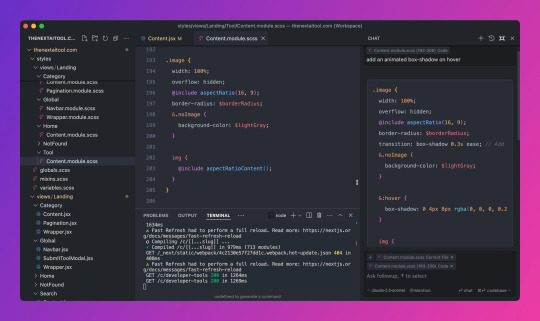
For years, developers have relied on multiple tools and websites to get the job done. The coding process was often a back-and-forth shuffle between their editor, Google, Stack Overflow, and, more recently, AI tools like ChatGPT or Claude. Need to figure out how to implement a new feature? Hop over to Google. Stuck on a bug? Search Stack Overflow for a solution. Want to refactor some messy code? Paste the code into ChatGPT, copy the response, and manually bring it back to your editor. It was an effective process, sure, but it felt disconnected and clunky. This was just part of the daily grind—until Cursor entered the scene.
Cursor changes the game by integrating AI right into your coding environment. If you’re familiar with VS Code, Cursor feels like a natural extension of your workflow. You can bring your favorite extensions, themes, and keybindings over with a single click, so there’s no learning curve to slow you down. But what truly sets Cursor apart is its seamless integration with AI, allowing you to generate code, refactor, and get smart suggestions without ever leaving the editor. The days of copying and pasting between ChatGPT and your codebase are over. Need a new function? Just describe what you want right in the text editor, and Cursor’s AI takes care of the rest, directly in your workspace.
Before Cursor, developers had to work in silos, jumping between platforms to get assistance. Now, with AI embedded in the code editor, it’s all there at your fingertips. Whether it’s reviewing documentation, getting code suggestions, or automatically updating an outdated method, Cursor brings everything together in one place. No more wasting time switching tabs or manually copying over solutions. It’s like having AI superpowers built into your terminal—boosting productivity and cutting out unnecessary friction.
The real icing on the cake? Cursor’s commitment to privacy. Your code is safe, and you can even use your own API key to keep everything under control. It’s no surprise that developers are calling Cursor a game changer. It’s not just another tool in your stack—it’s a workflow revolution. Cursor takes what used to be a disjointed process and turns it into a smooth, efficient, and AI-driven experience that keeps you focused on what really matters: writing great code. Check out for more details
3 notes
·
View notes
Text
Mã nguồn mở là gì? Có nên thiết kế website bằng mã nguồn mở
Trong những năm gần đây, các nền tảng mã nguồn mở nổi lên như cồn. Nhưng song song với đó lại là những ý kiến trái chiều khiến nhiều người băn khoăn không biết có nên lựa chọn nền tảng mã nguồn mở để thiết kế website không.
Puramu hiểu rằng việc lựa chọn nền tảng hay công cụ phát triển website là quyết định quan trọng có thể ảnh hưởng đến thành công của một dự án. Do đó, cho dù bạn là một nhà phát triển web chuyên nghiệp, một doanh nghiệp đang tìm kiếm giải pháp website hay chỉ đơn giản là tò mò về mã nguồn mở là gì, hãy đọc bài viết dưới đây! Bạn sẽ có được cái nhìn toàn diện về mã nguồn mở là gì và có thể đưa ra quyết định sáng suốt cho dự án của mình.
#business#design#web series#website#công ty thiết kế website#software#thiết kế web#thiết kế website#userexperience#web design#open source#mã nguồn mở#puramu#thiết kế đồ hoạ#webdesign#webcore#web development#websites#tools#phần mềm
1 note
·
View note
Text
What is React and React Native? Understanding the Difference

If you're starting out in frontend or mobile development, you've likely heard of both React and React Native. But what exactly are they, and how do they differ?
In this guide, we’ll break down what is React and React Native, their use cases, key differences, and when you should use one over the other.
What is React?
React (also known as React.js or ReactJS) is an open-source JavaScript library developed by Facebook, used to build user interfaces—primarily for single-page applications (SPAs). It's component-based, efficient, and declarative, making it ideal for building dynamic web applications.
Key Features of React:
Component-based architecture: Reusable pieces of UI logic.
Virtual DOM: Improves performance by reducing direct manipulation of the real DOM.
Unidirectional data flow: Predictable state management.
Rich ecosystem: Integrates well with Redux, React Router, and Next.js.
Common Use Cases:
Building dynamic web apps and dashboards
Single-page applications (SPAs)
E-commerce platforms
Admin panels and content management systems
What is React Native?
React Native is also developed by Facebook but is used for building native mobile apps using React principles. It enables developers to write apps using JavaScript and React, but renders UI components using native APIs—meaning it works just like a real native app.
Key Features of React Native:
Cross-platform compatibility: Build apps for both iOS and Android with a single codebase.
Native performance: Uses real mobile components.
Hot reloading: Faster development cycles.
Community support: Large ecosystem of plugins and libraries.
Common Use Cases:
Mobile apps for startups and MVPs
Apps with simple navigation and native look-and-feel
Projects that need rapid deployment across platforms
React vs React Native: Key Differences
Feature
React (React.js)
React Native
Platform
Web browsers
iOS and Android mobile devices
Rendering
HTML via the DOM
Native UI components
Styling
CSS and preprocessors
Uses StyleSheet API (like CSS in JS)
Navigation
React Router
React Navigation or native modules
Ecosystem
Rich support for web tools
Tailored to mobile development
Performance
Optimized for web
Optimized for native mobile experience
When to Use React
Choose React when:
You're building a web application or website
You need SEO optimization (e.g., with Next.js)
Your app depends heavily on web-based libraries or analytics tools
You want precise control over responsive design using HTML and CSS
When to Use React Native
Choose React Native when:
You need a mobile app for both iOS and Android
Your team is familiar with JavaScript and React
You want to reuse logic between mobile and web apps
You’re building an MVP to quickly test product-market fit
Can You Use Both Together?
Yes! You can share business logic, APIs, and sometimes even components (with frameworks like React Native Web) between your React and React Native projects. This is common in companies aiming for a unified development experience across platforms.
Real-World Examples
React is used in web apps like Facebook, Instagram (web), Airbnb, and Netflix.
React Native powers mobile apps like Facebook, Instagram (mobile), Shopify, Discord, and Bloomberg.
Final Thoughts
Understanding what is React and React Native is essential for any frontend or full-stack developer. React is perfect for building fast, scalable web applications, while React Native enables you to build cross-platform mobile apps with a native experience. If you’re deciding between the two, consider your target platform, performance needs, and development resources. In many modern development teams, using both React and React Native allows for a consistent developer experience and code reuse across web and mobile platforms.
2 notes
·
View notes
Text
Factor 5's MusyX
#IGN#game development#programming#software#factor 5#nintendo#lucas arts#nintendo 64#dolphin#gamecube#MusyX#N64 software tools#N64#1999#article
7 notes
·
View notes