#StartPage.com
Explore tagged Tumblr posts
Text
now that google has an AI overview for most web searches that needlessly harms the environment, i've switched to using startpage.com as my search engine. it's based on google but simpler, and very privacy oriented. one can get an addon for Firefox that inserts it as default, and i see there is also a mobile app.
edit: i have been informed that duckduckgo may also be a decent alternative, tho one has to manually turn AI assist off. it is also integrated into Firefox without the need for addon.
31 notes
·
View notes
Text
Me: *types "locker room" into search bar*
Startpage.com: *wall to wall gay porn*
Me: You know, I can't even be mad, but in this particular case that's not what I need. Looking for background ref for a pinup and all these naked bodies would get in my way.
7 notes
·
View notes
Text
Netizen SecureNet Replacement Tools/Resources
google → qwant.com/duck.com/startpage.com facebook/twitter → mastodon.social gmail → proton.me discord → matrix (element.io) reddit → lemmy (join-lemmy.org) Instagram → pixelfed.org msg → signal.org/telegram.org zoom/skype → jitsi meet (meet.jitsi.org) youtube → joinpeertube.org dropbox → nextcloud.com/syncthing.net/cryptpad.fr chrome → brave/firefox focus/zenbrowser google maps → openstreetmap.org/organicmaps.app
2 notes
·
View notes
Text
startpage.com how to tell a girl that you want more than anything for her to make you do the doll third-person self-reference thing but you're far too embarrassed to do it of your own accord
3 notes
·
View notes
Text
Search Engine Options for Research and Everyday
Startpage.com best general search engine I've found recently, no bullshit, no AI, just the actual results you're looking for.
Refseek - a reference dictionary will all kinds of info, click into the different topics and get learning!
PDF drive - books in PDF form, go learn something and/or be entertained.
Bioline International - offers science and medical journals and studies, focusing on the work of less prominent countries to ensure balance.
SpringerLink - Free to read science and medicine journals, books, and articles.
WorldCat - library database, can connect you to materials in libraries local and abroad.
If anyone has other helpful links, please add!
Also, this isn't a search engine but an incredibly useful webpage I've been using for ages and has been around since 1997: Online Conversion. I use it mostly for cooking conversions, it has not only cups to milliliters and accounts for UK vs US difference, but even a weight-to-volume calculator. Great one to have bookmarked.
1 note
·
View note
Text
Fact-Checking All I Post Since Dec 12, 2023
Hi.
This is a pinned post that explains my current ideal method of verifying information.
Firstly: I will always state what work I did (or didn't do) to fact-check a post.
This post will be pinned to remind me how to do my due diligence.
What to do to verify information?
Step 0: Notice suspicious aspects of what I'm reblogging
Calls to Action (can cause people to act without thinking first)
False sense of urgency: use of ALL CAPS as if people weren't going to read it otherwise indicates THEY ARE WRITING FOR AN AUDIENCE THAT THEY DON'T EXPECT WILL READ EVERYTHING including the fine print?
Judgemental statements: somebody is describing something by using insults, loaded language.
Factual errors
Jumping to conclusions
Step 1: Read beyond the Headline
If there is embedded articles, did I click through to read it?
How much did I read?
Who is the source? Do I know the source?
If I trust the source: why? What makes them trustworthy?
If I don't usually trust the source but am sharing anyway, why?
Step 2: Find a Credible Source
Did i check the web address (URL) to make sure the website is not impersonating another source?
Find other sources. I read in a magazine once that its recommended to have at least 3 separate sources confirm something. That way there is likely expert consensus and not a rogue editorial board or a compromised source.
Sometimes 3 sources agreeing might mean they are colluding, so the goal here is to document who is saying what and get a picture of where the information is coming from and how it's being shared.
Did I do a cursory check of the Tumblr user sharing the source?
Step 3: Verify Online Source is Authentic
I use startpage.com (a search engine that Google's things for me so Google doesn't know who is googling & thus won't tailor content to me)
As an IT student, I know that when links show up in purple in search engines that is a feature offered by my browser history, not by the search engine. So if I follow a link on Tumblr, then check with Google or Startpage (or Yahoo or Bing or DuckDuckGo), I can see if the website can be found normally through a web search.
I can also use Internet Archive (Wayback Machine) to check older versions of a story. So far, I don't know of any case where the Wayback Machine has deliberately censored or removed information.
Step 4: What else can I do?
read full article of each source
return to the article weeks later to see if corrections have been posted
check the website. Under "Contact" there should be information about the source. Who are they? I can look them up on Wikipedia to see if the source is known to have issues.
Step 5: Offer my followers some info on how they could improve on my work
Articles I haven't fully read can of course be improved by reading the whole thing
Sources can lie.
Read different opposite perspectives (use search engine to look up keywords that might pop up an opposing perspective)
Read primary sources. Did I reblog about a law being passed? Find the official government website where the law is posted.
If a story seems obviously favour one partisan group, then: A basic question for opposing groups or individuals is (A) did they read critiques of themselves (B) do they have a response (C) does their response contain a kernel of truth or is it appealing somehow (can it be steelmanned?) of maybe even they are more right than they seemed and (D) does their response feel sincere? (E) do they have a sense for what might go wrong with their counter-proposal (F) does their response need a better counter-response?
Step 6: Justify sharing things that I half-research.
For example: I shared this because the idea (perhaps mistaken perception / fantasy) of an internet censorship bill scares me.
Reason: My followers get an idea for why I think the information is valuable and can critique me better.
Step 7: Explain: Will I share more on this story or do more research?
In many cases, I reblog things and not think about them any further unless it circulates around and generates more conversation.
As a person with limited financial means and little interest in policy discussions, I want people who read my blog to like...know about (possibly) serious developments, but I'm convinced the main point of reblogging is to increase the statistical chance that it reaches people who are keenly interested and more dedicated than I am to doing something.
That's unfortunate of course (I always worry about how wars and other nightmarish things exit the media cycle even while still ongoing!) but I don't run this blog to be a downer blog and I also don't run it to be discussing topics that only interest me in that I'd like to see people (including myself, when that is feasible) work together to solve them.
Hopefully (if anyone even reads this) people can relate and won't think the worst of me. Not like I'm the best person anyway. Uh, thanks for reading.
6 notes
·
View notes
Text
on top of everything else that's fucked up with google search, it now also is putting me in a time-out and demands captchas if i open too many tabs while searching for images? and sometimes refuses to allow me to continue even then?
i literally only still use google search for one thing and one thing only - art ref - because its results can sometimes be marginally better than those served by startpage.com. just marginally enough to make it worth it.
but...
lol this is quickly destroying any upside to switching to google for ref.
#it's either that or i have malware#and i haven't done anything recently to catch anything#google#ich#bolding startpage on purpose#so all y'all know a good alternative if you haven't found one yet#it's my favorite of any i've tried so far#leagues better than duckduckgo esp for images#that thing is trash for ref
9 notes
·
View notes
Text
Gravatar…nebo spíše pozor na ads
Gravatar je jedna ze služeb přiřazujících „ikonu odesilatele k e-mailu“. Existují na to pluginy do různých e-mail klientů, ty ikony používají různé webové stránky kde se registrujete e-mailem (everythingRF například), používají to různé komunikační služby (jitsi), prostě má to mnoho použití a je to v podstatě zajímavá služba. Současně s tím máte možnost uložit si profil a používat ho jako vizitku (na fyzické vizitce potom máte fixní QR kod). Potud je to celé zdarma, nicméně si k profilu můžete přiřadit doménu a na tomto místě to přestane být zdarma. Protože si pravidelně nepamatuji celou adresu té věci, použila jsem vyhledávač:

No a pak už jsem se jenom divila:

Odporná korporátní grafika ze které se mi vždycky zvedne žaludek, ovšem… elegant co??? …ale what is Gravatar? No a o kousek dál „výhodný plán za 22USD“, jak jinak. Gravatar, který hledám, vypadá takhle:

Takže abychom si to shrnuli. Někdo pojmenuje tvrdě placený shit po relativně oblíbené zdarma provozované službě, udělá to tak, aby to „nebylo nic proti ničemu“ a zaplatí si kampaň. A doufá, že na to člověk omylem klofne a jak prostě bude potřebovat zřídit účet na gravatar kvůlivá nějaké službě (a neví jak přesně ty stránky vypadají a že je to zatím pořád ještě zdarma), co to používá, zřídí si omylem účet tady, což ho vyjde na úžasných 22USD, aby následně zjistil, že se seknul. Naprosto ukázkový scam. A současně důvod proč používat adblock, protože pokud ho použijete, vypadají stejné výsledky na startpage.com takhle:

Ono totiž realitou je, že adblock vás v mnoha ohledech chrání před podovodným jednáním. Kdyby firma, která prodává kampaně, poněkud lustrovala své zákazníky, nedělo by se tohle, lidé by neměli důvod instalovat adblock všeho druhu, internetová reklama by měla dopad a přinášela by peníze provozovatelům. Tohle je přesně místo, kde se věci začínají rozbíjet a není to s prominutím svévole uživatelů, tady si opakovaně serou do bot sami prodejci internetové reklamy. Z pohledu uživatele totiž adblock není nic jiného než racionální snaha přežít v realitě vyvalené z kloubů.
BTW startpage.com se sama deklaruje jako „privacy first“ company…což je tedy mimochodem taky taková věc k zamyšlení.
0 notes
Text
#sums - What the Internet Was Like in 1994
Exciting developments from the early days of the internet await you in our latest blog post, "What the Internet Was Like in 1994." This influential year saw the number of websites skyrocket from 623 to over 10,000, marking the beginning of an exponential growth phase for the World Wide Web. Key milestones include the launch of Netscape Navigator, the advent of Yahoo!, and the rise of the Internet Underground Music Archive. Our post explores the significant technological advancements and multimedia integrations that began to shape online experiences, despite the limitations of early dial-up connections. From the innovative uses of Perl at Yahoo! to the emergence of multimedia projects, this year was a critical turning point as the web prepared for mainstream adoption. Dive into the intricacies of this transformative period and its impact on the digital landscape. Read the full post at https://startpage.com.
0 notes
Text
For search results free of AI you can use startpage.com (which gives you Google results without sharing your data with Google and omits the AI answer at the top). You can also go into your internet settings and make startpage your "default search engine" so that you don't use Google.
Alteratively, you can install Firefox and then open the Firefox settings (top right of your screen opens a menu, go to "Add-ons and themes" and in the search bar type "uBlock origin". Ublock not only stops data tracking, it also has a feature that lets you block any field on a website you don't like permanently. That includes removing the AI results from Google (or from DuckDuckGo, who unfortunately are now giving AI results. AI results that I hide with uBlock).
---
When it comes to art, you will have to either find websites that block AI art (filter it out) like artstation or try your luck with tutorials online that teach you how to remove AI from your search results. Although again, if you are using Google Chrome, I recommend switching to Firefox and installing uBlock because Google harvests all your data and from that data they can learn how to circumvent your attempts at excising AI from your life.
---
When it comes to a desire not to train AI models, I assume you have 1 (or maybe 2?) accounts with Microsoft through which you access Word, Excel, PowerPoint, that kind of software. If you don't want to switch to alternatives (like LibreOffice, which can replace Word for some people), you can go to the top left corner of Word/Excel/PowerPoint and click "File" > then "Options" at the bottom > "Trust Center" (also at the bottom left) > "Trust Center Settings" > Privacy Options > Privacy Settings > make sure there is NO checkmark in "Turn on optional connected experiences" (this is what trains Microsoft's AI models with your data) > now click the "OK" button at the bottom until you close all the open windows.
Now restart any Office programs you might have open and it will permanently(!) apply that policy to your Microsoft account across all programs (although you may want to check it every time you reinstall the software or use it on a different computer, just in case and you definitely have to do it for every account you have with Microsoft).
Once you have Firefox, uBlock and Startpage (or DuckDuckGo), you can also look up guides for how to disable Microsoft Copilot using PowerShell. This will not only disable that AI permanently on your computer, but it also prevents Microsoft from making a copy of every moment you spend on your PC (including when your banking passwords are visible on screen).
---
As for job applications being screened via AI, the reality is that I can't fix that. I am unfortunately not an all-powerful deity. I guess we can organize protests and political pressure to stop businesses from doing this, but barring that I have nothing.
---
Hope this has been helpful in detoxifying your web experience and feel free to ask questions if something's unclear. All the best. :3 <3
I wish there was a way to completely OPT OUT of AI. Like you could set your ENTIRE Internet browser to NOT shove it down your throat.
When social media was getting big, you could just NOT get a Facebook or a Twitter. It was simple as that. You can't do that with AI.
Trying to find a job? It goes straight to an AI filter. Trying to look at art? Here's 100+ ai shit. Trying to look up who was in what movie from the 1980s? GOOGLE GEMINI IS HERE WITH THE COMPLETELY WRONG ANSWER!
Someone PLEASE create a way to allow people to get AI the FUCK OUT of our lives if we DO NOT WANT IT!
60K notes
·
View notes
Text
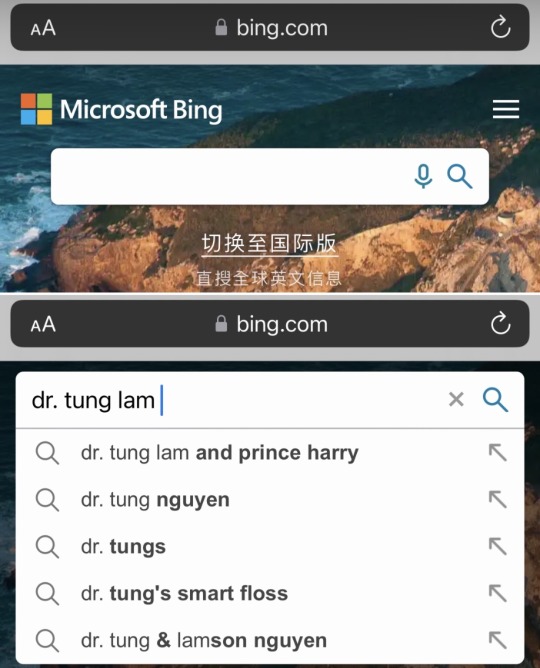
This is new! Search suggestion “dr. tung lam and prince harry” is now officially on msn.com, bing.com.cn, duckduckgo.com, ecosia.org, qwant.com, & startpage.com.
1 note
·
View note
Text
Startpage nedir ve ne işe yarar?Startpage, internet üzerinde gizliliği ve anonimliği ön planda tutan bir arama motorudur. Startpage, kullanıcıların kişisel verilerini toplamaz veya saklamaz, bu da kullanıcıların internet üzerinde daha güvenli bir şekilde gezmelerini sağlar.Startpage, Google ve diğer arama motorları gibi kullanıcının arama geçmişini izlemez ve takip etmez. Bu da kullanıcıların arama yaparken reklamlardan ve kişisel veri ihlallerinden kaçınmalarına yardımcı olur.Startpage, kullanıcıların istedikleri bilgiyi en doğru ve güvenilir şekilde bulmalarına yardımcı olur. Kullanıcıların veri toplama endişesi olmadan arama yapabilecekleri güvenilir bir platform sunar.Startpage, kullanıcıların çevrimiçi etkinliklerini korumak istedikleri durumlarda güvenilir bir alternatif sunar ve kişisel gizliliklerini ön planda tutar.Startpage nasıl kullanılır? Startpage, internet üzerinde gizlilik odaklı bir arama motoru olarak bilinir. Startpage’i kullanarak, web’de aramalar yapabilir, sonuçları görüntüleyebilir ve ziyaret etmek istediğiniz sitelere erişebilirsiniz. Startpage kullanmanın ilk adımı, tarayıcınıza startpage.com adresini yazarak siteyi ziyaret etmektir. Startpage web sitesine gittikten sonra, aramak istediğiniz anahtar kelimeyi arama çubuğuna yazın. Arama sonuçları sayfasında, her bir sonucun altında bulunan View By Ixquick Proxy bağlantısını kullanarak siteleri ziyaret ettiğinizde, Startpage’in gizlilik koruma özelliklerinden yararlanabilirsiniz. Bu şekilde, web’de arama yaparken gizliliğinizi koruyabilir ve kişisel verilerinizin izlenmesini engelleyebilirsiniz. Startpage ile gizlilik nasıl sağlanır?Startpage, internet kullanıcılarına gizlilik ve güvenlik odaklı bir arama motoru sağlayan bir platformdur. Startpage'un gizlilik sağlama konusundaki en önemli özelliği, kullanıcıların arama geçmişini saklama veya takip etme gibi bir uygulamasının olmamasıdır. Bu sayede kullanıcılar, arama yaptıkları konular hakkında hiçbir zaman izlenmemektedir.Bu platform, gizlilik konusunda daha fazla kontrole sahip olmak isteyenler için oldukça kullanışlıdır. Startpage'in gizlilik odaklı arama motoru, IP adreslerini gizleyerek kullanıcıların izlenememesini sağlar. Ayrıca, tarayıcı geçmişi ve çerezleri otomatik olarak temizler, böylece kullanıcıların çevrimiçi etkinlikleri hakkında hiçbir veri saklanmaz.Startpage, gizlilik sağlama konusunda kullanıcıların bilgisayarlarını korumak için SSL şifreleme hizmeti de sunar. Bu şifreleme sayesinde, kullanıcıların arama yaparken, verileri güvenli bir şekilde iletilir ve üçüncü tarafların erişimine karşı korunur.Bu nedenlerden dolayı, gizlilikleri konusunda daha fazla kontrol isteyen internet kullanıcıları için Startpage, güvenli bir arama deneyimi sunmaktadır.Startpage'un avantajları nelerdir? Startpage'in avantajları nelerdir? İnternet kullanıcıları için gizlilik ve güvenlik her zaman önemli bir konu olmuştur. Startpage bu konuda kullanıcılara birçok avantaj sunmaktadır. Birincisi, Startpage kullanıcıların arama geçmişini kaydetmeyerek gizliliğe saygı gösterir. Böylece kullanıcılar arama yaptıklarında kişisel bilgilerinin izlenmesi ve saklanması riski olmaz. İkinci olarak, Startpage, reklamları hedeflemeden arama sonuçları gösterdiği için kullanıcılar reklam takibi ve hedefleme konusunda endişe etmeden internet üzerinde özgürce gezinebilirler. Üçüncüsü, Startpage kullanıcıların kişisel verilerini gizli tutarak çerez kullanımını minimumda tutar. Bu da çevrimiçi gizliliğin korunmasına yardımcı olur. Dördüncü olarak, Startpage'in bir diğer avantajı da kişisel bilgilerin satılmasını engellemesi ve kullanıcılarına tam anonimlik sağlamasıdır. Bu sayede kullanıcılar kendilerini güvende hissedebilirler. Tüm bu avantajlar sayesinde, Startpage gizlilik odaklı bir arama motoru olarak öne çıkmaktadır. Startpage kullanmanın dezavantajları nelerdir?Startpage, gizlilik odaklı bir arama motoru olarak bilinir ve kullanıcılarına özel bilgilerini koruma konusunda avantaj sağlar. Ancak bazı dezavantajları da bulunmaktadır.
Bunlardan biri, Startpage'un diğer arama motorlarına göre daha sınırlı bir arama sonucu veri tabanına sahip olmasıdır. Bu durum, kullanıcıların ulaşabileceği bilgilerin kısıtlanmasına neden olabilir.Bununla birlikte, Startpage'un arayüzü ve özellikleri bazı kullanıcılar için yetersiz gelebilir. Diğer popüler arama motorlarına kıyasla daha az özelleştirme seçeneği sunması ve kişiselleştirilmiş içerik önerileri sunmaması, bazı kullanıcıları tatmin etmeyebilir.Bir diğer dezavantajı ise, Startpage'un reklam geliri modelinin daha az etkili olmasıdır. Reklamcılık sektöründen elde ettiği gelirin, diğer popüler arama motorlarına göre daha düşük olması nedeniyle, Startpage'un sunduğu hizmetleri geliştirmesi ve iyileştirmesi daha sınırlı olabilir.Son olarak, Startpage'un sponsorlu içerikleri ve reklamları daha az göstermesi, bazı firmalar ve markalar için bu platformu tercih etmeyi az cazip hale getirebilir. Reklamların az görüntülenme ve tıklanma olasılığı, reklamverenlerin bu platformda reklam vermekten çekinmelerine neden olabilir.Startpage ile arama sonuçlarının doğruluğu Startpage, kullanıcıların internet aramaları yaparken gizliliklerini koruyan bir arama motorudur. Bu özelliği sayesinde kullanıcıların arama sonuçlarının doğruluğu konusunda güvenilir bir seçenek olduğu düşünülmektedir. Startpage, arama sonuçlarını kullanıcıların kişisel bilgilerini toplamadan ve saklamadan sağlayarak, kullanıcıların güvenilir ve doğru bilgilere ulaşmalarına olanak tanır. Bu nedenle Startpage ile yapılan arama sonuçlarının doğruluğu oldukça önemlidir. Bir arama motorunun sonuçlarının doğruluğu, internet üzerinde kullanıcıların doğru ve güvenilir bilgilere ulaşması açısından kritik bir öneme sahiptir. Startpage'un gizlilik odaklı yaklaşımı sayesinde, kullanıcılar arama sonuçlarının güvenilir ve doğru olduğuna güvenebilirler. Kullanıcıların kişisel verilerinin korunduğu bir platformda elde edilen arama sonuçları, doğrulukları konusunda da güvenilirlik sunar. Startpage ile arama sonuçlarının doğruluğu, kullanıcıların internet üzerinde gerçek ve güvenilir bilgilere ulaşmalarını sağlar. Startpage'un gizlilik odaklı arama motoru olarak verdiği güvence sayesinde, kullanıcılar arama sonuçlarının güvenilir olduğunu bilerek bilgiye erişim sağlarlar. Bu da kullanıcıların güvenle araştırma yapmalarına ve doğru bilgilere ulaşmalarına olanak tanır. Startpage ile arama sonuçlarının doğruluğu, kullanıcıların bilgiye erişim süreçlerinde güvenilirlik arayışlarını karşılar. Kullanıcıların gizliliklerini koruyan ve arama sonuçlarının doğruluğunu sağlayan Startpage, internet aramalarında doğru ve güvenilir bilgilere erişim için tercih edilen bir seçenektir.
0 notes
Text
basic search - startpage.com
Skip Google for Research
As Google has worked to overtake the internet, its search algorithm has not just gotten worse. It has been designed to prioritize advertisers and popular pages often times excluding pages and content that better matches your search terms
As a writer in need of information for my stories, I find this unacceptable. As a proponent of availability of information so the populace can actually educate itself, it is unforgivable.
Below is a concise list of useful research sites compiled by Edward Clark over on Facebook. I was familiar with some, but not all of these.
⁂
Google is so powerful that it “hides” other search systems from us. We just don’t know the existence of most of them. Meanwhile, there are still a huge number of excellent searchers in the world who specialize in books, science, other smart information. Keep a list of sites you never heard of.
www.refseek.com - Academic Resource Search. More than a billion sources: encyclopedia, monographies, magazines.
www.worldcat.org - a search for the contents of 20 thousand worldwide libraries. Find out where lies the nearest rare book you need.
https://link.springer.com - access to more than 10 million scientific documents: books, articles, research protocols.
www.bioline.org.br is a library of scientific bioscience journals published in developing countries.
http://repec.org - volunteers from 102 countries have collected almost 4 million publications on economics and related science.
www.science.gov is an American state search engine on 2200+ scientific sites. More than 200 million articles are indexed.
www.pdfdrive.com is the largest website for free download of books in PDF format. Claiming over 225 million names.
www.base-search.net is one of the most powerful researches on academic studies texts. More than 100 million scientific documents, 70% of them are free
301K notes
·
View notes
Text
The First Post Always Sucks
The humble beginnings of a fucking blog in the year 2022

Welcome to Bitty Bits! This will be a blog for basically posting about what I have been up to, without having to dig through my Twitter for it. Essentially a small "digest" type thing, with some personal thoughts as well.
Oh yeah, this is also still Tumblr which means you can do all the... Tumblr things.
Finally, regarding the newsletter button at the bottom - I have no idea if that will even work. Not many people want to do that these days. But if you'd like to help me figure that out... subscribe to it and next month we'll see.
That said you can still use the RSS feed with no problems.
Now on to today's topics...
Ninjin Cartoon In English - Preservation Efforts

(Image: Pocket Trap/Cartoon Network LA)
Alright, so who or what is Ninjin, and why should I care?
After only having known the series because of it being of brazilian origin, I finally decided to see what it was all about this year, and maybe have a hyperfixation on it as it usually happens. It all started with a humble little indie game, called Ninjin: Clash of Carrots (available on most platforms).
It managed to be enough of a hit that an animated series even got picked up by the Latin American division of Cartoon Network! Things were getting exciting. It would take a while for the show to solidify itself though - starting slow with 1-to-3 minute shorts, then later having "full episodes" each with 7 minutes, consistently. The first five of them are publicly available to watch for free on the official CN LA/Brazil YouTube channel, much like the other shorts. The rest of the series, now also known as "Corta Essa, Ninjin!" (which roughly translates to "Cut It Out, Ninjin!", and can) would then air on Cartoon Network, and be streamable on HBO Max. But there was something curious that I noticed at the end of some of these episodes - dubbing and voice acting credits (much like most streaming services), and that included an American English dub.
Curious about it, I tried to find any information about it online, but got nothing out of it. This was starting to look like a lost media case. But once I figured that there was more to this series than just the content posted on YouTube, I knew I'd have to do one thing - get an HBO Max subscription... and that's what I did. Not to my surprise, the English dub was there... ...but who in Latin America would be watching it over the Spanish dub or the original Brazilian Portuguese audio? That was the question I had, and still have. But at least, the dub was found.
...now whether or not it was worth finding it is probably something you can draw your own conclusions about. But efforts have been made into preserving this dub, and making Ninjin media in general more accessible, all right here in this MEGA folder. It's still, of course, highly recommended that you (if you have an HBO Max subscription) just use a VPN instead to get access to the show legally, but there are also no subtitled versions so...
Startpage vs. DuckDuckGo in 2022
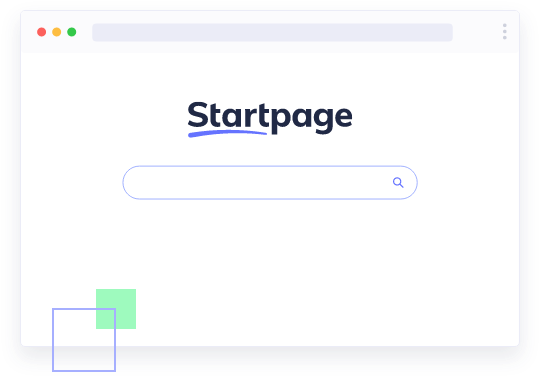
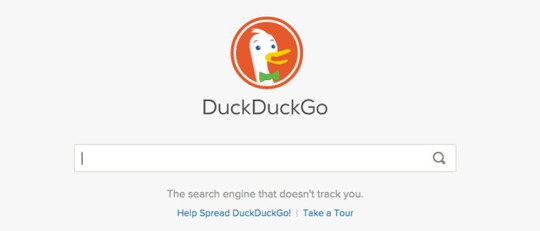
"Online privacy is but an unending pissing contest." -Me (Images: Startpage.com/DuckDuckGo.com)
I am very much not a "privacy neat freak" like many people when it comes to , but alternatives are always welcome.
So it was pretty cool to know that Startpage.com was basically Google without... the not so great aspects of Google. To be fair I knew nothing about that website period, and thought it was some sort of homepage speed dial/link collection thing that you'd see in the 2000s, maybe I was getting it confused for something else entirely.
I've also heard elsewhere that DuckDuckGo was basically the same but with Microsoft Bing. Now I'm not sure how true that is, but it would make sense too.
But of course, having used Google for the longest time, I was more inclined to go for Startpage.com - and having tried to use DuckDuckGo before, I would definitely miss some of the more "convenient" aspects of Google search, even if it meant being tracked in a very not "Don't Be Evil" manner - But then I quickly started to have problems regardless.
As a researcher of lost content and more specific things in general, using search operators (such as using quotation marks) was essential. But Startpage would always, and it still does, to this day, prevent me from doing so. I'd be greeted by a quite threatening looking screen, misidentifying me as some sort of robot, or search request abuser. All I did was add quotation marks to my query... Filling in the help form or reaching out to them on Twitter did nothing to help.

(Image: Startpage.com)
I really don't know if I am the only person having this issue. I am not doing anything that is listed over there. It also does not seem to be an issue with my Wi-Fi connection, as this still happens to me with mobile data, and in every browser I've tested.
It is probably worth mentioning the controversy that DuckDuckGo got into fairly recently, when they decided to downrank "russian disinformation" from the search results, which made all the heavy users of linux and wojak memes (this very specific demographic) very upset. #StandWithUkraine
What can be upsetting to me about this though, is the inconsistency with claims, as DDG had flexed their "unbiased results" feature in the past more than once.
I could also go on for quite a long time talking about how the heavily advertised "Brave Browser" is probably one of the worst and most shady things that the internet of recent years has seen (and why Vivaldi is much better in every conceivable way, not sponsored btw) but that might be a topic for another day...
My April Fools Thing Will Probably Be Very Predictable

You and your April Fool jokes. I don't think that's funny! (Image: Popeye - Cookin' With Gags/Famous Studios 1955)
And very hexagon shaped. That is all.
End of Post
Initially I wanted to have a lot more in this post but quickly realized how tiring it is to write all of this, so I'm going to try to summarize a lot of it.
Paused Gaming™
For most of my teenage years the times I actually sat down to play a video game were not many. Most of the time I'd play the games I already knew, and newer things would usually just be "one-offs", and I'd also playtest stuff I'd make myself more too. Not a lot of "unfamiliar games" that I've finished. And during the pandemic that got worse. As such the last "actual game" that I still haven't finished was... SpongeBob Battle for Bikini Bottom. Hopefully that changes this year, and after that I'm playing OMORI. I'm not a real gamer. I only play mobile games
New Snap On Redbubble Soon

Enjoyed this one for whatever reason? I'm adding it to my redbubble shop... eventually. Not now.
A.I. Voices - Where Are They?
I still do want to bring more fun text-to-speech voices to Uberduck but my focus and priorities kinda shifted a bit as I got tired of going through the entire process of training voices. Sorry. It's a neurodivergent thing. One day the interest will be reignited.
Content Creation
If you haven't heard, I've reopened my music commissions on YouTube. That's one thing. But as said in many wall of text™ videos that I posted on my main channel, I want to do more varied stuff, and especially use my voice more. But it's hard as an autistic individual and "vocal underdoer", who speaks for probably less than an hour total in a single day.
One day I just hope to get just enough motivation to step out of my comfort zone!
Conclusion
As rough as life is right now, especially in my country, especially in my position, I've been having some small victories here and there, and making this blog was probably one of them. (Either that or a mistake)
Bitty's Message of the Day
Keep on dreaming! ...I couldn't think of anything better

#newsletter#personal#preservation#ninjin#ninjin: clash of carrots#lost media#startpage.com#duckduckgo#internet privacy#brave browser#uberduck
2 notes
·
View notes