#Strawpage
Explore tagged Tumblr posts
Text










#f2u#my graphics#web resources#web graphics#stamps#png#blinkies#web finds#transparent png#green#web stamps#web decor#carrd resources#carrd graphics#rentry graphics#rentry resources#strawpage#neocities#stickers#collages#imageboard#blog graphics#blog resources#page decor#decorations
903 notes
·
View notes
Text
@rvbyrubelight :-)
Yuri Stamps (happy pride month)










yaoi graphics: here
last two stamps made by Me!
#reblogged by X-01#web graphics#rentry graphics#carrd graphics#carrd resources#rentry resources#web decor#strawpage#rentry decor#stamps#yuri#pride#lesbian#sapphic#wlw#pride month#himedanshi#himejoshi#girls love
424 notes
·
View notes
Text
Ⳋ᧙ྀི⊹ ₊ Neapolitan / choco inspired frames mby me | recolours encouraged ˚(ृ´꒳ˁ )ु˒ꉺ JUST DO NOT CLAIM AS YOURS.






#ㅤㅤ──꯭─꯭─꯭ㅤ♡ㅤㅤ۫ jia's creations#rentry inspo#rentry resources#rentry stuff#rentry graphics#rentry decor#rentry pixels#editblr#edit resources#frames#rentry frame#carrd resources#carrd inspo#carrd graphics#carrd stuff#carrd decor#strawpage#strawpage resources#rentryblr
2K notes
·
View notes
Text











Team C00LKID crayon stamps 🎀

#👑╰ PLEASE DONT MOVE.#tags ﹚ —#stamps#page decor#web decor#web graphics#carrd#carrd graphics#rentry graphics#rentry decor#rentry stuff#carrd resources#carrd stuff#carrd decor#strawpage#editblr#rentry#forsaken#roblox forsaken#homicidalporkchops#graphics#stimboard#stims
32 notes
·
View notes
Text
Sanrio Stamps




























#stamps#neocities#web graphics#old web graphics#web finds#2000s web#2000s#2000s nostalgia#2010s#2010s nostalgia#Sanrio#Hello Kitty#my melody#cinnamoroll#pompompurin#sanriocore#kuromi#Sugarbunnies#Tuxedo sam#chococat#usahana#keroppi#hangyodon#strawpage graphics#strawpage#strawpage stuff#straw page gif#rentry gif#rentry resources#rentry graphics
753 notes
·
View notes
Text
Spent over an hour on this btw


#strawpage#flynnthefox#art#errorink#sans au#error sans#meme#fanart#undertale fanart#undertale#undertale au#sans au fanart#errortale#utmv#utmv fanart#please i need validation from the internet tell me i spent my time well please i literally sacrificed like 2 hours of sleep for this fuckin#like this was made at 4 am#jsut to like give you perspective#the person receiving isn't even in the fandom#fuck you know about dark mango psychology
30 notes
·
View notes
Text






Ocean/water stamps
Stamp border cred
#my graphics#blog resources#carrd resources#carrd stuff#neocities#carrd graphics#rentry graphics#rentry graphic#rentry resources#da stamps#stamps#rentry stuff#rentry gif#rentry decor#rentry#carrd#spacehey#strawpage#web graphics#graphics#web graphic#old web#oceancore#water aesthetic#ocean#seacore
756 notes
·
View notes
Text
shadow the hedgehog
this is so stupid i wasted so much time on this, i had to do all the animation manually rip

#web graphics#web resources#neocities graphics#web decor#web graphic#carrd decor#shadow the hedgehog#sonic the hedgehog#strawpage#stamps#150x20#blinkies
27 notes
·
View notes
Text



still screaming about these i love them all
#nerdy prudes must die#npmd#starkid npmd#hatchetfield#max jagerman#max jägerman#kyle clauger#strawpage#wiggly
24 notes
·
View notes
Text

didnt get to send it cus i clicked on the undo button too many times and suddenly boom.. the drawings gone..

cropped ver
#abstragedy#strawpage#art#sketch#tadc zooble#tadc gangle#manager gangle#gangle#zooble#tadc#the amazing digital circus#suggestive#zooble x gangle#gangle x zooble
1K notes
·
View notes
Text


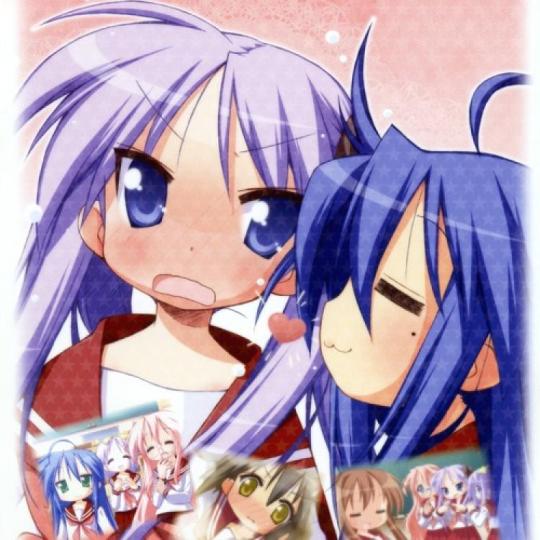





Ꮺ blinkie dump .ᐟ.ᐟ
24 notes
·
View notes
Text
Cowboy (and adjacent) graphics!
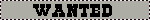


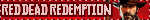
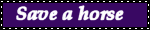

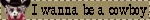
















A couple other posts with western graphics:
post 1, post 2
#web graphics#rentry graphics#carrd graphics#carrd resources#rentry resources#web decor#strawpage#rentry decor#stamps#blinkies#favicon#dividers#pixels#favicons#web resources#cowboy#western#rdr#rdr2#red dead redemption#horses#horse
10K notes
·
View notes
Text
cutecore framez

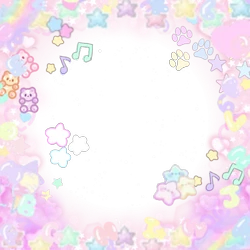


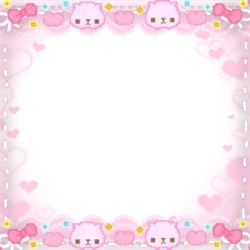
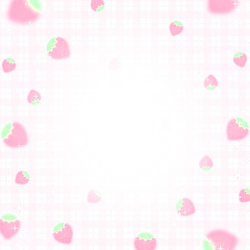

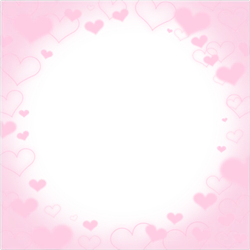

#cutecore#pastelcore#kawaii#jojifuku#kawaii aesthetic#kawaiicore#carrd moodboard#rentry graphics#carrd resources#rentry resources#carrd graphics#editblr#carrd inspo#carrd stuff#strawpage#pfps#banners#icons#tumblr layouts#layouts#pfp icons#cute pfps#tumblr pfps#pride pfps#matching pfps#pink#cute
3K notes
·
View notes
Text
I MMADE A STAWPAGE
I MADE A STRAWPAGE …https://nuggetissexuallyatractedtotvs.straw.page REQUEST ME SOME FREAKY SHIT I WANNA DRAW FAT TENNA

29 notes
·
View notes
Note
HIIIIIII!!!! sorry if this is like a stupid ask lol, but could you do a stamp tutorial? your stamps are always so high quality oml, how do you resize your gifs and images???


HIIII and no worries, I can totally make a stamp tutorial! (⌒▽⌒)
I’ll be going through on how to make a normal image stamp and then a gif stamp. By following these two tutorials, you’ll be able to make stamps just like these!


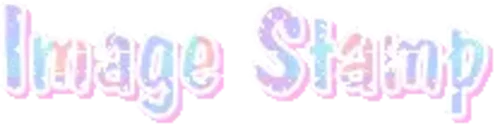
PROGRAM USED ★ Ibispaint
STAMP TEMPLATE BY ★ AHMED-ART on Deviantart.
To start off, you must find an image you’d like to make into a stamp. Then, find a stamp template you think would pair well with your image. There are many different types of stamp templates out there and you can find a lot of them on Deviantart.
Make sure to read the terms of use for the template before using though! Here is the template I will be using for this tutorial.

Making stagnant stamps is easy once you got the steps down. You can use any art program and follow a similar process, but I only use Ibispaint to create mine.
First, create a canvas that is the same width and height as your stamp template. This one is 97x57. Most stamp templates have super similar proportions. If you are unsure of your stamps dimensions, you can create a 100x100 canvas then crop it around the stamp template once you have inserted it.
(Brush icon -> Canvas button -> Trim)
To get higher quality on the image inside your stamps: the closer the better! For example:


See how the first stamp’s image is rather far away? This makes the quality appear much lower. However, once you zoom in, it becomes higher! So I recommend finding images to create stamps out of that you are able to zoom in on so the quality can pop.
You’ll need to erase the parts of the image that don’t fit inside the stamp so it remains transparent around the border.
If you want to change the border color of the stamp, fill in the canvas with the color you want. Then, clip it to the stamp border. Lastly, go and set it on multiply. This will change the stamp borders color!

If you want to put a line texture on your stamp, you can utilize the ruler tool in Ibispaint to draw lines over your stamp.

I’ll add these every once and awhile to my stamps for fun. If you set the opacity of the lines to 10%, it’ll end up looking something like this.

And that’s the completed stamp!
Changing the border color and adding the line texture is completely optional, though it’s always fun to customize stamps!

PROGRAMS USED: Ibispaint, Ezgif
GIF stamps are a little trickier, but the process is not too difficult once you got it down!
First, find a gif that you would like to make into a stamp. I’ll be using this one!

if you want to have a different colored or customized stamp border, you must edit it on Ibispaint before like explained above.
You can combine the layers and save them transparently so it’ll end up looking something like this.

I made this one blue and added a gradient to it to match the gif I want to make into a stamp! You can add a gradient to the border by adding a darker color onto the multiply layer then using an airbrush to blend both colors together in the middle on both sides of the template.
Now, open up Ezgif and click the tab called Crop. Then, insert your stamp template there. The way I find the dimensions of the inside of the stamp is by cropping my way around the inside of the template.
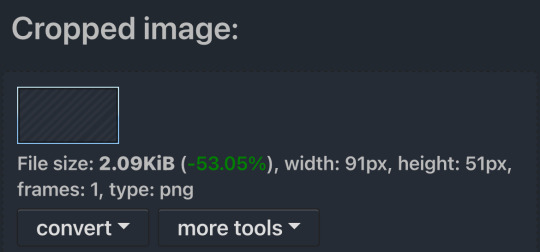
The dimensions inside this template in particular are 91x51. This is what we will resize our gif to! Before we can do that, click the crop tab again at the top of the page to refresh it and then insert your gif. This isn’t required to do, but I like to crop my gifs a bit so they focus more on what is going on inside my stamp. Like I said before, the closer the better, as it will make the quality higher!

Now that we have our cropped gif, click the tab called resize at the bottom of the page. The dimensions of the inside of this stamp are 91x51, so insert those numbers in the width and height boxes to then resize the gif.

Next step is to click the overlay tab at the bottom. You will need to click the button that says “extend canvas size” so we have room to overlay the stamp template on top of the gif. After extending the size, upload the stamp template as an overlay where it says choose file.

On computer, after clicking upload image, you can just drag the stamp template over the gif and situate it. However, you can also figure out the number coordinations to fix the template ontop of the gif by messing around with it a bit. I make my graphics on my phone so I use the numbers instead of dragging.

Left means to move the template left or right depending on the numbers you insert. Top moves the template up or down. The left for this template is 42 and the top is 21. It takes a bit of messing around to find the exact numbers.
Now that the template is ontop of the gif, all that is left to do is to crop the space around it. Click the crop tab again at the bottom of the page and then click where it says “trim transparent pixels around the image.” This will easily crop the extra space around the stamp.

Click download to save your gif and that’s it! Here is the finished product!

The whole process for making gif stamps is always the same, the only things that can vary or change are the dimensions of the gif (so it can fit inside different templates) and the left/right.
I hope you find this tutorial helpful and if anyone needs anything else explained, let me know. These stamps are free to use if anyone would also like to use them.
Happy stamp making everyone! 🩷
Dividers (c) @coco-coquette

#tutorial#web graphics#graphics#webcore#old web#rentry#stamps#web decor#gif stamps#alien stage#alien stage till#strawpage#spacehey#ᯓ ᡣ𐭩🐚asks
1K notes
·
View notes