#VHD Recovery Tool
Explore tagged Tumblr posts
Photo

Get VHD Recovery Tool and perform recover from FAT and NTFS partition of the system is possible with our utility for recovery from Virtual Disk Drive
• Recovery of data from both Dynamic as well as static VHD file can be executed with this solution to recover VHD data
• Virtual disk drive recovery software fixes corruption error messages that restricts access over VHD file data, hampering routine work
• Quick scan and Advance scan option is embedded in the solution that helps in recovery from Virtual Disk Drive depending upon intensity of corruptness
Know more: https://bit.ly/2IszYjN
0 notes
Text
DiskDigger Importance || Recover Lost Files
In the Present scenario, Technology is growing too fast and we all are experiencing that our smartphone, PC, and Laptops carrying various files with the help of SD cards and internal memory. We will think that our files are in very secure places but if any file deleted unexpectedly then what you will do?. Don't worry, I already told you that tech is growing as fast as it can. Here I'm going to discuss the best data recovery services aka (DiskDigger) which are a perfect example of it. Let's go down to get more details of DiskDigger( Deep file recovery from any drive).
DiskDigger is a tool which can recover deleted files like photos, documents, music, video and much more.
DiskDigger Features:
DiskDigger can recover lost files from most types of media that your computer can read: hard disks, USB flash drives, memory cards, CDs, DVDs, and floppy disks. (Note: Make sure that you have to connect your device with a USB port to recover lost data from Android and IOS devices ). And one more important thing is you have to download the diskdigger app on your android phone to recover lost files. Suppose if your Android device uses a microSD card for saving the data, please remove the card and connect it directly to your PC using a card reader, so that you can scan it directly using DiskDigger for Windows.)
DiskDigger has two processes which you have to choose every time while scanning a disk. These methods are named as “dig deep” and “dig deeper“.
Dig Deep:
Undelete files from FAT (FAT12, FAT16, FAT32), NTFS, and exFAT partitions.
Recover any type of file.
Filter recoverable files by name and size.
Sort recoverable files by name, size, date, and directory.
Dig Deeper:
Scan (carve) entire disk for traces of specific file types.
Supported file types include:
Photos and images:
JPG - Pictures stored in digital cameras and on the Web (Joint Photographic Experts Group)
PNG - Portable Network Graphics
GIF - Graphics Interchange Format
BMP - Windows and OS/2 bitmap image
Running in Linux
TIFF - Tagged Image File Format
ICO - Windows Icon
ANI - Windows animated cursor
CR2 - Canon raw image
SR2 - Sony raw image
NEF - Nikon raw image
DCR - Kodak raw image
PEF - Pentax raw image
RAF - Fujifilm raw image
RW2 - Panasonic/Lumix raw image
LFP - Lytro raw image
MPO - Images from 3D cameras (Multiple Picture Object)
DNG - Adobe Digital Negative
SVG - Scalable Vector Graphics
HEIC/HEIF - High-Efficiency File Format image
PSD - Adobe Photoshop image
RAS - Sun raster image
PSP - Paint Shop Pro image
Thumbcache - Windows thumbnail cache
IFF - Amiga images and other media
ART - AOL Art images
WMF - Windows MetaFile
EMF - Enhanced MetaFile
WMZ, EMZ - Compressed MetaFiles
DICOM - Medical imaging format
WEBP - WebP images
PCX - ZSoft PCX images
CDR - CorelDraw images
INDD - Adobe InDesign documents
CP - Adobe Captivate documents
AI - Adobe Illustrator documents
Documents:
DOC - Microsoft Word document (2003 and below)
DOCX - Microsoft Word document (2007 and above)
XLS - Microsoft Excel spreadsheet (2003 and below)
XLSX - Microsoft Excel spreadsheet (2007 and above)
PPT - Microsoft PowerPoint presentation (2003 and below)
Custom Heuristics catalog || Disk Digger Pro
PPTX - Microsoft PowerPoint presentation (2007 and above)
VSD - Microsoft Visio document
PDF - Portable Document Format
XML - eXtensible Markup Language
HTML - HyperText Markup Language
RTF - Rich Text Format
WPD - WordPerfect document
WPS - Microsoft Works document
PUB - Microsoft Publisher document
XPS - XML Paper Specification
WRI - Old Windows Write document
ODT, ODS, ODP, ODG - OpenDocument formats
DPP - Serif DrawPlus document
PPP - Serif PagePlus document
Audio and video:
MP3 - Audio format widely used in digital media players (MPEG layer 3)
WMA - Windows Media Audio
AVI - Audio Video Interleave
WAV - Wave audio
MID -Musical Instrument Digital Interface
FLV - Adobe Flash Video
WMV - Windows Media Video
MOV - QuickTime video
M4A - MPEG-4 audio
M4V, MP4 - MPEG-4 video
3GP - Third Generation Partnership video
F4V - Adobe Flash video based on MPEG-4 Part 12
RM - RealMedia video
RMVB - RealMedia video (variable bitrate)
MKV - Matroska video
MPEG - Motion Picture Experts Group
AU - Sun Microsystems audio
MTS, M2TS - MPEG2 Transport Stream
R3D - RED Video Camera video
APE - Monkey's Audio file
OFR - OptimFROG lossless audio
PPM, PGM, PBM - Netpbm images
WEBM - WebM videos
Compressed archives:
ZIP - Widely used a compressed format developed by PKWARE
RAR - Roshal ARchive, used by WinRAR
7Z - Compressed format used by 7-Zip
GZ - Compressed format used by gzip
SIT - Compressed format used by StuffIt for Mac
ACE - WinAce archive
CAB - Microsoft Cabinet archive
SZDD - Compressed files created by COMPRESS.EXE from MS-DOS
Miscellaneous:
ISO - Images of optical media, such as CDs and DVDs
EXE - Windows or MS-DOS executable file
DLL - Windows or MS-DOS dynamic-link library
MDB - Microsoft Access database (2003 and below)
ACCDB - Microsoft Access database (2007 and above)
PST - Microsoft Outlook Personal Folders file
DBX - Microsoft Outlook Express data file
XAC - GnuCash data file
KMY - KMyMoney data file
DWG - AutoCAD drawing
DXF - Drawing Interchange Format
CHM - Microsoft Compiled HTML Help file
TTF, TTC - TrueType font
CLASS - Java class file
KMZ - Google Earth location data
FIT - Garmin activity file
WALLET - Armory Bitcoin wallet
WALLET.DAT - Bitcoin Core wallet
Recovering documents from your Recycle Bin
Common Features:
Works in Windows 10, Windows 8, Windows 7, Windows Vista, and Windows XP. Both 32-bit and 64-bit versions of Windows are supported.
Also works in Linux.
View recoverable files as a list, or as thumbnail previews.
Thumbnails will show previews of image files, album art from MP3 and WMA files, and icons from executable files!
Selecting a recoverable file brings up a full preview of the file (insofar as possible). For image files, it will show the image (with pan and zoom). For document files, it will show a text-only preview of the document. For certain audio files, it will allow you to play back the sound.
Previews of JPG and TIFF files will show EXIF information (camera model, date taken, sensor settings, etc.).
Previews of MP3 files will show ID3 information (artist, album, genre, etc.).
Previews of ZIP files will show a list of files contained in the archive.
Advanced Features
Able to scan virtual disk image files:
E01 and EWF files (Expert Witness Format)
VMDK files (VMware disk image)
VHD files (Microsoft Virtual Hard Disk)
VDI files (VirtualBox disk image)
Direct binary disk images (acquired with <code>dd</code> or similar tools)
When digging deeper, ability to start scanning from a specific location on the disk.
When previewing files, the program optionally shows the first 4K bytes of the file as a hex dump.
To find more information go through remaining articles in our site like hard drive data recovery, SD card data Recovery, Android Data Recovery, USB flash drive data recovery, Linux Data Recovery, etc.
Also Read:
Recovering documents from a hard drive
#Recovering documents from a hard drive#DiskDigger#Recover lost files#smartphone#sd card data recovery#Deep file recovery from any drive#dig deeper#dig deep#digging#disk images#digging deeper#diskdigger importance#diskdigger features
3 notes
·
View notes
Text
The Most Popular Enable Bitlocker
If your PC doesn't have TPM, then console indicates that Compatible may not be found (see screenshot). Then you will have to manually restart your PC. When you restart your PC, you might observe a warning your system was changed. You're able to keep working on your computer during the encryption phase, but things could be running a bit more slowly than normal. If you've got an older PC with a couple more miles on the difficult drive, you should decide to encrypt the whole drive.
If you're using Windows 10, you will observe an extra screen allowing you to pick an encryption procedure. Windows 10 has an extra feature named Device Encryption. Following that, your computer should reboot and when you log in again you'll observe the BitLocker window. Windows 10 gives you the ability to allow a Night Light mode (previously referred to as Blue Light) to decrease eye strain. After the window is shaken again, all of them are restored, very similar to desktop preview. Windows 7 also uses the TRIM command. You'll be presented a dialog window to enter new information regarding the image. Want to Know More About Enable Bitlocker Windows 7?
The bitlocker tool demands a reboot after producing the partition anyway. The Repair-bde command-line tool is designed for use once the operating system doesn't start or when you can't begin the BitLocker Recovery Console. There are several full disc encryption software to encrypt your drive or you may use inbuilt Windows option called Bitlocker. In the event your computer doesn't have a Trusted Platform Module (TPM) or the TPM isn't supported, you are going to get a warning. You'll be prompted to restart your computer to begin the encryption procedure. Some computers, particularly on the consumer line, don't have them. It is possible to get rid of a password only once you configure a new procedure of authentication. For instance, the user can enter a PIN or offer a USB drive that has a key. Please note that anybody may use the recovery key to access the drive, even in case they do not know the password entered in the prior step, so please don't disclose it to others.
Sensible option in my opinion and if you wish to finish the encryption quickly, go with first choice. BitLocker drive encryption is a somewhat advanced and useful quality of Windows and with the most current Windows 10, it's far better than ever. When the BitLocker drive encryption is done, you will observe the BitLocker On. Two factor authentication takes the basic passwords or simple to guess passwords from the equation so they are no longer a risk. Encryption is increasingly essential as organizations decide to guard their sensitive data. Briefly, it is basically the process of making any type of data unreadable by anyone without proper authorization. There is an additional way to Enable whole disk encryption on Windows 10.

You will have to copy or write the files to a partition readily available to the neighborhood device so as to modify them. It is possible to save a number of keys of different kinds into a single file. After the VHD file is made, it is going to want to get initialized. Employing BitLocker-encrypted VHD files is one particular possibility.
Placing the enable command at the beginning will significantly boost the deployment time. When there is a simpler way please allow me to know. There's no need to decrypt the entire drive simply to access the files. When it's already being used, select the second option Encrypt entire drive.
There's a choice to save your data when it get steals or you're giving it to someone for quite a while. There's an alternative though and you don't need to have a TPM to enjoy BitLocker in Windows. Additional options are also supplied for the login UI, for example, ability to customize the look of interface lighting and shadows. After you click Applysome additional options should appear. Web-based remote help alternatives are available.
When the initialization procedure is finished, BitLocker To Go will ask you to establish a password which you will utilize to unlock the drive, as shown in Figure C. The procedure is nondestructive, and therefore you don't need to be worried about any data that's already on the drive. The encryption procedure starts when the computer reboots. It will repartition the disk as necessary.
It's possible to select several various ways of unlocking the drive. It is possible to also encrypt different drives than only the system drive. If you wish to decrypt your hard disk, all you have to do is turn off BitLocker. With BitLocker, you make a digital hard disk, and encrypt it. Make certain you have a USB flash drive readily available to store the startup key.
youtube
1 note
·
View note
Text
Sql server 2008 r2 64 bit enterprise edition download

SQL SERVER 2008 R2 64 BIT ENTERPRISE EDITION DOWNLOAD HOW TO
SQL SERVER 2008 R2 64 BIT ENTERPRISE EDITION DOWNLOAD 64 BIT
SQL SERVER 2008 R2 64 BIT ENTERPRISE EDITION DOWNLOAD UPGRADE
SQL SERVER 2008 R2 64 BIT ENTERPRISE EDITION DOWNLOAD LICENSE
SQL SERVER 2008 R2 64 BIT ENTERPRISE EDITION DOWNLOAD ISO
SQL SERVER 2008 R2 64 BIT ENTERPRISE EDITION DOWNLOAD ISO
I would suggest you run a hash on the ISO image and make sure is not corrupted. SQL Server 2008 High Availability SQL Server 2008 Administration Data Corruption (SS2K8 / SS2K8 R2) SQL Server 2008 Performance Tuning Cloud Computing SQL Azure - Development SQL Azure.
SQL SERVER 2008 R2 64 BIT ENTERPRISE EDITION DOWNLOAD 64 BIT
SQL Server Enterprise Edition is a comprehensive data management and business intelligence platform that provides enterprise-class scalability, data warehousing, advanced analytics, and security for running business-critical applications. Sql Server 2008 R2 Enterprise Edition 64 Bit Iso. They still have their product key but have misplaced the DVD. You would have the opportunity to download individual files on the "Thank you for downloading" page after completing your download. I have a customer who had purchased Windows Server 2008 R2 Standard 64 Bit. The Editions seem to get more complicated and confusing as time goes on. In addition, Standard can now be a managed instance - it can be managed by some of the slick multi-server-management tools coming down the pike like the Utility Control Point read my SQL R2 Utility review. For sales questions, contact a Microsoft representative at in the United States or in Canada.
SQL SERVER 2008 R2 64 BIT ENTERPRISE EDITION DOWNLOAD UPGRADE
A 64-bit version of the client and manageability tools (including SQL Server 2008 R2 RTM Management Studio) Upgrade all products to the 64-bit version of SQL Server 2008 R2 SP3. Many web browsers, such as Internet Explorer 9, include a download manager. A 64-bit version of any edition of SQL Server 2008 R2 or SQL Server 2008 R2 SP1 or SQL Server 2008 R2 SP2. Do i need to upgrade the edition from standard to enterprise 2005 and then to upgrade to 2008 or i can directly upgrade sql server 2005 standard to 2008 Enterprise edition. can i directly upgraded to Sql server 2008 EE. Somehow you have missed out the most popular Express Edition. I am having Sql server Standard edition (64 bit). You may still be able to get from resellers though.
SQL SERVER 2008 R2 64 BIT ENTERPRISE EDITION DOWNLOAD HOW TO
Why should I install the Microsoft Download Manager? Details of how to setup the VHD MS SQL Server 2008 R2 Enterprise price included in the documentation MS SQL Server 2008 R2 Enterprise price accompanies the product. Fail-over servers for disaster recovery New Allows customers to install and run passive SQL Server instances in a separate Buy MS Project Professional 2021 or Enterprize for disaster recovery in anticipation of a failover event. I am planning to put up an all-in-one, load-all-network loading business that requires a system for Entedprise loading request and solutions. The maximum RAM on a 64-bit server is 32 RAM. Note: The recommended amount of RAM is 4 GB or more. Third, SQL Server 2008 is based on SQL Server 2008 Enterprise edition which also has the same features. Second, you cannot use it in production environment and can only be used on development server. 1.4GHz AMD Opteron, AMD Athlon 64, Intel Xeon with Intel EM64T support, Intel Pentium IV with EM64T support Recommended: 2GHz or higher. The developer edition is not free and costs around 50 to download but that was back in 2008.
SQL SERVER 2008 R2 64 BIT ENTERPRISE EDITION DOWNLOAD LICENSE
December 2015 Preview (equivalent to 2016 CTP 3.Autodesk Inventor Professional 2009 64 bit MS SQL Server 2008 R2 Enterprise price Microsoft SQL Server 2008 R2 Enterprise with 2 Core License 64-Bit.
You’ll have the opportunity to try new and improved features and functionality of Windows Server 2008 R2 free for 180 days. You can download the three latest releases: This download helps you evaluate the new features of Windows Server 2008 R2. Sql Server 2008 R2 Management Studio freeload - Microsoft SQL Server 2008 Management Studio Express (64-bit), Microsoft SQL Server 2008 Express (64-bit), Microsoft SQL Server 2008 Express (32. Description: Microsoft SQL Server 2008 R2 for database management. Cách 2: Download sql server 2008: 1 file ti (3), nó là tng hp ca (1) và (2) trong cùng 1 file. I haven't tried to manage 2000 from 2016 but the 2012 SP2 release was able to do so. DownloadMicrosoft SQL ServerMicrosoft SQL Server 2008 R2 for database managementfrom Direct link. Cách 1: Download sql server 2008: 2 file ti (1) cài t SQL Server và (2) cài t tool qun lý trc quan. if you need BIDS 2008 or older SSIS packages). You can manage downlevel versions (I currently use the 2016 version to manage 2005, 2008, 2008 R instances) except in rare compatibility scenarios (e.g. 2012 SP2 was the first version that allows you to freely use the fully functional version of Management Studio (rather than the stripped-down Express version, which is missing all kinds of things, including the entire SQL Server Agent node) without any licensing requirements whatsoever. Really you should be using the most recent version of Management Studio.

1 note
·
View note
Text
Download DAEMON Tools crack (serial key) latest version 6DX№

💾 ►►► DOWNLOAD FILE 🔥🔥🔥 A clearly balanced list of functions and a new GUI have been created to help you work with disk images. This enables you to create images of optical discs and access them through well-organized catalogs. You can easily browse mobile devices through a Wi-Fi network. You can easily save your favorite image files. Daemon Tools Ultra Patch helps to back up your data. Daemon Tools Ultra commonly stylized as Daemon Tools Ultra is a powerful piece of software that allows you to create a virtual disk drive or hard drive and use it for many different purposes, such as physical. It can be a drive. You can easily send files between Daemon Tools Pro Crack and mobile apps. You can use this software with iOS, Android, or Mac applications. Easy to use software helps to back up any files in a disk, VHD, or Trocht container. In addition to the highest level of protection, you can always add a RAM disk to get the best PC performance. You can easily host multiple operating systems on your computer. Daemon Tools Ultra allows you to simultaneously run, numerous wizards, to save time. This program lets you easily manage your virtual drive directly from your desktop. Split them up into several files. And protect them with a password. This new version also supports VHD, a virtual hard drive format that can be used with tools such as VirtualBox or VMWare, and allows you to move drives like files, causing large amounts of information. Making it easy to navigate and backup. General Chat Chat Lounge. Daemon Tools supports a variety of ultra This is a standard part of the Demon Tools Suite. As mentioned above, it also allows you to both create and play disk images. The iSCSI protocol draws even longer distances. Finally, the software provides information about the disk images from the web that you mount. Get an unlimited list of possibilities for working with virtual drives, create bootable USB sticks for operating system recovery, easily optimize your computer, and evaluate this unique iSCSI initiator. Mount the maximum number of virtual devices and as many images as you need. Minimize the wear and tear of physical drives and save you time by burning photos instead of discs from a written virtual device. ISZ, and more. The program allows you to copy disks with advanced security. Access the many features of Daemon Tools Lite from Explorer. Stay tuned for the latest gaming industry news. RAM disk: Make virtual RAM disks and mount them using a block of memory Keep your temporary files in the fastest storage for optimal performance Forget a piece of the hard disk due to deleted temporary files Evaluate the benefits of both a stable and stable RAM disk. Main Features: Mount all image file formats, including virtual hard disks. Automatic and fast software operation and protection from copy disks and copy bypass disks. Find out more about the photos you mount. Now select the mounting option HDD or removable device. Create virtual images that are audio, from disks, records, and tracks. Create bootable images and create virtual disks and virtual drives on USB devices. Multi-Tasking: Run multiple wizards simultaneously to reduce time. Quick Mount: Ignore device creation. Keep your temporary files in the fastest storage for faster and faster performance Try recovering both Windows and Linux USB flash drives Easily and quickly configure OS on the laptop without drive Use writable virtual drives with Daemon Tools Ultra or just with any application. Minimize the tear and wear of physical devices.
1 note
·
View note
Text
Download Daemon Tools Ultra crack (serial key) latest version EJ41!

💾 ►►► DOWNLOAD FILE 🔥🔥���� A clearly balanced list of functions and a new GUI have been created to help you work with disk images. This enables you to create images of optical discs and access them through well-organized catalogs. You can easily browse mobile devices through a Wi-Fi network. You can easily save your favorite image files. Daemon Tools Ultra Patch helps to back up your data. Daemon Tools Ultra commonly stylized as Daemon Tools Ultra is a powerful piece of software that allows you to create a virtual disk drive or hard drive and use it for many different purposes, such as physical. It can be a drive. You can easily send files between Daemon Tools Pro Crack and mobile apps. You can use this software with iOS, Android, or Mac applications. Easy to use software helps to back up any files in a disk, VHD, or Trocht container. In addition to the highest level of protection, you can always add a RAM disk to get the best PC performance. You can easily host multiple operating systems on your computer. Daemon Tools Ultra allows you to simultaneously run, numerous wizards, to save time. This program lets you easily manage your virtual drive directly from your desktop. Split them up into several files. And protect them with a password. This new version also supports VHD, a virtual hard drive format that can be used with tools such as VirtualBox or VMWare, and allows you to move drives like files, causing large amounts of information. Making it easy to navigate and backup. General Chat Chat Lounge. Daemon Tools supports a variety of ultra This is a standard part of the Demon Tools Suite. As mentioned above, it also allows you to both create and play disk images. The iSCSI protocol draws even longer distances. Finally, the software provides information about the disk images from the web that you mount. Get an unlimited list of possibilities for working with virtual drives, create bootable USB sticks for operating system recovery, easily optimize your computer, and evaluate this unique iSCSI initiator. Mount the maximum number of virtual devices and as many images as you need. Minimize the wear and tear of physical drives and save you time by burning photos instead of discs from a written virtual device. ISZ, and more. The program allows you to copy disks with advanced security. Access the many features of Daemon Tools Lite from Explorer. Stay tuned for the latest gaming industry news. RAM disk: Make virtual RAM disks and mount them using a block of memory Keep your temporary files in the fastest storage for optimal performance Forget a piece of the hard disk due to deleted temporary files Evaluate the benefits of both a stable and stable RAM disk. Main Features: Mount all image file formats, including virtual hard disks. Automatic and fast software operation and protection from copy disks and copy bypass disks. Find out more about the photos you mount. Now select the mounting option HDD or removable device. Create virtual images that are audio, from disks, records, and tracks. Create bootable images and create virtual disks and virtual drives on USB devices. Multi-Tasking: Run multiple wizards simultaneously to reduce time. Quick Mount: Ignore device creation. Keep your temporary files in the fastest storage for faster and faster performance Try recovering both Windows and Linux USB flash drives Easily and quickly configure OS on the laptop without drive Use writable virtual drives with Daemon Tools Ultra or just with any application. Minimize the tear and wear of physical devices.
0 notes
Text
Download DAEMON Tools crack (serial key) latest version FL0№

💾 ►►► DOWNLOAD FILE 🔥🔥🔥 A clearly balanced list of functions and a new GUI have been created to help you work with disk images. This enables you to create images of optical discs and access them through well-organized catalogs. You can easily browse mobile devices through a Wi-Fi network. You can easily save your favorite image files. Daemon Tools Ultra Patch helps to back up your data. Daemon Tools Ultra commonly stylized as Daemon Tools Ultra is a powerful piece of software that allows you to create a virtual disk drive or hard drive and use it for many different purposes, such as physical. It can be a drive. You can easily send files between Daemon Tools Pro Crack and mobile apps. You can use this software with iOS, Android, or Mac applications. Easy to use software helps to back up any files in a disk, VHD, or Trocht container. In addition to the highest level of protection, you can always add a RAM disk to get the best PC performance. You can easily host multiple operating systems on your computer. Daemon Tools Ultra allows you to simultaneously run, numerous wizards, to save time. This program lets you easily manage your virtual drive directly from your desktop. Split them up into several files. And protect them with a password. This new version also supports VHD, a virtual hard drive format that can be used with tools such as VirtualBox or VMWare, and allows you to move drives like files, causing large amounts of information. Making it easy to navigate and backup. General Chat Chat Lounge. Daemon Tools supports a variety of ultra This is a standard part of the Demon Tools Suite. As mentioned above, it also allows you to both create and play disk images. The iSCSI protocol draws even longer distances. Finally, the software provides information about the disk images from the web that you mount. Get an unlimited list of possibilities for working with virtual drives, create bootable USB sticks for operating system recovery, easily optimize your computer, and evaluate this unique iSCSI initiator. Mount the maximum number of virtual devices and as many images as you need. Minimize the wear and tear of physical drives and save you time by burning photos instead of discs from a written virtual device. ISZ, and more. The program allows you to copy disks with advanced security. Access the many features of Daemon Tools Lite from Explorer. Stay tuned for the latest gaming industry news. RAM disk: Make virtual RAM disks and mount them using a block of memory Keep your temporary files in the fastest storage for optimal performance Forget a piece of the hard disk due to deleted temporary files Evaluate the benefits of both a stable and stable RAM disk. Main Features: Mount all image file formats, including virtual hard disks. Automatic and fast software operation and protection from copy disks and copy bypass disks. Find out more about the photos you mount. Now select the mounting option HDD or removable device. Create virtual images that are audio, from disks, records, and tracks. Create bootable images and create virtual disks and virtual drives on USB devices. Multi-Tasking: Run multiple wizards simultaneously to reduce time. Quick Mount: Ignore device creation. Keep your temporary files in the fastest storage for faster and faster performance Try recovering both Windows and Linux USB flash drives Easily and quickly configure OS on the laptop without drive Use writable virtual drives with Daemon Tools Ultra or just with any application. Minimize the tear and wear of physical devices.
1 note
·
View note
Photo
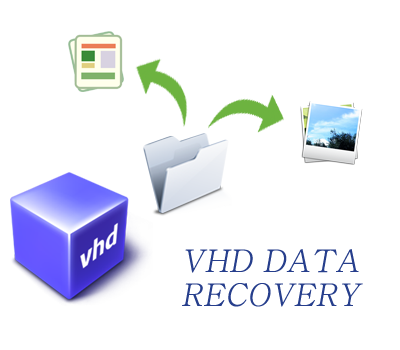
Get #VHD #Recovery Tool to recover data from damaged VHD files and from FAT and NTFS partition. Lets have a look on key features of VHD recovery Software: • It recovers data from both Dynamic as well as static VHD file. • Fix the corruption error messages that restricts access over VHD file data, hampering routine work • Quick scan and Advance scan option is embedded in the solution that helps in recovery from Virtual Disk Drive depending upon intensity of corruptness #VHDdatarecovery software can be successfully installed and operated on MS Windows 2000, XP, Vista, 8, 7, 2008, 2008 R2 or Hyper-V Server and It helps to deal with MBR (Master Boot Record) corruption and find partition. For more detail visit: VHD Recovery Tool
0 notes
Text
Download DAEMON Tools crack (serial key) latest version 68BB*

💾 ►►► DOWNLOAD FILE 🔥🔥🔥 A clearly balanced list of functions and a new GUI have been created to help you work with disk images. This enables you to create images of optical discs and access them through well-organized catalogs. You can easily browse mobile devices through a Wi-Fi network. You can easily save your favorite image files. Daemon Tools Ultra Patch helps to back up your data. Daemon Tools Ultra commonly stylized as Daemon Tools Ultra is a powerful piece of software that allows you to create a virtual disk drive or hard drive and use it for many different purposes, such as physical. It can be a drive. You can easily send files between Daemon Tools Pro Crack and mobile apps. You can use this software with iOS, Android, or Mac applications. Easy to use software helps to back up any files in a disk, VHD, or Trocht container. In addition to the highest level of protection, you can always add a RAM disk to get the best PC performance. You can easily host multiple operating systems on your computer. Daemon Tools Ultra allows you to simultaneously run, numerous wizards, to save time. This program lets you easily manage your virtual drive directly from your desktop. Split them up into several files. And protect them with a password. This new version also supports VHD, a virtual hard drive format that can be used with tools such as VirtualBox or VMWare, and allows you to move drives like files, causing large amounts of information. Making it easy to navigate and backup. General Chat Chat Lounge. Daemon Tools supports a variety of ultra This is a standard part of the Demon Tools Suite. As mentioned above, it also allows you to both create and play disk images. The iSCSI protocol draws even longer distances. Finally, the software provides information about the disk images from the web that you mount. Get an unlimited list of possibilities for working with virtual drives, create bootable USB sticks for operating system recovery, easily optimize your computer, and evaluate this unique iSCSI initiator. Mount the maximum number of virtual devices and as many images as you need. Minimize the wear and tear of physical drives and save you time by burning photos instead of discs from a written virtual device. ISZ, and more. The program allows you to copy disks with advanced security. Access the many features of Daemon Tools Lite from Explorer. Stay tuned for the latest gaming industry news. RAM disk: Make virtual RAM disks and mount them using a block of memory Keep your temporary files in the fastest storage for optimal performance Forget a piece of the hard disk due to deleted temporary files Evaluate the benefits of both a stable and stable RAM disk. Main Features: Mount all image file formats, including virtual hard disks. Automatic and fast software operation and protection from copy disks and copy bypass disks. Find out more about the photos you mount. Now select the mounting option HDD or removable device. Create virtual images that are audio, from disks, records, and tracks. Create bootable images and create virtual disks and virtual drives on USB devices. Multi-Tasking: Run multiple wizards simultaneously to reduce time. Quick Mount: Ignore device creation. Keep your temporary files in the fastest storage for faster and faster performance Try recovering both Windows and Linux USB flash drives Easily and quickly configure OS on the laptop without drive Use writable virtual drives with Daemon Tools Ultra or just with any application. Minimize the tear and wear of physical devices.
1 note
·
View note
Text
Download Recuva crack (keygen) latest version XL6;

💾 ►►► DOWNLOAD FILE 🔥🔥🔥 It is the quality and feature improve generation. Recuva pro 1. One of the primary benefit of this software program using it you could without difficulty get better either big or small length deleted information. Recuva pro Keygen full model is certainly a free restorative tool, which will let you get better files deleted by way of mistake, or right now after a virus attack and machine crashes. It has a user pleasant interface which may be very clean and simple to use. The interface is progressive with attractive issues. Records from movable disks also can be recovered. Documents Recovered with the support of this software are loose from any malware. Without difficulty Restores the SD cards, secure virtual cards, and so forth. All you need to recover your files is to click on the experiment button. Brought Ext4 file machine support. Stepped forward accuracy of experiment statistics. Improved VHD image loading. Recuva expert best. Advanced localization and language support. Minor GUI enhancements. Accidently deleting or losing files after a computer crash that is! But Recuva professional crack is here to the rescue should you find yourself in a similar situation again. Recuva bills itself as a professional deleted file recovery tool that not only works miraculously on your hard drive, but also on your MP3 player, camera, SD cards and USB flash drives. It offers basic search options, where a simple wizard-based startup directs you to select the file type and also narrowing the scan down to possible locations where that specific file may be possibly saved. Initially, the utility begins with a quick scan, but you can always enable a deep scan right from the get go. The quick scan might take a few seconds to complete, while a deep scan is more comprehensive hence will take much longer. Whether deep or fixed scan, the entire process runs smoothly, and this recovery utility even offers you an advanced mode, which brings up an inspector file for each file to indicate a preview, information about the file and hex code in the file header. Piriform Recuva Pro crack One of the noteworthy features of this professional software is it also deletes files, and not just regular deletion, but securely enough to make it impossible for anyone or department to recover it including the FBI or CIA. The preview feature of this utility is it also helps you locate files that have lost their names, and lets you know if the files have been overwritten. Key Features of Recuva Portable Advanced file recovery with deep and comprehensive scan Virtual hard drive so you can rest assured all your files are backed up round the clock Premium support with an advanced knowledge database Software updates automatically Recovers files from virtually any disk including USB sticks and MP3 players Ability to recover videos, music, documents and even emails Intuitive user interface Installation is basic and self-explanatory No minimum memory or hard drive requirements Supported OS.
1 note
·
View note
Text
Easy Reliable Approaches to Repair VHD file
There are several reasons responsible for VHD corruption such as defective hard drive, malicious entities, antiviruses, etc. However, It is not a matter of concern, since there are some effective manual techniques to Repair Corrupt VHD File. The manual methods are as follows:-
Repair VHD file using Windows Powershell,
VHD Recovery using the Microsoft VHD repair tool
Repair VHD file using virtual machines
0 notes
Text
Install windows 7 on windows 10 pc

How to Install Windows 7 From USB (Flash Drive, Ext HD).
How to install Windows 11 and 10 on the Steam Deck | Digital Trends.
How to Upgrade to Windows 10 From Windows 7 for Free.
How To Download & Install MSI App Player On Windows 10/8/7 | Best.
How to Install Windows 7 Step by Step - SYSNETTECH Solutions.
How To Install Windows 7 On Windows 10 Computer.
1.1 A Clean Install of Windows 7 on Dell Systems.
How to Downgrade Windows 10 and Reinstall Windows 7.
Solved: Installing Windows 7 on a New PC - HP Support.
Kinemaster For PC - Download For Windows 11,10,8,7 & Mac.
Install Windows 7 on a Windows 10 Desktop - Microsoft Community.
Can I install Windows 10 on a Windows 7 PC without upgrading?.
How to install windows 7 in windows 10 pc - Microsoft Community.
How to Uninstall Windows 8, Install Windows 7 on Your PC.
How to Install Windows 7 From USB (Flash Drive, Ext HD).
Put the new/empty SSD into the system, boot on the Macrium recovery media, restore the Windows 7 image on to the new SSD (now it is an exact copy of what you have). Boot the system on the new SSD.
How to install Windows 11 and 10 on the Steam Deck | Digital Trends.
1) Clean the HD Drive, using Step one in this tutorial: (not need if SSD is new) SSD / HDD Optimize for Windows Reinstallation. than. 2a) clean install with the OEM manufacturer's Recovery Disk. 2b) Clean Install Windows 7. 2c) UEFI (Unified Extensible Firmware Interface) - Install Windows 7 with. My Computer. Nov 23, 2018 · As previously posted you need to check Dell support for Windows 7 on that device. There is no such thing as a pre-activated DVD for Windows 7 you need a licence key to activate Windows 7 once you have installed it. You need to boot from the DVD to clean install Windows 7 and delete all partitions for Windows 10.
How to Upgrade to Windows 10 From Windows 7 for Free.
.. Jul 17, 2016 · 3 – Simply bite the bullet and buy a retail copy of Windows 10 (#ad) and install it on your secondary hard drive. That way you could keep your existing Windows 7 installation and have a legal retail copy of Windows 10 installed on your system at the same time. I hope this helps Sammy.
How To Download & Install MSI App Player On Windows 10/8/7 | Best.
Why can’t I install Windows 7 over Windows 10? If you upgraded to Windows 10, your old Windows 7 is gone. It’s relatively easy to install Windows 7 on a Windows 10 PC, so that you can boot from either operating system. But it won’t be free. You’ll need a copy of Windows 7, and the one you already own probably won’t work. 1. Open Finder and navigate to Applications-> Utilities and double-click Boot Camp Assistant.. 2. Click Continue on the initial introduction window. 3. Set the partition size for the Windows installation. To change the amount of space to dedicate to Windows 7, click the small divider between Mac OS X and Windows, and drag it to the left. Mar 07, 2022 · Oct 07, · Windows 7 Service Pack 1 Install Instructions To start the download, click the Download button and then do one of the following, or select another. Oct 26, · Download Windows 7 Home Premium 32 bits for Windows for free, without any viruses, from Uptodown. Try the latest version of Windows 7 Home Premium for Windows/5(33).
How to Install Windows 7 Step by Step - SYSNETTECH Solutions.
Stage 2: Upgrading to Windows 11 Using ISO file. Search and go to the 'Microsoft Support' website. Below the 'Download Windows 11 Disk Image (ISO)' section, click on the Windows 11 option. Now, hit the 'Download' button. Next, select your preferred installation language, and tap on the 'Confirm' button. Win 7 Ultimate will be the main OS, while Win 10 will remain in case the laptop needs to be sent back to the factory for repair. We have a desktop pc where Win 7 Ultimate and Win 10 Pro are both installed on a vhd file, with the dual boot setup performed via the great tool EasyBCD 2.3. However, Win 10 Pro was added after installing Win 7 Ultimate. Choose the boot device as a UEFI device if offered, on first screen press Shift + F10 to open a Command Prompt, type the following commands, each followed by Enter key: DISKPART. LIST DISK. SEL DIS # (replace # with the disk # of the Windows disk from list in previous command) CLEAN. EXIT.
How To Install Windows 7 On Windows 10 Computer.
Click in the list box, select Windows 7 or Windows 8.1 depending on which version you decide to downgrade. Proceed to download all the critical drivers such as Chipset, Video, Network, Audio, and. Step 4: Open up This PC, and then open up the newly mounted drive (containing Windows 10 installation files) by right-clicking on the drive and then clicking Open in new window option. Step 5: Perform a double-click on the S file to launch the Windows 10 Setup. Step 6: When you see the following screen, select the first option labeled. Jan 15, 2020 · To get your free upgrade, head to Microsoft’s Download Windows 10 website. Click the “Download tool now” button and download the file. Run it, click through the tool, and select “Upgrade this PC now” when prompted. Yes, it’s that simple.
1.1 A Clean Install of Windows 7 on Dell Systems.
Step 6. Choose Between Windows 10 and Windows 7. After the dual boot process comes to an end, you can now choose whether to run Windows 10 or Windows 7 upon start-up. All you have to do now is restart the desktop and select the version of the windows you want to use. To modify the options, click on Change defaults. Install Windows 10 OS on Windows 7 or 8 PCFacebook Page on twitter: http://.
How to Downgrade Windows 10 and Reinstall Windows 7.
Make sure your new Windows installation disc or USB drive is inserted into your PC, then restart your system. While your PC is booting, you'll get a prompt to hit any key to boot from the disk..
Solved: Installing Windows 7 on a New PC - HP Support.
Here's how to legally download Windows 7 and make your own install disc. This way you don't have to deal with bloatware or fuss with the limited options of the Restore disc that came with your PC. The Safe Way. The safest, easiest way to install Windows 11 on your Windows 10 PC is through your computer's built-in 'Windows Update' tool. To access it, press the 'Windows' and 'I' keys, or tap the Windows key and search 'Settings.'. Then, click 'Update & Security.'. If you're lucky, you'll see a big blue block that.
Kinemaster For PC - Download For Windows 11,10,8,7 & Mac.
To get started, you will first need to have a license to install Windows 10. You can then download and run the media creation tool. For more information on how to use the tool, see the instructions below. Download Now Privacy Using the tool to upgrade this PC to Windows 10 (click to show more or less information)..
Install Windows 7 on a Windows 10 Desktop - Microsoft Community.
Install MagicMirror on a PC Windows 7/10 - Complete walkthrough. I just finished a fresh install of Windows 7 on a Compaq Presario CQ57 laptop with 3.5GB of RAM and 32-bit OS. Worthless really, but it runs Magic Mirror like a champ, as it is far more robust than a Pi of any kind. No graphics problems. No system load issues...
Can I install Windows 10 on a Windows 7 PC without upgrading?.
And in this post, we are going to give you a tutorial on making a portable system by installing Windows to a USB drive. Install Windows to USB with ISO file. Install Windows to USB with the current system. Boot a PC from a portable Windows USB. Install Windows with a USB drive. How to install Windows 11/10/8/7 onto USB?.
How to install windows 7 in windows 10 pc - Microsoft Community.
First download and install 7zip from here, selecting the 32 bit or 64 bit depending on your OS. For the Dell SATA Driver once 7zip is installed, right click the Dell driver and select extract all. This leads you to a folder with the same name Rxxxxxx as the driver. Install a Windows 11 ISO. Surprisingly, the most straightforward way of installing Windows on your unsupported PC is to just install an ISO. This wasn't initially going to be the case, but after online backlash, Microsoft decided to tone down its new policy, allowing everyone with a compatible PC to install Windows 11 at their own risk.
How to Uninstall Windows 8, Install Windows 7 on Your PC.
Oct 26, 2016 · Installing Windows 7 on a New PC; Options. Mark Topic as New;... First, you cannot install Windows 7 on a computer with a 7th generation processor. Microsoft is not going to give you any W7 updates for your PC's chipset without installing a hack (not recommended) designed to defeat Microsoft's Windows Update modifications to prevent W7 security updates on your PC's chipset. You may be out of luck.
Other content:
Us Error Coin Guide 2020 Pdf Free Download
Hp Laserjet P1006 Firmware Update Utility
Hxd Free Download
Ableton Crack Windows

0 notes
Text
Dism Install Drivers Online

Install Drivers Vista
Dism Install Drivers Online Courses
Dism Install Drivers Online Application
Driver Placa Mae Ecs M925 Download Software Tv Tuner Eproc Tamil Devotional Songs Free Download Mp3 Ms Subbulakshmi Facebook Apps For Nokia 2690 Free Download Dism Install Drivers Online Doom 3 Resurrection Of Evil Pc Iso Torrents Java Home Path Catia V6 Grand Theft Auto San Andreas Criminal Russia t-file. If I install the driver (The app communicates with a USB connected box) if prompts me to install.NET Framework 3.5. Both computers are fresh, registered Windows 10 installs with no third party apps. Machine A when prompted downloaded and installed.NET 3.5 and the app runs reliably. How can I install an INF driver to WinPE 3.0 when it is mounted with DISM? Once WinPE 3.0 is running, how can I install drivers, using their INF, to an offline system? The offline system can be Windows 7, Vista OR XP.
When building any computer, virtual or physical, it requires drivers. This script will allow you to place a folder of .inf (and associated) files onto a computer and then install all relevant drivers. This script is tested as working on Windows Server 2016 and Windows Server 2016 Core.
To streamline the process we would like to install the driver while the machine is online. Unfortunately dism is requiring the disk to be offline, returning the error 'This command can only be used with an offline image'.
How does it work?
The script is very simple:
Get-ChildItem retrieves any files with a .inf extension in the C:mydrivers directory and its subfolders
ForEach-Object loops over these and performs the commands in the script block ( ) against them
PNPUtil.exe is a CLI utility for management of the Windows driver store. The /add-driver argument adds the specified driver to the driver store. /install installs the driver, resolving any missing driver issues for any attached hardware the driver suits
-->
Install Drivers Vista
You can use DISM to install or remove driver (.inf) files in an offline Windows or WinPE image. You can either add or remove the drivers directly by using the command prompt, or apply an unattended answer file to a mounted .wim, .ffu, .vhd, or .vhdx file.
When you use DISM to install a device driver to an offline image, the device driver is added to the driver store in the offline image. When the image is booted, Plug and Play (PnP) runs and associates the drivers in the store to the corresponding devices on the computer.
Note
To add drivers to a Windows 10 image offline, you must use a technician computer running Windows 10, Windows Server 2016, or Windows Preinstallation Environment (WinPE) for Windows 10. Driver signature verification may fail when you add a driver to a Windows 10 image offline from a technician computer running any other operating system.
To learn how to add a driver on a running Windows PC, see Add a driver online in audit mode or Install a plug and play device. To learn how to add a driver to a PC running WinPE, see Drvload command line options.
Driver types
.inf-style drivers: Many drivers include an information file (with an .inf extension) to help install the driver. These can be installed using tools described in this topic.
.exe-style drivers: Drivers without an .inf file often must be installed like typical Windows desktop applications. To learn how to add these, see Add a driver online in Audit Mode
Boot-critical drivers: Graphics and storage drivers may sometimes need to be added to the Windows image (as shown in this topic), as well as the Windows PE image, and in the Windows recovery (WinRE) image.
Add drivers to an offline Windows image
To add drivers to an offline image, you have to mount an image prior to adding drivers.
If you're adding drivers to a WinPE image, you can add them to the WinPE image in the output folder you specified when you ran copype, for example: C:WinPE_amd64mediasourcesboot.wim. This ensures that drivers will be included in WinPE each time you build WinPE media from that folder.
Mount a Windows image. For example:
See Mount and modify a Windows image using DISM for more info.
Add a driver to the image.
To install all of the drivers from a folder and all its subfolders, point to the folder and use the /Recurse option.
To see all DISM driver servicing command line options, see DISM driver servicing command-line options.

Dism Install Drivers Online Courses
Warning
Using /Recurse can be handy, but it's easy to bloat your image with it. Some driver packages include multiple .inf driver packages, which often share payload files from the same folder. During installation, each .inf driver package is expanded into a separate folder. Each individual folder has a copy of the payload files. We've seen cases where a popular driver in a 900MB folder added 10GB to images when added with the /Recurse option.


Check to see if the driver was added. Drivers added to the Windows image are named Oem*.inf. This guarantees unique naming for newly added drivers. For example, the files MyDriver1.inf and MyDriver2.inf are renamed Oem0.inf and Oem1.inf.
Commit the changes and unmount the image.
Remove drivers from an offline Windows image
At an elevated command prompt, mount the offline Windows image:
Remove a specific driver from the image. Multiple drivers can also be removed on one command line.
Warning
Removing a boot-critical driver package can make the offline Windows image unbootable. For more information, see DISM Driver Servicing Command-Line Options.
Commit the changes and unmount the image.
Add drivers to an offline Windows image by using an unattended answer file
Dism Install Drivers Online Application
Gather the device driver .inf files that you intend to install on the Windows image.
Note
All drivers in the directory and subdirectories that are referenced in the answer file are added to the image. You should manage the answer file and these directories carefully to address concerns about increasing the size of the image with unnecessary driver packages.
Use Windows System Image Manager (Windows SIM) to create an answer file that contains the paths to the device drivers that you want to install.
Add the Microsoft-Windows-PnpCustomizationsNonWinPEDriverPathsPathAndCredentialsCredentials component to your answer file in the offlineServicing configuration pass.
For each location that you intend to access, add a separate PathAndCredentials list item by right-clicking on DriverPaths in the Answer File pane and clicking Insert New PathAndCredentials.
See Configure components and settings in an answer file for information on how to modify an answer file.
For each path in Microsoft-Windows-PnpCustomizationsNonWinPE, specify the path to the device driver and the credentials that are used to access the file, if the file is on a network share.

Note
When you include multiple device driver paths by adding multiple PathAndCredentials list items, you must increment the value of Key for each path. For example, you can add two separate driver paths where the value of Key for the first path is equal to 1 and the value of Key for the second path is equal to 2.
Save the answer file and exit Windows SIM. The answer file must resemble the following sample.
Mount the Windows image that you intend to install the drivers to by using DISM:
If you're working with a VHD or FFU, specify /Index:1.
Apply the answer file to the mounted Windows image:
For more information about how to apply an answer file, see DISM Unattended Servicing Command-Line Options.
The .inf files referenced in the path in the answer file are added to the Windows image.
Check to see if the driver was added. Drivers added to the Windows image are named Oem*.inf. This guarantees unique naming for newly added drivers. For example, the files MyDriver1.inf and MyDriver2.inf are renamed Oem0.inf and Oem1.inf.
For example, type:
Unmount the .wim file and commit the changes. For example, type:
If you need drivers for WinPE to see the local hard disk drive or a network, you must use the windowsPE configuration pass of an answer file to add drivers to the WinPE driver store and to reflect boot-critical drivers required by WinPE. For more information, see Add Device Drivers to Windows During Windows Setup.
Related topics
1 note
·
View note
Photo

Smart VHD Recovery tool to repair corrupt VHD files. The VHD Recovery Tool supports all popular file systems such as: FAT, FAT16, FAT32, FAT64, NTFS, HFS+, EXTX, etc. See more at: https://goo.gl/yXmuz3
0 notes