#Windows Handheld
Explore tagged Tumblr posts
Text

source: universefeline
#onexplayer#onexplayer 2#handheld#handheld gaming#gaming#video games#handheld pc#gaming pc#windows handheld
4 notes
·
View notes
Text
Lenovo Legion Go S Review: A Handheld Gaming Experience
The Lenovo Legion Go S is Lenovo’s latest attempt at breaking into the increasingly competitive handheld gaming PC market. Following the original Legion Go, this new “S” variant takes a slightly different approach—aiming to balance performance, portability, and affordability. But does it succeed in delivering a true gaming experience, or is it just another underwhelming Windows handheld? Let’s…
#120Hz display#AAA Gaming#AMD Ryzen Z2 Go#Battery Life#eGPU Support#Game Pass Handheld#Gaming Benchmarks#Gaming console#Gaming Hardware#Gaming on the Go#Gaming Performance#Gaming Tech#Hall Effect Joysticks#Handheld Console Review#Handheld Gaming PC#Indie Gaming#Legion Space#Lenovo Gaming#Lenovo Legion#Lenovo Legion Go S#MicroSD Expansion#PC Gaming Handheld#Portable Gaming#RGB Lighting#ROG Ally Competitor#Steam Deck Alternative#USB4 Support#Windows 11 Gaming#Windows Handheld
0 notes
Photo

Ms. Pac-Man 🏢 General Computer Corporation (GCC) 📅 1982 🖥 Apple II, Arcade, Atari 8-bit, Atari 2600, Atari 5200, Atari 7800, Atari Lynx, Commodore 64, Commodore VIC-20, DOS... #videogames
#Apple II#Arcade#Atari 8-bit#Atari 2600#Atari 5200#Atari 7800#Atari Lynx#Commodore 64#Commodore VIC-20#DOS#Game Boy#Game Gear#Handheld Electronic LCD#Master System#NES#PS4#Texas Instruments TI-99#Windows#Xbox 360#Xbox One#ZX Spectrum#iOS
36 notes
·
View notes
Text

Knightly Behaviour
The Cryland moments go by in seconds in this show, so it's my mission to track them down and savor them.
#i taught myself how to make gifs so i could deliver this to the fandom mwah#cryland#charles rowland#crystal palace#the case of the dandelion shrine#dbda#dead boy detectives#dead boy detective agency#gif#gifs#handheld#hand#hands#knight#protective#fluff#halo window#text post#my gifs#romance#shipping
42 notes
·
View notes
Text
This whole silksong business just makes me not like team cherry if I am gonna be honest
#i liked hollow knight enough but not this much#just release a fucking trailer holy shit#how do you have 5 seconds of gameplay in a sizzle reel for a fucking handheld and not a trailer#silksong#musings#also fuck them for putting their release window on a fucking discord. dont do that
5 notes
·
View notes
Text
tower fan: acquired
sweating: defeated
tom yum shrimp ramen: consumed
2.5 hour fnaf secret of the mimic video: observed
2 notes
·
View notes
Text
my computer died on me now i have to do everything on my ally x this is awful 😭
2 notes
·
View notes
Text
Upgrade Your Steam Deck Experience with SteamOS 3.6.19

SteamOS 3.6.19 release with big update for Steam Deck support in a variety of areas, even games. Thanks to the Valve team and all the players who shared their feedback. Available for all owners via Steam. Good news, fellow Steam Deck users. SteamOS 3.6.19 has released with a whole range of updates, tweaks, and fixes to make our Deck experience even better. Let’s dive into what’s new, and I’ll keep it simple and to the point.
System Updates
First off, SteamOS 3.6.19 now runs on an updated Arch Linux base with the Linux kernel bumped up to version 6.5. What does that mean for us? It translates to better hardware compatibility, smoother performance, improved security, and a more stable system overall. If you’ve had any issues with random crashes or slow updates, those should be less of a problem now. Speaking of SteamOS 3.6.19 updates, they’ve made future OS updates quicker, which is always a win. Also, there are fixes for certain microSD cards, especially some SanDisk ones that were being misread by the Deck. Plus, session restarts should be faster, especially if your system glitches from GPU errors. If you’ve run into issues with long play sessions causing crashes (like the annoying ‘page allocation failure’). That’s has a patch too. And for those unlucky few who had corrupted Steam installations, recovery should now be smoother.
Wi-Fi and Connectivity Fixes
Steam Deck also fixed several Wi-Fi issues. You should have fewer connection problems, especially if you’re using WPA3 security or Wi-Fi 7 access points. Plus, Valve’s handheld should handle cursor alignment and performance overlay glitches more effectively. Which is also a nice touch.
SteamOS 3.6.19 Display and Performance
For anyone using the OLED model, display issues like weird refresh rates, gray lines during boot, or random screen blacks should be gone. There’s also better color balance and gamma uniformity, meaning the display should look crisper and less “greenish” in low brightness settings. VRR (Variable Refresh Rate) issues with external displays have also have a fix now. Due to make gaming on bigger screens a better experience.
Bluetooth and Controllers
Big win for Bluetooth users—there’s improved pairing for Apple AirPods, and new support for HFP and BAP Bluetooth profiles. They’ve made sure only certain Bluetooth devices (like controllers) wake up the system. So your Deck won’t suddenly power on when you don’t want it to. Some controller bugs have been fixed in SteamOS 3.6.19 too. Check out the gear that now has support through each link, so you can get exactly what you need. Especially for the DualShock 4 and DualSense controllers. Also, Steam Deck now officially supports the ASUS ROG Ally extra keys, Raikiri Pro controller, and Machenike G5 Pro controller, which is great for those who use these peripherals.
Desktop Mode and Docking
If you’re a fan of Desktop Mode, there are a few KDE Plasma updates (now at 5.27.10). SteamOS 3.6.19 also offers a bunch of fixes to ensure smoother switching between Desktop Mode and gaming. External display issues (like blank screens or crashes) should be fixed now too. For those using the Docking Station, there are new HDMI CEC features, meaning you can control things like waking up the TV or switching inputs with your Deck, which is pretty neat.
Battery Life and Power
Steam Deck LCD users will notice up to a 10% battery life improvement under light load situations, which is always welcome. There’s also better power management with fixes for things like random power LED blinking.
SteamOS 3.6.19 Game Fixes and More
A bunch of game-specific fixes are also apart of the changes. Titles like BlazBlue Centralfiction, Warriors All-Stars, ELDEN RING, and Disgaea 5 Complete should all run smoother without those annoying display glitches or crashes. Even game recording should work better with fixes for colors and capture issues.
Final Thoughts
Overall, this is full of useful upgrades, from better Bluetooth and controller support. Also, smoother display handling and more reliable updates. So, if you’ve been running into any of these issues. SteamOS 3.6.19 should make your Valve handheld that much better to play games. Time to get gaming and enjoy these fresh fixes. Available for all owners via Steam.
2 notes
·
View notes
Text



ig: elyxirine
#lenovo#lenovo legion go#handheld#handheld pc#handheld gaming#gaming pc#gaming#video games#genshin impact#windows handheld
8 notes
·
View notes
Text

















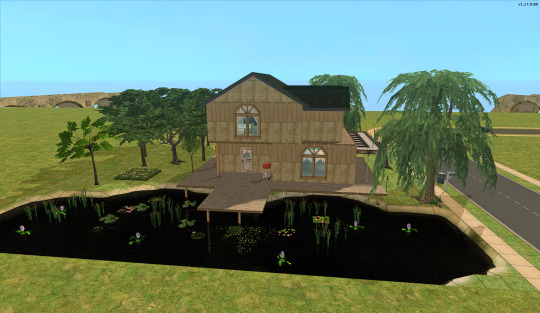







some more miniopolis builds!!
Second Looks Thrift Emporium - King Tower - Jail

+ bonus first draft for a miniopolis .s4c terrain!
#ts2#urbz#I'd consider myself a pretty amateur sims 2 builder#so if anyone has any feedback/suggestions feel free to share!#there's two big things that i haven't quite figured out yet#1. technically two things on King Tower. The offices look weird spatially & the back windows are inconsistent#2. miniopolis is constructed REALLY dense and it doesn't match well with the sims 2 + simcity 4 grid system#those road loops? can only be 3x3 or 1x1. 1x1 is too small to do much of anything 3x3 is too big for a lot of buildings#i also need to figure out where all the sims would be living and what they would be living in#sooo that either means that i have to build a lot of lots or i have to go searching for the perfect lots for the sims#not a big deal but i'm not completely sure where good places to find sims 2 lots are lmao#sims handhelds#tsq#ts2 miniopolis
17 notes
·
View notes
Text
forever upset that I can't play video games outside
#but you have a handheld you all whine. yes but i want the big screen of my tv and that is not outside#play next to a window you cry. I WANT TO LOOK UP AND SEE THE SKY NOT MY CEILING#sorry it's just sooooo gorg out tonight but the siren song of baldur's gate 3 calls to me#anyways this. is a complaint and a whine sorry
5 notes
·
View notes
Text

This isn't a finished profuct but it's very close.
1 note
·
View note
Text
Lenovo Legion Go Review: A Convenient Way to Take PC Gaming Anywhere and Everywhere
I’m not a hardcore gamer, but I do enjoy playing video games. Unfortunately, I spent most of my formative years playing Nintendo and Sega games, and anything more complicated has always spooked me. It’s never too late to face your fear of video games that are more complicated than the original Mario, and I am proud to say I’ve mastered far more complex games, thanks to my use of the Lenovo Legion Go!
#Lenovo#Legion#Lenovo Legion#Lenovo Legion Go#PC Gaming#Windows#Gaming Devices#Steam#Xbox#Handheld Gaming Devices
3 notes
·
View notes
Text
youtube
The OneXFly Windows gaming handheld is the latest to take on the mighty Steam Deck. It does a lot of things right when it comes to performance…but it misses the mark a bit when it comes to the software. However, It's certainly close and getting better. REVIEW: https://youtu.be/H5oK2jjEVGs
3 notes
·
View notes
Text

source: puinginmain
#gpd#gpd win 4#turnip boy commits tax evasion#handheld#handheld gaming#gaming#video games#handheld pc#gaming pc#windows handheld
4 notes
·
View notes
Photo
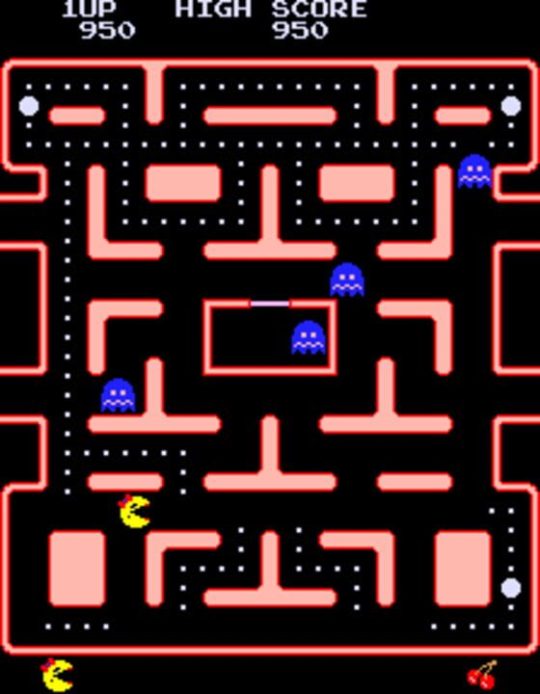
Ms. Pac-Man 🏢 General Computer Corporation (GCC) 📅 1982 🖥 Apple II, Arcade, Atari 8-bit, Atari 2600, Atari 5200, Atari 7800, Atari Lynx, Commodore 64, Commodore VIC-20, DOS... #videogames
#Apple II#Arcade#Atari 8-bit#Atari 2600#Atari 5200#Atari 7800#Atari Lynx#Commodore 64#Commodore VIC-20#DOS#Game Boy#Game Gear#Handheld Electronic LCD#Master System#NES#PS4#Texas Instruments TI-99#Windows#Xbox 360#Xbox One#ZX Spectrum#iOS
3 notes
·
View notes