#and How They Interact with SEO - Whiteboard Friday
Explore tagged Tumblr posts
Text
MOZ
Building targeted link is an essential part in SEO. The article of Fishkin taught me about the significance of target link building and the method to develop a successful process. Target link building can move up the rankings of specific pages in the search engine. The boosted rankings can be conversed to higher exposure, more traffic and more potential customers. It means that the efficient target link building involves with high conversion rate, which plays a critical role in optimizing search engine and improving the profits.
To improve the individual specific tactics in building targeted link under different situations, Fishkin provided three buckets to the audiences including one to one outreach, broadcast and paid amplification. One to one outreach is a relatively less efficient methods among those three. It can be made by sending emails or replying tweet, but the content can be valueless to the receivers. Broadcast is similar to social sharing by means of emails subscription or social media tools. Comparatively, the paid amplification is more effective because the content and link can reach the targeted audiences. Then, the content displaying and relationship building will be high targeted and effective.
Besides, there are some advises on addressing link acquisition. First, reach out to relevant communities. It’s because that the top influential communities can facilitate the linking and amplification. The link of relevant communities are advised to be acquired, which can bring more opportunities to attach its links to the other platforms such as forums and blogs. Then, more targeted audiences can be attracted. The interaction with blog and social influencers can also boost the exposure of the targeted link. Second, build a link acquisition spreadsheet. It’s similar to the keyword. research. The method is to list the links of relevant partners including the social media and competitive partners in the order of priority. Subsequently, the outreach lists should be built with the targeted links. Third, execute, learn and iterate. It’s a process for the link builders to figure out how to get people clicking on the links and how to. get. the resonation of people by constantly trying and learning. There are different rules for different systems to build efficient links. The link building tactisc will be improved from the failures in practice.
In this article, the idea which gives me deepest impression is that building an mutually beneficial relationship is most important for building efficient targeted links and enhancing search marketing.
Reference
Fishkin, R.(2016) Targeted Link Building in 2016-Whiteboard Friday. Retrieved from:https://moz.com/blog/targeted-link-building-in-2016
1 note
·
View note
Text
Content Marketing Blog
Content Marketing Blog

We interviewed over 150 entrepreneurs to be aware of the tips and tricks to the production and in what way they be able to take their marketing A game title to focus everyday. No items for guessing, all marketers we interviewed demonstrated a single normal characteristic - a daily pattern to read through more then one site short article, look at a relevant video or tune in to a podcast both at work or during their drive. We gathered all the information with one another and here’s here are the their leading information sites they consistently follow and read on a daily basis.
TECHCRUNCH
If you have existed for a time that you are most definitely accustomed to TechCrunch. Began in June 2005, TechCrunch is the best preferred advise for everyone items technology, providing bursting technological advancesopinions and news, and evaluation on technology firms from around the globe, each of those publicly traded and emerging startups. Especially marketing tech and this is the place to find all that information, as a startup marketer you want to be ahead of what’s the latest in tech. Commit a few minutes daily browsing through their best and newest stories and shortly you will end up since the interaction beginner your job.
Barrier Blog website
Barrier app is actually a social network sites relief base for marketing experts. The barrier team handles your blog referred to as Buffer web site. Full of practical knowledge on social media, it must be your go-to source for mastering new guidelines to improve handle your brand’s position on social bookmarking. They typically blog about service heritage, work productivity but an effective an important part of their information sites happen to be in-deepness content (based on files) with workable social media help.
In just INTERCOM
Intercom is a customer messaging platform and inside intercom is their blog where team members share their thoughts primarily about customer support, but also about marketing, designing for customer experience, product management, and startup advice. The reason why this important for marketers? Because today you cannot split customer service from online marketing. Learning how to present an excellent customers enjoy will certainly assure advertising good results.
MOZ Blog site
The Moz blog is really the most sought after inbound promoting and Website positioning webpage of the periods that hastips and tricks, and recommendations because of not just making improvements to online sites but even carrying out healthier at search, social, brand and content promoting and advertising. Their most well liked blogging site grouping that you just can not lose would be the ‘Whiteboard Friday’ - numerous useful training videos made available virtually every Friday near particularly specialized Website seo concepts.
NEIL PATEL Web site
Neil Patel certainly is the co-founder of advertising and marketing programs brands like Insane Egg cell, Hi there Club, and KISSmetrics. His webpage supports viewers acquire knowledge of an array of internet marketing ideas as well as (yet not tied to) transformation speed optimization, e-trade, and e-mail marketing. His submissions are in particular prominent with their in-deepness, comprehensive insurance policy coverage of numerous online promotion practices jam packed with effective screenshots. And once we say broad, we signify choosing it to the next level of comprehensiveness. Find out more about his most propagated guide and you will know very well what we are referring to: 82 Material Promotion Instruments in making Life Simpler
SETH GODIN'S Website
Seth Godin is undoubtedly an American citizen previous dot-com entrepreneur and best reselling creator of 18 ebooks. He generally produces around the posting-commercial revolution, the manner in which options pass on, marketing, leadership and changing all the things. His variety of managing a blog is writing fairly short useful articles or blog posts every single day that get you thinking about the level quo and really encourage you to definitely innovate.
Increase Online hackers Blog site
A trendy site on designing ecological rise in Content Marketing Blog. The blog site focuses primarily on very low-expense and inventive options to classic advertising and marketing that ship results. Numerous ultimate says for start-up founders and marketers who regularly find themselves concentrating on firm spending budgets sufficient reason for controlled options.
Rapid Firm
Speedy Company is a month-to-month United states business enterprise magazine released in make and internet based that focuses primarily onbusiness and technology, and structure. If the desired process to take details are video tutorial than there is a different section on video tutorials covering the most trending memories.
HUBSPOT Web page
A well known customer, marketing and sales results blog website exceeding 400000 members within the folks who pioneered the inbound strategy. I suppose that volume of clients speaks for itself. Virtually every marketing expert we interviewed listed the HubSpot web site as the very best several most popular blogs and forums.
Terrific! What is following that? Save these sites make certain you read something every day this year. Promoting and advertising has become more and more impressive every year and you would choose to vacation ahead of the game. Good luck!
Get more info visit BuzRush
Join: - Question & Answer Platform
1 note
·
View note
Text
RECENT NEWS, RESOURCES & STUDIES, September 2019

Welcome to my latest summary of recent news, resources & studies including search, analytics, content marketing, social media & ecommerce! This covers articles I came across in the past 5 weeks, although some may be older than that.
I am still working on scheduling enough time to post these every 10 days or so, but lately luck is just not on my side. Writing this elsewhere then cutting & pasting it here is creating some significant formatting issues, so if you find any errors or broken links, please let me know.
Are there types of news you would like to see here? Leave a comment below, email me through my website, or send me a message on Twitter.
TOP NEWS & ARTICLES
Etsy introduced Etsy Ads at the end of August; I covered it on my blog. Some people are seeing decent returns, but many are not. I started a forum thread here for continuing discussion.
A day later, Amazon announced it has waived their $40 a month shop fee for Handmade by Amazon shops. See the pinned post on their Facebook page.
A large study of click-through-rates (CTR) on Google reveals that the top link gets over 30% of the clicks, titles with questions get 14% more clicks than those without, and moving up one slot in the results leads to more clicks, unless you move from 10th to 9th. They cite Etsy’s study of titles & CTR (which showed that shorter titles get more clicks, something that this study also found).
Trend watch: a suggestion that Americans can avoid most of the tariff pain in the pocketbook by buying used clothing & other items. “Secondhand and vintage is no longer synonymous with a dusty pile of outdated sweaters in the corner of a church basement, or a yearly rummage sale. Online resale, including high-end designer items, is booming, thanks to start-ups like The RealReal, Depop, Poshmark, eBay, and Etsy. It’s possible to fill your entire closet this way”. Pre-owned & rented clothing also makes fans of sustainability happy.
Also, “grandmillennials” are a thing.
ETSY NEWS
Etsy US searches often now have a full first page of items that ship free or have the $35 free shipping guarantee, as of September 6 (although they were testing it earlier than that.) I was seeing the rare exception, beyond searches that have fewer than 48 items shipping free, but it wasn’t clear if these are tests or personalization. Then on September 21, we started seeing many items with shipping charges on the first page of even very large results, & most smaller results didn’t give much if any priority to free shipping at all. There has been no statement from Etsy, so your guess is as good as mine ...
In the meantime, they’ve begun promoting free shipping to buyers, which has led to some media coverage. Some note that the timing is good, since most US holiday purchases online in the past several years have included free shipping.
There is a new chapter in the Ultimate Guide To Etsy Search, involving attributes. The accompanying podcast with Etsy’s head taxonomist [transcript with links to the podcast] is quite interesting. She says that one of the reasons that some attributes haven’t shown up yet as search filters is that not enough sellers have applied them to listings. “If we have 100,000 items in the search results and a buyer uses a filter, and that filter causes the results to return just 20 items, that makes it seem broken. The buyer no longer trusts the results. If only 20% of sellers fill out an attribute, showing a filter based on that attribute to buyers isn’t going to be helpful because such a drastic reduction in results makes them lose confidence in those search results. We have to wait until a large number of sellers fill out that data to show it to buyers as a filter. When we do, sellers who have filled out that attribute show in those filtered search results. Sellers who haven’t, don’t.” Also, “[w]e know that shoppers who interact with these filters tend to buy more expensive items.” And, there aren’t separate jewellery attributes for “gold”, “gold-filled” & “gold-plated” because “[m]any jewelry buyers don’t have your experience and don’t know the huge difference between these things.”
The new commercials were launched earlier this month; you can check them all out here, and here is some media coverage. Some analysts think this is a good thing for the stock.
Vox published a review of Etsy’s latest free shipping push, in contrast with its history. [I am sure most of you have seen that, but if not, it is a good read!] “Silverman doesn’t like the words “handmade” or “craft” because they “don’t communicate anything to buyers about when to think of Etsy.” he says now. Nobody wakes up thinking, “Gosh, I need to buy something handmade today,” he tells me, which may be true but I rarely wake up thinking I need to buy anything at all, and more commonly wake up in horror because I’ve already bought way too much. “You need to furnish your apartment. You need to prepare for a party. You need to find a gift for a friend. You need a dress. Handmade is not the value proposition — unique, personalized, expresses your sense of identity, those are things that speak to buyers.” [emphasis added] Also, apparently Etsy founder Rob Kalin “didn’t know what seed funding was when he took it” 😮
The new tool for creating country-specific sales is finally out. You still can’t create the equivalent of the $35 free shipping guarantee for countries other than the US, however, which makes this pretty useless for people wanting to offer free shipping in the US and to their own country. The only way to come close is to set a 30 day free shipping sale to your own country, but it won’t show up in search (unless people filter for free shipping) or get the Canadian search boost for items that ship free, and you still need to renew it every 30 days. In short, Etsy is telling us to overcharge our customers in other countries with no way to offer them the same deals Americans are getting.
Sellers can now use Etsy Labels for USPS First Class letters & flats.
Holiday tips continue to roll out: here are some ideas for running holiday sales and promotions on Etsy.
Advanced content on machine learning: Etsy is employing its data on styles to serve up personalized recommendations, including the “Our Picks for You” section on the home page. The purchase and favouriting rates are part of what gets shown. They’ve discovered that some styles are more popular are different times of the year.
For those of you who think Etsy doesn’t spend enough on advertising, they are actually buying spots on tv shows now, including this Las Vegas morning show. [video]
SEO: GOOGLE & OTHER SEARCH ENGINES
Sad to report that Keywords Everywhere is becoming a paid tool starting October 1st (although it may take longer to roll out to your account). https://keywordseverywhere.com/news.html They need to do this because they were being scraped by bots, which was affecting user experience & costing them a lot of time and money. Fortunately, it is still going to be very cheap - 10,000 keywords for $1 USD, purchased ahead of time as credits. They say that the average user will spend less than $2 a month, & I suspect that the average Etsy user will spend less. Once your account moves to a paid one, you will no longer see the search volume, cost per click & competition numbers under search terms until you buy credits, although the "related keywords" & "people also search" sections will still show up on the right side of Google search. I usually do not recommend any paid tools, but I do think this will still be worth every penny, especially if you remember to turn it off when shopping instead of researching! Every comparable paid tool costs way more than this. And despite the rush of attention since their announcement, I still received a personal reply to my email within 24 hours.
You know how I always talk about nofollow links? They still exist, but Google has expanded their link attribution codes to include “sponsored” & "ugc" (user generated content), and all might be crawled at any point after March 1, 2020. Moz did a top level explanation, and here is Google’s (shorter) summary. But it may not really matter much to the average site.
Want to rank well on Google and other search engines? Create “complete content.”
A followup on last edition’s discussion of canonical URLs - Google gets the final say. [video]
Google is now releasing monthly videos of their search news; first one is here.
Some of you will remember Moz’s Whiteboard Friday series on learning SEO in one hour. They’ve now compiled all 6 videos in one place.
And if you want to learn the basics of link building quickly, Moz has a short version of that chapter from their Beginner’s Guide to SEO.
If you are afraid you are missing some SEO rules on your top pages, check out this complete checklist for on-page SEO.
There are tons of SEO tools for Wordpress; here are 15 of the best.
Many people will find your blog through search engines, so make sure you use keywords in your blog posts.
If you have a website, check out 16 things that can harm your search engine rankings [semi-advanced in part, some points are discussing coding]
Success on YouTube involves SEO, something I find many users forget.
Mostly advanced: reminder that as of September 1, you can’t use robots.txt to tell Google not to index pages or sites.
Advanced content for website developers: you need to make sure the site is ready for SEO work.
There are always more Google updates; this one is still rolling out, and was confirmed by Google, but very few details were given. Sistrix did the first comprehensive analysis, although it is still early, and health and media sites seem to be the most dramatically affected.
CONTENT MARKETING & SOCIAL MEDIA (includes blogging & emails)
Marketing emails need to be carefully designed for success. Everything from the layout to the “preheader” matters.
If you have content on one medium that is doing well for you, it’s time to “repurpose” it for different platforms.
Infographics are very popular in content marketing; here’s how to make one, with 15 free templates.
Some Instagram posts do better than others; here’s why. Among other study findings, “smaller profiles which use more hashtags actually do see better engagement rates per post.”
If you aren’t getting much interaction on Instagram, you could be “shadowbanned.” There are ways to avoid that happening, and ways to fix it when it does.
“Content factories” are a big part of Instagram traffic. Maybe Facebook should crack down on this?
Pinterest is combining image recognition visual search with Shoppable Pins.
Facebook is considering hiding the like counts on News Feed posts, as Instagram is testing in 7 countries right now. “The idea is to prevent users from destructively comparing themselves to others and possibly feeling inadequate if their posts don’t get as many Likes. It could also stop users from deleting posts they think aren’t getting enough Likes or not sharing in the first place.”
Video app TikTok can be confusing, so here is a step-by-step guide for beginners. And here’s a podcast [with text] on the basics.
Twitter chats are a great way to attract interest in your business.
ONLINE ADVERTISING (SEARCH ENGINES, SOCIAL MEDIA, & OTHERS)
Facebook is testing new shopping ads, but they are only available to small groups at the moment: checkout from the Facebook app, and turning Instagram shopping posts into ads. Here’s more on the latter.
Snapchat now has longer ads and different formats.
I see a lot of questions on what you can advertise on various platforms; here’s a good summary of items/topics prohibited on major sites.
Since so many sellers are interested in other types of advertising right now, here are a few primers, most of which I have posted here before: Setting up Google Shopping for your website Instagram Sponsored Posts How to beat Facebook’s ad algorithm Setting up Pinterest ads
STATS, DATA, OTHER TRACKING
Have Google Analytics set up on your website but don’t know how to use it? Here are some common features [text and video] you may want to take advantage of. Note that the part about setting it up doesn’t apply to most marketplaces and many website builders, which have a more simplified set up, as Etsy does.
The old Google Search Console (formerly Google Webmaster Tools) is now almost entirely converted to the new version. Expect all of the old reports to be moved to the new version soon.
ECOMMERCE NEWS, IDEAS, TRENDS
There’s new evidence that Amazon has skewed its search algorithm to favour its own products & third-party products that make Amazon the most money. ”Executives from Amazon’s retail divisions have frequently pressured the engineers at A9 to surface their products higher in search results, people familiar with the discussions said.” In case that WSJ article goes back behind a paywall, here is some news coverage of it. “Instead of adding profitability into the algorithm itself, Amazon changed the algorithm to prioritize factors that correlate with profitability, the article said.” Amazon denies this, of course.
Despite the legal agreement in Germany, Amazon is still suspending accounts without 30 days notice.
Want to use cash to pay for online purchases? Amazon is now offering that option in the US.
eBay listings now default to 1-day handling; if you ship slower than that, make sure to remember to change the default on each new listing you make.
eBay managed payments (the equivalent of Etsy Payments) are now available in Germany.
A review of major shipping trends in ecommerce notes that “[t]he accelerated supply chain is putting small sellers at a crossroads regarding if they can afford to take a hit on margins” when discussing Etsy’s free shipping push.
BUSINESS & CONSUMER STUDIES, STATS & REPORTS; SOCIOLOGY & PSYCHOLOGY, CUSTOMER SERVICE
Over ⅓ of US adults have bought something on social media, over 50% of 18-34 year olds are in that group. Far fewer had used visual search or virtual reality.
More people are shopping online late at night; women are more likely to do it, but men spend more when they do. [I’ve noticed this trend on my site and Etsy shop for a few years now,compared to when I first started selling in 2008.]
The majority of shoppers worldwide who are online use videos to make some purchase decisions, as shopping lists, how-to research, and to check reviews.
Gen Z (the generation after millennials) is more concerned about their health than the the previous 2 generations, and sometimes avoid the stresses of social media by shopping in brick & mortar stores. “About two-thirds (67%) of Gen Z prefer products made with ingredients they can understand, and tend to buy products in health and wellness categories more frequently than other generations. On environmental issues, 65% said they prefer simple packaging and 58% said they want eco-friendly packaging. Half of the group seeks products that are locally sourced or made, and 57% are seeking products that are environmentally sustainable, but fewer are willing to pay a premium price for them.”
For the 2019 holiday season, “65% of holiday shoppers will use a mobile device to shop, and 65% will make an online purchase via mobile.”
How do different industries get their online traffic? Google sends sites 8 times more traffic than all social media sites combined, and Facebook drives nearly ⅔ of all visits from social media. Instagram is responsible for less than 1%, while Twitter tops 10%. The author notes that “faster-growing social networks like Instagram, Snapchat and TikTok are designed from the ground up in a way that makes it difficult to drive traffic to external sites.”
MISCELLANEOUS (including humour)
Google is working on letting you search your Google Photos for text; it seems to be using AI to identify & store the text in your screenshots and other images. It’s interesting technology that will likely be used in many ways, including search engines, if it works well.
If you like convo snippets on Etsy, here’s a tool that will make them possible in many more places.
Need a photo editor that works on mobile? Here’s a list of 12, most of which are free or cost only $1 USD.
This one simple trick makes everything faster and easier.
Stuff that probably shouldn’t taste like pumpkin spice. [humour]
#seo#search engine optimization#search engine marketing#etsynews#analytics#stats#social media#contentmarketing#content marketing#Ecommerce#smallbiz#CindyLouWho2NewsUpdates
3 notes
·
View notes
Text
Top 10 Digital Marketing Blogs In India
The Moz site is unquestionably one of the very best to see if you are trying to remain on top of business news associated with SEO or inbound advertising initiatives. Any fantastic digital digital marketing consultant, marketer understands the importance of SEO, and just how ever-changing the guidelines, rules, and regulations connected with search results can be. The Moz blog covers all you want to learn with the right quantity of detail to ensure it is comprehendible without being overpowering. All the posts provides actual value, offering actionable insights or perhaps"how-to" articles related to SEO. Every Friday, they place a"Whiteboard Friday" movie as part of a recurring string, diving into different topics beneath the giant search engine optimization umbrella. Whether it's an investigation of a statement from Google about a current algorithm update, or a manual for keyword planning, the MOZ blog ought to be a go-to for almost any marketers or business owners looking to deepen their knowledge of SEO and find out how they can better incorporate it into their overall marketing plan (if they are not already). Content is a vital facet of any electronic advertising and marketing campaign. The Content Marketing Institute provides some of the best advice around with regard to the way that articles can help your brand. From business trends to best practices, their articles offer helpful ideas for the best way best to create the best approaches for your small business and how your articles marketing should play a part in the"bigger picture." One of their main objectives is to provide instruction to entrepreneurs, so there are plenty of occasions and research papers, in addition to access to a lot of resources such as eBooks and whitepapers. Any successful content marketing strategy has definitely utilized some of the expertise shared via the Content Marketing Institute-whether they realize it or not!
3. Marketing Land: Marketing Land provides a great deal media marketing ycompan social in india of quality content on unique subjects and industry news. From upgrades in content management systems, to new features on social networking platforms, their posts are informative and relevant. Lately some of their posts covered the CES Tech occasion in vegas by posting panel discussions and blogging about different topics which were covered during the function. This live blog allowed individuals, who may not have been able to make it to the true event, stay informed and become part of the discussion even though they were not in attendance. Their blog enables you to interact with various industry leaders, while providing their audience with content that's engaging and enlightening.
The insights on the Econsultancy blog range in the whole digital marketing spectrum, and even dive into more specific niche businesses. The tools they offer provide practical tips for brands to market themselves online in a manner that follows best practices but also incorporates innovative tendencies. When it comes to innovation and the latest and greatest in electronic advertising, Econsultancy always has it covered. facebook Whether you're B2B or B2C, or work in fashion or healthcare, Econsultancy features advice for marketing that any company can employ to their tactics to help achieve their own objectives.
1 note
·
View note
Text
How to Explain the Value of SEO to Executives — Whiteboard Friday
In today’s episode of Whiteboard Friday, Seer Interactive’s Larry Waddell discusses how you can translate the SEO work you do for your clients into how executives think of value — specifically, business value.

Click on the whiteboard image above to open a high resolution version in a new tab!
Video Transcription
Hello, Moz community, and welcome to another edition of Whiteboard Friday. I'm Larry Waddell, EVP of Business Strategy for Seer Interactive, and today I want to talk to you about how to translate the great work you do for your clients into how they think of value, specifically business value.
So let's jump right in. Now to do it, I'm going to review two frameworks or two ways of thinking. One is the value pyramid. That's where we're going to start. But then we're going to move from there to the four forms of business value, and I'll walk you through that.
So starting with the value pyramid, and this is something I've used at Seer for years, and I've had the great privilege of leading the Analytics team at one point in time, the SEO team, thank you Wil, and the Paid Media team, thank you, Crystal, and through all of that, I've used a very simple construct. As you can see, there's nothing terribly fancy here, but it's a way to help our teams understand the work that they do and to understand the work the clients are asking us to do.
So to start, it's a pyramid like any other, four different layers, and for SEO you can think about the bottom layer as something like link building. It's something very important to do, extremely important, but perhaps at the bottom of the pyramid. Link building we get rankings. With rankings, we get traffic.
Traffic gets us engagement on the website. But we don't stop there of course. Engagement on the website and traffic, now we want to focus on conversions. Now we get those conversions and depending on what our conversion value is, that gets us to revenue. So really nothing earth-shattering there. But I want to introduce a couple other concepts. So you might want to think about titles at your clients.
So if you're down here, perhaps at the bottom of the value pyramid, maybe it's link building, maybe it's other low-level but very important tasks, you might be dealing with somebody who's a specialist or a manager at your client day to day. As you move up this pyramid, where you're talking about things like revenue and you've been in those meetings, you've had these people join your QBRs or they pop into a weekly call or a monthly call, and they have titles like director or VP or CMO.
Every once in a while, you might get a director of finance or a CFO in those meetings. You might also have noticed that those meetings tend to be more strategic. They tend to be focusing on things other than the nitty-gritty tactical that you might be grinding out day to day with your manager at the client.
These folks are worried about business problems. They're worried about things that are impacting the trajectory of the overall business, of which SEO plays a very important part. Down here, perhaps less visibility into those things at the client, but down here we're focused more on SEO problems, rankings, how much traffic are we getting, what are our conversions, content on the site, load speeds, and those sorts of things.
It's not that these folks don't care about that. They're just perhaps removed from it, and they don't necessarily understand how any of this stuff down here impacts the stuff that they care about unless we have a lot of explanation and we've all been there. So what do we do with something like this? Well, we can start to think about a hypothesis around value.
What if there's greater perceived value on the part of these folks at the client, the higher up this pyramid you happen to be? So down here, again, important but perhaps less perceived value than strategic conversations that relate to business problems at your client. So what are the things to worry about down here?
There's actually a lot to worry about down here. So in my experience, if you have engagements that tend to focus mostly on talking about, reporting on, and reviewing activity at the bottom of the value pyramid, you can get locked into just doing that for your client.
The way I like to think about it is this is the big kids table or the adults table perhaps. How do we get a seat at that table? Again, in my experience, if these folks don't see a way to translate what you do into what they care about, you kind of get relegated down here.
Again, there's nothing wrong with it. But the problem is, if we look at fee competition, it tends to be the case that there's higher fee competition down here than there is up here. There tends to be more competitors down here. There's less differentiation between providers down here. You're more susceptible to being ChatGPTed, for example.
You're more susceptible to getting big data out or automated out. You've seen some nibbling around the edges around things that you might characterize as tactical. More and more of it is becoming automated or good enough automation. Maybe it's not perfect, but it's good enough. Then I can save some money because down here there's high fee competition.
You can see the robot there coming to get us. So the thing that we need to do is think about how we move up this pyramid, both in the work that we do and how we talk about the work that we do with clients. So, again, that's moving up the value pyramid and tying more of our work to the business problems that these folks, VPs, CMOs, directors, CFOs care about.
Another way to think about this too is career progression. So if you start off in SEO, you might start down here. You might start doing content audits, and you might start doing link building and things like that. Again, very important things to do. But then over time, this also creates a path for you to sort of think about where you can go as you start to unpack a little bit more of how progressively more sophisticated work you can be doing for clients translates to value for these people, because it turns out these people control the budget.
So you might also have discovered that when it's time for renewals or pitching work, that oftentimes there's a big boss and that big boss sits up here, typically not down there. So that gets us to value. Now, when we think about conversions and we're thinking about revenue generated from our work on a client website, we tend to focus on the revenue of that, and revenue is extremely important.
We can't get anywhere if we're not generating revenue or more revenue for our clients. So revenue for the win. You can see it right there. Well, yes and no, and that gets us to the four types of business value. So there are at least four.
There's a fifth that I'll touch on briefly in a moment. But for the most part we can increase revenue, but ah, not so fast, gross profit. We can reduce cost. We can do something which is called cost avoidance. We can help our clients avoid cost. Then there's insurance value.
In my time at Seer, I've found us in projects that do one or more of these things, oftentimes without our team even realizing that they're creating this additional value. Now down here there's a little bit of an economics lesson, and this is called a utility curve.
I'll get to why that's important in a second, and it'll help me explain why some of these things over here create value, how that actually happens. But let's go back to increasing revenue, gross profit. So questions you can think about if you're focused here. Are you generating more profits for your client, or are you stopping at revenue?
I suggest we take a pause to really consider that. We've had situations where we might be generating more revenue for the client, but it turns out that the unit economics are such that at the gross profit level, the client might be losing money on everything we help the client sell. So even though everything over here has been geared towards up and to the right, better rankings, more traffic, higher engagement, more conversions, more revenue, all for naught if the thing we're selling has crazy shipping costs and the shipping costs are turning out to be a loser for the client.
This person might not be aware of that, but these people might. So you kind of see how understanding a little bit more of what happens at this level can help you put what you're doing here in greater context. So when I talk about gross profit, gross profit is basically revenue minus cost of goods sold or COGS generally speaking.
That's gross profit. The thing to bear in mind is that gross profit pays the rent, not revenue. You still have to pay for the cost of the thing that your client produces, and what's left over is what actually covers other expenses. We don't often think that way when we're doing SEO projects, and we're strictly focused on revenue.
Might want to think about gross profit or asking these kinds of questions, which is a signal. So that's the other thing about this. We don't have to become experts necessarily in our clients' businesses, but maybe asking better questions once we're in the meetings up talking about this stuff with these people that signals, "Hey, I know your business. I understand that there's more going on than just the SEO."
Next is reducing cost. So reducing cost increases value, and that's where this comes in. It's a very simple concept and well-proven that the gain that one might get from a little bit more of something doesn't feel as good as losing a bunch really stinks.
So that's called loss aversion. So it works in such a way that adding a little bit more profit makes the client better off. Losing profit can hurt a lot. It's a concept that's going to be helpful and let me sort of step you through it in more detail.
So if you reduce cost and we make recommendations to our clients all the time. We don't always realize that those clients necessarily are saving more money from what we do. It's a useful thing, but all of our charts over here have to go up and to the right. We don't necessarily report on how much money I saved you.
We tend to report on how much revenue I generated. But there are sometimes conversations and recommendations that we can have with the clients that could be either new tools they can procure, or maybe there are things that we can be doing for a client, like content creation, that we can do at a lower cost than the client can do at another agency or even with an internal team.
So I gave a quick example here. So imagine you have a client that happens to be valued at 10 times their net income let's say. If we save that client $1,000, that might be, "Oh, great." One little thing I threw into an update at the end of the month as I'm talking about the revenue I'm generating, but the CFO will immediately recognize, "Oh, I'm valued at 10x. They just increased the value of my business by $10,000."
That might not be something that ever enters into the conversation if we're just thinking about the SEO work that we do, but we just created a lot of value for somebody. The other one is cost avoidance. This is a tricky one. But this basically means what are the recommendations we can make for a client that will allow them to not spend money on something in the future.
Quick example, some time ago we had a client that was faced with a choice. They were running a m-Dot site and their dot-com for desktop, and they maintained them both. But it came time to upgrade their CMS, and they had two options. One, they could upgrade both systems and continue to maintain a separate mobile and desktop experience.
But if they did that, they would have to hire additional developers and another agency to maintain both sites. The other option was to have a fully fluid site, a dynamic site that allowed them to avoid all that cost. We helped them understand which might be better for their SEO, but using this framework, also which might be better from an expense standpoint.
They chose to do option number two. They avoided all that extra expense, and that was cost avoidance. The reason why that's tricky is because it's hard to prove the counterfactual. We don't know what they literally would have spent had they done both sites, but we know what they budgeted and we said, "Hey, by following this other recommendation, you avoided having to pay this."
That's actually budget savings. Budget savings means, back to our utility curve, that their profit went up, made them better off, possibly also allowed them to increase the value of their business. Lastly, there's insurance, and this is one that is not terribly intuitive until you think about it.
So imagine you have a client that is contemplating a site relaunch. They have an internal SEO team, and they're very confident in their abilities, but they might not have a lot of experience or maybe not as much experience as you in a migration or the site relaunch. So your client might engage you to have a short-term project to help augment the capabilities of their internal team, maybe check on things, maybe be there the night of the conversion, and those sorts of things.
Now it's an additional expense. So this person here might say, "Oh, I don't know if I can get another agency through procurement because we already have an internal team helping us on our migration." But the CFO might say, "Oh no, this is insurance. I will gladly pay an insurance premium to avoid a massive loss if this website is generating a lot of revenue or gross profit for me," because they do that all the time. If you think about all the insurance that a business might spend money on, explaining that SEO project or that technical SEO support project in the context of insurance might make a ton of sense to them if you've been invited to that table and you can explain what you do within that context.
So here, I won't get into the details, but what I will show you is that you will gladly pay this little bit of premium, in other words, your contract to support their internal team. The client might gladly pay that to avoid the possibility of a large loss. So you just have to convince the client that your presence will actually prevent that loss.
That's insurance and that's value for your client. So that's about it. To recap, think about the work that you do and how to translate that into the business challenges that these folks are grappling with. So they might just pop into your QBR or pop into your monthly meeting. They might not understand Penguin and BERT and ChatGPT or any of that stuff, but they do understand what's going to make me more money, gross profit, what's going to save me money, what's going to help me avoid some nasty costs I would really rather not pay, and what's going to insure me.
How are you going to watch my back and prevent some larger loss later? So basically back to where I started, how do you translate your SEO expertise into the language of your client executives? Thank you very much.
Learn more about creating value for clients here.
Video transcription by Speechpad.com
0 notes
Text
You're Measuring Your Branded SERP Wrong – Whiteboard Friday
Controlling the consumer experience of your brand is key to how people see it and how they interact with it. For SEOs, the part of brand experience that we control the most is the SERP, yet traditional ways of measuring brand reach on the SERP often fall short. Today, Dominic talks through an example of how they fall short, and how we can do better.

Click on the whiteboard image above to open a high resolution version in a new tab!
Video Transcription
Howdy, Moz fans. I'm Dominic. I am the founder of Piped Out, and I'm here to talk to you about measuring your brand. If you have a product, controlling the consumer experience of that brand is very, very important. How do they see it and how do they interact with it?
As SEOs, the bit of that brand experience that we control the most are the SERPs, but traditional ways of measuring that often fall short. We're going to talk through an example of how they fall short and how we can do better. So I'm going to use the example up here of cyberpunk.net. There was a video game that came out a little while ago called Cyberpunk 2077. I'm just picking this as an example of a product that had some real brand reputation problems.
It did not have a good launch. So if you were an SEO working for them, how might you've gone about controlling and measuring how well you were controlling their brand experience? Over here we've got our SERP. Our SERP is we've got some fairly standard blue link results where we've got a title and a meta description. We've got some other richer elements, things like a video block down here anda People Also Ask block. We've got a knowledge block over to the side. If we're looking at this in a rank tracker, we'd go, okay, so for cyberpunk.net, the primary domain that we control, here's our rank, and over time we've moved from five to four, fantastic.
Outside of brand, this is not a terrible way to do it. This is, of course, for a single keyword because we can see the sort of fluctuations there. If we have multiple keywords, we'll have an aggregate so that it will become an average. It's probably going to look a bit smoother. Maybe we've got something like bucket ranks sitting behind here, so the number of keywords that rank position one, number of keywords that rank position two, and we've got that to give us a bit of a richness over time.
But fundamentally, this is still a very simple picture for a branded SERP because, firstly, what we need to think about is how people have looked at SERPs has changed a bit over time. As SERPs have gotten richer, people like Nielsen have seen how we no longer just read straight down. We now ping pong around a bit more. We're willing to interact with more of the SERP. On a branded SERP, this assumption here, Google has domain crowding, so ideally they're trying not to show too many of each domain on each particular SERP.
But on a branded SERP, your goal is not to rank with one URL. Your goal is to rank with many URLs, and you have the ability to rank with many URLs unlike normal. For a branded term, like, for this example, it could be "Cyberpunk 2077." It could be something slightly more loaded, like "is cyberpunk good." It could be something slightly less loaded, like "is cyberpunk out." All of these are branded terms, where I think the publisher has a really good chance of appearing for multiple places.
So the green one, right at position four or five, is our cyberpunk.net. But actually we also own position three. That's our publisher domain, the people who published the game. So you've got the game website and the publisher thing. We also might want to count this as a win for us. We've got a journalist who's a really good, basically, champion for our brand. They really like the game, and they've written a really positive article that's down here.
There's one up here in red. This is a negative article. This is someone who is not having such a good time with it. We might have our Twitter account and any other number of things, the YouTube accounts, all of these other bits that we could be getting onto our branded SERP. If we're just measuring by rank, we're only ever going to get one single number to sum up all of this richness. It's just not good enough for brand. So how can we do better?
How do we take this? So firstly, what we need is a rich SERP data model. You can get this from anywhere. In practice, what we do at Piped Out is we use a service called DataForSEO, which is an API that gives a very rich SERP data model. We'd highly recommend. But there are plenty of services that offer this, and it really doesn't matter which one you pick. What's important is that you have a rich enough SERP data model to get all the ins and outs of each of these little SERP features.
So I don't just have the People Also Ask box as a single block. I have each individual question in the People Also Ask box with the title that ranks and then the URL that is below that. Same thing for the video. I need a rich enough SERP data source that for the video element, I don't just have the URL, I also get the source for a video block. Google has a little source there, and that's actually the name of the account.
When you go and get all that rich data, you can then define what is yours or what you want to be yours. We don't technically own this positive article, but we might count it as ours. So you can go and build up this definition of like all of the different things that you think are valuable. You then take this SERP data model and you say, okay, and you calculate the size for each of these things.
So how much is this size in pixels? This is an ordinary SERP block, so it's probably about 180 pixels tall. So you calculate the height of all of these different elements that you own, and you can turn that, and you could do area as well, but height for a more basic version, and you could turn that into this, the percentage of owned SERP measured by pixels. What percentage of this SERP do you own?
Again, our definition of ownership is whatever we want it to be. This is enabled by having a very rich SERP data source. Now, we are getting a little bit of something here, which is that with rank, we obviously know five is better than four. We lose a little bit of that context when we come with something like this, which is that obviously ranking down here is not as good as ranking up here. But when we're measuring size and all of these different elements, again, we can't literally have all of them there.
So we have to have some sort of compromise for how do we measure importance without going just back to rank. I think an excellent compromise is to measure above the fold and first page, so the percentage of the pixels of the SERP that you own above the fold on desktop and mobile and on the first page by desktop and by mobile. So the idea is that you have a graph that looks something like this, where we can say, "Okay, for our site, for cyberpunk, for the set of keywords that we're looking at, we own a growing percentage of the mobile pixels above the fold. Great, we're controlling our brand experience."
That gives us essentially a good idea of how what we're doing as SEOs is controlling that branded SERP. Then when you're doing brand projects and you're trying to enrich and fill on this domain, you're getting your results. You're correctly measuring your results rather than having a very simplified picture where you can't do this. Technically, like I said, this practically looks like finding a rich SERP data source.
In our case, at Piped Out, we take DataForSEO and we pump it into BigQuery. But again, it could be anything. Lots of great SERP API data sources do this. STAT might also do this. Don't know. Go ask STAT because it's a Moz product and this is a Moz blog. That's pretty much it.
Go get that data source, use it to build these sort of dashboards, and you can get better insight into how well you're controlling your brand. Thanks and we'll see you next time.
Video transcription by Speechpad.com
0 notes
Text
Conversion Rate Optimization for B2B
Obility's Austin Peachey joins us once again to discuss conversion rate optimization (CRO) — specifically for B2B companies. B2B SEOs know that, compared to B2C businesses, the sales cycle in B2B means multiple visits from potential customers before they make their final purchase. To help you encourage conversion, Austin covers four areas for optimization.
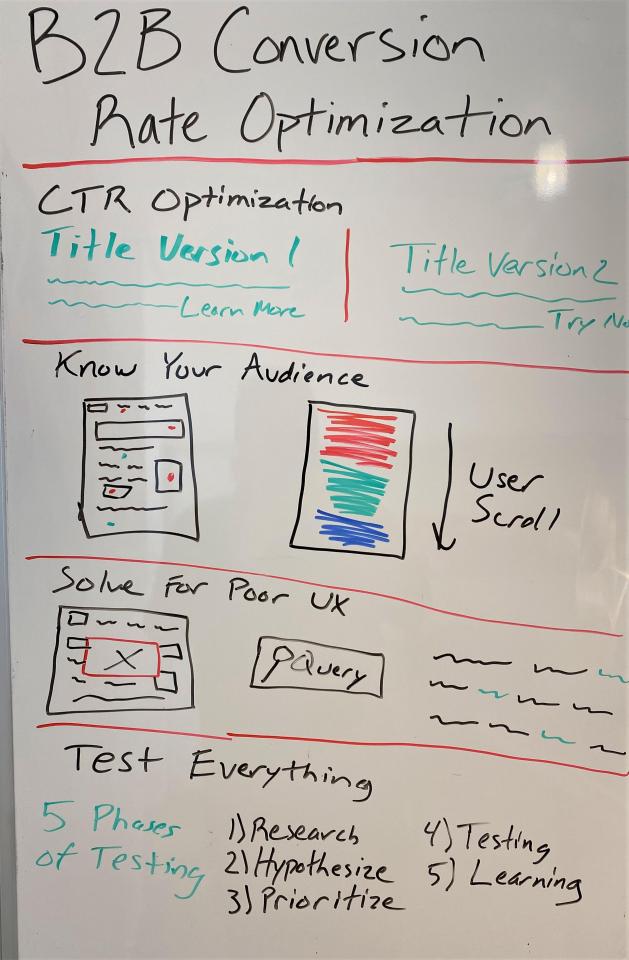
Click on the whiteboard image above to open a larger version in a new tab!
Video Transcription
Hey there, Moz fans, and welcome to another edition of Whiteboard Friday. I'm Austin Peachey, an SEO manager at Obility, a B2B-focused digital marketing agency based in Portland, Oregon. Today, I'd like to talk to you about conversion rate optimization, specifically optimizing sites for B2B organizations.
When compared to the offerings of a typical B2C business, the sales cycle in B2B means that users will be visiting your site multiple times throughout their sales cycle before making a final purchase, and it's necessary that you are reaching them at different stages in their journey.
CTR optimization
The earliest and sometimes overlooked step in conversion rate optimization is actually click-through rate optimization.
Increasing the traffic to your site from Google search results can help grow your potential pipeline and increase total leads. Google Search Console is a fantastic tool to review and optimize your listings on search page results. Audit your queries and pages and find out which are the lowest performing. For example, pull in a report of all things that have a click-through rate of less than 1%.
Once you've targeted your underperformers, review the title tags and meta descriptions. Start out with the easy things, like are they getting truncated and your full message isn't showing up. But go beyond that and actually evaluate the language being used. Are you providing incentive for them to click on you versus a competitor? Is there a CTA? If not, try adding one. It can also be helpful to look at the pages that do have a high click-through rate and see what is written for their title and their description.
What's different and what could be moved from a high performer to a low performer to try to replicate those results?
Know your audience
The next step in conversion rate optimization is to know your audience. This is especially important when it comes to B2B businesses as you have individuals from many different roles exploring your site, providing input and ultimately making critical decisions.
Don't make assumptions and let the data help you along the way. Google Analytics, Google Tag Manager, and heat mapping tools, like Hotjar and Crazy Egg, can provide valuable insights to your customers and how they interact with your website. When using a heat mapping tool, you can see how far users are typically scrolling down your page, and from that you can get a lot of different insights.
For example, if they don't get very far down your page, but all your CTAs are in the footer, try moving a second CTA mid-page that might capture more of the audience that isn't getting all the way to the bottom. You can also use heat mapping tools to see where users usually click on the site. If they continuously click on a piece of content that doesn't have a link, that continuous click most likely means that they want to click there and read more about it.
So you can improve the user experience by going in and adding one to the relevant content. Follow your user's journey with Google Analytics and see where in the funnel they might commonly drop off and is there an opportunity to shorten the time from entry to the site to where your site's conversion points are. A key point of knowing your audience is to be mindful of where they are in the buying process.
Take a look at the keywords that are driving traffic to that page using a tool like Moz's Keyword Explorer. If they are using long tail keywords, they're more likely a more seasoned user and are ready for a gated asset, like a white paper or a case study. But if it's short tail keywords, they're probably still in the discovery phase and just want to read a blog post or a recent article. Try not to think of things as a marketer, but instead put yourself in the shoes of your potential customers.
Figure out what they want and not what you want them to want.
Solve for poor UX
Now that you know your audience, the next step is to solve for poor user experience on the website. User experience tip number one, please remove the pop-up from your website. No one wants to go to a page and immediately have a big ad block the content they're trying to see.
They're going to that page for a reason, and it's not to have them be redirected somewhere else on the site. Once you have gotten rid of all of the pop-ups, the next step is to optimize your top navigation of your site. Make sure it's easy to access all the different areas of your site's content and make sure that you have a CTA available in the header to easily send them to conversion points.
To help optimize your navigation, track what people are searching for using site search in Google Analytics and make sure the topics that they are searching for on a regular basis are easy enough to find. Next step is to review your content and add internal links to relevant pieces of content that may help the user with their decision-making process.
Technical health is also important. Make sure that your site loads quickly and users aren't running into broken links all the time that will then hinder them on their process of discovery and learning more about your product. The last thing I'd like to discuss, when it comes to user experience, are contact forms.
As mentioned before, you could have anyone from a small team manager to a C-suite executive looking through your site, and they want a form that's going to be quick and easy to use. Only collect the data that is needed to get the conversion and don't bog them down with extra form fields that don't mean anything. Now I wouldn't be talking about conversion rate optimization if I didn't mention optimizing your CTAs.
When it comes to CTAs, you want to make sure that they're unique and relevant to the content of the page. Skip out on the Contact Us and Learn More that's on every single site and really try and tailor it to what's happening. If your content is about the benefits of your software, say something like, "Don't believe the hype and try a demo to see for yourself." It's really going to push them to make that conversion more than just learn more.
Test everything
The final thing, when it comes to conversion rate optimization, is testing. Test everything. There's so much data being collected and analyzed, so there's no reason that you need to be making all of your changes just based on hunches. If you see something underperforming on your site, set up an A/B test or a multivariate test to gather information on what really works best for your users.
Software like Google Optimize or Optimizely let you easily conduct these tests and make strong, data-driven changes to your site. There are so many potential things you can test. Try different ways of saying things, different colors of buttons or components, or even entire layouts completely. But just as you're doing the testing, remember to go through the five phases of testing something.
One is the research phase. What can you learn from your data as it is right now? Two, the hypothesis phase, what educated ideas can you think of to potentially test? Three, the prioritization phase, what changes are going to have the biggest impact on your site and make sure you're doing those first to drive further conversions in the future.
Four, the testing phase, run and collect your data, whether it's an A/B test or a multivariate test, and make sure you can get some substantial evidence to make a permanent change on your site. Then five, the learning phase, what can you learn from these tests to make other further improvements in the future? Remember, the only failed test is one where you don't learn anything.
Well, that's it, everybody. That is our best tips for conversion rate optimization. Thank you for listening and I hope you all have a great day.
Video transcription by Speechpad.com.
0 notes
Text
Conversion Rate Optimization for B2B
Obility's Austin Peachey joins us once again to discuss conversion rate optimization (CRO) — specifically for B2B companies. B2B SEOs know that, compared to B2C businesses, the sales cycle in B2B means multiple visits from potential customers before they make their final purchase. To help you encourage conversion, Austin covers four areas for optimization.
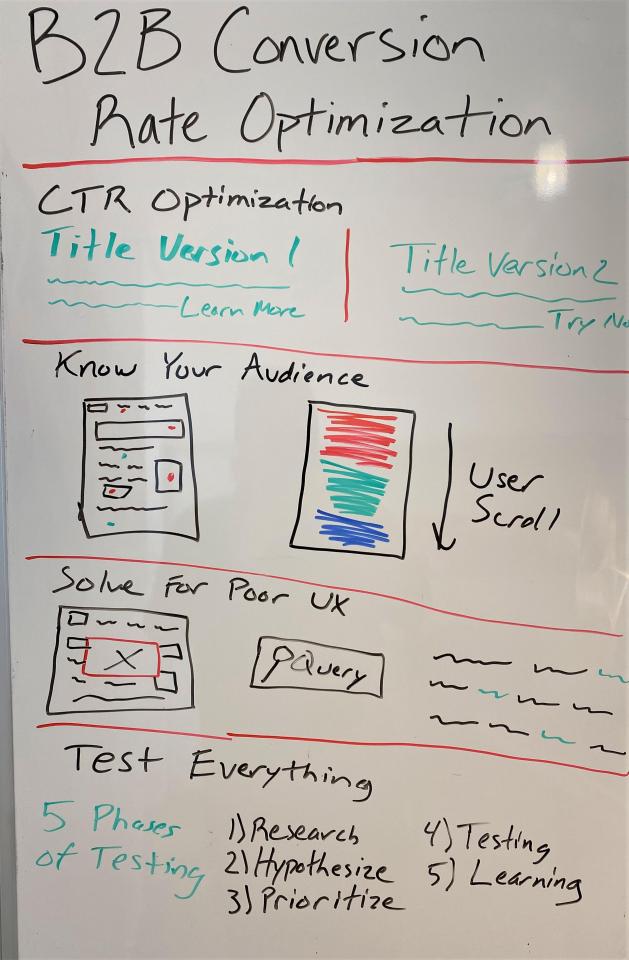
Click on the whiteboard image above to open a larger version in a new tab!
Video Transcription
Hey there, Moz fans, and welcome to another edition of Whiteboard Friday. I'm Austin Peachey, an SEO manager at Obility, a B2B-focused digital marketing agency based in Portland, Oregon. Today, I'd like to talk to you about conversion rate optimization, specifically optimizing sites for B2B organizations.
When compared to the offerings of a typical B2C business, the sales cycle in B2B means that users will be visiting your site multiple times throughout their sales cycle before making a final purchase, and it's necessary that you are reaching them at different stages in their journey.
CTR optimization
The earliest and sometimes overlooked step in conversion rate optimization is actually click-through rate optimization.
Increasing the traffic to your site from Google search results can help grow your potential pipeline and increase total leads. Google Search Console is a fantastic tool to review and optimize your listings on search page results. Audit your queries and pages and find out which are the lowest performing. For example, pull in a report of all things that have a click-through rate of less than 1%.
Once you've targeted your underperformers, review the title tags and meta descriptions. Start out with the easy things, like are they getting truncated and your full message isn't showing up. But go beyond that and actually evaluate the language being used. Are you providing incentive for them to click on you versus a competitor? Is there a CTA? If not, try adding one. It can also be helpful to look at the pages that do have a high click-through rate and see what is written for their title and their description.
What's different and what could be moved from a high performer to a low performer to try to replicate those results?
Know your audience
The next step in conversion rate optimization is to know your audience. This is especially important when it comes to B2B businesses as you have individuals from many different roles exploring your site, providing input and ultimately making critical decisions.
Don't make assumptions and let the data help you along the way. Google Analytics, Google Tag Manager, and heat mapping tools, like Hotjar and Crazy Egg, can provide valuable insights to your customers and how they interact with your website. When using a heat mapping tool, you can see how far users are typically scrolling down your page, and from that you can get a lot of different insights.
For example, if they don't get very far down your page, but all your CTAs are in the footer, try moving a second CTA mid-page that might capture more of the audience that isn't getting all the way to the bottom. You can also use heat mapping tools to see where users usually click on the site. If they continuously click on a piece of content that doesn't have a link, that continuous click most likely means that they want to click there and read more about it.
So you can improve the user experience by going in and adding one to the relevant content. Follow your user's journey with Google Analytics and see where in the funnel they might commonly drop off and is there an opportunity to shorten the time from entry to the site to where your site's conversion points are. A key point of knowing your audience is to be mindful of where they are in the buying process.
Take a look at the keywords that are driving traffic to that page using a tool like Moz's Keyword Explorer. If they are using long tail keywords, they're more likely a more seasoned user and are ready for a gated asset, like a white paper or a case study. But if it's short tail keywords, they're probably still in the discovery phase and just want to read a blog post or a recent article. Try not to think of things as a marketer, but instead put yourself in the shoes of your potential customers.
Figure out what they want and not what you want them to want.
Solve for poor UX
Now that you know your audience, the next step is to solve for poor user experience on the website. User experience tip number one, please remove the pop-up from your website. No one wants to go to a page and immediately have a big ad block the content they're trying to see.
They're going to that page for a reason, and it's not to have them be redirected somewhere else on the site. Once you have gotten rid of all of the pop-ups, the next step is to optimize your top navigation of your site. Make sure it's easy to access all the different areas of your site's content and make sure that you have a CTA available in the header to easily send them to conversion points.
To help optimize your navigation, track what people are searching for using site search in Google Analytics and make sure the topics that they are searching for on a regular basis are easy enough to find. Next step is to review your content and add internal links to relevant pieces of content that may help the user with their decision-making process.
Technical health is also important. Make sure that your site loads quickly and users aren't running into broken links all the time that will then hinder them on their process of discovery and learning more about your product. The last thing I'd like to discuss, when it comes to user experience, are contact forms.
As mentioned before, you could have anyone from a small team manager to a C-suite executive looking through your site, and they want a form that's going to be quick and easy to use. Only collect the data that is needed to get the conversion and don't bog them down with extra form fields that don't mean anything. Now I wouldn't be talking about conversion rate optimization if I didn't mention optimizing your CTAs.
When it comes to CTAs, you want to make sure that they're unique and relevant to the content of the page. Skip out on the Contact Us and Learn More that's on every single site and really try and tailor it to what's happening. If your content is about the benefits of your software, say something like, "Don't believe the hype and try a demo to see for yourself." It's really going to push them to make that conversion more than just learn more.
Test everything
The final thing, when it comes to conversion rate optimization, is testing. Test everything. There's so much data being collected and analyzed, so there's no reason that you need to be making all of your changes just based on hunches. If you see something underperforming on your site, set up an A/B test or a multivariate test to gather information on what really works best for your users.
Software like Google Optimize or Optimizely let you easily conduct these tests and make strong, data-driven changes to your site. There are so many potential things you can test. Try different ways of saying things, different colors of buttons or components, or even entire layouts completely. But just as you're doing the testing, remember to go through the five phases of testing something.
One is the research phase. What can you learn from your data as it is right now? Two, the hypothesis phase, what educated ideas can you think of to potentially test? Three, the prioritization phase, what changes are going to have the biggest impact on your site and make sure you're doing those first to drive further conversions in the future.
Four, the testing phase, run and collect your data, whether it's an A/B test or a multivariate test, and make sure you can get some substantial evidence to make a permanent change on your site. Then five, the learning phase, what can you learn from these tests to make other further improvements in the future? Remember, the only failed test is one where you don't learn anything.
Well, that's it, everybody. That is our best tips for conversion rate optimization. Thank you for listening and I hope you all have a great day.
Video transcription by Speechpad.com.
0 notes
Text
Conversion Rate Optimization for B2B
Obility's Austin Peachey joins us once again to discuss conversion rate optimization (CRO) — specifically for B2B companies. B2B SEOs know that, compared to B2C businesses, the sales cycle in B2B means multiple visits from potential customers before they make their final purchase. To help you encourage conversion, Austin covers four areas for optimization.
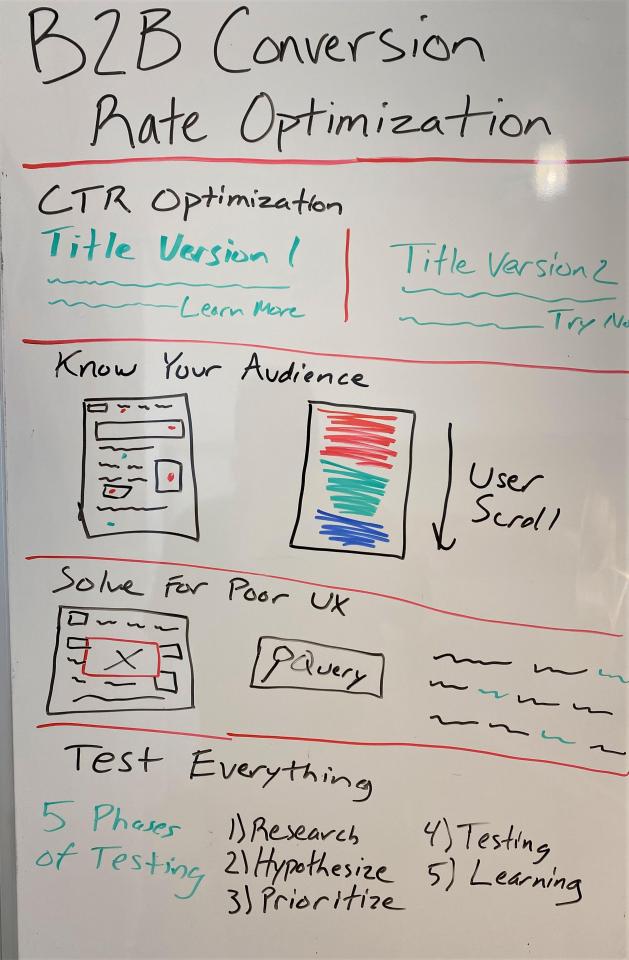
Click on the whiteboard image above to open a larger version in a new tab!
Video Transcription
Hey there, Moz fans, and welcome to another edition of Whiteboard Friday. I'm Austin Peachey, an SEO manager at Obility, a B2B-focused digital marketing agency based in Portland, Oregon. Today, I'd like to talk to you about conversion rate optimization, specifically optimizing sites for B2B organizations.
When compared to the offerings of a typical B2C business, the sales cycle in B2B means that users will be visiting your site multiple times throughout their sales cycle before making a final purchase, and it's necessary that you are reaching them at different stages in their journey.
CTR optimization
The earliest and sometimes overlooked step in conversion rate optimization is actually click-through rate optimization.
Increasing the traffic to your site from Google search results can help grow your potential pipeline and increase total leads. Google Search Console is a fantastic tool to review and optimize your listings on search page results. Audit your queries and pages and find out which are the lowest performing. For example, pull in a report of all things that have a click-through rate of less than 1%.
Once you've targeted your underperformers, review the title tags and meta descriptions. Start out with the easy things, like are they getting truncated and your full message isn't showing up. But go beyond that and actually evaluate the language being used. Are you providing incentive for them to click on you versus a competitor? Is there a CTA? If not, try adding one. It can also be helpful to look at the pages that do have a high click-through rate and see what is written for their title and their description.
What's different and what could be moved from a high performer to a low performer to try to replicate those results?
Know your audience
The next step in conversion rate optimization is to know your audience. This is especially important when it comes to B2B businesses as you have individuals from many different roles exploring your site, providing input and ultimately making critical decisions.
Don't make assumptions and let the data help you along the way. Google Analytics, Google Tag Manager, and heat mapping tools, like Hotjar and Crazy Egg, can provide valuable insights to your customers and how they interact with your website. When using a heat mapping tool, you can see how far users are typically scrolling down your page, and from that you can get a lot of different insights.
For example, if they don't get very far down your page, but all your CTAs are in the footer, try moving a second CTA mid-page that might capture more of the audience that isn't getting all the way to the bottom. You can also use heat mapping tools to see where users usually click on the site. If they continuously click on a piece of content that doesn't have a link, that continuous click most likely means that they want to click there and read more about it.
So you can improve the user experience by going in and adding one to the relevant content. Follow your user's journey with Google Analytics and see where in the funnel they might commonly drop off and is there an opportunity to shorten the time from entry to the site to where your site's conversion points are. A key point of knowing your audience is to be mindful of where they are in the buying process.
Take a look at the keywords that are driving traffic to that page using a tool like Moz's Keyword Explorer. If they are using long tail keywords, they're more likely a more seasoned user and are ready for a gated asset, like a white paper or a case study. But if it's short tail keywords, they're probably still in the discovery phase and just want to read a blog post or a recent article. Try not to think of things as a marketer, but instead put yourself in the shoes of your potential customers.
Figure out what they want and not what you want them to want.
Solve for poor UX
Now that you know your audience, the next step is to solve for poor user experience on the website. User experience tip number one, please remove the pop-up from your website. No one wants to go to a page and immediately have a big ad block the content they're trying to see.
They're going to that page for a reason, and it's not to have them be redirected somewhere else on the site. Once you have gotten rid of all of the pop-ups, the next step is to optimize your top navigation of your site. Make sure it's easy to access all the different areas of your site's content and make sure that you have a CTA available in the header to easily send them to conversion points.
To help optimize your navigation, track what people are searching for using site search in Google Analytics and make sure the topics that they are searching for on a regular basis are easy enough to find. Next step is to review your content and add internal links to relevant pieces of content that may help the user with their decision-making process.
Technical health is also important. Make sure that your site loads quickly and users aren't running into broken links all the time that will then hinder them on their process of discovery and learning more about your product. The last thing I'd like to discuss, when it comes to user experience, are contact forms.
As mentioned before, you could have anyone from a small team manager to a C-suite executive looking through your site, and they want a form that's going to be quick and easy to use. Only collect the data that is needed to get the conversion and don't bog them down with extra form fields that don't mean anything. Now I wouldn't be talking about conversion rate optimization if I didn't mention optimizing your CTAs.
When it comes to CTAs, you want to make sure that they're unique and relevant to the content of the page. Skip out on the Contact Us and Learn More that's on every single site and really try and tailor it to what's happening. If your content is about the benefits of your software, say something like, "Don't believe the hype and try a demo to see for yourself." It's really going to push them to make that conversion more than just learn more.
Test everything
The final thing, when it comes to conversion rate optimization, is testing. Test everything. There's so much data being collected and analyzed, so there's no reason that you need to be making all of your changes just based on hunches. If you see something underperforming on your site, set up an A/B test or a multivariate test to gather information on what really works best for your users.
Software like Google Optimize or Optimizely let you easily conduct these tests and make strong, data-driven changes to your site. There are so many potential things you can test. Try different ways of saying things, different colors of buttons or components, or even entire layouts completely. But just as you're doing the testing, remember to go through the five phases of testing something.
One is the research phase. What can you learn from your data as it is right now? Two, the hypothesis phase, what educated ideas can you think of to potentially test? Three, the prioritization phase, what changes are going to have the biggest impact on your site and make sure you're doing those first to drive further conversions in the future.
Four, the testing phase, run and collect your data, whether it's an A/B test or a multivariate test, and make sure you can get some substantial evidence to make a permanent change on your site. Then five, the learning phase, what can you learn from these tests to make other further improvements in the future? Remember, the only failed test is one where you don't learn anything.
Well, that's it, everybody. That is our best tips for conversion rate optimization. Thank you for listening and I hope you all have a great day.
Video transcription by Speechpad.com.
https://ift.tt/3Bj9fS6
0 notes
Text
Conversion Rate Optimization for B2B
Obility's Austin Peachey joins us once again to discuss conversion rate optimization (CRO) — specifically for B2B companies. B2B SEOs know that, compared to B2C businesses, the sales cycle in B2B means multiple visits from potential customers before they make their final purchase. To help you encourage conversion, Austin covers four areas for optimization.
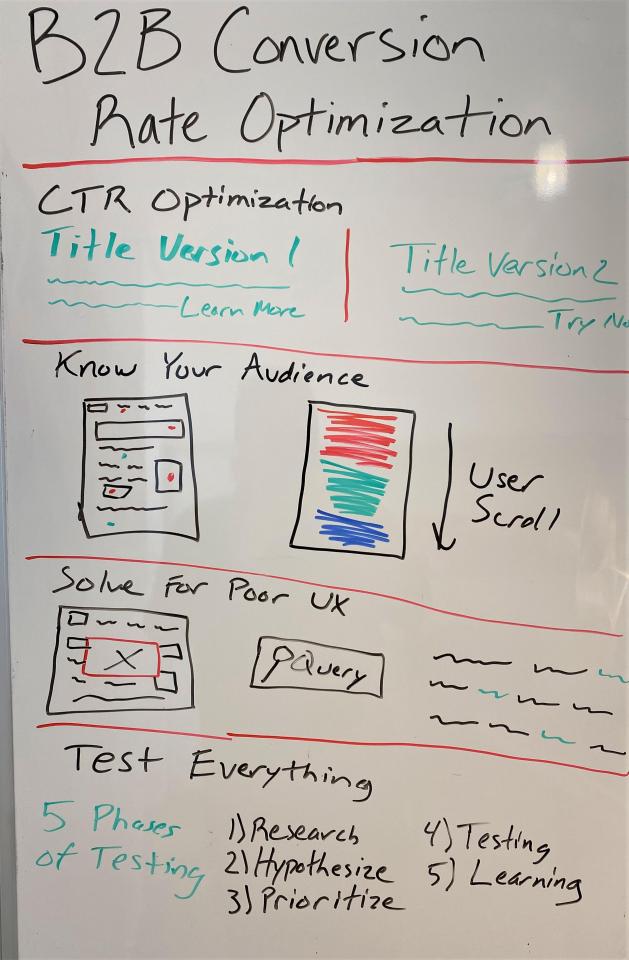
Click on the whiteboard image above to open a larger version in a new tab!
Video Transcription
Hey there, Moz fans, and welcome to another edition of Whiteboard Friday. I'm Austin Peachey, an SEO manager at Obility, a B2B-focused digital marketing agency based in Portland, Oregon. Today, I'd like to talk to you about conversion rate optimization, specifically optimizing sites for B2B organizations.
When compared to the offerings of a typical B2C business, the sales cycle in B2B means that users will be visiting your site multiple times throughout their sales cycle before making a final purchase, and it's necessary that you are reaching them at different stages in their journey.
CTR optimization
The earliest and sometimes overlooked step in conversion rate optimization is actually click-through rate optimization.
Increasing the traffic to your site from Google search results can help grow your potential pipeline and increase total leads. Google Search Console is a fantastic tool to review and optimize your listings on search page results. Audit your queries and pages and find out which are the lowest performing. For example, pull in a report of all things that have a click-through rate of less than 1%.
Once you've targeted your underperformers, review the title tags and meta descriptions. Start out with the easy things, like are they getting truncated and your full message isn't showing up. But go beyond that and actually evaluate the language being used. Are you providing incentive for them to click on you versus a competitor? Is there a CTA? If not, try adding one. It can also be helpful to look at the pages that do have a high click-through rate and see what is written for their title and their description.
What's different and what could be moved from a high performer to a low performer to try to replicate those results?
Know your audience
The next step in conversion rate optimization is to know your audience. This is especially important when it comes to B2B businesses as you have individuals from many different roles exploring your site, providing input and ultimately making critical decisions.
Don't make assumptions and let the data help you along the way. Google Analytics, Google Tag Manager, and heat mapping tools, like Hotjar and Crazy Egg, can provide valuable insights to your customers and how they interact with your website. When using a heat mapping tool, you can see how far users are typically scrolling down your page, and from that you can get a lot of different insights.
For example, if they don't get very far down your page, but all your CTAs are in the footer, try moving a second CTA mid-page that might capture more of the audience that isn't getting all the way to the bottom. You can also use heat mapping tools to see where users usually click on the site. If they continuously click on a piece of content that doesn't have a link, that continuous click most likely means that they want to click there and read more about it.
So you can improve the user experience by going in and adding one to the relevant content. Follow your user's journey with Google Analytics and see where in the funnel they might commonly drop off and is there an opportunity to shorten the time from entry to the site to where your site's conversion points are. A key point of knowing your audience is to be mindful of where they are in the buying process.
Take a look at the keywords that are driving traffic to that page using a tool like Moz's Keyword Explorer. If they are using long tail keywords, they're more likely a more seasoned user and are ready for a gated asset, like a white paper or a case study. But if it's short tail keywords, they're probably still in the discovery phase and just want to read a blog post or a recent article. Try not to think of things as a marketer, but instead put yourself in the shoes of your potential customers.
Figure out what they want and not what you want them to want.
Solve for poor UX
Now that you know your audience, the next step is to solve for poor user experience on the website. User experience tip number one, please remove the pop-up from your website. No one wants to go to a page and immediately have a big ad block the content they're trying to see.
They're going to that page for a reason, and it's not to have them be redirected somewhere else on the site. Once you have gotten rid of all of the pop-ups, the next step is to optimize your top navigation of your site. Make sure it's easy to access all the different areas of your site's content and make sure that you have a CTA available in the header to easily send them to conversion points.
To help optimize your navigation, track what people are searching for using site search in Google Analytics and make sure the topics that they are searching for on a regular basis are easy enough to find. Next step is to review your content and add internal links to relevant pieces of content that may help the user with their decision-making process.
Technical health is also important. Make sure that your site loads quickly and users aren't running into broken links all the time that will then hinder them on their process of discovery and learning more about your product. The last thing I'd like to discuss, when it comes to user experience, are contact forms.
As mentioned before, you could have anyone from a small team manager to a C-suite executive looking through your site, and they want a form that's going to be quick and easy to use. Only collect the data that is needed to get the conversion and don't bog them down with extra form fields that don't mean anything. Now I wouldn't be talking about conversion rate optimization if I didn't mention optimizing your CTAs.
When it comes to CTAs, you want to make sure that they're unique and relevant to the content of the page. Skip out on the Contact Us and Learn More that's on every single site and really try and tailor it to what's happening. If your content is about the benefits of your software, say something like, "Don't believe the hype and try a demo to see for yourself." It's really going to push them to make that conversion more than just learn more.
Test everything
The final thing, when it comes to conversion rate optimization, is testing. Test everything. There's so much data being collected and analyzed, so there's no reason that you need to be making all of your changes just based on hunches. If you see something underperforming on your site, set up an A/B test or a multivariate test to gather information on what really works best for your users.
Software like Google Optimize or Optimizely let you easily conduct these tests and make strong, data-driven changes to your site. There are so many potential things you can test. Try different ways of saying things, different colors of buttons or components, or even entire layouts completely. But just as you're doing the testing, remember to go through the five phases of testing something.
One is the research phase. What can you learn from your data as it is right now? Two, the hypothesis phase, what educated ideas can you think of to potentially test? Three, the prioritization phase, what changes are going to have the biggest impact on your site and make sure you're doing those first to drive further conversions in the future.
Four, the testing phase, run and collect your data, whether it's an A/B test or a multivariate test, and make sure you can get some substantial evidence to make a permanent change on your site. Then five, the learning phase, what can you learn from these tests to make other further improvements in the future? Remember, the only failed test is one where you don't learn anything.
Well, that's it, everybody. That is our best tips for conversion rate optimization. Thank you for listening and I hope you all have a great day.
Video transcription by Speechpad.com.
0 notes
Text
Conversion Rate Optimization for B2B
Obility's Austin Peachey joins us once again to discuss conversion rate optimization (CRO) — specifically for B2B companies. B2B SEOs know that, compared to B2C businesses, the sales cycle in B2B means multiple visits from potential customers before they make their final purchase. To help you encourage conversion, Austin covers four areas for optimization.
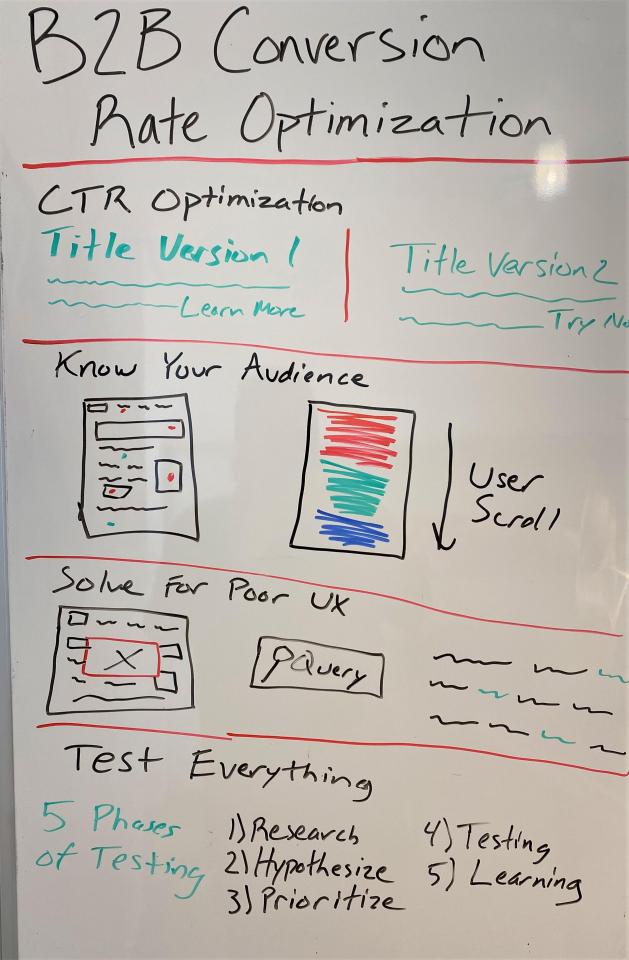
Click on the whiteboard image above to open a larger version in a new tab!
Video Transcription
Hey there, Moz fans, and welcome to another edition of Whiteboard Friday. I'm Austin Peachey, an SEO manager at Obility, a B2B-focused digital marketing agency based in Portland, Oregon. Today, I'd like to talk to you about conversion rate optimization, specifically optimizing sites for B2B organizations.
When compared to the offerings of a typical B2C business, the sales cycle in B2B means that users will be visiting your site multiple times throughout their sales cycle before making a final purchase, and it's necessary that you are reaching them at different stages in their journey.
CTR optimization
The earliest and sometimes overlooked step in conversion rate optimization is actually click-through rate optimization.
Increasing the traffic to your site from Google search results can help grow your potential pipeline and increase total leads. Google Search Console is a fantastic tool to review and optimize your listings on search page results. Audit your queries and pages and find out which are the lowest performing. For example, pull in a report of all things that have a click-through rate of less than 1%.
Once you've targeted your underperformers, review the title tags and meta descriptions. Start out with the easy things, like are they getting truncated and your full message isn't showing up. But go beyond that and actually evaluate the language being used. Are you providing incentive for them to click on you versus a competitor? Is there a CTA? If not, try adding one. It can also be helpful to look at the pages that do have a high click-through rate and see what is written for their title and their description.
What's different and what could be moved from a high performer to a low performer to try to replicate those results?
Know your audience
The next step in conversion rate optimization is to know your audience. This is especially important when it comes to B2B businesses as you have individuals from many different roles exploring your site, providing input and ultimately making critical decisions.
Don't make assumptions and let the data help you along the way. Google Analytics, Google Tag Manager, and heat mapping tools, like Hotjar and Crazy Egg, can provide valuable insights to your customers and how they interact with your website. When using a heat mapping tool, you can see how far users are typically scrolling down your page, and from that you can get a lot of different insights.
For example, if they don't get very far down your page, but all your CTAs are in the footer, try moving a second CTA mid-page that might capture more of the audience that isn't getting all the way to the bottom. You can also use heat mapping tools to see where users usually click on the site. If they continuously click on a piece of content that doesn't have a link, that continuous click most likely means that they want to click there and read more about it.
So you can improve the user experience by going in and adding one to the relevant content. Follow your user's journey with Google Analytics and see where in the funnel they might commonly drop off and is there an opportunity to shorten the time from entry to the site to where your site's conversion points are. A key point of knowing your audience is to be mindful of where they are in the buying process.
Take a look at the keywords that are driving traffic to that page using a tool like Moz's Keyword Explorer. If they are using long tail keywords, they're more likely a more seasoned user and are ready for a gated asset, like a white paper or a case study. But if it's short tail keywords, they're probably still in the discovery phase and just want to read a blog post or a recent article. Try not to think of things as a marketer, but instead put yourself in the shoes of your potential customers.
Figure out what they want and not what you want them to want.
Solve for poor UX
Now that you know your audience, the next step is to solve for poor user experience on the website. User experience tip number one, please remove the pop-up from your website. No one wants to go to a page and immediately have a big ad block the content they're trying to see.
They're going to that page for a reason, and it's not to have them be redirected somewhere else on the site. Once you have gotten rid of all of the pop-ups, the next step is to optimize your top navigation of your site. Make sure it's easy to access all the different areas of your site's content and make sure that you have a CTA available in the header to easily send them to conversion points.
To help optimize your navigation, track what people are searching for using site search in Google Analytics and make sure the topics that they are searching for on a regular basis are easy enough to find. Next step is to review your content and add internal links to relevant pieces of content that may help the user with their decision-making process.
Technical health is also important. Make sure that your site loads quickly and users aren't running into broken links all the time that will then hinder them on their process of discovery and learning more about your product. The last thing I'd like to discuss, when it comes to user experience, are contact forms.
As mentioned before, you could have anyone from a small team manager to a C-suite executive looking through your site, and they want a form that's going to be quick and easy to use. Only collect the data that is needed to get the conversion and don't bog them down with extra form fields that don't mean anything. Now I wouldn't be talking about conversion rate optimization if I didn't mention optimizing your CTAs.
When it comes to CTAs, you want to make sure that they're unique and relevant to the content of the page. Skip out on the Contact Us and Learn More that's on every single site and really try and tailor it to what's happening. If your content is about the benefits of your software, say something like, "Don't believe the hype and try a demo to see for yourself." It's really going to push them to make that conversion more than just learn more.
Test everything
The final thing, when it comes to conversion rate optimization, is testing. Test everything. There's so much data being collected and analyzed, so there's no reason that you need to be making all of your changes just based on hunches. If you see something underperforming on your site, set up an A/B test or a multivariate test to gather information on what really works best for your users.
Software like Google Optimize or Optimizely let you easily conduct these tests and make strong, data-driven changes to your site. There are so many potential things you can test. Try different ways of saying things, different colors of buttons or components, or even entire layouts completely. But just as you're doing the testing, remember to go through the five phases of testing something.
One is the research phase. What can you learn from your data as it is right now? Two, the hypothesis phase, what educated ideas can you think of to potentially test? Three, the prioritization phase, what changes are going to have the biggest impact on your site and make sure you're doing those first to drive further conversions in the future.
Four, the testing phase, run and collect your data, whether it's an A/B test or a multivariate test, and make sure you can get some substantial evidence to make a permanent change on your site. Then five, the learning phase, what can you learn from these tests to make other further improvements in the future? Remember, the only failed test is one where you don't learn anything.
Well, that's it, everybody. That is our best tips for conversion rate optimization. Thank you for listening and I hope you all have a great day.
Video transcription by Speechpad.com.
0 notes
Text
Conversion Rate Optimization for B2B
Obility's Austin Peachey joins us once again to discuss conversion rate optimization (CRO) — specifically for B2B companies. B2B SEOs know that, compared to B2C businesses, the sales cycle in B2B means multiple visits from potential customers before they make their final purchase. To help you encourage conversion, Austin covers four areas for optimization.
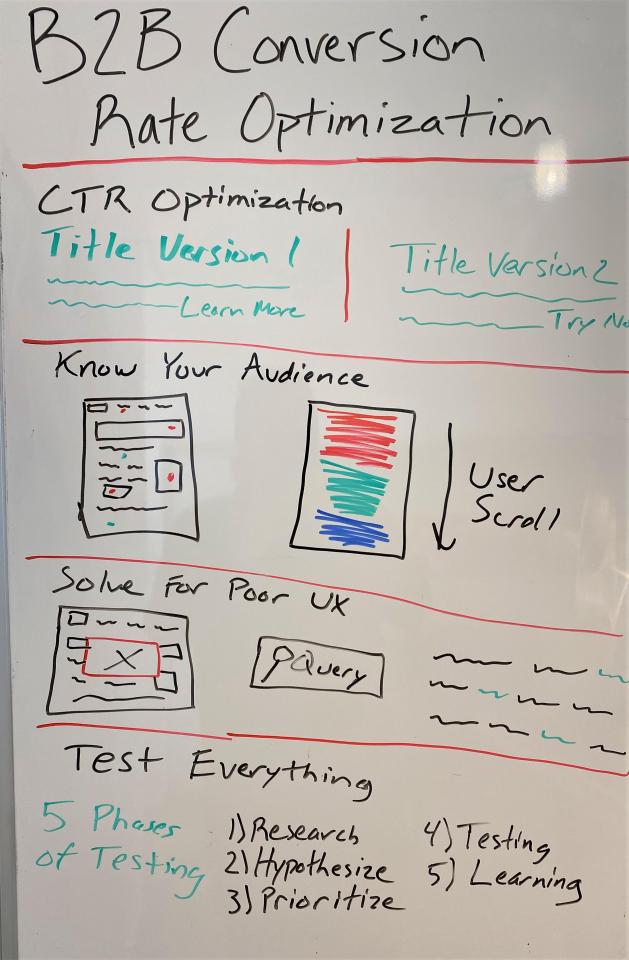
Click on the whiteboard image above to open a larger version in a new tab!
Video Transcription
Hey there, Moz fans, and welcome to another edition of Whiteboard Friday. I'm Austin Peachey, an SEO manager at Obility, a B2B-focused digital marketing agency based in Portland, Oregon. Today, I'd like to talk to you about conversion rate optimization, specifically optimizing sites for B2B organizations.
When compared to the offerings of a typical B2C business, the sales cycle in B2B means that users will be visiting your site multiple times throughout their sales cycle before making a final purchase, and it's necessary that you are reaching them at different stages in their journey.
CTR optimization
The earliest and sometimes overlooked step in conversion rate optimization is actually click-through rate optimization.
Increasing the traffic to your site from Google search results can help grow your potential pipeline and increase total leads. Google Search Console is a fantastic tool to review and optimize your listings on search page results. Audit your queries and pages and find out which are the lowest performing. For example, pull in a report of all things that have a click-through rate of less than 1%.
Once you've targeted your underperformers, review the title tags and meta descriptions. Start out with the easy things, like are they getting truncated and your full message isn't showing up. But go beyond that and actually evaluate the language being used. Are you providing incentive for them to click on you versus a competitor? Is there a CTA? If not, try adding one. It can also be helpful to look at the pages that do have a high click-through rate and see what is written for their title and their description.
What's different and what could be moved from a high performer to a low performer to try to replicate those results?
Know your audience
The next step in conversion rate optimization is to know your audience. This is especially important when it comes to B2B businesses as you have individuals from many different roles exploring your site, providing input and ultimately making critical decisions.
Don't make assumptions and let the data help you along the way. Google Analytics, Google Tag Manager, and heat mapping tools, like Hotjar and Crazy Egg, can provide valuable insights to your customers and how they interact with your website. When using a heat mapping tool, you can see how far users are typically scrolling down your page, and from that you can get a lot of different insights.
For example, if they don't get very far down your page, but all your CTAs are in the footer, try moving a second CTA mid-page that might capture more of the audience that isn't getting all the way to the bottom. You can also use heat mapping tools to see where users usually click on the site. If they continuously click on a piece of content that doesn't have a link, that continuous click most likely means that they want to click there and read more about it.
So you can improve the user experience by going in and adding one to the relevant content. Follow your user's journey with Google Analytics and see where in the funnel they might commonly drop off and is there an opportunity to shorten the time from entry to the site to where your site's conversion points are. A key point of knowing your audience is to be mindful of where they are in the buying process.
Take a look at the keywords that are driving traffic to that page using a tool like Moz's Keyword Explorer. If they are using long tail keywords, they're more likely a more seasoned user and are ready for a gated asset, like a white paper or a case study. But if it's short tail keywords, they're probably still in the discovery phase and just want to read a blog post or a recent article. Try not to think of things as a marketer, but instead put yourself in the shoes of your potential customers.
Figure out what they want and not what you want them to want.
Solve for poor UX
Now that you know your audience, the next step is to solve for poor user experience on the website. User experience tip number one, please remove the pop-up from your website. No one wants to go to a page and immediately have a big ad block the content they're trying to see.
They're going to that page for a reason, and it's not to have them be redirected somewhere else on the site. Once you have gotten rid of all of the pop-ups, the next step is to optimize your top navigation of your site. Make sure it's easy to access all the different areas of your site's content and make sure that you have a CTA available in the header to easily send them to conversion points.
To help optimize your navigation, track what people are searching for using site search in Google Analytics and make sure the topics that they are searching for on a regular basis are easy enough to find. Next step is to review your content and add internal links to relevant pieces of content that may help the user with their decision-making process.
Technical health is also important. Make sure that your site loads quickly and users aren't running into broken links all the time that will then hinder them on their process of discovery and learning more about your product. The last thing I'd like to discuss, when it comes to user experience, are contact forms.
As mentioned before, you could have anyone from a small team manager to a C-suite executive looking through your site, and they want a form that's going to be quick and easy to use. Only collect the data that is needed to get the conversion and don't bog them down with extra form fields that don't mean anything. Now I wouldn't be talking about conversion rate optimization if I didn't mention optimizing your CTAs.
When it comes to CTAs, you want to make sure that they're unique and relevant to the content of the page. Skip out on the Contact Us and Learn More that's on every single site and really try and tailor it to what's happening. If your content is about the benefits of your software, say something like, "Don't believe the hype and try a demo to see for yourself." It's really going to push them to make that conversion more than just learn more.
Test everything
The final thing, when it comes to conversion rate optimization, is testing. Test everything. There's so much data being collected and analyzed, so there's no reason that you need to be making all of your changes just based on hunches. If you see something underperforming on your site, set up an A/B test or a multivariate test to gather information on what really works best for your users.
Software like Google Optimize or Optimizely let you easily conduct these tests and make strong, data-driven changes to your site. There are so many potential things you can test. Try different ways of saying things, different colors of buttons or components, or even entire layouts completely. But just as you're doing the testing, remember to go through the five phases of testing something.
One is the research phase. What can you learn from your data as it is right now? Two, the hypothesis phase, what educated ideas can you think of to potentially test? Three, the prioritization phase, what changes are going to have the biggest impact on your site and make sure you're doing those first to drive further conversions in the future.
Four, the testing phase, run and collect your data, whether it's an A/B test or a multivariate test, and make sure you can get some substantial evidence to make a permanent change on your site. Then five, the learning phase, what can you learn from these tests to make other further improvements in the future? Remember, the only failed test is one where you don't learn anything.
Well, that's it, everybody. That is our best tips for conversion rate optimization. Thank you for listening and I hope you all have a great day.
Video transcription by Speechpad.com.
0 notes
Text
How to Explain the Value of SEO to Executives — Whiteboard Friday
In today’s episode of Whiteboard Friday, Seer Interactive’s Larry Waddell discusses how you can translate the SEO work you do for your clients into how executives think of value — specifically, business value.

Click on the whiteboard image above to open a high resolution version in a new tab!
Video Transcription
Hello, Moz community, and welcome to another edition of Whiteboard Friday. I'm Larry Waddell, EVP of Business Strategy for Seer Interactive, and today I want to talk to you about how to translate the great work you do for your clients into how they think of value, specifically business value.
So let's jump right in. Now to do it, I'm going to review two frameworks or two ways of thinking. One is the value pyramid. That's where we're going to start. But then we're going to move from there to the four forms of business value, and I'll walk you through that.
So starting with the value pyramid, and this is something I've used at Seer for years, and I've had the great privilege of leading the Analytics team at one point in time, the SEO team, thank you Wil, and the Paid Media team, thank you, Crystal, and through all of that, I've used a very simple construct. As you can see, there's nothing terribly fancy here, but it's a way to help our teams understand the work that they do and to understand the work the clients are asking us to do.
So to start, it's a pyramid like any other, four different layers, and for SEO you can think about the bottom layer as something like link building. It's something very important to do, extremely important, but perhaps at the bottom of the pyramid. Link building we get rankings. With rankings, we get traffic.
Traffic gets us engagement on the website. But we don't stop there of course. Engagement on the website and traffic, now we want to focus on conversions. Now we get those conversions and depending on what our conversion value is, that gets us to revenue. So really nothing earth-shattering there. But I want to introduce a couple other concepts. So you might want to think about titles at your clients.
So if you're down here, perhaps at the bottom of the value pyramid, maybe it's link building, maybe it's other low-level but very important tasks, you might be dealing with somebody who's a specialist or a manager at your client day to day. As you move up this pyramid, where you're talking about things like revenue and you've been in those meetings, you've had these people join your QBRs or they pop into a weekly call or a monthly call, and they have titles like director or VP or CMO.
Every once in a while, you might get a director of finance or a CFO in those meetings. You might also have noticed that those meetings tend to be more strategic. They tend to be focusing on things other than the nitty-gritty tactical that you might be grinding out day to day with your manager at the client.
These folks are worried about business problems. They're worried about things that are impacting the trajectory of the overall business, of which SEO plays a very important part. Down here, perhaps less visibility into those things at the client, but down here we're focused more on SEO problems, rankings, how much traffic are we getting, what are our conversions, content on the site, load speeds, and those sorts of things.
It's not that these folks don't care about that. They're just perhaps removed from it, and they don't necessarily understand how any of this stuff down here impacts the stuff that they care about unless we have a lot of explanation and we've all been there. So what do we do with something like this? Well, we can start to think about a hypothesis around value.
What if there's greater perceived value on the part of these folks at the client, the higher up this pyramid you happen to be? So down here, again, important but perhaps less perceived value than strategic conversations that relate to business problems at your client. So what are the things to worry about down here?
There's actually a lot to worry about down here. So in my experience, if you have engagements that tend to focus mostly on talking about, reporting on, and reviewing activity at the bottom of the value pyramid, you can get locked into just doing that for your client.
The way I like to think about it is this is the big kids table or the adults table perhaps. How do we get a seat at that table? Again, in my experience, if these folks don't see a way to translate what you do into what they care about, you kind of get relegated down here.
Again, there's nothing wrong with it. But the problem is, if we look at fee competition, it tends to be the case that there's higher fee competition down here than there is up here. There tends to be more competitors down here. There's less differentiation between providers down here. You're more susceptible to being ChatGPTed, for example.
You're more susceptible to getting big data out or automated out. You've seen some nibbling around the edges around things that you might characterize as tactical. More and more of it is becoming automated or good enough automation. Maybe it's not perfect, but it's good enough. Then I can save some money because down here there's high fee competition.
You can see the robot there coming to get us. So the thing that we need to do is think about how we move up this pyramid, both in the work that we do and how we talk about the work that we do with clients. So, again, that's moving up the value pyramid and tying more of our work to the business problems that these folks, VPs, CMOs, directors, CFOs care about.
Another way to think about this too is career progression. So if you start off in SEO, you might start down here. You might start doing content audits, and you might start doing link building and things like that. Again, very important things to do. But then over time, this also creates a path for you to sort of think about where you can go as you start to unpack a little bit more of how progressively more sophisticated work you can be doing for clients translates to value for these people, because it turns out these people control the budget.
So you might also have discovered that when it's time for renewals or pitching work, that oftentimes there's a big boss and that big boss sits up here, typically not down there. So that gets us to value. Now, when we think about conversions and we're thinking about revenue generated from our work on a client website, we tend to focus on the revenue of that, and revenue is extremely important.
We can't get anywhere if we're not generating revenue or more revenue for our clients. So revenue for the win. You can see it right there. Well, yes and no, and that gets us to the four types of business value. So there are at least four.
There's a fifth that I'll touch on briefly in a moment. But for the most part we can increase revenue, but ah, not so fast, gross profit. We can reduce cost. We can do something which is called cost avoidance. We can help our clients avoid cost. Then there's insurance value.
In my time at Seer, I've found us in projects that do one or more of these things, oftentimes without our team even realizing that they're creating this additional value. Now down here there's a little bit of an economics lesson, and this is called a utility curve.
I'll get to why that's important in a second, and it'll help me explain why some of these things over here create value, how that actually happens. But let's go back to increasing revenue, gross profit. So questions you can think about if you're focused here. Are you generating more profits for your client, or are you stopping at revenue?
I suggest we take a pause to really consider that. We've had situations where we might be generating more revenue for the client, but it turns out that the unit economics are such that at the gross profit level, the client might be losing money on everything we help the client sell. So even though everything over here has been geared towards up and to the right, better rankings, more traffic, higher engagement, more conversions, more revenue, all for naught if the thing we're selling has crazy shipping costs and the shipping costs are turning out to be a loser for the client.
This person might not be aware of that, but these people might. So you kind of see how understanding a little bit more of what happens at this level can help you put what you're doing here in greater context. So when I talk about gross profit, gross profit is basically revenue minus cost of goods sold or COGS generally speaking.
That's gross profit. The thing to bear in mind is that gross profit pays the rent, not revenue. You still have to pay for the cost of the thing that your client produces, and what's left over is what actually covers other expenses. We don't often think that way when we're doing SEO projects, and we're strictly focused on revenue.
Might want to think about gross profit or asking these kinds of questions, which is a signal. So that's the other thing about this. We don't have to become experts necessarily in our clients' businesses, but maybe asking better questions once we're in the meetings up talking about this stuff with these people that signals, "Hey, I know your business. I understand that there's more going on than just the SEO."
Next is reducing cost. So reducing cost increases value, and that's where this comes in. It's a very simple concept and well-proven that the gain that one might get from a little bit more of something doesn't feel as good as losing a bunch really stinks.
So that's called loss aversion. So it works in such a way that adding a little bit more profit makes the client better off. Losing profit can hurt a lot. It's a concept that's going to be helpful and let me sort of step you through it in more detail.
So if you reduce cost and we make recommendations to our clients all the time. We don't always realize that those clients necessarily are saving more money from what we do. It's a useful thing, but all of our charts over here have to go up and to the right. We don't necessarily report on how much money I saved you.
We tend to report on how much revenue I generated. But there are sometimes conversations and recommendations that we can have with the clients that could be either new tools they can procure, or maybe there are things that we can be doing for a client, like content creation, that we can do at a lower cost than the client can do at another agency or even with an internal team.
So I gave a quick example here. So imagine you have a client that happens to be valued at 10 times their net income let's say. If we save that client $1,000, that might be, "Oh, great." One little thing I threw into an update at the end of the month as I'm talking about the revenue I'm generating, but the CFO will immediately recognize, "Oh, I'm valued at 10x. They just increased the value of my business by $10,000."
That might not be something that ever enters into the conversation if we're just thinking about the SEO work that we do, but we just created a lot of value for somebody. The other one is cost avoidance. This is a tricky one. But this basically means what are the recommendations we can make for a client that will allow them to not spend money on something in the future.
Quick example, some time ago we had a client that was faced with a choice. They were running a m-Dot site and their dot-com for desktop, and they maintained them both. But it came time to upgrade their CMS, and they had two options. One, they could upgrade both systems and continue to maintain a separate mobile and desktop experience.
But if they did that, they would have to hire additional developers and another agency to maintain both sites. The other option was to have a fully fluid site, a dynamic site that allowed them to avoid all that cost. We helped them understand which might be better for their SEO, but using this framework, also which might be better from an expense standpoint.
They chose to do option number two. They avoided all that extra expense, and that was cost avoidance. The reason why that's tricky is because it's hard to prove the counterfactual. We don't know what they literally would have spent had they done both sites, but we know what they budgeted and we said, "Hey, by following this other recommendation, you avoided having to pay this."
That's actually budget savings. Budget savings means, back to our utility curve, that their profit went up, made them better off, possibly also allowed them to increase the value of their business. Lastly, there's insurance, and this is one that is not terribly intuitive until you think about it.
So imagine you have a client that is contemplating a site relaunch. They have an internal SEO team, and they're very confident in their abilities, but they might not have a lot of experience or maybe not as much experience as you in a migration or the site relaunch. So your client might engage you to have a short-term project to help augment the capabilities of their internal team, maybe check on things, maybe be there the night of the conversion, and those sorts of things.
Now it's an additional expense. So this person here might say, "Oh, I don't know if I can get another agency through procurement because we already have an internal team helping us on our migration." But the CFO might say, "Oh no, this is insurance. I will gladly pay an insurance premium to avoid a massive loss if this website is generating a lot of revenue or gross profit for me," because they do that all the time. If you think about all the insurance that a business might spend money on, explaining that SEO project or that technical SEO support project in the context of insurance might make a ton of sense to them if you've been invited to that table and you can explain what you do within that context.
So here, I won't get into the details, but what I will show you is that you will gladly pay this little bit of premium, in other words, your contract to support their internal team. The client might gladly pay that to avoid the possibility of a large loss. So you just have to convince the client that your presence will actually prevent that loss.
That's insurance and that's value for your client. So that's about it. To recap, think about the work that you do and how to translate that into the business challenges that these folks are grappling with. So they might just pop into your QBR or pop into your monthly meeting. They might not understand Penguin and BERT and ChatGPT or any of that stuff, but they do understand what's going to make me more money, gross profit, what's going to save me money, what's going to help me avoid some nasty costs I would really rather not pay, and what's going to insure me.
How are you going to watch my back and prevent some larger loss later? So basically back to where I started, how do you translate your SEO expertise into the language of your client executives? Thank you very much.
Learn more about creating value for clients here.
Video transcription by Speechpad.com
0 notes
Text
Conversion Rate Optimization for B2B
Obility's Austin Peachey joins us once again to discuss conversion rate optimization (CRO) — specifically for B2B companies. B2B SEOs know that, compared to B2C businesses, the sales cycle in B2B means multiple visits from potential customers before they make their final purchase. To help you encourage conversion, Austin covers four areas for optimization.
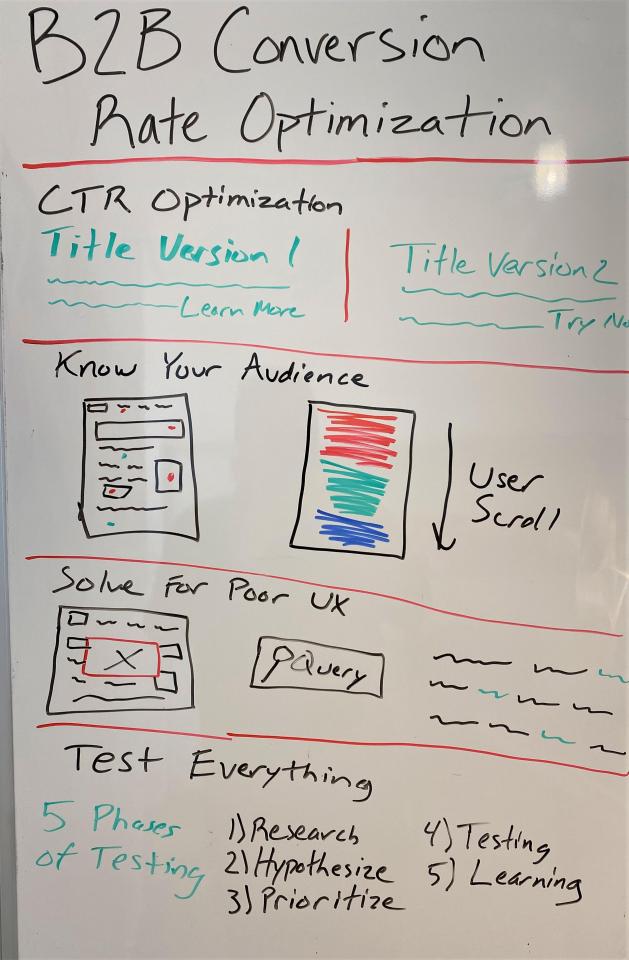
Click on the whiteboard image above to open a larger version in a new tab!
Video Transcription
Hey there, Moz fans, and welcome to another edition of Whiteboard Friday. I'm Austin Peachey, an SEO manager at Obility, a B2B-focused digital marketing agency based in Portland, Oregon. Today, I'd like to talk to you about conversion rate optimization, specifically optimizing sites for B2B organizations.
When compared to the offerings of a typical B2C business, the sales cycle in B2B means that users will be visiting your site multiple times throughout their sales cycle before making a final purchase, and it's necessary that you are reaching them at different stages in their journey.
CTR optimization
The earliest and sometimes overlooked step in conversion rate optimization is actually click-through rate optimization.
Increasing the traffic to your site from Google search results can help grow your potential pipeline and increase total leads. Google Search Console is a fantastic tool to review and optimize your listings on search page results. Audit your queries and pages and find out which are the lowest performing. For example, pull in a report of all things that have a click-through rate of less than 1%.
Once you've targeted your underperformers, review the title tags and meta descriptions. Start out with the easy things, like are they getting truncated and your full message isn't showing up. But go beyond that and actually evaluate the language being used. Are you providing incentive for them to click on you versus a competitor? Is there a CTA? If not, try adding one. It can also be helpful to look at the pages that do have a high click-through rate and see what is written for their title and their description.
What's different and what could be moved from a high performer to a low performer to try to replicate those results?
Know your audience
The next step in conversion rate optimization is to know your audience. This is especially important when it comes to B2B businesses as you have individuals from many different roles exploring your site, providing input and ultimately making critical decisions.
Don't make assumptions and let the data help you along the way. Google Analytics, Google Tag Manager, and heat mapping tools, like Hotjar and Crazy Egg, can provide valuable insights to your customers and how they interact with your website. When using a heat mapping tool, you can see how far users are typically scrolling down your page, and from that you can get a lot of different insights.
For example, if they don't get very far down your page, but all your CTAs are in the footer, try moving a second CTA mid-page that might capture more of the audience that isn't getting all the way to the bottom. You can also use heat mapping tools to see where users usually click on the site. If they continuously click on a piece of content that doesn't have a link, that continuous click most likely means that they want to click there and read more about it.
So you can improve the user experience by going in and adding one to the relevant content. Follow your user's journey with Google Analytics and see where in the funnel they might commonly drop off and is there an opportunity to shorten the time from entry to the site to where your site's conversion points are. A key point of knowing your audience is to be mindful of where they are in the buying process.
Take a look at the keywords that are driving traffic to that page using a tool like Moz's Keyword Explorer. If they are using long tail keywords, they're more likely a more seasoned user and are ready for a gated asset, like a white paper or a case study. But if it's short tail keywords, they're probably still in the discovery phase and just want to read a blog post or a recent article. Try not to think of things as a marketer, but instead put yourself in the shoes of your potential customers.
Figure out what they want and not what you want them to want.
Solve for poor UX
Now that you know your audience, the next step is to solve for poor user experience on the website. User experience tip number one, please remove the pop-up from your website. No one wants to go to a page and immediately have a big ad block the content they're trying to see.
They're going to that page for a reason, and it's not to have them be redirected somewhere else on the site. Once you have gotten rid of all of the pop-ups, the next step is to optimize your top navigation of your site. Make sure it's easy to access all the different areas of your site's content and make sure that you have a CTA available in the header to easily send them to conversion points.
To help optimize your navigation, track what people are searching for using site search in Google Analytics and make sure the topics that they are searching for on a regular basis are easy enough to find. Next step is to review your content and add internal links to relevant pieces of content that may help the user with their decision-making process.
Technical health is also important. Make sure that your site loads quickly and users aren't running into broken links all the time that will then hinder them on their process of discovery and learning more about your product. The last thing I'd like to discuss, when it comes to user experience, are contact forms.
As mentioned before, you could have anyone from a small team manager to a C-suite executive looking through your site, and they want a form that's going to be quick and easy to use. Only collect the data that is needed to get the conversion and don't bog them down with extra form fields that don't mean anything. Now I wouldn't be talking about conversion rate optimization if I didn't mention optimizing your CTAs.
When it comes to CTAs, you want to make sure that they're unique and relevant to the content of the page. Skip out on the Contact Us and Learn More that's on every single site and really try and tailor it to what's happening. If your content is about the benefits of your software, say something like, "Don't believe the hype and try a demo to see for yourself." It's really going to push them to make that conversion more than just learn more.
Test everything
The final thing, when it comes to conversion rate optimization, is testing. Test everything. There's so much data being collected and analyzed, so there's no reason that you need to be making all of your changes just based on hunches. If you see something underperforming on your site, set up an A/B test or a multivariate test to gather information on what really works best for your users.
Software like Google Optimize or Optimizely let you easily conduct these tests and make strong, data-driven changes to your site. There are so many potential things you can test. Try different ways of saying things, different colors of buttons or components, or even entire layouts completely. But just as you're doing the testing, remember to go through the five phases of testing something.
One is the research phase. What can you learn from your data as it is right now? Two, the hypothesis phase, what educated ideas can you think of to potentially test? Three, the prioritization phase, what changes are going to have the biggest impact on your site and make sure you're doing those first to drive further conversions in the future.
Four, the testing phase, run and collect your data, whether it's an A/B test or a multivariate test, and make sure you can get some substantial evidence to make a permanent change on your site. Then five, the learning phase, what can you learn from these tests to make other further improvements in the future? Remember, the only failed test is one where you don't learn anything.
Well, that's it, everybody. That is our best tips for conversion rate optimization. Thank you for listening and I hope you all have a great day.
Video transcription by Speechpad.com.
0 notes
Text
Conversion Rate Optimization for B2B
Obility's Austin Peachey joins us once again to discuss conversion rate optimization (CRO) — specifically for B2B companies. B2B SEOs know that, compared to B2C businesses, the sales cycle in B2B means multiple visits from potential customers before they make their final purchase. To help you encourage conversion, Austin covers four areas for optimization.
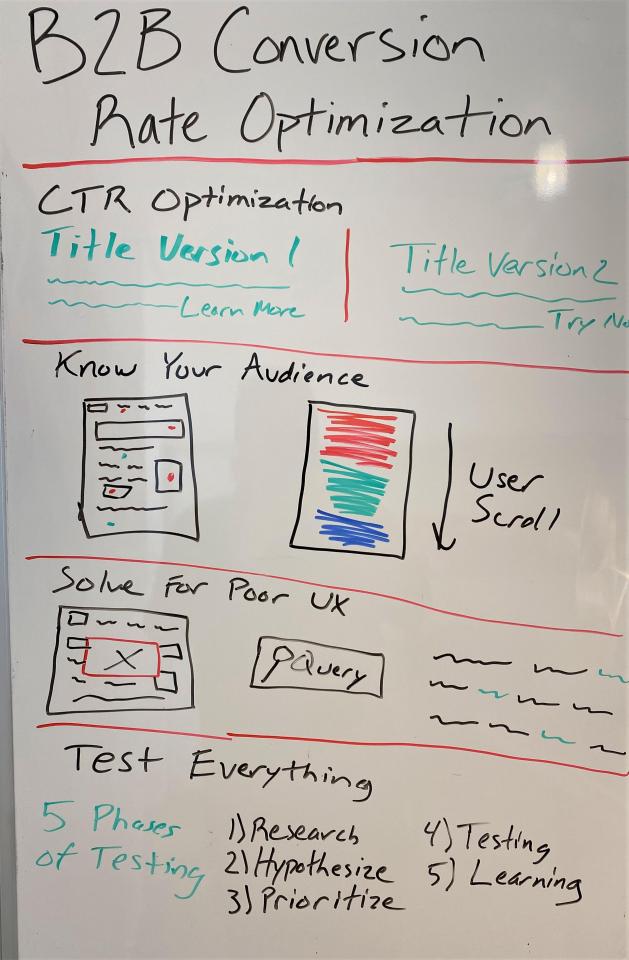
Click on the whiteboard image above to open a larger version in a new tab!
Video Transcription
Hey there, Moz fans, and welcome to another edition of Whiteboard Friday. I'm Austin Peachey, an SEO manager at Obility, a B2B-focused digital marketing agency based in Portland, Oregon. Today, I'd like to talk to you about conversion rate optimization, specifically optimizing sites for B2B organizations.
When compared to the offerings of a typical B2C business, the sales cycle in B2B means that users will be visiting your site multiple times throughout their sales cycle before making a final purchase, and it's necessary that you are reaching them at different stages in their journey.
CTR optimization
The earliest and sometimes overlooked step in conversion rate optimization is actually click-through rate optimization.
Increasing the traffic to your site from Google search results can help grow your potential pipeline and increase total leads. Google Search Console is a fantastic tool to review and optimize your listings on search page results. Audit your queries and pages and find out which are the lowest performing. For example, pull in a report of all things that have a click-through rate of less than 1%.
Once you've targeted your underperformers, review the title tags and meta descriptions. Start out with the easy things, like are they getting truncated and your full message isn't showing up. But go beyond that and actually evaluate the language being used. Are you providing incentive for them to click on you versus a competitor? Is there a CTA? If not, try adding one. It can also be helpful to look at the pages that do have a high click-through rate and see what is written for their title and their description.
What's different and what could be moved from a high performer to a low performer to try to replicate those results?
Know your audience
The next step in conversion rate optimization is to know your audience. This is especially important when it comes to B2B businesses as you have individuals from many different roles exploring your site, providing input and ultimately making critical decisions.
Don't make assumptions and let the data help you along the way. Google Analytics, Google Tag Manager, and heat mapping tools, like Hotjar and Crazy Egg, can provide valuable insights to your customers and how they interact with your website. When using a heat mapping tool, you can see how far users are typically scrolling down your page, and from that you can get a lot of different insights.
For example, if they don't get very far down your page, but all your CTAs are in the footer, try moving a second CTA mid-page that might capture more of the audience that isn't getting all the way to the bottom. You can also use heat mapping tools to see where users usually click on the site. If they continuously click on a piece of content that doesn't have a link, that continuous click most likely means that they want to click there and read more about it.
So you can improve the user experience by going in and adding one to the relevant content. Follow your user's journey with Google Analytics and see where in the funnel they might commonly drop off and is there an opportunity to shorten the time from entry to the site to where your site's conversion points are. A key point of knowing your audience is to be mindful of where they are in the buying process.
Take a look at the keywords that are driving traffic to that page using a tool like Moz's Keyword Explorer. If they are using long tail keywords, they're more likely a more seasoned user and are ready for a gated asset, like a white paper or a case study. But if it's short tail keywords, they're probably still in the discovery phase and just want to read a blog post or a recent article. Try not to think of things as a marketer, but instead put yourself in the shoes of your potential customers.
Figure out what they want and not what you want them to want.
Solve for poor UX
Now that you know your audience, the next step is to solve for poor user experience on the website. User experience tip number one, please remove the pop-up from your website. No one wants to go to a page and immediately have a big ad block the content they're trying to see.
They're going to that page for a reason, and it's not to have them be redirected somewhere else on the site. Once you have gotten rid of all of the pop-ups, the next step is to optimize your top navigation of your site. Make sure it's easy to access all the different areas of your site's content and make sure that you have a CTA available in the header to easily send them to conversion points.
To help optimize your navigation, track what people are searching for using site search in Google Analytics and make sure the topics that they are searching for on a regular basis are easy enough to find. Next step is to review your content and add internal links to relevant pieces of content that may help the user with their decision-making process.
Technical health is also important. Make sure that your site loads quickly and users aren't running into broken links all the time that will then hinder them on their process of discovery and learning more about your product. The last thing I'd like to discuss, when it comes to user experience, are contact forms.
As mentioned before, you could have anyone from a small team manager to a C-suite executive looking through your site, and they want a form that's going to be quick and easy to use. Only collect the data that is needed to get the conversion and don't bog them down with extra form fields that don't mean anything. Now I wouldn't be talking about conversion rate optimization if I didn't mention optimizing your CTAs.
When it comes to CTAs, you want to make sure that they're unique and relevant to the content of the page. Skip out on the Contact Us and Learn More that's on every single site and really try and tailor it to what's happening. If your content is about the benefits of your software, say something like, "Don't believe the hype and try a demo to see for yourself." It's really going to push them to make that conversion more than just learn more.
Test everything
The final thing, when it comes to conversion rate optimization, is testing. Test everything. There's so much data being collected and analyzed, so there's no reason that you need to be making all of your changes just based on hunches. If you see something underperforming on your site, set up an A/B test or a multivariate test to gather information on what really works best for your users.
Software like Google Optimize or Optimizely let you easily conduct these tests and make strong, data-driven changes to your site. There are so many potential things you can test. Try different ways of saying things, different colors of buttons or components, or even entire layouts completely. But just as you're doing the testing, remember to go through the five phases of testing something.
One is the research phase. What can you learn from your data as it is right now? Two, the hypothesis phase, what educated ideas can you think of to potentially test? Three, the prioritization phase, what changes are going to have the biggest impact on your site and make sure you're doing those first to drive further conversions in the future.
Four, the testing phase, run and collect your data, whether it's an A/B test or a multivariate test, and make sure you can get some substantial evidence to make a permanent change on your site. Then five, the learning phase, what can you learn from these tests to make other further improvements in the future? Remember, the only failed test is one where you don't learn anything.
Well, that's it, everybody. That is our best tips for conversion rate optimization. Thank you for listening and I hope you all have a great day.
Video transcription by Speechpad.com.
0 notes
Text
Conversion Rate Optimization for B2B
Obility's Austin Peachey joins us once again to discuss conversion rate optimization (CRO) — specifically for B2B companies. B2B SEOs know that, compared to B2C businesses, the sales cycle in B2B means multiple visits from potential customers before they make their final purchase. To help you encourage conversion, Austin covers four areas for optimization.
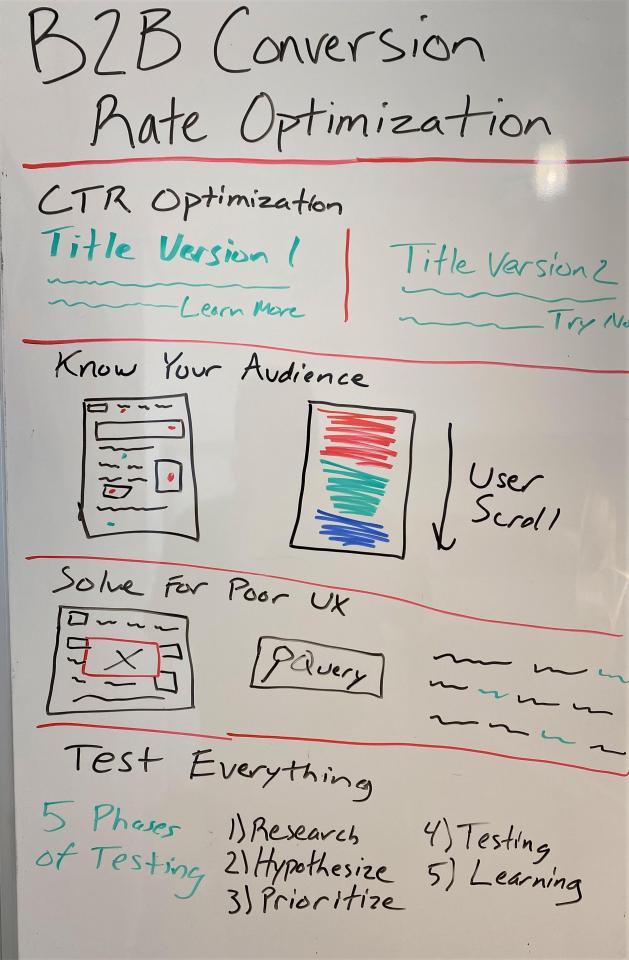
Click on the whiteboard image above to open a larger version in a new tab!
Video Transcription
Hey there, Moz fans, and welcome to another edition of Whiteboard Friday. I'm Austin Peachey, an SEO manager at Obility, a B2B-focused digital marketing agency based in Portland, Oregon. Today, I'd like to talk to you about conversion rate optimization, specifically optimizing sites for B2B organizations.
When compared to the offerings of a typical B2C business, the sales cycle in B2B means that users will be visiting your site multiple times throughout their sales cycle before making a final purchase, and it's necessary that you are reaching them at different stages in their journey.
CTR optimization
The earliest and sometimes overlooked step in conversion rate optimization is actually click-through rate optimization.
Increasing the traffic to your site from Google search results can help grow your potential pipeline and increase total leads. Google Search Console is a fantastic tool to review and optimize your listings on search page results. Audit your queries and pages and find out which are the lowest performing. For example, pull in a report of all things that have a click-through rate of less than 1%.
Once you've targeted your underperformers, review the title tags and meta descriptions. Start out with the easy things, like are they getting truncated and your full message isn't showing up. But go beyond that and actually evaluate the language being used. Are you providing incentive for them to click on you versus a competitor? Is there a CTA? If not, try adding one. It can also be helpful to look at the pages that do have a high click-through rate and see what is written for their title and their description.
What's different and what could be moved from a high performer to a low performer to try to replicate those results?
Know your audience
The next step in conversion rate optimization is to know your audience. This is especially important when it comes to B2B businesses as you have individuals from many different roles exploring your site, providing input and ultimately making critical decisions.
Don't make assumptions and let the data help you along the way. Google Analytics, Google Tag Manager, and heat mapping tools, like Hotjar and Crazy Egg, can provide valuable insights to your customers and how they interact with your website. When using a heat mapping tool, you can see how far users are typically scrolling down your page, and from that you can get a lot of different insights.
For example, if they don't get very far down your page, but all your CTAs are in the footer, try moving a second CTA mid-page that might capture more of the audience that isn't getting all the way to the bottom. You can also use heat mapping tools to see where users usually click on the site. If they continuously click on a piece of content that doesn't have a link, that continuous click most likely means that they want to click there and read more about it.
So you can improve the user experience by going in and adding one to the relevant content. Follow your user's journey with Google Analytics and see where in the funnel they might commonly drop off and is there an opportunity to shorten the time from entry to the site to where your site's conversion points are. A key point of knowing your audience is to be mindful of where they are in the buying process.
Take a look at the keywords that are driving traffic to that page using a tool like Moz's Keyword Explorer. If they are using long tail keywords, they're more likely a more seasoned user and are ready for a gated asset, like a white paper or a case study. But if it's short tail keywords, they're probably still in the discovery phase and just want to read a blog post or a recent article. Try not to think of things as a marketer, but instead put yourself in the shoes of your potential customers.
Figure out what they want and not what you want them to want.
Solve for poor UX
Now that you know your audience, the next step is to solve for poor user experience on the website. User experience tip number one, please remove the pop-up from your website. No one wants to go to a page and immediately have a big ad block the content they're trying to see.
They're going to that page for a reason, and it's not to have them be redirected somewhere else on the site. Once you have gotten rid of all of the pop-ups, the next step is to optimize your top navigation of your site. Make sure it's easy to access all the different areas of your site's content and make sure that you have a CTA available in the header to easily send them to conversion points.
To help optimize your navigation, track what people are searching for using site search in Google Analytics and make sure the topics that they are searching for on a regular basis are easy enough to find. Next step is to review your content and add internal links to relevant pieces of content that may help the user with their decision-making process.
Technical health is also important. Make sure that your site loads quickly and users aren't running into broken links all the time that will then hinder them on their process of discovery and learning more about your product. The last thing I'd like to discuss, when it comes to user experience, are contact forms.
As mentioned before, you could have anyone from a small team manager to a C-suite executive looking through your site, and they want a form that's going to be quick and easy to use. Only collect the data that is needed to get the conversion and don't bog them down with extra form fields that don't mean anything. Now I wouldn't be talking about conversion rate optimization if I didn't mention optimizing your CTAs.
When it comes to CTAs, you want to make sure that they're unique and relevant to the content of the page. Skip out on the Contact Us and Learn More that's on every single site and really try and tailor it to what's happening. If your content is about the benefits of your software, say something like, "Don't believe the hype and try a demo to see for yourself." It's really going to push them to make that conversion more than just learn more.
Test everything
The final thing, when it comes to conversion rate optimization, is testing. Test everything. There's so much data being collected and analyzed, so there's no reason that you need to be making all of your changes just based on hunches. If you see something underperforming on your site, set up an A/B test or a multivariate test to gather information on what really works best for your users.
Software like Google Optimize or Optimizely let you easily conduct these tests and make strong, data-driven changes to your site. There are so many potential things you can test. Try different ways of saying things, different colors of buttons or components, or even entire layouts completely. But just as you're doing the testing, remember to go through the five phases of testing something.
One is the research phase. What can you learn from your data as it is right now? Two, the hypothesis phase, what educated ideas can you think of to potentially test? Three, the prioritization phase, what changes are going to have the biggest impact on your site and make sure you're doing those first to drive further conversions in the future.
Four, the testing phase, run and collect your data, whether it's an A/B test or a multivariate test, and make sure you can get some substantial evidence to make a permanent change on your site. Then five, the learning phase, what can you learn from these tests to make other further improvements in the future? Remember, the only failed test is one where you don't learn anything.
Well, that's it, everybody. That is our best tips for conversion rate optimization. Thank you for listening and I hope you all have a great day.
Video transcription by Speechpad.com.
0 notes