#and i have seen a few tutorials explaining some functions in blender and such but that's like. all.
Explore tagged Tumblr posts
Text
I think it's really funny how most people who do any hobby I also do cannot talk to me at all because I don't understand any of the theory. I just do things and they work.
#people will be like 'do you do the final lineart right after the first sketch or do you have more sketches?'#and I'll be like 'huh what. aren't they all the same thing'#when I'm asked about terms i cannot even begin to want to remember when it comes to 3d modelling or coding and I'm just like#'those are incantations. you're speaking in wizard to me.'#literally i just do things and they work. i admit i have never seen any theory ever.#except for the ukulele and saxophone because i guess chords and sheet music count as theory#and i have seen a few tutorials explaining some functions in blender and such but that's like. all.
2 notes
·
View notes
Text
Blender For Mac Torrent
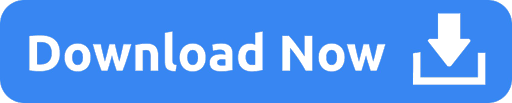
There’s more reason than ever to check out Blender, and with Danny Mac’s list of essential addons, this free software could become your go-to choice!
Blender For Mac Torrent Downloader
Blender For Mac Torrent Kickass
Blender For Mac Torrent Software
Danny's Youtube

Blender is the free and open source 3D creation suite. It supports the entirety of the 3D pipeline—modeling, rigging, animation, simulation, rendering, compositing and motion tracking, video editing and 2D animation pipeline. Blender for Mac OS X - Download Notice. Using Blender for Mac OS X Free Download crack, warez, password, serial numbers, torrent, keygen, registration codes, key generators is illegal and your business could subject you to lawsuits and leave your operating systems without patches. We do not host any torrent files or links of Blender for Mac OS X on rapidshare.com, depositfiles.com, megaupload.
Introduction
This year I made the jump from Maya to Blender and have been completely blown away by how powerful this free software actually is. My initial impression was that in areas where Blender falls shorts against other 3D apps, which in some cases it does, I can forgive it since it excels in others. That was before I discovered the world of Blender Addons. The abundance of addons not only fill the gaps found within vanilla Blender, they put the software above and beyond any I’ve used to date.

1. Node Wrangler (free - ships with Blender)
The second I discovered Node Wrangler I knew jumping over to Blender was a good idea… It’s incredible! Managing nodes with this addon is such a nimble experience. My favorite feature is that with a single click you can see how each node is affecting the model, which is incredibly useful for debugging the network. It would be difficult to explain all the different features here so I would encourage anybody reading this to check out the link where they are illustrated and explained. You won’t need to download it though, since it ships with Blender by default. You just need to turn it on in the user preferences.
2. TexTools (free)
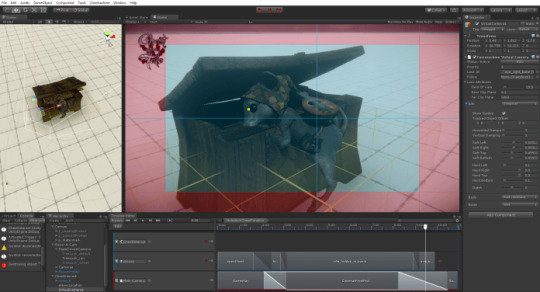

One of my initial gripes about Blender was that the UV tools were lacking compared to other 3D apps. It hadn’t previously occurred to me that there’s probably an addon to improve that. TexTools is a very powerful UV solution adding over 40 functions to the existing UV toolset, some of which I’ve never seen before. On top of this it is also a powerful baking tool and Color ID generator. Oh, and it’s free! Again, I couldn’t explain all the features here so I would urge you to check out the link for more information.
3. Gaffer (free / $19.95)
Gaffer fills a hole in Blender’s default toolset in the form of a Light Manager and is a very nice compliment to the Pro Lighting Studio addon mentioned later in this article (though it’s great by itself!). Gaffer groups all your lights into one manageable UI along with all the important settings, speeding up your lighting workflow enormously. It also has a HDRI manager that allows you to quickly cycle through your HDRI’s and filter them based on tags. As with most things Blender the developer has kindly made it available for free but requests you buy it if you find it useful (which you will). Watch the demo to truly see what this addon is capable of!
Blender For Mac Torrent Downloader
4. Pie Menus (free - ships with Blender) + Pie Menu Editor ($16)
Pie menus are essentially radial menus you find in Maya, making it easier to learn Blender if you’re coming from a Maya background. The nice thing about the pie menus is that it brings menu items to your cursor as opposed to the other way around. As with Maya, once you learn where each of these items sit you can access them very quickly with a simple hand gesture. Alternatively, you might prefer to build your own custom pie menu to reach the tools you use the most.
If you wanted to create a custom pie menu it’s not too difficult to do with Python – Blender offers a template script to get you started. However, this does of course require some Python knowledge so I’ve included a link to a neat addon called Pie Menu Editor which presents a much more user-friendly way to do it.
5. Retopoflow 2.0 (free / $86)
Retopoflow is designed specifically for retopology and is such a feature rich and polished addon it feels more like a separate app altogether. Having been in development for several years it has some incredibly powerful functions, such as adjusting the topology with Bezier curves after it has been laid down, or automatically filling in big gaps with polygons. If you’ve seen my retopology tutorials you’ll know for the past 5 years I’ve favored 3D-Coat for retopology, but Retopoflow has completely blown it out of the water. Again, I don’t have enough space to do it justice here so watch the demonstration and you’ll see what I mean. It’s free, but you can also buy it here to support the creator.
The awesome thing about this auto-rigger is that it isn’t just restricted to humanoid models; you can rig all sorts of complex creatures with it
6. Auto Rig Pro ($19.50 - $40)
As someone that likes to take as many shortcuts as I can when it comes to rigging, Auto Rig Pro is a godsend. It behaves in a similar way to the Mixamo auto-rigger in that you place markers on a few regions of the body and the addon will place the skeleton inside the body automatically – and it’s usually very accurate. Of course, the benefit of using Blender over Mixamo is that it utilizes Blender’s existing toolset, giving you a lot more control over the rig. The awesome thing about this auto-rigger is that it isn’t just restricted to humanoid models; you can rig all sorts of complex creatures with it!
7. GoB (free)
If you saw my previous article 10 ZBrush plugins I love, and why you’ll know GoB is a must for anybody that uses ZBrush alongside Blender. GoB is an unofficial version of GoZ for Blender which will allow you to transfer all of your models and textures between ZBrush and Blender with just a button click. Unfortunately, it is not yet backed by Pixologic and consequently can be a little fickle. That said, it’s a major improvement over manually exporting and importing.
8. Hair Net (free)
An area I feel Blender falls short compared to other 3D apps is its hair system. A key feature of a hair system such as XGen in Maya is the ability to create guide hairs from other modes such as geometry or curves, which Blender can’t do by default. The Hair Net addon allows you to convert geometry, curves or fibers from ZBrush into guide hairs that Blender understands, making it a must for anyone that wants realistic style hair in Blender.
9. Pro Lighting Studio ($127)
This one is a little expensive but well worth the price in my opinion. Setting up lighting can take time and this addon dramatically reduces that by providing over 150 preset light rigs and 49 HDRs for you to cycle through. The rigs will automatically scale and orient to suit your model but this can be adjusted to your heart’s content. Pair this up with the Gaffer addon and you have yourself an extremely powerful lighting setup. On top of all the lighting options you also get a choice of floors and backgrounds which are easily editable for presenting your models. Highly recommended.
10. Danny Mac Eye Designer ($29)
Okay, I’m clearly biased with this one but a tool I developed specifically for my needs is bound to make my top 10. The Eye Designer is a versatile add-on that allows for quick and easy creation of great looking eyes. The addon is designed to be as simple as possible, putting the modeling, iris shading and cornea shading onto an array of simple sliders. There’s also a handful of fake specular highlights for times when you just need that extra pop. Check out the demo where I go through all the different properties available.
Fetching comments...
Newest
Post a comment
Related
Blender For Mac Torrent Kickass

Blender For Mac Torrent Software
Tutorial: Blender
Create strawberries in Blender
News: Interviews
Ecem Okumuş: 3D Character Artist Interview
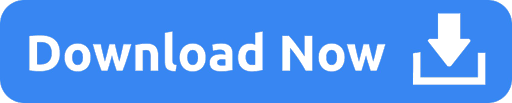
Blender For Mac Torrent
0 notes
Text
A look inside 3D design: what goes into it and where its headed
When you’re looking at a photo that just looks a little bit too perfect, or a little bit beyond the range of normal—an object or a landscape that’s in uncanny valley—there’s a chance you’re not looking at a photo at all. You could be looking at a hyper-realistic 3D design like the ones Willem Stapel creates. That’s not to say 3D designers can’t create images that are indistinguishable from photographs, they can, but the magic of 3D design is the ability to push images beyond the realistic and onto a new, magical plane.
Via Willem Stapel.
To say we’re impressed with Stapel’s work would be an understatement. We’re huge fans, and when we recently got the chance to pick his brain about 3D design and his creative process, we ran with it.
Stapel got his start in 3D design while he was a graphic design student at Hogeschool voor de Kunsten in Utrecht, Netherlands. He began by playing around with 3D modeling software and says that’s all anybody with an interest in 3D design has to do to get started. It’s not the only way to learn 3D design, though. Colleges and universities all over the world offer courses in this type of design and for the less matriculation-minded, there are countless online tutorials that explain beginner and advanced techniques.
So what is 3D design all about and where is it headed? Keep reading to find out.
3D design explained
—
Via Willem Stapel.
So we’re on the same page, here’s the quick and dirty on 3D design:
You’ve seen Toy Story and other Pixar films. Those were made with 3D modeling software. 3D modeling software is the type of program that makes it possible for a designer to craft complex, detailed three-dimensional digital objects and worlds for them to inhabit. Images created with this type of software can be as realistic or as cartoony as the designer desires. For a more realistic film example of 3D modeling in action, think of Avatar.
The software provides a simulated 3D space where the designer can create objects by plugging coordinates into the program and then manipulating the shapes their coordinates create. If this sounds like geometry class to you, that’s because it kinda is—3D modeling is a blend of geometry and design visually represent the images specific coordinates map out. Often, designs start as basic polygons that designers refine into complex shapes using the tools available in their chosen software, like tools that create spline curves and tools for crafting non-rational b-splines (NURBS).
Different 3D modeling programs offer different tools, and some are better suited to designers with specific styles and design applications than others. According to Stapel, “CAD is usually used for things that are more industrial, like architectural or industrial designs. 3D meshes are usually a bit more free form, but can also be something very technical.”
A few popular 3D modeling programs include:
AutoCad
Blender
SketchUp
Zbrush
Stapel’s program of choice is Cinema 4D supplemented with a few plug-ins and side programs.
“3D design is still in an experimental space”
—
Via Willem Stapel.
Which means anything is possible. In his work, Stapel plays with bold colors and lighting choices while incorporating inspiration he finds in classical compositions and ancient art themes.
Right now, 3D design is more popular in commercial art than you probably realize. Car companies use 3D modeling in commercials regularly because it’s cheaper, easier, and when a commercial calls for extreme driving, safer than having an actual driver model the car’s capabilities.
“It could eventually replace a lot of photography, which it is already starting to do,” Stapel says. “If you look around in commercial and artistic fields there’s loads of 3D work cropping up.”
You’ll notice a lot of Stapel’s work involves furniture designs. Functionality is one of the hallmarks of 3D design: you can use it to render models of products in development and hash out ideas to see how a piece can work in a space. Also, one common practical use for 3D modeling is studying car accidents by recreating them in digital worlds.
Where is 3D design headed?
—
Via Willem Stapel.
People want to realize hyperrealistic aesthetics. To create impossible sceneries and make them reality.
- Willem Stapel
Stapel predicts a big change coming as more and more people discover what you can do with 3D design. “The first tendency of everyone in the art space seemed to be gimmicky ‘post-internet’ imagery but now you see that people want to realize hyperrealistic aesthetics. To create impossible sceneries and make them reality. Trends I personally really enjoy are photorealism in extreme ways, more complex implementation of 3D scanning techniques, and applying these innovative techniques in new ways and contexts,” he says.
There’s a huge element of functionality that transcends the ‘design’ appeal. 3D design can be used to actually make things, to create things efficiently that in the past might have been difficult to create.
Probably one of the coolest ways people are using 3D design is using it to make things, like how designer and inventor Markus Kayser created a solar-powered 3D printer that can turn desert sand into glass objects. Functional 3D design has applications in many different fields, and as Stapel says, “beyond having a place in the arts, there’s application to the health sector, industrially, and hopefully for environmental purposes eventually.” Exciting things lie ahead in the world of 3D design.
Finding inspiration for 3D design
—
Via Willem Stapel.
Although having formal design training never hurts, Stapel explains that he doesn’t think it’s a necessity for a successful 3D designer. What matters is to follow inspiration and to develop a vision. “Some people focus intensely on the technique and are extremely talented in that aspect, while others specialize in the making of a picture as expression of their artistry. I have a graphic design background and was interested in the history of the arts, which I wanted to combine and translate through contemporary techniques,” he says.
Personally, Stapel looks to classical designs for inspiration for his work. “I enjoy the themes being used since they’re always ancient stories, narratives, and themes which really lend themselves to contemporary reimagination. On a granular level, there’s something to the color schemes, the classical compositions, lighting, the materials”.
I enjoy making sceneries that look like someone has just been there.
- Willem Stapel
“I started with 3D by making imagery inspired by themes in ancient art, all reinvisioned with the help of 3D scans and 3D objects. This is still a big influence on my work. I enjoy making sceneries that look like someone has just been there. To also add the things that makes something real, the stains on a glass or a little rust on metal.”
Lately, Stapel’s been riffing on a post-human vibe in his work. By combining modernistic buildings with more classic designs and robotic objects, he creates surrealistic images.
Professionally, he aims for simplicity. You’ll see this in his website—the images define his brand and make it easy to know immediately what the viewer’s in for. As he sums it up, “let the aesthetic of the work speak for itself and translate into a visual identity.”
Via ManvsMachine for Squarespace.
Even a successful designer like Stapel has industry heroes they look toward and aspire to be more like. When we asked him who he looks up to, he responded, “there’s a couple of established companies and agencies who create beautiful commercial stuff like ManvsMachine (London & Los Angeles), Builder’s Club (London), and CATK (Berlin). I’m quite a big fan of the work of Frederik Heyman, whose work is a sort of post-apocalyptic renaissance by animating stills captures from 3D scanning.”
Stapel strives to strike a balance between his commercial work and his personal art. “I have more ideas than I have time to execute,” he says, “but it’s important to me to continue developing as an artist.”
How designers can get started in this field
—
Like Stapel said, all you really have to do to get started with 3D design is get on a computer and start playing around with rendering software. But playing around will only take you so far. 3D design has a bit of a steep learning curve, and to those who are serious about becoming 3D designers, Stapel recommends the following:
Learn how to do this and much more via GreyscaleGorilla.
“There’s a lot to be found on Youtube, or if you have a certain problem there’s always Google, as obvious as that seems. I think I started out with the tutorials from greyscalegorilla, who teach a lot about the basics of the program. There’s also amazing tutorials from the ENTAGMA, but those are all for Houdini, which is a more advanced 3D software.”
Achieving professional success as a 3D designer
—
Getting good at design is only one part of becoming a professional success. The other half is finding clients who’ll pay a fair price for your work and maintaining a steady workflow.
According to Stapel, a designer’s portfolio is key to landing and securing work: “In art school you learn not only to discover but also to develop your own style into something that works commercially and artistically. It’s subtle things like color palettes, lighting and mood, use of material, et cetera. It takes work to get work, and I’m lucky to have people approach me because of the portfolio I’ve built for myself. It’s a huge advantage to work with clients who are drawn to your established style, so emphasis on the portfolio is key.”
Technique is part, but not all, of building a strong portfolio. “I think figuring out what technique works best for you without being a slave to the technique. Let the technique work for you. But that’s true outside of design: painting with perfect technique doesn’t necessarily make you a good artist.”
Whether it’s worthwhile to do unpaid work for exposure is a controversial topic among creatives. For Stapel, it paid off. “I started to get commercial jobs because of the unpaid or autonomous work I already did. The commercial work gave me more insight on techniques and certain new-to-me aspects on how to create something beautiful, really broadening my horizon.”
Living and working as a 3D designer
—
Becoming a freelance 3D designer may be a challenge, but it offers amazing opportunities. “I love working with a broad variety of people, being able to create things that I love, and being my own boss,” Stapel says, reflecting on the freedom he has to travel and work from anywhere as a freelancer and the variety of clients he’s exposed to in this position. “It’s a wonderful life, to be honest.”
3D design is everywhere, and as a 3D designer, Stapel works primarily with photographers. As for the industries he’s designed for, everything goes. 3D design can be as technical or as freeform as a designer needs it to be.
Discover the magic of 3D design
—
What Stapel wishes more people understood about 3D design is how satisfying it can be for a creator. “It’s honestly pretty magical,” he says. “Every time I push the render button it’s a bit of a surprise what will come out. It’s extremely satisfying to create something that looks really realistic but is completely fabricated.”
The world of 3D design holds vast potential for designers and brands alike. Whether it’s hyperrealistic objects or surreal landscapes, anything is possible. What will you do with it?
Want to see more amazing 3D designs by professional designers?
Right this way.
Let's go!
The post A look inside 3D design: what goes into it and where it’s headed appeared first on 99designs.
via 99designs https://99designs.co.uk/blog/design-history-movements-en-gb/a-look-inside-3d-design-what-goes-into-it-and-where-its-headed/
0 notes
Text
A look inside 3D design: what goes into it and where it’s headed
When you’re looking at a photo that just looks a little bit too perfect, or a little bit beyond the range of normal—an object or a landscape that’s in uncanny valley—there’s a chance you’re not looking at a photo at all. You could be looking at a hyper-realistic 3D design like the ones Willem Stapel creates. That’s not to say 3D designers can’t create images that are indistinguishable from photographs, they can, but the magic of 3D design is the ability to push images beyond the realistic and onto a new, magical plane.
Via Willem Stapel.
To say we’re impressed with Stapel’s work would be an understatement. We’re huge fans, and when we recently got the chance to pick his brain about 3D design and his creative process, we ran with it.
Stapel got his start in 3D design while he was a graphic design student at Hogeschool voor de Kunsten in Utrecht, Netherlands. He began by playing around with 3D modeling software and says that’s all anybody with an interest in 3D design has to do to get started. It’s not the only way to learn 3D design, though. Colleges and universities all over the world offer courses in this type of design and for the less matriculation-minded, there are countless online tutorials that explain beginner and advanced techniques.
So what is 3D design all about and where is it headed? Keep reading to find out.
3D design explained
—
Via Willem Stapel.
So we’re on the same page, here’s the quick and dirty on 3D design:
You’ve seen Toy Story and other Pixar films. Those were made with 3D modeling software. 3D modeling software is the type of program that makes it possible for a designer to craft complex, detailed three-dimensional digital objects and worlds for them to inhabit. Images created with this type of software can be as realistic or as cartoony as the designer desires. For a more realistic film example of 3D modeling in action, think of Avatar.
The software provides a simulated 3D space where the designer can create objects by plugging coordinates into the program and then manipulating the shapes their coordinates create. If this sounds like geometry class to you, that’s because it kinda is—3D modeling is a blend of geometry and design visually represent the images specific coordinates map out. Often, designs start as basic polygons that designers refine into complex shapes using the tools available in their chosen software, like tools that create spline curves and tools for crafting non-rational b-splines (NURBS).
Different 3D modeling programs offer different tools, and some are better suited to designers with specific styles and design applications than others. According to Stapel, “CAD is usually used for things that are more industrial, like architectural or industrial designs. 3D meshes are usually a bit more free form, but can also be something very technical.”
A few popular 3D modeling programs include:
AutoCad
Blender
SketchUp
Zbrush
Stapel’s program of choice is Cinema 4D supplemented with a few plug-ins and side programs.
“3D design is still in an experimental space”
—
Via Willem Stapel.
Which means anything is possible. In his work, Stapel plays with bold colors and lighting choices while incorporating inspiration he finds in classical compositions and ancient art themes.
Right now, 3D design is more popular in commercial art than you probably realize. Car companies use 3D modeling in commercials regularly because it’s cheaper, easier, and when a commercial calls for extreme driving, safer than having an actual driver model the car’s capabilities.
“It could eventually replace a lot of photography, which it is already starting to do,” Stapel says. “If you look around in commercial and artistic fields there’s loads of 3D work cropping up.”
You’ll notice a lot of Stapel’s work involves furniture designs. Functionality is one of the hallmarks of 3D design: you can use it to render models of products in development and hash out ideas to see how a piece can work in a space. Also, one common practical use for 3D modeling is studying car accidents by recreating them in digital worlds.
Where is 3D design headed?
—
Via Willem Stapel.
People want to realize hyperrealistic aesthetics. To create impossible sceneries and make them reality.
- Willem Stapel
Stapel predicts a big change coming as more and more people discover what you can do with 3D design. “The first tendency of everyone in the art space seemed to be gimmicky ‘post-internet’ imagery but now you see that people want to realize hyperrealistic aesthetics. To create impossible sceneries and make them reality. Trends I personally really enjoy are photorealism in extreme ways, more complex implementation of 3D scanning techniques, and applying these innovative techniques in new ways and contexts,” he says.
There’s a huge element of functionality that transcends the ‘design’ appeal. 3D design can be used to actually make things, to create things efficiently that in the past might have been difficult to create.
Probably one of the coolest ways people are using 3D design is using it to make things, like how designer and inventor Markus Kayser created a solar-powered 3D printer that can turn desert sand into glass objects. Functional 3D design has applications in many different fields, and as Stapel says, “beyond having a place in the arts, there’s application to the health sector, industrially, and hopefully for environmental purposes eventually.” Exciting things lie ahead in the world of 3D design.
Finding inspiration for 3D design
—
Via Willem Stapel.
Although having formal design training never hurts, Stapel explains that he doesn’t think it’s a necessity for a successful 3D designer. What matters is to follow inspiration and to develop a vision. “Some people focus intensely on the technique and are extremely talented in that aspect, while others specialize in the making of a picture as expression of their artistry. I have a graphic design background and was interested in the history of the arts, which I wanted to combine and translate through contemporary techniques,” he says.
Personally, Stapel looks to classical designs for inspiration for his work. “I enjoy the themes being used since they’re always ancient stories, narratives, and themes which really lend themselves to contemporary reimagination. On a granular level, there’s something to the color schemes, the classical compositions, lighting, the materials”.
I enjoy making sceneries that look like someone has just been there.
- Willem Stapel
“I started with 3D by making imagery inspired by themes in ancient art, all reinvisioned with the help of 3D scans and 3D objects. This is still a big influence on my work. I enjoy making sceneries that look like someone has just been there. To also add the things that makes something real, the stains on a glass or a little rust on metal.”
Lately, Stapel’s been riffing on a post-human vibe in his work. By combining modernistic buildings with more classic designs and robotic objects, he creates surrealistic images.
Professionally, he aims for simplicity. You’ll see this in his website—the images define his brand and make it easy to know immediately what the viewer’s in for. As he sums it up, “let the aesthetic of the work speak for itself and translate into a visual identity.”
Via ManvsMachine for Squarespace.
Even a successful designer like Stapel has industry heroes they look toward and aspire to be more like. When we asked him who he looks up to, he responded, “there’s a couple of established companies and agencies who create beautiful commercial stuff like ManvsMachine (London & Los Angeles), Builder’s Club (London), and CATK (Berlin). I’m quite a big fan of the work of Frederik Heyman, whose work is a sort of post-apocalyptic renaissance by animating stills captures from 3D scanning.”
Stapel strives to strike a balance between his commercial work and his personal art. “I have more ideas than I have time to execute,” he says, “but it’s important to me to continue developing as an artist.”
How designers can get started in this field
—
Like Stapel said, all you really have to do to get started with 3D design is get on a computer and start playing around with rendering software. But playing around will only take you so far. 3D design has a bit of a steep learning curve, and to those who are serious about becoming 3D designers, Stapel recommends the following:
Learn how to do this and much more via GreyscaleGorilla.
“There’s a lot to be found on Youtube, or if you have a certain problem there’s always Google, as obvious as that seems. I think I started out with the tutorials from greyscalegorilla, who teach a lot about the basics of the program. There’s also amazing tutorials from the ENTAGMA, but those are all for Houdini, which is a more advanced 3D software.”
Achieving professional success as a 3D designer
—
Getting good at design is only one part of becoming a professional success. The other half is finding clients who’ll pay a fair price for your work and maintaining a steady workflow.
According to Stapel, a designer’s portfolio is key to landing and securing work: “In art school you learn not only to discover but also to develop your own style into something that works commercially and artistically. It’s subtle things like color palettes, lighting and mood, use of material, et cetera. It takes work to get work, and I’m lucky to have people approach me because of the portfolio I’ve built for myself. It’s a huge advantage to work with clients who are drawn to your established style, so emphasis on the portfolio is key.”
Technique is part, but not all, of building a strong portfolio. “I think figuring out what technique works best for you without being a slave to the technique. Let the technique work for you. But that’s true outside of design: painting with perfect technique doesn’t necessarily make you a good artist.”
Whether it’s worthwhile to do unpaid work for exposure is a controversial topic among creatives. For Stapel, it paid off. “I started to get commercial jobs because of the unpaid or autonomous work I already did. The commercial work gave me more insight on techniques and certain new-to-me aspects on how to create something beautiful, really broadening my horizon.”
Living and working as a 3D designer
—
Becoming a freelance 3D designer may be a challenge, but it offers amazing opportunities. “I love working with a broad variety of people, being able to create things that I love, and being my own boss,” Stapel says, reflecting on the freedom he has to travel and work from anywhere as a freelancer and the variety of clients he’s exposed to in this position. “It’s a wonderful life, to be honest.”
3D design is everywhere, and as a 3D designer, Stapel works primarily with photographers. As for the industries he’s designed for, everything goes. 3D design can be as technical or as freeform as a designer needs it to be.
Discover the magic of 3D design
—
What Stapel wishes more people understood about 3D design is how satisfying it can be for a creator. “It’s honestly pretty magical,” he says. “Every time I push the render button it’s a bit of a surprise what will come out. It’s extremely satisfying to create something that looks really realistic but is completely fabricated.”
The world of 3D design holds vast potential for designers and brands alike. Whether it’s hyperrealistic objects or surreal landscapes, anything is possible. What will you do with it?
Want to see more amazing 3D designs by professional designers?
Right this way.
Let’s go!
The post A look inside 3D design: what goes into it and where it’s headed appeared first on 99designs.
A look inside 3D design: what goes into it and where it’s headed published first on https://www.lilpackaging.com/
0 notes