#chrome extension
Explore tagged Tumblr posts
Text
you know something great? finding ab cool and funny things to add on your life, smallest as it can be. i'm using an extension that puts an animal crossing voice every time i type something. each letter i type, one sound. it's so fun and it makes me giggle while i'm typing down my assignments skdjksljdklsdj
#animal crossing#extension#chrome extension#life stuff#so funny#for real#when i press enter it also makes a noise from the game#i'm serious#this is amazing i highly recommend doing something like that
4 notes
·
View notes
Text
AO3RDR DOWN?! HELP TECH PEOPLE!
= - - - =
I was going to post about the lovely BDFI x II tour haul I got and upload my zine BUT NO!! BECAUSE TODAY CAN'T JUST BE NICE AND FUN!!
FUCKING CHROME ALMOST DELETED MY UBLOCK EXTENSION (which is really bad) AND MY AO3RDR EXTENSION (which is down right evil)!!!
My ao3 extension is already on its last legs. The summary grabber, "sort by rating/author/fandom" buttons, and the search function have not worked in like 4 years. All of which is fine because it stores fics I've read in an easy-to-reach place, while also showing me my ratings for said fics ON the archive itself. It's a system that has been with me before I even had an account on the archive, so I'm really attached. The issue with them fucking with my ao3 extension is I just got around to reading more, which means I've been adding more bookmarks to it really recently. The last time I saved my data was March, so yeah. Chrome blocking me from saving my data would've lost me SO much new fic info if it wasn't for some internet scowering I wouldn't have been able to grab it (note, those experimental flags will def be gone in a while, so do at your own risk). But I digress, sure, it's great that I was able to get the data through roundabout means, but CHROME SHOULDN'T BE BLOCKING MY FUCKING EXTENSIONS TO BEGIN WITH!!!
I don't care if it violated your policy so many moons ago, I don't care if the extension barely works as advertised. It's my computer, my data, and my shit to deal with!!! Don't fuck with my fics!!! I've already got a shit memory and that little star thing having a rating is what keeps me from re-reading fics over and over again (not that that's a bad thing, never a bad thing, it's just not helpful when you're actively trying to find new fics with very specific tags).
How am I supposed to know that [Insert fic name here] was something I didn't like if I don't see

underneath the description? OR how am I supposed to know where I left off if I don't see

hanging out when I'm looking through chapters?? I'll tell you- I'm not going to know unless I spend my tiny amount of free time re-reading it!!
And I'm trying to get this to work under the developer mode in chrome, but there's 3 different manifest files and chrome doesn't build it unless I change the manifest.jason-chrome file to manifest.jason. But when I do that, the import data doesn't work which is like the only thing I need to work really. I just wanna import it and have it work- but I don't know how everything's connecting under the hood.
LIke what the fuck do I do with these???

They say to do ./build-chrome.sh but I don't know what that means or where to do that??? Apparently it's for Lunix??? Is... Is this bash??? I'm so lost and I just want to make sure my extension works forever and ever.
I don't even use the cloud function, I just use it locally, so I'm even more confused about why the buttons don't work anymore!
And sure- yeah, I could just man up and update my system of fic keeping--the extension stopped getting support in 2018--but literally the little star ratings work so well for me I'm desperate to keep it how it is.
Maybe I should switch from Chrome... maybe.........
#this is a call out post to never update your computer ever because every new update is malicious to the way you live specifically#if anyone knows any other extensions similar to this please let me know I genuinely am desperate </3#I know chrome is a shithole and I should switch but like that makes me ill (I will most likely switch in the next months if UBlock is slain#I don't even know how to make the switch honestly tho-#my chrome theme is literally the same from when I was 5 years old. unnecessary change makes me physically ill#Though I guess this /is/ becoming unnecessary....#maybe when I have time off work... idk. god I hate it here. let me internet in peace goddamn it#ao3rdr#ao3#ao3 extension#code#chrome extension#browser extension#tech help#please computer people help a newbie compsci student out#you know you want to#rant post#long post#ehh exaggerates#except I'm 100% serious and not exaggerating. pleas he;[p
3 notes
·
View notes
Text
🚀 I Built AutoFillix – A Smart Chrome Extension to Autofill Forms Instantly
Like many developers, I was tired of filling out the same details over and over — name, email, phone number — every time I submitted a job form, Google Form, or sign-up page.
So I built AutoFillix, a smart and secure Chrome extension that:
Autofills common fields (name, email, phone, etc.)
Works on Google Forms and regular web forms
Stores your data locally (no login, no cloud)
Is completely free and easy to use
🔐 Why it’s different:
AutoFillix respects your privacy. Your data stays in your browser — nothing is sent to a server.
🧩 Try It Out:
👉 Install AutoFillix from the Chrome Web Store
💬 Feedback Welcome:
This is just the beginning! If you have suggestions or ideas, feel free to comment. 😊
#chrome extension#web development#programming#productivitytools#technology#software#student life#code#ai tools#automation
2 notes
·
View notes
Text
[use] bypass paywalls clean for chrome | github
"Extension allows you to read articles from (supported) sites that implement a paywall. You can also add a domain as custom site and try to bypass the paywall. Weekly updates are released for fixes and new sites."
#bypass paywalls#chrome extension#github#open source#web browsing#paywall removal#internet access#free content#browser tools#digital media
4 notes
·
View notes
Text
If you want a slightly buggy version of the old tumblr dashboard, here is the link to the css: https://userstyles.world/api/style/11023.user.css
Step 1: Install Stylus Chrome/Firefox Extension
Step 2: Click the Extension icon in your topbar and click "Manage"
Step 3: Under "Actions" on the left side menu, click "Write new Style"
Step 4: Paste the code from the css link above directly into the text editor.
Step 5: Name the code (I just named it Old Tumblr Dashboard), and click save.
#helpful#coding help#old tumblr dashboard#tumblr style kit#stylus#chrome extension#firefox add-on#important
28 notes
·
View notes
Text
Fonts Ninja
Identify fonts for design, chrome extension.
4 notes
·
View notes
Text
Introducing Alt Text Creator
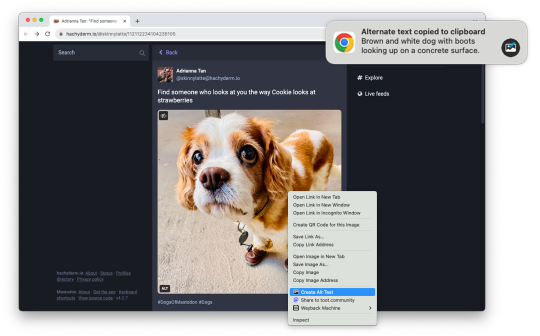
Images on web pages are supposed to have alternate text, which gives screen readers, search engines, and other tools a text description of the image. Alt text is critical for accessibility and search engine optimization (SEO), but it can also be time-consuming, which is why I am releasing Alt Text Creator!
Alt Text Creator is a new browser extension for Mozilla Firefox and Google Chrome (and other browsers that can install from the Chrome Web Store) that automatically generates alt text for image using the OpenAI GPT-4 with Vision AI. You just right-click any image, select "Create Alt Text" in the context menu, and a few seconds later the result will appear in a notification. The alt text is automatically copied to your clipboard, so it doesn't interrupt your workflow with another button to click.
I've been using a prototype version of this extension for about three months (my day job is News Editor at How-To Geek), and I've been impressed by how well the GPT-4 AI model describes text. I usually don't need to tweak the result at all, except to make it more specific. If you're curious about the AI prompt and interaction, you can check out the source code. Alt Text Creator also uses the "Low Resolution" mode and saves a local cache of responses to reduce usage costs.
I found at least one other browser extension with similar functionality, but Alt Text Creator is unique for two reasons. First, it uses your own OpenAI API key that you provide. That means the initial setup is a bit more annoying, but the cost is based on usage and billed directly through OpenAI. There's no recurring subscription, and ChatGPT Plus is not required. In my own testing, creating alt text for a single image costs under $0.01. Second, the extension uses as few permissions as possible—it doesn't even have access to your current tab, just the image you select.
This is more of a niche tool than my other projects, but it's something that has made my work a bit less annoying, and it might help a few other people too. I might try to add support for other AI backends in the future, but I consider this extension feature-complete in its current state.
Download for Google Chrome
Download for Mozilla Firefox
#chrome extension#chrome extensions#firefox extension#firefox extensions#chrome#firefox#accessibility#a11y
2 notes
·
View notes
Text
2 notes
·
View notes
Photo
Okay! So for any of my fellow confused and tech illiterate dummies (on Chrome) out there who do it all according to the tutorial and it *still* doesn't work- Go to Chrome Extensions > Manage Extensions. Turn on Developer Mode. In Manage Extensions, go to Tampermonkey > Details. Enable Allow Access To File URLs. Restart Chrome. It should work!
I spent so long agonising over this, I am not made for IT XD


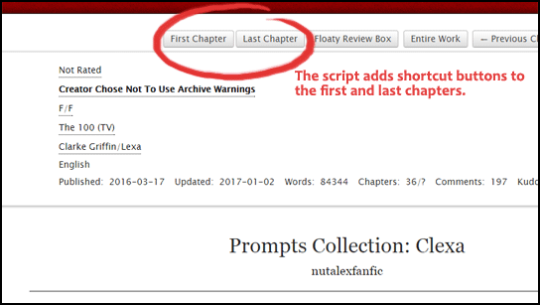



I saw this post by @astropixie about how it’d be nice to review fics on AO3 as you read. A little while back, because I was so in awe of the Clexa fic writers, I made this userscript (can install on Firefox by using Greasemonkey [ETA: use Tampermonkey on Firefox as well] and on Chrome, ETA: Opera, and Safari by using Tampermonkey) so that I could do just that. It doesn’t have the wattpad or soundcloud functionality, it’s just a little thing added on to a page, not something supported by the site itself, but it’s better than nothing.
The userscript is available here: http://pastebin.com/vYBCYWu4
ETA: FFN version: http://pastebin.com/addj3Xtm
Tampermonkey tutorial
ETA: Use Tampermonkey on Firefox too
Keep reading
64K notes
·
View notes
Text
Ready to ditch the print-sign-scan routine for good? The new KAiZEN eSign Chrome Extension makes document signing as easy as a click. From seamless setup to secure, legally binding signatures, this game-changing tool brings convenience right to your browser. Whether you're managing contracts or collaborating across teams, it’s time to simplify your workflow and sign with confidence.
0 notes
Text
how do I go about making a chrome extension that blocks all ai..? is that even possible?
0 notes
Text
ooo need
im sure someone already made a post about it but i came across a ublock origin add-on that blacklists around 950 AI websites and disables AI overview ☝️ so u can be free from seeing AI in your search
86K notes
·
View notes
Text
Revolutionize Your FBA Sourcing with Arbitrage Hero Chrome Extension!
Discover the power of the Arbitrage Hero Chrome Extension, the ultimate online arbitrage Amazon FBA sourcing tool you need for success. With a new version featuring reverse search sourcing support, this extension seamlessly integrates into your browser for quick and efficient sourcing on the Amazon website. Simply install the extension, grab your API key, and start accessing reverse search information directly on Amazon search results, product details pages, and storefront pages. Elevate your online arbitrage business with this Amazon reverse search extension – try it now and experience a game-changer!
0 notes
Text
How Can AI-Powered Chrome Extensions for Educators Help in Classroom Teaching?

AI-Powered Chrome Extensions for Educators are shaking up the classroom. By automating paperwork and streamlining lessons, they give instructors back hours lost to routine chores. The tools whip up short content summaries, draft emails, and brainstorm fresh lesson hooks in seconds. They flag AI-written work, too, and include all-in-one planners for quizzes and activities. Other extensions tweak reading levels, translate texts on the fly, and serve up clear writing models. When educators lean on these smart helpers, they spend less time clicking and more time connecting-with students, ideas, and each other.
0 notes
Link
The Beginner’s Guide to Google Chrome Extensions
The Beginner’s Guide to Google Chrome Extensions
What Are Google Chrome Extensions?
Google Chrome Extensions are small software programs that add functionality to your Chrome browser. They allow users to customize and enhance their browsing experience — whether it’s improving productivity, blocking ads, managing passwords, or saving money while shopping online.
These tools are available through the Chrome Web Store, and many are free or freemium, making them accessible for anyone with a Chrome browser.
📌 Fun Fact: As of 2025, there are over 200,000 Chrome extensions available, serving everything from personal security to business automation.
🏁 Why Use Chrome Extensions?
Using Chrome extensions can transform your browser from a simple web tool into a personalized digital powerhouse. Here are some reasons why Chrome extensions are worth exploring:
🔒 1. Boost Online Security
Extensions like LastPass and Bitwarden help you manage your passwords securely, while tools like HTTPS Everywhere ensure secure connections.
⏰ 2. Increase Productivity
Tools like Grammarly, Notion Web Clipper, and StayFocusd can help streamline work, avoid distractions, and manage tasks directly from your browser.
🛒 3. Save Money Shopping
Extensions like Honey, Rakuten, and Capital One Shopping automatically apply coupons and cashback offers when you shop online.
🎥 4. Enhance Media Experience
Video enhancer tools like Enhancer for YouTube or Picture-in-Picture Extension allow you to control playback, skip ads, and view videos in floating windows.
🌐 5. Customize Browsing Experience
With extensions like Dark Reader, Stylus, or Momentum, you can personalize how websites look, automate tasks, or change your new tab layout.
0 notes
Text
OK @ichorandpride THIS IS THE BEST. I feel like I have my browser back. Thank you forever.
Note: UBlockOrigin got disabled on Chrome because they found it cut into their forced ads. You can still enable it! A reddit poster taught me how:
search for UBlock Origin extension
The "Add to Chrome" button will be greyed out. Right click on the button and find the "Inspect" action.
Inspect text appears. Where there is the highlighted <div>, click the drop down to reveal <button>,
Find the word "disabled" and type "enabled." Enter.

Seriously, I know nothing about computers. Reddit taught me how and I used it so quickly.
One more thing: UBlock Origin might be the littlest bit tricky to navigate at first. To copy paste @ichorandpride's amazing block lists:
Open the extension in your browser. Navigate to the settings cogs bottom right. Click.

A larger UBlock window will open with a toolbar at the top. Navigate to "My Filters"

Paste the lists. The "Apply Changes" button will turn blue and you should click it. Then, you've won the internet.
Final tip: Use CTRL+A or COMMAND+A to select Nathan's lists on the pastebin pages. They are comprehensive and scrolling to select might take a while.
wikipedia no longer being anywhere near the top of search results when looking up anything feels eviscerating
#comp sci#ai blocker#website blocker#ublock origin#the fucking best dude#chrome extension#ichorandpride#paywalls#tech education
117K notes
·
View notes