#cloudbackup cloud
Explore tagged Tumblr posts
Text

Explore the fundamentals of cloud backup in this comprehensive beginner's guide. Learn how cloud backup works, its benefits, and why it's essential for safeguarding your data against loss, cyber threats, and system failures.
#cloud backup services#Cloud backup#Cloudbackup solution#cloud infrastructure management#cloud based server solutions
0 notes
Text
Cloud Data Backup Recovery essential for your business!

Why is cloud backup and recovery essential for your business? It’s simple: disasters happen. Hardware fails, cyberattacks strike, and accidents occur. With cloud backup, your data is securely stored offsite, ensuring quick recovery and minimal downtime. Protect your business—invest in cloud backup today!
Learn More: https://centurygroup.net/managed-it-solutions/data-backup/ #CloudBackup #BusinessContinuity #ITManagedServices #B2B #Cloudsecurity #Databackup #securedata
#Cloud Data Backup#cloud services#cloud computing#data backup#managed it services#cybersecurity#Phishing Prevention
1 note
·
View note
Text

Les pannes, les virus ou les erreurs humaines peuvent faire disparaître vos documents, photos ou fichiers professionnels en un instant.
Et vous, vos données sont-elles en sécurité ?
Chez RGA Informatique, nous mettons en place des solutions de sauvegarde efficaces pour particuliers et professionnels :
• Sauvegarde locale ou dans le cloud
• Récupération de données
• Prévention des pertes liées aux ransomwares
• Audit et conseil personnalisé
N’attendez pas la panne. Anticipez !
Passez en boutique ou contactez-nous pour un diagnostic rapide.
RGA Informatique
89 avenue Jean Jaurès – 69150 Décines
04 72 45 41 59 – [email protected]
#Sauvegarde #SécuritéInformatique #Décines #RGAInformatique #ProtectionDesDonnées #CloudBackup
0 notes
Text
youtube
Google Drive Masterclass: Beyond Basic Storage for Maximum Efficiency Google Drive offers secure cloud storage that lets you access your files from any device, making collaboration and file sharing seamless. Its powerful search capabilities help you find documents instantly, even when searching by content rather than filename. With built-in compatibility with Google's productivity suite, you can create, edit and share documents, spreadsheets and presentations without ever needing to download separate software. Get access to the full Gmail and Google Drive course here: https://ift.tt/rDotSj1 ✅ Important Links to Follow - Google Audit: https://ift.tt/4JlAvX1 - Google Ads Management: https://ift.tt/gwsdL3O - SEO Website Update: https://ift.tt/sPwWoQI - Visit for digital resources: https://ift.tt/Yjw3bGt - Join a free community: https://ift.tt/qevNEQO 🔔𝐃𝐨𝐧'𝐭 𝐟𝐨𝐫𝐠𝐞𝐭 𝐭𝐨 𝐬𝐮𝐛𝐬𝐜𝐫𝐢𝐛𝐞 𝐭𝐨 𝐦𝐲 𝐜𝐡𝐚𝐧𝐧𝐞𝐥 𝐟𝐨𝐫 𝐦𝐨𝐫𝐞 𝐮𝐩𝐝𝐚𝐭𝐞𝐬. https://www.youtube.com/@kaeraemarketing/?sub_confirmation=1 🔗 Stay Connected With Me. Facebook: https://ift.tt/jFMbCn9 Instagram: https://ift.tt/6nfWSVv Tiktok: https://ift.tt/AhneXF7 Linkedin: https://ift.tt/SHrmBbt Pinterest: https://ift.tt/wzstqfl Website: https://ift.tt/STiCjLm 📩 For business inquiries: [email protected] ============================= 🎬Suggested videos for you: ▶️ https://youtu.be/8ld3_DuQqXg ▶️ https://youtu.be/XOYPpbh3zaY ▶️ https://youtu.be/mQJoodRwM84 ▶️ https://youtu.be/xex_HqP0QWU ▶️ https://youtu.be/p_x_ubfygfM ▶️ https://youtu.be/pFkiL4fh6o0 ▶️ https://youtu.be/00tcBgRxjAI ▶️ https://youtu.be/Lc-F8HzoyFY ▶️ https://youtu.be/poLpFGWBvFM ▶️ https://youtu.be/E8mUUvMsUmU ▶️ https://youtu.be/d-o5pv-HDFw ▶️ https://youtu.be/NTdbrijJKyM ▶️ https://youtu.be/I5sxI9RaHXY ================================= ✅ About Kelsey Flannery (KaeRae Marketing). Welcome! I’m Kelsey Flannery, also known as KaeRae, a Google Ads expert helping business owners navigate Google tools with ease. Through simple, informative videos, I provide guidance on Google Analytics, Google Ads, Google Business, Search Console, Tag Manager, YouTube Ads, Local Services Ads, Merchant Center, and more. As the owner of KaeRae Marketing, Inc., I provide results-driven marketing for home service businesses and eCommerce. Certified in key Google tools, I specialize in lead generation, PPC advertising, and online growth strategies. Let’s maximize your business’s online reach and drive real results! For Business inquiries, please use the contact information below: 📩 Email: [email protected] 🔔 Struggling with Google Analytics, Ads, or SEO? Subscribe for expert tips, effective strategies, & the best tools on PPC, lead generation, and maximizing your online reach! https://www.youtube.com/@kaeraemarketing/?sub_confirmation=1 ================================= 🔎 Related Phrases: Google Drive, cloud storage, file sharing, online collaboration, document storage, Google Docs, document backup, cloud computing, secure storage, file management, team collaboration, remote work, Google Workspace, productivity tools, file sync, cloud backup, document editing, shared folders, Google Sheets, Google Slides, file organization, data storage, digital workspace, online storage, Google Suite Hashtags #GoogleDrive #CloudStorage #FileSharing #OnlineCollaboration #DocumentStorage #GoogleDocs #DocumentBackup #CloudComputing #SecureStorage #FileManagement #TeamCollaboration #RemoteWork #GoogleWorkspace #ProductivityTools #FileSync #CloudBackup #DocumentEditing #SharedFolders #GoogleSheets #GoogleSlides #FileOrganization #DataStorage #DigitalWorkspace #OnlineStorage #GoogleSuite via Kelsey Flannery (KaeRae Marketing) https://www.youtube.com/channel/UCji8NuY6sx7RVYD85k_XJlQ March 21, 2025 at 12:15AM
#googleads#googleadwords#digitalads#ppcadvertising#digitalmarketing#businessgrowth#keywordsresearch#googlebusiness#Youtube
0 notes
Text
The Importance of Cloud Backup for Small Businesses: A Lancashire Perspective | Use It Computers
Protect your small business with reliable online backup! In this video, we explore why cloud backup is vital for small businesses in Lancashire and across the UK. Discover how data backup services safeguard your business from cyberattacks, hardware failures, and other unexpected disruptions.
We also delve into key benefits, including enhanced security, easy accessibility, cost-effective solutions, and robust disaster recovery options for businesses in the UK.
At Use It Computers, we specialise in providing and recommending efficient cloud backup systems for homes and businesses. Don’t risk losing your valuable data—watch this video now to learn how to secure your business effectively!
👉 Visit Use-It.co.uk to learn more about our services.
📞 Contact us today to protect your business data!
#CloudBackup #SmallBusinessUK #DataProtection #LancashireBusiness #BestCloudBackup #UseItComputers
youtube
0 notes
Photo

"🔒 Protect your business cloud backups and personal data with confidence. Say no to data breaches and hello to peace of mind with Devolity. #datasecurity #cloudbackups #DevoltiyToday" www.devolity.com
0 notes
Text
Boost Efficiency & Innovation, The #Cloud-Powered Path to Business Transformation with SBSC
#CloudServices are IT resources delivered on-demand over the internet. These resources can include anything from data storage and servers to #SoftwareApplications and development tools. Instead of managing their physical infrastructure, businesses access these resources from a #cloud provider’s network
Benefits of #CloudServices for Businesses
💰 Cost Efficiency: #Cloudservices eliminate the upfront costs of buying and maintaining hardware and #software. Businesses only pay for the resources they use, leading to significant savings.
🖇 Scalability and Flexibility: #CloudResources can be easily scaled up or down based on business needs. This allows companies to adapt to changes in demand without significant investment.
🤝 Improved Collaboration: #Cloud-based tools enable real-time collaboration between employees regardless of location. Teams can access and share documents, data, and applications seamlessly.
🔐 Enhanced Security: #Cloud providers offer robust security features and data centers with advanced security measures. This can be more secure than relying on in-house IT infrastructure.
⚙ Automatic Updates: #Cloudservices are automatically updated by the provider, ensuring businesses always have access to the latest features and security patches.
🎯 Business Continuity and Disaster Recovery: #Cloud services provide data backup and recovery options, allowing businesses to recover quickly from disruptions or disasters.
Use Cases of Cloud Services for Modern Businesses
✅ #CloudStorage: Securely store and access business data, files, and applications from anywhere with an internet connection.
✅ #CloudBackup and Disaster Recovery: Ensure business continuity by backing up data to the cloud and recovering it quickly in the event of a disaster.
✅ #Cloud-Based Applications (#SaaS): Access a wide range of business applications, such as CRM, ERP, and project management tools, on a subscription basis.
✅ #CloudInfrastructure (#IaaS): Rent virtual servers, storage, and networking resources to run business applications.
✅ #Cloud Platform (#PaaS): Develop, deploy, and manage business applications on a cloud platform.
✅ #DesktopAsAService (#DaaS): Provide employees with virtual desktops accessible from any device.
SBSC is offers #CloudDeploymentModels
Amazon Web Services (#AWS) #MicrosoftAzure #GoogleCloudPlatform #IBM (Hybrid) #Rackspace (Hybrid) #Oracle #Salesforce #ServiceNow #NetApp #SAP #CISCO #Workday #VMWare / Dell Technologies (Private) #HP Hewlett Packard Enterprise (Private)
Which Cloud service is right for your business? Ask us Now!
Email: [email protected] Call: +1 (877) 213 3835 Visit Website: https://shorturl.at/hqK47 Book an Intro Call: https://lnkd.in/dwibzrtg Follow us on Linkedin: https://lnkd.in/dhHRVXxD
#cloud services#cloud based software#it services#cloud migration#cloud infrastructure#Cloud Solution for Business#it consulting#global software development#it solutions for finance#it solutions for healthcare#industry specific solutions#enterprise software development#cloud-based software
0 notes
Text
How to backup iPhone on mac 70
Backing up, or cloning, your data and settings to your Mac or iCloud is one of the most remarkable ways to protect the information on your iPhone or iPad from harm or loss. Backups are also essential if you buy a new device and transfer your old settings to it.

You may use the backup to restore the information on your device anytime you need it after you’ve backed it up. If your device is creating problems that cannot be cleared by restoring from a backup. You can refresh it to factory settings and then restore a recent backup to see if the issue is resolved.
Make a backup of your device.
Connect your Mac to your device.
You can use a USB or USB-C cable or a Wi-Fi connection to connect your device. See Sync content between your Mac and iPhone or iPad over Wi-Fi to enable Wi-Fi syncing.
Select the device in the Finder sidebar in the Finder on your Mac.
If your device is connected to your Mac by USB connection but does not display in the Finder sidebar when syncing, see if your device does not appear in the sidebar when syncing.
Select General in the button bar.
Choose one of the following choices to pick back up alternatives
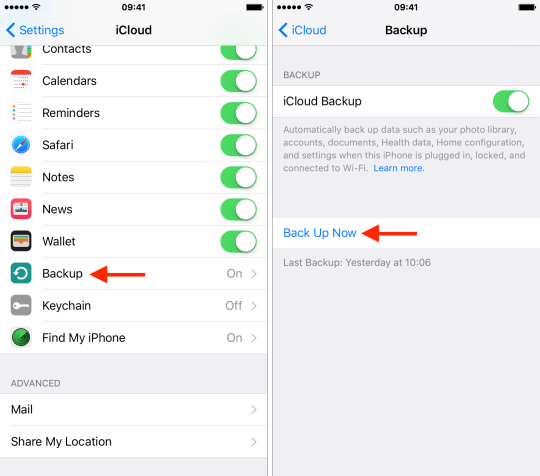
To keep backup data on iCloud rather than your Mac, select the “Back up your most essential data on your [device] to iCloud” button.
To keep backups on your Mac, select “Back up all of the data on your [device] to this Mac.”
To encrypt your backup data and safeguard it with a password, tick the “Encrypt local backup” item. Click Change Password if you want to change your password later. Click Back Up Now.
1 note
·
View note
Link
PST (personal storage table) is a type of file used by Microsoft. It contains stored copies of emails, calendar events, and other data belonging to users in Microsoft software, such as exchange, outlook, and windows messaging. One benefit of PST files is that they are easily transferrable from one software to another. PST files are stored on the local computer
Here you will get to know about how to backup PST files
1 note
·
View note
Link
We are managed service provider based in lower mainland. Our main services include managed IT services, office 365, backup solutions, website development, endpoint protection, etc. we focus on establishing long-term, mutually beneficial relationships with clients. We provide customizable solution to each customer and our services are tailored to the unique needs of client’s business. To learn more, visit: www.edts.ca
1 note
·
View note
Text
Ensuring Data Protection and Business Continuity

In today's digital era, managing and securing data backups is essential for organizations of all sizes. Cloud backups have emerged as a reliable solution for storing and protecting critical data. However, effective management of cloud backups is equally important to ensure data availability, integrity, and efficient recovery. In this blog post, we will explore some best practices for managing cloud backups, helping you safeguard your data and maintain business continuity.
Define a Backup Strategy: Start by establishing a comprehensive backup strategy that aligns with your organization's needs. Determine the frequency of backups, retention periods, and recovery objectives. Consider the criticality of data and prioritize accordingly. A well-defined backup strategy serves as a foundation for efficient cloud backup management.
Choose the Right Cloud Backup Provider: Selecting a reputable and reliable cloud backup provider is crucial. Evaluate factors such as data security measures, encryption protocols, data redundancy, service-level agreements (SLAs), and scalability. Look for providers with a proven track record in the industry and positive customer reviews.
Conduct Regular Data Audits: Perform periodic audits of your data backups to ensure that all critical data is being appropriately protected. Regularly review backup logs, data consistency, and any error or warning messages. These audits help identify any gaps in backup processes and allow for timely adjustments.
Implement Data Encryption: Data encryption is a fundamental aspect of cloud backup security. Ensure that your backup solution supports encryption both in transit and at rest. Encrypt sensitive data before it leaves your organization's environment and select encryption algorithms and key management practices that meet your security requirements.
Test Backup Restorations: Don't wait for a disaster to strike before testing your backup restoration process. Periodically perform restoration tests to validate the integrity and recoverability of your cloud backups. This practice helps identify any issues or potential limitations in the recovery process, enabling you to fine-tune your backup strategy.
Use Incremental and Differential Backups: To optimize storage utilization and reduce backup duration, leverage incremental and differential backups. Instead of backing up entire datasets every time, these methods only capture and store changes since the last backup. This approach minimizes backup windows and reduces bandwidth consumption.
Implement a Backup Schedule: Establish a consistent backup schedule that ensures regular and timely backups. Automate the backup process whenever possible to eliminate the risk of human error and ensure data is protected according to the defined strategy. Regularly review and update the schedule to accommodate changing business needs.
Monitor Backup Health and Performance: Continuously monitor the health and performance of your cloud backups. Utilize monitoring tools to track backup success rates, storage utilization, and overall system performance. Proactively address any anomalies or failures to maintain data availability and reliability.
Secure Access and Authentication: Implement robust access controls and authentication mechanisms to prevent unauthorized access to your cloud backups. Utilize strong passwords, multi-factor authentication (MFA), and role-based access controls (RBAC) to limit access to authorized personnel only. Regularly review and update user permissions.
Maintain Off-Site Backups: Diversify your backup strategy by maintaining off-site backups. Storing copies of critical data in geographically separate locations provides an additional layer of protection against natural disasters, regional outages, or other unforeseen events. Consider utilizing a different cloud provider or physical storage options for off-site backups.
Conclusion: Effectively managing cloud backups is paramount for ensuring data protection, business continuity, and peace of mind. By following the best practices outlined in this blog post, you can establish a robust cloud backup management framework. Remember to regularly assess and update your backup strategy to align with evolving business needs and advancements in cloud backup technologies. With proper management, your organization can safeguard its data assets and recover swiftly from any potential data loss scenarios.
#cloudbackup#backup#cloudstorage#cloud#databackup#datastorage#computersolutions#dataprotection#serversolutions#networkcabling#data#technology#microsoft#cloudcomputing#datasecurity#zerodowntime#cloudservices#the#serverupgrades#privatecloud#itservices#serverroom#deployments#datacenter#manageditservices#migrations#storage#backupdata#solutions#servermaintenance
0 notes
Photo

SingleCart mPOS is a feature-rich and multi-purpose mobile app that will ease your business operations. The mPOS app is packed with all the necessary features for you to manage your Store. In addition, you can also manage your own web store with this all-in-one mPOS app.
Get it on Google Play Store: https://bit.ly/38D9gHt
📧 : [email protected] 🌐 : https://singlecart.io/
#business#cloudbackup#product#onlinestoremarketing#businessowner#webstore#QRCode#mpos#data#cloud#possoftware#billingsoftware#possoftwaresystem#possystem#software#retailposapp#posplatform#pos#retail#retailpos#customer#ecommerce#smallbusiness
0 notes
Link
0 notes
Photo

HCTI together with CareTech Solutions offer a wide array of healthcare IT infrastructure solutions and services to host your EHR solution.
#EHR#healthcare it#EHR implementation#ehr solution#cloud#backup#cloudbackup#disaster recovery#backup and diisaster recovery
0 notes
Text
Three decades of IT Solutioning experience
From MS DOS to Windows to Web to Cloud Apps Partnering with customers across all technologies.
Contact mail id : [email protected] Call us : +1.833.561.3093

#atlantis#msdos#windows#web#cloudapps#partnering#customers#technologies#itsolutioningexperience#cloudtechnology#cloudservices#artificialintelligence#googlecloudplatform#new technology#best cloud storage#cloudserver#digitaltechnology#awscloudformation#futuretechnology#cloudbackup#aitechnology#appcloud#cloudplatform#newtechnology2021#ittechnology#googlecloudservices
0 notes
Text
Hire Cloud Migration Service Provider for Your Business Growth
Send your organization's advanced resources, assets, and administrations or applications in the cloud with our cloud migration service. Intelligent Technical Solutions is a Phoenix-based cloud migration service provider that keeps all your significant data appropriately backed up. Make a call today at (480) 374-3572
#Phoenix#cloud#cloudbackup#cloudmigration#cloudmigrationservice#cloudmigrationserviceprovider#backup#cloudbackupsystem#businessgrowth
0 notes